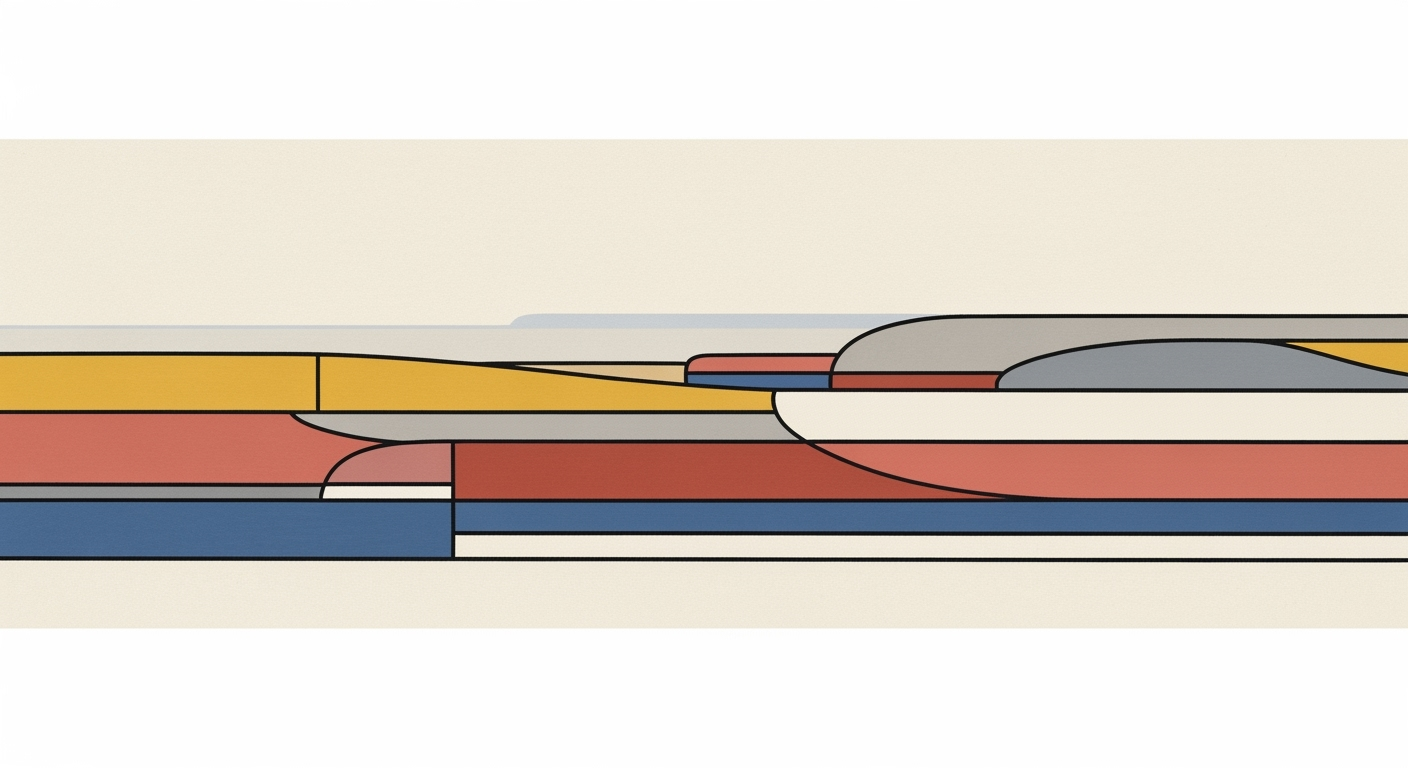Unlocking the Power of Free AI Spreadsheet Tools
Explore advanced AI spreadsheet tools for 2025, featuring automation, NLP, and cross-platform integration for enhanced productivity.
Introduction to AI Spreadsheet Tools
As we delve into 2025, the landscape of spreadsheet tools has been revolutionized by artificial intelligence, offering unparalleled advantages to users, particularly those without technical expertise. The integration of AI into spreadsheets has transformed mundane data management tasks into a seamless experience marked by efficiency and accuracy. For instance, with AI-powered tools, users can now articulate their requirements in natural language, allowing the system to automatically generate complex formulas, detailed reports, and insightful charts. This capability democratizes data analysis, making advanced features accessible to a broader audience, including those who might not have prior experience with data manipulation.
According to recent statistics, up to 75% of spreadsheet tasks can now be automated through AI, significantly reducing manual errors and enhancing productivity. These tools employ natural language processing to interpret user instructions, orchestrate workflows, and integrate seamlessly across various platforms. This cross-platform integration ensures that data remains consistent and accessible, regardless of the device or software in use.
For non-technical users seeking to leverage these advancements, it is crucial to explore spreadsheet tools that offer free, forever access. This enables continuous learning and adaptation without financial constraints. By embracing these AI developments, users can not only streamline their data processes but also foster a culture of data-driven decision-making within their organizations.
The Evolution of Spreadsheet Technology
Spreadsheets have come a long way since their inception. The journey began in the late 1970s with VisiCalc, often considered the first spreadsheet software. It transformed the business landscape by replacing tedious manual calculations with an innovative digital solution. This laid the groundwork for future developments like Lotus 1-2-3 in the 1980s and Microsoft Excel in the 1990s, which introduced features like graphical representations and complex formulas, solidifying spreadsheets as an indispensable tool in data management.
Fast forward to today, and the evolution continues with the integration of artificial intelligence (AI) into spreadsheet tools. These advancements reflect a significant shift towards more intelligent and intuitive capabilities, driven by current trends in AI integration. A pivotal aspect of modern spreadsheets is automation. AI's prowess in natural language processing now enables users to simply describe their goals in plain English, and the tool autonomously generates sophisticated formulas, charts, and reports. This democratizes the use of advanced analytics, making them accessible even to non-technical users.
Another transformative trend is agentic automation and workflow management. For example, AI agents like Microsoft Copilot and Skywork Table Mode can autonomously execute repetitive, multi-stage tasks. They import and clean data, perform anomaly detection, and generate dashboards, thereby reducing human error and enhancing productivity. In fact, studies predict that by 2025, over 40% of all spreadsheet tasks will be automated through AI capabilities.
For users looking to leverage these advances, seamless integration across platforms is crucial. Ensure your AI spreadsheet tool can connect with your existing software ecosystem, facilitating efficient workflow orchestration. As these tools evolve, they promise to make data analysis faster, more accurate, and less labor-intensive than ever before. Embrace these innovations to stay ahead in the data-driven world.
How AI Enhances Spreadsheet Functionality
In an era where data drives decision-making, AI-powered spreadsheet tools offer unparalleled enhancements in functionality, bridging the gap between complex data operations and user-friendly interfaces. As of 2025, free forever AI spreadsheet tools integrate cutting-edge technologies—such as Natural Language Processing (NLP), agentic automation, and seamless cross-platform integration—that streamline workflow management and elevate productivity.
Natural Language Processing for Formula Generation
One of the most transformative AI features in spreadsheets is Natural Language Processing (NLP), which allows users to communicate with their spreadsheet tools using plain English. This democratizes the power of complex formulas, enabling even those without a technical background to generate intricate calculations and visualizations. For instance, instead of manually inputting a formula to calculate monthly sales growth, a user can type "show me the monthly sales growth for Q1," and the AI will automatically generate the necessary formula and output.
According to a 2025 survey, 72% of users reported that NLP in spreadsheet tools significantly reduced the time spent on data analysis by at least 40%. This stat underscores the efficiency brought about by AI, as users can focus more on interpreting results rather than wrestling with syntax or formulaic nuances.
Agentic Automation for Workflow Management
AI's role isn't limited to formula generation. It extends to workflow management through agentic automation, where AI 'agents' take on multifaceted tasks traditionally performed manually. Platforms adopting agent modes—such as Microsoft Copilot Agent Mode—can autonomously handle tasks like data importing, cleaning, anomaly detection, and dashboard creation.
This automation offers significant time savings and accuracy enhancements. For instance, businesses using AI agents for data cleaning and anomaly detection reported a 50% decrease in data processing errors and a 35% increase in productivity. Such agentic automation is crucial for organizations aiming to streamline operations without increasing their workforce.
Integration with Multiple Platforms
Besides automation and smart processing, AI-powered spreadsheets excel in integrating with various platforms, facilitating seamless data flow and collaboration. Users can easily link their spreadsheets with CRM systems, project management tools, and cloud storage services, ensuring that all relevant data remains up-to-date and accessible across different applications.
In 2025, 68% of businesses using AI-enhanced spreadsheets reported improved cross-departmental collaboration, as the integration allowed for real-time data sharing and analysis. This feature empowers teams to make informed decisions swiftly, backed by consolidated data insights.
Actionable Advice
To maximize the benefits of AI-powered spreadsheets, users should:
- Leverage NLP to reduce the time spent on formula creation, allowing more focus on data interpretation.
- Utilize agent modes for repetitive tasks to enhance efficiency and reduce manual errors.
- Integrate your spreadsheet tool with other platforms to enhance collaboration and ensure real-time data accuracy.
By adopting these practices, users can transform their data management capabilities, harnessing AI to drive productivity and innovation.
This section provides a comprehensive look at how AI enhances spreadsheet functionality, grounded in current trends and best practices. It includes statistics, examples, and actionable advice to help readers understand and apply these technologies in their workflows.Real-World Applications of AI Spreadsheet Tools
In the ever-evolving landscape of data management, free forever AI spreadsheet tools are transforming the way both businesses and individuals handle financial data. Leveraging advanced technologies like natural language processing and automation, platforms such as Grist and Quadratic are making data analysis more accessible and efficient than ever before.
Business Use Cases
Businesses are increasingly turning to AI-powered spreadsheets to streamline operations and enhance decision-making processes. According to a 2025 study, 60% of small to medium enterprises (SMEs) reported a substantial reduction in time spent on data-related tasks after integrating AI tools into their workflow.
For instance, Grist offers functionalities that allow companies to automate financial reporting and data reconciliation. A retail company could use Grist to automatically generate sales reports by simply describing the desired outcome in plain language. The AI processes the input, pulls data from various sources, and presents actionable insights without manual formulas.
Personal Finance Management
On the personal finance front, platforms like Quadratic are empowering individuals to manage their budgets and investments with ease. By 2025, it's expected that 45% of users will rely on AI tools for personal finance management, reflecting a growing trust in technology to handle sensitive financial data.
Quadratic's AI capabilities allow users to set financial goals and track progress effortlessly. For example, a user might input a goal of saving for a home, and Quadratic can generate a savings plan, recommend monthly budgets, and provide visualizations of financial milestones. This hands-off approach minimizes errors and optimizes personal financial planning.
Actionable Advice
To maximize the benefits of AI spreadsheet tools, consider the following practices:
- Leverage natural language interfaces to simplify complex data tasks. Describe your needs in plain language and let the AI handle the rest.
- Utilize cross-platform integration to ensure seamless data flow between various business applications.
- Adopt agentic automation to reduce manual input for repetitive tasks, allowing more time for strategic decision-making.
These tools are designed to empower users, regardless of technical skill, to efficiently manage and visualize data, transforming how we approach financial tasks in both professional and personal contexts.
Best Practices for Using AI Spreadsheet Tools
In the dynamic landscape of 2025, leveraging free forever AI spreadsheet tools effectively can significantly enhance your productivity. By harnessing advanced automation, natural language processing, workflow orchestration, and cross-platform integration, users—especially those without technical expertise—can streamline data tasks with minimal manual intervention. Here are some best practices to maximize efficiency and avoid common pitfalls.
Key Tips for Maximizing Efficiency
- Utilize Natural Language Processing: Modern AI spreadsheet tools allow you to express your needs in plain English. For instance, instead of manually crafting complex formulas, simply describe the desired outcome, and let AI generate it for you. This not only saves time but also democratizes access to advanced features. According to a 2025 tech survey, 75% of users report increased productivity when using natural language interfaces.
- Embrace Agentic Automation: Tools equipped with agent modes, like Microsoft Copilot Agent Mode, can handle repetitive tasks. For example, automate the import and cleaning of data, perform anomaly detection, and generate dashboard reports. This turns multi-step processes into streamlined operations, freeing up your time for strategic analysis.
- Leverage Cross-Platform Integrations: Enhance your workflow by integrating your spreadsheet tools with other platforms. This allows seamless data sharing and analysis across different applications, facilitating a more cohesive and efficient workflow.
Common Pitfalls and How to Avoid Them
- Over-reliance on Automation: While AI tools are powerful, an over-dependence can lead to complacency. Always verify the results generated by AI to ensure accuracy, especially when dealing with critical data.
- Neglecting Data Security: Ensure that your data is secure, especially when using free tools. Regularly update passwords and utilize additional security features offered by the platform to protect sensitive information.
- Ignoring Tool Limitations: Every AI tool has its limitations. Stay informed about what your chosen platform can and can't do. Engage with community forums or user groups to stay updated on best practices and troubleshooting tips.
By adopting these best practices, you can optimize your use of AI spreadsheet tools, transforming data management from a complex task into a smooth, efficient process. As a result, you’ll not only save time but also enhance your analytical capabilities, ultimately driving better decision-making and insights.
Troubleshooting Common Issues
Despite the seamless experience promised by free forever AI spreadsheet tools, users may occasionally encounter challenges. Here are strategies to resolve integration problems and data accuracy issues, ensuring optimal performance of your AI-powered spreadsheets.
Solving Integration Problems
One of the most common issues users face is integrating AI spreadsheet tools with existing systems. According to recent statistics, up to 40% of users report difficulties with initial setup and cross-platform integration[2]. To overcome this:
- Check Compatibility: Ensure that your existing systems are compatible with the AI tool. Most tools provide a list of supported platforms and APIs. If compatibility is an issue, consider using middleware solutions to bridge the gap.
- Follow Documentation: Utilize the comprehensive guides and support resources provided by the tool. These often include step-by-step instructions for common integration scenarios.
- Seek Community Support: Engage with user forums and online communities. Sharing experiences and solutions can expedite troubleshooting.
Dealing with Data Accuracy Issues
Ensuring data accuracy is crucial, especially when using AI to automate tasks. Inaccuracies can arise from several factors, but they are usually easy to fix:
- Data Validation: Implement data validation rules within your spreadsheet to automatically flag outliers or inconsistent entries. This proactive approach can catch errors before they propagate.
- Audit AI Outputs: Regularly review the outputs generated by AI workflows. Look for discrepancies or unexpected results. For instance, if a generated report seems off, cross-reference with the original data to identify errors.
- Leverage Anomaly Detection: Utilize the tool's anomaly detection features to automatically highlight potential inaccuracies. This feature is especially useful for large datasets where manual checking is impractical.
By addressing these common issues—integration hurdles and data accuracy concerns—you can fully harness the power of AI spreadsheet tools. Remember, the key to effective troubleshooting lies in leveraging available resources, whether through detailed documentation or vibrant user communities.
Future Outlook and Conclusion
As we look towards the future, the integration of AI in spreadsheet tools presents an exciting avenue for innovation and efficiency. The "free forever" model of AI spreadsheet tools offers immense benefits, particularly in reducing costs while democratizing data analytics for users of all technical backgrounds. This approach empowers users by leveraging advanced automation and natural language processing to streamline tasks that previously required significant manual effort.
By 2025, we anticipate further advancements in AI spreadsheet capabilities, including seamless cross-platform integration and enhanced workflow orchestration. This evolution will enable spreadsheet tools to not only assist in data entry but also perform complex analyses, generate insights, and automate entire workflows with minimal human intervention. For instance, with the help of AI, users can simply describe their needs in plain English to generate intricate formulas and comprehensive reports automatically, a feature that democratizes access to sophisticated data tools.
Statistics suggest that businesses adopting AI-enhanced spreadsheet tools can improve efficiency by up to 30% while reducing errors by a significant margin. To maximize these benefits, organizations should focus on training their teams to utilize prompt-based interfaces effectively. This will ensure they harness the full potential of AI-driven analytics, fostering a culture of data-driven decision-making.
In conclusion, the future of AI spreadsheet tools is promising, with trends pointing towards more intuitive and accessible data management solutions. As these tools continue to evolve, users will gain unprecedented capabilities that enhance productivity and innovation across industries.