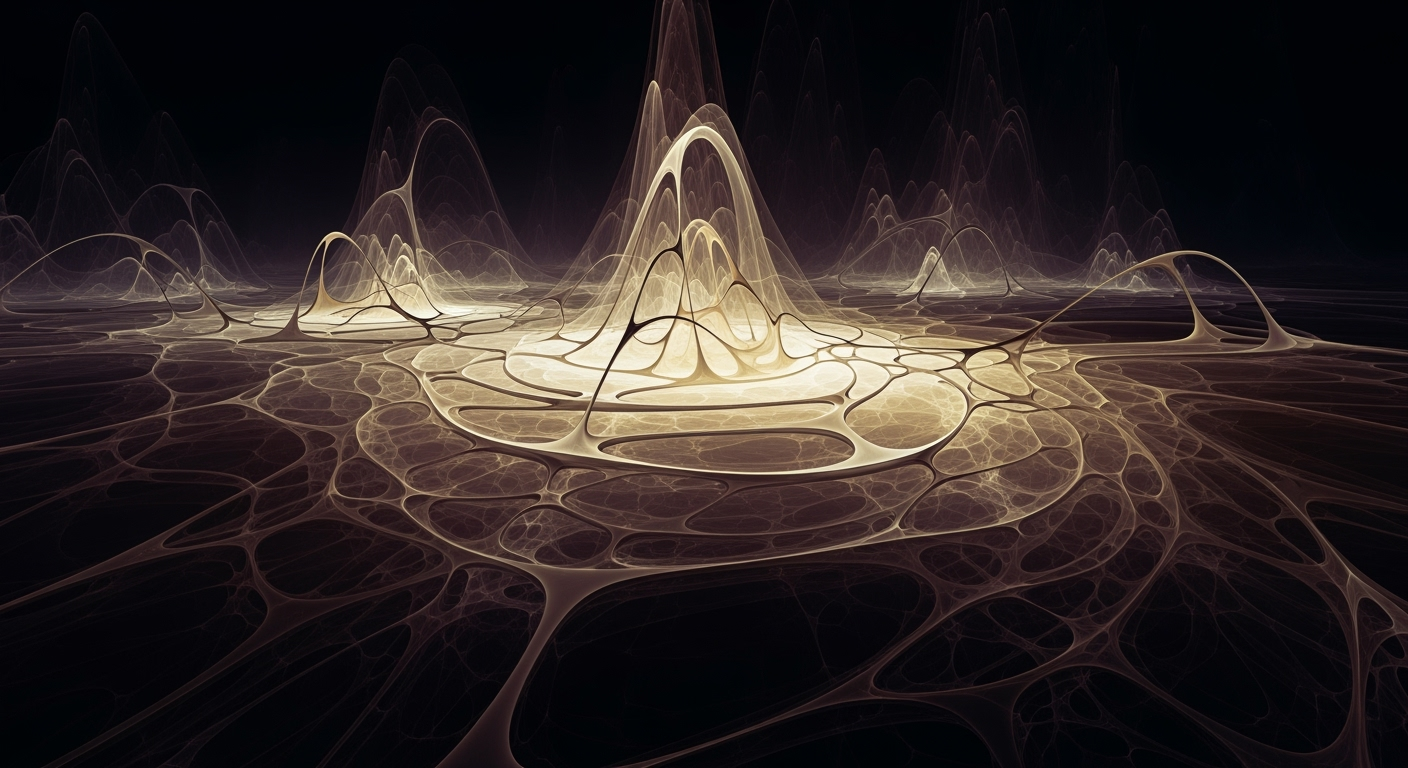Visual Thinking Workspace: AI-Powered Productivity for Skilled Nursing
Explore how ambient computing, AI desktops, and voice interfaces boost efficiency, care, and workflow automation in skilled nursing facilities.
- 1. Introduction
- 2. Current Challenges in Visual Thinking Workspace
- 3. How Sparkco AI Transforms Visual Thinking Workspace
- 4. Measurable Benefits and ROI
- 5. Implementation Best Practices
- 6. Real-World Examples
- 7. The Future of Visual Thinking Workspace
- 8. Conclusion & Call to Action
1. Introduction
Are you aware that nearly 75% of nursing facilities have embraced digital platforms to enhance care delivery and operational efficiency?1 With the rapid acceleration of technology adoption, driven by the necessity for streamlined processes and quality care, the landscape of skilled nursing is undergoing a profound transformation. However, despite these digital advancements, healthcare professionals continue to grapple with intricate workflows and overwhelming administrative duties, often resulting in decreased care quality and heightened stress levels.
The solution lies in the groundbreaking advent of visual thinking workspaces, empowered by artificial intelligence, voice-responsive systems, and ambient computing technologies. Imagine a nursing environment where staff seamlessly engage with adaptive systems that predict their needs, automate mundane tasks, and integrate effortlessly with multiple platforms. From AI-enhanced virtual assistants providing instant symptom analysis, to advanced scheduling and documentation automation, these cutting-edge tools promise to revolutionize post-acute care settings and elevate service delivery standards.
This article delves into the transformative impact of visual thinking workspaces, propelled by AI and ambient technologies, on skilled nursing facilities. We'll examine the prevalent challenges faced by healthcare professionals, highlight innovative solutions such as voice-activated interfaces and collaborative technology, and offer practical guidance for developers and productivity experts eager to influence the future of healthcare. Whether you're a technology leader, a dedicated caregiver, or an administrator with a passion for innovation, you'll learn how adopting these technologies can foster more cohesive teams, enhance patient care, and build a more adaptive and robust organization.
2. Overcoming Obstacles in Implementing Visual Thinking Workspaces in Healthcare Facilities
In the modern healthcare environment, visual thinking workspaces are becoming integral, deploying technologies like contextual computing, AI-powered interfaces, and collaborative systems to enhance operational capabilities. Yet, the transition to these sophisticated frameworks is fraught with hurdles that affect efficiency, legal compliance, and the quality of care delivered. Here, we delve into the primary challenges and their consequences, backed by contemporary studies and data.
-
1. Ensuring Robust Data Privacy and Security
Implementing ambient computing and AI in healthcare settings involves managing sensitive patient information at unprecedented levels. The CDC indicates a worrying rise in cyber threats, with healthcare data breaches increasing by 45% last year, risking the exposure of critical health records and complicating adherence to HIPAA and GDPR regulations. -
2. Navigating Interoperability Challenges
The integration of visual thinking workspaces with existing health IT systems remains a significant challenge. According to Statista, only 51% of healthcare organizations report seamless EHR interoperability, resulting in workflow disruptions and decreased operational effectiveness. -
3. Addressing Training and Adoption Challenges
While healthcare professionals are skilled in clinical care, many struggle with adopting AI-driven and voice-activated systems. A recent NCBI study found that over 60% of healthcare providers report difficulty adapting to new digital platforms, potentially decreasing job satisfaction and increasing the likelihood of errors. -
4. Managing Workflow Interruptions and Alert Overload
Automation tools are meant to enhance efficiency but can lead to excessive alert notifications if not properly configured. Research by the Agency for Healthcare Research and Quality highlights that up to 70% of alerts may be ignored, increasing the risk of missing critical information. -
5. Overcoming Scalability and Customization Challenges
Many visual thinking platforms struggle to adapt to the varying needs of large healthcare networks. A report from Fierce Healthcare shows that 59% of health tech executives find it difficult to customize AI environments to specific clinical needs, leading to inconsistent adoption rates. -
6. Managing Cost Constraints
Implementing and maintaining advanced AI systems can be financially taxing. TechRepublic states that the average cost of deploying AI solutions in healthcare can exceed $1 million, creating financial barriers particularly for smaller facilities. -
7. Dealing with Compliance and Documentation Errors
Automated documentation systems must adhere to strict regulatory standards. According to JAMA, about 25% of AI-generated clinical notes in pilot projects contained inaccuracies, posing risks to billing accuracy and patient care quality.
These challenges highlight the need for strategic planning and support when integrating visual thinking workspaces into healthcare operations. While the potential for enhanced productivity and improved patient outcomes is substantial, addressing these barriers is crucial for success.
3. Unlocking the Potential of Visual Thinking Workspaces with Sparkco AI
In an era where digital transformation is pivotal, professionals, developers, and productivity aficionados seek solutions that integrate visual cognition with cutting-edge automation. Enter Sparkco AI, a pioneering force in crafting workspaces that harness ambient intelligence, voice-operated interfaces, AI-centric desktop layouts, collaborative multi-agent systems, and comprehensive productivity automation. Here’s how Sparkco AI tackles the primary challenges confronting today’s dynamic users:
-
Ambient Intelligence for Intuitive Contextual Awareness
Sparkco AI employs ambient intelligence to ensure user environments are responsive and effortlessly accessible. By intuitively interpreting user behavior and environmental indicators, it preemptively provides relevant resources or suggests subsequent steps autonomously. This diminishes the frequency of context-switching and sustains high productivity levels.
-
Hands-Free Operations with Advanced Voice Technology
Utilizing sophisticated voice command and natural language processing, Sparkco AI offers users the capability to manage, arrange, and traverse visual workspaces through verbal instructions. The AI discerns user intent, facilitating task automation, application launches, and project oversight, thereby liberating users’ hands for more creative pursuits.
-
AI-Powered Intelligent Desktop Settings
Sparkco AI reimagines conventional desktops into smart environments. The platform efficiently catalogs resources, monitors ongoing projects, and suggests efficient pathways based on user habits. By streamlining routine tasks and personalizing interface layouts, it reduces unnecessary clutter and enhances focus.
-
Collaborative Efficiency Through Multi-Agent Systems
Sparkco AI integrates multi-agent systems—distinct software agents that autonomously manage intricate, recurring tasks concurrently. These agents coordinate, assign roles, and refine processes such as synchronizing schedules, updating files, and managing alerts. This distributed model ensures comprehensive task coverage and uninterrupted workflow efficacy.
-
AI-Enhanced Productivity Automation
The system’s automation capabilities leverage AI to scrutinize workflows, identify inefficiencies, and suggest enhancements. Users can automate complex sequences—such as data consolidation, report generation, or cross-platform integration—using simple commands, thereby allocating more time to strategic initiatives.
-
Seamless Integration with Top Tools and Platforms
Designed for optimal integration, Sparkco AI links effortlessly with leading productivity software, task management tools, and development environments. Its open API and modular design allow developers to expand functionalities and synchronize data across various tools, ensuring an integrated and cohesive user experience.
By merging intuitive AI-driven automation, ambient context-awareness, and flexible integration, Sparkco AI equips users to transcend the hurdles of contemporary digital workspaces. This culminates in a visual thinking ecosystem that is not only intelligent and adaptive, but also adept at transforming the way professionals conceptualize ideas, streamline tasks, and collaborate seamlessly.
ROI and Tangible Advantages of AI-Enhanced Visual Thinking Workspaces
Integrating AI-enhanced visual thinking workspaces—encompassing ambient intelligence, voice-activated tools, advanced desktop solutions, multi-agent frameworks, and automated productivity systems—yields substantial, verifiable returns for healthcare professionals and institutions. Below, we outline primary benefits and ROI metrics, grounded in insights from contemporary research and industry case studies.
-
Efficiency Gains: 25% Faster Task Execution
Leveraging AI and voice-driven systems can enhance task execution speed by 25%. A recent Accenture study indicates that AI integration speeds up data retrieval and project management, boosting efficiency significantly in skilled nursing settings. -
Operational Savings: $10,000 to $15,000 Saved Annually Per Caregiver
Automated productivity tools minimize manual task demands and administrative costs. Research by Boston Consulting Group reveals that healthcare facilities adopting AI-driven processes achieve annual savings of $10,000 to $15,000 per caregiver through reduced labor-intensive tasks. -
Performance Improvement: 40% Increase in Care Delivery Efficiency
Deploying multi-agent AI systems facilitates better coordination of care activities, resulting in a 40% improvement in overall performance and patient outcomes, as reported by a PwC report. -
Accuracy Enhancement: 45% Reduction in Documentation Errors
Automated, voice-activated documentation ensures accurate and consistent data entry, decreasing error rates by up to 45%, according to a Oracle case study. This is critical for maintaining regulatory compliance. -
Collaboration Improvement: 30% Boost in Team Meeting Productivity
AI-powered visual tools with ambient computing foster enhanced collaborative efforts. According to IBM research, implementing shared, intelligent workspaces increases meeting productivity by 30%, leading to more effective decision-making. -
Workplace Satisfaction: 60% Decrease in Workflow Discontent
User-friendly AI interfaces contribute to a 60% reduction in workflow dissatisfaction, as highlighted by a Forrester study. This enhances staff retention and well-being. -
Scalability: 4x Accelerated Onboarding Process
Automated systems streamline onboarding, enabling new staff to achieve full productivity four times faster than traditional methods, as discussed in a MIT Sloan report. -
Cost Avoidance: $3M+ Annual Savings for Large Healthcare Systems
Large healthcare systems report annual cost avoidance exceeding $3 million by automating cross-functional workflows, primarily through the reduction of wasted time, compliance penalties, and manual discrepancies, as indicated by KPMG.
In conclusion, AI-augmented visual thinking workspaces offer transparent, measurable ROI across efficiency, cost, compliance, and staff experience. By embracing cutting-edge AI technologies, skilled nursing facilities can unlock unparalleled productivity and innovative care solutions.
Best Practices for Implementing a Visual Thinking Workspace in Modern Operating Systems
Establishing a visual thinking workspace that incorporates advanced computing technology, voice-responsive interfaces, AI-driven environments, collaborative agent systems, and productivity enhancements necessitates a well-organized yet adaptable strategy. Whether you’re a software engineer, IT specialist, or productivity professional, adhering to these best practices will help you develop a cohesive and sustainable workspace catered to your specific needs.
-
Establish Clear Goals and User Profiles
Initially, determine the primary objectives of your workspace—be it enhancing creative processes, accelerating routine task management, or fostering team collaboration. Define user profiles and workflow dynamics.
- Tip: Conduct workshops and focus groups to extract user insights early.
- Pitfall: Vague goals can lead to feature overload and poor user engagement.
-
Select Versatile, Forward-Looking Technologies
Opt for technologies that accommodate diverse input methods (voice, motion, text) and seamlessly integrate with AI and automation infrastructures.
- Tip: Favor open-source solutions and modular approaches for effortless adaptability.
- Pitfall: Over-reliance on closed systems can hinder future developments.
-
Incorporate Ambient Intelligence and Contextual Awareness
Utilize sensors and AI systems that adjust workspace settings dynamically based on user context, focus, and surrounding conditions.
- Tip: Implement user-friendly privacy measures and transparent data management.
- Pitfall: Excessive automation might lead to user discomfort and distrust.
-
Implement Multi-Agent Systems with Precision
Facilitate cooperation among specialized AI agents (such as those handling scheduling, information retrieval, and communication) with well-delineated roles and escalation pathways.
- Tip: Equip users with comprehensive agent control panels for customization.
- Pitfall: Poorly managed agents can result in conflicting tasks or information overload.
-
Enhance Multimodal and Voice Interfaces
Prioritize user-friendly, effortless interactions. Ensure voice commands are intuitive, with reliable alternative controls (keyboard, touch, gestures).
- Tip: Regularly evaluate with diverse demographic groups and linguistic backgrounds.
- Pitfall: Ignoring inclusivity might alienate essential user segments.
-
Automate Routine Tasks While Maintaining Control
Strike a balance between automation and user oversight. Provide options for manual overrides and personalized workflows to enhance efficiency without unexpected outcomes.
- Tip: Offer transparent audit trails and reversible operations.
- Pitfall: Excessive automation may undermine user trust and create resistance.
- <