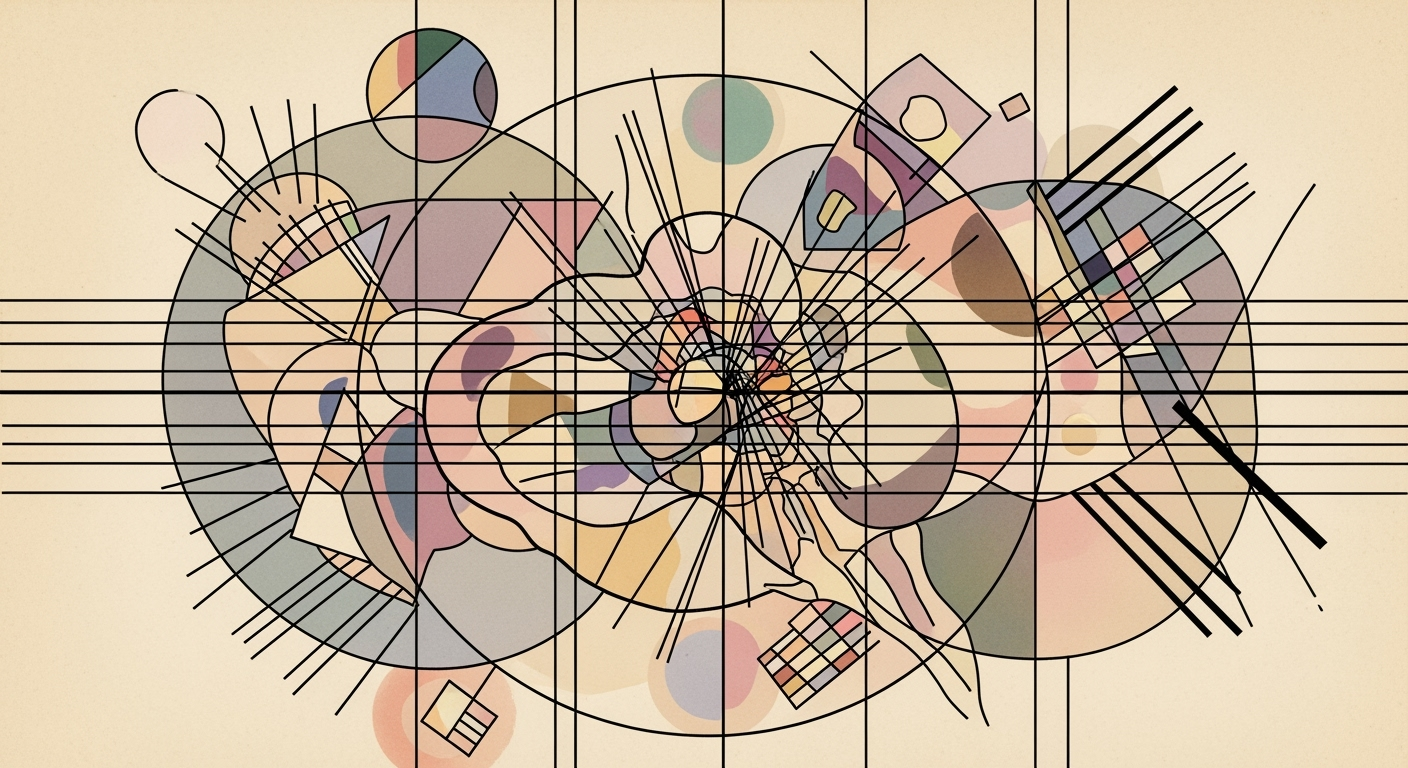Advanced Excel AI Tools and Best Practices for 2025
Explore 2025's top Excel AI tools, trends, and practices for advanced users, including Microsoft Copilot integration and AI-driven automation.
Introduction to Excel AI Tools in 2025
In 2025, Microsoft Excel has evolved into a powerful platform with deeply integrated AI tools, transforming traditional data analysis practices. The integration of Microsoft Copilot as a native component highlights a significant shift from manual spreadsheet management to AI-augmented methodologies. This evolution empowers Excel users to leverage advanced computational methods with minimal technical expertise, democratizing access to complex data manipulation.
Key to this transformation is the introduction of Agent Mode, allowing users to deploy autonomous AI agents. These agents can execute systematic approaches such as monitoring data streams, performing automated processes for data cleansing, and even generating predictive models dynamically. Below is a simple implementation demonstrating how an agent can automate data validation:
Sub ValidateData()
Dim AI_Agent As Object
Set AI_Agent = CreateObject("Excel.AIAgent")
AI_Agent.ConfigureValidation "Sheet1", "A1:A100"
AI_Agent.Execute
End Sub
The natural language interfaces embedded within Excel have further simplified data interaction. Users can now articulate queries and commands in plain English, which the AI interprets to execute corresponding operations. This capability serves not only to enhance computational efficiency but also to broaden the accessibility of data analysis frameworks to non-specialists.
Through seamless visualization and sector-specific extensions, Excel's AI tools in 2025 have set a new benchmark for how advanced users conduct data analysis. The integration of optimization techniques within Excel's architecture ensures that even complex tasks are performed with high efficiency, reinforcing Excel's position as a critical tool for data-driven decision-making.
The Evolution of Excel AI: From 2020 to 2025
In the early 2020s, Excel began incorporating foundational AI capabilities aimed at streamlining repetitive tasks through basic automated processes. Initially, these integrations were modest, supporting simple data analysis frameworks to automate tasks like data entry and validation. By 2022, there was a notable advancement in Excel’s AI features, characterized by enhanced natural language processing capabilities. This progression allowed users to interact with their spreadsheets more intuitively, paving the way for sophisticated computational methods.
Recent developments in AI integration within Excel exemplify the rapid evolution of spreadsheet technology. In 2023, Microsoft introduced Copilot, marking a significant shift towards deep native integration of AI, thus enhancing computational efficiency and user experience. This development was punctuated by improved data visualization and formula generation capabilities.
This trend demonstrates the profound impact on how data is managed, analyzed, and visualized. By 2025, Excel's AI functionalities have fully matured, with Microsoft Copilot becoming an integral part of the user experience. The introduction of Agent Mode enables users to delegate tasks to AI agents, setting an industry benchmark for automated processes, particularly in specialized sectors.
How Excel AI Tools Enhance Data Analysis
In 2025, Excel AI tools have become indispensable for data analysis, capitalizing on advancements in computational methods and data analysis frameworks. The integration of AI within Excel is not merely an add-on but a native feature, transforming the landscape of spreadsheet interactions. The key enhancements brought by Excel AI tools include:
Native Integration and Agent Mode
The deep native integration of AI tools, particularly Microsoft's Copilot, represents a paradigm shift in spreadsheet utilities. Unlike previous versions where AI features acted as external add-ons, the 2025 iteration sees them as inherent components of Excel. Agent Mode enables the assignment of autonomous AI entities to proactively monitor, analyze, and even summarize datasets. This systematic approach allows for real-time insights without user intervention, setting a new standard for AI-driven data management.
Recent developments in the industry highlight the growing importance of this approach.
This trend demonstrates the practical applications we'll explore in the following sections. The embedding of AI not only facilitates advanced analytics but also democratizes these capabilities across different user demographics.
Natural Language Interaction
The ability to interact with Excel using natural language is no longer a niche function but a staple feature. Users can issue commands in plain English, significantly lowering the barrier for performing complex data analysis. This functionality is powered by robust computational methods that enable Excel to process queries and convert them into executable actions within the spreadsheet environment.
Automated Data Cleaning and Analysis
Excel's AI tools automatically execute data cleaning and initial analysis tasks, leveraging advanced data analysis frameworks to identify patterns and inconsistencies. This automated process ensures high data integrity and facilitates efficient downstream analysis. Consider the following pseudo-code that illustrates how these AI tools automatically clean data:
def clean_data(data):
# Remove duplicates
data = remove_duplicates(data)
# Fill missing values with median
data = fill_missing_values(data, method='median')
# Normalize data
data = normalize(data)
return data
Such systematic approaches minimize human error and reduce the time spent on preliminary data preparation tasks.
Automated Formula Generation
Using optimization techniques, Excel can now automatically generate complex formulas based on natural language descriptions. Users describe the desired output, and Excel's AI engine constructs the formulas that produce the required results, enhancing computational efficiency and reducing the cognitive load on users.
Smart Visualization Suggestions
AI-driven visualization tools in Excel provide users with smart visualization suggestions tailored to the data context, transforming raw data into actionable insights. These tools employ data analysis frameworks to suggest the most suitable chart types and data presentations, streamlining the decision-making process. This not only speeds up the delivery of insights but also enhances their clarity and impact.
In conclusion, Excel's AI tools in 2025 represent a significant evolution in data analysis capabilities, offering integrated, automated, and user-friendly tools that democratize access to advanced computational methods and facilitate efficient and systematic data analysis.
Real-World Applications of Excel AI Tools
In 2025, the integration of AI tools within Excel has become a cornerstone of data-driven decision-making across diverse sectors. This evolution is exemplified by sector-specific extensions, where domain-specific computational methods are applied to areas like finance, healthcare, and logistics. For instance, financial analysts leverage AI-powered Excel functions to perform real-time risk assessments, employing robust data analysis frameworks to forecast market trends and automate portfolio management.
A noteworthy case study involves healthcare, where AI tools in Excel facilitate patient data analysis, automatically cleaning and structuring large datasets to identify patterns that aid in predictive diagnostics. The efficiency of these automated processes reduces manual error and improves patient outcomes through more accurate treatment plans.
Recent developments in the industry highlight the growing importance of AI-enhanced decision-making. AI tools, integrated with natural language interfaces, have made sophisticated data modeling accessible to broader audiences. This trend demonstrates the practical applications we'll explore in the following sections.
Such real-time feedback showcases the transformative potential of AI in education and beyond, aligning with the broader trend of democratizing advanced data capabilities through platforms like Excel.
In 2025, leveraging Excel AI tools involves a strategic combination of computational methods and human expertise to maximize efficiency and accuracy. The synergy between native AI features, such as Microsoft Copilot, and advanced data analysis frameworks is critical for enhancing productivity.
Leveraging AI for Efficiency: The integration of AI directly into Excel allows for seamless automated processes. For instance, the automated data cleaning feature reduces manual effort by identifying duplicates and trends. Implementing these automated processes can be initiated via simple configuration in Excel's settings, ensuring smooth execution and minimizing manual oversight.
Combining AI with Human Expertise: While AI can automate many tasks, the role of human expertise in interpreting and validating AI's output remains paramount. For example, AI-generated formulas can be reviewed and refined by experts to ensure they align with business objectives. A systematic approach involves using AI's recommendations as a baseline, upon which domain-specific knowledge can be applied for optimization.
Ensuring Data Accuracy and Integrity: Maintaining data integrity is fundamental when employing AI tools. Automated processes should include validation checkpoints. Consider a scenario where AI generates visualizations; it's crucial to implement validation steps to cross-verify against source data:
# Example: Python validation snippet in Jupyter environment linked to Excel
import pandas as pd
# Load Excel data
data = pd.read_excel('data.xlsx')
# Validate data integrity
if data.isnull().values.any():
raise ValueError("Data contains null values")
print("Data validated successfully")
By embedding these practices, Excel users can fully harness AI's potential, transforming how spreadsheets are used across industries.
Troubleshooting Common Issues with Excel AI Tools
In 2025, the integration of AI tools within Excel, especially through Microsoft Copilot, presents unique challenges. Here, we address common issues related to integration, AI misinterpretations, and compatibility with existing systems, providing solutions grounded in computational methods and systematic approaches.
Overcoming Integration Challenges
Seamlessly integrating AI tools like Copilot requires understanding the underlying data analysis frameworks used. When encountering integration issues, ensure that all dependencies are aligned with the latest API specifications. For instance, configuring the ExcelInterop settings can resolve common connectivity problems. Consider the following configuration setup for smooth integration:
{
"ExcelInterop": {
"version": "2025.1",
"dependencies": [
"AIService:3.2",
"DataViz:2.4"
],
"settings": {
"connectionTimeout": 3000,
"retryAttempts": 5
}
}
}
Addressing AI Misinterpretations
AI misinterpretations, particularly in natural language processing, can lead to erroneous outputs. Implementing more robust computational methods for query parsing is essential. Use systematic approaches to refine query languages, as shown in this example:
def enhance_query(query):
refined_query = query.lower().strip()
# Implement additional parsing logic
return refined_query
Ensuring Compatibility with Existing Systems
Compatibility issues often arise from legacy systems. To mitigate this, ensure all Excel plugins and extensions are updated to the latest versions compatible with AI tools. Utilize a version control system to track changes and manage rollbacks efficiently. Developing a compatibility matrix, as illustrated in the following conceptual diagram, can facilitate this process:
- Excel Version 2025.x
- AI Plugin v3.2+
- System Dependencies: .NET 6.0
The Future of Excel AI Tools
Looking ahead to 2025, Excel AI tools are expected to undergo significant transformations, driven by computational methods and data analysis frameworks. Key trends include deep native integration of AI technologies, such as Microsoft Copilot, facilitating advanced automated processes within Excel. This integration enables users to harness AI-driven insights seamlessly, without the need for external add-ons.
One of the most promising developments is the enhancement of natural language interfaces, empowering users to interact with spreadsheets conversationally. This evolution reduces the barrier to entry for complex data tasks, making sophisticated analyses accessible to a broader audience.
Consider the following implementation for using Microsoft Copilot:
// Pseudocode for integrating AI-driven formula generation
Copilot.generateFormula("Sum of sales for Q1 2025", {
dataSheet: 'SalesData',
column: 'Sales',
period: 'Q1 2025'
});
Excel's AI capabilities also promise enhanced visualization and sector-specific extensions, providing targeted, actionable insights. As AI-driven tools become more sophisticated, they offer unparalleled potential for optimization techniques in data management and analysis.
For engineers and system architects, adopting these AI tools early can lead to significant operational efficiencies. Moving forward, it's essential to focus on the systematic approaches provided by these tools to stay competitive in data-centric environments. Excel's evolving AI landscape promises to redefine how data is processed and interpreted, setting a new standard in computational efficiency and decision-making.