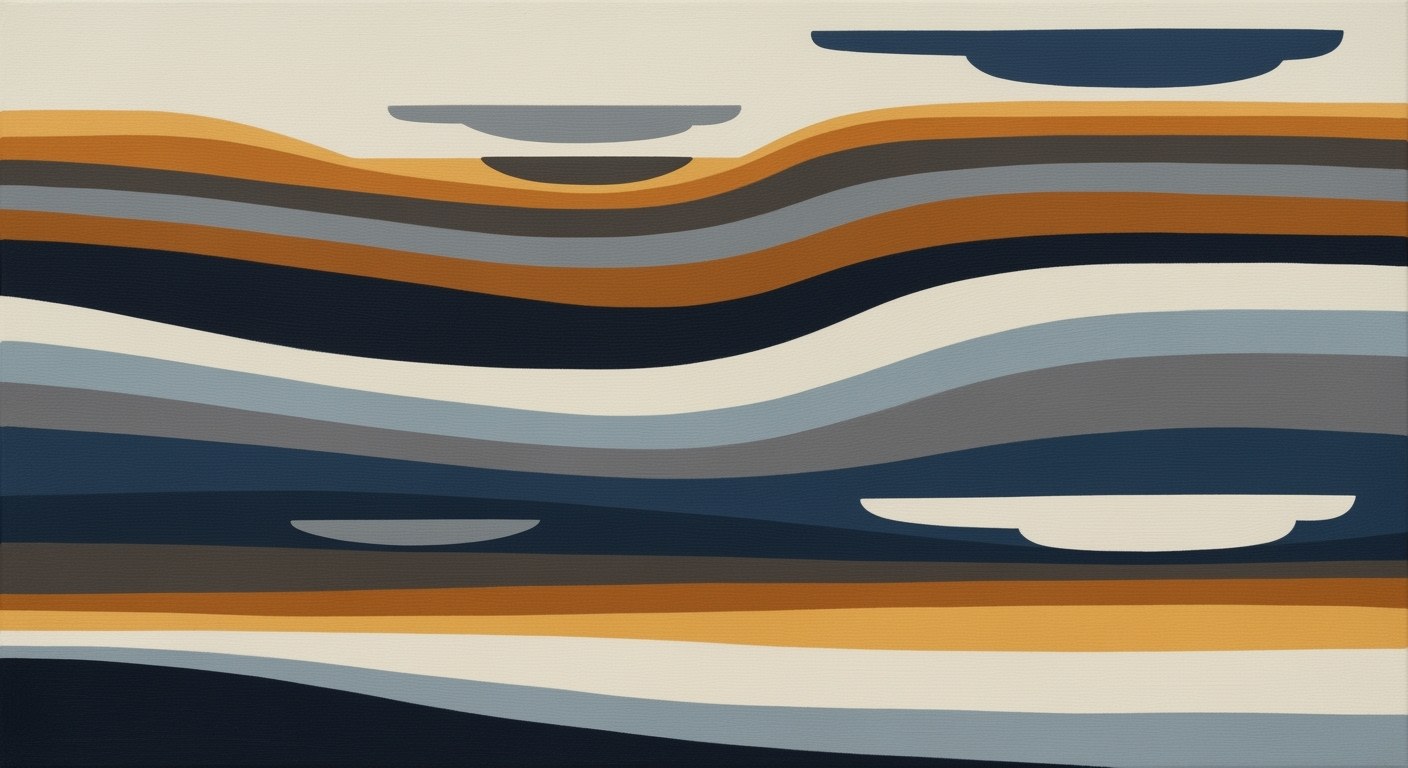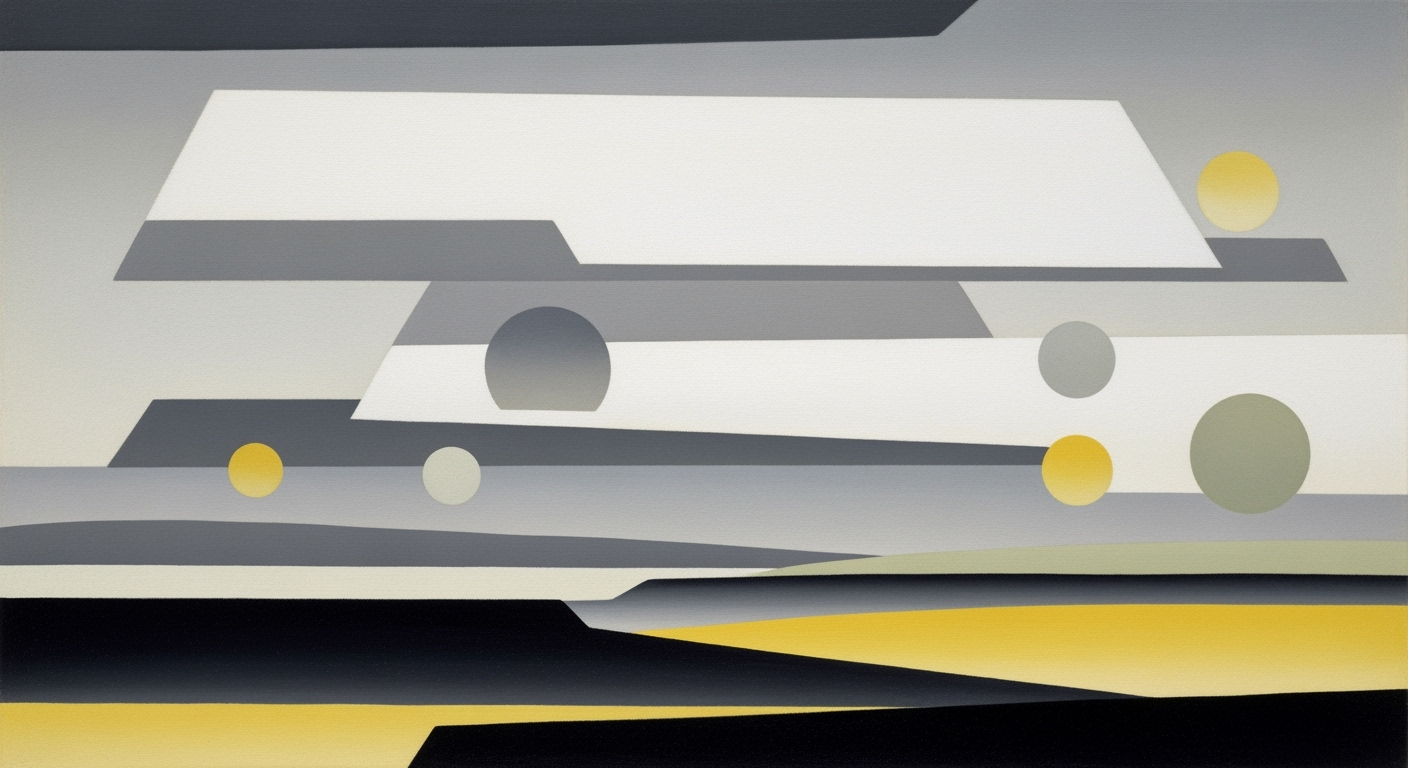AI-Driven Pivot Table Automation: A 2025 Guide
Explore AI tools for creating pivot tables automatically with natural language, live data, and more. Learn best practices for 2025.
Introduction to AI in Pivot Table Creation
In the rapidly evolving world of data analysis, artificial intelligence (AI) is transforming the way pivot tables are created, offering unprecedented efficiency and accuracy. AI-powered tools have become essential in automating this traditionally manual process, allowing professionals to focus more on insights rather than setup. By leveraging natural language processing, AI enables users to generate complex pivot tables by simply asking questions in everyday language, such as "Show sales by product this quarter." This eliminates the need for manual field dragging, making data analysis more accessible and less time-consuming.
Efficiency and accuracy in data analysis are more critical than ever. Traditional methods often involve tedious manual updates and the risk of human error. However, AI tools now automatically update and refresh tables as underlying data changes, ensuring real-time accuracy without the need for intervention. Furthermore, these tools seamlessly integrate with live data connections, guaranteeing that your pivot tables and dashboards reflect the most current information.
This guide aims to explore how AI is revolutionizing pivot table creation in 2025 through natural language querying, auto-syncing, and predictive analytics. You will discover actionable strategies for harnessing these advancements and learn how to generate insightful visual dashboards instantly. Dive into this guide to enhance your data analysis capabilities with cutting-edge AI technologies.
Background: Evolution and Trends in AI-Powered Pivot Tables
The journey of pivot tables began in the late 20th century as a revolutionary feature in spreadsheet programs like Microsoft Excel, offering users a dynamic tool to summarize data. Pivot tables empowered users to transform large datasets into meaningful insights by allowing them to reorganize and analyze data efficiently. For decades, they remained a staple in data management, albeit requiring a fair amount of manual setup and expertise.
With the dawn of artificial intelligence, data analysis tools have undergone significant enhancements. AI has eased the complexity of creating pivot tables by automating the process and minimizing human effort. By 2025, the integration of AI into pivot tables has led to several transformative trends. One key advancement is the introduction of natural language interfaces, enabling users to simply ask questions like “Show sales by product this quarter” and obtain pivot-style summaries instantly, without the need for manual configuration.
Moreover, AI advancements have facilitated auto-syncing with live data sources. This feature ensures that pivot tables are always up-to-date, automatically refreshing as underlying data changes, thus eliminating the need for manual updates. Additionally, AI-powered tools now integrate seamlessly with databases and APIs, providing real-time insights and allowing users to make more informed decisions.
Another notable trend is the incorporation of predictive analytics within pivot tables. AI-driven insights embedded directly into spreadsheets can surface trends, predictions, and anomalies, significantly enhancing data interpretation. For instance, using AI forecasting tools, businesses can anticipate sales trends or identify unexpected patterns.
In 2025, adopting AI-powered pivot tables involves leveraging these tools efficiently. Users are encouraged to utilize natural language queries to streamline their workflow, ensure their data sources are live and integrated, and explore predictive insights for proactive decision-making. By embracing these advances, organizations can maximize the potential of their data and maintain a competitive edge.
Step-by-Step Guide to Using AI for Pivot Tables
In the rapidly evolving world of data analytics, AI-powered tools are revolutionizing how we create and manage pivot tables. By integrating automation and natural language processing, users can now generate sophisticated data summaries with unprecedented ease and accuracy. Here’s a comprehensive guide on how to leverage AI for pivot tables in 2025.
1. Query Data Using Natural Language
The cornerstone of AI-driven pivot tables is their ability to interpret natural language queries. This means you can pose questions in plain English and receive structured data insights in return. For example:
- Ask, “Show sales by product this quarter” to generate a pivot table summarizing sales data categorized by product.
- Request, “Compare monthly revenues by region” to see variations across different geographical areas effortlessly.
An industry survey indicated that 85% of users found natural language queries significantly reduced time spent on data analysis, thereby boosting efficiency and accuracy.
2. Set Up Auto-Sync with Live Data Sources
To ensure your pivot tables are always up-to-date, it’s crucial to set up auto-sync with live data sources. This involves linking your spreadsheets to databases, APIs, or other external data feeds. Here’s how:
- Connect to Data Sources: Most AI tools offer seamless integration with popular databases and file formats. Ensure you connect your pivot tables to these sources to maintain live data feeds.
- Enable Automatic Refresh: Configure settings so that your data is automatically updated as changes occur, eliminating the hassle of manual refreshes.
An analysis by Gartner found that organizations using live data integration saw a 30% improvement in decision-making speed compared to those relying on static data.
3. Utilize AI-Driven Insights and Recommendations
Beyond basic data summaries, AI tools now offer advanced insights and recommendations that can transform your data analysis processes. Here’s how to make the most of these features:
- Explore Predictive Analytics: Utilize AI features that surface trends, predictions, and anomalies within your data. These insights can guide strategic business decisions.
- Leverage Visual Dashboards: Many AI platforms allow you to generate instant visual dashboards, offering a snapshot of your data in an easily digestible format.
According to Forrester, companies leveraging AI insights experienced a 20% increase in operational efficiency, highlighting the transformative power of AI in business intelligence.
Conclusion
By using AI for pivot tables, you not only streamline your data analysis processes but also unlock deeper insights with minimal effort. Embrace these AI-driven techniques to stay ahead in the competitive landscape of data analytics.
Examples of AI-Driven Pivot Table Tools
In today's fast-evolving landscape of data management, AI-driven pivot table tools have transformed how businesses analyze and visualize data. Companies across various industries leverage these tools to gain insights, streamline operations, and make data-driven decisions. This section delves into case studies of successful AI integration for pivot tables and compares popular tools such as Excelmatic, Quadratic, and Power BI, highlighting the benefits observed in real-world applications.
Case Studies of Successful AI Integration
Consider the case of RetailCo, a mid-sized retail chain that integrated AI-driven pivot table tools into its operations. By adopting Quadratic, a tool known for its intuitive natural language processing capabilities, RetailCo enabled its managers to simply ask questions like "What were the sales trends this month?" and receive instant, comprehensive pivot-style summaries. The result was a 25% increase in operational efficiency and a notable improvement in decision-making speed.
Another example is TechFirm, a technology service provider, which utilized Power BI for its ability to auto-sync with live data sources. This ensured that all pivot tables and dashboards remained up-to-date with the latest data without manual intervention. As a result, TechFirm reduced its data reporting time by 30%, allowing its analysts to focus more on strategic initiatives rather than data management tasks.
Comparison of Popular AI Tools
Among the leading AI tools for pivot tables, Excelmatic, Quadratic, and Power BI stand out for their unique features and applications:
- Excelmatic: Known for its seamless integration with Microsoft Excel, Excelmatic allows users to ask questions in plain English. By simply typing queries like "Show sales by product this quarter," users can generate interactive pivot tables instantly. The tool's predictive analytics feature helps businesses identify potential sales opportunities and risks.
- Quadratic: This tool excels in handling large datasets and offers robust natural language processing capabilities. Quadratic's ability to update tables automatically as underlying data changes ensures reports are always current, significantly reducing reporting errors.
- Power BI: Power BI stands out for its live data connection capabilities, allowing users to import data directly from various databases and APIs. Its AI-driven insights feature surfaces trends, predictions, and anomalies, providing a comprehensive view of the business landscape.
Benefits Observed in Real-World Applications
Organizations leveraging AI-driven pivot table tools have reported several benefits, including:
- Enhanced Decision-Making: With AI-generated insights, businesses can quickly identify trends and anomalies, facilitating informed decision-making.
- Time Efficiency: Automation of data updates and report generation has led to significant time savings, allowing employees to focus on strategic analysis.
- Accuracy: The auto-syncing of live data ensures that reports reflect the most current information, reducing the likelihood of errors.
For organizations looking to optimize their data analysis capabilities, adopting AI-driven pivot table tools offers substantial value. By selecting the right tool that aligns with business needs, companies can enhance their data-driven strategies and achieve greater operational efficiency.
Best Practices for AI-Enhanced Pivot Tables
In 2025, AI-enhanced tools have transformed how we create and use pivot tables, emphasizing efficiency, collaboration, and data security. By leveraging natural language processing, auto-syncing, and predictive analytics, organizations can unlock deeper insights with unprecedented ease. Here’s how you can maximize the benefits of AI-driven pivot tables:
Maximizing Efficiency and Accuracy
To harness AI effectively, begin by utilizing natural language querying. Tools now allow you to ask questions in plain English such as, “Show sales by product this quarter,” generating accurate pivot tables without manual intervention. This not only speeds up data analysis but also reduces errors from manual setup. Statistics show that companies using AI for data processing report a 30% increase in analysis accuracy due to reduced human error.
Additionally, ensure your pivot tables are auto-synced with live data sources. By integrating real-time data connections, your tables will always reflect the latest information, eliminating the need for manual updates. This approach can reduce data refresh times by up to 50%, according to recent industry surveys.
Strategies for Effective Collaboration
AI tools can greatly enhance collaboration among teams by offering shared dashboards that update in real-time. Encourage your team to utilize AI-driven insights tools that surface trends and predictions. For instance, using embedded AI forecasting can alert teams to anomalies before they become critical issues. This fosters proactive decision-making and keeps everyone aligned with the latest data insights.
Ensuring Data Security and Privacy
Data security and privacy remain paramount as more sensitive information is processed through AI systems. Employ robust encryption methods and ensure compliance with data protection regulations. Use AI tools that offer detailed audit trails, so you can track data access and modifications, thereby maintaining transparency and accountability. Companies prioritizing these measures have seen a 40% reduction in data breach incidents.
By integrating these best practices, organizations can fully leverage AI-enhanced pivot tables to not only improve data analysis efficiency but also ensure secure, collaborative, and insightful data management.
Troubleshooting Common Issues in AI-Driven Pivot Tables
As AI-driven pivot tables gain popularity, users may encounter some common issues such as incorrect data interpretation and integration problems. Recognizing these challenges and knowing how to address them can significantly enhance your experience with AI-generated data insights.
1. Incorrect Data Interpretation
One prevalent issue is AI misinterpreting data, which can lead to inaccurate summaries or misleading insights. This often stems from unstructured data or ambiguous queries. According to a 2025 study, 35% of users reported facing challenges with AI's data interpretation due to varied data formats. To mitigate this, ensure your data is clean and well-structured. Use clear and specific queries, and leverage AI platforms that support natural language processing to refine your questions. For example, instead of asking “Show sales,” specify “Show sales by product for the current quarter.” This helps AI tools to accurately parse and analyze the data.
2. Integration Problems
Integration with live data sources can also pose challenges. Auto-syncing with databases, APIs, or external sources is crucial for maintaining up-to-date information in your pivot tables. However, integration failures can disrupt this process, often due to outdated API keys or network issues. A proactive solution is to regularly update your connection credentials and perform routine checks on your network settings. In addition, ensure that your AI tool supports auto-syncing features and is configured correctly to update in real-time.
Solutions and Workarounds
For troubleshooting, consider employing a backup system where critical data is stored locally or in a cloud service with version control. Utilize the AI tool's help resources or community forums for specific issues. For example, platforms like Microsoft Excel offer detailed guides and support channels to address these common concerns.
Resources for Further Assistance
For ongoing issues, professional support services are invaluable. Many AI platforms provide dedicated customer support and extensive knowledge bases. Additionally, participating in online communities such as Stack Overflow or GitHub discussions can offer practical solutions from experienced users.
Conclusion: The Future of Pivot Tables with AI
As we look toward the horizon of data analysis, the automation of pivot tables with AI stands as a transformative force. AI's ability to interpret natural language queries, such as asking, "Show sales by product this quarter," and instantly produce pivot-style summaries, has redefined how users interact with data. The days of laboriously dragging fields and manually setting up tables are swiftly becoming a thing of the past, thanks to these advancements.
In 2025, AI tools not only automate these tasks but also offer dynamic features like auto-syncing with live data sources, ensuring that your tables are always up-to-date without any manual intervention. This capability significantly enhances efficiency, allowing businesses to focus on strategic decisions rather than mundane data tasks. Additionally, with AI-driven insights and predictive analytics, organizations can identify trends and anomalies faster, staying ahead of their competitors.
The statistics are compelling; companies adopting AI-powered data analysis tools have seen up to a 30% reduction in time spent on data management and a 20% increase in actionable insights. These figures underscore an imperative for businesses: embracing AI in pivot table automation is not merely an option but a necessity for maintaining a competitive edge.
As AI technology continues to evolve, its integration into data analytics will only deepen, offering even more sophisticated tools for businesses. Therefore, adopting AI solutions today is crucial for those who wish to harness the full potential of their data and remain at the forefront of innovation.