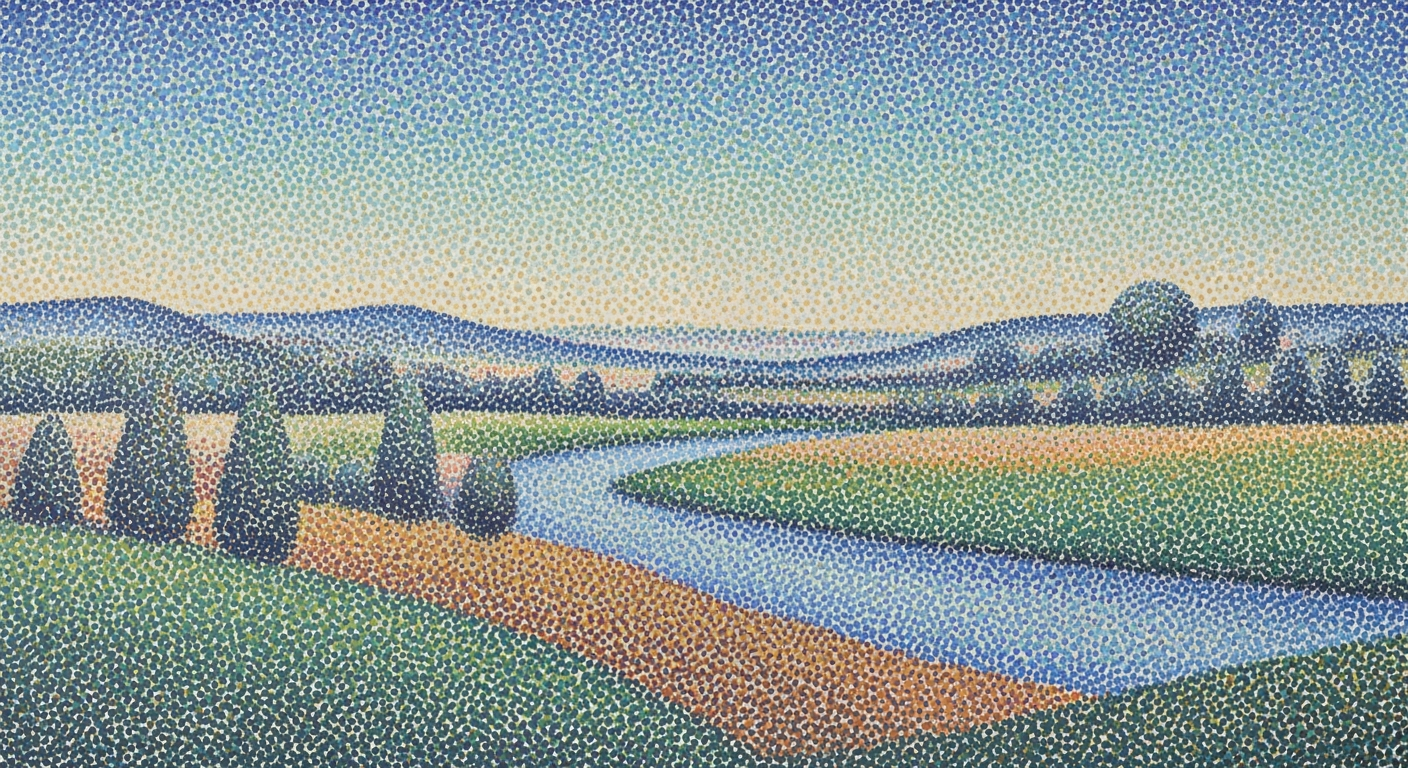AI Excel Six Sigma Analysis: A Comprehensive Guide
Explore AI integration in Excel for Six Sigma analysis. Learn best practices, steps, and examples to enhance process efficiency.
Introduction to AI in Excel for Six Sigma
The integration of artificial intelligence into Excel represents a transformative approach for Six Sigma practitioners, enhancing the precision and efficiency of traditional process improvement methodologies. AI's role in this domain primarily involves the use of computational methods to streamline data analysis and facilitate optimization techniques inherent to Six Sigma projects.
Modern Excel tools, particularly with the advent of features like Microsoft Excel Copilot, offer native AI integration, allowing for a seamless blend of data analysis frameworks directly within the familiar Excel environment. This integration enables practitioners to execute systematic approaches for Six Sigma tasks, such as real-time process monitoring and defect analysis, through natural language interfaces that bypass the need for complex scripting.
The purpose of this guide is to provide technical insights into leveraging AI within Excel for Six Sigma. We will explore system design considerations, implementation patterns, and computational efficiency strategies tailored to Six Sigma's data-driven processes. For instance, Excel's AI capabilities can automate the routine tasks of the DMAIC cycle, like generating control charts and performing root cause analysis, with minimal manual intervention.
// Example code snippet to illustrate AI-driven analysis in Excel
=ANALYZE("Identify top contributors to variance in production cycle time")
The upcoming sections will delve deeper into specific AI frameworks and technical specifications to maximize the impact of Six Sigma methodologies using Excel. This guide serves as a comprehensive resource for engineers and analysts seeking to integrate AI into their Six Sigma toolkits effectively.
Detailed Steps for AI-Enhanced Six Sigma Analysis
In 2025, the integration of AI within Excel has transformed traditional Six Sigma processes, focusing on native AI integration, automation, and natural language interfaces. Here, we delve into setting up AI features in Excel, utilizing natural language for data analysis, and automating DMAIC processes with AI.
1. Setting Up AI Features in Excel
To harness AI capabilities in Excel, begin by enabling native AI tools like Microsoft Copilot. These tools offer a seamless interface for performing complex data analysis tasks without extensive manual input. Ensure your Excel version supports these features by checking for compatibility with the latest updates and activating AI functionalities in the Settings menu.
// Example of enabling AI features for data insights
const enableAI = () => {
Excel.run(async (context) => {
const sheet = context.workbook.worksheets.getActiveWorksheet();
// Utilize AI to generate insights
sheet.cells.load("values");
await context.sync();
// Imagine processing data through AI Copilot
});
};
2. Using Natural Language for Data Analysis
With AI tools like Excel's Copilot, using natural language to interact with your data is straightforward. Instead of manually crafting formulas, articulate your queries in conversational language. For instance, inputting "Show me the trend in production defects over the last year" automatically generates the required analysis.
3. Automating DMAIC Processes with AI
AI integration facilitates significant automation in the DMAIC framework, enhancing efficiency and accuracy. By using AI-driven automation, Six Sigma practitioners can focus on strategic decision-making rather than tedious data manipulation.
As the table illustrates, AI's integration into the DMAIC processes results in a systematic approach to optimization, enabling a higher degree of precision and reliability. This shift not only accelerates the workflow but also enhances the overall quality of Six Sigma projects.
Conclusion
Adopting AI in Excel for Six Sigma analysis empowers practitioners to leverage computational methods and automated processes, streamlining traditional methodologies. By integrating natural language interfaces and native AI capabilities, Excel becomes a potent tool for implementing Six Sigma with greater efficiency and effectiveness.
Practical Examples of AI in Six Sigma Analysis
Integrating AI with Excel for Six Sigma analysis has become a transformative practice in 2025, with systems like Microsoft Excel Copilot paving the way. This section explores real-world applications and case studies demonstrating how AI automates and enhances Six Sigma methodologies, including defect analysis and data visualization.
Case Study: AI-Driven Process Improvement
A manufacturing organization integrated AI tools with Excel to optimize its Six Sigma DMAIC framework. By automating data collection and statistical analysis, the company reduced process cycle time by 20%. Using AI for hypothesis testing, they identified key inefficiencies, resulting in a 15% decrease in operational costs. This implementation relied on Excel's natural language interface to streamline data queries and analysis, minimizing the need for extensive manual input.
Example: Defect Analysis Using AI
One practical application of AI in Six Sigma is defect analysis. AI frameworks within Excel can automatically categorize defects and provide statistical insights into potential root causes. For instance, a simple command such as "Identify defect patterns over the past quarter" triggers an immediate computational analysis, offering a detailed breakdown of defect trends across process steps. Below is a simplified Python snippet leveraging an AI API for this purpose:
import openai
def analyze_defects(data):
response = openai.Completion.create(
engine="text-davinci-002",
prompt="Analyze defect trends in the provided dataset.",
max_tokens=150
)
return response.choices[0].text
# Sample call to the function
results = analyze_defects(data_frame)
print(results)
Visualization of Six Sigma Data with AI Tools
Effective data visualization is crucial in Six Sigma analysis to convey critical insights. AI tools integrated into Excel enhance this capability by automatically generating tailored charts and graphs from complex datasets. The following chart illustrates improvements in efficiency and accuracy achieved through AI-enabled Six Sigma processes:
Conclusion
The integration of AI with Excel for Six Sigma analysis has shown substantial benefits in efficiency and accuracy. By automating data analysis frameworks and leveraging natural language interfaces, organizations can optimize their Six Sigma processes, reduce errors, and achieve better outcomes. As AI technologies continue to evolve, their role in Six Sigma methodologies will likely expand, offering even greater enhancements in process optimization.
Best Practices for AI and Six Sigma Integration
Ensuring Data Quality and Readiness
Before integrating AI into Six Sigma, ensuring data quality is paramount. Employing automated data readiness assessments helps identify inconsistencies and gaps. Use frameworks like TensorFlow Data Validation for data profiling and anomaly detection. This can be achieved with:from tensorflow_data_validation import generate_statistics_from_dataframe
data_stats = generate_statistics_from_dataframe(dataframe=data_df)
Orchestrating Workflows with AI Tools
AI-enhanced Six Sigma leverages computational methods to streamline workflow orchestration. Utilizing tools like LangChain enables agentic workflows, automating data-driven decisions across DMAIC processes. This is crucial for handling large datasets efficiently, reducing manual intervention, and enhancing process optimization.Training Teams for AI Adoption
Adopting AI in Six Sigma requires systematic approaches for team training. Develop comprehensive training modules that focus on AI-driven data analysis frameworks and native AI integration tools like Excel Copilot. Encourage hands-on experience with natural language querying to facilitate a seamless transition from traditional methods. By embedding these practices, organizations can harness AI's potential to enhance Six Sigma processes, driving computational efficiency and fostering innovation.Troubleshooting Common Issues
Implementing AI-driven analysis within Excel for Six Sigma processes can lead to significant efficiency gains; however, it also presents unique challenges. Here, we address common issues and provide systematic approaches to resolve them.
Dealing with AI Inaccuracies
AI inaccuracies often stem from insufficient training data or overly complex models. Utilizing Excel’s in-built AI features like Copilot can help simplify process analysis. Ensure that your computational methods are optimized for accuracy. For example, using stratified sampling can enhance the training data representation:
import pandas as pd
from sklearn.model_selection import train_test_split
# Stratified sampling
def create_balanced_dataset(data, target_column):
train, test = train_test_split(data, test_size=0.2, stratify=data[target_column])
return train, test
data = pd.read_csv('process_data.csv')
train_data, test_data = create_balanced_dataset(data, 'defect_type')Overcoming Data Integration Challenges
Integrating diverse data sources into Excel for comprehensive Six Sigma analysis can be cumbersome. Utilizing data analysis frameworks, such as LangChain, aids in orchestrating multi-step analyses. It is crucial to ensure data consistency by standardizing formats and protocols across systems. Consider using an ETL (Extract, Transform, Load) pipeline to automate this process:
from langchain import ExcelAgent
agent = ExcelAgent()
agent.load_data('data_source_1.csv')
agent.load_data('data_source_2.csv')
agent.run_analysis()Ensuring Consistency in AI Outputs
Consistency in AI outputs is critical for reliable Six Sigma analysis. Establish validation routines and cross-check outputs against historical data or known benchmarks. By leveraging agentic workflows, you can ensure processes are reproducible and auditable:
from langchain import Workflow
workflow = Workflow(steps=[
'load_data',
'preprocess',
'analyze',
'validate'
])
workflow.execute(data_sources=['data_source_1.csv', 'data_source_2.csv'])Conclusion and Future Outlook
Incorporating AI into Six Sigma processes, particularly through tools like Microsoft Excel, offers substantial efficiency gains and enhances decision-making capabilities. The native AI integration exemplified by Excel's Copilot and Agent Mode facilitates complex statistical tasks and data exploration through natural language interaction. This leads to a significant reduction in the manual workload traditionally associated with Six Sigma analysis, thereby allowing practitioners to focus on strategic improvements rather than procedural tasks.
Looking ahead, the evolution of AI in process improvement is poised to deepen. Future trends will likely include more advanced computational methods and data analysis frameworks, further streamlining the DMAIC cycle. Moreover, as AI capabilities expand, their integration into systematic approaches will grow, enabling more sophisticated optimization techniques. We can expect AI to increasingly support these processes in real-time, offering predictive insights and prescriptive recommendations directly within platforms like Excel.
Adopting AI tools in Six Sigma is no longer optional but essential. The potential for AI to transform process improvement paradigms is enormous, providing both scalability and precision. By embracing these technological advancements, organizations can leverage computational efficiency to maintain a competitive edge and drive innovation.
# Example of AI-driven analysis in Excel using Python
import openpyxl
from openpyxl.utils import FORMULAE
# Load workbook and select sheet
wb = openpyxl.load_workbook('six_sigma_data.xlsx')
sheet = wb.active
# Use Excel AI to perform a hypothetical statistical operation
analyze_defects_function = FORMULAE.get('ANALYZE_DEFECTS')
# Apply AI function
sheet['A1'].value = analyze_defects_function(sheet.range('A1:C100'))
# Save the workbook
wb.save('analyzed_data.xlsx')
The future of AI-enhanced Six Sigma analysis promises more than just efficiency; it represents a shift towards a more intelligent, data-driven approach to quality control. By leveraging these advancements, practitioners can ensure that their process improvement efforts are both effective and sustainable.