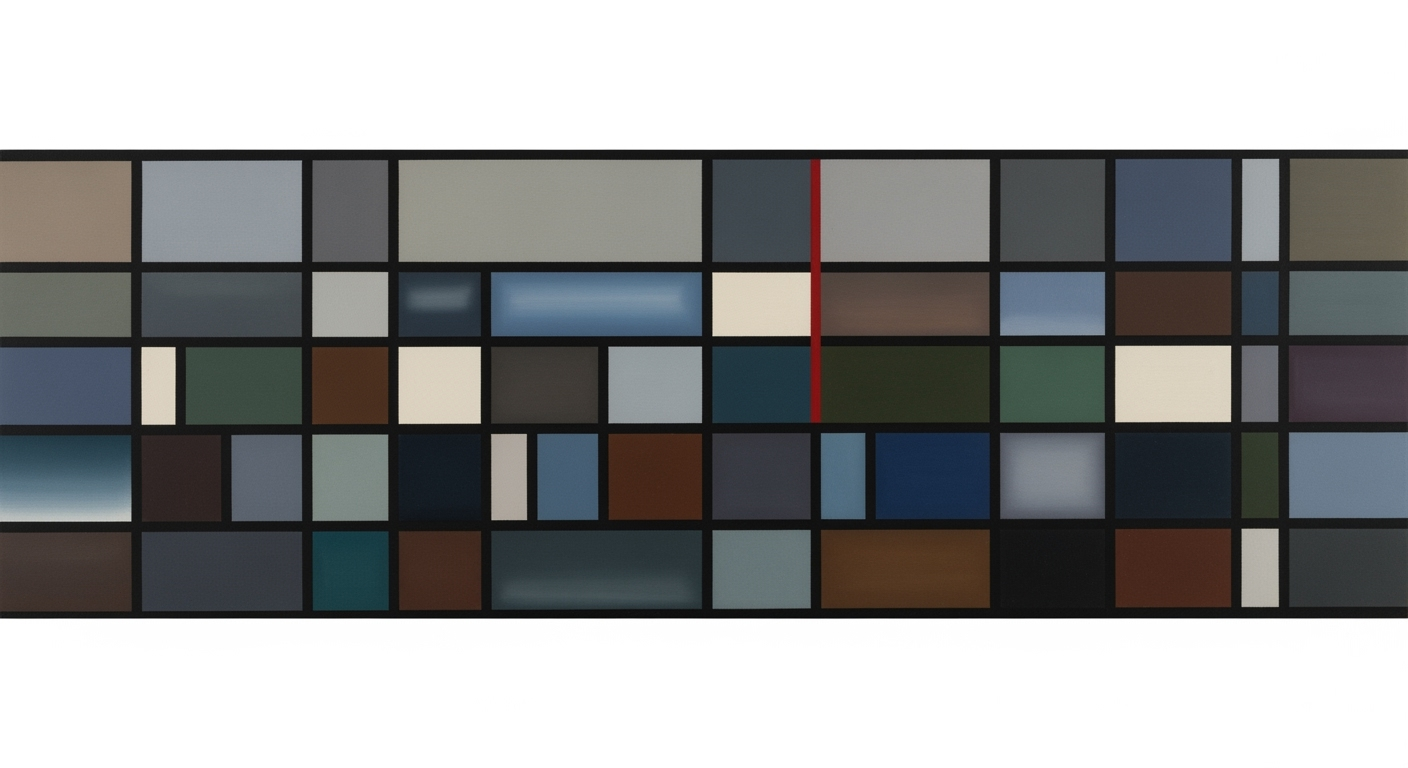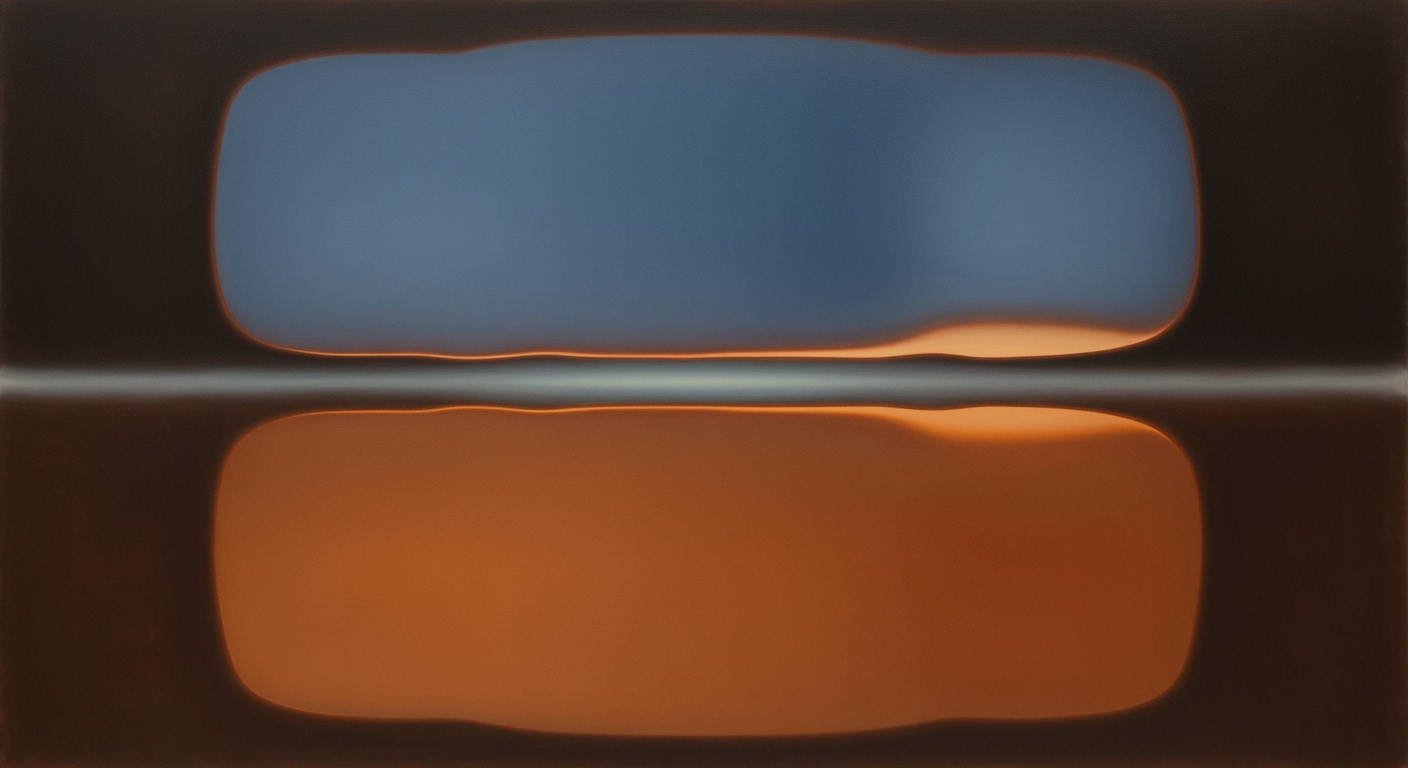Master Automated Excel Competitive Analysis in 2025
Explore advanced Excel techniques for competitive analysis. Learn AI integration, data manipulation, and best practices.
Introduction to Automated Excel Competitive Analysis
The realm of competitive analysis has undergone a substantial evolution, transitioning from labor-intensive manual spreadsheet tasks to sophisticated automated processes. Historically, businesses relied on painstaking data entry and static reports, which limited their ability to rapidly adapt to market dynamics. However, as we approach 2025, the integration of AI and automation within Excel is reshaping this landscape. This transformation is characterized by the transition from traditional manual methodologies to dynamic, AI-driven data analysis frameworks.
AI-powered Excel introduces a new paradigm in competitive analysis by embedding computational methods directly into the user experience. With features like Copilot integration, users leverage natural language processing to perform complex tasks traditionally requiring high levels of statistical expertise. The AI capabilities facilitate tasks such as formula optimization and the automatic identification of relevant data ranges, enhancing efficiency and accuracy.
In the context of modern business environments, these advancements are critical. Automated Excel competitive analysis empowers organizations with real-time insights and predictive analytics, providing a competitive edge in strategic decision-making. For instance, the "Think Deeper with Python" feature generates structured Python code to execute advanced quantitative analyses without the need for manual coding expertise. Such capabilities ensure businesses remain agile and informed in a rapidly changing market.
# Example of Think Deeper with Python in Excel
import pandas as pd
# Copilot generates this code to analyze sales data
data = pd.read_excel('sales_data.xlsx')
summary = data.groupby('Region').mean()
print(summary)
As businesses look toward 2025, the imperative to adopt systematic approaches in competitive analysis within Excel becomes clear. These innovations not only streamline workflows but also enhance the strategic capabilities of organizations, ensuring they remain competitive in an increasingly data-driven world.
Background on AI-Powered Excel Features
In the rapidly evolving domain of competitive analysis, Excel 2025 marks a pivotal shift through its deep integration of AI functionalities. These advancements reflect a significant departure from the manual spreadsheet methods of 2020, progressively embracing sophisticated computational methods by 2023 with AI-driven insights.
Key developments in Excel 2025 include the incorporation of **Copilot**, an advanced AI system facilitating real-time analysis. This integration allows analysts to employ natural language commands to execute complex data analysis tasks, effectively bridging the gap between linguistic instructions and computational methods. For instance, the following code snippet illustrates how Copilot can generate Python code for deeper insights:
from openpyxl import load_workbook
# Assuming data is loaded and we need to perform GROUPBY
wb = load_workbook('analysis.xlsx')
sheet = wb.active
# AI-Powered Python snippet for GROUPBY analysis
grouped_data = sheet.auto_filter.add_filter_column(col_id, criteria)
Moreover, Excel 2025 enhances data manipulation through the introduction of functions like GROUPBY and PIVOTBY, which streamline data analysis frameworks. These functions significantly reduce the time required for data organization and interpretation, allowing analysts to focus on extracting actionable insights. The availability of structured templates further supports multi-dimensional analysis, offering a robust framework for systematic approaches.
The impact of these AI tools is profound, providing an unprecedented level of efficiency in data analysis. By harnessing the power of AI, analysts can achieve a deeper understanding of competitive landscapes, thus informing strategic business decisions with greater precision and timeliness.
Step-by-Step Guide to Automated Excel Analysis
The evolution of Excel, particularly with the integration of AI-powered features, has provided a significant leap in the realm of competitive analysis. This guide delves into setting up Excel for automated analysis, leveraging Copilot for natural language processing, and implementing advanced functions like GROUPBY, PIVOTBY, and REGEX.
Setting Up Excel for Analysis
To initiate your competitive analysis with Excel, begin by organizing your data into well-structured tables. This structured format is crucial for applying computational methods effectively. Ensure your datasets are clean, with clear headers and consistent data types. For enhanced analysis, consider utilizing named ranges, which help in creating more readable formulas and references.
Utilizing Copilot for Natural Language Processing
Excel's integration with Copilot transforms data interaction through natural language processing (NLP). This feature allows analysts to engage with data by simply using text commands. For instance, you can instruct Excel: "Summarize data by region," and Copilot intelligently processes the request, automatically generating the necessary computational setup. This capability reduces manual formula entry and enhances real-time analysis.
// Example of natural language command
"Calculate the average sales for each product category over the last year."
Implementing GROUPBY, PIVOTBY, and REGEX Functions
Advanced functions like GROUPBY and PIVOTBY have revolutionized data summarization in Excel. These functions automate the creation of complex pivot tables, facilitating swift comparisons and insights generation. For example, GROUPBY can replace manual data summarization by categorizing and computing aggregate statistics within a few clicks.
=GROUPBY(A2:A100, B2:B100, "Sum", C2:C100)
Similarly, the PIVOTBY function allows for dynamic restructuring of datasets, crucial for multi-dimensional data analysis. These functions are especially powerful when analyzing large datasets where traditional pivot tables would be cumbersome and time-intensive.
For text data analysis, the REGEX function empowers users to efficiently clean and categorize data, bypassing traditional, more labor-intensive methods. This is particularly useful for parsing and extracting specific data patterns from large text datasets. For instance, REGEX can extract email addresses or identify specific keywords across datasets.
=REGEXEXTRACT(A2, "[a-zA-Z0-9._%+-]+@[a-zA-Z0-9.-]+\.[a-zA-Z]{2,}")
Through the systematic application of these advanced Excel functions, businesses can optimize their competitive analysis operations, leading to more profound insights and strategic decisions.
Examples of Automated Competitive Analysis
In today's rapidly evolving business landscape, automated Excel competitive analysis is revolutionizing how organizations navigate their strategic environments. Excel 2025, with its enhanced AI capabilities, allows firms to replace cumbersome traditional methods with efficient, automated processes that are both computationally sophisticated and user-friendly. This shift is exemplified through several real-world application scenarios, demonstrating the profound impact of these innovations.
A notable case study involves a leading retail company that leveraged Excel's new **Copilot integration** to automate market trend analysis. By using natural language commands, the company could dynamically generate formulas and extract insights from customer reviews. This process, which previously required extensive manual intervention, was transformed into a seamless operation, allowing analysts to focus on strategic decision-making rather than data wrangling.
In a comparative analysis, traditional spreadsheet methods, reliant on manual data entry and formula application, were shown to significantly lag behind these automated processes. In another case, a manufacturing firm utilized the **GROUPBY and PIVOTBY functions** to dissect performance metrics across different product lines. The automated data summarization not only expedited the analysis process but also uncovered insights previously obscured by data complexity.
These examples highlight the transformative potential of AI-integrated Excel features in competitive analysis. By adopting these advanced data analysis frameworks, organizations can achieve greater accuracy, speed, and strategic foresight, essential qualities in today's competitive markets.
Best Practices for Excel Competitive Analysis
In the evolving landscape of competitive analysis, adopting structured templates ensures organized data handling. These templates facilitate systematic approaches to data modeling, allowing analysts to capture key metrics consistently. For instance, using dynamic named ranges and structured tables in Excel minimizes errors and enhances data integrity. Ensuring data accuracy and consistency is fundamental. Implementing conditional formatting and data validation techniques can highlight anomalies and enforce data entry standards. For example, applying the `DATA_VALIDATION` function in Excel can standardize inputs and minimize errors. Here's a simple implementation:
=DATA_VALIDATION("A1:A100", "Allow", "Whole", 1, 1000)
Troubleshooting Common Issues
Automated Excel competitive analysis leverages computational methods to streamline data collection and synthesis, but practitioners often encounter challenges that demand systematic approaches for resolution. This section addresses three prevalent issues: data import errors, formula misconfigurations, and AI integration challenges.
Data Import Errors
Inconsistent or erroneous data imports can disrupt automated processes, particularly when datasets originate from disparate sources. Ensure data uniformity by employing the CLEAN and TRIM functions in Excel, which eliminate extraneous characters and spaces, respectively. Here's a basic implementation to standardize data:
=TRIM(CLEAN(A1))
Additionally, use Excel's Text to Columns feature for data parsing, a technique effective in maintaining data integrity during the import process.
Resolving Formula Misconfigurations
Formula errors often arise from incorrect range selections or misalignment with the intended computational methods. To remedy this, explicitly define named ranges within your data analysis frameworks. This not only enhances formula accuracy but also improves readability:
=SUM(DataRange)
Ensure your formulas align with the statistical analysis required for the task. For example, use AVERAGEIF and SUMIF for conditional aggregations, optimizing results through precise criteria matching.
Overcoming AI Integration Challenges
AI integration within Excel, exemplified by Copilot, can initially pose challenges in adapting to its natural language processing capabilities and Python code generation. Establish a baseline understanding of these features through systematic practice. For instance, implementing Copilot's Python code generation allows for enhanced analytical depth without extensive coding skill:
# Python code generated by Copilot for advanced data analysis
import pandas as pd
def analyze_data(df):
return df.describe()
df = pd.read_excel('data.xlsx')
analyze_data(df)
This integration facilitates the execution of complex analyses, empowering users to derive insights with improved efficiency and accuracy.
Conclusion and Future Outlook
The integration of AI into Excel, as observed in 2025, has redefined competitive analysis by streamlining complex data tasks into automated processes. The key takeaway is the shift toward real-time, AI-powered insights that augment traditional Excel functionalities. The Copilot integration, particularly the "Think Deeper with Python" feature, exemplifies how computational methods are seamlessly incorporated into spreadsheet environments, allowing for sophisticated analysis without extensive manual intervention.
Looking ahead, future trends in Excel automation suggest increased reliance on AI-driven data analysis frameworks. These frameworks will likely expand to include more nuanced optimization techniques and systematic approaches for data manipulation and visualization. As organizations increasingly adopt AI-enhanced tools, the potential for deeper insights and more strategic decision-making will grow.
It is imperative for businesses to embrace these advancements, leveraging AI-driven analysis to maintain competitive advantage. This requires a commitment to continuous learning and adaptation, ensuring that teams are proficient in both traditional statistical concepts and modern analytical frameworks.
# Example: Excel Python Integration via Copilot
import pandas as pd
data = pd.read_excel('example_data.xlsx')
result = data.describe()
In summary, as Excel's capabilities evolve, so too must our approaches to data analysis, applying both computational sophistication and strategic insight.