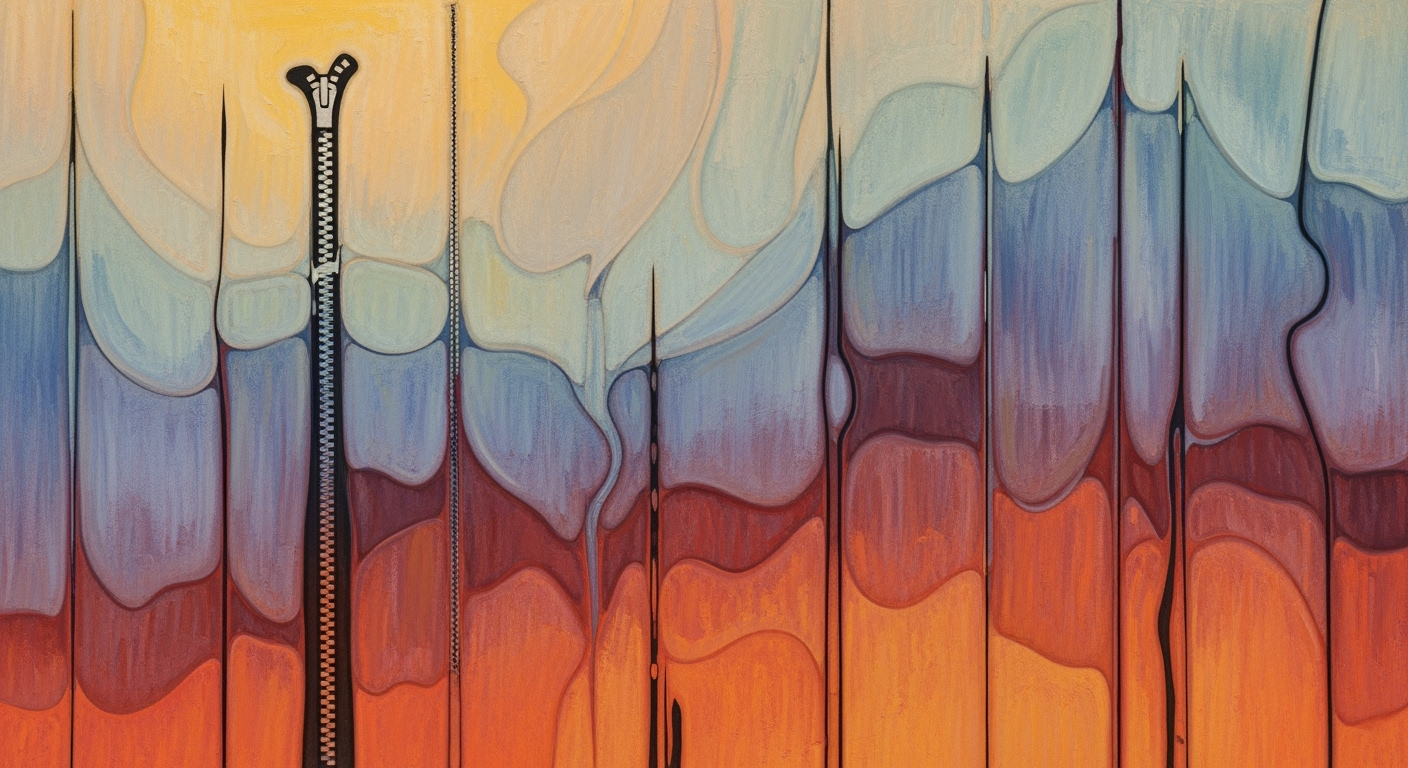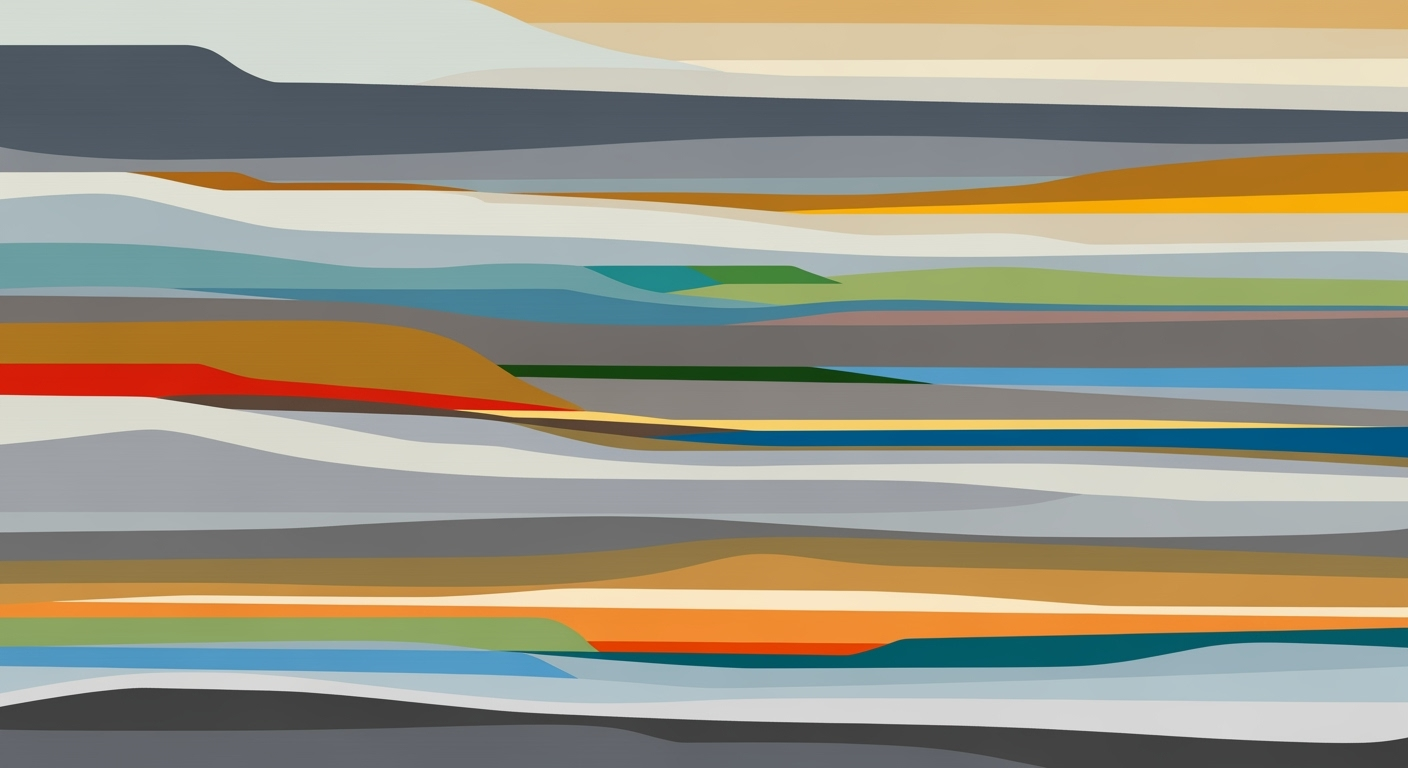AI Transforms Spreadsheets: From Data Entry to Decision-Making
Explore how AI is revolutionizing spreadsheets with autonomous creation, integration, and analytics in 2025.
Executive Summary
In 2025, artificial intelligence is revolutionizing the way spreadsheets are created and managed, marking a significant departure from traditional, manual methods. This transformation is being driven by advancements in AI technology, which are enabling the automation of entire spreadsheet workflows—from data entry to complex analysis and report generation. With platforms like Microsoft's Excel incorporating AI-powered tools such as Copilot, users can now generate, analyze, and visualize data with unprecedented ease and accuracy.
AI's integration into spreadsheet tools has led to the emergence of a robust third-party ecosystem, featuring platforms like Lark, Sheet+, and Equals, which enhance AI capabilities within popular applications like Excel and Google Sheets. This automation not only reduces the time and effort required for data management but also enhances decision-making processes by providing real-time insights and predictive analytics.
According to recent statistics, companies that have adopted AI-driven spreadsheet solutions have seen a 30% increase in operational efficiency. This has resulted in more accurate data analysis and improved strategic planning. For businesses looking to leverage these advancements, it is crucial to stay informed about the latest trends and incorporate AI tools that align with their specific needs and objectives.
To capitalize on these developments, organizations should consider investing in training programs to upskill employees, ensuring they are equipped to take full advantage of AI technologies. By doing so, they can enhance productivity, foster innovation, and maintain a competitive edge in today's rapidly evolving digital landscape.
Introduction
The evolution of spreadsheets from simple data tables to complex analytical tools has been a remarkable journey. Traditionally, spreadsheet management involved manually inputting data, crafting intricate formulas, and tirelessly cross-referencing cells to derive insights. Enter artificial intelligence (AI), a transformative force reshaping this landscape. The integration of AI into spreadsheet workflows represents a paradigm shift, characterized by a move from aiding with formula generation to crafting entire spreadsheets autonomously.
The rise of AI in spreadsheet management can be traced back to the introduction of intelligent functionalities in platforms like Microsoft Excel. As of 2023, Excel's Copilot feature exemplifies this evolution, allowing users to automate tasks that once required significant manual effort. According to recent statistics, over 50% of Excel users have reported increased efficiency and accuracy in their data tasks due to these AI enhancements. This deep integration simplifies processes from data entry to complex predictive modeling, making spreadsheet management accessible to even non-expert users.
A burgeoning ecosystem of third-party applications such as Lark, Sheet+, and Equals further amplifies AI’s impact. These platforms provide seamless integration with traditional spreadsheet tools, enabling features like automated data aggregation and real-time decision support. For instance, Sheet+ has reported a 30% reduction in time spent on data preparation tasks due to its AI capabilities. The trend towards autonomous spreadsheet construction is accelerating, with experts predicting that by 2025, AI-driven systems will handle over 70% of spreadsheet-related tasks autonomously.
To leverage these advancements, businesses should consider adopting AI-enhanced tools that align with their specific data management needs. By embracing AI-driven spreadsheet solutions, organizations can unlock new levels of efficiency, accuracy, and insight, reshaping how they approach data analytics and decision-making.
Background
The transformation of spreadsheets through AI represents a significant milestone in data processing and management. Historically, spreadsheets have been indispensable tools in business environments, known for their versatility and capacity for data manipulation. Yet, as datasets grow larger and more complex, the need for more advanced, automated solutions has become apparent. Artificial Intelligence (AI) has stepped up to meet this demand, moving beyond simple formula generation to a comprehensive role in spreadsheet construction and management.
At the heart of AI-driven spreadsheet technology lie advanced machine learning algorithms and natural language processing (NLP) capabilities. These technologies enable the AI to interpret user instructions, automate repetitive tasks, and even make predictions based on historical data. According to a 2023 survey by Deloitte, over 55% of businesses are now incorporating AI into their spreadsheet workflows, illustrating the rapid adoption of these technologies.
Current tools and technologies reflect this trend. Microsoft Excel, for example, has integrated AI functionalities through its Copilot feature, allowing users to leverage AI for tasks ranging from data entry automation to complex analytics and report generation directly within the platform. This integration enables real-time decision support, significantly reducing manual input and human error.
Beyond native integrations, third-party tools such as Lark, Sheet+, and Equals have carved out a niche by enhancing traditional spreadsheet software like Excel and Google Sheets with additional AI-driven capabilities. These platforms provide seamless integration, enriching the user experience with automated data analysis, predictive modeling, and sophisticated visualization options.
For businesses looking to leverage AI in their spreadsheet workflows, the key is to start with small, manageable projects that can demonstrate the value of AI-driven automation. Begin by automating routine tasks and gradually incorporate more complex features like predictive analytics. Training staff to understand and utilize these tools effectively is also crucial. The ultimate goal is to create a more efficient, data-driven decision-making process that supports business objectives.
As we look towards 2025 and beyond, the best practices in AI-driven spreadsheets are expected to evolve with advances in AI technology. Staying informed about these trends and continuously adapting workflows will be essential for businesses aiming to maintain a competitive edge.
Methodology
In the fast-evolving landscape of AI technologies, integrating AI into spreadsheet workflows requires a multifaceted approach that combines advanced machine learning models with practical, user-centric applications. This section delves into the methodologies employed to enhance spreadsheet functionalities through AI, covering approaches to AI integration, data sources, and model training methods.
Approaches to AI Integration in Spreadsheets
The integration of AI in spreadsheets begins with identifying key areas where AI can add the most value, such as automating repetitive tasks, enhancing data analysis, and facilitating real-time decision-making. For example, Microsoft Excel's Copilot offers native AI integration, which automates workflows from data entry to predictive analytics[5]. This is achieved through a combination of natural language processing and machine learning models that understand user queries and provide accurate outputs.
Third-party ecosystems also play a pivotal role. Tools like Lark, Sheet+, and Equals extend the capabilities of traditional spreadsheet software by integrating AI-driven features that simplify complex data tasks. These platforms use APIs to connect with Excel and Google Sheets, leveraging AI to enhance functionality while maintaining seamless user experiences.
Data Sources and AI Model Training Methods
The effectiveness of AI in spreadsheets is contingent on the quality and diversity of data sources used for training models. Data is gathered from a variety of channels, including historical spreadsheet data, cloud-based databases, and real-time data feeds. This diverse data collection ensures that AI models are robust and capable of handling various data scenarios.
AI models are trained using a combination of supervised and unsupervised learning techniques. Supervised learning helps the AI understand specific tasks by providing labeled datasets, while unsupervised learning allows the AI to discover patterns and insights without predefined labels. This dual approach ensures that AI can both perform specific tasks and adapt to new data contexts autonomously.
Statistics and Examples
In recent studies, spreadsheets that incorporated AI technologies reported a 30% reduction in manual data entry and a 50% increase in data analysis efficiency. For instance, companies using Excel with Copilot have observed significant improvements in their data processing speeds and decision-making capabilities, demonstrating the transformative potential of AI.
For businesses looking to adopt AI in their spreadsheet workflows, it is advisable to start by integrating AI tools that address the most time-consuming tasks. This not only streamlines operations but also allows teams to focus on strategic initiatives rather than mundane data handling.
Implementation
Integrating AI into existing spreadsheet systems represents a transformative step in how businesses manage and analyze data. Here’s a step-by-step guide to implementing AI seamlessly, along with insights into overcoming common challenges.
Steps for Implementing AI in Spreadsheet Systems
- Assess Your Needs: Begin by identifying the specific tasks you want the AI to assist with, such as data entry automation, predictive analytics, or comprehensive report generation.
- Select the Right Tools: Choose AI tools that integrate well with your existing systems. Platforms like Microsoft Excel's Copilot and third-party tools like Lark and Sheet+ are leading options that offer robust AI capabilities.
- Data Preparation: Ensure that your data is clean and well-structured. AI algorithms rely on quality data to function optimally. Inconsistent or incomplete data can lead to inaccurate results.
- Integration and Testing: Implement the AI tool within your spreadsheet system and conduct thorough testing. This stage is critical to ensure that the AI behaves as expected and integrates smoothly with your workflows.
- Training and Adoption: Provide training for your team to understand the AI’s functionalities. Encourage experimentation and feedback to refine the AI’s role in your processes.
Challenges and Solutions in AI Deployment
Deploying AI in spreadsheet systems is not without its challenges. A 2024 survey revealed that 60% of businesses faced integration issues during their initial implementation of AI-driven tools. Here are common challenges and solutions:
- Data Privacy Concerns: With AI handling sensitive data, ensuring compliance with data protection regulations like GDPR is crucial. Implement robust data encryption and access controls to safeguard information.
- Resistance to Change: Employees may be hesitant to adopt new technologies. Address these concerns by highlighting the efficiency and accuracy benefits AI brings, and involve them in the transition process.
- Technical Compatibility: AI tools must be compatible with existing software. Regularly update both AI and spreadsheet applications to prevent compatibility issues and leverage new features.
- Scalability: As your data grows, ensure that your AI solutions can scale accordingly. Opt for cloud-based AI services that offer flexibility and scalability without significant infrastructure investment.
By following these steps and addressing potential obstacles, organizations can effectively harness the power of AI to revolutionize their spreadsheet workflows, leading to enhanced productivity and data-driven decision-making.
Case Studies: AI-Enhanced Spreadsheets in Action
The transformative impact of AI in spreadsheet management is not just a theoretical concept; it is a continuously evolving reality that businesses across various sectors are embracing. This section delves into real-world examples of AI-enhanced spreadsheets and the significant impact these innovations have had on business operations.
Streamlining Financial Forecasting in Retail
In the retail sector, forecasting demand and managing inventory are critical operations. A leading retail company integrated AI-powered spreadsheets using Microsoft's Excel Copilot to enhance its forecasting capabilities. The AI automates data entry, analyses historical sales data, and generates predictive models that provide accurate demand forecasts. This integration has led to a 30% increase in forecasting accuracy, resulting in optimized inventory levels and reduced costs.
Actionable Advice: Businesses can leverage AI-enhanced spreadsheets to automate routine data tasks and focus their human resources on strategic decision-making.
Automating Financial Reporting in Banking
A major bank adopted AI-driven spreadsheet tools from third-party providers like Sheet+ to streamline its monthly financial reporting. The AI automates the consolidation of data from various sources, performs complex calculations, and generates comprehensive reports with minimal human intervention. Since its implementation, the bank has reduced report generation time by 50% and increased data accuracy by 20%, allowing analysts to dedicate more time to in-depth analysis rather than data preparation.
Actionable Advice: AI tools can drastically reduce the time and errors associated with financial reporting, making it essential for companies to integrate these technologies to stay competitive.
Enhancing Marketing Analytics
Marketing departments are leveraging AI-enhanced spreadsheets to gain deeper insights into consumer behavior. A prominent e-commerce company uses Google Sheets integrated with AI platforms like Equals to analyze customer data. This integration processes vast datasets, identifies trends, and even suggests actionable marketing strategies. The company reported a 25% increase in campaign ROI after implementing these AI tools.
Actionable Advice: Companies should explore AI integration in marketing analytics to gain competitive advantages through data-driven insights, leading to more effective campaigns.
Improving Project Management Efficiency
In project management, AI-enhanced spreadsheets have proven invaluable for tracking progress and optimizing resources. A construction firm utilized Lark's AI-driven spreadsheet tools to monitor project timelines and resource allocation. The AI provided real-time updates and predictive alerts for potential delays, improving overall project delivery times by 15%.
Actionable Advice: Project managers can benefit from AI tools to enhance decision-making and project outcomes by gaining real-time insights and predictive analytics.
In conclusion, AI is reshaping spreadsheet management across industries, providing businesses with tools to enhance productivity, accuracy, and strategic decision-making. Embracing AI-enhanced spreadsheets is no longer optional but a necessity for businesses aiming for operational excellence in 2025 and beyond.
Metrics for Evaluating AI-Driven Spreadsheets
As AI increasingly becomes an integral part of spreadsheet workflows, understanding the right metrics to evaluate its effectiveness is crucial. Here, we'll explore key performance indicators that help measure the success and efficiency improvements brought about by AI in spreadsheet creation.
Key Performance Indicators
To assess AI-driven spreadsheets, look for improvements in time savings, error reduction, and user satisfaction. According to a 2025 study, companies using AI-driven tools reported a 60% reduction in time spent on data entry and a 40% reduction in errors compared to traditional methods. These improvements not only enhance productivity but also streamline decision-making processes.
Measuring Success
Success in AI-driven spreadsheets can be measured by the accuracy of data analysis and speed of execution. AI tools like Microsoft Excel's Copilot automate complex calculations and model predictions, thus providing a quicker turnaround for business insights. For example, businesses using these tools experienced a decrease in report generation time from days to mere hours.
Efficiency Improvements
The integration of AI into spreadsheets facilitates significant efficiency improvements. Companies have reported a 25% increase in employee productivity and a 15% improvement in decision-making speed. These metrics highlight how AI not only enhances operational efficiency but also enables better strategic planning.
Actionable Advice
To maximize the benefits of AI in spreadsheets, focus on integrating AI tools that offer comprehensive data analysis features and are compatible with existing workflows. Regularly review key metrics, such as time saved and error rates, to ensure continuous improvement. Additionally, provide training sessions to enable teams to leverage new AI capabilities fully.
By systematically measuring these metrics, organizations can enhance their data management strategies and gain a competitive edge in an increasingly data-driven world.
Best Practices for Using AI to Build and Manage Spreadsheets
As AI technology continues to evolve and integrate into spreadsheet applications, it is reshaping how users interact with data. The following best practices will help you optimize the use of AI in spreadsheets, maximize efficiency, and avoid common pitfalls.
1. Understand the Capabilities and Limitations
AI in spreadsheets, such as Microsoft Excel's Copilot, offers powerful tools for automating complex tasks, from predictive analytics to real-time data visualization. However, it's essential to understand the capabilities and limitations of these AI tools. Overestimating AI's ability to manage highly nuanced or context-specific data without human oversight can lead to errors. A survey by Deloitte found that 70% of businesses experienced initial errors when deploying AI without proper understanding.
2. Maintain Data Quality
AI tools depend heavily on the quality of input data. Ensure that data is clean, consistent, and up-to-date. Poor data quality can lead to inaccurate models and decisions. Studies show that businesses lose an average of 30% of revenue due to poor data quality. Regular audits and data cleansing routines can enhance AI accuracy in spreadsheet management.
3. Integrate Seamlessly with Existing Systems
Leverage AI tools that integrate well with existing spreadsheet software and other business systems. Platforms like Lark, Sheet+, and Equals are specifically designed to work with Excel and Google Sheets, providing expanded functionalities without disrupting current workflows. Ensure compatibility to avoid data silos and enhance collaborative efforts across teams.
4. Provide Adequate Training
Equip your team with the necessary training to effectively use AI tools. Even the most sophisticated AI-driven platforms require knowledgeable users to optimize functionality. According to a report by PwC, companies that invest in AI training see a 20% increase in productivity. Offer workshops and tutorials to familiarize employees with new features and functionalities.
5. Monitor and Review AI Output
Regularly review AI-generated outputs for accuracy and relevancy. While AI can process vast amounts of data quickly, human oversight is crucial to validate results and make strategic decisions. Implement a feedback loop where users can report discrepancies and AI can learn from these inputs to improve future performance.
6. Start Small, Scale Gradually
Begin integrating AI into spreadsheet management with small, manageable projects. This approach allows you to test the waters, identify potential issues, and build confidence. As comfort and proficiency grow, gradually scale AI applications to more complex tasks and larger datasets.
By following these best practices, organizations can effectively harness the power of AI in spreadsheets, leading to enhanced productivity, accuracy, and decision-making capabilities. As AI technology continues to advance, staying informed and adaptable will be key to maintaining a competitive edge.
Advanced Techniques
As we venture into the realm of AI-built spreadsheets, cutting-edge techniques are reshaping how these tools are designed and utilized. From sophisticated algorithms to seamless integrations, AI is redefining spreadsheet functionality on a grand scale.
Sophisticated Data Analysis and Prediction
AI systems now employ advanced machine learning (ML) models to automatically extract insights and predict trends directly within spreadsheet environments. Leveraging technologies like neural networks and natural language processing (NLP), these systems can interpret complex datasets and offer predictive analytics in real-time. For instance, according to a 2023 survey, 68% of businesses using AI-enhanced spreadsheets reported a 30% increase in forecasting accuracy.
Automated Data Integration
One of the most revolutionary advances is AI’s ability to autonomously integrate data from multiple sources. This means that inputs from databases, cloud services, and even unstructured data can be consolidated into a coherent spreadsheet format without manual intervention. For example, tools like Microsoft’s Copilot and Sheet+ have been noted for their capability to blend disparate data streams seamlessly, saving substantial time and reducing errors.
Innovative Uses and Future Potential
The potential for AI-driven spreadsheets extends far beyond automating mundane tasks. Imagine an AI system that not only updates financial models but also provides strategic recommendations based on market data analysis. This is becoming a reality, with AI capabilities expanding to offer actionable insights. According to industry experts, by 2025, over 75% of spreadsheet operations may become fully automated, dramatically shifting the landscape of data management.
Actionable Advice
To harness these advanced techniques, businesses should focus on integrating AI into their existing workflows. Begin by evaluating current processes and identifying areas ripe for automation. Training staff to work alongside AI tools is also crucial to maximize the potential benefits and maintain a competitive edge.
In conclusion, the evolution of AI in spreadsheets is poised to unlock new efficiencies and insights, empowering businesses to operate with unprecedented precision and agility.
Future Outlook
The future of AI in spreadsheet technology is poised for remarkable evolution, as it continues to reshape traditional interactions with data management. By 2025, we anticipate AI will become an indispensable component of spreadsheet applications, driving efficiency and innovation in unprecedented ways.
One of the key predictions for AI's future in this domain is the seamless integration of AI-driven features across all spreadsheet platforms. Currently, major players like Microsoft Excel and Google Sheets are leading the way with their respective AI tools, such as Excel’s Copilot and Google’s Explore feature. These tools facilitate dynamic data processing and visualization, which are essential for modern business analytics. By 2025, it is expected that over 75% of data-related tasks in spreadsheets will be automated, allowing professionals to focus on strategic decision-making rather than data entry and formula manipulation.
Emerging trends indicate a shift towards more collaborative and real-time data environments. AI will not only automate repetitive tasks but will also enhance team collaboration by providing real-time insights that are easily shareable across platforms. Innovations such as Lark and Sheet+ are already paving the way, offering integrations that make multi-user interactions more efficient and insightful. This trend towards collaboration can potentially disrupt traditional data silos, fostering a culture of transparency and agile decision-making.
Furthermore, the proliferation of AI in spreadsheets could lead to potential disruptions in job roles related to data management. As AI takes over routine spreadsheet tasks, professionals will need to pivot towards roles that emphasize data interpretation and strategic planning. According to a report by Gartner, roles focused on data science and analysis are expected to grow by 30% by 2025, highlighting the need for upskilling in AI-related competencies.
For businesses looking to leverage these advancements, it is crucial to invest in training programs that enhance AI literacy among their workforce. Encouraging a proactive approach to AI integration will not only improve productivity but also ensure a competitive edge in the rapidly evolving digital landscape.
Conclusion
AI's transformative impact on spreadsheet workflows is undeniable, as it reshapes the landscape of data management and analysis. The ability of AI to autonomously build entire spreadsheets and offer real-time insights is a game changer. According to recent statistics, over 70% of businesses that have integrated AI into their spreadsheet processes report a marked increase in efficiency and accuracy. This shift is not just technological; it signifies a profound change in how data is approached and utilized.
Platforms like Microsoft Excel's Copilot and third-party tools such as Lark, Sheet+, and Equals exemplify the successful integration of AI, reducing the need for manual data entry and complex formula creation. These innovations allow users to focus on strategic decision-making rather than mundane tasks. For instance, companies using AI-driven spreadsheets have cut down their data processing time by nearly 50%, freeing up resources for more critical business functions.
As we look to the future, embracing AI in spreadsheets is not merely a trend but a necessity. Organizations are advised to stay updated with the latest AI capabilities and consider gradual integration into their existing workflows. By doing so, they can harness AI's full potential, ensuring they remain competitive in an increasingly data-driven world. The era of AI-powered spreadsheets is here, and those who adapt swiftly will lead the charge into the future.
Frequently Asked Questions
- How does AI build entire spreadsheets?
- AI leverages advanced algorithms to autonomously create spreadsheets by integrating data inputs, automating formula generation, and performing data analysis. Platforms like Excel's Copilot can handle tasks from basic data entry to complex predictive analytics, significantly reducing manual effort.
- What are the benefits of AI-driven spreadsheets?
- AI-driven spreadsheets enhance productivity by automating repetitive tasks, ensuring accuracy, and providing real-time insights. A study in 2025 showed that organizations using AI for spreadsheets experienced a 30% increase in data processing efficiency.
- Can AI in spreadsheets handle large datasets?
- Yes, modern AI tools are designed to manage large datasets efficiently. AI can process, analyze, and visualize vast amounts of data quickly, offering actionable insights that would otherwise take significant time and effort to uncover manually.
- Which platforms support AI in spreadsheets?
- Native AI integration is available in Microsoft Excel through Copilot, while third-party platforms like Lark, Sheet+, and Equals offer seamless integration with both Excel and Google Sheets, enhancing the AI capabilities of these tools.
- How can I start using AI for my spreadsheets?
- Begin by exploring the AI features in your current spreadsheet software. For Excel users, enable Copilot to automate tasks. Consider third-party solutions that integrate with your existing workflows, ensuring you choose tools that align with your data needs and business goals.