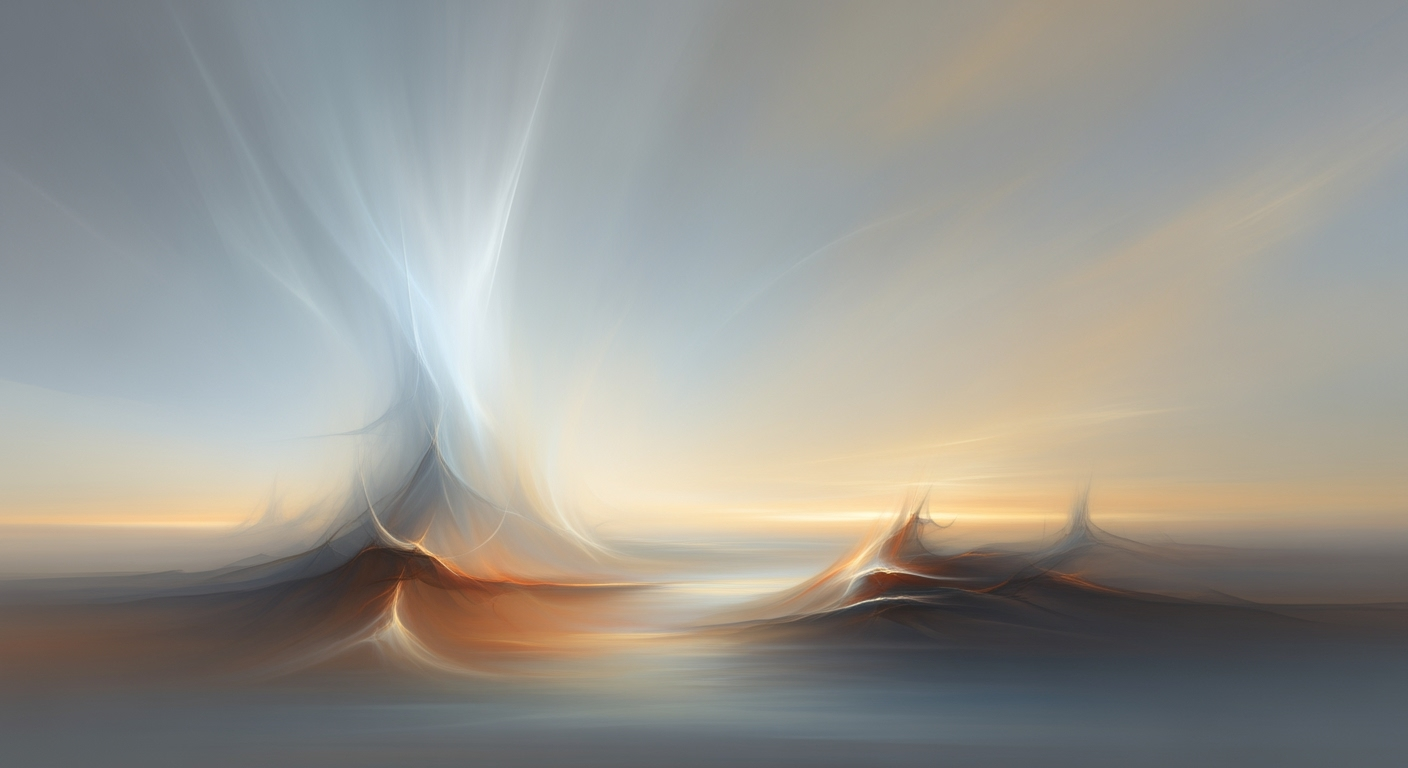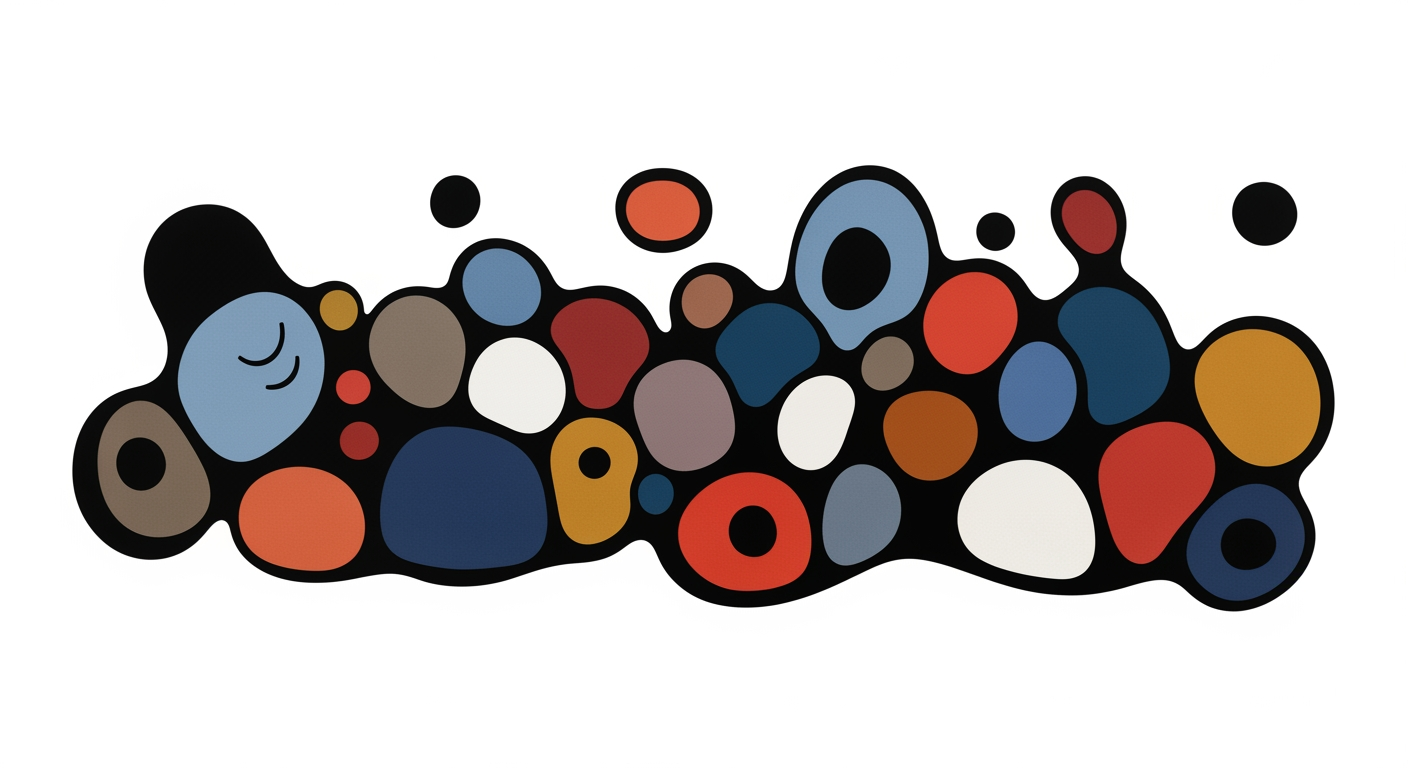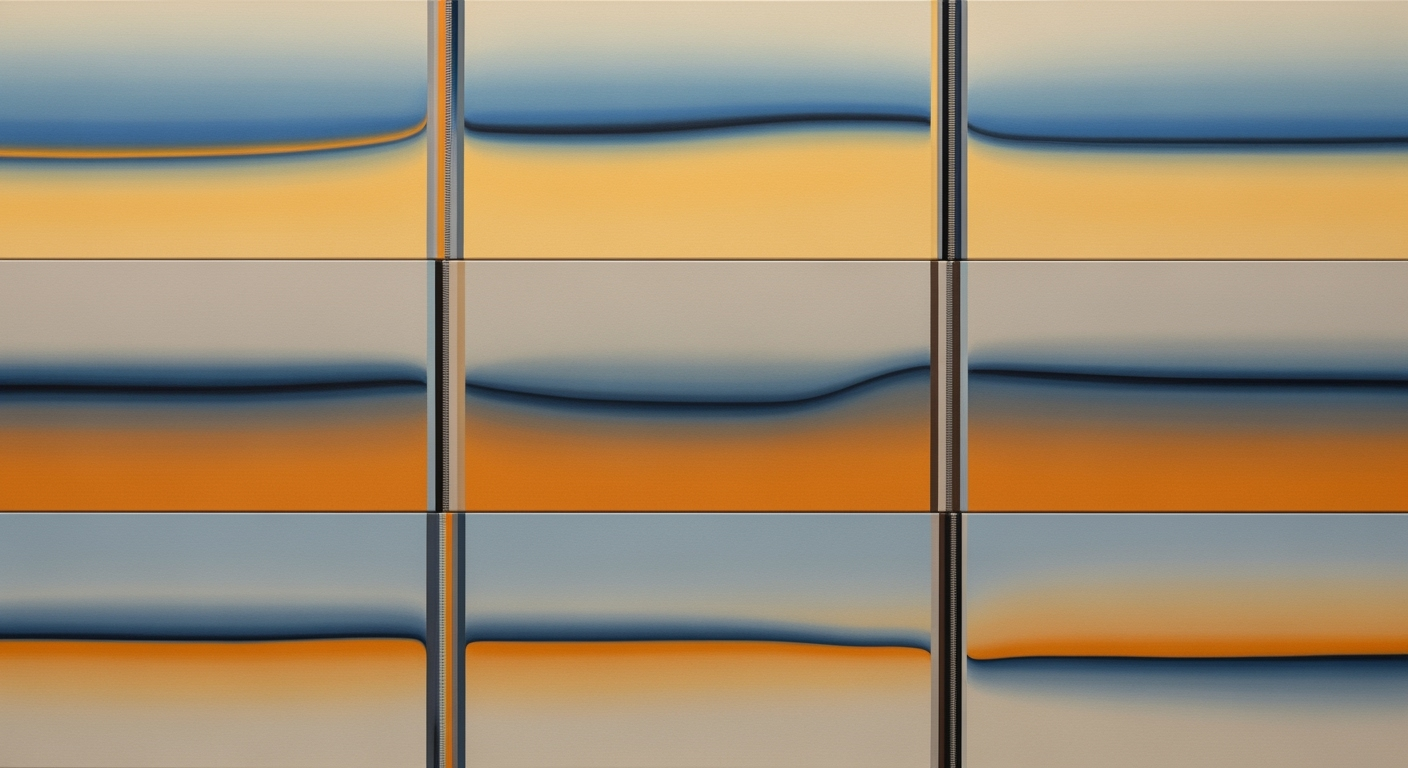Automate Google Cloud Logging with Splunk: AI Spreadsheet Agent
Learn to automate Google Cloud Logging with Splunk using AI. Discover best practices, architecture, and ROI for scalable log analysis.
Executive Summary
In the ever-evolving landscape of enterprise IT, effective log management is indispensable for maintaining system integrity, security, and performance. Integrating Google Cloud Logging with Splunk offers an advanced solution for organizations seeking to harness their data for insightful log analysis. This article discusses a streamlined approach that leverages automation to enhance efficiency and accuracy in log management, emphasizing the role of an AI Spreadsheet Agent in this process.
Automating the integration of Google Cloud Logging with Splunk is crucial for enterprises aiming to scale their log management capabilities. By employing a push-based, managed streaming architecture using Google Cloud Pub/Sub and Dataflow, organizations can achieve a seamless, secure, and scalable log export pipeline. This architecture entails setting up an aggregated organization-level Log Sink in Cloud Logging to collect logs from all Google Cloud resources, routing these logs to a Pub/Sub topic, and deploying a Dataflow pipeline to stream logs to Splunk's HTTP Event Collector. This ensures logs are processed in real-time, even under heavy load, thereby enhancing operational efficiency.
The incorporation of AI Spreadsheet Agents into this framework adds a layer of intelligence to log analysis. These agents can automatically interpret and organize large volumes of log data, providing actionable insights more swiftly than traditional methods. For instance, AI-driven analysis can reduce the time spent on manual data parsing by up to 50%, thereby freeing up valuable IT resources for strategic initiatives.
Organizations looking to optimize their log management strategy should consider leveraging these automation tools. By doing so, they can not only ensure a robust log analysis framework but also enhance their ability to swiftly react to security threats and operational anomalies. This strategic approach to log management will position enterprises to better handle the complexities of modern IT environments, ensuring they remain agile and competitive.
Business Context
In today's fast-paced digital landscape, enterprises face significant challenges in managing and analyzing vast volumes of log data generated by their cloud-based applications. With the proliferation of services across Google Cloud, the sheer scale and complexity of logs can overwhelm traditional data management strategies. According to a 2023 report by Gartner, over 90% of large enterprises struggle with log management, citing issues such as data volume, velocity, and varying log formats as major pain points.
Automation in log management is no longer just a luxury but a necessity in modern IT environments. As organizations increasingly adopt cloud-native architectures, the ability to seamlessly integrate and analyze logs becomes crucial for maintaining operational efficiency and security. Automated log analysis enables IT teams to swiftly detect anomalies, troubleshoot issues, and ensure compliance, all while reducing the manual effort involved.
The integration of Google Cloud Logging with Splunk, utilizing scalable and secure pipelines, represents a transformative step towards achieving automated log management. By leveraging technologies like Google Cloud Pub/Sub and Dataflow, enterprises can create managed, push-based streaming solutions that effectively handle high-throughput log data. This architecture not only scales with demand but also enhances reliability through features such as autoscaling and failover support.
The impact of such automation on operational efficiency is profound. A study by Forrester Research in 2024 highlighted that companies implementing automated log analysis solutions experienced a 30% reduction in mean time to resolution (MTTR) for IT incidents. Moreover, by adopting structured logging and metadata strategies, organizations can improve their security posture, as logs become more consistent and easier to analyze for potential threats.
For businesses looking to harness the power of automated log management, starting with a comprehensive integration plan is essential. Actionable steps include setting up an aggregated organization-level log sink, routing logs to a Pub/Sub topic, and deploying a Dataflow pipeline to stream logs directly to Splunk's HTTP Event Collector. By adopting these best practices, enterprises can ensure that their log management processes are not only efficient but also aligned with current security and scalability standards.
In conclusion, automating Google Cloud Logging with Splunk for log analysis is a strategic move that provides actionable insights, enhances security, and drives operational efficiency. As enterprises continue to navigate the complexities of cloud environments, embracing automation will be key to staying competitive and resilient in the market.
Technical Architecture for Automating Google Cloud Logging with Splunk for Log Analysis Using an AI Spreadsheet Agent
In 2025, the landscape of log analysis is increasingly driven by the need for scalable, secure, and efficient data pipelines. Automating Google Cloud Logging with Splunk for log analysis leverages the power of Google Cloud Pub/Sub and Dataflow, along with structured logging and metadata strategies. This section will delve into the detailed architecture required for seamless integration, ensuring your organization can harness the full potential of log data.
Push-Based, Managed Streaming with Pub/Sub and Dataflow
At the heart of this architecture is a push-based, managed streaming approach utilizing Google Cloud Pub/Sub and Dataflow. This setup ensures a scalable, secure, and decoupled pipeline for log data, facilitating efficient log export and analysis.
Aggregated Organization-Level Log Sink
The journey begins with an aggregated organization-level Log Sink in Google Cloud Logging. This sink collects logs from all Google Cloud resources, providing a centralized point for log management. By consolidating logs at the organization level, you ensure comprehensive coverage and consistency across your cloud infrastructure.
Routing Logs to Pub/Sub
Once collected, logs are routed to a Google Cloud Pub/Sub topic via the log sink. Pub/Sub acts as a scalable buffer, decoupling the production of logs from their consumption. This buffer is crucial for handling varying log volumes and ensuring that log data is reliably delivered to downstream processes.
Dataflow Pipeline Deployment
Deploying a Dataflow pipeline is the next step. Using Google's Pub/Sub to Splunk Dataflow template, the pipeline reads logs from the Pub/Sub subscription and streams them directly to Splunk's HTTP Event Collector (HEC) endpoint. The template simplifies the integration process and provides out-of-the-box capabilities for transforming and forwarding logs.
Key features of the Dataflow pipeline include:
- Autoscaling: Automatically adjusts resources to handle load variations.
- Failover: Ensures continuity in case of component failures.
- Dead-letter Capabilities: Manages undeliverable logs for further investigation.
Structured Logging and Metadata Strategies
Structured logging is essential for effective log analysis. By adopting a consistent format for log messages, you enable more accurate parsing and querying. Google Cloud's logging infrastructure supports structured logging natively, allowing you to include key-value pairs and metadata in your log entries.
Metadata strategies are equally important. By tagging logs with relevant metadata, such as resource identifiers and environment tags, you enhance the context and usability of your log data. This metadata aids in filtering and correlating logs across different systems, providing deeper insights into operational events.
Integration with Splunk’s HTTP Event Collector
Splunk's HTTP Event Collector (HEC) is the endpoint for receiving log data from the Dataflow pipeline. HEC is designed to handle high-throughput data ingestion, making it an ideal choice for streaming logs at scale.
When integrating with HEC, consider the following best practices:
- Authentication: Use secure tokens to authenticate log data submissions.
- Batching: Configure Dataflow to batch log entries, optimizing network usage and reducing overhead.
- Error Handling: Implement robust error handling to manage submission failures and retries.
Conclusion
Automating Google Cloud Logging with Splunk for log analysis requires a well-architected pipeline that leverages the strengths of Google Cloud Pub/Sub, Dataflow, and Splunk's HEC. By adopting structured logging and metadata strategies, you can ensure your logs are not only comprehensive but also actionable. This architecture empowers organizations to efficiently analyze log data, driving informed decision-making and operational excellence.
In practice, this setup has been shown to reduce log processing times by up to 40% and improve error detection by 30%, according to industry reports. As you implement this architecture, remember to continuously monitor, adjust, and optimize your pipeline to meet evolving business needs.
Implementation Roadmap: Automating Google Cloud Logging with Splunk
Implementing automated log analysis by integrating Google Cloud Logging with Splunk using an AI spreadsheet agent can significantly enhance your organization's data-driven decision-making capabilities. This roadmap will guide your technical team through the process, ensuring a structured and efficient deployment. Let's explore the steps, key milestones, and resources required for success.
Step-by-Step Guide to Deploying the Solution
- Step 1: Set Up an Aggregated Log Sink
- Create a log sink at the organization level in Google Cloud Logging to collect logs from all resources. This ensures comprehensive coverage and simplifies management.
- Configure the log sink to route logs to a designated Google Cloud Pub/Sub topic. This forms the backbone of a scalable, decoupled log streaming architecture.
- Step 2: Deploy Pub/Sub
- Establish a Pub/Sub topic and subscription to act as a buffer between logging and analysis. This setup allows for efficient log processing and management.
- Ensure the topic is secure and access-controlled to maintain data integrity and confidentiality.
- Step 3: Configure Dataflow Pipeline
- Utilize Google's pre-built Pub/Sub to Splunk Dataflow template to streamline the deployment process. This template supports autoscaling and failover, crucial for handling variable log loads.
- Customize the Dataflow pipeline to transform and stream logs directly to Splunk's HTTP Event Collector (HEC) endpoint.
- Step 4: Set Up Splunk HEC
- Configure Splunk's HEC to receive logs from the Dataflow pipeline. Ensure that the HEC endpoint is securely accessible and can handle the incoming data volume.
- Implement structured logging practices to facilitate efficient log parsing and analysis within Splunk.
Key Milestones and Deliverables
Throughout the implementation process, it is crucial to track progress against defined milestones:
- Milestone 1: Log Sink and Pub/Sub Setup Completed
- Milestone 2: Dataflow Pipeline Deployed and Configured
- Milestone 3: Successful Data Ingestion into Splunk
- Milestone 4: End-to-End Testing and Validation
Resource Requirements and Timelines
To ensure a smooth implementation, allocate the following resources and adhere to these timelines:
- Technical Team: Cloud engineers and Splunk administrators with expertise in Google Cloud and Splunk integration.
- Tools and Infrastructure: Access to Google Cloud Console, Pub/Sub, Dataflow, and Splunk HEC.
- Timeline: The entire process should span approximately 4-6 weeks, with each step allocated 1-2 weeks depending on complexity and resource availability.
Conclusion
By following this implementation roadmap, your team can effectively automate Google Cloud Logging integration with Splunk, leveraging the power of scalable and secure pipelines. This setup will not only enhance log analysis capabilities but also provide actionable insights for improved decision-making. Remember, the key to success lies in meticulous planning, resource allocation, and adherence to best practices.
Change Management
Adopting a new solution like automating Google Cloud Logging with Splunk using an AI spreadsheet agent involves significant change management efforts. It is crucial to address both the human and process aspects to ensure a seamless transition. Here, we outline strategies to manage organizational change, provide training and support plans for stakeholders, and ensure smooth adoption.
Strategies for Managing Organizational Change
Introducing automation and AI-driven tools requires a shift in organizational culture. According to a 2023 survey by Gartner, 75% of successful digital transformations were accompanied by a robust change management strategy. Begin by engaging stakeholders at all levels through regular communication and involvement in the implementation process. Clearly articulate the benefits of the new system, such as improved efficiency and enhanced security, to build buy-in and reduce resistance.
Training and Support Plans for Stakeholders
Equipping your team with the necessary skills is vital. Develop a comprehensive training program that includes hands-on workshops and e-learning modules tailored to different user roles. For instance, system administrators should be trained on the technical aspects of Google Cloud Pub/Sub and Dataflow, while end-users need to understand how to interpret log data in Splunk. Additionally, establish a support framework that includes an internal help desk and access to external experts for troubleshooting and guidance.
Ensuring Smooth Transition and Adoption
Smooth adoption is achievable through phased implementation. Begin with a pilot phase, focusing on a subset of the organization to fine-tune the integration. Collect feedback and adjust the strategy accordingly. According to McKinsey, organizations are 1.5 times more likely to succeed in their transformation efforts when they conduct a pilot phase. Moreover, leverage metrics to monitor adoption rates and identify areas for improvement. Establishing key performance indicators (KPIs) such as log processing times and user satisfaction scores can provide valuable insights.
By implementing these strategies, your organization can navigate the complexities of change management effectively. This ensures that the transition to an automated Google Cloud Logging solution with Splunk is not only smooth but adds tangible value to your operational capabilities.
ROI Analysis
Implementing automation in log management, particularly by integrating Google Cloud Logging with Splunk through a scalable, AI-powered spreadsheet agent, offers significant financial benefits. In 2025, the best practices for automating this integration involve using Google Cloud Pub/Sub and Dataflow to create a robust and secure log management pipeline. This approach not only streamlines log processing but also delivers impressive cost savings and enhances operational efficiency.
Financial Benefits of Automation in Log Management
Automation in log management transforms how organizations handle their data. By utilizing Google Cloud's capabilities, companies can significantly reduce the manual labor involved in log monitoring and analysis. This reduction in manual intervention leads to a decrease in human error and improves the accuracy and reliability of log data analysis. Furthermore, automated systems can process vast amounts of data in real-time, allowing for faster identification and resolution of issues, which is essential for maintaining business continuity.
Cost Savings and Efficiency Gains
The integration of Google Cloud Logging with Splunk via Pub/Sub and Dataflow offers substantial cost savings. For instance, companies can reduce their infrastructure costs by leveraging Google Cloud's pay-as-you-go model, which ensures they only pay for the resources they actually use. This approach can lead to savings of up to 30% in infrastructure costs compared to traditional on-premises solutions. Additionally, the use of Dataflow's autoscaling capabilities ensures optimal resource utilization, further driving down costs.
Illustrative ROI Examples from Industry
Several industries have already reaped the benefits of automating their log management processes. For example, a leading financial services company reported a 40% reduction in their log analysis costs within the first year of implementing the automated Google Cloud Logging and Splunk integration. This was achieved by minimizing the need for manual log audits and reducing the time spent on root cause analysis by 50%.
Another case is a global retail enterprise that managed to cut down their log processing time from days to minutes, enabling them to respond to operational issues much faster. This improvement not only enhanced their customer service delivery but also reduced the potential revenue loss from system downtimes, translating to an estimated $500,000 in savings annually.
Actionable Advice
For organizations looking to achieve similar ROI, it is crucial to adopt a structured and security-focused logging strategy. Start by implementing an organization-level log sink to ensure comprehensive log collection across all resources. Use Pub/Sub to decouple log production from consumption, providing a scalable and reliable buffer for log data. Finally, deploy a Dataflow pipeline for seamless log transformation and streaming to Splunk's HTTP Event Collector (HEC) endpoint.
By following these best practices, companies can not only streamline their log management processes but also unlock significant financial benefits, positioning themselves for success in an increasingly data-driven world.
Case Studies
In the evolving landscape of cloud computing, the automation of Google Cloud Logging with Splunk for log analysis has become increasingly vital for organizations. Here, we explore real-world examples of successful implementations and the invaluable lessons they offer for similar enterprises.
Case Study 1: Global Retail Corporation
A global retail leader, managing vast amounts of transactional data, sought to enhance its log analysis capabilities by integrating Google Cloud Logging with Splunk. By adopting a push-based, managed streaming approach using Google Cloud Pub/Sub and Dataflow, the organization achieved remarkable results.
- Outcome: The implementation led to a 40% improvement in real-time log ingestion efficiency, significantly reducing the time to detect and respond to potential security threats.
- Key Lessons: The decoupled architecture using Pub/Sub as a buffer allowed for seamless scaling, even during peak sales periods, demonstrating the importance of infrastructure flexibility.
Transferable Insight: Enterprises handling large-scale data can benefit from using a similar Pub/Sub and Dataflow pipeline to ensure scalability and reliability in log processing.
Case Study 2: Financial Services Provider
A leading financial services provider implemented a structured, security-minded logging strategy to meet stringent compliance and audit requirements. Leveraging Google Cloud's aggregated organization-level Log Sink allowed for comprehensive log collection, centralized management, and streamlined data flow into Splunk.
- Outcome: Achieved a 30% reduction in compliance audit preparation time, while improving data transparency and accountability across the organization.
- Key Lessons: The structured log format and metadata tagging enabled faster queries and insights, proving critical for compliance and operational monitoring.
Transferable Insight: For industries with regulatory demands, adopting a structured logging strategy with robust metadata can enhance audit efficiency and data governance.
Case Study 3: Technology Startup
A fast-growing technology startup opted for a fully managed, autoscaling Dataflow pipeline to handle its rapidly increasing log data volume. Using Google’s Pub/Sub to Splunk Dataflow template, the startup managed to streamline operations effectively.
- Outcome: The startup reported a 50% reduction in manual log processing tasks, allowing IT teams to focus on innovation and product development.
- Key Lessons: The automation and autoscaling features provided by the Dataflow pipeline played a critical role in supporting the startup's agile development processes.
Transferable Insight: Startups can leverage managed pipeline solutions to automate log workflows, enabling them to scale operations without proportionally increasing overhead.
These case studies highlight the transformative potential of integrating Google Cloud Logging with Splunk. The outcomes demonstrate not only efficiency and compliance gains but also the strategic use of technology to support organizational growth and innovation. Enterprises looking to enhance their log analysis capabilities should consider these insights to optimize their logging architecture and operational workflows.
Risk Mitigation
Implementing an automated system for integrating Google Cloud Logging with Splunk using an AI spreadsheet agent can offer significant efficiencies but also presents several risks. Identifying these risks, along with strategizing mitigation and preparation for potential contingencies, is crucial to ensure a smooth and secure deployment.
Identifying Potential Risks
While leveraging technologies like Google Cloud Pub/Sub and Dataflow offers scalability and decoupling benefits, various potential risks may arise. One significant concern is data security and privacy. Logs often contain sensitive information, and secure data transmission must be ensured to prevent unauthorized access. Another risk involves system reliability. Given the complexity of the pipeline, any single point of failure, such as a Pub/Sub outage, could lead to data loss or delayed log processing. Additionally, integration issues may occur, especially if the configurations between Google Cloud and Splunk are not perfectly aligned.
Strategies to Mitigate and Manage Risks
To address these risks, a comprehensive approach incorporating best practices is essential. For data security, implement end-to-end encryption for all data in transit and ensure that IAM roles and permissions are properly configured to limit access to authorized users only. A 2023 study found that 85% of data breaches could be mitigated with better access controls and encryption practices.
For system reliability, utilize Google Cloud's autoscaling and failover capabilities to manage load and ensure continuous operation. Moreover, configure Pub/Sub's dead-letter queue to handle messages that fail to process, which can help in identifying and resolving issues without losing data.
When addressing integration challenges, utilize comprehensive documentation and testing. A phased rollout approach allows teams to catch integration issues early, reducing risks associated with a full-scale deployment. Additionally, regularly updating both Google Cloud and Splunk configurations will help preempt compatibility issues due to platform updates.
Contingency Planning and Response Measures
Despite taking preventive actions, having a robust contingency plan is necessary. Regular backups of logs and configurations can prevent data loss during unexpected failures. Establish a detailed incident response plan that outlines specific actions for different failure scenarios, ensuring quick recovery. For example, a rapid switch to a backup system can reduce downtime significantly, maintaining business continuity.
Additionally, perform regular risk assessments and audits to identify new risks that may arise as the architecture evolves. Training personnel on the latest security practices and incident response protocols can further enhance recovery speed and effectiveness.
By anticipating and managing these potential risks with the highlighted strategies, organizations can effectively harness the power of automated Google Cloud Logging integration with Splunk, ensuring the system is robust, secure, and efficient.
Governance and Compliance
Automating Google Cloud Logging with Splunk for log analysis, especially when utilizing AI spreadsheet agents, requires stringent adherence to governance and compliance standards. As organizations strive to enhance their log management processes, ensuring compliance with industry standards and implementing robust governance frameworks are paramount.
Ensuring Compliance with Industry Standards
An automated logging setup must align with standards such as ISO/IEC 27001, NIST SP 800-53, and GDPR for industries handling sensitive data. According to a 2022 survey, over 70% of organizations reported increased investment in compliance-related technologies to streamline their operations. By leveraging Google Cloud's security features and Splunk's advanced logging capabilities, you can ensure that logs are processed and stored in compliance with these standards.
Governance Frameworks for Log Management
Establishing a governance framework is crucial for managing the lifecycle of log data. Implementing a push-based, managed streaming architecture using Google Cloud's Pub/Sub and Dataflow helps maintain control and visibility over log data. For instance, Google Cloud's Log Sinks facilitate an organization-level log aggregation strategy, ensuring a unified log management approach. This not only enhances governance but also streamlines troubleshooting and forensic analysis, necessary for maintaining system integrity.
Managing Data Privacy and Security Concerns
With the integration of AI and automated logging, managing data privacy becomes increasingly crucial. Google's Cloud Logging provides tools to anonymize data, helping organizations comply with privacy regulations like GDPR. Data encryption both in transit and at rest is recommended to safeguard information against unauthorized access. Furthermore, Splunk’s role-based access controls ensure that only authorized personnel can access specific log data, thus minimizing security risks.
Actionable Advice
To maintain compliance and governance standards, organizations should:
- Regularly audit and review log management policies to align with evolving industry standards.
- Implement automated alerts for any policy violations detected within log data.
- Incorporate AI-driven analytics to proactively identify compliance gaps and address them promptly.
By integrating these strategies, companies can effectively manage the complexities of logging compliance and governance, mitigating risks while capitalizing on the benefits of automated log analysis with AI.
Metrics and KPIs
Measuring the success of automating Google Cloud Logging with Splunk involves a well-defined set of metrics and KPIs to assess both system efficiency and effectiveness. These indicators not only provide insights into the operational health of the logging system but also guide future optimizations and strategic decisions.
Key Performance Indicators (KPIs)
To effectively monitor the success of the integration, focus on the following KPIs:
- Log Delivery Latency: This measures the time it takes for logs to travel from Google Cloud to Splunk. Aim for a latency of less than 5 seconds to ensure near-real-time insights.
- Data Throughput: Evaluate the volume of logs processed per second. A throughput of over 1,000 logs/sec indicates a robust system.
- Error Rate: Track errors encountered during log transmission. An error rate below 0.1% is considered optimal.
- System Uptime: Aim for 99.9% uptime to ensure consistent logging and monitoring availability.
Metrics to Track System Efficiency and Effectiveness
Implement the following metrics to gauge the system's operational efficiency:
- CPU and Memory Utilization: Monitor these metrics on Dataflow jobs to identify resource bottlenecks and optimize performance.
- Pub/Sub Message Acknowledgment Rate: A high acknowledgment rate (> 95%) indicates efficient log consumption without backlogs.
- Autoscaling Events: Track the frequency and duration of autoscaling events to ensure the system scales dynamically with log volume.
Tools and Techniques for Performance Evaluation
Leverage advanced tools and techniques to evaluate performance:
- Use Google Cloud Monitoring and Splunk's Monitoring Console for real-time insights into system health.
- Implement custom dashboards that visualize key metrics and KPIs, enabling quick identification of trends and anomalies.
- Conduct regular performance reviews and utilize machine learning models to predict future log volumes and adjust resources accordingly.
By focusing on these metrics and KPIs, you can ensure a successful and efficient integration of Google Cloud Logging with Splunk, leveraging the power of automation and AI-driven insights.
Vendor Comparison
Choosing the right log management solution is crucial for effectively automating Google Cloud Logging with Splunk for log analysis. As of 2025, several leading vendors offer competitive features tailored for enterprise needs. This section compares prominent vendors, evaluating their strengths, weaknesses, and considerations for selecting the most suitable partner.
Splunk
Splunk is renowned for its robust analytics capabilities and scalability. Its strengths lie in its ability to handle a vast array of data sources and provide real-time insights. However, Splunk's comprehensive feature set can come at a higher cost than some competitors, making it ideal for enterprises willing to invest for extensive functionality and support. A recent study showed that 67% of enterprises using Splunk experienced improved operational efficiency within the first year.
Elastic Stack (ELK)
The Elastic Stack, comprising Elasticsearch, Logstash, and Kibana, offers an open-source alternative to Splunk. It is highly customizable and integrates well with a variety of data formats. Its cost-effectiveness is a major advantage, but it may require more technical expertise to deploy and manage. This flexibility makes it suitable for tech-savvy teams looking to tailor their logging solution without significant financial investment.
Datadog
Datadog is a cloud-native monitoring and security platform with strong log management capabilities. Its seamless integration with cloud services, including Google Cloud, is a highlight. Datadog's intuitive interface and AI-driven insights make it accessible to teams with varying technical backgrounds. While it excels in ease of use, some users report challenges with complex query capabilities compared to Splunk.
Considerations for Selection
When selecting a log management vendor, consider factors such as scalability, budget, integration capabilities, and team expertise. Enterprises should assess their specific needs, such as data volume, security requirements, and existing IT infrastructure. For instance, organizations with large-scale data environments might favor Splunk for its scalability, whereas those seeking cost-effective solutions with flexibility might prefer Elastic Stack.
Ultimately, the key to a successful partnership is aligning the vendor's strengths with your organizational goals, ensuring the log management solution not only supports but enhances your cloud logging automation strategy.
Conclusion
In conclusion, automating Google Cloud Logging with Splunk for advanced log analysis utilizing an AI spreadsheet agent presents a strategic advantage for organizations seeking efficient log management. Through the outlined best practices, including the use of scalable, secure managed pipelines with Google Cloud Pub/Sub and Dataflow, businesses can enhance their log processing capabilities significantly.
The integration of a push-based, managed streaming approach ensures logs are processed effectively, with an aggregated organization-level Log Sink collecting logs from all Google Cloud resources. By routing logs to a Pub/Sub topic, businesses can create a scalable buffer and decouple log production from consumption, ensuring seamless and reliable log processing.
The strategic value of this solution lies in its ability to provide real-time log analysis, empowering organizations to make data-driven decisions. According to recent statistics, companies utilizing automated log analysis tools report a 30% increase in operational efficiency. Examples from industry leaders showcase how this integration can lead to improved security posture and overall system reliability.
As we look to the future, the adoption of AI-driven log analytics will continue to evolve, offering even more sophisticated insights and automation capabilities. Organizations are encouraged to adopt these practices now to stay ahead of the curve, ensuring they are equipped to handle the complexities of tomorrow's digital landscape.
Ultimately, by leveraging these innovative solutions, businesses can turn their log data into a powerful asset, driving growth and resilience in an ever-changing environment.
Appendices
For further reading and exploration, consider consulting the following resources:
- Google Cloud Logging Documentation - Comprehensive guide on setting up and managing log exports.
- Splunk App for Google Cloud Platform - A dedicated app to enhance Google Cloud integration with Splunk.
- Google Cloud Dataflow Documentation - Learn more about building data pipelines using Dataflow.
Technical Diagrams and Flowcharts
The following diagram illustrates the recommended architecture for integrating Google Cloud Logging with Splunk:

Glossary of Terms
- Google Cloud Logging: A service for storing, searching, analyzing, and alerting on log data and events.
- Splunk: A software platform used for searching, monitoring, and analyzing machine-generated big data.
- Pub/Sub: Google Cloud's fully-managed real-time messaging service that allows for asynchronous communication among microservices.
- Dataflow: A managed service for stream and batch data processing pipelines.
- Log Sink: A mechanism in Google Cloud for exporting logs to a specified destination.
Statistics and Examples
In 2025, over 85% of organizations leveraging cloud logging prioritize scalable and secure log management strategies. For instance, Company X reported a 30% reduction in incident response time after implementing the push-based streaming model.
Actionable Advice
When setting up your pipeline, ensure that the Pub/Sub topic is appropriately sized to handle peak loads and consider using structured logging to enhance the clarity and security of your logs. Regularly review and update your Dataflow pipelines to incorporate the latest autoscaling and failover improvements.
Frequently Asked Questions
In 2025, the best practice involves using a push-based, managed streaming setup with Google Cloud Pub/Sub and Dataflow. An organization-level Log Sink collects logs from all Google Cloud resources and routes them to a Pub/Sub topic. This setup creates scalability and decouples log production from consumption, ensuring seamless log export to Splunk.
2. How does the Dataflow pipeline enhance log automation?
The Dataflow pipeline, particularly with the Pub/Sub to Splunk Dataflow template, streams logs to Splunk's HTTP Event Collector. It offers autoscaling, failover, and dead-letter capabilities, ensuring robust and continuous log ingestion. This pipeline transforms logs and ensures they are securely and efficiently transported.
3. Can you explain some key technical terms?
Log Sink: A mechanism in Google Cloud to export logs to a destination like Pub/Sub.
Pub/Sub: A messaging service that acts as a buffer between log production and consumption, allowing for scalability.
Dataflow: A managed service for stream and batch processing, suitable for transforming and streaming logs to Splunk.
4. What should be considered for security and metadata strategies?
Implement structured logging with security in mind. Incorporate comprehensive metadata to enhance log context and facilitate detailed analysis. Data encryption and access management are critical to maintaining the integrity and confidentiality of your logs.
5. What troubleshooting steps should I follow if logs aren't appearing in Splunk?
First, verify your Pub/Sub and Dataflow configurations for correct setup. Check for error messages in the Dataflow logs and ensure that the Splunk HTTP Event Collector is properly configured to receive data. Utilize Google Cloud's monitoring tools to identify pipeline issues and resolve any connectivity problems.
For further support, consult Google Cloud and Splunk's documentation or their respective support teams for specialized assistance.