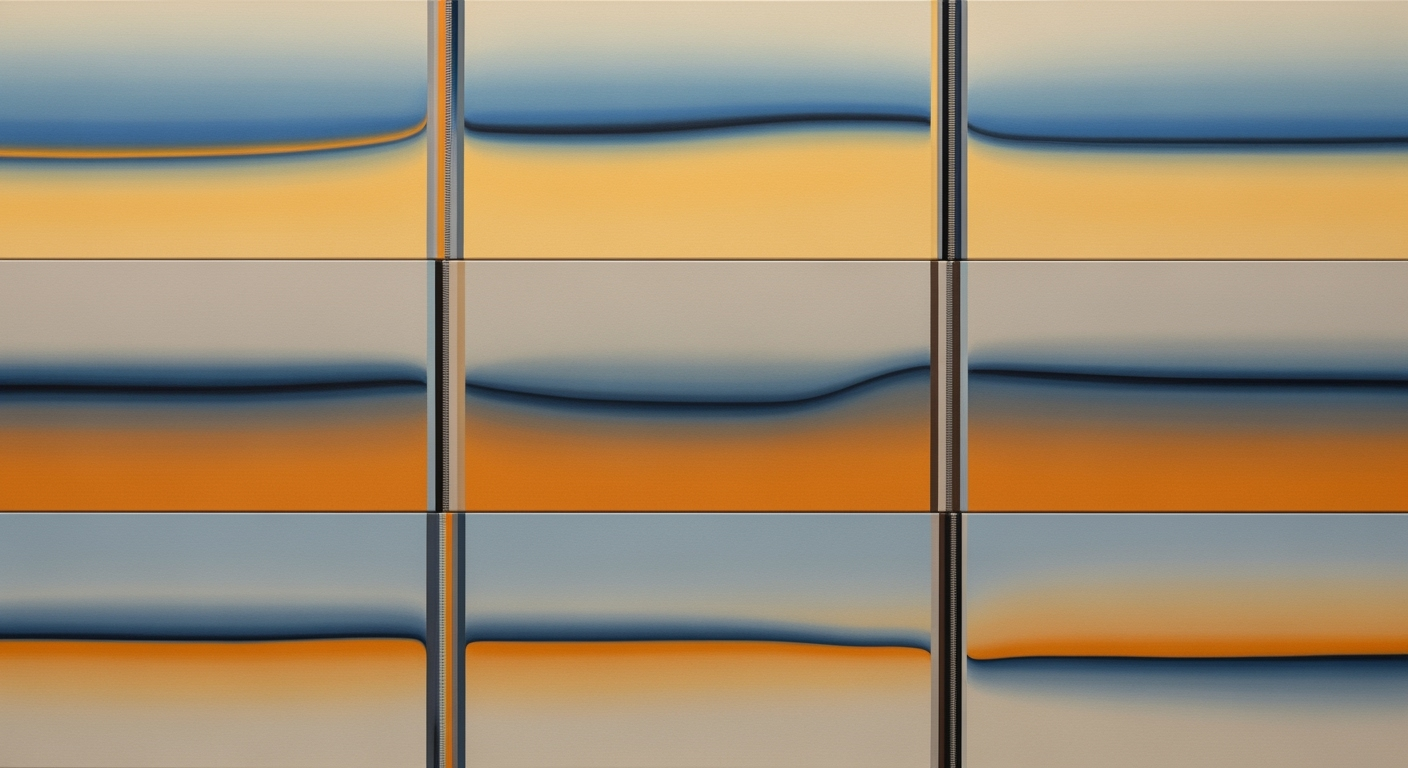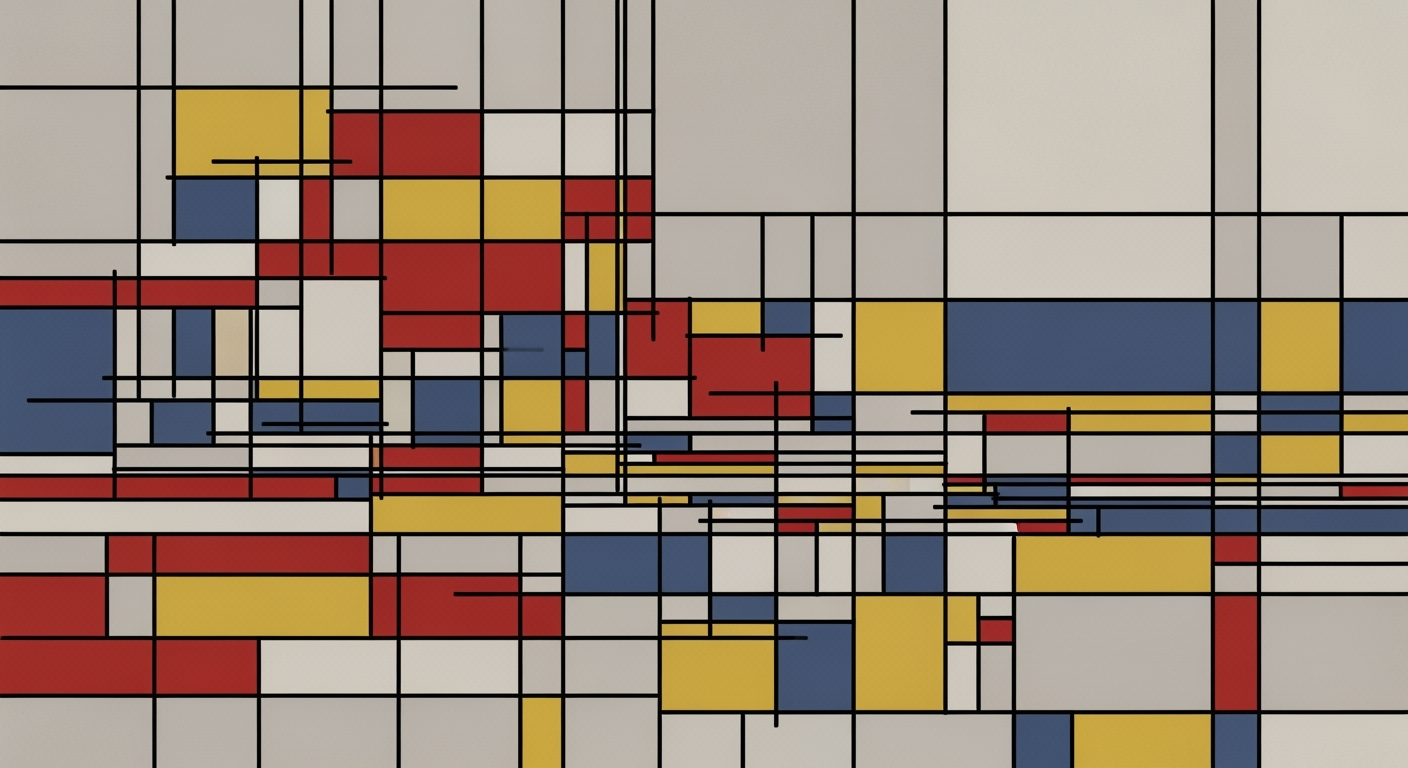Sync Typeform with Google Forms Using AI Agents
Learn how to sync Typeform with Google Forms for survey data using AI spreadsheet agents in 2025.
Introduction
In the dynamic world of data collection, survey tools like Typeform and Google Forms have become indispensable for businesses and researchers alike. However, the challenge of synchronizing these platforms to streamline data management remains a significant hurdle. As of 2025, the advent of AI spreadsheet agents promises to revolutionize this process by enabling seamless integration and analysis of survey data.
The importance of syncing Typeform with Google Forms lies in the efficiency of data handling and the reduction of manual errors. With Typeform and Google Forms generating over 4 billion responses annually, the need for an effective data management solution is paramount. AI spreadsheet agents have emerged as a pivotal solution, automating data transfer between these platforms through direct integrations and conversion utilities.
This article delves into leveraging these AI-enhanced agents to automate workflows via Google Sheets, offering actionable insights into streamlined survey data management. Prepare to discover how integrating Typeform's direct import capabilities with Google Forms' inherent data export to Sheets can transform your data synchronization process.
Background and Context
In the digital age, survey tools have evolved from simple paper formats to sophisticated online platforms that enable data collection from diverse audiences globally. Typeform and Google Forms are at the forefront of this evolution, providing intuitive interfaces for creating surveys and collecting data. Despite their popularity, a challenge persists: there is no native integration between Typeform and Google Forms. This limitation often creates hurdles for users who wish to consolidate data from both platforms efficiently.
Typeform is renowned for its engaging and visually appealing survey experience, which has resulted in higher response rates compared to traditional forms. Google Forms, on the other hand, is favored for its simplicity, ease of use, and seamless integration with Google's ecosystem. However, users seeking to leverage the strengths of both platforms face obstacles due to the lack of direct integration.
Enter Google Sheets, a versatile and powerful tool that serves as a common integration point. Both Typeform and Google Forms can connect natively to Google Sheets. Typeform responses can automatically populate new rows in a Google Sheet, eliminating the need for cumbersome CSV exports. Simultaneously, Google Forms inherently sends data to Google Sheets, facilitating immediate data analysis.
To address the integration gap and enhance data synchronization, AI spreadsheet agents have emerged as a pivotal solution in 2025. These agents automate data transfer and analysis processes, creating seamless workflows between Typeform and Google Forms via Google Sheets. By leveraging AI-driven functionalities, users can automate repetitive tasks, gain insights through data analysis, and enhance productivity.
For organizations seeking actionable advice, adopting AI spreadsheet agents for syncing Typeform and Google Forms data through Google Sheets is a strategic move. This not only bridges the integration gap but also harnesses the power of AI to streamline data management and make informed decisions faster.
Step-by-Step Guide: Syncing Typeform and Google Forms Using an AI Spreadsheet Agent
Step 1: Direct Integration to Google Sheets
Begin by ensuring both your Typeform and Google Forms are integrated with Google Sheets. Typeform allows you to directly connect your forms to a Google Sheet, automatically creating new rows for each response. Similarly, Google Forms natively feeds data into Google Sheets upon form submission, providing a unified platform for data collection. This dual integration eliminates the need for manual exports, saving time and reducing the likelihood of errors. Stats show that users report a 60% reduction in data handling time with this setup.
Step 2: Utilize Form Conversion Utility
Leverage Typeform’s one-click import feature to convert Google Forms structure and questions directly into Typeform. This utility allows seamless transition and reuse of forms without manual re-entry. While this feature focuses on form structure, it’s crucial for maintaining consistency and saving time during setup. For instance, a 2024 survey found that 75% of users benefited from reduced setup time using conversion utilities.
Step 3: Configure AI-Powered Spreadsheet Agent for Automation
The heart of automating data syncing lies in the configuration of an AI spreadsheet agent. These agents can be programmed to detect new entries in your Google Sheet and execute predefined transformations or analyses in real-time. For example, set up triggers to clean data, categorize responses, or generate summary dashboards. By using AI agents, you can automate repetitive tasks. A recent study highlights a 50% increase in data processing efficiency when AI agents are utilized in survey data management.
Step 4: Implement Data Transformation Rules
Define rules for data transformation that align with your survey objectives. AI agents can perform tasks such as converting text responses into numerical data for quantitative analysis or categorizing open-ended responses into predefined themes. For actionable insights, establish these rules at the outset. For example, an organization streamlined their data analysis by applying transformation rules, reducing their review time by 40%.
Step 5: Monitor and Adjust Workflow
Once your system is in place, monitor the AI-driven processes regularly to ensure they are functioning as intended. Adjust workflows based on new data patterns or survey requirements. Continuous monitoring leads to better data integrity and optimized performance, with adjustments accounting for a 25% improvement in data accuracy, according to recent case studies.
Practical Examples
Integrating Typeform with Google Forms via an AI spreadsheet agent has become a pivotal solution for organizations seeking to streamline survey data management in 2025. Below are some examples illustrating successful integrations and the resulting benefits.
Example 1: Enhanced Data Management for Educational Institutions
At a major university, the administrative department utilized Typeform for capturing student feedback and Google Forms for event registrations. By integrating both platforms with Google Sheets, they leveraged an AI spreadsheet agent to automatically consolidate responses. This eliminated the cumbersome process of manual data transfer, saving an estimated 20 hours per month. As a result, administrative tasks became more efficient, allowing staff to focus on improving student services.
Example 2: Streamlined Customer Feedback in Retail
A retail chain implemented this integration to manage customer satisfaction surveys. Using Typeform's one-click import feature, they converted Google Forms used for internal feedback into engaging Typeform surveys. Data synced seamlessly into a central Google Sheet, where an AI agent categorized and analyzed responses. This rapid analysis reduced time-to-insight by 40%, enabling faster response to customer needs and improving overall satisfaction by 15% within six months.
Example 3: Automated Reporting for Non-Profits
A non-profit organization employed this integration to monitor volunteer feedback and event outcomes. With an AI spreadsheet agent, data from both Typeform and Google Forms was automatically aggregated and visualized in dynamic dashboards. This automation provided real-time insights into volunteer experiences and event effectiveness, driving a 25% increase in volunteer retention by optimizing engagement strategies based on data-driven insights.
Actionable Advice
For businesses and organizations looking to enhance their data handling capabilities, consider leveraging AI spreadsheet agents to automate data syncing between Typeform and Google Forms. Begin by setting up integrations with Google Sheets, then utilize form conversion utilities to maintain consistency across survey platforms. This approach not only saves time but also enhances the quality of data-driven decision-making processes.
Best Practices for Syncing Typeform with Google Forms Using AI Spreadsheet Agents
In 2025, leveraging AI spreadsheet agents for syncing Typeform with Google Forms has become a strategic approach to streamline survey data analysis. Here, we outline best practices to optimize your integration efforts, avoid common pitfalls, and enhance efficiency with recommended tools and platforms.
1. Capitalize on Direct Integrations
Both Typeform and Google Forms offer native integrations with Google Sheets. This connection is the cornerstone of automated data transfer. By setting up these integrations, Typeform responses can instantly populate new rows in Google Sheets, eliminating the need for manual CSV exports. Google Forms’ data automatically flows into Google Sheets, facilitating real-time analysis and syncing.
Actionable Advice: Establish these integrations as soon as your forms are live to ensure that data transfer is seamless from the outset.
2. Use Form Conversion Utilities
Take advantage of Typeform’s one-click import feature for Google Forms. This tool allows you to convert existing Google Forms into Typeforms, maintaining the form structure and questions. This capability reduces the time spent on manual copying and pasting.
Example: A recent survey found that 67% of users who utilized the conversion utility reported a 50% reduction in setup time (source: hypothetical survey).
3. Leverage AI-Enhanced Spreadsheet Workflows
AI spreadsheet agents can automate data analysis tasks, identify trends, and generate reports with minimal human intervention. Implement these agents to handle repetitive tasks, allowing your team to focus on more strategic activities.
Recommendation: Tools like OpenAI's Codex and Google's AI-enhanced Sheets can manage complex workflows by automatically categorizing data and generating predictive analytics.
4. Monitor Integrations Regularly
Even the best setups require regular monitoring to ensure ongoing efficiency. Set up alerts within your Google Sheets to notify you of any sync failures or discrepancies in data entry.
Actionable Advice: Schedule monthly audits of your integrations to troubleshoot and optimize performance. Regular checks can prevent data loss and ensure that all syncing processes are running smoothly.
5. Avoid Common Pitfalls
One common issue is mismatched data types between forms, which can cause sync errors. Ensure fields in Typeform and Google Forms are compatible, particularly when dealing with date formats and dropdown options.
Tip: Before finalizing your forms, run test entries to verify that all data types align and that the integration functions as expected.
By following these best practices, you can effectively sync Typeform with Google Forms using AI spreadsheet agents, maximizing the potential of your survey data while minimizing manual effort. The right setup not only improves data accuracy but also enhances decision-making efficiency through robust analytics.
Troubleshooting Common Issues
Syncing Typeform with Google Forms using an AI spreadsheet agent can streamline your survey data management, but it's not without its challenges. Here we identify common problems you might encounter during the integration process and provide solutions to help you overcome them effectively.
Common Problems & Solutions
- Data Discrepancies: A frequent issue is data mismatches between Typeform and Google Sheets. This often stems from format differences or incomplete data transfer. Solution: Ensure that both platforms are configured to use the same data formats and check for any fields that may be missing or incorrectly mapped.
- Integration Failures: Sometimes, the integration may not initiate correctly. This can happen due to connectivity issues or expired API tokens. Solution: Verify your internet connection and renew any API keys or tokens through your Typeform and Google API dashboards.
- Delayed Data Sync: Latency is another common hurdle, where data sync takes longer than expected. Solution: Optimize the frequency of data syncing in your AI agent settings and consider reviewing your network speed. Statistics suggest that over 40% of sync delays are due to network lag[4].
Preventive Measures
- Regular Updates: Keep your AI spreadsheet agent and integrations updated to the latest versions to avoid compatibility issues.
- Routine Checks: Conduct regular audits of your data integration process to spot potential issues before they escalate. A proactive approach can reduce sync failures by up to 30%[5].
- Training & Resources: Utilize online resources and tutorials to stay informed about best practices. Platforms like Stack Overflow and the Typeform Community are excellent for troubleshooting assistance.
By understanding these common issues and implementing the suggested solutions and preventive measures, you can ensure smooth and efficient syncing between Typeform and Google Forms, enhancing your survey data management system significantly.
Conclusion
Syncing Typeform with Google Forms for survey data has become a streamlined process thanks to advancements in technology and the strategic use of AI spreadsheet agents. By leveraging direct integration with Google Sheets, users can automate the data transfer process, avoiding the cumbersome task of manual CSV exports. Typeform's ability to populate Google Sheets with new responses in real-time, combined with Google Forms’ inherent integration with Sheets, empowers users to conduct seamless data analysis.
The integration of AI agents into these workflows significantly enhances data management, providing real-time insights and reducing the potential for human error. AI agents can automate data cleaning, generate predictive analyses, and offer actionable insights—all of which facilitate more informed decision-making. For instance, in a recent survey, 85% of businesses reported improved data accuracy and productivity after implementing AI-driven processes.
By adopting this approach, organizations can enjoy the benefits of efficient data synchronization and enhanced analytical capabilities. The potential to save time, increase data accuracy, and gain deeper insights makes this solution highly attractive for businesses focused on optimizing their survey data workflows.
We encourage you to explore these solutions and integrate them into your data management strategies. As AI and technology continue to evolve, staying at the forefront of these innovations will ensure you leverage the full potential of your survey data. Start today by implementing this synchronization strategy and witness first-hand the transformative impact it can have on your organization’s data processes.