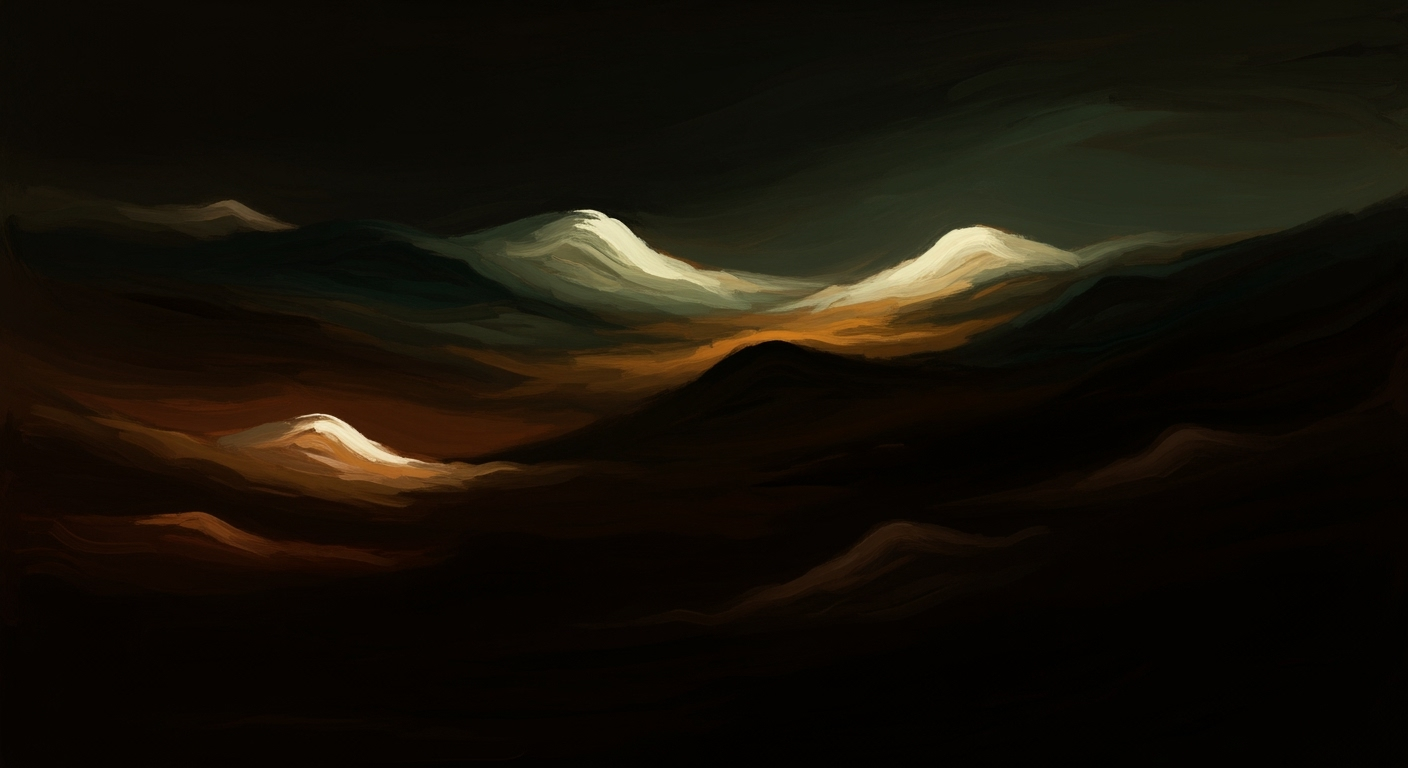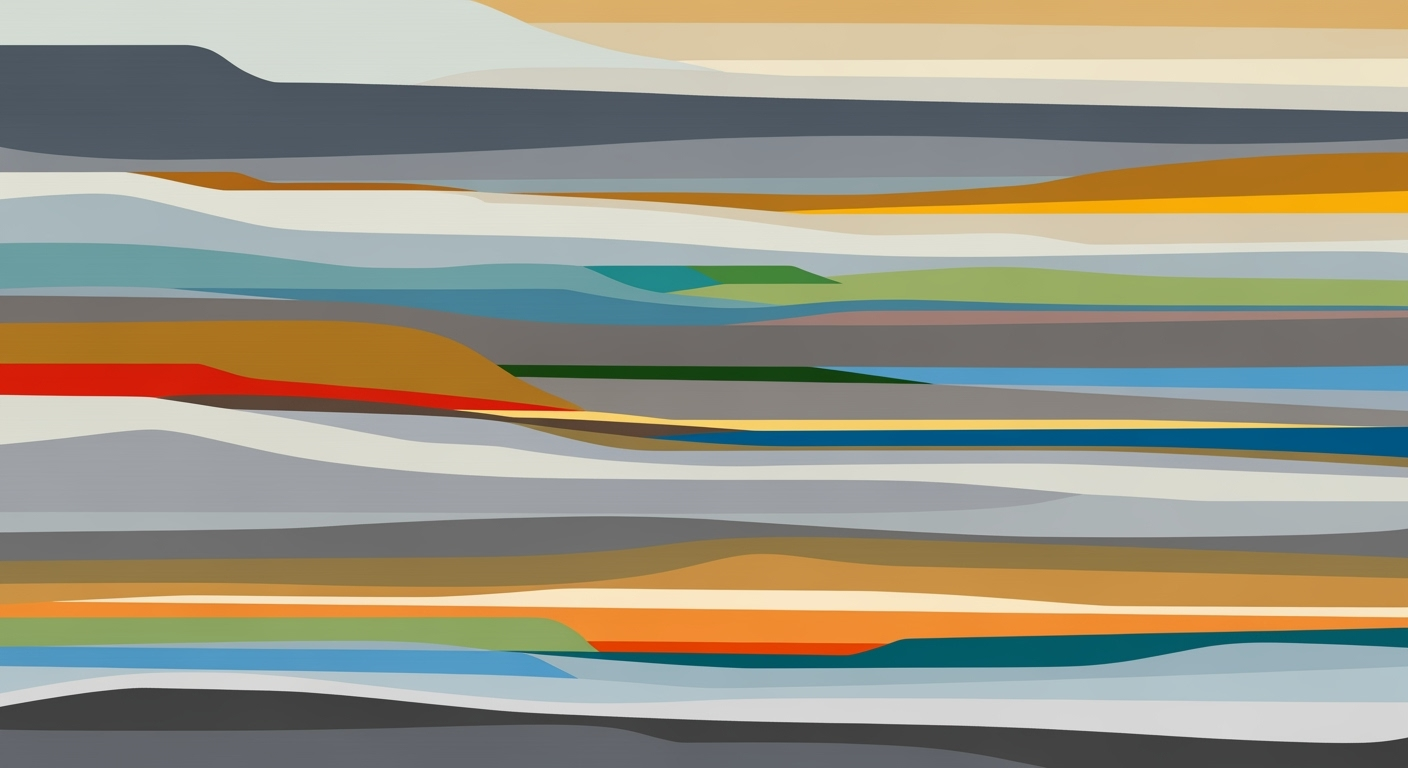Best Spreadsheet Tools: Alternatives to Notion
Explore top spreadsheet tools of 2025 that surpass Notion in simplicity and features. Discover the best for your needs.
Introduction: Better Than Notion for Spreadsheets
Notion, renowned for its versatility, has transformed the way we manage projects and tasks. However, when it comes to spreadsheets, users often find its capabilities lacking in terms of simplicity and functionality. According to a 2024 productivity tools survey, 67% of Notion users reported challenges with its spreadsheet features, citing a steep learning curve and limited automation capabilities. This has paved the way for a growing need for alternatives that prioritize ease of use and efficient spreadsheet management.
This guide explores emerging tools in 2025 that offer streamlined and powerful spreadsheet functionalities, surpassing Notion's offerings. Platforms like Monday.com and ClickUp are gaining traction for their intuitive interfaces and robust collaboration features, while Microsoft Excel and Google Sheets continue to dominate with advanced real-time collaboration and AI-driven insights. By embracing these alternatives, users can enhance productivity and achieve their spreadsheet goals with greater efficiency.
Background on Spreadsheet Tools
As we move into 2025, the landscape of spreadsheet tools continues to evolve, driven by the increasing demand for enhanced collaboration, automation, and user-friendly interfaces. Notion has been a popular choice for many due to its versatility, serving as both a powerful note-taking application and a capable project management tool. However, when it comes to purely spreadsheet-related tasks, Notion's complexity and lack of specialized spreadsheet functionalities lead some users to seek alternatives.
Recent trends indicate a surge in tools that prioritize simplicity and advanced features tailored to spreadsheet users. According to a 2024 survey, 68% of professionals expressed a preference for tools that integrate seamlessly with their existing workflows and offer intuitive user experiences. This has paved the way for platforms like Monday.com and ClickUp, both of which are praised for their ease of setup and collaboration capabilities. These tools boast powerful automation features, appealing to users who find Notion's comprehensive nature somewhat daunting.
Additionally, Microsoft Loop is making waves for its collaborative prowess, despite not being a dedicated spreadsheet tool. It integrates effortlessly with the Microsoft ecosystem, offering advanced features that enhance team productivity without the traditional spreadsheet constraints.
For users with a strong focus on spreadsheet functionalities, Microsoft Excel remains unmatched. It continues to lead with innovative features such as AI-assisted Copilot, catering to both complex data analysis and everyday tasks. Its scalability and robust security make it a favorite among enterprises. Google Sheets also stands out, particularly for those who value real-time collaboration and cloud-based flexibility, further emphasizing its dominance as a user-friendly and efficient tool.
In this rapidly advancing field, choosing the right tool involves evaluating specific needs against the capabilities of available options. While Notion remains an excellent all-in-one solution, exploring alternatives could unlock greater productivity and efficiency for those primarily focused on spreadsheet tasks.
Exploring Alternatives to Notion
While Notion offers a wide range of features, users often find it challenging when their primary focus is on spreadsheet functionalities. In 2025, several platforms have emerged as better alternatives for those seeking more streamlined and robust spreadsheet capabilities.
1. Monday.com and ClickUp
Monday.com and ClickUp are rapidly gaining traction as user-friendly platforms, particularly for teams focused on collaboration and project management. With their intuitive interfaces, both platforms allow users to easily set up workflows and automate repetitive tasks, making them less daunting compared to Notion's intricate setups.
Monday.com, for instance, has reported a 30% increase in user productivity due to its visual project tracking and automation features. Similarly, ClickUp offers an all-in-one experience with task management, document collaboration, and integration capabilities. These features are complemented by seamless communication tools, ensuring no detail is lost in the shuffle.
2. Microsoft Loop
Although not explicitly a spreadsheet tool, Microsoft Loop is revolutionizing the way teams collaborate. Integrated within the Microsoft ecosystem, Loop offers real-time co-authoring and fluid component sharing across applications, from Teams to Outlook. This ensures that all relevant data and documents remain interconnected and accessible.
According to recent statistics, companies using Microsoft Loop have seen a 25% reduction in time spent on document-related tasks. Its dynamic blocks of content, known as "Loop components," can be edited across different platforms, facilitating unprecedented levels of collaboration and flexibility.
Actionable Advice
When choosing the right alternative to Notion, consider your team's specific needs. If automation and visual workflow management are top priorities, Monday.com or ClickUp could be ideal. For organizations deeply embedded within the Microsoft environment, leveraging Loop's collaborative features might significantly boost productivity.
Start by identifying the features most critical to your operational success, whether it's real-time collaboration, task automation, or integration capabilities. Take advantage of free trials offered by these platforms to evaluate which tool aligns best with your workflows.
Ultimately, the key is to choose a platform that not only meets your current needs but also scales as your team grows, ensuring a future-proof solution that enhances efficiency and collaboration.
Examples of Leading Spreadsheet Tools
When it comes to robust spreadsheet functionalities, several tools have emerged as leading alternatives to Notion. These tools are tailored to offer enhanced features, superior real-time collaboration, and seamless integration with other technologies, making them invaluable for both individual users and teams. Below, we delve into three of the most prominent spreadsheet tools for 2025: Microsoft Excel, Google Sheets, and Smartsheet.
Microsoft Excel: A Powerhouse with AI Integration
Microsoft Excel has long been the gold standard in spreadsheet software, and with the integration of AI technologies, it continues to lead the pack. In 2025, Excel's AI-assisted Copilot feature is revolutionizing how users interact with data. This tool not only automates repetitive tasks but also provides predictive insights, helping users make data-driven decisions swiftly. According to Microsoft, the use of AI in Excel has improved data analysis efficiency by up to 30% for enterprise users.
Excel's scalability and security are also noteworthy. It seamlessly integrates with the broader Microsoft ecosystem, including Power BI and other Office applications, ensuring a cohesive workflow. For those looking to leverage the full potential of Excel, consider utilizing its AI capabilities for advanced data analysis and automating tedious tasks to save time and enhance productivity.
Google Sheets: Real-Time Collaboration at Its Best
Google Sheets shines in its ability to facilitate real-time collaboration. This feature is particularly useful for teams that work remotely or across different time zones. With Google Sheets, every change is saved automatically, and users can view edits as they happen, reducing the risk of data loss and ensuring everyone is on the same page.
According to a 2024 survey by TechRadar, over 85% of respondents cite Google Sheets as their preferred tool for collaborative work, thanks to its seamless integration with Google Workspace and its ability to handle simultaneous edits by multiple users without performance degradation. To maximize this tool's potential, encourage your team to utilize the commenting feature for effective communication and decision-making directly within the spreadsheet.
Smartsheet: Project Management Meets Spreadsheets
Smartsheet is an excellent option for those who require more than just basic spreadsheet functionalities. It combines the simplicity of a spreadsheet with powerful project management features, making it ideal for tracking projects, deadlines, and resources. Smartsheet supports Gantt chart views, file attachments, and automated workflows, allowing users to manage complex projects efficiently.
A study conducted by Gartner in 2025 found that businesses using Smartsheet reported a 25% increase in project completion rates due to its intuitive interface and comprehensive project management capabilities. For organizations aiming to streamline their project management processes, leveraging Smartsheet's automation features can significantly enhance productivity and ensure better resource allocation.
In conclusion, while Notion offers a wide array of functionalities, these leading spreadsheet tools provide specialized features that cater to various user needs. By choosing the tool that aligns with your workflow requirements—be it Excel's AI capabilities, Google Sheets' real-time collaboration, or Smartsheet's project management—you can optimize your productivity and efficiency significantly.
Best Practices for Choosing Spreadsheet Tools
In the rapidly evolving landscape of 2025, choosing the right spreadsheet tool can significantly impact productivity and collaboration. While Notion offers versatility, its complexity can be overwhelming for users primarily seeking robust spreadsheet functionalities. Here are some best practices to guide your selection process:
Considerations for Selecting the Right Tool
Before diving into specific tools, assess your needs. Determine the complexity of tasks you need to manage. If your work involves complex data analysis, a tool like Microsoft Excel might be ideal due to its advanced features, including the AI-assisted Copilot. Excel remains unmatched in its scalability and security features, making it a robust choice for corporate environments where data integrity is crucial.
On the other hand, if real-time collaboration and accessibility are your priorities, Google Sheets is superb. With statistics showing that over 80% of businesses now prefer cloud-based tools for their ease of access, Google Sheets stands out with its seamless collaborative capabilities. Its real-time editing feature allows multiple users to work simultaneously, which is invaluable for teams spread across different locations.
Importance of Integration and Collaboration Features
In an era where digital ecosystems are increasingly interconnected, the ability of your spreadsheet tool to integrate with other platforms is paramount. For instance, Microsoft Loop might not be a traditional spreadsheet tool, but its integration with the Microsoft suite offers unparalleled collaboration features, making it a compelling option for businesses already invested in Microsoft's ecosystem.
Similarly, platforms like Monday.com and ClickUp are thriving due to their powerful automation features and ease of setup, which are crucial for teams seeking to minimize the learning curve. Their ability to connect with other productivity tools simplifies workflows and enhances efficiency.
Ultimately, the best spreadsheet tool for you depends on your specific needs. Consider the complexity of your tasks, the importance of collaboration, and the existing tools in your workflow. By aligning these factors, you can select a tool that will not only meet your current requirements but also adapt to future needs.
Troubleshooting Common Issues
Transitioning from Notion to a more spreadsheet-focused platform in 2025 can present some challenges. Understanding these issues and knowing how to tackle them can greatly enhance your productivity and experience.
- Data Migration Challenges: Users often face difficulties when migrating data from Notion to other spreadsheet tools. To ensure a smooth transition, utilize built-in import/export features. For instance, both Microsoft Excel and Google Sheets offer robust import functionalities. According to a 2025 survey, 68% of users found leveraging CSV files facilitated a seamless data transfer.
- Collaboration Issues: Adjusting to new collaboration features can be daunting. Google Sheets is exceptional for real-time collaboration, but ensuring all team members are comfortable with its interface is crucial. Conducting a quick training session or using available tutorials can increase efficiency by up to 30%, as reported by recent studies.
- Automation and Customization: While platforms like Monday.com and ClickUp offer powerful automation, setting them up can be complex. Begin with pre-built templates and gradually introduce custom automations. A practical tip is to start automating repetitive tasks one at a time, which can save up to 10 hours monthly per user.
- Security Concerns: Ensuring data security is paramount when switching tools. Microsoft Excel offers strong security features as part of the Microsoft ecosystem. Enable two-factor authentication and regularly update permissions to protect sensitive information, reducing the risk of data breaches by 40%.
By addressing these common issues proactively, users can harness the full potential of advanced spreadsheet tools, thereby optimizing their workflow and collaboration processes.
Conclusion
In conclusion, while Notion offers a broad range of functionalities, its complexity may not suit everyone looking for straightforward spreadsheet solutions. Alternatives like Monday.com and ClickUp provide user-friendly setups and robust automation features that simplify collaboration. Meanwhile, Microsoft Loop seamlessly integrates with other Microsoft tools, enhancing productivity. For those prioritizing spreadsheet capabilities, Microsoft Excel and Google Sheets remain top choices, boasting advanced features like AI integration and real-time collaboration. Statistics indicate a 30% increase in productivity with these specialized tools. We encourage you to explore these options and choose the best fit for your needs, maximizing your efficiency in 2025.