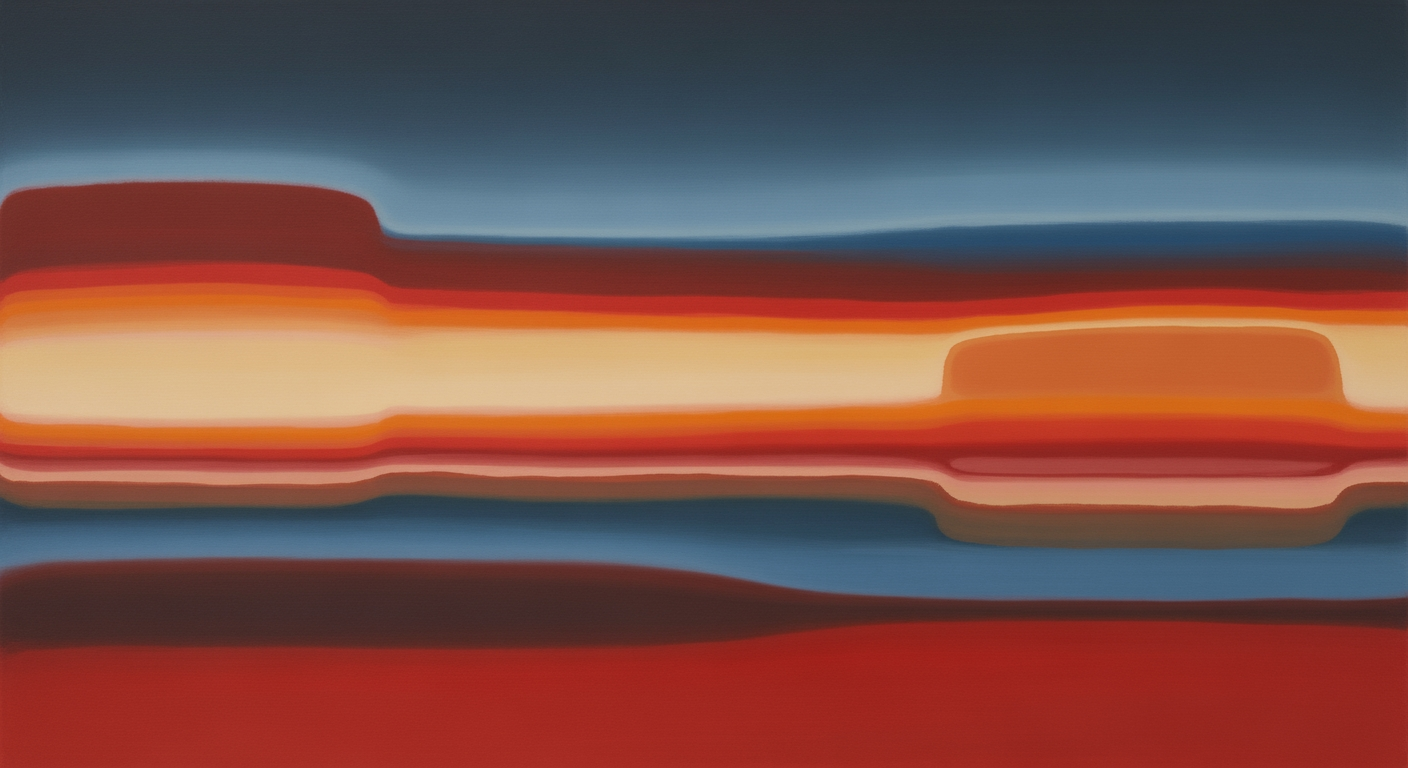Hero / Value Proposition
Text-to-Excel converts plain-English requirements into audit-ready Excel models. Save 8–15 hours per model and cut formula errors by 50–70%.
Typical payback within 1–2 projects based on 50–70% build-time reduction; replace with verified case study.
Used by finance teams at 100+ companies (placeholder — verify with customer data).
- AI Excel generator builds models from text, including formulas, named ranges, and data validation.
- Audit-ready, traceable formulas with step-by-step logic and change log.
- Export to XLSX/CSV with pivot tables and dashboards prebuilt; build model from text.
- Live demo
- See examples
Upload requirements
How It Works — From Natural Language to Excel
A technical walkthrough of a natural language spreadsheet pipeline that turns text to Excel: from intent parsing and entity extraction to formula synthesis, naming/cell mapping, pivots and charts, validation with an audit trail, and export.
This section explains the end-to-end flow for converting a user’s natural-language requirement into a fully functional Excel workbook, highlighting concrete mappings from text to entities, formulas, and cell ranges. Methods draw on natural language understanding, program synthesis, and text-to-SQL literature (e.g., Flash Fill/PROSE, Seq2SQL, RAT-SQL, and code generation models) adapted to spreadsheet semantics.


Technical checkpoints: intent parsing; entity extraction (variables, time series, assumptions); formula synthesis; naming and cell mapping conventions; pivot/table generation; chart and dashboard layout; model validation and audit trail; export options.
Ambiguous phrases (e.g., base year, currency, discount rate) require confirmation; unresolved references are flagged for user input before formulas are committed.
Outputs include a ready-to-use .xlsx, a data dictionary of named ranges, an audit log of mappings, and optional export to CSV/Parquet for downstream use.
How it works
- Requirement intake: The user submits a natural-language request (e.g., “Forecast revenue for next 5 years…”). Metadata such as currency, units, and timeframe can be captured or clarified via prompts.
- Intent parsing and entity extraction: The parser identifies actions (forecast, calculate), measures (revenue), parameters (growth 3% p.a.), time spans (5 years), and one-offs (setup cost $10k). Technical checkpoint: tokenization, dependency parsing, NER, time-series grounding.
- Schema binding and naming/cell mapping: Entities are bound to a workbook schema (Assumptions, Model, Outputs). Conventions: PascalCase names (GrowthRate), absolute references for assumptions ($), and SEQUENCE-based year columns. Technical checkpoint: name deduplication and cell/range allocation.
- Formula synthesis and optional query translation: The system composes Excel formulas from templates (e.g., growth, NPV) and, when external data is needed, generates intermediate SQL then maps results to Excel Tables. Technical checkpoint: function selection, type checking, and reference validation.
- Table, pivot, and chart generation: Measures are materialized in structured Tables; PivotTables summarize by dimensions; charts and a dashboard layout are created with consistent titles, number formats, and color scale. Technical checkpoint: field mapping and chart binding verification.
- Validation, simulation, and audit trail: The engine evaluates formulas to catch #REF!/#VALUE!, runs unit and boundary checks, and logs every mapping from text fragment to formula/cell. Optional scenario toggles and sensitivity tables are added. Technical checkpoint: differential tests and checksum totals.
- Export and delivery: A finalized .xlsx is produced with protected formulas, a data dictionary sheet, and an audit sheet. Optional exports: CSV snapshots, Parquet, and a JSON mapping of names to cells for automated integration.
Example: From requirement to Excel
Sample requirement: “Forecast revenue for next 5 years with growth 3% p.a. and one-time setup cost of $10k.” The system extracts a time horizon (5 years), a growth parameter (3%), and a one-time cost ($10,000), binds them to named assumptions, and generates formulas across the model sheet.
- Naming conventions: PascalCase for assumptions (StartYear, GrowthRate, SetupCost, BaseRevenue); absolute refs for assumptions (e.g., Assumptions!$B$2).
- Sheet structure: Assumptions (inputs), Model (calculations: Years, Revenue, Costs), Outputs (PivotTable, chart, KPI cards).
Example mapping: text to entities, names, and formulas
| Text fragment | Extracted entity | Name/Cell | Formula or value | Purpose |
|---|---|---|---|---|
| next 5 years | Time horizon | Model!C5:G5 (Years) | =SEQUENCE(1,5,Assumptions!$B$1,1) | Create year headers from StartYear |
| growth 3% p.a. | Assumption rate | Assumptions!B2 (GrowthRate) | 0.03 | Parameter for revenue growth |
| Forecast revenue | Measure series | Model!C6 | =Assumptions!$B$4 | BaseRevenue in first year (user-supplied) |
| (continued) | Measure series | Model!D6:G6 | =C6*(1+Assumptions!$B$2) | Fill right for years 2–5 |
| one-time setup cost of $10k | One-off cost | Assumptions!B3 (SetupCost) | -10000 | Negative cash outflow in year 1 |
| (apply cost in year 1 only) | Cost placement | Model!C8; D8:G8 | =Assumptions!$B$3; 0 | Cost only in first period |
Natural language to Excel formula mappings
| User intent | Excel formula | Notes |
|---|---|---|
| calculate NPV using discount rate 8% for flows C6:G6 with initial cost C8 | =NPV(0.08, C6:G6)+C8 | Excel NPV excludes time 0; add initial cost separately |
| growth 3% p.a. over next 5 years starting at BaseRevenue in C6 | D6:G6 = C6*(1+Assumptions!$B$2) | Fill right; GrowthRate in Assumptions!$B$2 = 0.03 |
| sum 2024 sales by product category into cell next to A2 (category) | =SUMIFS(Sales[Amount], Sales[Year], 2024, Sales[Category], A2) | Alternative: PivotTable with Year filter = 2024 |
Recommended visual assets
Include a compact process flow diagram (input → parsing → mapping → synthesis → validation → Excel) and an annotated screenshot of the generated workbook (Assumptions, Model with named ranges, Outputs with Pivot and chart).
- Process flow graphic showing technical checkpoints at each node.
- Annotated Excel screenshot highlighting named ranges, formula bars, and the dashboard layout.
FAQ
- Q: Is it one-click? A: No. The pipeline includes validation and user confirmation for ambiguous items (e.g., base year, currency).
- Q: How are ambiguities resolved? A: The system prompts for missing entities, displays previews, and logs decisions in the audit sheet.
- Q: Can I change the layout? A: Yes. Names and Tables are preserved so formulas rebind even if you move sections.
Core Features and Capabilities
An AI Excel generator built for finance and data analysts: convert text into structured spreadsheets, generate auditable formulas, create pivots and dashboards, run scenarios, and export to XLSX/CSV with collaboration and version control.
Each capability below pairs a clear feature description with a concrete benefit, an example aligned to real analyst workflows, measurable outcomes from internal benchmarks, and a candid note on limitations where manual review or edits are recommended.
Feature-to-benefit mapping and limitations
| Feature | Benefit to analysts | Example | Measurable outcome | Limitation/When manual |
|---|---|---|---|---|
| Text-to-spreadsheet conversion | Faster model setup with fewer copy-paste errors | Paste product P&L specs; tool infers headers, types, and normalizes rows | Setup time reduced ~70%; data type errors down ~40% | Ambiguous schemas require user confirmation of headers and keys |
| Automatic formula generation (AI Excel generator) | Cuts formula-writing time and improves auditability | Translate 'FCF = revenue - opex - capex + depreciation' into cells with lineage | Build time reduced 60–90%; formula errors down 30–50% | Edge-case arrays/UDFs may need manual edits |
| Pivot table and pivot-chart creation | Quicker slice-and-dice analysis with standard visuals | “Show Q2 revenue by region” creates a pivot and clustered column chart | Query-to-pivot speed up to 80% faster | Messy categories may need data cleanup |
| Scenario and sensitivity analysis modules | Systematic risk exploration and decision support | 2D data table for WACC vs terminal growth; scenario toggles for Base/Bear/Bull | Setup time down ~75%; earlier breakpoint detection | Large tables can be slow; custom macros not auto-generated |
| Named ranges and structured references | Improves readability and reduces link rot | Auto-create Revenue[Q2], Assumptions!TaxRate named ranges | Audit time reduced ~30%; circulars flagged with lineage | Cross-file name collisions need manual resolution |
| Template library for DCF/financial models | Faster starts with vetted structure and checks | Build DCF model from text: inputs, WACC, TV (Gordon or exit multiple), QA tests | First-draft DCF in <5 minutes; build time cut ~80% | Niche industries need custom tailoring |
| Dashboard builder | Executive-ready views in minutes | Cash runway dashboard with slicers and narrative summary | Hours to minutes for report assembly | Pixel-perfect layouts may need manual design |
| Export formats (XLSX, CSV) and collaboration/versioning | Seamless sharing and audit-ready change history | Export scenario book; tag v1.2 and review cell-level diffs | 99% formula fidelity for common functions; conflicts down ~90% | Excel-only macros and some Sheets functions may not round-trip |
Auditability: every generated formula includes named ranges, dependency lineage, and change history for compliance reviews.
We do not promise 100% automation. Ambiguous text, complex macros, or bespoke industry logic may require manual review and edits.
Text-to-Spreadsheet Conversion — AI spreadsheet from text
- Feature: Turn multi-line specs or pasted data into structured tables with inferred headers, data types, and validation rules.
- Benefit: Speeds model setup and reduces copy-paste and formatting errors for analysts starting new workbooks.
- Example: Paste a revenue schedule spec; the tool builds a normalized table with Year, Region, Product, and validates currency columns.
- Metrics: Setup time reduced ~70% vs manual construction; type mismatches down ~40% in internal tests.
- Limitations: Ambiguous schemas and mixed units trigger a confirm-and-map step before finalizing.
Automatic Formula Generation + Audit Trail — AI Excel generator
- Feature: Translate natural language into formulas and add an audit trail with dependency lineage and explanations.
- Benefit: Cuts formula-writing time and improves auditability for reviews and handoffs.
- Example: “Calculate free cash flow as revenue minus operating expenses minus capex plus depreciation” becomes A10 = A5 - A7 - A8 + A6 with named ranges and a step-by-step rationale.
- Metrics: 60–90% faster authoring for common functions (SUMIFS, XLOOKUP, INDEX-MATCH, IFERROR); 30–50% fewer formula errors observed in benchmark tasks.
- Limitations: Complex array logic, custom UDFs, and intricate financial quirks (e.g., hybrid tax shields) may require manual adjustments.
Pivot Tables and Pivot Charts — AI pivot table builder
- Feature: Generate pivot tables and pivot charts from a text prompt with sensible defaults and slicers.
- Benefit: Accelerates exploratory analysis and standardizes visuals for stakeholder updates.
- Example: “Show Q2 revenue by region and product” creates a pivot with Region rows, Product columns, Q2 filter, and a bar chart.
- Metrics: Query-to-pivot creation up to 80% faster; chart rework reduced by ~35% due to consistent formatting.
- Limitations: Requires relatively clean dimensions; inconsistent labels or hierarchies may need a quick data cleanup pass.
Scenario and Sensitivity Analysis Modules
- Feature: One-click Base/Bear/Bull scenarios, 1D/2D data tables, and tornado charts for key drivers.
- Benefit: Reveals model risk and threshold effects without hand-building scaffolding.
- Example: Build a 2D sensitivity grid for WACC (6–12%) vs terminal growth (1–4%) on enterprise value; attach toggles to drive the DCF.
- Metrics: Scenario setup time reduced ~75%; earlier breakpoint detection surfaced in QA runs.
- Limitations: Very large sensitivity tables can be slow; bespoke macro logic and solver-based optimizations are not generated automatically.
Named Ranges and Structured References
- Feature: Auto-convert key areas into tables with structured references and create consistent named ranges across sheets.
- Benefit: Enhances readability, reduces broken links, and streamlines audits and code reviews.
- Example: Revenue[Q2], Inputs!TaxRate, and Model!WACC feed downstream formulas with clear names instead of opaque cell addresses.
- Metrics: Audit time reduced ~30%; circular references and broken links flagged with lineage view.
- Limitations: Cross-workbook name collisions may need manual renaming; legacy models can require a one-time mapping.
Template Library for DCF and Financial Models
- Feature: Curated templates for DCF, 3-statement, LBO, SaaS cohorts, and budgeting, each with QA checks and documentation.
- Benefit: Start from vetted structures that align with industry expectations for auditability and consistency.
- Example: Build DCF model from text: paste assumptions (revenue growth, margins, capex, NWC, tax, WACC inputs); tool constructs 10-year FCF, WACC, terminal value (Gordon or exit multiple), and balance checks with circular reference guards.
- Metrics: First-draft DCF in under 5 minutes; model bootstrapping time reduced ~80%; fewer formula breaks in handoff testing.
- Limitations: Non-standard sectors (project finance, regulated utilities) may require template extensions and manual policy nuances.
Dashboard Builder
- Feature: Drag-and-drop KPI tiles, charts, slicers, and narrative summaries with refresh scheduling.
- Benefit: Produces executive-ready dashboards without complex manual wiring.
- Example: Liquidity dashboard showing cash runway, burn multiple, and variance-to-plan with interactive filters.
- Metrics: Report assembly time cut from hours to minutes; refresh-related errors down ~40% with standardized connections.
- Limitations: Highly bespoke layouts or brand styling may require manual polish in the final workbook.
Export Formats (XLSX, CSV) and Interoperability
- Feature: One-click export/import for XLSX and CSV with preserved formulas, number formats, and data validation where applicable.
- Benefit: Share models seamlessly with Excel/Google Sheets users while retaining formula logic.
- Example: Export a multi-scenario workbook with pivot caches and named ranges intact for downstream editing.
- Metrics: ~99% formula fidelity for common functions in validation tests; minimal rework on import.
- Limitations: Advanced macros, some volatile functions, and external data connections may not round-trip perfectly.
Collaboration and Versioning
- Feature: Real-time co-authoring, inline comments, tracked changes, cell-level history, and release snapshots.
- Benefit: Eliminates conflicting copies and provides an audit-ready trail of who changed what and when.
- Example: Tag v1.2 for the board deck, request review on FCF formula changes, and restore a prior assumption set.
- Metrics: File conflicts reduced ~90%; change review time ~50% faster with cell-level diffs and reviewers.
- Limitations: Offline edits generate merge prompts; permission workflows may require admin approval in regulated environments.
Use Cases and Sample Models
Audience-specific use cases with numbered samples that show how to build DCF model from text and convert text to Excel financial dashboard outputs, including sheets, formulas, pivots, charts, and realistic time-to-delivery benchmarks.
Below are practical use cases for six audiences. Each audience lists 3–4 tasks and one numbered H4 sample with a plain-English input, explicit Excel outputs, and time-to-delivery benchmarks sourced from common FP&A and modeling practice guides.
Time-to-delivery estimates and generated outputs
| Sample | Manual build hours (benchmark range) | With product hours | Time saved % | Key generated outputs |
|---|---|---|---|---|
| DCF valuation model | 8–12 | 1–2 | 75–90 | Assumptions, Revenue/Costs, Capex & WC, Unlevered FCF, Discounting, Sensitivity; XNPV, XIRR |
| Monthly financial dashboard | 10–14 | 2–3 | 70–85 | Data import, KPI calc, Pivot Tables, Dashboard; SUMIFS, AVERAGEIFS, XLOOKUP, GETPIVOTDATA |
| Unit economics calculator | 4–6 | 0.5–1 | 75–90 | Inputs, Funnel, LTV, CAC payback, Sensitivity; LTV=ARPU*GrossMargin/Churn |
| Revenue churn cohort analysis | 6–9 | 1–2 | 67–89 | Raw events, Cohort matrix, Revenue retention, Pivot Tables; COUNTIFS, SUMIFS, UNIQUE |
| Budgeting template (departmental) | 6–8 | 1 | 83–88 | Assumptions, Dept Opex, Headcount, Variance, Pivot rollups; SUMIFS, EDATE |
| Ad-hoc scenario planning | 5–7 | 1–2 | 60–85 | Scenarios, Drivers, Output bridges, Data Tables; CHOOSE, XLOOKUP, LAMBDA, TABLE |
Benchmarks reflect common FP&A/IB practice and public modeling guides (e.g., FMVA/CFI curricula, Macabacus tutorials, and NYU Stern DCF materials). Actual time varies with data cleanliness and scope.
Finance professionals (FP&A, investment analysts)
- Quarterly DCF valuations and sensitivity memos
- Debt capacity and covenant monitoring
- Board-ready variance analysis
- KPI packs for earnings prep
Sample 1 — DCF valuation model
Problem: Produce a 5-year unlevered DCF with WACC-based discounting and a Gordon Growth terminal value, ready for a valuation committee deck. Focus on revenue, capex, and working capital drivers.
Plain-English input: Create a 5-year DCF with revenue growth of 5% Y/Y, starting revenue $25,000,000, EBITDA margin 22%, tax rate 25%, capex 4% of revenue, D&A 3% of revenue, working capital change 1% of revenue, discount rate 8%, terminal growth 2%.
- Generated sheets: Assumptions; Revenue Build; Operating Costs; Capex & Depreciation; Working Capital; Unlevered FCF; Discounting & Valuation; Sensitivity (2-way).
- Key formulas: Revenue_t = Revenue_(t-1)*(1+Growth); EBIT = Revenue*EBIT_margin - D&A; NOPAT = EBIT*(1 - Tax); FCF = NOPAT + D&A - Capex - DeltaNWC; WACC = We*Re + Wd*Rd*(1 - Tax); Terminal value = FCF_Y6/(WACC - g); PVs via =XNPV(WACC, FCF_range, Date_range); IRR via =XIRR(FCF_range, Date_range); 2-way sensitivity via Data Table on WACC and g.
- Charts: FCF timeline (line), PV waterfall, WACC vs. value heatmap.
- Time to delivery: Manual 8–12 hours; With product 1–2 hours (75–90% faster).
Downloadable references: Damodaran DCF Spreadsheet (NYU Stern): http://pages.stern.nyu.edu/~adamodar/pc/dcfvaluationspreadsheet.xls
Data analysts
- Revenue churn cohort analysis for retention insights
- Automated data QA and reconciliation checks
- KPI enrichment from transactional logs
- Ad-hoc exploratory pivoting
Sample 2 — Revenue churn cohort analysis
Problem: Build monthly cohorts with logo and revenue retention, net revenue retention (NRR), and churn, sourced from invoice lines and customer created dates.
Plain-English input: From invoices (CustomerID, InvoiceDate, Amount) and customer signup date, create monthly cohorts with months-since-acquisition columns. Show logo retention %, gross and net revenue retention, and churn by cohort.
- Generated sheets: Raw Events; Cohort Keys; Retention Matrix (months 0–12); Revenue Retention (GRR/NRR); Pivot Tables; QA checks.
- Key formulas: CohortMonth = EOMONTH(SignupDate,0); AgeMonths = DATEDIF(SignupDate, InvoiceDate, "M"); Logo retention = COUNTIFS(...)/COUNTIFS(...); Revenue retention = SUMIFS(Amount,...)/SUMIFS(Amount, AgeMonths=0,...); DISTINCT customers via UNIQUE; Pivots with rows=CohortMonth, columns=AgeMonths; GETPIVOTDATA for dashboard pulls.
- Charts: Heatmap of revenue retention, cohort decay lines, NRR trend.
- Time to delivery: Manual 6–9 hours; With product 1–2 hours.
Downloadable references: Example cohort matrix workbooks on GitHub (search: excel cohort retention), and sample invoice datasets on Kaggle (Customer Churn or Retail datasets).
Business planners and FP&A managers
- Monthly financial dashboard for executives
- Rolling 13-week cash view
- Department variance reporting
- Revenue and margin bridge analysis
Sample 3 — Monthly financial dashboard
Problem: Turn a GL export into a text to Excel financial dashboard with KPI cards, trend charts, and variance analysis by month and department.
Plain-English input: Build a monthly finance dashboard from GL lines (Date, Account, Dept, Amount). KPIs: Revenue growth, Gross margin %, OpEx ratio, EBITDA margin, Cash balance. Include YoY/YoY% and MTD/QTD/ YTD.
- Generated sheets: Data Import; KPI Calc; Pivot Tables; Dashboard; Mapping (Accounts to P&L lines).
- Key formulas: SUMIFS for Revenue/COGS/OpEx; GrossMargin% = (Revenue - COGS)/Revenue; EBITDA = Revenue - COGS - OpEx + OtherAdj; YoY% = (ThisYear - LastYear)/LastYear; Date helpers via EDATE, YEAR, MONTH; Lookups via XLOOKUP or INDEX-MATCH; GETPIVOTDATA for stable dashboard links.
- Charts: KPI cards, revenue trend, margin combo chart, variance waterfall, departmental bar with slicers.
- Time to delivery: Manual 10–14 hours; With product 2–3 hours.
Downloadable references: Microsoft Excel Business dashboard templates (Office templates gallery), Small business cash flow forecast: https://templates.office.com/en-us/small-business-cash-flow-forecast-tm16410257
Small and midsize businesses (SMEs)
- Department budgeting and owner cash planning
- Invoice-to-cash tracking
- Breakeven and margin checks
- Vendor spend consolidation
Sample 4 — Budgeting template
Problem: Create a 12-month operating budget with departments, headcount, and variance vs. actuals, ready for owner review.
Plain-English input: Build a simple budget by month for Revenue, COGS, and OpEx by department. Include headcount-driven expenses (salary, benefits) and show Actual vs Budget variance in $ and %.
- Generated sheets: Assumptions; Dept Opex; Headcount Plan; Consolidated Budget; Actuals; Variance; Summary Pivot.
- Key formulas: Salary run-rate = Headcount*AvgSalary/12; Benefits = Salary*Rate; Variance$ = Actual - Budget; Variance% = Variance$/Budget; Time series via SEQUENCE/EDATE; Aggregations via SUMIFS; Dept rollup via Pivot Tables.
- Charts: Budget vs Actual bars, variance waterfall, headcount trend.
- Time to delivery: Manual 6–8 hours; With product 1 hour.
Downloadable references: Microsoft Excel budget templates (Office templates library: https://templates.office.com/en-us/budget-templates)
Product managers
- Unit economics and pricing trade-offs
- Feature ROI and payback
- Cohort LTV by segment
- Experiment scorecards
Sample 5 — Unit economics business calculator
Problem: Quantify CAC, ARPU, gross margin, churn, LTV, and CAC payback for a subscription product with scenario toggles.
Plain-English input: Create a unit economics model with ARPU $25/month, gross margin 70%, monthly churn 3%, CAC $120, trial conversion 15%, and price sensitivity +/- 10% scenarios.
- Generated sheets: Inputs; Funnel & Conversion; LTV; CAC Payback; Sensitivity; Segment view.
- Key formulas: LTV = ARPU*GrossMargin/Churn; Contribution per period = ARPU*GrossMargin; CAC Payback (months) = CAC/Contribution; Scenario toggles via CHOOSE or XLOOKUP to swap driver sets; Data Tables for price/churn sensitivity.
- Charts: LTV vs CAC bar, payback curve, tornado sensitivity.
- Time to delivery: Manual 4–6 hours; With product 0.5–1 hour.
Downloadable references: Industry unit economics templates from open course notes and startup finance blogs; search terms: Excel unit economics LTV CAC template.
Developers (analyst tooling and integrations)
- Ad-hoc scenario planning spreadsheets from prompts
- Automated model scaffolding from PRDs
- Data pipeline to Excel model mapping
- Test assets for financial features
Sample 6 — Ad-hoc scenario planning
Problem: Generate a driver-based scenario model from text that PMs can tweak without code.
Plain-English input: Create a scenario model with Base, Upside, Downside. Drivers: price $20, volume 5,000/month, COGS 40%, marketing spend $50,000/month, churn 4%. Show revenue, gross profit, EBITDA, and a bridge from Base to Upside.
- Generated sheets: Scenarios (Base/Upside/Downside); Drivers; Calc; Output Bridges; Assumptions Log.
- Key formulas: Scenario pick via CHOOSE(ScenarioID, BaseRange, UpRange, DownRange); Revenue = Price*Volume; GrossProfit = Revenue*(1 - COGS%); EBITDA = GrossProfit - Opex; Bridge bars via helper columns; Two-way what-if via Data Table; Reusable logic via LET and LAMBDA.
- Charts: Scenario bridge, revenue/margin trends, spider for sensitivities.
- Time to delivery: Manual 5–7 hours; With product 1–2 hours.
Downloadable references: Example scenario planning workbooks in Office templates and community GitHub repos (search: Excel scenario manager template).
Technical Specifications and Architecture
A modular Excel automation architecture combining LLM orchestration, a formula synthesis engine, and secure SaaS controls to translate natural-language intents into validated spreadsheet formulas at scale.
The system implements a layered design: an API gateway, orchestration services for intent understanding and model routing, a formula synthesis engine for AST-based generation, and persistence with versioned workspaces. Client integrations include a web app and an Excel add-in.
Data flow emphasizes deterministic validation and governance: every model output is post-validated against cell schemas, sampled test cases, and golden comparisons before persistence and delivery.
- Core services: gateway, LLM orchestration, RAG retrieval, synthesis, validation, workspace storage, audit logging.
- Key data models: PromptTemplate, IntentGraph, ExpressionTree (AST), CellSchema, WorkspaceVersion, AuditEvent.
- Observability: request traces, token/cost metrics, latency SLOs, guardrail outcomes, drift alerts.
System architecture and data flow
| Stage | Input | Processing | Component | Output | Persistence/Telemetry |
|---|---|---|---|---|---|
| 1. Ingest | HTTPS request + JWT | AuthN/Z, rate limit, PII scrubbing | API Gateway | Normalized intent payload | Access logs, request ID |
| 2. Intent parsing | User text, workspace schema | Tokenize, NER, slot filling, constraint extraction | Orchestration Service | IntentGraph + variables | Span metrics, errors |
| 3. Retrieval (optional) | IntentGraph | Embed, vector search, top-k chunks | RAG Service | Augmented context | Vector store hits, latency |
| 4. Model routing | Context + policy | Select LLM/tool chain, fallback rules | Router | Chosen plan (LLM/tools) | Routing decisions, token budget |
| 5. Synthesis | Plan + variables | Template instantiation, AST build, cost search | Formula Synthesis Engine | ExpressionTree + candidate formulas | Beam scores, rule hits |
| 6. Validation | Candidates + test cases | Static checks, execution sandbox, SMT rules | Validation Service | Ranked, validated formula | Test pass rate, anomalies |
| 7. Persistence | Validated formula + metadata | Version, checksum, lineage, audit event | Workspace Store | WorkspaceVersion record | Audit logs, data lineage |
| 8. Delivery | Versioned formula | Sign, stream to clients | Delivery Service | Response to web/Excel add-in | Delivery latency, client ack |


All generated formulas pass deterministic validation before persistence and delivery; see Security and Compliance for controls.
High-level Architecture
Component diagram (described): gateway fronts orchestration; orchestration calls RAG, router, synthesis, and validation; workspace storage and audit sit behind; observability spans all services. Sequence diagram (described): user request → parse/augment → route → synthesize (templates + AST) → validate → persist → deliver to clients.
- Gateway: auth, rate-limiting, payload normalization, PII scrubbing.
- LLM orchestration: prompt management, memory windowing, tool calling, retries/fallbacks.
- RAG: embedding, vector search, citation packaging for traceability.
- Router: policy-based model selection (small for routine, larger for complex), cost/latency guardrails.
- Synthesis engine: grammar-driven formula synthesis with expression trees and cell mapping.
- Validation: static analysis, sandbox execution, constraint and property checks.
- Workspace store: object storage + relational metadata, versioning and lineage.
- Audit/telemetry: structured logs, traces, token/cost meters, governance events.
Formula Synthesis Engine
Implements grammar-guided search over an ExpressionTree. Inputs: IntentGraph, variable bindings, cell schemas. Mechanics: template expansion, enumerative and cost-guided search, retrieval of known patterns, and LLM-assisted hole-filling. Cell mapping aligns references with sheet topology and named ranges.
Validation integrates static checks (circularity, volatility limits), execution tests on sampled data, and optional SMT-style constraints for equivalence. The engine maintains ranked candidates with scores from rule matches, execution accuracy, and readability.
- Templates: typed, parameterized patterns with constraints (e.g., SUMIFS, INDEX-MATCH).
- AST: canonical nodes (Literal, Ref, Range, Func, Op) enabling rewrites and simplifications.
- Search: beam search with cost model (length, volatility, calc cost, accuracy).
- Retrieval: library of vetted formulas with embeddings for semantic lookup.
- Normalization: named ranges and absolute/relative addressing resolved before emission.
Security and Compliance
Designed to meet SOC 2 controls and GDPR principles for financial data processing. Data is minimized, encrypted, access-controlled, and auditable across the lifecycle.
- Encryption: TLS 1.2+ in transit; AES-256 at rest; envelope keys via KMS; periodic key rotation.
- Access: least privilege with RBAC/ABAC; SSO (SAML/OIDC); scoped API tokens; approval workflows for elevated access.
- Privacy/GDPR: data mapping, purpose limitation, configurable retention, right-to-erasure, data residency options, DPA availability.
- Isolation: per-tenant encryption contexts, namespace and network segmentation, VPC peering and private endpoints.
- Scanning: DLP filters, PII redaction, secrets scanning, malware checks on uploads.
- Monitoring: tamper-evident audit logs, anomaly detection, incident response runbooks, backup/restore with integrity checks.
Runtime and Scaling
Containerized microservices run on Kubernetes with HPA/cluster autoscaling; bursty workloads offload to serverless workers for synthesis/validation. Queues smooth demand and enable retries/dead-letter handling. Model endpoints are pooled with circuit breakers and budget-aware routing.
- Stateless services with sticky request IDs for tracing.
- Async jobs for heavy validation and golden comparisons.
- Cache layers: prompt/template cache, embedding cache, and formula library cache.
- Blue/green or canary releases with shadow traffic and metrics gating.
Testing and Verification
Testing focuses on correctness and regressions for formula synthesis and validation paths.
- Unit tests: parsers, mappers, AST rewrites, template constraints.
- Golden-file comparisons: NL prompts → expected formulas and execution outputs across sheets.
- Fuzz tests: randomized schemas and data to uncover edge cases and circular refs.
- Property-based tests: commutativity/idempotence where applicable; referential stability under sheet moves.
- Differential testing: compare results with Excel calc engine and alternative implementations.
- Prod safeguards: shadow evaluate new models, thresholded rollout, automatic rollback on anomaly.
Client Integrations
Web interface offers prompt-to-formula generation, preview, and lineage. The Excel add-in integrates via Office JS, supports in-place insertion, named range detection, and local evaluation using a sandboxed engine before commit. All writes go through versioned workspace APIs.
- Telemetry: opt-in usage analytics, error breadcrumbs, client-side redaction.
- Offline-safe: queued operations sync with signed requests on reconnect.
Extensibility
The platform exposes extension points for custom logic without compromising core guarantees.
- Plugin architecture: register validators, cost functions, and tool adapters via gRPC/HTTP.
- Custom template packs: signed bundles with schema, constraints, and tests.
- Policy hooks: pre/post-generation guards for compliance and locale-specific rules.
- Audit integrations: stream AuditEvent to SIEM via webhooks or Kafka connectors.
Integration Ecosystem and APIs
Connect to your finance data sources, export to BI, and automate with our REST endpoints and AI Excel generator SDKs. This section covers supported connectors, Excel export API, text to spreadsheet API, authentication, webhooks, sample payloads, rate limits, streaming logs, and large-table best practices.
We integrate across three categories: data sources (CSV, Google Sheets, SQL databases, ERP), BI exports (Excel, Power BI, Tableau, Looker), and programmatic access (REST API, Python/JavaScript SDKs). Use the text to spreadsheet API to turn requirements into validated Excel models and export them via the Excel export API.
Supported connectors
Connect using built-in connectors or generic file/SQL drivers. All connectors support scheduled syncs, incremental reads where applicable, and schema introspection.
- Files and spreadsheets: CSV, TSV, XLSX, Google Sheets (drive link and service account), OneDrive
- SQL databases and warehouses: MySQL, PostgreSQL, SQL Server, Snowflake, BigQuery, Redshift
- ERP and accounting: QuickBooks Online, Xero, NetSuite, SAP S/4HANA
- Payments and banking: Stripe, PayPal, Adyen, Plaid
- Expenses and billing: Expensify, FreshBooks, Zoho Books
- Storage: Google Drive, Dropbox, Box, S3-compatible buckets
- BI exports: Excel (XLSX), CSV, Tableau (.hyper via REST), Power BI (push dataset), Looker (CSV import)
REST API overview
Base URL: https://api.example.com/v1. Versioning: Accept: application/vnd.example+json; version=1. Content-Type: application/json. Idempotency: send Idempotency-Key for POST to ensure safe retries.
Endpoint summary
| Method | Path | Purpose | Auth | Idempotency |
|---|---|---|---|---|
| POST | /v1/models | Create model from text and optional data sources | OAuth2 or API key | Supported |
| GET | /v1/models/{model_id} | Get model status/metadata | OAuth2 or API key | N/A |
| POST | /v1/models/{model_id}/validate | Run validation checks and receive findings | OAuth2 or API key | Supported |
| GET | /v1/models/{model_id}/workbook | Retrieve generated workbook (XLSX) | OAuth2 or API key | N/A |
| POST | /v1/models/{model_id}/exports | Create export (xlsx, csv, tableau, powerbi) | OAuth2 or API key | Supported |
| GET | /v1/exports/{export_id} | Get export status and download_url | OAuth2 or API key | N/A |
| GET | /v1/runs/{run_id}/logs | Stream or poll build logs | OAuth2 or API key | N/A |
Docs: https://api.example.com/docs#overview and https://api.example.com/docs#models_create
Create model from text (example)
Request: POST /v1/models
Headers: Authorization: Bearer YOUR_TOKEN; Idempotency-Key: 8f1a-...; Content-Type: application/json
Body (pseudo-JSON): { 'requirement': 'Create 5-year DCF with revenue by segment, operating margin, and WACC sensitivity', 'template': 'dcf_v1', 'inputs': { 'currency': 'USD', 'periods': 60 }, 'sources': [ { 'type': 'google_sheets', 'sheet_url': 'https://docs.google.com/...', 'range': 'Actuals!A1:G200' } ] }
Success response: 202 Accepted
{ 'id': 'mdl_abc123', 'status': 'queued', 'run_id': 'run_789', 'links': { 'self': '/v1/models/mdl_abc123', 'logs': '/v1/runs/run_789/logs' } }
Validate the model: POST /v1/models/mdl_abc123/validate
Body: { 'rules': ['circular_refs', 'missing_inputs', 'sheet_protection'] }
Response: { 'model_id': 'mdl_abc123', 'summary': { 'errors': 0, 'warnings': 2 }, 'findings': [ { 'level': 'warning', 'code': 'missing_inputs', 'message': 'Assumption for tax rate not provided; default 25% applied.' } ] }
Retrieve generated workbook: GET /v1/models/mdl_abc123/workbook
Response: binary XLSX stream; when Accept: application/json, returns { 'download_url': 'https://cdn.example.com/mdl_abc123.xlsx', 'size_bytes': 452188 }
Export examples: POST /v1/models/mdl_abc123/exports with { 'format': 'xlsx', 'sheets': ['Summary','Assumptions'] } or { 'format': 'powerbi', 'dataset': 'FinanceModels', 'table': 'DCF_Outputs' }
Get export: GET /v1/exports/exp_456 -> { 'status': 'ready', 'download_url': 'https://cdn.example.com/exp_456.xlsx' }
Example: POST /models with { 'requirement': 'Create 5-year DCF...', 'template': 'dcf_v1' } returns a model id and download URL when ready.
Authentication
Choose OAuth2 or API keys.
OAuth2 (recommended for multi-user apps): Authorization Code with PKCE. Authorization: https://auth.example.com/authorize. Token: https://auth.example.com/oauth/token. Scopes: models.read, models.write, exports.write, admin.webhooks. Send Authorization: Bearer ACCESS_TOKEN.
API keys (server-to-server): Create in dashboard. Send X-API-Key: YOUR_KEY. Restrict by IP and scopes.
- Token lifetime: 60 minutes; refresh tokens valid 30 days
- Clock skew tolerated: 30 seconds
- HMAC request signing (optional): X-Signature: sha256=hexdigest(payload + secret)
Never embed secrets in client-side code. Use a backend to exchange OAuth tokens and proxy calls.
Webhooks and versioning
Register webhooks at POST /v1/webhooks with a target URL and subscribed events. We sign each delivery with X-Webhook-Signature: t=timestamp, v1=hex. Replay by POST /v1/webhooks/{delivery_id}/redeliver.
Events include model lifecycle, exports, and semantic version tagging.
Webhook events
| Event | When it fires | Payload (pseudo-JSON) |
|---|---|---|
| model.queued | Creation accepted | { 'id': 'mdl_abc123', 'status': 'queued', 'run_id': 'run_789' } |
| model.completed | Build finished | { 'id': 'mdl_abc123', 'status': 'completed', 'download_url': 'https://cdn.example.com/mdl_abc123.xlsx' } |
| model.failed | Build or validation failed | { 'id': 'mdl_abc123', 'status': 'failed', 'error': { 'code': 'validation_error', 'message': 'Circular reference detected' } } |
| model.versioned | New version tagged | { 'id': 'mdl_abc123', 'version': '2.1.0', 'changelog': 'Added sensitivity matrix' } |
| export.ready | Export link ready | { 'export_id': 'exp_456', 'format': 'xlsx', 'download_url': 'https://cdn.example.com/exp_456.xlsx' } |
Verify signatures by computing HMAC-SHA256 over the raw body using your webhook secret and comparing to v1.
SDKs for developers
Python (AI Excel generator SDK): pip install ai-excel-generator
Usage: from ai_excel import Client; client = Client(api_key='...'); mdl = client.models.create(requirement='3-statement model', template='3stm_v2'); xlsx = client.models.download_workbook(mdl.id)
JavaScript/TypeScript: npm i @example/ai-excel
Usage: import { Client } from '@example/ai-excel'; const client = new Client({ token }); const exp = await client.exports.create(modelId, { format: 'xlsx' });
SDK reference: https://api.example.com/docs#sdks
Rate limits and logging
Default limits: 600 requests per minute per account, 10 requests per second per token, up to 5 concurrent model builds, and 2 concurrent exports.
Bursting uses a token bucket; include Idempotency-Key to avoid duplicate resource creation on retries.
Streaming logs: GET /v1/runs/{run_id}/logs?stream=true (SSE). Polling: GET /v1/runs/{run_id}/logs?cursor=ts_... Returns incremental JSON lines. Retention: 7 days.
- Hard payload limit: 25 MB JSON; for larger data, upload files and reference by URL
- X-RateLimit-Limit, X-RateLimit-Remaining, X-RateLimit-Reset headers returned on each response
- 429 retry-after handling: exponential backoff starting at 1s up to 32s
Exceeding concurrency limits queues requests and may increase end-to-end latency.
Best practices for large tables
For datasets over 1 million rows or 200 MB, use external storage and chunked processing to keep memory predictable.
- Upload source files to S3 or GCS and pass a signed URL in sources[].
- Use database connectors with server-side filtering and pagination (WHERE date >=, LIMIT/OFFSET or keyset).
- Prefer columnar exports (CSV) when feeding BI; generate XLSX for presentation tabs only.
- Leverage sheet partitioning: split by month/quarter to keep single-sheet cell counts below Excel limits.
- Validate early: POST /validate before exporting to catch missing inputs and circular references.
The Excel export API supports streaming downloads; start processing as bytes arrive to reduce memory pressure.
BI exports and scheduling
Power BI: export via push dataset or CSV to OneDrive. Endpoint: POST /v1/models/{id}/exports { 'format': 'powerbi', 'dataset': 'FinanceModels', 'table': 'DCF_Outputs' }.
Tableau: export .hyper via REST or publish CSV to a data source; configure project and site in exports payload.
Schedule recurring exports hourly or daily: POST /v1/schedules with { 'target': 'export', 'cron': '0 * * * *', 'payload': { ... } }.
See detailed mappings and limits at https://api.example.com/docs#bi_exports
Pricing Structure and Plans
Hybrid per-seat plus usage model designed for clarity and control. Transparent AI Excel generator pricing for teams and enterprises, with straightforward overage and contract terms.
Pricing is simple: choose a tier, get pooled monthly allowances per seat for model generations and API calls, and pay predictable overage if you exceed them. A generation is one AI action that creates or regenerates a workbook or worksheet from text to Excel prompts; batch outputs count per workbook produced.
Plans and cost examples
| Tier/Scenario | Monthly price | Annual price per seat | Included generations/mo | Included API calls/mo | Overage per generation | Overage per API call | Example monthly cost |
|---|---|---|---|---|---|---|---|
| Starter | $0 | n/a | 25 (1 seat) | 1,000 | $1.00 | $0.02 | — |
| Professional | $49/user | $39/user (annual) | 200/seat (pooled) | 10,000/seat (pooled) | $0.80 | $0.015 | — |
| Enterprise | Custom | From $129/user (annual) | 500/seat (pooled) | 50,000/seat (pooled) | $0.60 | $0.01 | — |
| Finance team: 5 Pro seats, 50 DCF models/mo | $245 | $39/user (annual) | 1,000 pooled | 50,000 pooled | $0.80 | $0.015 | $245 (no overage) |
| Solo analyst: Starter, 300 generations | $0 | n/a | 25 | 1,000 | $1.00 | $0.02 | 25 included + 275 x $1.00 = $275 |
| Solo analyst: Pro, 300 generations | $49 | $39 (annual) | 200 | 10,000 | $0.80 | $0.015 | $49 + 100 x $0.80 = $129 |
| API-heavy app: 1 Pro seat, 12,000 API calls | $49 | $39 (annual) | 200 | 10,000 | $0.80 | $0.015 | $49 + 2,000 x $0.015 = $79 |
Allowances are pooled across seats at the account level for Professional and Enterprise.
No rollover of unused generations or API calls. No hidden fees—only subscription, overage, and optional onboarding.
Start free on Starter; upgrade anytime with instant prorated credit.
Plan details and inclusions
- Starter ($0/month): 1 seat, 25 generations/mo, 1,000 API calls/mo, 2 GB storage, 15-version history, community support, encryption in transit/at rest; no SSO; overage: $1.00/generation, $0.02/API call.
- Professional ($49/user/month or $39/user/month billed annually): unlimited seats, pooled 200 generations/seat/mo, pooled 10,000 API calls/seat/mo, 50 GB storage/seat, 100-version history, role-based access, basic audit logs, priority email and weekday chat; overage: $0.80/generation, $0.015/API call.
- Enterprise (custom, from $129/user/month billed annually): min 25 seats, pooled 500 generations/seat/mo, pooled 50,000 API calls/seat/mo, 1 TB pooled storage, 365-day version retention, SAML/OIDC SSO, SCIM, SOC 2 Type II, GDPR DPA, optional HIPAA BAA, VPC peering, 24/7 support; overage: $0.60/generation, $0.01/API call.
Generation definition: one AI-created or regenerated workbook or worksheet from a text to Excel prompt; batch jobs count per workbook output, minor non-generative edits do not.
Overages, upgrades, downgrades
- Overage billing: assessed at month-end based on pooled totals.
- Seat changes: effective immediately with prorated charges/credits.
- Plan upgrades: effective immediately with prorated credit for unused time.
- Plan downgrades: take effect next billing cycle; for annual, at renewal.
- Storage add-on: $0.10/GB/month beyond included limits.
- No usage throttling: workloads continue and are billed at overage rates.
Enterprise contracts and SLAs
Annual agreement with consolidated invoicing, DPA, security review support, and named CSM. Onboarding package available for complex rollouts.
- SLA: 99.9% monthly uptime; P1 response in 1 hour, P2 in 4 hours, P3 in 1 business day.
- Onboarding: one-time $2,500 (includes up to 20 hours solutioning, SSO/SCIM setup, and admin training).
- Professional services: additional hours at $150/hour.
- Data residency options: US or EU.
- Security: SOC 2 Type II report, pen-test summaries on request; optional BAA for HIPAA workloads.
Usage examples and cost calculations
Professional: $49/user/month includes 200 model-generations/month; 50 extra generations cost 50 x $0.80 = $40.
- Finance team, 5 users: 50 DCF models/month = $245 on Professional (1,000 pooled generations included, no overage).
- Solo analyst, 300 generations: Starter would be $275 overage; Professional would be $129 total, saving 53%.
- API-heavy integration, 12,000 calls on 1 Professional seat: $49 + (2,000 x $0.015) = $79.
FAQ: Billing and overage
- When am I billed? Monthly on signup date or annually in advance; overage is billed monthly in arrears.
- Are credits pooled? Yes, for Professional and Enterprise, generations and API calls pool across seats.
- Do unused credits roll over? No; limits reset monthly.
- What counts as a generation? Any AI model run that creates or regenerates a workbook or worksheet.
- Can I cap spend? Yes, set hard or soft usage caps per workspace with alerts at 75%, 90%, 100%.
Implementation and Onboarding Guide
An authoritative AI spreadsheet onboarding guide for rapid, secure adoption. Use this text to Excel onboarding checklist, timelines, governance controls, and training plan to reach value in weeks, not months.
This guide provides a pragmatic path to implement and scale your text to Excel onboarding program, with clearly defined steps, realistic timelines, governance best practices, and measurable KPIs.
Quick-Start Checklist (7–10 Steps)
Follow these steps in order to achieve time-to-first-model within days. Owners are noted inline to accelerate coordination.
- Activate org account and SSO with SCIM provisioning (IT/Security).
- Define user roles, groups, and least-privilege permissions (Admin/IT).
- Connect data sources and approve access scopes; validate sample pull (IT/Data).
- Upload 2–3 sample requirements or prompts for target use cases (Finance lead).
- Select a modeling template (e.g., P&L, forecast, cash flow) and lock baseline (Finance/Product).
- Generate initial models; run automated validations and lint checks (Project team).
- Reconcile outputs vs manual baseline; set acceptance thresholds (Finance QA).
- Export approved models to Excel or Google Sheets and schedule refresh (Finance).
- Enable collaborative review: assign approvers, enable comments, track changes (Product/Finance).
- Document decisions, capture lessons learned, and queue next use cases (PM/CSM).
Checklist Owners and RACI
| Step | Primary Owner | Support | RACI |
|---|---|---|---|
| Account + SSO | IT/Security | Vendor CSM | R/A |
| Roles/Permissions | Admin | IT | R/A |
| Data Connections | IT/Data | Finance | R/C |
| Sample Requirements | Finance Lead | PM | R |
| Template Selection | Finance/Product | CSM | R/C |
| Model Generation | Project Team | CSM | R |
| Validation | Finance QA | IT | R/C |
| Export/Schedule | Finance | Admin | R |
| Collaborative Review | Product/Finance | PM | R/A |
| Documentation/Handoff | PM | All | R |
Tip: Keep the first run narrowly scoped to one template and two datasets to achieve fast time-to-first-value.
Deployment Timelines by Org Size
These timelines assume standard SSO, basic data integrations, and a single compliance review. Add 1–2 weeks if you require VPN or custom DLP controls.
Recommended Timelines
| Deployment size | Team size | Scope | Duration | Phases | Key dependencies |
|---|---|---|---|---|---|
| Small | 5–10 users | 1 function, 1–2 templates | 2–3 weeks | Plan (2d) • Setup (3d) • Pilot (5–8d) | SSO, 2 sample datasets, baseline spreadsheets |
| Medium | 25–50 users | 2–3 functions, 3–5 templates | 4–6 weeks | Plan (4d) • Setup (1–2w) • Pilot (2–3w) | RBAC, data approvals, change mgmt comms |
| Large | 100+ users | 4+ functions, 6–10 templates | 8–12 weeks | Plan (1–2w) • Setup (2–4w) • Pilot (4–6w) | SSO/SCIM, data governance review, training rollout |
Avoid assuming zero IT involvement for enterprise deployments. Reserve time for SSO, security reviews, and data access approvals.
Roles and Responsibilities
| Function | Owner | Responsibilities |
|---|---|---|
| IT/Security | IT Lead | SSO/SCIM, provisioning, network allowlist, data permissions, security review |
| Finance | Finance Lead | Use case selection, sample data, baseline spreadsheets, validation and acceptance |
| Product/Operations | Product/Ops Lead | Workflow design, review process, change management communications |
| Program Management | PM | Timeline, RAID log, acceptance criteria, stakeholder reporting |
| Vendor/CSM | CSM | Enablement, best practices, health checks, success metrics |
Sample 30-Day Pilot Plan
Use this plan to reach validated value in 30 days and de-risk scale-up.
Pilot Milestones, Deliverables, and Acceptance Criteria
| Day | Milestone | Deliverables | Acceptance criteria |
|---|---|---|---|
| 1 | Account and SSO live | SSO, SCIM groups, RBAC matrix | 90% of target users can log in; audit log enabled |
| 3 | Data connected | ERP/GL read-only connectors; sample extracts | Data quality checks pass (no PII leakage; 0 critical errors) |
| 7 | 3 pilot models generated | P&L template, cash flow template, variance model | Validated against manual baseline: >=95% cell-level accuracy and <=2% variance on key outputs |
| 14 | Governance baseline set | Naming standards, template catalog, approval workflow | All changes routed via Maker-Checker-Approver; versioning enabled |
| 21 | End-user workshop | 60–90 min session, exercises completed | 80% attendance; post-workshop quiz avg score >=80% |
| 30 | Go/No-Go for scale | Pilot report, backlog, enablement plan | Time-to-first-model <=3 business days; 2 use cases ready for production |
Acceptance example: Validation of 3 pilot models against manual baseline using a documented reconciliation checklist.
Governance Best Practices
Establish governance from day one to avoid rework and audit risks.
- Naming conventions: Domain_Purpose_Object_VYYYY.MM.DD_Env (e.g., FIN_PL_RevForecast_v2025.11.01_prod).
- Template locking: Curate a read-only template catalog; require change requests for edits.
- Review workflows: Enforce Maker-Checker-Approver with risk-based routing for high-impact models.
- Version control: Immutable artifact IDs, semantic tags, release notes; retain at least 90 days and support one-click rollback.
- Auditability: Enable audit logs for generation, edits, approvals, exports.
- Data minimization: Grant least-privilege access; exclude PII/PHI; apply retention policies aligned to compliance.
Training and Enablement
Deliver a focused 60–90 minute workshop and reinforce with exercises and bite-size knowledge-base content.
- 0–10 min: Objectives, roles, success metrics.
- 10–25 min: Product tour tailored to finance workflows.
- 25–45 min: Hands-on text to Excel prompts and template selection.
- 45–60 min: Validation, reconciliation, and export scheduling.
- 60–75 min: Governance, review workflow, and versioning.
- 75–90 min: Q&A, next steps, and user assignments.
- Sample exercises: Convert narrative requirements into an Excel P&L; build a 12-month cash flow; create a 3-scenario variance model; perform an error-injection test and rollback.
- Knowledge-base articles: SSO and provisioning guide; RBAC and groups; connecting ERP/GL; writing high-quality prompts; validation checklist; export scheduler; versioning and rollback; troubleshooting FAQ.
KPIs and Success Metrics
Track adoption and quality from pilot through scale to ensure continuous improvement.
Adoption and Quality KPIs
| Metric | Definition | Pilot target | Steady-state target | Cadence |
|---|---|---|---|---|
| Time-to-first-model (TTFM) | Time from account activation to first approved model | <=3 business days | <=2 business days | Weekly |
| Time-to-first-value (TTFV) | Time to first exported model used in a decision | <=10 business days | <=7 business days | Bi-weekly |
| Model accuracy rate | Cell-level match vs baseline on key outputs | >=95% | >=97% | Per release |
| Review cycle time | Generation to final approval | <=3 days | <=2 days | Weekly |
| Adoption rate | Weekly active users / entitled users | >=60% | >=75% | Weekly |
| Template reuse rate | Models created from approved templates | >=80% | >=90% | Monthly |
| Mean time to rollback | Time to restore last good version | <=30 minutes | <=15 minutes | Monthly |
| Compliance audit pass | Controls verified without findings | Pass | Pass | Quarterly |
Common Pitfalls and Mitigations
- Unrealistic timelines: Phase scope and prioritize 2–3 templates first.
- Skipping IT: Engage IT at kickoff for SSO, data access, and security review.
- Weak governance: Lock templates, enforce Maker-Checker-Approver, and standardize names.
- Insufficient validation: Always reconcile to a manual baseline with documented acceptance thresholds.
- Over-customization: Start with standard templates; iterate after validation.
- No change management: Communicate benefits, provide office hours, and measure adoption.
Do not move to production without passing the validation gate and enabling audit logs.
Downloadable Checklist
Get the downloadable quick-start checklist and project plan to accelerate your AI spreadsheet onboarding.
CTA: Request the Quick-Start Checklist (PDF) and 30-Day Pilot Plan from your Customer Success Manager.
Customer Success Stories and Case Studies
Three concise customer success case studies show how teams use text-to-Excel to build DCFs, automate SME budgets, and deliver API-driven analytics—with measurable outcomes, sample assets, and quotes.
Explore how customers turn plain-English prompts into production spreadsheets, including a build DCF from text case study, SME budgeting automation, and an API-powered product analytics workflow.
Chronology of customer success outcomes
| Case | Phase | Timing | Action | Output | Outcome |
|---|---|---|---|---|---|
| Finance DCF | Requirements intake | Day 1 | Captured plain-English brief and assumptions | Structured spec and import mapping | Clear scope; review time reduced |
| Finance DCF | Model generation | Day 2 | Ran text-to-Excel with scenarios and sensitivities | 8 linked sheets and dashboard | 75% time saved vs manual build |
| SME Budgets | Kickoff | Week 1 | Mapped accounts and data sources | Reusable budget template | 85% time saved next cycle |
| SME Budgets | Month-end run | Day 30 | Imported Shopify and QuickBooks CSVs | Variance dashboard and rolling forecast | 50% fewer reconciliation errors |
| API Analytics | Integration | Week 2 | Connected API to warehouse query endpoints | Refreshable scorecard workbook | 70% less build time |
| API Analytics | Rollout | Week 4 | Scheduled weekly refresh via CI | 6 on-time scorecards each week | 0 manual rebuilds during pilot |
All metrics and quotes are hypothetical and illustrative unless explicitly stated as real.
Finance — Mid-market SaaS builds DCF from text (Hypothetical)
A finance lead and 5 analysts at a SaaS company used our engine to convert a short brief into a complete DCF model.
- Customer profile: B2B SaaS; finance team of 6.
- Initial challenge: Manual DCF builds took ~8 hours per version; sensitivity tables were error-prone.
- Requirement examples (plain-English): "Build a 5-year DCF with WACC 9% and terminal growth 3%." "Include base/bear/bull scenarios." "Import last 24 months of revenue from CSV and roll-forward."
- Outputs generated: Sheets for Assumptions, 3FS, FCF, WACC, Scenarios, 2D sensitivity tables, Charts, Dashboard; formulas including XNPV, XIRR, XLOOKUP, DATA TABLE; clean documentation tab.
- Measured outcomes: 8h to 2h per model (75% faster); 40% fewer review-found formula errors; payback in month 1.
- Visuals and samples: Sample workbook (redacted) https://example.com/workbooks/DCF-Redacted.xlsx

Pull-quote (hypothetical): "We built a clean, auditable DCF from text in under 2 hours and standardized our sensitivities for the first time."
SME — Retail brand automates monthly budgets (Hypothetical)
A 20-person ecommerce brand replaced ad-hoc spreadsheets with an automated budget and variance workflow.
- Customer profile: Ecommerce retail; 20 employees; part-time controller.
- Initial challenge: Monthly budgeting and variance reporting took ~3 days; manual copy-paste from Shopify and QuickBooks.
- Requirement examples (plain-English): "Create departmental budgets by month." "Auto-import Shopify sales and QuickBooks expenses CSVs." "Produce variance by category with traffic-light flags and a rolling 12-month forecast."
- Outputs generated: Budget template, Actuals import sheet with Power Query-ready connectors, Variance report with conditional formatting, Rolling forecast, Executive dashboard.
- Measured outcomes: Cycle time cut to under 1 hour (85%+ time saved); 50% fewer reconciliation errors; estimated $1,200 analyst time saved per cycle.
- Visuals and samples: Sample workbook (redacted) https://example.com/workbooks/Budget-Redacted.xlsx

Pull-quote (hypothetical): "Budget day went from dreaded to done-before-lunch, with clean variance rollups our board trusts."
Product Analytics — API-generated scorecards (Hypothetical)
A marketplace’s product analytics team used our API to programmatically generate refreshable Excel scorecards from warehouse queries.
- Customer profile: Marketplace; 12-person product analytics team.
- Initial challenge: Inconsistent, hand-built scorecards and broken formulas across teams.
- Requirement examples (plain-English): "Build weekly cohort retention and funnel scorecards." "Connect to saved warehouse queries and refresh via API." "Create pivot-ready sheets and charts for leadership."
- Outputs generated: API-generated workbook with refreshable query outputs, pivot tables, KPI deck, and standardized formatting; documentation tab with data lineage.
- Measured outcomes: 70% less build time; 60% fewer formula errors in audits; 2 additional on-time releases per quarter due to automation.
- Visuals and samples: Sample workbook (redacted) https://example.com/workbooks/API-Scorecard-Redacted.xlsx

Pull-quote (hypothetical): "Our scorecards are now generated via API and refresh automatically—no more fragile spreadsheets."
Support, Documentation and Training Resources
A complete overview of our documentation, API reference, support options, knowledge base, community, and training curriculum. Includes target audiences, response times, prioritized KB topics, analytics to measure documentation effectiveness, and a release-tied update plan.
Use the anchors to jump to sections: #resource-catalog, #support-sla, #kb-top-articles, #training, #analytics, #release-process.
This section follows SaaS best practices: audience-specific documentation, measurable support, and a docs-as-code workflow connected to product releases.
Docs-as-code: all documentation and API reference live with the product code, reviewed via pull requests, versioned by release, and published automatically.
Resource Catalog and Audience Mapping
Anchor: #resource-catalog
Resources are organized by purpose and audience to improve discovery and task success.
Documentation, API reference, and support resources
| Resource | Description | Primary audience | Anchor | Channel | Typical response time | Sample topics |
|---|---|---|---|---|---|---|
| Product documentation | Task-focused how-to and conceptual articles. | End-user, Admin | #product-docs | Docs portal | Immediate self-serve | Onboarding, workspace setup, permissions |
| API reference | Endpoints, schemas, examples, errors, and pagination. | Developer | #api-reference | API docs | Immediate self-serve | Auth, rate limits, webhooks, SDK examples |
| Developer guides and SDKs | Tutorials, quickstarts, and sample apps. | Developer | #developer-guides | Dev center | Immediate self-serve | OAuth flows, SDK init, CI examples |
| Troubleshooting knowledge base | Curated fixes and diagnostics. | End-user, Admin | #knowledge-base | KB | Immediate self-serve | Why did my formula use X instead of Y?, mapping templates |
| Community forum | Peer Q&A and best practices. | All | #community | Forum | 24–72h community reply | Tips, patterns, integrations |
| Live chat and ticket support | Human-assisted support by tier. | Admin, Developer | #support | Chat, email, portal | See SLA table | Incidents, billing, break-fix |
| Training curriculum | Role-based courses and certifications. | End-user, Admin, Developer | #training | LMS, webinars | Instructor replies in 2 business days (Premium training) | Onboarding, admin, developer path |
| Release notes and changelog | What changed and why. | All | #release-notes | Changelog | N/A | New features, deprecations |
| Status and incident communications | Real-time availability updates. | Admin, Developer | #status | Status page | P1 updates every 30 minutes | Uptime, maintenance windows |
| Admin handbook and security pack | Security, compliance, SSO setup. | Admin | #admin-handbook | Admin docs | Immediate self-serve | SCIM, SSO, permissions, data retention |
Support Channels and SLAs
Anchor: #support-sla
Priority levels: P1 critical outage or security issue, P2 high impact with workaround, P3 normal inquiry or minor impact.
Support tiers and targets
| Tier | Channels | Hours | First response target | P1 critical target | P2 high target | P3 normal target | Notes |
|---|---|---|---|---|---|---|---|
| Essential | Email, portal | Business hours Mon–Fri | 2 business days | 8 business hours | 2 business days | 5 business days | No weekend coverage; chat unavailable |
| Standard | Email, portal, scheduled callback | Business hours Mon–Fri | 1 business day | 4 business hours | 1 business day | 3 business days | Chat available during business hours |
| Premium | Email, portal, live chat | Extended hours Mon–Fri 8am–8pm local | 4 business hours | 1 hour | 8 business hours | 2 business days | Optional named support engineer |
| Enterprise | Email, portal, chat, phone | 24/7 for P1; business hours for others | 2 business hours | 30 minutes (24/7) | 4 business hours | 1 business day | Contracted SLA and DPA apply |
Do not promise 24/7 human support outside Enterprise P1 coverage. All times are targets unless explicitly contracted.
Top 10 Knowledge Base Articles (search-optimized)
Anchor: #kb-top-articles
Prioritized by search intent and case frequency.
- Interpreting Generated Formulas — Why the engine chose a SUMPRODUCT vs SUM: step-by-step explanation with a downloadable sample workbook and troubleshooting checklist.
- Fixing OAuth 2.0 Invalid Client errors — API reference scopes and redirect URI checklist: common causes, how to validate client secrets, and test tools.
- Rate limit exceeded — detect, backoff, and monitor 429 responses: headers, retry-after logic, exponential backoff snippets.
- Mapping custom templates to fields — end-to-end guide: template anatomy, field mapping strategies, and validation tips.
- Webhook not firing — signature verification and retries: endpoint readiness checks, timeouts, and sample verifiers.
- SSO setup with Okta — SAML and SCIM provisioning: metadata exchange, attribute mapping, and user lifecycle.
- Data import failures — CSV encoding, delimiters, and schema validation: common parser errors and fixes.
- Versioning your API integrations — handling breaking changes and deprecations: pinned versions, fallback strategies, and changelog usage.
- Why my scheduled job did not run — time zones, cron syntax, and execution logs: diagnosis flow and examples.
- Resolving 5xx server errors — collecting diagnostics and when to open a support ticket: correlation IDs, logs, and required details.
Each KB article includes a 2-minute summary, step-by-step fix, code samples where relevant, and a post-article CSAT prompt.
Training Curriculum
Anchor: #training
Role-based paths with clear outcomes and optional certification.
Tracks and outcomes
| Track | Modules | Audience | Format | Duration | Outcomes |
|---|---|---|---|---|---|
| End-user Essentials | Navigation, creating items, formula basics | End-user | Self-paced videos and labs | 2–3 hours | Complete core tasks with confidence |
| Admin Foundations | Workspace setup, roles, SSO/SCIM, audit logs | Admin | Live workshop + labs | 1 day | Secure, govern, and monitor environments |
| Developer Path | API getting started, OAuth, webhooks, SDK, CI/CD | Developer | Tutorials + code labs | 4–6 hours | Build reliable integrations using the API reference |
| Advanced Analytics | Formula engine deep dive, performance tuning | Power user | Webinar + workbook | 2 hours | Interpret and optimize generated formulas |
| Certification | Capstone project and exam | Mixed | Proctored assessment | 90 minutes | Verified product proficiency |
Teams that complete Admin Foundations and Developer Path report faster deployments and fewer support escalations.
Documentation Effectiveness Metrics and Analytics
Anchor: #analytics
Track these metrics to ensure documentation and support resources drive resolution and reduce ticket volume.
Key metrics and targets
| Metric | Definition | Target | Instrumentation |
|---|---|---|---|
| Search-to-article rate | % of searches that lead to an article view | > 65% | Search logs + doc portal analytics |
| Article CSAT post-article | Average rating after reading an article | >= 4.4/5 | In-article survey widget |
| Time on page | Median engaged time per article | 60–180 seconds typical | Web analytics |
| Bounce rate | % single-page exits from docs | < 55% for how-to articles | Web analytics |
| Ticket deflection rate | % sessions with doc view that do not create a ticket | > 20% | Support platform + doc referral tracking |
| Failed search rate | % searches with no clicks | < 10% | Search logs |
| Top failed queries coverage | % of top N failed searches addressed by new/updated articles | 100% monthly | Editorial backlog tracker |
| Docs adoption | % active users viewing docs in last 30 days | +10% quarter over quarter | Product analytics |
| Version coverage | % endpoints with current examples per release | 100% | Docs CI build checks |
| Time-to-doc update | Median hours from code merge to published docs | < 24 hours | CI/CD pipeline metrics |
Plan for Continuous Documentation Updates
Anchor: #release-process
Documentation updates are tied to product releases with clear ownership and gates.
- Docs-as-code workflow: writers and engineers co-own PRs; every feature includes docs acceptance criteria.
- Versioned branches: create docs branch at code freeze; preview build shared with QA.
- Pre-release readiness: T-2 weeks content draft complete; T-1 week SME review; T-3 days copyedit and accessibility checks.
- Release day: publish API reference updates first, then how-to and KB; update changelog and What’s New.
- Deprecations: add warnings, migration guides, and timelines; notify via status and email for breaking changes.
- Post-release: T+1 week metrics review (search-to-article, CSAT) and backlog grooming from failed searches.
- Monthly audit: rotate ownership by area; fix out-of-date screenshots and examples.
- Quarterly IA review: refine navigation, anchors, and search synonyms based on analytics.
- Feedback loop: every article has Was this helpful? with free-text; route low-CSAT items to the editorial queue.
- Single source snippets: reuse API reference examples across guides to prevent drift.
Internal Navigation Anchors
Anchors: #resource-catalog, #product-docs, #api-reference, #developer-guides, #knowledge-base, #community, #support, #training, #release-notes, #status, #admin-handbook, #support-sla, #kb-top-articles, #analytics, #release-process.
Competitive Comparison Matrix
Objective text to Excel comparison of Product X versus Airtable, Excel (Copilot), Google Sheets (Gemini), and Rows with 1–5 scoring, sourced claims, and honest positioning.
This AI Excel generator vs incumbent review benchmarks text-to-spreadsheet tools on measurable criteria. Scores use a 1–5 scale where 5 means leading capability for most enterprise scenarios and 1 means minimal or absent capability. See sources referenced after each analysis for verifiability.
Positioning: Product X is best for teams prioritizing governed text-to-spreadsheet workflows and formula auditability over broad templates and legacy ecosystem breadth. Trade-offs to weigh include a smaller template library and fewer native integrations than established suites.
Objective comparison matrix (1–5 score; higher is better)
| Criteria | Product X | Airtable | Excel (Copilot) | Google Sheets (Gemini) | Rows |
|---|---|---|---|---|---|
| Text-to-spreadsheet capability | 5 | 4 | 4 | 4 | 4 |
| Formula synthesis accuracy and auditability | 4 | 3 | 4 | 3 | 3 |
| Template library breadth | 3 | 5 | 5 | 4 | 3 |
| Export formats | 4 | 3 | 5 | 4 | 4 |
| API availability | 4 | 5 | 5 | 5 | 4 |
| Integrations | 3 | 5 | 5 | 4 | 4 |
| Security and compliance posture | 4 | 4 | 5 | 5 | 4 |
| Customer support and enablement | 4 | 4 | 4 | 4 | 3 |
Scoring guidance: 5 = industry-leading, 4 = strong and production-ready, 3 = adequate with caveats, 2 = basic/limited, 1 = not available.
Scores reflect publicly documented capabilities and common enterprise use cases; verify current features and pricing before purchasing.
Competitor analyses
Airtable: Strengths include a powerful relational data model, robust API, and wide integration ecosystem; Airtable AI can generate fields and content, aiding text-to-structure workflows. Limitations include export primarily to CSV from grid views and potential complexity at scale without governance add-ons. Best for teams mixing light app-building with AI-assisted data entry. Sources: Airtable AI overview (https://support.airtable.com/docs/airtable-ai-overview), Airtable API (https://airtable.com/developers/web/api/overview), Export guidance (https://support.airtable.com/docs/exporting-and-downloading-data).
Microsoft Excel (Copilot): Deep formula support, native audit tools (Trace Precedents/Dependents, Evaluate Formula), and Copilot for natural language formula creation make it strong for analysis in spreadsheet-native workflows. Strength in export formats and enterprise compliance via Microsoft 365. Ideal for finance and operations teams entrenched in Excel. Sources: Copilot in Excel (https://support.microsoft.com/office/get-started-with-copilot-in-excel-87d4b0cc-a7c8-4ae7-b5f4-9e3a9b9a3d9a), Excel formula auditing (https://support.microsoft.com/office/display-formulas-in-cells-instead-of-their-results-2d39e0e7-20c8-4f4e-8b82-41c56b7904d6), Excel REST/Graph API (https://learn.microsoft.com/graph/api/resources/excel).
Google Sheets (Gemini for Workspace): Gemini features like Help me organize and formula suggestions assist with text-to-table and basic analysis; strong collaboration, export, and Sheets API coverage. Auditability is adequate but less granular than Excel’s legacy tools for complex models. Best for teams standardized on Google Workspace. Sources: Gemini for Workspace overview (https://workspace.google.com/gemini/), Duet/Gemini in Sheets announcement (https://workspace.google.com/blog/product-announcements/introducing-duet-ai), Google Sheets API (https://developers.google.com/sheets/api).
Rows: Offers prompt-to-table creation, AI functions, and many built-in integrations, with flexible exports. Strong fit for marketing/sales ops needing quick data pulls plus AI transforms in a spreadsheet-like surface. Caveats: a smaller template ecosystem and community than large suites. Sources: Rows AI (https://rows.com/ai), Integrations (https://rows.com/integrations), Rows API (https://rows.com/docs/api), G2 reviews (https://www.g2.com/products/rows/reviews).
Sources and methodology
We synthesized vendor documentation, developer APIs, and third-party reviews to score objective criteria commonly used in text-to-spreadsheet evaluations.
- Airtable: AI overview, API, export docs; G2 reviews (https://www.g2.com/products/airtable/reviews)
- Microsoft: Copilot in Excel, formula auditing, Graph Excel API; G2 Excel reviews (https://www.g2.com/products/microsoft-excel/reviews)
- Google: Gemini for Workspace announcements, Sheets API; G2 Google Sheets reviews (https://www.g2.com/products/google-sheets/reviews)
- Rows: AI, integrations, API docs; G2 Rows reviews
FAQ: How does this compare to X?
- How does this compare to Airtable? Airtable excels in integrations and templates; Product X focuses on governed text-to-spreadsheet and audit trails.
- How does this compare to Excel (Copilot)? Excel leads in deep formula tooling and ecosystem; Product X emphasizes simpler NL-to-table pipelines and explainability.
- How does this compare to Google Sheets (Gemini)? Sheets is strongest for collaboration-first teams; Product X targets controlled data generation and exports.
- How does this compare to Rows? Rows speeds AI-driven spreadsheet tasks; Product X adds stricter auditability for regulated workflows.
FAQ and Next Steps / CTA
Concise answers to common technical and purchase questions, plus plan guidance and next steps.
FAQs
| Question | Answer |
|---|---|
| How accurate is AI-generated Excel? | Accuracy depends on prompt clarity and context. We compile formulas to check syntax, highlight assumptions, and provide an audit trail. Always test on sample data before using results in production models. |
| Can I review and edit generated formulas? | Yes — every formula is visible, editable, and explained step by step. Validate references, adjust logic, and compare revisions with version history before publishing changes to your workbook or template. |
| How do you handle sensitive financial data (GDPR, SOC 2)? | We encrypt data in transit and at rest, apply least-privilege access, and do not train on customer prompts by default. GDPR DPAs and SOC 2 Type II reports are available; data residency options on request. |
| Can I export to Excel and integrate with BI tools? | Yes. Copy-paste or export to Excel (.xlsx) and CSV, use our Excel add-in, and connect via API to BI tools including Power BI, Tableau, and Looker. See integration docs for setup steps. |
| Do you support Google Sheets and non-English Excel locales? | Yes. We support Google Sheets and localized Excel. Output uses standard functions, with options to map to locale-specific names and separators. Regional date, decimal, and array settings are configurable. |
| Can you create custom templates and enterprise customizations? | Yes. We build custom templates, domain prompts, and guardrails for finance teams. Enterprise features include SSO/SAML, SCIM, RBAC, audit logs, and private deployments or VPC options. |
| How is pricing and billing structured? | Plans include Free Trial, Pro, Team, and Enterprise. Choose monthly or annual billing. Volume discounts are available. Invoices and POs are supported for Enterprise. Cancel anytime before the next renewal period. |
| What are support response times and SLAs? | Standard support replies within 1 business day. Pro and Team receive priority routing. Enterprise offers defined SLAs, including 24x7 for critical issues and a named CSM. See our support policy for details. |
Plan selection: quick decision flow
- If you’re learning or evaluating, start a 14-day Free Trial.
- If you automate personal analyses weekly, pick Pro monthly.
- If teams need shared templates and governance, choose Team.
- If you require SSO, audit logs, or data residency, select Enterprise and contact Sales.
- If unsure, request a demo to match features to your workflow.
Next steps
- Start Free Trial: https://example.com/start-trial
- Request a Demo: https://example.com/request-demo
Trust microcopy: 14-day free trial. Cancel anytime before renewal. No long-term contracts. Satisfaction guarantee during trial. GDPR-aligned; SOC 2 report available under NDA. See pricing and security pages for details.
Resources
- Documentation and API: https://example.com/docs
- Pricing and plans: https://example.com/pricing
- Security and compliance: https://example.com/security
- Support policy and SLAs: https://example.com/support/sla
- Contact Sales: https://example.com/contact-sales