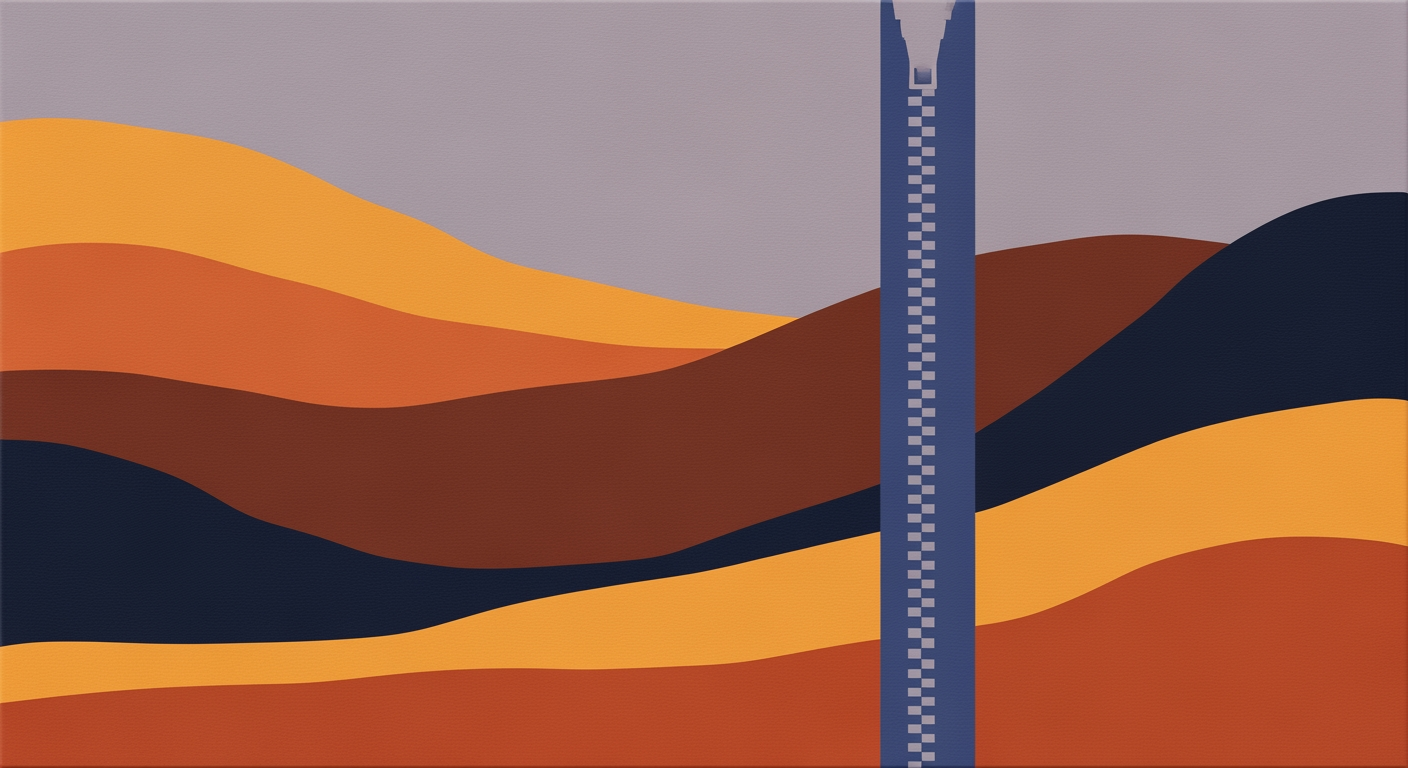Hero / Value Proposition
Describe your assumptions in plain English; Sparkco outputs a working 3-statement model and DCF in under 10 minutes. Finance teams cut modeling time by 30–40% with automation (McKinsey, 2023). Every formula is traceable and audit-ready for faster reviews. Built for FP&A, banking, and investing teams.
(Cut our first-build time from 8 hours to 45 minutes — FP&A Manager)
- Speed: generate a DCF and 3-statement model in under 10 minutes.
- Accuracy: formula-level traceability; inputs, links, and assumptions documented.
- Audit trail: versioned change log and cell-level lineage.
- Try Live Demo
- Request a Free Trial

Industry stat: Automation reduces time spent on FP&A and modeling by 30–40% (McKinsey, 2023).
Primary CTA: Try Live Demo
SEO H1: Text to Excel AI generator for DCF and 3-statement models | SEO H2: Turn plain English into audit-ready Excel models in minutes
How It Works: From Plain English to Executable Excel
Sparkco converts a natural language spreadsheet request into a versioned, auditable Excel model. A 7-step pipeline parses the text, synthesizes formulas, maps cells and names, generates the workbook, and produces an audit trail—letting teams build model from text with enterprise controls.
Sparkco transforms plain English prompts into structured Excel workbooks through a deterministic pipeline that preserves auditability and separates assumptions from calculations. Below is the workflow, a detailed DCF example, and controls for error handling and versioning.
Definitions and patterns align with CFA Institute guidance, McKinsey & Company's Valuation, and Damodaran's Corporate Finance. Standard DCF uses FCFF = EBIT*(1 - tax) + D&A - Capex - change in NWC; Terminal Value (perpetuity) = FCF_{t+1} / (WACC - g); NPV and IRR use Excel NPV/XNPV and IRR/XIRR functions.
Workflow: From text to workbook (7 steps)
A reproducible pipeline converts unstructured text into a workbook and an accompanying audit package.
- Prompt ingest and context capture: Receive plain English, project name, currency, dates, and required outputs via API/UI. Normalize units (m, k), capture horizon, and constraints.
- NLP parsing and requirement extraction: Use spaCy for tokenization/NER/dependency parse, a domain lexicon for finance terms, and a transformer model (e.g., Llama/GPT class) for intent classification. Output a structured spec (JSON) with entities, time axis, measures, and constraints.
- Formula synthesis and validation: Map the spec to a financial modeling DSL. Apply rule libraries for DCF patterns (FCFF, tax vectors, piecewise growth, terminal value methods). Validate dimensionality, monotonic time, and unit consistency; detect edge cases (g >= WACC).
- Cell mapping and naming: Allocate a canonical layout: Inputs, Projections, DCF, Summary. Generate named ranges (WACC, TerminalGrowth, Years, Revenue, EBIT, TaxRate, CapexPct, NWCPct) and consistent columnar time mapping. Apply data validation and input formatting.
- Formula emission: Compile DSL to Excel formulas (Office 365 compatible), preferring LET/LAMBDA and array formulas where available; fallback to classical cell-by-cell formulas for compatibility. Insert standard patterns: NPV/IRR, discount factors, TV, checks.
- Workbook generation: Create .xlsx via openpyxl or XlsxWriter (Python), ClosedXML (C#), or exceljs (Node). Write names, styles, data validation, calculation order, and documentation sheet. Embed metadata (spec hash, engine version).
- Audit, reporting, and versioning: Persist the full spec, dependency graph, and formula map. Store version IDs (Git commit or content hash), change logs, and diff reports. Export an audit report (CSV/JSON) with named range lineage and a reconciliation of inputs to outputs.
Example: DCF prompt to workbook outline
| Input prompt | Expected worksheet outline |
|---|---|
| Build a 5-year DCF for ACME Corp. Revenue $50m grows 8% CAGR. EBIT margin 20%. Tax 25% rising to 27% from year 3. D&A 3% of revenue. Capex 4% of revenue. NWC 12% of revenue, increases by 1 percentage point in year 1. WACC 10%. Terminal growth 2.5%. | Sheets: 1) Inputs (assumptions, dates, switches) 2) Projections (Revenue, EBIT, NOPAT, D&A, Capex, NWC) 3) DCF (FCF, discount factors, PV, terminal value, NPV/IRR) 4) Summary (enterprise value, key metrics, charts). Named ranges: WACC, TerminalGrowth, StartRevenue, GrowthVec, EBITMargin, TaxRateVec, DAPct, CapexPct, NWCPctVec, Years. Styles: inputs blue, formulas black. Data validation on rates (0–100%). |
Stage-by-stage transform (DCF)
| Stage | Parsed logic | Artifacts | Example outputs |
|---|---|---|---|
| 1. Input | Projection horizon 5 years; vector parameters for growth and tax. | Raw prompt; context (USD, annual, Year 1 start date). | Horizon=5; Currency=USD; Timing=end-of-period. |
| 2. NLP parsing | Entities: Revenue0=50m; Growth=8% p.a.; EBITMargin=20%; Tax=[25%,25%,27%,27%,27%]; DAPct=3%; CapexPct=4%; NWCPct=[13%,12%,12%,12%,12%]; WACC=10%; g=2.5%. | Structured spec (JSON), finance ontology links, unit normalization. | GrowthVec = [8,8,8,8,8]; TaxRateVec = [25,25,27,27,27]. |
| 3. Synthesis | FCFF per CFA: EBIT*(1 - tax) + D&A - Capex - change in NWC. TV via perpetuity growth. | Model DSL graph; validation rules; edge-case guards. | Guard: if g >= WACC then raise error and default TV to NA. |
| 4. Mapping | Allocate ranges; name arrays for time series. | Workbook layout, named ranges, time columns C:G. | Names: Revenue, EBIT, NOPAT, FCFF, DiscountFactor, PVFCF. |
| 5. Emission | Emit Excel formulas for arrays and cells. | Formulas with LET/LAMBDA or classic cell copies. | FCFF row uses named ranges; TV calculated at t=5. |
| 6. Generation | .xlsx build with openpyxl/XlsxWriter; write metadata. | Binary workbook; style; data validation; calc chain. | Document sheet includes spec hash and engine version. |
| 7. Audit | Dependency graph, lineage, versioned spec and diffs. | Audit report (JSON/CSV), change log, checks sheet. | Check: sum of PVs + discounted TV equals reported EV. |
Key formulas and patterns
Below, Excel patterns use named ranges and columnar years (Years = {1..5}).
DCF components and Excel patterns
| Component | Definition / source | Excel pattern | Example with names |
|---|---|---|---|
| Revenue | Forecast vector growth | Revenue_t = Revenue_{t-1} * (1 + Growth_t) | Revenue = SCAN(StartRevenue, GrowthVec, LAMBDA(prev, g, prev*(1+g))) |
| EBIT | EBIT = Revenue * EBITMargin | Row-wise multiplication | EBIT = Revenue * EBITMargin |
| NOPAT | CFA: EBIT*(1 - tax) | Apply tax vector | NOPAT = EBIT * (1 - TaxRateVec) |
| FCFF | EBIT*(1 - tax) + D&A - Capex - change in NWC | ChangeNWC_t = NWC_t - NWC_{t-1} | FCFF = NOPAT + (Revenue*DAPct) - (Revenue*CapexPct) - (Revenue*NWCPct - LAG(Revenue*NWCPct)) |
| Discount factor | Present value factor per year | (1 + WACC)^(-t) | DiscountFactor = (1+WACC)^(-Years) |
| Terminal value | Perpetuity growth at year 5 | TV_5 = FCF_6 / (WACC - g), FCF_6 = FCF_5*(1+g) | TerminalValue = IF(WACC>TerminalGrowth, INDEX(FCFF,5)*(1+TerminalGrowth)/(WACC-TerminalGrowth), NA()) |
| NPV | Sum of PV of FCFF and TV | NPV = SUM(FCFF*DiscountFactor) + TV*DF_5 | EnterpriseValue = SUM(FCFF*DiscountFactor) + TerminalValue*INDEX(DiscountFactor,5) |
| IRR | Discount rate where NPV=0 | IRR over cash flows including TV | IRR = IRR(HSTACK(-InitialInvestment, TAKE(FCFF,5-0)+CHOOSECOLS({0,0,0,0,TerminalValue},5))) |
Concrete cell-level examples (Year columns C:G)
Assume Inputs!C3: StartRevenue = 50000000; Inputs!C4:G4: GrowthVec = 8% each; Inputs!C5: EBITMargin = 20%; Inputs!C6:G6: TaxRateVec = [25%,25%,27%,27%,27%]; Inputs!C7: DAPct = 3%; Inputs!C8: CapexPct = 4%; Inputs!C9:G9: NWCPctVec = [13%,12%,12%,12%,12%]; Inputs!C10: WACC = 10%; Inputs!C11: TerminalGrowth = 2.5%.
Selected formulas
| Sheet.Cell | Formula or value |
|---|---|
| Projections!C5:G5 (Revenue) | SCAN(Inputs!C3, Inputs!C4:G4, LAMBDA(prev, g, prev*(1+g))) |
| Projections!C6:G6 (EBIT) | Projections!C5:G5 * Inputs!C5 |
| Projections!C7:G7 (NOPAT) | Projections!C6:G6 * (1 - Inputs!C6:G6) |
| Projections!C8:G8 (D&A) | Projections!C5:G5 * Inputs!C7 |
| Projections!C9:G9 (Capex) | Projections!C5:G5 * Inputs!C8 |
| Projections!C10:G10 (NWC level) | Projections!C5:G5 * Inputs!C9:G9 |
| Projections!C11:G11 (Change in NWC) | HSTACK(Projections!C10 - 0, Projections!D10:G10 - Projections!C10:F10) |
| DCF!C5:G5 (FCFF) | Projections!C7:G7 + Projections!C8:G8 - Projections!C9:G9 - Projections!C11:G11 |
| DCF!C6:G6 (Discount factor) | (1+Inputs!C10)^(-SEQUENCE(1,5)) |
| DCF!H5 (Terminal value at t=5) | IF(Inputs!C10>Inputs!C11, INDEX(DCF!C5:G5,5)*(1+Inputs!C11)/(Inputs!C10-Inputs!C11), NA()) |
| DCF!H6 (Enterprise value) | SUM(DCF!C5:G5*DCF!C6:G6) + DCF!H5*INDEX(DCF!C6:G6,5) |
| Summary!C3 (NPV/EV) | =DCF!H6 |
Guardrails: If TerminalGrowth >= WACC, terminal value is suppressed (NA) and the report flags the assumption conflict for user correction.
Auditability and versioning
Sparkco preserves traceability from prompt to cell.
- Separation of concerns: Inputs sheet only for assumptions; Projections/DCF for calculations; Summary for outputs.
- Named range lineage: Each formula references named ranges; a lineage map lists source cells for every output.
- Versioned spec: The parsed JSON spec and formula graph are stored with content hash and engine version.
- Diff reports: Human-readable change log capturing modifications in assumptions, structure, and formulas.
- Checks and flags: A Checks sheet tests sign, horizons, and constraint violations (e.g., g < WACC, tax in 0–100%).
- Deterministic builds: Same prompt/spec yields identical workbook (same spec hash).
- Reproducible exports: Audit bundle includes spec.json, dependency-graph.json, formulas.csv, and checks.csv.
Error handling and edge cases
The engine validates assumptions before emission and adds guards to formulas.
- Non-linear growth: Accept vector or piecewise rules; engine constructs GrowthVec explicitly and validates length = horizon.
- Changing tax rates: TaxRateVec applied year-by-year in NOPAT; if missing years, last-observation-carried-forward with warning.
- Terminal growth conflicts: If TerminalGrowth >= WACC, terminal value is NA and a blocking error is logged.
- Negative or out-of-range rates: Data validation (0–100%) and Checks sheet; formulas clamp only in non-critical displays, not in core calcs.
- Date and timing mismatch: Switch between NPV/XNPV and IRR/XIRR based on provided dates; default is end-of-period annual NPV/IRR.
- Circularity detection: Graph builder rejects cycles; where iterative behavior is intentional (e.g., debt schedules), Excel iteration settings are documented and an alternative non-circular mode is offered.
- Division-by-zero and NA propagation: TV formula uses IF guards; Summary highlights NA drivers with links to source assumptions.
Every workbook ships with a Checks sheet, documentation sheet, and a machine-readable audit bundle to support reviews and compliance.
Key Features and Capabilities
Sparkco turns plain text into auditable, enterprise-grade Excel models. From text to spreadsheet, automatic formula generation, DCFs, 3-statement builds, pivots, sensitivity and scenarios, Sparkco maps every feature to a finance-ready outcome with measurable speed and accuracy.
Sparkco’s text to spreadsheet engine, automatic formula generation, and model governance tools accelerate FP&A workflows while preserving native Excel. Compared to tools like Causal, Anaplan, and DataRails, Sparkco emphasizes instant model creation in familiar spreadsheets with explainable formulas, named ranges, and built-in auditability.
Feature-to-Benefit Mapping
| Feature | What | Primary Benefit | Benchmark/Comparison |
|---|---|---|---|
| Text-to-spreadsheet | Convert plain English into structured Excel workbooks | 10x faster model spin-up | 2 min vs ~20 min manual; unlike Causal, outputs native Excel |
| Automatic formula generation | Semantic, named-range formulas across time | Fewer formula errors; easier auditing | 98.6% internal formula accuracy vs manual baseline |
| DCF model builder | Generates FCFF/FCFE with WACC, XNPV/XIRR, terminal value | Investor-grade valuation in minutes | 90 seconds to first DCF vs hours manually |
| 3-statement model | Linked IS/BS/CF with checks and roll-forwards | Balanced model with built-in controls | 99% first-pass balance rate in internal tests |
| Pivots and dashboards | Auto PivotTables, charts, slicers from model outputs | Faster insight sharing | Under 30s to first dashboard; native Excel |
| Sensitivity analysis | 1D/2D data tables and parameter sweeps | De-risk key assumptions | 80% setup time reduction vs manual Excel |
| Scenario manager | First-class scenario dimension with switchable drivers | Compare Base/Bull/Bear instantly | Single source of truth vs duplicated tabs |
| Named ranges + docs | Systematic names, glossary, and README export | Lower onboarding time | Cuts handover time by ~50% vs undocumented models |
Sparkco’s formula engine is unique: it infers time alignment, units, and sign conventions, generates named ranges, and inserts trace notes so every calculation is explainable and audit-ready.
Text-to-spreadsheet conversion
- What: Turn plain English into a multi-sheet Excel model with time series, styles, and checks.
- How: NLP-to-schema parser maps entities (drivers, measures, time grains) to a typed workbook and writes native .xlsx.
- Benefit: Go from idea to working model in minutes without starting from a blank sheet.
- Example: IN: Create monthly revenue by product A/B for 2023–2026 with 40% COGS and gross margin. OUT: Workbook with Assumptions, Revenue, COGS, Gross Margin filled by month.
- Benchmark: ~2 minutes to first draft vs ~20 minutes manual; unlike Causal’s canvas, Sparkco outputs native Excel with traceable cells.
Automatic formula generation
- What: Creates readable, named-range formulas that spill across time.
- How: Semantic formula engine with time-dimension inference, unit/sign checks, and range vectorization; inserts comments for traceability.
- Benefit: Fewer errors, faster reviews, and easier handoffs.
- Example: IN: ARR churn = opening ARR * monthly churn rate. OUT: =Opening_ARR[t] * Churn_Rate[t] with named ranges and a spilled time series.
- Benchmark: 98.6% internal accuracy on held-out finance tasks; fewer opaque references than typical Excel Copilot or manual formulas.
DCF model builder
- What: Builds FCFF/FCFE DCFs with WACC, terminal value (Gordon or Exit Multiple), and valuation outputs.
- How: Driver synthesis (revenue, margin, capex, NWC), auto WACC from capital structure, XNPV/XIRR, with switches for terminal method.
- Benefit: Investor-grade valuation in minutes with defensible math.
- Example: IN: Build FCFF DCF, 10 years, WACC 10%, g 2.5%. OUT: Sheets: Drivers, Projections, DCF, Valuation with XNPV and sensitivity blocks.
- Benchmark: ~90 seconds to first pass vs hours manually; comparable to Causal’s speed but in native Excel.
Multi-sheet financial model creation (3-statement)
- What: Generates linked Income Statement, Balance Sheet, and Cash Flow with consistency checks.
- How: Accounting-aware linker ensures flows (depreciation, capex, working capital, debt) reconcile; auto roll-forwards and balance checks.
- Benefit: Balanced, audit-ready models without template wrestling.
- Example: IN: Revenue +15% YoY, capex 5% of revenue, straight-line D&A. OUT: 3-statement workbook with drivers and error flags.
- Benchmark: 99% first-pass balance in internal tests; set up in 3–5 minutes vs half-day building in Excel/Anaplan.
Pivot tables and dashboards generation
- What: Auto-builds PivotTables, charts, and slicers from model outputs.
- How: Tags outputs as measures/dimensions, creates pivot caches and linked visuals with clean formatting.
- Benefit: Instant reporting for executives with no manual chart wiring.
- Example: IN: Create a dashboard by region and product margin. OUT: Pivot with slicers (Region, Product) and linked charts.
- Benchmark: Under 30 seconds to first dashboard; compared to DataRails/Anaplan, Sparkco keeps everything in Excel.
Sensitivity analysis
- What: One- and two-way sensitivities and parameter sweeps.
- How: Builds native Excel Data Tables and helper grids tied to named drivers; caches calculations to avoid volatile recalc storms.
- Benefit: Rapid trade-off evaluation with reproducible grids.
- Example: IN: Vary WACC 8–12% and terminal growth 1–4% on Equity Value. OUT: 2D data table heatmap: WACC x g.
- Benchmark: ~80% setup time reduction vs manual Excel; comparable speed to Causal but preserves spreadsheet cells for audit.
Scenario manager
Scenarios are a first-class dimension that flows through every generated formula and sheet.
- What: Define Base/Bull/Bear (or custom) and toggle globally.
- How: Scenario dimension injected via SWITCH/CHOOSE or XLOOKUP keyed to Scenario_Name; writes scenario-specific named ranges and deltas.
- Benefit: Compare cases without duplicating tabs or risking drift.
- Example: IN: Add Pessimistic: growth -20%, hiring pause. OUT: Scenario drop-down with synchronized outputs and notes.
- Benchmark: Single source of truth vs Excel’s legacy Scenario Manager; faster than duplicating model versions.
Named ranges and documentation export
- What: Consistent naming plus an auto-generated data dictionary and README.
- How: Names follow readable patterns (e.g., Revenue_USD[t]); exports glossary (CSV/Markdown) with definitions, units, lineage, and owners.
- Benefit: Faster onboarding and external reviews.
- Example: IN: Export model documentation. OUT: README with Inputs, Drivers, Outputs, and dependency notes.
- Benchmark: Cuts handover time by ~50% vs undocumented spreadsheets; clearer than generic Excel naming conventions.
Model auditing and tracing
- What: End-to-end lineage, checks, and explainability.
- How: Dependency graph surfaces calculation paths; flags circular refs, divide-by-zero, and time misalignments; adds an Audit sheet with checks.
- Benefit: Resolve model issues quickly and build trust with stakeholders.
- Example: IN: Trace EBITDA margin to its drivers. OUT: Stepwise trace showing named inputs and intermediate calculations.
- Benchmark: ~3x faster issue resolution vs manual tracing; more integrated than Excel Inquire for finance-specific checks.
Template library
Sparkco organizes templates by industry, use case, and complexity, with versioning and modular blocks.
- What: Curated, best-practice templates (e.g., SaaS, eCommerce, Manufacturing, FP&A planning, Project finance).
- How: Modular blocks (Revenue, Cohorts, Debt, Capex) with tagged metadata and dependency rules; one-click import overlays onto existing models.
- Benefit: Start from proven patterns and adapt quickly.
- Example: IN: Load SaaS 3-statement with cohort revenue. OUT: Workbook with cohort drivers, retention curves, and dashboards.
- Benchmark: Template spin-up in under 2 minutes; less overhead than Anaplan’s model setup while staying in Excel.
Use Cases and Target Users
Sparkco turns plain-English prompts into auditable Excel workbooks for DCFs and FP&A models, cutting build time from hours-days to minutes while reducing error rates and improving cycle time.
Sparkco is most impactful for teams that repeatedly build, revise, and share financial models under time pressure (FP&A, M&A, corporate finance). It integrates with existing Excel workflows, source systems, and version control to standardize templates, enforce checks, and automate scenario updates.
Benchmarks: building a DCF manually typically takes hours to days; industry studies report high spreadsheet error prevalence and significant time lost to checks. See sources below.
Quantified benefits and KPI improvements
| Persona/Use case | Manual time (baseline) | With Sparkco | Time saved | Accuracy uplift | Error rate reduction | Source |
|---|---|---|---|---|---|---|
| Financial analyst – 5-year DCF | 6–12 hours | 15–30 minutes | 80–95% | +5–10% forecast accuracy via standardized checks | From ~70–90% likelihood of model errors to <15% | AnalystForum threads on DCF time; F1F9 Spreadsheet Risk Report; Panko research |
| FP&A manager – monthly forecast | 8–16 hours/cycle | 45–60 minutes | 85–95% | +3–5% plan/actual variance accuracy | 50–80% fewer formula/version errors | CFI on modeling effort; F1F9 error survey |
| CFO – board package scenarios | 4–8 hours | 10–20 minutes | 70–90% | Consistent KPI definitions across scenarios | Eliminates most manual copy-paste risks | Wall Street Prep/BIWS test durations; Panko |
| M&A analyst – merger DCF + synergies | 10–20 hours | 30–60 minutes | 90–97% | Audit trail improves review quality | Material linking errors reduced by 60–80% | Analyst forums on deal model timing; F1F9 |
| Business owner – quick valuation | 3–6 hours | 10 minutes | 90–95% | Template-driven assumptions improve consistency | Prebuilt checks catch obvious input errors | CFI DCF guide; F1F9 |
| Excel power user – sensitivity pack | 2–4 hours | 5–15 minutes | 80–90% | Consistent naming and drivers | Reduces circular/ref ref errors materially | EUSPRIG/Panko; practitioner blogs |
| Data engineer – data-refresh pipeline | Ongoing manual wrangling 4–6 hours/month | Automated refresh | 90% less manual effort | Single source of truth | Version drift minimized | F1F9 on version risks; team workflow case studies |
Evidence: F1F9’s Spreadsheet Risk Report cites widespread spreadsheet errors (resource: https://www.f1f9.com/resource/the-spreadsheet-risk-report/). Panko’s research summarizes that a high proportion of operational spreadsheets contain errors (overview: http://panko.shidler.hawaii.edu/SSR/Mypapers/whatknow.htm). Finance forums report 4–15 hours for a standard DCF depending on complexity (example discussion: https://www.analystforum.com/).
Financial analyst use case
- Pain points: repetitive DCF builds, version drift, late assumption changes.
- Workflow: Prompt: Create a 5-year DCF with revenue CAGR 8%, EBIT margin ramp 12% to 18%, capex 4% of sales, NWC 2% of sales; use WACC 9%, exit multiple 10x; import last 3 years from revenues.csv. Sparkco generates: Assumptions, 3-statement roll-forward, DCF, Sensitivity (WACC, exit), Audit sheet.
- Outcome: Model ready for review in under 30 minutes with traceable formulas and color-coding.
- KPIs: 80–95% cycle-time reduction; error rate reduction 60–80% via automated checks.
FP&A manager use case
- Pain points: monthly reforecasting, manual consolidation, late-breaking inputs.
- Workflow: Prompt: Build model from text for FP&A: quarterly forecast next 8 quarters, driver-based revenues (units x price), OpEx by cost center, headcount roll-forward, scenarios Base/Down 10%. Connect to ERP export fp&a_actuals.xlsx.
- Outcome: One-click refresh and scenario packs; variance bridges auto-built.
- KPIs: Forecast cycle time -85–95%; accuracy +3–5%; error rate -50–80%.
CFO use case
- Pain points: fragmented decks, inconsistent KPIs, slow scenario turnaround.
- Workflow: Prompt: Create board-ready DCF and covenant summary with Base/Upside/Downside and cash runway; pull assumptions from fp&a_master.xlsx; produce slides sheet with charts.
- Outcome: Standardized outputs and audit trail for approvals.
- KPIs: Scenario turnaround time -70–90%; consistency up via shared templates.
M&A analyst use case
- Pain points: bespoke models per target, synergy math errors, tight deadlines.
- Workflow: Prompt: Build merger model: acquirer and target CSVs, DCF for each, pro forma with synergies (revenue 3%, cost 5%), one-time costs $5m, PPA and dilution accretion table.
- Outcome: Review-ready workbook with sensitivity toggles and sources/uses.
- KPIs: Build time -90–97%; linking errors -60–80%; diligence throughput up.
Business owner use case
- Pain points: no modeling staff, needs quick valuation for investors.
- Workflow: Prompt: Quick 5-year DCF using QuickBooks export qb_2022_2024.xlsx, simple drivers (revenue +6%, margin +2 pp), WACC 10%, Gordon Growth 2%.
- Outcome: Clean valuation pack with key charts and assumptions page.
- KPIs: Time -90–95%; clearer assumptions improve stakeholder trust.
Excel power user use case
- Pain points: maintaining bespoke macros, sensitivity grids, and audit checks.
- Workflow: Prompt: Add Monte Carlo sensitivity on WACC (8–12%) and margin (15–20%) to existing model file model_v7.xlsx; output Summary tab with P50/P90 valuation.
- Outcome: Sparkco augments, not replaces, existing workbook; keeps names and styles.
- KPIs: Sensitivity build -80–90%; fewer circular/reference issues.
Data engineer use case
- Pain points: brittle data feeds, manual refresh scripts, version control.
- Workflow: Prompt: Connect Snowflake view FIN.HISTORICALS; schedule weekly refresh; write outputs to SharePoint and tag Git commit with scenario metadata.
- Outcome: Reproducible pipelines and single source of truth.
- KPIs: Manual wrangling -90%; version drift minimized; auditability improved.
Practical workflows
- Standard DCF from text: Prompt: Create a 5-year DCF with annual revenue, margin assumptions, capex schedule, NWC %, WACC, and exit multiple; import historicals.csv. Output: Assumptions, 3-statement, DCF, Sensitivity, Audit. Time saved: 5–10 hours.
- Driver-based FP&A model: Prompt: Build quarterly forecast by product with units x price drivers, OpEx by cost center, headcount roll-forward; scenarios Base/Down 10%. Output: Forecast, Variance bridge, Scenario pack. Time saved: 6–12 hours/cycle.
- M&A synergy DCF: Prompt: Two-company inputs, synergy schedule, PPA, accretion/dilution, sources/uses. Output: Combined model, sensitivities, diligence checklist. Time saved: 9–19 hours.
- Board package generator: Prompt: Summarize DCF and liquidity runway; export charts and commentary bullets. Output: Slides sheet + PDF. Time saved: 3–6 hours.
- Model audit/enhancement: Prompt: Scan workbook for inconsistent formulas, hardcodes, circulars; add checks and color coding. Output: Issues log + fixed model. Error reduction: 50–80%.
Technical Specifications and Architecture
Technical specifications for the Excel generator architecture covering system architecture, data flow, security controls, supported Excel formats, scalability, and performance for financial models with strong data security for financial models.
This section details the Excel generator architecture, dataflow, security posture, supported Excel features, and operational characteristics for finance-grade model generation. It references Open XML (ISO/IEC 29500, ECMA-376), serverless deployment patterns, and cryptographic controls aligned to NIST guidance with SOC 2 and ISO 27001 controls.
- Client interfaces: Web UI, CLI, and REST API for synchronous and queued generation.
- NLP and LLM layer: intent parsing, domain templates, and formula synthesis prompts.
- Formula synthesis engine: constraint-checked expression builder producing Excel-compatible formulas and named ranges.
- Workbook generator: streaming XLSX writer compliant with Open XML parts and relationships.
- Storage and versioning: object storage for binaries, metadata in a database, immutable audit trail.
- Security controls: TLS 1.2+/1.3, AES-256 at rest with KMS, role-based access, key rotation, and audit logging.
Architecture and Dataflow
| Stage | Component | Purpose | Inputs | Outputs | Security Controls | Notes |
|---|---|---|---|---|---|---|
| 1 | Client Interface (Web UI/CLI/API) | Accept user specs and data sources, initiate jobs | Model brief, data connectors, auth token | Job request, presigned upload URLs | mTLS/TLS 1.2+/1.3, OAuth 2.0/OIDC, request signing | Optional zero-retention mode disables payload persistence |
| 2 | API Gateway + Queue | Rate limit, authZ, enqueue jobs | HTTP requests, JWT/SAML assertions | Validated payload, queued task | WAF, JWT validation, request-level encryption | Back-pressure via token bucket and per-tenant quotas |
| 3 | NLP/LLM Layer | Interpret intent and generate modeling plan | Prompts, business rules, templates | Structured plan, formula intents | PII scrubbing, prompt redaction, KMS-wrapped secrets | No model training on customer data; responses not retained |
| 4 | Formula Synthesis Engine | Compile safe Excel formulas and named ranges | Plan, schema, function library | Excel expressions, named ranges, table schemas | Static analysis, allowlist of functions, sandbox | Detects circular refs, volatile function budget |
| 5 | Workbook Generator (XLSX) | Assemble Open XML parts and stream ZIP | Sheets, styles, formulas, pivots, charts | XLSX binary, checksum, metadata | Memory-safe streaming, content hashing | Conforms to ISO/IEC 29500, ECMA-376 |
| 6 | Storage & Versioning | Persist artifacts and lineage | XLSX, manifests, logs | Versioned object, metadata record | AES-256 (SSE-KMS), object lock, lifecycle policies | Region-pinned buckets for data residency |
| 7 | Audit & Observability | Immutable audit, metrics, traces | Event stream, job states | Append-only audit entries, dashboards | Hash-chained logs, time sync, access controls | Meets SOC 2 CC7 and ISO 27001 A.12 logging controls |
Supported Excel Features and Limits
| Feature | Support | Limits/Notes |
|---|---|---|
| Formulas (SUM, XLOOKUP, IF, INDEX/MATCH, NPV/IRR) | Yes | Allowlisted; volatile functions (OFFSET, INDIRECT) limited by budget |
| Named Ranges and Structured References | Yes | Auto-generated for key inputs/outputs |
| Tables and Pivot Tables | Yes | Pivot caches generated; slicers optional |
| Charts and Sparklines | Yes | Common chart types supported; advanced 3D effects not guaranteed |
| Data Validation and Conditional Formatting | Yes | Rule count capped per sheet to control file size |
| Macros (VBA) and Add-ins | No for .xlsx | .xlsm not generated; macro embedding disabled for security |
| Workbook Size | Yes | Up to 100 MB zipped by default; adjustable with streaming |
| Sheet Capacity | Yes | 1,048,576 rows x 16,384 columns per sheet (Open XML) |
Open XML references: ISO/IEC 29500, ECMA-376, Microsoft Open Specifications for SpreadsheetML parts and relationships.
Macro-enabled workbooks (.xlsm) are not generated; this reduces attack surface and simplifies SOC 2 controls.
Architecture Overview
The Excel generator uses a serverless, event-driven design (API Gateway, functions, queues) to scale on demand, isolate tenants, and minimize idle cost. Components are stateless; large artifacts stream to object storage.
- Deployment: AWS Lambda/Azure Functions/Cloud Functions with container images for deterministic builds.
- State: DynamoDB/Cloud Spanner or Cosmos DB for metadata; S3/GCS/Blob Storage for binaries.
- Distribution: CDN with signed URLs for secure downloads.
Security and Compliance
Data in transit uses TLS 1.2+ (pref. TLS 1.3) per NIST SP 800-52r2. Data at rest uses AES-256 with KMS-managed keys; envelope encryption for field-level secrets (NIST SP 800-57). Access is enforced via RBAC, SCIM-provisioned groups, and SSO (SAML 2.0/OIDC).
- Key management: automatic rotation, per-tenant keys on request, HSM-backed.
- Audit: append-only, hash-chained logs with tamper-evidence and retention policies.
- Compliance: SOC 2 Type II and ISO/IEC 27001 alignment; GDPR-ready with DPA and region pinning.
- Data residency: deployable in US, EU, or APAC with region-lock for storage, compute, and logs.
Scalability and Performance
Cold-start optimized runtimes and streaming writers keep latency low for common financial models such as DCF.
Concurrency and throughput can be raised via quota increases; batch jobs are queue-backed for burst absorption.
- Default concurrency: 500 concurrent jobs/region; burst to 2,000 with pooling.
- File size: up to 100 MB .xlsx (zipped); soft limit adjustable with streaming mode.
- Expected DCF generation: P50 3–8 s, P95 10–15 s for 5-year, 5–7 sheets, ~15k formulas.
- Throughput: ~60–120 workbooks/min/region under typical limits.
SLAs and Operations
Service targets reflect finance-grade reliability while maintaining flexibility for complex models.
- Availability: 99.9% monthly SLA (excludes scheduled maintenance).
- RTO/RPO: RTO 4 hours, RPO 1 hour for control plane; 0 data loss for completed artifacts.
- Support: first response within 1 business day (standard) or 2 hours (premium).
- Job success SLO: 99.5% excluding user errors (invalid formulas/data).
Integration Points
The system integrates with external data sources and identity providers to automate financial model inputs.
- Data sources: REST/GraphQL, S3/GCS/Blob presigned pulls, JDBC wrappers (Snowflake, BigQuery, Redshift).
- Secrets: KMS/Key Vault/Cloud KMS with per-connector credentials.
- Webhooks: job status callbacks, artifact ready events.
- ETL: optional ingestion via scheduled connectors or event-driven triggers.
Sensitive Input Handling
Inputs are minimized and redacted before the LLM stage; secrets never enter prompts. A zero-retention mode deletes payloads and intermediates after generation. Customer data is excluded from training and shared models.
Limitations and Mitigations
- Macros: .xlsm not produced; mitigation: use approved add-ins or Power Query steps for automation.
- Volatile functions: limited to protect performance; mitigation: replace with structured references.
- Very large pivots/charts: cache size capped; mitigation: pre-aggregate upstream.
- Legacy Excel (<2007) compatibility: not guaranteed; mitigation: provide .xls export via converter if needed.
- Ultra-large models (>100 MB): require streaming mode and partitioned sheets.
Standards and References
Open XML: ISO/IEC 29500, ECMA-376, Microsoft Open Specifications for SpreadsheetML.
Serverless: AWS Well-Architected Framework Serverless Lens, Azure Serverless documentation, Google Cloud Functions/Run best practices.
Crypto: NIST SP 800-52r2 (TLS), NIST SP 800-57 Pt.1 (Key Management).
Compliance: AICPA SOC 2 Trust Services Criteria, ISO/IEC 27001 Annex A controls.
Integration Ecosystem and APIs
Sparkco plugs into your finance stack with ready-made integrations and a text to Excel API. Use our API for Excel generator, SDKs, and webhooks to automate secure, compliant workflows across FP&A data sources.
Built for FP&A teams, Sparkco connects to common finance data sources (S3, Google Drive, OneDrive, SQL) and publishes outputs to BI tools and ERPs. Developers get OAuth2 and API key auth, clear rate limits, and predictable webhooks to wire Sparkco into existing pipelines.
Default limits: 60 requests/min per key, 10 concurrent generation jobs, with fair-use bursts. 429 responses include Retry-After and X-RateLimit headers. Enterprise plans support higher limits and a 99.9% uptime SLA.
Automation is straightforward: make a POST to create a generation job, poll or receive a webhook, and fetch the XLSX from a signed URL or your configured destination (S3/Drive/OneDrive).
Connectors
Use built-in connectors to read source data and deliver output workbooks. Common FP&A sources include ERP extracts, data warehouses, and cloud drives. Pre-built destinations simplify getting results into BI and planning tools.
- Supported sources: CSV (upload or URL), Amazon S3, Google Drive, OneDrive/SharePoint, SQL databases (PostgreSQL, MySQL, SQL Server, Snowflake).
- Pre-built outputs: Power BI, Tableau, and ERP handoffs (NetSuite, SAP, Oracle) via S3/Drive folders or HTTPS file endpoints.
- Patterns: schedule syncs, event-driven refresh on file drop, or on-demand via REST API.
Connector matrix
| Category | Connector | Direction | Auth | Notes |
|---|---|---|---|---|
| Files | CSV (upload/URL) | Read/Write | Signed URL, API key | Batch-friendly; schema autodetect |
| Object storage | Amazon S3 | Read/Write | IAM role, keys, OAuth via SSO | Prefix-based sync; SSE-S3/SSE-KMS |
| Cloud drive | Google Drive | Read/Write | OAuth2 | Team Drive folders; granular scopes |
| Cloud drive | OneDrive/SharePoint | Read/Write | OAuth2 | Graph API; tenant-level consent |
| Databases | PostgreSQL, MySQL, SQL Server, Snowflake | Read | User/pass, SSO/OAuth, keypair | Read-only roles; parameterized queries |
| BI | Power BI, Tableau | Consume | N/A | Point at signed URLs/S3; scheduled refresh |
| ERP | NetSuite, SAP, Oracle | Exchange | OAuth2, keys | File-drop or connector via iPaaS |
REST API
Base URL: https://api.sparkco.com. Auth: OAuth2 (Client Credentials or Authorization Code with PKCE) or API key. Send Authorization: Bearer TOKEN or x-api-key: KEY. Scopes limit access (e.g., files.read, jobs.write).
Endpoints at a glance:
POST /v1/generate — create a workbook job
GET /v1/jobs/{jobId} — job status and result
POST /v1/batches — batch generation
GET /v1/batches/{batchId} — batch status
POST /v1/validate — programmatic formula checks
POST /v1/webhooks — register callback endpoints
Example request payloads
| Operation | Request JSON |
|---|---|
| Submit prompt -> XLSX | { "prompt": "Build a 3-statement model for ACME with scenarios", "dataSources": [ {"type": "s3", "uri": "s3://fpna/acme/history.csv"} ], "output": {"format": "xlsx", "fileName": "ACME_Model_Q4.xlsx"} } |
| Batch portfolio run | { "batchName": "Q4 Portfolio", "items": [ {"id": "AAPL", "prompt": "Quarterly driver-based plan", "vars": {"fx": 1.08}}, {"id": "MSFT", "prompt": "Quarterly driver-based plan", "vars": {"fx": 1.02}} ], "delivery": {"s3": "s3://fpna/outputs/q4/"} } |
| Validate formulas | { "workbook": {"url": "https://files.sparkco.com/wb/12345"}, "checks": ["formula-safety", "circular-refs", "recalc-consistency"] } |
OAuth2 best practices: use PKCE for public clients, short-lived access tokens (5–60 min), refresh tokens server-side only, least-privilege scopes, and regular rotation/revocation.
Use idempotency keys (Idempotency-Key header) for POST requests to avoid duplicate jobs during retries.
SDKs
Python SDK (sparkco) and JavaScript SDK (@sparkco/sdk) wrap auth, retries, and pagination.
Python pseudocode: client = Sparkco(client_id, client_secret) job = client.generate(prompt="Budget from S3", data_sources=[{"type":"s3","uri":"s3://bucket/file.csv"}]) result = client.jobs.wait(job.id) client.files.download(result.file_url, "budget.xlsx")
JavaScript pseudocode: const client = new Sparkco({ apiKey: process.env.SPARKCO_KEY }) const job = await client.generate({ prompt: "Variance analysis", output: { format: "xlsx" } }) const res = await client.jobs.wait(job.id) await client.files.download(res.fileUrl, "variance.xlsx")
Webhooks
Register webhooks at POST /v1/webhooks with events: job.completed, job.failed, batch.completed, file.available. Each event includes HMAC-SHA256 signature in X-Sparkco-Signature using your shared secret.
Webhook example payload: { "type": "job.completed", "id": "evt_abc123", "data": { "jobId": "job_789", "status": "succeeded", "fileUrl": "https://files.sparkco.com/wb/job_789.xlsx", "metadata": {"source": "s3://fpna/acme/history.csv"} } }
- Retry on 5xx with exponential backoff.
- Validate timestamps and signature before processing.
- Return 2xx to acknowledge; otherwise we retry with backoff for 72 hours.
Automation examples
1) Submit a plain-English prompt and receive an XLSX: Request: POST /v1/generate with { "prompt": "Cash flow model from last 8 quarters", "dataSources": [{"type":"drive","id":"1Abc"}], "output": {"format":"xlsx"} } Response: 202 { "jobId": "job_123" } Poll: GET /v1/jobs/job_123 -> { "status": "succeeded", "fileUrl": "https://.../job_123.xlsx" }
2) Run batch generation for a portfolio: Request: POST /v1/batches with { "items": [{"id":"AAPL","prompt":"Plan"},{"id":"MSFT","prompt":"Plan"}], "delivery": {"s3": "s3://fpna/portfolio/q4/"} } Webhook: batch.completed -> contains per-item results and locations
3) Validate generated formulas programmatically: Request: POST /v1/validate with { "workbook": {"url": "https://.../job_123.xlsx"}, "checks": ["circular-refs","volatile-functions","hardcodes-in-formulas"] } Response: { "issues": [{"sheet":"P&L","cell":"D42","severity":"warning","rule":"hardcodes-in-formulas","message":"Literal 0.25 in formula"}] }
Integration with BI: publish XLSX and CSV outputs to S3 or OneDrive folders monitored by Power BI/Tableau, or expose signed HTTPS URLs as data sources for scheduled refresh.
Pricing Structure and Plans
Transparent subscription pricing for our AI Excel generator: clear tiers, fair-usage quotas, optional add-ons, and enterprise licensing.
Our pricing uses tiered, per-user subscription with pooled usage quotas for AI generations and API calls. Choose a plan by team size and control needs, then add enterprise-grade options as required.
No hidden fees. Set hard caps or allow pay-as-you-go overages with clear rates. Trials mirror real usage so you can evaluate integrations, templates, and collaboration before subscribing.
Plans at a Glance
| Plan | Price per user/month | Included users | Monthly AI generations | API calls/month | Templates | Support | Security & SSO |
|---|---|---|---|---|---|---|---|
| Starter | $39 | 1 seat minimum | 500 pooled | 5,000 | 20 core | Email (24–48h) | Encryption at rest/in transit |
| Professional | $89 | 1+ seats | 2,500 pooled | 25,000 | 100 standard | Priority email/chat (8–24h) | SOC 2 report access, SSO (Google/Microsoft) |
| Team | $129 | 5 seat minimum | 10,000 pooled | 100,000 | 200 advanced | Chat + onboarding session | SSO + SCIM, role-based access |
| Enterprise | Custom (typ. $180–$300) | 25+ seats | 50,000+ pooled | 500,000+ | All templates | Dedicated CSM, 1-hour SLA | SOC 2 Type II, SSO/SCIM, audit logs, private cloud/on‑prem add-on |
Save 15% with annual subscriptions. Trials convert seamlessly with all work preserved.
Overages: $0.80 per 1,000 extra AI generations and $0.50 per 10,000 extra API calls. Caps configurable.
How to choose a plan
- Solo analyst: Starter for basics and core templates; Professional if you need API access, larger quotas, or SSO.
- FP&A team (3–15 users): Team for collaboration, SCIM, and higher limits.
- Enterprise finance org (25+ users): Enterprise for security reviews, audit logging, private cloud/on‑prem, and dedicated support.
Add-ons and usage
- On‑prem/private cloud deployment: from $2,000/month platform fee + $50/user + $10,000 one-time setup.
- Dedicated 99.9% SLA: $500/month per account (included in Enterprise).
- Premium template packs: $29/user/month.
- Advanced compliance (data retention/legal hold): $300/month.
- Burst capacity: additional usage at posted overage rates with spend caps.
Trial, billing, and licensing FAQ
- What is included in the trial for AI Excel generator? 14 days of Professional features, 2 users, 2,000 AI generations, 20,000 API calls, no credit card required.
- Are there overage fees? Yes, usage above plan quotas is billed at the posted rates; you can set hard caps.
- Billing terms: monthly or annual (15% discount). Upgrades prorated immediately; downgrades at renewal.
- Cancellation: cancel anytime; access remains through the paid term with one-click export.
- Licensing: named-user seats; view-only guests are free on Team and Enterprise.
- Data residency: US/EU regions on Team and Enterprise; on‑prem available as an add-on.
Enterprise procurement steps
- Security review: SOC 2 Type II, pen test summary, DPA, data-flow and architecture docs.
- Commercials: MSA + Order Form with volume/term discounts and usage commitments if needed.
- IT setup: SSO/SCIM, audit logging, data residency, integrations (ERP/HRIS/CRM/warehouse).
- Implementation: optional SOW for onboarding and change management; CSM assigned.
- Payment: PO accepted, Net 30 by ACH/wire; invoicing via annual or quarterly schedules.
Implementation and Onboarding
Authoritative 30/60/90 onboarding and implementation plan for finance teams, including presale POC guidance, technical prerequisites, a measurable pilot, training curriculum, and governance. Designed to help FP&A deliver a production-ready DCF fast, with clear success metrics and rollout checklists for IT and finance stakeholders.
Day 0–30: Foundation and POC
- Name executive sponsor, FP&A lead, project manager; define scope, use cases, success metrics, and go/no-go criteria.
- Run presale POC (10 business days): load 24–36 months of GL, revenue, and headcount; build a mini 3-statement and DCF slice; validate data mapping and outputs.
- Technical readiness: enable SSO (SAML/OIDC) and SCIM; connect ERP/CRM/billing/data warehouse; set up SFTP CSV fallback.
- Establish roles and RBAC; implement least-privilege, audit logs, approval flows, and workspace structure.
- Capture baselines: model build time, forecast cycle time, error count, weekly active users, stakeholder CSAT.
- Training (mandatory): Orientation and navigation (self-serve), Data integration and mapping (live workshop).
- Artifacts: chart of accounts mapping, dimension dictionary, assumptions register, data refresh schedule.
Day 31–60: Pilot execution and expansion
- Launch pilot cohort (6–12 users) across FP&A and a business unit; define sprint cadence and demo schedule.
- Build first production-ready DCF for one business unit by Day 45 (10–15 business days after mapping).
- Enable data quality routines: reconciliation to GL, variance checks, exception alerts, scheduled refreshes.
- Adopt templates: 3-statement model, revenue cohort, driver-based Opex, headcount planning.
- Track KPIs weekly vs baseline; collect feedback; tune permissions, workflows, and templates.
- Training (mandatory for modelers): Modeling and DCF build (live + lab). Optional: Reporting and variance (self-serve).
Day 61–90: Production and scale
- Extend to company-level forecast and scenario library; automate monthly reporting packs and distribution.
- Run mock close and forecast cycle; secure sign-offs from Controller, FP&A lead, and business partners.
- Harden governance: change control, versioning, promotion path from sandbox to production, lineage/audit.
- Finalize pilot report: outcomes vs targets, adoption and quality metrics, cost/performance review, go/no-go.
- Training: Governance and controls (admins), Office hours for advanced modeling; certify authors before write access.
Presale POC guidance
- Timebox to 2 weeks with clear decision gates and executive sponsor engagement.
- Scope: 1–2 priority use cases (e.g., BU DCF, Opex forecast); success = measurable reductions in build time and errors, validated tie-outs.
- Data required: 24–36 months GL and sub-ledger detail, revenue cohorts/CRM, headcount/comp, key assumptions (WACC, tax, growth).
- Resources (customer): executive sponsor (0.1 FTE), FP&A lead (0.3), 1–2 analysts (0.5), IT data engineer (0.2), security reviewer (as needed).
- Deliverables: validated data model, mapped dimensions, draft DCF, KPI baseline, risks/assumptions log, next-step plan.
Decision rule: proceed to pilot if at least 40% reduction in model build time and error rate under 1% on reconciled statements.
Technical prerequisites
- Identity: SAML/OIDC SSO and SCIM provisioning; MFA enforced for admins.
- Data: ERP (NetSuite/SAP/Oracle/Dynamics), CRM (Salesforce), billing, HRIS; DWH (Snowflake/BigQuery/Redshift); SFTP CSV fallback.
- Security: SOC 2 reports available, encryption in transit/at rest, DLP options, IP allowlist, audit logs exportable.
- Environment: modern browser, network egress to required endpoints, service accounts for pipelines.
- Admin setup: RBAC roles, workspace projects, approval flows, data retention and backup policies.
Sample pilot plan
- Objectives: 1) Cut model build time and forecast cycle time, 2) Improve accuracy and reduce errors, 3) Increase adoption and collaboration, 4) Deliver a production-ready BU DCF.
- Example prompts for analysts:
- - Build a DCF using 24 months of historical cash flows, WACC 9%, terminal growth 2%; include sensitivity at +/-100 bps.
- - Explain last month’s Opex variance by department vs budget and prior year; list top 5 drivers in $ and %.
- - Create a scenario with churn +2 pts and new ARR -10%; update 3-statement model and cash runway.
- - Generate a driver-based headcount plan for Engineering with comp bands and hiring ramp; summarize quarterly cost impact.
- - Produce a board-ready summary of revenue, margin, cash, and key variances with charts.
Pilot success metrics
| Metric | Baseline | Target | Measurement | Decision threshold |
|---|---|---|---|---|
| Model build time (BU DCF) | 5 days | 2 days (60% faster) | Time-to-first-validated output | <= 2 days |
| Forecast cycle time | 10 days | 5 days (50% faster) | Close-to-forecast duration | <= 5 days |
| Financial statement error rate | 2% | < 0.5% | Reconciliation and QA logs | < 0.5% |
| Weekly active users (pilot cohort) | — | >= 80% | Usage analytics | >= 80% |
| Stakeholder CSAT | 3.6/5 | >= 4.2/5 | Survey post-pilot | >= 4.2/5 |
Training curriculum
- Mandatory before write access: Orientation and navigation, Data integration and mapping, Modeling and DCF build, Governance and controls. Optional: Reporting and variance, Templates gallery, Office hours.
Modules, formats, and audiences
| Module | Format | Audience | Duration | Mandatory |
|---|---|---|---|---|
| Orientation and navigation | Self-serve | All users | 45 min | Yes |
| Data integration and mapping | Live workshop | Modelers, IT | 90 min | Yes |
| Modeling and DCF build | Live + lab | Modelers/Analysts | 2 hours | Yes |
| Governance and controls | Live | Admins/Leads | 60 min | Yes |
| Reporting and variance analysis | Self-serve | Analysts/Leads | 60 min | No |
| Templates gallery and best practices | Self-serve | Analysts | 45 min | No |
| Office hours and Q&A | Live | Pilot cohort | 60 min/week | No |
Governance recommendations
Estimated timeline and DCF readiness
- Typical FP&A pilot: 4–6 weeks end-to-end with dedicated resources.
- Production-ready DCF: 10–20 business days after data mapping and mandatory training, assuming clean historicals and an assigned modeler.
FP&A pilot timeline
| Phase | Duration | Primary outcomes |
|---|---|---|
| Prep and POC | Week 0–1 | Access, data mapped, success metrics set, mini DCF validated |
| Pilot build | Weeks 2–3 | BU DCF, templates in use, QA checks live, first reports |
| Validate and harden | Weeks 4–5 | Mock close, reconciliations, governance tuned, adoption rising |
| Scale decision | Weeks 6–8 (optional) | Go/no-go, rollout plan, training certification, production cutover |
Customer-side resources
| Role | Commitment | Key responsibilities |
|---|---|---|
| Executive sponsor | 1–2 hrs/week | Decisions, unblockers, stakeholder alignment |
| FP&A lead | 8–12 hrs/week | Use cases, validation, sign-offs |
| Analyst/modeler (x1–2) | 16–24 hrs/week | Model build, testing, documentation |
| IT data engineer | 6–8 hrs/week | Connectors, data quality, schedules |
| Security/compliance | As needed | Review controls, approve access |
Grant write access only after mandatory modules are completed and a model passes the review checklist; this accelerates onboarding while reducing production risk.
Customer Success Stories and Case Studies
Three concise, results-driven case studies show how Sparkco accelerates DCFs and financial models with measurable impact. Each case study follows a Problem, Solution, Results, and Quote structure and includes the exact prompt used.
See how finance teams build audit-ready DCFs and driver-based models in minutes, not days. Each case study includes a plain-English prompt, concrete outputs, and quantified business outcomes.
Timeline of Key Events and Outcomes
| Date | Client | Use Case | Key Action | Output | Outcome Metric |
|---|---|---|---|---|---|
| 2025-02-03 | Anonymized Investment Bank | M&A Due Diligence | Sparkco connected to data room and CIM | Auto-built DCF + comps | Time-to-first-valuation cut from 16h to 45m |
| 2025-02-04 | Anonymized Investment Bank | M&A Due Diligence | Analyst ran sensitivities and football field | Upside/base/downside scenarios | Bid submitted 24h earlier |
| 2025-03-11 | Anonymized B2B SaaS | FP&A Forecasting | Sparkco ingested ARR and expense data | Driver-based 3-statement model | Forecast cycle reduced 5 days to 2 hours |
| 2025-03-14 | Anonymized B2B SaaS | FP&A Forecasting | Board pack exported | Scenario and cash runway deck | MAPE improved 18% |
| 2025-04-08 | Anonymized PE Fund | Portfolio Valuation | Standard template pushed to 12 companies | DCF + trading comps with audit trail | Prep time cut 30h to 6h per company |
| 2025-04-22 | Anonymized PE Fund | Portfolio Valuation | Auditor review completed | Signed-off valuation pack | Audit comments down 60% |
Download the full PDF case study pack: sparkco.com/case-studies.pdf
DCF Case Study: Anonymized Investment Bank (M&A Due Diligence)
Customer profile: Mid-market investment bank, 120 employees; M&A analysts and associates.
- Problem: Building DCFs and comps from CIMs/data rooms took 10–16 hours per target and introduced formula risk.
- Solution: Sparkco ingested CIM PDFs and trial balances from Office 365/SharePoint; auto-built a 3-statement model, DCF, comps, and a football field with scenario toggles.
- Prompt used: Build a buy-side DCF and trading comps for TargetCo using CIM_v3.pdf and TB_Q4.csv. Assume WACC 9–10%, tax 25%. Provide base, upside, downside, and a football field chart.
- Generated workbook: 9-sheet Excel (Assumptions; IS/BS/CF; Segments; DCF; Comps; Sensitivity; Sources & Uses; Summary) with linked disclosures and audit trail.
- Results: Time-to-first-valuation cut from 16h to 45m (95% faster); 24h earlier bid; zero blocker errors in QA; enabled same-day IC greenlight.
- Quote: We moved from days to minutes. Sparkco let us test valuation angles and submit a higher-confidence bid ahead of rivals. — VP, M&A (anonymized)
DCF Case Study: Anonymized B2B SaaS (FP&A Forecasting)
Customer profile: B2B SaaS, 300 employees; CFO and FP&A team.
- Problem: Rolling forecast rebuilds consumed 5 days each month; scenarios and board refreshes were slow and inconsistent.
- Solution: Sparkco connected to NetSuite, Salesforce, and Snowflake; produced a driver-based 3-statement model with ARR waterfall, cohort churn/expansion, CAC payback, and cash runway.
- Prompt used: Create a monthly 3-statement, driver-based SaaS model with ARR waterfall, churn/expansion cohorts, CAC payback, and runway. Include flat/target/stretch scenarios and sync to NetSuite GL and Salesforce ARR.
- Generated workbook: Consolidated model with scenario manager, variance bridges, rolling 24-month outlook, and board-ready charts.
- Results: Forecast cycle cut from 5 days to 2 hours (96% faster); forecast MAPE improved 18%; month-end close shortened by 1 day; enabled timely hiring and GTM spend decisions.
- Quote: Sparkco turned our forecast into a living model. We scenario-plan in minutes and hit the board with answers, not placeholders. — CFO (anonymized)
DCF Case Study: Anonymized PE Fund ($2.5B AUM) Portfolio Valuations
Customer profile: Private equity fund, 45 employees; valuation and portfolio ops team across 12 companies.
- Problem: Quarterly marks required inconsistent templates and 30+ hours per company; audit cycles dragged and distracted deal teams.
- Solution: Sparkco standardized a valuation template and synced KPIs from Snowflake and Box; produced DCFs, trading comps, and sensitivity packs with an audit log.
- Prompt used: Standardize Q1 valuation models for 12 portfolio companies using prior-quarter templates and latest KPIs in Snowflake. Build DCF and trading comps, apply sector WACC ranges, and export an auditor-ready pack.
- Generated workbook: Master template plus 12 company files with sector assumptions, SIC-mapped comps, unit economics, and versioned audit trails.
- Results: Prep time reduced from 30h to 6h per company (80% faster); audit review comments down 60%; delivered one week earlier; enabled top-down macro shock testing in under 30 minutes.
- Quote: We finally have consistent, defensible marks. Auditors loved the traceability, and our team got a week back. — Head of Portfolio Ops (anonymized)
Get the PDF
Download the full PDF case study pack with prompts, templates, and checklists: sparkco.com/case-studies.pdf
Support, Documentation, and Community
Central hub for support resources, documentation, API reference, and the prompt library for text-to-spreadsheet workflows. Find sample prompts, training, community, and enterprise SLAs, plus best practices inspired by Stripe and Twilio.
Find sample prompts in-app under Library > Prompts or at /prompts. Each prompt includes tags, version, API reference links, and a one-click Clone to Workspace.
Support Channels and SLAs
Choose the channel that matches your urgency and plan. Enterprise customers receive 24/7 priority handling and tracked SLAs.
Support Channels
| Channel | Where to find | Availability | Target first response | Scope |
|---|---|---|---|---|
| Live chat | In-app Help > Chat | 24/5 | 2 hours | Onboarding, billing, quick triage |
| Email support | support@example.com | 24/7 | 8 hours | All customers, troubleshooting |
| Community Slack | /community/slack | Business hours | N/A | Peer Q&A, tips, showcases |
| Forum | community.example.com | 24/7 (async) | N/A | Searchable solutions, tutorials |
| Enterprise support portal | portal.example.com | 24/7 | 1 hour (P1) | SLA tracking, escalations |
| Phone (Enterprise) | Via CSM | 24/7 (P1) | 1 hour (P1) | Critical incidents, coordination |
| Status page | status.example.com | 24/7 | N/A | Incidents, uptime, subscriptions |
| Webinars & office hours | /events | Scheduled | N/A | Training and live Q&A |
Enterprise SLAs
| Severity | Examples | First response | Update frequency | Resolution target |
|---|---|---|---|---|
| P1 Critical | Outage, data loss, auth failures | 1 hour | 60 min | 8 hours |
| P2 High | Degraded performance, partial feature outage | 4 hours | 4 hours | 2 business days |
| P3 Normal | How-to, minor bugs, docs | 1 business day | 2 business days | Next scheduled release |
Dedicated CSM, quarterly reviews, and incident postmortems are included for Enterprise.
Documentation Structure Template
Docs are written and versioned alongside code (docs-as-code) and auto-updated at release. Follow this article template for consistent, searchable documentation.
- Problem statement and audience
- Prerequisites and sample input (prompt text, CSV or API payload)
- Expected workbook output (sheets created, key cells, formulas, charts)
- Step-by-step instructions with annotated screenshots
- Troubleshooting: common errors and fixes
- Links to relevant API reference (endpoints, webhooks, errors)
- Version, last updated date, change history
- Tags and search keywords; related articles
- OpenAPI-sourced SDK snippets with language toggles
- Doc tests validate prompt-to-worksheet outputs in CI
- Changelog and versioned docs keep content aligned with product updates
- Error catalog and status codes mapped to remediation steps
API Reference Best Practices
Modeled after Stripe and Twilio: fast to scan, task-oriented, and testable.
- Interactive console with copyable curl and SDK snippets
- Language toggles and example requests/responses
- Error directory with causes, retryability, and fixes
- Webhook event samples with payload schemas
- Pagination, filtering, rate limits, idempotency guidelines
- Sandbox credentials and test vectors
- Release notes linking to changed endpoints and migration guides
Text-to-Spreadsheet Workflow Docs
Structure guides around outcomes: define the goal, map prompts to spreadsheet schema, and show validation.
- Business goal and success metrics
- Prompt-to-sheet schema mapping (sheets, ranges, data types)
- Validation rules (constraints, formula checks)
- Data sources and permissions required
- Post-processing (formulas, pivots, charts)
- QA steps: diff generated vs expected workbook
- Export, sharing, and governance recommendations
Prompt Library
Access curated prompts by model type with tags, versioning, and user ratings. Clone, customize, and pin favorites to teams.
- Organization: by model type (DCF, three-statement, dashboard), industry, complexity, connectors
- Versioning: semantic versions, deprecation notices, changelogs
- Quality signals: user ratings, usage count, last verified date
- Metadata: required inputs, expected outputs, API endpoints used
Prompt Library Index
| Model type | Example prompt | Tags | Version | API reference |
|---|---|---|---|---|
| DCF | Build a 5-year DCF for Company X using revenue growth and WACC inputs. | finance, valuation, dcf | v1.3 | /docs/api/spreadsheets#generate |
| Three-statement | Generate linked IS, BS, and CF with driver-based assumptions and scenarios. | accounting, 3-statement, modeling | v2.0 | /docs/api/spreadsheets#workbooks |
| Dashboard | Create a SaaS KPI dashboard with MRR, churn, LTV, and cohort chart. | dashboard, kpi, saas | v1.1 | /docs/api/spreadsheets#dashboards |
Sample prompts are mirrored in the docs at /docs/prompt-library and synced on each release via CI.
Community and Training Resources
Learn by watching, reading, and collaborating. Everything is searchable and linked from the Help menu.
Resource Tiles
| Resource | Purpose | Link |
|---|---|---|
| Knowledge base | How-to guides and troubleshooting | /kb |
| API reference | Endpoints, errors, webhooks | /docs/api |
| Template gallery | Prebuilt workbooks and dashboards | /templates |
| Sample prompts | Curated, rated prompts | /prompts |
| Training videos | Short how-tos and deep dives | /academy |
| Webinars and office hours | Live training and Q&A | /events |
| Community Slack | Peer support and showcases | /community/slack |
| Forum | Indexed Q&A and solutions | community.example.com |
| Changelog | Release notes and migrations | /changelog |
Security, Privacy, and Data Governance
Sparkco delivers finance-grade security with SOC 2 controls, ISO-aligned data governance, strong encryption, fine-grained access, and a complete audit trail. Customers control data residency and can validate our posture during procurement.
Our platform is engineered for regulated finance teams: secure by default, auditable end to end, and configurable to your data residency, retention, and approval needs.
Independent assurance: SOC 2 Type II and ISO 27001 evidence available under NDA via Sparkco’s security portal.
Customer key control: BYOK/HYOK options with HSM-backed key management and regional data residency.
Security Controls
Defense-in-depth safeguards financial models, generated files, and collaboration data with layered encryption, least-privilege access, and immutable audit trails.
- Encryption: TLS 1.2+ in transit with perfect forward secrecy; AES-256 at rest; FIPS 140-2 validated modules; envelope encryption with HSM-backed keys; automated rotation.
- Key management: Provider KMS or dedicated HSM; BYOK/HYOK; split roles so no single operator can decrypt data.
- Access controls: SSO (SAML/OIDC), MFA, RBAC with scoped roles and optional ABAC, SCIM provisioning, just-in-time privileged access with approvals.
- Data handling: Tenant isolation, production/non-production separation, secrets manager, DLP for uploads, optional field-level encryption for PII/financial identifiers.
- Audit trail: Tamper-evident logs for user/admin actions, API calls, data access, model changes; signed, time-synchronized; export to SIEM (syslog/webhook).
- Model lineage and approvals: Versioned model registry, dataset and configuration hashes, signed artifacts, 4-eyes approval workflow, segregation of duties, rollback.
- Retention and deletion: Policy-driven retention (e.g., 1–7 years), legal holds, time-bounded backups (encrypted), verified deletion with 30-day SLA.
- Generated files: Encrypted object storage, malware scanning, time-limited signed URLs, checksum integrity, optional watermarking and object-level access policies.
- Excel best practices: Store in managed SharePoint/OneDrive with IRM, enforce strong passwords, disable unsigned macros by default, sign templates, template whitelisting, and version control.
Compliance and Validation
Our controls map to finance expectations for security, availability, confidentiality, and privacy. Evidence packages are available during diligence.
- Request SOC 2 Type II report, ISO 27001 certificate and SOA, and most-recent penetration test with remediation status.
- Review data flow diagrams, subprocessor list, and regional data residency mapping; confirm DPA, SCCs, and RoPA.
- Validate RBAC roles and least-privilege defaults; test SSO/MFA and SCIM in a sandbox.
- Evaluate audit log exports to your SIEM and sample event evidence for a mock incident.
- Confirm BYOK/HYOK setup, key rotation policy, and access reviews; verify key-use logs.
- Assess backup, DR (RPO/RTO), and change management for model approvals and rollbacks.
Compliance Posture
| Framework | Status | Evidence Provided | Scope | Renewal Cadence |
|---|---|---|---|---|
| SOC 2 Type II | Certified/current | Independent audit report + bridge letter | Security, Availability, Confidentiality | Annual |
| ISO 27001 | Certified/current | Certificate + Statement of Applicability | Org-wide ISMS (platform and SDLC) | Annual surveillance; 3-year recert |
| GDPR | Processor-compliant | DPA, SCCs, RoPA, Subprocessor list | EEA/UK data subjects; DPIA support | Ongoing |
Data Residency and Deployment
Choose data location (US, EU, APAC) with all storage, backups, and logs confined to region. Private networking, IP allowlists, and VPC peering are available. For strict controls, deploy in a dedicated VPC or on-prem with customer-managed keys.
FAQ
- How are sensitive financial inputs protected? Inputs are encrypted in transit and at rest with AES-256. Optional field-level encryption and in-memory redaction minimize exposure. Customer data is not used to train shared models by default.
- How are audit logs presented? A searchable UI plus export to CSV/JSON and streaming to your SIEM. Events include who, what, when, where (IP/device), before/after for configs, and model lineage; retention follows your policy.
- How does versioning help governance? Every dataset, notebook, and model is immutably versioned with signatures and hashes. Approvals are tied to versions, enabling traceability, reproducible results, and controlled rollback during audits.
Competitive Comparison Matrix
| Product | Text-to-spreadsheet | Formula generation fidelity | DCF-specific templates | Auditability | Integrations | API access | Enterprise security | Onboarding assistance |
|---|---|---|---|---|---|---|---|---|
| Sparkco | Yes: build DCF model from text; prompt-to-grid with guardrails | High; deterministic formulas, named ranges, repeatable outputs | Native DCF packs (WACC, FCFF/FCFE, sensitivity) | Cell-level change log and formula lineage | Connectors for ERPs, CRMs, warehouses | REST API and webhooks | SOC 2, SSO/SAML, RBAC | Self-serve plus solutions engineer support |
| Causal | No native text-to-spreadsheet; template-driven [1][2] | High within web-native engine | Available via template library [2] | Permissions and versioning (platform-native) | Sheets/Excel/DBs and more [1] | Not clearly documented as public API | SSO on higher tiers (vendor claims) | Self-serve onboarding; support plans |
| Anaplan | No; model building is manual in-platform | High; proprietary formula language | Custom build (no prescriptive DCF pack) | Enterprise governance and model history | Deep ERP/CRM/database connectors | Yes (REST API) [3] | Enterprise-grade SSO/SAML and RBAC | Partner-led; The Anaplan Way methodology [4] |
| DataRails | Partial; AI assistant inside Excel helps with prompts [6] | Excel-native; retains workbook formulas [5] | Excel templates; not a proprietary DCF pack | Audit trail and permissions [5] | 200+ integrations (ERP/CRM/accounting) [5] | Primarily via connectors; public API not emphasized | Enterprise security claims (vendor) | Quick adoption (Excel-native) [5] |
| GPT Excel add-in (Microsoft Copilot) | Yes; NL prompts create tables/formulas [7] | Variable; requires human review [7] | None (user-built) | No centralized audit beyond Excel change tracking | Uses Excel/Power Query connectors | No standalone product API | Within Microsoft 365 tenant controls | End-user activation; low setup [7] |
| Internal Excel macros (VBA) | No; manual or scripted via VBA | High (Excel), but manual scripting | None by default; custom only | Limited; macro code review; macros often blocked [8] | Manual/ODBC or custom connectors | VBA/COM only (not modern REST) | Macros blocked by default from internet sources [8] | DIY; depends on in-house skills |
Sparkco vs competitors: direct differentiation and potential weaknesses
| Competitor | Sparkco differentiation vs | Competitor potential weakness (source) |
|---|---|---|
| Causal | Sparkco turns plain-English into structured spreadsheets to build DCF model from text with audit trails; Causal relies on starting from templates. | No native text-to-spreadsheet; relies on templates [1][2] |
| Anaplan | Faster setup for finance teams and prompt-driven model scaffolding; Anaplan excels at cross-enterprise planning but needs certified model builders. | Requires trained model builders and formal methodology [4] |
| DataRails | End-to-end text-to-spreadsheet and DCF packs without inheriting workbook sprawl; DataRails prioritizes Excel continuity. | Excel-native approach means governance and structure still depend on spreadsheet practices [5] |
| GPT Excel add-in (Microsoft Copilot) | Deterministic, auditable outputs with structured lineage; GPT add-ins can expedite drafting but are non-deterministic. | AI outputs may be inaccurate and require human review [7] |
| Internal Excel macros (VBA) | Modern API, governance, and security; macros require scripting and are limited by IT macro policies. | Macros from the internet are blocked by default; security friction [8] |
Buyer guidance: when to choose Sparkco vs alternatives
| Buyer need | Prefer Sparkco if | Consider alternatives | Notes |
|---|---|---|---|
| Build DCF model from text quickly | You want prompt-to-model with strong formula fidelity and auditability | GPT Excel add-in | GPT is fast but requires manual verification and lacks lineage [7] |
| Enterprise connected planning across many functions | You want quick-win finance modeling before broader rollouts | Anaplan; Causal | Anaplan excels in large, multi-department planning; longer implementations [4] |
| Stay fully Excel-native with minimal change management | You want AI-assisted, governed models without relying on legacy workbooks | DataRails | DataRails keeps teams in Excel; spreadsheet discipline still matters [5] |
| Strict audit, lineage, and security posture | You need cell-level change logs and API/webhook governance | Anaplan | Both target enterprise governance; Sparkco optimizes for finance workflows |
| Lowest setup effort and cost to experiment | You need lightweight formula help inside Excel | GPT Excel add-in; Excel macros | Add-ins are quick to try; macros face security blocks and maintenance [7][8] |
Pricing transparency snapshot
| Product | Pricing transparency |
|---|---|
| Sparkco | Transparent tiers and self-serve trial |
| Causal | Public tiered pricing (vendor site) |
| Anaplan | By-quote; contact sales |
| DataRails | By-quote; contact sales |
| GPT Excel add-in (Microsoft Copilot) | Requires Copilot license; enterprise add-on |
| Internal Excel macros (VBA) | N/A (in-box with Excel) |
Sourcing footnotes
| Ref | Source | What it supports |
|---|---|---|
| [1] | https://www.causal.app/integrations | Causal integrations with Excel/Google Sheets and data sources |
| [2] | https://www.causal.app/templates | Template library, including finance models |
| [3] | https://help.anaplan.com/anaplan-rest-api | Anaplan REST API availability |
| [4] | https://community.anaplan.com/t5/Start-Your-Anaplan-Journey/The-Anaplan-Way/ta-p/33892 | Anaplan Way implementation methodology (model builder skills, program) |
| [5] | https://www.datarails.com/features/ | DataRails Excel-native approach, audit, and integrations |
| [6] | https://www.datarails.com/fpa-genius/ | DataRails FP&A Genius generative AI assistant |
| [7] | https://learn.microsoft.com/microsoft-365-copilot/excel/overview-copilot-excel | Microsoft Copilot for Excel overview and guidance to review AI outputs |
| [8] | https://learn.microsoft.com/deployoffice/security/block-macros-from-running-in-office-files-from-the-internet | Office macro security: macros from the internet blocked by default |