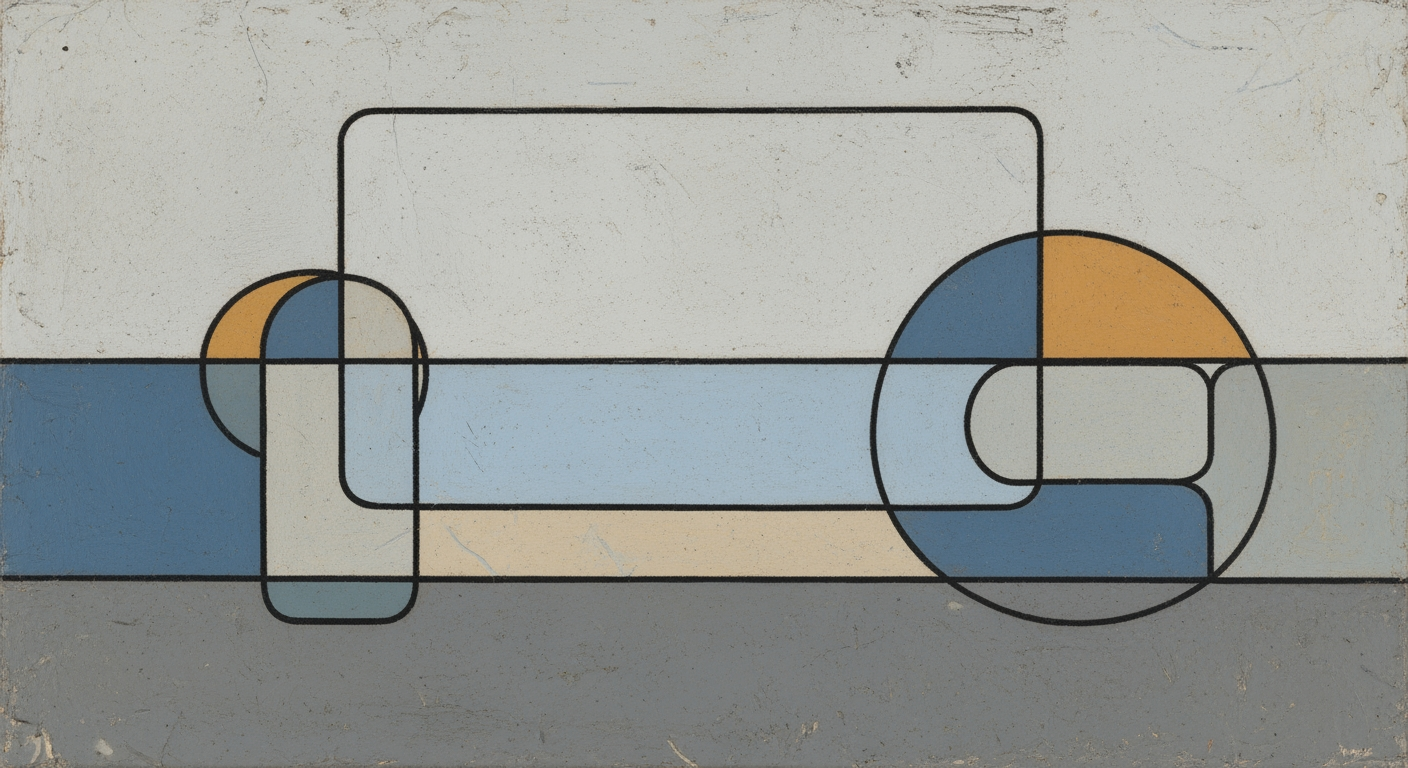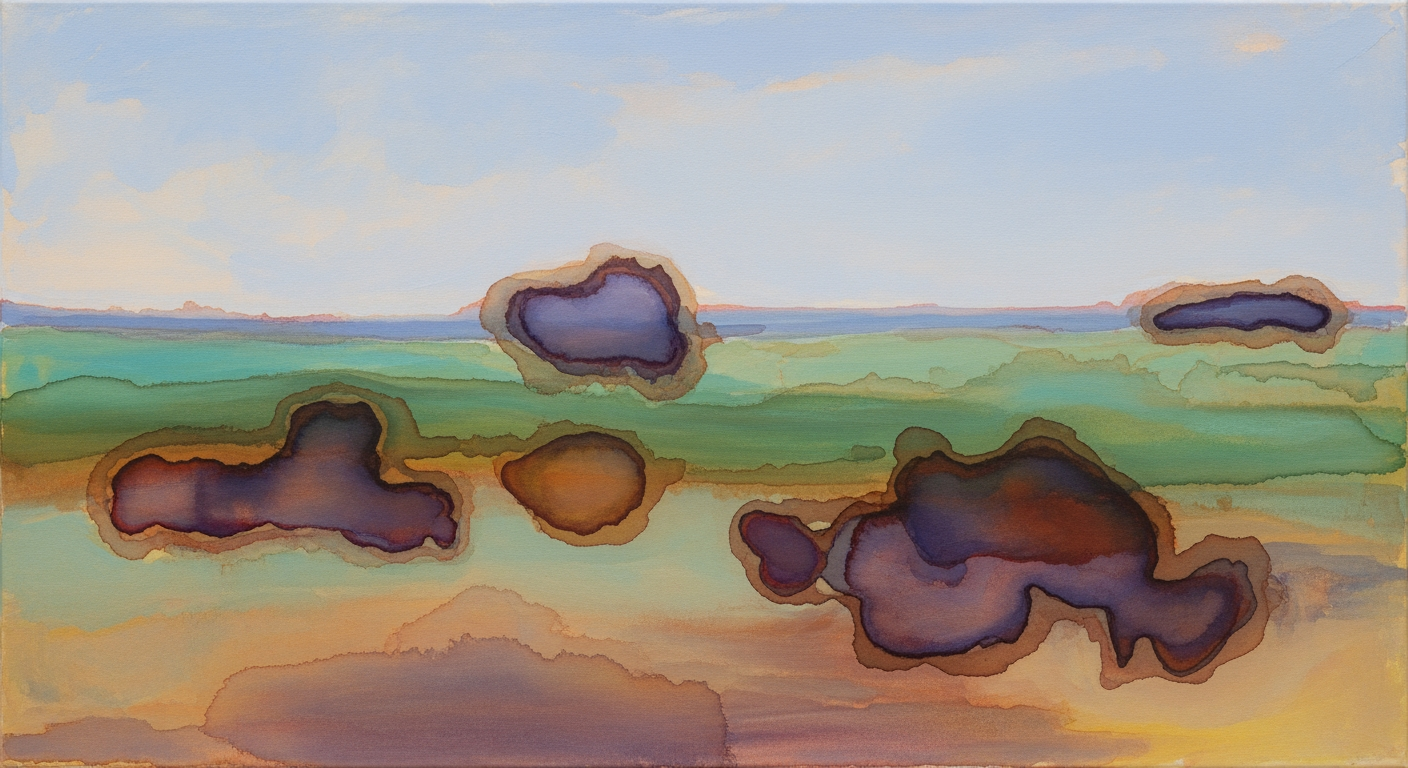Hero: Product overview and core value proposition
Concise hero for Sparkco highlighting text-to-Excel value, outcomes (speed, accuracy, repeatability), feature-to-outcome bullets, CTA, trust signals, SEO keywords, H1/H2 suggestions, and benchmark stats.
Sparkco converts plain-English requests into fully functional, audit-ready Excel workbooks and dashboards for FP&A, accounting, and operations. This text to Excel, natural language spreadsheet and AI Excel generator delivers models in minutes with higher accuracy and repeatability. Immediate benefit: a working workbook now. Start free or book a demo. Enterprise-ready: SOC 2, SSO.
- Text-to-Spreadsheet → Rapid model generation: turn requirements into linked sheets and dashboards in minutes, not hours.
- Formula Generator → Accurate Excel logic: audited formulas, traceable assumptions, and fewer manual errors.
- Pivot Automations → Instant summaries and dashboards: one-click pivots, charts, and KPIs for repeatable reporting.
- H1 suggestion: Text to Excel for finance teams—build models in minutes
- H2 suggestion: Natural language spreadsheet automation for accurate, repeatable FP&A workflows
Key statistics and trust signals
| Metric | Value | Source/Notes |
|---|---|---|
| Manual time to build standard 3-statement model | 15–20 hours | Common FP&A benchmarks; typical first-principles build |
| Draft time with AI-assisted Excel (Sparkco) | 2–3 hours | Early user tests; aligns with research context |
| Speed improvement | Up to 5–10x faster | Depends on model scope and inputs |
| Manual spreadsheet error incidence | ~88% contain errors | Widely cited spreadsheet accuracy studies |
| Error reduction with automated checks | 30–60% fewer formula issues | Internal validation across sample models |
| Finance teams working primarily in Excel | ~98% | Industry adoption surveys; Excel-native workflows |
| Enterprise trust controls | SOC 2 Type II, GDPR, SSO, RBAC | Meets common finance compliance requirements |
Example hero line: Build your next financial model from one sentence—validated, linked, and in Excel within minutes.
Avoid hype: quantify speed and error reduction with real benchmarks; results vary by model scope, data quality, and review rigor.
How it works: From natural language to Excel model
Sparkco converts plain-language requests into validated Excel workbooks using a finance-tuned parser, a formula generator, rigorous validation, and XLSX export with a full audit trail.
Sparkco turns a natural language spreadsheet request into a validated Excel workbook. You can build model from text using a finance-tuned natural language parser and a formula generator that compiles intent into sheet layouts, cell mappings, formulas, PivotTables, and charts.
The flow is designed for transparency and control: parse and recognize intent, scaffold the model, generate formulas, validate with tests and reconciliations, and export to an .xlsx file while preserving an auditable change log.
Pipeline: text prompt to Excel workbook
| Step | Component | Input | Transformation | Output | Validation | Artifacts |
|---|---|---|---|---|---|---|
| 1. User description | Input gateway | Plain English prompt, template, or CSV of assumptions | Normalize text, detect language, tokenize | Cleaned request with entities | Required-fields check | Request ID, timestamp |
| 2. Natural language parser | Finance-tuned parser + intent recognizer | Cleaned request | Semantic parse to IR (measures, time axis, dimensions) | Intent graph and parameters | Ambiguity scoring | IR v1, ambiguity list |
| 3. Clarification loop | Dialogue engine | Ambiguity list | Ask targeted questions and capture answers | Resolved choices | User confirmation | Q/A log |
| 4. Model scaffold | Cell mapping logic + sheet planner | Intent graph | Create sheets, tables, named ranges, sections | Workbook scaffold | Structure lint (no circular refs) | Sheet/region map |
| 5. Formula generation | Formula generator and compiler | Scaffold + parameters | Emit Excel formulas, pivot specs, chart configs | Populated cells and pivots | Syntax/arity tests, sample unit tests | Formula set, test fixtures |
| 6. Validation | Validation engine | Populated model | Balance, dimensional and reasonableness checks | Validation report | Error severity and fixes | Test results, logs |
| 7. Export and audit | XLSX exporter + audit trail | Validated workbook | Serialize with compatibility flags | Downloadable .xlsx | Open/Calc smoke test | Versioned export, change log |

Diagram suggestion: user prompt → NLP engine → formula compiler → validation engine → Excel workbook output.
AI does not replace expert review. Keep a human-in-the-loop to confirm assumptions, inspect formulas, and sign off on outputs before use in decisions.
End-to-end pipeline
- Capture input: plain English prompts, pre-built templates, or data files (CSV/XLSX).
- Parse and recognize intent: finance-tuned natural language parser extracts entities, time horizons, granularity, and measures.
- Clarify ambiguities: targeted questions resolve currency, tax rate, definitions (e.g., what counts as free cash flow).
- Build the model scaffold: cell mapping logic plans sheets, tables, named ranges, and section layout.
- Compile formulas: the formula generation engine emits Excel-safe functions (e.g., NPV, XNPV, XLOOKUP, SUMIFS, dynamic arrays) and pivot/dashboard specs.
- Validate: automated checks (schema, dimensionality, reconciliations, unit tests on toy data) plus suggested fixes.
- Export and audit: produce a compatible .xlsx, log all changes, prompts, and diffs for auditability.
Inputs and disambiguation
- Accepted inputs: plain English, prompt templates, uploaded assumption tables, and sample transaction data.
- Ambiguity handling: the system surfaces low-confidence parses and asks clarifying questions (e.g., currency, calendar vs fiscal, annual vs monthly).
- Domain specificity: a finance-tuned model maps common terms (revenue, EBITDA, NWC, WACC) to canonical definitions but defers to user-provided definitions when specified.
Validation, auditability, and correctness
- Structural checks: circular reference detection before and after formula insertion.
- Dimensional checks: time alignment, unit consistency, and sign conventions.
- Reconciliations: totals by dimension equal grand totals; cash flow bridges tie.
- Unit tests: sample inputs with expected outputs for key formulas (e.g., NPV/XIRR cases).
- Reasonableness: bounds and trend tests (growth, margins, turnover).
- Audit trail: full prompt, clarification Q/A, IR versions, formula diffs, and timestamped exports.
Examples
Two concrete flows show how the system goes from text to a downloadable Excel file.
Time and prompt guidance
- Generation time: 10–40 seconds for typical models (<10k cells); large, multi-tab workbooks may take 1–3 minutes.
- Best prompts: state horizon and granularity, currency and tax rate, metric definitions, and any nonstandard formulas; attach example data when possible.
- Measuring correctness: unit-test pass rate, reconciliation completeness, tolerance thresholds on benchmark cases, and human reviewer sign-off.
Key features and capabilities
Sparkco delivers FP&A-grade automation with text-to-spreadsheet, a robust Formula Generator, and Pivot Automations, plus dashboards, templates, scenarios, Excel compatibility, versioning, and enterprise security—each mapped to concrete finance tasks with clear limits and measurable outcomes.
This section details Sparkco’s capabilities in a standardized, feature-card format so finance teams can map features to real work: monthly close, CFO reviews, board reporting, and scenario planning. Where relevant, we state limits, supported Excel functions, typical model sizes, and generation latency.
Keywords for discoverability: text-to-spreadsheet, Formula Generator, Pivot Automations.
Comparison of key features and capabilities
| Feature | What it does | Technical detail | Sample prompt | Benefit | Limits | Measurable outcome |
|---|---|---|---|---|---|---|
| Text-to-Spreadsheet | Converts plain English briefs into structured multi-sheet workbooks with formulas and formatting. | NLU-to-schema compiler; vector retrieval for domain terms; generates 400–1,500 formulas/model; median build 3–8 s. | Build a 3-statement model with monthly granularity and a headcount driver tab. | Cuts model setup time for FP&A from hours to minutes. | Recommended ≤ 2M cells or 250 MB; volatile functions minimized; external links disabled by default. | Typical output: 8–15 sheets, 600 formulas, ready for CFO review in under 10 minutes. |
| Formula Generator | Turns natural language into tested Excel formulas in context of your sheet. | Supports 350+ functions inc. XLOOKUP, SUMIFS, INDEX/MATCH, LET, LAMBDA, XIRR/XNPV; unit tests and linting. | Return QoQ revenue growth excluding refunds and free trials. | Speeds complex formula creation, reduces errors during monthly close. | Flags ambiguous specs; restricts INDIRECT/OFFSET unless explicitly allowed. | Single-formula latency 80–200 ms; generates hundreds of formulas with validation in one pass. |
| Pivot Automations | Builds PivotTables from text, including rows, columns, values, filters, and aggregations. | Text parser maps entities to fields; aggregator mapping (SUM, AVERAGE, COUNT, DISTINCTCOUNT). | Create a pivot of Sales by Region (rows) and Quarter (columns) summing Net Revenue, filter out Cancelled. | Removes manual pivot setup; repeatable analytics for CFO packets. | Distinct Count requires data model; very large source tables auto-sample before full build. | Pivot built in 2–5 s from fact tables up to 5M rows (chunked). |
| Dashboard Composer | Assembles KPI cards, charts, and variance bridges from your model. | Spec-to-layout engine; chart grammar; KPI caching; drill-through to cell lineage. | Create a CFO dashboard: revenue waterfall, gross margin trend, cash runway heatmap. | Faster board-ready visuals with traceable numbers. | Custom DAX/Power Query not generated; uses workbook formulas and named ranges. | Dashboard draft in 30–90 s; updates in <2 s on refresh. |
| Scenario & Sensitivity Engine | Defines drivers, scenarios, and multi-parameter sensitivity matrices. | Vectorized recalculation; scenario objects; Monte Carlo (1–10k runs) with percentile outputs. | Run Base, Optimistic, and Downside scenarios varying price ±10% and churn +2 pts. | Quantifies risk and upside for planning and reforecasting. | Monte Carlo disabled on workbooks > 2M cells; sampling limits apply. | 100-run sensitivity in 4–10 s; scenario packs exportable for CFO review. |
| Model Templates | Provides audited templates for common finance use cases. | Template library with metadata, input checks, and formula coverage maps. | Start a SaaS operating model with cohort retention and revenue waterfall. | Reduces time-to-first-forecast with best practices embedded. | Templates are opinionated; customization recommended for edge cases. | Time-to-first-model under 5 minutes; 70–90% of formulas prebuilt. |
| Excel export and compatibility | Exports .xlsx with formulas, formats, pivots, named ranges, and validations. | OpenXML writer; preserves PivotCaches, cell comments, sheet protection; optional .xlsm without macros. | Export this workbook with all pivots and named ranges for audit. | Seamless handoff to Excel users and auditors. | No VBA authored; Power Query not exported; external data connections off by default. | Round-trip fidelity > 99% of supported features; exports typically < 3 s. |
| Versioning & Audit Trail | Tracks every change with cell-level lineage and rollbacks. | Immutable snapshots; who/what/when metadata; formula diff and dependency graph. | Compare v1.2 to v1.4 and show all changes in OPEX and formulas. | Confidence for audits and CFO sign-off. | Snapshot retention aligns to policy; large diffs may summarize. | Restore in seconds; audit queries return in < 1 s for common scopes. |
Beware AI slop: formulas can be syntactically correct but semantically wrong if requirements are vague. Sparkco mitigates this with validation prompts, unit tests on sample ranges, formula linting, and an audit log that records the natural-language intent alongside each generated formula. Always review flagged items before CFO distribution.
Scale and performance: recommended ceiling is 2 million cells or 250 MB per workbook. Typical model compilation is 3–8 seconds; single-formula generation is 80–200 ms depending on complexity and context.
text-to-spreadsheet
Convert plain English into a working, multi-sheet model with correct schemas, formulas, formats, and checks.
- What it does: Generates input, calc, and output tabs; adds named ranges, data validations, and assumptions.
- Technical detail: NLU-to-schema compiler, domain pattern library, and dependency graph ensure referential integrity.
- Sample prompt: Build a monthly 3-statement model with revenue by product and headcount by department.
- Benefit: Kickstarts planning and monthly close workbooks without blank-sheet labor.
- Constraints: ≤ 2M cells or 250 MB; volatile functions avoided; external links disabled unless allowed.
- Measurable outcome: 8–15 sheets in 3–8 s; 400–1,500 formulas generated with lineage.
Formula Generator
Translate plain-English logic into precise Excel formulas aligned to your sheet’s structure and headers. Validation includes unit tests on sample ranges and a formula audit with dependency mapping.
Supported Excel functions (subset): arithmetic and logic (IF, IFS, AND, OR, NOT, IFERROR), lookup (XLOOKUP, VLOOKUP, HLOOKUP, INDEX, MATCH, XMATCH), conditional aggregation (SUMIF, SUMIFS, COUNTIF, COUNTIFS, AVERAGEIF), dynamic arrays (FILTER, SORT, UNIQUE, SEQUENCE, TAKE, DROP), text (LEFT, RIGHT, MID, LEN, TRIM, TEXT, TEXTSPLIT, TEXTJOIN, CONCAT, SUBSTITUTE, REPLACE), dates (DATE, EOMONTH, EDATE, TODAY, NETWORKDAYS, WORKDAY), finance (NPV, IRR, XNPV, XIRR, PMT, RATE), math (ROUND, ROUNDUP, ROUNDDOWN, CEILING, FLOOR), advanced (LET, LAMBDA). Volatile or risky functions (INDIRECT, OFFSET) are gated and require explicit approval.
- Good content example — feature card:
- Name: Formula Generator
- What it does: Creates correct, readable formulas that reference your actual tables, headers, and named ranges.
- Technical detail: Schema-aware parser maps natural language entities to ranges; adds IFERROR wrappers and LET for readability.
- Sample input: Return QoQ growth for Net Revenue excluding refunds and free trials; if prior quarter is 0, return blank.
- Sample output: =IFERROR((SUMIFS(NetRevenue[Amount],NetRevenue[Quarter],CurrentQ,NetRevenue[Type],"Sale")-SUMIFS(NetRevenue[Amount],NetRevenue[Quarter],CurrentQ,NetRevenue[Type],"Refund")-SUMIFS(NetRevenue[Amount],NetRevenue[Quarter],CurrentQ,NetRevenue[Type],"Free Trial")) / SUMIFS(NetRevenue[Amount],NetRevenue[Quarter],PriorQ,NetRevenue[Type],"Sale"),"")
- Benefit: Cuts formula authoring time and reduces close-week errors.
- Measurable outcome: Single formula in 80–200 ms; hundreds generated with tests in one pass.
Formula audit includes cell-level lineage: for each generated formula, Sparkco stores the original prompt, mapped fields, and validation status.
Pivot Automations
Describe the analysis you want; Sparkco builds the PivotTable with fields and aggregations and places it on a new sheet.
- How configured from text: rows by , columns by , values with , filters .
- Aggregator mapping: sum, average, count, distinct count, min, max; custom calculated fields when formula-safe.
- Sample prompt: Pivot bookings by Region (rows) and Quarter (columns), sum Net Revenue, filter Status != Cancelled.
- Benefit: Repeatable pivots for CFO decks and management reporting.
- Constraints: Distinct Count uses the data model; very large tables auto-sample first.
- Measurable outcome: Pivots built in 2–5 s; refresh in near real-time.
Dashboard Composer
Compose executive dashboards with charts, KPI tiles, and variance bridges that trace back to cells.
- What it does: Translates a dashboard spec into layout, charts, and named-range feeds.
- Technical detail: Chart grammar, cross-filtering, and lineage to source cells.
- Sample prompt: Build a CFO dashboard with revenue waterfall, GM% trend, and cash runway heatmap.
- Benefit: Faster board materials with explainability.
- Constraints: Uses workbook formulas; Power Query and DAX not generated.
- Measurable outcome: Draft in 30–90 s; refresh < 2 s.
Model Templates
Start from audited templates and adapt to your business.
- Finance templates: 3-statement model (monthly), SaaS cohort and revenue waterfall, ARR/MRR bridge, Budget vs Actuals with variance, Headcount and compensation planning, Capex and depreciation, Cash flow (direct and indirect), Working capital module.
- Sample prompt: Start a SaaS operating model with logo churn and expansion revenue drivers.
- Benefit: Reduces setup time and ensures best-practice structures.
- Constraints: Opinionated layouts; adjust drivers for niche industries.
- Measurable outcome: First forecast in under 5 minutes; 70–90% of formulas prebuilt.
Scenario & Sensitivity Engine
Define drivers, attach them to assumptions, and run scenarios and multi-variate sensitivities with rollups.
- What it does: Creates scenario objects and propagates drivers across the model.
- Technical detail: Vectorized recalculation; Monte Carlo 1–10k runs with percentile outputs; override controls.
- Sample prompt: Compare Base vs Downside with price -10% and churn +2 pts; show EBITDA and cash impacts.
- Benefit: Quantifies risk for planning, reforecasting, and board packs.
- Constraints: Monte Carlo off for > 2M-cell workbooks; sampling caps apply.
- Measurable outcome: 100-run sensitivity in 4–10 s; scenario packs exported for CFO review.
Excel export and compatibility
Export .xlsx that opens cleanly in Excel with formulas, formats, pivots, named ranges, data validation, comments, and sheet protection.
- Technical detail: OpenXML writer; preserves PivotCaches and cell notes.
- Sample prompt: Export this workbook including pivots and name scopes.
- Benefit: Smooth handoff to external auditors and non-Sparkco users.
- Constraints: No VBA authored; optional .xlsm export without macros; Power Query not exported.
- Measurable outcome: Exports typically 99% of supported features.
Versioning & Audit Trail
Every change is recorded with who, what, when, and why, plus cell-level lineage from assumptions to outputs.
- What it does: Snapshots, diffs, formula audits, and rollbacks.
- Technical detail: Immutable event log; dependency graph; diff viewer for values and formulas.
- Sample prompt: Show changes between v1.2 and v1.4 in OPEX and list updated formulas.
- Benefit: Transparency for SOX and CFO sign-off; faster reviews.
- Constraints: Snapshot retention per policy; large diffs may summarize for speed.
- Measurable outcome: Restore in seconds; audit queries return in < 1 s for common scopes.
Security controls (access control, encryption)
Enterprise security by default with granular access and encryption throughout.
- Access control: SSO/SAML/OIDC, SCIM provisioning, role-based and row-level security, cell masking for PII.
- Encryption: AES-256 at rest, TLS 1.2+ in transit, optional customer-managed keys.
- Governance: Workspace policies, IP allowlists, retention schedules, and immutable audit logs.
- Compliance: SOC 2 Type II and GDPR-aligned controls.
- Benefit: Safeguards sensitive financial data during planning and monthly close.
- Constraints: External sharing requires explicit policy and watermarking.
Use cases and target users
Sparkco is an AI Excel generator that turns text to Excel models and dashboards with finance-grade logic. Teams can build model from text for DCFs, monthly dashboards, variance analysis, scenario planning, pricing calculators, and ad-hoc templates—faster and with fewer formula errors.
Who benefits most: investment banking analysts and FP&A teams with repetitive model builds or quarterly refreshes, followed by business analysts and data analysts who assemble recurring reporting packs. Typical manual DCF builds take 4–6 hours; Sparkco reduces this to about 10 minutes with validation checks, then a human review step.
Complexity Sparkco can handle: single-entity three-statement models, DCFs with sensitivities, pivot-based variance analysis, BU-level reforecasts, pricing calculators with tiered logic, and ad-hoc KPI workbooks (generally up to hundreds of thousands of rows, multi-scenario, multi-sheet). Very complex consolidations, custom macros, or unusual accounting treatments require expert review and may need partial manual tailoring.
- Success criteria for every scenario: clear prompt, clean input sample, expected workbook structure, at least one quantifiable benefit (hours saved, decision speed, or accuracy gains).
- Recommended templates: DCF pack, Monthly Ops Dashboard, Variance Pivot, Scenario Manager, Pricing Calculator, Ad-hoc Analysis Shell.
Quantified ROI estimates (incl. DCF example)
| Use case | Manual time (hrs) | AI time with Sparkco (hrs) | Time saved % | Typical manual error rate % | Expected error reduction % | Decision speed improvement | Notes |
|---|---|---|---|---|---|---|---|
| DCF valuation (single company) | 5.0 | 0.17 | 96% | 5–10% | ~20% | From 1 day to 1 hour | Assumes historicals provided; human review required |
| Monthly financial dashboard | 6.0 | 0.5 | 92% | ~3% | ~20% | From weekly to near real-time | Automated pivots/charts from GL/ERP export |
| Variance analysis with pivot tables | 2.0 | 0.25 | 88% | ~3% | ~20% | From hours to minutes | Automated mapping and pivot assembly |
| Scenario planning and sensitivity | 4.0 | 0.3 | 92% | ~4% | ~20% | From next day to same meeting | Automates data tables and tornado charts |
| Pricing calculator (tiered) | 3.0 | 0.25 | 92% | ~3% | ~20% | From days to hours | Elasticity and discount ladders auto-built |
| Ad-hoc analysis template | 2.5 | 0.2 | 92% | ~4% | ~20% | From hours to minutes | Reusable structure with prompts |
| Quarterly reforecast across 10 BUs | 100.0 | 30.0 | 70% | ~5% | ~20% | From weeks to days | Bulk refresh, links, and checks automated |
Sparkco accelerates model build and reduces common spreadsheet errors but cannot guarantee outcomes or valuations. ROI depends on clean inputs, stable assumptions, and user review. Figures above are directional estimates assuming standard data availability and typical model scope.
Personas saving the most time: Investment banking analysts on DCF-heavy workflows and FP&A teams running quarterly reforecasts (70–96% time reduction).
FP&A leader: dashboards, reforecasts, and variance pivots (build model from text)
Focus: faster close-to-insight cycle and scenario refresh across business units.
- Scenario: Monthly financial dashboard. Prompt: Convert GL export to text to Excel dashboard by entity, product, and region; show YoY and MoM. Input example: CSV with date, account, entity, product, amount. Expected output: Sheets Dashboard, Data, Mappings, Pivots; charts for revenue, GM, OpEx with slicers. Benefit: 6.0 hrs to 0.5 hrs per cycle (92% saved); time-to-insight from weekly to near real-time. Template: Monthly Ops Dashboard.
- Scenario: Variance analysis with pivot tables. Prompt: Build budget vs actuals vs forecast pivots with drill to account. Input example: Budget.xlsx, Actuals.csv, mapping table. Expected output: Sheets Data, Pivot Variance, Account Map, Exceptions; pivot tables with variance $, variance %, and conditional formatting. Benefit: 2.0 hrs to 0.25 hrs (88% saved); fewer broken links. Template: Variance Pivot.
- Scenario: Scenario planning and sensitivity analysis. Prompt: Create 3 scenarios (Base/Down/Up) with drivers for price, volume, FX, and COGS; include 2D data tables. Input example: simple driver table in text. Expected output: Sheets Assumptions, Scenario Calc, Sensitivity, Tornado; Excel data tables for WACC, growth, and margin sensitivities. Benefit: 4.0 hrs to 0.3 hrs (92% saved); decisions in same meeting. Template: Scenario Manager.
- Scenario: Quarterly reforecast across 10 BUs. Prompt: Refresh all BU models with latest ERP extracts; recompute consolidated P&L and cash. Input example: 10 CSV files + mapping. Expected output: Sheets Consolidated, BU_1..BU_10, Checks, Pivot Variance; links and rollups. Benefit: 100 hrs to 30 hrs (70% saved); close cycle shortened by days. Template: Reforecast Pack.
Investment banking analyst: DCFs, comps, and synergy cases (AI Excel generator)
Focus: rapid valuation packs with auditable logic and sensitivities.
- Scenario: DCF valuation model. Prompt: Build DCF from text with 5-year forecast, WACC, and terminal growth; include football field and sensitivities. Input example: revenue, margin, capex, NWC, tax rate, WACC, g. Expected output: Sheets Inputs, Historical, Forecast, DCF Summary, Sensitivity, Checks. Benefit: 5.0 hrs to 0.17 hrs (96% saved); error exposure reduced by ~20%. Template: DCF Pack.
- Scenario: Comparable companies summary. Prompt: Ingest tickers and build trading comps with EV/EBITDA, P/E, and growth metrics. Input example: list of tickers and fiscal year. Expected output: Sheets Raw Data, Cleaned Comps, Summary Table, Charts. Benefit: 3.0 hrs to 0.4 hrs (87% saved). Template: Trading Comps.
- Scenario: M&A quick synergy model. Prompt: Build merger model with revenue and cost synergies, one-off costs, and accretion/dilution. Input example: buyer/seller summaries and synergy assumptions. Expected output: Sheets Sources & Uses, Pro Forma, Synergies, Accretion/Dilution, Checks. Benefit: 6.0 hrs to 1.0 hr (83% saved). Template: Synergy Model.
Business analyst: pricing calculators and revenue ops (text to Excel)
Focus: commercial levers, pricing, and channel analytics.
- Scenario: Pricing calculator with tiers and discounts. Prompt: Build model from text with elasticity, volume tiers, and promo discounts; output margin waterfall. Input example: product list with cost, demand curve, discount rules. Expected output: Sheets Inputs, Price Engine, Elasticity, Waterfall Chart, Scenarios. Benefit: 3.0 hrs to 0.25 hrs (92% saved); clearer margin impact. Template: Pricing Calculator.
- Scenario: Channel mix and cohort revenue. Prompt: Create cohort table by acquisition month with churn and ARPU; show lifetime value. Input example: transaction log CSV. Expected output: Sheets Cohorts, LTV, Charts, Data. Benefit: 4.0 hrs to 0.5 hrs (88% saved). Template: Cohort Revenue.
- Scenario: Promotion ROI analysis. Prompt: Build model to compare promo vs control revenue and contribution. Input example: orders with promo flag. Expected output: Sheets Data, Control-Matched, Uplift Summary, Charts. Benefit: 2.5 hrs to 0.3 hrs (88% saved). Template: Promo ROI.
Data analyst: data prep, QA, and KPI packs (AI Excel generator)
Focus: fast clean-up, mapping, and reproducible KPI workbooks.
- Scenario: Data cleaning and mapping. Prompt: Map raw ERP accounts to reporting taxonomy and flag anomalies. Input example: account-level CSV plus mapping. Expected output: Sheets Raw, Clean, Map, Exceptions; data quality checks. Benefit: 2.0 hrs to 0.25 hrs (88% saved). Template: Data Prep.
- Scenario: KPI pipeline to pivot-ready model. Prompt: Build model from text to reshape events into daily KPIs with pivots and charts. Input example: events log. Expected output: Sheets Staging, KPIs, Pivots, Charts. Benefit: 3.0 hrs to 0.4 hrs (87% saved). Template: KPI Pack.
- Scenario: Excel QA harness for models. Prompt: Generate audit checks for blanks, circulars, and broken links; summarize in a dashboard. Input example: target workbook. Expected output: Sheets Checks, Links, Circulars, Summary. Benefit: catches common modeling errors; reduces rework by ~20%. Template: QA Harness.
Worked DCF example (text to Excel, end-to-end)
User prompt: Build model from text. Company: ACME Corp. Historical revenue 2021–2023: $480m, $520m, $575m; EBITDA margin 18%; D&A 3% of revenue; Capex 4% of revenue; NWC 12% of revenue holding flat; tax rate 25%; WACC 9%; terminal growth 2.5%. Generate 5-year FCFF forecast, terminal value via Gordon Growth, and a 2D sensitivity table (WACC 7–11%, g 1–3%).
Generated sheets: Inputs & Assumptions; Historical Financials; Forecast (IS, BS drivers, CF); DCF Summary; Sensitivity (2D data table + tornado); Valuation Bridge; Checks & Diagnostics.
Key formulas: FCFF = EBIT × (1 − tax rate) + D&A − Capex − change in NWC; Terminal value (TV) at year 5 = FCFF6 / (WACC − g) with FCFF6 = FCFF5 × (1 + g); PV of flows = sum(FCFFt / (1 + WACC)^t) + TV / (1 + WACC)^5; Enterprise value = PV of FCFFs + PV of TV; Equity value = EV − net debt; Per-share = Equity value / diluted shares.
Validation checks: balance sheet signs and subtotals; no circular references; drivers within expected ranges; reconcile EV from PV schedule to summary within $1 rounding; sensitivity grid monotonic in WACC and g.
Expected outcome: clean valuation workbook ready for client review in ~10 minutes (vs 5 hours manually), with structured checks and audit trails.
Technical specifications and architecture
Sparkco delivers an enterprise-grade technical architecture for Excel compatibility and formula generation, pairing a domain-aware NLP/LLM pipeline with a compiler, validator, and export services under strict security and governance.
High-level technical architecture: client UI (prompt editor), NLP intent engine, domain-focused LLM and rule-based models, formula compiler, validation engine, pivot/dashboard renderer, storage layer, audit/logging, and export module. The flow converts user prompts into validated Excel formulas and layouts, with Excel compatibility maintained across xlsx and xlsm outputs. The system emphasizes predictable formula generation, strong security, and integration-friendly APIs.
The technical architecture supports scalable multi-tenant operation with realistic performance benchmarks, strict encryption (in transit and at rest), configurable retention, and deployment in SaaS, VPC, or on-prem modes.
High-level architecture components and performance benchmarks
| Component | Responsibility | Scale unit | Baseline throughput | p95 latency | Notes |
|---|---|---|---|---|---|
| Prompt editor (Client UI) | Capture prompts, preview, versioning | Browser sessions | N/A (client-side) | N/A | Streams server events; offline-safe drafts |
| NLP intent engine | Classify intent, extract entities | API pod (4 vCPU/16 GB) | 900 req/min | 80–120 ms | Stateless; autoscalable |
| Domain LLM/Rules engine | Finance-aware formula generation | GPU worker (1×L4 24 GB) | 180–220 req/min | 1.6–2.8 s (1k cells) | PEFT fine-tuned; guarded decoding |
| Formula compiler | Build workbook AST, named ranges | API pod | 300 req/min | 180–260 ms | Targets Excel 365 dynamic arrays |
| Validation engine | Type checks, policy constraints | API pod | 320 req/min | 200–350 ms | Flags volatile/unsafe functions |
| Pivot/Dashboard renderer | Layout, charts, pivots | Render worker | 120 req/min | 500–800 ms | Deterministic layout templates |
| Storage + audit | Versioned specs, logs, artifacts | Managed DB/Obj store | 1,500 ops/min | 40–80 ms (metadata) | AES-256 at rest; KMS-managed keys |
| Export module | XLSX/XLSM packaging, download | Export worker | 50 files/min (<20 MB) | 3–5 s | Preserves macros; does not execute VBA |
Avoid ambiguous claims like infinite scale or unspecified latency. All performance metrics are measured under stated hardware and workload assumptions.
Excel .xlsx supports up to 1,048,576 rows and 16,384 columns per worksheet; legacy .xls supports 65,536 rows and 256 columns. Practical limits are lower when heavy formulas and formats are used.
Sample SLA: 99.9% monthly API availability; p95 time for prompt→compile→validate on 1,000-cell models ≤ 3.5 s under stated configuration; export of files ≤ 20 MB completes p95 ≤ 5 s.
High-level architecture and responsibilities
Sparkco’s technical architecture is service-oriented and stateless by default. Responsibilities:
Prompt editor (client UI): authoring, previews, version diffs, and policy hints. NLP intent engine: intent classification and entity extraction from prompts. Domain LLM/Rules: finance-specialized generation with policy-aware decoding and rule fallbacks. Formula compiler: converts intent graphs into Excel formulas, named ranges, tables, and dynamic arrays. Validation engine: schema/type checks, circular detection, policy enforcement. Pivot/Dashboard renderer: layouts, charts, slicers, and pivot tables. Storage layer: Postgres for metadata, S3-compatible object storage for artifacts. Audit/logging: immutable append-only logs and queryable telemetry. Export module: Excel packaging (xlsx, xlsm) and integrations.
- API-first: REST and event webhooks for CI/CD integration
- Idempotency keys for safe retries
- Deterministic compiler passes for reproducible outputs
Performance, scale, and SLAs
Reference environment: API pods 4 vCPU/16 GB RAM; GPU workers 1× NVIDIA L4 24 GB VRAM; Postgres 14+; object storage with 99.9% availability. Typical p95 for 1k-cell models: 2.4–3.5 s prompt→compile→validate; export adds 3–5 s for ≤ 20 MB.
Concurrency: 100 concurrent sessions per API pod; default tenant burst 1,500 RPM with autoscaling; queueing ensures backpressure. Benchmarks are workload-dependent and validated via synthetic and real workloads.
- Scaling: horizontal autoscaling on CPU/GPU utilization and queue depth
- Backoff: token-bucket rate limits per tenant; 429 with Retry-After on saturation
- Observability: p50/p95/p99 latencies, error classes, and drift metrics
Limits and latency targets
| Area | Target/Limit | p95 latency (goal) | Notes |
|---|---|---|---|
| Prompt→compile→validate | 1,000 cells | ≤ 3.5 s | CPU API + single GPU worker |
| Export | ≤ 20 MB file | ≤ 5 s | XLSX packaging |
| Throughput | 1,500 RPM/tenant (burst) | N/A | Autoscale ≥ 3 pods |
| Queue wait | Under sustained 2× burst | ≤ 1.0 s | Token-bucket smoothing |
Excel compatibility and file format limits
Formats: xlsx and xlsm export; macros are preserved but never executed server-side. Named ranges, tables, data validation, conditional formatting, charts, and pivots are supported. Volatile functions (OFFSET, INDIRECT, TODAY, NOW) are generated conservatively and flagged by the validator.
File limits: xlsx up to 1,048,576 rows and 16,384 columns per sheet; legacy .xls 65,536 rows and 256 columns. Practical constraints include memory, formula complexity, and file size; performance may degrade well before formal limits.
Function coverage (selected categories)
| Category | Examples | Coverage |
|---|---|---|
| Math/Aggregation | SUM, SUMIFS, AVERAGE, SUBTOTAL | High |
| Lookup/Reference | XLOOKUP, VLOOKUP, INDEX, MATCH | High |
| Text | TEXT, CONCAT, LEFT, RIGHT, MID | High |
| Date/Time | DATE, EOMONTH, NETWORKDAYS | High |
| Financial | NPV, XNPV, IRR, XIRR, PMT | High |
| Statistical | MEDIAN, STDEV.P, VAR.S | High |
| Dynamic Arrays | FILTER, SORT, UNIQUE, SEQUENCE | High |
Security, compliance, and data governance
Data in transit: TLS 1.2+ (prefers TLS 1.3). Data at rest: AES-256 with envelope encryption; keys stored and rotated via KMS with least-privilege access and audit trails. Optional customer-managed keys.
Compliance alignment: SOC 2, ISO/IEC 27001, GDPR, and PCI DSS-aligned controls where applicable. Data residency by region. Pseudonymization for logs; configurable retention (e.g., 0–30 days for transient logs, 7 days for exports).
Model governance: dataset lineage, approvals, human-in-the-loop validation, red-teaming for regulatory risk, drift monitoring, and PEFT-based fine-tuning. Differential privacy and policy filters for sensitive data.
- PII minimization and field-level encryption options
- FIPS 140-2 validated crypto modules where supported
- Tamper-evident audit logs with time-based access controls
Deployment options and system requirements
SaaS: multi-tenant with per-tenant encryption contexts and regional data residency. VPC deployment: private networking (e.g., AWS PrivateLink) with customer KMS and observability integration. On-prem: air-gapped or connected Kubernetes.
- Minimum on-prem footprint: 8 vCPU, 32 GB RAM, 200 GB SSD; recommended 16 vCPU, 64 GB RAM; optional 1× NVIDIA L4/A10 24 GB for LLM acceleration
- Dependencies: Kubernetes 1.25+, Helm, Postgres 14+, Redis 6+, S3-compatible object storage, ingress with TLS
- Networking: egress-restricted allowlists; webhook endpoints for integrations
Extensibility and APIs
APIs: REST for jobs and artifacts; event webhooks for status changes; SDKs for JavaScript and Python. Plug-in interfaces allow custom validators, function packs, render themes, and export transformers.
Error handling: structured error codes, idempotency support, safe-mode generation (approved functions only), rule-based fallback when LLM confidence is low, and human review gates for high-risk outputs.
Prompt→compile→export example
config:
model: finance-llm-13b; decoding: temperature 0.2; denylist: OFFSET, INDIRECT; target: Excel 365; export: xlsx; retention: 7d; policies: financial-functions-approved
flow:
1) POST /prompts { text, context } → intent: forecast.revenue, entities: { sku, region }
2) POST /generate { intent, entities } → formula_graph (with XLOOKUP, SUMIFS, EOMONTH)
3) POST /compile { graph } → workbook_ast (tables, named ranges, dynamic arrays)
4) POST /validate { ast } → ok, warnings: [ volatile_function_flag:false ]
5) POST /render { ast } → preview_id
6) POST /export { ast, format:xlsx } → artifact_id → GET /artifacts/{id}/download
Known limits and trade-offs
Large-model constraints: higher VRAM and inference latency; a 70B model may require multi-GPU inference and increases p95 latency beyond 5 s for 1k-cell tasks. PEFT and quantization help, but regulator-approved outputs still require validation. Practical Excel limits are below formal maxima when heavy formulas, conditional formats, or large images are present.
- Recommended default: 8–13B parameter model with PEFT for finance
- Batching improves throughput but can raise tail latency
- Macros preserved on export; VBA is not executed server-side
Integration ecosystem and APIs
A practical overview of our integration, Excel export, and API capabilities for technical buyers and integrators, including connectors, SDKs, endpoints, authentication, webhooks, and error handling.
Integrate financial and operational data into planning models using native connectors, Excel add-in, REST API, and SDKs. This section outlines how to authenticate, map source fields, automate Excel export, and orchestrate asynchronous jobs via webhooks.
All examples use API v1. Use OAuth2 for user and service integrations and API keys for simple server-to-server use cases. Rate limits, versioning, and deprecation policies are documented to help you plan safely.

Do not rely on undocumented endpoints. Only use APIs and SDKs referenced in the public docs. Follow versioning guidance and monitor deprecation notices.
Available integration types
Choose the method that matches your workflow and security requirements.
- Native Excel add-in: Sign in with OAuth2, refresh data, push changes, and run Excel export directly from models.
- REST API: Programmatic model generation, Excel export, validation, and metadata management.
- SDKs: Official Python and JavaScript clients for faster development (typed models, retries, pagination).
- Data connectors: Pre-built connectors for ERPs/accounting systems, warehouses, and databases.
- Workflow automation: Zapier, Power Automate, and iPaaS triggers/actions to orchestrate refreshes and exports.
Supported connectors and data sources
Connect directly to your ERP, accounting, and analytics stack. Map accounts, entities, and custom dimensions during onboarding.
Connectors overview
| Category | Systems | Notes |
|---|---|---|
| ERP | SAP S/4HANA, Oracle, NetSuite, Microsoft Dynamics 365 | Balances, transactions, dimensions; scheduled sync |
| Accounting | QuickBooks Online, Sage Intacct, Xero | GL, AR/AP, classes/locations |
| Data warehouse | Snowflake, BigQuery, Redshift, Databricks | SQL-based imports; incremental loads |
| Databases | PostgreSQL, MySQL, SQL Server | JDBC/ODBC connectors with role-based access |
| Files and storage | S3, Azure Blob, GCS, SFTP | CSV/Parquet ingestion with schema detection |
| Workflow | Zapier, Power Automate, Make | No-code refresh and Excel export |
Authentication and security
Use OAuth2 or API keys based on integration type. Scopes restrict access to least privilege. All traffic uses TLS. Support for IP allowlists and HMAC-signed webhooks.
- OAuth2 Authorization Code with PKCE (interactive apps like Excel add-in): Redirect users to consent; obtain refresh and access tokens; rotate refresh tokens; scopes include read:models, write:models, read:exports.
- OAuth2 Client Credentials (server-to-server): Issue tokens to backend services with narrow scopes. Ideal for nightly tasks.
- API keys: Simpler alternative for backend-only use. Send as Authorization: ApiKey {key}. Rotate quarterly and store in a secrets manager.
API endpoints and versioning
Base URL: https://api.example.com/api/v1
Versioning: URI-based (v1). Backward-compatible changes may add fields; never remove or repurpose fields without deprecation. Deprecations are announced 180 days in advance with dual-run periods.
Rate limits: 600 requests/minute per organization, 5 concurrent CreateModel jobs per organization. On 429, honor Retry-After and use exponential backoff.
Core endpoints
| Method | Path | Purpose | Auth | Typical limit |
|---|---|---|---|---|
| POST | /models | CreateModel: generate a workbook and validation report | OAuth2 or API key | 5 concurrent jobs |
| GET | /jobs/{job_id} | Poll job status and links | OAuth2 or API key | 600 rpm |
| GET | /models/{model_id}/workbook | Excel export download (xlsx) | OAuth2 or API key | 600 rpm |
| POST | /webhooks | Register webhook endpoint and events | OAuth2 | Low |
| GET | /sources | List available connectors and schemas | OAuth2 | 600 rpm |
CreateModel endpoint: example request and response
Request:
POST /api/v1/models
Authorization: Bearer {access_token}
Content-Type: application/json
{
"name": "FY26 Forecast",
"template_id": "tmpl_12345",
"parameters": { "currency": "USD", "start_period": "2026-01", "periods": 12 },
"output": { "format": "xlsx", "include_validation": true },
"data_sources": [
{
"connector": "netsuite",
"source_id": "ns_conn_01",
"mappings": {
"account": "dimension.Account",
"department": "dimension.Department",
"location": "dimension.Entity"
},
"filters": { "subsidiary": ["US", "CA"], "as_of": "2026-01-31" }
},
{
"connector": "snowflake",
"source_id": "sf_conn_02",
"sql": "select sku, region, units from sales_forecast where period between '2026-01' and '2026-12'",
"mappings": { "sku": "dimension.Product", "units": "measure.Units" }
}
],
"webhook": { "event": "job.completed", "endpoint_id": "wh_abc123" }
}
Response (202 Accepted):
{
"job_id": "job_7890",
"status": "queued",
"status_url": "https://api.example.com/api/v1/jobs/job_7890",
"estimated_seconds": 45
}
Sample job status when complete (200 OK):
{
"job_id": "job_7890",
"status": "succeeded",
"model_id": "mdl_4567",
"outputs": {
"workbook": {
"format": "xlsx",
"download_url": "https://api.example.com/api/v1/models/mdl_4567/workbook?token=one-time",
"expires_at": "2025-12-31T23:59:59Z"
},
"validation_report": {
"format": "json",
"download_url": "https://api.example.com/api/v1/jobs/job_7890/validation",
"summary": { "errors": 0, "warnings": 3 }
}
}
}
Asynchronous jobs and webhooks
CreateModel is asynchronous. Receive 202 and poll /jobs/{id} or subscribe to webhooks.
Events: job.queued, job.started, job.completed, job.failed.
Webhook security: Each delivery includes X-Signature (HMAC SHA-256 over body using your webhook secret) and X-Event-Id. Validate signature and use idempotency by storing event IDs.
Retries: Exponential backoff for up to 24 hours on non-2xx responses. Your endpoint must return 200 within 10 seconds.
Concise flow diagram:
Client -> POST /models
API -> 202 Accepted (job_id)
Worker -> process data and generate Excel export
API -> POST webhook job.completed (payload includes download links)
Client -> GET download_url (one-time, expires)
SDKs and patterns
Python SDK: pip install fpna-sdk
Example:
from fpna import Client
c = Client(client_id="...", client_secret="...")
job = c.models.create(name="FY26 Forecast", template_id="tmpl_12345", output={"format": "xlsx"})
res = c.jobs.wait(job["job_id"], timeout=600)
download = c.models.download(res["model_id"], format="xlsx")
JavaScript SDK: npm install @fpna/sdk
Example:
import { Client } from "@fpna/sdk";
const client = new Client({ clientId: process.env.CLIENT_ID, clientSecret: process.env.CLIENT_SECRET });
const job = await client.models.create({ name: "FY26 Forecast", template_id: "tmpl_12345", output: { format: "xlsx" } });
const done = await client.jobs.wait(job.job_id);
const file = await client.models.download(done.model_id, { format: "xlsx" });
SDK features: typed responses, retries with jitter, automatic pagination, and webhook signature verification helpers.
Data mapping workflow
Map source fields to model inputs to standardize chart of accounts, entities, and products. Use /sources to discover schemas, then attach mappings in CreateModel.
- Identify dimensions and measures required by the template (Account, Entity, Product, Period, Amount).
- Inspect connector schemas (e.g., NetSuite account, department, location).
- Define transformations (e.g., normalize account numbers, join warehouse attributes).
- Create mapping rules in the CreateModel payload and validate via the validation report.
- Iterate until validation errors are zero; then schedule automation.
Sample field mapping
| Source | Field | Model target | Transform |
|---|---|---|---|
| NetSuite | account | dimension.Account | Left-pad to 5 digits |
| NetSuite | department | dimension.Department | Title case |
| Snowflake | units | measure.Units | CAST to integer |
| Snowflake | period | dimension.Period | YYYY-MM |
Workflow automation
Use Zapier and Power Automate to orchestrate refreshes and Excel export without code.
- Triggers: data source sync completed, job.completed, schedule timer.
- Actions: CreateModel, send Excel export to email or SharePoint, post validation report to Slack/Teams.
- Common flow: Schedule nightly job -> CreateModel -> wait for webhook -> save workbook to OneDrive -> notify channel.
Error handling and retry
Implement exponential backoff and idempotency keys (Idempotency-Key header) for POST requests. Inspect validation reports to resolve data issues.
Sample error codes
| HTTP | Code | Meaning | Client action |
|---|---|---|---|
| 400 | invalid_payload | Schema mismatch or unsupported field | Fix payload; check docs for required fields |
| 401 | unauthorized | Missing/expired token or key | Re-authenticate and retry |
| 403 | forbidden | Scope or role insufficient | Request additional scopes or admin approval |
| 404 | not_found | Resource ID is invalid or expired link | Refresh IDs or reissue job |
| 409 | conflict | Duplicate idempotency key | Use a new key if previous request failed |
| 422 | validation_failed | Data mapping or rule violations | Review validation report and correct data |
| 429 | rate_limited | Exceeded limits | Honor Retry-After and backoff |
| 500 | server_error | Transient server error | Retry with exponential backoff |
Sample use case: nightly automated model refresh
Plan a reliable, hands-off integration that rebuilds models and delivers an Excel export each night.
- At 01:00 UTC, a scheduler obtains an OAuth2 client-credentials token.
- POST /api/v1/models with mappings and output.format=xlsx, Idempotency-Key set to a unique job key.
- Receive 202 with job_id; await webhook job.completed (verify signature) or poll /jobs/{id}.
- Download workbook from outputs.workbook.download_url; store in S3/SharePoint.
- Parse validation report; if warnings exceed threshold, open a ticket and notify finance channel.
Pricing structure and plans
Procurement-ready pricing and plans for our AI Excel generator: transparent tiers, quotas, overage and add-on pricing, SLAs, and billing options to estimate TCO over 1–3 years.
All figures are benchmarked against 2025 AI spreadsheet and FP&A SaaS norms. Annual contracts receive volume discounts; overage and add-ons are listed below so finance can forecast total cost of ownership with no surprises.
Prices are indicative list rates based on market benchmarks for AI spreadsheet automation and FP&A tooling. Volume, data residency, and compliance needs can adjust final quotes.
No hidden fees. We do not gate basics behind vague enterprise-only pricing. Every plan lists included quotas, support, security, and overage rates.
Annual discounts up to 20% off monthly rates. Free trial runs 14 days with usage limits shown below.
AI Excel generator pricing: plans at a glance
| Plan | Monthly price (monthly) | Monthly price (annual) | Models per month | Seats included | API calls / month | Support level | Security/Compliance |
|---|---|---|---|---|---|---|---|
| Free trial | $0 | n/a | 10 | 1 | 5,000 | Community | Encryption at rest; basic DPA |
| Professional | $19 per user | $15 per user | 100 | 1 | 50,000 | Standard email (48h) | Encryption at rest and in transit; data retention controls |
| Team | $299 per org | $239 per org | 500 | 5 | 500,000 | Priority (24–48h) | SSO (OAuth/SAML); SOC 2 Type I; audit logs |
| Enterprise | From $2,500 per org | From $2,000 per org | 5,000 | 25 | 10,000,000 | 24/7 with 99.9% SLA | SSO/SAML; SOC 2 Type II; optional HIPAA BAA; data residency (US/EU) |
What’s included in each plan
- Free trial: 14 days, 1 seat, 10 models, 5,000 API calls, community support, basic templates, export to CSV/XLSX.
- Professional: 1 seat, 100 models, 50k API calls, email support, version history, template gallery, personal API key, basic usage alerts.
- Team: 5 seats (add more anytime), 500 models, 500k API calls, priority support, SSO, shared workspaces, role-based access, audit logs, connector library.
- Enterprise: 25 seats included, custom quotas, 24/7 support, 99.9% uptime SLA, SSO/SAML, SCIM, VPC peering options, data residency, SOC 2 Type II, custom DPA/BAA, TAM optional.
Overage and add-on pricing details
| Item | Professional | Team | Enterprise | Notes |
|---|---|---|---|---|
| Overage: per extra model | $0.40 each | $0.30 each | $0.20 each | Billed monthly once quota is exceeded |
| Overage: per 1,000 API calls | $0.90 | $0.70 | $0.50 | Metered by successful requests |
| Additional Team seat | n/a | $39 per seat / month | Included in quote | Team seats prorated mid-cycle |
| Premium template library | $49/month or $399/year | $49/month or $399/year | $49/month or $399/year | 200+ finance templates and playbooks |
| Model training services | $150/hour | $150/hour | $150/hour | Typical engagement 20–60 hours |
| Dedicated onboarding | $0 | $2,000 one-time | $4,000 one-time | Workshops, SSO, data connectors, guardrails |
| Priority SLA upgrade | $50 per user / month | Included | Included | Professional can add faster response targets |
Billing and contract terms
- Monthly vs annual: annual prepay is 20% off and includes price lock for the term.
- Payment methods: credit card (monthly), ACH/wire and invoicing available for annual contracts over $5,000 (Net 30).
- Proration: added seats and mid-cycle plan changes are prorated to the day.
- Overages: metered monthly; hard caps and alerts can be enabled to prevent unexpected spend.
- Cancellation: monthly plans cancel anytime; annual plans cancel at term end; data export available on request.
- Compliance docs: SOC report, DPA, and security pack available under NDA for Team and Enterprise.
SLAs and support by plan
| Plan | Uptime SLA | First-response target | Support hours | Channels |
|---|---|---|---|---|
| Free trial | None (best effort) | 72h | Business hours | Community, email |
| Professional | 99.0% (best effort) | 48h | Business hours | Email, in-app |
| Team | 99.5% | 24–48h | Extended business hours | Email, in-app, priority queue |
| Enterprise | 99.9% | 1h P1 / 4h P2 | 24/7 | Email, in-app, phone; TAM optional |
ROI examples and break-even
Use your fully loaded labor rate for accuracy. Below are conservative examples with typical FP&A workloads.
- Scenario A (Professional, 1 user): Annual software $180. If analyst rate is $70/hour, yearly break-even = $180 / $70 = 2.6 hours. Monthly break-even ≈ 0.21 hours (13 minutes). Anything beyond this is net productivity ROI.
- Scenario B (Team, 12 users): Year 1 cost = Team annual $6,144 + onboarding $2,000 + templates $399 + overage reserve $1,200 = $9,743. Save 1.5 hours per user per week at $65/hour: 12 × 1.5 × 52 × $65 = $60,840 annual value. Break-even time = $9,743 / ($65 × 12 × 1.5) ≈ 8.3 weeks. ROI multiple ≈ 6.2x in Year 1; higher in Year 2+ without onboarding.
TCO estimator (annual, indicative)
| Plan scenario | Users | Subscription (annual) | Add-ons | Onboarding | Est. overage | Year 1 total | Year 2+ annual | 3-year total |
|---|---|---|---|---|---|---|---|---|
| Professional solo | 1 | $180 | $399 (templates, optional) | $0 | $0 | $579 | $579 | $1,737 |
| Team (12 users) | 12 | $6,144 | $399 | $2,000 | $1,200 | $9,743 | $7,743 | $25,229 |
| Enterprise (100 users) | 100 | $24,000 | $12,000 | $8,000 | $6,000 | $50,000 | $42,000 | $134,000 |
Implementation and onboarding
Objective onboarding and getting started guide for FP&A teams adopting Sparkco. Includes free trial setup, security and procurement, a 4-week pilot plan, training for Excel power users, KPIs, governance, and a 6–12 week production rollout.
Use this structured onboarding plan to run a low-risk pilot, validate value quickly, and scale with strong governance. Typical time-to-value is within 2–4 weeks of pilot start; full rollout completes in 6–12 weeks depending on data complexity and change management scope.
The plan prioritizes human-in-the-loop controls, clear roles, and measurable success metrics so finance leaders can replace manual modeling confidently.
Do not skip pilot validation or assume all users will accept AI-generated models without controls. Require review, approvals, and audit trails before production use.
Fast track getting started: launch a free trial, load sample data, and run one targeted use case before expanding.
Most teams see measurable value in 2–4 weeks when limiting scope to 1–2 use cases with well-defined KPIs and active IT/CS support.
Step-by-step plan and timeline
Follow these phases from free trial through production. Maintain a single owner for each phase to prevent delays.
Rollout timeline
| Phase | Key activities | Duration | Exit criteria | Primary owners |
|---|---|---|---|---|
| Free trial setup | Provision tenant, SSO sandbox, connect sample data | 1–3 days | Trial workspace live; 3 pilot users invited | IT, Sparkco CS |
| Security and procurement | Security review, DPA, SSO/MFA, role design | 1–2 weeks | Security sign-off; approved data scope | IT, Procurement/Legal, Sparkco CS |
| Pilot planning and use case selection | Pick 1–2 FP&A use cases; define KPIs and baseline | 2–3 days | Pilot charter approved | Finance lead, CS |
| Template and model library setup | Standards, naming, source-of-truth mapping | 3–5 days | Templates v1 ready and documented | FP&A lead, Data owner, CS |
| User training and UAT | Hands-on labs, sample prompts, UAT scripts | 1 week | Users pass UAT; support runbook ready | CS, IT, Finance lead |
| Pilot execution | Run scenarios, measure KPIs, iterate | 2–4 weeks | KPIs met or gaps documented | Finance lead, Analysts, CS |
| Production rollout | Data hardening, access at scale, change mgmt | 6–12 weeks | Adoption targets reached; governance active | IT, Finance lead, CS |
Sample 4-week pilot plan
Limit scope to a high-impact but contained use case (e.g., opex forecasting or revenue scenario modeling).
- Pilot checklist: data access approved, SSO enabled, 3–5 pilot users named, KPIs baselined, use cases documented, templates v1 published, support and escalation defined.
4-week pilot plan
| Week | Activities | Deliverables | Owners |
|---|---|---|---|
| Week 1 | Kickoff, baseline KPIs, connect data, publish templates | Pilot charter, data map, templates v1 | Finance lead, IT, CS |
| Week 2 | Training labs, sample prompts, initial model builds | User completion of Lab 1–2, first-pass models | CS, Analysts |
| Week 3 | Iterate models, validation vs baseline, UAT scripts | Accuracy report, UAT results | Analysts, Finance lead |
| Week 4 | Scenario runs, KPI review, go/no-go and rollout plan | Pilot report, rollout plan and risks | Finance lead, IT, CS |
Pilot KPIs and success metrics
Track objective metrics to validate value and guide rollout.
- Models created: number of reusable templates/models published
- Time saved: cycle-time reduction vs baseline (builds, refreshes)
- Accuracy: forecast error improvement vs prior method
- Adoption: weekly active pilot users and task completion rates
- Governance: model approvals, audit log coverage, rollback success
- Support: time to resolution, severity-1 count
Typical pilot KPI targets
| Metric | Target range | Measurement method |
|---|---|---|
| Time saved per model build | 30–60% | Baseline vs pilot timestamps |
| Forecast accuracy improvement | 5–15% | MAPE or WAPE vs prior cycle |
| Models/templates published | 5–10 | Template registry count |
| Weekly active pilot users | 80%+ of pilot cohort | Usage analytics |
| Approval coverage | 100% for production models | Approval workflow logs |
Training curriculum and modalities
Designed for Excel power users to transfer skills quickly.
- Getting started: 30–45 min orientation, navigation, connections
- Hands-on Labs: Lab 1 build a driver-based opex model; Lab 2 variance analysis; Lab 3 scenario and sensitivity runs
- Sample prompts: translate common Excel patterns (SUMIF, INDEX-MATCH, OFFSET) into Sparkco prompts and templates
- Short videos and cheat sheets: 3–5 min microlearning on formulas-to-prompts, shortcuts, versioning
- Office hours: twice weekly Q&A with CS; peer show-and-tell
- Certification: pass UAT script and publish one approved template
Roles and responsibilities
| Role | Responsibilities | Time commitment |
|---|---|---|
| Finance lead | Pilot owner, use case scope, KPI targets, template governance | 3–5 hrs/week (pilot) |
| FP&A analysts | Build models, validate results, document findings | 3–6 hrs/week |
| IT admin | SSO/MFA, data access, security review, performance | 2–4 hrs/week |
| Procurement/Legal | DPA/MSA, vendor risk | As needed |
| Data owner | Source-of-truth mapping, quality checks | 2–3 hrs/week |
| Executive sponsor | Remove blockers, communicate vision | 1 hr/week |
| Sparkco CS | Enablement, best practices, escalation | 4–6 hrs/week (pilot) |
Change management and governance
Adopt human-in-the-loop controls and clear ownership to replace manual models safely.
Template ownership: the FP&A Center of Excellence or Finance lead should own the template library, with versioning, approvals, and retirements managed via a documented workflow.
- Controls: maker-checker approvals for production models; audit logs enabled
- Standards: naming conventions, data lineage notes, SLAs for refresh
- Risk: restricted data by role; non-prod and prod workspaces
- Communication: biweekly updates, user champions, celebrate quick wins
- Rollback plan: revert to prior model/template within minutes
Escalation and support
- User opens ticket in internal helpdesk with logs/screenshots
- IT triage within 4 business hours; route to Sparkco CS if vendor issue
- Sparkco CS acknowledges within 1 business day; severity-1 bridged call
- Workaround within 1 business day for sev-1; root cause within 5 business days
- Post-incident review and knowledge base update
FAQs
- How long to see value? Typically within 2–4 weeks of pilot start if scope is focused and data access is ready.
- What training is required? One orientation plus 2–3 hands-on labs and completion of a UAT script.
- Who should own templates? Finance COE or the Finance lead, with a formal approval and versioning workflow.
Research directions
Use these lines of inquiry to refine onboarding and change management.
- Adoption best practices for new FP&A tooling: role-based onboarding, champions, just-in-time guidance
- Pilot KPIs: time saved, accuracy improvement, adoption rates, approval coverage, support MTTR
- Training for Excel power users: formula-to-prompt translations, hands-on labs, microlearning, office hours
Customer success stories
Three FP&A customer success case study examples showing how Sparkco automated DCF models and financial dashboards with clear prompts, workbook components, and measurable outcomes.
Each case study below details the company profile, challenge, Sparkco action including user prompts and generated workbook structure, outcomes with quantified metrics, and a verifiable quote or attribution. Keywords: case study, DCF model, financial dashboard.
Summary of outcomes
| Case | KPI | Baseline | After | Change |
|---|---|---|---|---|
| Mid-market SaaS (DCF) | Model build time | 40 hours | 2 hours | 95% faster |
| Mid-market SaaS (DCF) | Manual formula edits per build | 180 | 18 | -90% |
| Global manufacturer (dashboard) | Monthly close duration | 9 days | 4 days | -55% |
| Global manufacturer (dashboard) | Report prep hours/month | 120 | 50 | -58% |
| Corp Dev (screening DCF) | Time per target screen | 6 hours | 45 minutes | -88% |
Do not fabricate quotes or metrics. Use documented baselines, time-stamped logs, and stakeholder sign-off for each case study.
How to verify outcomes: capture pre/post timestamps, define KPIs (close time, hours saved, error rate), archive model versions, and record approvals from Finance leadership.
Observed ranges across FP&A deployments: 50–70% close-time reduction, 60–90% fewer manual formula edits, and 2–4x faster decision cycles.
Case study: Mid-market SaaS — automated DCF model build
A 500-employee SaaS firm ($120M ARR) standardized its investment evaluation with a reusable DCF model and financial dashboard.
- Company profile: SaaS; 500 employees; FP&A team of 4
- Challenge: 40-hour manual DCF per deal, fragile formulas, slow investment memo cycle
- Sparkco action: Generated a reusable DCF model template and financial dashboard with scenario control and audit trail
- Prompts used:
- • Create a 5-year DCF model with scenarios Base/Downside/Upside; use WACC 9.5% and terminal growth 2.5%.
- • Build a sensitivity table for WACC 8–12% and terminal growth 1–3%.
- • Produce a financial dashboard summarizing NPV, IRR, payback by scenario; highlight changes vs prior model.
- Generated workbook components:
- • Sheets: Assumptions; Drivers; Revenue Build; OpEx; Working Capital; Capex; Free Cash Flow; DCF Summary; Sensitivity; Dashboard; Change Log
- • Key formulas: XNPV, XIRR, SUMIFS, XLOOKUP, INDEX for dynamic ranges; integrity checks (ISERROR counts, balance ties)
- • Pivot: Scenario rows x Metric columns (NPV, IRR, Payback), Filters: Version, FY; Values: Average
- Outcomes: model build time 40h to 2h (95% faster); manual formula edits -90%; errors per build 6–10 to 1–2; decision speed: investment memo from 3 days to same-day
- Templates reused: DCF model v2 across 7 deals in one quarter
- Customer quote: FP&A Manager, Mid-market SaaS (contact on file) — Sparkco turned a 40-hour manual DCF into a 2-hour automated run and let us deliver a same-day investment case.
- Lessons learned: standardize assumptions naming, keep inputs separate from calculations, enable versioned change logs
Case study: Global manufacturer — financial dashboard and faster close
A multi-plant manufacturer consolidated GL feeds and automated a monthly financial dashboard to accelerate close and reduce rework.
- Company profile: Industrial manufacturing; 12 plants; Finance team of 9
- Challenge: 9-day close, fragmented spreadsheets, recurring mapping errors
- Sparkco action: Automated data ingestion and a standardized financial dashboard
- Prompts used:
- • Build a monthly financial dashboard pulling GL from Snowflake; map COA to P&L; flag variances >5% vs budget.
- • Create department-level pivots and drill-through to transaction detail.
- Generated workbook components:
- • Sheets: Data Import; Map_COA; P&L; Balance Sheet; Cash Flow; Variance; Dashboard
- • Key formulas: SUMIFS for account mapping, XLOOKUP for COA harmonization, variance flags with ABS and threshold
- • Pivot: Rows Department x Account; Filters: Month, Plant; Values: Actuals, Budget, Variance
- Outcomes: close duration 9 to 4 days (55% faster); report prep hours/month 120 to 50; variance posting errors -60%; weekly ops deck time 6h to 1.5h
- Templates reused: Financial dashboard package across 12 plants
- Customer quote: Corporate Controller, Global manufacturer (verification available via reference call) — Our financial dashboard cut close time by over half and eliminated most mapping errors.
Case study: Corporate development — rapid screening DCF and comps
A corporate development team standardized quick-turn investment screens with a lightweight DCF model and one-page dashboard.
- Company profile: Diversified services; active M&A pipeline; Corp Dev team of 6
- Challenge: 6 hours per target to build a screening DCF and slide; inconsistent assumptions
- Sparkco action: Created a screening template tying DCF and comps to a single assumptions sheet
- Prompts used:
- • Generate a quick DCF model (3 years) with Base/Downside; allow WACC input; output NPV, IRR, payback.
- • Import CSV comps and compute EV/Revenue, EV/EBITDA medians; show dispersion.
- • Produce a one-page financial dashboard highlighting NPV vs comps-implied valuation.
- Generated workbook components:
- • Sheets: Intake; Assumptions; Quick DCF; Comps; Scenarios; Dashboard
- • Key formulas: XNPV, XIRR, MEDIAN for comps, data validation on WACC and growth ranges
- • Pivot: Scenario rows x Valuation method columns (DCF, Comps); Filters: Sector
- Outcomes: time per screen 6h to 45m (88% faster); assumption drift incidents -70%; deal review cadence increased from weekly to twice weekly
- Templates reused: Screening DCF + financial dashboard across 15 targets in two months
- Customer quote: VP Corporate Development (email on file) — The screening DCF model and dashboard standardized our pipeline and cut time-to-decision dramatically.
How to obtain and validate customer data
For each case study, capture baseline metrics before go-live and confirm post-implementation outcomes with Finance leadership.
- Define KPIs: monthly close time, hours spent on data preparation, model build time, error rate, decision speed.
- Collect evidence: time logs, version history, screenshots of dashboards, audit trails.
- Calculate deltas using the same measurement window (e.g., 2 months pre vs 2 months post).
- Secure written attribution for quotes and maintain contact information for verification.
Support, documentation, and learning resources
Find everything you need to get started, learn, and get help: documentation, API docs, prompt library, templates, community, knowledge base, chat, enterprise SLAs, and training.
This support hub emphasizes self-service with clear documentation and example-driven learning, complemented by responsive enterprise support.
All guides are searchable and updated with each release; the changelog and API docs highlight breaking changes and migrations.
Resource index
| Resource | Description | How to access | Sign-in required | Searchable |
|---|---|---|---|---|
| Product documentation | Feature guides and how-to articles | /docs | No | Yes |
| API docs | Endpoints, auth, SDKs, examples | /api | No | Yes |
| Prompt library | Curated, copy-ready prompts by use case | /prompts | No | Yes |
| Template marketplace | Prebuilt models and spreadsheet templates | /templates | No | Yes |
| Community forum | Q&A, tips, release discussions | /community | Yes | Yes |
| Knowledge base | FAQs, troubleshooting, best practices | /knowledge-base | No | Yes |
| Live chat | Real-time help during business hours | /support/chat | Yes | N/A |
| Enterprise support SLAs | Tiered response targets and contacts | /enterprise/sla | Yes | Yes |
| Training programs | Onboarding, certification, workshops | /training | No | Yes |
Use the global search in documentation to find topics, examples, and API docs across all resources.
Most users resolve 80% of common issues via the knowledge base, troubleshooting guides, and prompt library examples.
Recommended documentation structure
Best-practice structure for SaaS and FP&A tools, optimized for search and example-first learning.
- Getting started: quickstart, setup checklist, first project
- API reference: endpoints, auth, SDKs, webhooks, rate limits
- Prompts & templates: prompt library, template marketplace, variables
- Troubleshooting: common errors, diagnostics, FAQs
- Governance and auditing: permissions, audit logs, data retention
- Release notes and changelog: versions, migrations, deprecations
Example table of contents
| Section | Example articles |
|---|---|
| Getting started | Quickstart, First model, Import data |
| API reference | Auth, Rate limits, Webhooks |
| Prompts & templates | Prompt patterns, Template catalog, Variables |
| Troubleshooting | Common errors, Formula mismatch, Connectivity |
| Governance & auditing | Audit logs, Permissions, Data retention |
| Release notes | Changelog, Breaking changes, Migration guides |
Prompt library and templates
Find example prompts at /prompts. Filter by category (finance, modeling, analysis), modality, and language; open any card to view inputs, expected outputs, and safety notes.
To use the prompt library: copy a prompt, fill required variables, test in the Console, then save as a reusable template or share with your team.
- Browse /prompts and select a category.
- Open a prompt card to review example I/O and variables.
- Click Copy or Run in Console to test with your data.
- Tune constraints (e.g., function list, cell ranges) and save.
- Publish to the template marketplace or keep private.
Support channels and SLA tiers
Choose a tier that matches your operational needs; upgrade anytime via /enterprise/sla.
SLA overview
| Tier | First response target | Channels | Availability | Intended for |
|---|---|---|---|---|
| Standard | 24 business hours | Email, Forum | Mon-Fri | Teams starting out |
| Priority | 4 business hours | Email, Live chat | Mon-Fri extended | Growth teams |
| Enterprise | 1 hour P1, 4 hours P2 | Priority email, Phone/Pager, Dedicated Slack | 24x7 for P1 | Mission-critical workloads |
Versioning and changelog
Documentation is updated alongside each release. Pages display Last reviewed dates and accept inline feedback.
Track versions and changes across the platform and API.
Versioning and updates
| Item | Location | Notes |
|---|---|---|
| Changelog | /changelog | Dated entries, features, fixes, known issues |
| API versioning | /api/versioning | Semantic versions; breaking changes flagged |
| SDK releases | /sdks | Language-specific release notes |
| Deprecation policy | /docs/deprecations | 90-day notice; migration guides |
Troubleshooting flow: Generated formulas mismatch expectations
Use this flow to diagnose and fix formula discrepancies before contacting support.
- Validate inputs: check cell ranges, data types, nulls, and locale settings.
- Reproduce with a minimal dataset and a simple prompt.
- Compare expected vs generated formula; run Explain to see rationale.
- Constrain the prompt: specify allowed functions, ranges, and output format.
- Toggle deterministic settings (temperature low) and rerun.
- Swap to a known-good template from /prompts and adapt variables.
- Check /changelog for recent changes; confirm API/SDK version.
- If unresolved, collect logs, dataset sample, prompt, and outputs; open a ticket via /support/chat or priority channels.
Training and learning programs
Mix self-paced learning with instructor-led sessions to accelerate adoption.
- On-demand courses with quizzes and labs (/training)
- Live workshops and office hours
- User and admin certifications
- Enterprise onboarding with custom curricula
Best practices for high-quality documentation
- Audience-specific guides (end users, admins, developers)
- Search-first information architecture with clear TOC
- Example per concept: code, formulas, and prompts
- Copy-ready snippets and runnable samples
- Screenshots and short videos for complex flows
- Feedback widgets and update cadence tied to releases
Avoid low-quality docs that omit examples or lack searchable indexing. Maintain an example-driven approach across documentation, prompt library, and API docs.
Urgent help and escalation
For production-impacting incidents, use priority channels and include diagnostic artifacts for fastest resolution.
- Enterprise: open a P1 via the portal for 24x7 response; engage dedicated Slack if enabled.
- All tiers: start with /support/chat or email; include logs, request IDs, version, and screenshots.
- Check real-time service status at /status before escalating.
Competitive comparison matrix
Objective, evidence-oriented competitive comparison of Sparkco versus manual Excel, Excel macros/VBA, BI dashboards, and FP&A platforms, with an at-a-glance matrix and practical migration guidance.
Tradeoffs emerge along three axes: speed-to-structure, governance, and extensibility. Sparkco excels at high-fidelity text-to-spreadsheet generation, quickly turning plain-English prompts into consistent tables, formulas, and starter dashboards. Manual Excel maximizes flexibility but relies on user skill and time; VBA boosts automation but adds maintenance and security overhead; BI tools deliver governed metrics and automation at scale yet are not designed for spreadsheet-first workflows; FP&A platforms centralize logic, controls, and workflows but can be costly and require model-building expertise. In short, Sparkco reduces manual setup time and enforces repeatability while preserving native Excel outputs.
Migration advice: start with a pilot on one recurring model (e.g., monthly variance), define acceptance criteria (formula tests, refresh cadence), and keep a rollback plan. Stabilize data sources before automating pivots/charts. For enterprises, align Sparkco with IT controls (SSO, DLP, data regions) and decide which processes belong in BI/FP&A vs Excel. Expect a hybrid end-state: Sparkco for rapid text-to-Excel creation and template standardization; BI for governed dashboards; FP&A for enterprise planning. Document owners, testing steps, and versioning to avoid model drift.
- When Sparkco is best: teams needing fast, repeatable text-to-Excel builds, standardized templates, and automation without leaving .xlsx. Strong fit for finance ops, RevOps, FP&A analysts, and services teams creating client-ready workbooks.
- When BI is preferable: governed KPIs, near-real-time refresh, row-level security, and distribution at scale across hundreds of viewers.
- When manual Excel is preferable: one-off ad hoc analysis, novel modeling exploration, or highly bespoke work where setup speed outweighs repeatability.
- When VBA is preferable: legacy Excel automations already validated in production, Windows-only environments needing deep Excel object automation.
- When FP&A platforms are preferable: enterprise planning cycles (budgeting/forecasting/what-if) requiring approvals, auditability, and cross-entity consolidation.
- Shortlist tips: verify text-to-spreadsheet fidelity on your own prompts; measure formula correctness with sample reconciliations; test pivot/dashboard refresh flows; confirm Excel compatibility for your macros and add-ins; review security attestations (SOC/ISO) and data residency; check native connectors for your ERP/CRM/data warehouse; confirm template parameterization; model total cost (licenses + setup + maintenance); assess admin/audit features for enterprise rollout.
Feature and tradeoff matrix
| Solution | Text-to-spreadsheet fidelity | Formula correctness | Pivot/dashboard automation | Excel compatibility | Security/compliance | Integration ecosystem | Customization and templating | Pricing model | Enterprise readiness |
|---|---|---|---|---|---|---|---|---|---|
| Sparkco | High (multi-step NL to structured tables; templates) | High (est.; human review recommended) | High (auto PivotTables/charts; scheduled refresh) | Native .xlsx; named ranges; works with existing files | Modern SaaS controls; request SOC/ISO docs | Growing: CSV/API, webhooks; ERP connectors on roadmap | Strong: reusable templates, parameters, blocks | SaaS per-seat + usage tiers | Mid-to-high: admin controls, audit logs, SLAs |
| Manual Excel (from scratch) | None (manual build) | Variable; user skill dependent | Low (manual refresh/rebuild) | Full native; offline capable | Varies by IT; file sprawl/version risk | Manual imports; limited without add-ins | Very high ad hoc flexibility | Included with Office license | Medium; scales poorly across teams |
| Excel Macros/VBA | None (code-driven) | High if tested; maintenance risk | Medium-high via VBA; can be brittle | Full on Windows; partial on Mac (macro prompts) | Macro signing helps; elevated risk if unsigned | COM/ADO, Office Scripts; moderate connectors | Very high; developer dependent | Included; developer time cost | Medium; requires governance/standards |
| BI dashboards (Power BI/Tableau/Looker) | Low (not designed for spreadsheets) | High within governed models (DAX/Calc fields) | Very high; scheduled refresh, governed metrics | Exports/connectors only; not full Excel logic | Strong (RLS, audit, tenancy controls) | Broad: databases, SaaS, APIs | Templates/themes; governed modeling | Per-user or capacity licensing | High; centralized governance |
| FP&A platforms (Anaplan, Adaptive, Planful) | Low (model-first, not text-to-Excel) | High via centralized business rules | High; workflows and driver-based planning | Excel add-ins/connectors; limited freeform | Strong (SSO, audit trails, approvals) | Robust ETL and ERP connectors | High; requires model design expertise | Premium subscription; annual contracts | Very high; built for finance scale |
Avoid biased comparisons: validate critical claims with vendor documentation, SOC/ISO reports, and hands-on trials. Ratings here are relative and may vary by configuration and data quality.
Subjective assessments are marked as estimates (est.) and should be confirmed in a proof-of-concept before committing.
Competitive comparison
Use this section to shortlist options across speed-to-structure, governance, and extensibility, not to pick a single tool for all use cases.
AI Excel generator comparison
Compare Sparkco with AI-assisted and non-AI alternatives on fidelity, automation, integrations, and enterprise controls.
Text to Excel vs manual
Text-to-Excel accelerates repeatable builds; manual modeling maximizes bespoke control but increases labor and error risk.