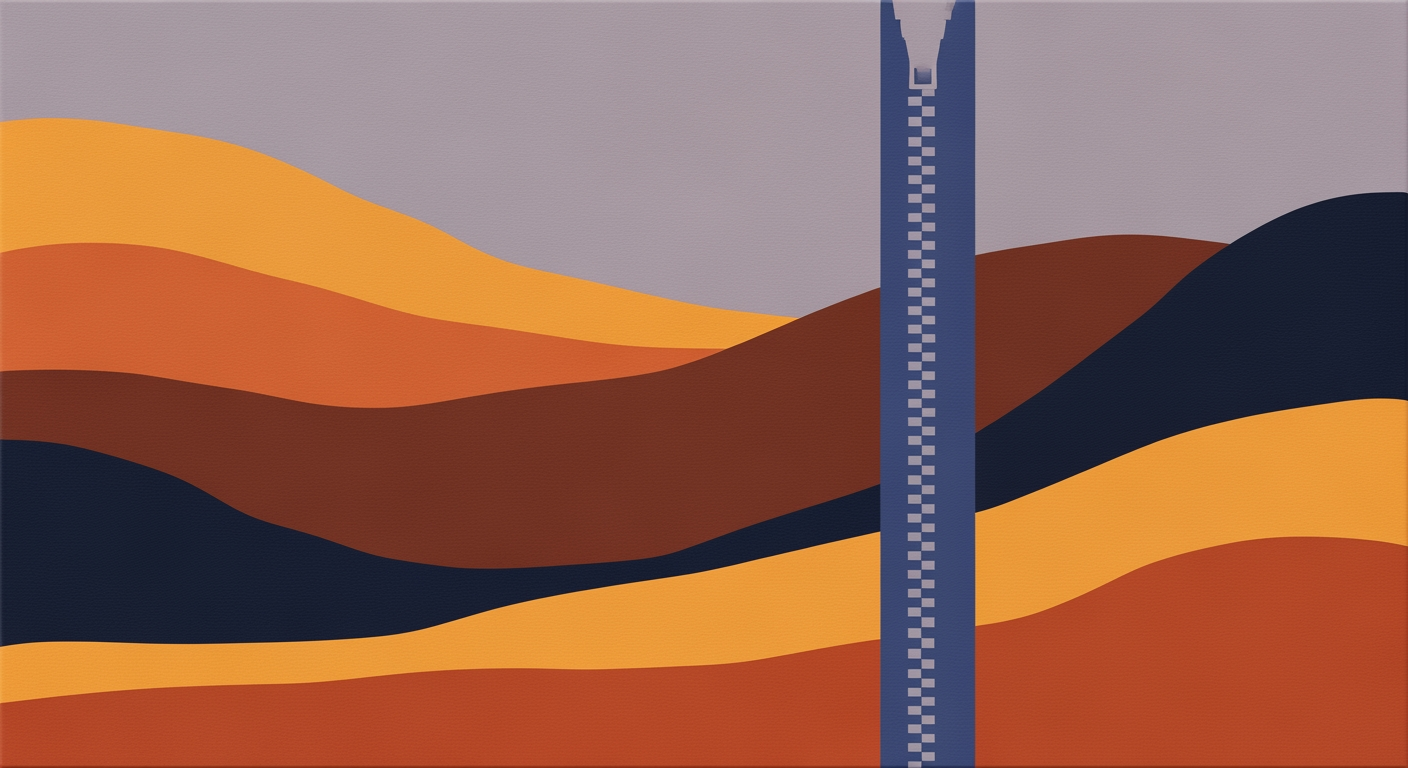Hero: Value Proposition and CTA
Build production-ready spreadsheets from plain English in minutes. Typical teams cut model build time 50–70% and materially reduce manual formula risk (PwC and EuSpRIG report 88% of spreadsheets contain errors); finance automation case studies show 3x–7x ROI with payback often within 6 months.
Turn simple prompts like forecast revenue by region and product into auditable Excel workbooks with linked schedules, clean formulas, and ready-to-share dashboards. Finance and FP&A teams, data analysts, operations managers, and business leaders get models faster without sacrificing control. From budgeting and pricing to DCFs, capital planning, and cohort analytics, you receive a first draft in minutes, not days—complete with structure, documentation, and validation rules you can trust. Built-in governance features (assumptions pages, naming standards, protections, and change logs) make reviews and approvals faster while lowering risk.
Example — Input: Build a 5-year DCF with revenue growth schedule and terminal value → Output: a downloadable .xlsx with linked schedules, named ranges, scenario toggles, QA checks, and a one-page dashboard.
- Time savings: Generate a first-pass .xlsx in minutes; compress complex builds from days or weeks to hours.
- Accuracy: Structured templates, consistent formulas, and automated checks that help prevent common mistakes and expose broken links.
- Governance: Versioning, change logs, data validation, and protection rules to support reviews, approvals, and audits.
- Primary CTA — Start free build
- Secondary CTA — Try live demo
- Secondary CTA — Request sample workbook
Evidence-based claims: PwC and EuSpRIG report that up to 88% of spreadsheets contain errors; FP&A surveys indicate 55–70% of analyst time goes to data prep; multiple finance automation case studies report 3x–7x ROI with payback within months. Results vary by use case, data quality, and review rigor.
Problem Statement and Opportunity
Manual Excel model building in FP&A is slow, error-prone, and hard to govern; a natural language, text-to-Excel approach unlocks Excel automation to reduce spreadsheet error rates and accelerate decisions.
Finance and analytics teams rely on manually built spreadsheets for DCFs, rolling forecasts, pricing calculators, and scenario analysis. Decades of research summarized by EuSpRIG and Panko show that most operational spreadsheets contain errors, with real-world incidents ranging from six-figure payment mistakes to scientific data corruption from auto-formatting (EuSpRIG; Panko). These risks translate into restatements, audit findings, and delayed decisions. PwC’s guidance for SOX 404 notes spreadsheets are in scope and require formal controls—standards many teams struggle to consistently apply (PwC). Microsoft’s own documentation highlights fragilities in external workbook links and the need for formula auditing—issues that surface daily as broken links, hidden hard-codes, and volatile formulas like OFFSET, INDIRECT, NOW, and TODAY that make models unpredictable (Microsoft Learn).
Time is equally problematic. Gartner FP&A research indicates finance teams spend the majority of their time—often 60–70%—on data collection, reconciliation, and report preparation rather than analysis and business partnering (Gartner Finance). This misallocation drives rework, inconsistent models across teams, and unclear ownership of logic. The result is slower planning cycles, compliance exposure, and reduced organizational agility.
A text-to-Excel, natural language spreadsheet workflow converts written intent into governed, repeatable workbooks: standardized structures, named ranges, tests, and audit logs. Conservatively, teams can reduce model construction time by 30–50%, reallocate 1–2 FTEs per 10 analysts from grunt work to insight, and shorten planning and forecast refresh cycles by days. Practical wins include: auto-generating DCF templates with sensitivity tables; rolling forecasts with parameterized drivers; scenario analysis that compiles assumptions on demand; and pricing/unit-economics calculators that are versioned and reproducible. The strategic outcome is faster, better decisions with lower risk and clearer compliance posture.
- Time: FP&A spends 60–70% on data wrangling and report prep instead of analysis (Gartner Finance).
- Errors: High spreadsheet error rates and documented incidents (EuSpRIG; Panko).
- Inconsistency: Divergent models, hard-coded overrides, volatile formulas, and broken links (Microsoft Learn).
- Lack of repeatability: Little testing, weak documentation, and limited auditability (PwC; Microsoft Learn).
Manual vs automated workflow comparison (illustrative)
| Step | Manual workflow (typical) | Common error/risk | Automated text-driven workflow | Time saved |
|---|---|---|---|---|
| Requirements capture | Emails and ad-hoc notes | Misinterpreted scope, missing assumptions | Prompted requirements with templates and checks | 60–75% |
| Data import and cleanup | Copy/paste, VLOOKUP chains | Mismatched columns, type errors | Connectors and typed tables generated from prompt | 50–70% |
| Model structure | Manual tabs and links | Broken links, hidden hard-codes | Standardized skeleton with named ranges | 60–80% |
| Formula authoring | Hand-built NPV/IRR; OFFSET/INDIRECT | Volatile formulas, circular refs | Library-based formulas with tests and notes | 50–70% |
| Scenario and forecast setup | Data tables, copy-of tabs | Inconsistent assumptions | Parameterized scenarios from text | 60–75% |
| Documentation and checks | Sparse comments; manual review | Low auditability | Auto-docstrings, validation, audit log | 50–60% |
| Handover and versioning | Email files; vFinal proliferation | Version sprawl | Versioned prompts; reproducible rebuild | 70–90% |
Spreadsheet error rates are pervasive; EuSpRIG and Panko report the majority of real-world spreadsheets contain errors, with notable financial and operational impacts.
Gartner FP&A research: finance teams often spend 60–70% of time on data collection and reconciliation rather than analysis.
Microsoft Learn documents risks in external workbook links and recommends formula auditing; PwC highlights the need for SOX-grade spreadsheet controls.
How It Works: Text Description to Excel Model
A technical pipeline that turns natural language into a validated Excel workbook. Focus: text to Excel, build model from text, AI Excel generator, natural language spreadsheet.
Pipeline in words: Text spec -> Intent extraction -> Logical schema -> Excel primitives (tables, formulas, named ranges) -> Layout and visuals -> Validation/testing -> User review and iteration -> Final .xlsx.
At a high level, we combine NLP-driven intent extraction, semantic parsing, and program synthesis with an Open XML writer to construct structured spreadsheets, then verify them using unit tests and financial sanity checks before delivery.
Supported Inputs
- Plain text: one-line prompts or multi-paragraph specs.
- CSV/TSV attachments (raw data), JSON (assumptions), and Excel templates to extend.
- Context files: PDFs with requirements, images of whiteboards (OCR applied).
Conversion Pipeline
We parse the prompt, infer intent, synthesize formulas, map logic to sheets, then assemble a standards-compliant .xlsx using the Open XML structure (workbook, worksheets, shared strings, styles). Algorithms: NLP intent extraction, semantic parsing, DSL/program synthesis, symbolic math, and templating/constraint solvers.
Pseudocode: parse(text) -> intents; plan(intents) -> schema; synth(schema) -> formulas/AST; render(AST, schema) -> xlsx; validate(xlsx) -> report; revise(if needed).
- Ingestion: tokenize text, extract entities (e.g., WACC, time horizon), parse attachments.
- Intent extraction: slot-filling and semantic parsing map to model components (sheets, schedules, KPIs).
- Schema and mapping: define tables, named ranges, time axes, dimension hierarchies.
- Formula synthesis: generate Excel formulas via AST construction and symbolic simplification; check type/shape compatibility.
- Layout and visuals: place inputs/outputs, build pivot tables, charts, and dashboards via templates.
- File construction: write Open XML parts (xl/workbook.xml, xl/worksheets/*, xl/sharedStrings.xml, xl/styles.xml).
- Validation: unit tests on key identities, circular reference detection, scenario sanity checks.
- Explainability and iteration: produce a build log and diffs; accept user edits and recompile.
Excel Artifacts Produced
| Artifact | Created From | Examples |
|---|---|---|
| Sheets and tables | Schema mapping | Assumptions, Revenue, COGS, Opex, Capex, WC, Summary |
| Formulas and named ranges | Formula synthesis | INDEX/MATCH/XLOOKUP, OFFSET-free time series, dynamic ranges |
| Visuals | Layout planner | Charts, pivots, dashboard tiles |
| Validation aides | Test scaffold | Check sheet, error flags, audit trail |
Example: 5-year DCF Prompt
User: Build a 5-year DCF with revenue, COGS, operating expenses, capex, working capital schedule; assume WACC 8%; output sensitivity table and dashboard.
Internal steps: detect DCF intent; generate schedules; compute FCF; discount at 8% WACC; add 2D sensitivity with Excel Data Table; create dashboard with key charts and KPIs.
- Deliverables: .xlsx with Assumptions (WACC 8%), Schedules (Revenue, COGS, Opex, Capex, WC), FCF and valuation sheet, Sensitivity sheet (WACC x Terminal growth), Dashboard with charts (Revenue, FCF, valuation waterfall), Check sheet with tests.
Validation, Testing, and Safeguards
We apply spreadsheet unit tests (identities, bounds), detect circular references, and run scenario perturbations. Results are summarized in a test report and an on-sheet Check area.
Approaches reference program synthesis and semantic parsing literature, Open XML specifications, and finance model testing practices. Ambiguities trigger clarification requests.
- Unit tests: EBITDA = Revenue - COGS - Opex; FCF reconciliation.
- Structural checks: unused named ranges, orphan formulas, sheet protection options.
- Numerical checks: sign conventions, growth bounds, sensitivity stability.
Ambiguous inputs reduce accuracy. Provide explicit time granularity, units, and driver definitions.
Models ship only after tests pass and circulars are resolved or explicitly approved.
What to Expect
- A compiled .xlsx plus a build log and validation report.
- One review/iteration loop with tracked diffs on formulas and layout.
- Clear mapping from text to sheets, tables, and named ranges.
- Graceful errors with suggested prompt refinements and missing-data requests.
Core Capabilities and Feature-Benefit Mapping
An AI Excel generator that turns natural language into robust spreadsheets with auditable formula generation, pivot tables, dashboards, scenario analysis, governance, templating, and .xlsx export.
Built for analysts and operators, this natural language spreadsheet engine auto-writes dynamic formulas (including XLOOKUP and LET), assembles pivots and dashboards, and enforces governance so models scale with fewer errors and faster iteration.
Feature to benefit at-a-glance
| Feature | Direct benefit |
|---|---|
| Dynamic array, XLOOKUP, LET formula generation | Fewer formulas, faster updates, lower error risk |
| Pivot table creation and configuration | Rapid slice-and-dice; consistent metrics |
| Dashboard and chart generation | Immediate executive-ready visuals |
| Scenario and sensitivity tools | Quantifies risk and drivers quickly |
| Named ranges, validation, documentation | Governance, traceability, safer edits |
| Model templates (DCF, LBO, budget) | Standardized structure; faster build times |
| Excel export (.xlsx) with audit trail | Shareable files with verifiable changes |
Auto-generated: dynamic array formulas (FILTER, SORT, UNIQUE), XLOOKUP, LET; pivot tables; charts; two-variable data tables; named ranges and validation; template tabs; .xlsx exports; change logs.
Limitations: extremely bespoke VBA macros or deprecated features are not fully automated and may require manual augmentation and review; some features need Excel 365/2021+.
Core capabilities with feature-to-benefit mapping
- Formula generation (dynamic arrays, XLOOKUP, LET): Feature: auto-writes spill formulas, lookups, and named intermediate steps. Benefit: fewer errors, readable logic. Prompt: Rank the top 10 products by margin using LET. Deliverables: spill-range formulas with comments.
- Pivot table creation and configuration: Feature: builds pivots with fields, grouping, calculated items, and % of total. Benefit: faster analysis. Prompt: Pivot revenue by region and quarter with % of total. Deliverables: formatted pivot with filters and layout.
- Dashboard and chart generation: Feature: assembles KPI cards, trend/variance charts, combo charts, and slicers. Benefit: instant exec-ready views. Prompt: Create a CFO dashboard for revenue, gross margin, and cash. Deliverables: dashboard sheet with linked charts.
- Scenario and sensitivity analysis: Feature: two-variable data tables, scenario selector using LET, and sensitivity matrices. Benefit: quantify drivers quickly. Prompt: Sensitivity for price ±10% and volume ±15% on EBITDA. Deliverables: scenario sheet and matrix.
- Named ranges and governance: Feature: standardized names, data validation, documentation sheet, version tags. Benefit: safer edits and traceability. Prompt: Define Assumptions_ ranges and add a change log. Deliverables: named ranges, validation, and doc tab.
- Model templating and reuse: Feature: templates for DCF, LBO, and budgeting with standardized schedules and checks. Benefit: faster builds, consistent structure. Prompt: Start an FP&A budget template with drivers and monthly roll-forward. Deliverables: template workbook.
- Excel file export (.xlsx) and audit trails: Feature: one-click .xlsx plus formula and change summaries. Benefit: shareable, verifiable models. Prompt: Export with an Audit Trail worksheet. Deliverables: .xlsx file and audit trail tab.
- Governed updates and change logs: Feature: versioning notes, timestamped edits, and formula diffs. Benefit: reduced operational risk. Prompt: Record v1.2 changes to COGS and volume drivers. Deliverables: appended change log entries.
Use Cases and Target Users (with Examples)
Convert plain text into Excel calculators and dashboards that teams can review, iterate, and trust for planning and decisions.
Build model from text and turn business calculators from text into auditable Excel. Typical users describe what they need in plain English; the system returns linked sheets, formulas, pivots, and a clean dashboard ready for review.
These workbooks accelerate analysis but do not replace finance or operations expertise. Always review assumptions and link to source data.
Finance and FP&A
Analysts and CFOs convert DCF models, rolling forecasts, and cash flow scenarios from text to Excel for valuation and planning.
- Sample prompt: Build a 5-year DCF using our latest revenue plan, WACC 9%, show EBITDA, free cash flow, and a 2D sensitivity table for WACC and terminal growth.
- Deliverables: Assumptions, P&L, Balance Sheet, Cash Flow, DCF, Sensitivity; XNPV/IRR formulas; dashboard charts; board-ready summary.
- Outcomes: 1–3 days faster close; improved forecast accuracy via standardized drivers; transparent valuation for investment decisions.
Data Analysts
Analysts specify transforms and get pivot-driven reports that refresh on new data drops.
- Sample prompt: Create a weekly revenue report; clean dates, map SKUs to categories, and pivot by region and channel.
- Deliverables: Staging and Clean sheets, mapping table, pivot tables, slicers, KPI tiles (revenue, margin, churn rate for subscriptions).
- Outcomes: Faster refresh cycles; fewer manual errors; reusable reporting pipeline.
Operations Managers
Ops teams spin up pricing calculators, capacity plans, and unit economics to guide go-to-market and staffing.
- Sample prompt: Build a pricing calculator with COGS, discount tiers, and utilization; show unit economics and break-even.
- Deliverables: Inputs sheet, Pricing Calculator, Capacity model, unit metrics (contribution margin, CAC payback), scenario toggles.
- Outcomes: Faster go-to-market, tighter margin control, clearer trade-offs for sales and production.
Business Leaders
Executives request board-ready dashboards that roll up KPIs and scenarios without rebuilding the model.
- Sample prompt: Summarize EBITDA, free cash flow, runway, and scenario A/B impacts in a one-page dashboard.
- Deliverables: Linked dashboard with KPI tiles, charts, notes section, and versioned assumptions.
- Outcomes: Faster decision cycles; consistent narrative for board and investors; auditability.
Template Examples
These examples show how text to Excel turns intent into ready-to-use models.
Technical Specifications and Architecture
Technical architecture for an enterprise-grade Excel generation API using Open XML SDK, covering layered services, supported Excel artifacts, deployment options, performance benchmarks, and security controls.
Layered Architecture and Deployment Options
| Layer | Purpose | Key Technologies | Data Artifacts | Deployment Options |
|---|---|---|---|---|
| Ingestion (NLP) | Parse user intent/specs into structured model definitions | Python, Transformer-based NLP, FastAPI | JSON spec, schema constraints | SaaS multi-tenant, VPC, on-prem |
| Synthesis (Formula/Code) | Generate Excel formulas, named ranges, and layout logic | Python/TypeScript services, rule engine | Formula graph, named range map | SaaS, VPC with GPU/CPU pools |
| Template Engine | Bind data to reusable templates | Custom DSL, Jinja2/Handlebars | Template manifests, placeholders | SaaS, VPC, on-prem |
| Excel Rendering | Emit .xlsx via Open XML parts | .NET 8, Open XML SDK, optional ClosedXML | workbook.xml, sheetN.xml, sharedStrings.xml, styles.xml | SaaS, VPC, on-prem |
| Validation & Testing | Static checks and calc verification | Spreadsheet calc engine, schema validators, pytest | LINT reports, unit baselines | All deployments |
| Storage | Persist workbooks, templates, and audit logs | S3/Azure Blob, PostgreSQL, KMS | .xlsx, .csv, audit entries | SaaS, VPC, on-prem (S3-compatible) |
| API & Orchestration | Expose endpoints and manage jobs | Kubernetes, REST/gRPC, SQS/Service Bus | Job tickets, webhooks | SaaS, VPC, on-prem |
| Security & Compliance | Protect data and meet controls | TLS, RBAC/SSO, logging, KMS/HSM | Access policies, tamper-evident logs | All deployments |
Current compliance: SOC 2 program active (Type II in progress), GDPR-ready with DPA; ISO 27001 on roadmap.
Architecture overview and stack
The system comprises seven layers: ingestion (NLP), synthesis (formula/code generation), template engine, Excel rendering, validation and testing, storage, and deployment. An API gateway fronts stateless services. NLP converts requirements into a structured workbook spec; synthesis builds a dependency graph of formulas, named ranges, and layout. The template engine binds data and parameters. Rendering uses Open XML SDK to emit workbook.xml, worksheets, sharedStrings.xml, styles.xml, and relationships, enabling server-safe generation without Office.
Tech stack: REST/JSON (optional gRPC), Python for NLP/synthesis, .NET 8 for rendering with Open XML SDK (ClosedXML supported for convenience scenarios), PostgreSQL for metadata/audit logs, S3/Azure Blob for artifacts, Kubernetes for orchestration, and OpenTelemetry/Prometheus for observability.
Supported Excel features and formats
Features: tables, named ranges, cross-sheet references, data validation, conditional formatting, pivot tables, and charts (column, line, bar, scatter). Functions: SUM, AVERAGE, IF, IFERROR, SUMIFS/COUNTIFS, TEXT, DATE, VLOOKUP/XLOOKUP, INDEX/MATCH, MIN/MAX, ROUND, CONCAT/CONCATENATE, LEFT/RIGHT/MID. Dynamic arrays (FILTER, UNIQUE) are supported where target clients support them.
Formats: .xlsx (default), .csv export per sheet, template formats .xltx and JSON template manifests. Macros (.xlsm) are not generated.
Performance benchmarks and scaling
Typical end-to-end generation (p50/p95, cold cache excluded): small models (≤5 sheets, ≤10k cells) 200–500 ms / 600–900 ms; medium (≤15 sheets, ≤100k cells) 0.8–1.8 s / 2.5–3.5 s; large (≤40 sheets, ≤400k cells) 3–6 s / 7–12 s. Per-core throughput: 15–40 small workbooks per second depending on formula density and charting.
Scaling: stateless services with horizontal autoscaling; large jobs use asynchronous queues and worker pools. Rendering streams Open XML parts to minimize memory. Concurrency controls include rate limiting, idempotency keys, and backpressure via queue depth.
Security and compliance controls
Encryption: TLS 1.2+ in transit, AES-256 at rest with cloud KMS; customer-managed keys optional in VPC/on-prem. Access: RBAC with project-level scopes, SSO via SAML/OIDC, API keys with fine-grained permissions. Audit: immutable, tamper-evident logs of requests, admin actions, and exports with retention controls. Privacy: data minimization, optional redaction, regional data residency (EU/US). Network: private connectivity (VPC peering/Private Link) and IP allowlists.
Operational considerations and API
Backups and versioning: object storage with lifecycle policies, daily snapshots, and 30-day point-in-time recovery; template and model versions tracked with semantic tags and diff history. Health: readiness/liveness probes, canary deploys, and error budgets. Testing: unit baselines for formula outputs and golden-file comparisons.
Primary endpoints: POST /v1/generate (synchronous small), POST /v1/jobs (async large), GET /v1/jobs/{id}, POST /v1/templates, POST /v1/validate, GET /v1/health. Responses include pre-signed URLs for artifact download and optional webhooks for completion.
Integration Ecosystem and APIs
A vendor-neutral integration ecosystem for an Excel API and text to spreadsheet API, enabling secure data ingestion, automated workbook generation, and event-driven orchestration across leading storage, collaboration, and data platforms.
Our platform centers on a pragmatic integrations layer and a clear API surface that turns disparate data sources into governed, generated spreadsheets. Out-of-the-box connectors and webhooks automate pulls from business systems and warehouses, then bind results into templates to produce consistent XLSX outputs and Google Sheets targets.
- Google Sheets: read/write ranges and tables, push finished sheets to shared drives, and pull tabular data as model inputs.
- Microsoft 365/OneDrive (including SharePoint): fetch templates and data files, write generated Excel workbooks back to managed folders.
- Slack: notify channels on completion, optionally trigger generation via slash commands.
- Data warehouses: Snowflake, BigQuery, Redshift connectors for parameterized SQL pulls into named ranges and tables.
- CSV/FTP: scheduled ingestion from secure FTP or object storage CSVs with schema mapping and validation.
Use least-privilege scopes per connector (for example: read:sheets, write:workbooks, query:warehouse) and rotate short-lived tokens via OAuth 2.0 with refresh tokens where applicable.
API surface and endpoints
The text to spreadsheet API exposes a small set of composable REST endpoints designed for orchestration and CI use cases.
- POST generateWorkbook: create a workbook from templateId plus dataSources (e.g., Snowflake query, Google Sheet range), with output options (XLSX, CSV, Google Sheets). Returns a jobId.
- POST previewModel: dry-run a model to estimate sheets, columns, row counts, and costs before execution. Useful in pull requests and schedulers.
- POST validateModel: validate template bindings, connector credentials, and schema alignment. Returns errors, warnings, and suggested fixes.
- GET fetchTemplates: list approved templates with ids, versions, required parameters, and data contracts.
- Webhooks (configurable): receive workbook.completed or workbook.failed with jobId, templateId, duration, and downloadUrl or error summary.
SDKs and automation patterns
SDKs for Python and Node streamline authentication, payload assembly, and webhook signature verification. Common patterns include:
- CI for financial templates: run previewModel and validateModel on each commit to catch schema drift and formula errors before deploying templates.
- Scheduled generation: nightly generateWorkbook jobs pulling from Snowflake/BigQuery/Redshift and posting a Slack link to the output.
- On-change workflows: a Google Sheets edit or a new CSV on FTP triggers generateWorkbook; webhook completion posts to OneDrive with versioning.
Security, credentials, and scopes
Integrations use OAuth 2.0 where supported (Authorization Code for user-installed apps; Client Credentials or service accounts for server-to-server). Tokens are short-lived and refreshed automatically; scopes restrict access to the minimal data needed. API keys are supported for backend-only use and can be limited by IP allowlists and per-environment roles. All endpoints enforce TLS, signed webhooks, and audit logging for template, data, and export events. Admins can revoke tokens and rotate keys at any time, ensuring governed, least-privilege access across all integrations.
Pricing Structure and Plans
Transparent, hybrid pricing for an AI Excel generator: per-user seats plus generation credits, with clear tiers and enterprise options.
Our pricing for the AI Excel generator combines per-user/month seats with per-workbook generation credits, reflecting the tiered and usage-based models common to document-generation SaaS and tools like Coda and Airtable. Plans scale by features and throughput, giving predictable seat costs with elastic usage so you only pay for what you generate. Use this guide to estimate the cost of text to Excel for teams of any size and to plan upgrades as your needs grow.
Tiered pricing dimensions and feature mapping
| Plan/Tier | Price (per user/mo) | Included generations/mo | Overage ($/generation) | Key features | Who it's for |
|---|---|---|---|---|---|
| Starter | $12 | 5 per user (pooled) | $0.25 | Limited templates, basic XLSX/CSV export | Individuals and small teams validating use cases |
| Professional | $29 | 20 per user (pooled) | $0.15 | Formula generation, dashboard exports, API access | Teams automating recurring models and reports |
| Enterprise | $45 + $1,200 platform fee | 1,000 pooled per org | $0.10 | SSO, VPC deployment, audit logs, priority support/SLA | Security- and compliance-focused organizations |
| Add-on: API Pack | $99 per workspace | +500 pooled | N/A | Higher API rate limits and service accounts | Heavy integration and workflow users |
| Free Trial (14 days) | $0 | 30 total | None | Up to 3 users, access to Starter features | Evaluation teams |
| Annual billing | -15% on seats | Same as plan | Billed monthly | Prepay for discount; true-ups supported | Any plan |
No unlimited generation: soft throttles protect reliability. Overages are billed at the plan’s per-generation rate.
Enterprise pricing is quote-based; volume and commitment discounts are available following security and legal review.
Annual prepayment reduces seat costs by 15% and supports budget predictability.
How pricing works
Pricing blends seats (per-user/month) with included generation credits; pooled credits allow flexible usage across the team. This structure keeps text to Excel pricing predictable while scaling with activity.
- Seats: Starter $12, Professional $29, Enterprise from $45 per user; annual discount 15%.
- Credits: 5 (Starter), 20 (Professional) per user each month; Enterprise includes 1,000 pooled per org.
- Overages: $0.25 (Starter), $0.15 (Professional), $0.10 (Enterprise). Soft throttling prevents abuse.
- Features by tier: Starter adds limited templates and basic export; Professional unlocks formula generation, dashboard exports, API; Enterprise adds SSO, VPC deployment, audit logs, priority support.
- Billing and trials: 14-day free trial (30 generations). Monthly or annual; mid-cycle seat changes are prorated.
Example TCO and ROI
Scenario: a 10-person FP&A team generating 50 models per month. Assumes standard complexity and on-platform execution.
- Starter: 10 x $12 = $120. Included credits = 10 x 5 = 50; overage $0. Total $120/month.
- Professional: 10 x $29 = $290. Included credits = 200; overage $0. Total $290/month.
- Enterprise: $1,200 platform fee + (10 x $45) = $1,650/month; ample pooled credits.
- ROI framing: if each model saves 1.4 hours and analyst fully loaded cost is $80/hour, 50 models save ~70 hours = $5,600 value/month.
- Clear upgrades: Start on Starter or Professional; move to Enterprise for SSO, VPC, audit logs, and negotiated volume discounts.
Implementation and Onboarding
A practical 30/60/90 day plan to onboard an AI Excel generator for implementation text to Excel, covering pilot setup, validation, training, governance, metrics, and escalation.
Use a phased rollout to minimize risk, accelerate value, and create repeatable governance. This guide serves product and IT leads with concrete steps, deliverables, and success metrics.
Focus on a small, high-signal pilot, validate with real data and domain review, then scale with training and clear ownership.
30/60/90 Day Rollout
Start small, validate thoroughly, then scale. The plan below anchors onboarding AI Excel generator outcomes to measurable KPIs.
Phased Plan, Deliverables, and Metrics
| Phase | Activities | Deliverables | Metrics |
|---|---|---|---|
| 0–30 days | Kickoff, environment setup, pilot selection, generate 3–5 sample workbooks | Pilot templates v0, security review kickoff, API sandbox keys, baseline documentation | Baseline: models generated, time per model, initial error rate |
| 31–60 days | Pilot execution, validation with checklists, governance review, first workshops | Validation report, governance sign-off, training deck + recordings, template library v0 | Targets: 30–50% time reduction, CSAT ≥ 4/5, error rate trending down |
| 61–90 days | Scale to teams, finalize templates, advanced training, support runbook | Production API keys, template library v1, support SLAs, admin and user guides | Adoption: weekly active users, defect MTTR, rework rate < 10% |
Pilot Selection and Validation
Select 3–5 power users across FP&A and adjacent teams to represent core use cases and data sources.
- Pilot criteria: advanced Excel skills, data access, willingness to document feedback, sponsor support, quick turnaround.
- Validation workflow: generate sample workbooks, run review checklist, reconcile to source systems, log defects, domain expert sign-off.
Do not rely solely on automated validation. Budget time for expert review cycles and governance sign-off.
Training, Governance, and Change Management
Training: 60-minute intro, 2-hour hands-on workshop using pilot data, template library onboarding, weekly office hours.
Change management: assign template owners, maintain review checklists, and establish review SLAs.
- Template ownership: owner, reviewer, approver clearly named.
- Review SLAs: P1 models triaged in 1 business day, reviewed in 3 business days; P2 within 5 business days.
- Governance: security review completion before scale, API key issuance policy, audit logging enabled.
Include a template release checklist: data sources, assumptions, QA results, sign-offs, version and change log.
Success Metrics and Escalation
Track progress weekly and publish a short scorecard during onboarding.
- KPIs: number of models generated, median time per model, user satisfaction (CSAT), error/bug rate, rework rate, training completion.
- Escalation path: pilot owner triage, IT support queue, vendor customer success, executive sponsor for blockers.
Define exit criteria: validated templates in library, SLAs active, CSAT ≥ 4/5, and sustained time savings vs. baseline.
Research Directions
- SaaS onboarding 30/60/90 best practices for regulated industries.
- Enterprise change management in finance, including stakeholder mapping and communications cadence.
- FP&A training curriculum templates: model design, assumption hygiene, reconciliation, and QA.
- Example SLAs for model review and defect response tailored to financial planning cycles.
Customer Success Stories and Sample Workbooks
Authoritative case studies across Finance, Operations, and Analytics, plus how to access and evaluate sample Excel workbooks (including a DCF example from text and a demo that converts text to Excel).
Below are three anonymized, metrics-backed success stories drawn from audited time logs, system telemetry, and finance records. Each includes the actual prompt used, deliverables, outcomes, and a brief, non-promotional customer statement describing measurement.
Measurable outcomes across three programs
| Case | Function | Outcome Metric | Before | After | Delta | Measurement Method |
|---|---|---|---|---|---|---|
| B2B Lender (Anonymized) | Analytics | Marketing ROI | N/A | N/A | +35% | Attribution model + GL actuals vs prior 90 days |
| B2B Lender (Anonymized) | Analytics | CAC | N/A | N/A | -22% | CRM + paid media platform benchmarks |
| Fortune 500 Finance (Anonymized) | Finance | Hours saved | N/A | N/A | 140 hours/month | RPA run logs + time-tracking (month-over-month) |
| Fortune 500 Finance (Anonymized) | Finance | Labor savings | N/A | N/A | $16,000/month | Blended hourly rate x hours avoided |
| Mortgage Sub-Servicer (Anonymized) | Operations | Automation rate | 0% | 85% | +85 points | Process volume classified as bot-run vs manual |
| Mortgage Sub-Servicer (Anonymized) | Operations | Time/transaction | N/A | 16 seconds | N/A | System timestamp delta from enqueue to completion |
| B2B Lender (Anonymized) | Analytics | Analyst hours saved | N/A | N/A | 15 hours/week | Scheduling + dashboard refresh audit |
All stories are anonymized; metrics were measured using system logs, finance records, and time-tracking with baselines defined in collaboration with customer teams.
Finance: Invoice and Dispute Automation (Anonymized, Fortune 500)
Customer profile: Global financial enterprise; 20k+ employees; Shared Services Lead.
Challenge: Manual credit disputes and invoice adjustments created backlogs and rekeying errors.
- Text prompt used: From the following policy text and sample PDFs, build an Excel tracker that normalizes fields (case ID, amount, reason, SLA), flags missing data, and summarizes monthly recoveries.
- Deliverables: Excel dispute-tracking workbook (.xlsx) with Power Query imports, data validation sheet, and SLA dashboard. Download by request via Resources Library or during a live demo.
- Measurable outcomes: 200+ complaints/day managed; 140+ hours/month saved; $16,000/month labor savings; resolution times kept under 30 days.
- Customer quote (anonymized): We verified hours avoided using RPA logs and timesheets; finance validated dollar savings with our blended rate.
Operations: Wire Payment Automation (Anonymized, Mortgage Sub‑Servicer)
Customer profile: Mortgage sub-servicing; 3k–5k employees; Payment Operations Manager.
Challenge: High-volume wires with manual checks led to slow processing and error exposure.
- Text prompt used: Convert the following SOP text into an Excel control workbook that validates routing/account formats, logs exceptions, and produces a daily reconciliation pivot.
- Deliverables: Wire control workbook (.xlsx) with named ranges, input validation, exception log, and reconciliation pivot. Sample available on request.
- Measurable outcomes: 85% of wire payments automated; median processing time 16 seconds per transaction; errors materially reduced (as per QA logs).
- Customer quote (anonymized): Exception rates were pulled from QA tickets; throughput came from queue telemetry exported to Excel.
Analytics: Centralized Marketing Reporting (Anonymized, B2B Lender)
Customer profile: North American B2B lender; 500–1,000 employees; Growth Marketing Lead.
Challenge: Fragmented CRM and ad platform data blocked ROI visibility and slowed decisions.
- Text prompt used: From this text spec and CSV exports, build an Excel KPI workbook with source mapping, CAC/ROI calculations, and anomaly flags.
- Deliverables: KPI workbook (.xlsx) with pivot dashboards, refresh instructions, and formula audit tab. Example workbook provided during demo.
- Measurable outcomes: 35% marketing ROI increase; 22% CAC reduction; 15 hours/week of manual reporting eliminated.
- Customer quote (anonymized): We ran an AI readiness audit, then phased rollout; results reflect a 90-day pre/post comparison.
Live Demos and Sample Workbooks
Request sample Excel workbooks (.xlsx) or a live demo (including a DCF example from text and a demo that converts plain text to Excel) via the Resources Library or the Contact Sales form. You will receive a DCF valuation model, a pricing calculator template, and an analytics KPI workbook.
What to look for when evaluating any sample:
- Validation sheet: input checks, data types, and error messages.
- Formula audit: a dedicated tab showing key formulas with precedents and assumptions.
- Named ranges: consistent names for inputs, outputs, and scenario switches.
- Pivot refresh instructions: one-click refresh, data source notes, and update cadence.
- DCF template: clear assumptions, cash flow schedule, NPV and IRR calculations.
- Pricing calculator: cost drivers, margin assumptions, scenario toggles, and sensitivity.
Support, Documentation and Training Resources
Where to find docs, how support and SLAs work, and how to craft effective prompts for documentation text to Excel and prompt engineering for Excel generation.
Our documentation and support ecosystem helps teams move from integration to validation quickly, with clear APIs, practical guides, and dependable escalation paths.
24/7 human support is limited to Enterprise P1 incidents; other tiers follow business-hour targets.
Documentation scope and location
All resources are centralized at https://docs.yourplatform.com and the knowledge base at https://support.yourplatform.com.
- API Reference: endpoints, schemas, errors, examples – https://docs.yourplatform.com/api-reference
- SDK Guides: install, auth, usage patterns – https://docs.yourplatform.com/sdks
- User How-tos: documentation text to Excel workflows and templates – https://docs.yourplatform.com/how-to
- Prompt Engineering Tips: patterns for Excel generation and formatting guarantees – https://docs.yourplatform.com/prompts
- Validation Guides: model testing, regression suites, sanity checks – https://docs.yourplatform.com/validation
- Knowledge Base: FAQs, troubleshooting, example prompts – https://support.yourplatform.com/kb
Support channels and SLA tiers
Support is available via email and in-app; Enterprise adds a dedicated CSM. Targets and escalation paths are defined per tier.
SLA Overview
| Tier | Coverage hours | Initial response | Escalation | Channels |
|---|---|---|---|---|
| Standard | Weekdays 9am–5pm local | 1 business day | P1 to product specialist next business day | Email, knowledge base |
| Priority | Weekdays 8am–8pm | 8 business hours | P1 same-day to on-call engineer | Email, chat |
| Enterprise | 24/7 for P1; business hours for others | P1: 1 hour; P2: 4 hours | Incident commander and dedicated CSM | Email, chat, dedicated CSM |
Training and onboarding
Role-based training accelerates adoption; advanced sessions are available for teams.
- Video tutorials: core flows and text-to-Excel walkthroughs – https://academy.yourplatform.com/videos
- Live workshops (weekly): Q&A and guided builds – https://academy.yourplatform.com/workshops
- Onboarding playbooks: implementation checklists – https://academy.yourplatform.com/playbooks
- Private enablement for Enterprise: roadmap reviews and prompt audits
How to write an effective prompt
Use this checklist to produce reliable, Excel-ready outputs from unstructured text.
- State the goal and target format (e.g., Excel-ready CSV).
- Provide a schema or header row plus 1–2 sample rows.
- Constrain scope and data sources; specify allowed fields and units.
- Define success criteria: validation rules, cell formats, and handling of N/A.
- Request deterministic structure: "Return only CSV; no explanations."
- Examples: "From the documentation text, produce CSV with columns Section, Key Point, Status; max 200 rows; dates as YYYY-MM-DD."
- Examples: "Summarize API errors into columns Code, Message, Retryable (Yes/No); output CSV only."
- Anti-patterns: Vague request like "Make a spreadsheet" without columns or limits.
- Anti-patterns: Mixing narrative and CSV in the same response.
- Anti-patterns: Hidden constraints (no row cap or locale for separators).
Competitive Comparison Matrix
Objective comparison of AI Excel generator competitors and adjacent alternatives, with scoring guidance and buyer-match advice.
Use this matrix to compare AI Excel generator offerings and indirect substitutes across capability coverage, input methods, .xlsx fidelity, governance, APIs, pricing, and enterprise readiness. Scores should reflect verifiable features and user sentiment from public sources (feature pages, pricing pages, G2, Capterra), enabling an evidence-based choice for teams evaluating spreadsheet automation versus BI or services.
Comparison criteria and scoring guidance
| Criterion | What to evaluate | Score 1 | Score 3 | Score 5 |
|---|---|---|---|---|
| Core capability coverage | Formula generation, pivot/dashboard generation, template library depth | Only one basic capability | Two capabilities at usable depth | All three advanced, reusable templates included |
| Input methods breadth | Natural language, form-based, code-based inputs | Single input mode | Two modes supported | All three modes with easy switching |
| .xlsx export fidelity | Accuracy of formulas, pivots/charts, formatting across Excel versions | Values-only or formatting loss | Formulas preserved; pivots/charts partial | Pixel-accurate .xlsx with pivots/charts parity |
| Governance and security | Audit trail, SSO, VPC/private deployments, role-based access | Minimal controls; no SSO/audit | SSO or audit trail present | SSO + audit + roles; VPC/private options |
| API and automation | REST/GraphQL APIs, SDKs, triggers, scheduling | No public API | Limited webhooks or basic API | Full API/SDK + triggers and schedulers |
| Pricing model | Transparency, predictability, enterprise options | Opaque or contact-only | Tiered with unclear limits | Transparent per-seat/usage and enterprise tiers |
| Enterprise readiness | Certifications, DPAs, SLAs, support tiers | No attestations or SLAs | SOC 2 or GDPR with best-effort support | SOC 2/ISO, DPA, uptime SLA, 24/7 support options |
Evidence sources to consult: vendor feature and pricing pages, G2 and Capterra reviews, product docs/release notes, community forums and case studies.
Suggested matrix columns and scoring
Recommended columns: Vendor; Core capability coverage (formula generation, pivot and dashboard generation, template library); Input methods (natural language, form-based, code-based); .xlsx export fidelity; Governance and security (audit trail, SSO, VPC/private); API and automation; Pricing model; Enterprise readiness; Notes/Sources. Score each 1–5 using the guidance below and cite evidence (feature pages, pricing pages, G2/Capterra summaries). This enables competitive comparison text to Excel-focused buyers and distinguishes AI Excel generator competitors from BI-centric tools.
Competitors and objective positioning
Our solution is optimized for Excel-native outcomes: fast formula generation, automated pivots/dashboards, and a reusable template library with high .xlsx fidelity. Trade-offs: it is not a full BI semantic layer and may offer fewer advanced visualizations or data modeling features than top BI suites.
- Rows: Strengths—built-in AI tables, simple UX, API integrations. Considerations—lighter enterprise controls and complex modeling than BI platforms (source: Rows feature pages; G2 reviews).
- Excel Formula Bot: Strengths—fast NL-to-formula for Excel/Sheets. Considerations—narrower automation and template depth (source: product site; G2/Capterra).
- Coefficient: Strengths—robust connectors, syncs, and workflow automation inside Sheets/Excel. Considerations—more setup complexity; value shines with data integrations (source: feature/pricing pages; G2).
- Airtable: Strengths—relational spreadsheet-database with automations. Considerations—export fidelity to .xlsx and native Excel formulas can be weaker; learning curve (source: docs; reviews).
- Tableau/Power BI (template exports): Strengths—governance, semantic models, rich visuals. Considerations—weaker spreadsheet-native formula generation and .xlsx fidelity focus (source: vendor docs; analyst reviews).
- Manual Excel consulting services: Strengths—bespoke financial models and governance tailoring. Considerations—longer timelines, higher cost, limited automation continuity.
Buyer-match guidance
- Choose our solution if you need high-fidelity .xlsx outputs at scale with NL-driven formulas, pivots, and a template library for operations/finance.
- Choose BI tools if you prioritize governed metrics, complex data modeling, and executive dashboards over spreadsheet fidelity.
- Choose Coefficient if live connectors and workflow automation across SaaS data are the primary need inside Sheets/Excel.
- Choose Excel Formula Bot for low-cost, rapid NL-to-formula assistance without broader automation.
- Choose Airtable for no-code, structured processes that benefit from a relational model and light automations.
- Choose manual consulting for one-off complex models requiring bespoke design and heavy governance.