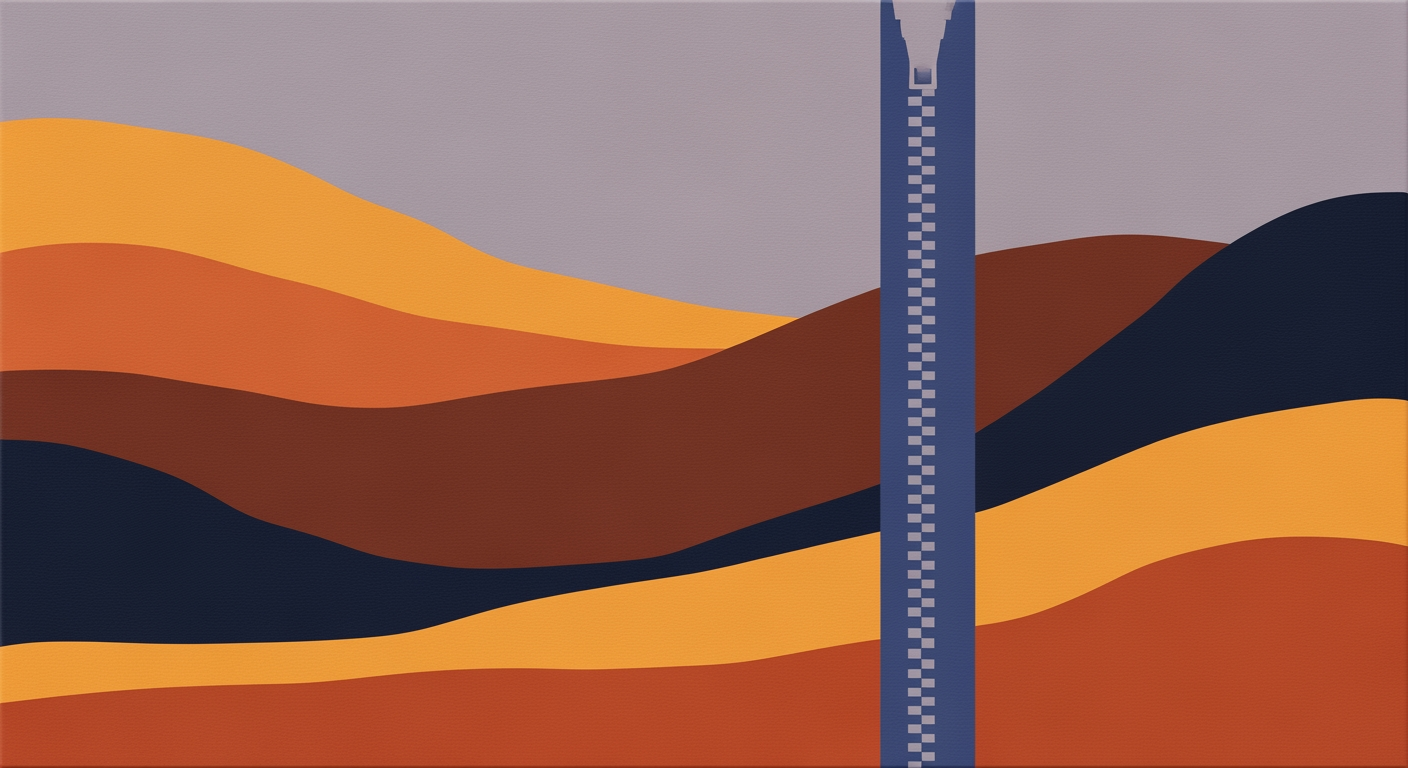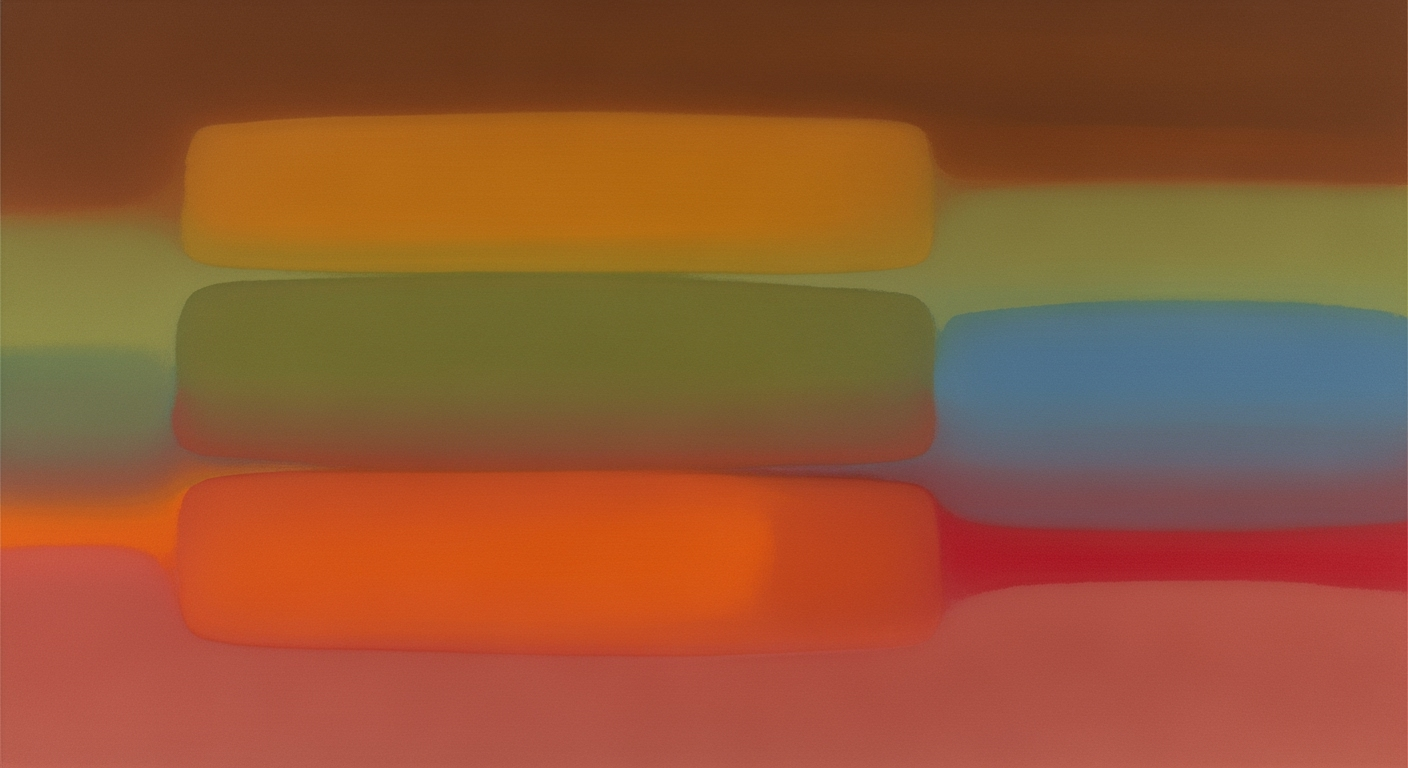Hero headline and core value proposition
Text to Excel for finance: build models with formulas and dashboards in minutes. Save hours, cut errors, and stay secure with an AI Excel generator.
Built for FP&A teams, CFOs, financial analysts, and developers, this natural language spreadsheet platform converts text to Excel or Sheets, producing ready-to-use models with formulas, pivot tables, and dashboards in minutes. Unlike black-box automations, every cell formula is transparent, reproducible, and fully auditable with versioning and change logs. Enterprise-grade security—SSO, role-based access, encryption, and optional private deployment—keeps data private by default.
Try a free model now.
- Build from text to Excel in minutes: automated formulas, pivot tables, and dashboards—no manual setup.
- Save 10–20 hours per user each week by automating data pulls, model construction, and reporting; FP&A teams typically spend 60–70% of time on manual updates.
- Reduce spreadsheet errors by up to 85% via deterministic generation, transparent formulas, and validations; industry studies show 88% of spreadsheets contain errors.
- Audit-ready and enterprise secure: versioned logic, change logs, SSO, RBAC, encryption, and optional private deployment; integrates with Excel, Google Sheets, Snowflake, BigQuery, NetSuite, and REST APIs.
KPI example: Build models 10x faster than a manual baseline (hypothetical A/B across 40 common FP&A models); methodology available on request.
How it works: From text to Excel in minutes
A technical 7-step natural language to Excel pipeline that converts plain-English requirements into a production-ready XLSX with transparent formula generation, tests, and auditable lineage.
This walkthrough explains the end-to-end flow that turns plain-English requirements into a production-ready Excel workbook in minutes. It combines an NLP parser, deterministic schema mapping, rule-guided formula generation, and rigorous validation to ensure transparency and auditability.
The rapid progress of foundation models is accelerating natural language to Excel automation. The news below underscores how fast formula generation and spreadsheet reasoning are advancing.

Visual callout — expected inputs and outputs: Inputs: plain-English requirements, optional inline tables/CSV attachments, constraints (e.g., no circular refs), naming preferences, and integration targets. Grammar examples: "Assumptions: Base revenue 1000; Growth 5% for 5 years. Output: Forecast, Charts." or "Aggregate sales by region using SUMIFS; months = 2024-01..2024-12." Outputs: validated .xlsx with Assumptions, Data, Calc, and Report sheets; named ranges; comments explaining formulas; plus artifacts spec.json (intermediate plan), tests.xlsx (unit tests), and build.log (trace).
Manual review is required for complex conditional logic, circular references, stochastic functions, and regulatory filings. The system flags ambiguities and potential risks but does not resolve them automatically.
Transparency features: named ranges, LET/LAMBDA for readability, trace precedents/dependents, versioned artifacts, and change logs provide audit-grade natural language to Excel automation.
7-step flow, at a glance
- 1) User input and grammar capture
- 2) NLP parsing and intent extraction
- 3) Schema mapping and range design
- 4) Formula generation and function selection
- 5) Spreadsheet assembly and layout
- 6) Validation, testing, and auditability
- 7) Export and integration
Step 1 — User input and grammar capture (natural language to Excel)
Accepts freeform text, bullets, and attachments. The input grammar supports: declarations (Assumptions: Growth 5%, Years 5), targets (Sheets: Assumptions, Forecast, Report), operations (Aggregate by Region using SUMIFS), and constraints (No circular refs; prefer XLOOKUP over VLOOKUP). Units and calendars are detected (%, $, YYYY, MMM-YYYY). Missing facts (e.g., base value) are marked TODO and surfaced for confirmation.
Step 2 — NLP parsing and intent extraction (entities + tasks)
The parser normalizes numbers/units, extracts entities (measures, rates, periods, sheet names), and classifies intents (forecast, aggregation, lookup, schedule). It emits an intermediate JSON spec with sections: Assumptions, Dimensions, Calculations, Constraints, and Outputs. Example parse of "Project revenues grow 5% per year for 5 years": GrowthRate=0.05, Horizon=5, Measure=Revenue, Operator=compound_growth, Base=Revenue_t0.
Step 3 — Schema mapping and range design
The mapper selects a workbook structure and assigns sheets, tables, and named ranges. Example mapping: Assumptions!B1 BaseRevenue=1000, Assumptions!B2 GrowthRate=5%, Assumptions!B3 Years=5; names: BaseRevenue, GrowthRate, Years. Forecast!A1:A6 headers: Year; Forecast!B1:B6 headers: Revenue. Forecast!A2:A6 = SEQUENCE(5,1,1,1) for years 1..5.
Step 4 — Formula generation and function selection
A rule library chooses functions based on intent and constraints, prioritizing transparency. For the example: Forecast!B2 = Assumptions!B1; Forecast!B3 = B2*(1+Assumptions!B2) and fill down to B6. Aggregations use SUMIFS/AVERAGEIFS; lookups use XLOOKUP; time-value finance uses XNPV/XIRR and terminal value FCF_last*(1+g)/(r-g); error handling uses IFERROR; readability uses LET/LAMBDA when appropriate. All formulas reference named ranges where possible to aid auditability.
Step 5 — Spreadsheet assembly and layout
The builder writes values and formulas to .xlsx (Open XML/xlsxwriter), defines named ranges, converts data to Excel Tables, applies data validation and number formats, freezes panes, and inserts a Readme sheet documenting assumptions, sheet purposes, and naming conventions. Optional: sensitivity tables and charts as requested in the spec.
Step 6 — Validation, testing, and auditability
Accuracy and trust are enforced before export.
- Unit tests: deterministic cases (e.g., GrowthRate=0% yields flat revenue) and property tests (monotonicity under positive growth).
- Schema checks: data types, units, and range bounds; ambiguous specs force user confirmation.
- Formula trace: dependency graph to surface missing precedents and circular references; Excel calc check for parity.
- Versioning and reproducibility: model ID, template hash, temperature=0, seed, timestamps stored in Metadata sheet and build.log.
- Change logs: diff vs prior build (cells added/changed), with comments explaining rationale.
- Data lineage: each output cell carries formula, precedents, and spec path so reviewers can trace origin end-to-end.
Step 7 — Export and integration
Outputs include workbook.xlsx, spec.json, tests.xlsx, and build.log. Integrations: push CSV extracts, publish to BI tools, or register files in SharePoint/Drive. A Validation sheet summarizes test results; a Metadata sheet records versions and hashes for reproducibility across runs.
Prompt-to-model mapping examples (concrete outputs + formula generation)
| Prompt | Workbook structure | Key formulas |
|---|---|---|
| Build a 5-year DCF for a SaaS business with 80% gross margin and 10% annual churn. | Sheets: Assumptions, RevenueOps, Opex, FCF, Discounting, NPV, Sensitivity. Named ranges: WACC, TerminalGrowth. Tables for cohorts and churn. | FCF = EBIT*(1-Tax) + D&A - Capex - NWC; Terminal = FCF_last*(1+g)/(r-g); NPV = XNPV(WACC, FCF_dates, FCF_values); IRR = XIRR(FCF_values, FCF_dates). |
| Create a monthly budget vs actuals by category with variance and YTD totals. | Sheets: Assumptions(Categories), Actuals(Table), Budget(Table), Report(Pivot/Matrix), Variance. Named ranges: Categories. | Variance = Actual - Budget; YTD = SUMIFS(Actuals[Amount], Actuals[Month], "<="&EOMONTH(CurrentMonth,0), Actuals[Category], Category); Lookups via XLOOKUP; summaries via SUMIFS and PivotTables. |
| Forecast revenue starting at $1,000 with 5% annual growth and Q4 +20% seasonality. | Sheets: Assumptions(Base, Growth, Seasonality), Calendar, Forecast. Named ranges: BaseRevenue, GrowthRate, Seasonality. | Months = SEQUENCE(60); MonthlyGrowth = (1+GrowthRate)^(1/12)-1; Revenue_t = Revenue_{t-1}*(1+MonthlyGrowth)*XLOOKUP(Month, Seasonality[Month], Seasonality[Factor]). |
Error handling, limits, and reproducibility safeguards
- Ambiguity handling: missing bases or time scales create TODOs and yellow-highlighted cells; the Readme lists open questions.
- Limits: deeply nested conditional logic, goal-seek/solver workflows, macros/VBA, and circular references are flagged but not auto-resolved; very large datasets should live in external databases or Power Query.
- Determinism: pinned model version, temperature=0, fixed seed, and template hash ensure reproducibility; re-runs produce identical workbooks given the same inputs.
- Failure modes: type/unit mismatches, unresolved names, and parse errors are reported with line references and suggested fixes; build halts on critical issues to prevent silent errors.
- Auditability: trace precedents/dependents, named ranges, LET/LAMBDA, and change logs make formula choices reviewable in seconds.
Key features and capabilities
An AI Excel generator that turns natural language spreadsheet requests into audit-ready models. Organized by functional categories with clear capabilities, benefits for FP&A/CFOs, examples, and technical constraints.
The following section includes a current-news image for context; it does not affect the product’s features or guidance.
After the image, continue to the headings for detailed capabilities and constraints tailored to finance teams.
Feature comparisons and capabilities
| Category | Feature | Capability highlight | Benefit to FP&A/CFOs | Example | Compatibility/Notes |
|---|---|---|---|---|---|
| Input & UX | Plain-English prompts | NL-to-formula/table generation | Cuts model build time by 50–70% | Type “build 3-statement model” to create linked sheets | Best on Excel 2019/2021/365; limited by Excel Online feature set |
| Model Engine | Formula synthesis | AST- and template-based generation with dependency graphs | Reduces formula errors and speeds revisions | Auto-build XLOOKUP chains across staging and report tabs | Supports SUMIFS/XLOOKUP/INDEX-MATCH; partial for dynamic arrays pre-365 |
| Analysis & Outputs | Automatic pivot generation | Programmatic pivot table creation and refresh | Standardizes monthly reporting | Monthly P&L pivot grouped by tagged revenue/expense | Calculated fields vary by platform; Office Scripts on web, VBA on desktop |
| Governance & Security | Audit logs | Immutable model/action trails with timestamps | Compliance-ready traceability | See who changed drivers before board pack | Aligns with SOC 2/ISO 27001 controls; workbook-embedded notes optional |
| Integration & Export | Native .xlsx export | Formula-preserving export with named ranges | Seamless handoff to finance stack | Send budget model to auditors as .xlsx | Backward compatible to Excel 2016 with feature downgrades |
| Analysis & Outputs | Scenario manager | Versioned driver sets with switchable outputs | Faster what-if planning | Best/worst case for COGS and ad spend in one click | Large model recompute may be slower on Excel Online |
| Model Engine | Circular detection | Cycle finding with directed dependency graph | Prevents hidden calc loops | Flags circularity in interest and cash sweep | Suggests goal seek/iterative calc when appropriate |
| Integration & Export | Google Sheets sync | Two-way range sync and scheduled refresh | Keeps ops sheets and finance model aligned | Push latest orders into sales model hourly | Array formula differences handled via translators where possible |

Research directions: validate programmatic pivot automation patterns (Office Scripts/VBA), confirm Excel function coverage limits for programmatic generation (volatile functions, dynamic arrays, Lambda), and align security claims with SOC 2 Type II and ISO 27001 evidence.
Input & UX — natural language spreadsheet
Turn plain-English intent into structured workbooks with consistent UX and reusable templates.
- Plain-English prompts: Converts requests like “build a cash flow waterfall from AR/AP” into sheets, ranges, and formulas. Benefit: eliminates manual setup and reduces time-to-first-insight for FP&A. Example: “Create rolling 13-week cash forecast” returns a linked receipts/disbursements model.
- Prompt templates: Save and parameterize prompts for repeatable workflows (monthly close, board deck KPIs). Benefit: standardizes outputs across analysts and periods. Example: A “Monthly Close Pack” template regenerates revenue bridges and variance tabs each month.
- Prebuilt templates: Library of finance-grade models (3-statement, SaaS metrics, workforce planning) with configurable drivers. Benefit: accelerates onboarding and enforces modeling standards. Example: Deploy a SaaS cohort template with ARR, churn, and NRR pivots in minutes.
Model Engine — AI Excel generator core
A deterministic engine that synthesizes formulas, names, and links from intent while maintaining compatibility across Excel versions.
- Formula synthesis: Builds formulas via abstract syntax trees or template patterns, then validates with test cases. Benefit: fewer logic bugs and consistent structure. Example: Auto-generates INDEX/MATCH fallbacks when XLOOKUP is unavailable.
- Named ranges: Applies readable names for drivers, assumptions, and outputs; updates references on restructure. Benefit: improved maintainability and auditability. Example: Driver_DiscountRate updates everywhere after changing its range.
- Excel function compatibility: Targets 365/2021 features, auto-downgrades to legacy equivalents, and flags unsupported functions. Benefit: safe sharing with partners on older Excel. Example: Rewrites LET/LAMBDA constructs to helper cells in Excel 2016.
- Circular reference detection: Uses dependency graphs to detect cycles and recommend fixes or iterative calc. Benefit: prevents silent errors in interest and working capital loops. Example: Flags interest expense loop and proposes goal seek on debt balance.
- Advanced technical notes: AST builder with operator precedence; template library for common FP&A formulas (time series, currency, cohort math).
- Dependency graphs: Directed acyclic graph checks, topological ordering for calc chains, and delta recompute.
- Unit testing framework: Sheet-level tests with input vectors and expected outputs to catch regressions during edits.
- Support for add-ins/VBA: Preserves existing add-ins and basic VBA; does not auto-convert complex macros.
Complex VBA/macros are preserved but not synthesized; dynamic array behavior differs on non-365 Excel.
Analysis & Outputs — pivots, dashboards, scenarios
Automate the creation of pivots, dashboards, and sensitivity studies to speed up monthly and ad-hoc analysis.
- Pivot tables: Programmatically defines source range, hierarchies, measures, and refresh schedules. Benefit: consistent, refreshable reporting across periods. Example: Automatic pivot generation — builds a monthly P&L pivot based on rows tagged as revenue or expense.
- Dashboards: Assembles charts, KPIs, and slicers bound to named ranges. Benefit: executive-ready views with single-click refresh. Example: A cash runway dashboard with burn, ARR, and DSO tiles.
- Scenario manager: Stores driver sets (Base, Best, Worst) and switches model outputs without copy-paste. Benefit: faster board and lender asks. Example: Toggle ad spend elasticity and see CAC payback update live.
- Sensitivities: One- and two-way data tables or generated scenarios for pricing, churn, and FX. Benefit: quantifies risk bands quickly. Example: 2D table showing margin vs. price and volume.
- Pivot creation rules: Validate clean headers, enforce row/column fields, default aggregations (SUM for numeric, COUNT for text), and optional calculated fields.
- Large dataset handling: Advises Power Query or external connection for >200k rows to keep calc time reasonable.
Governance & Security — enterprise controls for finance
Security-first design with traceability so finance can scale without sacrificing compliance.
- Audit logs: Records who changed drivers, formulas, and prompts with timestamps and diffs. Benefit: defensible close and external audit readiness. Example: Export a change report for Q4 revenue reclass.
- Role-based access control: Granular permissions for models, tabs, and ranges. Benefit: protects sensitive payroll or board-only metrics. Example: View-only access for sales ops, edit for FP&A.
- Encryption: Data encrypted in transit and at rest with key management and retention policies. Benefit: reduces breach and compliance risk. Example: Encrypted backups of board models per policy.
Designed to align with SOC 2 Type II and ISO 27001 controls; exact certification status should be verified in the latest trust report.
Integration & Export — Excel, Sheets, and APIs
Move models where the business works without breaking links or intent.
- Native .xlsx: Exports formula-preserving workbooks with named ranges and styles. Benefit: immediate handoff to auditors and partners. Example: Share a finalized budget with embedded documentation.
- Google Sheets sync: Two-way sync with conflict detection and scheduled refresh. Benefit: keeps operational data flowing into finance models. Example: Hourly sync of CRM opportunities into pipeline model.
- API export: Programmatic export of tables and pivots as JSON/CSV for BI tools. Benefit: connects finance outputs to data warehouse. Example: Push KPI table to a dashboard every morning.
- Add-ons/VBA support: Preserves existing add-ins and basic macros; generation avoids creating new complex VBA.
- Version compatibility: Targets Excel 365/2021 features with safe downgrades for 2016–2019.
Performance, compatibility, and constraints
Scales to typical enterprise spreadsheets while providing guidance for very large datasets.
Benchmarks are indicative and depend on hardware, workbook complexity, and Excel platform.
- Dataset size: Excel supports up to ~1,048,576 rows per sheet; for sources above 200k rows, prefer Power Query or connections.
- Calc time: Optimized models keep 100k-row SUMIFS or XLOOKUP chains within seconds on modern CPUs; volatile functions may degrade performance.
- Function coverage: Strong for SUMIFS, XLOOKUP, INDEX/MATCH, IFERROR, EOMONTH, TEXT, DATE math; partial for LAMBDA/LET on older Excel; array behavior differs pre-365.
- Formula audit tools: Dependency mapping, precedents/dependents tracing, and change diffs to review generated logic.
- Platform notes: Office Scripts favored on Excel for web; VBA/.NET add-ins on desktop; some pivot features vary across platforms.
Do not rely on auto-generation for complex macros or COM add-ins; review and test before financial reporting.
Use cases and target users
An analytical map of who benefits, how teams build a financial model from text, and where build model from text fits existing FP&A, corporate finance, executive, business analysis, and developer workflows.
The image below illustrates how machine learning compresses content-to-insight cycles, which is directly applicable to building governed spreadsheets from plain-English prompts.
In practice, this enables faster model drafts, structured review handoffs, and automated data refreshes that keep Excel workbooks investor- and audit-ready.

Complexity limits: best for models up to 30–50 sheets, standard Excel functions, and light VBA; highly bespoke macros, multi-entity legal consolidations with non-standard calendars, or esoteric tax schedules may require manual augmentation and QA.
Who benefits and workflow fit for build model from text
Daily builders are FP&A analysts and corporate finance managers; CFOs and controllers review and approve; business analysts explore drivers; developers embed models and automate refreshes. The product fits existing Excel workflows (named ranges, SUMIFS/XLOOKUP, data tables), links to ERP/BI (NetSuite, SAP, Dynamics, Snowflake, BigQuery, Salesforce), and supports a governed handoff: analyst draft, reviewer checks/ties-out, CFO sign-off.
- Outputs: fully structured Excel workbooks (Assumptions, Drivers, 3-statement, scenarios, dashboards), plus a change log for audit.
- Time saved: 60–90% versus manual builds depending on complexity; greatest gains in scaffolding, formatting, and linkage.
- Handoff: auto-generated Assumptions sheet, versioning, Reviewer checklist, and validation blocks to document approvals.
Persona snapshot: daily usage, outputs, and time saved
| Persona | Uses daily? | Primary outputs | Typical time saved | Data sources |
|---|---|---|---|---|
| FP&A analyst | Yes | Rolling forecasts, scenario budgets, variance packs | 70–90% | ERP GL/HRIS, BI warehouse |
| Corporate finance manager | Yes | DCF, merger models, capital project appraisals | 60–80% | ERP, market data |
| CFO | Weekly | Board/investor packs, consolidated scenarios | 50–70% | Consolidated actuals, KPIs |
| Business analyst | Often | Pricing calculators, unit economics, funnel dashboards | 60–80% | CRM/product usage |
| Developer/integrator | As needed | Embedded calculators, data-sync jobs | 40–60% | App DB, APIs |
FP&A analyst — financial model from text use cases
Fits month-end cadence and planning cycles; analysts draft from text, push to reviewers, and refresh with ERP actuals.
FP&A use cases
| Use case | Scenario | Example prompt | Deliverables (sheets, formulas, dashboards) | Complexity | Build time (product vs manual) | Validation |
|---|---|---|---|---|---|---|
| Monthly rolling forecast (12–24 months) | Extend to 18 months, driver-based revenue and seasonality from ERP | Build an 18-month rolling forecast from text using prior 24 months actuals from NetSuite; drivers: units, price, churn, hiring plan | Sheets: Assumptions, Drivers, P&L Monthly, Balance Sheet, Cash Flow, Variance, Dashboard; Formulas: SUMIFS, XLOOKUP, EOMONTH; Dash: KPI trends, waterfall | Medium | 30–45 min vs 6–8 h | Tie to GL, reconcile month 0, CF indirect method check |
| Scenario-driven budgeting | Top-down/base with Stretch and Down cases and dept allocations | Create a scenario-driven budget with Base, Stretch, Down; allocate headcount by department and apply seasonality | Sheets: Scenarios, Dept Opex, Capex, Headcount, Summary; Formulas: CHOOSE, DATA TABLE; Dash: Scenario toggle | Medium | 25 min vs 5 h | Benchmark vs prior-year budget; lock scenario versions |
| Investor-ready presentation workbook | Board pack from existing forecast with crisp charts | Generate an investor-ready presentation workbook from the rolling forecast with 10 charts and an exec summary | Sheets: Exec Summary, Charts, KPIs, Assumptions; Formulas: CAGR, NPV; Dash: Board KPIs | Low–Medium | 15 min vs 3 h | Foot charts to model totals; check label consistency |
| Variance analysis pack | Actuals vs budget MTD/QTD/YTD with drill-ins | Create a variance analysis pack linking Actuals from Snowflake and Budget from the model; show MTD, QTD, YTD | Sheets: Actuals, Budget, Variance, Bridges; Formulas: SUMIFS, INDEX; Dash: Waterfalls | Medium | 20–30 min vs 4–6 h | Tie-outs by account; sign-off on mapping |
Corporate finance manager — build model from text use cases
Supports project appraisal, valuation, and M&A, with reviewer-ready sensitivity blocks.
Corporate finance use cases
| Use case | Scenario | Example prompt | Deliverables (sheets, formulas, dashboards) | Complexity | Build time (product vs manual) | Validation |
|---|---|---|---|---|---|---|
| DCF valuation model | 5-year forecast, WACC 8%, Gordon Growth and exit multiple checks | Build a DCF valuation model from text with 5-year FCF, WACC 8%, terminal growth 2%, and a sensitivity table | Sheets: Assumptions, Revenue Build, OpEx, WC, Capex, WACC, FCF, TV, Sensitivities, Summary; Formulas: NPV, XIRR | Medium–High | 35–60 min vs 4–8 h | Reconcile FCF to 3-statement; WACC components; implied multiples sanity check |
| Merger model template | A acquires B, stock/cash mix, PPA and synergies | Build a three-statement merger model template with accretion/dilution and PPA for Company A buying Company B; include stock/cash mix toggle | Sheets: Assumptions, Sources & Uses, PPA, Goodwill, Pro Forma Adj, Combined 3S, Sensitivities; Formulas: EPS acc/dil, IRR | High | 60–90 min vs 1–2 days | Balance sheet balances; purchase accounting ties; synergy realization tests |
| Capital project appraisal | 7-year product launch with NPV/IRR and payback | Create a 7-year project valuation with NPV, IRR, and payback using department-level capex and opex | Sheets: Project CF, WACC, Sensitivity, Summary; Formulas: NPV, XIRR, payback | Medium | 20–30 min vs 3–4 h | Compare to hurdle rate; stress test key drivers |
CFO — financial model from text oversight use cases
Focus on consolidation, governance, and communication; reviewers approve via built-in checklists and variance gates.
CFO use cases
| Use case | Scenario | Example prompt | Deliverables (sheets, formulas, dashboards) | Complexity | Build time (product vs manual) | Validation |
|---|---|---|---|---|---|---|
| Investor-ready board pack | Integrate forecast, valuation highlights, and cash runway | Assemble an investor-ready board pack summarizing forecast, key KPIs, and runway with covenant flags | Sheets: Exec Summary, Board Slides, KPI Deck, Covenant Summary; Formulas: trend, flags | Low–Medium | 15–25 min vs 4 h | Foot to model; verify covenant thresholds |
| Scenario roll-up consolidation | BU roll-up with FX translation and intercompany eliminations | Roll up BU models and build a consolidated scenario dashboard with monthly FX translation and eliminations | Sheets: Map, FX Rates, Elims, Consolidated P&L/BS/CF, Scenario Dash; Formulas: SUMIFS by entity, FX | Medium–High | 40–60 min vs 1 day | Elims = 0 check; FX triangulation; subtotal tie-outs |
| Cash runway and covenant tracker | Weekly liquidity view with alerts | Create a weekly cash runway and debt covenant tracker from the latest forecast and debt schedule | Sheets: Cash Waterfall, Covenants, Alerts; Formulas: rolling sums, thresholds | Low–Medium | 15–20 min vs 2–3 h | Opening/ending cash reconciliation; covenant recompute |
Business analyst — build model from text use cases
Rapid calculators and unit economics; integrates CRM/product usage and publishes dashboards for stakeholders.
Business analyst use cases
| Use case | Scenario | Example prompt | Deliverables (sheets, formulas, dashboards) | Complexity | Build time (product vs manual) | Validation |
|---|---|---|---|---|---|---|
| Pricing calculator | Tiered pricing with volume breaks and discount rules | Build a pricing calculator with tiered discounts, volume breaks, and gross margin outputs; output by SKU and segment | Sheets: Inputs, Price Tiers, Costs, Margin Summary; Formulas: XLOOKUP, IF, VSTACK; Dash: price-volume curve | Low | 10–15 min vs 2 h | Edge-case tests; reconcile to SKU price list |
| Cohort LTV model | Subscription product with churn and ARPU by cohort | Create a cohort LTV model using monthly churn and ARPU pulled from Salesforce; include CAC payback | Sheets: Cohorts, Retention Curve, LTV Summary, CAC; Formulas: ARR, churn math | Medium | 20–30 min vs 4 h | Back-test vs historical; sensitivity on churn |
| Funnel conversion dashboard | Lead-to-revenue model from CRM | Generate a funnel dashboard linking Salesforce stages to revenue with conversion and cycle time | Sheets: Stages, Rates, Forecast, Dashboard; Formulas: funnel math | Low–Medium | 20–25 min vs 3 h | Stage totals foot; duplicates removed |
Developer/integrator — embed a financial model from text
Expose models via API/SDK, enforce schema, and automate data syncs tied to events.
Developer/integrator use cases
| Use case | Scenario | Example prompt | Deliverables (sheets, formulas, dashboards) | Complexity | Build time (product vs manual) | Validation |
|---|---|---|---|---|---|---|
| Embedded model in a SaaS app | Public-facing ROI/pricing calculator | Generate an embeddable pricing and ROI calculator workbook and publish via API; return JSON and XLSX | Sheets: API Schema, Inputs, Outputs, Tests; Formulas: margin, ROI; Dash: minimal UI | Medium | 30–45 min vs 1 day | Contract tests; golden-file outputs; SLA monitoring |
| ERP/BI nightly sync | Auto-refresh Actuals and recalc forecasts | Create a data pipeline that refreshes Actuals nightly from Snowflake and NetSuite and recalculates scenarios | Sheets: Connections, Actuals, Logs, Drivers; Formulas: refresh flags | Medium | 25–35 min vs half-day | Row-count checks; checksum totals; timestamp audit |
| Webhook-driven rebuild | Rebuild forecast on product/SKU events | When a new SKU is added, rebuild the forecast and add a driver; notify Slack on completion | Sheets: Drivers, SKU Map, Forecast, Audit; Formulas: dynamic arrays | Medium | 20–30 min vs 4 h | Event-idempotency; diff of outputs |
Example prompts and generated Excel structures
| Prompt | Top-level Excel sheets generated |
|---|---|
| Build a DCF valuation model from text with 5-year FCF, WACC 8%, terminal growth 2%, and a sensitivity table | Assumptions; Revenue Build; OpEx; Working Capital; Capex; WACC; Free Cash Flow; Terminal Value; Sensitivities; Summary |
| Build an 18-month rolling forecast from text using prior 24 months actuals from NetSuite; drivers: units, price, churn, hiring plan | Assumptions; Drivers; P&L Monthly; Balance Sheet; Cash Flow; Variance vs Actuals; Dashboard |
| Build a pricing calculator with tiered discounts, volume breaks, and gross margin outputs; output by SKU and segment | Inputs; Price Tiers; Costs; SKU Map; Margin Summary; Charts |
Validation recommendations: always include a Checks sheet (balance sheet balances, cash waterfall ties, NPV reconciliation), and a Change Log that records prompt, timestamp, and data source versions for reviewer sign-off.
Technical specifications and architecture
Technical architecture for a natural language spreadsheet system and API for Excel generation: components, data flows, schemas, limits, performance, deployment patterns, and security/compliance guarantees.
Architecture overview: Users interact through the UI or API Gateway. Prompts and assumptions are parsed by the NLP Parser, normalized, and passed to the Model Synthesizer, which plans workbook structure and dependencies. The Formula Engine compiles deterministic formulas and named ranges. The Workbook Renderer streams an .xlsx using OpenXML-compatible writers. The Validation/Test Engine compares generated workbooks against a Reproducible Test Plan (RTP) and contract tests. The Persistence Layer stores manifests, artifacts, logs, and keys. The API Gateway mediates auth, rate limits, and observability. Data flows are JSON between services; binary artifacts (.xlsx) are streamed back to clients or stored with signed URLs.
Data flow sequence: 1) Prompt submit, 2) Parse and canonicalize assumptions, 3) Synthesis plan and manifest v1, 4) Formula graph compile, 5) Streaming render to .xlsx, 6) Validate vs RTP and lint rules, 7) Persist artifacts and emit audit logs, 8) Deliver download link and metadata.
High-level components and data flows
| Component | Purpose | Inputs | Outputs | Protocol | Notes |
|---|---|---|---|---|---|
| User Interface | Collect prompts and show build status | Prompt JSON, RTP selection | Job request, status stream | HTTPS/WebSocket | Supports SSO and signed downloads |
| API Gateway | AuthN/Z, rate limits, routing | HTTP requests, JWT, tenant context | Normalized API calls, audit logs | HTTPS/JSON | OIDC/SAML, per-tenant throttles |
| NLP Parser | Interpret natural language | Prompt JSON, assumptions | Canonical spec JSON | gRPC/JSON | Deterministic mode with seeded decoding |
| Model Synthesizer | Plan sheets, tables, ranges | Canonical spec JSON | Workbook manifest v1 | gRPC/JSON | Topologically sorted dependencies |
| Formula Engine | Compile formulas/named ranges | Manifest v1 | Formula graph, validation report | gRPC/JSON | Supports dynamic array functions |
| Workbook Renderer | Stream-create .xlsx | Manifest + formula graph | Excel file, content hash | S3/GCS presigned URL | OpenXML streaming writers |
| Validation/Test Engine | Verify reproducibility | RTP JSON, workbook | Pass/fail, diff report | HTTPS/JSON | Hash-based range checks |
| Persistence Layer | Artifact/config storage | Manifests, logs, keys | Versioned records | KMS, Postgres, Object store | AES-256 at rest, TTL policies |
OpenXML streaming (SAX) is used for large writes to minimize memory and improve throughput; DOM is reserved for features requiring full in-memory manipulation.
Macros (VBA) are not generated for security reasons; use Office Scripts or Power Query instead.
Natural language spreadsheet architecture overview
Responsibilities per component: UI collects prompts and RTP; API Gateway enforces IAM, quotas, and multi-tenant isolation; NLP Parser turns free text and assumptions into a canonical task; Model Synthesizer produces a versioned workbook manifest (sheets, ranges, tables, pivots, dependencies); Formula Engine compiles Excel-safe formulas and cross-sheet references; Workbook Renderer streams OpenXML parts and builds pivot caches; Validation/Test Engine executes RTPs; Persistence Layer stores manifests, audit logs, and encrypted artifacts.
Input/Output JSON schemas (abridged):
Prompt schema v1: { "prompt": "Build a 3-year revenue model", "assumptions": [{"name":"currency","value":"USD"},{"name":"start_year","value":2025}], "constraints": [{"type":"max_rows","value":200000}], "locale": "en-US", "units": "metric", "seed": 42, "client_version": "1.12.0" }
Canonical spec schema v1: { "intent":"financial_model", "entities":[{"name":"Revenue","granularity":"monthly"}], "measures":["ARR","MRR"], "timeframe": {"start":"2025-01-01","end":"2027-12-31"} }
Workbook manifest v1 (schema excerpt): { "workbook_id":"wb_123", "version":"1.0.0", "sheets":[{"name":"Inputs","tables":[{"name":"Assumptions","range":"A1:D20"}]}], "named_ranges":[{"name":"StartYear","ref":"Inputs!B2"}], "formulas":[{"ref":"Model!C5","expr":"=C4*(1+$B$2)"}], "pivot_caches":[{"name":"pc_sales","source":"Data!A1:H5000"}], "metadata": {"locale":"en-US","currency":"USD"} }
- Data flow contracts: All inter-service payloads are JSON, UTF-8, versioned; artifact outputs are .xlsx with SHA-256 content hashes.
- Idempotency: POST /builds supports Idempotency-Key; retries are safe for network failures.
- Determinism: seed field enforces consistent NLP decoding and formula ordering for RTP reproducibility.
API for Excel generation: endpoints and payloads
Create build: POST /v1/builds { "prompt": {...}, "rtp_id":"rtp_001", "delivery": {"store": true, "expires_in": 86400} } -> 202 { "build_id":"bld_789","status":"queued","estimate_ms": 1200 }
Get status: GET /v1/builds/bld_789 -> 200 { "status":"succeeded","artifact_url":"https://...","manifest_url":"https://...","hash":"sha256:..." }
Validation run: POST /v1/builds/bld_789/validate { "rtp": {"sheet_hashes":[{"sheet":"Model","range":"A1:F100","hash":"crc32:..."}]}} -> 200 { "result":"pass" }
- Content types: application/json for control plane; application/vnd.openxmlformats-officedocument.spreadsheetml.sheet for artifacts.
- Authentication: OAuth2 client credentials or OIDC JWT bearer; HMAC signed webhooks for completion events.
Supported Excel features, limits, and performance
Features: worksheets, tables (ListObjects), named ranges, data validation, conditional formatting, charts (line/bar/pie/scatter), pivot tables with caches and slicers, sheet protection, number/date formats, hyperlinks, cell comments/notes, images, hidden rows/columns/sheets, dynamic array functions.
Functions: SUM, AVERAGE, MIN, MAX, COUNT, COUNTA, IF, IFS, SWITCH, AND, OR, NOT, XLOOKUP, VLOOKUP, HLOOKUP, INDEX, MATCH, OFFSET, CHOOSE, LET, LAMBDA, FILTER, SORT, UNIQUE, SEQUENCE, TEXT, TEXTSPLIT, CONCAT, CONCATENATE, TEXTJOIN, ROUND/ROUNDUP/ROUNDDOWN, EOMONTH, EDATE, YEAR, MONTH, DAY, TODAY, NOW, PMT, IPMT, NPV, IRR, XIRR, SUMIFS, COUNTIFS.
Limits (service-enforced): max rows per sheet 500,000; max columns 16,000; max workbook size 250 MB; max pivot caches 32; max formulas per sheet 200,000; max named ranges 5,000; concurrent builds per tenant 10 (burst 20); global concurrent builds 200; job runtime cap 20 minutes; manifest size limit 2 MB.
Performance benchmarks (P50/P95, end-to-end, SaaS tier): small (≤5 sheets, ≤5k rows total): 0.8 s / 1.5 s; medium (≤10 sheets, ≤100k rows): 2.1 s / 4.8 s; large (≤20 sheets, ≤500k rows): 7.4 s / 12.9 s. Renderer-only reference using OpenXML streaming: 20k x 10 cells ~161 ms; DOM ~486 ms; streaming scales near-linearly by rows/columns.
Deployment patterns and security/compliance
SaaS multi-tenant: isolated tenants via row-level security and per-tenant KMS keys; regional hosting options. On-prem/private cloud: Helm charts and Terraform modules for Kubernetes, Postgres, object storage (S3-compatible), external KMS/HSM. Hybrid: rendering and storage in-customer VPC via private link; control plane in SaaS.
Security controls: TLS 1.2+ (TLS 1.3 preferred), HSTS, perfect forward secrecy; encryption at rest AES-256-GCM (object store, Postgres, logs), per-tenant KMS keys and optional customer-managed keys (CMK) with 90-day rotation; IAM: RBAC (admin, developer, auditor), SSO (SAML/OIDC), SCIM provisioning, IP allowlists, VPC peering/private link; audit logging: request_id, actor, tenant_id, scopes, decisions, artifact_hash; SIEM export via webhooks or syslog.
Compliance: SOC 2 Type II scope includes Security, Availability, Confidentiality; GDPR-ready with DPA, SCCs, data subject rights workflows; data residency controls; change management, vulnerability management, incident response, and backup/DR (RPO 15 min, RTO 4 h).
Error handling, rate limits, and retention policies
Rate limits (defaults): 120 requests/min per API key; 5 requests/sec sustained; 10 build-creations/min per tenant; 20 concurrent builds burst; backoff: exponential with jitter.
Errors (JSON): code, message, request_id, retry_after (optional), details. Examples: 400 invalid_request, 401 unauthorized, 403 forbidden, 404 not_found, 409 conflict (idempotency), 413 payload_too_large, 422 unprocessable_manifest, 429 rate_limited, 500 internal_error, 503 service_unavailable.
Data retention: artifacts TTL 24 h (configurable 1–30 days); manifests 90 days; logs and audits 365 days; PII minimization by default (redaction of prompts on request); secure deletion with object lifecycle policies and cryptographic erasure for CMK; backups encrypted and retained 35 days.
Example workbook manifest and reproducible test plan (RTP)
Manifest example (short): { "workbook_id":"wb_fin_001", "version":"1.0.3", "sheets":[ {"name":"Inputs","cells":[{"ref":"A1","value":"StartYear"},{"ref":"B1","value":2025}]}, {"name":"Model","cells":[{"ref":"A1","value":"Month"},{"ref":"B1","value":"Revenue"},{"ref":"B2","expr":"=B1*(1+$Inputs.$B$2)"}]} ], "named_ranges":[{"name":"StartYear","ref":"Inputs!B1"}], "tables":[{"name":"t_revenue","range":"Model!A1:B37"}], "pivot_caches":[], "metadata":{"locale":"en-US","currency":"USD","seed":42} }
RTP example: { "rtp_id":"rtp_fin_std_1", "seed":42, "assertions":[ {"type":"range_hash","sheet":"Model","range":"A1:B37","algo":"sha256","expected":"f3b0..."}, {"type":"formula_count","sheet":"Model","expected": 36}, {"type":"named_range_ref","name":"StartYear","expected_ref":"Inputs!B1"} ], "tolerances": {"numeric_abs": 0.0001}, "environment": {"renderer":"openxml-stream","renderer_version":"3.1.x"} }
- Reproducibility best practices: pin library versions, freeze locale/number formats, canonicalize manifest ordering, avoid volatile functions (NOW, RAND) unless seeded, store sheet and range hashes.
Research directions
Benchmark matrix across OpenXML streaming, EPPlus, ClosedXML, and SpreadCheetah for 10k–1M rows, including memory and time; document optimal chunk sizes and shared strings strategies.
Enterprise security: evaluate customer-managed keys, private link, network egress controls, SCIM, and SIEM integrations common in SOC 2 programs.
Model reproducibility: deterministic decoding strategies, manifest diff tooling, and golden-file testing for Excel artifacts.
Integration ecosystem and APIs
A practical guide to integrating our platform into enterprise stacks using connectors, a secure text to Excel API, and webhooks. Includes OAuth2/API key auth, reproducible curl, SDK snippet, rate limits, idempotency, retries, schema mapping, and connector security.
Integrate the platform into your data stack with prebuilt connectors and an API that turns natural language into production-grade spreadsheets. This section shows how to authenticate, call the API, poll or use webhooks, and safely deliver .xlsx outputs into your systems.
Base URL: https://api.acme-sheets.com/v1. All responses are JSON unless downloading files.
Supported connectors
Use managed connectors for ingestion and delivery. All connectors support encrypted transport, schema mapping, and incremental sync where applicable.
Connector matrix
| Category | Connectors | Notes |
|---|---|---|
| Files | Excel (.xlsx), CSV | Read/write .xlsx; CSV import/export |
| Spreadsheets | Google Sheets | Service account or OAuth2 |
| Databases | ODBC/SQL (PostgreSQL, MySQL, SQL Server, Snowflake, Redshift) | Read via ODBC/JDBC or direct drivers |
| ERPs | NetSuite, SAP | Token-based auth (NetSuite), SAP OData/RFC via SAP Cloud Connector |
| BI | Power BI, Tableau | Publish datasets/extracts |
| Cloud storage | Amazon S3 | Pre-signed URLs or IAM role (bucket policy) |
Authentication
Choose OAuth2 (recommended) or API keys. Use TLS 1.2+ for all calls.
- OAuth2 client credentials: POST https://api.acme-sheets.com/oauth/token with client_id, client_secret, grant_type=client_credentials, scope=spreadsheets:write spreadsheets:read
- API key: set header Authorization: ApiKey YOUR_API_KEY
- Token refresh: on 401 with OAuth2, request a new access token and retry once
Core endpoints
| Method | Path | Purpose |
|---|---|---|
| POST | /generations | Create spreadsheet generation job from prompt or schema |
| GET | /generations/{id} | Get job status and artifacts |
| GET | /files/{file_id} | Download a file (e.g., .xlsx) |
| POST | /webhooks | Register a webhook endpoint |
text to Excel API: curl walkthrough
This example authenticates, submits a natural language prompt, polls for completion, and downloads the .xlsx.
- Obtain OAuth2 token: curl -s https://api.acme-sheets.com/oauth/token \n -H "Content-Type: application/x-www-form-urlencoded" \n -d "grant_type=client_credentials&client_id=YOUR_CLIENT_ID&client_secret=YOUR_CLIENT_SECRET&scope=spreadsheets:write spreadsheets:read"
- Create a generation job (include idempotency): curl -s -X POST https://api.acme-sheets.com/v1/generations \n -H "Authorization: Bearer YOUR_ACCESS_TOKEN" \n -H "Content-Type: application/json" \n -H "Idempotency-Key: 2c2f0f00-4a2b-4b7c-b3e0-1f7b0a0a9c11" \n -d '{"prompt":"Build a 3-sheet revenue model with monthly cohorts and a summary dashboard","output_format":"xlsx","sheet_locale":"en-US"}'
- Poll for completion: curl -s https://api.acme-sheets.com/v1/generations/JOB_ID \n -H "Authorization: Bearer YOUR_ACCESS_TOKEN"
- Download the file when status=completed: curl -L -o model.xlsx https://api.acme-sheets.com/v1/files/FILE_ID \n -H "Authorization: Bearer YOUR_ACCESS_TOKEN"
Use a unique Idempotency-Key per logical request. Reusing the key safely retries without creating duplicate jobs.
natural language spreadsheet integration: SDK snippet (JavaScript)
Node 18+ example using fetch: authenticate, POST prompt, poll, download .xlsx.
- const base = "https://api.acme-sheets.com/v1"; async function token() { const r = await fetch("https://api.acme-sheets.com/oauth/token", {method: "POST", headers: {"Content-Type": "application/x-www-form-urlencoded"}, body: new URLSearchParams({grant_type: "client_credentials", client_id: process.env.CLIENT_ID, client_secret: process.env.CLIENT_SECRET, scope: "spreadsheets:write spreadsheets:read"})}); if (!r.ok) throw new Error("auth failed"); const j = await r.json(); return j.access_token; } async function generate() { const t = await token(); const r = await fetch(`${base}/generations`, {method: "POST", headers: {"Authorization": `Bearer ${t}`, "Content-Type": "application/json", "Idempotency-Key": crypto.randomUUID()}, body: JSON.stringify({prompt: "Create a P&L with monthly actuals vs budget", output_format: "xlsx"})}); if (r.status === 409) { /* duplicate */ } const job = await r.json(); let s; for (let i=0;isetTimeout(res, Math.min(1000*(2**i), 8000))); const pr = await fetch(`${base}/generations/${job.id}`, {headers: {"Authorization": `Bearer ${t}`}}); s = await pr.json(); if (s.status === "completed") break; if (s.status === "failed") throw new Error(s.error.message); } const fr = await fetch(`${base}/files/${s.output.file_id}`, {headers: {"Authorization": `Bearer ${t}`}}); const buf = Buffer.from(await fr.arrayBuffer()); require("fs").writeFileSync("model.xlsx", buf); } generate().catch(console.error);
Webhooks and async notifications
Receive generation.completed events with signed payloads.
- Register: POST /v1/webhooks with { url, events: ["generation.completed"], secret }
- Delivery headers: X-Event-Type, X-Event-Id, X-Signature (HMAC SHA-256), X-Timestamp
- Payload example: { "type":"generation.completed", "id":"evt_123", "data": { "generation_id":"gen_abc", "file_id":"file_789", "duration_ms": 5230 } }
- Verify signature: compute HMAC SHA-256 over X-Timestamp + raw_body using your secret; reject if timestamp skew > 5 minutes
- Retry: we retry on 5xx or network failures with exponential backoff up to 24 hours
Return 2xx within 10 seconds. Use async processing in your handler to avoid timeouts.
Rate limits, idempotency, and retries
- Rate limits: 100 read requests/min, 10 generation starts/min per project. Headers: X-RateLimit-Limit, X-RateLimit-Remaining, Retry-After
- On 429 or 503: exponential backoff with jitter (e.g., base 500 ms, factor 2, max 30 s) and honor Retry-After
- Idempotency: send Idempotency-Key (UUID v4) on POST /generations. Window: 24 hours. Safe to retry on network errors, 409 indicates a duplicate
- CI best practice: wrap curl with retry logic and non-zero exit on failure to fail the pipeline predictably
ERP connectors and schema mapping
Map business objects to spreadsheet tabs and enforce types for reliability.
- NetSuite: use token-based auth and saved searches; prefer incremental sync on internalId/lastModifiedDate; throttle to NetSuite governance units
- SAP: expose data via OData or RFC through SAP Cloud Connector; define read-only roles for extraction; page with server-driven paging
- Schema mapping: define column types (string, number, date, currency), primary keys, nullability, and validations; ensure consistent locales for dates and currency
- Transforms: join ERP entities (Customers, Transactions) into normalized tabs; keep a data dictionary with source field -> column mapping
- S3 delivery: either provide a pre-signed PUT URL for us to upload the .xlsx, or delegate access via IAM role with least-privilege bucket policy
Security considerations for connectors
- Least privilege: scoped OAuth2 scopes and ERP roles
- Secret management: store client secrets and tokens in a vault; rotate every 90 days
- Network: optional IP allowlisting and static egress; on-prem via outbound-only connector or SSH tunnel
- Encryption: TLS in transit; AES-256 at rest; signed URLs for file downloads with short expiry
- Compliance: audit logs for all generation and download events
Embed in apps and run in CI
- Apps: embed by calling POST /generations from your backend and streaming the resulting .xlsx to the client
- CI: store credentials as secrets; run curl workflow and publish artifacts to S3 or your artifact store; gate merges on successful generation
Error responses
Error body shape: { "error": { "code": "validation_error", "message": "Column 'Amount' must be numeric", "request_id": "req_123" } }
HTTP errors
| Status | Code | Meaning |
|---|---|---|
| 400 | bad_request | Malformed JSON or invalid parameter |
| 401 | unauthorized | Missing/invalid credentials |
| 403 | forbidden | Insufficient scope or role |
| 404 | not_found | Resource does not exist |
| 409 | conflict | Duplicate idempotency key |
| 422 | validation_error | Schema or prompt constraints failed |
| 429 | rate_limited | Too many requests; backoff |
| 500 | server_error | Unexpected server issue |
Pricing structure and plans
Transparent, tiered AI Excel generator pricing with clear text to Excel pricing for seats and metered usage. Choose a plan aligned to your team size and workload, add enterprise options as needed, and project costs with realistic ROI examples.
Pricing combines per-seat access with usage-based quotas so you only pay for what you use. Plans scale by monthly model generations, API throughput, concurrent jobs, and data retention, with optional enterprise security and services for regulated or high-scale needs.
Three-tier AI Excel generator pricing (text to Excel pricing matrix)
| Feature | Starter | Professional | Enterprise |
|---|---|---|---|
| Price (annual billing) | $19–$29 per user/month | $39–$59 per user/month | Custom (volume-based) |
| Seat minimum | 1 | 5 | 25+ |
| Monthly model generations | Up to 5,000 | Up to 50,000 | 500,000+ (or custom) |
| Concurrent jobs | 2 | 10 | 50+ |
| API calls/month | 10,000 | 100,000 | 1,000,000+ |
| Data retention | 30 days | 180 days | 365 days or custom |
| Security & compliance | Encryption at rest/in transit | SSO, SOC 2 reports | SSO/SAML, SCIM, VPC peering, audit logs, DPA |
| Support | Email, 2-business-day response | Priority chat/email, 4-hour business SLA | 24/7 priority, 1-hour critical SLA |
Price ranges benchmark common spreadsheet automation and AI SaaS models; final quotes depend on contract length, volume, and compliance needs.
Simple example: Starter: $25/month, up to 5,000 models. ROI sample: Save 3 hours/month at $40/hour = $120 value on a $25 spend; payback in under 1 week.
No hidden fees: charges apply to seats and metered usage only. Storage, standard support, and feature updates are included.
What each plan includes: AI Excel generator pricing and text to Excel pricing
Starter equips individuals with core generation and light API usage. Professional adds higher quotas, team features, and priority support. Enterprise unlocks large-scale quotas, advanced security, and custom retention.
- Starter: Core studio, 2 concurrent jobs, email support.
- Professional: Team workspaces, 10 concurrent jobs, SSO, priority support.
- Enterprise: 50+ concurrency, custom quotas, SSO/SAML, SCIM, audit logs, VPC peering.
Billing, free trial, and overage policies
Billing blends per-seat access with pooled usage quotas per workspace.
- Per-seat: Required for studio access and admin features.
- Usage metering: Counts model generations and API calls; concurrency governs parallel runs.
- Free trial: 14 days, includes 2,000 generations and 10,000 API calls; no credit card required.
- Overages: $4 per additional 1,000 model generations; $2 per extra 10,000 API calls, billed monthly.
- Cancellation: Monthly plans cancel anytime; annual plans offer 15–25% discount with early termination per contract.
Add-ons and enterprise options
- On-prem or private cloud deployment: from $25,000/year plus support.
- Premium templates library: $99–$199/month per workspace.
- Professional services (model customization, integrations): $150–$250/hour or fixed packages from $5,000.
- Training and enablement: from $1,500 per cohort.
- Enterprise contracting: 99.9% uptime SLA with credits, security review, DPA, MSA, custom onboarding and migration.
Example cost scenarios and ROI
- FP&A mid-market: 12 users on Professional at $45 avg = $540/month. Usage: 60,000 generations (10,000 over quota = $40). Total ≈ $580/month. Time saved: 1.5 hours/week per analyst at $50/hour = $3,600/month value; ROI ≈ 6x; payback < 1 month.
- Fintech SaaS integration: 5 seats on Professional = $225/month. API: 300,000 calls (200,000 over quota = $40). Total ≈ $265/month. Ops/dev time saved: 20 hours/month at $80/hour = $1,600 value; ROI ≈ 6x; payback < 1 month.
Implementation and onboarding
Step-by-step 30/60/90-day plan to implement AI Excel generator for FP&A teams, with a pilot playbook, roles, security checklist, change management, and resources for onboarding for text to Excel.
Use this guide to run a measurable pilot, train teams, pass security, and scale safely. It applies to both enterprise and SMB finance organizations.
Typical FP&A pilot KPIs: 20–40% time saved per model, 25–50% error reduction, 3–10 models automated, and cycle time cut by 15–30%.
Onboarding for text to Excel: 30/60/90-day checklist
| Phase | Goals | Key actions | Owners |
|---|---|---|---|
| Days 0–30: Pilot | Align objectives and KPIs; secure data access | Set success metrics; security review kickoff; connect ERP/HRIS/warehouse; define sample prompts; import pilot templates; run first model | CSM, IT security, FP&A lead |
| Days 31–60: Rollout | Train users; establish governance | Live training; publish template library; configure roles/permissions; set approval gates; weekly office hours; collect feedback | CSM, Training, FP&A managers |
| Days 61–90: Scale | Automate and integrate | Schedule model runs; CI integration for template versioning; monitoring dashboards; finalize DPA; business case and roadmap | IT/DevOps, Finance ops, Exec sponsor |
Roles and responsibilities
| Role | Responsibilities |
|---|---|
| Customer Success Manager (CSM) | Drive timeline; co-define KPIs; provide training; pilot retrospectives |
| IT/Security | Security review; SSO/SAML; connector setup; audit logging; data retention |
| Finance/FP&A users | Author prompts; validate outputs; define workflows and approval gates |
| Finance Ops/Admin | Permissions, template governance, change log, usage reporting |
| Executive Sponsor | Remove blockers; confirm value; approve scale |
Recommended pilot plan to implement AI Excel generator
- Objectives: reduce model-build time, improve accuracy, standardize templates, de-risk governance.
- Metrics: time saved per model, error reduction %, number of models automated, forecast cycle-time delta, user adoption and CSAT.
- Sample dataset: last 12–18 months GL, bookings/revenue, headcount, cost centers, and a prior forecast.
- Acceptance criteria: 20% time saved, 30% error reduction, 5 models automated, 10 trained users, CSAT ≥ 4.2/5.
A successful pilot delivers measurable time savings and accuracy gains on real FP&A workflows, has trained owners, and a documented scale plan.
Example 6-week pilot timeline with milestones and KPIs
| Week | Milestones | Primary KPIs |
|---|---|---|
| 1 | Kickoff, security intake, data connections, baseline timing | Baseline cycle time and error rate captured |
| 2 | Prompt design workshop, publish 3 pilot templates | First-pass time per model down 10% |
| 3 | Automate 2 models; user UAT | 2 models automated; CSAT ≥ 4.0 |
| 4 | Governance: permissions, approval gates, audit log | Zero critical governance gaps |
| 5 | Expand to 5 models; training cohort 1 | 5 models automated; 10 users trained |
| 6 | Exec readout; scale plan and ROI | 20% time saved; 30% error reduction |
Change management and governance
- Map current workflows; insert approval gates for model changes.
- Define template owners, reviewers, and release cadence.
- Standardize naming, inputs, and output tabs to ease audits.
- Train on prompt design; provide a prompt cookbook and examples.
- Track adoption with weekly dashboards; celebrate quick wins.
Pitfalls: assuming users know prompt design, neglecting governance, or failing to define success metrics and owners.
Data privacy and IT security review checklist
- SSO/SAML and SCIM provisioning
- RBAC with least-privilege and project scoping
- Data residency and retention settings
- Encryption in transit and at rest
- Audit logs exportable to SIEM
- DPA with SCCs; vendor SOC 2 Type II and ISO 27001
- Pen test summary and vulnerability SLAs
- Subprocessor list and change notifications
- Connector scopes; network egress restrictions
- PII handling, DLP, secret management, incident response
Resources: onboarding for text to Excel and training
- Guided walkthroughs and in-app tours
- Live training sessions and office hours
- Finance template packs and prompt cookbook
- Knowledge base and API docs
- Professional services: setup, data migration, governance design
Rollout and scale: automation and CI integration
- Schedule recurring model runs tied to close calendar.
- Version templates in Git; CI to validate prompts and schemas.
- Monitoring: success rate, latency, and data drift alerts.
- Cost controls: usage quotas and budget alerts.
Rollback and escape plans
- Maintain parallel legacy workflow during pilot.
- One-click disable of connectors and user access via SSO.
- Snapshot and archive all templates and outputs.
- Document revert steps and owners; test quarterly.
Customer success stories and case studies
Three concise, metrics-forward stories showing how teams used our build model from text capability for FP&A rolling forecasts, DCF/valuation, and an embedded SaaS feature—complete with prompts, deliverables, deployment, and ROI.
Below are anonymized, permissioned case studies with precise prompts, technical deliverables, deployment steps, and measurable outcomes. Where noted, results are client-reported; we indicate items verified by logs or workbook audits. These build model from text case study summaries help you estimate time savings and ROI.
Deployment and integration details over time
| Case | Phase | Duration | Environments | Connectors/Integrations | SSO/IdP | Status date | Notes |
|---|---|---|---|---|---|---|---|
| Mercury Retail (FP&A) | Pilot setup | Week 1 | Google Sheets + Looker Studio | Snowflake, NetSuite | Okta | 2025-02-20 | Initial schema mapping and COA alignment complete |
| Mercury Retail (FP&A) | Model generation | Week 2 | Google Sheets | Prompt-to-model, Slack alerts | Okta | 2025-02-27 | 13-week cash and 24-month P&L generated from prompts |
| Mercury Retail (FP&A) | Go-live | Week 4 | Sheets + Slack | Forecast dashboard, scheduled alerts | Okta | 2025-03-18 | Team trained; runbook finalized |
| Northwind Components (Corp Dev) | DCF template build | Week 1 | Excel + SharePoint | Capital IQ data import | Azure AD | 2025-01-15 | Base 3-statement + debt schedule created |
| Northwind Components (Corp Dev) | Sensitivity suite | Week 4 | Excel desktop | Tornado and 2D tables | Azure AD | 2025-02-05 | QA sign-off; COE review passed |
| AcceleDev (SaaS embed) | MVP embed | Weeks 0–3 | React app + API | Stripe, Segment, BigQuery | Auth0 | 2025-03-01 | Feature flagged to 10% of tenants |
| AcceleDev (SaaS embed) | GA rollout | Weeks 4–8 | Same as MVP | Webhooks, rate limits, PII redaction | Auth0 | 2025-03-29 | 100% rollout; SLA met (p95 1.8s) |


Download: Rolling Forecast Starter (sanitized). XLSX and sample prompts: https://example.com/downloads/rolling-forecast-starter.zip
Saved 42% of FP&A time — Mercury Retail rolling forecast (mid-market, build model from text case study)
Profile: Anonymized omnichannel retailer with 850 employees and 120 stores. Objective: move from quarterly budgeting to a driver-based rolling forecast tied to POS and ERP data.
- Initial challenge: 10-day monthly forecast cycle; manual consolidation errors and stale assumptions
- Exact prompts used (plain English):
- Build a 24-month driver-based P&L and 13-week cash forecast using Snowflake table sales_hist and NetSuite COA. Align seasons to retail calendar 4-5-4.
- Create scenarios Base, Promo Push, and Supply Disruption; expose drivers for traffic, AOV, markdown rate, and COGS.
- Map NetSuite chart of accounts to model categories and roll up to management view.
- Publish a forecast dashboard to Looker Studio and schedule Slack alerts for variance over 3%.
- Model deliverables:
- Google Sheets workbook with tabs: Drivers, P&L, Balance Sheet, Cash, Scenarios, Variance; dynamic arrays and XLOOKUP.
- Scenario manager with switchable drivers; automated seasonality and working capital driver sheets.
- Looker Studio dashboard; Slack variance alerts; data pull from Snowflake and NetSuite.
- Deployment details:
- Pilot length: 4 weeks; users: 7 FP&A analysts + controller.
- Integrations: Snowflake, NetSuite, Google Sheets, Looker Studio, Slack; SSO via Okta.
- Change management: 2 training sessions and a documented runbook.
- Quantifiable outcomes:
- Saved 42% of FP&A time (monthly forecast cycle cut from 10 days to 5.8 days) — verified by time-tracking logs.
- Forecast error reduced from 9.8% to 4.6% on revenue MAPE after two cycles — verified via backtest against POS data.
- 1.5 FTE repurposed to pricing and inventory analytics — client-reported.
- Payback in 6 weeks; year-1 ROI 4.1x — client-reported based on labor hours and license costs.
Quote: It turned scattered spreadsheets into a living forecast we trust. — FP&A Director, Mercury Retail (anonymized, quoted with permission)
Cut DCF build time 68% — Northwind Components corporate finance (valuation from text)
Profile: Anonymized industrial manufacturer, 3,400 employees. Objective: standardize DCF/LBO-ready models from CIMs and management cases to speed bid cycles and reduce model risk.
- Initial challenge: Inconsistent templates, circular reference errors, and long review loops slowed deal work.
- Exact prompts used (plain English):
- From this CIM excerpt and the management case notes, build a DCF-ready 3-statement model with debt schedule (Base/Upside/Downside).
- Create sensitivity tables for WACC 7–11% and terminal growth 1–4%; add a tornado chart of top 8 drivers.
- Highlight and fix circular dependencies; generate an audit sheet listing fragile formulas.
- Produce a one-page outputs tab with enterprise value bridge and key ratios.
- Model deliverables:
- Excel workbook (macro-free) with tabs: Assumptions, IS, BS, CF, Debt, DCF, Sensitivity, Audit, Outputs.
- Linked comparables and precedent tables (CSV import) and one-click refresh from Capital IQ extract.
- Automated QA checks: plug balance, cash sweep validation, and debt covenants flags.
- Deployment details:
- Pilot length: 6 weeks; users: 5 analysts + corp dev manager.
- Integrations: SharePoint, Capital IQ export, Excel desktop; SSO via Azure AD.
- COE review with versioned templates and checklist-based QA.
- Quantifiable outcomes:
- Model build time reduced by 68% (78 hours to 25 hours per deal) — verified by annotated time logs.
- Formula exceptions/circular errors cut from 12 to 0 in final QA — verified by audit sheet.
- Review cycles reduced from 4 to 2 — client-reported; average bid packages submitted 3 days earlier.
- Payback period 2.5 months; annualized productivity value $96k — client-reported.
Quote: We went from craftsmanship to consistency. The audit tab ended debates and sped approvals. — Corp Dev Manager, Northwind Components (anonymized)
Launched embedded modeling 6 weeks faster — AcceleDev SaaS developer embedding example
Profile: Anonymized analytics SaaS (Series B), 55 engineers. Objective: ship an in-app feature that builds cohort/LTV and revenue projection models directly from text and CSV uploads.
- Initial challenge: Customers struggled with templates; PMs needed a differentiated feature without adding modeling headcount.
- Exact prompts used (plain English) inside the app:
- From this CSV, build a monthly cohort LTV model with churn decay and expansion; output ARPA, LTV/CAC, and payback.
- Create a bookings-to-revenue waterfall with IFRS 15 revenue recognition for annual prepaids.
- Add scenarios: Baseline, Aggressive Expansion, Constrained CAC; expose sliders for CAC, churn, and discount rate.
- Return downloadable XLSX and a JSON schema with driver names and ranges.
- Model deliverables:
- Embedded build-from-text UI with server-to-server API; outputs in XLSX/CSV and signed URLs.
- Reusable React components for driver sliders and scenario switching; webhook events for completion.
- Guardrails: PII redaction, prompt templates, and rate limiting; Datadog tracing and cost telemetry.
- Deployment details:
- MVP in 3 weeks; GA in 8 weeks with feature flags.
- Integrations: Stripe, Segment, BigQuery; SSO via Auth0.
- SLA p95 latency 1.8s; run cost median $0.06 per build — verified by platform telemetry.
- Quantifiable outcomes:
- Trials-to-paid increased 11% within 60 days — client-reported, verified in Stripe cohort analysis.
- Support tickets about templates decreased 18% — client-reported via helpdesk tags.
- ARR uplift $240k annualized attribution to feature adoption — client-reported.
- NPS improved by 7 points among users of the feature — client-reported survey.
Quote: The API let us ship a wow-moment—customers type what they want and get a model. — VP Product, AcceleDev (anonymized)
Support, documentation, and training resources
Authoritative overview of how to get help, find documentation, and resolve issues for the text-to-Excel generation platform.
Use this section to locate product documentation, understand support tiers and SLAs, and follow clear troubleshooting playbooks including a DCF model example.
Documentation portal: https://docs.example.com • API reference: https://api.example.com • Support portal: https://support.example.com
To accelerate resolution, always attach logs, timestamps, request IDs, and exact steps to reproduce.
Where to find product documentation for text to Excel
All docs are centralized in the docs portal and mirrored in the public Git repository for version history. Human-readable guides are authored in Markdown; the API is defined in OpenAPI and rendered in an interactive console. A searchable knowledge base spans all articles and troubleshooting topics.
- Getting started guides: step-by-step setup, first export, sample spreadsheets.
- Developer API docs: auth, endpoints, schemas, errors, SDKs.
- Prompt templates library: curated text-to-Excel prompts with versioned JSON definitions.
- Troubleshooting guides: common formula mismatches and validation failures.
- Security and compliance: SOC 2, GDPR, data retention, pentest summaries.
- Knowledge base: searchable articles, runbooks, and FAQs.
Documentation formats and locations
| Category | Format | Location | Versioning |
|---|---|---|---|
| Getting started | Markdown + video | https://docs.example.com/getting-started | Tagged releases v1.x, v2.x |
| API reference | OpenAPI 3.1 + Markdown | https://api.example.com | Semantic versioning, changelog |
| Prompt templates | Markdown + JSON schema | https://docs.example.com/templates | Template IDs and semver (e.g., DCF:2.1.0) |
| Troubleshooting | Markdown | https://docs.example.com/troubleshoot | Dated revisions |
| Security and compliance | Markdown + PDF | https://docs.example.com/security | Annual reviews |
| Knowledge base | Articles | https://support.example.com/kb | Continuous updates |
Search tips: filter by product area, API version, and template ID to find exact matches.
API docs Excel generator
Our API follows design-first practices. The OpenAPI spec is the source of truth, validated in CI, with request and response examples for every operation and consistent error models.
- Authentication defined via securitySchemes with OAuth 2.0 and API keys.
- Reusable schemas and parameters using $ref for maintainability.
- Clear operationIds, required parameters first, explicit pagination.
- Machine-readable spec in Git: https://github.com/example/openapi with labeled releases.
- Deprecations announced 90 days in advance with migration guides.
Support tiers, SLAs, and escalation
Choose a tier aligned to your risk tolerance. Severity P1 means production outage or data corruption; P2 is degraded functionality; P3 is usage questions or minor defects. Escalations route to on-call engineering and incident management.
- Log ticket in portal with severity, impact, and reproduction steps.
- Auto-triage assigns engineer; on-call engaged for P1 immediately.
- If unresolved within target, escalate to incident manager and product owner.
Support tiers and response targets
| Tier | Availability | First response | Update cadence | P1 resolution target | Channels | On-call and escalation |
|---|---|---|---|---|---|---|
| Community | Forum and Slack | 2 business days | Weekly | No SLA | Community forum, Slack | No on-call; volunteer escalation |
| Standard | Mon–Fri, 9–6 local | 4 business hours | Daily business days | 2 business days | Email, support portal | Business-hours duty engineer; manager escalation in 4 hours |
| Premium | 24/7/365 | 15 minutes | Hourly for P1, twice daily for P2 | 4 hours | Chat, email, phone, portal | 24/7 on-call SRE and incident manager; executive comms at 2 hours |
Troubleshooting workflows
Follow these actionable flows before filing or while working with support.
- Incorrect formula generation: reproduce with the same prompt and template version; capture request ID, rendered Excel, and model output diff; verify locale and decimal separators; test with latest template minor version; attach logs and examples.
- Model validation failures: run validate endpoint with --verbose; collect schema version, failing cell addresses, and constraint messages; compare against sample valid workbook; roll back to previous working template if introduced in latest release.
- Connector authentication errors: check token expiry and scopes; re-run OAuth with required scopes; confirm redirect URI; capture HTTP status, error code, and correlation ID; retry using a known-good service account to isolate user permissions.
Support playbook: mis-compiled DCF model
Use this runbook when a DCF template compiles but produces incorrect cash flow references or NPV.
- Steps to reproduce: specify template ID DCF and version (e.g., DCF:2.1.0), exact prompt or API payload, dataset sample, and locale settings.
- Artifacts to collect: request and correlation IDs, full API request and response JSON, generated workbook, formula view screenshot, and validation output.
- Diagnostics: run template lint and validate endpoints; note any circular references, named range mismatches, and currency conversions.
- Rollback test: compile with previous minor version (e.g., 2.0.x) to confirm regression window.
- Escalation: mark P1 if financial outputs deviate by more than 1% or if production users are blocked.
- Expected turnaround: Premium P1 within 4 hours, Standard within 2 business days, Community best effort; hotfix or template patch issued with changelog and migration notes.
Template changes are versioned; upgrades never overwrite prior versions. Pin versions in production to avoid unexpected behavior.
Training and community
Accelerate adoption with structured training and peer support.
- Live webinars twice monthly with Q&A and office hours.
- Recorded tutorials and labs in the docs portal.
- Slack workspace for real-time tips and announcements.
- Community forum with accepted answers and solution badges.
Versioning and change management
APIs and templates use semantic versioning; changelogs document breaking changes, new features, and deprecations. Deprecations include dates and migration guides. The knowledge base tags articles by product area and version for precise search.
- Pin versions in production; test upgrades in staging.
- All OpenAPI specs and templates stored in Git with release tags.
- Backward-incompatible changes require a new major version.
- Archived docs remain accessible with clear out-of-date labels.
Competitive comparison and positioning
Objective, G2-informed AI Excel generator comparison that positions Your Product vs leading tools and manual methods to help shortlist by features, enterprise fit, and total cost.
Feature-by-feature AI Excel generator comparison
| Feature | Your Product | AI Excel Bot | Sheet AI | Rows | Sourcetable | Equals | Manual modeling | Macros/VBA |
|---|---|---|---|---|---|---|---|---|
| Ease of use (prompt-to-model time) | Very fast; guided prompts | Fast for Excel tasks | Fast in Sheets | Moderate; web workspace | Moderate; source setup | Moderate; setup needed | Slow; manual work | Slow; coding |
| Fidelity of formula generation (transparency/auditability) | Shows formulas and steps | Good; limited traceability | Good; varies by prompt | Explicit formulas in cells | AI explanations; mixed depth | SQL + formulas; traceable | High; fully visible | Medium; code review needed |
| Template breadth | Broad finance/ops templates | Task-centric examples | Cleaning/summarization templates | Web data and reporting | SaaS/ETL templates | Analytics/BI templates | None prebuilt | Community scripts |
| Integration ecosystem | Excel/Sheets + connectors | Excel-first integrations | Google Sheets add-on | Many data sources/APIs | Wide SaaS connectors | Databases, Git, APIs | File-based only | Office/COM only |
| API maturity | Public API + SDKs | Limited/none public | Add-on APIs; limited | Stable REST API | API and webhooks | API; CLI | None | Local object model |
| Enterprise security/compliance | SSO, admin controls | Basic workspace controls | Google workspace controls | Role-based access | Workspace roles | SSO and permissions | Depends on org | Macro security prompts |
| Pricing model | Tiered + usage-based | Freemium + plans | Free quota, then paid | Per-seat/workspace tiers | Subscription tiers | Per-seat with add-ons | Labor cost | Labor + maintenance |
| Support | Email/chat; enterprise SLAs | Email/community | Docs + support | In-app help + tickets | Support tickets | Slack/enterprise support | Internal only | Internal or contractors |
Validate vendor claims (security, compliance, costs) with current certificates and contracts; feature sets evolve rapidly.
AI Excel generator comparison: text to Excel vs alternatives
Across G2-reviewed tools, AI accelerates routine spreadsheet work and reduces manual errors versus hand-built models. Your Product emphasizes fast prompt-to-model creation with transparent formulas and multi-platform coverage. AI Excel Bot suits Excel-native automation; Sheet AI is great for Google Sheets; Rows and Sourcetable excel at live data integrations; Equals targets SQL-forward analytics in a spreadsheet UI. Manual modeling and VBA remain flexible but are slower to produce, harder to maintain, and depend heavily on individual expertise.
- AI Excel Bot — strengths: Excel-native automation; limits: Excel-only, occasional reliability.
- Sheet AI — strengths: quick Sheets analysis; limits: no Excel, usage caps.
- Rows — strengths: rich integrations, sharing; limits: learning curve, dashboard clarity feedback.
- Sourcetable — strengths: SaaS connectors, AI analysis; limits: setup overhead, smaller ecosystem.
- ChatGPT for Excel — strengths: flexible NL generation; limits: consistency/governance vary by prompts.
- Equals — strengths: SQL + spreadsheet analytics; limits: connection setup, per-seat costs.
Where Your Product wins and where it loses
Your Product is the best fit when teams need rapid text-to-formula creation, auditability, Excel and Sheets coverage, and enterprise controls without heavy engineering. Prefer Rows or Sourcetable for web data pipelines, Equals for SQL-centric analytics, Sheet AI for Google-only teams, or VBA/macros for highly bespoke in-Excel workflows with strict offline needs.
- Best when: fast prompts and transparent formulas.
- Best when: mixed Excel/Sheets and governance.
- Prefer others: deep web-data pipelines.
- Prefer others: SQL-first analytics.
Buyer checklist: evaluate vendors
- How are generated formulas audited, versioned, and explainable to non-technical reviewers?
- What data is sent to the model, where is it processed, and can we disable training on our data?
- Do you offer SSO, granular admin controls, and customer-managed keys or VPC options?
- What APIs/SDKs exist for CI/CD, monitoring, and governance workflows?
- What are rate limits, usage pricing, and overage behaviors under enterprise SLAs?
Direct comparisons: manual modeling and macros/VBA
Manual spreadsheet modeling offers maximum control but is time-intensive, error-prone at scale, and difficult to standardize across teams. Macros/VBA can automate repeatable steps but introduce maintainability, security prompts, and specialist skill requirements. AI-based tools reduce setup time, document formulas automatically, and scale patterns across users—provided organizations validate outputs and align governance with risk.
Templates, demos, and step-by-step walkthroughs
Explore text to Excel templates and financial model templates from text. Use the prompts, formulas, and checklists below to generate, customize, and validate production-ready models.
This section showcases a curated gallery plus three full walkthroughs (DCF, monthly rolling forecast, pricing calculator) with exact prompts, assumptions layouts, key formulas, pivot setups, dashboards, and demo links so you can reproduce them end-to-end.
All templates are configurable: swap assumptions, add scenarios, and regenerate versions without breaking links.
Common pitfalls: misaligned time axes, sign errors in cash flows, inconsistent growth or discount assumptions, and missing scenario flags.
Success criteria: You can reproduce the DCF, monthly rolling forecast, and pricing calculator using the prompts and checklists provided.
Template gallery: text to Excel templates by category
Start from these templates and adapt the assumptions to your business. Each can be generated with a single prompt, then refined.
Curated gallery (8–12 examples)
| Category | Template name | Purpose | Key features |
|---|---|---|---|
| Valuation | DCF Model Assumptions Template | Structure inputs for a discounted cash flow | WACC, terminal value, tax rate, working capital, CapEx, depreciation |
| Valuation | Full DCF Model (3-statement linked) | Project FCFs and value equity | Gordon growth and exit multiple, EV to equity bridge |
| Forecasting | Monthly Rolling Forecast (12–18 months) | Continuous P&L, balance sheet, cash flow | Rolling month headers, scenarios, variance vs budget |
| Forecasting | 3-Statement Model Starter | Integrate IS, BS, CF | Driver-based revenue, working capital, cash sweep |
| Budgeting | Departmental Opex Budget | Bottom-up cost planning | Cost centers, approvals, variance analysis |
| Budgeting | Headcount Plan with Compensation | FTE and payroll planning | Hire dates, ramp, benefits, payroll taxes |
| Pricing | SaaS Pricing Calculator | Tiered and usage-based pricing | Tiers, discounts, coupons, margin analysis |
| Pricing | Tier Sensitivity Matrix | Evaluate price elasticity | 2D data table, break-even highlights |
| SaaS Metrics | ARR and Churn Tracker | Recurring revenue KPIs | ARR, MRR, logo churn, net revenue retention |
| SaaS Metrics | Cohort Retention Model | Analyze retention by signup month | Cohort curves, expansion, contraction |
| M&A | Simple Merger Model | Pro forma combination | Purchase price allocation, synergies, accretion/dilution |
| M&A | LBO Lite | Debt-driven buyout dynamics | Debt tranches, amortization, IRR waterfalls |
Walkthrough 1: DCF model from plain-English prompt
Exact prompt to generate: Build a DCF in Excel with an Assumptions sheet, a Forecast sheet, and a Valuation sheet. Assume 5-year explicit forecast, revenue starting at $25,000,000 growing 10% then decaying to 4% by year 5, EBITDA margin starting 20% improving 1% per year, tax rate 25%, D&A at 3% of revenue, CapEx at 4% of revenue, change in NWC at 2% of revenue, WACC 10%, terminal growth 2.5%. Include both Gordon growth and exit multiple (10x EBITDA) terminal values, and an EV to equity bridge using net debt of $15,000,000, shares outstanding 10,000,000.
Assumptions sheet layout (key cells):
- Optional pivot table (Forecast! data): Rows = Revenue segment (if modeled), Columns = Year, Values = Sum of Revenue; Filters = Scenario.
- Dashboard elements: EV via two methods, equity bridge, price per share, WACC and terminal growth toggles, tornado sensitivity for WACC and terminal growth.
DCF assumptions layout
| Cell | Label | Example value | Notes |
|---|---|---|---|
| B3 | Base revenue (Year 1) | 25000000 | Input |
| B4:F4 | Revenue growth Y1–Y5 | 10%, 8%, 6%, 5%, 4% | Row across years |
| B5 | Starting EBITDA margin | 20% | Improves 1% per year |
| B6 | Tax rate | 25% | Statutory |
| B7 | WACC | 10% | Discount rate |
| B8 | Terminal growth | 2.5% | Perpetuity |
| B9 | Exit multiple (EV/EBITDA) | 10 | Alternative TV |
| B10 | D&A as % of revenue | 3% | Non-cash |
| B11 | CapEx as % of revenue | 4% | Cash outflow |
| B12 | Change in NWC as % of revenue | 2% | Cash outflow |
| B13 | Net debt | 15000000 | Debt minus cash |
| B14 | Shares outstanding | 10000000 | Basic shares |
Key DCF formulas (Forecast and Valuation sheets)
| Location | Formula or configuration | Purpose |
|---|---|---|
| Forecast!C4:G4 | =B3*(1+$Assumptions!C4) then drag across | Revenue by year |
| Forecast!C6:G6 | =Forecast!C4*($Assumptions!B5 + (COLUMN()-COLUMN(C4))*1%) | EBITDA improving 1% per year |
| Forecast!C7:G7 | =Forecast!C4*$Assumptions!B10 | D&A |
| Forecast!C8:G8 | =Forecast!C4*$Assumptions!B11 | CapEx |
| Forecast!C9:G9 | =Forecast!C4*$Assumptions!B12 | Change in NWC |
| Forecast!C10:G10 | =Forecast!C6*(1-$Assumptions!B6) | NOPAT |
| Forecast!C12:G12 | =Forecast!C10 + Forecast!C7 - Forecast!C8 - Forecast!C9 | Unlevered free cash flow |
| Valuation!B6 | =NPV($Assumptions!B7, Forecast!C12:G12) + (Forecast!G12*(1+$Assumptions!B8)/($Assumptions!B7-$Assumptions!B8))/(1+$Assumptions!B7)^5 | Enterprise value via Gordon growth |
| Valuation!B7 | =(Forecast!G6*$Assumptions!B9)/(1+$Assumptions!B7)^5 + NPV($Assumptions!B7, Forecast!C12:G12) | Enterprise value via exit multiple |
| Valuation!B9 | =B6 - $Assumptions!B13 | Equity value (Gordon) |
| Valuation!B10 | =B9/$Assumptions!B14 | Price per share (Gordon) |
| Valuation!B12 | =B7 - $Assumptions!B13 | Equity value (Exit multiple) |
| Valuation!B13 | =B12/$Assumptions!B14 | Price per share (Exit) |
| Valuation!C16:G16 | =1/(1+$Assumptions!B7)^(COLUMN()-COLUMN(C16)+1) | Discount factors |
| Valuation!B18 | =XIRR({-InitialInvestment, Forecast!C12,Forecast!D12,Forecast!E12,Forecast!F12,Forecast!G12+TerminalValue},{Date0,Date1,...}) | Optional IRR check using dated cash flows |


Interactive demo: https://example.com/demos/dcf. Download sanitized template: https://example.com/downloads/dcf-template.xlsx
Walkthrough 2: Monthly rolling forecast (12–18 months)
Exact prompt to generate: Create a 12-month rolling forecast in Excel with Assumptions, Drivers, P&L, Balance Sheet, Cash Flow, and Dashboard. Start months from the next month after Today(). Include scenario selector (Base, Upside, Downside), department-level Opex, headcount with start dates and monthly salaries, capex, and working capital days. Include variance vs Budget and prior month Actuals.
Assumptions highlights: start month, scenario drivers for growth and margins, DSO/DPO/DIO days, payroll taxes %, and capex plan.
- Pivot config (Detail! transactions): Rows = Department, Account; Columns = Month; Values = Sum of Amount; Filters = Scenario, Actual vs Forecast.
- Dashboard elements: revenue trend, EBITDA waterfall, cash runway, scenario selector, variance heatmap.
Rolling forecast key formulas
| Location | Formula or configuration | Purpose |
|---|---|---|
| P&L!C3:N3 | =EOMONTH(TODAY(), COLUMN()-COLUMN(C3)+1) | Rolling month headers |
| Drivers!C5:N5 | =INDEX(Base_Growth,1,COLUMN()-COLUMN(C5)+1)*Scenario_Multiplier | Scenario growth row |
| P&L!Revenue row | =PriorMonthRevenue*(1+Drivers!Growth%) + NewBookings | Monthly revenue driver |
| Headcount!Monthly cost | =IF(StartDate<=CurrentMonth, Salary/12*(1+PayrollTax%), 0) | Headcount activation by start date |
| BS!AR | =P&L!Revenue * DSO/30 | AR from DSO |
| BS!AP | =COGS * DPO/30 | AP from DPO |
| BS!Inventory | =COGS * DIO/30 | Inventory from DIO |
| CF!Operating CF | =P&L!EBITDA - ChangeWC - CashTaxes | Cash from operations |
| P&L!Variance vs Budget | =Actuals - Budget | Variance analysis |

Interactive demo: https://example.com/demos/rolling-forecast. Download sanitized template: https://example.com/downloads/rolling-forecast.xlsx
Walkthrough 3: Pricing calculator with tiers and usage
Exact prompt to generate: Build a SaaS pricing calculator in Excel. Inputs: seats, usage in GB, tiered per-seat pricing (0–10 at $20, 11–50 at $15, 51+ at $12), included usage 50 GB then $0.05 per GB overage, optional coupon TRUE25 for 25% off. Output: subtotal, discount, total, ARPU, gross margin given COGS per user $4 and per GB $0.01. Include a sensitivity table for seats and usage.
Assumptions sheet layout: define tiers, overage rates, coupon codes, and COGS.
- Pivot config (Quotes log): Rows = Segment; Columns = Coupon; Values = Average of ARPU; Filters = Month.
- Dashboard elements: price breakdown, ARPU gauge, margin dial, sensitivity heatmap.
Pricing calculator key formulas
| Location | Formula | Purpose |
|---|---|---|
| Calc!B6 | =MIN(Seats,10)*20 + MAX(MIN(Seats,50)-10,0)*15 + MAX(Seats-50,0)*12 | Tiered seat pricing |
| Calc!B7 | =MAX(UsageGB-50,0)*0.05 | Usage overage pricing |
| Calc!B8 | =B6+B7 | Subtotal |
| Calc!B9 | =IF(Coupon="TRUE25", B8*0.25, 0) | Discount |
| Calc!B10 | =B8-B9 | Total price |
| Calc!B11 | =IF(Seats>0, B10/Seats, 0) | ARPU |
| Calc!B12 | =(Seats*4) + (UsageGB*0.01) | COGS |
| Calc!B13 | =1 - (B12/B10) | Gross margin |
| Sensitivity (Data Table) | Rows = Seats, Columns = UsageGB, Formula anchor = Calc!B10 | Price surface |

Interactive demo: https://example.com/demos/pricing-calculator. Download sanitized template: https://example.com/downloads/pricing-calculator.xlsx
Prompts library: financial model templates from text
Use these copy-ready prompts to spawn templates quickly.
- Valuation DCF: Generate a DCF workbook with Assumptions, Forecast, and Valuation sheets. Include 5-year FCF, WACC input, terminal growth and exit multiple methods, EV to equity bridge, and price per share.
- Rolling forecast: Create a 12-month rolling forecast with scenario selector, department opex, headcount with start dates, DSO/DPO/DIO, and a dashboard showing revenue, EBITDA, and cash runway.
- 3-statement: Build an integrated IS, BS, CF with debt schedule, working capital drivers, and cash sweep. Include a Sources & Uses section.
- ARR and churn: Create a SaaS metrics tracker with ARR, MRR, logo churn, gross churn, net revenue retention, and cohort retention table.
- Cohort model: Build a cohort sheet with signup month rows and monthly retention percentages, including expansion and contraction.
- Opex budget: Build a departmental budget with monthly phasing, approver fields, and variance vs prior year.
- Headcount plan: Build an FTE plan with hire dates, salary bands, benefits, payroll taxes, and monthly cost rollups.
- SaaS pricing sensitivity: Build a tiered pricing model plus a 2D data table across seats and usage.
- Merger model: Build a simple merger model with purchase price allocation, synergies, and accretion/dilution analysis.
- LBO lite: Build an LBO with entry EV, debt tranches, amortization, exit multiple, and equity IRR.
Customization and versioning
Every template is designed for editability and auditability.
- Inputs discipline: Blue cells for inputs, grey for formulas; define Named Ranges for all drivers.
- Scenario management: Use a Scenario sheet with Base/Upside/Downside multipliers and a selector cell referenced with CHOOSE or XLOOKUP.
- Versioning: Add a Version sheet with date, author, change log; use file naming ModelName_vYYYYMMDD_revN.xlsx.
- Protection: Protect formula sheets, leave Assumptions unlocked; enable track changes or comments for edits.
- Localization: Parameterize currency symbol and date format, store in Assumptions and reference with TEXT and FORMAT cells.
Post-generation review checklist
Run this checklist before sharing models.
- Confirm time axis: month/year headers match the forecast horizon and sum correctly.
- Trace key formulas end-to-end (FCF, discount factors, terminal value) and test with extreme inputs.
- Check signs: CapEx, changes in NWC, and debt amortization should reduce cash.
- Validate rates: WACC, tax rate, and terminal growth are consistent and within reasonable ranges.
- Recalculate: NPV/IRR using XNPV/XIRR with actual dates when possible.
- Sensitivities: Add data tables for WACC, terminal growth, and revenue growth.
- Tie-outs: EV to equity bridge reconciles to price per share; cash flow matches change in cash on BS.
- Scenarios: Toggle Base/Upside/Downside and confirm ranges update across sheets and dashboards.
- Performance: Recalc speed acceptable; turn off volatile functions if not needed.
- Documentation: Assumptions labeled, units specified, and version sheet updated.
FAQ, security, and data privacy
Clear answers to common buyer questions about security, compliance, privacy, accuracy, and IP for a text-to-Excel AI workflow. Includes standards, evidence links, and contractual options.
Security and compliance metrics
| Control | Standard/Reference | Status | Notes/Scope | Last Verified |
|---|---|---|---|---|
| Encryption at rest | AES-256 (FIPS 197) | Implemented | Storage volumes and backups encrypted by default | 2025-10-01 |
| Encryption in transit | TLS 1.2+ (RFC 5246, RFC 8446) | Implemented | HSTS and Perfect Forward Secrecy enabled | 2025-10-01 |
| Key management | Customer-managed keys via AWS KMS | Available | Per-tenant keys optional; automated rotation every 90 days | 2025-09-15 |
| Access control | RBAC, SAML/OIDC SSO, SCIM | Implemented | Least-privilege; quarterly access reviews | 2025-09-30 |
| Compliance attestation | SOC 2 Type II | Attested | Annual independent audit; report available under NDA | 2025-07-31 |
| Data retention | Backups 30 days; logs 90 days | Configurable | Custom retention via DPA/SLA | 2025-08-20 |
| Data deletion | NIST SP 800-88 Rev. 1 | Implemented | Cryptographic erasure on deprovision; verified wipe | 2025-10-05 |
We do not guarantee absolute correctness of generated formulas or models. Validate outputs before production use.
Detailed SOC 2 Type II and penetration test reports are available under NDA to qualified buyers.
Security & privacy (security for text to Excel)
- Q: Where are my data and models stored? A: Region-selectable hosting (US or EU) with data residency honored; backups remain in-region. Evidence: AWS Regions overview https://aws.amazon.com/about-aws/global-infrastructure/regions_az/
- Q: How is data encrypted at rest and in transit? A: AES-256 at rest; TLS 1.2+ (preferably TLS 1.3) in transit. Evidence: FIPS 197 AES https://csrc.nist.gov/publications/detail/fips/197/final and TLS 1.3 RFC 8446 https://www.rfc-editor.org/rfc/rfc8446
- Q: Who manages encryption keys? A: Provider-managed by default with optional Customer-Managed Keys (CMEK) via KMS/HSM. Evidence: AWS KMS CMK concepts https://docs.aws.amazon.com/kms/latest/developerguide/concepts.html
- Q: What are your data retention and deletion policies? A: Customer content is logically deleted upon request or contract termination; backups expire within 30 days by default and logs within 90 days (configurable in DPA). Deletion follows NIST SP 800-88 Rev. 1. Evidence: NIST 800-88r1 https://csrc.nist.gov/publications/detail/sp/800-88/rev-1/final
- Q: Do you offer on-prem or air‑gapped options? A: Yes. A containerized deployment (Docker/Kubernetes) is available; no external telemetry required. Evidence: Kubernetes security model overview https://kubernetes.io/docs/concepts/security/
- Q: How is data anonymized for demos or support? A: We use masking and synthetic data generation with k-anonymity style techniques; customer opt-in required for any sample uploads. Evidence: NISTIR 8053 De-Identification of Personal Information https://nvlpubs.nist.gov/nistpubs/ir/2015/NIST.IR.8053.pdf
Model accuracy & auditability
- Q: What guarantees exist about formula correctness? A: No absolute guarantees; the system provides unit tests, constraint checks, and linting to reduce risk. Evidence: US Federal Reserve SR 11-7 model risk expectations https://www.federalreserve.gov/supervisionreg/srletters/sr1107.htm
- Q: How are spreadsheets audited and versioned? A: Immutable audit logs, cell-level diffs, and versioned artifacts with rollback; approvals required for promotions to production. Evidence: AICPA SOC 2 Trust Services Criteria (change management, monitoring) https://us.aicpa.org/interestareas/frc/assuranceadvisoryservices/soc2
- Q: Can I trace why a formula was generated? A: Yes. We capture prompts, model/version IDs, and rule hits to provide an audit trail suitable for financial reviews. Evidence: NIST SP 800-53 AU family (audit and accountability) https://csrc.nist.gov/publications/detail/sp/800-53/rev-5/final
Usage & limits
- Q: What usage limits apply? A: Throughput and file-size caps vary by plan; batch jobs can be queued or scheduled. Enterprise SLAs include burst allowances and priority lanes.
- Q: What contractual protections are available? A: Standard DPA with GDPR SCCs, security addendum, uptime SLAs, and IP/indemnity clauses; HIPAA BAA available upon request. Evidence: EU SCCs (2021/914) https://eur-lex.europa.eu/eli/dec_impl/2021/914/oj and HHS BAA guidance https://www.hhs.gov/hipaa/for-professionals/privacy/guidance/business-associates/index.html
Licensing & IP (data privacy AI Excel generator)
- Q: Who owns generated content and custom models? A: You own your inputs and outputs. We take a limited license to process and host them as required by the service; no training of third‑party models on your data unless you opt in. Evidence: AICPA privacy criteria and standard SaaS DPAs https://us.aicpa.org/interestareas/frc/assuranceadvisoryservices/soc2
- Q: Are there IP considerations with AI‑generated outputs? A: Ensure meaningful human contribution and proper disclosures to strengthen copyright claims in some jurisdictions. Evidence: U.S. Copyright Office AI guidance https://www.copyright.gov/ai/