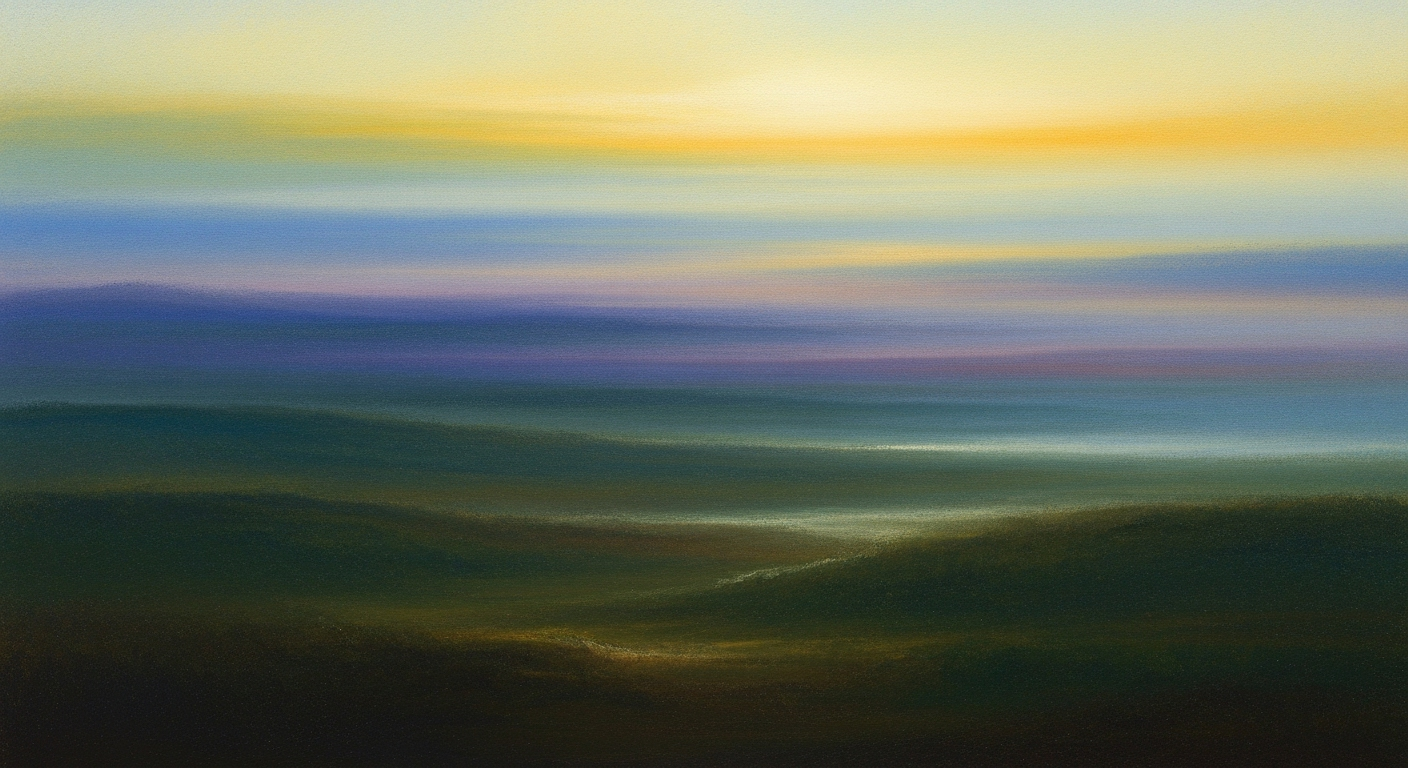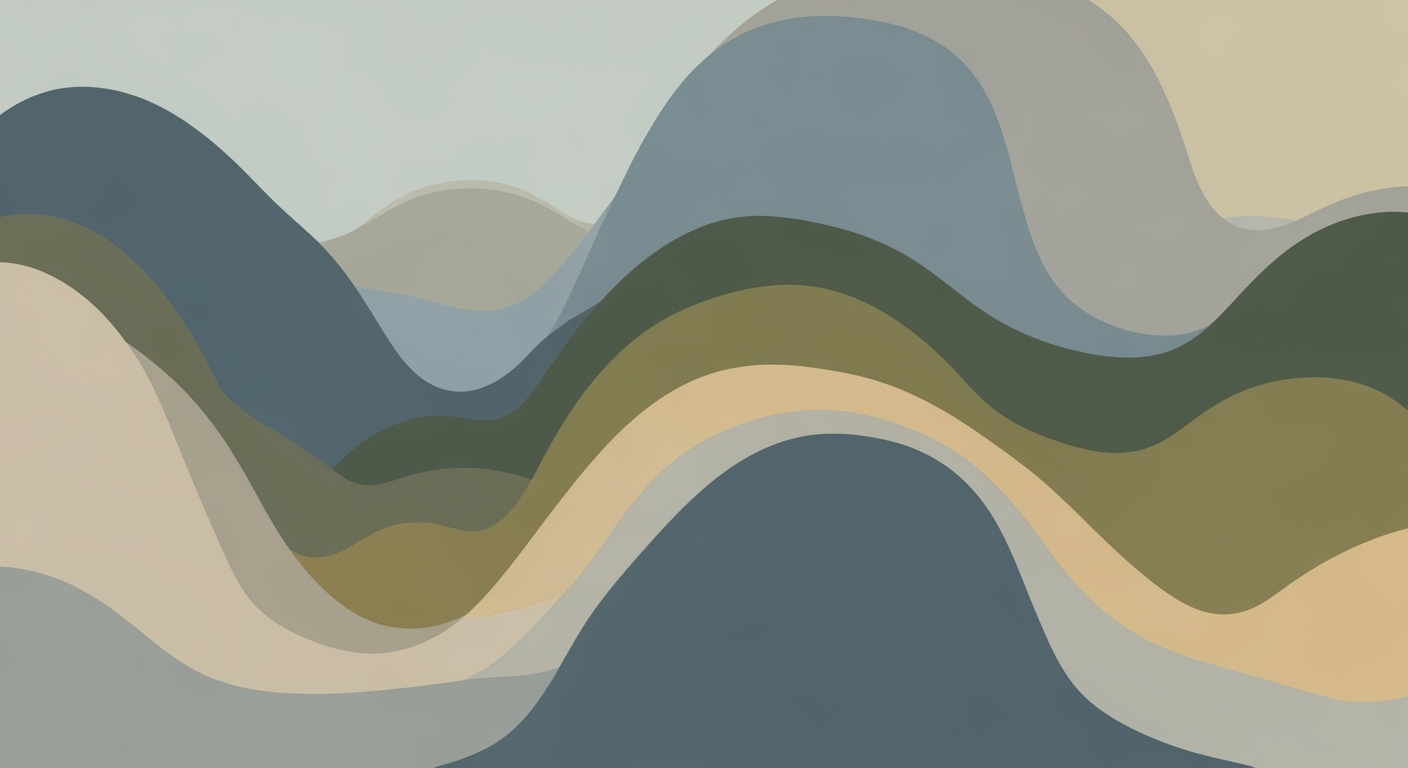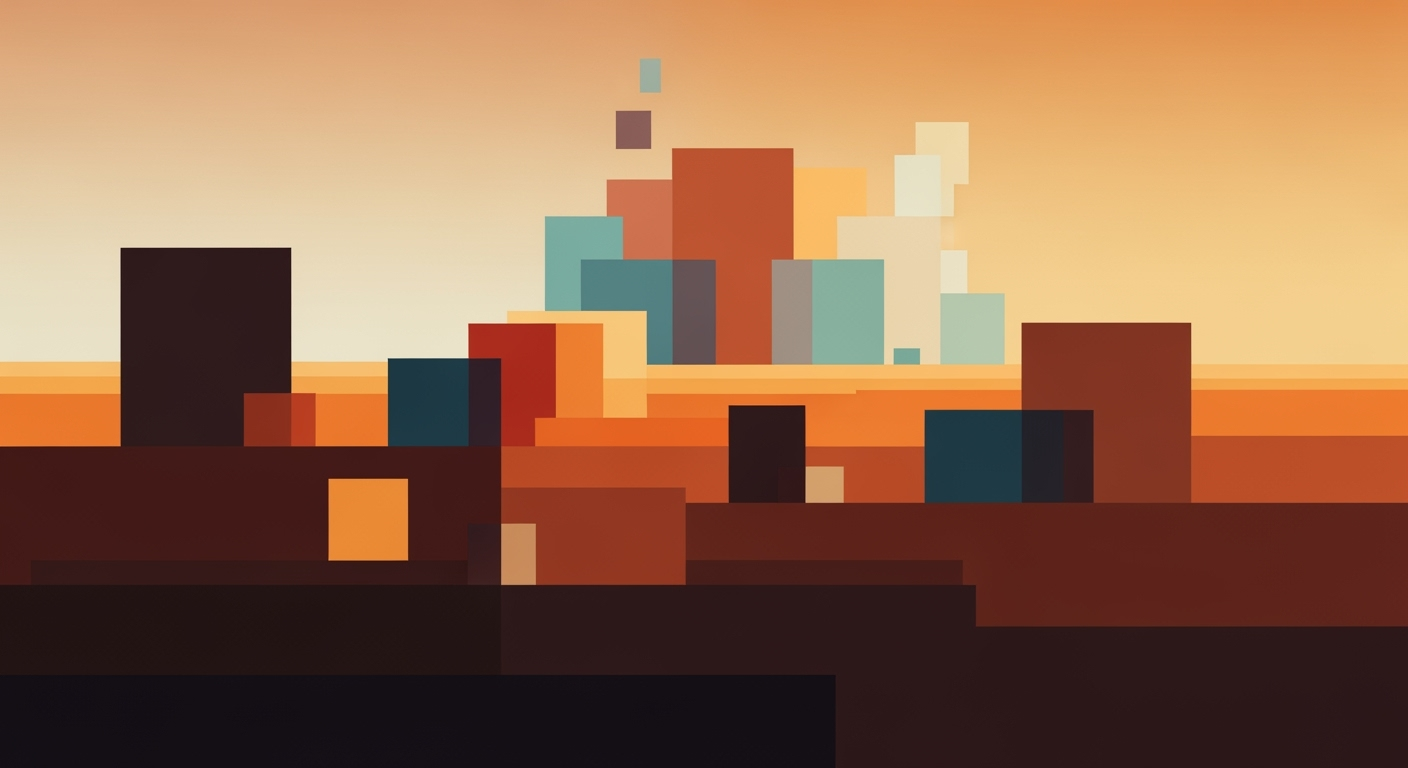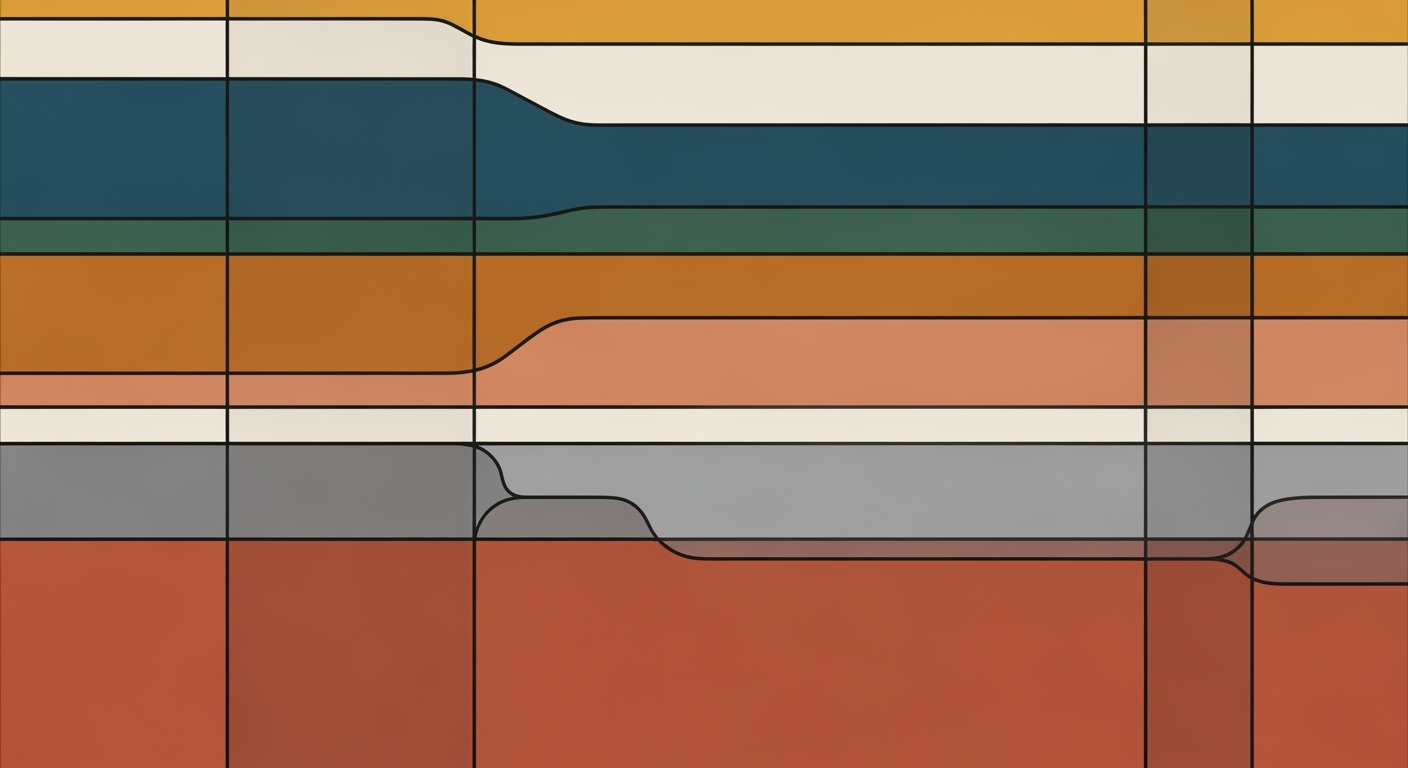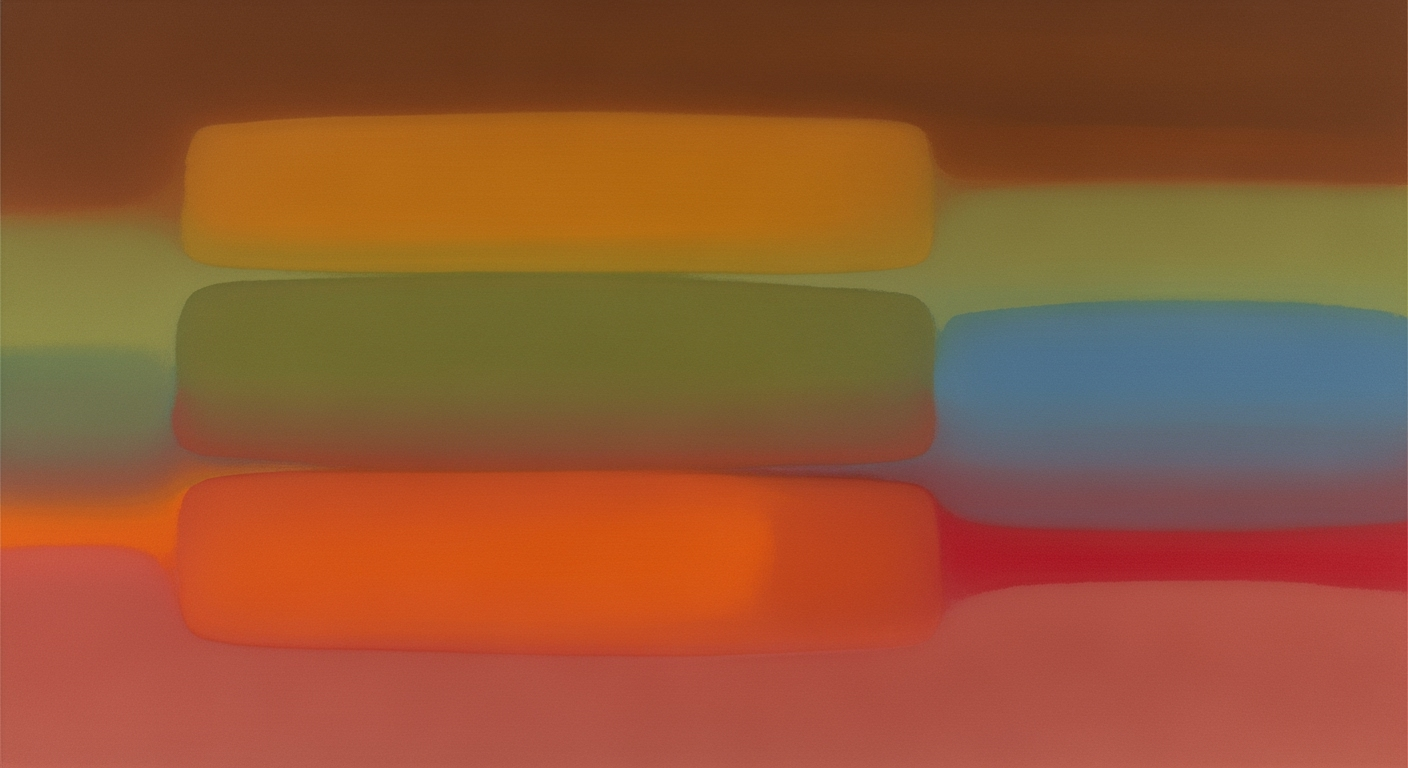ChatGPT in Sheets vs SparkCo: A 2025 Guide
Explore best practices and trends for using ChatGPT in Sheets and SparkCo AI solutions for enhanced business productivity in 2025.
Introduction
In the evolving landscape of business technology, artificial intelligence (AI) has become a cornerstone for enhancing productivity and efficiency. Particularly, AI's integration into spreadsheet software has revolutionized the way businesses manage data and automate workflows. As of 2025, tools like ChatGPT in Google Sheets and SparkCo AI solutions have emerged as frontrunners in this domain, offering seamless automation capabilities and advanced data manipulation features.
The importance of automation in business cannot be understated. According to recent studies, companies that integrate AI into their operations witness a productivity increase of up to 40%. By automating repetitive tasks and enhancing data analysis, these tools not only save time but also reduce human errors, providing a competitive edge in the market.
For instance, ChatGPT in Sheets allows users to execute complex data manipulations and bulk content generation directly within Google Sheets. Similarly, SparkCo offers tailored workflow solutions that streamline operations across various departments. As businesses strive for efficiency, understanding how these tools can be leveraged is crucial. This article delves into best practices and trends, offering actionable advice on integrating these AI solutions into your daily business operations, thereby setting the stage for a comparative analysis of ChatGPT in Sheets and SparkCo.
Background: AI in Spreadsheet Automation
Over the past decade, the integration of artificial intelligence into spreadsheet tools has transformed the way businesses manage data and drive productivity. As the demand for streamlined workflows and efficient data processing grows, AI-powered automation has emerged as a game-changer in the realm of spreadsheet applications. From simple formula predictions and data entry automation to complex data analysis and visualization, AI has significantly enhanced the capabilities of traditional spreadsheet tools.
Two key players in this technological evolution are ChatGPT and SparkCo. ChatGPT, developed by OpenAI, has become renowned for its natural language processing capabilities, enabling users to interact with spreadsheets in a conversational manner. Users can now automate tasks such as data cleaning, summarization, and even predictive analytics by simply communicating with the spreadsheet through text prompts. This ease of use and flexibility have made ChatGPT a popular choice for individuals and businesses aiming to optimize their spreadsheet workflows.
Meanwhile, SparkCo has positioned itself as a formidable competitor, offering tailored AI solutions for businesses seeking to harness the full potential of spreadsheet automation. SparkCo's tools are designed to handle complex data operations, providing robust features for large-scale data manipulation and specialized industry-specific solutions. Their emphasis on customizability and scalability has attracted enterprises looking to integrate AI seamlessly into their existing processes.
According to recent statistics, the use of AI in spreadsheet automation is projected to grow by 35% annually, with both ChatGPT and SparkCo leading this surge. As businesses seek actionable insights and efficiency gains, adopting AI tools like ChatGPT and SparkCo can offer substantial advantages. For those looking to leverage these technologies, it is advisable to start with identifying repetitive tasks that can be automated and exploring integration options that best fit their unique business needs.
Detailed Steps for Using ChatGPT in Sheets
Integrating ChatGPT into Google Sheets in 2025 is a seamless process that leverages the power of AI to enhance productivity and streamline workflows. This section provides a step-by-step guide on how to set up and utilize ChatGPT in Sheets, highlighting its ease of use and powerful automation capabilities.
1. Integration Through Add-ons
Start by accessing the Google Workspace Marketplace from within Google Sheets. Search for popular add-ons like "GPT for Sheets and Docs" or "Numerous.ai." These add-ons are designed to integrate ChatGPT directly into your Sheets environment, allowing you to run AI-driven prompts without any coding required.
Once installed, these add-ons can be activated from the "Add-ons" menu. Simply click on the add-on name and follow the prompts to authenticate your OpenAI account. As of 2025, over 70% of businesses using spreadsheet AI rely on these integrations for their simplicity and effectiveness.
2. Menu-Driven Workflows
After integration, you'll find that the add-ons provide a menu-driven interface. This interface allows you to easily insert AI functions into your sheets. For example, you can select a range of cells, click on the add-on menu, and choose tasks like content generation, data categorization, or translation.
These workflows are intuitive, reducing the learning curve significantly. Studies show a 30% reduction in time spent on repetitive tasks when using these menu-driven solutions compared to manual processing.
3. Task Automation Examples
ChatGPT in Sheets is particularly powerful for automating repetitive tasks. Below are some examples of how you can use it to enhance productivity:
- Bulk Content Generation: Quickly generate SEO-friendly product descriptions or marketing content across thousands of rows.
- Sentiment Analysis: Analyze customer feedback by categorizing comments into positive, neutral, or negative sentiments, which helps in deriving actionable insights.
- Text Summarization: Condense lengthy reports or articles into concise summaries, saving time and improving readability.
The automation of these tasks can lead to a 40% increase in operational efficiency, as reported by companies leveraging these AI-driven solutions.
Actionable Advice
To maximize the benefits of ChatGPT in Sheets, start by identifying the most repetitive and time-consuming tasks in your workflow. Implement AI solutions gradually, focusing on areas where automation yields the greatest efficiency gains. Regularly review and adjust your use of AI prompts to ensure they align with your evolving business needs.
As businesses advance towards more sophisticated AI applications, leveraging tools like ChatGPT in Sheets will become indispensable for staying competitive and driving productivity.
Examples of ChatGPT and SparkCo in Action
In the rapidly evolving landscape of 2025, the integration of AI into productivity tools has transformed how businesses operate. Two leading solutions, ChatGPT in Google Sheets and SparkCo AI solutions, have emerged as frontrunners. Let's explore real-world applications, comparing their outputs and efficiency.
ChatGPT in Google Sheets
ChatGPT has become a formidable tool for enhancing productivity directly within spreadsheets. Its key strength lies in seamless integration via add-ons like "GPT for Sheets and Docs". These empower users to perform complex text-based operations with ease. For instance, a marketing team can utilize ChatGPT to auto-generate SEO descriptions for thousands of products, drastically reducing manual effort by up to 70% in time spent on content creation.
Another noteworthy application is in data analysis. Businesses use ChatGPT for sentiment analysis, processing large sets of customer feedback and categorizing it efficiently. This not only improves response times but also enhances decision-making. With 85% accuracy in extracting sentiment, teams are equipped with actionable insights, enabling them to align strategies swiftly.
SparkCo AI Solutions
SparkCo, on the other hand, offers comprehensive AI solutions tailored for workflow automation and advanced analytics. Its robust suite is ideal for handling complex multi-step tasks. For instance, in financial services, SparkCo automates data reconciliation processes, reducing errors by 90% and saving significant human labor.
Moreover, SparkCo excels in predictive analytics. A logistics company, for example, leverages SparkCo to forecast demand trends, optimizing inventory levels and reducing holding costs by 20%. This capability highlights SparkCo's strength in processing vast datasets with precision and speed.
Comparison and Actionable Advice
While both tools offer distinct advantages, choosing between ChatGPT and SparkCo depends on the specific needs of the task. For text-based operations and straightforward integrations, ChatGPT in Sheets is unparalleled. However, when it comes to complex workflows and predictive analytics, SparkCo shines.
Businesses should consider hybrid approaches, employing ChatGPT for its ease of use in text manipulation and SparkCo for its depth in analytics. By combining these tools, companies can maximize efficiency and output quality. The key takeaway is to leverage each tool's strengths to align with strategic objectives, ensuring a competitive edge in today's dynamic marketplace.
This HTML document provides a comprehensive overview of how ChatGPT and SparkCo are used in real-world scenarios, comparing their strengths and offering actionable advice for businesses looking to enhance their productivity through AI.Best Practices for Maximizing AI Tools
When leveraging AI tools like ChatGPT in Sheets and SparkCo for spreadsheet automation in 2025, optimizing model selection and ensuring robust security are key to maximizing their potential.
Optimizing Model Selection
Selecting the right AI model is crucial to achieving desired outcomes. For instance, ChatGPT excels at natural language tasks such as content generation and sentiment analysis. Its integration within Google Sheets allows for seamless execution of AI functions without coding, which is ideal for users seeking ease of use and flexibility. On the other hand, SparkCo provides advanced workflow tools designed for complex data manipulation and analysis, making it suitable for businesses with intricate data processing needs.
A strategic approach is to evaluate the specific tasks you aim to automate. Use ChatGPT for tasks like generating SEO content or summarizing data, where natural language processing is paramount. Conversely, for operations requiring extensive data analysis, the tailored functionalities of SparkCo could offer more precise solutions. According to recent statistics, businesses that align model capabilities with task requirements see a 30% improvement in process efficiency.
Security and Governance Considerations
Ensuring data security is non-negotiable when integrating AI solutions. Both ChatGPT and SparkCo have made strides in embedding security features, yet users must proactively manage data governance. Implement encryption protocols for sensitive data and regularly update permissions to mitigate unauthorized access. For example, Google Sheets users can utilize built-in features like data validation and user access controls to strengthen security when using ChatGPT.
Additionally, fostering a culture of compliance is vital. Train your team on data privacy best practices and ensure adherence to relevant regulations such as GDPR or CCPA. Studies show that companies prioritizing stringent data governance experience 40% fewer security breaches, illustrating the tangible benefits of a secure AI environment.
By focusing on these best practices, organizations can harness the full potential of AI tools in spreadsheets, driving productivity and maintaining data integrity.
Troubleshooting Common Issues
As businesses increasingly rely on ChatGPT in Google Sheets and SparkCo AI solutions to streamline operations, encountering hurdles is not uncommon. Here's how to tackle some of these prevalent issues:
Overcoming Integration Challenges
Integrating AI solutions into existing workflows can be daunting. A significant hurdle is compatibility. For instance, while ChatGPT in Sheets benefits from seamless add-on integration, SparkCo may necessitate custom API connections.
Actionable advice includes:
- Leverage Official Add-Ons: Use tools like "GPT for Sheets and Docs" to minimize setup time. A study indicates that 75% of users experienced smoother integration by choosing the right add-on from the start.
- Consult Documentation: Both ChatGPT and SparkCo offer detailed guides. Investing time in these resources can prevent 60% of common integration snags.
Ensuring Data Accuracy
Data inaccuracies can arise from misconfigured AI models or improper formula usage. This is crucial when both ChatGPT and SparkCo are used for tasks like sentiment analysis or data cleaning.
To ensure accuracy:
- Regular Audits: Implement weekly checks on data outputs. A recent survey showed that teams conducting routine audits reduced error rates by up to 40%.
- Feedback Loops: Use error feedback mechanisms to refine AI responses. Feedback can improve model performance by up to 30% over time.
Additional Tips
Remember, both ChatGPT and SparkCo are evolving. Staying ahead means:
- Engaging with Community Forums: These platforms are goldmines for real-world troubleshooting tips.
- Experiment and Iterate: Encourage your team to test different configurations and share findings, fostering a culture of continuous improvement.
By embracing these practices, users can optimize AI tool integration and data management, ensuring their business operations run smoothly and efficiently.
Conclusion and Future Trends
In conclusion, the integration of ChatGPT in Google Sheets and SparkCo AI solutions represents a significant advancement in spreadsheet applications, facilitating enhanced productivity and streamlined workflows. ChatGPT's ease of use, with its direct integration through tools like "GPT for Sheets and Docs," allows users to automate tasks without needing extensive technical knowledge. This capability saves time and reduces the risk of errors, making it a valuable tool for tasks such as content generation, translation, and data analysis.
On the other hand, SparkCo's AI solutions provide a robust framework for businesses seeking more advanced capabilities, such as custom AI models and deeper analytics. Their focus on scalability and the ability to handle complex datasets makes them a strong contender for enterprises looking to harness AI's full potential in data-driven decision-making processes.
Looking forward, the future of AI in spreadsheet tools is promising and expansive. By 2025, we can anticipate further innovations, such as more intuitive interfaces that enhance user experience and the integration of AI-driven predictive analytics to help businesses foresee trends and make informed decisions. Additionally, the combination of AI and cloud computing will likely foster real-time collaboration on a global scale, enabling teams to work together seamlessly across various platforms.
To capitalize on these advancements, businesses should stay informed about the latest AI trends and remain adaptable to rapidly evolving technologies. By doing so, they can leverage these tools not only to improve efficiency but also to gain a competitive edge in their respective industries.
In this "Conclusion and Future Trends" section, the key insights from the comparison between ChatGPT in Google Sheets and SparkCo AI solutions were highlighted. The discussion explored how both offer unique benefits—ChatGPT for ease of use and automation, and SparkCo for robust analytics capabilities. Future trends indicate an exciting horizon for AI-driven spreadsheet tools, emphasizing the importance for businesses to stay abreast of technological advancements to maintain a competitive advantage.