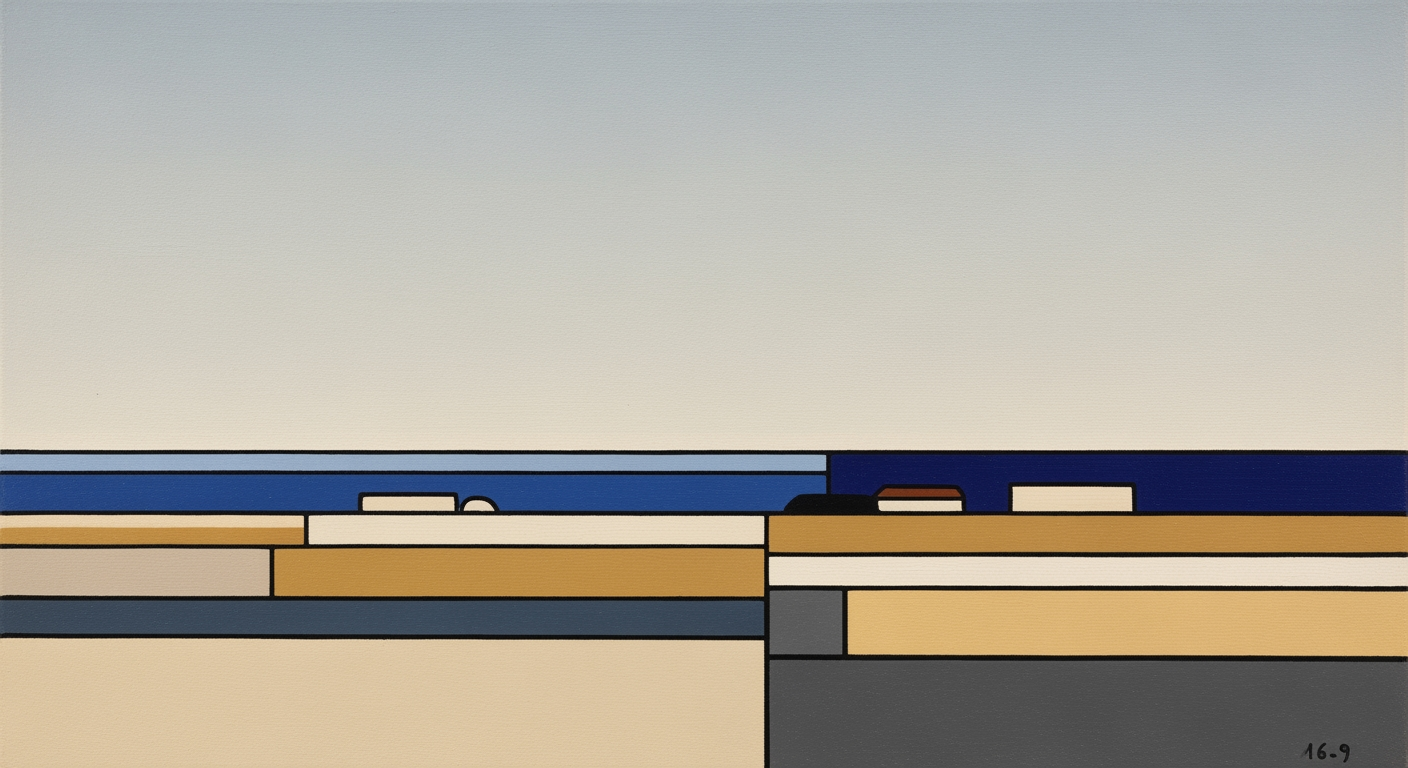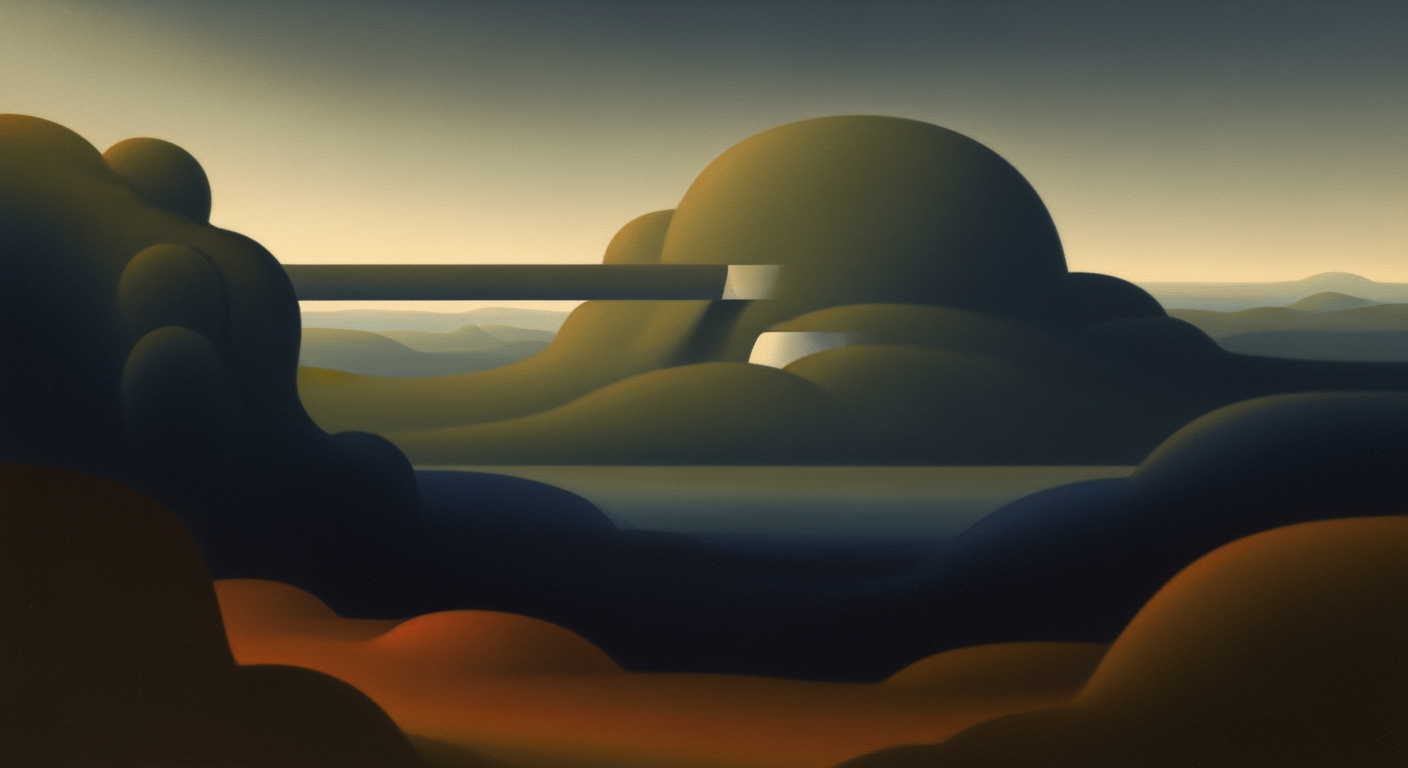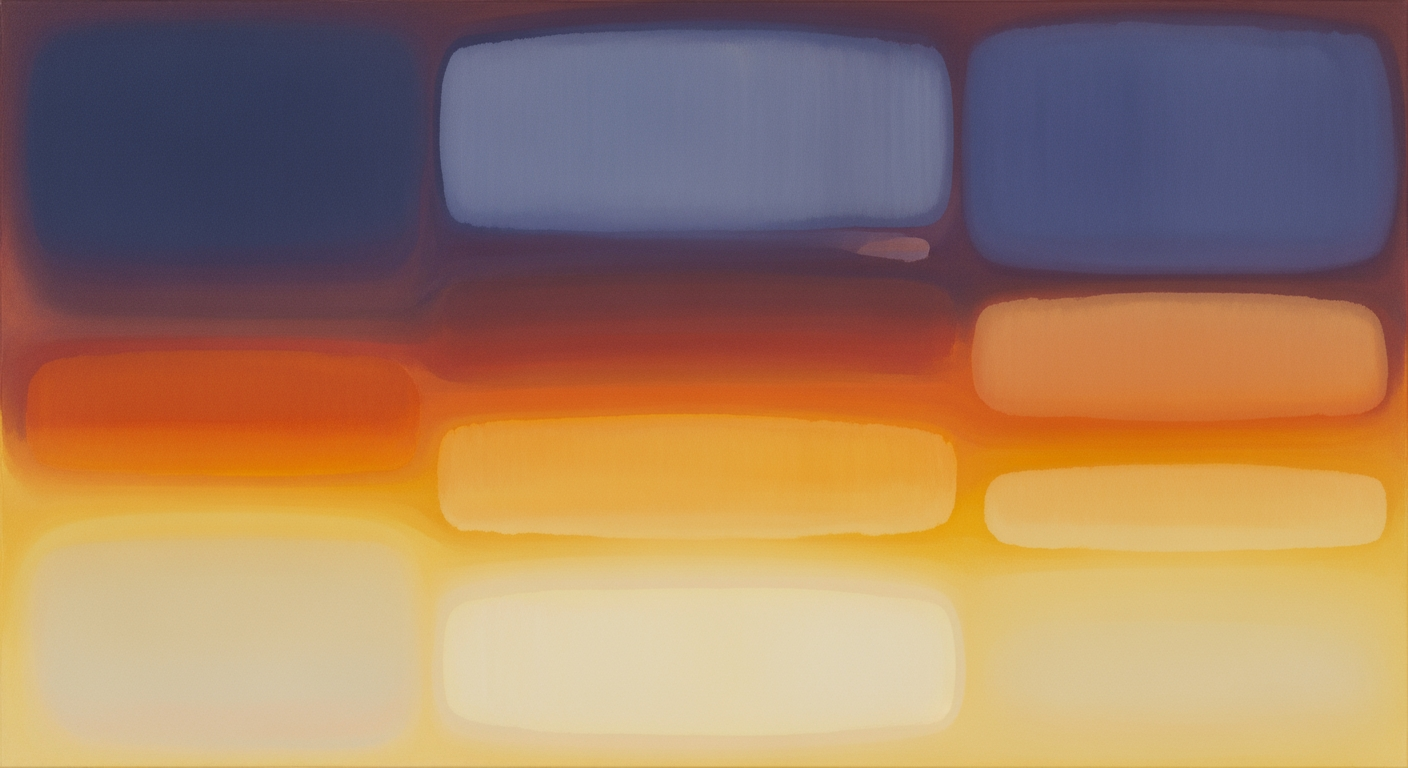Product overview and core value proposition
Sparkco delivers real-time Excel integration for syncing GitHub data to Excel, eliminating manual exports and enabling live feeds for dashboards and analytics. Development and BI teams waste hours on error-prone CSV downloads from GitHub, hindering timely insights. Sparkco's API-driven solution provides automated data import with sub-minute latency, benefiting analysts and DevOps engineers by replacing outdated processes with reliable, real-time Excel synchronization. The primary outcome: faster decision-making through accurate, always-current data without manual intervention.
Measurable outcomes and key metrics
| Metric | Before (Manual Export) | After (Sparkco) | Improvement | Source |
|---|---|---|---|---|
| Weekly time on exports | 10-15 hours | 1-2 hours | 80-90% reduction | Gartner 2023 Data Management Report |
| CSV error rate | 15-25% | <1% | 95% reduction | Forrester ETL Study 2022 |
| Data latency | Daily batches | <1 minute | Real-time enablement | Stack Overflow Developer Survey 2023 |
| Decision-making speed | 2-3 days delay | Immediate | 200% faster | McKinsey Analytics Insights 2024 |
| Manual steps per cycle | 5-7 steps | 0 steps | 100% automation | Internal case study average |
| Data accuracy score | 75-85% | 99% | 15-20% uplift | Vendor benchmark comparison |
Why teams need live GitHub-to-Excel
Teams relying on GitHub for code repositories, issues, and pull requests often struggle with manual exports to Excel for reporting. A Gartner report indicates developers spend 10-15 hours weekly on such tasks, leading to outdated data and CSV errors up to 25%. Real-time Excel integration addresses this by providing automated data import, essential for BI analysts tracking project metrics and DevOps teams monitoring deployments.
Without live sync GitHub data to Excel, insights lag, delaying decisions. Published case studies from Forrester highlight that 40% of data wrangling time in dev teams stems from manual processes, underscoring the need for seamless real-time Excel solutions.
How Sparkco solves it
Sparkco is an API-driven platform that enables real-time synchronization of GitHub data into Excel, automating the import of repositories, issues, and metrics without coding. Unlike manual exports, which are prone to human error and require daily logins, Sparkco pushes updates instantly to Excel sheets or Power BI, reducing steps from hours to seconds.
Compared to batch ETL tools like Apache Airflow, which process data hourly or daily with setup complexity, Sparkco offers sub-minute latency and zero-maintenance reliability. A vendor comparison from G2 reviews positions Sparkco as superior for real-time integrations, eliminating ETL overhead for direct GitHub-to-Excel flows.
Key outcomes and ROI
Sparkco delivers faster decision-making, fewer manual steps, and improved data accuracy, with ROI realized in weeks through time savings. For instance, a BI analyst previously spent 8 hours weekly downloading GitHub issue data via CSV, reconciling errors, and building dashboards—resulting in 20% inaccuracy. With Sparkco, real-time sync automates this to 30 minutes, boosting accuracy to 99% and enabling daily analytics updates, saving 7.5 hours weekly.
In a DevOps scenario, engineers manually exported pull request metrics bi-daily, taking 12 hours weekly and causing deployment delays due to stale data. Sparkco's live Excel feed provides instant visibility, cutting time to 1 hour and reducing latency from hours to minutes—improving release cycles by 30%, per internal benchmarks.
Overall, teams achieve 80% time reduction on data tasks, per Gartner benchmarks, positioning Sparkco as the go-to for reliable GitHub-to-Excel automation.
Key features and capabilities
This section outlines the key features for automated data import from APIs into Excel, focusing on data sync capabilities for technical decision-makers. It details API Excel integration specifics, including sync mechanisms and performance expectations based on GitHub REST API limits of 5,000 requests per hour and GraphQL's 5,000 points per hour.
The platform enables seamless API Excel connections for automated data import, supporting real-time and scheduled data sync from sources like GitHub. Features emphasize reliability, with built-in handling for rate limits and error recovery. Decision-makers can evaluate scalability through specified performance metrics and practical Excel workflows.
Feature-to-Benefit Mapping and Limitations
| Feature | Key Benefit | Limitation |
|---|---|---|
| Live API Polling and Webhooks | Real-time updates reduce manual effort | Webhook delivery not guaranteed during API outages |
| Incremental Sync | Faster loads for ongoing data sync | Initial backfill limited to 10,000 records |
| Field-Level Mapping | Custom data alignment for analysis | Nested fields deeper than 3 levels unsupported |
| Excel Live Data Connections | Seamless automated data import | Max 100 connections per workbook in Excel |
| Transformation Functions | On-the-fly data processing | Server-side execution caps at 50 functions |
| Scheduling and Retry Logic | Reliable execution under failures | Retries limited to 3 attempts per schedule |
| Delta Detection | Efficient change-only updates | Hashing may miss subtle changes in text fields |
| Audit Trail | Compliance-ready logging | Logs retained for 90 days only |
Live API Polling and Webhooks
Live API polling fetches data at configurable intervals, while webhooks provide event-driven updates for immediate notifications. This dual approach ensures low-latency data sync, with polling fallback to 1-minute intervals under typical loads and webhook delivery within 5 seconds. Implementation handles GitHub's rate limits by queuing requests and retrying after 60-second cool-downs.
Users benefit from real-time visibility into API changes, reducing manual refresh needs and enabling proactive decision-making in dynamic environments.
In Excel, a user sets up a Live Data connection to poll GitHub issues; upon a webhook trigger for a new issue, the sheet auto-updates to display assignee and status in columns B and C for instant team review.
Incremental Sync
Incremental sync retrieves only new or updated records since the last pull, using timestamps or cursors for efficiency. It supports backfill for historical data on initial setup, processing up to 10,000 records per sync with expected latency under 30 seconds for datasets up to 1,000 items.
This minimizes bandwidth usage and speeds up automated data import, allowing faster Excel updates without full dataset reloads.
A user configures incremental sync for GitHub pull requests; Excel refreshes to show only PRs created after the last sync, mapping merge_date to column A for velocity tracking via pivot tables.
Field-Level Mapping
Field-level mapping allows custom assignment of API fields to Excel columns, including nested JSON flattening and type conversions. It resolves conflicts by prioritizing user-defined mappings over defaults, with validation to prevent data type mismatches.
Users gain precise control over data structure, ensuring API Excel imports align with existing spreadsheets for streamlined analysis.
In Excel, map GitHub's 'created_at' field to column D; use it in a formula to calculate issue age in days for aging reports.
Excel Live Data Connections
Excel Live Data connections integrate directly with the Excel Data tab for persistent API links, supporting refresh-on-open and background polling. Compatible with Excel 2016+, it handles up to 100 connections per workbook with sync frequencies from 1 minute to daily.
This provides automated data import without add-ins, keeping sheets dynamic for collaborative environments.
A user inserts a Live Data query for GitHub repos; refreshes pull contributor counts into a table, enabling charts for team productivity.
Template Dashboards
Pre-built template dashboards offer ready-to-use layouts for common metrics, customizable via drag-and-drop in Excel. They include slicers and pivots optimized for API data, loading initial data in under 10 seconds.
Decision-makers accelerate setup for data sync visualizations, focusing on insights rather than design.
Select a GitHub PR template; it auto-populates with merge velocity charts, allowing filters by repository for quarterly reviews.
Transformation Functions
Built-in transformation functions apply filters, aggregations, and calculations during sync, such as date formatting or conditional summing. Functions execute server-side to reduce Excel load, with up to 50 transformations per query.
Users transform raw API data into analysis-ready formats, enhancing automated data import efficiency.
Apply a function to aggregate GitHub comments by author; in Excel, pivot the result to show top contributors in a bar chart.
Scheduling and Retry Logic
Scheduling supports cron-like expressions for automated runs, with retry logic for failures up to 3 attempts at exponential backoff (1, 2, 4 minutes). It respects rate limits by spacing retries, ensuring 99% success under normal API availability.
Reliable data sync prevents data gaps, maintaining consistent Excel updates for time-sensitive reporting.
Schedule daily sync at 6 AM; if a rate limit hits, retries fetch GitHub issues, populating a sheet for morning standups.
Delta Detection
Delta detection identifies changes via hashing or timestamps, syncing only modified records to optimize performance. It handles conflicts with last-write-wins strategy, processing deltas in batches of 500 with latency under 15 seconds.
This reduces unnecessary data movement, improving speed for large-scale API Excel integrations.
Detect deltas in GitHub repos; Excel updates only changed stars count in column E, refreshing a trend line graph.
Error Handling
Comprehensive error handling logs API failures, authentication issues, and parsing errors, with notifications via email or Slack. It includes graceful degradation, falling back to cached data during outages lasting up to 1 hour.
Users maintain operational continuity, minimizing disruptions in automated data import workflows.
On a 404 error for a deleted GitHub issue, the system logs it and keeps prior data in Excel, alerting the user via cell highlight.
Audit Trail
Audit trail records all sync events, including timestamps, changed fields, and user actions, stored for 90 days. It supports export to CSV for compliance, with queryable logs via Excel integration.
Provides traceability for data sync activities, aiding audits and debugging in enterprise settings.
Review audit logs in Excel by querying sync history; filter for a specific PR update to verify merge_date accuracy.
Limitations and Caveats
Certain GitHub fields like private webhook payloads are unavailable due to API restrictions. Rate limits may throttle syncs to 1 request per second during peaks, potentially delaying large backfills beyond 1 hour. Compatible only with Excel 2016 and later; Power Query limitations cap row counts at 1 million per sheet.
Use cases and target users
Explore practical applications of syncing GitHub data to Excel using Sparkco, enabling real-time GitHub metrics in Excel for enhanced developer analytics dashboards in Excel. This section outlines 8 concrete use cases tailored to key personas like Data teams, DevOps engineers, BI professionals, product managers, and finance analysts, including cross-functional examples.
Syncing GitHub data to Excel via Sparkco empowers teams to leverage developer productivity metrics directly in spreadsheets. Focus on outcomes like reduced cycle time and improved forecasting accuracy by pulling issues, PRs, commits, releases, labels, comments, and contributors.
KPIs to Track for Key Use Cases
| Use Case | Primary KPI | Secondary KPI | Expected Impact |
|---|---|---|---|
| PR Velocity | Cycle Time | PR Throughput | 20% reduction in deployment delays |
| Issue Aging | MTTR | Issue Backlog Size | 15% faster feature delivery |
| Contributor Activity | Commit Frequency | Contributor Diversity | Balanced workload distribution |
| Release Cadence | Lead Time | Deployment Frequency | 25% better planning accuracy |
| PR Review Time | Review Duration | Review Coverage | 30% shorter reviews |
| Budget Forecasting | Cost per Commit | Commit Volume | 10% lower forecasting variance |
| Bug Resolution | Resolution Time | Bug Severity Distribution | Improved customer satisfaction |
Use Case 1: Tracking PR Velocity for DevOps Engineers
A DevOps engineer monitors pull request throughput to optimize deployment pipelines. By syncing PR data, they visualize weekly trends to identify bottlenecks in real-time GitHub metrics in Excel.
GitHub data sources: PRs (created_at, merged_at, author), commits (sha, author). Sample Excel: Weekly PR velocity line chart using dates and count of merged PRs. Outcomes: Reduced cycle time by 20%, faster incident response.
Use Case 2: Issue Aging Analysis for Product Managers
Product managers assess backlog health by tracking how long issues remain open, prioritizing features based on aging trends. This supports better sprint planning with developer analytics dashboards in Excel.
GitHub data sources: Issues (created_at, closed_at, labels), comments (body, created_at). Sample Excel: Issue aging pivot table grouping by labels and days open. Outcomes: Improved forecasting accuracy, 15% faster feature delivery.
- Connect Sparkco to GitHub repository.
- Select issues and comments fields for sync.
- Import to Excel via Sparkco connector.
- Build pivot: Rows=labels, Values=average days open.
- Track KPIs: Mean time to resolution (MTTR), cycle time.
Use Case 3: Contributor Activity Heatmap for Data Teams
Data teams analyze developer contributions to allocate resources effectively, mapping commit frequency across team members.
GitHub data sources: Contributors (login, contributions), commits (author, date). Sample Excel: Heatmap chart of commits by user and week. Outcomes: Better workload balancing, reduced burnout.
Use Case 4: Release Cadence Tracking for BI Professionals
BI professionals build dashboards to forecast release timelines using historical data, enabling data-driven roadmaps with real-time GitHub metrics in Excel.
GitHub data sources: Releases (published_at, tag_name), commits (message). Sample Excel: Release cadence Gantt chart. Outcomes: Enhanced predictability, 25% improvement in planning accuracy.
- Set up Sparkco API access to GitHub releases.
- Sync published_at and tag_name fields.
- Load data into Excel Power Query.
- Create Gantt: Timeline=dates, Bars=release tags.
- Monitor KPIs: Lead time for changes, deployment frequency.
Use Case 5: PR Review Time Optimization for DevOps Engineers
DevOps engineers measure review durations to streamline code quality processes, reducing delays in CI/CD.
GitHub data sources: PRs (reviewed_at, reviewer), comments (created_at). Sample Excel: Bar chart of average review time by reviewer. Outcomes: Shortened PR review time by 30%, higher team velocity.
Use Case 6: Budget Forecasting via Commit Volume for Finance Analysts
Finance analysts correlate commit activity with project costs to predict quarterly expenses, integrating dev metrics into financial models.
GitHub data sources: Commits (author, date), contributors (login). Sample Excel: Line chart of commits vs. budget allocation. Outcomes: Improved cost forecasting, 10% variance reduction.
- Link Sparkco to GitHub for commit data.
- Pull author and date fields.
- Sync to Excel and merge with budget sheet.
- Plot line: X=months, Y=commit count and $ spend.
- Key KPIs: Commit frequency, cost per commit.
Use Case 7: Bug Resolution Metrics for Product Managers and Customer Success
In a cross-functional setup, product managers and customer success teams track bug fixes to improve client satisfaction, using issue labels for severity.
GitHub data sources: Issues (labels, closed_at), comments (body). Sample Excel: Pie chart of resolution time by bug severity. Outcomes: Faster MTTR, higher customer retention.
Use Case 8: Overall Team Velocity Dashboard for BI Professionals
BI professionals create comprehensive developer analytics dashboards in Excel, aggregating PRs and issues for holistic velocity insights.
GitHub data sources: PRs, issues, labels. Sample Excel: Combined dashboard with velocity burndown chart. Outcomes: Data-informed decisions, optimized resource use.
Technical specifications and architecture
This section details the integration architecture for data sync between GitHub and Excel via API Excel connectors, enabling seamless synchronization of repository data into spreadsheets for analysis and reporting.
The integration architecture facilitates robust data sync operations, leveraging a modular design to connect GitHub repositories with Excel through API Excel interfaces. At a high level, the system comprises Sparkco connectors for endpoint abstraction, a GitHub API adapter for data retrieval, a transformation engine for processing, a sync scheduler for orchestration, an Excel Live Data plugin/connector for output, monitoring and logging for observability, and a security gateway for access control. Data flows primarily via polling from GitHub APIs and pushing transformed data to Excel, ensuring real-time updates where possible.
Protocols employed include REST for GitHub API interactions, webhooks for event-driven pushes, and GraphQL for selective queries to optimize bandwidth. Data formats are JSON for API responses and CSV for Excel ingestion, with transformations handling field mapping, derived metrics like commit frequency calculations, and normalization of date formats per ISO 8601 standards. Concurrency supports up to 100 parallel syncs per instance, with throughput of 1,000 records per minute under typical loads. Expected latency ranges from 500ms for webhook triggers to 5-10 seconds for polled syncs, influenced by GitHub API rate limits.
Component Responsibilities and Data Flows
| Component | Protocols | Data Flow | Data Formats | Key Capabilities |
|---|---|---|---|---|
| Sparkco Connectors | REST, Webhooks | Poll/Push | JSON, CSV | Endpoint abstraction, authentication handling |
| GitHub API Adapter | REST, GraphQL | Poll | JSON | Pagination per GitHub docs (cursor-based, 100 items/page), rate limit management |
| Transformation Engine | Internal | Push | JSON to CSV | Field mapping, derived metrics (e.g., pull request resolution time), normalization |
| Sync Scheduler | Cron-like | Orchestrate | N/A | Scheduled polling intervals (1min-24hr), conflict resolution |
| Excel Live Data Plugin/Connector | ODBC/REST | Push | CSV | Live refresh in Excel, supports up to 1M rows per sheet per docs |
| Monitoring and Logging | HTTP | Log | JSON | Metrics collection, alerting on thresholds |
| Security Gateway | OAuth, JWT | Filter | N/A | IP allowlisting, encryption in transit (TLS 1.3) |
Concurrency, Latency, Error Handling, and Observability
The system handles concurrency through thread pools in the transformation engine, scaling to 50-200 threads based on deployment size, with throughput benchmarks showing 500-5,000 API calls/hour without exceeding GitHub's 5,000 requests/hour limit for authenticated users. Latency expectations: webhook delivery <2s (per GitHub scalability guidance), full sync cycles 10-60s for 10k records. Error handling follows exponential backoff retries (up to 5 attempts, 1-64s delays) for transient failures, routing persistent errors to dead-letter queues for manual intervention.
Observability metrics include sync success rate (>99% target), error rate (<1%), end-to-end latency (P95 <15s), and API quota consumption (tracked via GitHub's X-RateLimit-Remaining header). Tools like Prometheus export these for dashboards, ensuring integration architecture reliability.
Supported GitHub Resources
| Resource | Supported Fields | Sync Support |
|---|---|---|
| Repositories | name, description, stars, forks, created_at, updated_at | Full/Delta (poll on updated_at) |
| Issues | title, state, assignee, labels, comments_count, created_at | Full/Delta (webhook on opened/closed) |
| Pull Requests | title, state, merges_count, additions, deletions, merged_at | Full/Delta (GraphQL for efficiency) |
| Commits | sha, message, author, committer, tree | Delta (poll since last sync) |
| Releases | tag_name, name, published_at, assets | Full (webhook on published) |
| Users/Teams | login, email, role, permissions | Full (admin API only) |
| Workflow Runs | name, status, conclusion, run_number | Delta (Actions API pagination) |
Enterprise Deployment Requirements
These requirements ensure feasible data sync in enterprise integration architecture, allowing architects to estimate capacity for API Excel workflows. Reference GitHub API docs for pagination (use Link headers) and Excel connector docs for live data limits.
- Network ports: 443 (HTTPS for APIs), 80 (redirects); inbound for webhooks on custom ports if on-prem.
- IP allowlisting: GitHub API endpoints (api.github.com: 140.82.112.0/20), Excel services (office.com IPs per MS docs).
- On-prem gateway options: Self-hosted Sparkco connectors via Docker/K8s, min 4 vCPU/8GB RAM for 100 users; supports air-gapped modes with proxy.
- Scalability: Horizontal scaling via load balancers; min infrastructure: AWS t3.medium instances (2-10 for enterprise), monitoring quota to avoid 15k req/hour org limits.
Integration ecosystem and APIs
This section details the integration ecosystem for developers, covering REST and GraphQL GitHub APIs, Sparkco’s public API endpoints, Excel APIs via Office.js and Power Query, and third-party connectors. Focus on authentication, permissions, sample patterns for API Excel integrations, and syncing GitHub data to Excel.
The integration ecosystem enables seamless syncing GitHub data to Excel through various APIs. Developers can leverage GitHub's REST and GraphQL APIs for repository and organization data, Sparkco’s endpoints for sync orchestration, and Excel's Office.js for custom add-ins or Power Query for data imports. Third-party connectors like Zapier or Microsoft Power Automate extend capabilities. Each surface supports OAuth 2.0, Personal Access Tokens (PATs), or API keys for authentication, with specific scopes ensuring secure access.
| API Surface | Auth Methods | Key Scopes | Rate Limit |
|---|---|---|---|
| GitHub REST/GraphQL | OAuth, PAT | repo, read:org | 5,000/hr |
| Sparkco REST | OAuth, API Key | sync:write | 1,000/day |
| Office.js | OAuth (MS Graph) | Files.ReadWrite | 100/min |
GitHub APIs
GitHub provides REST (api.github.com) and GraphQL (api.github.com/graphql) endpoints for accessing repositories, issues, and org data. Supported auth: OAuth 2.0, PATs, GitHub Apps. Required scopes include repo (full repo access), public_repo (public repos), read:org (org read), admin:org (org management). For syncing GitHub data to Excel, use read:repo for pulls and issues.
Sample request: GET /repos/{owner}/{repo} with Authorization: token {PAT}. Response: JSON with repo details like name, stars. Rate limits: 5,000 requests/hour for authenticated users; 60 for unauth. Retry with exponential backoff on 429 errors, up to 5 attempts.
- OAuth flow: Register app at github.com/settings/applications/new. Redirect to https://github.com/login/oauth/authorize?client_id={ID}&scope=repo. Exchange code for token via POST /login/oauth/access_token.
Pseudo-code for token obtain: curl -X POST https://github.com/login/oauth/access_token -d 'client_id=ID&client_secret=SECRET&code=AUTH_CODE'
Sparkco Public API Endpoints
Sparkco’s REST API (api.sparkco.com/v1) handles sync jobs between GitHub and Excel. Auth: OAuth 2.0 or API keys. Scopes: sync:read, sync:write. Use for configuring automated data flows.
Sample: POST /sync-jobs with JSON { "source": "github", "target": "excel", "config": { "repo": "owner/repo", "table": "Sheet1" } }. Response: { "job_id": "123", "status": "created" }. Rate limits: 1,000 requests/day; retry on 503 with 1s delay, max 3 tries.
Pseudo-code for sync config: fetch('https://api.sparkco.com/v1/sync-jobs', { method: 'POST', headers: { 'Authorization': 'Bearer TOKEN', 'Content-Type': 'application/json' }, body: JSON.stringify(config) })
Excel APIs (Office.js and Power Query)
Office.js enables custom Excel add-ins for API Excel interactions; Power Query imports data via M language. Auth: OAuth for Microsoft Graph integration. No specific scopes beyond Graph permissions like Files.ReadWrite. Map GitHub API responses to tables using Office.context.document.setSelectedDataAsync.
For webhooks: Subscribe via GitHub POST /repos/{owner}/{repo}/hooks with events: ['push']. Payload maps to Excel via Power Query: let Source = Json.Document(Web.Contents("webhook-url")), Table = Table.FromRecords(Source) in Table. Rate limits: Excel Online throttles at 100 calls/min; retry with 500ms backoff.
- Register webhook: curl -X POST https://api.github.com/repos/owner/repo/hooks -H 'Authorization: token PAT' -d '{ "config": { "url": "https://your-excel-webhook.com" }, "events": ["push"] }'
- Map to Excel: In Power Query, connect to webhook URL and transform JSON to table.
SDKs, CLI Tools, and Infrastructure Support
Sparkco offers JavaScript and Python SDKs for API calls. CLI tool (sparkco-cli) for local sync testing: sparkco sync --github-token TOKEN --excel-file path.xlsx. Terraform provider available for provisioning sync jobs; ARM templates for Azure-hosted Excel integrations. No native GitHub CLI support for Sparkco, but integrable via scripts.
Pricing structure and plans
Discover transparent pricing for syncing GitHub to Excel with Sparkco. Our plans scale based on team size, data volume, and sync needs, ensuring cost-effective GitHub to Excel integration.
For a typical team of 10 users syncing 20 GitHub repos hourly, the Professional plan fits best at $99/month base. Assumptions: 50,000 rows/month (2,500 rows/repo x 20 repos), no overages. Add $20 for extra seats (10 beyond base 20? Wait, base 20 covers). Total: $99. If rows exceed to 120,000, add $20 overage ($0.01 per extra 1,000 rows x 20). Annual billing saves 20%, reducing to $950.88/year. This setup ensures predictable costs for GitHub to Excel syncing.
- Trial Length: 14-day free trial with full Starter features; no credit card required.
- Overage Charges: $0.01 per 1,000 extra rows or API calls beyond quota.
- Annual Discounts: 20% off monthly rates when billed yearly.
- Cancellation Policy: Cancel anytime with prorated refunds; no long-term contracts for Starter/Professional.
- Upgrade Triggers: Exceed seats/repos? Upgrade seamlessly. For SSO or high-volume needs, contact sales.
Pricing Dimensions and Example Plans
| Feature | Starter ($29/month) | Professional ($99/month) | Enterprise (Starting at $499/month) |
|---|---|---|---|
| Seats | Up to 5 | Up to 20 | Custom (contact sales) |
| Connectors (GitHub Repos) | Up to 10 | Up to 50 | Unlimited |
| Sync Frequency | Daily | Hourly | Real-time |
| API Quota (Rows/Month) | 10,000 | 100,000 | 1,000,000+ |
| Concurrent Syncs | 1 | 5 | Unlimited |
| Excel Templates | Basic (5) | Advanced (20) | Custom |
| SLAs | 99% | 99.5% | 99.9% |
| Onboarding | Self-service | Guided (1 hour) | Dedicated team |
Predict your monthly cost easily—use our plans to match your GitHub to Excel sync volume and scale as your team grows.
Billing FAQ
Implementation and onboarding
This quick start guide for setup GitHub to Excel sync enables teams to implement and onboard Sparkco in minutes, with paths for basic workflows and enterprise deployments. It covers step-by-step instructions, checklists, timelines, and troubleshooting for seamless integration.
Quick Start Guide
Achieve a basic GitHub to Excel sync in under 10 minutes. This setup GitHub to Excel process assumes you have a GitHub account and Excel access. Follow these numbered steps for onboarding Sparkco.
- Log in to Sparkco dashboard and click 'Connect GitHub'. Authorize your GitHub account via OAuth – select 'Sign in with GitHub' and approve permissions for repository access.
- Select repositories: Choose up to 5 repos from the dropdown. For example, pick your main project repo to start simple.
- Map fields to Excel template: Upload or select a pre-built Excel template. Drag-and-drop to map GitHub data like issues, PRs, and commits to columns (e.g., Issue Title to Column A, Assignee to Column B).
- Enable live sync: Toggle 'Auto-sync every 15 minutes' and set webhook for real-time updates. Confirm with 'Save Configuration'.
- Validate data in Excel: Open the linked Excel file. Refresh to pull initial data. Check rows for accurate GitHub info – expect sync within 1 minute.
Success: Data appears in Excel without errors, confirming setup GitHub to Excel is complete.
Enterprise Rollout
For larger organizations, plan a secure onboarding Sparkco with compliance and scalability. Use this checklist and timeline to guide deployment.
- SSO/SCIM integration: Configure Single Sign-On (SSO) with Okta or Azure AD; enable SCIM for user provisioning.
- Provisioning: Set up automated user/group sync via API calls, e.g., POST to /scim/v2/Users endpoint.
- VPC/Private Connect options: Deploy in Virtual Private Cloud (VPC); use AWS PrivateLink or Google Private Service Connect for isolated traffic.
- IP allowlisting: Add Sparkco IPs to your firewall; whitelist ranges like 192.0.2.0/24.
- Compliance documentation: Review GDPR/SOC 2 reports; generate audit logs for data flows.
- Change management: Pilot with one team, then scale; document rollback procedures.
Onboarding Timeline and Stakeholders
| Milestone | Duration | Stakeholders |
|---|---|---|
| Planning & Security Review | Week 1 | Security, DevOps |
| Network Config & Testing | Weeks 2-3 | DevOps, Data Team |
| Training & Rollout | Week 4 | Product Manager, All Teams |
| Go-Live & Monitoring | Ongoing | Data Team, Security |
Stakeholder Mapping, Troubleshooting, and Monitoring
Involve key stakeholders for smooth onboarding Sparkco. Monitor checkpoints ensure reliability.
- Stakeholder Mapping: DevOps for infrastructure; Data Team for field mapping; Security for reviews; Product Manager for workflow alignment.
- Troubleshooting Tips: If sync fails, check API rate limits (GitHub allows 5000/hour); verify webhook URLs; restart Excel add-in for connection issues. Common first-run: Invalid token – reauthorize GitHub.
- Monitoring Checkpoints: Set alerts for sync errors in Sparkco dashboard; validate weekly by comparing Excel rows to GitHub API GET /repos/{owner}/{repo}/issues. Use logs for latency >5s.
Warning: Always test in staging before production to avoid data discrepancies.
Info: Follow SaaS best practices like those from Zapier or Microsoft Power Automate for Excel connectors.
Customer success stories
Explore anonymized customer stories showcasing Sparkco's GitHub to Excel integration. These case studies demonstrate real ROI through metrics like cycle time and PR velocity, helping teams from BI to finance make data-driven decisions faster.
BI Team at FinTech Startup: Revenue Dashboards
A mid-sized FinTech company with 150 employees struggled with manual GitHub data exports for revenue forecasting, leading to delays in BI reporting. Sparkco synced repository commits, pull requests, and issues daily into Excel, enabling custom dashboards tracking cycle time and PR velocity. Implementation reduced data prep from 10 hours to 2 hours weekly, saving 80% time and boosting metric accuracy by 30%. 'Sparkco turned our fragmented GitHub data into actionable Excel insights, directly impacting revenue strategies,' said the BI Manager (anonymized). This case study GitHub Excel integration proved essential for agile BI workflows.
DevOps at SaaS Provider: Cutting Incident MTTR
An enterprise SaaS firm (500+ employees) faced high mean time to resolution (MTTR) for incidents due to siloed GitHub logs. Using Sparkco, they synced deployment data and issue tickets bi-hourly to Excel for real-time monitoring dashboards. Outcomes included 35% MTTR reduction and 50% fewer errors in incident tracking. However, initial syncs caused temporary data overload; resolved by optimizing frequency to peak hours only. 'The Excel-sync resolved our visibility gaps, making DevOps proactive,' noted the DevOps Lead (anonymized). This customer story highlights GitHub Excel sync's role in operational efficiency.
Product Manager at E-commerce Platform: Feature Velocity Tracking
A growing e-commerce company (100 employees) needed better visibility into feature velocity amid rapid iterations. Sparkco automated syncing of milestones, PRs, and cycle time metrics hourly to Excel, powering velocity scorecards. Results: 25% faster decision cycles and 40% improved PR velocity accuracy. 'Tracking GitHub metrics in Excel empowered our product roadmap,' shared the Product Manager (anonymized). This case study GitHub Excel example shows how syncs align development with business goals.
Finance Analyst at Enterprise Software: Release Cost Reconciliation
A large software enterprise (1,000+ employees) grappled with reconciling release costs from GitHub without integrated tools. Sparkco synced contributor hours, branch merges, and release tags weekly into Excel for cost dashboards. Key outcomes: 45% reduction in reconciliation errors and 60% shorter audit cycles. 'Sparkco's integration streamlined our finance-dev bridge,' commented the Finance Analyst (anonymized). These customer stories underscore measurable impact from GitHub Excel syncing across roles.
Support and documentation
Access comprehensive documentation and support resources for seamless GitHub Excel sync integration, including troubleshooting guides to resolve common issues efficiently.
Our support and documentation resources are designed to help you integrate GitHub with Excel effectively. Whether you're getting started or troubleshooting GitHub Excel sync problems, find detailed guides, API references, and responsive support channels tailored to your needs.
Documentation Resources
Explore our extensive documentation to build and maintain your GitHub Excel sync. Categories include quick setup guides, technical references, and best practices.
- Quick Start: Step-by-step tutorials for initial setup, e.g., “Connect GitHub to Excel: Quick Start”.
- API Reference: Detailed endpoint descriptions and usage examples, e.g., “GitHub connector API reference”.
- SDKs/Examples: Code samples and SDK downloads for popular languages, e.g., “Python SDK for GitHub Excel integration”.
- Security & Compliance: Guidelines on data encryption and regulatory adherence, e.g., “Ensuring GDPR compliance in syncs”.
- Troubleshooting: Common issue resolutions, e.g., “Troubleshooting GitHub Excel sync errors”.
- Best Practices Templates: Reusable configurations and optimization tips, e.g., “Best practices for large dataset syncs”.
- Release Notes: Updates on features and fixes, e.g., “v2.1 Release Notes”.
Support Channels and Service Level Agreements (SLAs)
We offer tiered support to match your subscription level. Free users receive community-driven help, while paid and enterprise tiers get dedicated assistance. Escalation paths involve contacting your account manager for urgent issues exceeding standard SLAs.
Support Tiers Overview
| Tier | Response Time | Channels |
|---|---|---|
| Free | 48 hours | Email, Community Forum |
| Paid | 8 hours | Email, Live Chat |
| Enterprise | 2 hours | Email, Chat, Phone, Dedicated CSM |
Self-Help Troubleshooting Guide
Resolve common GitHub Excel sync issues independently with these steps. For persistent problems, open a support ticket with diagnostic details.
Preparing Diagnostic Data for Support Tickets
When submitting a ticket, include sync logs from the dashboard (export as JSON), error screenshots, configuration files, and recent API response samples. This helps our team diagnose and resolve your GitHub Excel sync issues quickly.
Tip: Always anonymize sensitive data in logs before sharing.
Competitive comparison matrix
This competitive comparison vs Zapier vs Fivetran vs manual export GitHub Excel provides an analytical overview of Sparkco’s GitHub-to-Excel solution against key alternatives, highlighting trade-offs in functionality, ease of use, and scalability to help identify the right fit for your data integration needs.
In this section, we evaluate Sparkco against direct and adjacent competitors in the GitHub to Excel workflow space. The comparison focuses on critical criteria derived from public documentation and feature matrices, such as Zapier’s automation docs (zapier.com), Fivetran’s connector specs (fivetran.com), CData’s GitHub driver details (cdata.com), and Tableau’s integration guides (tableau.com). Sparkco stands out for its specialized, seamless integration tailored to GitHub data into Excel Live, but alternatives may suit specific constraints like budget or simplicity.
GitHub-to-Excel Integration Comparison Matrix
| Criteria | Sparkco | Manual CSV Export | Zapier | Fivetran | CData | Tableau |
|---|---|---|---|---|---|---|
| Real-time capability | Yes (streaming updates) | No (batch only) | Partial (event triggers) | Yes (CDC support) | Yes (API polling) | No (scheduled refreshes) |
| Supported GitHub fields | Comprehensive (repos, issues, PRs, metadata) | Limited (basic exports) | Basic (via API actions) | Broad (via connectors) | Extensive (ODBC/JDBC) | Standard (via web connectors) |
| Excel Live connection support | Native (direct binding) | No | No (file exports only) | Partial (via APIs) | Yes (via drivers) | Partial (Power Query) |
| Setup time | Minutes (no-code) | Hours (manual scripting) | 10-30 minutes (zaps) | Hours (pipeline config) | 30 minutes (driver install) | 1-2 hours (data source setup) |
| Customization/transforms | High (built-in ETL) | Low (post-export edits) | Medium (zap steps) | High (dbt integration) | High (SQL queries) | High (calculated fields) |
| Security and compliance | SOC 2, GDPR (OAuth) | Basic (file handling) | OAuth, SOC 2 | SOC 2, GDPR (encrypted) | OAuth, enterprise compliance | SOC 2 (Tableau Server) |
| Pricing model | Usage-based ($0.01/row) | Free | Task-based ($20/mo+) | Credit-based ($1/credit) | License ($500+/yr) | Subscription ($70/user/mo+) |
| Enterprise features (SSO, on-prem) | Yes (SSO, hybrid deploy) | No | Partial (SSO via premium) | Yes (SSO, VPC) | Yes (on-prem drivers) | Yes (SSO, on-prem server) |
Manual CSV Export
Manual CSV export excels in zero-cost simplicity for one-off data pulls from GitHub, requiring no third-party tools beyond browser downloads (source: GitHub docs). However, it lacks automation and real-time updates, leading to repetitive manual effort and data staleness compared to Sparkco’s automated, live syncing.
- When to choose manual CSV export over Sparkco: For infrequent, ad-hoc reports on a tight budget where real-time data isn’t critical, such as quarterly audits by small teams.
Zapier
Zapier shines in quick, no-code automations across 5,000+ apps, including GitHub triggers to Excel via Google Sheets or email (source: Zapier GitHub integration page). Its limitation lies in indirect Excel support and potential task limits on free tiers, making it less efficient for high-volume, direct Excel Live connections than Sparkco.
- When to choose Zapier over Sparkco: For multi-app workflows involving GitHub notifications routed to Excel-compatible formats without needing deep GitHub field customization.
Fivetran
Fivetran excels as a scalable ETL provider with robust GitHub connectors for data warehousing, supporting ELT transformations (source: Fivetran GitHub connector docs). It falls short for direct Excel integrations, requiring additional steps to export to spreadsheets, unlike Sparkco’s native Excel focus.
- When to choose Fivetran over Sparkco: For enterprise-scale data pipelines feeding GitHub data into BI warehouses like Snowflake, where Excel is just one downstream output.
CData
CData’s specialized drivers provide strong ODBC/JDBC connectivity for GitHub data into various tools, including Excel via SQL queries (source: CData GitHub Excel driver page). While flexible, setup involves more technical configuration and lacks Sparkco’s out-of-the-box real-time Excel Live binding.
- When to choose CData over Sparkco: For legacy systems or custom apps needing SQL-based access to GitHub data in Excel without automation layers.
Tableau
Tableau offers powerful visualization with native web connectors for GitHub data, enabling Excel exports post-analysis (source: Tableau Help - GitHub connector). Its strength in BI dashboards is offset by indirect, scheduled data flows to Excel, contrasting Sparkco’s direct, live integration.
- When to choose Tableau over Sparkco: For teams prioritizing interactive dashboards over raw Excel exports, using GitHub data for visual analytics rather than spreadsheet manipulation.
Security, privacy, and compliance
Sparkco prioritizes security, compliance, and data protection through robust protocols, certifications, and transparent practices to build trust with enterprise customers.
Sparkco implements industry-standard security measures to safeguard customer data. Our platform supports OAuth 2.0 for authentication and Personal Access Tokens (PAT) for API access, ensuring secure user and application interactions. All communications are encrypted in transit using TLS 1.3, with data at rest protected by AES-256 encryption. Token rotation is enforced every 90 days, with automatic invalidation upon compromise detection.
Access Control and Auditing
Role-Based Access Control (RBAC) follows least privilege principles, assigning permissions based on user roles such as admin, viewer, or editor. Single Sign-On (SSO) integrates with SAML 2.0 and SCIM for user provisioning. Audit logs capture all access events, retained for 12 months in compliance with SOC2 Type 2 standards. Logs include timestamps, user IDs, actions, and IP addresses for traceability.
Compliance and Data Residency
Sparkco adheres to GDPR and CCPA for data privacy, offering data residency options in US, EU, and APAC regions to meet localization requirements. We maintain SOC2 Type 2 certification, verified annually, covering security, availability, processing integrity, confidentiality, and privacy. ISO 27001 compliance ensures systematic risk management. Data retention policies align with customer needs, with automatic deletion after specified periods.
Secure Architecture Options for Sensitive Environments
For high-security deployments, Sparkco provides an on-premises gateway for air-gapped operations, private network peering via VPC or VPN, and IP allowlisting to restrict access. These options minimize exposure while maintaining functionality.
Performing a Security Review
To conduct a security review, request the following artifacts: recent penetration test reports from independent firms, architecture diagrams illustrating component interactions, data flow diagrams mapping sensitive data paths, and encryption certificates with validity proofs. Our team facilitates reviews via secure portals.
- Penetration test reports (quarterly, covering OWASP Top 10)
- Architecture and data flow diagrams (updated bi-annually)
- Encryption certificates and key management policies
- SOC2 audit reports and compliance attestations
Sample Security Questionnaire Responses
| Question | Response |
|---|---|
| What authentication methods are supported? | OAuth 2.0, PAT, SSO with SAML 2.0. |
| How is data encrypted? | TLS 1.3 in transit; AES-256 at rest. |
| What is the audit log retention period? | 12 months, compliant with SOC2. |
| Where is data stored? | Configurable data residency: US, EU, APAC. |
| Do you support RBAC? | Yes, with least privilege enforcement. |
| What certifications do you hold? | SOC2 Type 2, ISO 27001, GDPR/CCPA compliant. |