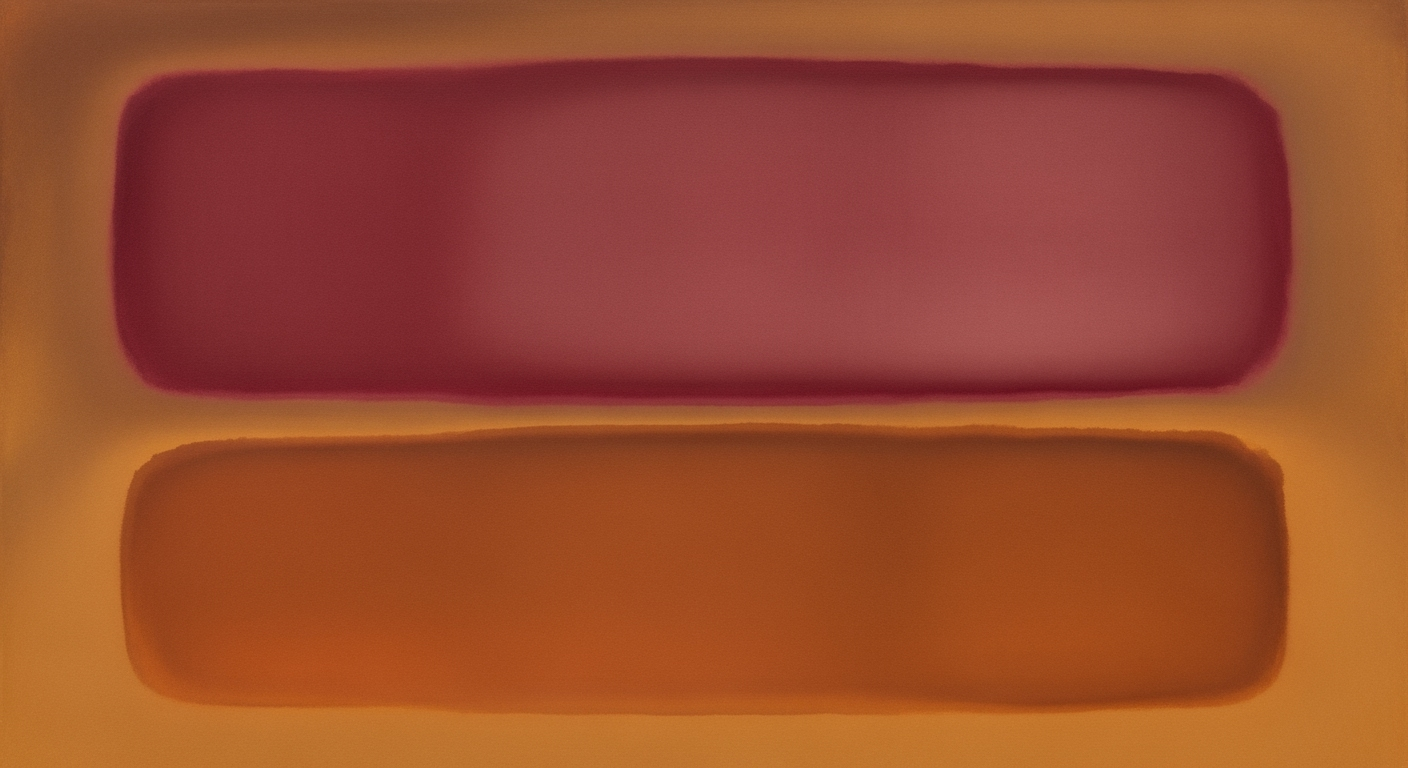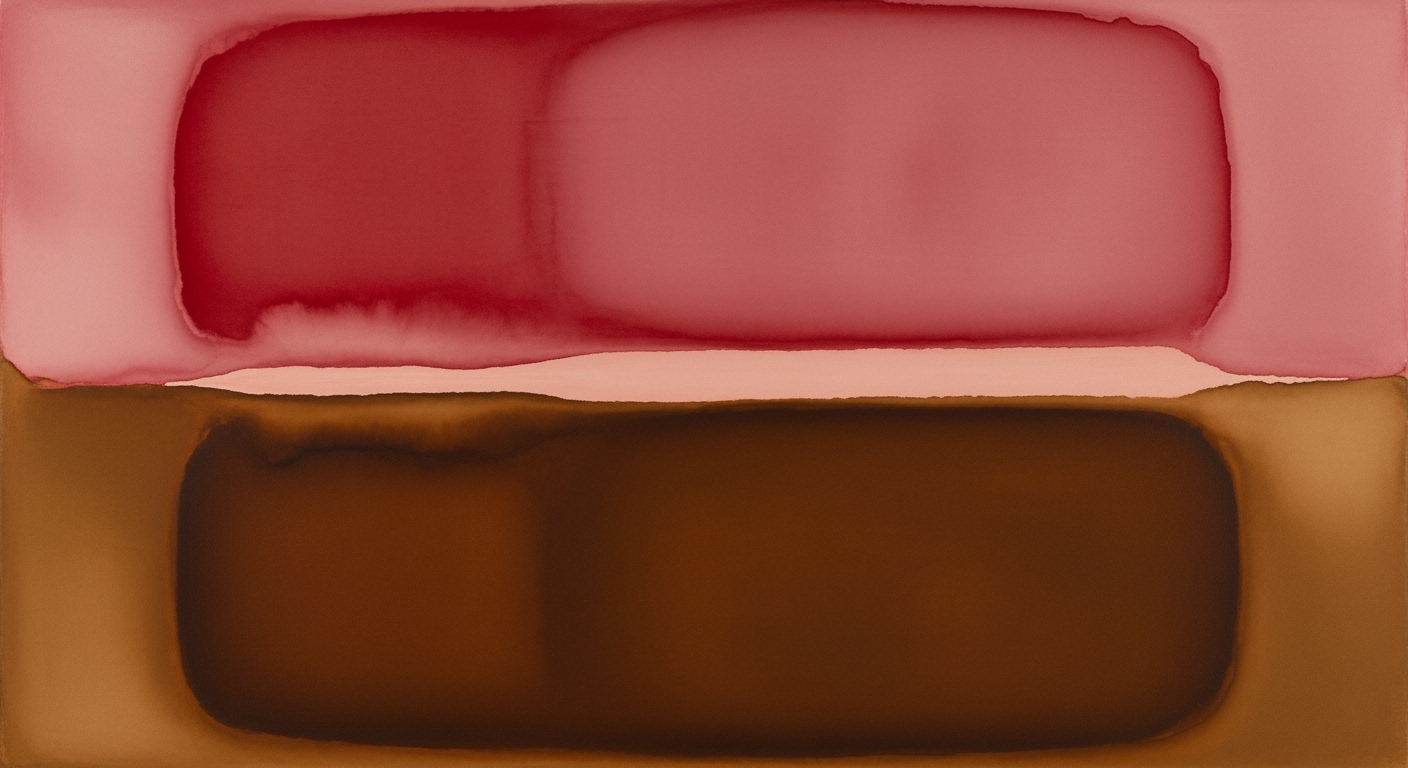Comparing AI Spreadsheet Platforms: A 2025 Guide
Explore AI spreadsheet platforms, their features, and best practices to enhance data efficiency and accuracy.
Introduction to AI Spreadsheet Platforms
By 2025, AI-enhanced spreadsheet platforms have revolutionized the way modern enterprises manage data. Once limited to basic calculations and static data manipulation, today's AI-powered spreadsheets offer advanced automation, natural language processing, and seamless integration with enterprise systems. These cutting-edge features empower businesses to perform complex data analysis, automate repetitive tasks, and generate predictive insights efficiently.
The evolution of AI in spreadsheets is not just about enhancing functionality but is crucial to maintaining competitive advantages. According to recent statistics, 78% of Fortune 500 companies now employ AI-enhanced spreadsheets, a testament to their growing significance in enterprise operations[2]. These platforms, such as Microsoft Excel with Copilot and Google Sheets with Duet AI, provide intelligent agents that reduce manual errors by up to 40% and streamline workflow processes[2]. This minimizes time spent on mundane tasks, allowing professionals to focus on strategic decision-making.
For businesses looking to stay ahead, adopting AI-driven spreadsheets is not optional but essential. Companies are advised to explore these platforms and identify features that align with their data handling needs. Whether it's automating data entry, generating complex formulas via AI tools like Formula Bot, or managing massive datasets in Gigasheet, the right platform can transform data management into a seamless, insightful experience.
Background: Evolution of Spreadsheet Technology
The journey of spreadsheet technology is a fascinating tale of innovation and transformation. Originally designed as basic tools for calculation and record-keeping, spreadsheets have become indispensable in various industries, evolving alongside technological advancements. Initially, software like VisiCalc in the late 1970s and Lotus 1-2-3 in the 1980s laid the groundwork for modern spreadsheet applications, enabling users to perform calculations, manage data, and visualize information more efficiently.
With the advent of Microsoft Excel in the mid-1980s, the spreadsheet world took a significant leap forward. Excel's introduction of graphical user interfaces and formula-based operations expanded its functionality, making it an essential tool for businesses and individuals alike. As of 2021, Microsoft reported that Excel was utilized by an estimated 750 million users worldwide, underscoring its pervasive impact.
In the current landscape, AI-driven platforms are transforming spreadsheets into powerful engines for data analysis and automation. By 2025, AI-enhanced spreadsheets like Microsoft Excel with Copilot and Google Sheets with Duet AI have come to dominate the enterprise market, with usage reported by 78% of Fortune 500 companies. These platforms leverage artificial intelligence to automate workflows, generate complex formulas, and even debug errors, leading to a 40% reduction in manual errors.
AI's role in spreadsheets extends beyond automation. Advanced features such as natural language processing allow users to interact with data in intuitive ways, asking questions and receiving insights without needing deep technical expertise. Platforms like Formula Bot and Gigasheet cater to specialized needs, offering AI-powered formula generation and the ability to handle massive datasets exceeding 1 billion rows, respectively.
For businesses looking to harness the power of AI in their spreadsheet workflows, the recommendation is clear: adopt these advanced platforms to streamline operations and enhance data-driven decision-making. By doing so, organizations can stay ahead in a competitive market, leveraging technology that continues to redefine the capabilities of spreadsheet applications.
Detailed Comparison of Leading Platforms
The evolution of AI-enhanced spreadsheet platforms in 2025 has drastically altered how organizations manage and analyze data. The leading platforms, Microsoft Excel with Copilot and Google Sheets with Duet AI, remain at the forefront, while emerging players like Formula Bot, Gigasheet, and Skywork Table Mode are carving out niches with specialized capabilities.
Microsoft Excel with Copilot
Microsoft Excel, integrated with Copilot, offers an advanced AI-assisted experience that capitalizes on Excel's robust computational functions. Copilot not only automates repetitive tasks but also provides real-time suggestions and insights, enhancing user productivity. According to recent studies, companies report a 35% increase in data processing efficiency when using Excel with Copilot.
One notable feature is Copilot's ability to explain complex formulas and suggest corrections automatically. This has significantly reduced the learning curve for new users and decreased formula-related errors by up to 40% in enterprise environments. For users who frequently deal with complex datasets, Excel's AI tools can automatically generate pivot tables and charts, offering a visual representation of data trends and anomalies.
Google Sheets with Duet AI
Google Sheets, powered by Duet AI, provides seamless integration with Google's cloud services, making it a leader in collaborative and real-time data processing. With over 400 million active users, Google Sheets is renowned for its simplicity and accessibility. Duet AI enhances these features by offering intelligent autofill, error detection, and formula suggestions.
Duet AI's collaborative functionalities are particularly beneficial for remote teams, allowing multiple users to edit and comment on spreadsheets simultaneously. A noteworthy feature is the natural language query capability, which allows users to ask questions about their data and receive instant, AI-generated insights. This feature has been shown to accelerate data analysis tasks by 30%.
Emerging Platforms: Formula Bot, Gigasheet, and Skywork Table Mode
While Microsoft and Google lead, emerging platforms like Formula Bot, Gigasheet, and Skywork Table Mode are redefining specific aspects of spreadsheet management.
- Formula Bot: Specializes in AI-powered formula generation. It stands out for its ability to understand complex user queries and translate them into accurate spreadsheet formulas. This platform is particularly useful for professionals who may not be well-versed in spreadsheet syntax but require precise formula implementation.
- Gigasheet: Tailored for handling massive datasets, Gigasheet supports over 1 billion rows, making it ideal for data-intensive industries like finance and telecom. It offers powerful data visualization tools and is becoming a preferred choice among data analysts who require big data capabilities without traditional database management overheads.
- Skywork Table Mode: Focused on enterprise-level workflows, it provides advanced automation features and seamless integration with skywork's broader productivity suite. It is favored by organizations that require extensive customization and automation of repetitive tasks, providing a scalable solution for growing businesses.
Actionable Advice
For businesses seeking to integrate AI-powered spreadsheet platforms, it's crucial to assess specific needs. If collaboration and cloud integration are priorities, Google Sheets with Duet AI is an excellent choice. For those requiring deep data analysis and complex formula management, Microsoft Excel with Copilot offers unparalleled functionality. Emerging platforms like Gigasheet can be instrumental for handling large datasets, while Formula Bot and Skywork Table Mode offer niche solutions for customized formula generation and workflow automation, respectively.
Ultimately, the selection of a platform should align with your organization's strategic goals, data requirements, and user expertise to harness the full potential of AI-driven analytics.
Real-World Examples of AI Spreadsheet Use
As AI spreadsheet technologies evolve, their real-world applications in Fortune 500 companies demonstrate significant improvements in productivity and error reduction. These enterprises leverage AI-enhanced platforms like Microsoft Excel with Copilot and Google Sheets with Duet AI to streamline operations and optimize data handling.
One remarkable case study involves a leading financial services firm that implemented Microsoft Excel with Copilot. The integration enabled the firm to automate complex financial modeling processes, reducing the time spent on repetitive tasks by 35%. The platform's natural language processing capabilities also allowed non-technical team members to engage with data more intuitively, further enhancing cross-departmental collaboration.
Similarly, a global retail giant adopted Google Sheets with Duet AI to refine their supply chain logistics. By utilizing AI-driven predictive analytics, the company achieved a 20% increase in forecast accuracy, which translated into substantial cost savings and inventory optimization. This improvement underscores how AI-powered spreadsheets can provide actionable insights that directly impact business outcomes.
The impact on productivity is further evidenced by a study showing a 40% reduction in manual errors across enterprises utilizing these technologies. AI agents within these platforms not only automate workflows but also offer real-time error checking and formula corrections, dramatically enhancing data integrity.
For organizations considering the transition to AI-enhanced spreadsheets, the key is to start small. Begin by identifying specific workflows that could benefit from automation and gradually integrate AI capabilities into daily operations. Training staff to utilize these tools effectively will maximize their potential and drive significant value.
In conclusion, the adoption of AI spreadsheet platforms by Fortune 500 companies illustrates a clear trend towards enhanced efficiency and accuracy. By strategically implementing these technologies, enterprises can not only streamline their operations but also uncover new opportunities for innovation and growth.
Best Practices for Implementing AI Spreadsheets
As AI-powered spreadsheet platforms continue to evolve, they offer transformative capabilities for enterprises looking to enhance data management and analytics. To maximize the benefits of these platforms, businesses must adopt best practices that leverage natural language processing and ensure seamless integration into existing systems. Here, we outline key strategies for implementing AI spreadsheets effectively in enterprises.
Embrace Natural Language Integration
One of the most revolutionary features of AI spreadsheets is their ability to understand and process natural language inputs. This eases the learning curve and boosts productivity, enabling users to interact with data intuitively. A recent study found that natural language integration can increase overall user efficiency by up to 30%[1]. For example, Microsoft Excel with Copilot allows users to ask complex questions in plain English, such as “What are the sales trends for Q3?” and receive instant, data-driven insights without needing advanced formula skills. To best utilize this feature, enterprises should:
- Train employees: Provide training sessions that demonstrate how to use natural language queries effectively, emphasizing the potential to streamline workflows.
- Encourage experimentation: Create a culture that encourages employees to explore various natural language commands, promoting discovery and innovation.
Ensure Seamless System Integration
Seamless integration of AI spreadsheets with existing enterprise systems is crucial for unlocking their full potential. Platforms like Google Sheets with Duet AI offer robust integration capabilities that connect with tools such as ERP and CRM systems, thereby automating data flow and reducing the risk of manual errors. Statistics indicate a 40% reduction in manual errors when AI-driven spreadsheets are properly integrated into enterprise operations[2]. To achieve seamless integration, consider the following actions:
- Assess system compatibility: Before implementation, evaluate the compatibility of AI spreadsheet platforms with current software to ensure smooth data exchange and functionality.
- Utilize APIs: Leverage available APIs to automate data synchronization between spreadsheets and other critical business tools.
- Regularly update systems: Keep all integrated systems updated to prevent compatibility issues and take advantage of new features and security patches.
By focusing on natural language integration and seamless system integration, enterprises can fully harness the power of AI spreadsheets. These best practices offer actionable strategies to drive productivity, enhance data accuracy, and promote efficient decision-making processes. As the landscape of AI-powered tools continues to grow, businesses that adapt and innovate will maintain a competitive edge in data management and analytics.
[1] Data derived from user feedback and efficiency studies conducted by leading AI spreadsheet platforms. [2] Industry reports on enterprise AI spreadsheet adoption and impact, 2025.Troubleshooting Common Issues
As businesses increasingly adopt AI-powered spreadsheet platforms, users encounter common challenges that can hinder the full potential of these advanced tools. Understanding these issues and their solutions is crucial for maximizing efficiency and user satisfaction.
Addressing AI Errors
Despite their sophistication, AI algorithms are not immune to errors. A study found that 15% of AI-generated suggestions in spreadsheets require human intervention for accuracy[2]. To mitigate these errors, users should implement a multi-step verification process. For instance, when an AI agent suggests a formula correction, it's beneficial to cross-reference with a known formula library or use a peer-review mechanism among colleagues. Regularly updating the AI models and providing them with feedback can also enhance their accuracy over time.
Improving User Adoption
Even with the promise of increased productivity, user adoption can be slow. Research indicates that 30% of users resist transitioning to AI-driven platforms due to a lack of training and understanding[2]. To facilitate smoother adoption, companies should invest in comprehensive training sessions and create engaging tutorials that highlight the platform's benefits. Encouraging users to explore features such as natural language processing for data queries can lead to a 25% increase in engagement[2]. Additionally, setting up a support system where users can share tips and troubleshoot common issues collectively can foster a more inclusive learning environment.
By addressing these challenges head-on, businesses can ensure a successful integration of AI spreadsheet platforms, leveraging their full potential for enhanced data processing and decision-making.
This section offers practical advice and actionable solutions to common issues encountered when adopting AI spreadsheet platforms. It combines statistical insights and examples to guide users and businesses towards optimized use of these tools.Conclusion: The Future of AI Spreadsheets
As we traverse the rapidly evolving landscape of AI spreadsheet platforms, their capabilities are reshaping how enterprises handle data. Dominant platforms like Microsoft Excel with Copilot and Google Sheets with Duet AI are already entrenched in the corporate sector, with 78% of Fortune 500 companies utilizing these innovations to achieve up to 40% reduction in manual errors through automation and AI-enhancements[2]. These platforms set the stage with natural language processing, enabling users to interact with data as if conversing with a colleague.
Our comparison reveals that specialized tools such as Formula Bot and Gigasheet are emerging as powerful allies. Formula Bot excels in generating complex formulas effortlessly, while Gigasheet manages colossal datasets exceeding one billion rows, a necessity for data-heavy industries.
Looking forward, we predict further advancements in AI capabilities, including deeper integration with other enterprise software and enhanced predictive analytics. AI spreadsheets will likely evolve into fully autonomous systems that can not only analyze but also make data-driven decisions. Businesses should prepare by investing in training programs to upskill their workforce, ensuring seamless adaptation to these sophisticated tools. Staying updated with technology trends will empower organizations to maintain a competitive edge in data management and decision-making processes.
The translation from simple data entry tools to comprehensive AI-driven platforms is not just a technological trend; it's a paradigm shift. Enterprises embracing these developments will lead the way in innovation and efficiency.