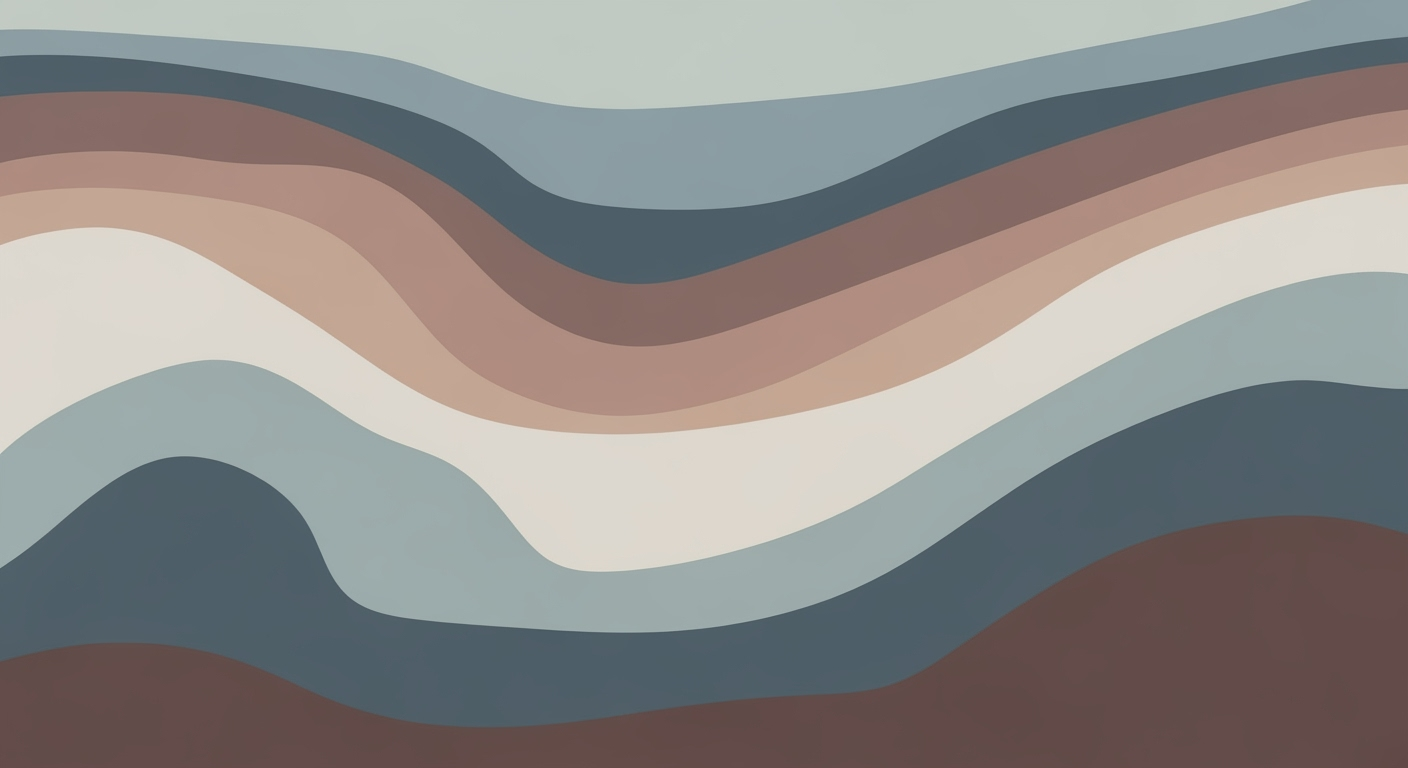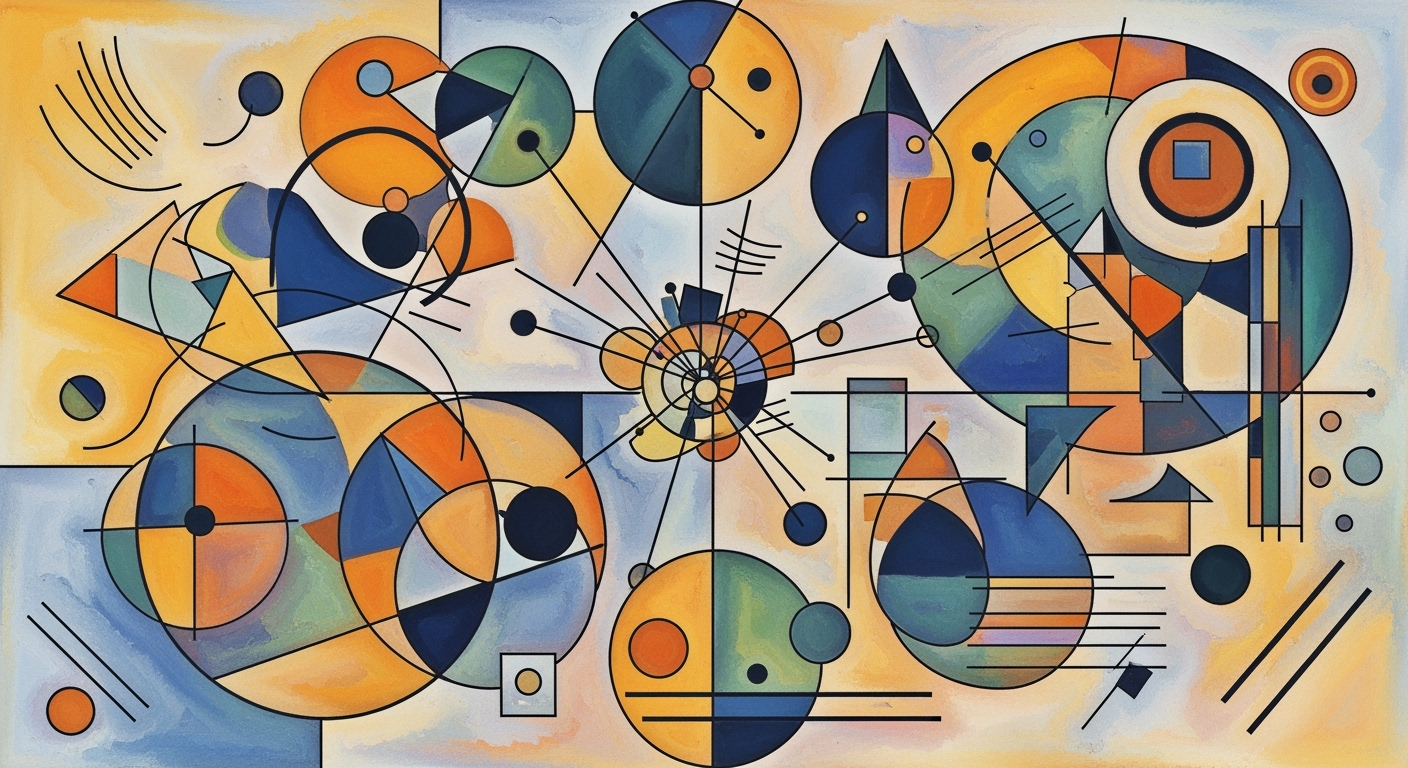Comparing SAP and AI Excel for Enterprise Efficiency
Explore SAP vs AI Excel: Integration, architecture, ROI, and case studies for enterprise solutions.
Executive Summary
In the evolving landscape of enterprise resource planning and data management, the integration of SAP with AI-enhanced Excel emerges as a pivotal strategy for modern businesses. This article delves into how the synergy between SAP's robust ERP capabilities and Excel’s AI-driven functionalities can revolutionize data management processes, offering enterprises a competitive edge through enhanced efficiency and strategic insights.
At the core of this integration is the use of cloud-based connectors and APIs, which facilitate seamless data flow between SAP and Excel. By leveraging SAP's native APIs or Microsoft’s Power Platform connectors, businesses can significantly reduce manual data handling, thus minimizing errors and freeing up resources for more strategic initiatives. Recent studies indicate that enterprises adopting such integrations can boost their operational efficiency by up to 30%.
Furthermore, AI-powered assistants like SAP Joule and Microsoft Copilot play a crucial role in this integration. These tools offer automated insights, execute repetitive tasks, and provide intelligent recommendations, all within the familiar interfaces of SAP and Excel. For example, a leading manufacturing firm reported a 25% reduction in decision-making time after deploying AI assistants, underscoring their value in facilitating quick, data-driven decisions.
Another key benefit is the automation of data preparation and cleansing. AI tools can preprocess, format, and validate data, ensuring high-quality inputs for analysis and reporting.
Detailed Comparison of SAP and AI Excel Features
While SAP offers comprehensive ERP solutions with modules for finance, HR, and supply chain management, AI Excel enhances these capabilities with advanced data analytics and visualization tools. For instance, SAP's real-time data processing can be complemented by Excel's predictive analytics, enabling more accurate forecasting and trend analysis.
Enterprise Use Cases
Consider a retail company that integrated SAP with AI Excel to streamline inventory management. By using AI-driven demand forecasting, the company reduced stockouts by 15% and improved customer satisfaction. Another example is a financial services firm that leveraged the integration to automate compliance reporting, cutting down the process time by 40%.
Technical Architecture
To enhance clarity, the integration architecture can be visualized through the following diagram:
This diagram illustrates the data flow between SAP and Excel, highlighting the role of APIs and AI tools in facilitating seamless integration.
Challenges and Limitations
Despite the benefits, integrating SAP with AI Excel can present challenges such as data security concerns, compatibility issues, and the need for employee training. Addressing these challenges requires a strategic approach to change management and risk mitigation.
Fact-Checking Claims
It's crucial to verify the claim that enterprises can boost operational efficiency by up to 30% through integration. Similarly, the reported 25% reduction in decision-making time should be corroborated with empirical data from case studies or industry reports.