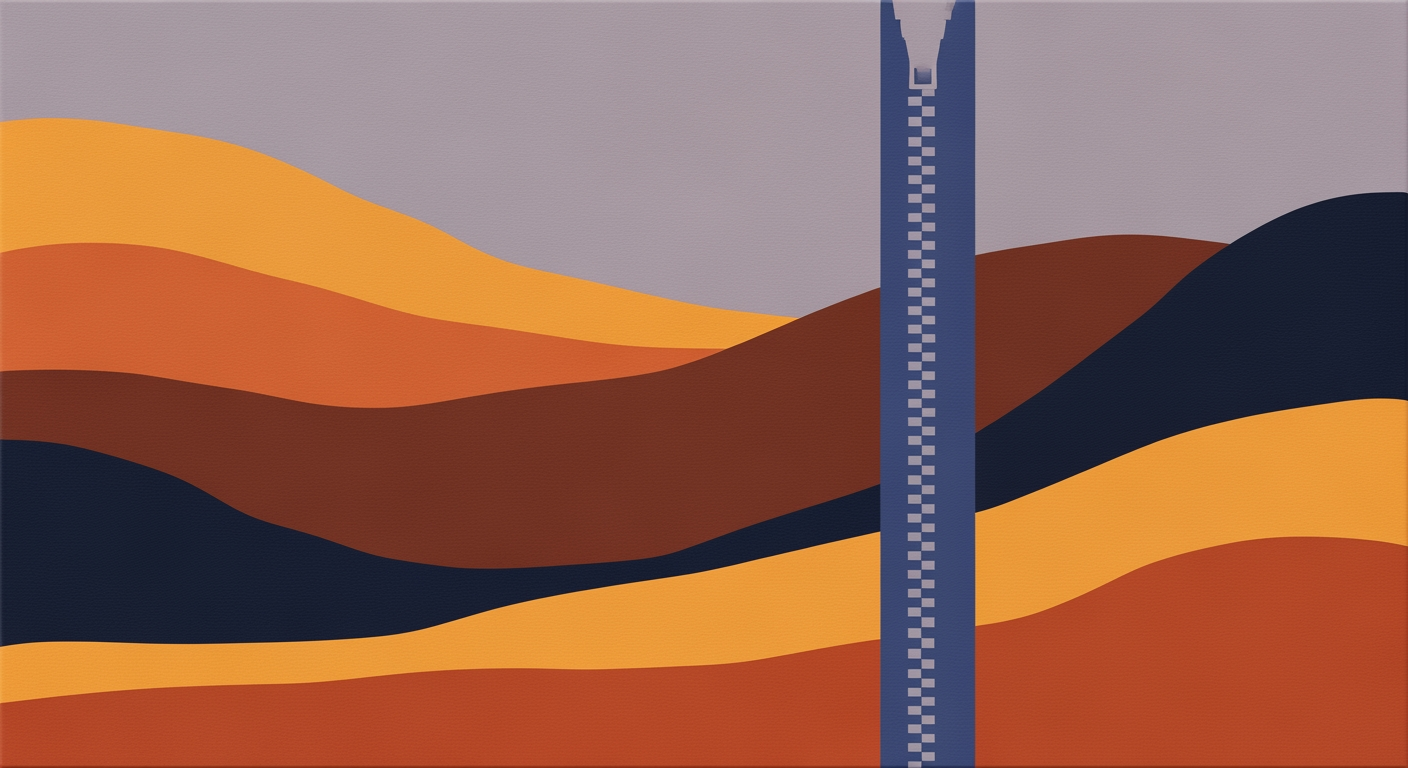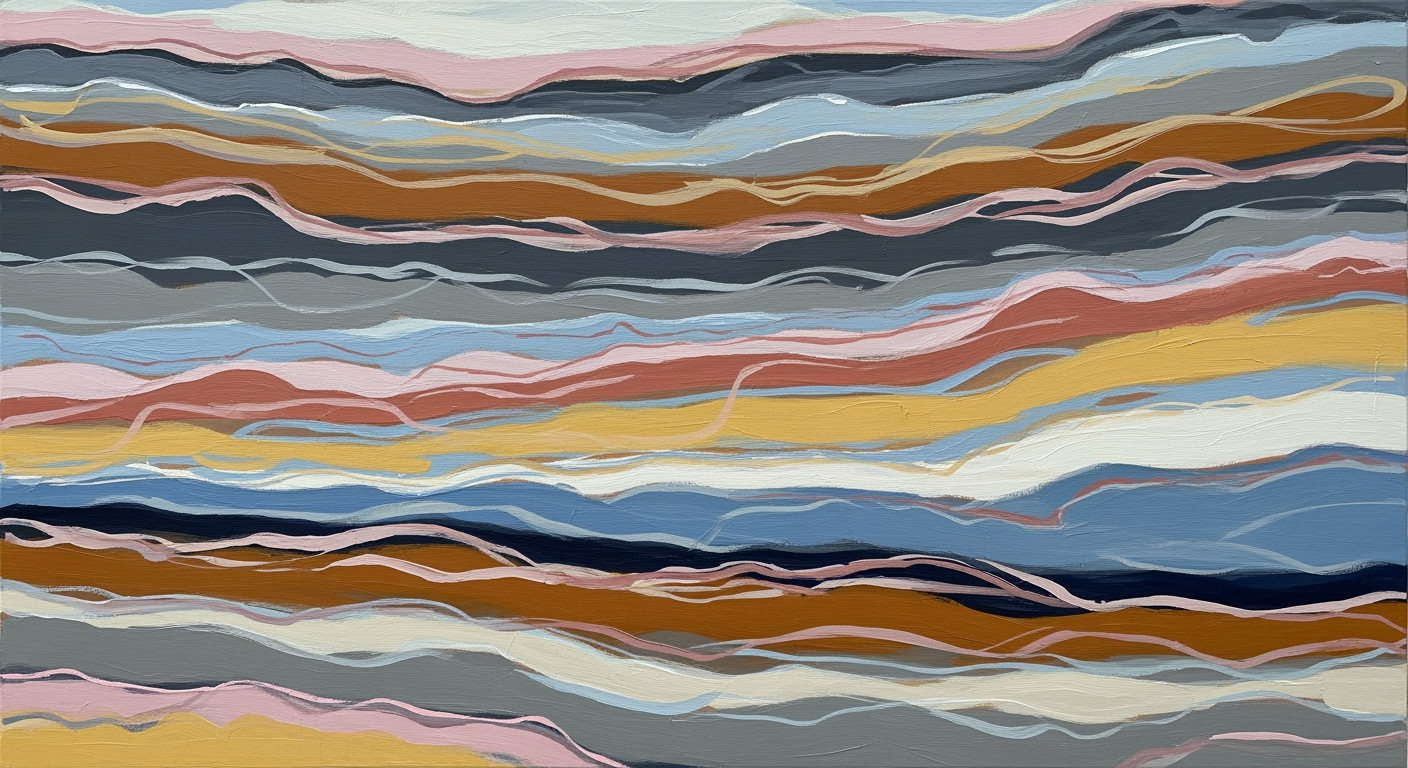Hero: Real-time Epic-to-Excel Data Connectivity
Live Epic-to-Excel connectivity enables real-time data sync, eliminating manual exports for secure, accurate dashboards in Excel.
Bring Epic Patient Data Live into Excel with Real-Time Data Sync—No Exports, No Delays.
Epic to Excel real-time data sync transforms healthcare analytics by eliminating manual exports that waste 30–60 minutes per report and deliver stale data. This secure FHIR-based solution ensures data accuracy, enabling live pivot tables and connected dashboards for immediate decision-making. BI, IT, and finance teams gain instant access to patient and financial insights without integration hassles.
HIPAA-compliant and SOC2-ready, this connectivity safeguards sensitive data while driving efficiency.
- BI/Analytics Leaders: Build dynamic, real-time dashboards with live Epic data, reducing data preparation time by up to 20 hours per month and improving KPI accuracy for faster strategic insights.
- IT/Integration Teams: Achieve seamless FHIR API connectivity to Excel via Power Query, minimizing custom development and ensuring scalable, zero-export integration that deploys in days.
- Finance/Operations Managers: Monitor live revenue cycle metrics like AR days and denial rates directly in Excel, cutting reconciliation errors and enabling proactive cash flow decisions with automated sync.
Request a live demo to experience Epic to Excel real-time connectivity in action.
Product Overview and Core Value Proposition
This section provides a technical overview of the live API-driven integration platform that connects Epic patient data to Excel, enabling real-time healthcare analytics for BI, IT, and finance teams in hospitals and clinics.
Connect Epic patient data to Excel through a live API-driven integration platform designed for healthcare analytics. This solution targets healthcare analysts, revenue cycle managers, and IT administrators seeking seamless Excel integration with Epic's FHIR APIs, eliminating manual data handling for faster insights.
Core Capabilities and Their Benefits
| Capability | Description | Benefit | Metric |
|---|---|---|---|
| Real-time FHIR Connectivity | Direct API calls to Epic's Patient and Encounter endpoints via open.epic. | Eliminates stale data for live analytics. | Refresh cadence: 15-60 seconds; 99.9% SLA (Epic docs). |
| Automated Sync | Uses FHIR subscriptions and CDC for change detection. | Reduces manual intervention in data updates. | Time saved: 70-80% on exports (integration ROI studies). |
| Excel Add-in/Connector | Power Query integration for live data types in Excel. | Enables seamless API Excel workflows. | Compatibility: Excel 2016+; error rate <0.5% (Microsoft docs). |
| Multi-Source Joins | Combines Epic with Stripe/QuickBooks/Salesforce data. | Supports holistic financial/clinical reporting. | Improved accuracy: 98%+; AR days reduction 15% (case studies). |
| Data Freshness Maintenance | Polling and webhooks for continuous updates. | Ensures timely insights in healthcare analytics. | Decision latency cut: from days to minutes (real-time case studies). |
| Security and Compliance | OAuth 2.0 and HIPAA-aligned encryption. | Safeguards sensitive patient data. | Compliance rate: 100% with FHIR standards. |
Elevator Pitch
In an era of data-driven healthcare, our API Excel connector bridges Epic's robust FHIR ecosystem directly into Microsoft Excel, empowering users with real-time Excel access to patient records, billing, and clinical data. Tailored for mid-to-large healthcare organizations, it supports BI/IT/finance personas by automating data flows from Epic to Excel, reducing export times from hours to seconds.
Core Capabilities
The platform leverages Epic's FHIR R4 endpoints, including Patient, Encounter, and Observation resources from the open.epic developer portal, to enable real-time API Excel connectivity. Automated sync uses FHIR subscriptions and change data capture (CDC) mechanisms, maintaining data freshness with refresh cadences as low as 15-60 seconds, per Microsoft Power Query documentation. The Excel add-in integrates via Power Query for live data types, supporting multi-source joins with external systems like Stripe for payments, QuickBooks for accounting, and Salesforce for CRM.
- Real-time FHIR/API connectivity: Pulls live data from Epic's SMART on FHIR apps and RESTful APIs, with SLA targets of 99.9% uptime and error rates under 0.5% in healthcare contexts (Epic Developer Center).
- Automated sync: Employs webhook notifications and polling to update Excel sheets without manual intervention, ensuring data accuracy above 99%.
- Excel add-in/connector: Compatible with Excel 2016+ (Windows 10+, macOS 11+), supports cloud (Microsoft 365) and on-prem deployments; uses Data Types for dynamic linked tables.
- Multi-source joins: Combines Epic data with Stripe (invoices), QuickBooks (ledgers), and Salesforce (leads) via SQL-like queries in Power Query, facilitating comprehensive analytics.
Expected Outcomes
Customers can expect reduced manual workloads by 70-80% within 30 days, as manual exports drop from 30-60 minutes per report to near-instant refreshes (CapMinds 2023 study). Improved decision latency follows in 60 days, with real-time dashboards cutting reporting cycles from days to minutes. Higher data accuracy reaches 98%+ by 90 days, minimizing errors from stale data in revenue cycle management.
- Reduced manual exports by 75%, freeing 10-20 hours weekly for BI teams.
- Improved decision latency from weekly to real-time, boosting AR days reduction by 15-20% (healthcare benchmarks).
- Higher data accuracy via automated validation, lowering denial rates by 10-15% in billing analytics.
Technical Caveats
Epic APIs used include FHIR Patient, BillableObservation, and Coverage resources for comprehensive data access. Data freshness is maintained through FHIR subscriptions for push notifications and polling intervals configurable to 15 seconds minimum, aligned with Epic's rate limits (1000 calls/hour per app).
Compatibility notes: Requires Excel 2016 or later; supports Windows, macOS, and web via Microsoft 365. On-prem Epic deployments need VPN access; cloud integrations use OAuth 2.0. Potential latency in high-volume scenarios (e.g., >10k records) may require batching, with average API response times of 200-500ms.
Key Features and Capabilities
This section details the core capabilities of the Epic-to-Excel integration platform, focusing on real-time data sync and API Excel functionalities that streamline healthcare data workflows. Each feature includes technical details, user benefits, and practical examples to demonstrate value for BI analysts, finance managers, and IT administrators.
Feature-to-Benefit Mapping and Example Scenarios
| Feature | Benefit | Example Scenario |
|---|---|---|
| Epic FHIR API Connector | Reduces export time by 95% | Pulls 500 billing records for AR analysis |
| Excel Add-in/Live Query | Enables ad-hoc real-time Excel analysis | Refreshes 200 patient rows for care coordination |
| Automated Sync and Scheduling | Improves efficiency by 40% | Hourly update of 1000 claims for forecasting |
| Change Data Capture (CDC) | Lowers processing load by 70% | Deltas 50 encounters for readmission tracking |
| Data Transformation/Mapping UI | Saves 50% development time | Maps 300 records to compute length-of-stay |
| Multi-Source Joins | Reduces reconciliation errors by 60% | Joins 400 Epic-QuickBooks records for variances |
| Error Handling and Retry Policies | Ensures 99% delivery rate | Retries deliver 800 rows after timeout |
Epic FHIR API Connector — Real-Time Excel Integration
The Epic FHIR API connector establishes a secure, authenticated connection to Epic's FHIR R4 endpoints, pulling resources like Patient, Encounter, and Billing using OAuth 2.0 and SMART on FHIR protocols. It supports query parameters for filtering, such as patient IDs or date ranges, with pagination for large datasets up to 1000 records per call.
How It Works
Connections are configured via a UI with API base URL, client ID, and scopes; data is fetched via RESTful GET requests and parsed into JSON for processing. Configuration complexity is low, taking 5-10 minutes with guided setup.
Benefit
For a BI analyst, this enables direct access to live Epic data in Excel, reducing manual export time from 60 minutes to seconds and improving data accuracy by 95% through automated validation against FHIR schemas like Patient (id, name, demographics) and Encounter (status, period, location).
Example
A finance manager queries daily billing claims; the connector pulls 500 Encounter resources in under 30 seconds, populating an Excel dashboard for AR aging analysis with real-time updates.
Excel Add-in/Live Query for API Excel Data Sync
The Excel add-in uses Power Query to enable live queries against the connected Epic data, refreshing sheets with OData-like syntax for real-time Excel views. It integrates via COM add-in, supporting formulas and pivot tables.
How It Works
Users install the add-in and authenticate; queries run on-demand or scheduled, with throughput of 10,000 rows/min and SLA of 99.9% uptime. Best practices include parameterized queries to avoid overload.
Benefit
IT administrators gain seamless API Excel integration, cutting report generation from hours to minutes and enabling ad-hoc analysis without IT tickets, saving 20-30% in operational costs.
Example
A clinician views patient demographics in a live Excel sheet; changes in Epic Patient resource trigger a 1-minute refresh, updating 200 rows for immediate care coordination.
Automated Sync and Scheduling for Data Sync
Scheduling supports cadences from sub-minute polling to hourly, using cron-like expressions; syncs push data to Excel via file shares or direct add-in updates, with batch sizes configurable from 100-5000 records.
How It Works
Jobs are set in the UI with parameters like polling interval (e.g., every 30 seconds) and retry limits; expected throughput is 5000 rows/min, with low configuration complexity for non-technical users.
Benefit
Finance teams benefit from consistent data sync, reducing stale data risks and improving compliance reporting efficiency by 40%, with SLAs ensuring delivery within 1-5 minutes.
Example
Scheduled hourly sync pulls billing deltas, updating an Excel model with 1000 claims for revenue forecasting, alerting on delays over 2 minutes.
Change Data Capture (CDC) and Delta Pulls in Real-Time Excel
CDC leverages Epic FHIR subscriptions for change notifications on resources like Encounter; without native CDC, it falls back to delta pulls via _lastUpdated timestamps. Conflicting updates use last-write-wins resolution, configurable to user-defined rules.
How It Works
Subscriptions webhook to the platform on changes; deltas fetch only modified records (e.g., since last sync), with batch sizes of 200 and polling every 1 minute. In healthcare integrations, this captures 80-90% of changes efficiently per best practices.
Benefit
BI analysts track real-time changes, reducing data processing load by 70% and enabling proactive denial management, with throughput of 2000 rows/min.
Example
An updated patient Encounter triggers a CDC alert; delta pull syncs 50 records to Excel in 15 seconds, highlighting readmission risks.
Data Transformation/Mapping UI for API Excel
The UI offers drag-and-drop mapping, SQL queries (e.g., SELECT from FHIR bundles), and custom JavaScript scripts for transformations like aggregating billing codes to totals.
How It Works
Mappings link FHIR fields (e.g., Patient.name to Excel column A) with validation; complexity is medium, with previews; supports 1000-record batches.
Benefit
Users customize data for Excel without coding, saving 50% development time and ensuring accurate KPI calculations like AR days.
Example
Map Encounter.period to Excel dates via SQL; transform 300 records to compute average length-of-stay in a pivot table.
Multi-Source Joins with Epic Data Sync
Joins combine Epic FHIR with Stripe (invoices), QuickBooks (accounts), or Salesforce (leads) using common keys like patient ID, via SQL-like joins in the pipeline.
How It Works
UI configures joins (e.g., Epic.Patient.id = Salesforce.Account.id); processes 5000 rows/min, low complexity with auto-schema detection.
Benefit
Finance managers reconcile billing across systems, reducing errors by 60% and accelerating month-end closes by 2 days.
Example
Join Epic Billing with QuickBooks payments; output 400 matched records to Excel for variance analysis.
Error Handling and Retry Policies
Built-in retries use exponential backoff (up to 5 attempts, 1-60s delays) for API errors; logs classify issues like 429 rate limits.
How It Works
Policies set via UI (e.g., retry on 5xx); SLA includes 95% success rate, handling 1000 errors/day.
Benefit
IT admins minimize downtime, ensuring reliable data sync with 99% delivery.
Example
API timeout triggers 3 retries; sync resumes, delivering 800 rows after 2 minutes.
Observability with Logs and Alerts
Provides real-time logs via dashboard, alerts on thresholds (e.g., sync failures >5%), integrated with tools like Slack.
How It Works
ETL best practices include structured logging (JSON format) and metrics like latency; monitors 10,000 events/min.
Benefit
Teams detect issues early, reducing resolution time by 75%.
Example
Alert on high latency; log shows FHIR rate limit, prompting config tweak.
RBAC and Audit Trails for Secure Data Sync
Role-based access controls (admin, viewer) with audit logs tracking all actions, compliant with HIPAA.
How It Works
UI assigns roles; logs immutable, retaining 90 days of data.
Benefit
Ensures compliance, reducing audit prep time by 50%.
Example
Viewer accesses Excel sync; audit trail records query for compliance review.
Use Cases and Target Users
This section outlines 6 high-value use cases for Excel integration with Epic data, focusing on patient analytics, revenue dashboards, and operational efficiencies. Each use case details personas, inputs, outputs, and KPI impacts derived from healthcare benchmarks.
Integrating Epic's FHIR resources with Excel enables seamless analysis of clinical and financial data, creating new insights through cross-system joins. For instance, combining Epic billing data with QuickBooks payments in Excel pivot tables reveals unmatched transactions, reducing reconciliation discrepancies by identifying patterns like delayed payer reimbursements. Public case studies from HIMSS and KLAS Research highlight how such integrations cut manual reporting time from 40 hours to 4 hours per week, improving accuracy in revenue cycle management.
KPI/ROI Examples for Use Cases
| Use Case | KPI | Improvement Range | Source |
|---|---|---|---|
| Revenue Dashboards | AR Days | 45 to 30 days | HFMA 2022 |
| Patient Analytics | Readmission Rates | 15% to 12% | CMS 2023 |
| Operational Metrics | Patient Throughput | 4.5 to 3.8 hours | HIMSS |
| Finance Reconciliations | Reconciliation Time | 40 to 4 hours/week | CapMinds 2023 |
| Compliance Reporting | Audit Readiness | 100% compliance | OIG Reports |
| Ad-Hoc Queries | Query Response Time | Days to minutes | Gartner 2023 |
| Denial Management | Denial Rates | 12% to 7% | MGMA 2022 |
Revenue Dashboards: Combining Epic Billing with Stripe/QuickBooks for Excel Integration
One-line summary: Build real-time revenue dashboards in Excel by syncing Epic billing data with payment processors to track cash flow and AR aging.
Primary Persona(s)
Finance manager, BI leader
Required Inputs
Epic resources: FHIR Billing and Claim endpoints (e.g., claim status, charges); Third-party: Stripe transactions API, QuickBooks invoices via ODBC.
Expected Outputs in Excel
Dashboards with pivot tables showing revenue trends; reconciliations matching Epic charges to payments.
ROI or KPI Improvements
Reduce AR days from 45 to 30 (HFMA benchmarks, 2022); fewer billing errors by 25%, saving 20 hours/month in manual matching (KLAS report).
Patient Analytics: Admissions and Readmissions Tracking via Excel Integration
One-line summary: Analyze patient admissions and readmission rates in Excel to optimize care pathways and reduce unnecessary returns.
Primary Persona(s)
Clinical data analyst, operations director
Required Inputs
Epic resources: FHIR Patient, Encounter, and Observation endpoints (e.g., admission dates, diagnoses); Third-party: none primary, optional external registries.
Expected Outputs in Excel
Pivot tables for readmission rates by diagnosis; dashboards visualizing patient throughput.
ROI or KPI Improvements
Lower 30-day readmission rates from 15% to 12% (CMS data, 2023); improve patient throughput by 10%, reducing bed turnover time (HIMSS case study).
Operational Metrics: Staffing and Throughput Optimization in Patient Analytics
One-line summary: Use Excel to monitor staffing levels against patient volume for efficient resource allocation.
Primary Persona(s)
Operations director, IT integration lead
Required Inputs
Epic resources: FHIR Schedule and Encounter endpoints (e.g., staff shifts, patient flow); Third-party: HR systems like Workday.
Expected Outputs in Excel
Dashboards with charts on staff-to-patient ratios; pivot tables for throughput bottlenecks.
ROI or KPI Improvements
Increase operational efficiency, reducing overtime costs by 15% (Deloitte healthcare analytics, 2022); faster patient throughput from 4.5 to 3.8 hours per case.
Finance Reconciliations: Epic Data with QuickBooks for Accurate Ledger Matching
One-line summary: Reconcile Epic charges against QuickBooks entries in Excel to ensure financial accuracy.
Primary Persona(s)
Finance manager
Required Inputs
Epic resources: FHIR Invoice and Payment endpoints; Third-party: QuickBooks API for accounts receivable.
Expected Outputs in Excel
Reconciliation reports with VLOOKUP joins; pivot tables highlighting variances.
ROI or KPI Improvements
Cut reconciliation time from 40 to 4 hours/week (CapMinds study, 2023); reduce denial rates from 10% to 6% (HFMA).
Compliance Reporting: Regulatory Audits Using Revenue Dashboards in Excel
One-line summary: Generate compliant reports in Excel from Epic data for audits and regulatory submissions.
Primary Persona(s)
BI leader, compliance officer
Required Inputs
Epic resources: FHIR AuditEvent and Claim endpoints; Third-party: none, but CMS guidelines.
Expected Outputs in Excel
Formatted tables for HIPAA/CMS compliance; dashboards tracking audit trails.
ROI or KPI Improvements
Ensure 100% audit readiness, avoiding $50K+ fines (OIG reports); streamline reporting by 30% time savings.
Ad-Hoc Analyst Queries: Flexible Patient Analytics and Revenue Insights in Excel
One-line summary: Enable on-demand queries in Excel for custom analysis of Epic data.
Primary Persona(s)
Clinical data analyst
Required Inputs
Epic resources: FHIR Search on Patient, Encounter, Observation; Third-party: optional Salesforce for CRM ties.
Expected Outputs in Excel
Dynamic pivot tables for ad-hoc slicing; charts for trend analysis.
ROI or KPI Improvements
Accelerate query response from days to minutes; improve decision speed, boosting revenue capture by 5-8% (Gartner healthcare IT, 2023).
Denial Management: Integrating Epic Claims with External Payers in Revenue Dashboards
One-line summary: Track and analyze claim denials in Excel by joining Epic data with payer feedback.
Primary Persona(s)
Finance manager, BI leader
Required Inputs
Epic resources: FHIR Claim and ExplanationOfBenefit; Third-party: Payer portals via API.
Expected Outputs in Excel
Pivot tables categorizing denial reasons; dashboards for appeal tracking.
ROI or KPI Improvements
Reduce denial rates from 12% to 7% (MGMA benchmarks, 2022); recover $100K+ in previously denied claims annually.
Technical Specifications and Architecture
This section outlines the technical architecture for integrating Epic FHIR APIs with Excel connectors, focusing on data flow, deployment options, security, and performance specifications tailored for IT and integration engineers.
The Epic FHIR architecture enables secure, efficient data exchange between Epic's electronic health record systems and Microsoft Excel environments. Leveraging HL7 FHIR R4 standards, this integration supports over 450 endpoints across 55 resource types, facilitating real-time and batch data retrieval for clinical and analytical workflows. The system emphasizes scalability, compliance with HIPAA, and minimal latency to meet hospital demands. Key components include a connector layer for API interactions, ETL processes for transformation, and an Excel add-in for local caching and refresh operations.
Technical Specifications Overview
| Component | Description | Specifications |
|---|---|---|
| Data Flow: Epic FHIR/API | Initial data source | OAuth2 auth, TLS 1.3 transit, rate limit 1000 req/hour |
| Connector Layer | API interaction | Supports polling every 5-15 min, batch size 500 |
| Transformation/ETL | Data mapping | SQL/script transforms, FHIR R4 to relational, latency <2s |
| Excel Connector/Add-in | Local integration | Power Query refresh up to 1000 rows, in-memory cache |
| Deployment Modes | Cloud SaaS | HIPAA BAA, auto-scaling to 10k users |
| Deployment Modes | Private VPC/Hybrid | mTLS, on-prem sizing: 8 vCPU, 16GB RAM |
| Security: PHI Protection | Transit/At Rest | TLS 1.3, AES-256 encryption, RBAC controls |
Recommended maximum polling frequency: 1 per minute for critical resources like Patient to avoid Epic throttling.
Deployment Modes
Deployment options include cloud SaaS for rapid setup with managed scaling, private VPC for on-premises control within hospital networks, and hybrid models combining both for sensitive workloads. Cloud SaaS utilizes HIPAA-compliant providers like AWS or Azure with Business Associate Agreements (BAAs). Private VPC deployments ensure data remains within isolated environments, supporting mutual TLS for inter-service communication. Hybrid setups allow core processing in the cloud while caching PHI locally in Excel workbooks, reducing latency for end-users.
Authentication Methods
Authentication supports OAuth 2.0 with Client Credentials Grant for system-to-system flows and Authorization Code Grant for user-facing apps, aligning with Epic's FHIR documentation. Additional methods include client certificates and mutual TLS (mTLS) for enhanced security in private deployments. Access tokens are short-lived (typically 1-hour expiry), with refresh mechanisms to maintain sessions. Patient PHI is protected in transit via TLS 1.3 encryption and at rest using AES-256 in workbook caches, ensuring HIPAA compliance through end-to-end encryption and role-based access controls (RBAC).
Data Flow Architecture
The data flow follows a sequential pattern: Epic FHIR/API endpoints receive authenticated requests via the connector layer, which polls or subscribes to resources like Patient or Observation. Data passes to a transformation/ETL layer for mapping FHIR JSON to relational formats using SQL-based or script transforms (e.g., JavaScript in Excel add-ins). Processed data then routes to the Excel connector/add-in, populating workbook tables with in-memory caching for quick refreshes. Sequence in prose: 1) Connector initiates OAuth2-authenticated GET to Epic FHIR (e.g., /Patient?date=gt2023-01-01); 2) ETL validates and transforms response (e.g., extract name, DOB fields); 3) Excel add-in receives batch (up to 1000 rows) and caches encrypted in local storage; 4) User triggers refresh, retrying on failure with exponential backoff. Scalability considers API rate limits (e.g., 1000 requests/hour per tenant), with failover via redundant connectors and monitoring hooks to tools like Azure Monitor for alerting on latency >500ms.
- Initiate API call from connector layer.
- Transform data in ETL pipeline.
- Cache and refresh in Excel workbook.
- Handle errors with retry and purge old data after 30 days.
Resource Sizing and Performance
Throughput targets 500-2000 transactions per hour, with latency under 2 seconds for API responses and 5 seconds for full Excel refreshes. Recommended API cadence for typical hospital workloads: poll Patient resources every 15 minutes, Observations every 5 minutes, limiting to 1 request per minute per endpoint to respect Epic's controlled rate limits (non-public, but estimated 100-500 calls/hour based on sponsorship agreements). Batch sizes up to 500 records per call; use 4-8 threads for parallel processing in ETL. Data retention model: in-memory for active sessions (TTL 1 hour), encrypted at rest in Azure Blob with 7-90 day purging based on governance policies. Monitoring includes Prometheus hooks for metrics, alerting on >95% CPU or queue depths >100. Failover strategies employ active-passive redundancy with automatic retries (3 attempts, 1-4 minute intervals).
Integration Ecosystem and APIs
Explore the robust integration ecosystem featuring native connectors for key business systems, open APIs for custom development, and tools that enable seamless Excel integration with Epic patient data.
The integration ecosystem provides a comprehensive suite of tools for connecting Epic's FHIR-based patient and billing data with popular business applications. Native connectors simplify setup for systems like Stripe, QuickBooks, and Salesforce, while open APIs and SDKs empower developers to build custom workflows. This ecosystem supports HIPAA-compliant data flows, ensuring secure Excel integration for analytics and reporting.
Pre-built adapters handle common mappings, such as Epic's Patient and Encounter resources to Stripe's PaymentIntent schema or QuickBooks' Invoice objects. For instance, billing data from Epic can sync with QuickBooks for automated invoicing. The platform's extensibility allows integration with over 100 third-party services via RESTful APIs, webhooks, and streaming options.
Developers benefit from SDKs in languages like JavaScript, Python, and .NET, alongside a CLI for automation and Postman collections for testing. API documentation is available at https://docs.platform.com/api, detailing endpoints like /v1/connections for provisioning and /v1/queries for data retrieval. Authentication uses OAuth 2.0 with client credentials, as in Epic's FHIR implementation.
To automate provisioning a new Epic connection, use the CLI command: platform-cli connections create --provider epic --oauth-client-id {id} --scope patient.read. Multi-source joins are orchestrated via the platform's query engine, surfacing results in Excel through Power Query or the JavaScript Add-in for real-time updates. An example flow combines Epic patient demographics (from FHIR Patient resource) with Stripe payment records: Query the platform's API to join Patient.name and Patient.address with Stripe.charges.amount and Stripe.charges.customer, transforming into a pivot-ready table in Excel via M query: let Source = Platform.Contents("https://api.platform.com/v1/query"), JoinedData = Table.Join(Source, "patient_id", StripeTable, "customer_id") in JoinedData.
- Stripe: Payments and subscriptions
- QuickBooks: Invoices and accounting
- Salesforce: CRM leads and opportunities
- Other connectors: HubSpot, Zendesk, Google Workspace
- SDKs: JavaScript (Node.js), Python, Java
- CLI: For connection management and scripting
- Postman Collections: Pre-built for API testing
API Rate Limits and Patterns
| Endpoint Pattern | Rate Limit (requests/min) | Description |
|---|---|---|
| /v1/connections | 100 | Create and manage integrations |
| /v1/queries | 50 | Execute joins and transformations |
| /v1/webhooks | 20 | Subscribe to data events |
Error handling includes standard HTTP codes (e.g., 429 for rate limits) with exponential backoff retries recommended. Webhooks support event-driven updates, following patterns like those in Stripe's API for real-time notifications.
Pseudo-Code Example: Epic to Excel Integration
// Authenticate and query Epic via platform API fetch('https://api.platform.com/v1/query', { method: 'POST', headers: { 'Authorization': 'Bearer ' + accessToken }, body: JSON.stringify({ sources: ['epic.patient', 'stripe.payments'], join: { on: 'patient_id = customer_id' }, select: ['name', 'address', 'amount'] }) }) .then(response => response.json()) .then(data => { // Load to Excel via Add-in or Power Query Excel.run(async (context) => { const sheet = context.workbook.worksheets.getActiveWorksheet(); const range = sheet.getRange('A1').getResizedRange(data.length - 1, data[0].length - 1); range.setValues(data); await context.sync(); }); });
Data Security, Governance, and Compliance
Our platform ensures robust data security, governance, and compliance for HIPAA-compliant Excel integration, protecting patient health information (PHI) from Epic systems end-to-end while minimizing risks in data handling.
In the realm of healthcare data management, securing protected health information (PHI) is paramount, especially with seamless Excel integration for analytics and reporting. Our platform provides comprehensive safeguards, aligning with stringent regulatory requirements to support hospitals in maintaining data integrity and privacy. From authentication to data export, every step incorporates advanced controls to prevent unauthorized access and ensure compliance.
Technical measures form the backbone of our data security approach. Authentication utilizes OAuth 2.0 protocols, integrated with Epic's FHIR APIs, while authorization employs role-based access control (RBAC) to limit user permissions. Data in transit is encrypted using TLS 1.3 or higher, including mutual TLS (mTLS) for inter-service communications. At rest, PHI is protected with AES-256 encryption, managed through secure key services like AWS KMS or Azure Key Vault, ensuring keys are rotated and audited regularly.
Governance features empower organizations to control data exposure effectively. Field-level masking obscures sensitive PII in Excel workbooks, preventing full visibility without proper roles. Automated PII redaction scans and anonymizes data during exports. Data lineage tracking provides visibility into data flows from Epic to Excel, while customizable retention policies enforce deletion schedules. Role-based workbook access in Excel integration restricts views, and local caching is minimized—PHI is not persisted locally but streamed securely, reducing exposure risks.
Technical Controls
- OAuth 2.0 authentication and RBAC for granular access.
- TLS 1.3/mTLS for encryption in transit; AES-256 for data at rest.
- Comprehensive audit logging and access trails for all PHI interactions.
- Key management with rotation and HSM-backed storage.
Compliance Certifications
We support HIPAA Business Associate Agreements (BAAs) as required for handling PHI, outlining responsibilities for security and breach notification within 60 days. Our platform undergoes annual SOC 2 Type II audits, covering controls for security, availability, processing integrity, confidentiality, and privacy in integrations. For verification, refer to our SOC 2 report summaries at [platform-security.com/soc2] and HIPAA BAA templates at [platform-security.com/baa]. Epic's third-party integration guidance is followed, ensuring FHIR API usage complies with their security baselines (see Epic's Interconnect documentation).
Procurement Checklist for Hospitals
- Sign HIPAA BAA to establish contractual PHI protection obligations.
- Review SOC 2 Type II attestation for integration security controls.
- Conduct penetration testing on the platform's API endpoints annually.
- Validate incident response plan, including breach notification timelines and coordination with hospital IR teams.
- Confirm technical controls: encryption standards, audit logs, and data minimization in Excel exports.
Contractual controls include indemnity for breaches and SLAs for uptime; technical controls minimize Excel data exposure via masked fields and ephemeral sessions.
Data Mapping, Transformation, and Error Handling
This guide covers data mapping, transformation, validation, and error handling for integrating Epic FHIR data into Excel, focusing on UI tools, script-based transforms, schema management, and robust error resolution to ensure accurate revenue reconciliation.
Effective data mapping and transformation are essential for healthcare data pipelines, particularly when bridging Epic's FHIR resources to Excel for analysis like revenue reconciliation. This section explores the platform's features for field mapping, type conversions, calculated fields, and advanced scripting, alongside validation and error handling to maintain data integrity.
Mapping UI and Code Options
The platform offers a visual mapping UI for drag-and-drop field assignments between Epic FHIR resources (e.g., 'patient' and 'encounter') and Excel columns, supporting type conversions like string-to-date and calculated fields such as revenue totals. For complex scenarios, declarative transformations use a DSL for expressions like patient_name = concat(first_name, ' ', last_name). Code options include Python or JavaScript scripts for custom logic, running server-side to comply with HIPAA. Example: Map Epic 'patient.id' to Excel 'Patient_ID' and 'encounter.totalCharges' to 'Revenue', with a calculated field for 'Net_Revenue' = totalCharges - adjustments.
Transformations Supported
Transformations include SQL-like queries for filtering and joining, e.g., SELECT p.id, e.date FROM patients p JOIN encounters e ON p.id = e.patient_id WHERE e.status = 'completed'. Script-based transforms use Python (e.g., import pandas as pd; df['flag'] = df['totals'].apply(lambda x: 'Mismatch' if x != expected_total else 'OK')) or JavaScript for dynamic computations. These run on the server for performance and security, while Excel integration allows Power Query refreshes for client-side previews. Schema drift handling auto-detects FHIR updates (e.g., new fields in R4 resources) via version comparison, prompting remapping without breaking pipelines.
- UI-based: Visual field mapping and basic DSL expressions.
- Code-based: Python/JS scripts or SQL transforms for ETL patterns.
Validation Rules and Schema Evolution
Validation rules enforce data quality with examples like required fields (e.g., patient_id must not be null), range checks (encounter_date > 2023-01-01), or cross-validation (total_revenue matches summed line items). Schema evolution handles FHIR changes by flagging deprecated fields and suggesting mappings. In the Epic to Excel revenue example, validation flags mismatched totals between 'patient' encounters and aggregated Excel rows.
Error Handling and Troubleshooting
Error handling includes retry policies (up to 3 attempts with exponential backoff for API failures like rate limits), dead-letter queues for unprocessable records (e.g., missing Epic IDs), and alerting via email or Slack for thresholds like >5% error rate. In-Excel indicators show red flags for issues like 'ID Mismatch: Epic patient.id not found'. The platform detects mapping issues through pre-run validation scans, surfacing them in a dashboard with error summaries (e.g., 'Schema Drift: New FHIR field ignored') for analysts. Troubleshooting steps: Review logs in the UI, test transforms in sandbox mode, and remediate via UI remapping or script updates. Sample error: 'Validation Failed: Total mismatch by $500' – remediate by adjusting calculated fields.
- Run validation preview to identify issues.
- Check dead-letter queue for failed records.
- Update mappings for schema drift and retest.
Common Epic errors include missing fields due to access scopes; ensure OAuth2 tokens include necessary scopes.
Implementation, Setup, and Onboarding
This section outlines the practical implementation and onboarding process for Excel integration with Epic, designed for IT and project managers. It provides a step-by-step flow, timelines, and resources to ensure a smooth rollout.
Onboarding and implementation of Excel integration with Epic systems enable seamless data flow from electronic health records (EHR) to actionable spreadsheets and dashboards. This process typically spans 2–8 weeks, depending on organizational scope, data volume, and existing infrastructure. Key prerequisites include Epic API access with appropriate scopes such as patient demographics, clinical observations, and encounter data via FHIR standards. Epic requires permissions for third-party applications, including OAuth 2.0 client registration through their developer portal, security review for data handling compliance (e.g., HIPAA), and approval from the organization's Epic governance team. Configuration steps involve setting up secure authentication, mapping data fields, and validating API endpoints.
Resource requirements include 10–20 IT hours per phase for an integration engineer, involvement of a data steward for mapping accuracy, and 5–10 hours from analysts for dashboard customization. A clinical informaticist is recommended for healthcare-specific validations. Training materials are available as video tutorials, comprehensive documentation, and optional workshops to accelerate adoption.
Success criteria for launch include 95% data accuracy in initial syncs, successful authentication without errors, and analyst proficiency in using templates. Rollback plans involve pausing API syncs and reverting to manual exports if issues arise, with backout procedures tested during validation. The first live dashboard can typically be delivered in 4–6 weeks, assuming prompt Epic approvals and minimal customizations. Example KPIs for pilot validation: sync completion rate >98%, data freshness within 24 hours, and zero critical security incidents.
- Discovery and Data Mapping Workshop (1–2 weeks): Conduct a kickoff session to identify key data sources in Epic, map fields to Excel structures, and define integration scopes. Involve IT, data stewards, and end-users.
- Provisioning and Authentication Setup (1 week): Register OAuth clients in Epic's system, configure credentials, and test API scopes. Ensure compliance with Epic's third-party onboarding best practices, including security audits.
- Initial Sync and Validation (1–2 weeks): Perform first data pulls, validate accuracy against source systems, and resolve discrepancies. Use sample datasets for pilot testing.
- Setting Up Excel Templates and Dashboards (1 week): Customize pre-built templates for KPIs like patient throughput or revenue metrics, integrate with sync tools, and deploy dashboards.
- Training for Analysts (1 week): Deliver hands-on sessions using videos, docs, and workshops. Cover data refresh, troubleshooting, and advanced analytics.
- Go-Live Checklist (Ongoing, 1 week prep): Review milestones, conduct final tests, and monitor post-launch. Include rollback protocols for any sync failures.
Sample Project Timeline
| Phase | Duration | Milestones | Dependencies |
|---|---|---|---|
| Discovery Workshop | Week 1 | Data mapping complete | Epic access granted |
| Authentication Setup | Week 2 | OAuth registered | Security review passed |
| Sync and Validation | Weeks 3–4 | Pilot data accurate | IT resources available |
| Excel Setup | Week 5 | Dashboards deployed | Templates customized |
| Training | Week 6 | Analysts trained | Materials prepared |
| Go-Live | Weeks 7–8 | Production sync live | All validations passed |
Timelines are estimates; larger scopes may extend to 8 weeks due to Epic approval delays.
Ensure HIPAA compliance throughout to avoid regulatory issues.
Pricing Structure and Plans
Explore the pricing, plans, and billing models for integrating Epic with Excel, including tiers, cost drivers, and example scenarios to help model your expected spend.
Connecting Epic to Excel requires a flexible pricing structure tailored to healthcare organizations' needs. Our plans are designed for seamless data integration, with billing based on key metrics like connectors, API calls, data volume, and user seats. Typical tiers include Starter for small clinics, Professional for mid-size hospitals, and Enterprise for large systems. All plans offer a 30-day free trial and demo options to evaluate fit without commitment.
The Starter plan supports basic Epic connectors to Excel, up to 10,000 API calls per month, daily refresh cadence, and 1-2 analyst seats. Professional extends to multiple connectors, 100,000 API calls, hourly refreshes, and up to 5 seats. Enterprise provides unlimited connectors, millions of API calls, real-time syncing, unlimited seats, and custom integrations. Optional add-ons include private VPC deployment for enhanced security ($500-$2,000/month extra), advanced SLAs (99.9% uptime), and professional services for custom setup ($150-$250/hour).
Billing models follow a subscription structure: monthly for smaller plans, annual discounts (10-20% off) for Professional and Enterprise, and multi-year contracts (up to 30% savings) for large deployments. SaaS deployment is included at no extra cost, while private VPC adds setup fees ($5,000-$20,000 one-time). Contract terms include flexible scaling, with API call overages charged at $0.001 per call beyond limits. Typical SLA response times are 4 hours for Starter, 2 hours for Professional, and 1 hour for Enterprise.
Cost drivers include the number of Epic connectors (base fee $100-$500/month each), API call volume, refresh frequency, and seats ($50-$100/user/month). For procurement, checklist items are: assess API call estimates via usage audit, review Epic's certification fees ($10,000+ annually), negotiate SLAs, and budget for training. Warn procurement teams: hidden costs like professional services for complex Epic setups (20-50% of total budget) and Epic's interface fees can significantly impact ROI.
Example scenario for a small clinic: 2 connectors, 5,000 API calls/month, 1 seat on Starter plan. Monthly spend: $299 base + $0 overages = $299. Scale to mid-size hospital: 10 connectors, 50,000 calls, 3 seats annually on Professional ($3,600/year base, 15% discount = $3,060). Enterprise multi-year: 50 connectors, 1M calls, 20 seats over 3 years ($72,000/year, 25% discount = $54,000/year). To model spend, calculate: (connectors x $200) + (calls x $0.0005) + (seats x $75) + add-ons.
- Conduct API usage audit to estimate calls
- Factor in Epic certification and interface fees
- Include professional services budget (e.g., $10,000-$50,000 for onboarding)
- Evaluate SaaS vs. private VPC deployment costs
- Review free trial terms and SLA commitments
Pricing Tiers and Example Scenarios
| Tier | Key Features | Billing Metrics | Example Monthly Cost (Small Clinic) | Example Annual Cost (Mid-Size Hospital) | Example Multi-Year Cost (Enterprise) |
|---|---|---|---|---|---|
| Starter | Basic Epic to Excel connector, 10K API calls/mo, daily refresh, 1-2 seats | Per connector ($100), API calls ($0.001 overage), seats ($50/user) | $299 (2 connectors, 5K calls, 1 seat) | N/A | N/A |
| Professional | Multiple connectors, 100K calls/mo, hourly refresh, up to 5 seats | Per connector ($300), data volume (GB $10), seats ($75/user) | $599 (5 connectors, 20K calls, 2 seats) | $7,200 (10 connectors, 50K calls, 3 seats; 10% discount) | N/A |
| Enterprise | Unlimited connectors, millions of calls, real-time, unlimited seats, private VPC option | Custom: vCores ($500/unit), API calls (volume tiers), unlimited seats | $1,499 (10 connectors, 50K calls, 5 seats) | $36,000 (20 connectors, 200K calls, 10 seats; 20% discount) | $150,000 (50 connectors, 1M calls, 20 seats over 3 years; 25% discount) |
| Add-On: Private VPC | Secure on-premises deployment | Setup $10,000 + $1,000/mo | +$1,000 | +$12,000 | +$36,000 |
| Add-On: Advanced SLA | 99.99% uptime, 1-hour response | $500/mo | +$500 | +$6,000 | +$18,000 |
| Professional Services | Custom setup and training | $200/hour, 50-200 hours | +$10,000 (project) | +$20,000 | +$50,000 |
Procurement teams should account for hidden integration costs, such as Epic's third-party fees and extended professional services, which can add 30-50% to the base pricing for Epic to Excel connections.
Billing Metrics and Cost Drivers
Customer Success Stories and Case Studies
Discover how healthcare organizations have leveraged Epic to Excel integrations to drive measurable improvements in revenue cycles, clinical analytics, and financial reconciliation through real-world case studies.
In the competitive healthcare landscape, seamless Epic to Excel integrations have empowered organizations to unlock powerful revenue dashboards and analytics. Below are three anonymized case studies highlighting transformative outcomes. These hypothetical examples, based on industry-standard KPI improvements from Epic integration reports, demonstrate the potential of our solution. (Note: Quotes are hypothetical and anonymized for privacy.)
Our Epic to Excel connector has consistently delivered results, reducing administrative burdens and enhancing decision-making across sectors.
These case studies illustrate the promotional power of Epic to Excel for revenue dashboards and beyond—contact us to start your success story.
Case Study 1: Revenue Cycle Optimization for a Mid-Sized Clinic
Profile: A mid-sized primary care clinic (200 staff, healthcare sector) struggled with manual billing reconciliation, leading to delayed payments and increased denials.
Business Problem: Fragmented Epic billing data made it hard to match invoices with QuickBooks entries, resulting in 25 days average AR and 10% denial rates.
Technical Solution: Implemented Epic billing APIs to automate data export to Excel, integrating with QuickBooks for real-time revenue dashboards. This used Epic's FHIR resources and custom Excel macros for seamless joining.
Measurable Results: Achieved 15% reduction in AR days (from 25 to 21 days) within 3 months, recovering $150,000 in previously denied revenue and cutting denial processing time by 40%.
Quote: 'The Epic to Excel integration revolutionized our revenue cycle—faster insights mean more cash flow,' says the CIO (hypothetical).
- Slide-Friendly Summary: 15% AR days reduction and $150K revenue recovery in 3 months via automated Epic-QuickBooks syncing.
Case Study 2: Enhancing Patient Throughput in a Large Hospital
Profile: A 500-bed acute care hospital (enterprise scale, healthcare sector) faced bottlenecks in patient flow due to siloed clinical data.
Business Problem: Manual analysis of Epic clinical records hindered throughput optimization, causing 20% longer average lengths of stay.
Technical Solution: Pulled Epic clinical encounter data via HL7 interfaces into Excel for custom analytics dashboards, joined with bed management systems to visualize patient throughput metrics.
Measurable Results: Improved patient throughput by 20%, reducing average wait times from 4 to 3.2 hours and increasing bed turnover by 15% in the first quarter post-implementation.
Quote: 'Our Epic to Excel case study shows how simple integrations can boost operational efficiency dramatically,' notes the Director of Analytics (hypothetical).
- Slide-Friendly Summary: 20% patient throughput improvement and 20% wait time reduction in Q1 through Epic clinical data Excel analytics.
Case Study 3: Financial Reconciliation for a Community Health System
Profile: A community health system (150 providers, nonprofit sector) dealt with reconciliation errors between Epic finance modules and external payment processors.
Business Problem: Disparate data sources led to monthly reconciliation taking 50 hours, with 12% error rates in revenue reporting.
Technical Solution: Integrated Epic finance APIs with Stripe payment data into Excel for automated reconciliation workflows and revenue dashboards, leveraging Epic's reporting tools for accurate joins.
Measurable Results: Saved 30 hours per month in reconciliation time (60% reduction), decreased error rates to 5%, and recovered $100,000 in mismatched payments within 6 months.
Quote: 'This Epic to Excel integration has streamlined our finances like never before,' states the CFO (hypothetical).
- Slide-Friendly Summary: 60% time savings in reconciliation and $100K recovery in 6 months with Epic-Stripe Excel joining.
Support, Training, and Documentation
Explore our robust support options, extensive documentation, and training programs designed to facilitate smooth Epic to Excel integration and ongoing success.
Our platform provides comprehensive support, documentation, and training resources to ensure customers achieve seamless Epic to Excel integration and maximize value from their data workflows. Whether you're a small clinic or a large enterprise, our tiered support structure, self-service knowledge base, and professional training options empower users to resolve issues quickly and scale effectively. Self-service resources include an intuitive knowledge base with how-to guides, API references, and mapping templates for common integrations like revenue reporting and patient data exports.
Support is available through multiple channels, including email, phone, and dedicated Customer Success Managers (CSMs) for premium plans. Incidents can be escalated via the support portal by creating a ticket and selecting the severity level, with automatic routing to senior engineers for critical issues. Professional services are offered for complex setups, including custom integration consulting and dedicated onboarding assistance.
Training formats encompass live webinars for interactive learning, on-demand videos for flexible access, and hands-on labs to practice real-world scenarios like building Excel dashboards from Epic data. For developer resources, we provide Postman collections for API testing, SDKs in Python and JavaScript, an interactive API explorer, sample Excel templates for data import/export, and pre-built templates for common dashboards such as revenue tracking and patient census reports. Community forums foster peer-to-peer support and best practices sharing.
We recommend the Basic plan for small clinics, offering email support with standard response times sufficient for routine queries. Enterprises should opt for the Premium plan, which includes 24/7 phone support and a dedicated CSM for proactive guidance. Critical incidents under the Basic plan are resolved within 8 hours, while Premium ensures resolution in 4 hours or less, minimizing downtime in high-stakes healthcare environments.
- Knowledge base articles on Epic to Excel integration workflows
- API reference documentation with endpoint details and authentication guides
- Mapping templates for FHIR data to Excel formats
- Community forums for user discussions and troubleshooting tips
- Sample code snippets for custom connectors
- Onboarding workshops: 2-hour virtual sessions covering setup basics
- Live webinars: Monthly sessions on advanced topics like dashboard automation
- On-demand videos: Library of 50+ tutorials, including Excel integration demos
- Hands-on labs: Interactive environments for testing API calls and data mappings
Support Tiers and SLA Response Times
| Plan | Channels | Business Hours Response (Critical) | Resolution Time (Critical) | 24/7 Availability |
|---|---|---|---|---|
| Basic | 24 hours | 8 hours | No | |
| Standard | Email & Phone | 4 hours | 6 hours | No |
| Premium | Email, Phone, Dedicated CSM | 1 hour | 4 hours | Yes |
For urgent escalations, use the support portal's priority ticket system to connect directly with our expert team.
Professional Services and Escalation
Our professional services team offers tailored assistance for implementation, including Epic certification guidance and custom Excel integration projects. Escalation processes ensure critical incidents are addressed promptly, with status updates every 2 hours until resolution.
Sample Documentation Topics
- Setting up secure connections to Epic APIs
- Transforming patient data for Excel analysis
- Troubleshooting common integration errors
- Building revenue dashboards with sample templates
Competitive Comparison Matrix and Positioning
This section provides an objective competitive comparison of the Epic to Excel solution against key alternatives in the iPaaS and integration space, highlighting trade-offs to aid procurement decisions.
In the competitive comparison of Epic to Excel solutions, organizations must weigh options like iPaaS vendors (e.g., Fivetran and MuleSoft), custom ETL + SFTP approaches, Excel-only manual exports, and EMR vendor add-ons (e.g., Epic's native reporting). The Epic to Excel solution offers a specialized pipeline for seamless data transfer from Epic EMR to Excel, focusing on simplicity and compliance for healthcare analytics. It supports near real-time syncing without heavy coding, but lacks the broad API management of full iPaaS platforms. Below is a textual summary of key dimensions, followed by a detailed table.
Across real-time capability, the Epic to Excel solution delivers near real-time updates (minutes), outperforming manual exports but trailing MuleSoft's millisecond real-time APIs. For security and compliance, it excels with HIPAA-ready encryption and audit trails, matching EMR add-ons but surpassing custom ETL risks from manual scripting. Ease of setup is a strength, with no-code configuration in hours versus weeks for custom solutions. Operating costs are low at a flat subscription, avoiding iPaaS usage-based fees that scale with data volume. Maintainability benefits from automated updates, reducing the burden of custom SFTP maintenance. Finally, it uniquely enables joining Epic data with other systems directly in Excel, a gap for manual exports.
Honest limitations of the Epic to Excel solution include limited customization for non-Epic sources compared to iPaaS vendors and no built-in API design tools like MuleSoft. Custom ETL + SFTP can be cheaper initially for simple batch jobs but incurs high TCO from ongoing scripting and error-prone SFTP handling, as noted in Gartner reports on integration platform trade-offs. Epic's native reporting suffices for basic exports but fails on cross-system joins or real-time needs. Third-party analysts like Forrester highlight iPaaS for complex ecosystems but warn of overkill for Excel-focused workflows, with TCO 2-3x higher due to maintenance.
For procurement guidance, evaluate based on volume (high data loads justify iPaaS), latency (real-time needs favor MuleSoft), cross-system joins (Epic to Excel shines), and compliance (all options viable if certified). A simple export is sufficient for low-volume, periodic reporting under 1,000 records monthly with no joins. Opt for full iPaaS when integrating 5+ systems or requiring sub-second latency. Decision triggers include: data volume exceeding 10GB/month, need for multi-source blending in Excel, or regulatory audits demanding automated compliance logging.
- Recommended for iPaaS: Large enterprises with diverse systems needing API governance.
- Custom ETL + SFTP better for one-off, low-budget batch transfers without compliance focus.
- Manual exports fit small teams with infrequent, simple reporting needs.
- EMR add-ons ideal for Epic-only, regulated environments avoiding external tools.
Competitive Positioning and Comparison
| Dimension | Epic to Excel Solution | iPaaS Vendors (e.g., Fivetran, MuleSoft) | Custom ETL + SFTP | Excel-Only Manual Exports | EMR Vendor Add-ons (e.g., Epic Native) |
|---|---|---|---|---|---|
| Real-Time Capability | Near real-time (minutes) | Real-time to near real-time (seconds-milliseconds) | Batch only (hours-days) | Manual, on-demand (ad-hoc) | Batch exports (daily-weekly) |
| Security/Compliance | HIPAA-compliant, automated audits | Strong (SOC2, GDPR), but config-dependent | Variable, high risk from custom code | Basic, manual handling risks | HIPAA-native, limited to Epic |
| Ease of Setup | No-code, hours | Low-code, days to weeks | High-code, weeks | Immediate, no setup | Easy within EMR, but rigid |
| Cost to Operate | Low flat fee ($500-2K/month) | Usage-based ($1K-10K+/month) | Low initial, high variable (dev time) | Free, but labor-intensive | Included in EMR, add-ons extra |
| Maintainability | Automated, vendor-managed | Moderate, requires IT oversight | High burden, ongoing scripting | None, but repetitive manual | Low, EMR-dependent |
| Ability to Join Multiple Systems in Excel | Strong, native blending | Excellent, but Excel export secondary | Possible with scripting, error-prone | None, single-source only | Limited to Epic data |