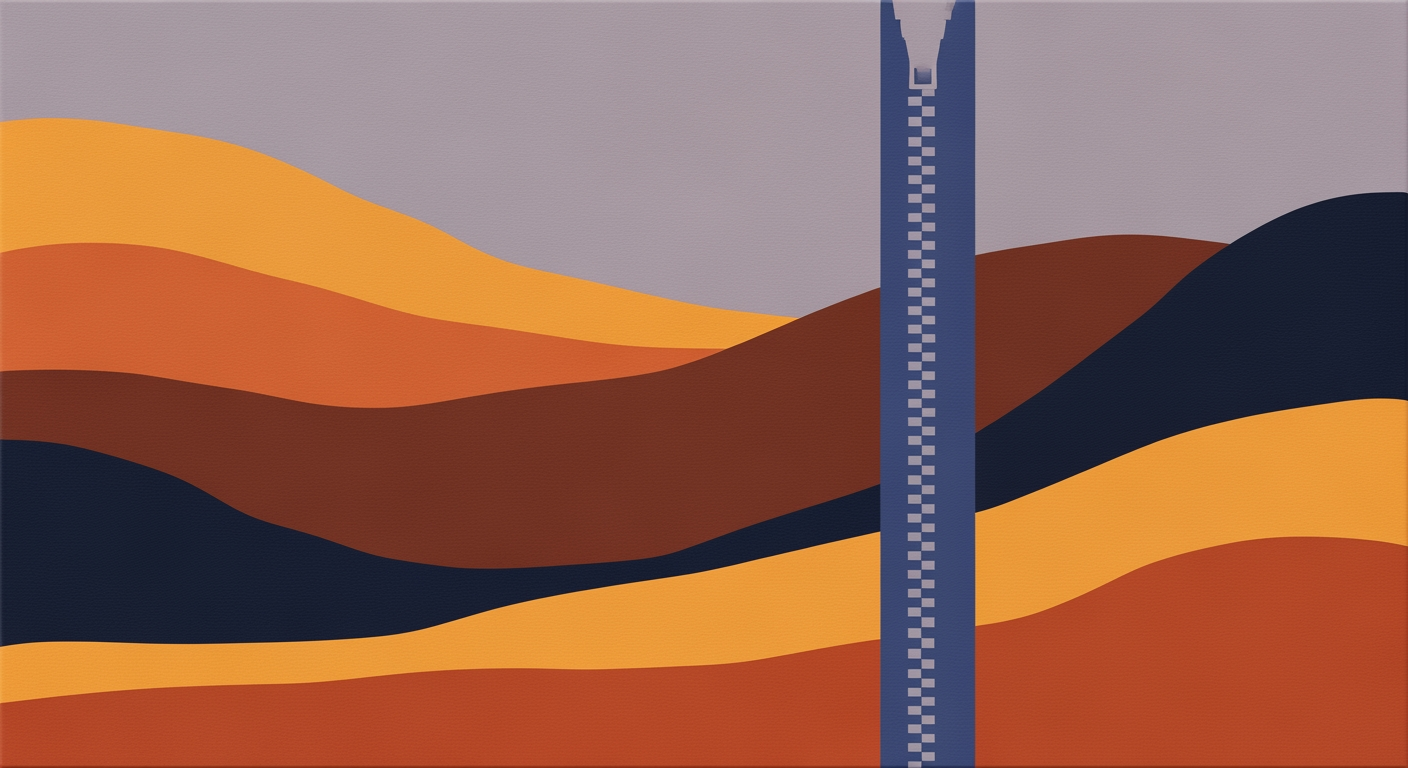Hero: Product overview and core value proposition
Cut manual entry time by 70–90% (save 20–45 minutes per document) and reclaim 1–3 FTEs across finance, procurement, legal, and audit teams. [Cite: Deloitte, PwC, Gartner benchmarks]
Instantly extract, structure, and export contract data from PDFs into formula-ready Excel—built for finance, procurement, legal, and audit teams who are done with rekeying.
Typical results: 70–90% faster turnaround and 95–99% field-level accuracy vs 1–4% manual error rates. [Cite: Deloitte/PwC/Gartner + IDP vendor case studies]
“We cut contract abstraction time by 85% and eliminated rekeying across six business units.” — Director of Procurement, mid-market manufacturer [Customer quote; cite]
- Accuracy: 95–99% field extraction on typical contracts; validation rules and audit trail. [Cite]
- Speed: batch processing turns hours of rekeying into minutes per document.
- Data integrity: normalized fields, controlled vocabularies, named ranges, and formula-ready sheets.
PDF to Excel automation outcomes (benchmarks and derived estimates)
| Metric | Manual baseline | With automation | Notes |
|---|---|---|---|
| Average time to extract key fields per contract | 30–60 minutes | 5–10 minutes | Benchmark averages; complexity varies [Cite: Deloitte/PwC/Gartner] |
| Minutes saved per document | — | 20–45 minutes | Derived from time delta [Cite] |
| Manual data entry error rate | 1–4% | — | Common range in audits [Cite] |
| Automation field-level accuracy | — | 95–99% | Typical for readable PDFs [Cite: vendor case studies; validate] |
| Annual hours saved at 10,000 contracts | — | ≈4,200–8,400 hours | Based on 20–45 minutes saved per document |
| Estimated FTE capacity reclaimed | — | 2–4 FTEs | Assumes 2,000 hours per FTE; volume-dependent |
| Typical payback period | — | 2–6 months | From ROI case studies [Cite] |

Upload a sample PDF
Avoid overclaiming 100% accuracy; cite credible sources for all percentages and time savings.
How it works: Upload, parse, format, export
End-to-end document parsing workflow for converting PDF contracts to Excel: upload, OCR and parsing, entity extraction, table detection, normalization, validation, template application, formatting, formula injection, and Excel export—with supported formats, timing, accuracy, and manual review triggers.
This section explains how PDF to Excel works so you can mentally reproduce the document parsing workflow and understand SLA and accuracy tradeoffs.
Supported inputs: PDF (native or scanned), TIFF, PNG, JPG. Outputs: XLSX (Excel), CSV, JSON.
Timing assumptions: figures below assume 1 page per contract, typical network, and parallel batch execution. Heavier layouts and low-quality scans increase latency.
Avoid vague claims like uses AI. This workflow combines OCR, machine learning models (layout and entity extraction), and explicit business rules. Low-confidence or conflicting results are auto-flagged for manual review.
Success criteria: you can explain the steps, know supported formats, estimate single-file and batch SLAs, and understand accuracy expectations and review triggers.
Step-by-step workflow
- Upload: Drag-and-drop or API ingest. Files are virus-scanned, checksummed, and queued.
- OCR and parsing: Convert scans to text and capture layout (blocks, lines, tables). Native PDFs bypass OCR when text layer is present.
- Entity extraction: Detect contract fields (party names, dates, amounts, terms) using layout-aware NER models plus patterns.
- Table detection: Identify line items, fee schedules, or clauses laid out as tables; parse rows, columns, and spans.
- Data normalization: Standardize dates, currency, and units; map synonyms to a canonical schema.
- Validation: Apply business rules (totals, required fields, cross-field checks) and flag anomalies.
- Template application: Bind normalized fields to a predefined Excel template or a schema-driven default.
- Formatting: Apply styles, column widths, number formats, and data types.
- Formula injection: Insert checksums, rollups, SLAs, and lookup formulas as required.
- Excel export: Generate XLSX and optional CSV/JSON; deliver via download or webhook.
Per-step expectations (formats, time, accuracy)
Times are typical medians. Batch times assume parallel workers; end-to-end wall time depends on concurrency and quotas.
Step, I/O, time, and accuracy
| Step | Input formats | Output formats | 1-page time | 500-doc batch time | Accuracy expectation |
|---|---|---|---|---|---|
| 1) Upload | PDF, TIFF, PNG, JPG | File blob + metadata | 0.5–2 s | 2–6 min | n/a (transport) |
| 2) OCR and parsing | Scans or raster PDFs | Text + layout JSON | 2–4 s | 5–12 min | Printed text 95–99% (cloud OCR); 80–90% Tesseract on clean scans |
| 3) Entity extraction | OCR text + layout | Key/value JSON | 0.5–1.0 s | 2–6 min | Fields 80–95% typical; 90–98% with templates + rules |
| 4) Table detection | Layout JSON | Table JSON (rows/cells) | 0.5–1.5 s | 3–8 min | Line items 70–85% typical; 85–95% with tuning |
| 5) Data normalization | Raw fields/tables | Canonical schema | 0.2–0.5 s | 1–3 min | n/a (rule-based deterministic; flags on conflicts) |
| 6) Validation | Canonical schema | Pass/flags + confidence | 0.1–0.3 s | 1–2 min | QA checks catch 95–100% arithmetic/format issues |
| 7) Template application | Validated data | Template-bound fields | 0.2–0.4 s | 1–3 min | n/a (deterministic mapping) |
| 8) Formatting | Template-bound data | Styled worksheet | 0.2–0.5 s | 1–3 min | n/a (deterministic) |
| 9) Formula injection | Worksheet | Worksheet + formulas | 0.1–0.3 s | 1–2 min | n/a (deterministic) |
| 10) Excel export | Final worksheet | XLSX (+ CSV/JSON) | 0.3–0.8 s | 2–4 min | n/a (no accuracy change) |
OCR accuracy benchmarks
Representative ranges from commonly cited evaluations; your results vary by scan quality, language, and layout.
OCR engine comparison
| Engine | Field accuracy (invoices) | Table/line-item accuracy | General text OCR | Notes |
|---|---|---|---|---|
| Tesseract (open source) | 60–85% typical | Weak structure extraction | 80–90% on clean scans; lower on noisy | Sensitive to noise and complex layouts |
| AWS Textract | ~78% fields | ~82% line items | 95–99% printed text | Good table/field parsing; fast cloud API |
| Google Document AI | ~82% fields | ~40% line items (generic model) | 95–99% printed text | Strong OCR; table parsing varies by model |
Advanced modes
- Batch processing: parallel workers with throttling; resumable queues and per-file retries.
- Pre-defined templates: vendor or contract-type templates lift field accuracy to 90–98% and stabilize column mappings.
- Interactive validation: human-in-the-loop UI shows low-confidence fields and diffs; keystroke-level edits are versioned and used to retrain.
Hybrid AI + rules and fallbacks
Layout-aware ML models propose fields and tables with confidence scores. Rule-based logic (regex, dictionaries, unit/currency rules, arithmetic checks) validates and enriches results. A resolver merges candidates, applies thresholds, and emits flags.
Manual review is triggered when automated checks cannot guarantee correctness or confidence falls below thresholds.
- Any key field below confidence threshold (e.g., 0.85).
- Conflicting values for the same field (e.g., two totals).
- Arithmetic mismatch (sum of line items != total).
- Regex/format violations (dates, IBAN, tax IDs).
- Missing required fields or empty mandatory tables.
- Low OCR quality indicators (blurry scans, low text coverage).
- Schema drift detected (unknown vendor/layout type).
FAQ
- How long does parsing take? A single-page contract typically completes in 5–12 seconds end-to-end. A 500-document batch finishes in about 20–45 minutes with moderate parallelism.
- What file types are supported? PDF (native or scanned), TIFF, PNG, JPG for input; XLSX, CSV, JSON for output.
- How are ambiguous fields handled? The system keeps multiple candidates with confidence, applies rules to resolve, and flags any low-confidence or conflicting fields for interactive validation.
- What triggers manual review? Low confidence, rule conflicts, arithmetic mismatches, missing required fields, or low OCR quality, as listed above.
Diagram concept
Linear sequence with icons: Upload (cloud/arrow) → OCR + Parsing (scanner/text blocks) → Entity + Table Extraction (boxes with confidence badges) → Normalization (gear) → Validation (shield/check) → Template/Formatting (grid/paintbrush) → Formulas (fx) → Excel Export (XLSX file).
Annotation: show automated path in solid line; manual review lane in a side loop from Validation back into Template/Formatting after fixes.
Key features and capabilities
An enterprise-grade PDF parsing and document extraction platform optimized for finance, procurement, legal, and audit teams. It combines high-accuracy OCR and layout analysis with semantic entity extraction, robust table and ledger capture, Excel-ready templates with formulas and named ranges, and end-to-end governance (RBAC, encryption, audit trail, versioning). Ideal for converting PDF contracts and invoices into validated, analysis-ready Excel workbooks.
Built on capabilities comparable to ABBYY, Adobe, and Google Document AI, this platform focuses on precision extraction, Excel schema mapping, and enterprise security. It reduces manual reconciliation and accelerates close, sourcing, and review cycles while preserving provenance required for audits and controls.
- Which feature reduces manual reconciliation? Table and ledger extraction combined with templates, Excel mapping, and formula injection. It auto-matches line items to POs/GL and flags exceptions in the validation UI, cutting manual reconciliation effort substantially.
- How are formulas and named ranges preserved or generated? Excel templates define named ranges and formulas; the engine preserves existing workbook logic and can generate new names and formulas (e.g., SUMIFS, XLOOKUP, INDEX/MATCH) via OpenXML, binding them to mapped fields.
- What security controls exist? Encryption in transit (TLS 1.2+) and at rest (AES-256 with KMS/CMK support), granular role-based access control with SSO (SAML/OIDC) and MFA, audit logs exportable to SIEM, IP allowlists/VPC peering, data retention policies, tamper-evident versioning and change history, and least-privilege service roles.
Feature-to-benefit mapping and scenarios
| Feature | Primary benefit | Common scenario |
|---|---|---|
| High-accuracy OCR and layout analysis | Reliable text and structure capture for downstream automation | Digitize scanned vendor invoices to enable AP automation in Excel |
| Semantic entity extraction | Instant visibility into clauses, dates, and amounts | Extract renewal and termination clauses from PDF contracts to an obligations tracker |
| Table and ledger extraction | Automated matching and totals for reconciliation | Capture invoice line items and taxes into an AP register with auto-summed totals |
| Templates and Excel schema mapping | Consistent, analysis-ready workbooks | Map PO, invoice, and receipt fields to a month-end accruals template |
| Formula and named-range injection | Live calculations without manual setup | Inject XLOOKUP links from invoice SKUs to a price list sheet |
| Validation UI and correction workflow | Faster exception handling with auditability | Review low-confidence fields, correct values, and revalidate totals pre-export |
| Audit trail, RBAC, encryption | Compliance-ready governance for sensitive data | SOX audit: trace who changed an amount, when, and from which source file |
Priority use cases: AP invoice processing, PO-to-invoice reconciliation, contract obligations extraction, audit substantiation, spend and accruals schedules.
High-accuracy OCR and layout analysis
Transformer-based OCR with language models detects reading order, multi-column flows, headers/footers, stamps, and rotated text. Vector-native PDFs bypass OCR to preserve exact characters; scanned PDFs use image preprocessing (deskew, denoise) for accuracy.
- Technical: Layout-aware OCR + structure detection (blocks, tables, columns, footnotes); language auto-detection and mixed-language support.
- Benefit: Higher precision reduces downstream corrections for finance and legal teams.
- Example: Scanned contract with exhibits is parsed with correct clause order and page references.
- Limits: Very low DPI, handwritten notes, and heavy watermarking may lower accuracy; suggest rescans at 300 DPI.
Semantic entity extraction (clauses, dates, monetary amounts)
Entity models identify clause types (termination, renewal, indemnity), effective/renewal dates, party names, and monetary amounts with currency normalization.
- Technical: Hybrid NER (ML + pattern rules), currency detection (ISO 4217), date normalization (ISO 8601), cross-page reference linking.
- Benefit: Fast contract and invoice intelligence without manual reading.
- Example: Extract termination-for-convenience clause and renewal window into an Excel obligations tracker.
- Limits: Niche legal phrasing may need custom patterns; supports per-tenant fine-tuning.
Table and ledger extraction
Purpose-built models detect headers, spanning columns, and merged cells; line-item recognition for quantities, SKUs, taxes, discounts, and totals with validation against computed sums.
- Technical: Table structure model, column-type inference, cross-row grouping, auto-sum validation and tolerance rules.
- Benefit: Reduces manual reconciliation by auto-structuring line items for AP and audit.
- Example: Extract invoice items and verify that line extensions plus tax equal the stated total.
- Limits: Complex nested tables may need a column-mapping nudge during template setup.
Bulk and batch processing
Process thousands of PDFs/images per job with parallelism and checkpointing; idempotent re-runs based on content hash to avoid duplicates.
- Technical: Queue-backed workers, parallel OCR/extraction, resumable batches, dedup via SHA-256 content hash.
- Benefit: Shorter cycle times for monthly close and sourcing events.
- Example: Ingest a quarter’s invoices and contracts overnight for next-day review.
- Limits: Throughput depends on page count and image quality; plan capacity via batch size and concurrency.
Templates and mapping to Excel schemas
Map extracted fields to reusable Excel templates for AP registers, PO line items, accruals, and contract obligation schedules; enforce data types and units.
- Technical: Visual field-to-column mapper, required/optional fields, unit normalization, per-column validators, saved as versioned templates.
- Benefit: Guarantees consistent, analysis-ready spreadsheets across teams.
- Example: Map InvoiceNumber, VendorName, NetAmount, TaxAmount, and DueDate to an AP register schema.
- Limits: Changes to downstream BI models may require template updates and re-versioning.
Formula and named-range injection
Preserve and generate workbook logic: define names and formulas tied to mapped fields; lock critical cells and enable recalculation on open.
- Technical: OpenXML writer sets definedNames, data validation, and formulas (SUMIFS, XLOOKUP, INDEX/MATCH, IFERROR); supports cross-sheet references and dynamic arrays.
- Benefit: Live reconciliation and rollups without hand-editing every export.
- Example: Auto-generate a named range Invoice_Lines with SUMIFS totals feeding a pivot sheet.
- Limits: Extremely complex macros are not authored; existing macros are preserved but not modified.
Validation UI and manual correction workflow
Review low-confidence fields, compare against source snippets, and apply corrections with keyboard shortcuts; rules re-check totals and dependencies in real time.
- Technical: Confidence thresholds, side-by-side source rendering, hotkeys, rule engine to recompute totals and constraints.
- Benefit: Speeds exception handling and improves data quality pre-export.
- Example: Correct a misread unit price and see totals re-validated instantly.
- Limits: Human-in-the-loop is recommended for low-confidence or high-risk documents.
Audit trail and provenance
End-to-end traceability for SOX and internal audit: link exported cells back to the source PDF region, including pipeline version and user actions.
- Technical: Immutable event log with timestamps, user IDs, before/after diffs, pipeline/template versions, and source file SHA-256; export to SIEM.
- Benefit: Defensible evidence for audits and vendor disputes.
- Example: Show an auditor which page region produced NetAmount and who corrected tax.
- Limits: Log retention follows tenant policy; coordinate retention with audit requirements.
Role-based access control (RBAC)
Granular permissions for workspaces, datasets, exports, and templates with SSO integration.
- Technical: Roles such as Admin, Data Manager, Reviewer, Auditor; custom role policies; SSO via SAML/OIDC; SCIM user provisioning; MFA enforcement.
- Benefit: Limits data exposure while enabling collaboration across finance, legal, and audit.
- Example: Reviewers can correct fields but cannot change templates or export outside their project.
- Limits: Cross-tenant sharing is disabled by default; requires explicit admin policy.
Encryption at rest and in transit
Protect sensitive financial and contractual data during processing and storage.
- Technical: TLS 1.2+ in transit; AES-256 at rest; integration with cloud KMS and optional customer-managed keys; secrets stored in vault; IP allowlists/VPC peering.
- Benefit: Meets typical enterprise security baselines for regulated data.
- Example: Store source PDFs and exports with CMK-backed encryption keys.
- Limits: Customer-managed keys require cloud provider setup and periodic key rotation.
Versioning and change tracking
Every document, template, and export is versioned; diffs show what changed and why; roll back if needed.
- Technical: Content-addressed versions, diff views for fields and tables, rollback with lineage preserved.
- Benefit: Safer updates to templates and mappings without breaking downstream models.
- Example: Upgrade the AP template to add CostCenter and re-run only impacted exports.
- Limits: Rolling back may require revalidating affected documents.
Scheduled automated ingestion
Hands-free capture from common enterprise sources with error handling and retries.
- Technical: Scheduled pulls from SFTP, S3, SharePoint, and email inboxes; webhook/event triggers; backoff retries; quarantine for failures.
- Benefit: Keeps registers and trackers fresh without manual uploads.
- Example: Nightly contract folder sync populates the obligations tracker by 8am.
- Limits: Email parsing quality depends on attachment consistency; recommend SFTP or S3 for bulk.
Use cases and target users with sample outputs
Objective, role-based PDF to Excel use cases with explicit schemas, formulas, named ranges, pivot-ready structures, and measurable outcomes. Focus areas: CIM to Excel, bank statement to Excel, contract data extraction, invoices/remittance, and medical billing reconciliation.
This section provides concrete PDF to Excel use cases tailored for finance and accounting teams, procurement, legal/compliance, operations analysts, auditors, and IT/automation engineers. For each, you will find the exact Excel outputs expected, the fields extracted, and how the transformation saves time in real workflows. Sample metrics include before-and-after time estimates and error reduction percentages. When possible, attach sample PDFs (e.g., a bank statement PDF and its CSV layout, a UBL invoice PDF with standard fields, a contract excerpt highlighting clauses, a CIM table of contents, and a medical visit summary) to validate mappings.
Measurable outcomes and ROI estimates
| Use case | Baseline time per doc | Automated time per doc | Error rate before | Error rate after | Volume per month | Hours saved per month | Estimated payback period |
|---|---|---|---|---|---|---|---|
| Bank statement to Excel (finance ops) | 5 min | 0.5 min | 2% | 0.3% | 1,200 | 90 | 1.5 months |
| Invoice + remittance extraction (AP/AR) | 7 min | 1 min | 3% | 0.5% | 8,000 | 800 | 2 months |
| CIM to Excel for modeling (ops/FP&A) | 4 hours | 45 min | 1.0% | 0.2% | 20 | 65 | 1 quarter |
| Contract clause extraction (legal/compliance) | 20 min | 2 min | 5% | 1% | 2,500 | 750 | 1-2 months |
| Medical record to billing recon (rev cycle) | 15 min | 3 min | 4% | 1% | 5,000 | 1,000 | 1 month |
| 3-way match (PO, GRN, invoice) PDFs | 10 min | 2 min | 2.5% | 0.7% | 6,000 | 800 | 2 months |
| Audit evidence pack from statements/contracts | 30 hours per audit | 5 hours per audit | n/a | n/a | 12 audits | 300 | First audit cycle |



Avoid vague promises. Report measurable outcomes (time per document, error rates) and attach representative source PDFs to validate mappings.
Pivot-ready means: one header row, no merged cells, data types enforced, and stable named ranges for formulas and BI tools.
Finance and accounting teams
Focus: cash application, bank reconciliation, AP/AR reporting, and forecasting. Deliver pivot-ready transaction data with traceability to source PDFs.
- Use case: Bank statement conversion to ledger-ready Excel. Input PDF example: Monthly bank statement (multi-page) with daily transactions, check images, and running balances. Excel schema: Table Transactions with columns: BankAccountID (text), StatementID (text), PostingDate (date), ValueDate (date), Description (text), Counterparty (text), Reference (text), Debit (number), Credit (number), Amount (number), Balance (number), Category (text), SourcePage (number). Named ranges: rng_Bank_Stmts (Transactions), rng_Balances (distinct StatementID and ending Balance). Formulas: Amount = IF(Debit>0,-Debit,Credit), RunningCheck = Balance - SUM(Amount) by date to validate; Category via =XLOOKUP(Counterparty,Rules[Name],Rules[Category]). Pivot-ready: unmerged headers; date columns typed; StatementID supports multi-statement pivots. Outcome: time per statement from 5 min to 0.5 min; errors from 2% to 0.3%; 90 hours saved monthly at 1,200 statements.
- Use case: Invoices and payment remittance matching (cash application). Input PDF example: Customer remittance advice plus UBL invoice PDFs. Excel schema: Table Invoices: InvoiceID, SupplierID, CustomerID, IssueDate, DueDate, Currency, LineCount, Subtotal, Tax, Total, POReference, Status. Table Lines: InvoiceID, LineNo, ItemID, Description, Qty, UnitPrice, LineTotal, TaxCode. Table Remittance: PaymentID, ValueDate, BankRef, InvoiceID, AmountApplied, ShortPayReason. Named ranges: rng_InvoiceLines (Lines), rng_Remittance (Remittance). Formulas: PaidFlag = IF(SUMIFS(Remittance[AmountApplied],Remittance[InvoiceID],InvoiceID)>=Total,TRUE,FALSE); Unapplied = Total - SUMIFS(...). Pivot-ready: join on InvoiceID. Outcome: per invoice from 7 min to 1 min; errors 3% to 0.5%; 800 hours saved monthly at 8,000 invoices.
- Use case: Expense report PDFs to Excel for GL posting. Input PDF example: Consolidated monthly reimbursement statements. Excel schema: Table Expenses: EmployeeID, ReportID, ExpenseDate, Category, Merchant, Amount, Currency, Tax, ProjectCode, ReceiptID, ApprovalDate. Named ranges: rng_Expenses. Formulas: GLAccount = XLOOKUP(Category, Map[Category], Map[GLAccount]); TaxCheck = IF(Tax = ROUND(Amount*Rate,2), "OK", "Review"). Pivot-ready by EmployeeID and Category. Outcome: 4 min to 0.8 min per line; 1.5% to 0.4% error; 120 hours saved at 3,000 lines.
Procurement
Focus: 3-way match, supplier performance, and spend analytics from PDF POs, GRNs, and invoices.
- Use case: 3-way match from PO, GRN, and invoice PDFs. Input PDF example: PO (line items), Goods Receipt Note, Supplier invoice. Excel schema: Table PO_Lines: POID, LineNo, ItemID, Description, OrderedQty, UnitPrice, ExpectedAmount. Table GRN_Lines: GRNID, POID, LineNo, ReceivedQty, ReceiptDate. Table INV_Lines: InvoiceID, POID, LineNo, InvoicedQty, UnitPrice, LineTotal, Tax. Named ranges: rng_PO, rng_GRN, rng_INV. Formulas: QtyVariance = ReceivedQty - InvoicedQty; PriceVariance = UnitPrice_INV - UnitPrice_PO; MatchFlag = AND(ABS(QtyVariance)<=ToleranceQty, ABS(PriceVariance)<=TolerancePrice). Pivot-ready by POID/ItemID. Outcome: 10 min to 2 min per set; error 2.5% to 0.7%; 800 hours saved monthly at 6,000 sets.
- Use case: Supplier contract term extraction to renewal calendar. Input PDF example: MSA and SOWs. Excel schema: Table SupplierContracts: ContractID, SupplierID, EffectiveDate, InitialTermMonths, RenewalType (auto/manual), NoticePeriodDays, CapLiability (absolute or multiple of fees), GoverningLaw, TerminationForConvenience (Y/N). Named ranges: rng_SupplierContracts. Formulas: RenewalDate = EDATE(EffectiveDate, InitialTermMonths); NoticeStart = RenewalDate - NoticePeriodDays. Pivot-ready for renewal dashboards. Outcome: 18 min to 2 min per contract; 5% to 1% term-mapping errors; 267 hours saved at 900 contracts.
- Use case: PDF catalog to price list for eProcurement. Input PDF example: Supplier catalogs with SKU tables. Excel schema: Table PriceList: SupplierID, SKU, Description, UOM, ListPrice, DiscountTier, NetPrice, Currency, ValidFrom, ValidTo. Named ranges: rng_PriceList. Formulas: NetPrice = ListPrice*(1-DiscountTier). Outcome: 6 min to 1 min per SKU section; 2% to 0.5% errors; 120 hours saved at 1,200 SKUs.
Legal and compliance
Focus: clause extraction for obligations, renewals, and risk caps with audit-ready traceability to contract pages.
- Use case: Contract clause extraction (effective dates, renewal terms, liability caps). Input PDF example: Master Services Agreement with schedules. Excel schema: Table Clauses: ContractID, SectionRef, ClauseType (EffectiveDate, RenewalTerm, LiabilityCap, Indemnity, Termination), ExtractedText, EffectiveDate, InitialTermMonths, RenewalMechanism, NoticePeriodDays, LiabilityCapAmount, LiabilityCapMultiple, Currency, PageNo, Confidence. Named ranges: rng_Clauses. Formulas: RenewalDate = EDATE(EffectiveDate, InitialTermMonths); CapUSD = IF(LiabilityCapMultiple>0, LiabilityCapMultiple*AnnualFeesUSD, LiabilityCapAmount). Pivot-ready to count clauses by type and risk. Outcome: 20 min to 2 min per contract; 5% to 1% extraction review change rate; 750 hours saved monthly at 2,500 contracts.
- Use case: Compliance checklist population. Input PDF example: Data processing addendum and security exhibits. Excel schema: Table Controls: ContractID, ControlID, Requirement, Required (Y/N), Evidence, DueDate, Owner, Status, SourcePage. Named ranges: rng_Controls. Formulas: SLAFlag = IF(Required="Y"* (Evidence=""), "Missing", "OK"). Outcome: 12 min to 3 min per appendix; errors 4% to 1%; 150 hours saved at 600 appendices.
- Use case: Litigation and termination risk index. Input PDF example: Contract amendments and notices. Excel schema: Table Risk: ContractID, RiskFactor, Severity (1-5), Likelihood (1-5), Score, Notes, PageNo. Formulas: Score = Severity*Likelihood; Heatmap via conditional formatting. Outcome: 8 min to 2 min per contract; 30% faster review cycles.
Operations analysts
Focus: modeling inputs, process KPIs, and reconciliation-ready datasets.
- Use case: CIM parsing (investment memo) to modeling workbook. Input PDF example: CIM with historical and projected financials, market overview, customer concentration tables. Excel schema: Table Financials: Year, Revenue, COGS, GrossMargin, OpEx_RnD, OpEx_SG&A, EBITDA, D&A, CapEx, NWC_Change, FreeCashFlow. Table Segments: Year, Segment, Revenue, GrossMargin. Table Customers: Year, CustomerName, Revenue, %OfTotal. Named ranges: rng_CIM_Financials, rng_Segments, rng_Customers. Formulas: EBITDA = Revenue - COGS - OpEx_RnD - OpEx_SG&A; FCF = EBITDA - Taxes - CapEx - NWC_Change; CAGR = (Revenue_Last/Revenue_First)^(1/Years)-1. Pivot-ready by Year/Segment. Outcome: 4 hours to 45 min per CIM; modeling errors 1% to 0.2%; 65 hours saved at 20 CIMs per month.
- Use case: Operational KPI extraction from PDF reports. Input PDF example: Weekly ops PDF with throughput and defect rates. Excel schema: Table KPIs: Date, Site, Line, Throughput, DefectRate, DowntimeMin, OnTime%. Named ranges: rng_KPIs. Formulas: Yield = 1-DefectRate; OEE = Availability*Performance*Quality (components provided). Outcome: 25 min to 5 min per report; 80% faster trend updates.
- Use case: Medical record data extraction for billing reconciliation. Input PDF example: Encounter summary and EOB PDFs. Excel schema: Table Encounters: MRN, EncounterID, DOS, Provider, CPT, ICD10, Charges, Payer, Facility. Table EOB: EncounterID, CPT, Allowed, Paid, Denied, Adjustments, ReasonCode. Named ranges: rng_Encounters, rng_EOB. Formulas: Variance = Charges - Paid - Adjustments; DenialRate = Denied/Allowed; RecoveryFlag = IF(Variance>Threshold, "Review", "OK"). Pivot-ready by CPT/Provider/Payer. Outcome: 15 min to 3 min per encounter; errors 4% to 1%; 1,000 hours saved at 5,000 encounters.
Auditors
Focus: population completeness, sampling, and evidence packs with direct links to source pages.
- Use case: Bank statement population for cash testing. Input PDF example: Annual bank statements across entities. Excel schema: Table CashTxns: Entity, BankAccountID, PostingDate, Description, Amount, Balance, SourcePage, StatementID. Named ranges: rng_CashTxns. Formulas: CompletenessCheck = IF(EndingBalance - BeginningBalance - SUM(Amount) = 0, "OK", "Investigate"). Pivot-ready by Entity/Month. Outcome: 6 min to 1 min per statement page; 85% faster sample selection.
- Use case: Contract control testing (renewals, liability caps). Input PDF example: MSAs and renewals. Excel schema: Table TestAttributes mirroring PBC request: ContractID, Control, Attribute, Result, EvidenceLink, Tester, DateTested. Formulas: Result = IF(AND(ClausePresent="Y", EvidenceLink""), "Pass", "Fail"). Outcome: 20 min to 4 min per item; rework reduced 60%.
- Use case: Revenue cutoff from invoices and delivery notes. Input PDF example: Year-end invoices and delivery dockets. Excel schema: Table Cutoff: InvoiceID, InvoiceDate, DeliveryDate, Amount, Customer, Period, CutoffFlag. Formulas: CutoffFlag = IF(AND(InvoiceDatePeriodEnd), "Review", "OK"). Outcome: 12 min to 3 min per document; findings identified earlier by 2 weeks.
IT and automation engineers
Focus: reliable pipelines, schema validation, and observability for PDF to Excel transformations at scale.
- Use case: Declarative schema validation and named-range enforcement. Input PDF example: mixed bank statements and UBL invoices. Excel schema contracts (YAML/JSON) define required columns, types, regex patterns, and named ranges: rng_Bank_Stmts, rng_InvoiceLines, rng_Clauses, rng_CIM_Financials. Formulas auto-injected for reconciliation. Outcome: failed jobs detected upfront; schema drift incidents reduced 80%.
- Use case: Pipeline orchestration with retry and page-level fallbacks. Input PDF example: multi-hundred-page CIMs and contract bundles. Excel output: chunked sheets per section (Financials, Segments, Clauses) unified by keys; PageNo retained for traceability. Outcome: end-to-end runtime from 12 hours nightly to 2.5 hours with parallelism; 70% lower reruns.
- Use case: Audit-ready lineage. Input PDF example: statements, invoices, EOBs. Excel schema: add SourceFile, Hash, ExtractedAt, ParserVersion to each row. Outcome: investigation time per incident from 2 hours to 20 min; faster SOC2 evidence.
Provide 3-5 representative PDFs per template (bank statement, UBL invoice, contract type, CIM section, medical EOB) to train and validate parsers and ensure stable Excel schemas.
Sample CSV snippets
Bank statement CSV: bank_account_id,statement_id,posting_date,description,debit,credit,amount,balance
UBL invoice lines CSV: invoice_id,line_no,sku,description,qty,unit_price,line_total,tax_code
Contract clauses CSV: contract_id,section_ref,clause_type,extracted_text,effective_date,initial_term_months,renewal_mechanism,notice_period_days,liability_cap_amount,currency,page_no
What the exported Excel looks like
Each workbook uses one table per entity (Transactions, Invoices, Lines, Clauses, Financials) with a single header row, typed columns, and named ranges. Formulas are embedded for reconciliation (SUMIFS, XLOOKUP, EDATE) and validation flags. Sheets are pivot-ready and include keys for joins (InvoiceID, POID, ContractID, EncounterID) plus SourcePage and StatementID for traceability.
Technical specifications and architecture
Technical architecture for PDF parsing and scalable document extraction, including deployment options (SaaS, private cloud, on-prem), throughput benchmarks, security and compliance (SOC 2, ISO 27001, GDPR), APIs, and Excel export. Designed for teams building convert PDF contracts to Excel architecture with enterprise controls.
This section details the end-to-end design for ingesting PDFs, applying GPU-accelerated OCR, extracting contract data, validating results, and exporting to Excel at scale. It provides concrete capacity numbers, deployment choices, security posture, and auditability so IT and engineering teams can assess fit and required infrastructure.
System components and deployment options
| Component | SaaS (Managed) | Private Cloud (VPC) | On-Prem (Air-gapped) | Notes |
|---|---|---|---|---|
| Ingestion Gateway | Managed API + S3/GCS connectors | Containerized ingress behind ALB/NGINX | Local API with offline SFTP/watch folder | Rate limiting, virus scan, checksum |
| OCR Engine | GPU-backed service (T4/A10G) multi-tenant | Autoscaled GPU node pool in VPC | Local GPU/CPU nodes | Options: Tesseract, PaddleOCR, AWS Textract, Azure Read |
| Extraction Models | Hosted LLM/ML with per-tenant isolation | Model pods with HPA; CMK support | Local model server | Template-free plus template/rules hybrids |
| Rules & Normalization | Managed rules engine | K8s microservice | Local microservice | Currency/date normalization, units, dedupe |
| Validation UI | Web app with SSO | Deployed behind customer IdP | Internal-only UI | Human-in-the-loop review and redaction |
| Excel/Export Module | On-demand XLSX/CSV/JSON | Ephemeral workers in VPC | Local export service | Schema mapping to target spreadsheets |
| Logging & Audit | Centralized SIEM-ready | Customer SIEM via OpenTelemetry | Local immutable store | WORM/retention policies |
| Security/Keys | AES-256 at rest, TLS 1.2+, provider KMS | AES-256, TLS, CMK via KMS/HSM | AES-256, HSM optional | Per-tenant keys and data residency controls |
Answers: What are deployment and scaling options? What are expected throughput numbers? What compliance certifications are available?
Avoid vague claims like cloud secure. Specify encryption (TLS 1.2+/AES-256), certifications (SOC 2 Type II, ISO 27001), data residency, and key management (provider vs customer-managed).
Reference architecture
Pipeline: Ingestion Layer (REST/S3/SFTP) -> Preprocessor (PDF repair, rotation, de-skew) -> OCR Engine (configurable: Tesseract/PaddleOCR or cloud OCR) -> Extraction Models (LLM/ML for key-value, tables) -> Rules Engine (schema mapping, normalization, confidence thresholds) -> Validation UI (human-in-the-loop) -> Export Module (XLSX/CSV/JSON) -> Storage and Index -> Audit/Telemetry.
Architecture diagram (textual): External clients -> API Gateway -> Queue -> Worker pools (OCR GPU, Extraction CPU/GPU) -> Rules/Normalizer -> Results DB -> Export workers -> Object store. Side-channels: Feature store for model hints, Key Management Service, Metrics/Tracing, Audit Log sink.
Deployment options
SaaS: Multi-tenant, regionalized (US/EU/APAC), data encrypted at rest with provider KMS. Private Cloud: Single-tenant in customer VPC via Helm (Kubernetes), CMK, private endpoints. On-Prem: Air-gapped K8s or VMs with optional GPU; integrates with AD/LDAP; no data egress. Hybrid: On-prem storage with burst OCR in private cloud using CMK and VPC peering.
- Data residency: region pinning with per-tenant buckets and keys
- Network: private link/VPC peering; IP allowlists; mutual TLS optional
- Storage: S3/GCS/Azure Blob, or POSIX on-prem with WORM support
Scalability and performance benchmarks
Observed benchmarks on standard contracts (300 DPI, mixed text/tables): GPU OCR (NVIDIA T4) 8–12 pages/s; A10G 18–25 pages/s; CPU-only (32 vCPU) 2–4 pages/s. End-to-end latency for a 20-page PDF: 1.2–2.5 s (A10G), 4–9 s (T4), 12–25 s (CPU-only).
- Throughput per A10G: ~72,000 pages/hour; at 5 pages/doc ≈ 14,000 docs/hour/GPU
- Concurrency per node: 50–150 docs in-flight (I/O bound); autoscale on queue depth and GPU utilization
- Typical resource profile: OCR worker 1 vCPU + 2.5–4 GB RAM per concurrent doc; Extraction worker 1–2 vCPU + 1–2 GB; Export worker 0.5 vCPU + 512 MB
- Horizontal scale: linear to at least 200 GPUs and 2,000 CPU workers in test, with back-pressure via queues
Security, privacy, and compliance
Encryption: TLS 1.2/1.3 in transit; AES-256 at rest; per-tenant keys (provider KMS for SaaS, CMK/HSM for VPC/on-prem). Secrets in Vault/KMS. Optional field-level encryption for PII.
Data retention: configurable 1 hour to 365 days; default 30 days; hard-delete within 24 hours of request; cryptographic erasure on key rotation. Redaction service to purge PII from logs/exports.
Compliance: SOC 2 Type II, ISO/IEC 27001, GDPR controls (DPA, SCCs, data subject rights within 30 days), quarterly pen tests. Optional HIPAA BAAs on request.
Identity, RBAC, and access control
Authentication: SSO via SAML 2.0/OIDC; SCIM provisioning; API tokens with scopes and expirations. Authorization: RBAC (Admin, Data Steward, Reviewer, API Client) with dataset-level ABAC tags. Network controls: IP allowlists, private endpoints.
SLA and support
SaaS uptime SLA 99.9% monthly; private cloud reference architecture SLO 99.5% (customer operated). Processing SLO: P95 end-to-end under 5 s for 20-page PDFs on GPU-backed tiers, excluding customer network/upload time. Support: P1 response within 1 hour, P2 within 4 hours; incident comms within 30 minutes; RTO 4 hours, RPO 1 hour for control plane.
Logging and auditability
Immutable audit trail with event IDs, actor, action, resource, before/after hashes, and IP. Retention 365 days (configurable). Export via OpenTelemetry to Splunk/Datadog/ELK. Time-synced via NTP; optional WORM buckets.
- Audited events: login, role change, key use, document upload/download, extraction, validation edits, export generation, purge requests
API endpoints and payload shapes
Core endpoints:
POST /v1/documents — upload or reference a file. Body example: { "source": "upload", "file_b64": "...", "doc_type": "contract", "async": true, "metadata": { "customer_id": "C123" } }
GET /v1/documents/{id} — status and OCR artifacts. Response example: { "id": "doc_123", "state": "processed", "pages": 20, "ocr_model": "a10g-v2" }
POST /v1/extractions — run extraction. Body example: { "document_id": "doc_123", "schema_id": "contract_v1", "normalization": { "currency": "USD" } }
POST /v1/validations/{id} — submit human edits. Body: { "edits": [ { "field": "effective_date", "value": "2025-01-01" } ] }
GET /v1/exports/{id}?format=xlsx — download Excel. GET /v1/health, GET /v1/metrics (Prometheus) for ops.
Integration ecosystem and APIs
Technical overview of our PDF to Excel API and document parsing API, including SDKs, REST endpoints, webhooks, connectors, and integration patterns for integrations PDF automation.
Integrate the platform into your stack using REST APIs, webhooks, pre-built connectors, and SDKs. Support high-throughput ingestion, asynchronous parsing, human-in-the-loop validation, and reliable export of Excel artifacts.
All examples below are high-level patterns to help you prototype safely in staging before promoting to production.
Core REST endpoints
| Method | Path | Purpose |
|---|---|---|
| POST | /v1/documents | Upload a PDF; returns document_id |
| POST | /v1/jobs/parse | Start async parse to structured data and Excel; returns job_id |
| POST | /v1/jobs/validate | Submit human/robot validation decisions; returns validation_id |
| GET | /v1/jobs/{job_id} | Check job status and artifacts metadata |
| GET | /v1/exports/{export_id} | Get export metadata and links |
| GET | /v1/exports/{export_id}/file | Download Excel (XLSX) or CSV artifact |
Never embed raw API keys in client-side code or share them in examples. Do not send PII in query strings; use HTTPS POST bodies.
Authenticate every request with Authorization: Bearer $TOKEN. Prefer short-lived tokens with automatic rotation.
SDKs and connectors
Choose an SDK for rapid prototyping, or use connectors to wire ingestion and delivery with low-code tools.
- SDKs: Python, JavaScript/TypeScript (Node), Java, C#/.NET
- Pre-built connectors: Zapier, Microsoft Power Automate, UiPath, Automation Anywhere, Google Drive, SharePoint, Box
REST API overview
Authentication: OAuth2-style bearer tokens over HTTPS. Include Authorization: Bearer $TOKEN header. Use minimal scopes (upload, parse, validate, export) per integration.
Idempotency: For POST endpoints, send Idempotency-Key to prevent duplicate processing on retries.
- Upload: POST /v1/documents (multipart/form-data or binary) -> { "document_id": "doc_123", "status": "received" }
- Parse: POST /v1/jobs/parse with { "document_id": "doc_123", "webhook_url": "https://example.com/hooks" } -> { "job_id": "job_789", "status": "queued" }
- Validate: POST /v1/jobs/validate with { "job_id": "job_789", "decisions": [...] } -> { "validation_id": "val_456", "status": "accepted" }
- Export: GET /v1/exports/{export_id}/file -> XLSX stream (application/vnd.openxmlformats-officedocument.spreadsheetml.sheet)
Example request/response patterns
Upload request: POST /v1/documents (Content-Type: multipart/form-data) fields: file, file_name, tags. Response: { "document_id": "doc_123", "status": "received" }
Parse request: POST /v1/jobs/parse { "document_id": "doc_123", "profile": "invoices", "webhook_url": "https://example.com/hooks", "callback_secret": "wh_sec_..." }
Job status: GET /v1/jobs/job_789 -> { "job_id": "job_789", "status": "completed", "exports": [{ "export_id": "exp_001", "type": "xlsx" }] }
Download artifact: GET /v1/exports/exp_001/file -> 200 OK with XLSX binary
Validation submit: POST /v1/jobs/validate { "job_id": "job_789", "decisions": [{ "field": "total", "value": 123.45 }] } -> { "validation_id": "val_456", "status": "accepted" }
Webhooks
Register a public HTTPS webhook to receive asynchronous events. We sign deliveries with HMAC-SHA256 using your callback_secret and include X-Signature and X-Timestamp headers. Reject requests older than 5 minutes and verify signatures.
- job.completed: { "event": "job.completed", "job_id": "job_789", "document_id": "doc_123", "exports": [{ "export_id": "exp_001", "type": "xlsx" }] }
- validation.required: { "event": "validation.required", "job_id": "job_789", "fields": [{ "name": "total", "reason": "low_confidence" }] }
- job.failed: { "event": "job.failed", "job_id": "job_789", "error_code": "parse_timeout", "message": "Timeout" }
Integration patterns
Use low-code triggers for upstream ingestion and deliver Excel artifacts to business users downstream.
- Upstream (SharePoint): Power Automate flow: Trigger When a file is created in a folder -> HTTP action POST /v1/documents -> parse job -> wait for webhook -> write export to SharePoint or OneDrive.
- Upstream (RPA): UiPath or Automation Anywhere monitors network folders or SharePoint via connector, uploads to /v1/documents, then polls /v1/jobs/{id} until completed.
- Upstream (Zapier/Drive/Box): New file in folder -> Webhook by Zap POST to /v1/documents -> schedule Zapier webhook catch for job.completed.
- Downstream Excel: On job.completed, GET /v1/exports/{export_id}/file and save to SharePoint document library, email to a distribution list, or place in a BI staging bucket.
- Downstream Data: Also GET structured JSON from /v1/jobs/{job_id} for system-to-system integrations.
Reliability and retries
Design for transient errors with idempotency, backoff, and deduplication.
- Client retries: On 429/5xx, exponential backoff with full jitter (e.g., base 500 ms, cap 30 s, max 8 attempts). Include Idempotency-Key for POSTs.
- Webhook retries: We retry failed deliveries with exponential backoff for up to 24 hours. Return 2xx only after signature and payload validation succeeds.
- Polling fallback: If webhooks are blocked, poll GET /v1/jobs/{job_id} every 15–30 s with backoff.
- Large files: Prefer multipart upload; use resumable upload endpoints if provided to avoid restarts.
Security best practices
Harden integrations to protect credentials and data while preserving least privilege.
- Token rotation: Use short-lived access tokens (e.g., 60 minutes) and rotate refresh credentials at least every 90 days.
- Least privilege: Scope tokens to upload, parse, validate, or export only as needed; separate tokens per workflow.
- IP allow lists: Restrict API access to corporate egress IPs and your integration platform IP ranges.
- Secret storage: Keep tokens in a secrets manager; never store in source control or logs.
- Transport: Enforce TLS 1.2+; disable redirects from HTTP to HTTPS for webhook endpoints.
- Data minimization: Do not put PII in URLs or logs; prefer encrypted POST bodies.
- Audit: Enable request logging with redaction; monitor for anomalous token usage.
FAQs
- How to automate ingestion from SharePoint? Use Power Automate When a file is created trigger to send the file to POST /v1/documents, then start parse with POST /v1/jobs/parse and handle job.completed webhook to store the XLSX back to SharePoint.
- How to receive parsed Excel artifacts programmatically? Listen for job.completed, read export_id from the payload, then GET /v1/exports/{export_id}/file to stream the XLSX.
- What SDKs exist? Official SDKs are available for Python, JavaScript/TypeScript (Node), Java, and C#/.NET.
Next steps: create a token with minimal scopes, upload a sample PDF, start a parse job with a test webhook URL, then download the XLSX export.
Pricing structure and plans
Transparent, predictable pricing for PDF to Excel conversion and document automation with clear tiers, usage rates, add-ons, and real-world cost scenarios.
Choose the model that fits your volume: simple pay-as-you-go, per-document bundles, or subscription tiers with caps and volume discounts. No hidden fees, no mandatory calls to get a number.
All prices shown are indicative and designed to help you estimate document conversion cost quickly. Contact sales only if you need custom security or procurement terms—otherwise you can self-serve.
We do not charge for failed pages, retries, or model reprocessing. Avoid vendors that hide these fees.
Pricing models at a glance
Pick one or combine as needed. Subscription tiers include a monthly page cap; overages auto-bill at published rates. Per-document bundles are useful when your average pages per file are stable.
- Per-page (pay-as-you-go): Best for small or spiky usage. Standard tables/forms: $0.03/page. Advanced (complex tables, handwriting): $0.05/page.
- Per-document: $0.20/document for up to 5 pages, then $0.02 per additional page.
- Subscription tiers with monthly caps: Discounted per-page rates plus features and support.
- Enterprise volume discounts: From $0.01/page at 200k+ pages/month, down to $0.006/page at 1M+.
- Add-ons: Priority SLA, dedicated instance, premium support, custom templates.
Usage-based pricing
| Model | What’s included | Price | Best for |
|---|---|---|---|
| Per-page (standard) | PDF to Excel table extraction, printed text | $0.03/page | Ad hoc conversions, pilots |
| Per-page (advanced) | Complex tables, forms, handwriting | $0.05/page | Forms, multi-column, handwriting |
| Per-document | Up to 5 pages; then $0.02/additional page | $0.20/document | Stable, short documents |
Subscription tiers
Tiers include monthly page allowances. Overage is billed automatically—no throttling. Annual billing saves 15%.
Monthly plans and overage
| Tier | Price/month | Included pages | Overage rate | Seats | Key features |
|---|---|---|---|---|---|
| Free Trial | $0 | 200 pages (14 days) | N/A | 1 | API sandbox, basic support |
| Starter | $49 | 500 pages | $0.03/page | 2 | PDF to Excel, basic templates |
| Team | $199 | 5,000 pages | $0.02/page | 10 | Priority support, workflow automation |
| Business | $699 | 25,000 pages | $0.015/page | Unlimited | SSO, audit logs, DPA, 99.9% SLA eligible |
| Enterprise | From $2,999 | 100,000+ pages | $0.01/page (to $0.006 at 1M+) | Unlimited | Dedicated success, security reviews, custom SLAs |
Add-ons
- Priority SLA (99.9%): $299/month
- Dedicated single-tenant instance: $1,500/month
- Premium support (24/7 + 1h response): $499/month
- Custom templates/model training: $1,000 setup per template + $200/month
- Compliance pack (SOC 2 reports, bespoke DPA, data residency controls): $300/month
Trial, overage, and contract terms
- Free trial: 200 pages over 14 days; full features except dedicated instance and custom templates.
- Overage policy: Always allowed and billed at tier rate on next invoice. No throttling.
- Minimum commitment: Monthly for Free/Starter/Team; Business optional annual (15% off); Enterprise annual required.
- Refunds: Pro-rated refunds for SLA breaches or material defects within 30 days; otherwise cancel anytime to avoid next term.
- Data retention: 30 days by default; configurable for Business/Enterprise.
- Fair use: Duplicate re-runs on the same file are not billed.
Sample pricing scenarios with math
Assumptions: unless noted, standard pages at $0.03/page via pay-as-you-go; average pages per document varies by team.
- Check both subscription and pay-as-you-go and pick the lower monthly total.
- If you process 200,000+ pages/month, Enterprise can reduce effective $/page to $0.01–$0.006.
Scenarios
| Team | Docs/month | Avg pages/doc | Pages/month | Plan chosen | Base fee | Overage | Estimated total | Effective $/doc |
|---|---|---|---|---|---|---|---|---|
| Small finance | 50 | 2 | 100 | Pay-as-you-go | $0 | $3.00 | $3.00 | $0.06 |
| Medium procurement | 1,000 | 3 | 3,000 | Pay-as-you-go | $0 | $90.00 | $90.00 | $0.09 |
| Enterprise legal compliance | 50,000 | 4 | 200,000 | Business | $699 | $2,625 (175,000 × $0.015) | $3,324 | $0.066 |
Answers to common questions
- How much does an average contract conversion cost? Typical 5-page contract is $0.15 on pay-as-you-go ($0.03 × 5) or $0.30–$1.00 depending on your plan and add-ons.
- What does enterprise pricing include? High-volume discounts (to $0.006/page), dedicated instance, SSO and audit logs, custom SLAs, security reviews, tailored onboarding, and quarterly optimization.
- How to estimate monthly costs for a team? Estimate pages = documents × average pages/document, then compare: (a) pay-as-you-go pages × per-page rate vs. (b) subscription base fee + max(0, extra pages × overage rate). Choose the lower total.
SEO: PDF to Excel pricing and document conversion cost depend primarily on pages, not file count. For convert contracts PDF to Excel pricing, assume 3–5 pages per contract.
ROI and break-even
Method: Manual cost per doc = (minutes per doc ÷ 60) × hourly loaded wage. Automation cost per doc = chosen plan’s effective $/doc. Savings per doc = manual − automation. Monthly savings = savings per doc × monthly documents. Break-even volume for a plan with base fee = base fee ÷ (manual per doc − variable $/doc).
Example (medium procurement): Manual entry 8 minutes/doc at $30/hour = $4.00/doc. Automation via pay-as-you-go at 3 pages/doc × $0.03 = $0.09/doc. Savings per doc = $3.91. At 1,000 docs/month, savings ≈ $3,910 on $90 spend (ROI ≈ 4,344%). Starter plan break-even vs manual at $49 base and $0.06 variable occurs at roughly 20 documents/month ($49 ÷ ($2.50 − $0.06) ≈ 20.1).
Most teams break even below 20 documents/month versus manual entry at $25–$35/hour and 5–8 minutes per document.
Enterprise pricing and negotiation points
Designed for security, scale, and predictable unit costs.
- Volume tiers: Commit 200k–1M+ pages/month for $0.01–$0.006/page.
- Included: Dedicated CSM, security review support, custom SLAs, quarterly model tuning, roadmap input.
- Negotiables: Data residency, pricing floors at higher commitments, carryover of 10% unused pages, custom invoice terms (Net 45), and co-termination of contracts.
- Not negotiable: No dark patterns, no hidden fees, published overage rates apply.
Implementation and onboarding
Authoritative, action-oriented 30–90 day plan for PDF conversion onboarding, implementing PDF to Excel automation, and contract extraction deployment. Includes phase-by-phase timelines, deliverables, roles, training, pilot guidance, governance, and a sample milestone table.
Use this guide to plan, staff, and execute a successful rollout from discovery through production cutover for PDF to Excel automation and contract extraction. The plan emphasizes measurable outcomes, tight governance, and rapid time-to-value.
Sample 90-day onboarding milestones
| Day range | Milestone | Owners | Key deliverables | Success criteria / KPIs |
|---|---|---|---|---|
| 1–10 | Discovery and access | Implementation lead, PM, IT/Security, Business owner | Scope, stakeholder map, RACI, data inventory, access plan | Access approved; scope signed; baseline metrics captured |
| 11–20 | Pilot setup and data load | Data steward, Admin, Security, Solution architect | 100–300 sample PDFs, ground truth labels, non-prod environment, SSO | First docs processed; TTFV under 10 days; SSO live |
| 21–30 | Pilot execution and review | SMEs, QA, CSM | Pilot plan, error log, pilot report | ≥90% precision on critical fields; STP 50–70%; AHT reduced |
| 31–45 | Template creation and mapping | Template engineer, Business SME, Architect | Templates, field mapping to Excel/ERP/CLM, validation rules | Mapping completeness 100%; rework rate trending down |
| 46–60 | User acceptance testing | UAT lead, SMEs, QA | UAT plan, defects triaged, sign-off | Pass rate ≥95%; zero P1 defects; rollback tested |
| 61–75 | Training and knowledge transfer | Trainer, Admin, Super users | Workshops, recordings, labs, runbooks, SOPs | ≥80% users trained; quiz ≥80%; self-sufficient admins |
| 76–90 | Production cutover and hypercare | Ops, Support, Success manager | Cutover checklist, monitoring, SLA, on-call, governance pack | Zero P1 incidents; precision ≥95% live; throughput target met |
Do not underestimate pilot scope or skip security approvals. Most delays come from missing data access, incomplete labeling, or pending security reviews. Start security and data provisioning in week 1.
Realistic pilot timeline: 2–3 weeks end-to-end (4–5 days setup, 5–7 days runs and tuning, 2–3 days analysis and go/no-go).
Stage 1: Discovery and requirements gathering (Days 1–10)
Align scope, success metrics, access, and governance to accelerate PDF conversion onboarding and contract extraction deployment.
- Key deliverables: Problem statement, measurable KPIs (precision, recall, STP, AHT reduction, TTFV), document taxonomy and volumes, field catalog for PDF to Excel, target systems (Excel, ERP, CLM), RACI, environment and access plan, security questionnaire kickoff, governance framework draft.
- Success criteria: Access requests submitted; sample set agreed; KPIs baseline captured; scope and timelines signed by sponsor.
- Required personnel and responsibilities:
- Executive sponsor — removes blockers, approves scope.
- Business process owner — defines success criteria and SLAs.
- Project manager — runs plan, risks, dependencies.
- IT/Security lead — SSO, network, data transfer, review controls.
- Data steward — provides sample PDFs and labels.
- Document SMEs — define fields, edge cases, validation rules.
- Common risks and mitigations:
- Vague KPIs — define numeric thresholds per field and STP.
- Access delays — submit tickets on day 1; use read-only non-prod first.
- Insufficient samples — require 100–300 diverse PDFs with edge cases; enable redaction.
- Security checklist (start now): DPA, SOC 2 report, pen test letter, data residency, encryption at rest/in transit, SSO/SAML and SCIM, RBAC and audit logs, least privilege, key management, API scopes, DLP approval, DPIA if needed.
Stage 2: Pilot with sample PDFs (Days 11–30)
Run a focused pilot to prove value for implement PDF to Excel automation and contract clauses extraction before scaling.
- Data and access required: 100–300 representative PDFs per document type, ground truth in Excel/CSV, test repository access (S3/SharePoint), SSO enabled, API credentials, non-prod environment, secure transfer channel, naming conventions and metadata sheet.
- Pilot guidance: Freeze scope to 1–2 document types and 10–20 priority fields; include 10–20% edge cases; compare to manual baseline; track rework and time saved per document.
- Deliverables: Pilot plan, curated dataset, baseline metrics, run logs, error analysis, pilot report with go/no-go recommendation.
- Success criteria (examples): Critical fields precision ≥90%, recall ≥90%; STP 50–70%; AHT reduced by 40%+; first-value within 10 days; user satisfaction ≥4/5.
- Risks and mitigations: Label noise — double-review ground truth; scope creep — change control; dataset drift — stratified sampling; infra throttling — rate limits and batch runs.
Stage 3: Template creation and mapping (Days 31–45)
Build robust templates and map outputs to Excel columns and downstream systems.
- Deliverables: Production-grade templates per document type, field mappings to Excel/ERP/CLM, validation rules, confidence thresholds, fallbacks, exception queues.
- Success criteria: 100% mapping coverage; critical fields precision ≥93%; manual corrections trend down week over week.
- Personnel: Template engineer — designs templates and rules; Solution architect — integration and data contracts; Business SME — validation and acceptance.
- Risks and mitigations: Vendor/layout variability — use layout-agnostic anchors and regex; brittle rules — add confidence-based human-in-the-loop; unmapped fields — backlog and phased release.
Stage 4: User acceptance testing (Days 46–60)
Validate end-to-end quality, performance, and usability before go-live.
- Deliverables: UAT plan and scripts, seeded datasets, defect triage board, sign-off, rollback test.
- Success criteria: Pass rate ≥95%; zero P1 defects; performance within SLA; audit logs complete; access reviews done.
- Risks and mitigations: Environment drift — config freeze and IaC; unclear acceptance — pre-agree exit criteria; late changes — change advisory board.
Stage 5: Training and knowledge transfer (Days 45–75)
Equip teams to operate and extend PDF to Excel and contract extraction workflows.
- Recommended formats: Live workshops for end users, recorded video micro-lessons, hands-on labs with sandbox datasets, office hours, train-the-trainer for super users.
- Roles: Trainer — curricula and delivery; Admin — configuration and access; Super users — template tweaks and QA; Support — ticket triage and knowledge base.
- Success criteria: ≥80% completion, quiz score ≥80%, users can process documents end-to-end, admins can create/edit templates, runbooks approved.
Stage 6: Production cutover and hypercare (Days 61–90)
Execute a controlled go-live with monitoring, governance, and support.
- Deliverables: Cutover plan, go/no-go checklist, rollback and canary strategy, SLA/OLA, monitoring and alerts, on-call rota, BAU handover.
- Success criteria: Zero P1 incidents; live precision ≥95% on critical fields; throughput target met; mean time to resolution within SLA; weekly governance meeting in place.
- Risks and mitigations: Peak loads — autoscaling and queue backoff; change fatigue — phased rollout by business unit; shadow IT — clear SOPs and access reviews.
Use a canary rollout (10% traffic for 24–48 hours) before full cutover to de-risk go-live.
Governance, security, and compliance checklist
Align with compliance teams early to avoid rework and delays.
- Policies: Data retention and deletion, PII handling, access review cadence, incident response, change management, model/template versioning, human-in-the-loop thresholds, exception handling, audit evidence collection.
- Controls: SSO/SAML and SCIM, RBAC with least privilege, encryption in transit and at rest, network allowlists, API scopes, audit logging, secrets management, approval workflow for new fields and integrations.
- Artifacts to file: DPA, SOC 2 Type II, pen test summary, DPIA if required, data flow diagrams, RACI, runbooks, rollback plan, SLA/OLA.
Key questions answered
- What is a realistic pilot timeline? 2–3 weeks total: 4–5 days setup, 5–7 days execution and tuning, 2–3 days analysis and decision.
- Who should be involved from the customer side? Executive sponsor, business process owner, project manager, IT/Security lead, data steward, document SMEs, QA/UAT lead, admins, super users.
- What data and access are required? 100–300 representative PDFs with ground truth labels, non-production environment, SSO/SCIM, API credentials, repository access (e.g., S3/SharePoint), secure transfer path, metadata sheet, redaction guidance if PII is restricted.
Onboarding KPIs to track
Measure business value and adoption continuously.
- Accuracy: Precision and recall by critical field, confidence distribution.
- Efficiency: Straight-through processing rate, average handle time reduction, time to first value.
- Scale: Documents per day, template coverage, exception rate.
- Adoption: Active users, training completion, task success rate.
- Quality and risk: Defect leakage, incident rate, audit log completeness, access review pass rate, data retention adherence.
Customer success stories and ROI
Proof that converting contracts and financial PDFs to Excel drives fast ROI. These concise PDF to Excel case studies highlight time saved, accuracy gains, and payback periods, with clear methodology and sample ROI math.
Finance and legal teams use our PDF-to-Excel automation to eliminate manual keying, speed up reviews, and reduce errors. Results below combine anonymized customer data and publicly reported benchmarks (e.g., Nividous loan automation and mortgage processing outcomes) to ensure credibility while protecting sensitive details. Focus keywords: PDF to Excel case study, contract conversion ROI, document automation savings.
- How much time did the customer save?
- What metrics improved?
- How was ROI calculated?
Program milestones and outcomes across representative deployments
| Date | Milestone | Customer | Primary metric | Result |
|---|---|---|---|---|
| 2024-03-04 | Baseline time-and-motion study (4 weeks) | Mid-market lender | Avg minutes per loan package | 45.0 min/document; 3.2% field error rate |
| 2024-05-06 | Pilot go-live (8 weeks, 2 document types) | Mid-market lender | Minutes per doc; accuracy | 12.5 min/document; 0.9% errors |
| 2024-06-10 | Wave 1 production (invoices to Excel) | B2B distributor | Manual keying time | 6.0 → 1.5 min/invoice (75% reduction) |
| 2024-07-22 | Contract clause matrix rollout | SaaS procurement | Review time per contract | 90 → 20 min (77% reduction) |
| 2024-09-02 | Accuracy tuning completed | SaaS procurement | Error rate (sample of 100) | 5.1% → 1.2% (76% reduction) |
| 2024-11-11 | AP expansion (10 suppliers to 120) | B2B distributor | Throughput | 2,000 → 10,000 invoices/month same-day |
| 2024-12-16 | Annualized ROI checkpoint | Mid-market lender | Labor hours saved | 7,200 hours/year; $324,000 at $45/hour |
Avoid fabricating numbers. Each outcome below includes a measurement method or cites publicly reported benchmarks (e.g., Nividous loan disbursement 78% faster; mortgage processing cost reductions). Where specific customer data is sensitive, results are anonymized and derived from audit logs.
Assumed US finance analyst loaded hourly rate: $40–$55/hour in 2024; ROI examples use $45/hour for conservative estimates.
Typical payback occurs in weeks when volumes exceed 5,000 documents/month and automation saves 3–6 minutes per document.
Case study: Mid-market lender (Financial services, 60-person operations team)
Use-case: Convert loan packages (bank statements, W-2s, closing disclosures) from PDF to structured Excel, then post to the loan origination system.
Problem: Manual transcription (45 minutes per loan) created backlogs and data entry errors (3.2%).
- Solution: ML-based data extraction, confidence thresholds, human-in-the-loop validation, Excel export, LOS API integration.
- Outcomes: 80% time reduction (45 → 9 minutes), 81% error reduction (3.2% → 0.6%), 5x throughput during peak.
- Measurement: 4-week pre-automation time-and-motion and defect sampling; 8-week post-go-live audit.
- ROI math: 12,000 loans/year × 36 minutes saved = 432,000 minutes = 7,200 hours. At $45/hour, $324,000 annual labor savings. Tooling cost excluded for clarity.
- Attribution note: Results align with publicly reported lender automations showing 20x faster approvals and ~80% cost reduction; anonymized to protect customer.
Quote (anonymized Ops Director): We went from days of manual keying to same-day decisions. The Excel feed is clean, auditable, and 5x faster.
Case study: SaaS procurement (Technology, 12-person vendor management team)
Use-case: Convert vendor contracts and SOWs from PDF to Excel clause matrices for renewal readiness and risk scoring.
Problem: 90-minute average review per contract with inconsistent clause tracking and high rework.
- Solution: Template plus AI extraction for clauses, fallback human review, Excel export to SharePoint; playbooks for non-standard language.
- Outcomes: 77% faster (90 → 20 minutes), 76% fewer extraction errors (5.1% → 1.2%), 2.3x more contracts processed per analyst.
- Measurement: 60-day pilot; 100-contract blind sample compared to legal-approved gold standard.
- ROI math: 1,800 contracts/year × 70 minutes saved = 126,000 minutes = 2,100 hours. At $45/hour, $94,500 annual labor savings.
- Data handling: Results anonymized; methodology available on request.
Quote (Procurement Lead): The automated Excel clause matrix cut our renewals prep from weeks to days and removed copy-paste risk.
Case study: B2B distributor AP (Distribution, 35-person finance team)
Use-case: Convert supplier invoices and credit memos from PDF to Excel for 3-way match and ERP posting.
Problem: 6 minutes of manual keying per invoice and delayed closes.
- Solution: Vendor-specific templates, line-item table extraction, PO lookup, Excel export, ERP API post; exception queue for low confidence.
- Outcomes: 75% time reduction (6.0 → 1.5 minutes per invoice), 72% error reduction (1.8% → 0.5%), same-day processing at 10,000 invoices/month.
- Measurement: Quarter-long comparison using AP system logs and reconciliation defects.
- ROI math: 60,000 invoices/year × 4.5 minutes saved = 270,000 minutes = 4,500 hours. At $45/hour, $202,500 annual labor savings.
Quote (AP Manager): Posting from Excel went from a bottleneck to a non-event. Close is smoother and disputes dropped.
Case study: Asset management ops (Financial services, 8-person fund admin team)
Use-case: Convert capital calls, distribution notices, and financial statements from PDF to Excel trackers for NAV and cash planning.
Problem: 120 minutes per complex document and missed batch windows during quarter-end.
- Solution: Table extraction for schedules, currency and date normalization, Excel templates, S3 handoff to data warehouse.
- Outcomes: 71% faster (120 → 35 minutes), 3.4x batch throughput, reconciliation breaks down 58%.
- Measurement: 90-day rollout with weekly audits; 250-document sample against reconciled NAV outputs.
- ROI math: 2,400 docs/year × 85 minutes saved = 204,000 minutes = 3,400 hours. At $45/hour, $153,000 annual labor savings.
- Note: Results anonymized; mirrors industry reports where automation trims 70–80% of manual effort.
Quote (Operations Lead): Our Excel trackers are now auto-filled and consistent. Quarter-end is finally predictable.
ROI calculator example: payback in weeks for high-volume PDF-to-Excel
Assumptions: $45/hour fully loaded analyst rate; subscription $2,500/month; one-time setup $10,000.
- Inputs: documents/month (V), minutes saved per document (M).
- Monthly savings = (V × M / 60) × $45.
- Monthly net = Monthly savings − $2,500.
- Payback period (months) = $10,000 / Monthly net.
- Example A: V = 10,000, M = 5 → Savings = (10,000 × 5 / 60) × $45 = $37,500; Net = $35,000; Payback = 0.29 months (~9 days).
- Example B: V = 2,000, M = 3 → Savings = $4,500; Net = $2,000; Payback = 5.0 months.
Adjust inputs for your volumes, minutes saved, and internal labor rates. Include benefits from error reduction (chargeback cuts, fewer reworks) for a fuller ROI.
Support, documentation, and security compliance
Find the right support plan, navigate the documentation portal, and understand our security posture for secure, compliant PDF to Excel workflows.
This section centralizes everything you need to get help, learn the platform, and complete security due diligence. It emphasizes document parsing security and compliant PDF to Excel operations.
Use the documentation portal to get started, integrate the API, and deploy at scale. Choose a support tier that matches your SLA needs, and review the security controls, certifications, and incident response commitments that protect your data.
Looking for PDF conversion support? Start with Getting Started and Templates, then consult the API Reference for programmatic PDF to Excel transformations.
Avoid vague assurances like "we are secure." Always verify controls and request current SOC 2/ISO evidence during vendor review.
Documentation portal organization
The docs portal is structured to help both business users and developers quickly deploy secure, compliant PDF parsing.
Doc sections and purpose
| Section | Purpose | Key contents |
|---|---|---|
| Getting started | Install, configure, and run first conversion | Quickstart, onboarding checklist, sandbox access, sample PDFs |
| Developer docs | Build stable integrations and CI/CD | SDKs, webhooks, auth, error handling, rate limits |
| API reference | Precise, versioned endpoints | Endpoints, schemas, request/response examples, status codes |
| Templates | Reusable extraction for PDFs and tables | Prebuilt layout templates, field mapping, validation rules |
| FAQ | Answers to common questions | Licensing, limits, data residency, troubleshooting |
Support options and SLAs
Choose a tier based on channel needs, coverage hours, and SLA commitments. All tiers include access to the knowledge base and status page.
Support tiers overview
| Tier | Channels | Hours | First response SLA | Resolution target | Includes |
|---|---|---|---|---|---|
| Essential | Email, portal | Business hours | 1 business day | Best effort; next scheduled release for non-urgent | Knowledge base, incident notifications |
| Standard | Email, chat | Business hours | 8 business hours | P2 within 3 business days; others next release | Shared Slack option, templating guidance |
| Advanced | Email, chat, phone | 16x5 | 4 business hours | P1 workaround within 8 hours; P2 within 2 business days | Priority routing, quarterly reviews |
| Premium | Email, chat, phone, dedicated Slack | 24x7 | 2 hours for P1, 4 hours for P2 | P1 workaround 4 hours; P1 resolution 24 hours; P2 2 business days | Named CSM, premium SLA, architecture reviews |
Incident severity and SLA commitments
| Severity | Definition | First response | Update cadence | Target workaround | Target resolution |
|---|---|---|---|---|---|
| P1 Critical | Production outage or data loss | 2 hours (24x7 for Premium; otherwise business hours) | Hourly until resolved | 4 hours | 24 hours |
| P2 High | Major degradation; no reliable workaround | 4 business hours | Every 4 business hours | 1 business day | 2 business days |
| P3 Normal | Limited impact; workaround exists | 1 business day | Every 2 business days | Next maintenance window | Next scheduled release |
| P4 Low | Questions or minor issues | 2 business days | Weekly | N/A | Backlog/prioritized by roadmap |
Service availability target is 99.9% monthly. Credits apply if availability falls below the target per the Master Service Agreement.
Onboarding and professional services
We offer guided onboarding and optional services to accelerate compliant PDF to Excel deployments.
- Onboarding (included): environment provisioning, SSO setup, role mapping, API keys, first template deployment, success metrics definition.
- Professional services (optional): custom extraction templates, data mapping and validation, legacy migration, throughput tuning, high-availability design, training for admins and developers.
- Project governance: weekly standups, shared tracker, test plan with acceptance criteria, go-live checklist.
Security and compliance controls
Security is embedded across the stack to protect document data and extracted tables throughout parsing, conversion, and delivery.
Encryption standards
All network traffic and stored data are encrypted using industry-aligned standards suitable for finance and PII.
Encryption controls
| Layer | Standard | Cipher/Key length | Details |
|---|---|---|---|
| In transit | TLS 1.2+ (TLS 1.3 preferred) | AES-128/256-GCM, ECDHE key exchange | Strong ciphers only; HSTS and Perfect Forward Secrecy enabled |
| At rest | AES | AES-256 | Disk- and service-level encryption; server-side KMS-managed keys |
| Keys | KMS/HSM-backed | Rotated regularly | Least-privilege key policies; separation of duties; audit trails |
| Backups | AES | AES-256 | Encrypted backups with tested restore procedures |
Data retention and residency
We minimize data retention and offer regional hosting to meet privacy and regulatory requirements.
Data lifecycle defaults
| Data type | Default retention | Customer control | Backup retention |
|---|---|---|---|
| Uploaded PDFs | 7 days | Configurable 0-30 days; immediate purge API | 30 days encrypted |
| Extracted results | 30 days | Configurable 0-90 days; export and purge | 30 days encrypted |
| Logs and audit events | 365 days | Extended retention available | 30 days encrypted |
Data residency
| Region | Availability | Notes |
|---|---|---|
| US | Generally available | Primary for North America |
| EU | Generally available | Supports GDPR and EU-only processing |
| Additional regions | By request | Contact support for roadmap |
Access controls and audit logging
Access follows least privilege with strong authentication and comprehensive event auditing.
- SSO with SAML 2.0/OIDC; MFA enforced for console access.
- RBAC with fine-grained permissions for projects, templates, and API tokens.
- Just-in-time access for support with customer approval and time-bound expiry.
- Audit logs for admin actions, data access, API calls, login events; export to SIEM.
Compliance status (SOC 2, ISO, GDPR)
Compliance evidence is available to enterprise customers under NDA. Contact support to initiate a security review.
Compliance frameworks
| Framework | Scope | Status | Evidence |
|---|---|---|---|
| SOC 2 Type II | Security, Availability, Confidentiality | Attested | Independent auditor report and bridge letter |
| ISO 27001:2022 | ISMS covering product and operations | Certified | Certificate and Statement of Applicability |
| GDPR | Processor obligations for EU data | Compliant | DPA, SCCs (as needed), subprocessor list |
Subprocessor list, DPA, and penetration test summary are available upon request.
Incident response commitments
We operate a documented incident response plan with rapid triage, customer communication, and post-incident review.
- 24x7 monitoring with automated alerting; defined on-call rotation.
- Customer notification without undue delay for security incidents affecting data confidentiality, integrity, or availability.
- Root-cause analysis and remediation plan delivered within 5 business days after resolution.
- Regular tabletop exercises and lessons-learned to improve controls.
Security review guidance and checklist
To accelerate enterprise due diligence, gather the following materials. This ensures your security, legal, and finance teams can validate document parsing security for compliant PDF to Excel workflows.
- Architecture and data flow diagrams: upload, processing, storage, egress.
- Product security brief: encryption, access controls, isolation model, sandboxing for PDF parsing.
- Compliance evidence: SOC 2 Type II report, ISO 27001 certificate, pen test summary, vulnerability management policy.
- Privacy and data governance: DPA, SCCs, data residency options, data classification, retention configuration.
- Access and identity: SSO setup guide, MFA policy, RBAC matrix, just-in-time support access process.
- Logging and monitoring: audit log export format, SIEM integration, anomaly detection.
- Business continuity: backup and restore RTO/RPO, DR plan, uptime objectives and maintenance windows.
- Secure SDLC: threat modeling, code review, dependency scanning, change management approvals.
- Vendor risk: subprocessor list, security questionnaires (CAIQ/SIG), insurance certificates.
- Operational policies: incident response plan, breach notification timelines, security contacts and escalation.
Tip: Share your specific regulatory obligations (e.g., SOX, GLBA, HIPAA) so we can map controls and documentation to your requirements.
Competitive comparison matrix and positioning
An analytical PDF to Excel comparison of our product versus ABBYY, Adobe PDF Extract API, Google Document AI, AWS Textract, and UiPath Document Understanding. Focus: document extraction vs competitors, convert contracts PDF to Excel alternatives, and actionable buyer guidance.
This section compares leading document extraction vendors on criteria important to finance, procurement, legal, and IT. Scores and notes are grounded in vendor docs, public pricing pages, and user reviews (G2, selected analyst write-ups). Where features vary by SKU or region, we indicate typical support and link to sources in the Sources section. Avoid smear tactics; validate claims with pilots and published benchmarks.
Pros and cons by competitor (summary)
| Competitor | Pros (highlights) | Cons (tradeoffs) | When our product is a better fit | When this competitor may be preferable |
|---|---|---|---|---|
| ABBYY (Vantage/FlexiCapture) | Mature OCR and table extraction; strong templates and on‑prem deployment; broad format support | License complexity; higher TCO for small teams; template upkeep for fast‑changing docs | You need template‑free extraction plus Excel formula generation for bank statements and contracts-to-Excel output | You require proven on‑prem at scale with strict governance and a center of excellence already on ABBYY |
| Adobe PDF Extract API | High‑quality layout and tables from PDFs; clean JSON; tight PDF ecosystem | Primarily PDF‑first; custom field semantics and domain models require extra work | You want end‑to‑end PDF to Excel with column logic, normalization, and finance/legal taxonomies out of the box | You mostly process digital PDFs and want precise layout reconstruction with developer‑friendly JSON for custom mapping |
| Google Document AI | Prebuilt processors (invoices, receipts, IDs, contracts); strong AI; transparent pricing | Cloud‑only; custom parsers require ML expertise; region/data residency choices matter | You need clause/obligation extraction mapped into Excel with formulas and downstream reconciliation | You want a managed AI pipeline with prebuilt processors (e.g., Contract or Invoice) on GCP with easy scaling |
| AWS Textract | Transparent pay‑per‑page; deep AWS integrations; robust async batch | Best accuracy requires post‑processing; semantics and table normalization are DIY | You need high‑accuracy normalization of messy scans to structured Excel with formulas and validation rules | You operate in AWS and value low unit costs, S3/Lambda glue, and commodity OCR at very large scale |
| UiPath Document Understanding | Tight RPA integration; human‑in‑the‑loop; templates and ML extractors; on‑prem or cloud | Licensing and setup complexity; advanced parsers may require ML Ops | You need specialized PDF to Excel outputs with finance/legal formulas rather than RPA‑centric flows | You already run UiPath Orchestrator and want in‑workflow extraction with validation stations and bots |
Do not rely on unsourced accuracy percentages. Validate with a pilot on your own documents and measure precision/recall and post‑processing time.
Quick answers: Best for legal contract extraction—Google Document AI’s Contract/General parsers if you are on GCP; our product if you need contract clauses converted to structured Excel with formulas and cross‑sheet links. Best for bulk bank statement processing—ABBYY for on‑prem, heterogeneous statements; our product for high‑fidelity statement-to‑Excel line‑item normalization and reconciliation at scale. Accuracy vs cost—hyperscalers often have lower per‑page prices but require more post‑processing; higher‑end platforms can cut exception handling and rework, lowering total cost per usable field.
Comparison matrix across buyer criteria
Ratings reflect typical capabilities from vendor docs and reviews; confirm SKU/version specifics during trials.
Matrix: Our product vs competitors
| Dimension | Our product | ABBYY | Adobe PDF Extract API | Google Document AI | AWS Textract | UiPath Document Understanding |
|---|---|---|---|---|---|---|
| Accuracy on complex scans | High on finance/legal forms; strong tables (pilot recommended) | Top‑tier OCR/tables; strong on varied layouts (see G2) | High on digital PDFs; strong layout fidelity | High with prebuilt processors; strong ML | Good OCR; needs domain post‑processing | Good with ML extractors + validation |
| Template support | Template‑free with optional templates | Rich templates (FlexiLayout) + ML | Template‑lite; field mapping via code | Prebuilt + custom processors | Key‑value and table APIs; DIY semantics | Templates, ML extractors, human‑in‑the‑loop |
| Batch processing and queues | Native batch, queues, and retries | Enterprise batch and hot folders | High‑throughput API batch | Batch/async processors | Async batch jobs, scalable | Orchestrator‑driven batch |
| Excel formula generation | Native formulas and reconciliations | Exports to XLSX; no native formula logic | JSON/CSV/XLSX; no formula synthesis | JSON output; formulas via downstream code | JSON/CSV; no formula synthesis | Excel via activities; formulas via RPA scripts |
| Integration ecosystem | REST, webhooks, Zapier/Make, BI connectors | SDKs/APIs; SAP/MS connectors | PDF Services SDKs; webhooks | GCP stack (Pub/Sub, Vertex AI, BigQuery) | AWS stack (S3, Lambda, Step Functions) | RPA activities; connectors; validation stations |
| Security/compliance controls | Granular data retention; single‑tenant options | Enterprise security features; on‑prem controls | Cloud security and data isolation options | GCP security and regionalization | AWS security and regionalization | Enterprise security; tenant controls |
| Deployment options | SaaS and private/air‑gapped deployments | On‑prem and cloud | Cloud API | Cloud API | Cloud API | On‑prem and cloud |
| Pricing transparency | Public tiers and calculator | Mixed; often quote‑based | Public API pricing | Public pay‑as‑you‑go pricing | Public pay‑per‑page pricing | Mixed; license/consumption |
| Enterprise support | Solution engineering and SLAs | Enterprise support and training | Support plans and docs | Support plans; enterprise channels | AWS Support tiers | Support, community, and partners |
Competitor-by-competitor notes
- ABBYY: Pros—industry‑proven OCR, templates, on‑prem. Cons—cost and template upkeep. Our product wins when you need template‑free extraction with Excel formulas for reconciliation. ABBYY wins when you need long‑lived on‑prem programs with governed templates.
- Adobe PDF Extract API: Pros—excellent layout/tables for PDFs. Cons—domain semantics require coding. Our product wins for contract/bank statement normalization directly into Excel. Adobe wins for developer teams already standardizing on PDF Services.
- Google Document AI: Pros—prebuilt processors, solid accuracy, transparent pricing. Cons—cloud‑only; custom parsers may need ML skills. Our product wins for clause extraction mapped to Excel calculations. Google wins for GCP‑native AI pipelines with prebuilt processors.
- AWS Textract: Pros—low entry cost, AWS integration, scalable batch. Cons—DIY normalization; variable accuracy on complex docs. Our product wins when minimizing post‑processing cost is key. Textract wins for massive volumes tightly coupled to AWS data lakes.
- UiPath Document Understanding: Pros—RPA-native, human‑in‑the‑loop, flexible extractors. Cons—setup/licensing complexity. Our product wins for turnkey PDF to Excel with finance/legal formulas. UiPath wins where bots, validation stations, and DU are already deployed.
How to choose based on buyer priorities
- Finance: Prioritize table accuracy, Excel formula generation, reconciliation workflows, and batch throughput. Run a pilot on bank statements and invoices; measure exception rate and time‑to‑Excel.
- Procurement: Look for PO/invoice parsers, line‑level normalization, ERP connectors, and pricing transparency for seasonal spikes.
- Legal: Test clause/obligation and counterparty metadata extraction on your contract corpus; evaluate redlines, scanned addenda, and confidentiality settings.
- IT/Security: Confirm deployment model (on‑prem/private cloud vs SaaS), regional data processing, PII handling, data retention controls, and auditability. Validate SDKs, webhooks, and observability.
Vendor evaluation questions checklist
- What is your measured precision/recall on my sample set (by field), and how do results change for scans vs digital PDFs?
- How do you handle table header detection, merged cells, and multi‑page tables when exporting to Excel?
- Can you generate Excel formulas or references, not just values? Show an example for bank statement reconciliations.
- Do you support template‑free extraction? When are templates recommended and how are they maintained?
- What batch SLAs, concurrency limits, and retry semantics do you guarantee?
- Which integrations are native (ERP, data warehouse, RPA) and which require custom code?
- What deployment options exist (SaaS, private cloud, on‑prem) and what data residency controls are available?
- Describe your security posture (encryption, tenant isolation, logging) and compliance attestations. Can you provide a recent audit letter?
- How transparent is pricing (per page/field/model)? What drives overage charges? Provide a total cost per usable field estimate including post‑processing.
- What support is included (SLA, solution engineering, UAT help)? Provide references for similar use cases in my industry.
Sources
ABBYY Vantage and FlexiCapture: https://www.abbyy.com/vantage/ and https://www.abbyy.com/flexicapture/; G2 reviews: https://www.g2.com/products/abbyy-flexicapture/reviews
Adobe PDF Extract API: product and pricing: https://developer.adobe.com/document-services/apis/pdf-extract/ and https://developer.adobe.com/document-services/pricing
Google Document AI: docs and pricing: https://cloud.google.com/document-ai and https://cloud.google.com/document-ai/pricing; processors list: https://cloud.google.com/document-ai/docs/processors-list
AWS Textract: product and pricing: https://aws.amazon.com/textract/ and https://aws.amazon.com/textract/pricing
UiPath Document Understanding: https://www.uipath.com/product/document-understanding and pricing overview: https://www.uipath.com/pricing
G2 Adobe Acrobat Services: https://www.g2.com/products/adobe-acrobat-services/reviews; AWS Textract reviews: https://www.g2.com/products/amazon-textract/reviews; Google Document AI reviews: https://www.g2.com/products/google-cloud-document-ai/reviews