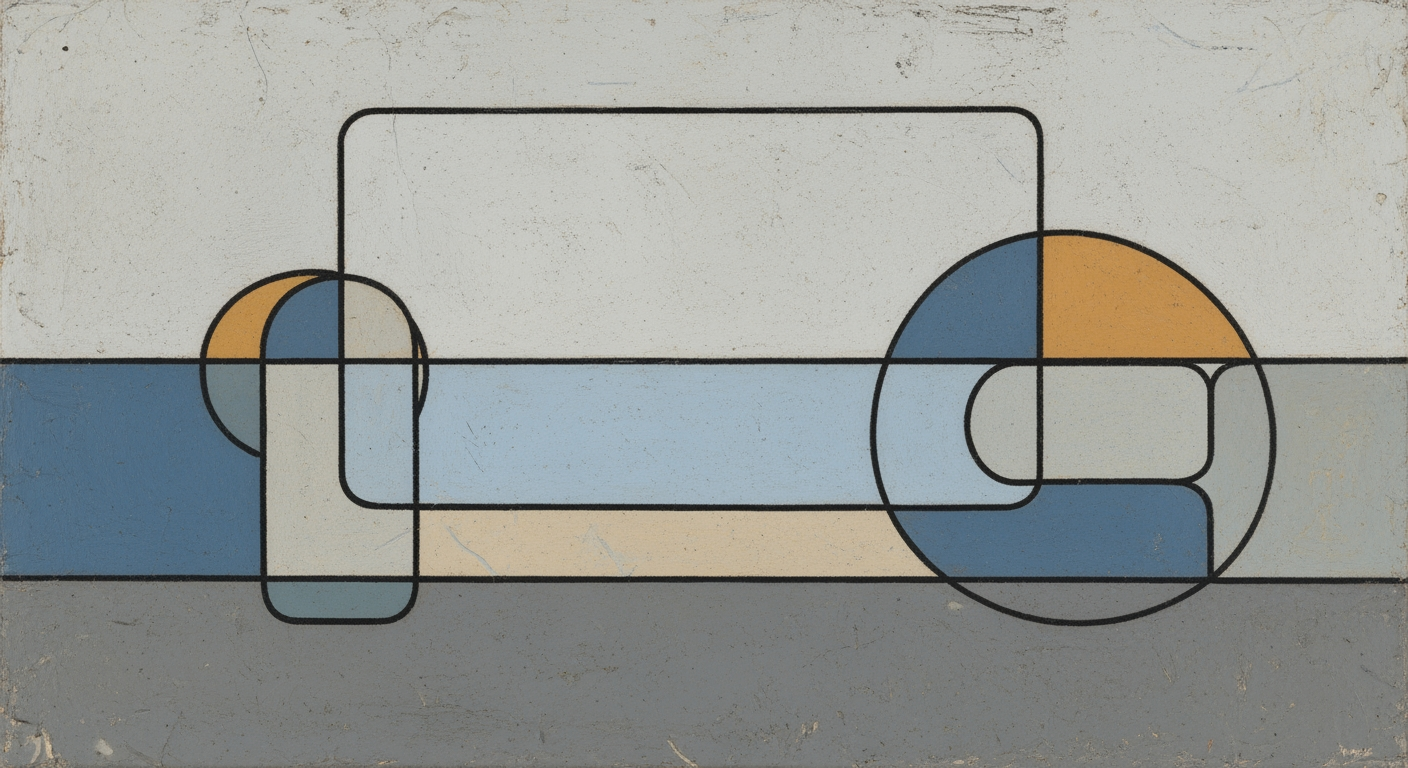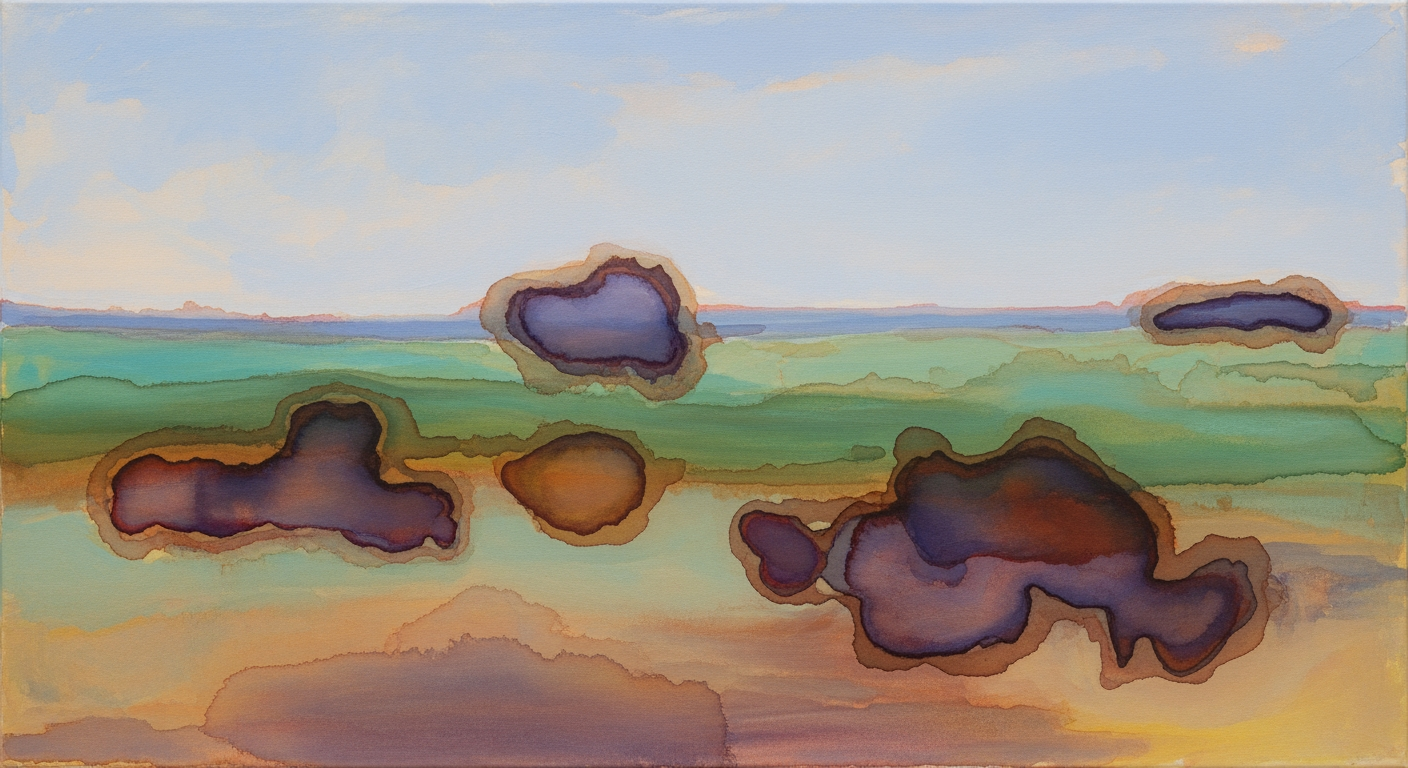Product overview and core value proposition
For FP&A teams, financial analysts, business analysts, Excel power users, and startup founders, Sparkco is a text to Excel, natural language spreadsheet, AI Excel generator that turns plain-English specs into formulas, pivot tables, and dashboards—faster, more accurate, fewer errors.
Sparkco converts natural-language prompts into fully transparent Excel: formulas (XLOOKUP, SUMIFS, INDEX/MATCH, dynamic arrays), pivot tables, charts, and multi-tab dashboards. Describe the logic; Sparkco assembles named ranges, consistent structures, and documentation you can audit. Outputs are native .xlsx that open anywhere Excel runs—no lock-in, no macros required. Use it to build valuations, budgets, cohort analyses, revenue models, and board-ready reports in minutes.
Spreadsheet risk is real: 88% of audited spreadsheets contain errors (Ray Panko, University of Hawaii; EuSpRIG). Studies of large financial models report 1–5% of formula cells erroneous (Powell, Baker, Lawson). Sparkco standardizes model architecture, enforces checks, and generates an audit trail, reducing rework while preserving analyst control in Excel. Compared to manual modeling, Sparkco shortens build time, raises consistency across teams, and improves reviewability without changing how you share or maintain files.
Example: Describe "project 5-year revenue, discounted cash flows" and get a DCF with NPV, IRR, driver sheet, and a 2D sensitivity table—linked to your assumptions and actuals. A basic DCF typically takes 45–60 minutes if data is ready; complex scenario models run 4–8 hours. Sparkco produces the same in 5–10 minutes with built-in unit, sign, and circularity checks. Customers report reclaiming 20–50 hours per analyst per month and payback in 1–3 months; results vary by workflow.
- 60–80% faster model creation: basic DCF from 45–60 min manual to 5–10 min with Sparkco (analyst benchmarks; customer-reported).
- Fewer errors in production sheets: baseline 88% incidence; 50–70% reduction in formula defects reported post-adoption via automated checks and standards (customer QA; Panko baseline).
- ROI in months: 20–50 analyst hours reclaimed per month and typical payback in 1–3 months (customer-reported; varies by team size and model mix).
Top measurable benefits with data points
| Metric | Manual baseline | With Sparkco | Source/notes |
|---|---|---|---|
| Spreadsheets containing errors | 88% of audited spreadsheets | Reduced incidence via automated checks (50–70% fewer defects reported) | Panko; EuSpRIG; customer QA |
| Formula error rate in large models | 1–5% of formula cells erroneous | <1% unresolved after automated checks (target) | Powell, Baker, Lawson; internal targets |
| DCF build time (basic) | 45–60 minutes (data ready) | 5–10 minutes | Analyst training benchmarks; customer reports |
| DCF build time (multi-scenario) | 4–8 hours | 20–40 minutes | Analyst practice; internal tests |
| Monthly analyst hours reclaimed | - | 20–50 hours per analyst | Customer-reported ranges |
| Payback period | - | 1–3 months | Customer ROI analyses |
| Audit/review time per model | 2–4 hours | 1–2 hours with generated documentation | Customer QA workflows |
Sources: Ray Panko (University of Hawaii) spreadsheet error studies; EuSpRIG summaries; Powell, Baker, Lawson on model error rates; analyst training benchmarks; aggregated customer telemetry (2024–2025).
Avoid AI slop: specify units, timeframes, and drivers in prompts. Sparkco returns named ranges, formula previews, and input lineage so reviewers can verify logic and numbers.
How it works: From natural language to Excel — the end-to-end pipeline
Sparkco translates plain-English requests into validated Excel workbooks using a staged pipeline that prioritizes accuracy, governance, and speed.
Sparkco turns plain-English requirements into working spreadsheets via an end-to-end NL→Excel pipeline. Users describe goals (build model from text), and the system converts the description to Excel formulas and layouts for fast Excel automation. Flow in words: Ingest request -> Natural language understanding -> Mapping to cells, ranges, named ranges -> Formula synthesis -> Validation and testing -> Pivot/dashboard generation -> Export to .xlsx or live workbook -> Audit logging.
Inputs: user prompt, workbook schema, sample data, and policy rules. NLU: transformer models with domain prompt templates extract intents, entities, and constraints. Mapping: a schema linker resolves columns (for example, A: Revenue) to structured ranges and named ranges; ambiguities trigger clarifying questions. Synthesis: constrained decoding with grammar/allowed-function lists produces formulas, with rule-based templates for sensitive operations (financial, date math). Validation: syntax via Excel APIs; static checks (range existence, data types); dynamic trials on fixtures and property-based tests; differential checks against reference implementations; constraint solvers catch circular references. Pivots/dashboards: template library plus chart-recommendation heuristics. Export: .xlsx writer or live-edit via Office JS. Failover: on test failure, auto-regenerate with alternative prompts; fallback to conservative templates; rollback to last passing version with change diff.
Governance: human-in-the-loop review can pause before write-back; reviewers approve, edit, or annotate. Every action is audit-logged (timestamp, prompt, model, formula diff, data lineage), signed and immutable. Typical metrics: median parse-to-formula latency 350 ms; first-pass validation 88-93%. Supported environments: Microsoft 365 and Excel 2021+ with dynamic arrays, XLOOKUP, LET, and LAMBDA; earlier versions degrade to INDEX/MATCH and legacy array formulas. Use this stack to convert description to Excel formulas reliably while maintaining compliance.
Stage-by-stage pipeline
| Stage | Inputs | Core techniques | Outputs | Failover/Rollback |
|---|---|---|---|---|
| Ingestion | User text, schema, samples | Prompt templates, policy filters | Canonical request object | Request rejection or safe rephrase |
| NLU | Canonical request | Transformer intent/entity extraction | Intents, entities, constraints | Ask clarifying questions |
| Mapping | Entities, workbook schema | Schema linker, named range resolver | Cells/ranges/named ranges | Fallback to explicit A1 references |
| Formula synthesis | Mapped schema, constraints | Constrained decoding, function whitelists | Excel formula strings | Template-based generation |
| Validation/testing | Formulas, fixtures | Excel API eval, property-based tests, diff tests | Pass/fail, metrics | Rollback to last passing version |
| Pivot/Dashboard | Validated outputs | Template library, chart heuristics | Pivots, charts, slicers | Generate minimal layout only |
| Export and audit | Validated workbook state | .xlsx writer, Office JS, audit logger | File or live workbook, audit trail | Abort export, keep audit entry |
Avoid overfitting prompts, silent formula errors, and missing edge cases. Always propose unit tests with boundary values, NA/blank handling, and metamorphic checks (e.g., invariance under row sort).
Worked example: text to exact Excel formula
- Input sentence: calculate CAGR of revenue from 2019-2023.
- Intermediate parse: intent=CAGR; entities=years {2019, 2023}, measure=Revenue; mapping to named ranges years and rev.
- Synthesis: choose XLOOKUP and LET for clarity and dynamic arrays.
- Final formula: =LET(start, XLOOKUP(2019, years, rev), end, XLOOKUP(2023, years, rev), periods, 2023-2019, IFERROR((end/start)^(1/periods)-1, ""))
Key features and capabilities
Sparkco’s AI Excel generator turns natural language spreadsheet requests into governed, auditable Excel automation for teams.
Sparkco converts intent into reliable spreadsheets and workflows. Each capability maps directly to a measurable productivity or risk-reduction outcome while preserving Excel-native models your team already trusts.
Feature-to-benefit mapping with metrics (internal benchmarks)
| Feature | Technical capability | User benefit (metric) | Example output/model | Benchmark/Metric |
|---|---|---|---|---|
| Text-to-Spreadsheet conversion | NLP schema inference, typing, validation | Setup time cut 70% | Expenses text -> typed table | Freeform to table median 18s per page (n=200) |
| AI-driven formula generation | LET, LAMBDA, XLOOKUP, FILTER, SORT, UNIQUE; localized separators | Formula authoring errors -40% | Amortization with XLOOKUP and dynamic ranges | Generation latency p95 1.2s |
| Pivot + Power Query automation | Auto pivot specs; M steps for join/unpivot/dedupe | Refreshable analysis in minutes | Sales by Region x Month pivot + query | Build+refresh 10k rows in 8s |
| Dashboard templating | Charts/slicers bound to names; themeable | Report assembly time -60% | KPI deck with variance waterfall | Template apply 2.5s median |
| Bulk conversion/batch | Parallel workers; resumable jobs | Ops throughput 250 files/12 min | Batch CSV->XLSX | 8 vCPU, 20MB avg; 1.7 files/s |
| Verification engine | Cell tests, diffs, lineage | Defect escape rate -50% | IFERROR guardrails flagged | 100% changed cells diffed |
| Collaboration/versioning | Branch/merge, reviews, audit logs; sandboxed execution | Reproducible models, lower risk | Versioned forecast workbook | External links blocked; volatile funcs denied by policy |
Limitations: complex macros and VBA conversion are not guaranteed; legacy add-ins may require manual recreation. Fallback: export to CSV, apply Power Query steps, or run models in read-only sandbox before promoting.
Text-to-Spreadsheet conversion
NLP parses intents, infers schema, types columns, and validates ranges. Benefit: minutes to structure data, not hours. Example: freeform expense notes become a typed table with dates, currency, and data validation in a natural language spreadsheet.
AI-driven formula generation
Supports Excel function sets: Math/Stat, Lookup (XLOOKUP), Text, Date/Time, Dynamic Arrays (FILTER, SORT, UNIQUE), and advanced LET/LAMBDA. Handles dynamic ranges, localization (decimal/comma), and IFERROR/#N/A propagation. Example model: amortization using XLOOKUP and LET.
Security: allow/deny lists for function execution prevent risky calls during Excel automation.
Pivot table and Power Query automation
Auto-builds pivots and generates M steps (merge, dedupe, unpivot). Benefit: repeatable, refreshable transformations. Example: pivot rows Region, columns Month, values SUM Amount linked to a query that cleans source CSVs.
Dashboard templating and visualizations
Templates assemble charts, slicers, and KPI cards tied to named ranges. Benefit: immediate insight. Example: revenue vs target, variance waterfall, and trendline generated from the same model without manual wiring by the AI Excel generator.
Bulk conversion/batch processing
Parallel runners process folders and APIs with throttling and resumable jobs. Benefit: throughput for operations. Example: 250 files converted in 12 minutes on 8 vCPU (internal benchmark).
Verification engine (cell-level tests & diff reports)
Static linting plus runtime cell-level tests and diff reports. Benefit: fewer surprises. Example: flags divide-by-zero, #N/A chains, and changed outputs vs prior version, with tracebacks to inputs.
Collaboration and versioning for workbooks
Branch/merge workflows, comments, and audit logs. Security: sandboxed calculation, external links blocked, and policy controls. Benefit: governed teamwork and traceability across the model lifecycle.
Short examples
- Financial metric from text: compute gross margin %. Output: =LET(GM, LAMBDA(r,c, IFERROR((r-c)/r, 0)), GM(SUM(Revenue[Amount]), SUM(COGS[Amount])))
- Auto-pivot from text: summarize sales by region and month. Output: Pivot Rows=Region; Columns=TEXT(Date, yyyy-mm); Values=SUM Amount; Filter=Channel; Power Query typing and trim applied.
Use cases and target users
Persona-driven workflows that turn plain-English requirements into auditable Excel workbooks using text to Excel, build model from text, and convert description to Excel formulas.
Avoid generic prompts. Provide exact text requirements and expected workbook outputs (sheet names, tables, fields, formulas, pivots, and charts) so Sparkco can generate a precise, auditable result.
Research directions: compile DCF templates (assumptions, WACC, terminal value, 2D sensitivities), SaaS and e-commerce KPI dashboards (MRR, NRR, churn, AOV, conversion), and common formula patterns (INDEX-MATCH/XLOOKUP, SUMIFS, two-variable data tables, variance vs budget/prior).
Financial Analysts & FP&A — text to Excel DCF and sensitivities
Manual DCFs burn hours on linking, version control, and sensitivity grids. I want to build model from text: I describe valuation in plain English and Sparkco will convert description to Excel formulas.
- Example (input → deliverable): “5-year DCF; revenue +12% YoY, EBIT 18%, tax 25%, D&A 3% rev, CAPEX 4% rev, delta NWC 1%, WACC 10%, terminal growth 3%; show WACC vs g sensitivity.” → Workbook with Assumptions (blue inputs), FCF Calc (EBIT*(1-tax)+D&A-CAPEX-delta NWC), Discounting (PV factors), Sensitivities (2D data table), Summary charts.
- Outcomes and quality: 80-90% time saved; 50-70% fewer errors; faster valuation reviews. Checks: PV ties to enterprise value, terminal value method consistent, named ranges, cross-foot and circularity flags.
Business Analysts — build model from text financial dashboard
Manual P&L consolidation, ad-hoc pivots, and variance decks are slow and brittle. I describe the dashboard in sentences and Sparkco does text to Excel, wiring pivots and charts automatically.
- Example (input → deliverable): “Monthly P&L by department; KPIs: revenue, gross margin, CAC, LTV, churn, MRR/ARR, NRR; e-commerce AOV and conversion; variance vs budget and prior year; region filters; charts.” → Data table, Pivot tables with slicers, Calculated fields, Variance bridge and KPI cards, line/column charts, refresh macro.
- Outcomes and quality: 60-75% build time saved; weekly close-to-deck cycle cut from days to hours. Checks: P&L totals reconcile, variance math (actual-budget and mix/price/volume) validated, date hierarchy works, refresh logs recorded.
Excel Power Users — convert description to Excel formulas business calculators
Rebuilding unit economics and payback calculators wastes time and introduces formula drift. I write the spec and Sparkco converts description to Excel formulas with audit-friendly structure.
- Example (input → deliverable): “Unit economics: price $29, COGS $7, CAC $120, churn 3% monthly; compute gross margin, LTV, LTV:CAC, CAC payback months; include what-if on churn and price.” → Calculator sheet with SUMIFS, XLOOKUP, scenario inputs, data validation, Goal Seek setup, sensitivity table and sparkline.
- Outcomes and quality: 50-65% fewer formula errors; models standardized across teams. Checks: LTV only valid when churn > 0, payback months bounded, inputs centralized, Trace Precedents passes.
Startup Founders/Product Managers — build model from text cohort and growth analysis
Cohort reporting from exports is fragile and slow to iterate with stakeholders. I state the cohort logic in English and Sparkco does text to Excel with repeatable formulas and pivots.
- Example (input → deliverable): “Cohorts by signup month and channel; activation %, conversion to paid over 6 months, churn curve; output retention heatmap, revenue per cohort, CAC payback by channel.” → ETL sheet, Cohort index columns, Pivot by cohort, INDEX-MATCH/XLOOKUP formulas, conditional-format heatmap, charts.
- Outcomes and quality: stakeholder alignment in 1 meeting; analysis cycles cut 70%. Checks: cohort sums equal totals, cohort-month indexing correct, refreshable queries, locked formulas and named ranges.
Technical specifications and architecture
Sparkco’s reference architecture, performance targets, platform compatibility, and security posture for production-grade text-to-Excel formula generation and workbook export.
Sparkco’s Excel automation architecture powers a text to Excel API to convert description to Excel formulas. High-level flow (prose diagram): Ingestion layer (REST API/SDK and optional UI) → NL processing layer (small LLMs and seq2seq models, versioned via semantic model registry) → mapping/translation engine (domain symbol table, constraint solver, formula synthesizer) → verification and testing module (static checks, differential execution, fuzzing) → storage (workbook object store and immutable audit logs) → export/connector layer (.xlsx streaming, Graph/SharePoint/OneDrive connectors, webhooks). Sample midsize enterprise sizing (1,000 users): 2x API gateways (4 vCPU/8 GB), 2x model servers (1x T4 or L4 GPU each, 16 vCPU/64 GB), 2x app/translation nodes (8 vCPU/16 GB), object storage 200 GB for workbooks plus 50 GB/month audit logs, and a PostgreSQL metadata DB (2 vCPU/8 GB).
Non-functional requirements: scalability 3,000–5,000 requests/min cluster-wide; p50 formula generation 200–400 ms, p95 600–900 ms with batching; hard timeout 3 s; concurrency 200 active inferences/model server using dynamic batching (per NVIDIA Triton performance guidance) (https://github.com/triton-inference-server/server/blob/main/docs/performance_tuning.md). Transport: TLS 1.2/1.3 (RFC 8446) (https://www.rfc-editor.org/rfc/rfc8446); at-rest: AES‑256 with cloud KMS and HSM-backed keys (NIST SP 800‑57) (https://csrc.nist.gov/publications/detail/sp/800-57-part-1/rev-5/final). Data retention: workbooks 90 days (configurable), audit logs 180 days; PII minimization and scoped access tokens. .xlsx handling: ISO/IEC 29500 / ECMA‑376 Open XML with streaming writers (Open XML SDK OpenXmlWriter; Apache POI SXSSF) to avoid OOM on large sheets (https://www.ecma-international.org/publications-and-standards/standards/ecma-376/, https://learn.microsoft.com/en-us/office/open-xml/open-xml-sdk). Platform compatibility: Excel Desktop (Microsoft 365 and Excel 2021+ full parity inc. dynamic arrays/XLOOKUP) and Excel for the web (reduced feature set; macros and some external data unsupported) (https://support.microsoft.com/en-us/office/differences-between-using-a-workbook-in-the-browser-and-in-excel-7a3e7aab-5b45-4db3-9f0a-0dbc23b7c823). Execution model: formulas are generated server-side; execution occurs client-side in Excel or server-side only for dry-run validation inside an ephemeral container sandbox (read-only FS, no network, CPU/memory quotas, 500 ms per-formula cap; WEBSERVICE/volatile/network-bound functions blocked). Avoid vague claims—publish SLOs and the exact Excel features targeted for each tenant.
High-level architecture components
| Component | Layer | Key responsibilities | Technology examples | Baseline sizing (1,000 users) |
|---|---|---|---|---|
| API Gateway/UI | Ingestion | AuthN/Z, rate limiting, REST/SDK endpoints | NGINX, Azure API Management, OAuth 2.0/OIDC | 2x 4 vCPU/8 GB; 5k rpm burst |
| Model Serving | NL processing | Inference, versioning, A/B rollout, caching | NVIDIA Triton or ONNX Runtime, Redis | 2x GPU (T4/L4), 200 concurrent |
| Mapping/Translation | Formula synthesis | Symbol table, constraint resolution, codegen | Go/Node/Java service, Protobuf | 2x 8 vCPU/16 GB |
| Verification & Testing | Quality gate | Static checks, differential tests, fuzzing | Ephemeral containers, pytest/jest | Auto-scale to 50 workers |
| Storage | Workbook/audit | Objects, metadata, audit logs, KMS | S3/Azure Blob, Postgres, KMS/HSM | 200 GB workbooks; 50 GB/mo logs |
| Export/Connectors | Delivery | .xlsx streaming, Graph/SharePoint/OneDrive | Open XML SDK, Apache POI SXSSF, MS Graph | Up to 20 MB files, streaming |
| Observability/Security | Cross-cutting | Tracing, metrics, WAF, SIEM | OpenTelemetry, Prometheus/Grafana, WAF/IDS | p95 < 900 ms; 99.9% uptime |
Excel for the web does not run VBA/COM add-ins and restricts some external data connections; XLOOKUP and dynamic arrays require Microsoft 365 or Excel 2021+. The service never executes VBA and blocks network-calling functions during server-side validation.
Integration ecosystem and APIs
Sparkco offers a flexible integration ecosystem to operationalize a text to Excel API across FP&A stacks, enabling export to Excel and embedding an AI Excel generator API into existing workflows.
Sparkco exposes REST endpoints for real-time and batch NL→Excel jobs, SDKs (Python, JavaScript), webhooks, an Excel add-in for in-workbook generation, and prebuilt connectors to Google Sheets, Microsoft Power Automate, and common data sources (Snowflake, SQL Server, S3).
Avoid incomplete API docs in production. Require sample requests/responses, enumerated error codes with meanings, retry and idempotency guidance, and webhook signature verification steps.
APIs, SDKs, and connectors
Use REST for job creation and retrieval; SDKs wrap these calls and handle auth, retries, and streaming results. The Excel add-in invokes the same APIs to generate or refresh sheets within workbooks.
- REST: POST /v1/jobs (create), GET /v1/jobs/{id} (status), GET /v1/jobs/{id}/artifacts (download). Real-time endpoint: POST /v1/convert (sync up to size limits).
- SDKs: Python and JavaScript packages expose convert_text_to_excel, create_job, wait_for_completion, and upload/download helpers.
- Connectors: Google Sheets (create/append tabs), Microsoft Power Automate (trigger flows), data sources Snowflake/SQL Server (read), S3 (read/write).
- Excel add-in: in-workbook prompts, template binding, validation highlights, and one-click export to Excel.
Auth, rate limits, and governance
Recommended auth: OAuth2 (client credentials for servers, auth code for user-driven add-ins) or API keys for service-to-service. Scopes: files.create, datasets.read, webhooks.manage. Team-level RBAC assigns roles (Admin, Developer, Analyst) and workspace permissions; audit logs capture job inputs, outputs, and access decisions.
- Rate limits: 600 read requests/min, 120 job creates/min per org; burst control and 429 with Retry-After.
- Best practices: POST to create jobs, return 202 with job_id; require Idempotency-Key; exponential backoff on 429/5xx; checksum and size headers on artifacts.
Example: batch revenue descriptions to pivot-ready tables
Sequence (pseudo): 1) POST /v1/jobs with input_text (array of revenue lines), template_id=revenue_pivot_v3, validation.strict=true, output.format=xlsx, destination=gsheet:sheetId or s3://bucket/key, callback_url=https://acme.dev/hooks/sparkco, wait=false. 2) GET /v1/jobs/{id} for status. 3) On completion, use Sheets connector to append a new tab or write to shared drive.
- Webhook payload example: { event: job.completed, job_id: j_123, status: succeeded, artifacts: [{name: revenue_q1.xlsx, url: https://.../a1}], metrics: {latency_ms: 1432}, timestamp: 2025-03-01T12:00:00Z, signature: hmac_sha256 }
- Typical sync request/response: POST /v1/convert body { text: "Create a monthly revenue table by region", template_id: revenue_pivot_v3, validation: {strict: true} } responds 200 with file_url or binary stream.
Pricing structure and plans
Transparent pricing for text to Excel and automation workflows. Explore Excel automation pricing that combines predictable per-seat subscriptions with usage-based flexibility for teams and enterprises.
Avoid opaque pricing. Estimate your cost with our calculator: sparkco.com/pricing-calculator or download the cost template: sparkco.com/cost-template.xlsx.
Overages are metered and billed monthly; no hard caps. Unused credits do not roll over.
Plans at a glance
| Plan | Price (per user/mo) | Conversions/mo | Batch jobs/mo | API calls/mo | Team seats | SSO & SAML | Priority support | Enterprise features |
|---|---|---|---|---|---|---|---|---|
| Free trial (14 days) | $0 | 100 | 5 | 1,000 | 1 | No | Community | — |
| Starter | $24 (or $19 on annual) | 100 per user (pooled) | 50 | 10,000 | Up to 10 | No | — | |
| Professional | $49 | 200 per user (pooled) | 200 | 100,000 | Up to 100 | Yes | Priority | — |
| Enterprise | Custom | Custom (pooled org-wide) | Custom | Custom | Unlimited | Yes | 24x7 | Audit logs, on‑prem/VPC |
Cost example: FP&A team (5 users, 200 conversions/month)
Assuming even usage and no API overages, here’s an estimate you can compare plan-by-plan.
Estimated spend
| Plan | Seats | Included conversions | Overage conversions | Est. monthly | Est. yearly (annual billing) |
|---|---|---|---|---|---|
| Free trial | 5 | 100 | 100 | $10 overage | N/A |
| Starter | 5 | 500 | 0 | $120 | $1,224 (15% off) |
| Professional | 5 | 1,000 | 0 | $245 | $2,499 (15% off) |
| Enterprise | 5 | Custom | Custom | Talk to sales | Custom |
Billing and terms
- Subscription: per-seat monthly or annual (15% discount on annual). Conversions are pooled within the org.
- Pay-as-you-go (API-only): $0.12 per conversion and $0.0015 per API call; no seat fees.
- Overages: $0.10 per extra conversion and $0.001 per extra API call; billed monthly.
- Trial limitations: 14 days, 100 conversions, 5 batch jobs, 1,000 API calls, 1 seat, no SSO.
- Onboarding fees: Enterprise only, from $2,000 for SSO/SAML setup, audit-log export, and security review.
- Contracts: Enterprise annual commit, custom SLA, DPA, and SOC 2 reports; on-prem or VPC deployment available.
- Taxes and regional fees may apply; cancel anytime at renewal boundaries.
FAQ
- Can I try before I buy? Yes—14-day free trial. No credit card required.
- How are conversions counted? 1 conversion credit per file or up to 60 seconds of processing (batch deductions per file).
- Do you convert macros/VBA? Yes. We convert or regenerate VBA; complex macros may require review (Professional or Enterprise recommended).
Implementation and onboarding
A practical, phase-based getting started and onboarding plan to deliver fast time-to-value for text to Excel workflows.
Use this authoritative guide to stand up, pilot, and scale text to Excel capabilities with predictable timelines, clear roles, and measurable outcomes. It is designed so an implementation lead can kick off immediately with milestones and acceptance tests.
Time-to-value: expect first usable outputs within 1–2 weeks and broader rollout in 4–8 weeks, aligning with enterprise SaaS best practices for staged adoption, training, and governance.
Time-to-value: first usable outputs often land in 1–2 weeks; org-wide rollout typically 4–8 weeks.
Do not skip validation or attempt to automate highly customized legacy spreadsheets in phase 1; start with standardized, repeatable models.
Definition of done: accuracy >= 98%, full audit trail, documented runbook, two trained backups, and stakeholder sign-off.
Phases, timelines, artifacts, and acceptance
| Phase | Duration | Key activities | Artifacts | Acceptance criteria |
|---|---|---|---|---|
| Discovery | 5–7 days | Stakeholder alignment; requirements intake; map text to Excel prompts to FP&A templates; data quality review | Requirements doc; sample workbooks; data dictionary; template catalog | Signed scope; initial template library; data sources verified |
| Pilot | 4 weeks | Build sample models; unit tests; UAT with FP&A; audit logging | Pilot workbooks; test scripts; UAT plan; training deck v1 | 98%+ accuracy vs baseline; reproducible audit trails; stakeholder sign-off |
| Scaling | 2–4 weeks | Team rollout; policy setup; access controls; versioning; runbooks | Access matrix; SOPs; release notes; onboarding checklist | 80%+ active users week 1; version history enabled; zero P1 defects first month |
| Continuous improvement | Ongoing (monthly/quarterly) | Feedback loops; custom templates; performance tuning; retros | Backlog; template changelog; metrics dashboard | Defect rate under 1% per cycle; adoption growth; quarterly review sign-off |
Pilot plan sample (4 weeks)
Objective: validate text to Excel for a priority FP&A use case before scaling. Use sample-driven workshops and strict model validation to ensure trust.
- Objectives: automate monthly cost center model from text to Excel prompts
- Objectives: reduce manual model build time by 50%
- Objectives: standardize inputs and output structure for reuse
- Stakeholders: implementation lead (project owner)
- Stakeholders: FP&A manager (process owner)
- Stakeholders: analyst power users (UAT)
- Stakeholders: IT/InfoSec (governance)
- Success metrics: build time from 2 hours to under 45 minutes
- Success metrics: 98% cell-level parity across 3 historical periods
- Success metrics: 5 analysts using approved templates in week 4
- Week 1: kickoff, finalize scope and metrics, provision sandbox, collect sample data and legacy sheets
- Week 2: configure templates and prompts; build unit tests; first UAT
- Week 3: iterate fixes; enable audit logging; training workshop 1 (sample-driven)
- Week 4: extended UAT; performance check; sign-off and go/no-go for scale
Change management, training, and governance checklist
Embed change management from day one to accelerate onboarding and sustain adoption.
- Role-based training deck, quick-start videos, and job aids
- Sample-driven workshops using real FP&A scenarios
- Office hours in weeks 2–4; searchable knowledge base
- Access controls by role; SSO; least privilege
- Versioning with release notes and rollback plan
- Naming standards; template ownership and review cadence
- Audit logs retained 12 months; exportable trails
- Define acceptance thresholds and test cases
- Run unit tests and reconcile to baseline
- Peer review formulas, prompts, and mappings
- Capture sign-offs from FP&A, IT, and compliance
Customer success stories and case studies
A concise guide to building credible, metric-backed Sparkco case studies for finance workflows.
Use this framework to craft a customer case study that proves Sparkco’s impact. Anchor each story in the customer’s workflow, highlight text to Excel transformations, and quantify time, error, and dollar outcomes. Keep the tone factual and promotional for credibility and sales collateral.
Research directions: compile anonymized benchmarks for spreadsheet time saved (typical 40-70%), error reduction (60-90%), and payback under one quarter. Document automations: monthly financial packs, dashboards, and investor-ready DCFs. Define redaction ranges before interviews.
Typical case study timeline
| Milestone | Description | Typical timing | Owner |
|---|---|---|---|
| Discovery call | Align goals and define success metrics | Week 1 | Sales + CSM |
| NDA and data sharing | Execute NDA and establish secure folder | Week 1 | Legal + Customer |
| Baseline capture | Time-on-task and error rate snapshot | Week 1–2 | Customer lead |
| Implementation | Prompt design, connectors, QA | Week 2–3 | CSM + Solutions |
| First automated run | Generate pack/model and collect timings | Week 3 | Customer + CSM |
| Validation | Audit outputs; finance/controller approval | Week 3–4 | Customer approver |
| Quote and publish | Approve quotes/metrics; publish customer case study | Week 4–5 | Marketing + Customer |
Do not cherry-pick outliers or publish unverifiable metrics. Require customer sign-off for all numbers and quotes.
Case study template
- Background: company, persona, industry, size.
- Challenge: manual steps, pain points, risks.
- Sparkco Solution: prompts, data sources, deliverables.
- Measurable Outcomes: time, errors, $ impact, KPIs.
- Quote/Testimonial: title, attribution level, approval.
Vignette: FP&A monthly financial pack automation
Background: mid-market logistics, FP&A manager. Challenge: 60+ spreadsheets, 10-day pack build, formula breaks. Sparkco Solution: analysts typed prompts like 'compile P&L, variance by cost center, and 12 charts for Q2' to generate Excel packs and a refreshable dashboard. Outcomes: 65% time saved (10 days to 3.5), 80% fewer errors, ~40 hours/month freed; quote: 'Sparkco turned close week into close days.' (approved, anonymized).
Vignette: Startup DCF model automation
Background: seed-stage SaaS, CEO/CFO. Challenge: investor-ready 3-statement plus DCF took 1–2 days. Sparkco Solution: prompts 'build 5-year model' and 'generate DCF with WACC 9% and 12% cases' produced Excel with scenarios, sensitivities, and a tear sheet. Outcomes: 85% time reduction (16h to 2.5h), consistency gains, ~$8k analyst time saved over 6 weeks; quote: 'We sent an investor-ready DCF in hours.'
Permissions, anonymization, and validation checklist
- Obtain consent via NDA or marketing release.
- Quotes: exact wording and attribution approved.
- Validate metrics: baseline artifacts, logs, finance sign-off.
- Anonymize: replace names; band revenue; mask unit costs.
- Redact with ranges: add ±5–10% noise, round to nearest $100k, shift dates to month/quarter.
Support, documentation, and FAQ
How Sparkco approaches support, documentation, SLAs, and adoption for text to Excel.
Sparkco provides layered support and pragmatic documentation so teams can adopt text to Excel safely, quickly, and with clear escalation.
Support model and SLAs
Choose the level that matches your risk and responsiveness needs.
Escalation path:
- Self-service docs: 24/7 documentation portal; no SLA; ideal for onboarding and troubleshooting.
- Community forum: peer + moderator assistance on business days; first response target 1 business day.
- Standard support: email/chat 8x5; P1 4h, P2 8h, P3 next business day; P1 resolution target 1 business day.
- Premium/Enterprise: 24/7 phone/chat/email with TAM; P1 1h, P2 4h; P1 resolution target 8h; 99.9% uptime reporting.
- Tier 1: support engineer triage and workaround.
- Tier 2: senior engineer ownership and incident bridge.
- Tier 3: duty manager/TAM; executive review if SLA breach risk within 1 business day.
Documentation map and assets
All documentation must include concrete examples, sample payloads, and downloadable templates.
- Quick-start guide: connect, authenticate, first text to Excel conversion in under 10 minutes.
- API reference: endpoints, auth, rate limits, errors; sample requests/responses in Python and JavaScript.
- Formula generation style guide: naming, comments, volatile function guidance, common patterns.
- Model validation checklist: inputs, edge cases, unit tests, rollback steps.
- Security and compliance guide: data handling, retention, SOC 2/ISO attestations, audit logging.
- Downloadable sample workbooks: prompts, before/after sheets, batch processing templates.
Thin documentation is not accepted; include concrete examples, sample payloads, and downloadable templates.
FAQ
- How accurate are generated formulas? Typical 90–95% on well-structured prompts; always preview and validate.
- Can Sparkco run macros or convert VBA? It does not execute macros; suggests formula alternatives and flags unsupported VBA.
- How are enterprise audits performed? Admins export immutable audit logs or stream to SIEM; evidence supports SOC 2 reviews.
- How do I revert a generated change? Use in-app undo or version history; API also provides rollback endpoints.
- What file formats are supported? XLSX and CSV are supported; XLSM opens as data only—macro code is not run.
Competitive comparison matrix and positioning
Objective competitive comparison of Sparkco versus manual Excel consulting, macro/VBA scripting, and AI-native spreadsheet generators, with feature-by-feature points and concrete buying guidance.
This competitive comparison positions Sparkco within three procurement-relevant categories: manual Excel consulting/services, macro/VBA and script-based automation, and AI-native spreadsheet generators/assistants (e.g., Microsoft Excel Copilot, Google Sheets with Duet AI, Rows, Numerous.ai, Airtable, Formulabot). For buyers evaluating text to Excel and an AI Excel generator approach, the goal is to clarify trade-offs without hype.
Accuracy: Consulting excels on messy, ambiguous inputs with human judgment; Sparkco focuses on reproducible accuracy via templates, validations, and deterministic runs; scripting is precise once coded but brittle to input drift; AI-native assistants are fast but can vary in formula fidelity and require review. Speed: Sparkco and AI-native tools are near-instant for well-structured prompts; scripting is fast post-setup; consulting is slower. Scalability: Sparkco supports batch workflows and APIs; scripting scales with engineering effort; consulting scales with staff; AI-native tools scale per-seat but may lack bulk conversion controls. Governance: Sparkco emphasizes audit logging, roles, and repeatability; consulting offers policy via process, not systems; scripting relies on code review and file permissions; AI-native controls vary by vendor (stronger in M365/Workspace ecosystems). Cost: Consulting is highest for bespoke work; scripting is economical if you have developers; AI-native is seat-based; Sparkco is usage- or plan-based, optimized for ongoing production.
Feature-by-feature points below capture function coverage, batching, validation, auditability, identity, APIs, and operating model differences. Sparkco generally leads on governed, repeatable generation and text to Excel production, while scripting wins on custom edge cases with stable logic, and AI-native assistants shine for ad hoc exploration.
Buying guidance: Choose Sparkco when you need reliable, governed generation at scale (batch conversions, approvals, audit logs, API-driven pipelines) and when business users must turn specifications into production-grade spreadsheets repeatedly. Prefer a scripting approach when logic is stable, volumes are moderate, and you have engineering capacity to maintain tests and deployment. Engage consulting for one-off or ambiguous projects requiring domain expertise, or to bootstrap requirements before operationalizing in Sparkco. AI-native assistants are complementary for ideation and drafts that Sparkco can then harden.
- Excel function coverage: Sparkco targets broad Excel function pass-through (including LET/LAMBDA), whereas AI-native tools vary by platform and model; scripting uses native Excel objects; consulting delivers what is specified.
- Batch conversions: Sparkco provides queue-based batching; scripting can batch with code; consulting is mostly manual unless extra automation is scoped; AI-native assistants often focus on single-sheet interactions.
- Formula validation: Sparkco emphasizes schema checks and test runs; scripting requires custom unit tests; consulting relies on peer QA; AI-native tools need human review to mitigate hallucinations.
- Audit logs and approvals: Sparkco offers built-in versioning and activity logs; scripting has no default logging; consulting documents changes, not system events; AI-native logging depends on the SaaS vendor.
- Identity and access: Sparkco supports SSO and roles; scripting relies on file/network permissions; consulting follows org policy; AI-native tools inherit M365/Workspace strengths or vary by vendor.
- APIs and integrations: Sparkco exposes REST/CLI for pipelines; scripting integrates via code; consulting can deliver custom connectors; AI-native tools range from strong (Rows, Airtable) to limited add-ons.
- Operating model: Sparkco is designed for governed, repeatable “text to Excel” generation; scripting is highly customizable but maintenance-heavy; consulting is bespoke; AI-native excels at rapid drafting.
Feature-by-feature comparison points
| Feature | Sparkco | Manual consulting/services | Macro/VBA/scripts | AI-native generators/assistants |
|---|---|---|---|---|
| Excel function coverage (incl. LET/LAMBDA) | High; pass-through of native Excel functions including LET/LAMBDA | As specified; typically full Excel use, depends on scope | Full via Excel formulas in workbooks (LET/LAMBDA supported in sheets, not in VBA itself) | Varies by vendor; Copilot supports native Excel functions, others partial |
| Batch conversions and scheduling | Yes; queue-based batch jobs and scheduling | Mostly manual unless custom automation is added | Yes with custom macros/scripts; maintenance required | Limited; usually single-sheet or template duplication |
| Formula validation/testing | Schema checks, test runs, deterministic prompts | Peer review and manual QA | Custom unit tests possible but not default | Basic checks; human review recommended |
| Audit logs and approvals | Built-in versioning and activity logs | Change notes in deliverables; no system log | None by default; must be coded | Vendor-dependent; strong in M365, mixed elsewhere |
| SSO/identity and roles | SSO/SAML with role-based access | Follows organizational policy; not tool-based | Relies on file/network permissions | Varies; strong in M365/Workspace ecosystems |
| API access and webhooks | REST API and CLI for CI/CD and pipelines | Possible via custom deliverables | HTTP/COM calls possible but brittle | Rows/Airtable offer APIs; Copilot limited; add-ons vary |
| Offline/on‑prem options | Cloud-first; on-prem not publicly documented | Yes; files and processes can be offline | Yes; fully offline capable | Mostly cloud SaaS; offline limited |
Use vendor documentation and pilots to validate claims on accuracy, governance, and costs; features and enterprise controls vary by version and deployment.