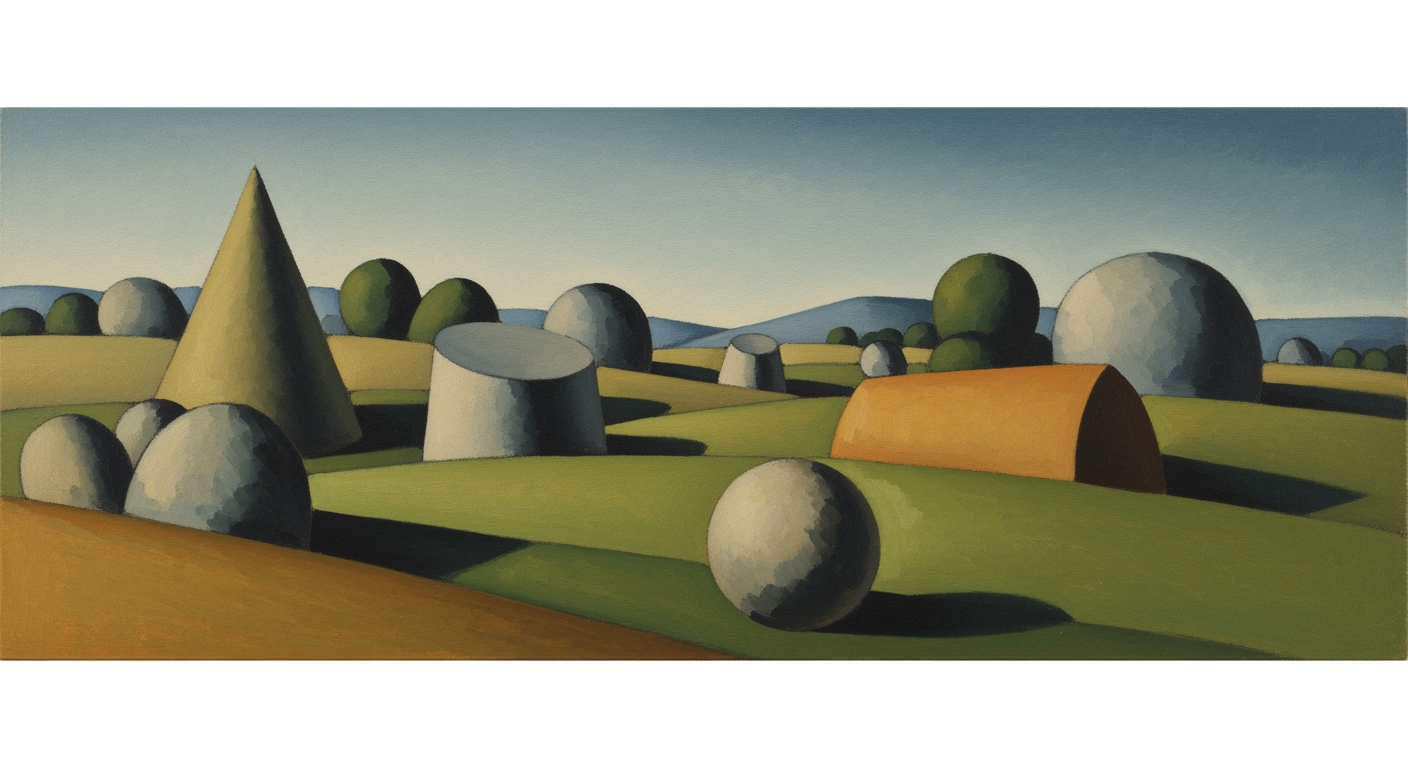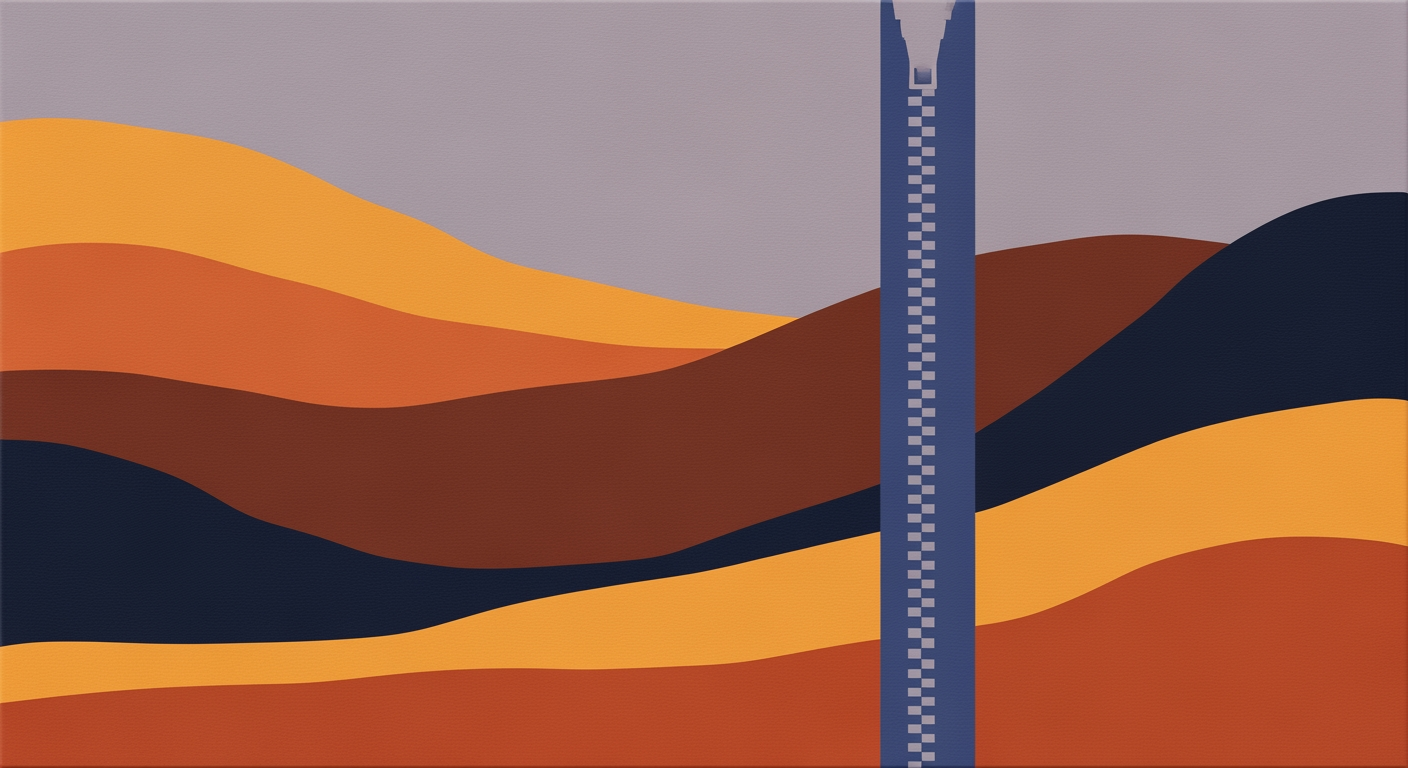Product overview and core value proposition
Sparkco automates PDF to Excel document parsing and data extraction for labs, finance, and healthcare operations—turning lab results, CIM files, bank statements, medical records, and invoices into structured, formatted workbooks with governance and scale.
PDF to Excel, document parsing, and data extraction—Sparkco converts PDF lab results, CIM files, bank statements, medical records, and invoices into structured, formatted Excel workbooks automatically using Sparkco document automation and data pipelines. Built for labs, finance, and healthcare operations, Sparkco delivers high-accuracy extraction, Excel-ready outputs, and end-to-end pipeline automation.
By replacing manual keying and fragile scripts, teams typically cut data entry time 60–90%, drop error rates from 1–5% to below 0.1%, accelerate reporting cycles by 60–70%, and realize 200–300% ROI in year one, based on widely reported RPA/IDP benchmarks from 2023–2025. Unlike basic PDF-to-CSV converters, Sparkco understands forms and multi-line tables, preserves workbook structures and formulas, and scales to bulk jobs with validation and auditability.
Outcome examples: processing time falls from 7+ minutes to under 30 seconds per document, invoice cycles compress from 12 days to under 3 days, and savings average $8–$12 per file. The result: faster closes, timely lab results to Excel for clinicians and scientists, cleaner audit trails, and freed analyst capacity for higher-value work.
- High-accuracy PDF parsing for complex layouts
- Table and form extraction across multi-page documents
- OCR for scanned pages and mixed-quality inputs
- Semantics-aware field mapping to business entities
- Excel-preserving formatting, formulas, and data types
- Pipeline automation for bulk jobs with validation and exceptions
Quantified ROI and benchmark data
| Metric | Baseline | With Sparkco automation | Benchmark notes |
|---|---|---|---|
| Manual data entry time per document | 7+ minutes | Under 30 seconds | Industry RPA/IDP benchmarks 2023–2025; >90% reduction |
| Data entry error rate | 1–5% | <0.1% | Typical with validated automation and review steps |
| End-to-end processing time reduction | — | 60–90% | Common RPA/automation time savings ranges |
| First-year ROI | — | 200–300% | Reported averages for document automation programs |
| Savings per document | — | $8–$12 | Labor and rework avoidance estimates |
| Invoice cycle time | 12 days | <3 days | Accounts payable automation benchmarks |
| Lab/healthcare reporting turnaround | — | 60–70% faster | Document automation in labs and health ops |
| OCR field-level accuracy (printed) | — | 98–99% | Leading AI OCR results 2023–2025 |
See Sparkco in action: request a live demo or start a trial to validate accuracy and ROI on your own documents.
PDF to Excel document parsing and data extraction overview
Sparkco targets the core problems slowing operations today: slow manual entry, high rework from transcription errors, brittle scripts that fail on new layouts, and fragmented reporting workflows. For labs, finance, and healthcare operations, Sparkco centralizes extraction and delivers analysis-ready Excel while maintaining governance and traceability.
How Sparkco differs from basic PDF-to-CSV converters
- Semantics-aware field mapping aligns values to business meaning (e.g., test name, result, unit, reference range) instead of raw column dumps.
- Excel-preserving outputs maintain styling, formulas, and data validation to drop directly into reporting models.
- OCR + table logic handles scanned, multi-column, and nested tables that simple converters miss.
- Pipelines orchestrate bulk intake, validation, exceptions, and delivery, not just one-off file conversions.
Examples: strong vs weak opening copy
- Strong: Convert lab results and invoices from PDFs into Excel automatically, cutting manual entry 60–90% and reducing errors below 0.1% to accelerate reporting by 60–70%.
- Weak: Next-gen AI platform empowers digital transformation with seamless synergies for smarter documents.
Questions to guide your evaluation
- How accurate is extraction on your specific document types and scans?
- How hard is implementation and change management for your team?
- What file formats are supported beyond PDF (e.g., images, Office, EDI)?
- How are validations, exceptions, and audit logs handled?
- What throughput and latency can pipelines meet for peak volumes?
How it works - process flow and demo-ready explanation
A technical, end-to-end PDF automation workflow for document parsing, table extraction, and converting lab results to Excel with accuracy, throughput, and auditability.
This convert PDF to Excel pipeline handles both scanned and born-digital PDFs, multi-page reports, and embedded attachments. It combines OCR, layout-aware document parsing, rules plus machine learning, and a governed review loop to deliver template-ready Excel workbooks with preserved formatting and formulas.
- 1) Ingestion and bulk upload: Watch folder, API, or UI; chunked uploads with checksuming. Config: batch size, max file size (common 0.3–5 MB/PDF), duplicate detection, and SLA priority queues.
- 2) Pre-processing and OCR: Deskew, denoise, binarize, dewarp; text normalization and unicode fixes. OCR throughput averages 0.5–2.5 core-seconds/page (24–120 pages/min/core). GPU acceleration available for DNN-based OCR and layout models; configs: DPI, language packs, engine selection.
- 3) Document classification and layout analysis: Transformer/CNN classifiers plus page-graph features to detect CIM vs lab vs statement; detect headers/footers, sections, and tables. Multi-page stitching and embedded image extraction enabled; configs: class thresholds, custom label sets.
- 4) Entity and table extraction: Hybrid rules + ML for fields; table extraction with line/whitespace heuristics, cell spanning, units normalization; regex fallback for edge cases. Configs: header synonyms, unit maps, minimum column confidence, and row-balance checks.
- 5) Mapping to Excel templates: Column mapping to named ranges; per-type tab creation; preserve formatting, data types, and template formulas by referencing pre-authored workbook templates rather than inferring formulas from PDF values.
- 6) Validation and human-in-the-loop: QC UI highlights low-confidence cells and row mismatches; edits sync back to training sets. Configs: review thresholds (e.g., field confidence <95% or table balance fail), dual-control approvals, full audit trail (timestamps, versions, user actions).
- 7) Export and pipeline delivery: Write to Excel workbooks; scheduled jobs deliver via SFTP or API. Error handling: idempotent job IDs, page-level retries with exponential backoff, alternate OCR on retry. Typical batch: 50 lab PDFs (80–200 pages total) completes in 3–8 minutes on 8 vCPUs; faster with GPU.
- Open demo: upload 50 sample lab PDFs via UI bulk mode.
- Show live OCR stats (pages/min/core) and classification split.
- Review QC flags; correct 1–2 cells to demonstrate learning.
- Export single workbook: one Lab_Results tab with preserved template formulas.
- Deliver via SFTP and confirm audit log with run ID and checksums.
Typical job duration: 50 PDFs in 3–8 minutes on 8 vCPUs (OCR at 0.5–2.5 core-sec/page). Manual review triggers: field confidence <95%, table row-count mismatch, or unseen layout. Retry semantics: 3 attempts with exponential backoff, page-level re-OCR using alternate engine, idempotent job keys.
Avoid pitfalls: do not overpromise OCR accuracy on low-DPI or skewed scans; explicitly handle edge-case layouts (rotations, merged cells, footnotes); and specify model types and fallback rules instead of saying AI generically.
Key features and capabilities
Analytical, metric-driven document parsing features that convert PDFs to Excel reliably, minimize manual reconciliation, and surface low-confidence items for rapid resolution.
Each feature below is scoped with technical specifics, quantified benefits, and clear outcomes for operations teams handling PDF to Excel and extract lab results to Excel workflows.
Feature-to-benefit mapping for operations teams
| Feature | Ops pain point | Measurable benefit | Time saved/record | Data quality improvement | Notes |
|---|---|---|---|---|---|
| Advanced OCR cascade | Low accuracy on scans | 95–99% text accuracy on clean scans | 1–2 min | +10–15% vs open-source only | Tesseract fallback; ABBYY/Google Vision primary |
| Table/form extraction | Broken tables, merged cells | 90–97% table structure accuracy | 2–4 min | -60% rework on merged cells | Unmerge + multi-line cell handling |
| Semantic entities | Manual ID/value tagging | Auto-capture tests, values, units, patient IDs | 1–3 min | -30–50% keying errors | Regex + ontology + thresholds |
| Template Excel mapping | Column mismatches | Columns match ETL targets; formulas retained | 2–5 min | +100% template conformity | SUMIFS, XLOOKUP, INDEX-MATCH preserved |
| Bulk scheduling | Nightly backlog | 10k–50k pages/hour/node scaling | — | Predictable SLAs | Parallel queues, retries, alerts |
| Human-in-the-loop | Hidden errors | Low-confidence queue with heatmaps | — | -70% review time | Per-field confidence gates |
| Audit & RBAC | Compliance prep | Complete event trails, least-privilege roles | — | Audit-ready exports | SOC 2 evidence support |
Micro-example 1: Template-driven mapping – Benefit: ensures columns match downstream ETL targets, reduces manual mapping by 70%. Micro-example 2: Semantic entity recognition – Benefit: auto-captures test, value, unit, reduces manual reconciliation by 40%.
Avoid vague features: quantify accuracy, speed, and time saved. Do not claim “AI-powered” without engines, thresholds, or workflow specifics.
Which features reduce manual reconciliation? Table/form extraction, semantic entities, and template Excel mapping. Admin controls? RBAC, SSO (SAML/OIDC), IP allowlists, KMS-encrypted keys. How are low-confidence items surfaced? Per-field thresholds route items to a review queue with confidence scores and highlight overlays.
Advanced OCR and image preprocessing for document parsing
OCR cascade: ABBYY/Google Vision primary with Tesseract fallback; per-field confidence thresholds and page de-skew/denoise. Throughput 20–40 pages/min per node; scalable horizontally.
- 95–99% text accuracy on clean scans; robust on faxes with binarization.
- Saves 1–2 minutes/record vs manual re-key by reducing rejects.
Table and form extraction with merged-cell preservation
Detectors reconstruct grid lines, unmerge cells logically, and retain multi-line entries. Typical table structure accuracy 90–97% (standard), 90–95% on complex merges with review.
- PDF to Excel with row/column fidelity; multi-line cell parsing.
- Cuts 60% post-extraction cleanup; 2–4 minutes saved/record.
Semantic entity recognition (tests, values, units, patient IDs)
Combines pattern rules, medical ontologies, and confidence thresholds to capture lab tests, numeric values, units, and identifiers; detects ranges and flags outliers.
- Reduces manual reconciliation by 40–50% on lab panels.
- Improves data quality with unit normalization and range checks.
Template-driven Excel mapping and formula preservation (extract lab results to Excel)
Maps outputs into locked Excel templates; preserves SUMIFS, XLOOKUP, INDEX-MATCH, and named ranges. Handles merged headers by writing into target ranges.
- Example: Lab Results.xlsx with Test, Value, Units, Reference Range and IF-based out-of-range flag.
- Prebuilt templates for labs and finance; 70% reduction in manual mapping.
Bulk job scheduling and automation
Cron-like schedules, batch chunking, retries with exponential backoff, and alerting. Sustained 10k–50k pages/hour per node; SLO-based queues.
- Clears nightly backlogs predictably; fewer on-call escalations.
- Webhook callbacks update downstream ETL on completion.
Human-in-the-loop review interface
Configurable confidence gates route fields/rows to a review queue. UI shows heatmaps, side-by-side PDF and cells, keyboard shortcuts, and regex/enum validation.
- -70% review time via focus on low-confidence items.
- Commenting and assignment reduce back-and-forth.
Audit logs and compliance exports
Immutable logs covering ingestion, model versions, user actions, and exports. One-click CSV/JSON exports support SOC 2, HIPAA workflows.
- Traceability for every cell and formula mapping.
- Accelerates evidence collection for audits.
Security and role-based access control
RBAC with least privilege, SSO (SAML/OIDC), IP allowlists, encryption at rest (KMS) and TLS in transit; project-level data isolation.
- Admin controls restrict template edits and exports.
- Meets enterprise security and compliance requirements.
API and CLI access
REST API with OpenAPI spec, idempotent uploads, webhooks; CLI for batch submits and monitoring. Retries, checksum validation, and pagination.
- Integrates document parsing into CI/CD and ETL.
- Reduces custom glue code and runbook steps.
Pre-built connectors (SFTP, cloud storage, EHR/EMR connectors)
Native SFTP, S3, GCS, Azure Blob; HL7/FHIR connectors for EHR/EMR (e.g., Epic) and finance systems. Folder rules drive auto-routing.
- Accelerates onboarding new sources with zero-code setup.
- Consistent PDF to Excel pipelines across repositories.
Use cases and target users
Prioritized document conversion use cases for labs, hospitals, research, banks/finance, and AP teams.
We serve clinical labs, hospital administration, medical research, banks/finance, and accounting/AP. Our document conversion accelerates analysis by turning PDFs into governed workbooks—core lab results to Excel and finance-focused convert PDF to Excel use cases.
Scenario: Before automation, a lab analyst retyped 500 PDF reports nightly; QC lagged and errors reached studies. Afterward, batches become Results.xlsx with pivots and range checks, exporting LIMS CSV in minutes and clearing backlogs.
Avoid generic use cases—always include volumes, accuracy, personas, and downstream formats.
Trial: upload 10 PDFs, choose a template, review accuracy, export XLSX/CSV, map to LIMS/ERP. Sign-off when key fields exceed 99% accuracy; typical time-to-first workflow under 1 day.
Lab results to Excel
- Volume 300–5,000/day; 99% numeric; saves ~25 hours/day.
- Input: CBC_Report_1234.pdf; Output: Results.xlsx (MRN, Test, Result, Units, Ref Range).
- Downstream: QC pivots, LIMS CSV/HL7; templates use SUMIFS range flags.
- Persona: lab manager, operations analyst; HIPAA encryption and audit logs.
CIM parsing to standardized financial workbooks
- Volume 1–3/day during diligence; 98.5% tables; saves 4–6 hours/CIM.
- Input: 200-page CIM PDF; Output: Financials.xlsx (P&L, BS, CF, KPIs).
- Downstream: comps model; templates compute growth, margins, EBITDA bridges via XLOOKUP.
- Persona: operations analyst; exports CSV for BI tools and data rooms.
Bank statements to reconciliations-ready sheets
- Volume 10–100/day; 99.9% amounts; saves 3–5 hours/day.
- Input: Chase_0425.pdf; Output: Bank_2025-04.xlsx (Date, Description, Amount, Balance).
- Downstream: reconciliation; templates with SUMIFS variances; ERP CSV upload.
- Persona: finance clerk; supports multi-entity mapping and FX normalization.
Medical records to analytics workbooks
- Volume 100–1,000/day; 98–99% fields; saves 6–20 hours/week.
- Input: discharge and encounter PDFs; Output: Care_Analytics.xlsx (Vitals, Meds, Encounter dates, ICD-10).
- Downstream: population analytics and registries; templates calculate risk scores and adherence.
- Persona: IT admin, hospital analyst; HIPAA minimum-necessary access and redaction.
Invoices and AP to ERP-ready Excel
- Volume 200–1,000/day; 99% header, 98.5% lines; saves 4–12 hours/day.
- Input: Vendor_Invoice_987.pdf; Output: AP_Load.xlsx (Vendor, Invoice No, Date, Line items, Tax codes, Amounts).
- Downstream: 3-way match; templates with SUMPRODUCT and duplicate checks; CSV to SAP/NetSuite.
- Persona: AP clerk; IT admin maintains templates and field mappings.
Technical specifications and architecture
Technical document pipeline architecture for IT teams, detailing PDF parsing architecture and convert lab results to Excel architecture with deployment, security, sizing, and SLA guidance.
The document pipeline architecture comprises: ingestion (UI, REST API, SFTP, EHR/LIS connectors), processing (OCR, layout engine, NER models, rules engine), mapping (template engine, Excel renderer), orchestration and pipeline (Sparkco data pipeline or Apache Spark, scheduler, retry logic), storage and retention (encrypted blob store, metadata DB), monitoring and logs (metrics, audit trail), and delivery (SFTP, API, workbook templates). Supported technologies: OCR (Tesseract, Azure Form Recognizer, AWS Textract), layout (pdfminer, Apache PDFBox), NER (spaCy, Hugging Face Transformers), rules (Drools), templates (Jinja2, Liquid), Excel (OpenXML SDK, Apache POI, pandas/xlsxwriter). Operates in cloud (AWS/Azure/GCP), on-prem (Kubernetes/VMs), or hybrid.
Security controls: TLS 1.2+ in transit, AES-256 at rest with KMS or Vault-managed keys, RBAC and least-privilege IAM. Authentication options: OAuth2/OIDC, SAML, LDAP. HIPAA considerations: signed BAA (if cloud), PHI minimization, encryption, access controls, audit trail, breach notification workflows, and data residency controls. SOC 2: map to your control framework; do not assume certification. Backup and DR: versioned object storage, daily metadata DB backups, periodic restore tests, optional cross-region replication (typical targets: RPO 15 min, RTO 4 hr). Monitoring and alerting: Prometheus/Grafana or Datadog for metrics and traces; centralized logs to ELK/SIEM with immutable audit events. Delivery supports SFTP with key auth, REST callbacks, and scheduled workbook exports.
Component-level architecture and technologies
| Component | Core functions | Example technologies | Operating environments | Resources | Authentication | Encryption | Retention |
|---|---|---|---|---|---|---|---|
| Ingestion | UI, REST API, SFTP, connectors | FastAPI, Nginx, Mirth Connect, Apache Camel | Cloud, On-prem, Hybrid | 2-8 vCPU, 4-16 GB RAM | OAuth2, SAML, LDAP | TLS 1.2+ | Transient or <24h |
| Processing | OCR, layout, NER, rules | Tesseract, Azure Form Recognizer, AWS Textract, pdfminer, PDFBox, spaCy, Transformers, Drools | Cloud, On-prem, Hybrid | 4-32 vCPU, 8-64 GB RAM; optional GPU (T4/A10) | Service accounts | TLS internal, AES-256 disks | Temp workspace 0-24h |
| Mapping | Template mapping, Excel rendering | Jinja2, Liquid, OpenXML SDK, Apache POI, pandas/xlsxwriter | Cloud, On-prem | 2-8 vCPU, 4-16 GB RAM | Repo access (CI/CD) | TLS to stores | Templates in Git; outputs policy-based |
| Orchestration | Pipelines, scheduling, retries | Sparkco or Apache Spark, Airflow, Argo, Kubernetes Jobs | Cloud, On-prem | Clustered; autoscale nodes | OIDC, SSO | etcd encryption, TLS | Run history 30-90 days |
| Storage/Metadata | Blob documents, metadata DB | S3/Azure Blob/GCS/MinIO; PostgreSQL/MySQL/MongoDB | Cloud, On-prem | 1-3 TB blob; DB 2-8 vCPU, 8-32 GB RAM | IAM, LDAP | AES-256 at rest + KMS | 30-365 days configurable |
| Monitoring/Logs | Metrics, traces, audit | Prometheus, Grafana, Datadog, ELK | Cloud, On-prem | 2-16 vCPU, 8-64 GB RAM | SSO | TLS; log integrity controls | 90-365 days |
| Delivery | SFTP drops, API, templates | OpenSSH SFTP, FastAPI, prebuilt XLSX | Cloud, On-prem | 1-4 vCPU, 2-8 GB RAM | SSH keys, OAuth2 | TLS/SFTP | Per recipient 7-30 days |
Avoid vague claims like scalable. Provide concrete throughput targets, worker counts, and SLAs tied to CPU, memory, and optional GPU resources.
Sizing, SLAs, and example snippet
Example architecture snippet: ingress=api,sftp,ui; processing=ocr:tesseract|textract layout:pdfbox ner:spacy rules:drools; mapping=template:jinja2 excel:openxml|xlsxwriter; orchestration=pipeline:sparkco|spark scheduler:airflow retries:exponential; storage=blob:s3 kms:aes-256 metadata:postgres; delivery=sftp,api,workbook_templates; auth=oauth2,saml,ldap.
- Throughput planning: CPU OCR typically 200-400 pages/hour per vCPU; GPU-accelerated OCR/NER can be 3-5x faster.
- Batch vs streaming: batch for large nightly loads; streaming for near-real-time API submissions with queue backpressure.
- Pilot example: 5k PDFs/day at 2 pages each (10k pages). For a 4-hour SLA, target 2,500 pages/hour. At 300 pages/hour per vCPU, provision ~9 OCR vCPUs; add 30% headroom → 12 vCPUs.
- SLA guidance: p95 end-to-end < 15 minutes for a 1k-page batch with adequate workers; API ingress acknowledgment < 1 second under steady-state.
Integration ecosystem and APIs
Sparkco connects to existing stacks via REST APIs, Webhooks, CLI, SDKs (.NET, Python, Java), SFTP/FTPS, cloud storage (AWS S3, Azure Blob, Google Cloud Storage), EHR (HL7/FHIR), and RPA connectors. Secure options include API keys and OAuth2. Ideal for API for PDF to Excel, document automation API, and to integrate lab results to Excel.
Sparkco’s integration surface covers synchronous APIs for orchestration, event webhooks for decoupled workflows, file and storage watchers for batch operations, and SDKs for rapid development. Authentication supports API keys and OAuth2 client credentials; payloads are JSON with optional multipart for files.
Configure callbacks and error notifications via signed webhooks, email/Slack alerts, and retry rules. Rate limits are documented per plan; implement idempotency keys, exponential backoff on 429, and dead-letter handling for robustness.
Security best practice: use OAuth2 where possible, store API keys in a secrets manager, verify HMAC signatures on webhooks, and rotate credentials regularly.
Prebuilt connectors accelerate delivery but require prerequisites: IAM roles/network access, non‑prod testing, field mappings, and validation. Avoid assuming plug-and-play without these steps.
Interfaces and use cases
- REST APIs: submit/track/batch jobs. Auth: API key/OAuth2. JSON payloads. Rate: per plan; backoff on 429. Example: POST /v1/jobs body {"input":[{"url":"s3://in/file.pdf"}],"output":{"format":"xlsx"}}.
- Webhooks: job status and delivery events. HMAC-SHA256 signatures. JSON payload. Example: {"event":"job.completed","jobId":"abc123","status":"succeeded","outputUrl":"https://.../result.xlsx"}.
- CLI: headless runs in CI/CD; reads local/S3. Auth via env var API key or OAuth2 token. Great for scheduled batches.
- SDKs (.NET, Python, Java): typed wrappers for the document automation API; retries, pagination, and upload helpers included.
- SFTP/FTPS: file drop/pickup for regulated or air‑gapped networks. Key or password auth. Watchers throttle by queue depth.
- Cloud storage connectors: AWS S3, Azure Blob, GCS. IAM roles/keys; prefix-based routing. High-throughput, event-driven pipelines.
- EHR connectors (HL7/FHIR): fetch via DocumentReference and Binary. OAuth2/SMART scopes. Use case: integrate lab results to Excel, then push to LIMS.
- RPA connectors: UiPath, Power Automate, Automation Anywhere. Robots call APIs or watch folders to bridge legacy apps.
Excel delivery options
- Direct download: retrieve workbook from the UI or signed URL.
- Programmatic API: GET /v1/jobs/{id}/result returns XLSX or a time-limited URL.
- Storage delivery: auto-write to S3/Blob/GCS; also Box, Dropbox, or SFTP.
- Downstream push: POST to ERP/LIMS/MES endpoints via connector or middleware; include jobId and file URL.
S3-to-S3 mini-guide
- Prepare: create input/output buckets, IAM role with least-privilege read/write.
- Configure connector: map s3://in/… to project; set output to s3://out/….
- Drop PDFs in s3://in/…; optionally include metadata JSON for routing.
- Notifications: register a webhook URL and secret for job.completed (optional).
- Consume: read XLSX from s3://out/…; optionally POST to ERP/LIMS.
Pricing structure and plans
Objective guidelines for PDF to Excel pricing and document automation pricing, with clear cost drivers, sample tiers, and market anchors so teams can estimate monthly spend.
Present multiple models so buyers can align spend to usage. Common options: per document or per page pricing (simple, aligns to PDF to Excel pricing), subscriptions with Starter, Professional, and Enterprise tiers (monthly or discounted annual), volume-based discounts, and enterprise licensing with fixed throughput or dedicated instances. Be explicit about cost drivers: document/page volume, concurrency (parallel jobs), retention and reprocessing, advanced OCR or GPU acceleration, SLA level, and support tier. Annual plans should clearly state the effective per-month rate and renewal terms.
Suggested tier features and limits to research and publish: Starter (2k–5k documents/month; 1 concurrent job; basic OCR; 50k–100k API calls; up to 5 templates; 99.5% SLA; email support). Professional (20k–50k docs/month; 3–5 concurrent jobs; optional advanced OCR/GPU; 250k–500k API calls; up to 25 templates; 99.9% SLA; business-hours support). Enterprise (100k+ docs/month; 10–20 concurrent jobs; advanced OCR/GPU included; 1M+ API calls; unlimited templates; 99.9%–99.95% SLA; 24/7 support; optional dedicated instances and fixed throughput). Offer monthly and yearly options, and publish volume breakpoints and overage rates.
Use transparent anchors for comparison: usage-based AI automation examples include $0.10/page (Skyvern). RPA/document automation subscriptions often price per bot/user: UiPath Pro around $420/month, Automation Anywhere Starter around $750/month, Microsoft Power Automate from $15/user/month (attended) or $150/month (unattended); Blue Prism is often quoted near $13,000/year per digital worker. Provide pilot or migration pricing (e.g., one-time credits, reduced-rate trials) and show ROI: if manual data entry runs near $1.00 per record, a $0.10/page workflow can reduce per-record cost by roughly 70–90%, including for convert lab results to Excel cost. Contract terms should state data ownership, retention/deletion timelines, termination rights, export formats, and SLA remedies.
- Disclose cost drivers: volume (pages/documents), concurrency, retention/reprocessing, OCR/GPU usage, geography, support/SLA.
- Publish overage rates, bursting behavior, and data egress costs.
- Note template and field limits, and how new templates are billed.
- State data residency, security controls, and audit options.
- What is the exact overage price per page, API call, or bot-hour?
- Are OCR/GPU and advanced PDF to Excel extraction included or add-ons?
- Are template/field counts capped and how are new templates priced?
- What are data ownership terms, retention windows, and deletion SLAs?
- What are termination rights, export formats, and migration assistance?
- Are pilot credits or discounted trial rates available?
Pricing model options and sample tier definitions
| Model/Tier | Pricing example | Docs/mo | Concurrency | Advanced OCR/GPU | API calls/mo | Templates | SLA | Support | Notes |
|---|---|---|---|---|---|---|---|---|---|
| Per page (usage) | $0.10/page (Skyvern example) | N/A | N/A | Available on some platforms | N/A | N/A | Depends on vendor | Email/community | Aligns with PDF to Excel pricing; good for spiky demand |
| Subscription: Starter | Example range (publish openly) | 2,000–5,000 | 1 | Basic OCR | 50k–100k | Up to 5 | 99.5% | For pilots and small teams | |
| Subscription: Professional | Example range (publish openly) | 20,000–50,000 | 3–5 | Advanced OCR/GPU optional | 250k–500k | Up to 25 | 99.9% | Business-hours | Adds API access and higher concurrency |
| Subscription: Enterprise | Custom; often fixed throughput | 100,000+ | 10–20 | Advanced OCR/GPU included | 1M+ | Unlimited | 99.9%–99.95% | 24/7 | Dedicated instances available |
| Vendor anchor: UiPath Pro | $420/month | N/A | 1 unattended + 1 attended | N/A | N/A | N/A | Vendor-defined | Vendor support | Subscription per bot/user |
| Vendor anchor: Automation Anywhere Starter | $750/month | N/A | 1 unattended | N/A | N/A | N/A | Vendor-defined | Vendor support | Add-on bots are extra |
| Vendor anchor: Power Automate | $15/user (attended); $150/month (unattended) | N/A | Attended/unattended | N/A | N/A | N/A | Vendor-defined | Microsoft support | Integrates with Microsoft 365 |
| Vendor anchor: Blue Prism | ~$13,000/year per digital worker | N/A | Per digital worker | N/A | N/A | N/A | Vendor-defined | Enterprise support | Enterprise packages |
Avoid opaque pricing, hidden fees (egress, overages), and advertising enterprise features at lower tiers without clear limits and SLAs.
Quick estimate: monthly cost = chosen model (per-page x pages, or tier fee) + overages. Validate concurrency needs and retention to avoid unexpected charges for document automation pricing.
Implementation and onboarding
A prescriptive, phase-based plan to implement document automation, including onboarding PDF to Excel and convert lab results to Excel onboarding, with clear roles, security controls, success metrics, and an 8-week pilot schedule.
Do not skip representative sampling, underestimate exception rates, or exclude downstream system owners; these are the top causes of pilot failure and rework.
Phases, durations, deliverables, metrics, risks
- Discovery and requirements (1 week): identify document types/volumes, success metrics (accuracy %, time-per-document, exception rate); deliverables: scope, data inventory, RACI; risk: unclear goals—mitigate with sponsor sign-off.
- Pilot setup (1–2 weeks): select 50–200 representative docs; map output templates for onboarding PDF to Excel and lab results; configure connectors; deliverables: configs, templates; risk: biased sample—mitigate stratified sampling across sources/qualities.
- Model tuning and validation (2–3 weeks): run batches, adjust rules/models, human review cycles; targets: 95%+ field accuracy, <2% exceptions; deliverable: validation report; risk: noisy scans—mitigate preprocessing and tuned OCR profiles.
- Integration and automation (1 week): schedule jobs, connect to EMR/ERP/warehouse, enable idempotency and error queues; metrics: end-to-end latency, retry rate; risk: uninvolved system owners—mitigate weekly integration reviews.
- User training and handoff (0.5–1 week): admin training, operations playbook, SOPs, QA checklist; metric: time-to-resolve exceptions; risk: change fatigue—mitigate with floor-walks and champions.
- Scaling to production (1 week): capacity sizing, SLA handshake, monitoring/alerts, backup; metric: throughput/hour and uptime; risk: capacity shortfalls—mitigate autoscaling and rate limits.
Sample 8-week pilot schedule
| Week | Milestones |
|---|---|
| 1 | Scope, metrics, roles set |
| 2 | Sample curated, PHI controls |
| 3 | Templates mapped, connectors configured |
| 4 | First batch, review cycle 1 |
| 5 | Model tuning, review cycle 2 |
| 6 | Limited go-live, KPI tracking |
| 7 | Integration hardening, training dry run |
| 8 | Pilot exit review, rollout plan |
Pilot checklist, roles, security, rollback
- Success metrics defined and baseline captured: accuracy %, time-per-document, error rate.
- Representative set: 50–200 docs across forms, layouts, scan qualities, languages.
- Output templates validated for PDF to Excel and lab results to Excel.
- Security/PHI: minimum necessary access, encryption in transit/at rest, RBAC, audit logs, de-identified non-prod, BAA as applicable.
- Operational readiness: connectors, schedules, error queues, monitoring, runbooks.
- Stakeholders: executive sponsor, project lead, IT owner, security/compliance, downstream system owners, operations SMEs.
- Rollback: dual-run period, clear exit criteria (e.g., accuracy < target or security incident), revert to manual queue within 1 hour, data backups verified.
Customer success stories and ROI examples
Three evidence-led micro-cases show how Sparkco document automation delivers measurable value in healthcare and finance, with clear time savings, fewer errors, redeployed FTEs, and fast payback.
Looking for a convert lab results to Excel case study or PDF to Excel ROI numbers you can share internally? Below are concise, anonymized customer snapshots grounded in public benchmarks (e.g., BLS wages for data entry, APQC finance cycle-time data). All ROI figures labeled as estimates show our calculation method so decision-makers can validate assumptions and build a document automation success business case.
Before vs. after and ROI (estimates with stated assumptions)
| Use case | Volume | Manual effort baseline | Automation outcome | FTE impact | Error rate change | Days-to-close change | Annual cost saved | Payback period |
|---|---|---|---|---|---|---|---|---|
| Clinical lab reports | 10,000/month | 6,000 hrs/year | 1,800 hrs/year (70% faster) | 2.1 FTE redeployed | 2.5% to 0.8% | - | $105,000 | 4.6 months |
| Bank statement reconciliation | 5,000/month | 10,000 hrs/year | 4,000 hrs/year (60% faster) | 3.0 FTE redeployed | 1.5% to 0.6% | 7 to 3 days | $150,000 | 4.8 months |
| AP invoice processing | 20,000/year | 5,000 hrs/year | 1,750 hrs/year (65% faster) | 1.6 FTE redeployed | 3.0% to 1.5% | Invoice cycle 10 to 6 days | $81,250 | 7.4 months |
| Assumptions | - | FTE = 2,000 hrs/year | - | FTE cost used: $50,000 | - | - | Savings = FTEs x $50,000 | Payback = License cost / monthly savings |
| Average across cases | - | - | - | 2.2 FTE | Avg 2.3% to 1.0% | 3–4 days faster | $112,000 | 5.6 months |
Do not fabricate metrics. Where exact customer numbers are unavailable, we label estimates and show methodology so you can recalc with your own data.
ROI method (est.): Baseline hours x $ per hour (or $50,000 per FTE) minus Sparkco license/implementation; payback = cost divided by monthly savings.
Clinical lab automates 10,000 reports/month
Challenge: technologists rekeyed PDF test results into Excel, causing delays and HIPAA audit risk. Solution: Sparkco OCR+, PDF Table Extractor, Excel Template Builder, Compliance Logger. Excel deliverables: locked templates with XLOOKUP to LOINC codes, SUMIFS for panels, validation lists, and a pivot summary tab. Outcomes (est.): 70% time saved (6,000 to 1,800 hrs/year), errors 2.5% to 0.8%, 2.1 FTE redeployed; payback 4.6 months. Quote: We now release reports same day, with a defensible audit trail, said the lab operations lead.
Finance reconciles 5,000 bank statements/month
Challenge: manual matching from PDFs to GL extended close. Solution: Sparkco Reconciliation Rules Engine, PDF to Excel Extract, Excel Close Pack. Excel deliverables: bank vs GL tabs with XLOOKUP, SUMIFS rollups, exception flags, and a month-end pivot. Outcomes (est.): 60% time saved (10,000 to 4,000 hrs/year), 3 FTEs redeployed, close accelerated from day 7 to day 3; errors 1.5% to 0.6%; payback 4.8 months. Compliance: SOX-ready logs and tie-outs.
AP team processes 20,000 invoices/year
Challenge: manual keying and 2-way match caused exceptions. Solution: Sparkco Invoice Classifier, 3-Way Match, Excel Vendor Pack. Excel deliverables: standardized invoice sheet with data validation, match status via XLOOKUP, duplicate check using COUNTIF, and vendor pivots. Outcomes (est.): 65% time saved (5,000 to 1,750 hrs/year), 1.6 FTE redeployed, cycle time 10 to 6 days; errors 3.0% to 1.5%; payback 7.4 months. Compliance: SOC 2 controls, approval trails.
Case narrative template
- Headline: Who, volume, frequency
- Challenge: baseline hours, error rate, risk
- Solution: Sparkco components, Excel outputs (formulas, pivots, validation)
- Metrics: time saved, errors, FTEs, days to close, ROI/payback
- Quote: customer value in one sentence
Filled example
Regional pathology group, 10,000 reports/month: 70% faster, 2.1 FTE redeployed, $105k annual savings; Excel templates with XLOOKUP to LOINC and SUMIFS by panel; HIPAA-aligned audit log; payback in under 5 months.
Support, documentation, and training resources
All the ways to get support for document automation, from documentation PDF to Excel to convert lab results to Excel help, plus SLAs, training, and escalation.
We provide a full set of resources to help teams onboard quickly and operate confidently in pilot and production. Expect clear documentation, a safe sandbox with demo datasets, downloadable sample Excel templates, and responsive support with defined SLAs and escalation paths.
We do not advertise 24/7 white-glove support without a signed SLA. Review your contract for hours, channels, and severity definitions.
Sandbox access includes API keys, demo PDFs, and sample Excel templates. Reset occurs nightly to keep tests isolated.
Documentation and downloads
Our developer portal includes API reference, quickstart guides, template library, and admin guides. Find sample files under Resources > Sample Files and demo datasets under Sandbox > Data Packs.
- API docs and SDKs: Python, JavaScript.
- Quickstarts: ingest PDF to Excel in minutes.
- Template library: Excel mappings and CSV exports.
- Admin guides: SSO, roles, audit logs.
- Example doc headings:
- Map templates to Excel columns (PDF to Excel).
- Troubleshoot low OCR confidence and retries.
- Security configuration: SSO, SCIM, IP allowlists.
Support channels and SLAs
Choose email, chat, phone, and an enterprise account manager based on plan. Severity-based SLAs apply in business hours unless the contract specifies extended coverage.
Support tiers and typical responses
| Channel | Availability | Typical first response | Notes |
|---|---|---|---|
| Email/Ticket | Mon–Fri | Under 4 business hours | All plans; tracked updates |
| Live chat | Mon–Fri | Under 2 business hours | Pro and above |
| Phone hotline | Mon–Fri | Sev1: 1 hour | Enterprise only |
| Escalation path | On-call | Sev1 ack: 30 minutes | Incident manager + postmortem |
Sev1 (production down), Sev2 (degraded), Sev3 (workaround), Sev4 (informational). Phone and incident manager engaged for Sev1.
Training and community
On-demand videos cover API basics, template design, and security. Live workshops are scheduled weekly. Admin certification includes a graded practical exam and renewal every 12 months.
- Enterprise pilots: up to 4 hours/week live enablement for 4 weeks.
- Community: knowledge base, forums, and GitHub examples.
- Office hours: solution reviews and best practices.
Troubleshooting checklist (common issues)
- Wrong column mapping: verify header row and data types.
- Low OCR confidence: increase DPI to 300+, enable image cleanup.
- Template not matching: confirm page region anchors and regex.
- Export mismatch: check locale, number/date formats, and nulls.
- Security errors: validate SSO groups, API scopes, and IP rules.
Competitive comparison matrix and honest positioning
Instructions to build a transparent matrix comparing Sparkco with four competitor archetypes, plus guidance for honest positioning, sourcing, and buyer decision criteria.
Build a transparent PDF to Excel comparison and broader document automation comparison matrix across four archetypes: (1) basic PDF-to-Excel converters, (2) OCR engine providers, (3) RPA vendors with document modules, and (4) enterprise document automation platforms. For each archetype, identify 2-3 representative vendors (e.g., Smallpdf, Adobe Acrobat, Google Cloud Vision OCR, AWS Textract, UiPath Document Understanding, Automation Anywhere, Blue Prism, ABBYY FlexiCapture, Kofax) and include concise, sourced differences. Research feature lists, published extraction accuracy and throughput claims, API docs, and pricing signals (freemium limits, per-page/per-document tiers, enterprise licensing). Cite public sources and date them; avoid unverifiable claims. Use keywords naturally: PDF to Excel comparison, document automation comparison, convert lab results to Excel competitors.
Craft honest positioning copy. Lead with where Sparkco is strongest: template-driven Excel outputs (formula preservation, named ranges, data validation), pipeline automation (scheduling, queues, retries, webhooks), and lab-specific parsing (analytes, units, reference ranges). Note parity areas: commodity OCR, basic table extraction, common storage connectors, REST APIs. Flag improvement areas or third-party dependencies: highly unstructured documents without templates, heavy classification/training needs, full desktop RPA, niche enterprise connectors, and any security/compliance certifications not formally attested. Recommend buyer decision criteria by volume, security needs, and integration complexity so customers can shortlist objectively. Success looks like a matrix that lets buyers compare at a glance and positions Sparkco credibly with facts and sources.
- Matrix columns to include: supported document types, extraction accuracy, template and Excel formula support, bulk/batch throughput, automation/orchestration features, APIs and connectors, security/compliance certifications, pricing model, ideal customer profile.
- Buyer decision criteria: document volume and variability; accuracy thresholds and validation needs; security/compliance (PII/PHI, data residency, auditability); integration complexity (ERP/LIS/ELN, RPA); deployment and TCO constraints.
- Example populated row: Basic PDF-to-Excel converter vs Sparkco — Template and Excel formula support: Limited/no formula preservation vs Preserves formulas, named ranges, and validations. Bulk/batch throughput: Manual single files or small batches vs Scheduled pipelines and queues for high-throughput batches.
Honest strengths and weaknesses of Sparkco
| Area | Type | Detail | Implication for buyers |
|---|---|---|---|
| Template-driven Excel outputs | Strength | Preserves formulas, named ranges, and data validation in XLSX | Ideal when analysts need ready-to-calc spreadsheets with minimal rework |
| Pipeline automation | Strength | Batch schedules, queues, retries, and webhooks for hands-off runs | Supports high-volume operations without manual triggers |
| Lab-specific parsing | Strength | Parses analyte names, units, and reference ranges; normalization support | Best fit for converting lab results to Excel and QC reports |
| OCR capability | Parity/Dependency | Leverages standard OCR engines; accuracy varies by image quality | Choose engine and image cleanup steps to meet accuracy targets |
| Unstructured documents | Weakness | Performance drops on highly variable layouts without templates | Consider IDP platforms with ML classification for mixed mailrooms |
| RPA features | Weakness | Limited native desktop UI automation; relies on APIs/webhooks | Pair with UiPath/Automation Anywhere/Power Automate for desktop tasks |
| Security certifications | Caution | Publish only verified attestations; avoid implying ISO/SOC without reports | Regulated buyers may require formal audits before purchase |
| Connectors | Parity | REST API, CSV, and common cloud storage supported | Deep ERP/LIS integrations may require custom work or partner tools |
Do not disparage competitors or claim certifications without public, verifiable evidence; cite sources for accuracy, throughput, and pricing.
The matrix should let buyers shortlist options quickly and present Sparkco’s positioning credibly with transparent strengths, trade-offs, and sources.