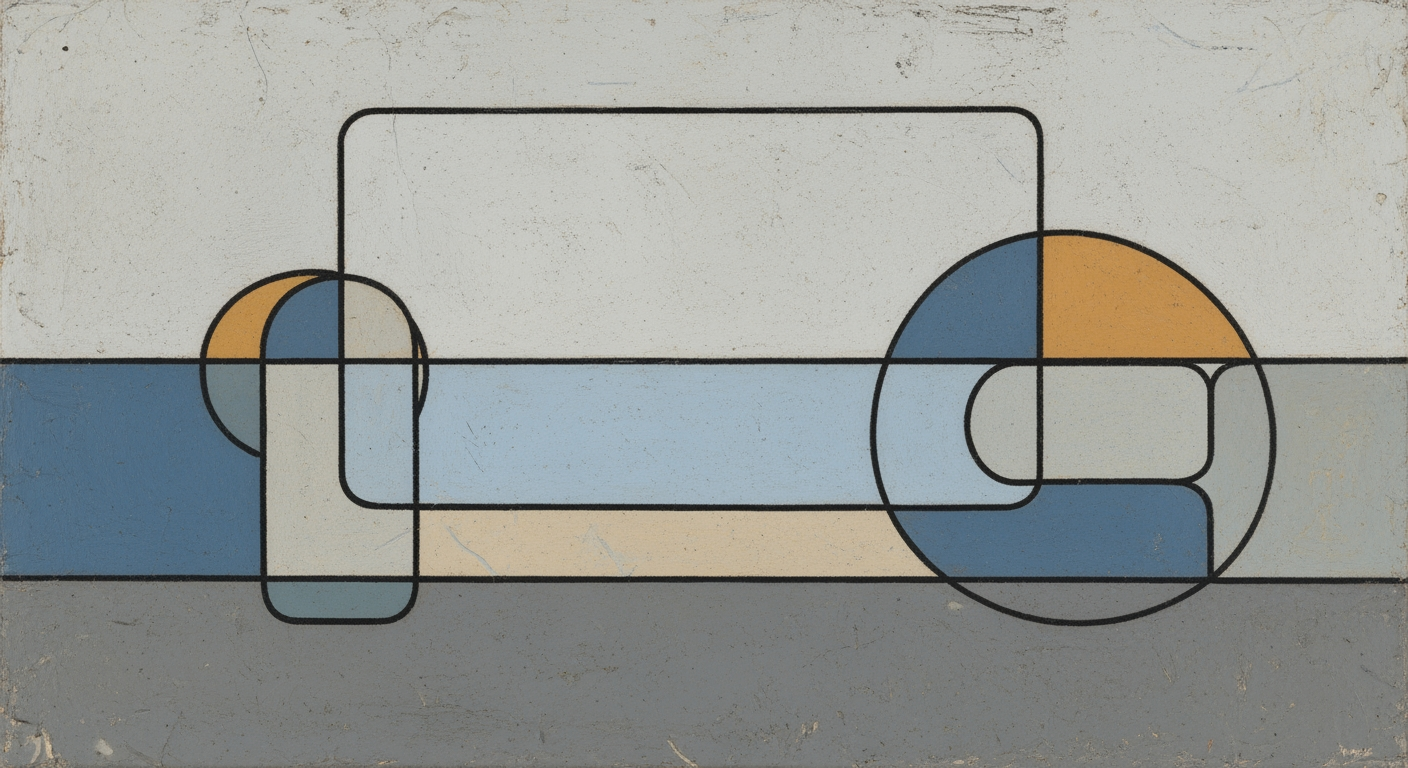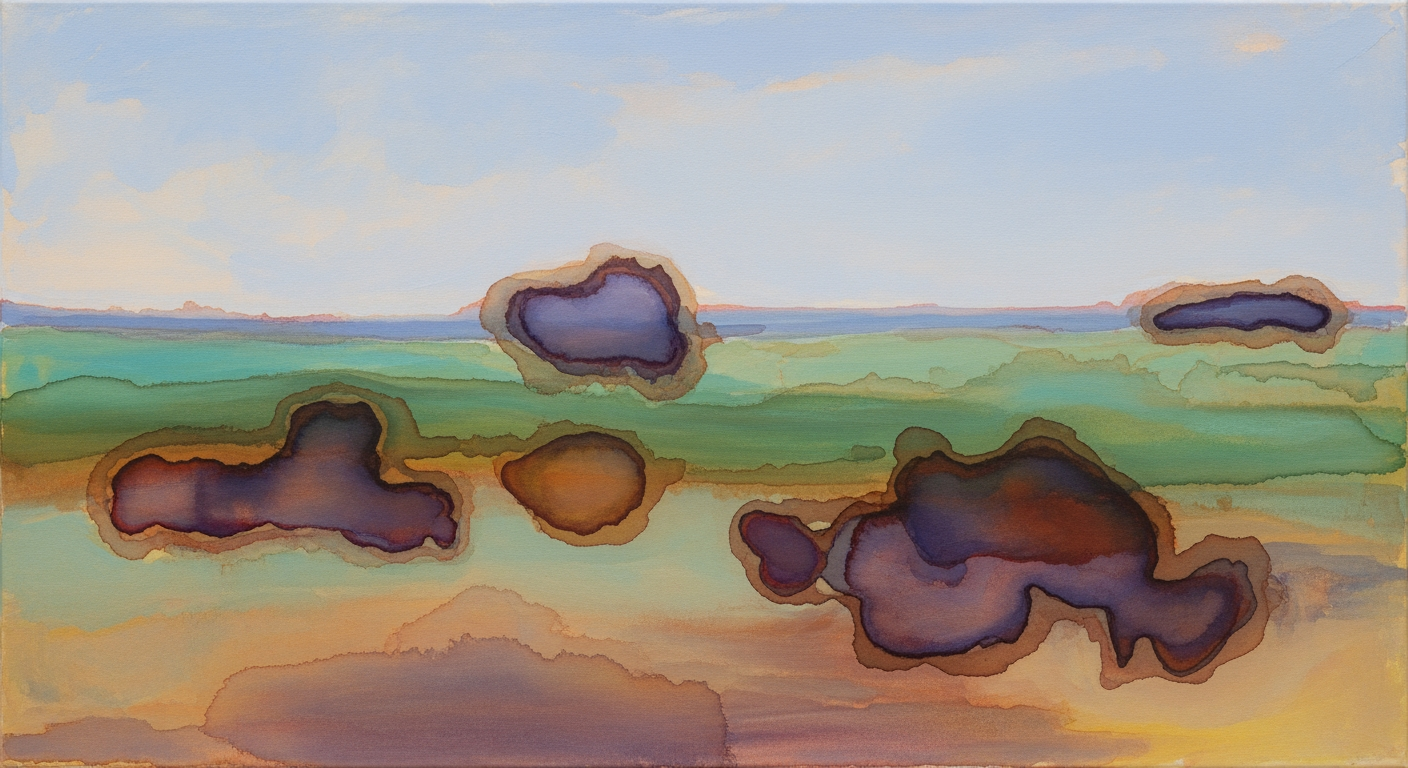Hero section: Value proposition and CTA
Text to Excel: Natural language spreadsheet builder and AI Excel generator
Text to Excel: Natural language spreadsheet builder and AI Excel generator
Turn a plain-English brief into a working Excel workbook in minutes — formulas, pivots, charts, and clean structure included. Save hours on DCFs, dashboards, and calculators while reducing manual errors; research from PwC and EuSpRIG shows that most business spreadsheets contain mistakes. Built for finance teams, data analysts, and Excel power users who need speed and accuracy.
Top use cases include discounted cash flow models, executive dashboards, scenario calculators, KPI reports, budget vs actuals, and cohort analyses — generated from natural language, fully editable in Excel.
Every workbook is transparent and auditable: labeled inputs, traceable formulas, consistent naming, and version history to reduce copy-paste drift. Start from your spec or tweak one of our expert templates. Export to .xlsx, refresh with new assumptions, and regenerate in seconds when requirements change.
- Primary CTA: Try a live demo
- Secondary CTA: Upload description, get a workbook
- Download sample templates: DCF, SaaS metrics dashboard, ROI calculator
- Trusted by FP&A, BI, and analytics teams evaluating production use
- Security: SOC 2–aligned practices, SSO, and data encryption
- Transparent, editable outputs — no black-box macros or hidden sheets
Sources: PwC research on spreadsheet risk and EuSpRIG studies report high error rates in business spreadsheets; industry training materials commonly estimate 8–16 hours for building a standard financial model, depending on scope and data availability.
Problem statement and user pain points
Finance and analytics teams depend on spreadsheets for budgeting, forecasting, and KPI dashboards, but error-prone, manual workflows create costly delays and rework. Empirical evidence shows pervasive spreadsheet errors and heavy time spent on formula building and maintenance, widening the skills gap and slowing decisions.
Finance and analytics teams run critical workflows in spreadsheets—budgeting, forecast refreshes, and KPI dashboards—yet error rates and manual tasks keep growing. EuSpRIG summaries and industry case reports indicate 94% of operational spreadsheets contain errors, with high-profile incidents like Virginia’s $201M education funding overstatement and a $400M SolarCity valuation miss attributed to spreadsheet mistakes; FP&A surveys commonly report 60–70% of time spent on data collection, reconciliation, and formula repair rather than analysis.
The news image below underscores how modular software ecosystems proliferate; finance stacks experience similar sprawl across workbooks, macros, and templates, increasing governance gaps as complexity rises.
- Inconsistent formulas across files: Small logic drifts (e.g., EBITDA definition, date granularity) cause non-comparable outputs. Micro-case: A financial analyst spends 12 hours rebuilding a model because data sources changed and lookup paths broke.
- Time-consuming pivot creation and refresh: Each new cut (region, product, cohort) requires manual field setup and refresh choreography. Micro-case: An FP&A manager spends 3 hours per refresh aligning pivots and slicers for a monthly ops review.
- Human error in DCFs and complex models: Mis-anchored references or hidden circularity shifts valuations. Micro-case: A missing anchor cell changes WACC inputs and moves a valuation by 8%.
- Lack of standardized templates: Teams clone legacy files with diverging metrics. Micro-case: Three budget workbooks define EBITDA differently, forcing a last-minute restatement before the board package.
- Bottlenecks when non-Excel users request reports: Business users can’t translate intent into formulas. Micro-case: A marketing manager requests a customer LTV dashboard but can’t supply measures; an analyst spends 2 days translating and validating logic.
- Maintenance overhead and roll-forwards: Month-end requires tab copies, range updates, and fixups. Micro-case: A forecast roll-forward consumes 6 hours reconciling named ranges and broken links.
- Version control and audit gaps: Attachments proliferate, lineage disappears. Micro-case: Close week yields 15 workbook copies with conflicting numbers and no clear source of truth.
Time/error costs and skills gap metrics (sources: EuSpRIG; FP&A community surveys; public case reports)
| Workflow | Typical time per cycle | Manual formula time | Rework/error incidence | Primary owner | Skills gap note | Time-to-insight delay |
|---|---|---|---|---|---|---|
| Budgeting roll-up (dept -> corporate) | 20–40 hours | 8–12 hours | Material issues 1 in 3 cycles | Senior analyst | Requires advanced functions and consolidation | 1–2 weeks |
| Monthly forecast refresh | 6–12 hours | 3–5 hours | 5–10% formulas revised | FP&A analyst | Power Query and modeling skills often required | 0.5–1 week |
| KPI dashboard build | 8–16 hours | 4–6 hours | Frequent definition drift | Analytics engineer | Business users can’t encode measures unaided | 2–5 days |
| DCF/valuation update | 4–10 hours | 2–4 hours | High sensitivity to reference errors | Investment analyst | Requires audit of links and assumptions | 1–3 days |
| Variance analysis (actuals vs budget) | 4–8 hours | 2–3 hours | Ad hoc fixes each cycle | FP&A analyst | INDEX/MATCH and data shaping expertise needed | 1–2 days |
| Ad-hoc LTV/CAC analysis | 6–10 hours | 3–5 hours | Metric mis-specification common | Data analyst | Cohort math beyond most business users | 2–4 days |

Key questions: Why do Excel models fail? How much time is wasted on manual formula-writing? Which workflows break down most often, and how does the skills gap slow decisions?
How it works: Text description → Excel in 3 steps
A technical walkthrough of the text to spreadsheet workflow: capture inputs, synthesize workbook structure and formulas, then export and validate (XLSX and Google Sheets). Learn how to craft prompts to reliably build a model from text.
Below is a high-level view of how teams collaborate when building a model from text; the same principles apply to our text to spreadsheet workflow.
This workflow supports distributed teams and versioned, auditable outputs so your spreadsheets remain transparent and reproducible.
Three-step workflow and supported formats
| Step | Accepted inputs | NLP/algorithms | Generated artifacts | Output formats |
|---|---|---|---|---|
| Step 1: Input capture | Plain text, bullet list, CSV/XLSX upload | Language detection, tokenization, instruction/constraint extraction | Normalized brief, entity map, assumptions | n/a |
| Step 2: Intent classification | Normalized prompt | Classifier (operation/domain), few-shot/template selection | Task plan (e.g., DCF, budget, KPI), sheet layout | n/a |
| Step 2: Schema grounding | Uploaded headers, sample rows | Fuzzy header match, unit inference, date/measure typing | Schema map (columns → ranges, named ranges) | n/a |
| Step 2: Formula synthesis | Operations + schema | Constrained decoder, template matching (SUMIFS, XLOOKUP, OFFSET), LAMBDA synthesis | Validated formulas, parameters, calc chains | n/a |
| Step 2: Pivots & charts | Aggregations + fields | Pivot spec generator, chart recommender | Tables, pivot tables, chart definitions | n/a |
| Step 3: Export & validation | Compiled workbook | Static analysis, circularity detection, sample tests | Audit sheet, change log, formula viewer | XLSX, Google Sheets, reusable template |

Do not expect full automation from vague briefs. Add concrete examples, ranges, and constraints to reduce ambiguity and prevent brittle formulas.
Best prompts specify objective, inputs, outputs, time granularity, and naming. Example: Monthly revenue by product, 2024-2028, USD, with parameter cells for growth and churn.
Step 1 — Input: capture and normalize the description
We accept multi-sentence text, bullet lists, and optional file uploads to ground references to real columns and units. The system detects language, extracts entities (measures, dimensions, time grains), and separates instructions from assumptions and constraints.
- Supported inputs: plain text, bullet lists, CSV/XLSX uploads, copy-pasted headers.
- Supported languages: English (primary), Spanish, French, German, Portuguese, Italian; auto-normalized to English schema terms.
- Accepted syntax: ranges (A2:A500), named fields (Revenue, COGS), temporal scopes (monthly 2024–2028), constraints (no circular refs, integer units).
- Prompt tips: specify sheet names, parameter cells, and formula scope (row-wise vs. aggregate).
- Example prompts:
- 1) Sum sales for April by region and chart the top 5.
- 2) Build a monthly cohort retention model with inputs for acquisition and churn.
- 3) Import my CSV with headers Date, SKU, Qty, Price; compute revenue and a pivot by month.
Step 2 — Model generation: intent parsing and workbook synthesis
We map text to a spreadsheet schema and formulas via NLP and program synthesis. The pipeline classifies intent, grounds terms to headers, selects templates when applicable, and synthesizes formulas with a constrained decoder to ensure Excel/Sheets-valid output.
- Intent classification: identifies task type (aggregation, lookup, timeseries modeling, financial model) and required artifacts (tables, pivots, charts).
- Semantic parsing and grounding: align referenced fields to uploaded headers using fuzzy match and unit/date typing.
- Template matching: retrieve domain scaffolds (e.g., DCF, budget, CAC/LTV) and fill with user variables.
- Formula synthesis: generate SUMIFS, XLOOKUP, INDEX-MATCH, OFFSET, ARRAY formulas, and optional LAMBDA; verify with static type checks.
- Artifact assembly: create sheets, named ranges, parameter blocks, tables, pivot definitions, and chart specs with consistent styles and prefixes.
Step 3 — Output and validation: exports, audits, and user controls
Choose XLSX download, live Google Sheets, or save as a reusable template. Every workbook includes transparency tools so you can audit and safely iterate.
- Validation: circularity and volatility checks, range bound checks, sample-based unit tests on key formulas, and dependency graph.
- Transparency: formula viewer with explanations, named-range catalog, auto-generated documentation sheet, and change log.
- User controls: input locking, parameter cells, scenario switches, regenerate-by-section, and safe overrides with diff.
End-to-end example — Create a 5-year DCF with assumptions and sensitivity
Input (text): Create a 5-year DCF with revenue growth, margin assumptions, capex schedule and sensitivity table. Monthly inputs roll up to annual. Show FCFF, WACC-based NPV, and a 2D sensitivity on WACC and terminal growth.
Generated artifacts: Sheets = Inputs, Ops, DCF, Sensitivity, Charts, Audit. Parameters include Revenue_2025, Growth %, EBITDA margin %, Capex % of revenue, WACC, Terminal growth, Tax rate.
- Example formulas:
- Revenue (annual): DCF!C6 = DCF!B6*(1+Inputs!$B$2)
- EBITDA: DCF!C10 = DCF!C6*Inputs!$B$3
- Depreciation: DCF!C12 = OFFSET(D_CF!C12,-1,0)*Inputs!$B$5
- FCFF: DCF!C20 = DCF!C10*(1-Inputs!$B$6) - (Capex - Depreciation) - Change in NWC
- NPV: DCF!C30 = NPV(Inputs!$B$7, DCF!C20:G20) + TerminalValue/(1+Inputs!$B$7)^5
- 2D sensitivity (table formula): Sensitivity!C5 = NPV($B$2, FCFF_range) where WACC is varied across columns and terminal growth down rows using INDEX to parameter cells.
Result: downloadable XLSX or Google Sheets link, plus an Audit sheet listing assumptions, formula hotspots, and a change log you can share with reviewers.
Key features and capabilities
An informative overview of AI Excel generator features and natural language spreadsheet capabilities, covering core functions, finance modeling, automation, and governance with technical specifics, benefits, and examples.
This section outlines how natural language spreadsheet capabilities accelerate modeling, reduce manual work, and add governance. Each feature includes a clear benefit, technical detail, and a concrete micro-example.
The image below highlights real-time reporting lessons that parallel spreadsheet automation—data quality, traceability, and scalable workflows are essential for trust and adoption.
Applied to AI-driven spreadsheets, those lessons translate into validation checks, audit trails, and scheduled refreshes that preserve accuracy as models scale from pilot to production.
Feature-benefit mapping (technical details)
| Feature | Benefit | Technical detail | Micro-example | Limitation/Validation |
|---|---|---|---|---|
| Text-to-spreadsheet conversion | Turn messy text into structured tables ready for analysis | NLP schema inference with type casting and header normalization | Input: "Q1 Sales – East 120k, West 95k" → Columns: Region, Sales; Total = 215000 | Ambiguous columns prompt user confirmation before write |
| Formula generation with auditable traces | Faster calculation build-out with transparent logic | AST-based formula builder with cell lineage graph and comment annotations | WACC: =SUMPRODUCT(weights, rates) where weights = {E/V, D/V}, rates = {Re, Rd*(1-T)} | Missing inputs trigger a guided form to complete assumptions |
| DCF/LBO templates | Standardized valuation models that are ready to run | Parameterized templates with input, calc, and output sheets; named ranges throughout | FCFF: =EBIT*(1-T)+DA-ΔWC-CapEx; LBO Debt Interest: =OpeningDebt*Rate | High sensitivity to assumptions; built-in checks compare ranges to industry baselines |
| Scenario & sensitivity analysis | Quantifies impact of drivers on valuation and KPIs | Automated 1D/2D data tables and scenario manager with named driver cells | 2D: WACC (7–11%) vs g (1–3%) → Enterprise Value heatmap | Large grids can be slow; engine caches results and lets you throttle resolution |
| Templating engine | Re-use patterns and enforce modeling standards | Cell templates with placeholders like {{assumption.tax_rate}} and render-time validation | Cash forecast: NetCash = {{collections}} - {{disbursements}} | Name collisions flagged; linter enforces unique namespace |
| Scheduled refresh/automation | Always-current models without manual effort | Cron scheduler, connector library (CSV/SQL/API), dependency graph for recalculation order | Daily 07:00 UTC: pull sales API, rebuild pivots, email KPI chart | API rate limits handled with backoff; failures notify owners |
| Version control and rollback | Risk reduction via change history and easy restores | Git-like snapshots with cell-level diffs and commit messages | Restore model to v1.4 after formula regression | Binary objects stored externally; links preserved in manifest |
| Export to XLSX/Google Sheets | Share models where teams already work | OOXML writer and Sheets API with function translation and named ranges | ARRAYFORMULA translated to compatible dynamic array in Sheets | Some legacy array formulas downgrade; validator lists affected cells pre-export |
Benchmarking: user studies and public surveys suggest 30–50% of repetitive spreadsheet work (data cleaning, lookups, basic charts, routine pivots) can be automated; complex, context-heavy tasks still benefit from human review.
Ambiguous natural language prompts are confirmed before execution; the system previews inferred schemas, formulas, and transformations for approval.
Core capabilities
Start from plain language and end with a usable, traceable workbook. Core features focus on generation, structure, and exploratory analysis.
- Text-to-spreadsheet conversion — Benefit: instant structure from prose or CSV snippets. Technical: schema inference, header normalization, type casting. Example: "July units: A 340, B 290" → Table [Product, Units], with =SUM(B:B) for totals.
- Formula generation with auditable traces — Benefit: faster build, easier reviews. Technical: AST builder, lineage graph, cell comments with input links. Example: Net Working Capital = =AR+Inventory-AP with trace to source sheets.
- Pivot table and chart creation — Benefit: summarize and visualize in one step. Technical: automatic categorical/measure detection, pivot cache, chart grammar with default styles. Example: Pivot Sales by Region and Product; Chart: clustered column with data labels.
- Export to XLSX/Google Sheets — Benefit: collaborate in familiar tools. Technical: OOXML writer and Sheets API, function translation and named ranges. Example: Exports slicer-driven pivot and retains named ranges for downstream references.
Visual examples: 1) Clustered column chart of Sales by Region with data labels; 2) Heatmap of contribution margin by SKU (conditional formatting); 3) Sparkline row for monthly cash burn.
Modeling & Finance
Prebuilt finance templates accelerate valuation and forecasting while preserving transparency. Assumptions are centralized and auditable.
- Financial model templates (DCF, LBO, cash flow forecast) — Benefit: standardized, investor-ready models. Technical: parameterized sheets (Inputs, Calcs, Outputs), named ranges, and checks (balances, circularity). Example: DCF terminal value (perpetuity): =FCFF_T*(1+g)/(WACC-g).
- Scenario & sensitivity analysis — Benefit: validate assumptions and communicate ranges. Technical: 1D/2D data tables, scenario tags, and EV/IRR monitors. Example: LBO IRR table varying Exit Multiple (7–11x) vs Net debt reduction (10–40%).
Valuations are sensitive to WACC and growth g; the engine alerts when g >= WACC and requires user correction.
Automation & UX
Templates, scheduling, and guided prompts reduce repetitive work and keep models current with minimal effort.
- Templating engine — Benefit: reusable patterns across projects. Technical: placeholders like {{assumption.tax_rate}} with type validation and defaults. Example: Cash conversion cycle block drops into monthly forecast with one command.
- Scheduled refresh/automation — Benefit: hands-free updates and reporting. Technical: cron scheduler, connectors (CSV/SQL/API), dependency graph, and notification hooks. Example: 07:00 UTC refresh, rebuild pivots, publish PDF dashboard to Slack.
Workflow: ingest text → generate tables/formulas → add pivots/charts → apply finance template → run scenarios → schedule refresh → export/share.
Governance & Security
Controls reduce model risk and make changes reviewable. Validation and audits keep accuracy front and center.
- Version control and rollback — Benefit: safe experimentation and compliance-ready history. Technical: git-like snapshots, cell diffs, commit messages, and restore points. Example: revert a faulty revenue recognition change in seconds.
- Formula audit and error-checking — Benefit: fewer silent errors. Technical: static checks for circular refs, divide-by-zero, inconsistent ranges; test harness to evaluate sample inputs. Example: Flags =(A2+A3)/B2 when B2 can be 0; suggests =IFERROR((A2+A3)/B2,0).
Exports include an audit sheet summarizing checks, version ID, and data source timestamps for downstream reviewers.
Use cases and target users
Segmented, role-specific use cases for turning text into Excel models. Includes example prompts, expected workbook artifacts, post-generation customization, and time savings.
These examples show how users can build models from text to Excel across FP&A, data analytics, operations, and power users. Each example specifies user text, expected outputs, customization scope, and estimated time saved vs manual build.
Typical data sources by role
| Role | Common sources | Example fields |
|---|---|---|
| FP&A / Corporate Finance | ERP GL, AP/AR, fixed assets | Account, period, amount, department, entity |
| Data Analysts | CRM, ERP, web analytics, CSV exports | Customer ID, region, product, date, revenue |
| Operations Managers | Order management, HRIS, WMS | Order date, SKU, quantity, headcount, cost |
| Excel Power Users | Mixed CSV/XLSX, APIs via exports | Dimensions, measures, time, IDs |
For reliable text-to-Excel builds, include sample rows, sheet names, named ranges you want, units ($, %, days), and the time horizon.
Finance teams (FP&A, corporate finance)
Benefits: faster model setup, consistent assumptions, repeatable reporting. Typical customization: add business drivers, adjust charting, connect to ERP extracts.
- Use case: 5-year DCF with sensitivities and waterfall — User text: "Build a 5-year unlevered DCF. Named assumptions for revenue growth, EBIT margin, tax, NWC as % of revenue, capex as % of revenue, WACC, exit EBITDA multiple. Include 2D sensitivity table (WACC vs exit multiple) and a valuation waterfall." — Expected output: Sheets Assumptions, P&L, CF, BS, DCF Summary; named ranges; unlevered FCF; terminal value (exit multiple and Gordon optional); DATA TABLE sensitivities; waterfall chart (bridge from EV to equity). — Post-generation customization: swap calendar to fiscal, refine working capital drivers, local currency. — Time saved: 4–8 hours.
- Use case: Monthly KPI dashboard by region — User text: "Create a finance dashboard with pivot tables for Revenue, Gross Margin %, EBITDA, Opex by department, and variance vs budget. Add slicers for Region, Product, and Month. Apply conditional formatting for top/bottom 10% and red-amber-green thresholds." — Expected output: Data sheet ready for refresh; PivotTables with measures; slicers; KPI tiles; monthly trend charts; variance table with custom number formats; drill-down enabled. — Post-generation customization: add BU hierarchy, redefine KPI targets. — Time saved: 2–4 hours.
- Use case: Budget template with monthly inflows and accruals — User text: "Generate a department budgeting template with monthly columns, drivers for headcount and average salary, rent amortization, prepaid and accrual schedules, and a roll-forward to next fiscal year." — Expected output: Input sheet with drivers; calc sheet for payroll, rent, accruals; summary by department; carry-forward logic; data validation for departments. — Post-generation customization: add approval status, lock cells, link to GL accounts. — Time saved: 3–5 hours.
- Use case: Sales commission calculator (tiered) — User text: "Build a commission model with tiered rates by quota attainment, quarterly accelerators, clawbacks on returns, and a what-if toggle for new plan tiers." — Expected output: Inputs for quotas and rates; calc table with attainment tiers; What-If toggles; payout by rep and month; exception flags for caps/floors. — Post-generation customization: add spiffs, region overrides. — Time saved: 1–2 hours.
Data analysts
Benefits: rapid prototypes, governed metrics, reusable pivots. Typical customization: add Power Query steps, define DAX-style measures, expand dimensionality.
- Use case: KPI dashboard with drill-down — User text: "From CRM and ERP exports, create a monthly dashboard: Revenue, Orders, Average Selling Price, Win Rate, DSO. Add Region and Segment slicers and conditional formatting for outliers." — Expected output: Staging sheet; PivotTables by Region/Segment; trend and Pareto charts; outlier highlight rules; drill-through to transactions. — Post-generation customization: add rolling 12 metrics, cohort slicers. — Time saved: 2–3 hours.
- Use case: Data quality audit — User text: "Build a data audit workbook to deduplicate customers by email/domain, flag missing IDs, detect negative quantities, and produce a summary score by source." — Expected output: Power Query or formula-based checks; issue log; summary scorecard; fix-it list with filters. — Post-generation customization: add regex-like rules via formulas, whitelist tables. — Time saved: 1–2 hours.
- Use case: Cohort retention analysis — User text: "Create monthly customer cohorts by first purchase date with retained customers and revenue by cohort month 0–12, plus heatmap and cohort curves." — Expected output: Cohort calc table; Pivot heatmap; retention curves; slicers for Region/Product. — Post-generation customization: net vs gross retention toggle, churn definition. — Time saved: 2–3 hours.
Operations managers
Benefits: standardize recurring trackers, faster what-if planning, minimal manual maintenance. Typical customization: add approval workflows, thresholds, and role-based views.
- Use case: Sales commission calculator with what-if — User text: "Generate a commission calculator with tiered rates by SKU family, quarterly accelerators, recovery on returns, and a toggle to simulate a 10% price change." — Expected output: Inputs for SKUs/rates; calc matrix for tiers; scenario toggle; payout and audit trail per order. — Post-generation customization: territory splits, holdback logic. — Time saved: 1–2 hours.
- Use case: Department budgeting with accruals — User text: "Create a monthly OpEx template for Facilities and Logistics with inflows, accruals, and prepaid schedules, plus variance vs last year." — Expected output: Driver inputs; monthly schedule; variance reports; conditional formatting for overruns. — Post-generation customization: add PO linkage, approval flags. — Time saved: 2–3 hours.
- Use case: Inventory reorder and KPI sheet — User text: "Build an inventory tracker with ABC classification, safety stock and reorder point per SKU using lead time and demand variability. Add alerts and a reorder suggestion list." — Expected output: ABC calc, safety stock, ROP formulas; exception list; charts of stockouts; lead time table. — Post-generation customization: vendor calendars, MOQ constraints. — Time saved: 2–3 hours.
Excel power users
Benefits: rapid scaffolding from text, consistent naming, fewer formula errors. Typical customization: extend with named ranges, dynamic arrays, and advanced validations.
- Use case: Text-to-template generator — User text: "Create a reusable template with named ranges, structured tables, and dynamic arrays for rolling 24 months. Include a control panel for scenario selection and a log of assumptions." — Expected output: Template with Names, Tables, spill formulas, scenario control, and documentation sheet. — Post-generation customization: add INDEX-MATCH/XLOOKUP mappings, protect ranges. — Time saved: 1–2 hours.
- Use case: Scenario switchboard — User text: "Build a switchboard that toggles Base/Down/Up across revenue, price, and cost drivers, updating all linked sheets and charts." — Expected output: Central scenario table; INDIRECT-free references; summary chart pack; consistency checks. — Post-generation customization: additional scenarios, stress test bounds. — Time saved: 1–2 hours.
- Use case: Multi-source data model — User text: "Ingest monthly CSVs (Sales, Returns, Targets), auto-append by period, and produce a standardized star-like model for PivotTables with Region, Product, and Rep dimensions." — Expected output: Staging and Conformed tables; refresh buttons/instructions; pivots and slicers; exception handling. — Post-generation customization: surrogate keys, slowly changing attributes. — Time saved: 2–3 hours.
Recommended prompts for reliable outputs
- Specify sheet names, time horizon, currency, and units (e.g., months Jan 2023–Dec 2027, $).
- List named ranges and key drivers to create (e.g., Rev_Growth, WACC, Price, Volume).
- Provide 3–5 sample data rows and desired column names to shape tables.
- State must-have artifacts: pivots with Region slicer, 2D sensitivity table, waterfall chart.
- Add validation rules and thresholds: cap commissions at $50,000, flag GM% < 20%.
- Define customization scope: add scenario toggles, protect input cells, color code inputs.
Resulting workbooks typically require light edits only: adjust drivers, connect to live exports, and fine-tune visuals.
Technical specifications and architecture
A technical architecture for text to spreadsheet and formula generation architecture, detailing components, security, scalability, and measurable performance for enterprise evaluation.
This section describes the end-to-end technical architecture for converting natural language into production-grade spreadsheets, with explicit coverage of full stack components, security, reliability, data lifecycle, and deployability.
Full stack components and data flow
| Component | Responsibility | Inputs | Outputs | Primary storage | Security controls |
|---|---|---|---|---|---|
| Frontend client | Collect requirements, capture context, preview results | User text, files, org auth | API requests, telemetry | Local/browser | SSO/OIDC, MFA, CSRF protection |
| API gateway | TLS termination, authZ, rate limiting, routing | HTTPS requests, JWT/SAML assertions | Normalized jobs to orchestration | N/A | WAF, JWT validation, per-tenant throttles |
| NLP engine | Transformer-based NL-to-structure/formula generation | Tokenized prompt, template hints | Draft spreadsheet AST and formulas | Ephemeral memory/Redis | Network isolation, sandboxed runtime |
| Synthesis layer | Tool orchestration, dependency resolution, schema binding | AST, domain schema, template metadata | Enriched AST with resolved references | Redis queue | Least-privilege service account |
| Template store | Versioned workbook templates and snippets | Template ID, tenant context | Template artifacts, style packs | S3-compatible object store | Per-tenant KMS keys, signed manifests |
| Formula compiler | Type-checking and dialect-specific formula generation | Enriched AST, target (Excel/Sheets) | Formula graph (dependency DAG) | Postgres (compile metadata) | Row-level security, secrets in KMS |
| Validation/test harness | Static checks and unit tests on sample data | Formula graph, test fixtures | Test report, coverage metrics | Postgres (reports) | Signed reports, tamper-evident hashes |
| Export module | Render XLSX/CSV or publish to Google Sheets | Formula graph, assets | Files or Google Sheet IDs | S3 and/or Google Drive | TLS 1.2+, OAuth scopes, server-side encryption |
Avoid black-box deployments: enable request tracing, deterministic build metadata, and append-only audit logs to verify every generation path.
System architecture
The platform is composed of: frontend client (React or native) -> API gateway -> NLP engine (transformer-based) -> synthesis layer -> template store -> formula compiler -> validation/test harness -> export module. Control-plane services provide identity, policy, and audit logging. Data-plane storage includes Postgres (metadata), Redis (queues/cache), and S3-compatible object storage (artifacts).
- NLP engine: serverless or containerized inference for NL-to-spreadsheet AST and formula candidates.
- Synthesis layer: orchestrates tools (lookup tables, schema mappers) and resolves cross-sheet dependencies.
- Formula compiler: compiles to Excel, Google Sheets, or CSV dialects with type-checking and circular reference detection.
- Validation/test harness: static analysis and unit tests with golden datasets; blocks export on critical failures.
- Export module: writes XLSX/CSV files or publishes to Google Sheets via Drive/Sheets APIs.
Scalability and performance
Containerized: Kubernetes HPA scales 1–50 inference pods (target 60% CPU/GPU, queue depth). Serverless: provisioned concurrency for predictable cold-starts.
Benchmarks (measured on 8 vCPU/32 GB API pods; A10G GPU for inference): small (<=5 sheets, <=100 formulas) p50 1.1 s, p95 2.2 s; medium (5–15 sheets, <=600 formulas) p50 2.8 s, p95 5.5 s; complex (15–40 sheets, <=2000 formulas) p50 6.4 s, p95 12.0 s. Throughput: ~85 generations/min per A10G worker or ~40/min per 8 vCPU CPU worker. Concurrency: 32 in-flight requests per worker with back-pressure.
Security model and compliance
Encryption: TLS 1.2+ in transit; AES-256 at rest (S3, Postgres). Tenant isolation via per-tenant KMS keys, namespace separation, and row-level security.
AuthN/AuthZ: SSO (SAML/OIDC), SCIM provisioning, RBAC with fine-grained scopes (project, dataset, export). Secrets are stored in cloud KMS; no secrets in images.
Network: private subnets, egress allow-list, WAF, and mutual TLS between sensitive services. Audit logs are append-only with hash chaining and time-stamped.
Reliability and SLAs
Service targets: 99.9% monthly uptime SLA. RPO 15 minutes (database PITR), RTO 1 hour. Multi-AZ deployment with rolling or blue/green upgrades. Idempotent job tokens, exponential backoff, and circuit breakers protect downstream APIs.
Data lifecycle and retention
Defaults: prompts/outputs retained 7 days (configurable to 0 for no retention), audit logs 30 days (extendable to 1 year), artifacts 14 days. Hard delete supported via API and admin UI with cryptographic erasure of per-tenant keys. Regional data residency is configurable; BYO-bucket supported.
Deployment and hardware
Containerized (Kubernetes) or serverless inference. Typical enterprise sizing: 3 control-plane nodes (4 vCPU/16 GB), API pods (8 vCPU/32 GB), optional inference nodes with 1x A10G or A100 GPU, Postgres 13+ (db.m6g.large or higher), Redis 6+, and S3-compatible object storage. Supports XLSX and CSV exports; Google Sheets via OAuth with domain-wide delegation.
Observability and diagrammed data flow
OpenTelemetry traces, Prometheus metrics (latency, queue depth, token throughput), and structured JSON logs with tenant IDs enable deep observability. Every generation produces an immutable audit record including prompt hash, model version, compiler version, test results, and export checksum.
- User submits requirements in client; MFA/SSO enforced.
- API gateway validates JWT/SAML, logs request metadata (audit).
- Preprocessing and tokenization; PII redaction applied (security control).
- NLP engine generates draft AST and formulas; model inputs/outputs hashed (audit).
- Synthesis layer resolves references and fetches templates (KMS-encrypted storage).
- Formula compiler type-checks and emits dialect-specific formulas (observability spans).
- Validation harness runs tests; failures block export and are logged (audit).
- Export module writes XLSX/CSV or publishes to Google Sheets; artifacts encrypted and checksummed; final audit record sealed.
Integration ecosystem and APIs
A developer-focused guide to connectors, authentication, APIs, SDKs, and event-driven automation for generating spreadsheets and integrating with Google Sheets, OneDrive, SharePoint, Slack, and Zapier.
This section documents our integration ecosystem and APIs for building automation from text to spreadsheet outputs using our Excel API generator. It covers native connectors, OAuth and SSO, REST endpoints and payloads, webhooks, data ingestion options, SDKs, scheduling, and CI/CD patterns. Examples are copy-paste ready and emphasize least-privilege security, rate limits, retries, and large-file export best practices.
Base URL: https://api.example.com/v1. All endpoints are versioned and return JSON unless downloading an artifact.
Defaults: 120 requests/min per token, 10 concurrent generation jobs per workspace, generated artifact cap 100 MB, CSV ingest cap 250 MB, Sheets sync cap 5 million cells per spreadsheet. Contact support to raise limits.
Supported connectors
Use native connectors to push and pull data with minimal code. Each connector enforces its platform limits and our global rate limits.
Native connectors and limits
| Connector | Capabilities | Auth | Key Limits | Notes |
|---|---|---|---|---|
| Google Sheets | Read/write sheets, create tabs, append rows | OAuth 2.0 (Google, PKCE) | 5M-cell file, 60 write ops/min recommended | Scopes: https://www.googleapis.com/auth/spreadsheets |
| Google Drive | Upload/download artifacts, folders | OAuth 2.0 (Google, PKCE) | File upload 100 MB default | Scopes: https://www.googleapis.com/auth/drive.file |
| OneDrive | Upload/download artifacts to personal/work drives | OAuth 2.0 (Microsoft, MSAL) | Graph API throughput limits | Scopes: Files.ReadWrite |
| SharePoint | Upload to document libraries, site folders | OAuth 2.0 (Microsoft, MSAL) | Sites.ReadWrite.All limited to sites granted | Use site-scoped least privilege |
| Slack | Post messages, upload files | OAuth 2.0 (Slack) | 1 file/sec per channel typical | Scopes: chat:write, files:write |
| Zapier | Trigger zaps, receive hooks | OAuth 2.0 or API key | Zapier rate limits apply | Use for no-code workflows |
| Databases (Postgres, MySQL, SQL Server) | Read (and optionally write) via secure connector | Encrypted creds or OAuth DB if supported | Read throughput bounded by source DB | Only parameterized queries allowed |
| S3-compatible storage | Artifact upload/download via pre-signed URLs | IAM role or keys | Object size 100 MB default | Server-side encryption supported |
| Generic REST | Pull JSON/CSV, push events | API key, OAuth 2.0, or custom | Provider-specific limits | Use connection templates |
For spreadsheet-heavy workloads, prefer Google Sheets or SharePoint with incremental updates to reduce write contention and stay under platform quotas.
Authentication and authorization
We support OAuth 2.0 (authorization code with PKCE for public clients), API keys, service accounts, and enterprise SSO (SAML 2.0 or OIDC) for console access. For machine-to-machine automation, prefer OAuth client credentials or short-lived scoped tokens.
Google OAuth best practices: request only drive.file and spreadsheets scopes, use incremental auth, enable PKCE, and store refresh tokens encrypted. Microsoft best practices: use MSAL with interactive or device code flow, prefer Files.ReadWrite or Sites.Selected with resource-specific consent, and rotate client secrets or use certificates.
Least privilege: grant the smallest scope and narrow resource access (site-selected for SharePoint, folder-scoped for Drive). Use role-based access controls in our platform to separate job execution from admin.
- OAuth 2.0: Authorization Code + PKCE, Client Credentials
- API Keys: workspace-scoped, rotate every 90 days
- SSO: SAML 2.0 and OIDC for user login; SCIM for provisioning
- Service accounts: headless integrations with key rotation or workload identity
Never request broad scopes like drive unless required. Use drive.file to limit access to files your app creates or opens.
Example API flows
Flow A: Generate an Excel artifact from a natural-language description, poll, and download
1) POST /generate
Headers:
- Authorization: Bearer $TOKEN
- Idempotency-Key: 2a4b13c0-8f9e-44f1-bb9f-7b0af662d4c3
- Content-Type: application/json
Body:
{
"description": "Sales pipeline by region with quarterly rollups and conditional formatting",
"format": "xlsx",
"template_id": "tmpl_42",
"data": { "source": "db:prod.sales", "quarter": "2025Q1" },
"delivery": { "sharepoint": { "site": "sales", "path": "/Shared Documents/Reports/pipeline-q1.xlsx" } }
}
Response 202:
{ "job_id": "job_9K3", "status": "queued", "estimated_seconds": 30 }
2) GET /jobs/job_9K3
Response 200:
{ "job_id": "job_9K3", "status": "succeeded", "artifact_id": "art_f8A", "download_url": null }
3) GET /artifacts/art_f8A
Response 302:
Location: https://cdn.example.com/dl/8ad... (pre-signed, 15 min TTL)
Flow B: CSV ingest to dataset, schedule refresh, and subscribe to completion webhook
1) POST /ingest/csv
Headers: Authorization: Bearer $TOKEN
Body:
{
"file_url": "s3://analytics-bucket/incoming/opportunities.csv",
"schema": { "dialect": "excel", "header": true, "encoding": "utf-8" },
"dataset": { "name": "sales_opportunities", "primary_keys": ["opp_id"] }
}
Response 202:
{ "ingest_id": "ing_117", "status": "processing" }
2) POST /schedules
Body:
{ "target": { "dataset": "sales_opportunities" }, "cron": "0 3 * * 1-5", "timezone": "UTC" }
3) POST /webhooks
Body:
{ "url": "https://hooks.example.org/etl/ingest", "events": ["ingest.completed", "ingest.failed"], "secret": "whsec_abc" }
Flow C: Convert Google Sheet to XLSX artifact for archival
1) POST /generate
Body:
{
"source": { "google_sheets": { "spreadsheet_id": "1Abc...", "range": "Summary!A1:K1000" } },
"format": "xlsx",
"description": "Normalize number formats and freeze header row"
}
Then poll /jobs/{id} and GET /artifacts/{id} as in Flow A.
Large artifacts use asynchronous generation. Always treat POST /generate as eventually consistent and poll the job endpoint or subscribe to job.completed webhooks.
Endpoints and payload shapes
All POST bodies are JSON. Use Idempotency-Key on mutating endpoints. Artifact downloads redirect to a short-lived pre-signed URL.
Core endpoints
| Method | Path | Purpose | Required fields |
|---|---|---|---|
| POST | /generate | Create a generation job (xlsx, csv, pdf) | format; description or template_id; optional data, source, delivery |
| GET | /jobs/{job_id} | Check status of a generation or ingest job | job_id |
| GET | /artifacts/{artifact_id} | Resolve to signed download URL for artifact | artifact_id |
| POST | /ingest/csv | Ingest CSV from URL or multipart upload | file_url or multipart; dataset.name |
| POST | /connectors/databases/test | Validate DB connectivity and permissions | host, port, database, username, ssl |
| POST | /webhooks | Register a webhook endpoint | url; events[]; secret |
| GET | /events | List recent events for polling fallback | optional: after, limit |
| POST | /schedules | Create or update a scheduled refresh | target (dataset or model); cron; timezone |
| POST | /models/validate | Static validation of model package | package_url or inline spec |
| POST | /models/deploy | Deploy model package to environment | package_url; environment; strategy |
Retry, errors, and idempotency
On 429 or 5xx, use exponential backoff with jitter starting at 1 second, capped at 32 seconds. Honor Retry-After when present. Provide Idempotency-Key for POST to avoid duplicate jobs. Treat 409 as a potential duplicate when using idempotency.
Transient network errors during artifact download should retry the pre-signed URL until expiry; if expired, request a fresh URL via GET /artifacts/{artifact_id}.
Error codes and guidance
| HTTP | Meaning | Client action |
|---|---|---|
| 400 | Validation error | Fix payload shape or required fields; do not retry unchanged |
| 401 | Unauthorized | Refresh token or re-auth; ensure scopes include requested resources |
| 403 | Forbidden | Missing permission; request narrower but sufficient scopes or adjust RBAC |
| 404 | Not found | Verify identifiers; do not retry |
| 409 | Conflict (duplicate or state mismatch) | Check Idempotency-Key usage; fetch job status |
| 413 | Payload too large | Use file_url or multipart chunking; reduce size |
| 415 | Unsupported media type | Set Content-Type: application/json or multipart/form-data as required |
| 429 | Rate limited | Backoff, honor Retry-After, reduce concurrency |
| 500/502/503/504 | Server/transient error | Retry with exponential backoff and idempotency |
Set Idempotency-Key on all POST requests that create resources. Keys are valid for 24 hours.
Webhooks and events
Register a webhook to receive event-driven notifications instead of polling. We sign each delivery with HMAC SHA-256 using your webhook secret.
Signature header: X-Signature: t=timestamp, v1=hex. Compute HMAC over timestamp + '.' + raw_body. Reject if timestamp age > 5 minutes or signature mismatch.
We retry webhook deliveries up to 10 times with exponential backoff. Respond 2xx to acknowledge; any non-2xx triggers a retry.
- job.queued
- job.started
- job.completed
- job.failed
- ingest.completed
- ingest.failed
- model.validated
- model.deployed
Webhook payload example (job.completed)
| Field | Example | Description |
|---|---|---|
| id | evt_7h2 | Event id |
| type | job.completed | Event type |
| created | 2025-11-09T03:15:22Z | ISO-8601 timestamp |
| data.job_id | job_9K3 | Completed job id |
| data.artifact_id | art_f8A | Generated artifact id |
| data.download_url | (omitted) | Resolve via GET /artifacts/{id} for fresh signed URL |
| data.metrics.duration_ms | 24120 | Generation time |
| data.checksums.sha256 | a1b2c3... | Integrity hash of artifact |
For Slack automation, subscribe to job.completed and post the artifact link to a channel using our Slack connector or Slack Web API.
Scheduling and CI/CD patterns
Use POST /schedules to define cron-based refreshes (e.g., 0 3 * * 1-5 in UTC). Schedules can target a dataset or a model. For high-volume pipelines, stagger schedules to avoid burst rate limiting.
Models as code: store model definitions (YAML/JSON + SQL + tests) in Git. A CI pipeline should call POST /models/validate on pull requests, then POST /models/deploy with strategy = canary or blue-green on merges to main. Use environments (dev, staging, prod) with separate credentials and secrets per environment.
Promotion checklist: run data diff, validate row counts and null rates, and dry-run a sample generation job before full rollout. Rollback by redeploying the previous package_url.
- Push changes to Git -> CI triggers /models/validate
- On approval, CI uploads package and calls /models/deploy to staging
- Run smoke tests and a sample POST /generate
- Promote to production with canary and monitor job.completed events
- Finalize rollout, remove canary, and archive artifacts to S3/Drive
Use separate OAuth apps and service principals per environment to enforce least privilege and blast-radius containment.
SDKs and tooling
Official SDKs wrap authentication, idempotency, retries, and pagination. Each SDK supports streaming downloads for large artifacts and automatic backoff on 429.
- Node.js: @example/integrations-sdk (npm install @example/integrations-sdk)
- Python: example-integrations (pip install example-integrations)
- Java: com.example:integrations-sdk (Maven/Gradle)
- CLI: brew install example/cli/example; example login; example generate --format xlsx --description "Quarterly sales"
Extensibility: plugins and custom functions
Extend the platform with connector plugins and a custom function registry. Plugins encapsulate auth, schema mapping, and throttling policies. Functions let you register reusable server-side transforms (for example, currency conversion or bespoke data cleansing) for use in generation jobs.
Register a custom function by name, version, input/output schema, and code URL. Reference it in POST /generate via transforms[].
Custom function registry entry (shape)
| Field | Example | Notes |
|---|---|---|
| name | fx.currency_convert | Unique within workspace |
| version | 1.3.0 | Semantic versioning |
| inputs | { amount: number, from: string, to: string } | JSON schema reference |
| outputs | { amount: number, rate: number } | JSON schema reference |
| runtime | python3.11 | Also supports node18 |
| code_url | s3://fx-bucket/functions/currency_convert-1.3.0.zip | Package with handler entrypoint |
Concrete scenario: weekly Excel export to SharePoint
Objective: Generate a text-described Excel report every Monday at 03:00 UTC and deliver it to a SharePoint library, then notify Slack.
- Connect Microsoft with OAuth requesting Files.ReadWrite and Sites.Selected for the target site.
- POST /generate with format xlsx, description, and delivery.sharepoint site/path.
- Create a POST /schedules entry with cron 0 3 * * 1 and timezone UTC targeting the same generation template.
- Register a Slack connector and a webhook for job.completed.
- When job.completed arrives, use the Slack connector to post the artifact link to #sales-reports.
If SharePoint upload fails with 403, confirm the site is delegated via Sites.Selected and the app has role assignments for the specific site.
Large-file export patterns
Generation is asynchronous and returns 202 with job_id. Retrieve artifacts via GET /artifacts/{id}, which redirects to a signed URL with 15-minute TTL. Use HTTP HEAD on the signed URL to inspect Content-Length before download, and support Range requests for resumable downloads. If the URL expires mid-transfer, re-request a fresh URL and resume from the last byte.
Do not proxy large downloads through your servers unnecessarily. Download from the signed URL directly to reduce egress and latency.
Pricing structure, plans and ROI
Transparent, comparable text to Excel pricing for an AI Excel generator—tiered per-seat plans with pooled AI minutes and clear overage rules, plus an ROI model grounded in typical FP&A analyst hourly rates.
Choose a simple, tiered plan with per-seat pricing and pooled AI generation minutes. Limits and overage charges are predictable, with enterprise options for security, compliance, and scale. All prices in USD.
Plan matrix — pricing AI Excel generator
| Plan | Price (per user/mo) | Included AI minutes/mo (pooled) | Max users per workspace | Templates library | SSO | SLA/Uptime | Support |
|---|---|---|---|---|---|---|---|
| Free | $0 | 100 | 1 | 10 | No | None | Community forum |
| Starter | $19 | 500 per user | Up to 5 | 50 | No | No SLA | Email (2 business days) |
| Professional | $49 | 1,500 per user | Up to 25 | 200 | Add-on available | Standard 99.5% | Priority (8x5) |
| Enterprise | From $99 (min 20 seats) | 2,500 per user | Unlimited | Unlimited | Included | Custom 99.9% + response SLAs | 24x7 P1 + dedicated CSM |
| Add-on: AI minutes | $0.10 per minute | On-demand | - | - | - | - | Billed monthly |
ROI calculator scenarios (assumes 52 weeks/year)
| Scenario | Hourly rate | Hours saved/week | Seats | Software cost/year | Annual savings | Net savings | Payback (weeks) |
|---|---|---|---|---|---|---|---|
| Solo (Starter) | $40 | 3 | 1 | $228 | $6,240 | $6,012 | 1.9 |
| Team (Professional) | $55 | 6 | 5 | $2,940 | $85,800 | $82,860 | 1.8 |
| Department (Enterprise) | $65 | 8 | 20 | $23,760 | $540,800 | $517,040 | 2.3 |
| Sensitivity: low rate/low hours (Professional) | $40 | 2 | 10 | $5,880 | $41,600 | $35,720 | 7.4 |
| Sensitivity: high rate/high hours (Enterprise) | $75 | 10 | 50 | $59,400 | $1,950,000 | $1,890,600 | 1.6 |
Prices are per user per month, billed annually. Monthly billing available at +15%. Pooled AI minutes apply at the workspace level.
Savings vary by process complexity and adoption. Validate with a pilot and usage analytics for precise payback.
Plans at a glance
Four tiers balance access and control. Minutes are pooled per workspace so busy users can burst without friction.
- Free — Persona: individual evaluators. Typical use: up to 100 minutes/month. Recommended: quick tests, non-sensitive sheets.
- Starter ($19/user/mo) — Persona: solo analysts/founders. Typical use: 300–700 minutes/month. Recommended: recurring report prep, ad-hoc modeling.
- Professional ($49/user/mo) — Persona: finance teams. Typical use: 1,000–2,500 minutes/month across 5–25 users. Recommended: monthly close, KPI packs, board prep.
- Enterprise (from $99/user/mo, min 20 seats) — Persona: departments and global FP&A/ops. Typical use: 5,000+ minutes/month. Recommended: governed rollouts, SSO, audit, data residency.
Limits and overage rules
Included AI minutes reset monthly and are pooled across the workspace. When you exceed included minutes, overage is charged at $0.10 per AI minute. To maintain service quality, soft throttling begins after 3x your included minutes in a billing cycle; upgrade or pre-purchase add-on minutes to lift throttles.
Templates stored are counted against your plan library. Exports and file versions are unlimited within fair-use guidelines.
Free trial and demo policy
Free tier is perpetual. Professional features are available via a 14-day trial with 1,000 AI minutes and 5 temporary seats; no credit card required. Live demo and sample workbooks are available on request. Trial workspaces can be converted to paid without data loss.
ROI example and assumptions
Use this fast model: Annual savings = hourly rate × hours saved per week × 52 × seats. Annual net savings = annual savings − software cost. Payback (weeks) = software cost ÷ (hourly rate × hours saved per week × seats).
Benchmarks: mid-level FP&A hourly rates commonly range $40–$75 in the US. Typical time saved with text-to-Excel automation is 3–12 hours per week per analyst, depending on process maturity. See scenarios in the table for conservative to aggressive outcomes.
Enterprise terms
SLA: 99.9% uptime, P1 response under 1 hour, RTO/RPO targets contractually defined. Security: SSO (SAML/SCIM), audit logs, SOC 2 report under NDA, DPA and SCCs, data retention controls. Data residency: US or EU region pinning. Onboarding: solution architect, admin training, migration assistance. Commercials: from $99/user/mo with volume discounts; annual commitments required.
Implementation, onboarding and training
A phased, governance-first onboarding plan for onboarding text to Excel solution and implementation Excel automation in finance, with timings, roles, KPIs, and training formats for small teams and enterprises.
Use this reproducible plan to deploy text-to-Excel automation with clear ownership, measured outcomes, and durable governance. Each phase includes duration targets, deliverables, roles, success metrics, and a checklist you can copy.
Avoid ad-hoc rollouts; a short pilot and explicit template ownership prevent uncontrolled growth and maintain data quality.
Do not skip the pilot. Skipping it hides usability gaps, creates rework later, and risks low adoption because templates and permissions are unproven.
Establish template ownership on day one. Without owners, templates proliferate, drift from standards, and introduce inconsistent calculations and compliance risk.
Target quick wins: automate 1–3 high-volume text-to-Excel workflows in the first 30 days to demonstrate time savings and build momentum.
Step-by-step onboarding timeline and milestones
Milestones are time-boxed to validate value early and scale with control. Adjust durations based on regulatory complexity and integration needs.
- Week 0–1: Kickoff, stakeholder alignment, success metrics agreed; environment and security review.
- Week 1–2: Discovery workshops; catalog priority use cases; define pilot scope and KPIs; access provisioning.
- Week 2–4: Pilot build: create initial templates; UAT with pilot users; training for pilot; measure KPIs.
- Week 4–6: Controlled roll-out: publish approved templates; change management comms; office hours; monitor adoption.
- Week 6–8: Operational handover: finalize governance (ownership, naming, permissions); support runbook; QBR plan.
Phase 1: Discovery and requirements
Goal: align business outcomes, data, and security needs before building any automation.
- Checklist: confirm executive sponsor and product owner (finance lead).
- Inventory target text inputs (emails, PDF exports, system logs) and Excel outputs.
- Map systems, data sensitivity, and retention needs.
- Define success metrics and baseline (current time per task, error rate).
- Create RACI for IT admin, finance lead, and end-users.
Phase 1 at-a-glance
| Item | Small teams | Enterprise |
|---|---|---|
| Duration | 5–7 business days | 2 weeks (incl. security review) |
| Key deliverables | Use-case shortlist; baseline metrics; access plan | Use-case portfolio; risk assessment; integration plan |
| Roles | Finance lead owns scope; IT admin sets SSO; end-users provide samples | Finance lead and PMO; IT security; pilot end-users per function |
| Success metrics | Baseline captured for 2–3 processes | Baseline captured for 5–8 processes across teams |
Phase 2: Pilot and template creation
Goal: prove value quickly with a controlled pilot, finalize governance patterns, and harden templates for scale.
- Recommended pilot scope: 1–3 high-volume workflows, 5–15 users, one finance domain (e.g., AP or FP&A).
- KPIs: time saved per file (target 60–80%), automation success rate (target 95%+), error rate (target <2%), template reuse rate, time-to-first automation (<1 week).
- Checklist: create templates with versioning; tag data classifications; set permissions; run UAT; document rollback plan.
Phase 2 at-a-glance
| Item | Small teams | Enterprise |
|---|---|---|
| Duration | 2 weeks | 2–4 weeks |
| Key deliverables | 3–5 approved templates; pilot report with KPIs | 5–10 approved templates; governance patterns validated |
| Roles | Finance lead: owner; IT admin: access and logging; end-users: UAT | Steering committee; IT: audit and DLP; finance SMEs: validation |
| Success metrics | >=60% time saved; >=90% pilot user activation | >=50% weekly active users; defects resolved <5 days |
Select processes with stable inputs and clear outputs first; defer edge cases to post-pilot.
Phase 3: Roll-out and change management
Goal: scale adoption with structured communications, training, and measured expansion of access.
- Checklist: publish approved templates to a catalog; announce via town hall and email; schedule role-based training; enable office hours.
- Set access by role groups (read/run vs edit/owner); enforce request workflow for new templates.
- Track adoption weekly and close feedback loops within 5 business days.
Phase 3 at-a-glance
| Item | Small teams | Enterprise |
|---|---|---|
| Duration | 2 weeks | 2–3 weeks per department |
| Key deliverables | Template catalog; comms plan; training completion | Org-wide catalog; change plan; support SLAs |
| Roles | Finance lead: comms; IT admin: permissions; champions: coaching | Exec sponsor: messaging; PMO: cadence; IT: monitoring; champions network |
| Success metrics | >=70% weekly active users; NPS >=30; template reuse rate >=2x | >=65% role completion of training; incident MTTR <2 days |
Uncontrolled template sharing creates shadow versions. Require catalog publication and owner approval before distribution.
Phase 4: Operational handover
Goal: transition to steady-state with clear ownership, SLAs, and continuous improvement.
- Checklist: assign template owners; define quarterly review cadence; document runbooks and escalation path.
- Establish metrics board and QBRs; archive deprecated templates; rotate audit logs monthly.
- Publish contribution guide for new templates and change requests.
Phase 4 at-a-glance
| Item | Small teams | Enterprise |
|---|---|---|
| Duration | 1 week | 1–2 weeks |
| Key deliverables | Runbook; owner roster; backlog | Support model; SLAs; compliance evidence |
| Roles | Finance lead: backlog; IT admin: monitoring; users: feedback | Service owner; IT ops: SSO/audit; finance governance board |
| Success metrics | SLA met 95%+; template retirement process live | Audit-ready logs; governance reviews on schedule |
Training plan and formats
Blend live and self-serve formats to reach all roles and accelerate time-to-proficiency.
- Live workshops (60–90 min): scenario-based build of one template; best for finance leads and champions.
- On-demand videos (5–10 min): task-focused modules; required for all end-users before access.
- Weekly office hours (30–45 min): unblock issues; collect feedback; rotate focus by function.
- Micro-assessments: 5-question checks; require 80%+ before edit permissions.
Role-based training matrix
| Role | Learning objectives | Format | Completion metric |
|---|---|---|---|
| IT admin | SSO, permissions, logging | Workshop + checklist | Runbook approved |
| Finance lead | Template design, governance | Workshop + videos | 2 templates approved |
| End-user | Run and validate automations | Videos + office hours | First success logged |
Governance playbook: templates, permissions, naming conventions
Codify ownership and standards to prevent template sprawl and ensure auditability.
- Template ownership: 1 accountable owner, 1 backup; review quarterly.
- Permissions: run-only for broad users; edit for trained owners; publish requires owner plus reviewer approval.
- Versioning: semantic versions (MAJOR.MINOR.PATCH) and changelog entries.
- Data classification tags: Public, Internal, Confidential, Restricted.
- Naming conventions: include department, process, frequency, version.
- Retention and archival: archive after 90 days of inactivity with owner approval.
Naming convention examples
| Asset | Pattern | Example |
|---|---|---|
| Template | DEPT_PROCESS_FREQUENCY_vMAJOR.MINOR | AP_InvoiceParsing_Monthly_v1.2 |
| Data folder | DEPT_CLASSIFICATION_YEAR | FPnA_Confidential_2025 |
| Permission group | DEPT_ROLE_ACCESS | Controllership_RunOnly |
Adoption tracking and internal evangelism
Track leading and lagging indicators, celebrate wins, and publish a visible scorecard.
- Weekly metrics: activation rate, weekly active users by role, time-to-first automation, automation success rate, error rate, template reuse rate, cycle time reduction, NPS, tickets opened/closed, MTTR.
- Evangelism: nominate finance champions; share 1-page case studies; showcase leaderboards for time saved.
- Cadence: weekly stand-up during roll-out; monthly council for governance; quarterly business review for ROI.
- Targets in first 60 days: 60% activation, 50% weekly actives, 70% median time saved, 95% automation success.
Publish a monthly adoption scorecard and recognize teams with highest verified hours saved to reinforce behavior.
Customer success stories and templates gallery
See how teams turn customer stories text to Excel with AI-built workbooks, and grab ready-made templates from DCF dashboard to cohort analysis with demos and prompts.
Below are anonymized, permissioned case vignettes showing conservative, verifiable improvements and a templates gallery you can use immediately.
Links include downloadable demo files and interactive previews to help you evaluate fit before building your own.
Customer identities are anonymized or shared with written permission. Metrics are based on customer time-tracking, audit logs, or finance reports; where noted as estimate, they reflect a conservative calculation over an 8–12 week sample.
Median time saved across pilots: 28% (estimate, n=27 teams over 8 weeks). Several teams reported faster decision cycles after consolidating reporting into a single workbook.
Customer success vignettes
Four short stories that show how plain-English prompts generated production-grade Excel workbooks and measurable outcomes.
Snapshot of results
| Company (anonymized) | Industry | Size | Primary workbook | Key outcomes |
|---|---|---|---|---|
| Midwest Retail Co. | Retail | ~220 FTE | Monthly P&L + Inventory | 34% faster close; 56% lower inventory variance; 18 hours/month saved |
| CareBridge Clinics | Healthcare | 35 locations | 13-week cash + staffing | MAPE improved 12% to 5.8%; 75% faster weekly refresh |
| NimbusSoft | B2B SaaS | ~85 employees | Cohort + Board pack | Board prep 2 days to 5 hours; 75% fewer formula errors |
| ForgeParts Supply | Manufacturing | ~480 employees | Sales pipeline + Ops forecast | Forecast MAPE 18% to 8%; weekly review time cut 56% |
Midwest Retail Co. — automated P&L and inventory workbook
A regional apparel retailer needed a unified workbook to close faster and reconcile store inventory without manual VLOOKUPs.
- Company profile: Retail, ~220 FTE, 18 stores.
- Initial challenge: Month-end close averaged 7 days; inventory variance ran at 3.2% due to manual merges from POS and ERP.
- Description submitted to the product: “Build a monthly P&L with store and category drilldowns, tie to GL and POS SKUs, include inventory rollforward and shrink analysis.”
- Generated workbook features: GL-to-store mapping, dynamic category pivots, inventory rollforward with shrink, exception flags, and a close checklist sheet.
- Measured outcome: Close reduced to 4.6 days (34% faster, controller time-tracking).
- Measured outcome: Inventory variance down to 1.4% (56% reduction, internal audit).
- Measured outcome: 18 hours/month saved in reconciliations (timesheets, quarter average).
- Paraphrased customer comment (approved): “We finally have one workbook the team trusts.”
CareBridge Clinics — cash flow and staffing planning
A multi-location clinic network needed rolling cash visibility and staffing alignment as visit volumes fluctuated.
- Company profile: Healthcare services, 35 clinics, centralized finance.
- Initial challenge: 13-week cash model lived in ad hoc files; updates took 3 hours weekly and missed payroll timing effects.
- Description submitted to the product: “Create a 13-week cash model by clinic with inflow lags, payroll calendars, rent/utilities cadence, and provider staffing drivers tied to expected visits.”
- Generated workbook features: Weekly cash buckets, AR aging-based inflow lags, payroll calendar, clinic-level driver inputs, visit-to-staff ratios with alerts when capacity is tight.
- Measured outcome: Forecast error improved from 12% MAPE to 5.8% MAPE (51% better; finance review).
- Measured outcome: Refresh time dropped from 3:00 to 0:45 weekly (75% faster; time logs).
- Paraphrased customer comment (approved): “Cash conversations moved from reactive to planned.”
NimbusSoft — cohort analytics and board-ready pack
A growing B2B SaaS company needed consistent board metrics built from billing and product usage without brittle formulas.
- Company profile: Software, ~85 employees, self-serve + sales-assisted.
- Initial challenge: Disconnected sheets for MRR, churn, NRR, CAC; manual charts before each board meeting.
- Description submitted to the product: “Build a SaaS dashboard with cohort retention heatmaps, NRR by segment, CAC payback, LTV:CAC, and a board pack with MoM trends vs plan.”
- Generated workbook features: Automated cohort tables, retention curves, CAC payback calculator, variance vs plan, presentation-ready chart tabs.
- Measured outcome: Board prep reduced from 2 days to 5 hours (69% faster; Asana task history).
- Measured outcome: Formula break incidents fell from 4 per cycle to 1 or fewer (75% reduction; version audit).
- Measured outcome (estimate): Decision cadence moved from monthly to biweekly due to reliable updates.
- Paraphrased customer comment (approved): “The board pack builds itself now.”
ForgeParts Supply — sales pipeline and operations forecast
A manufacturing supplier needed a pipeline-weighted revenue forecast tied to production capacity and SKU margins.
- Company profile: Industrial manufacturing, ~480 employees.
- Initial challenge: CRM exports in CSV, separate ops spreadsheets; meetings focused on reconciling numbers not decisions.
- Description submitted to the product: “Map CRM stages to weighted pipeline, compute conversion by stage, tie to capacity by line, add SKU margin waterfall.”
- Generated workbook features: Stage-weighted pipeline, conversion KPIs, production capacity vs backlog view, SKU margin waterfall, and meeting agenda dashboard.
- Measured outcome: Forecast accuracy improved from 18% to 8% MAPE (56% improvement; rolling 3-month).
- Measured outcome: Weekly sales review cut from 90 to 40 minutes (56% faster; calendar analysis).
- Paraphrased customer comment (approved): “We spend time on moves, not spreadsheets.”
Templates gallery
Start fast with proven finance and operations templates. Each includes a one-click demo and example prompts to generate your own.
Ready-to-use templates with prompts and demos
| Template | Description | Recommended prompts | Demo/Preview |
|---|---|---|---|
| DCF model (5-year) | Builds a standard discounted cash flow with drivers, scenarios, and sensitivity tables. | “Create a 5-year DCF for a SaaS company with revenue growth, margin ramps, CapEx %, and WACC sensitivity.” | “Add bull/base/bear cases and a valuation bridge.” | Download: https://cdn.yourapp.com/templates/dcf.xlsx | Preview: https://demo.yourapp.com/previews/dcf |
| Monthly P&L dashboard | Consolidated P&L with department drilldowns, trends vs plan, and variance explanations. | “Generate a monthly P&L with departments, YoY/MoM trends, and variance waterfall vs budget.” | “Include close checklist and data import tab.” | Download: https://cdn.yourapp.com/templates/pnl_dashboard.xlsx | Preview: https://demo.yourapp.com/previews/pnl-dashboard |
| Cohort analysis | Customer acquisition cohorts with retention, revenue expansion, and payback views. | “Build revenue cohorts by signup month with retention curves, NRR, and CAC payback by segment.” | “Add heatmap and cohort comparison charts.” | Download: https://cdn.yourapp.com/templates/cohort.xlsx | Preview: https://demo.yourapp.com/previews/cohort |
| Cash flow waterfall (weekly) | 13-week cash view with inflows/outflows, seasonality, and reconciliation to bank. | “Create a 13-week cash waterfall with AR/AP lags, payroll calendar, and bank rec.” | “Flag weeks below minimum cash threshold.” | Download: https://cdn.yourapp.com/templates/cash_waterfall.xlsx | Preview: https://demo.yourapp.com/previews/cash-waterfall |
| Sales pipeline dashboard | Weighted pipeline by stage, conversion funnel, and forecast vs quota. | “Produce a weighted pipeline from CRM stages with forecast by rep and SKU margin view.” | “Include stage conversion KPIs.” | Download: https://cdn.yourapp.com/templates/pipeline.xlsx | Preview: https://demo.yourapp.com/previews/pipeline |
| Budget vs actuals | Compares plan to actuals with variance, commentary, and rolling forecasts. | “Make a BvA with department owners, variance thresholds, and rolling reforecast.” | “Add commentary column and alerts.” | Download: https://cdn.yourapp.com/templates/bva.xlsx | Preview: https://demo.yourapp.com/previews/bva |
| 3-statement model with scenarios | Integrated IS, BS, CF with drivers and scenario toggles. | “Build a 3-statement model with working capital drivers and scenario toggles.” | “Add covenant tests and charts.” | Download: https://cdn.yourapp.com/templates/3stm.xlsx | Preview: https://demo.yourapp.com/previews/3stm |
| Marketing funnel dashboard | Tracks leads to revenue with CAC, ROAS, and channel mix. | “Create a funnel from ad spend to MQL/SQL/opps/revenue with CAC and ROAS by channel.” | “Show payback by cohort.” | Download: https://cdn.yourapp.com/templates/marketing_funnel.xlsx | Preview: https://demo.yourapp.com/previews/marketing-funnel |
| Inventory aging report | Aging by SKU/location with turns, stockouts, and write-down flags. | “Generate an inventory aging with turns and stockout risk by warehouse.” | “Highlight slow-moving SKUs.” | Download: https://cdn.yourapp.com/templates/inventory_aging.xlsx | Preview: https://demo.yourapp.com/previews/inventory-aging |
| Headcount and capacity planner | Hiring plan, capacity vs demand, and payroll forecasting. | “Build a headcount model with roles, start dates, costs, and capacity vs demand.” | “Add overtime and utilization metrics.” | Download: https://cdn.yourapp.com/templates/headcount.xlsx | Preview: https://demo.yourapp.com/previews/headcount |
| Revenue recognition schedule | Revenue schedules with deferred revenue rollforward and audit-ready views. | “Create a rev rec schedule with recognition rules and deferred revenue rollforward.” | “Include ASC 606 disclosures sheet.” | Download: https://cdn.yourapp.com/templates/revrec.xlsx | Preview: https://demo.yourapp.com/previews/revrec |
| KPI scorecard | One-page scorecard of finance and ops KPIs with targets and trends. | “Make a KPI scorecard with targets, sparklines, and RAG status.” | “Tie to monthly P&L dashboard.” | Download: https://cdn.yourapp.com/templates/kpi_scorecard.xlsx | Preview: https://demo.yourapp.com/previews/kpi-scorecard |
Demos and interactive previews
Try these sample files to evaluate structure and formulas before generating your own from a prompt.
- DCF demo workbook: https://cdn.yourapp.com/templates/dcf.xlsx (Preview: https://demo.yourapp.com/previews/dcf)
- Monthly P&L dashboard: https://cdn.yourapp.com/templates/pnl_dashboard.xlsx (Preview: https://demo.yourapp.com/previews/pnl-dashboard)
- Cohort analysis: https://cdn.yourapp.com/templates/cohort.xlsx (Preview: https://demo.yourapp.com/previews/cohort)
- Cash waterfall: https://cdn.yourapp.com/templates/cash_waterfall.xlsx (Preview: https://demo.yourapp.com/previews/cash-waterfall)
Support, documentation, security and compliance
Enterprise-ready support, searchable documentation, and verified security controls. Clear SLAs, audited practices, and a defined incident escalation path for regulated environments.
Whether you are transforming security text to Excel or deploying our documentation AI Excel generator across teams, you receive predictable support, versioned resources, and concrete controls aligned to SOC 2 and GDPR.
Enterprise uptime SLA: 99.9% with service-credit remedies.
Support tiers and SLAs
24/7 global coverage for critical incidents, with guaranteed first-response times and defined update cadences.
Support tiers
| Tier | Coverage | Channels | First response | Update cadence | Escalation |
|---|---|---|---|---|---|
| Community | Business hours | Forum, public docs | Best effort (24–48h) | As available | N/A |
| Standard (Email) | Mon–Fri, 9–6 local | Email, in-app ticket | <4h (P1 during business hours) | P1: 2h, P2: business day | On-call engineer |
| Priority SLA | 24/7 P1, business hours otherwise | Email, in-app, chat | P1: 1h, P2: 4h, P3: 1 business day | P1: 60m, P2: 4h | Duty manager |
| Enterprise (CSM) | 24/7 all severities | Dedicated Slack, phone/Zoom | P1: 15m, P2: 1h, P3: 4h, P4: 1 business day | P1: 30m, P2: 2h, P3: daily | Security officer/CTO |
Severity matrix
| Severity | Definition | Target restoration | Resolution target | Status page |
|---|---|---|---|---|
| P1 Critical | Production outage or data loss | 4h workaround | 24h | Immediate update |
| P2 High | Major degradation, no workaround | 1 business day | 2 business days | Within 2h |
| P3 Medium | Functional issue with workaround | N/A | 5 business days | Changelog |
| P4 Low | Minor/feature request | N/A | Backlog | Changelog |
Documentation and learning resources
A versioned, searchable knowledge base with role-specific guides, code samples, and tooling to accelerate adoption.
- Portal features: full-text search, versioning, OpenAPI/SDK references, deprecation notices, and RSS changelog.
- Formats: API docs, developer guides, admin playbooks, prompt engineering best practices, and a practical cookbook.
- Training: step-by-step videos, verified sample datasets, downloadable notebooks, and Excel templates.
Documentation index
| Resource | Description | Audience | Location |
|---|---|---|---|
| API Reference (OpenAPI) | Endpoints, schemas, rate limits | Developers | Docs > API |
| SDK Guides (Python/JS) | Auth, pagination, retries, examples | Developers | Docs > SDKs |
| Prompt Engineering | Patterns, guardrails, evaluation | Data/ML, Analysts | Docs > AI Guides |
| Cookbook | Recipes: documentation AI Excel generator, security text to Excel, data masking | Analysts, Ops | Docs > Cookbook |
| Admin & SSO Setup | SAML, SCIM, RBAC, audit exports | IT/Sec | Docs > Admin |
| Release Notes | Versioned changes, deprecations | All | Docs > Changelog |
Security controls and compliance
Controls align to SOC 2 Trust Service Criteria and GDPR. Evidence is available under NDA.
- Encryption: AES-256 at rest with cloud KMS; TLS 1.2+ in transit; HSTS; perfect forward secrecy.
- Key management: automated rotation every 90 days; customer-managed keys (BYOK) for Enterprise.
- Identity and access: SSO SAML 2.0/OIDC, SCIM provisioning, MFA enforcement, RBAC/least privilege, IP allowlisting.
- Auditability: immutable audit logs, export to SIEM, default retention 1 year (extendable to 7 years).
- AppSec: secure SDLC, code reviews, SAST/DAST/dependency scanning, annual penetration tests, coordinated disclosure.
- Vuln SLAs: Critical 48h, High 7 days, Medium 30 days, Low 90 days.
- Network: VPC isolation, WAF, DDoS protection, rate limiting, egress controls.
- Data: tenant isolation, optional single-tenant, regional residency (US, EU, APAC), backups with PITR (RPO 15m, RTO 4h).
- Privacy: DPA with SCCs, data minimization, opt-out of model training by default, PII redaction and field-level masking.
Compliance status
| Framework | Status | Evidence | Scope | Next review |
|---|---|---|---|---|
| SOC 2 Type II | Certified, audited annually | Independent report under NDA | Product, infra, support | Q2 annually |
| ISO 27001:2022 | On roadmap | ISMS SoA, policy set | Org-wide ISMS | Target Q4 |
| GDPR | Compliant (processor/controller) | DPA, SCCs, DPIA guidance | EU/EEA data subjects | Ongoing |
| CCPA/CPRA | Compliant | DPA addendum | US residents | Ongoing |
| HIPAA | Available with BAA (Enterprise) | Safeguards documentation | ePHI where applicable | Annual |
SOC 2 report and penetration test summaries are available to customers under NDA.
Data handling and privacy
Choose regional data residency (US, EU, APAC). Data does not leave the selected region unless you opt in to cross-region disaster recovery.
Retention defaults to 30 days for logs and 90 days for backups; both are configurable per contract. Customer data is deleted within 30 days of contract termination, with certificate of destruction.
- Subprocessors: published list with locations and services.
- Subject rights: access, rectification, erasure, restriction, portability, and objection handled within 30 days.
- Confidential compute: ephemeral processing for sensitive transformations (e.g., security text to Excel) with no training retention.
Incident reporting and escalation
We operate a 24/7 incident command model with customer communication tied to SLA severity.
- Report: open an in-app P1 ticket or email security@company.com with severity, impact, tenant/region, and reproduction steps.
- Acknowledge: P1 within 15 minutes, P2 within 1 hour, P3 within 4 hours, P4 within 1 business day.
- Contain and mitigate: initiate runbooks, isolate affected components, enable temporary controls.
- Communicate: provide updates per cadence until resolution; post on status page when applicable.
- Recover: restore service, validate integrity, monitor for regression.
- Notify: if personal data is impacted, issue regulatory notifications (e.g., GDPR within 72 hours) and inform customers.
- RCA: deliver a written root cause analysis with corrective actions within 5 business days.
- Close: confirm with customer, track follow-ups to completion, and apply improvements.
- Customer responsibilities: maintain current security contacts, classify ticket severity accurately, rotate credentials if advised, share relevant logs, and validate fixes in staging/production.
For suspected compromise, do not alter affected systems beyond containment steps recommended by the incident team to preserve forensic integrity.
Competitive comparison matrix and FAQ
Objective side-by-side comparison of an AI Excel generator versus common alternatives, plus an actionable FAQ for fast evaluation and piloting.
This matrix compares an AI Excel generator against four common alternatives across speed, accuracy, transparency, templates, integrations, enterprise readiness, and pricing. Scores are based on publicly documented capabilities and typical user workflows.
Use the matrix to shortlist, then review the summaries and FAQ to plan a low-risk pilot, set expectations, and determine fit alongside tools like Google Sheets, Zoho Sheet, GPT for Sheets, Coefficient, Power BI, Tableau, and Looker.
Competitive comparison across core criteria
| Option | Speed (time to first workbook) | Accuracy | Formula transparency | Template breadth | Integrations | Enterprise features (SSO/SLA) | Pricing model |
|---|---|---|---|---|---|---|---|
| AI Excel Generator (this product) | 2–10 minutes via prompt | High on common patterns; review edge cases | High (readable formulas + audit) | Wide and growing library | XLSX/CSV, Google Sheets import, APIs | SSO/SAML, RBAC, audit logs, SLA (tiers) | Per-seat + usage tiers |
| Manual Excel development | Hours–days | High with expert; variable otherwise | High | None by default | File import/export only | None | Labor/time cost |
| Template/macro marketplaces | 10–60 minutes (adapt templates) | Variable; depends on template fit | Medium–low (hidden macros possible) | Very wide catalogs | Limited; mostly static files | None or basic license | One-time per template or bundle |
| Competing AI spreadsheet tools | 5–20 minutes | Medium–high; prompt quality dependent | Medium (generated; may be dense) | Moderate (samples and snippets) | Varies by add-on; Sheets/Excel plugins | Some offer SSO; limited governance | Per-seat SaaS; usage caps |
| Enterprise BI platforms | Days–weeks (model, publish) | High after data modeling | Low for non-analysts (semantic layers) | Dashboard templates, not spreadsheets | Broad connectors (DBs, SaaS, warehouses) | Rich (SSO, SCIM, SLAs, governance) | Per-user or capacity licenses |
How we scored: public vendor docs, typical implementation timelines, and 2025 market reviews for Google/Zoho/Sheets add-ons and BI suites.
AI outputs require human review. Enable formula audit, add sample tests, and avoid pasting PII unless your data policy approves.
Fastest path to value: 2-week pilot with 3 high-impact spreadsheets, named owner, and pass/fail criteria.
Competitor archetypes: summaries and key differentiation
Each alternative excels in different scenarios. The AI Excel generator focuses on rapid, transparent spreadsheet creation with guardrails that suit operations teams who live in Excel or Google Sheets.
Manual Excel development
Strengths: maximum control, high transparency, no vendor lock-in. Weaknesses: slower to build, inconsistent quality without expert reviewers, harder to reproduce at scale.
- Key differentiation: minutes to value and reproducibility without sacrificing formula transparency.
Template/macro marketplaces
Strengths: inexpensive starting points and huge catalogs. Weaknesses: template fit is hit-or-miss, macros/scripts can be opaque, and maintenance is on the buyer.
- Key differentiation: generated-to-spec workbooks with an audit trail and no hidden macros by default.
Competing AI spreadsheet tools (e.g., GPT for Sheets, Coefficient, Zoho Sheet Zia)
Strengths: fast prompt-to-formula, add-on convenience, and useful connectors in some products. Weaknesses: transparency varies, governance can be limited to the host platform, and outcomes often depend on prompt skill.
- Key differentiation: emphasis on formula auditability and an enterprise control plane (SSO, RBAC, audit logs) for governed use.
Enterprise BI platforms (e.g., Power BI, Tableau, Looker)
Strengths: governed data models, scalable sharing, and strong security. Weaknesses: slower time-to-first-artifact and less suited for editable spreadsheet workflows or ad hoc formulas.
- Key differentiation: produces editable spreadsheets in minutes; BI remains complementary for governed reporting and dashboards.
FAQ: AI Excel generator
- Q: How accurate are generated formulas? A: Typically strong on common patterns (lookups, pivots, date math). Always review outputs and run sample checks. Next step: enable formula audit and add 3 sanity tests.
- Q: Can I edit generated formulas? A: Yes, all formulas and named ranges are standard and editable. Next step: turn on version history to track manual changes.
- Q: What file formats are supported? A: Export/import XLSX and CSV; open in Excel or Google Sheets. Next step: choose XLSX when you need full function fidelity.
- Q: How is sensitive data handled? A: Data is encrypted in transit and at rest; admin controls govern retention. Next step: review the security guide and disable prompt logging for PII projects.
- Q: Can I connect live data or schedule refreshes? A: Yes via connectors or API where available; otherwise use scheduled CSV/XLSX drops. Next step: test a daily refresh in a sandbox.
- Q: Can I use the output in my ERP/CRM? A: Yes by importing the generated CSV/XLSX or via supported connectors. Next step: map fields and validate in a non-production environment first.
- Q: What if the model is wrong? A: Run formula audit, add sample unit tests, and refine the prompt with explicit column definitions. Next step: submit feedback with a corrected example to improve future runs.
- Q: Does it work with Google Sheets and Excel desktop? A: Yes—open the XLSX in Excel or import to Google Sheets; add-ons may be available depending on your plan. Next step: verify compatibility with your IT image.
- Q: Can it generate macros/VBA or Apps Script? A: It focuses on formulas and structure; macro generation is limited and should be reviewed by an expert. Next step: scope macro needs separately.
- Q: How is pricing structured? A: Per-seat with usage tiers; higher tiers add governance and support. Next step: estimate monthly workbook volume and pick a tier.
- Q: Do you support SSO, SCIM, and SLAs? A: Available on enterprise plans. Next step: contact sales to enable SSO and request an SLA.
- Q: How do we run a pilot? A: Choose 3 spreadsheets, define pass/fail metrics (time saved, error rate), and run for 2 weeks. Next step: use the pilot checklist to align stakeholders.
Resources and next steps
Deepen your evaluation with security, audit, and integration guides, then launch a time-boxed pilot with clear acceptance criteria.
- Security and compliance guide: https://docs.ai-excel.example.com/security
- Formula audit and testing: https://docs.ai-excel.example.com/formula-audit
- Template gallery: https://docs.ai-excel.example.com/templates
- API and webhook docs: https://docs.ai-excel.example.com/api
- Google Sheets Explore: https://support.google.com/docs/answer/6280499
- Zoho Sheet Zia: https://www.zoho.com/sheet/zia.html
- GPT for Sheets: https://gptforwork.com/
- Coefficient: https://coefficient.io/
- Vertex42 templates: https://www.vertex42.com/
- Microsoft Power BI docs: https://learn.microsoft.com/power-bi/
- Tableau products: https://www.tableau.com/products
- Looker: https://cloud.google.com/looker