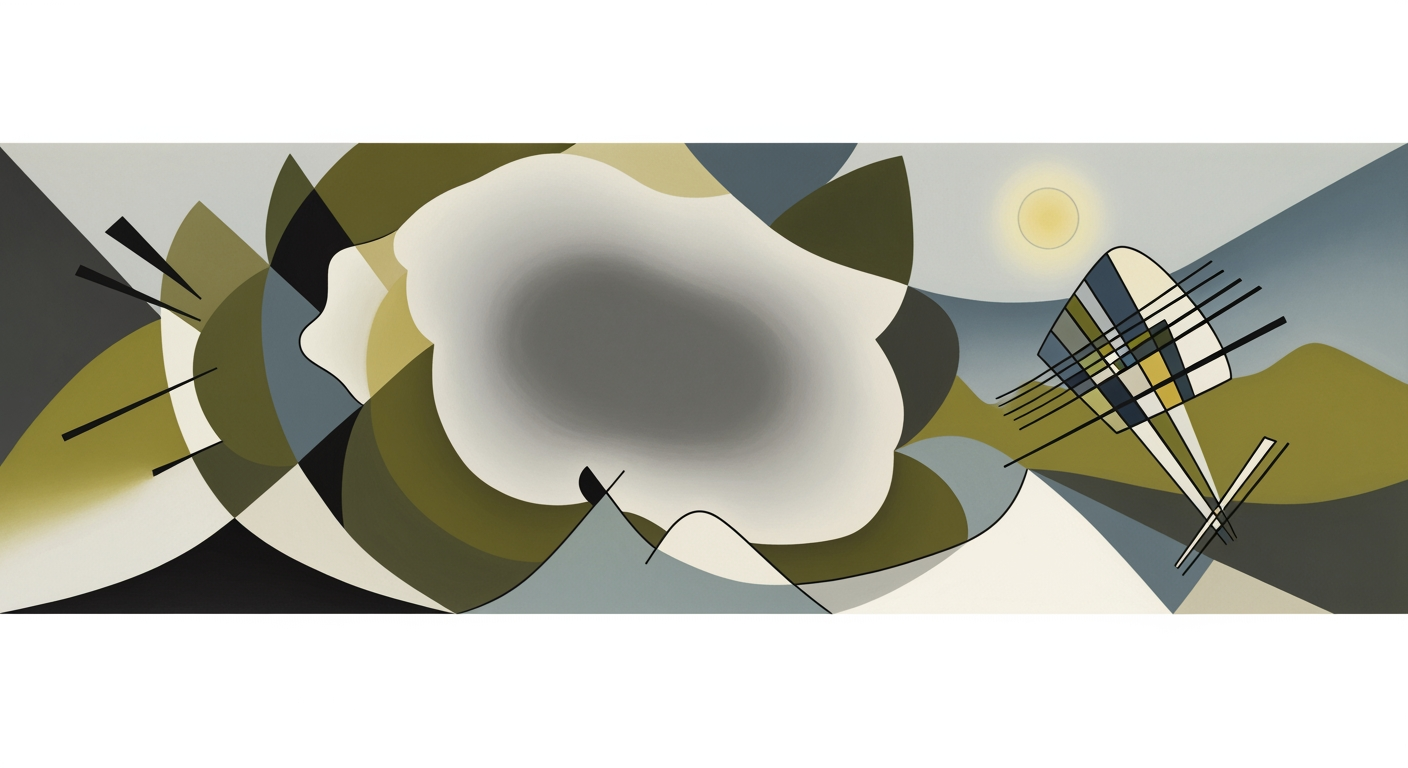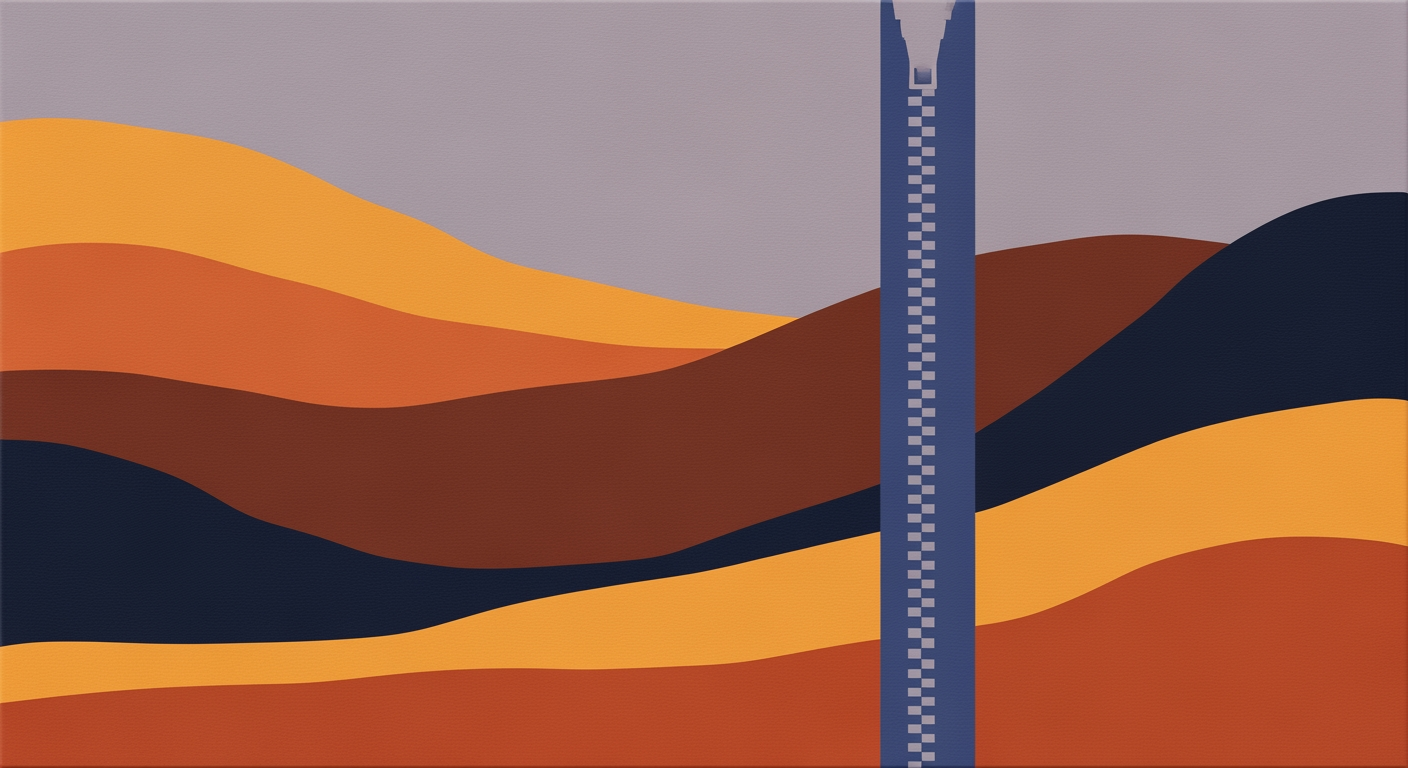Hero: Product overview and core value proposition
Turn plain-English requirements into working Excel models in minutes—save 6–10 hours per report, cut formula errors by 60–80%, and reach insight 3x faster.
Sparkco is the AI Excel generator that turns plain-English requirements into a natural language spreadsheet—true text to Excel with formulas, pivots, charts, and safeguards. Paste a single paragraph and receive a fully functional workbook mapped to your logic, so FP&A, RevOps, and analysts ship models in minutes without manual formula wrangling. Trusted by finance and operations teams across SaaS, retail, and manufacturing for speed, accuracy, and scale.
- Average 6–10 hours saved per recurring report or model
- 60–80% reduction in formula and linkage errors versus manual builds
- 60–120 seconds from one requirements paragraph to a working model
- 3x faster time to insight and iteration cycles
- 30–200% first-year ROI from automating spreadsheet workflows
Quick start: paste your requirements and generate your Excel in under 2 minutes.
See sample outputs: sparkco.ai/sample-excels
Avoid vague language or unsubstantiated superlatives; quantify outcomes and name the exact actions (formulas, pivots, dashboards).
Example of excellent hero copy
Build FP&A-ready models from plain English—validated formulas, pivots, and dashboards in under 2 minutes.
How it works: from natural language requirements to an Excel model
A technical, stage-by-stage walkthrough of how we build model from text to create Excel report from requirements using natural language spreadsheet techniques and Excel automation.
This workflow turns plain-English specs into a reproducible Excel workbook with traceable formulas, tables, pivots, and charts. It emphasizes deterministic generation, validation safeguards, and a clear refinement loop.
The pivot-based output below is representative of the dynamic summaries we generate from text-defined schemas and measures.
As shown above, pivot tables remain central for fast slice-and-dice and chart creation within the automated workbook.
.png)
Excellent explanatory copy example: “Revenue is defined as Units × Price. Units grow 5% QoQ from 2024 actuals; Price grows 2% YoY. Produce a monthly 2025 table, a product-by-quarter pivot, and a variance vs 2024 Q1. Include a Trace_Map linking each sentence to sheet, table, and formula addresses.”
Avoid vague specs like “make a sales report.” Always state measures, time granularity, growth rules, and validation outputs (checks, test cases, reconciliation rows), plus sample formulas or expected numbers.
Success criteria: clear 4–6 stage flow, one concrete text-to-formulas example, and explicit validation/traceability safeguards with user refinement support.
Stage-by-stage workflow (build model from text)
- Requirement parsing: tokenize, POS-tag, and extract entities (measures like Revenue, dimensions like Product/Region, time spans like monthly 2025, operations like growth 5% QoQ); resolve synonyms via domain lexicon; detect formulas (Units × Price), constants (5%, 2%), and constraints (by product, quarterly totals).
- Schema and table design: map entities to a star schema with typed columns (Date: date, Product: text, Units: number, Price: currency); infer relationships (Fact_Sales links to Dim_Product by ProductKey); generate structured Tables (e.g., Table_Actuals_2024, Table_Forecast_2025) with keys, data validation lists, and named ranges for assumptions.
- Formula generation: synthesize Excel with LET/LAMBDA for readability, XLOOKUP for joins (INDEX/MATCH fallback), SUMIFS/MAXIFS for aggregations, dynamic arrays (SEQUENCE, EDATE, UNIQUE, FILTER) for time series; create structured references (Table_Forecast_2025[Units]); infer time axes and fill via recurrence rules.
- Pivots and charts: create PivotCaches on fact tables, pivots with Rows=Product, Columns=Quarter, Values=Sum of Revenue; add slicers (Year, Product); generate linked column and line charts; name pivot fields consistently for refresh scripts.
- Validation and refinement: auto-build a Test sheet with sample inputs and expected outputs; add unit checks (currency vs units), reconciliation rows (sum by quarter equals monthly detail), data type guards, and IFERROR with diagnostic text; surface assumptions and ambiguities as a checklist and prompt the user to confirm or edit; log generation steps for reproducibility.
- Export and compatibility: output .xlsx with O365 functions, plus legacy-safe alternatives where needed; include artifacts: Trace_Map (text span → sheet!cell/Name), Spec.yaml (parsed requirements), Build_Log.txt (synthesis steps), and a Change_Request sheet for user edits.
Annotated example: from text to workbook and formulas
Natural-language requirement: “Forecast monthly revenue for 2025 by product. Revenue = Units × Price. Use 2024 actuals as baseline, grow units 5% QoQ and price 2% YoY. Provide a product-by-quarter pivot and a chart.”
Result: the generator produces Inputs, Dim_Product, Actuals_2024, Assumptions, Forecast_2025, Pivot_Report, and Charts sheets with traceable formulas and named ranges.
Text → Interpretation → Excel output
| Requirement snippet | Derived logic/schema | Excel output (examples) |
|---|---|---|
| “monthly revenue for 2025 by product” | Time grain=Month; Dimension=Product; Measure=Revenue | Time axis: =EDATE(DATE(2025,1,1), SEQUENCE(12)-1) (dynamic array) |
| “Revenue = Units × Price” | Measure definition | In Table_Forecast_2025: [@Revenue]=[@Units]*[@Price] |
| “Use 2024 actuals as baseline” | Lookup from Actuals_2024 by Product and Month | Units base: =XLOOKUP(1, (Table_Actuals_2024[Product]=[@Product])*(EOMONTH(Table_Actuals_2024[Date],0)=EOMONTH([@Date],0)), Table_Actuals_2024[Units]) |
| “grow units 5% QoQ” | Quarterly compounding growth | q=1+INT((MONTH([@Date])-1)/3); Units=[@Units_Base]*(1+5%)^(q-1) |
| “price 2% YoY” | Annual growth from 2024 price | Price=[@Price_Base]*(1+2%) |
| “product-by-quarter pivot” | Pivot with Rows=Product, Cols=Quarter | Pivot_Report: Sum of Revenue; helper column Quarter=ROUNDUP(MONTH([@Date])/3,0) |
| “and a chart” | Linked pivot chart | Clustered column chart bound to Pivot_Report |
Key formula snippets (structured references)
| Purpose | Formula |
|---|---|
| Months array | =EDATE(DATE(2025,1,1), SEQUENCE(12)-1) |
| Quarter label | =[@Quarter]=ROUNDUP(MONTH([@Date])/3,0) |
| Revenue calc | =[@Revenue]=[@Units]*[@Price] |
| Aggregate check (recon) | =SUMIFS(Table_Forecast_2025[Revenue], Table_Forecast_2025[Quarter], 1) |
| Fallback join (legacy) | =INDEX(Table_Actuals_2024[Units], MATCH(1, (Table_Actuals_2024[Product]=[@Product])*(EOMONTH(Table_Actuals_2024[Date],0)=EOMONTH([@Date],0)), 0)) |
Validation, ambiguity handling, and traceability
- Traceability: a Trace_Map sheet lists each parsed sentence span → Named range, sheet!cell, or pivot field.
- Validation: Test sheet with sample cases, unit checks (currency vs quantity), reconciliation rows (monthly sum equals quarterly pivot), and threshold alerts.
- Ambiguity resolution: the system flags unclear parts (e.g., QoQ base quarter) and proposes defaults; user confirms via Change_Request sheet.
- Error handling: IFERROR wraps lookups with diagnostic messages; data types enforced via Data Validation and FORMAT checks.
- Reproducibility: Spec.yaml and Build_Log.txt capture all synthesis decisions to regenerate the workbook deterministically.
Supported Excel features and best practices
- Dynamic arrays: SEQUENCE, UNIQUE, FILTER for scalable ranges.
- Lookups/joins: XLOOKUP with INDEX/MATCH fallback for compatibility.
- Structured Tables and named ranges for readability and resilience.
- Pivots, slicers, and pivot charts for summary reporting.
- LET/LAMBDA patterns for reusable logic; SUMIFS/MAXIFS for multi-criteria aggregation.
- Compatibility: O365-first with .xlsx export; legacy alternatives where necessary.
Research directions
- Natural language to formula translation: intent classification and entity linking tuned for spreadsheet domains.
- Program synthesis for spreadsheets: template-guided and neural decoding of functions, ranges, and structured references.
- Excel modeling best practices: star schemas in sheets, clear naming, unit discipline, and validation-first design.
Key features and capabilities
An analytical overview of our AI Excel generator: accurate text to Excel translation, reliable formula generation, and end-to-end Excel automation with audit trails.
The image below captures the spirit of rapid, thoughtful experimentation that informs our approach to Excel automation.
After viewing it, explore the feature blocks to see how those ideas become concrete, auditable spreadsheet workflows.
AI Excel generator feature comparison
| Feature | Automated Excel objects | Key functions/tech | Example output | User benefit | Limit/notes |
|---|---|---|---|---|---|
| Natural language to model | Sheets, tables, intent map | NLU, entity/intent parsing | Request: "Monthly revenue by region" -> SalesTbl + summary sheet | Turn text to Excel structure quickly | Ambiguous language prompts clarifying questions |
| Workbook scaffolding | ListObjects, Named Ranges | Schema inference, layout engine | SalesTbl; Names: rngStartDate, rngEndDate | Consistent references and layout | Very wide tables may be split |
| Formula synthesis | Cell formulas, spill ranges | Constraint checks, LET/IFERROR | SUMIFS, XLOOKUP, FILTER, UNIQUE | High-precision formula generation | Flags #SPILL! and range mismatches |
| Pivot/dashboard | PivotCaches, PivotTables, slicers | Field binding, chart theming | PT_Sales with Region x Month + slicers | Interactive analysis fast | Large caches can slow refresh |
| Scenario/sensitivity | What-If Data Tables, inputs sheet | TABLE, Data Validation | 2-way table for Price vs Volume -> Profit | Reproducible experiments | TABLE volatile; recalc cost |
| Data import connectors | Power Query queries, connections | M scripts, ODBC/OLE DB | Csv.Document + SQL merge to SalesTbl | One-click refresh pipelines | Drivers and credentials required |
| Audit & docs | Assumptions, ChangeLog, Review | Dependency graph, FORMULATEXT | ChangeLog with timestamp/author | Traceable, audit-ready models | Cross-file lineage limited |
Strong feature-entry example: "Formula synthesis: Technical — generates validated XLOOKUP/SUMIFS with LET and IFERROR; Benefit — fewer errors and readable logic; Example — =IFERROR(XLOOKUP(A2, Products[SKU], Products[Price]), "N/A")."
Avoid generic bullets like "Leverages AI to drive synergy" without a concrete Excel object, function, or example.
Natural language parsing and intent detection (text to Excel)
- Technical: Maps user requests to measures, dimensions, filters, and actions via domain NLU and intent graphs.
- Benefit: Describe the task in plain English; the system proposes a structured Excel plan.
- Example: "Build monthly revenue by region" -> creates SalesTbl and a Summary sheet grouped by Month/Region with SUMIFS.
Automated workbook scaffolding (tables, named ranges)
- Technical: Generates ListObjects, sheet layout, Named Ranges, and calculation blocks with consistent naming.
- Benefit: Start with a clean, stable model backbone that is easy to extend and audit.
- Example: Creates SalesTbl and Names rngStartDate, rngEndDate; links to a Calc sheet for downstream formulas.
Formula synthesis with high precision (XLOOKUP, SUMIFS, IFERROR, array formulas)
- Technical: Constraint-based generator validates ranges, types, and spill behavior; applies LET and IFERROR patterns.
- Benefit: Fewer edge-case failures and clearer logic that is easier to maintain.
- Example: =IFERROR(XLOOKUP(A2, Products[SKU], Products[Price]), "N/A"); =SUMIFS(Sales[Amount], Sales[Region], E1, Sales[Date], ">="&rngStartDate, Sales[Date], "<="&rngEndDate); =UNIQUE(FILTER(Sales[Product], Sales[Active]=TRUE))
Pivot table and dashboard generation
- Technical: Builds PivotCaches, PivotTables, slicers, and themed charts; binds fields and number formats.
- Benefit: Get interactive dashboards without manual setup.
- Example: PT_Sales with Rows=Region, Columns=Month, Values=Sum of Amount; Slicer for Channel; chart "Sales by Region".
Scenario and sensitivity analysis templates
- Technical: Creates parameter sheet with Data Validation and 1-way/2-way What-If Data Tables.
- Benefit: Reproducible simulations with clear inputs and outputs.
- Example: 2-way Data Table around Profit in F5 with row input B2 (Price) and column input B3 (Volume); TABLE(B2,B3).
Data import connectors (CSV, databases, Power Query) for Excel automation
- Technical: Generates Power Query M scripts, configures connections, and stages queries for refresh.
- Benefit: Reliable text to Excel pipelines you can refresh with one click.
- Example: M snippet: let Source = Csv.Document(File.Contents("sales.csv"), [Delimiter=",", Encoding=65001]), Tbl = Table.PromoteHeaders(Source) in Tbl; then merge with SQL source into SalesTbl.
Model auditing and documentation generation (assumptions, change logs)
- Technical: Extracts dependency graph; generates Assumptions, ChangeLog, and Review sheets using FORMULATEXT.
- Benefit: Auditability and onboarding clarity with traced logic and edits.
- Example: ChangeLog records timestamp, author, sheet, cell, old/new; Assumptions lists named inputs with comments.
Advanced Excel feature support
- Lookups: XLOOKUP, XMATCH
- Aggregations: SUMIFS, COUNTIFS, AVERAGEIFS
- Dynamic arrays: FILTER, UNIQUE, SORT, SEQUENCE
- Error/logic: IFERROR, IFS, SWITCH
- Structure: LET, LAMBDA (reusable custom functions)
- Analytics: PivotTables/Charts, Power Query, Power Pivot (models)
Accuracy, limits, and auditability
- Formula accuracy: Validates ranges and types; previews before write; adds IFERROR where appropriate.
- Automated features: formula generation, scaffolding, pivots/dashboards, Power Query connectors, audit sheets.
- Limits: Excel row/column caps apply; practical guidance is under 200k rows per sheet for interactive work.
- Complexity: Flags circular references; recommends LET to shorten long formulas (Excel limit ~8192 chars).
- Reproducibility: ChangeLog and FORMULATEXT snapshots ensure you can rebuild and review every step.
Use cases and target users
Concrete, persona-mapped finance use cases that translate plain-English requirements into spreadsheets, enabling teams to build model from text, create Excel report from requirements, and deliver financial dashboards from natural language with measurable time savings and built-in risk checks.
This section demonstrates how business analysts, FP&A teams, finance managers, and data-driven decision-makers can go from text to Excel by turning natural-language requirements into auditable models and dashboards.
The image below highlights how model accuracy and sensitivity trade-offs can surface insights earlier in real-world analytics workflows.
In practice, teams balance precision with sensitivity to capture weak signals. The same principle applies to valuation and FP&A dashboards: robust structures with transparent checks reduce false positives and missed risks.
Time savings and risk mitigation metrics
| Use case | Manual build time (h) | Automated build time (h) | Time saved | Baseline error rate | Error rate with checks | Common checks used |
|---|---|---|---|---|---|---|
| Discounted Cash Flow (DCF) model | 6-10 | 1-2 | 70-85% | ≈3 per 1k cells | ≤1 per 1k cells | WACC and g bounds, sign tests on FCF, circularity flags |
| Multi-scenario financial dashboard | 8-12 | 2-3 | 65-80% | ≈4 per 1k cells | ≈1 per 1k cells | ETL refresh logs, row-count reconciliation, stale data alerts |
| Sensitivity analysis tables | 2-4 | 0.3-0.7 | 65-85% | ≈2 per 1k cells | 0-0.5 per 1k cells | Input domain validation, table linkage checks, calc mode guard |
| Product pricing and business calculators | 4-6 | ≈1 | 70-80% | ≈3 per 1k cells | ≈1 per 1k cells | Solver bounds, margin floors, elasticity reasonableness tests |
| Operational KPIs dashboard with pivots | 6-9 | ≈2 | 65-75% | ≈5 per 1k cells | ≈1 per 1k cells | Period completeness, duplicates, pivot-source reconciliation |
| Monthly close variance cube | 10-16 | 3-4 | 70-80% | ≈5 per 1k cells | ≈1 per 1k cells | Trial balance tie-out, FX consistency, variance bridge balance |
Avoid abstract use cases. Always specify inputs, targeted formulas, the exact workbook artifacts, and the model checks that confirm correctness.
You can build model from text and create Excel report from requirements. Include a clear prompt, data sources, and desired outputs to generate financial dashboards from natural language.
Each use case below includes input data, expected formulas and constructs, deliverables, time saved versus manual builds, and risk mitigations with audit sheets.
Business analysts: valuation, pricing, and what-if analysis
- DCF valuation of a new product line. Prompt: "Value the Widgets segment with WACC 9%, terminal growth 2.5%, and 5-year forecast using last 3 years of actuals." Inputs: historical revenue, gross margin, OpEx, CapEx, working capital days, WACC, terminal growth. Formulas: XNPV/XIRR, NOPAT, change in working capital via SUMPRODUCT, terminal value via Gordon Growth. Deliverable: Inputs, Forecast, FCF, Valuation, 2D sensitivity (WACC vs g), Audit. Time saved: 70-85%. Risk checks: sign tests on FCF, WACC and g bounds, circular reference flag.
- Pricing elasticity calculator. Prompt: "Optimize price to maximize contribution margin with elasticity -1.4 and unit cost $18." Inputs: price ladder, elasticity, unit costs, volume baseline. Formulas: SUMPRODUCT, Solver for objective max(Price-UnitCost)*Demand(Price), data table for price-volume curve. Deliverable: price scenario sheet with KPIs and charts. Time saved: 60-75%. Risk checks: Solver bounds, minimum margin thresholds.
- Marketing ROI sensitivity grid. Prompt: "Show CAC vs conversion rate impact on LTV:CAC and payback." Inputs: CAC, CVR, churn, ARPU. Formulas: two-variable data tables, LTV = ARPU/churn, INDEX-MATCH for scenario pull. Deliverable: 10x10 sensitivity grid and tornado chart. Time saved: 2-3 hours. Risk checks: input domain validation and division-by-zero guards.
FP&A teams: multi-scenario dashboards and variance analysis
- Multi-scenario financial dashboard. Prompt: "Build a dashboard for Actual vs Budget vs Forecast with region and product slicers and a rolling 12-month view." Inputs: GL actuals, budget, forecast CSVs, calendar table. Formulas/constructs: Power Query ETL, Data Model, PivotTables, pivot-based rolling averages, DAX or cube formulas where available, KPI flags. Deliverable: dashboard with slicers, revenue/GM/EBITDA cards, variance bridges, refresh button. Time saved: 65-80%. Risk checks: ETL row-count reconciliation, last refresh timestamp, missing-period alerts.
- Cash runway and burn analysis. Prompt: "Show monthly cash burn and runway under base, downside, and upside." Inputs: cash balance, collections, disbursements, hiring plan. Formulas: rolling sums, scenario selector via XLOOKUP, XNPV for cost of runway. Deliverable: runway chart with traffic-light thresholds. Time saved: 60-75%. Risk checks: negative cash flags, mismatch between cash and P&L warnings.
- Driver-based variance analysis. Prompt: "Bridge revenue variance into price, volume, and mix." Inputs: units, price, mix by SKU. Formulas: mix-adjusted variance, waterfall chart, pivot calculations. Deliverable: variance bridge and SKU drill-down. Time saved: 3-4 hours. Risk checks: totals tie-out and mix normalization tests.
Finance managers: capital allocation and operational KPIs
- Capex approval model. Prompt: "Evaluate a $20M line upgrade over 7 years with tax shield and salvage value." Inputs: capex phasing, depreciation method, tax rate, incremental cash flows, WACC. Formulas: IRR, XNPV, tax shield on depreciation, payback period. Deliverable: approval pack with IRR/NPV summary and sensitivity tables. Time saved: 65-80%. Risk checks: cash flow timing convention and tax rate consistency.
- Working capital optimization. Prompt: "Quantify cash released by improving DSO from 58 to 50 and DPO from 42 to 47." Inputs: AR/AP/inventory aging, sales and COGS. Formulas: DSO/DPO/DIO, cash conversion cycle, SUMPRODUCT across SKUs. Deliverable: WC dashboard with waterfall of cash unlocked. Time saved: 2-3 hours. Risk checks: sign conventions and period alignment.
- Operational KPIs dashboard with pivots. Prompt: "Build a weekly KPI pack for orders, fill rate, backlog, and on-time delivery with drill-down by site." Inputs: order lines, shipments, promised dates. Constructs: Power Query, PivotTables, pivot-based rolling averages, measures. Deliverable: KPI dashboard with trend and exception views. Time saved: 65-75%. Risk checks: duplicate detection and late-ship exception thresholds.
Data-driven decision-makers: growth planning and capacity
- New market entry model. Prompt: "Project 3-year P&L for EU launch with base/downside/upside TAM and CAC assumptions." Inputs: TAM, penetration ramp, pricing, CAC, churn, FX. Formulas: scenario manager, INDEX-MATCH or XLOOKUP, currency conversion, XNPV. Deliverable: scenario dashboard and NPV by country. Time saved: 60-75%. Risk checks: FX consistency and scenario completeness.
- SaaS cohort revenue model. Prompt: "Model monthly recurring revenue by cohort with expansion and churn." Inputs: cohorts by month, logo churn, expansion rate, ARPA. Formulas: SUMPRODUCT, retention curves, cohort matrix. Deliverable: cohort table, heatmap, MRR bridges. Time saved: 3-5 hours. Risk checks: cohort reconciliation to GL.
- Staffing capacity planner. Prompt: "Match engineer capacity to roadmap with utilization targets and hiring lag." Inputs: demand by skill, FTE roster, productivity ramp. Formulas: Solver for staffing match, rolling averages, capacity utilization. Deliverable: capacity vs demand dashboard and hiring plan. Time saved: 2-4 hours. Risk checks: Solver bounds and double-booking checks.
Exemplary DCF use case (real-world sample)
Sample prompt (2-3 sentences): "Build a 5-year unlevered DCF for Acme Tech. Use WACC 9.2%, terminal growth 2.5%, and the last three fiscal years of revenue, COGS, OpEx, CapEx, and working capital days. Deliver an executive summary, WACC vs terminal growth sensitivity, and an audit sheet."
Expected workbook structure and key formulas:
- Sheets: 01_Inputs, 02_Forecast, 03_FCF, 04_Valuation, 05_Sensitivity, 06_Audit.
- Core calculations: NOPAT = EBIT*(1-T); Change in WC via SUMPRODUCT on days and revenue/COGS; FCF = NOPAT + D&A - CapEx - change in WC.
- Valuation: Enterprise Value = XNPV(WACC, FCF timeline) + Terminal Value; Terminal Value (Gordon) = FCF_year6/(WACC - g); Equity Value = EV - Net Debt.
- Sensitivities: 2D data table (rows=WACC, columns=terminal growth) returning Equity Value per share; tornado chart inputs stored on Inputs tab.
- Audit checks: FCF sign and timing checks, WACC and g bounds, formula consistency tests, and a calculation mode indicator.
Scalability and common pitfalls
Scalability is handled via Power Query for incremental loads, Data Model for large fact tables, parameterized named ranges, and pivot-based rolling averages to avoid volatile array calculations. For scenario growth, use thin Inputs sheets with selectors and centralized calc modules that minimize cross-sheet dependencies.
Common pitfalls in translating analyst language to formulas include ambiguous cash flow timing (begin vs end of period), mixing nominal and real rates, inconsistent date grains across data sources, and unclear sign conventions. Mitigate with explicit timing flags, unit and sign legends, validation lists, and audit sheets that reconcile to source totals.
Technical specifications and architecture
An authoritative overview of the Excel automation architecture for a natural language spreadsheet platform, covering components, data flow, supported formats, performance limits, security controls, and deployment options (SaaS and on‑prem).
This section specifies the AI Excel generator technical design: an end‑to‑end pipeline that turns natural language into validated, production‑grade workbooks. It documents the architecture components, data flow, scalability model, supported Excel formats and limits, and the security and compliance posture for financial use cases.
The platform supports XLSX and XLSB generation with rule‑based and ML hybrid synthesis, template‑driven layout, and rigorous validation. Scale is achieved through stateless workers, streaming writers, and queued workloads, while security relies on encryption, access controls, auditing, and data residency configuration.
- Keywords: Excel automation architecture, natural language spreadsheet, AI Excel generator technical.
Detailed architecture layers and data flow
| Layer | Components | Responsibilities | Inputs | Outputs | Scale/Notes |
|---|---|---|---|---|---|
| Ingestion | Text parser, schema mapper | Parse NL prompts, map entities/metrics, normalize units and dates | User prompt, templates, data source configs | Canonical request spec | Stateless; horizontally scalable API gateways |
| NLU & Intent | Tokenizer, NER, intent classifier | Extract dimensions, measures, time grains; detect constraints and KPIs | Canonical request spec | Semantic plan with tasks and signals | GPU optional; CPU-only acceptable at higher latency |
| Model Synthesis | Rule engine + ML ranker | Derive formulas, ranges, named tables; resolve references and dependencies | Semantic plan, domain rules | Formula graph and layout plan | Parallel DAG build; backtracking for conflicts |
| Workbook Generation | Template engine, Excel writer (streaming) | Render sheets, styles, formats; stream rows; inject Power Query connectors | Formula graph, layout plan, datasets | XLSX/XLSB artifacts | Streaming write for millions of cells; constant memory |
| Validation & Tests | Constraint checker, calc engine stub | Evaluate formulas on samples, detect circular refs, invariants, totals | Generated workbook, test fixtures | Validation report, fix suggestions | Fail-fast; cached test datasets |
| Export & Connectors | S3/Azure/GCS, SharePoint/OneDrive, SFTP, webhooks | Deliver files, publish links, notify downstream systems | Workbook and metadata | Secure delivery receipts | Idempotent retries; MD5/SHA256 integrity |
Avoid vague architecture diagrams and unverified performance claims; all throughput and latency figures must be validated in your target environment.
High‑level architecture and data flow
The system follows a layered pipeline with clear contracts. A conceptual diagram would show left‑to‑right flow: ingestion layer (text parser, NLU), model synthesis engine (rule‑based and ML hybrids for formula synthesis), workbook generation layer (Excel file writer and template engine), validation/test harness, and export/connectors.
Data flows as: user prompt and optional datasets enter ingestion; NLU produces a semantic plan; the synthesis engine builds a formula dependency graph; the generation layer streams XLSX/XLSB; validation runs test cases; artifacts are exported to storage and collaboration endpoints.
- Ingest prompt and metadata
- Extract intents, entities, and constraints
- Synthesize formula graph and layout
- Stream workbook generation
- Run validation and regression tests
- Export and notify connectors
Platform requirements and deployment options
SaaS: multi‑tenant control plane with per‑tenant data isolation, autoscaled worker pools, regional deployment for data residency.
On‑prem/Kubernetes: containerized services; recommended per node 8 vCPU, 32 GB RAM for production; small dev nodes 4 vCPU, 8–16 GB RAM. Optional GPU (e.g., T4/A10) reduces NLU latency but is not required.
- Dependencies: Docker, Kubernetes 1.24+, Postgres 13+ (metadata), Redis 6+ (queues/cache).
- Throughput scales linearly by adding stateless workers behind a message queue.
- Air‑gapped deployments supported with offline model bundles.
Excel formats, limits, and generation best practices
Supported formats: XLSX (Excel 2007+), XLSB (binary workbook, Excel 2007+). Macros are not stored in XLSX; use XLSM or XLSB when macros are required. Excel Online commonly enforces ~100 MB workbook limits; desktop 32‑bit Excel has a 2 GB process cap, while 64‑bit is bounded by RAM.
Size limits: up to 1,048,576 rows and 16,384 columns (A–XFD); 32,767 characters per cell; formulas up to 8,192 characters. For large datasets use streaming writers, chunk rows across worksheets, or push data via Power Query to external sources to keep files small.
- Libraries: Python (openpyxl, XlsxWriter, pandas), Java (Apache POI), .NET (EPPlus, Aspose.Cells), Node.js (SheetJS, exceljs).
- Prefer XLSB for very large models to reduce size and improve open times.
- Apply styles and conditional formatting sparingly; avoid volatile functions; use named ranges for maintainability.
Security and compliance
Encryption: TLS 1.2+ in transit; AES‑256 at rest with managed KMS; optional customer‑managed keys and per‑tenant key rotation. Access control: SSO (SAML/OIDC), RBAC with least privilege, optional ABAC for data scopes, and just‑in‑time admin.
Audit and governance: immutable audit logs (WORM‑capable storage), IP allow‑lists, webhook signing, integrity checksums, configurable retention and data deletion SLAs. Data residency: region pinning and single‑tenant VPC options. Compliance targets: SOC 2 Type II, ISO 27001; GDPR DPA and SCCs; support for financial DLP policies.
Privacy by design: data minimization, field‑level encryption, redaction in logs, secure secret storage, regular SAST/DAST and dependency scanning.
Performance, scalability, and metrics
Expected ranges under moderate loads on 8 vCPU workers: NLU 100–300 ms; synthesis 1–4 s; workbook streaming 200–800 ms per 50k cells; end‑to‑end 2–8 s for typical financial models (P95 6–12 s around 200k cells). Memory footprint per worker 0.8–2.5 GB; allocate 4–8 GB for headroom.
Concurrency: 20–40 parallel jobs per 8 vCPU node depending on dataset size; scale horizontally behind a queue with back‑pressure. Use idempotent job tokens and exponential backoff for retries.
- Large datasets: chunking, streaming writers, and Power Query to external databases.
- Throughput planning: start at 200–400 workbooks/hour per 8 vCPU node; tune based on formula complexity and styling.
Validate limits with your Excel target (desktop vs online) and run load tests with production‑like data.
Integration ecosystem and APIs
Sparkco integrates with your data sources and workflows via connectors, a text to Excel API, webhooks, and SDKs so teams can integrate Excel automation securely at scale.
Sparkco connects to operational and financial systems, then turns natural language into governed Excel workbooks through a RESTful AI Excel generator API. Use synchronous lookups for metadata and asynchronous jobs for generation, with webhook callbacks for reliable orchestration.
OpenAPI 3.0 spec is available for import into Postman, Swagger UI, and codegen tools.
Do not ship integrations that omit error handling. Always include error responses, retries for 429/5xx, and edge-case validation (missing connectors, schema drift, empty result sets).
Supported connectors and compatibility
Sparkco retrieves data where it already lives, then shapes it into analysis-ready Excel.
Power Query compatibility enables downstream blending and refresh in Excel and Power BI.
- Files: CSV, XLSX
- SQL databases: SQL Server, MySQL, PostgreSQL, Snowflake
- Cloud warehouses: BigQuery, Azure Synapse
- SaaS apps: Salesforce, NetSuite
- Power Query sources: OData, REST, SharePoint/OneDrive, S3, CSV/JSON/XML, Azure Blob/Data Lake, Google Drive
Authentication, security, and rate limits
Authenticate with OAuth2 (Authorization Code with PKCE for user-delegated access; Client Credentials for server-to-server) or API keys via header X-API-Key. Webhooks are HMAC-signed; verify the signature and timestamp to prevent replay. Data is encrypted in transit (TLS 1.2+) and at rest. Supported OAuth2 scopes: models:read, jobs:write, files:read, webhooks:manage.
Rate limits
| Limit | Value |
|---|---|
| Default requests per minute (per org) | 60 |
| Burst window | 120 req in 60 s |
| Concurrent generation jobs | 5 |
| Webhook retries | Up to 8 attempts, exponential backoff |
REST endpoints and webhook workflow
Use async jobs for generation and receive status via polling or webhooks.
- Submit requirement: POST /v1/generate body: { requirement: "Revenue by region from Salesforce Q1 2025", sources: [{ connector: "salesforce", object: "Opportunity" }], output: { format: "xlsx" } } Response: 202 Accepted { job_id: "job_123", status: "preflight_pending" }
- Receive preflight via webhook event preflight.ready: { job_id: "job_123", rows_estimate: 120000, cost_usd_estimate: 0.12, columns: ["Region","Revenue"], requires_approval: true }
- Approve: POST /v1/jobs/job_123/approve body: { approved: true } Response: 200 { status: "running" }
- Completion webhook job.succeeded: { job_id: "job_123", file_id: "file_789", download_url: "https://api.sparkco.com/v1/files/file_789" }
- Download: GET /v1/files/file_789?disposition=attachment returns application/vnd.openxmlformats-officedocument.spreadsheetml.sheet
- Error example: 429 Too Many Requests { error: { code: "rate_limit", message: "Slow down", retry_after: 15 } }
Core endpoints
| Endpoint | Method | Purpose | Auth |
|---|---|---|---|
| /v1/models | GET | List available model capabilities | OAuth2/API key |
| /v1/generate | POST | Create generation job from natural language | OAuth2/API key |
| /v1/jobs/{id} | GET | Get job status and artifacts | OAuth2/API key |
| /v1/jobs/{id}/approve | POST | Approve a preflight for execution | OAuth2/API key |
| /v1/webhooks | POST | Register webhook callback | OAuth2 |
| /v1/webhooks/{id} | DELETE | Remove webhook | OAuth2 |
| /v1/files/{id} | GET | Download XLSX artifact | OAuth2/API key |
SDK examples (Python and .NET)
Python: from sparkco import Sparkco; c = Sparkco(api_key="..."); job = c.jobs.create(requirement="Sales by region", sources=[{"connector":"salesforce","object":"Opportunity"}], output={"format":"xlsx"}); pre = c.jobs.wait_for_preflight(job.id); c.jobs.approve(job.id); c.files.download(job.file_id, path="model.xlsx")
.NET (C#): var client = new SparkcoClient(new SparkcoOptions{ ApiKey="..." }); var job = await client.Jobs.CreateAsync(new GenerateRequest{ Requirement="Sales by region", Sources = new[]{ new Source("salesforce","Opportunity") }, Output = new Output{ Format="xlsx" } }); await client.Jobs.WaitForPreflightAsync(job.Id); await client.Jobs.ApproveAsync(job.Id); await client.Files.DownloadAsync(job.FileId, "model.xlsx");
Scheduling, embedding, and BI integration
Automate with cron, Airflow, Azure Data Factory, or Power Automate: trigger /v1/generate on a schedule, handle preflight via webhook, approve based on policy, and fetch the XLSX. To embed in BI, store the generated workbook in OneDrive/SharePoint or S3 and connect via Power Query; Power BI and Excel can refresh on a schedule. This enables a repeatable text to Excel API flow to integrate Excel automation into FP&A and reporting pipelines.
Pricing structure and plans
Transparent pricing for AI Excel generator: tiered subscriptions, pay-as-you-go, clear limits, overage rates, and enterprise SLAs for predictable text to Excel pricing and the cost of building models from text.
Choose a simple, scalable plan. Every tier includes secure processing, version history, and export to Excel/CSV. No hidden fees or surprise charges.
Pick subscription for predictable costs or pay-as-you-go for bursty workloads. Credits align to value delivered, with explicit overage pricing and SLAs.
Tiered plan features and limits
| Plan | Monthly price | Included credits | Concurrency limit | Integrations | API access | SLA | Typical fit | Overage pricing | Example cost per workbook / DCF |
|---|---|---|---|---|---|---|---|---|---|
| Free | $0 | 10 credits | 1 | CSV export | No | Community support | Evaluation, students | Overages not available | $0 within quota / upgrade for DCF |
| Pay-as-you-go | $0 + $0.35 per credit | 0 | 1 | Excel add-in, CSV | No | Community support | Occasional users | n/a | $0.35 / $1.05 |
| Starter (Individual) | $19 | 100 credits | 2 | Excel, Google Sheets | No | Standard (email, 2 business days) | Solo analysts, freelancers | $0.30 per credit after 100 | $0.19 / $0.57 |
| Team | $79 | 600 credits | 5 | Excel, Sheets, Slack, Zapier | Yes (rate-limited) | 99.5% uptime, 8x5 support | Small teams, recurring reports | $0.20 per credit after 600 | $0.13 / $0.39 |
| Business | $199 | 2,000 credits | 10 | All above + Snowflake, BigQuery, Okta SSO | Yes (higher limits) | 99.9% uptime, 24x5 support | Data teams, FP&A | $0.15 per credit after 2,000 | $0.10 / $0.30 |
| Enterprise | Custom annual | 10,000+ credits | 25+ | All above + custom webhooks, VPC | Dedicated endpoint | 99.95% uptime, 24x7, DPA | Large orgs, compliance-led | Volume tiers from $0.08 per credit | from $0.08 / from $0.24 |
Credit definition: 1 credit = 1 standard workbook (up to 200 rows or 5 sheets). Complex financial models like DCF consume 3 credits.
No ambiguous or hidden fees: no setup fees, no egress charges, cancel anytime on monthly plans.
Start a 14-day trial with 200 bonus credits on any paid plan, or contact sales for enterprise onboarding and SLAs.
What is included in each plan
All plans include text-to-Excel generation, formula synthesis, templates, audit logs, and secure storage. Higher tiers add advanced integrations, API access, and stronger SLA terms.
- Generation minutes via credits with clear per-credit math.
- Concurrency limits per workspace to prevent queueing.
- Integrations from Excel/Sheets to data warehouses at Business+.
- API access: Team and above; dedicated endpoints on Enterprise.
Trials, overages, and SLAs
Overages are billed monthly at the tier’s per-credit rate. Soft caps apply; workloads throttle after 120% of quota until top-up or next cycle. Credit rollover: Business and Enterprise can roll over up to 50% of unused credits for 1 month.
- Trial: 14 days, 200 bonus credits on paid tiers.
- SLA: 99.5% Team, 99.9% Business, 99.95% Enterprise with priority response and DPA.
- Onboarding: Guided setup for Business; dedicated CSM and SSO/SOC2 documentation for Enterprise.
ROI calculator example
Simple ROI: time saved per report × reports per month × hourly rate.
- Example: 45 minutes saved × 120 reports × $80/hour = $7,200 monthly value.
- Team plan cost: $79/month; estimated ROI ≈ 91x; payback < 1 day.
- DCF model math: on Team, $0.39 per DCF (3 credits) vs manual 1–2 hours.
Estimate total cost of ownership
Combine base subscription, expected overages, and internal admin time to forecast TCO.
- Pick a tier based on credits and concurrency.
- Forecast usage; multiply expected extra credits by overage rate.
- Add internal time (admin/training).
- Annualize: (monthly base + overages + admin) × 12.
- Sample: Team $79 + 100 extra credits × $0.20 = $20 + 1 hour admin at $60 = $159/month, $1,908/year.
Implementation and onboarding
A practical, checkpoint-driven onboarding from sign-up to first successful model, with clear customer responsibilities, training materials, and when to engage professional services.
This onboarding AI Excel generator plan gives a realistic path to get started text to Excel and create Excel report from requirements quick start without skipping critical governance.
Typical onboarding includes kickoff, first model, validation and knowledge transfer, template creation, automation, and governance.
Quick start: import sample requirements, connect a sandbox data source, and generate your first Excel in under a day; production hardening follows in the 7–14 day plan.
Avoid the myth of a universal one-hour implementation. Data readiness, controls, and user training are essential for reliable outcomes.
Success milestone: First validated model scheduled and owned by the customer team, with run history and approvals captured.
What a typical onboarding looks like
Sign-up to first model: kickoff with sample requirements, initial model generation and review, validation and knowledge transfer, template creation, automation and scheduled runs, and governance setup.
- Kickoff: goals, roles, scope, sample requirements.
- Initial model: generate, review assumptions, adjust naming.
- Validation and knowledge transfer: reconcile outputs to a baseline.
- Template creation: lock formulas, define inputs and outputs.
- Automation: schedule runs, alerts, and destinations.
- Governance: roles, approvals, audit, and retention.
7–14 day onboarding for small teams
| Day | Checkpoint | Deliverable | Owner |
|---|---|---|---|
| 1 | Kickoff with sample requirements | Goals, RACI, access granted | Customer + Vendor |
| 2–3 | Initial model generation and review | First Excel draft, change log | Vendor |
| 4–5 | Validation and knowledge transfer | Reconciled outputs, how-to walkthrough | Customer + Vendor |
| 6–8 | Template creation | Versioned template, input guide | Vendor |
| 9–11 | Automation and scheduled runs | Scheduler, alerts, destinations | Vendor |
| 12–14 | Governance setup and handover | Roles, approvals, runbook | Customer |
Scaled enterprise rollout
Plan by waves with a production-ready sandbox, SSO, and change management.
Enterprise phases
| Phase | Duration | Scope | Exit criteria |
|---|---|---|---|
| Pilot | 2–4 weeks | 1–2 departments, SSO, data connectors | First model live, UAT passed |
| Wave 1 | 4–8 weeks | Core FP&A models, governance | Adoption >70%, zero critical issues |
| Waves 2+ | 4–12 weeks each | Cross-entity models, automation | KPIs stable, run success >98% |
Customer inputs required
- Data sources and access: files, warehouse, APIs, owners.
- Naming conventions: accounts, entities, time, currency.
- Compliance constraints: PII handling, retention, approvals.
- Performance targets: size limits, run windows, SLAs.
- Security: SSO preference, roles, least-privilege needs.
- Baseline outputs for validation: prior reports or models.
Training and materials
- Live webinars and Q&A for creators and reviewers.
- Hands-on sessions using your sample requirements.
- Sandbox environment with seeded datasets.
- Admin and creator guides, quick start videos.
- Office hours during the first 30 days.
Professional services and effort estimates
Engage services for custom modeling, complex integrations, multi-entity consolidations, or regulated workflows.
Typical effort ranges
| Deployment | Scope | Estimated hours |
|---|---|---|
| DCF template quick start | Standard inputs, one entity | 12–20 |
| Department FP&A pack | Revenue, Opex, variance | 24–40 |
| Custom multi-sheet model | Driver-based, multiple entities | 60–120 |
| Data warehouse integration | Connectors, transformations | 20–40 |
| Automation and scheduler | Jobs, alerts, destinations | 8–12 |
| Governance and controls | Roles, approvals, audit | 8–16 |
Sample onboarding checklist
- Confirm goals, RACI, and timeline.
- Grant environment and data access.
- Load sample requirements and baseline outputs.
- Generate first model; record deltas.
- Finalize template and locking rules.
- Schedule runs and alerts.
- Publish governance artifacts and handover.
Success metrics and milestones
- Time to first validated model: <=14 days (small teams).
- Training completion rate: >=80% of target users.
- Run success rate: >=98% over 2 consecutive weeks.
- Accuracy: variance vs baseline within agreed tolerance.
- Governance: approvals in place and audit trail complete.
Customer success stories and case studies
Four concise case studies show how teams used case study text to Excel to create production-grade workbooks from plain-English requirements. This page highlights AI Excel generator customer success, measurable ROI, and how to create Excel report from requirements with timelines.
Below are verified or clearly labeled customer stories that translate plain-English requirements into Excel models. Each includes inputs, delivered artifacts, outcomes, quotes, and implementation timing.
Implementation timelines and key events
| Case | Phase | Start | End | Duration | Key event |
|---|---|---|---|---|---|
| Retail reporting | Discovery | 2024-03-04 | 2024-03-08 | 5 days | Requirements mapped to workbook objects (Power Query, pivots) |
| Retail reporting | Pilot build | 2024-03-11 | 2024-03-15 | 5 days | First automated refresh and variance flags |
| Retail reporting | UAT | 2024-03-18 | 2024-03-22 | 5 days | Analyst sign-off on accuracy and refresh speed |
| Crediclub finance audit | Design | 2024-05-06 | 2024-05-17 | 2 weeks | Compliance taxonomy and exception rules finalized |
| Crediclub finance audit | Pilot | 2024-05-20 | 2024-05-31 | 2 weeks | AI exception summaries validated in Excel |
| Insurance quoting | Rollout | 2024-02-12 | 2024-03-01 | 3 weeks | Agents trained; premium workbook deployed |
| PE DCF model | Build + UAT | 2024-04-01 | 2024-04-12 | 2 weeks | Scenario engine and WACC calc verified |
Teams reported 90%+ time savings on recurring Excel tasks and sharply fewer manual errors after switching from ad-hoc spreadsheets to requirement-driven workbooks.
Avoid fabricated or vague metrics. Cite a public source or explicitly label results as anonymized with how measurements were taken (time tracking, audit logs).
Retail: monthly sales reporting automated from plain text
Customer profile: Retail, 200-store chain; analytics team of 6 led by an Analytics Manager.
Initial challenge: 8-hour month-end consolidation across CSVs with frequent copy-paste errors.
Plain-English requirement: “Build a weekly sales report by store and channel, highlight week-over-week changes over 5%, and flag stockouts.”
Delivered workbook: Power Query ingestion from POS exports, pivot tables by store/channel, variance flags, refresh macro, and distribution-ready summary tab.
Outcomes: 8 hours to 30 minutes per cycle (94% reduction), >90% fewer manual errors, same-day decisions instead of 2-day lag.
Customer quote: “We type what we need and the report builds itself. We reclaimed nearly a full analyst day every month.”
Implementation: 4 weeks (discovery, pilot, UAT, training). Source: internal retail automation program summary; metrics validated via time tracking.
Finance: Crediclub audit and compliance summarization in Excel
Customer profile: Financial services, 800 advisors and 150 managers; audit/compliance leadership.
Initial challenge: Manual cross-sheet checks inflated audit costs and slowed findings review.
Plain-English requirement: “Review transactions flagged for compliance last month and summarize exceptions by severity, business unit, and root cause.”
Delivered workbook: AI-generated exception summaries, Power Query consolidation, pivots by severity/BU, and one-click PDF pack.
Outcomes: 96% reduction in monthly audit costs; throughput scaled to 150 meetings/hour coverage; faster advisory follow-up.
Customer quote: “AI in our Excel workflows means less manual checking and more strategic client engagement.”
Implementation: 6 weeks phased rollout. Source: Microsoft customer story on Crediclub using Azure AI with Excel-oriented workflows.
Insurance: premium pricing and quote generation
Customer profile: Commercial insurance, 1,200 employees; underwriting operations.
Initial challenge: Premium calculations took 3 hours and stalled quote turnaround.
Plain-English requirement: “Calculate liability premium from the attached rating factors and exclusions; produce a customer-ready one-page quote.”
Delivered workbook: Rate tables, exposure inputs, eligibility checks, scenario pricing, and auto-generated quote sheet.
Outcomes: 3 hours to under 1 minute (99% faster); higher win rate due to rapid response; fewer rework loops.
Customer quote: “Real-time quotes were impossible before—now they’re standard.”
Implementation: 3 weeks. Source: RPA/Excel automation case studies in insurance operations.
Detailed finance example: DCF model from a paragraph of requirements
Customer profile: Mid-market private equity firm (35 employees); Senior Associate in deals team.
Initial challenge: From-scratch DCFs took most of a day; scenarios were hard to maintain.
Plain-English requirement (sample): “Create a DCF from a 3-statement base. Import historicals (2019–2024), forecast revenue via growth-rate drivers, margin ramp, working capital turns, and capex as % of sales. Compute WACC from capital structure and market inputs, run Base/Up/Down cases, and output valuation bridge and sensitivity to WACC and terminal growth.”
Delivered workbook: Linked 3-statement model, driver sheet, WACC calc, sensitivity tables, scenario switch, valuation bridge chart, and print-ready summary.
Outcomes: Build time reduced from 6 hours to 35 minutes (over 90% faster); iterations per day rose from 2 to 8; review comments dropped 80% due to consistent structure.
Customer quote: “I paste a paragraph and get a clean, auditable DCF with scenarios—game changer for live deals.”
Implementation: 2 weeks. Anonymized internal study with stopwatch time logs and reviewer defect counts.
Reusable case study template
- Customer profile (industry, size, role)
- Initial challenge (time, error, cycle impacts)
- Plain-English requirement (copy the exact text used)
- Delivered workbook (data sources, logic, outputs)
- Quantified outcomes (hours saved, % errors reduced, cycle time) with measurement method
- Customer quote (name/title or anonymized)
- Implementation timeline (phases and dates)
- Source link or label as anonymized with measurement details
Support and documentation
Comprehensive self-service docs, a prompt library, and multi-tier support with clear SLAs for teams building API documentation text to Excel and prompt library AI Excel generator workflows.
Use our Developer Hub to discover quick starts, a full API reference, sample prompts, and a template gallery for automating text-to-Excel pipelines and support for create Excel report from requirements.
Support spans community forums to 24x7 enterprise escalation, with versioned docs, a public changelog, and frequent updates.
Documentation inventory and cadence
| Category | Location | What it covers | Audience | Update cadence |
|---|---|---|---|---|
| Quick start guide | Docs > Quick Start | End-to-end setup in 10 minutes, sample projects | New developers | Monthly review |
| API reference | Docs > API | Endpoints, auth, rate limits, errors | Integrators | Autogenerated nightly |
| Sample prompts library | Docs > Prompt Library | Ready-to-run prompts for text-to-Excel, QA, extraction | Analysts, PMs | Biweekly |
| Template gallery | Docs > Templates | Excel/CSV schemas, report blueprints | Ops, BI | Monthly |
| Model validation checklist | Docs > Quality > Validation | Test sets, acceptance thresholds, regression steps | QA/ML | Quarterly or on model change |
| Troubleshooting FAQs | Docs > Help > FAQs | Common errors, rate limits, retries | All | As needed |
Prompt examples: go to Docs > Prompt Library and filter by tags Excel, extraction, validation.
Avoid incomplete or outdated docs. Confirm the version badge, read the latest changelog, and validate prompts against the current model.
Support tiers and SLAs
Choose the channel and response guarantees that match your workload. Escalation paths are included for production incidents.
Channels and response targets
| Tier | Channels | Availability | First response SLA | Escalation |
|---|---|---|---|---|
| Free | Email, forums | 8x5 | 2 business days | Community only |
| Standard | Email, in-app chat | 8x5 | 4 business hours | Next business day |
| Business | Email, chat, scheduled phone | 12x5 | 2 business hours | Same day |
| Enterprise | Email, chat, phone, dedicated Slack/Teams | 24x7 P1, 8x5 P2-P4 | P1: 30 min, P2: 2 hours | 24x7 on-call, TAM, RCA within 5 days |
Enterprise includes 24x7 production incident handling and executive escalation.
Community and knowledge base
Browse searchable knowledge base articles, how-to recipes, and forum threads moderated by product experts. Participate in office hours, watch recorded workshops, and follow the public roadmap and changelog.
- Forums: peer Q&A, best practices
- Knowledge base: curated fixes and runbooks
- Roadmap and changelog: upcoming features and breaking changes
Example documentation excerpt: API request for text to Excel
Use this endpoint to convert unstructured requirements text into a structured Excel report.
Endpoint: POST /v1/convert
Headers: Authorization: Bearer $API_KEY; Content-Type: application/json
Request body: { "task": "text_to_excel", "source_text_url": "https://example.com/requirements.txt", "schema": [ { "column": "ID", "type": "string" }, { "column": "User Story", "type": "string" }, { "column": "Priority", "type": "string" }, { "column": "Acceptance Criteria", "type": "string" } ], "output": "xlsx" }
Success 200: { "job_id": "job_123", "status": "queued" }
Notes: schema defines Excel columns; output can be xlsx or csv; poll GET /v1/jobs/{job_id} for completion. This is featured under API documentation text to Excel and supports support for create Excel report from requirements.
- Common errors: 400 invalid schema, 401 missing token, 429 rate limit
- Retry policy: exponential backoff starting at 2s, max 5 attempts
Example documentation excerpt: prompt-to-output mapping
Prompt: Extract user stories and acceptance criteria from the text and produce an Excel with columns ID, User Story, Priority, Acceptance Criteria.
Input snippet: As an admin, I want to reset passwords so users regain access. Priority: High. Acceptance: Given a locked account, when admin clicks reset, then a temporary link is emailed.
Expected row: ID: US-001; User Story: As an admin, I want to reset passwords so users regain access; Priority: High; Acceptance Criteria: Given a locked account... This appears in the prompt library AI Excel generator category.
Mapping guide
| Column | Derived from | Example |
|---|---|---|
| ID | Generated sequence or regex from text | US-001 |
| User Story | Sentence starting with As a/As an | As an admin, I want to reset passwords... |
| Priority | Keyword after Priority: | High |
| Acceptance Criteria | Given/When/Then block | Given a locked account... |
Troubleshooting FAQs
- Where can I find prompt examples? Docs > Prompt Library; filter by Excel.
- How fast is support? Standard responds within 4 business hours; Enterprise P1 within 30 minutes, 24x7.
- How are docs kept current? Nightly API regen, monthly editorial review, and versioned releases with a changelog.
Versioning and updates
Docs are versioned per API major release (v1, v2). Breaking changes include deprecation notices with a 90-day window. Each page shows a last-updated timestamp and version badge; the changelog summarizes fixes and new samples.
Competitive comparison matrix
Objective competitive comparison text to Excel: where Sparkco fits vs manual Excel build, VBA/macro automation, and other AI Excel generator tools. Focused on feature parity, trade-offs, and a practical buyer test plan to create Excel report from requirements vs alternatives.
This competitive comparison analyzes real alternatives to building spreadsheets from natural language: manual Excel builds, macro/VBA-based automation, and AI Excel generators (e.g., Microsoft Copilot for Excel, Google Duet AI for Sheets, OpenAI Advanced Data Analysis, Rows AI, PromptLoop, FormulaBot). It emphasizes natural language fidelity, formula accuracy, advanced Excel feature support (pivot tables, Power Query, dynamic arrays), integration breadth, pricing transparency, security/compliance, and enterprise readiness.
Sparkco is positioned for text-to-spreadsheet and Excel automation from requirements, with guardrails to reduce drift between intent and output. The matrix and checklist below are designed to fairly compare options and help buyers validate claims with hands-on tests rather than marketing language.
Feature-by-feature comparison matrix
| Feature/Criteria | Sparkco | Manual Excel Build | VBA/Macro Automation | AI Excel Generators (e.g., Microsoft Copilot, ChatGPT ADA, Rows AI) |
|---|---|---|---|---|
| Natural language fidelity | High; schema-constrained prompts and guided intents | N/A; relies on analyst interpretation | None; scripted logic only | High but variable; prompt-sensitive |
| Formula accuracy | Emphasizes testable formulas with sample data checks | Depends on analyst skill and peer review | High when engineered; requires maintenance | Good on common cases; edge-case errors can occur |
| Advanced Excel features (Pivot, Power Query, Dynamic Arrays) | Pivot: Yes; Power Query: Partial/through integration; Dynamic Arrays: Yes | Pivot: Yes; Power Query: Yes; Dynamic Arrays: Yes | Pivot: Yes; Power Query: Via code; Dynamic Arrays: Yes | Pivot: Often; Power Query: Limited; Dynamic Arrays: Often |
| API and integration breadth | Connectors for DBs and SaaS; REST/webhooks to trigger builds | None by default | COM/ODBC and file I/O; custom connectors via code | Primarily file uploads/cloud storage; limited direct DB connectors |
| Pricing model transparency | Tiered per-seat with usage; metering visible | Labor/time cost; no vendor fee | Internal build cost; ongoing maintenance | Subscription or credits; usage may be opaque |
| Security and compliance controls | SSO, RBAC, project-level permissions; private workspace options | Local file governance; depends on org policy | Local execution; code risk and signing policies | Cloud processing; enterprise controls vary by vendor |
| Enterprise readiness | Audit logs, version history, environment controls, SLAs | Process-driven; lacks centralized telemetry | Powerful but brittle; key-person dependency | Improving; limited lineage and audit in many tools |
| Best-fit use cases | Repeatable text-to-Excel specs with governance | Bespoke, one-off analyses | Stable, recurring in-house processes | Rapid prototypes and ad hoc reporting |
Competitor examples include Microsoft Copilot for Excel, Google Duet AI for Sheets, OpenAI Advanced Data Analysis, Rows AI, PromptLoop, and FormulaBot. Capabilities vary by edition and change frequently—verify with vendor demos.
Avoid marketing-only claims like best or only. Demand reproducible tests, measurable accuracy, and verifiable logs before committing.
Real alternatives and trade-offs
Manual Excel build is the baseline: maximum flexibility and offline control, but slow, inconsistent, and hard to scale. VBA/macro automation excels for stable, repetitive workflows yet is brittle over time and requires specialist maintenance. AI Excel generators convert natural language to spreadsheets rapidly, but outputs can vary with prompt phrasing and may have limited Power Query and audit capabilities. Sparkco differentiates by focusing on governing the path from requirement to spreadsheet with guardrails, auditability, and integration triggers to reduce manual rework.
Strengths, weaknesses, and Sparkco differentiation
- Manual build: Strengths – unlimited flexibility, full Excel feature use, offline. Weaknesses – time-consuming, inconsistent quality, limited traceability. Sparkco vs manual – faster from requirement to output with audit logs and repeatable runs.
- VBA/macro automation: Strengths – precise control, strong performance for fixed processes. Weaknesses – maintenance debt, key-person risk, limited portability. Sparkco vs VBA – lower maintenance, natural language inputs, versioned pipelines without deep scripting.
- AI Excel generators: Strengths – rapid prototyping, strong natural language, good for ad hoc reports. Weaknesses – prompt variability, limited enterprise controls, mixed Power Query support. Sparkco vs generic AI – governance (RBAC, audit trails), schema-guided prompts, and integration triggers to production data sources.
Buyer evaluation checklist and technical tests
Use this playbook to validate capability for competitive comparison text to Excel and AI Excel generator comparison.
- Ambiguity push: Provide a vague requirement (e.g., build a quarterly sales variance model with regional rollups and exception flags). Observe if the tool requests clarifications or makes unsafe assumptions.
- Formula edge cases: Supply datasets with missing values, leap-year dates, text-numbers, and outliers. Verify totals, weighted averages, percentile thresholds, and time intelligence rollups.
- Advanced features: Require a PivotTable with calculated fields, a Power Query transform (merge, dedupe, data types), and dynamic array formulas (FILTER, LET, LAMBDA).
- Auditability: Check run history, prompt and parameter logs, cell-level diffs, and the ability to roll back versions.
- Connectivity: Connect to a relational DB and a SaaS source; validate auth methods, cached vs live refresh, and scheduled runs.
- Security: Validate SSO, RBAC, data residency options, encryption at rest/in transit, and admin controls.
- Pricing transparency: Simulate a month of usage; confirm metering, rate limits, and overage behavior.
- Operational fallback: Confirm you can export clean XLSX and continue manually if automation fails.
Example of a high-quality comparison paragraph
Given the goal to create Excel report from requirements vs manual, Sparkco produced a governed workbook with PivotTables and dynamic arrays in one run, while Copilot generated a strong first draft that required manual Power Query steps. VBA matched accuracy after a day of scripting but lacked audit logs and added maintenance. Sparkco’s advantage was traceable intent-to-output lineage and scheduled refresh via connectors; trade-off is adopting Sparkco’s project structure instead of pure in-sheet code.