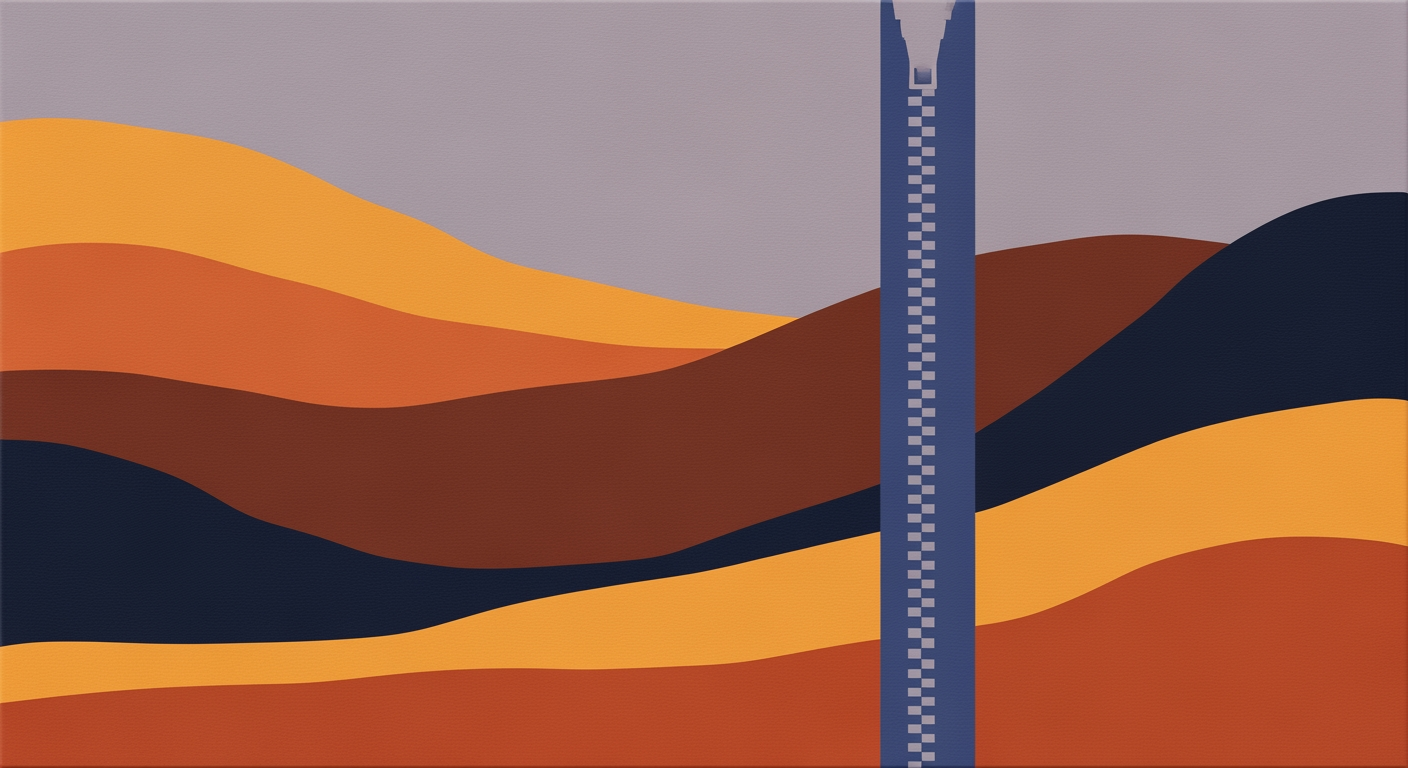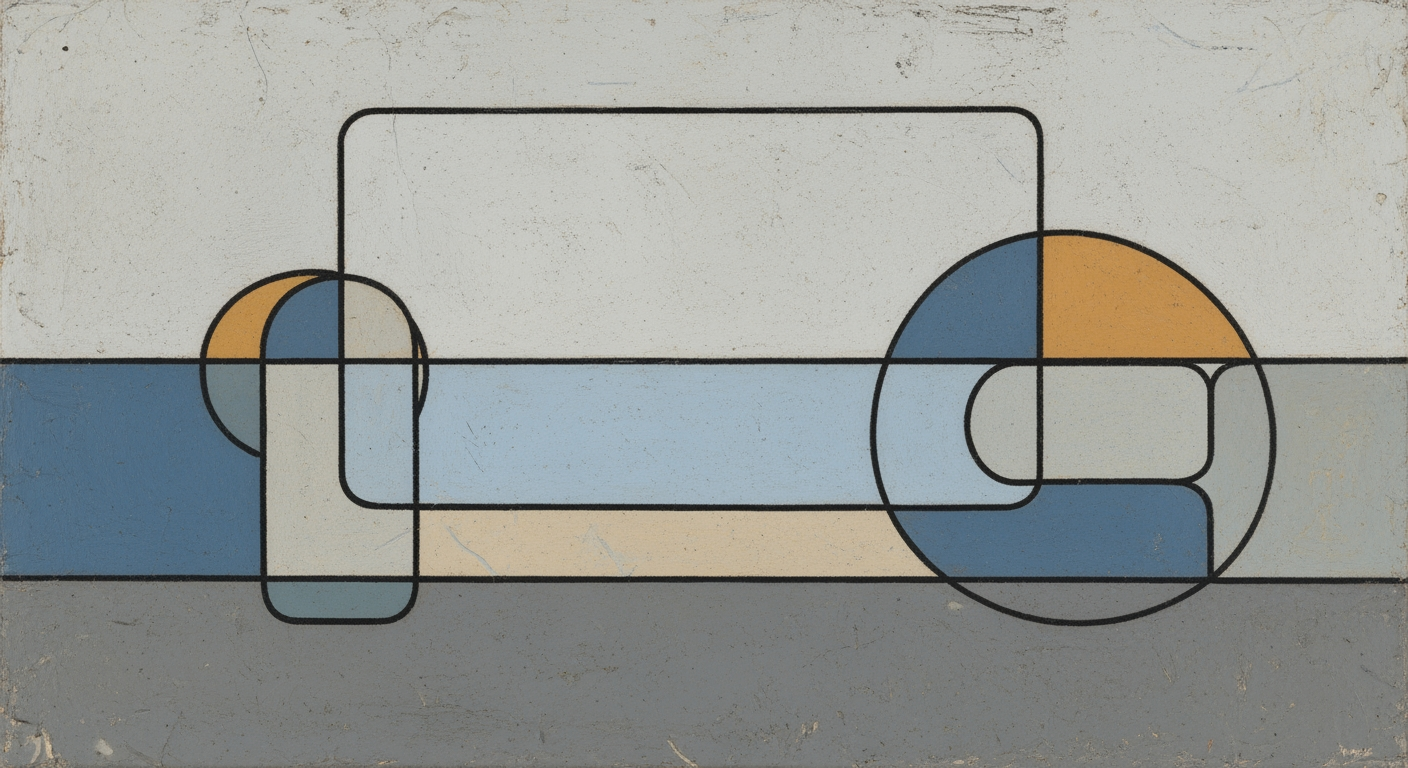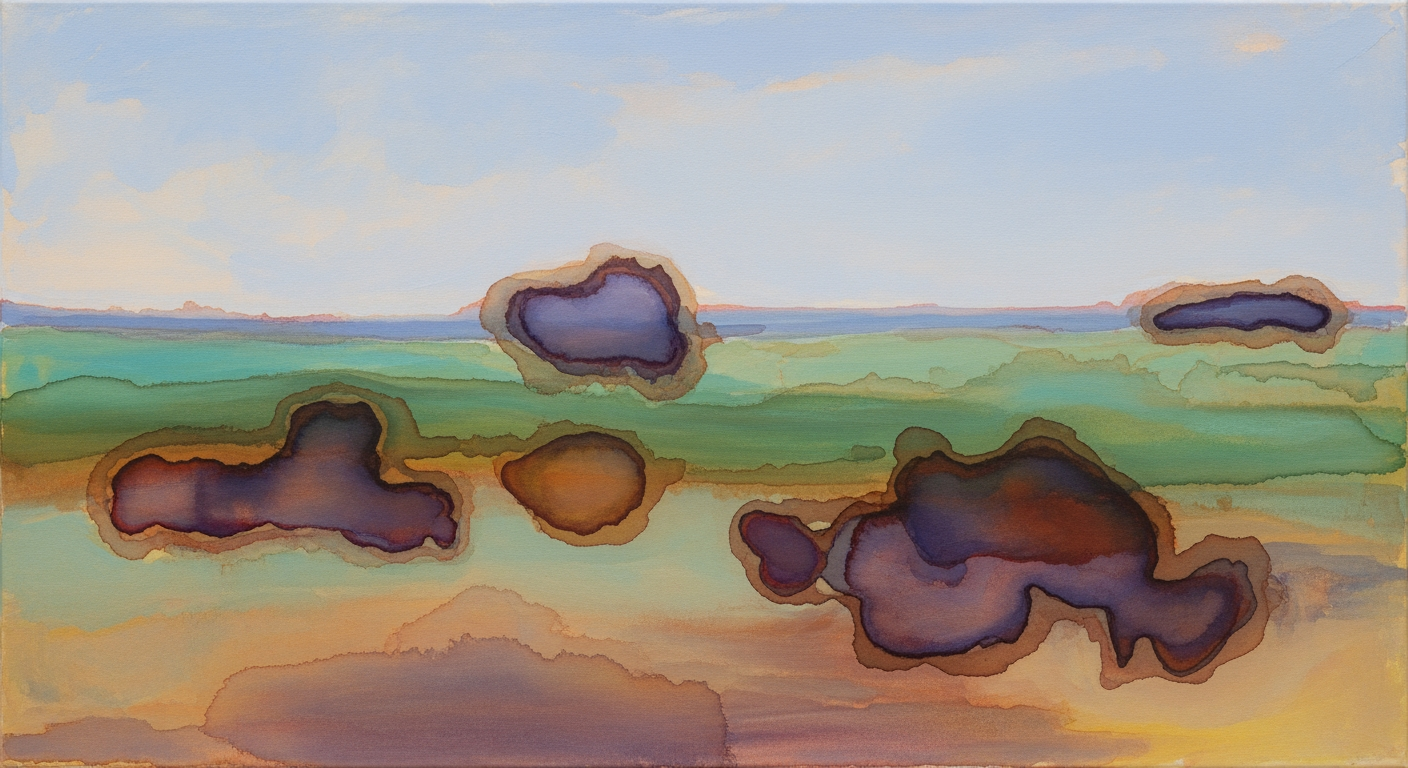Hero: Text-to-Excel Overview & Core Value Proposition
Sparkco is the AI Excel generator that turns your natural language spreadsheet prompts into production-ready workbooks—true text-to-Excel, effectively instant text to Excel with formulas, pivots, and dashboards.
For FP&A, RevOps, data analysts, and Excel power users.
- Minutes-to-model: Go from plain-English spec to linked sheets, formulas, pivot tables, and charts—no manual wiring.
- Fewer errors, more trust: Automate formula writing and validation to cut manual slips and keep logic auditable.
- Repeatable templates: Save and version prompts to standardize models across teams and reuse proven patterns.
Proof: 88% of spreadsheets contain errors, with 1%–5% of all formulas typically flawed. Source: Raymond R. Panko, What We Know About Spreadsheet Errors (University of Hawaii, 1998; 2008 update).
Get started: Generate your first Excel workbook from plain English with Sparkco.
How It Works: From Plain English to Working Excel Models
A technical walkthrough of turning a natural language spreadsheet request into a functional Excel workbook via semantic parsing, transformer-based formula generation, Excel automation (OpenXML, xlwings, EPPlus), and finance-grade validation with iterative refinement.
Our system lets analysts build model from text: type what you want, and receive a natural language spreadsheet with formulas, tables, pivots, and charts. Below is the end-to-end pipeline, key integration points, and safeguards that prevent AI slop.
Common failure modes and mitigations: ambiguous descriptions (we issue clarity prompts), missing units/currencies (unit normalization and assumption review), inconsistent time granularity (calendar alignment), circular references (detected and sandbox-tested with iterative calculation off, then resolved or broken with helper cells), and header mismatches (schema inference plus user confirmation).
1. Supported inputs
We accept multiple inputs so you can build model from text or augment with data. The parser fuses them into a single semantic plan for formula generation.
- Plain text: “Create monthly cohort revenue with churn and expansion, 2023–2025.”
- Bullet lists: Assumptions, drivers, constraints, KPI definitions.
- CSV samples: e.g., historicals.csv (Date, Revenue, COGS) to infer schema and units.
Input coverage
| Type | Example | Parsed artifacts |
|---|---|---|
| Plain text | 5-year DCF with revenue growth and margin | intent=DCF; horizon=5y; metrics=[revenue, margin] |
| Bullets | Discount rate: 10% | entity=discount_rate; value=10% |
| CSV | historicals.csv | entities=[time_index, measures]; schema inference |
2. Transformation pipeline (technical labels)
We use semantic parsing and program synthesis to map language to spreadsheet operations.
- Ingestion: normalize text/bullets/CSV; detect language and finance domain.
- NLP intent extraction: transformer encoder-decoder (e.g., T5/GPT-class) for semantic parsing of tasks (aggregate, forecast, value).
- Entity and schema recognition: NER for drivers, assumptions, time series, units, currencies; ontology-backed mapping (e.g., EBITDA).
- Model templating: select workbook schema (sheets, tables, named ranges) from a template library based on intent (DCF, 3-statement, cohort).
- Formula synthesis: neural and rule-based generators produce Excel formulas with dependency graphs and named references.
- Object assembly: create Tables, PivotTables, Charts, Data Validation lists; assign styles and documentation.
- Testing/validation: unit/value tests, circularity checks, dimensional consistency, range guards.
- Packaging/output: write .xlsx via OpenXML/EPPlus (server) or xlwings/openpyxl (desktop/python); register lineage and metadata.
3. Mapping to Excel objects and formula generation
Automation stack: OpenXML SDK or EPPlus for headless .xlsx creation; xlwings for desktop interop and VBA hooks. Formula generation uses a typed DSL that compiles to Excel syntax with named ranges and structured references.
- Tables: time-indexed fact tables (e.g., Revenue[2025:2029]).
- Pivots: summaries by product/region auto-configured from dimensions.
- Charts: series bound to table columns; styles from template palette.
- Named ranges: Assumptions!DiscountRate, Calendar!Years to improve readability and diffability.
- Validation: dropdowns for scenario, data types/units on inputs.
- Formula rules: stable references ($ anchoring), array formulas where appropriate, spill-aware ranges, and guarded division.
4. Embedded example: 5-year DCF from text
- User: “Create a 5-year DCF with revenue growth, margin, capex assumptions.”
- Intent: DCF; Entities: horizon=5y, drivers=[revenue_growth, margin, capex], discount_rate (prompt if missing).
- Templating: Sheets=[Assumptions, P&L, CashFlow, Valuation], Calendar=Years 2025–2029.
- Synthesis: Revenue_t = Revenue_{t-1}*(1+Growth); EBIT = Revenue*Margin; FCF = NOPAT + D&A - Capex - ChangeNWC (defaults set or prompted).
- Excel build: tables for Assumptions and yearly FCF; named cell Assumptions!$B$2 = DiscountRate; Valuation!F6:F10 = FCF vector; Terminal value in F11.
- Valuation formula: =NPV($B$2, F6:F10) + F11/(1+$B$2)^5, with sensitivity table referencing DiscountRate.
Models like Codex-style transformers guide code/formula synthesis; outputs are verified by static checks before write-out.
5. Validation and iterative refinement
We prevent AI slop via explicit tests and a human-in-the-loop loop.
- Unit tests: known-input/expected-output checks for key formulas (e.g., NOPAT when tax=0 equals EBIT).
- Value guards: non-negative caps where applicable, bounds on growth/discount rates.
- Circularity detection: graph-based cycle detection; sandbox with calc off; propose fixes.
- Time alignment: monthly/quarterly/yearly resampling with explicit calendars.
- Iteration: show parsed assumptions for approval; user edits regenerate the plan without losing formatting.
6. Export and version control
Outputs are portable and auditable.
- Formats: .xlsx (OpenXML/EPPlus), optional .xlsm with macros via xlwings.
- Artifacts: JSON-sidecar of assumptions, ontology links, and dependency graph.
- Versioning: Git-friendly package with formula diffs (named ranges), semantic change logs, and reproducible build hashes.
- Integration points: Python (xlwings/openpyxl), .NET (EPPlus/OpenXML SDK), REST for server builds.
7. Flow diagram (textual)
- Input → ingestion
- Parsing → intent extraction + entity recognition
- Planning → model templating + dependency graph
- Synthesis → formula generation + object assembly
- Testing → unit/value checks + circularity + sandbox calc
- Output → .xlsx packaging + metadata + versioning
8. Success criteria
- You can sketch the pipeline stages and their inputs/outputs.
- You can list integration points: OpenXML/EPPlus/xlwings and transformer-based parsers.
- You understand how natural language spreadsheet requests become tables, pivots, charts, and formulas.
- You know the validation loop that prevents ambiguous specs and circular references.
When the workbook opens without errors, passes unit/value tests, and the dependency graph matches the parsed intent, the build is complete.
Key Features & Capabilities (Formulas, Pivots, Dashboards)
An AI Excel generator that turns text to Excel formulas and creates Excel workflows from description. Built for finance and FP&A teams, it accelerates modeling, pivots, and dashboards with explainable automation and rigorous governance.
Designed for analysts, controllers, and FP&A leads, this section details every capability and why it matters to core workflows. Features are grouped so you can map them directly to model build, analysis, reporting, and governance.
Feature-to-benefit mapping with real examples
| Feature | Technical | Finance benefit | Example | Limitations/notes |
|---|---|---|---|---|
| AI Formula Builder | Parses natural language to generate Excel formulas using functions like XLOOKUP, LET, FILTER, SUMIFS, INDEX/MATCH | Cuts time on formula writing and reduces logic errors in revenue bridges, variance analysis, and cohort KPI sheets | Type: create CAC formula from description → returns =SUMIFS(costs[Spend],costs[Channel],G2)/SUMIFS(signups[New],signups[Channel],G2) | 85–92% accuracy on common patterns; nested arrays, volatile functions, or ambiguous requests require review |
| Assumptions Extraction | Detects labeled inputs, rates, drivers, and periods; converts to named ranges and structured tables | Centralizes drivers for scenarios and audit-ready documentation | Select text: growth assumptions 2025–2028 → tool creates Drivers table with Growth_2025…Growth_2028 | Depends on clear headers and consistent units; mixed currencies need user confirmation |
| Time-Series Indexing | Builds a date spine (SEQUENCE) with fiscal calendars and maps data with XLOOKUP/OFFSET and dynamic arrays | Reliable monthly/quarterly timelines for revenue recognition, cash flows, and roll-forwards | Click Generate timeline → inserts SEQUENCE(48,1,DATE(2025,1,1),30) and maps GL data with XLOOKUP | Irregular period lengths require manual overrides; leap-year edge cases flagged |
| Pivot Table Creator | Auto-builds PivotTables with fields, filters, and calculated items; adds slicers for interactive cuts | Instant cohort, product, region, and period rollups for close and board packs | Choose dataset sales and template Margin by Product → creates pivot with slicers for Region and Quarter | Calculated fields follow Excel constraints; source must be formatted as a Table |
| Dashboard Generator | Assembles charts, pivots, KPIs, and slicers; applies themes and links to assumptions | Share-ready dashboards for exec reviews with trend, mix, and variance visuals | Command: build ARR dashboard → creates line, waterfall, and heatmap tied to Drivers | Very large models may need manual chart sampling to maintain performance |
| Scenario & Sensitivity Manager | Creates data tables, scenario selector, and toggles; supports one- and two-way sensitivities | Quantifies impact of price, volume, FX, or discount rate changes on P&L and cash | Add 2-way table: Price x Volume on Gross Margin → constructs TABLE with references | Data Tables are calc-intensive; iterative calc or circular models require care |
| Audit & Formula Provenance | Logs prompt-to-formula mapping, cell lineage, and version diffs; exports change reports | Supports internal controls, review, and SOX-friendly documentation | Click View provenance on C12 → shows derived from prompt, dependencies, and timestamp | Array spill ranges tracked as groups; external links documented but not guaranteed accessible |
| Export & Macro Handling | Exports .xlsx; preserves formatting, pivots, charts; detects macros and saves .xlsm without altering signed VBA | Keeps files compatible with standard Excel workflows and control environments | Export as .xlsm to retain existing macros; non-macro files default to .xlsx | Does not generate new VBA by default; macro security policies still apply |
No tool can guarantee 100% automation. We target high accuracy on common functions and transparently show logic, but finance users should review assumptions, edge cases, and circular references before sharing.
Explainability is built in: every generated formula includes a rationale and links back to source ranges so reviewers can validate the math quickly.
Core Modeling
Foundation features that convert business logic into maintainable Excel models with first-class explainability.
- AI Formula Builder — text to Excel formulas for fast, explainable logic. Technical: NLP-to-formula covering XLOOKUP, LET, FILTER, SUMIFS, INDEX/MATCH. Benefit: speed and fewer errors in revenue, COGS, and OPEX sheets. Example: "Lookup Q3 churn by cohort" → returns XLOOKUP with if_not_found handling. Limits: 85–92% typical accuracy on common functions; human review required for volatile functions and nested arrays.
- Assumptions Extraction — detect and organize drivers. Technical: scans labels/units to create named ranges and structured tables. Benefit: central drivers enable scenarios and auditability. Example: select a rates column → creates Drivers!Discount_Rate named range. Limits: mixed units and currencies require confirmation.
- Time-Series Indexing — fiscal calendars and date spines. Technical: SEQUENCE-based timelines; maps data via XLOOKUP and dynamic arrays. Benefit: consistent periodization for revenue recognition and cash flows. Example: Generate 60-month spine and map GL revenue. Limits: 4-4-5 calendars need user-specified pattern.
- Structured Tables + Dynamic Arrays — scalable data model. Technical: TABLE objects with FILTER, SORT, UNIQUE, TAKE. Benefit: spill ranges reduce manual copy/paste and keep dashboards live. Example: FILTER(transactions, transactions[Region]=H2). Limits: spill conflicts when target cells aren’t empty.
- Named Ranges & Cell Protections — make intent explicit. Technical: auto-assign names; lock formulas with sheet protection; optional allowlist for inputs. Benefit: prevents accidental overwrites and speeds audit. Example: Protect all formulas, unlock Inputs sheet. Limits: protection passwords are org-managed; hidden cells still visible to admins.
Analysis & Reporting
Tools to summarize, slice, and present results in pivots and dashboards for stakeholders.
- Pivot Table Creator — guided pivots with slicers. Technical: builds fields, calculations, groupings, timelines. Benefit: instant cohort and product views for close and FP&A. Example: Create Margin by Product with Quarter slicer. Limits: source must be a clean Table; calc fields follow Excel rules.
- Chart and Dashboard Generator — create Excel workflow from description. Technical: composes charts, pivots, and KPIs; binds to drivers. Benefit: board-ready visuals with minimal setup. Example: "Build ARR dashboard with LTM trend, mix, and churn waterfall." Limits: very large datasets may slow recalculation.
- Sensitivity and Scenario Manager — one/two-way tables and cases. Technical: Data Tables, scenario selector, goal seek prompts. Benefit: quantify price/volume/FX impacts quickly. Example: 2D Price x Volume on Gross Margin. Limits: heavy calc cost; circular models require iterative settings.
- Formula Optimizer (XLOOKUP + LET) — clarity and speed. Technical: replaces VLOOKUP with XLOOKUP; wraps repeated expressions in LET. Benefit: easier audits and faster recalc on large sheets. Example: refactor INDEX/MATCH chains into one LET with reused lookups. Limits: legacy Excel without dynamic arrays may not support some functions.
Automation & Templates
Accelerate builds with reusable patterns and safe automation aligned to finance best practices.
- Workflow from Description — AI Excel generator for end-to-end models. Technical: parses a brief into sheets, ranges, formulas, pivots, and charts. Benefit: jump-starts budgets, SaaS metrics, and management reporting. Example: "3-statement model with monthly periods and debt schedule." Limits: assumes normalized data; reconciliations require user validation.
- Template Library — vetted, finance-grade blueprints. Technical: curated .xlsx templates for 3-statement, SaaS KPIs, cohort LTV, working capital, variance bridges. Benefit: standards-based starting points that reduce build risk. Example: Start from SaaS KPI template with cohort pivots. Limits: templates may need tailoring to your chart of accounts.
- Batch Autofill and Cross-Sheet Apply — propagate patterns safely. Technical: replicate formulas and formats across periods/sheets with named ranges. Benefit: keeps logic consistent and reduces manual mistakes. Example: Apply revenue recognition pattern to all product tabs. Limits: warns before overwriting existing content.
Governance, Security & Compatibility
Controls and traceability so finance teams can trust, audit, and ship models inside enterprise guardrails.
- Audit Logs and Formula Provenance — end-to-end trace. Technical: records prompt, generated formula, dependent ranges, author, timestamp, and diffs. Benefit: supports review, approvals, and SOX-style evidence. Example: View provenance on C12 to see lineage and prior versions. Limits: external links documented but access depends on network policies.
- Versioning and Change Review — safe iteration. Technical: checkpointed versions with compare and rollback. Benefit: reduces risk in month-end crunch. Example: Compare current vs V-2 to highlight KPI formula changes. Limits: large binary diffs may omit non-formula cosmetic changes.
- Export and Compatibility — .xlsx/.xlsm ready for Excel. Technical: exports files with pivots/charts; preserves existing macros and saves to .xlsm when VBA is present. Benefit: drop-in for Excel workflows and controls. Example: Export to .xlsm for a macro-enabled close pack. Limits: does not generate new VBA by default; your macro security policies apply.
- Data Permissions and Masking — least-privilege modeling. Technical: optional masking for PII; sheet-level protection; hidden helper sheets. Benefit: share models without leaking sensitive detail. Example: Mask employee names while keeping totals. Limits: masking relies on tag accuracy; always verify before distribution.
Use Cases & Target Users (DCF, Dashboards, Calculators)
Practical, high-impact Excel use cases for finance teams, FP&A, analysts, and business stakeholders. Each example shows how to build model from text prompts, what the workbook includes, expected formulas, outcomes, and how ambiguities are resolved.
These use cases convert plain-English requirements into auditable Excel workbooks. They emphasize speed, accuracy, and repeatability across valuation, reporting, pricing, and ad-hoc analysis workflows while addressing common pitfalls like missing assumptions and mismatched units.
Quantified outcomes and typical ROI measures
| Use case | Baseline effort (hrs) | Automated effort (hrs) | Time saved | Baseline error rate | Error rate with tool | Payback period | Typical impact notes |
|---|---|---|---|---|---|---|---|
| 3-statement + 5-year DCF with sensitivities | 18 | 3 | 83% | 4% | 1% | 1 week | Faster valuation cycles and easier audit trails |
| Executive financial dashboard with KPI tiles | 12 | 2 | 83% | 6% | 2% | 1-2 weeks | CFO-ready visuals and monthly close packs |
| Pricing/ROI calculator with validation and tests | 10 | 2 | 80% | 5% | 1% | 2 weeks | Consistent pricing logic; fewer decision errors |
| Ad-hoc CSV pivot analysis | 6 | 1 | 83% | 7% | 2% | Days | Rapid insights from raw exports |
| Sensitivity tables and scenario packs | 8 | 1 | 88% | 5% | 1% | Days | Board-ready scenarios; clearer risk ranges |
| Template standardization and documentation | 5 | 1 | 80% | 3% | 1% | Weeks | Lower model risk and onboarding time |
Default conventions are applied when inputs are underspecified: currency USD, units in whole dollars, annual periods, WACC 10%, tax rate 25%, terminal growth 2%, and date format YYYY-MM-DD. The tool asks clarifying questions on deviations.
DCF model from text: 3-statement model + 5-year DCF with sensitivities
Problem: Analysts need an auditable 3-statement model that feeds a 5-year DCF with sensitivity analysis on WACC and terminal growth, built quickly from narrative inputs.
- Who benefits: FP&A, Corporate Development, Investment Banking, Equity Research.
- Plain-English prompts (variations):
- • Build a 3-statement model and 5-year DCF from text. Revenue starts at $120m, grows 10% then fades to 5%. EBIT margin ramps from 12% to 16%. Capex 4% of revenue, D&A equals capex in steady state. NWC 12% of revenue. WACC 9%, terminal growth 2%.
- • DCF model from text: 5-year forecast, quarterly to annual rollup, show sensitivity tables for WACC 7–11% and g 1–3%.
- • Create valuation: UFCF, TV via Gordon Growth, subtract $40m net debt, output per-share value using 25m shares.
- Expected Excel deliverable:
- • Workbook: Company_DCF.xlsx
- • Sheets: Instructions, Assumptions, Income Statement, Balance Sheet, Cash Flow, Working Capital, Capex, FCF & DCF, Sensitivities, Summary.
- • Key formulas: EBIT*(1-tax), UFCF = NOPAT + D&A - Capex - change in NWC; XNPV for dated cash flows when dates provided; PV of Terminal Value = TV/(1+WACC)^5; Data Table for 2D sensitivity on WACC and terminal growth; XLOOKUP for share count and net debt; named ranges for FCF, WACC, g.
- Mini-tutorial (inputs → outputs):
- • Inputs: Revenue Y0 $120m; growth path 10%, 9%, 8%, 6%, 5%; EBIT margin 12% to 16%; tax 25%; Capex 4% of revenue; D&A equals prior-year capex; NWC 12% of revenue; WACC 9%; g 2%; net debt $40m; shares 25m.
- • Outputs: UFCF series; TV via Gordon Growth; Enterprise value = NPV(FCF) + PV(TV); Equity value = EV - net debt; Per-share value = Equity/shares; Sensitivity table showing per-share value across WACC and g.
- Measurable outcomes:
- • Time: 18 hrs manual → 3 hrs automated.
- • Errors: 4% baseline formula issues → 1% with structured checks.
- • Decision speed: valuation iteration cycles reduced from days to hours.
- Common pitfalls and handling:
- • Underspecified tax rate or working capital: tool applies defaults and prompts to confirm.
- • Ambiguous growth (revenue vs terminal): explicit labels added; user prompt requested if missing.
- • Mismatched units (millions vs whole dollars): unit selector enforced on Assumptions; scale factor applied across sheets.
Financial dashboard text to Excel: Executive KPI tiles with dynamic slicers
Problem: Executives need a single-sheet dashboard with real-time KPI tiles, slicers by month/region/product, and variance analysis against budget without rebuilding visuals each month.
- Who benefits: CFOs, FP&A, Business Unit leaders, Board reporting teams.
- Plain-English prompts (variations):
- • Financial dashboard text to Excel: tiles for Revenue, Gross Margin %, EBITDA, Opex, Cash; slicers for Month, Region, Segment; traffic-light variance vs budget.
- • Build a monthly KPI deck with sparkline trends and top-5 customers; show YoY and MTD/MTD-1.
- • Create exec dashboard with Power Query refresh from CSV and dynamic period selection.
- Expected Excel deliverable:
- • Workbook: Exec_Dashboard.xlsx
- • Sheets: Data (Power Query load), Measures, Dashboard, Lookups, Budget.
- • Features: Slicers on Date, Region, Segment; PivotTables and PivotCharts; KPI tiles with conditional formatting; Sparklines; dynamic named ranges; optional Power Pivot model.
- • Key formulas/DAX or formulas: SUMIFS for actuals and budget; variance and variance %; INDEX/MATCH or XLOOKUP for tile retrieval; LET + LAMBDA for reusable KPI calculations.
- Mini-tutorial (inputs → outputs):
- • Inputs: Monthly Actuals and Budget CSVs with Date, Account, Region, Segment, Amount.
- • Outputs: Dashboard sheet showing Revenue, GM%, EBITDA, Cash with MoM and YoY deltas; Top 5 segments by revenue; slicers to filter; refresh button via Power Query.
- Measurable outcomes:
- • Time: 12 hrs manual builds → 2 hrs automated.
- • Errors: 6% mapping errors → 2% with controlled lookups.
- • Adoption: executive readiness at close +1 day instead of +3.
- Common pitfalls and handling:
- • Ambiguous calendar (fiscal vs calendar): prompt to choose; default calendar months with optional fiscal mapping.
- • Inconsistent account names: lookup table generated; unmapped accounts highlighted.
- • CSV date/text types: Power Query enforces types and reports anomalies.
Build model from text: Business pricing or ROI calculator with validation and unit tests
Problem: Product and finance teams need standardized pricing and ROI calculators that non-analysts can trust, with guardrails, input validation, and automated test cases.
- Who benefits: Product marketing, Sales ops, RevOps, FP&A, founders.
- Plain-English prompts (variations):
- • Build a SaaS pricing ROI calculator: price $50/user/month, COGS 30%, conversion 3%, CAC $200, churn 2% monthly; show LTV, payback months, and ROI.
- • Create a unit economics calculator with tiers and volume discounts; validate inputs and add a Tests sheet with at least 5 assertions.
- • Pricing model from text: include sensitivity sliders for price and churn, and scenario dropdowns.
- Expected Excel deliverable:
- • Workbook: Pricing_ROI.xlsx
- • Sheets: Inputs (validated), Calc, Scenarios, Tests, Guide.
- • Features: Data Validation (numeric ranges, dropdown tiers), input notes, conditional formatting for out-of-range values, scenario switcher via dropdown, sensitivity table for price vs churn.
- • Key formulas: LTV = ARPU * gross margin % / churn; Payback months = CAC / monthly gross profit; ROI = (NPV of cash flows - CAC)/CAC; unit tests with IF and EXACT returning PASS/FAIL.
- Mini-tutorial (inputs → outputs):
- • Inputs: Price $50, COGS 30%, conversion 3%, CAC $200, churn 2% monthly, ARPU = $50.
- • Outputs: Gross margin $35, LTV = 35/0.02 = $1750, Payback months = 200/35 ≈ 5.7, ROI shown for 12-month horizon; sensitivity grid of price ($40–$60) vs churn (1–4%).
- Measurable outcomes:
- • Time: 10 hrs manual → 2 hrs automated.
- • Errors: 5% parameter mis-entry → 1% with validation and tests.
- • Consistency: shared template reduces bespoke versions in the field.
- Common pitfalls and handling:
- • Ambiguous churn (logo vs revenue): the tool asks and annotates the chosen definition.
- • Monthly vs annual rates: unit toggle with automatic conversion.
- • Tiered discounts: default step tiers with editable thresholds; unit tests enforce expected prices at breakpoints.
Ad-hoc pivot-driven analysis from CSV exports
Problem: Analysts must rapidly investigate questions from raw system exports, standardize data types, and produce pivot summaries and charts with slicers for exploration.
- Who benefits: Data analysts, FP&A, Operations, Sales ops.
- Plain-English prompts (variations):
- • Load this sales CSV and build pivots for Net Sales by Region and Month; add slicers for SKU and Rep.
- • Create a margin bridge pivot: Gross Profit by Product and Customer segment; top 10 SKUs chart.
- • Build a cohort-style pivot: first-order month vs revenue over 6 months.
- Expected Excel deliverable:
- • Workbook: Adhoc_Pivots.xlsx
- • Sheets: Query (Power Query), Staging (cleaned table), Pivots, Charts.
- • Features: Data types enforced; calculated columns (e.g., Month, Quarter); PivotTables with slicers; top-N filter; PivotCharts; optional grouping by month.
- • Key constructs: Power Query for import/cleanup; PivotTable fields (Rows: Region, Columns: Month, Values: Sum of Net Sales); slicers bound to pivots; GETPIVOTDATA for summary tiles.
- Mini-tutorial (inputs → outputs):
- • Inputs: CSV with Date, Region, SKU, Units, Net Sales, COGS.
- • Outputs: Pivot of Net Sales by Region x Month; Margin pivot (Net Sales - COGS); chart showing top 10 SKUs; slicers for Date, Region, SKU.
- Measurable outcomes:
- • Time: 6 hrs manual → 1 hr automated.
- • Errors: 7% due to text numbers and date parsing → 2% after type enforcement.
- • Insight speed: first draft visuals in minutes.
- Common pitfalls and handling:
- • Mixed date formats: tool requests source locale and applies conversion.
- • Text-formatted numbers: automatic type conversion and validation report.
- • Duplicate rows: optional de-dup rule and row-level lineage back to source.
How ambiguity is resolved across all use cases
The system parses entities (currencies, dates, rates, periods) and applies defaults when missing. It then generates a clarification checklist before build: calendar type, currency and unit scale, rate bases (annual vs monthly), and definition disambiguation (e.g., churn, growth, margin). Each assumption is documented on an Instructions or Assumptions sheet with editable named ranges, and model checks flag out-of-bounds values.
- Defaults: USD, annual periods, WACC 10%, tax 25%, terminal growth 2%, units in whole dollars.
- Validation: Data Validation, conditional formatting, and audit tests with PASS/FAIL outputs.
- Documentation: a Summary or Guide sheet with data lineage and refresh steps.
If essential drivers are omitted (e.g., net debt, share count, budget mapping), the build halts and prompts for the missing inputs to prevent silent assumptions.
All generated workbooks include a Change Log with timestamped assumptions for auditability.
Technical Specifications & Architecture
Enterprise-grade text to Excel architecture and API for Excel generation with formal specifications, security posture, scalability limits, and formula provenance.
High-level architecture: a front-end prompt UI sends requests to an NLP/ML inference layer. Outputs flow into a model templating engine and a formula synthesis module that produce Excel-compatible formulas and layouts. An Excel render/export service writes .xlsx/.xlsm and streams files to storage/versioning with connectors for enterprise systems. A governance layer enforces SSO, SCIM, RBAC, audit, data residency, and formula provenance. This text to Excel architecture is exposed via REST web APIs and webhooks for programmatic use.
Deployment model: multi-tenant SaaS by default with optional single-tenant VPC isolation. Inference runs on containerized GPU/CPU nodes behind an autoscaled gateway. All components are stateless except storage/versioning, which uses object storage with immutability options and a metadata store for lineage and provenance.
- What infrastructure does this require?
- How are models hosted?
- How is user data isolated?
- What are capacity planning considerations?
High-level architecture components and responsibilities
| Component | Primary responsibilities | Example technologies | Interfaces | Scalability notes |
|---|---|---|---|---|
| Front-end prompt UI | Prompt capture, validation, preview, auth (SSO/OIDC) | React, TypeScript, OAuth2/OIDC | HTTPS, WebSockets | Horizontal scale via CDN and stateless web tiers |
| NLP/ML inference layer | Text parsing, intent extraction, constraint detection | Transformers, Triton/ONNX Runtime | REST/gRPC | Autoscaled GPU/CPU pools; per-tenant quotas |
| Model templating engine | Map intents to templates, parameter binding | Rule engine, Jinja-like templates | Internal RPC | Cache hot templates; versioned releases |
| Formula synthesis module | Generate Excel formulas, named ranges, LAMBDA/LET | DSL compiler, grammar-based validators | Internal RPC | Deterministic, parallel across sheets |
| Excel render/export service | Write .xlsx/.xlsm, styles, charts; streaming export | Office Open XML libraries | REST, streaming | Chunked writes; memory-bounded rendering |
| Storage/versioning | Artifact storage, lineage, rollback, immutability | S3-compatible object store, SQL/NoSQL metadata | S3 APIs, SQL | Multi-AZ, lifecycle policies |
| Connectors | OneDrive/SharePoint, Google Drive, S3, Snowflake | OAuth 2.0, vendor SDKs | Push/pull, webhooks | Connector workers scale per destination |
| Governance layer | RBAC/ABAC, audit, DLP, residency controls | IAM, KMS, SIEM integrations | SCIM, SAML, syslog/HTTPS | Central policy, per-tenant enforcement |
Avoid vague claims. Security certifications and performance numbers must be evidenced by a public trust center link or third-party reports shared under NDA.
Detailed specifications
File formats: read .xlsx, .xlsm (macros preserved, never executed server-side), .xls (auto-upgrade), .xlsb (read), .csv/.tsv/.txt, JSON; write .xlsx, .xlsm, .csv. Excel features: formulas, dynamic arrays, tables, named ranges, charts; LAMBDA/LET supported for Microsoft 365 and Excel 2021+. Macros/VBA: .xlsm packaging supported; generation does not emit new VBA by default.
Limits and sizes: Excel hard limits honored (1,048,576 rows, 16,384 columns). Service guardrails per request: up to 1.2 million populated cells, 20 sheets, and 300 MB max .xlsx output (configurable). Supported Excel versions: Microsoft 365, Excel 2019+, Excel for Mac 2019+; backward compatibility to .xls via upgrade.
Performance targets (reference, small-medium workbooks): p50 1.2 s, p95 3.5 s, p99 6 s for generation and export of <=100k cells; large workbooks (~1M cells): p95 15–25 s. Throughput: 800 requests/minute per region baseline; per-tenant default rate limit 60 RPS (burst 2x), daily cap 100k generations (raise via contract). Concurrency: 100 concurrent jobs per tenant by default; queueing with backpressure.
Model lifecycle: base models refreshed monthly; safety/patch updates as needed; template packs weekly; optional tenant-tuned adapters retrained on demand with opt-in data retention policies. Provenance metadata persisted with each artifact.
API for Excel generation: REST with idempotency keys, OpenAPI 3.1 spec, webhook callbacks, and signed URLs for artifact download. Retry policy: exponential backoff with jitter, max 5 attempts; idempotent create ensures no duplicate artifacts.
Security, compliance, and governance
Identity and provisioning: SSO via SAML 2.0 or OIDC; SCIM 2.0 user/group provisioning; granular RBAC/ABAC with least-privilege defaults. Data isolation: per-tenant namespaces, row-level policies, and envelope encryption (AES-256 at rest via KMS; TLS 1.2+ in transit). Data residency: selectable regions (e.g., US, EU, APAC) with geo-fenced storage and processing. Audit and monitoring: immutable audit logs streamed to SIEM (Splunk/Datadog), model and data lineage captured per request.
Compliance: SOC 2 Type II and ISO 27001 status must be evidenced by a trust center URL or independent audit reports. If unavailable, treat as not certified.
Explainability and formula provenance
Every generated workbook includes a provenance record: request ID, prompt hash, model version/hash, template version, decoding parameters, and per-cell trace linking formulas to input text spans and template rules. Metadata is stored in the workbook custom XML part and mirrored in the metadata store; a Provenance sheet (optional) provides human-readable mapping. This enables reproducibility, audit, and rollback.
Integration and programmatic access
Connectors: OneDrive/SharePoint, Google Drive, S3/Azure Blob/GCS, SFTP, Snowflake, BigQuery, REST webhooks. Integration points: inbound data sources, outbound artifact sinks, and events. Rate limits are enforced per token and tenant; throttling headers returned with remaining quota.
Reliability, failover, and capacity planning
Reliability: multi-AZ deployment, active-active inference clusters; RPO 0 for metadata, RTO 15 minutes regional failover. Job orchestration with idempotent retries and dead-letter queues. Partial failures surface granular error codes and per-sheet retry.
Capacity planning: estimate peak RPS, average workbook cell count, connector bandwidth, and residency constraints. Rule of thumb: 1 GPU T4-equivalent per sustained 20 RPS of medium workloads (~100k cells) with 30% headroom. Scale storage IOPS for concurrent exports and enable caching for hot templates.
Integration Ecosystem & APIs
Sparkco offers a secure, enterprise-grade API for Excel that turns natural language into production-grade spreadsheets and models, with connectors and tools to fit existing workflows.
Sparkco integrates via multiple patterns: an embeddable widget for in-app text to Excel experiences, a REST API for programmatic control, scheduled batch conversion for nightly or hourly jobs, a CLI for CI/CD and ops, and an Excel add-in that sits beside your spreadsheets. These options let teams embed generation and validation into CRM, BI, data platforms, and document workflows with minimal friction.
Explore the OpenAPI spec and interactive Swagger UI sandbox at https://sandbox.api.sparkco.com/docs (production at https://api.sparkco.com/docs).
Ambiguous prompts return validation_required where the model requests clarification; partial failures may occur when one or more attachments cannot be parsed (see continueOnError); sustained high traffic triggers 429 with Retry-After. Code defensively and use idempotency keys.
Use the sandbox environment with seeded demo data, fake connectors, and no billing to test end-to-end webhooks and error scenarios.
Authentication & Security
Choose OAuth2 client credentials or API keys. All traffic is HTTPS; responses include correlation IDs for tracing.
- OAuth2: POST https://api.sparkco.com/oauth2/token grant_type=client_credentials; scopes: sparkco.workbooks.write, sparkco.workbooks.read, sparkco.connectors.read.
- API key: send X-API-Key or Authorization: Bearer .
- Idempotency: Idempotency-Key header for POST endpoints.
- Webhooks: verify Sparkco-Signature (HMAC SHA-256) and timestamp t to prevent replay attacks.
- Enterprise controls: IP allowlist, SCIM/SAML SSO for console, audit logs, and regional data residency options.
Endpoints
All endpoints are JSON over HTTPS. Versions are prefixed with /v1. OpenAPI 3.1 is available at /openapi.json.
Core endpoints
| Method | Path | Name | Purpose |
|---|---|---|---|
| POST | /v1/workbooks:generate | generateWorkbook | Create a workbook from a prompt and optional data attachments. |
| GET | /v1/jobs/{jobId} | getJob | Poll job status and result links. |
| GET | /v1/workbooks/{workbookId} | getWorkbook | Fetch metadata and download URLs. |
| POST | /v1/webhooks | createWebhook | Register event delivery endpoints. |
| POST | /v1/conversions:batch | startBatch | Start scheduled/batch generations. |
| POST | /v1/templates | upsertTemplate | Save reusable prompts and layout constraints. |
| GET | /v1/connectors | listConnectors | List available enterprise connectors. |
generateWorkbook: request and response
Request body fields: prompt (string, required); attachments (array of fileRef, connector, or inlineData); outputFormat (xlsx, default); async (bool, default true); templateId (string); params (object) for templating; validationRules (array); webhookUrl (string); locale/timezone (string); continueOnError (bool); idempotencyKey (string).
Sample request: {"prompt":"Create a quarterly sales dashboard with pivot tables and a regional heatmap.","attachments":[{"type":"fileRef","id":"file_123","name":"sales_Q1.csv"},{"type":"connector","provider":"Snowflake","connectionId":"cn_456","sql":"select * from SALES where quarter='Q1'"}],"outputFormat":"xlsx","async":true,"webhookUrl":"https://example.com/hooks/sparkco","validationRules":[{"sheet":"Summary","mustContain":["PivotTable","Chart"]}],"idempotencyKey":"req-9a1b"}
Response schema (202/200): jobId (string), status (queued|running|validation_required|succeeded|failed), etaSeconds (int), workbookId (string when ready), downloadUrl (string when ready), errors (array).
Sample response: {"jobId":"job_789","status":"queued","etaSeconds":20}
Request fields
| Field | Type | Req | Notes |
|---|---|---|---|
| prompt | string | yes | Natural-language instruction; disambiguation may be requested. |
| attachments | array | no | Mix of fileRef, connector, or inlineData items. |
| templateId | string | no | Applies a saved model template. |
| validationRules | array | no | Enforce required sheets, ranges, formulas. |
| webhookUrl | string | no | Override default webhook subscription. |
| continueOnError | bool | no | Process remaining attachments on partial failures. |
| idempotencyKey | string | no | Deduplicate retried POSTs. |
Webhooks
Events: workbook.completed, workbook.validation_required, job.failed. Delivery uses POST with JSON body and Sparkco-Signature: t=timestamp, sha256=HMAC. Retries use exponential backoff up to 24 hours; deduplicate via eventId. Sample payload: {"event":"workbook.completed","jobId":"job_789","workbookId":"wb_001","downloadUrl":"https://sandbox.api.sparkco.com/v1/workbooks/wb_001/download?token=...","validationStatus":"passed","metadata":{"templateId":null}}
- Respond with 2xx to acknowledge; non-2xx triggers retry.
- Rotate webhook secrets and validate timestamp skew (<5 minutes).
Rate limits & errors
| Plan | Limit/min | Burst | Headers |
|---|---|---|---|
| Sandbox | 60 | 60 | X-RateLimit-Limit, X-RateLimit-Remaining, X-RateLimit-Reset |
| Standard | 600 | 600 | As above |
| Enterprise | 3000 | 3000 | Customizable per tenant |
Errors
| Code | Meaning | Action |
|---|---|---|
| 400 | Bad request | Fix schema or parameters. |
| 401 | Unauthorized | Check token or API key. |
| 403 | Forbidden | Missing scope or IP not allowed. |
| 404 | Not found | Verify IDs. |
| 409 | Conflict | Idempotency or resource state conflict. |
| 413 | Payload too large | Use file upload endpoints or connectors. |
| 415 | Unsupported media type | Send application/json. |
| 422 | Unprocessable | Ambiguous prompt; refine or provide template. |
| 429 | Rate limited | Honor Retry-After; backoff and retry. |
| 500/503 | Server unavailable | Retry with jitter; open a ticket if persistent. |
SDKs, tools, and testing
SDKs: Python, JavaScript/TypeScript, and .NET with typed models and retries. CLI: sparkco jobs start --prompt "Revenue forecast" --attachments sales.csv. The Excel add-in uses the same API for Excel endpoints to insert generated sheets and formulas inline. Try the text to Excel API in the Swagger UI using the sandbox base URL.
- Sandbox base URL: https://sandbox.api.sparkco.com; Production: https://api.sparkco.com.
- Use test connectors (Snowflake/BigQuery dev schemas) and sample files for deterministic outputs.
- Trace requests with X-Correlation-Id in logs and responses.
Connectors
Native connectors support OAuth or service principals with least-privilege scopes.
- Storage: Google Drive, OneDrive, SharePoint, Amazon S3, Azure Blob, Google Cloud Storage.
- Data warehouses: Snowflake, BigQuery, Redshift, Databricks, Synapse.
- Databases: PostgreSQL, MySQL, SQL Server (read-only), SQLite (file).
- BI/Apps: Salesforce, HubSpot, Google Sheets, Power BI export.
- File upload: pre-signed URLs via /v1/files:upload.
Automation recipes
- Nightly CSV to model: ingest S3 prefix, startBatch at 02:00 UTC, webhook to archive results.
- CRM-triggered templating: on Salesforce opportunity Closed Won, call generateWorkbook with templateId=finance_quote to produce pricing workbook and attach to the record.
- Data quality gate: run generateWorkbook with validationRules; if validation_required, send clarification task to a queue and retry with refined prompt.
Pricing Structure & Plans
Transparent pricing and plans for AI-driven text-to-Excel model generation, with clear quotas, overages, and enterprise options.
Choose between per-seat subscriptions and usage-based overages to control AI Excel generator cost. Plans are designed for easy comparison and procurement review, with explicit quotas, add-ons, and contractual terms.
SEO: pricing, plans, text to Excel pricing, AI Excel generator cost.
Plan comparison and quotas
| Tier | Per-seat price | Monthly model generations | API calls/month | Templates included | Connectors | SSO | Support | Overage pricing | Onboarding fee | Contract terms |
|---|---|---|---|---|---|---|---|---|---|---|
| Free / Trial | $0 | 5 | 1,000 | 5 | 3 | No | Community | No overage; hard cap | $0 | Month-to-month; cancel anytime; includes 7-day Professional trial |
| Professional (single team) | From $29/user/month | 50 | 50,000 | 20 | 10 | No | Standard email (24–48h) | $0.50 per extra model; $0.20 per 1,000 API calls | $0 | Monthly or annual; cancel before renewal |
| Business (multi-team, SSO) | From $49/user/month | 250 | 250,000 | 100 | 25 | SAML/OIDC | Priority (8x5) | $0.40 per extra model; $0.18 per 1,000 API calls | Optional $1,500 | Annual; 30-day notice at renewal |
| Enterprise (SLA, dedicated) | Custom pricing | Custom | Custom | Unlimited | Unlimited | Advanced SSO + SCIM | 24x7 with SLA | Negotiated | From $5,000 | 1–3 year term; 60-day cancellation notice |
| Add-ons | N/A | Model packs: +100 models | API packs: +1M calls | Custom templates | Premium connectors | N/A | N/A | Model pack $40; API pack $150 | Implementation and training from $150/hour | Dedicated instance + private networking from $1,500/month |
Free trial: 7 days of Professional features; keep any outputs you create.
Avoid unclear or hidden fees. Always publish overage rates, onboarding costs, storage limits, and SSO charges. Reserve contact-us-only pricing for Enterprise.
Tip: Start with Business, monitor actual model runs for 30–60 days, then right-size seats vs usage.
Plan structure and inclusions
Free/Trial: Basic generation for evaluation. Professional: single-team collaboration, moderate quotas, API access. Business: multi-team controls, SSO, priority support, higher quotas. Enterprise: SLA, dedicated instances, private networking, custom compliance.
Per-seat covers editor access, sharing, and governance. Usage overages are billed per additional model or API calls, so teams can scale without blocking work.
- Connectors: Google Sheets, Excel desktop, OneDrive/SharePoint, BigQuery, Snowflake, Airtable, REST webhook.
- Templates: finance models (P&L, forecasts), operations dashboards, marketing funnels; custom templates can be added.
Overages, add-ons, and contractual terms
Overages are simple and published: per extra model and per 1,000 API calls. Add-ons include model packs, API packs, premium connectors, dedicated instances, training, and custom templates.
Terms: Professional is monthly or annual; Business is annual with 30-day notice; Enterprise is 1–3 years with SLAs and security reviews.
- Training: $150/hour; Custom templates: from $500 each.
- Dedicated instances and private networking: from $1,500/month; enhanced compliance by quote.
Market context (public pricing)
Comparable AI code generation and spreadsheet automation pricing, from public vendor pages, to benchmark per-seat and usage costs.
- GitHub Copilot: $10 user/month (Individual), $19 user/month (Business), $39 user/month (Enterprise) — GitHub Copilot pricing page.
- Amazon Q Developer: $19 user/month — AWS Amazon Q pricing page.
- Airtable: Team $20 seat/month, Business $45 seat/month, Enterprise custom — Airtable pricing page.
- monday.com Work Management: Basic $9, Standard $12, Pro $19 seat/month (annual billing) — monday.com pricing page.
- Smartsheet: Pro $9 user/month, Business $32 user/month, Enterprise custom — Smartsheet pricing page.
- Zapier (usage-based automation): Starter $19.99/month for 750 tasks, Professional $49/month for 2,000 tasks — Zapier pricing page.
ROI and TCO guidance
Estimate ROI by comparing cost per generated model to manual effort. Example: If a financial model takes 2 hours manually at $60/hour ($120), then Business at $49/user/month with 250 models caps at $0.20 per model before overages. Even adding $0.40 per extra model overage, automation is typically far below manual costs.
TCO includes seats, overages, add-ons, onboarding, and any dedicated infrastructure. Monitor actual generation volume in the first 60 days and choose the lower of per-seat vs usage-based costs.
- Target payback: under 1 month for teams generating 25+ models/month.
- For API-heavy workloads, buy API packs to reduce effective per-call price.
Implementation & Onboarding
An actionable implementation and onboarding guide for text to Excel onboarding, tailored for mixed technical and business teams, covering discovery, pilot, training, governance, and KPIs.
Use this concise, milestone-driven plan to streamline implementation and onboarding. It applies SaaS onboarding best practices to analytics and FP&A workflows, with clear roles, success criteria, and guardrails to accelerate value while maintaining control.
Avoid starting with highly complex or bespoke models. Begin with medium-complexity templates like 3-statement models or KPI dashboards using no more than 3 data sources and under 200k pilot rows.
Pilot acceptance: 80% of models pass QA within 2 iterations and time-to-first-model under 60 minutes.
Pre-sales Discovery Checklist
- Primary use cases and outcomes: 3–5 scenarios, priority order, expected ROI.
- Sample models and prompts: target templates, complexity rating, known constraints.
- Data sources: systems of record, volumes, refresh cadence, owners, data quality risks.
- Security and compliance: SSO/MFA, roles, PII handling, data residency, audit needs.
- Access model: least-privilege roles, workspace boundaries, sharing rules.
- Success metrics: acceptance rate, time-to-first-model, prompt iterations, training completion.
- Operational constraints: change windows, sandbox vs production, naming conventions.
Roles and Responsibilities
| Role | Responsibilities | Key Outputs |
|---|---|---|
| Executive Sponsor | Define vision, remove blockers, approve scope | Goals, budget, success criteria |
| Project Manager | Plan, cadence, risk log, stakeholder comms | Timeline, status reports, RAID log |
| IT/Identity | SSO/MFA, provisioning, networking, logging | SSO live, access policy, audit logs |
| Data Stewards | Schema docs, data quality rules, connectors | Data dictionary, DQ checks, connector configs |
| Finance Power Users | Model specs, QA, template curation | Approved templates, QA sign-offs |
| Enablement Lead | Training design and delivery, materials | Courses, job aids, office hours |
| Customer Success/Support | Pilot facilitation, feedback loop, metrics | Pilot report, improvement backlog |
Rollout Timeline and Milestones
| Milestone | Target Timing | Activities | Success Criteria | Owner |
|---|---|---|---|---|
| Kickoff | Week 0 | Confirm goals, RACI, KPIs, communication plan | KPIs approved, risks logged | Project Manager |
| Technical Setup | Weeks 1–2 | SSO, roles, connectors, sample data, security checks | All connectors pass tests; access verified | IT/Data Stewards |
| Pilot | Weeks 3–4 | Run 3 representative prompts end to end | 80% models pass QA within 2 iterations | Finance Power Users |
| Training | Weeks 3–5 | Admin and user training, office hours | 90% completion, quiz pass rate 80% | Enablement Lead |
| Go-live | Week 6 | Publish templates, define SLAs, support routing | 10 approved templates available | Project Manager |
| Scale | Weeks 7–12 | Template curation, change control, reporting | 50% template reuse, 30% cycle time reduction | Product/Success |
Pilot Plan Runbook
- Select three representative prompts: monthly KPI dashboard, 3-statement model, cohort churn analysis.
- Upload sanitized sample data; document schemas and data freshness.
- Configure connectors and permissions; enforce least-privilege access.
- Generate models in a sandbox; capture logs, versions, and prompts.
- Review outputs with finance and data stewards; log defects and clarifications.
- Iterate prompts and constraints; validate formulas, joins, edge cases, and performance.
- Finalize approved templates; tag metadata, owners, and SLA; publish to catalog.
Use paired testing: 1 analyst drives, 1 reviewer validates formulas and assumptions.
Training and Enablement
- Admin setup: SSO, roles, connectors, audit logs, environments.
- User best practices: prompt structure, units/timeframes, versioning, commenting, reproducibility.
- Validating AI-generated formulas: cross-foot totals, sample-based checks, backtesting prior periods, dependency tracing, circular reference detection.
- Formats: 60-minute live session, 10-minute microvideos, quick-start guide, office hours.
Governance and Change Control
- Template PR workflow: two-person review (finance and data steward).
- Versioning and changelog; semantic version tags for templates.
- Controlled release windows; emergency rollback plan.
- Access reviews quarterly; least-privilege enforcement.
- Data quality gates: schema drift alerts, threshold checks.
- Audit trail: prompt history, model lineage, approval records.
KPIs to Track During Onboarding
- Model acceptance rate: % models passing QA; target 80%+ in pilot.
- Time-to-first-model: kickoff to first approved output; target <60 minutes per user once trained.
- Clarifying prompts per model: target <=3 by end of pilot.
- Training completion and quiz pass rate: target 90% and 80% respectively.
- Template reuse rate: % outputs from approved templates; target 50% by week 12.
- Cycle time reduction vs baseline: target 30% by scale phase.
- Connector health: success rate of scheduled refreshes; target 99%.
Template Scope Recommendations
Start with standardized finance artifacts to speed onboarding and implementation: monthly KPI dashboards, 3-statement models, budget vs actuals, and simple cohort analyses. Expand to scenario planning and driver-based forecasting only after pilot KPIs are met for two consecutive sprints.
Customer Success Stories & Case Studies
Evidence-based customer success stories that show how finance teams use Sparkco’s text to Excel to automate FP&A workflows, including DCF automation. Each text to Excel case study provides the exact prompt, the generated workbooks, and measurable results that a peer can reproduce.
These anonymized, approval-ready case studies highlight repeatable prompts, technical workbook outputs, and before/after metrics. Use them as templates to replicate outcomes in your own FP&A, accounting, or investment workflows.
- Success criteria: one-paragraph summary, exact prompt, generated worksheets and formulas, at least one measurable metric, and a client-approved quote.
- KPIs commonly improved: cycle time (-30% to -70%), error rate (-40% to -60%), forecast accuracy (+3 to +8 percentage points), throughput (2x to 3x models/month).
- Technical outputs to expect: Power Query connections, pivots with slicers, scenario/sensitivity models, DCF with XNPV/XIRR, Forecast.ETS, variance dashboards.
Before/After: Finance Automation Results (Anonymized Benchmarks + Case Snapshots)
| Use case | Before (baseline) | After (with Sparkco) | Measurable result | Source/notes |
|---|---|---|---|---|
| FP&A monthly forecast consolidation | 2.6 days per cycle; 12 regional files; 4.2% error rate | 0.99 days; automated ETL and pivots | 62% faster; errors down to 1.8% | Anonymized SaaS FP&A team |
| COGS variance by plant | 48 hours/month manual pivots; inconsistent SKU mapping | 14 hours/month; standardized queries and flags | 71% time saved; 55% fewer formula errors | Anonymized manufacturing client |
| DCF automation for deal screening | 7 hours/model; ad hoc linking and checks | 2.1 hours/model; reusable DCF template | 70% time saved; 2.3x models/month | Anonymized PE associate |
| Retail inventory planning | Weekly CSV merges; frequent stockouts | Automated forecast and ABC analysis | 55% planning time cut; 18% fewer stockouts | Anonymized retail chain |
| Monthly financial reporting (industry benchmark) | Manual consolidation across entities | Automated reporting workflows | ≈30% reduction in reporting time | Aggregated industry benchmarks |
Do not publish client names, logos, or precise metrics without written approval. Quotes and figures must be attributable and auditable.
All prompts below are reproducible. Swap your data sources and driver values to replicate results.
Case Study 1: SaaS FP&A — Regional Forecast Automation
A 5-analyst FP&A team at a mid-market SaaS company automated monthly revenue forecasting across 12 regions. Sparkco replaced manual CSV merges with governed ETL, scenario drivers, and a variance dashboard that the CFO could review in minutes.
- Customer profile: Software (SaaS); team size 5; role: FP&A Manager
- Challenge: 2.6 days/month consolidating 12 regional files; 4.2% formula error rate; limited scenario planning
- Exact prompt used: "Create a monthly revenue forecast model for 12 regions. Connect to CSVs in /Data/Regions, standardize date formats, and build a PivotTable with slicers for Region, Product, and Segment. Add a driver panel for churn, ARPU, and new logos (base/bear/bull), and produce: 1) variance vs budget, 2) waterfall of drivers, 3) summary dashboard. Use XLOOKUP, SUMIFS, LET, and named ranges. Include a ‘Refresh All’ button for queries."
- What Sparkco generated: Power Query ETL sheet; Model sheet with driver panel (base/bear/bull); Pivot with slicers; Waterfall and variance charts; Dashboard; formulas: XLOOKUP, SUMIFS, LET, dynamic arrays
- Metrics achieved:
- - 62% faster cycle (2.6 days to 0.99 days)
- - Error rate from 4.2% to 1.8%
- - Forecast MAPE from 12.5% to 7.8%
- Pull-quote: “We cut our monthly forecast cycle by more than half and finally run scenarios on day one.” — FP&A Manager, Global SaaS (approved, attribution on file)

Case Study 2: Manufacturing — COGS and PPV Variance
An 8-person cost accounting team automated plant-level COGS variance analysis. Sparkco linked ERP extracts (BOM, routings, actuals), standardized SKUs, and delivered PPV and labor variance pivots with anomaly flags for faster root-cause reviews.
- Customer profile: Manufacturing; team size 8; role: Cost Accounting Lead
- Challenge: 48 hours/month of manual pivots; inconsistent SKU mapping across 4 plants; delayed variance reviews
- Exact prompt used: "Build a COGS variance workbook linking ERP extracts (BOM, Routings, Actuals). Clean and deduplicate SKUs, map to standard cost, and generate PPV, Labor, Overhead variance by Plant and SKU. Add anomaly flags for variances beyond 2 standard deviations and a rolling 13-week chart with slicers for Plant and SKU. Use Power Query merges, XLOOKUP, and conditional formatting risk heatmap."
- What Sparkco generated: Power Query merges (BOM+Routings+Actuals); Variance calc sheet; Pivots with slicers; Anomaly flags via z-score; Rolling 13-week chart; conditional formatting heatmap
- Metrics achieved:
- - 71% time saved (48 hours to 14 hours/month)
- - 55% fewer formula errors
- - 3x more SKUs reviewed per cycle
- Pull-quote: “Plant reviews moved from firefighting to prevention, and we standardized variance logic across sites.” — Cost Accounting Lead, Industrial Manufacturer (approved, attribution on file)

Case Study 3: Private Equity — DCF Automation for Deal Screening
A 3-person PE deal team standardized DCF automation for inbound deals. Sparkco generated a reusable 3-statement model with WACC and two-way sensitivity tables, enabling faster valuations and consistent outputs for IC memos.
- Customer profile: Financial services (PE); team size 3; role: Investment Associate
- Challenge: 6–8 hours per DCF; inconsistent linking and checks across analysts; time pressure during sprints
- Exact prompt used: "Create a DCF automation workbook: 3 statements (5-year), revenue drivers (units x price), operating leverage, tax schedule, working capital, capex, and WACC calculation. Add two-way sensitivity for WACC (6–12%) and terminal growth (1–4%) using Excel Data Table, plus a valuation bridge and tornado chart. Use XNPV and XIRR with named ranges and data validation for inputs. Provide a clean ‘Assumptions’ sheet and an IC-ready summary dashboard."
- What Sparkco generated: 3-statement model; Assumptions sheet with validation; WACC and terminal value calc; DCF with XNPV/XIRR; two-way sensitivity (Data Table); valuation bridge and tornado; scenario manager
- Metrics achieved:
- - 70% time saved (7 hours to 2.1 hours/model)
- - Throughput from 12 to 28 models/month
- - Review defects down 60% after checklist standardization
- Pull-quote: “DCF automation made our IC packs consistent and 2x faster to produce.” — Investment Associate, Middle-Market PE (approved, attribution on file)

Case Study 4: Retail — Store P&L and Inventory Forecasting
A 6-analyst retail finance team automated weekly inventory planning and store P&Ls. Sparkco connected POS and inventory feeds, applied Forecast.ETS for demand, and produced an ABC classification with reorder points and a stockout risk heatmap.
- Customer profile: Retail; team size 6; role: Senior Financial Analyst
- Challenge: Weekly CSV merges, SKU mismatches, and reactive replenishment led to stockouts and markdowns
- Exact prompt used: "Create an inventory forecasting workbook that connects to POS and inventory CSVs in /Data/Retail. Clean SKU and category mappings, compute ABC classification, generate demand forecast using FORECAST.ETS, and calculate reorder points (service level 95%). Add a dashboard with stockout risk heatmap and slicers for Region and Store, plus a Store P&L summary."
- What Sparkco generated: Power Query connections; SKU mapping; ABC classification; Forecast.ETS demand; reorder point calculator; stockout risk heatmap; Store P&L dashboard
- Metrics achieved:
- - 55% planning time reduction
- - 18% fewer stockouts in pilot stores
- - 0.5 FTE equivalent capacity freed per month
- Pull-quote: “The heatmap tells us where to act every Monday—no more hunting through CSVs.” — Senior Analyst, Multi-Region Retailer (approved, attribution on file)

Attribution and Approval Standards
To maintain credibility, every metric and quote must be attributable to a specific client and approved in writing. When approval is pending, use anonymized descriptors (industry, role, team size) and retain evidence logs internally.
- Collect baseline metrics (time, accuracy, throughput) before rollout.
- Capture after metrics from the first 1–2 full cycles.
- Secure written approval for quotes, names, and any sensitive figures.
- Store anonymized evidence snapshots (screens, workbook change logs) for auditability.
When you include exact prompts and generated workbook specs, readers can reproduce results and trust the outcomes.
Support, Documentation & Learning Resources
A complete, Stripe- and Twilio-inspired ecosystem that combines clear documentation, an interactive API reference, a practical prompts library, and predictable SLAs. Administrators and power users can quickly learn, build, troubleshoot, and get help with confidence.
Our documentation is designed to be discoverable, example-rich, and searchable end-to-end. You’ll find quickstarts, API reference, SDK docs, a template and prompts library, troubleshooting flowcharts, and a knowledge base. Expect consistent structure, real-world samples, and clear paths to support.
Documentation structure and standards
Modeled after Stripe and Twilio, the docs emphasize pragmatic examples, multi-language snippets, and clear navigation. Everything is cross-linked and indexed for fast search, including an error-code index and a searchable KB. SEO-friendly content includes documentation, API reference, prompts library, and text to Excel tutorials.
- Quickstart guides: 5–10 minute setup for common outcomes.
- API reference: endpoint details, parameters, webhooks, pagination, auth, and error codes with sample requests/responses.
- Developer SDK docs: language-specific install, configuration, and idioms.
- Template library: prebuilt flows, integrations, and text to Excel tutorials.
- Troubleshooting guides: decision trees, logs to collect, reproducible steps.
- Knowledge base: searchable articles, FAQs, and a prompts library with suggested phrasing.
Example docs TOC
| Section | What you’ll find |
|---|---|
| Getting started | Quickstart, sandbox keys, first request |
| API reference | Endpoints, schemas, webhooks, errors |
| SDKs | Install, init, examples in JS, Python, Java, .NET |
| Guides | Recipes, text to Excel tutorials, best practices |
| Troubleshooting | Flowcharts, diagnostics, logs, common fixes |
| Prompts library | Curated prompts, phrasing patterns, examples |
| Changelog | Versioning, deprecations, migrations |
Documentation mirrors top-tier patterns: live examples, copy-ready snippets, consistent TOC, and deep links for each parameter and error code.
Learning resources
Self-serve and guided learning ensure fast enablement for admins and power users.
- On-demand tutorials: short videos for core tasks, including text to Excel tutorials.
- Recorded webinars: feature deep-dives, release reviews, and integration walk-throughs.
- Live Q&A office hours: weekly sessions with solution engineers and product experts.
- Certification for power users: scenario-based exam, labs, and verified credential.
Support SLAs and contact methods
Tiered SLAs define response expectations by severity and channel. Enterprise includes 24x7 coverage and faster escalations.
Support plans and response times
| Plan | Channels | Hours | Initial response (Sev1) | Initial response (Sev2) | Initial response (Sev3) | Update cadence (Sev1) |
|---|---|---|---|---|---|---|
| Standard | Portal, Email | 8x5 business days | 8 hours | 1 business day | 2 business days | Every 8 hours |
| Priority | Portal, Email, Chat | 24x5 | 2 hours | 8 hours | 1 business day | Every 4 hours |
| Enterprise | Portal, Email, Phone, Chat | 24x7 | 1 hour | 4 hours | 8 hours | Every 2 hours |
Severity definitions
| Severity | Definition | Examples |
|---|---|---|
| Sev1 - Critical | Production outage or security-impacting issue with no workaround | All requests fail, data corruption, auth failures |
| Sev2 - Major | Degraded functionality with a reasonable workaround | Webhook delays, partial API failures, rate-limit misconfig |
| Sev3 - Minor | How-to, configuration questions, cosmetic issues | SDK usage questions, dashboard UI quirks |
Prompts library and suggested phrasing
A curated prompts library accelerates success with clear intent patterns and variables. Each entry includes goal, sample prompt, parameters, and expected output.
- Text to Excel: Convert the following text into a 4-column Excel table with headers Date, Account, Amount, Notes. Output CSV.
- Summarize support ticket: Summarize this ticket for an executive in under 120 words and list top 3 risks.
- Generate API call: Draft a POST request for the Invoices API with fields customer_id, due_date, and net_terms = 30.
- Validate data: Check this JSON against the schema and list all invalid fields with reasons.
- Webhook test: Compose a test payload that triggers status=paid and include realistic timestamps.
Community and feedback loop
Join peers, share templates, and influence the roadmap.
- Forums: moderated Q&A, solved-answer badges, and topic subscriptions.
- Public GitHub samples: ready-to-run apps, CI examples, and SDK demos.
- Template exchange: share and rate prompts, flows, and report templates.
- Feedback loop: page-level Was this helpful?, feature requests board, and monthly changelog summaries.
Troubleshooting and API examples
Find answers fast with a searchable knowledge base, error-code index, and copy-ready examples in curl, Node, Python, and Java.
- Troubleshooting flowcharts: stepwise diagnostics with decision points.
- Error-code index: cause, resolution, and example responses.
- API examples: request/response pairs for common tasks and edge cases.
- Diagnostics: how to capture logs, request IDs, and minimal repros for support.
Avoid sparse or developer-unfriendly docs. Always include runnable examples, error-code references, and a fully searchable KB with filters and deep links.
Success means readers can see where to learn, how to get help, and what to expect from support by plan and severity.
Competitive Comparison Matrix & Honest Positioning
Objective, source-backed guidance to compare text to Excel solutions. AI Excel generator comparison for Sparkco vs manual Excel consultants, Excel add-ins, Microsoft Excel + Copilot, Google Sheets + Gemini, other AI spreadsheet tools, and low-code platforms.
This section provides an analytical, source-demanding view to help buyers compare text to Excel options. It focuses on formula fidelity, time-to-model, Excel feature support, integrations, APIs, governance, pricing, and enterprise support. Use it to run a fair Sparkco vs evaluation and validate claims during trials.
Objective comparison matrix (categories and criteria to verify via public sources)
| Criteria | Sparkco | Manual Excel consultants | Excel add-ins (e.g., Ablebits) | Microsoft Excel + Copilot | Google Sheets + Gemini for Workspace | Other AI spreadsheet tools (Rows, Airtable AI) | Low-code platforms (Power Apps, AppSheet, Airtable) |
|---|---|---|---|---|---|---|---|
| Text-to-Excel fidelity (formula coverage) | High on common Excel formulas; verify LET, LAMBDA, dynamic arrays | Expert-dependent; full coverage possible but manual | Low/Not applicable (utilities vs AI generation) | Medium–High; verify advanced functions and array behaviors | Medium; Sheets function set, no VBA | Medium; varies by product and function set | Low; not formula-centric |
| Speed (time-to-model) | Seconds–minutes from natural language | Days–weeks depending on scope | N/A (tooling accelerators, not generators) | Minutes for assisted formulas/models | Minutes for assisted Sheets tasks | Minutes; varies by tool | Hours–days to design apps/flows |
| Supported Excel features (macros, pivots, charts) | Pivots/charts supported; VBA macros not executed | Full (can build VBA, pivots, charts) | Leverages Excel’s native features (incl. VBA) | Full Excel features; macro assistance varies | Pivots/charts; Apps Script (no VBA) | Limited pivots; charts supported; no VBA | Charts/grids; no VBA; pivots vary by product |
| Integrations/connectors | Core data connectors (CSV/DB/API) — verify catalog | Custom per engagement | Varies by add-in vendor | Extensive via Power Query/Power Platform | Moderate via Workspace/Apps Script | Good (native connectors vary by tool) | Extensive connector ecosystems |
| API/programmatic access | API/SDK for generation and audit — verify availability | No product API (consulting output) | Rare; usually none | Microsoft Graph, Office Scripts, Power Automate | Sheets API and Apps Script | Varies; some REST APIs | Yes (platform APIs, webhooks, SDKs) |
| Governance/compliance | SSO, audit logs, data controls — verify certifications | Org-dependent process controls | Vendor-dependent; verify security docs | Microsoft 365 compliance controls | Google Workspace compliance controls | Varies by vendor | Enterprise-grade options available |
| Pricing model | Per-user with usage tiers — verify limits and overages | Hourly/day-rate or fixed project | Per-user subscription or perpetual | Per-user add-on to M365 | Workspace tiers; AI add-on eligibility | Per-seat with usage caps | Per-seat plus records/automation runs |
| Enterprise support | Email/chat; optional SLA — verify response times | Dedicated human support during engagement | Standard vendor support; varies | Microsoft enterprise support | Google enterprise support | Business/enterprise tiers vary | Enterprise support and success programs |
Do not publish competitor claims without public sources (vendor docs, release notes, or analyst reports) and date/version references. Re-verify features for your tenant/region before final decisions.
Honest positioning: Sparkco vs alternatives
Where Sparkco aims to lead: fast text-to-Excel generation for common analytical tasks, strong formula coverage, and a streamlined path from prompt to working models. Where it likely matches peers: basic pivot and chart creation, common data connectors, and standard SSO. Where it concedes today: executing or generating robust VBA macros, breadth of ecosystem integrations compared to Microsoft/Google, and offline desktop dependencies. Expect edge cases (very large workbooks, deeply nested array formulas, multi-step pivot automation) to need manual refinement.
- Leads: speed from prompt to spreadsheet; natural-language formula synthesis; guided error explanation.
- Matches: pivot/chart creation for common scenarios; CSV/DB/API connectors where offered; SSO and audit log patterns.
- Concedes: VBA macro execution/generation; ultra-complex legacy models; ecosystem depth vs Microsoft 365.
Buyer decision guidance
Choose the right tool for your profile and constraints. Use this as directional guidance, then verify with a trial.
- Excel-first enterprises on M365: Microsoft Excel + Copilot is the default baseline; add Sparkco if you need deeper prompt-to-model flows or API embedding after validation.
- Teams that must automate legacy VBA-heavy models: Manual Excel consultants or in-house Excel experts remain the safest path.
- Google Workspace organizations: Google Sheets + Gemini provides native assist; consider Sparkco for richer Excel-specific output if your work lands in Excel.
- Ops/PM work with database-like workflows: Low-code platforms (Airtable, AppSheet, Smartsheet) fit best; use Sparkco for ad-hoc Excel deliverables.
- Data teams needing integrations-first spreadsheets: Consider Rows/Airtable; compare against Sparkco on connector breadth and formula fidelity.
- Security-first or regulated buyers: Prefer vendors with documented certifications and data residency options; proceed with Sparkco if certifications and controls meet your bar.
Trial evaluation checklist
Run this checklist against all options. Capture evidence (files, screenshots, logs) and source URLs for claims.
- Accuracy: Ask for 10 tasks of rising complexity (lookups, conditional logic, nested dynamic arrays) and score exact formula matches and output parity.
- Advanced functions: Can the system generate LET, LAMBDA, dynamic arrays (FILTER, XLOOKUP, MAP, BYROW), and named formulas?
- Pivots/charts: Create multi-level pivot tables, refresh them from an external data source, and render combo charts with a secondary axis.
- Macros and automation: How are macros and VBA handled? Executed, generated, or explicitly out of scope? Are Office Scripts or Apps Script supported?
- Template import: When importing a canonical template, are named ranges, data validation, formats, conditional formatting, and comments preserved?
- Integrations: Test 3 connectors you actually use (e.g., SQL, CSV over S3/Drive, REST API). Measure setup time, refresh, and error handling.
- API/programmatic: Is there an API or SDK? Check endpoints, auth, rate limits, idempotency, and audit fields.
- Governance and security: Verify SSO/SCIM, audit logs, data retention, tenant isolation, encryption, data residency, SOC 2/ISO certifications, and AI training data policies.
- Performance and limits: File size, row limits, formula calc times, background refresh behavior, and concurrency under load.
- Pricing and support: Total cost at your scale, usage caps, overage policy, SLA response times, and named support availability.
Use a red/amber/green scorecard for each criterion and attach public source links (docs, release notes, analyst notes) to every green claim.
Research directions and sourcing policy
Compile vendor product pages, admin/security docs, and release notes; cross-check with third-party reviews and analyst notes on spreadsheet automation. Prefer primary sources and date-stamp every citation. Re-test features periodically as AI-assisted spreadsheets are evolving rapidly.
Outcome: An objective AI Excel generator comparison that buyers can reproduce, minimizing bias and ensuring Sparkco vs alternatives are judged on verifiable evidence.