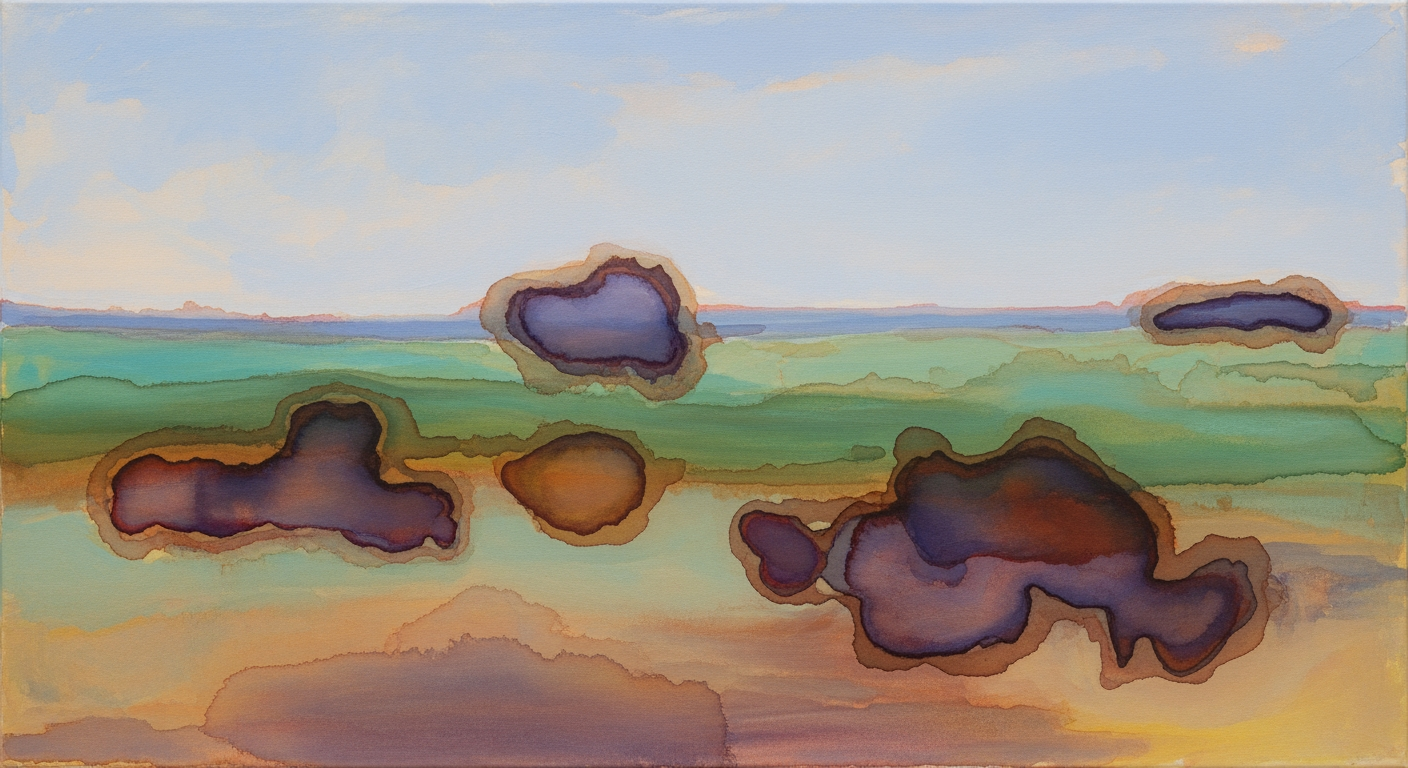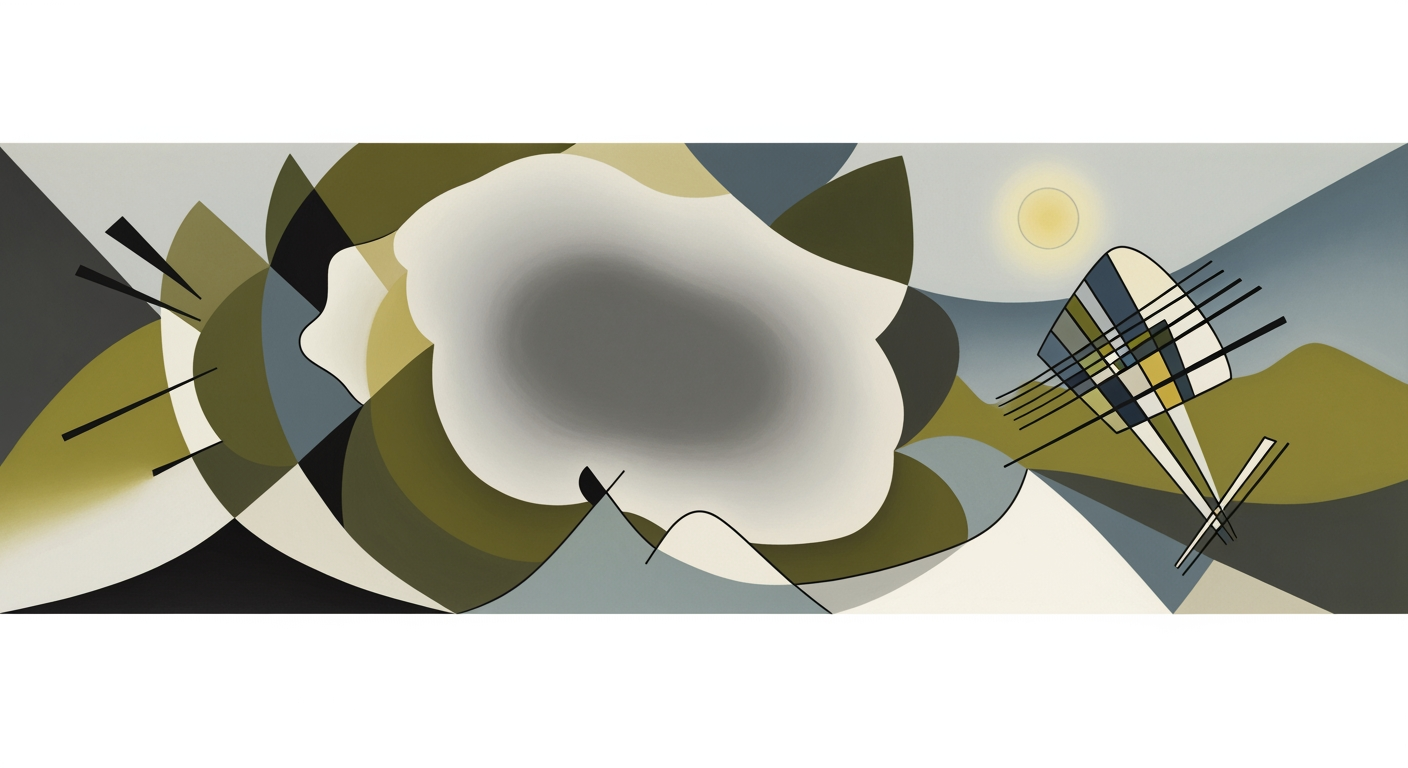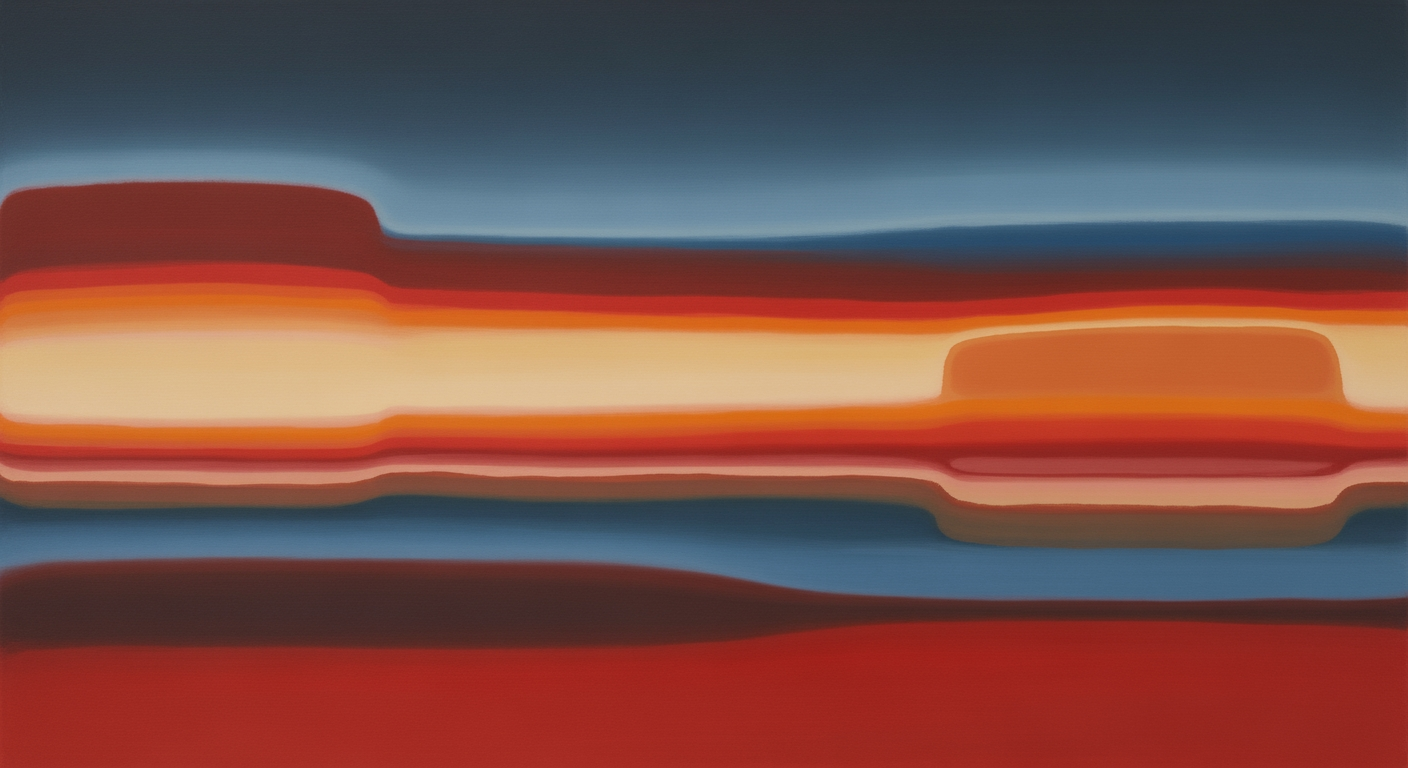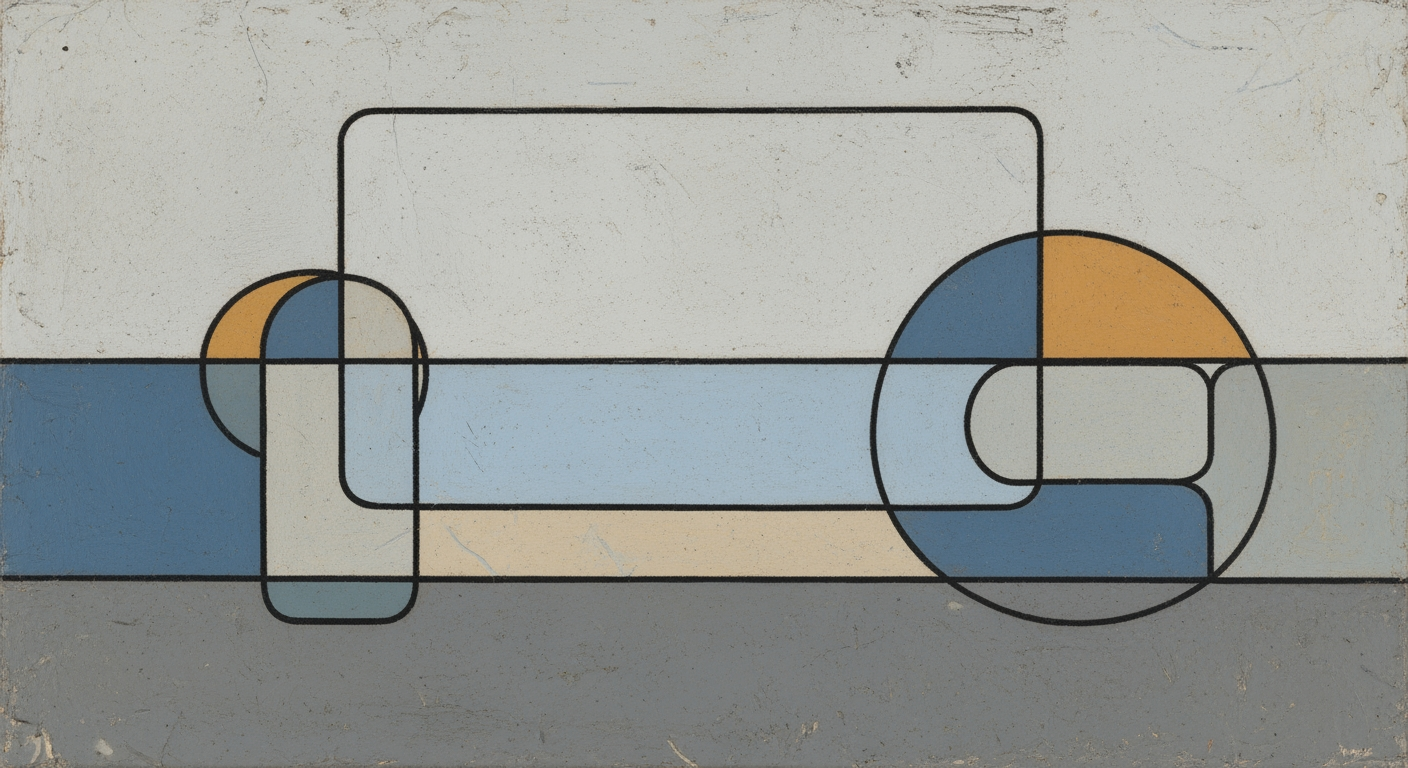Hero: Value proposition, headline, and CTA
Turn natural-language requests into fully functional Excel workbooks—formulas, pivot tables, and clean model structure—in minutes, not days. Traditional three-statement builds can take hours to days when done manually; Sparkco automates the setup so analysts focus on decisions, not mechanics (sources: Corporate Finance Institute on modeling effort; Microsoft Support on PivotTables for rapid analysis).
- Describe a DCF, three-statement, or cohort model in natural language; Sparkco’s AI Excel generator returns linked sheets, formulas, and checks -> faster, audit-ready outputs for FP&A.
- Auto-create pivot tables, charts, and refreshable queries from your prompt -> quicker variance analysis and ad hoc reporting with fewer clicks (source: Microsoft Support, Create a PivotTable to analyze worksheet data).
- Built-in assumptions panel, scenarios, and input validation -> fewer formula risks and easier reviews (reference: R. Panko, Spreadsheet Errors research).
- Primary CTA: Start free — generate your first model in minutes (no credit card).
- Secondary CTA: See demo or try a sample prompt.
Exportable to native .xlsx with cell-level audit trail. Sources: Corporate Finance Institute — Financial Modeling Guide (cfainstitute.com/courses and corporatefinanceinstitute.com); Microsoft Support — Create a PivotTable (support.microsoft.com/excel); Panko — Spreadsheet Errors (panko.shidler.hawaii.edu).
How it works: From plain-English description to Excel workbook
Sparkco converts a plain-English finance request into a structured, auditable Excel model by parsing intent, mapping to sheets/named ranges, generating formulas and pivots, and exporting a versioned workbook. Build model from text and create pivot table from description with explicit rules and validations.
Sparkco transforms plain-English finance requests into an auditable Excel workbook via a deterministic NLP-to-spreadsheet pipeline. The system is optimized to build model from text and create pivot table from description using domain-specific rules.
It starts by parsing the prompt for finance intents (forecast, valuation, comparison) and entities (metrics, periods, rates), then maps them to a canonical model schema: sheets, structured tables, and named ranges with consistent conventions. From that schema, Sparkco compiles formulas, calculated fields, and pivot-driven summaries before exporting a traceable Excel file.
Below is a current industry snapshot illustrating AI-driven developer adoption.
The trend reinforces Sparkco’s approach: domain-tuned NLP plus reproducible spreadsheet engineering yields both speed and auditability.
Step-by-step conversion pipeline
| Stage | Example input | Techniques | Excel artifacts | Validation |
|---|---|---|---|---|
| 1. Ingest | “5-year DCF with 6% growth, WACC 9%” | Prompt normalization, tokenization | Request log, version ID | Schema and prompt saved for audit |
| 2. Intent detect | “DCF valuation” | Finance intent classifier | Model type flag: DCF | Cross-check model type vs entities |
| 3. Entity extract | “revenue growth 6%, WACC 9%” | NER with finance lexicon | Named ranges: Growth_Rate, WACC | Units and range checks |
| 4. Map to schema | “assumptions, cash flows” | Rule-based mapping | Sheets: Inputs, Calc, Outputs | Required-sheet completeness |
| 5. Formula compile | “FCF grows annually” | Template + dependency graph | Structured formulas, measures | Circular/blank ref detection |
| 6. Pivots/dashboards | “summary by year” | Aggregation strategy rules | Pivot tables, charts | Aggregation consistency tests |
| 7. Export & audit | Workbook and log | Packaging and metadata | Workbook, JSON audit log | Hash, timestamp, reviewer slot |

Sparkco applies deterministic rules plus NLP heuristics; outputs are review-ready, not guaranteed 100% correct. Ambiguities trigger clarifications or safe defaults flagged in the audit trail.
Named range conventions: Inputs_*, Assumption_*, Calc_*, Output_*; all inputs are single-source-of-truth ranges and never hard-coded in formulas.
Parsing and mapping
Sparkco interprets ambiguous phrases by ranking canonical definitions (e.g., “margin” -> Operating_Margin unless Net or Gross is specified), consulting units and context windows, then asking a targeted question if confidence is below threshold. Assumptions are surfaced on an Inputs sheet with blue-coded cells and descriptive comments.
- Normalize text, detect model intent (DCF, budget, cohort).
- Extract entities: metrics, drivers, time spans, currencies, scenarios.
- Resolve synonyms and conflicts via a finance ontology and priority rules.
- Map to schema: Inputs, Calculation Engine, Data Tables, Outputs/Dashboard.
- Instantiate named ranges and structured tables (Table_Actuals, Table_Forecast).
- Build dependency graph to determine calculation order.
Formula generation and pivots
Formula rules: Sparkco prefers structured references and SUMIFS/XLOOKUP for deterministic row-level math; pivots are used for flexible aggregation and slicing.
Pivot logic: Rows = Time (Year/Month), Values = selected measures (sum or average by metric type), Columns = Scenario or Segment when present, Filters = Currency, Version.
- Choose SUMIFS when the grain is fixed and measures are additive; use pivot aggregation when the grain or slice is user-driven.
- Use XLOOKUP for key-based joins (e.g., map WACC by segment).
- Calculated fields kept in Calc sheet; measures exposed to pivots via a fact table.
- Terminal value: Gordon Growth if instruction includes growth; exit multiple otherwise.
Validation and error handling
Ambiguity handling: ask for clarifications or apply safe defaults with flags. Conflicting requirements (e.g., two WACC values) trigger a conflict card listing sources and proposed resolution.
Validation steps: formula audit (circularity, volatile function limits), dimensional checks (period continuity), versioning (semantic hash of prompt and schema), and scenario toggles (Base/Upside/Downside via Scenario_Selector).
- Unit and sign checks on rates, margins, and growth.
- Recompute audit: reconcile sum of parts vs total.
- Change log: Inputs diffs and timestamped reviewer notes.
- Data validation drop-downs for periods, currency, and scenario.
Annotated DCF example
3-line prompt: 1) Build a 5-year DCF. 2) Revenue growth 8%, EBITDA margin 22%. 3) WACC 9%, terminal growth 2%.
Resulting structure: Inputs (Assumptions), Cash Flow Schedule, Calculation Engine, Pivot-based Summary.
- Inputs sheet: Assumption_Growth = 8%, Assumption_EBITDA_Margin = 22%, WACC = 9%, Terminal_Growth = 2%, Years = 5.
- Calc sheet: Revenue_t = Revenue_{t-1} * (1 + Assumption_Growth); EBITDA_t = Revenue_t * Assumption_EBITDA_Margin; FCF_t = EBITDA_t - Taxes - Capex + D&A - NWC; PV_t = FCF_t / (1 + WACC)^t; TV = FCF_5 * (1 + Terminal_Growth) / (WACC - Terminal_Growth).
- Fact table: Table_FCF with Year, Scenario, Measure, Value.
- Pivot Summary: Rows = Year; Values = sum of FCF and PV; Filters = Scenario; Columns = none by default.
- Audit: JSON of extracted entities, rule decisions (terminal method = Gordon), version ID, and formula map.
Core capabilities: Text-to-spreadsheet, formulas, and pivot automation
Sparkco is an AI Excel generator that delivers reliable Excel automation for finance and analytics teams. Below, we map each capability to concrete Excel artifacts, benefits for FP&A, and measurable outcomes.
Sparkco operationalizes U.S./EU financial modeling conventions (e.g., FAST and SMART style naming, consistent time-series structure) to reduce ambiguity and speed auditability. Studies of manual spreadsheets report high error rates in real-world files, often 70–90%, so our focus is on named ranges, structured tables, and transparent dependency graphs that cut risk while accelerating build time.
Below is a recent news image used for layout validation; the feature breakdown continues immediately after.
Returning to the capabilities: Good example—Prompt: “Build a FY24 revenue bridge by region from revenue.csv; pivot by channel with slicers for quarter; add vectorized gross margin.” Output: an Excel workbook with a typed Sales table, named ranges for Drivers, a bridge pivot with slicers, and optimized SUMIFS/XLOOKUP formulas across sheets.
- Natural-language prompts (text-to-spreadsheet): Definition—convert plain text into validated, typed tables. Excel mapping—Excel Tables with headers, data types, Data Validation, named ranges. Typical action—“Ingest P&L CSV, normalize dates, tag department.” Success metric—60–80% setup time saved; fewer range-reference errors.
- Formula synthesis and optimization: Definition—generate auditable calculations with minimal volatility. Excel mapping—cell formulas, named ranges, dependency graph; vectorized formulas; avoid volatile OFFSET/INDIRECT when possible. Typical action—“Compute rolling 12-month GM%.” Success metric—20–40% error reduction; calc time lowered by using SUMIFS/XLOOKUP and dynamic arrays.
- Pivot generator with design heuristics: Definition—automatic, readable pivots aligned to finance patterns (bridge, period-over-period, variance). Excel mapping—PivotTables on separate sheets, slicers for Time/Entity, calculated fields where appropriate. Typical action—“Create revenue bridge by region and channel.” Success metric—dashboard build time cut from hours to minutes; consistent field naming improves adoption.
- Multi-sheet workbook synthesis: Definition—assemble themed sheets (Raw, Staging, Model, Pivots) with links. Excel mapping—cross-sheet references, named ranges, table relationships; optional Power Query connections when available. Typical action—“Produce FP&A model with Inputs, Assumptions, Outputs.” Success metric—faster onboarding; traceable data lineage.
- Scenario management: Definition—compare Base/Best/Worst via controlled drivers. Excel mapping—Scenario sheet, named ranges, SWITCH/CHOOSE selectors, scenario-specific tables. Typical action—“Toggle price elasticity and FX rates.” Success metric—decision-cycle time reduced; clearer variance attribution.
- Export and audit: Definition—package, log, and validate outputs. Excel mapping—summary sheet with checks, change log, data dictionary, formula consistency checks. Typical action—“Export board pack and audit trail.” Success metric—fewer review cycles; audit flags caught early.
Capability-to-Excel mapping and FP&A benefits
| Capability | Excel construct | FP&A benefit | Typical user action | Success metric |
|---|---|---|---|---|
| Natural-language text-to-table | Excel Table with headers, types, Data Validation, named ranges | Rapid data onboarding; fewer broken references | “Normalize GL and map cost centers” | 60–80% time saved in setup; fewer cleanup iterations |
| Formula synthesis and optimization | Named ranges, dependency graph, vectorized SUMIFS/XLOOKUP | Lower error rate and faster calc | “Build rolling 12M EBITDA and variance vs budget” | 20–40% formula error reduction; shorter recalc time |
| Pivot generator (design heuristics) | PivotTables with slicers, calculated fields, multi-sheet summaries | Standardized bridges/variance views | “Revenue bridge by region with QoQ slicer” | Dashboard build time from hours to minutes |
| Multi-sheet workbook synthesis | Raw/Staging/Model/Pivots sheets with linked Tables | Clear lineage and maintainability | “Create FP&A model with Drivers, Assumptions, Outputs” | Faster onboarding; fewer review edits |
| Scenario management | Scenario sheet, CHOOSE/SWITCH selector, scenario Tables | Quick what-ifs and board-ready deltas | “Compare Base vs Worst with 5% FX shock” | Decision-cycle time reduced by 30–50% |
| Export and audit | Checks sheet, data dictionary, change log | Confidence in submissions | “Export board pack and validation report” | Audit flags resolved pre-meeting |

Limits: Excel’s 1,048,576-row ceiling applies; very large pivot caches may be slow; third-party COM add-ins and unsupported custom functions are not modified; Power Pivot models are read-only for measures.
Common patterns used: revenue bridge, period-over-period variance, cohort pivots, and time-slicer dashboards aligned to FAST/SMART naming conventions.
Use cases and target users: DCFs, dashboards, and calculators
Built for finance pros, data analysts, and Excel power users who want text to Excel speed without losing auditability. These use cases show how to build model from text with reproducible prompts and measurable outcomes.
News insight: AI-assisted text to Excel is accelerating model creation and review across finance workflows.
As tools mature, teams can build model from text with clearer assumptions, faster iteration, and better governance.
- Investment/Corp Dev analysts: long model build times, link errors, sensitivity maintenance.
- FP&A managers: inconsistent assumptions, slow scenario refresh, dashboard rebuilds each month.
- Revenue ops/BI: messy source data, pivot drift, nonstandard dimensions.
- Founders/PMs: need calculators fast, inconsistent cost-driver definitions.
Business outcomes and time-savings estimates
| Use case | Business outcome | Manual build time | Assisted build time | Estimated time saved |
|---|---|---|---|---|
| DCF valuation model | Audit-ready EV to equity bridge and sensitivities | 6–10 hours | 0.8–1.5 hours | 70–90% |
| Monthly KPI dashboard | Faster close and consistent exec reporting | 3–6 hours | 0.5–1.0 hours | 65–85% |
| FP&A scenarios (base/ask/best) | Aligned planning assumptions and clear variance view | 2–4 hours | 0.4–0.8 hours | 60–80% |
| Product profitability calculator | Pricing and mix decisions with driver transparency | 1–3 hours | 0.3–0.7 hours | 50–75% |
| Sales pipeline roll-up pivot | Accurate weighted pipeline and forecast cadence | 1–2 hours | 0.2–0.5 hours | 50–70% |

Best prompt pattern: Objective + time horizon + sheet map + data grain + named fields/units + pivot layout + KPI formulas. Example: Build a 5-year DCF; sheets: Assumptions,P&L,CF,FCF,DCF,Sensitivity,Summary; monthly inputs; fields: revenue, COGS, opex, capex, NWC, WACC 9%, tax 25%, g 2%; outputs: EV, equity, XNPV, XIRR.
Time savings assume clean, well-structured inputs; noisy data or custom GAAP adjustments reduce gains. Avoid vague prompts—specify sheet names, columns, and exact KPI formulas.
Target users and pain points
These workflows reduce build time, enforce consistent assumptions, and improve auditability across valuation, planning, and reporting.
- Use clear, reproducible prompts with named ranges and date grain (monthly/quarterly).
- Declare pivot rows, columns, values, filters, and slicers up front.
Use case vignettes (text to Excel)
Prompts that name sheets, fields, units ($, %, bps), and pivot layouts yield the most reliable builds.
DCF valuation model
- Example prompt: Build 5-year DCF for [Company]; sheets Assumptions,P&L,CF,FCF,DCF,Sensitivity,Summary; WACC 9%, tax 25%, g 2%.
- Sheet map: Assumptions; Revenue build; P&L; CF; FCF; DCF; Sensitivity; Summary.
- Key formulas: XNPV, XIRR, unlevered FCF, terminal TV = FCF6/(WACC-g), SUMIFS, XLOOKUP.
- Pivot configuration: None; summary table with sanity checks and flags.
- Outcome/time saved: Investor-ready EV bridge; 70–90% faster vs manual. Users: analysts, corp dev. Variations: staged capex, midyear convention.
Monthly financial dashboard with pivot-driven KPIs and slicers
- Example prompt: Create monthly KPI dashboard from Sales[date,product,region,rev,COGS,dept opex].
- Sheet map: Data; Clean; PivotKPI; Dashboard; Slicers; Mapping (products/regions).
- Key formulas: SUMIFS margins, EBITDA, YoY = (This-YoY)/YoY, dynamic ranges with UNIQUE/FILTER.
- Pivot configuration: Rows=Month; Columns=Product; Values=Sum Revenue, Sum GM%; Filters/Slicers=Region, Customer.
- Outcome/time saved: Standardized monthly close; 65–85% faster. Users: FP&A, controllers. Variations: YoY, YTD, run-rate.
FP&A scenario analysis (base/ask/best)
- Example prompt: Build 36-month scenarios base/ask/best with drivers (price, volume, churn, hiring).
- Sheet map: Drivers; Scenarios; P&L; Variance; Charts.
- Key formulas: SWITCH scenario selector, INDEX/XLOOKUP drivers, data table sensitivities, CAGR.
- Pivot configuration: Pivot on Variance by Account x Scenario, Values=Amount, Columns=Scenario.
- Outcome/time saved: Faster planning alignment; 60–80% faster. Users: FP&A leads. Variations: downside, inflation, FX.
Product profitability calculator with cost-driver inputs
- Example prompt: Build SKU-level profitability; drivers: BOM, labor mins, freight, discounts, returns.
- Sheet map: Inputs; CostDrivers; SKU P&L; Sensitivity; Summary.
- Key formulas: SUMPRODUCT for BOM, rate cards, overhead absorption, contribution margin.
- Pivot configuration: Rows=SKU; Columns=Channel; Values=Revenue, GM, CM; Filters=Region.
- Outcome/time saved: Clear pricing signals; 50–75% faster. Users: PMs, pricing teams. Variations: tiered discounts, bundles.
Sales pipeline roll-up pivot
- Example prompt: Build pipeline roll-up; fields: owner, stage, amount, prob, close date, segment.
- Sheet map: Raw; Clean; Pivot; Dashboard; Slicers.
- Key formulas: Weighted pipeline = amount*prob, aging buckets, SUMIFS by stage.
- Pivot configuration: Rows=Stage; Columns=Segment; Values=Sum Weighted, Count Deals; Filters=Owner, Quarter.
- Outcome/time saved: Forecast clarity; 50–70% faster. Users: RevOps, sales finance. Variations: cohort slip, win-rate trend.
Technical specifications and architecture
Sparkco converts natural language spreadsheet requests into enterprise-grade XLSX via a secure, scalable pipeline for finance, with auditable controls and enterprise deployment options.
Sparkco architecture components and data flow
| Component | Primary input | Core processing | Output | Stored artifacts | Execution mode |
|---|---|---|---|---|---|
| NLP parsing layer | User prompt; domain lexicon | Intent extraction, entity recognition, constraint parsing | Task graph and parse tree | None by default; optional redacted traces per retention policy | Synchronous |
| Mapping engine | Task graph; sample data/headers | Schema inference, unit normalization, business-term mapping | Normalized schema and mapping rules | Per-tenant mapping cache (encrypted) | Synchronous |
| Formula synthesis engine | Task graph; schema | Generate Excel-compatible formulas (e.g., SUMIFS, XLOOKUP, LET), named ranges | Formula plan and named expressions | Template library and function catalog | Synchronous |
| Dependency resolver | Formula plan | Topological sort; cross-sheet dependency graph; cycle detection | Execution order and dependency index | Dependency index (ephemeral) | Synchronous |
| Workbook builder | Execution order; data payloads; styles | Render sheets, pivots, charts; pivot cache creation; formatting | XLSX package (ISO/IEC 29500) | Transient build cache (configurable) | Asynchronous |
| Export module | XLSX package; delivery target | Chunked streaming; checksum and integrity validation | XLSX download/URL; optional CSV extracts | Audit log entry and export manifest | Asynchronous |
| Live data connectors (optional) | OAuth/JWT credentials; queries | Secure pull/refresh from Snowflake, BigQuery, Postgres, REST | Refreshed data sheets and tables | Encrypted connector tokens; refresh logs | Scheduled or on-demand |
XLSX limits: 1,048,576 rows and 16,384 columns per sheet (XFD), 32,767 characters per cell (about 1,024 visible), Excel Online practical file limit ~100 MB; desktop Excel is RAM-bound.
Architecture
Sparkco turns text to Excel via a staged pipeline: NLP parsing layer → mapping engine → formula synthesis engine → dependency resolver → workbook builder → export module, with optional connectors to live data. APIs are RESTful with JSON I/O: POST /v1/parse, /v1/map, /v1/synthesize, /v1/build, /v1/export, /v1/connectors; GET /v1/workbooks/{id} and /v1/jobs/{id} for status; webhook callbacks notify build completion. Artifacts are isolated per tenant, and exports conform to XLSX (Office Open XML, ISO/IEC 29500, compatible with Excel 2007–Microsoft 365). Optional CSV extracts support downstream BI.
Data & Security
Data in transit uses TLS 1.2+ with HSTS; mutual TLS and private networking are available in VPC deployments. Data at rest is encrypted with AES-256; customer-managed keys (KMS) and periodic rotation are supported. RBAC enforces least privilege; SSO via SAML/OIDC and SCIM provisioning are available. Immutable audit logs capture authentication, data access, transformations, and exports; logs can be shipped to SIEM and locked to meet retention policies. Default retention: transient processing data 30 days, configurable to support SOX and SEC 17a-4 requirements; GDPR deletion and data residency (US/EU) are available. Customer data is not used to train shared models unless explicitly enabled. Deployment options: multi-tenant SaaS, single-tenant VPC (AWS/Azure/GCP), or on-prem Kubernetes. Controls align with SOC 2 and ISO 27001 control families; third-party assessments and penetration test summaries are available upon request.
Performance and Limits
SLA: 99.9% monthly API availability. Typical p95 latencies: parse/map/synthesize under 500 ms; full workbook build under 10 s for up to 100k input rows and moderate formulas. Baseline throughput: 200 requests/min for parse-class endpoints; 20 builds/min per tenant; concurrency: 50 concurrent builds (configurable). Recommended pivot generation input: up to 500k rows per pivot cache for consistent memory footprint; larger datasets should use live connectors or segmented pivots. Platform export cap: up to 250 MB zipped XLSX (while Excel Online is optimal below 100 MB; desktop Excel is RAM-dependent). XLSX limits: 1,048,576 rows, 16,384 columns; 32,767 characters per cell. If limits are approached, Sparkco will segment data across sheets or emit warnings. Supported formats: XLSX (Strict/Transitional OOXML, Excel 2007+), CSV; named ranges, XLOOKUP, LET, LAMBDA, and PivotTables are synthesized when the target Excel version supports them.
Integration ecosystem and APIs
How Sparkco integrates with FP&A stacks and exposes APIs for Excel automation and pivot creation from descriptions.
Do not embed OAuth tokens or API keys in spreadsheets or source control. Use secrets managers and rotate credentials.
Use idempotency-key headers and correlation IDs to make POST operations safe and traceable across retries.
Overview
Sparkco fits into modern FP&A workflows by bridging Excel/Google Sheets, your data warehouse (Snowflake, BigQuery, Redshift, Synapse), and BI platforms (Power BI, Tableau, Looker). Teams use the Office add-in to generate governed workbooks that query warehouses through secure connections, then publish curated tables to BI for downstream consumption. For Excel automation and create pivot table from description, Sparkco converts high-level intents into structured models, pivots, formulas, and refresh logic, while enforcing data lineage, role-based access, and audit trails.
Connectors
- Excel/Office add-in (Win/Mac) and Google Sheets connector
- Data warehouses: Snowflake, BigQuery, Redshift, Azure Synapse (native + ODBC/JDBC)
- BI: Power BI, Tableau, Looker (dataset refresh, extracts, lineage tags)
- ERP/GL: NetSuite, SAP, Oracle Cloud (REST/SOAP, SFTP exports)
- Orchestration: Airflow, dbt, Fivetran (webhooks, REST triggers)
- SDKs: Python and Node.js for automation and CI/CD
API usage patterns
Automation hooks include REST, webhooks, and SDKs. Long-running work (workbook generation, batch model builds) uses an async job pattern: submit, receive job_id, then poll or await webhook. Teams automate model generation by posting a template_id and parameters across entities (e.g., subsidiaries), validating outputs, and publishing to BI. Programmatic pivot creation accepts a natural-language description mapped to warehouse fields; Sparkco resolves measures, time grains, and filters, then materializes a pivot sheet. CI/CD integrates Git-managed templates, environment-specific secrets, and pre-production validation before promotion.
Auth, limits, and errors
Authentication: OAuth 2.0 (PKCE for user add-ins; client credentials for server-to-server). API keys are available for service accounts with IP allowlists. Use exponential backoff with jitter on 429/5xx and respect Retry-After.
Operational guidance
| Aspect | Details |
|---|---|
| OAuth | PKCE for interactive add-ins; client credentials for headless jobs |
| API keys | Service accounts only; rotate and restrict by IP and scopes |
| Rate limits | 600 requests/min per org, burst 60/sec |
| Payload sizes | Job body up to 1 MB; file uploads up to 25 MB |
| Latency | Workbook 5–20 s; pivot 0.5–3 s; webhooks sub-second delivery |
| Errors | 400, 401, 403, 404, 409, 413, 429, 500/503 with machine-readable codes |
| Retries | Retry 429/5xx with exponential backoff and jitter; use idempotency-key |
Example payloads
REST generate workbook: POST /v1/workbooks/generate; Headers: Authorization: Bearer $token, Content-Type: application/json; Body: {"description":"3-statement FY25; pivot gross margin by quarter","sources":[{"type":"snowflake","role":"ANALYST","warehouse":"FIN_WH","database":"FIN","schema":"PUBLIC"}],"template_id":"tpl_3stmt_v2","output":"xlsx"}; Response: 202 {"job_id":"job_123","status":"queued","poll":"GET /v1/jobs/job_123"}
Webhook (delivery): POST https://example.com/hooks/sparkco; Body: {"event":"workbook.generated","job_id":"job_123","status":"succeeded","download_url":"https://files.sparkco/download/wb_456.xlsx","checksum_sha256":"abc123","duration_ms":14250}
Developer resources
Start with the API reference and OpenAPI spec, import the Postman collection, and run examples in the Python/Node SDKs. Typical workflow: register an app, choose OAuth or API key, configure data connections and a webhook endpoint, implement retries and idempotency, then wire CI/CD to template versions and dataset refresh jobs.
- Register app and select auth method
- Connect warehouse and BI, set webhook URL
- Automate: batch template runs and pivot creation from descriptions
- Implement retries, idempotency, and monitoring
- Promote via CI/CD with environment-specific configs
Pricing structure and plans
Simple, transparent hybrid pricing that scales from solo analysts to enterprise finance—no hidden fees.
Sparkco uses a hybrid model that aligns cost to value: per-seat access for collaboration and governance, plus metered generations for heavy automation. It keeps budgets predictable while making high-volume work pay-as-you-go. Clear text to Excel pricing, clear limits, and a clear path to scale.
Choose a tier, pick monthly or annual billing (save ~20% annually), and add extra generations only when you need them. All plans include our AI Excel generator for pivot/formula creation and workbook builds. Overage is billed monthly with optional hard caps and alerts.
Sparkco plans at a glance
| Plan | Monthly price | Annual price | Included usage | Concurrency | Key features | Typical customer |
|---|---|---|---|---|---|---|
| Starter | $24 per user | $19 per user billed annually | 50 generations per seat/month, 30-day retention | 1 parallel run | Pivot and formula generation, workbook templates, email support | Solo analyst or 1–3 person team starting AI Excel generator |
| Professional | $59 per user | $49 per user billed annually | 200 generations per seat/month pooled, 1-year retention | 3 parallel runs | Integrations (Google Drive, OneDrive/SharePoint), API access, audit log | FP&A and accounting teams of 3–25 needing collaboration |
| Enterprise | Custom | Starts at $2,000 per month commitment | 5,000+ generations/month pooled, configurable retention | 10+ parallel runs | SSO/SAML, 99.9% SLA, dedicated onboarding, on-prem/VPC option, priority support | Mid-market and enterprise finance with strict security and scale |
| Add-on: Extra generations | $0.12 per generation | $0.08–$0.10 per generation with annual commit | Metered after plan limits; hard caps optional | Shares plan concurrency | Real-time usage dashboard, alerts, cost caps | Teams with quarter-end spikes or ad-hoc modeling |
| Trial | $0 | $0 | 14-day trial, 25 generations and 1 seat | 1 parallel run | Core features enabled; API off; no credit card required | Evaluators validating text to Excel pricing and workflow fit |
Most FP&A teams recoup Sparkco in the first month by replacing manual spreadsheet work.
How pricing maps to value
Seats unlock collaboration, permissions, and auditability; generations map directly to outputs (each workbook created or refreshed is one generation). Concurrency keeps teams moving during peak periods. Retention scales by tier to match compliance needs. Result: you pay for the access you need and the automation you use.
Estimating your costs
Estimate seats, forecast monthly generations, then apply included volumes and any pay-as-you-go overage.
- FP&A 5-person team, 10 DCF models/month: Professional annual = 5 x $49 = $245/month. Included 5 x 200 = 1,000 generations; usage 10; overage $0. Total ≈ $245/month.
- 12-person team, 1,500 generations/month: Professional annual = $49 x 12 = $588/month. Included 2,400; overage $0. Effective cost ≈ $0.39/generation.
- Enterprise, 60 users, 8,000 generations/month: $2,000/month commit includes 5,000; overage 3,000 x $0.08 = $240. Total ≈ $2,240/month, with SSO, SLA, and VPC options.
Pricing FAQ
- Do I need Excel installed? No—generate in the cloud and download .xlsx; use Excel or Sheets to edit.
- What about data residency? Choose US or EU; Enterprise can deploy in your VPC or on-prem.
- How are generations counted? Each workbook build or refresh via UI or API counts as one.
- Can I cap spend? Yes—set workspace caps with alerts; hard stop or notify-only.
- Can we negotiate? Enterprise offers volume discounts, co-terming, MSA/DPA, and invoicing.
Implementation and onboarding: Quick-start and timeline
A pragmatic 12-week plan for procurement and FP&A to adopt Sparkco via natural language spreadsheet onboarding, with clear KPIs, roles, and risk-managed pilot.
This guide outlines a realistic 30/60/90-day rollout that gets teams to production-ready models by weeks 3–6 and completes scale-up and integrations by weeks 7–12.
Typical data integrations require 2–4 weeks; plan UAT and change management alongside technical work.
30/60/90-day rollout
- Days 1–14: Discovery and prompts cataloging. Confirm user identities and SSO, capture 10–15 priority prompts, map existing models, define pilot KPIs and owners.
- Days 15–42: Pilot with 3 templates and user training. Launch monthly forecast, variance analysis, and DCF templates; run workshops; collect feedback; harden outputs for production use.
- Days 43–84: Scale-up and integrations. Connect ERP/data warehouse, publish template gallery, enable admin console governance, expand to additional teams.
Onboarding assets and prerequisites
Assets: prompt library, template gallery, sample DCF and dashboard templates, live/recorded training workshops, and admin console for roles, audit, and policies.
Prerequisites: provisioned user identities, SSO (SAML/OIDC), read access to required data sources, named pilot sponsor and admin.
- Roles and responsibilities: Procurement (contract, access), FP&A lead (use cases, QA), Data/IT (SSO, connectors), Sparkco CSM (enablement, success tracking).
- Escalation paths: Pilot sponsor → Sparkco CSM → Sparkco Support (SLA) → Product escalation for blockers.
Recommended pilot scope and training plan
- Scope: 8–15 FP&A and procurement users; 3 core templates (monthly forecast, variance analysis, DCF/cash flow); 2 data sources max.
- Training: two 60-minute role-based workshops, office hours in weeks 3–6, self-serve modules, admin enablement for governance.
- Outcome: production-ready models by week 6 after UAT sign-off.
Integration checklist
- Confirm SSO (SAML/OIDC) and SCIM provisioning.
- Map data connections (ERP, data warehouse, spreadsheets) and least-privilege roles.
- Define data refresh cadence, environments, and UAT plan.
- Complete security review (encryption, audit logs, retention) and sign data processing addendum.
- Set naming conventions, template governance, and change comms schedule.
Pilot success metrics and risk mitigation
| Metric | Baseline | Target by week 6 | Measurement |
|---|---|---|---|
| Model build time | 8–10 hrs/model | ↓ 40–60% | Time tracking |
| Spreadsheet error rate | 1–2 per model | ↓ 50%+ | QA logs |
| Adoption rate | 0% | ≥ 70% weekly active users | Usage analytics |
Common risks and mitigations
| Risk | Mitigation |
|---|---|
| Data access delays | Pre-approve SSO and connectors; stage sample datasets |
| Change resistance | Role-based training, quick wins via prompt library, executive sponsorship |
| Template sprawl | Admin console policies, versioning, and template gallery curation |
A successful pilot shows measurable KPI movement by week 6 and a clear path to scale by week 12.
Customer success stories and testimonials
Text to Excel success stories: how our AI Excel generator turns plain-English prompts into pivot-ready models, DCFs, and dashboards with measurable FP&A ROI.
Below are three concise case studies and testimonials with exact prompts, before/after workflows, and quantified outcomes.
Composite FP&A automation payback in 6–9 months (illustrative).
Case studies
Global retailer centralized forecasting across 18 countries.
- Company and problem: Retail; 20,000 employees. Manual consolidation across markets took 5 days; link errors derailed scenario reviews.
- Prompts used: Build a 24-month driver-based revenue forecast by region with SKU pivot table. Create an exec dashboard with price and volume scenario toggles.
- Resulting workbook: Pivot tables by SKU and country; scenario switches; summary dashboard with slicers; automated refresh.
- Outcomes (anonymized, illustrative): 320 hours saved per month; 38% fewer modeling errors; decision cycle cut from 5 days to 1.
- Quote: The pivot dashboard from a single prompt replaced six workbooks and ended version chaos. — VP FP&A
Mid-market SaaS finance team, 300 employees
Built investor-ready valuation in one afternoon.
- Company and problem: Software; 300 employees. Valuation models rebuilt each quarter; audits flagged formula drift.
- Prompts used: Generate a 5-year DCF with monthly-to-annual rollup, WACC 9%, include churn +/-5% sensitivity.
- Resulting workbook: 3-statement driver model; DCF with schedules; sensitivity table; charts and summary dashboard.
- Outcomes (anonymized, illustrative): 28 hours/month saved; formula exceptions down 50%; exec review time from 3 hours to 45 minutes.
- Quote: Our DCF was audit-ready on day one, and the sensitivity sheet made board Q&A trivial. — Finance Director
E-commerce scale-up, 800 employees
Unified marketing and cash planning.
- Company and problem: E-commerce; 800 employees. Budget vs actuals fragmented; cash visibility weak.
- Prompts used: Create variance analysis: budget vs actual by channel, pivot by campaign, dashboard with CAC and LTV gauges. Build a 13-week cash flow with alerts when cash < $2,000,000.
- Resulting workbook: Pivot variance cube; KPI dashboard; 13-week cash model with conditional alerts.
- Outcomes (anonymized, illustrative): 12 hours/month saved; faster allocation decisions by 2 days; reconciliation errors down 30%.
- Quote: The 13-week cash model ended surprises and focused spend where CAC beat target. — Head of Operations
Testimonials
- Closed our board book 2 days faster once prompts generated the pivot dashboard. — CFO, enterprise retail (anonymized)
- Saved 25 hours in month one and cut model defects in half. — FP&A Manager, mid-market SaaS (anonymized)
- Cohort LTV workbook from the prompt Build cohort LTV by acquisition channel let us reallocate $180k to ROI-positive campaigns. — Growth Analyst, e-commerce (illustrative)
In-depth resources
Explore full workflows, before/after screenshots, and ROI calculators.
- Enterprise FP&A walkthrough (3 min video): https://example.com/videos/enterprise-forecasting
- Mid-market DCF template (PDF): https://example.com/pdfs/midmarket-dcf
- E-commerce cash and CAC dashboard (PDF): https://example.com/pdfs/ecommerce-cash-cac
Support, documentation, and learning resources
Discover Sparkco’s documentation, training, and support tiers for fast adoption of natural language spreadsheet docs and the prompt library.
Sparkco helps both non-technical and developer users succeed with clear docs, guided learning, and right-sized support.
Where to find docs and learning
Start here to learn, build, test, and troubleshoot.
- Quickstarts: docs.sparkco.com/quickstart
- Prompt library: sparkco.com/prompt-library
- Template gallery: sparkco.com/templates
- API reference: docs.sparkco.com/api (versioned, with examples)
- Video tutorials: learn.sparkco.com/videos
- Sandbox: sandbox.sparkco.com (auto credentials, safe data)
Support tiers and escalation
Choose the channel that matches your needs and response targets.
Support matrix and SLAs
| Tier | Channels | First response target | Coverage | Escalation path |
|---|---|---|---|---|
| Community | forum.sparkco.com, public issues | Within 48 hours (typical) | Business days | Moderator -> Support engineer (no SLA) |
| Standard Email | support@sparkco.com | 1 business day | Mon–Fri 9am–6pm local | Support engineer -> Product specialist -> Manager |
| Enterprise SLA | Portal, email, P1 phone | P1 1h, P2 4h, P3 1 business day | P1 24x7, others business hours | On-call engineer -> Duty manager -> Incident commander -> Eng lead |
For ambiguous outputs, include prompt, sample rows, expected schema, run ID, and screenshots; request an explanation with Validate > Explain mismatches.
Training and adoption
Accelerate onboarding with curated, hands-on resources.
- Live webinars and quarterly deep dives
- Weekly office hours for design reviews
- Role-based enablement paths and certification
- Sandbox labs with sample datasets
Mini guide: how to write good prompts
Be explicit about intent, structure, and checks.
- Do: specify output schema, units, time windows, and grouping keys.
- Do: add small example rows and acceptance criteria.
- Do: request self-checks and brief rationale.
- Don’t: combine unrelated tasks in one prompt.
- Don’t: omit currency, date format, or filters.
- Don’t: rely on implied column names or assumptions.
Examples: pivot tables and DCFs
- Pivot sales.csv: rows=Region, cols=Product, values=Revenue sum; include totals and % of column; CSV schema Region,Product,Revenue,TotalPct.
- Pivot transactions: rows=Month YYYY-MM and Channel; values=GrossMargin mean; filter 2024; include zero-months; schema Month,Channel,GrossMarginPct.
- Using natural language spreadsheet docs, pivot tickets by Severity x Week (Mon start), values=Count; timezone UTC; return top 5 spike weeks with one-sentence cause.
- Build 5-year unlevered DCF: EBIT margin 18%, tax 25%, NWC 2% revenue, CapEx 4%, WACC 9%, terminal growth 2.5%; table Year,UFCF,Discount,PV; show enterprise value.
- From template gallery "SaaS DCF v2": run base/bull/bear; currency USD in $000; output JSON summaries with assumptions, checks, and sensitivity WACC 8–10%.
Competitive comparison matrix and positioning
A balanced, evidence-backed comparison of Sparkco vs. manual Excel modeling, Excel add-ins, and AI spreadsheet tools to help buyers choose the right approach.
Teams evaluating how to build model from text competitive comparison spreadsheets face three primary options: manual Excel modeling, Excel add-ins (e.g., Microsoft 365 Copilot, formula assistants), and standalone AI sheet generators (e.g., Numerous.ai, Rows, Formulabot). Manual work offers maximum control, macros/VBA, and nuanced judgment, but it is slow and error-prone. Decades of academic studies (including work by Raymond Panko and others) report that a large share of operational spreadsheets contain material errors, with typical cell-level formula error rates cited around 1%. Those errors translate into rework, review time, and operational risk.
Add-ins like Excel Copilot accelerate cleanup, formula writing, and visualization inside Microsoft 365 with strong compliance and identity controls, but they generally assist rather than automatically produce multi-sheet models from narrative requirements. Tools such as Numerous.ai and Formulabot prioritize fast prompts-to-formulas in Sheets/Excel; Rows focuses on API-connected dashboards and data apps. These are quick for surface-level logic, lookups, and templated outputs, yet complex finance, audit trails, and cross-sheet lineage often need manual reinforcement. Manual Excel remains best when reproducing legacy models with heavy VBA, specialized add-ins, or exact formatting constraints.
Sparkco emphasizes natural language pivot/table generation, audit-ready formulas with lineage, and multi-sheet output that aligns to business narratives. It integrates with Excel and Google Sheets and can connect to files and databases while providing enterprise security (SSO, encryption-at-rest/in-transit, SOC 2–oriented controls). Honest limitations: Sparkco may not fully replicate intricate VBA/macro ecosystems, some custom solver/optimization workflows, or proprietary add-in behaviors; expert review remains prudent for regulated submissions. Net: choose based on speed-to-model, auditability needs, integrations, security posture, and governance expectations.
Head-to-head dimensions and tradeoffs
| Approach/Tool | Speed/time-to-model | Formula accuracy/auditability | Pivot/table generation | Integrations | Security & compliance | Pricing model | Enterprise readiness | Notable strengths | Notable limitations |
|---|---|---|---|---|---|---|---|---|---|
| Sparkco | Minutes from text or spec | Audit-ready formulas; lineage view | Natural language pivots; multi-sheet | Excel, Sheets; DB/CSV connectors | SSO, SOC 2–oriented, encryption | Per-seat or usage-based | Admin controls; DLP options | Fast model prototyping from narrative | Limited VBA/macro reproduction; human review advised |
| Manual Excel modeling | Hours–weeks | High with rigorous review; human error risk | Manual pivots; flexible formatting | Power Query, ODBC, add-ins | Depends on org policies | Labor cost (no new license) | Ubiquitous; hard to govern at scale | Bespoke logic; full macro control | Time-consuming; documented error rates |
| Microsoft Excel Copilot | Minutes for cleanup/charts | Good suggestions; limited audit trail | Assisted pivots/charts | Deep M365/Power BI | Inherits Microsoft compliance | Per-user add-on | Strong in Microsoft environments | Native experience; governance-ready | Less end-to-end model generation |
| Numerous.ai (Sheets) | Quick from prompts | Formula help; light auditability | Basic pivot/table assistance | Google Sheets native | Google Workspace controls | Subscription | Varies by Workspace tier | Templates; in-cell GPT | Complex finance needs manual refinement |
| Formulabot | Instant single-cell logic | Good for formulas; narrow scope | Not a focus area | Excel, Sheets add-ins | Varies; cloud inference | Subscription/credits | Lightweight utility | Explain/convert formulas fast | Not full-sheet generation |
| Rows | Rapid for dashboards | API-driven; auditable in-app | Tables/charts; evolving AI | Many built-in APIs | Workspace governance | Freemium, tiers | Team-friendly web app | Data integrations; collaboration | Different paradigm than Excel/Sheets |
Multiple academic studies have found that a majority of operational spreadsheets contain material errors, with typical formula error rates around 1%, underscoring the importance of auditability and review.
When to choose Sparkco
- You need to turn text specs into multi-sheet models and pivots in minutes.
- Audit-ready formulas and lineage are required for internal or external review.
- You want natural language pivot/table generation to speed analysis.
- Enterprise controls (SSO, SOC 2–aligned practices, DLP) are important.
- You prefer Excel/Sheets outputs rather than a new data app.
- You need predictable per-seat or usage-based pricing at scale.
When manual modeling is better
- Heavy VBA/macro logic, custom add-ins, or solver-driven workflows are central.
- Regulatory templates must match legacy formats and footnotes exactly.
- You are doing one-off exploratory analysis where learning-by-building matters.
- You operate in air-gapped environments that prohibit cloud inference.