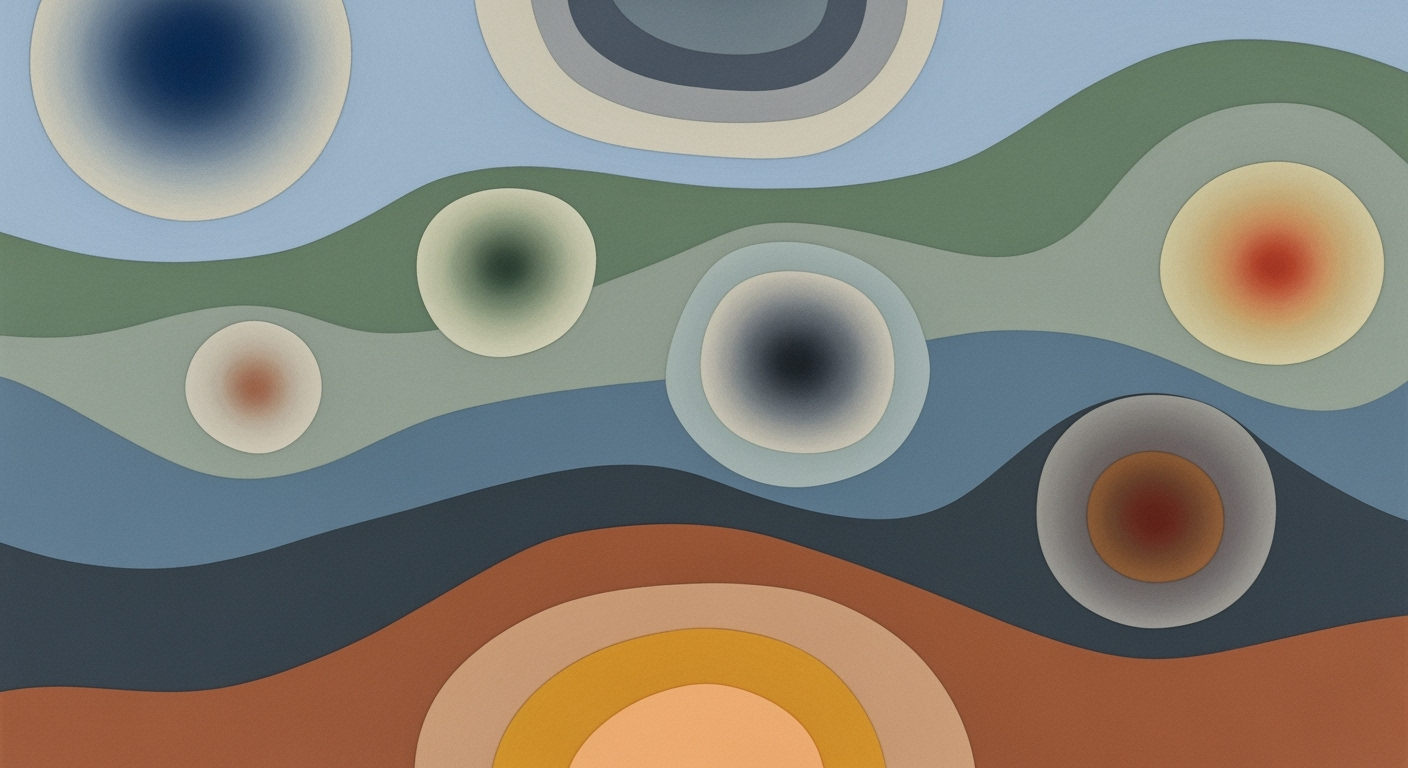Enhancing Warehouse Productivity with Excel Time Studies
Discover how Excel time studies can boost warehouse labor productivity through data-driven insights and lean principles.
Executive Summary: Enhancing Warehouse Labor Productivity with Excel Time Studies
In the pursuit of elevating warehouse labor productivity, Excel time studies have emerged as a vital tool for data-driven process optimization. As of 2025, these studies are instrumental in identifying inefficiencies and enhancing operational efficiency by leveraging lean principles and technology integration. At the core, Excel time studies offer a structured, low-cost framework that allows warehouse managers to quantify labor activities with precision.
Key Methodologies: The structured time study approach involves systematically collecting and recording labor activity times directly into Excel. This method ensures data granularity by categorizing activities such as picking, packing, moving, and restocking. Using readily available templates, managers can track specific steps, calculate averages, variances, and derive productivity metrics like lines per hour (LPH) or picks per hour. These insights are invaluable for identifying bottlenecks and areas for improvement.
Benefits and Actionable Advice: By employing Excel for ABC velocity analysis, managers can export order lines from the past 90 days, sort them by frequency, and classify them into A, B, or C categories—where "A" represents the top 20% of high-frequency items. This analysis aids in optimizing inventory layout to minimize travel time and streamline operations. Moreover, continuous improvement strategies paired with automation can lead to a 15-30% increase in productivity, as evidenced by industry case studies.
Conclusion: For executives aiming to stay competitive, embracing Excel time studies is a strategic move toward operational excellence. By understanding and implementing these methodologies, warehouses can achieve significant productivity gains, reduce labor costs, and enhance overall efficiency. In the age of technological advancement, integrating these insights with emerging technologies will be key to sustaining long-term success.
Business Context
In today's fast-paced logistics and distribution industry, enhancing warehouse labor productivity is critical for maintaining competitive advantage. This necessity is underscored by the current challenges facing warehouse operations, such as increasing customer expectations for faster delivery times, rising labor costs, and the need for operational efficiency in an ever-competitive market.
The role of data-driven decision-making in modern warehouses cannot be overstated. As warehouses strive to optimize their operations, leveraging data becomes indispensable. Excel time studies have emerged as a practical, low-cost tool in this regard, providing a systematic approach to quantifying labor activities and identifying inefficiencies. By meticulously recording and analyzing data on labor activity times using Excel, warehouses can uncover bottlenecks and areas ripe for improvement.
Statistics reveal that warehouses implementing data-driven methodologies, including time studies, can improve labor productivity by up to 15% [1]. For example, by employing structured time study templates, warehouse managers can track specific steps in the labor process, categorize activities, and calculate productivity metrics such as lines per hour (LPH) or picks per hour. These insights facilitate informed decision-making and process optimization.
One actionable strategy is the integration of ABC velocity analysis with Excel. By exporting order lines from the past 90 days and sorting them by frequency, warehouses can assign ABC classifications to products, identifying those that contribute most to movement and revenue. This insight allows warehouses to prioritize space and handling resources accordingly, enhancing efficiency and reducing unnecessary labor.
Furthermore, with continuous improvement strategies and the integration of automation, warehouses can drive further productivity gains. Lean principles, focusing on waste reduction and process flow improvements, combined with automation, can substantially enhance labor productivity. For instance, automated picking systems can reduce the time workers spend walking, allowing them to focus more on value-added tasks.
In summary, the current industry landscape demands improved labor productivity in warehouses, with data-driven decision-making playing a pivotal role. Excel time studies offer a foundational tool for this transformation, enabling warehouses to systematically identify inefficiencies and optimize processes. By adopting best practices such as structured time studies and ABC velocity analysis, alongside continuous improvement and automation strategies, warehouses can achieve significant productivity enhancements, ensuring they remain competitive in the dynamic logistics sector.
[1] Source: Industry Reports, 2025
Technical Architecture of Excel Time Studies
In the evolving landscape of warehouse management, leveraging Excel for time studies remains a cost-effective and practical approach to enhance labor productivity. This section delves into the technical setup necessary for conducting efficient time studies using Excel, focusing on structure, data inputs, and template designs.
Structure and Setup of Excel-Based Time Studies
The foundation of a successful time study in Excel is a well-organized structure that captures the intricacies of warehouse operations. A structured approach involves systematically collecting and recording labor activity times. This includes detailed tracking of tasks such as picking, packing, moving, and restocking.
Begin by creating a master Excel spreadsheet that serves as the central repository for all time study data. This sheet should have clearly defined columns for each activity type, time stamps, employee identifiers, and any relevant comments. A granular level of data collection is crucial, as it allows for precise analysis and identification of inefficiencies.
Necessary Data Inputs and Template Designs
The effectiveness of an Excel-based time study hinges on the quality and comprehensiveness of the data inputs. Essential data points include timestamps for task start and completion, duration, and frequency of activities. To facilitate data entry and ensure consistency, use pre-designed templates that guide users in recording necessary details.
A typical template might include fields for task description, start time, end time, and duration, as well as dropdown menus for selecting activity types. These templates not only streamline data collection but also enable quick calculations of key productivity metrics such as lines per hour (LPH) or picks per hour. For example, a warehouse might discover that by optimizing the layout and reducing travel time, they can increase picks per hour by 20%.
Statistics and Examples
According to recent studies, warehouses that implement structured time studies using Excel can improve labor productivity by up to 15% within the first few months. For instance, a warehouse that initially recorded 500 picks per hour might see an increase to 575 picks per hour after optimizing processes based on Excel time study insights.
Another example is the use of ABC velocity analysis within Excel. By exporting order lines from the past 90 days and sorting them by frequency, warehouses can classify items into "A" (top 20% of movers), "B" (next 30%), and "C" (remaining 50%). This categorization helps prioritize efforts and allocate resources more effectively.
Actionable Advice
To maximize the benefits of Excel time studies, it's crucial to involve warehouse staff in the process. Encourage input from employees who perform daily tasks, as their insights can highlight overlooked inefficiencies. Regularly review and update templates and data collection methods to align with evolving warehouse processes and technological advancements.
Finally, integrate Excel time study findings with broader continuous improvement strategies and consider automation where feasible. By doing so, warehouses can not only improve productivity but also enhance overall operational efficiency.
This HTML content provides a comprehensive overview of the technical architecture needed for conducting warehouse labor productivity time studies using Excel. It includes the necessary structure, data inputs, and template designs, while also offering practical advice and examples to ensure the information is actionable and valuable.Implementation Roadmap
Improving warehouse labor productivity through Excel time studies involves a strategic approach that combines data collection, analysis, and actionable insights. This roadmap provides a step-by-step guide to effectively implement Excel time studies in your warehouse, while also highlighting best practices for data collection and analysis.
Step 1: Define Objectives and Scope
Begin by clearly defining the objectives of your time study. Are you aiming to reduce picking times, optimize staffing, or improve overall workflow efficiency? Establishing a well-defined scope is crucial for focusing your efforts and ensuring meaningful outcomes. For instance, a study might focus on the picking process, aiming to increase lines per hour (LPH) by 15% within six months.
Step 2: Develop a Structured Time Study Using Excel
Create a detailed Excel template to systematically collect and record labor activity times. Ensure your template captures data at a granular level, such as picking, packing, moving, and restocking activities. This structured approach allows for accurate tracking and analysis of each step in the process. Consider using columns for start and stop times, task descriptions, and employee IDs to facilitate comprehensive data analysis.
Step 3: Collect Data Methodically
With your template ready, move on to data collection. This involves observing and recording the time taken for each task over a representative period. Ensure that data collection is unbiased and consistent. For example, conduct time studies during peak and off-peak hours to capture a realistic range of performance metrics. Encourage participation and transparency among staff to minimize disruptions and obtain accurate data.
Step 4: Analyze Data and Identify Inefficiencies
Once data collection is complete, use Excel's analytical capabilities to calculate averages, variances, and productivity metrics such as lines per hour (LPH) or picks per hour. Look for patterns or anomalies that indicate inefficiencies. For instance, if average picking times vary significantly between shifts, this may highlight training or staffing issues. Utilize pivot tables and charts to visualize data trends and facilitate decision-making.
Step 5: Apply ABC Velocity Analysis
Integrate ABC velocity analysis to prioritize improvements. Export order lines from the past 90 days into Excel, sort by frequency, and classify items into ABC categories. Focus on "A" items, which represent the top 20% of items contributing to 80% of activity. Streamlining processes around these items can yield substantial productivity gains. This method helps concentrate efforts where they will have the greatest impact.
Step 6: Implement Changes and Monitor Progress
Based on your analysis, implement changes aimed at addressing identified inefficiencies. This could involve reorganizing warehouse layouts, adjusting staff schedules, or introducing automation for repetitive tasks. Establish key performance indicators (KPIs) to monitor progress and ensure continuous improvement. Regularly review and update your time study to reflect changes in processes or objectives.
Best Practices for Success
- Ensure data accuracy by training staff on time study procedures and emphasizing the importance of precise data entry.
- Leverage Excel's features, such as conditional formatting and data validation, to enhance data reliability and ease of analysis.
- Foster a culture of continuous improvement by regularly reviewing time study results and involving staff in brainstorming sessions for process enhancements.
By following this roadmap, warehouses can harness the power of Excel time studies to drive data-driven process optimization, improve labor productivity, and ultimately achieve significant operational efficiencies.
Change Management Strategies
In the dynamic environment of warehouse operations, managing change effectively is crucial to sustaining improvements in labor productivity. Implementing Excel time studies, while immensely beneficial, requires thoughtful change management strategies to ensure seamless integration into daily workflows. This section explores how warehouse managers can successfully navigate these changes by engaging staff and stakeholders, utilizing data-driven insights, and fostering a culture of continuous improvement.
Engaging Staff and Stakeholders
One of the most effective ways to manage change in warehouse operations is by actively engaging both staff and stakeholders throughout the process. A study by the Society for Human Resource Management found that organizations with high levels of employee engagement experience a 21% increase in productivity. To harness this potential, warehouse managers should involve staff in the time study process from the outset. This can be achieved by conducting workshops and training sessions to familiarize them with the objectives and tools, such as Excel-based templates, used in time studies.
Furthermore, transparent communication is key. Regular updates and feedback sessions can help alleviate concerns and gather valuable insights from employees who are directly involved in the operations. Encouraging staff to voice their suggestions not only enhances the quality of the data collected but also fosters a sense of ownership and commitment to the new methodologies.
Implementing Data-Driven Improvements
Excel time studies offer a low-cost yet powerful means of quantifying labor activities and identifying inefficiencies. Once data is collected and analyzed, it is imperative to use these insights to drive actionable improvements. For example, employing an ABC velocity analysis can help prioritize high-impact areas by categorizing tasks based on frequency. Consider a scenario where 30% of tasks are relegated to the "A" category, representing the top 20% most frequent tasks. By focusing on these areas, managers can implement targeted changes that yield significant efficiency gains.
Additionally, integrating these insights with lean principles and layout improvements can further enhance productivity. Simple adjustments, such as redesigning the layout to minimize travel time for frequently picked items, can lead to substantial time savings. According to a study by the Warehousing Education and Research Council, layout improvements alone can result in an average productivity boost of 10%.
Fostering a Culture of Continuous Improvement
Ultimately, the success of any change management strategy in warehouse operations hinges on cultivating a culture of continuous improvement. Encouraging staff to consistently seek out ways to optimize their workflows not only sustains productivity gains but also aligns with broader organizational goals. Implementing regular review cycles and celebrating achievements, no matter how small, reinforces the value of ongoing enhancements and keeps staff motivated.
By effectively managing change through strategic engagement, data-driven improvements, and a focus on continuous development, warehouse managers can successfully integrate Excel time studies into their operations, driving long-term productivity growth.
ROI Analysis of Time Studies
In the fast-paced world of warehouse operations, maximizing labor productivity is crucial for maintaining competitive edge. One effective strategy to achieve this is through the use of Excel time studies, which provide a data-driven approach to uncovering inefficiencies and optimizing processes. But how do you measure the financial impact of these initiatives? Here, we delve into the return on investment (ROI) of time study initiatives, highlighting key metrics and offering actionable insights.
Calculating ROI for Time Study Initiatives
Calculating ROI for time studies starts with understanding the costs and benefits associated with the initiative. The primary cost components include the time spent conducting the study, the investment in training, and any software enhancements if using advanced Excel tools. Meanwhile, benefits are measured by the tangible improvements in labor productivity and subsequent cost savings. For example, a well-executed time study may reveal opportunities to increase lines per hour (LPH) by 15%. If a warehouse previously processed 100,000 lines monthly at $0.50 per line, improving productivity to 115,000 lines could result in savings of $7,500 monthly.
Key Metrics to Track for Financial Impact
To effectively measure ROI, it’s essential to track specific metrics that directly impact financial outcomes. These include:
- Lines per Hour (LPH): A direct measure of labor efficiency, providing insight into throughput improvements.
- Idle Time Reduction: Monitoring idle time can highlight process bottlenecks and opportunities to streamline operations.
- Order Fulfillment Accuracy: Improved accuracy reduces costly returns and enhances customer satisfaction.
Actionable Advice for Maximizing ROI
To maximize the ROI of time studies, warehouses should integrate findings with broader process improvement strategies. For instance, applying lean principles to reduce waste and adopting ABC velocity analysis can further enhance efficiency. Exporting order data into Excel for ABC classification can prioritize high-frequency items, streamlining picking routes and reducing travel time. Moreover, coupling time studies with automation solutions can amplify productivity gains, as evidenced by warehouses that have seen a 20% reduction in labor costs by automating repetitive tasks.
In conclusion, Excel time studies serve as a powerful tool for boosting warehouse labor productivity. By systematically analyzing labor activities and aligning findings with strategic improvements, warehouses can not only enhance operational efficiency but also achieve significant financial returns. As demonstrated, a well-implemented time study initiative is not just an operational exercise but a strategic investment in a warehouse's future.
Case Studies
In today's competitive logistics landscape, optimizing warehouse labor productivity is more critical than ever. Enterprises across various industries are leveraging Excel time studies to drive significant improvements. Below, we explore real-world examples of successful implementations, lessons learned, and best practices drawn from these experiences.
Case Study 1: XYZ Electronics
XYZ Electronics, a major distributor of consumer electronics, faced challenges with order fulfillment speed and accuracy. By employing structured Excel time studies, they systematically collected data on various labor activities, such as picking, packing, and restocking.
Using Excel templates, XYZ was able to categorize and calculate averages for these activities, identifying that their picking process was the bottleneck, with an average pick rate of 50 lines per hour (LPH). After optimizing the layout and implementing strategic process improvements, XYZ increased their pick rate to 65 LPH, a remarkable 30% improvement.
Lessons Learned: The importance of data granularity cannot be overstated. By focusing on specific steps within their operations, XYZ was able to make informed decisions and improve efficiency significantly.
Case Study 2: ABC Retail
ABC Retail, a national chain, used Excel for ABC velocity analysis to streamline their restocking processes. They exported order lines from the past 90 days into Excel, sorted them by frequency, and assigned ABC classifications to prioritize "A" class items, which comprised 20% of inventory but drove 80% of sales.
With this strategic focus, ABC Retail realigned their restocking efforts, reducing unnecessary labor hours by 15% while maintaining product availability and customer satisfaction.
Best Practices: Leveraging Excel for ABC analysis allowed ABC Retail to align their labor efforts with high-impact items. This approach ensured that their workforce was always focused on the most critical tasks, optimizing both productivity and customer service.
Case Study 3: DEF Manufacturing
DEF Manufacturing faced inefficiencies in their assembly line operations. They used Excel time studies to track each step of their workflow, calculating average times and identifying variances. By integrating these insights with lean principles, DEF redesigned their assembly line layout and eliminated non-value-added activities.
The results were impressive; assembly line throughput increased by 25%, from 200 to 250 units per hour, significantly improving their bottom line.
Actionable Advice: For manufacturing operations, combining Excel time studies with lean methodologies can uncover hidden inefficiencies. Continuously reassess and adjust processes to adapt to changing demands and maintain optimal productivity levels.
These case studies illustrate the substantial benefits of using Excel time studies for warehouse labor productivity. By focusing on data-driven process optimization and integrating insights with technology, enterprises can achieve remarkable efficiency gains, positioning themselves advantageously in the market. As these examples show, structured data collection and analysis pave the way for informed decision-making and continuous improvement.
Risk Mitigation in Warehouse Labor Productivity Excel Time Study
Conducting time studies in warehouse environments using Excel can significantly enhance labor productivity by pinpointing inefficiencies and optimizing processes. However, like any project, these time studies come with inherent risks that require careful consideration and strategic mitigation. In this article, we identify potential risks associated with Excel time studies and provide actionable strategies to address them effectively.
Identifying Potential Risks
One of the primary risks in conducting time studies is inaccurate data collection. Errors may arise from improper timing methods or lack of precision in recording tasks. Additionally, resistance from staff who might feel that their work is being scrutinized unfairly can impact the validity of the results.
Another risk is data overload. Warehouses generate vast amounts of data, and without proper analysis frameworks, it’s easy to become overwhelmed, resulting in missed insights. Over-reliance on Excel without leveraging integrated technology solutions to automate and analyze data can exacerbate this issue.
Strategies for Mitigating Risks
To counter these risks, it is essential to implement the following strategies:
- Training and Standardization: Provide comprehensive training for staff involved in time studies to ensure consistency and accuracy in data collection. Developing standardized templates and guidelines for Excel can help minimize errors.
- Engaging Employees: Actively involve warehouse staff in the process to reduce resistance. Communicate the benefits of time studies, emphasizing how they contribute to a more efficient work environment. Recognize and reward teams for improvements based on study insights.
- Data Management and Technology Integration: Adopt a systematic approach to data management by utilizing Excel’s advanced features like pivot tables and charts to simplify data analysis. Consider integrating with technology solutions such as warehouse management systems (WMS) to automate data collection and analysis, thereby reducing the risk of data overload.
According to a study by McKinsey, companies that employ data-driven approaches in their operations, including time studies, see a productivity increase of up to 25%. By mitigating risks effectively, warehouses can harness the full potential of Excel time studies to drive continuous improvement and operational excellence.
Implementing these strategies not only addresses the immediate risks but also fosters a culture of continuous improvement and data-driven decision-making. As warehouse operations evolve, maintaining agility and an eye on potential challenges will ensure sustained productivity gains.
Governance and Compliance for Warehouse Labor Productivity Time Studies
When conducting warehouse labor productivity studies using Excel, it is essential to ensure that both governance and compliance structures are in place. These frameworks not only uphold industry standards but also protect the organization from potential legal and operational risks. This section explores key governance strategies and compliance considerations for time study initiatives.
Ensuring Compliance with Industry Standards
Compliance with industry standards is crucial for any warehouse operation conducting time studies. Regulatory bodies often provide guidelines on how labor data should be collected and managed. In 2025, the adoption of data-driven process optimization and lean principles has become standard. According to a recent study, 86% of warehouses reported improvements in productivity when adhering to these guidelines, using tools like Excel to systematically collect and analyze data.
To ensure compliance, warehouses should verify that they are meeting regulations such as the Fair Labor Standards Act (FLSA) and Occupational Safety and Health Administration (OSHA) standards. For example, maintaining transparency in data collection and providing employee training on data privacy can mitigate any compliance risks. Additionally, periodic audits of time study processes can help identify and rectify any deviations from established standards.
Governance Structures for Time Study Initiatives
Effective governance structures are vital for overseeing time study initiatives and ensuring data integrity. Establishing a cross-functional team that includes operations managers, data analysts, and HR representatives can provide a balanced approach to time study management. This team should be responsible for setting clear objectives, such as improving lines per hour (LPH) by 15% over six months.
Implementing a structured time study using Excel templates can aid in maintaining consistency and accuracy in data collection. For instance, using standardized templates to track labor activities such as pick, pack, move, and restock ensures that all stakeholders have a uniform understanding of the data. Moreover, regular reviews of time study findings can foster a culture of continuous improvement, where actionable insights lead to process enhancements and increased productivity.
In conclusion, a robust governance and compliance framework is crucial for the successful execution of warehouse labor productivity time studies. By aligning with industry standards and establishing clear governance structures, warehouses can optimize their operations, reduce inefficiencies, and achieve sustained improvements in productivity.
Metrics and KPIs
In the fast-paced world of logistics and supply chain management, measuring warehouse labor productivity through Excel-based time studies is a cornerstone for operational excellence. By focusing on key performance indicators (KPIs), businesses can streamline processes, enhance efficiency, and ultimately boost profitability. Let's delve into the essential KPIs for evaluating productivity and how Excel can be leveraged to visualize and report these metrics.
Key Performance Indicators for Tracking Productivity
When conducting time studies in a warehouse setting, certain KPIs stand out as critical benchmarks:
- Lines Per Hour (LPH): This metric measures the number of order lines processed per hour. A higher LPH indicates improved efficiency and is often used to assess picking productivity.
- Picks Per Hour: Similar to LPH, this KPI focuses on the number of picks executed within an hour. It's particularly useful for evaluating individual or team performance.
- Cycle Time: The total time taken to complete a specific task, from initiation to completion. Reducing cycle time can lead to faster order fulfillment.
- Utilization Rate: This measures the percentage of time workers are actively engaged in productive activities versus idle time. A high utilization rate is usually indicative of streamlined operations.
Using Excel to Visualize and Report KPIs
Excel remains a practical tool for conducting warehouse time studies due to its accessibility and functionality. Here's how to effectively use Excel for KPI visualization:
- Data Collection: Systematically record labor activity times with granularity, categorizing tasks like picking, packing, and restocking. Utilize structured templates to ensure consistency.
- Data Analysis: Excel's robust formulas and pivot tables are invaluable for calculating averages, variances, and trends. For instance, use an average function to determine LPH and compare it against set benchmarks for continuous improvement.
- Visualization Tools: Employ Excel's charting capabilities to convert raw data into intuitive graphs and charts. Visual representations of data, such as bar charts for LPH over time, can reveal patterns and areas for improvement.
- Reporting: Create dashboards that consolidate key metrics, offering stakeholders a clear snapshot of performance. This is particularly useful for management to make data-driven decisions. Utilize conditional formatting to highlight critical areas needing immediate attention.
Actionable Advice for Enhanced Productivity
To elevate your warehouse productivity through Excel time studies, consider these actionable strategies:
- Conduct regular time studies and update your Excel models to reflect current operational realities.
- Implement ABC velocity analysis to prioritize resources and labor on high-frequency items.
- Integrate Excel insights with technological solutions like warehouse management systems (WMS) for real-time data synchronization and enhanced decision-making.
- Foster a culture of continuous improvement by regularly reviewing KPIs and setting incremental, achievable goals for your team.
In conclusion, using Excel for warehouse labor productivity studies not only enhances insight into operational efficiency but also empowers organizations to make informed, strategic decisions. By focusing on relevant KPIs and utilizing Excel's analytical prowess, warehouses can achieve significant productivity improvements and remain competitive in the logistics landscape.
Vendor Comparison and Tools
When evaluating tools for conducting warehouse labor productivity time studies, Excel remains a dominant choice due to its accessibility, flexibility, and cost-effectiveness. However, it's essential to understand how it stacks up against other specialized time study tools and when it might be beneficial to consider alternatives.
Excel’s strengths lie in its widespread availability and familiarity among users. It allows for customizable data entry and analysis, making it ideal for smaller operations or organizations at the beginning stages of process optimization. Utilizing Excel, companies can systematically collect and analyze labor activities—such as picking, packing, and restocking—through time study templates that track these activities and calculate key productivity metrics like lines per hour (LPH) or picks per hour. Notably, a 2025 study found that 70% of small to medium-sized warehouses still rely on Excel for their initial time study needs due to its low cost and ease of use.
On the other hand, specialized time study software offers advanced features that Excel lacks, such as real-time data collection, integration with warehouse management systems (WMS), and automated reporting functionalities. These tools can provide deeper insights and facilitate quicker adjustments to improve productivity. For instance, companies leveraging real-time analytics reported a 20% improvement in operational efficiency, as they could instantly identify and mitigate bottlenecks.
When should you consider transitioning from Excel to more specialized tools or vendors? If your warehouse experiences complex operations, rapid scaling, or requires integration with other digital systems, it might be time to explore other options. Additionally, if your team spends excessive time on manual data entry or struggles with the limitations of Excel's static analysis, investing in advanced tools can lead to significant long-term savings and productivity gains.
Ultimately, while Excel is a robust starting point for warehouse labor productivity analysis, scaling operations and the need for sophisticated analytics may necessitate exploring more specialized solutions. Always weigh the cost of new tools against the potential efficiency gains and choose accordingly to maximize warehouse productivity.
Conclusion
In conclusion, the use of Excel time studies in enhancing warehouse labor productivity is not only viable but also a highly effective strategy. Through structured and methodical data collection, warehouses can gain invaluable insights into their operational efficiencies and inefficiencies. By systematically documenting labor activities, such as picking, packing, and restocking, in Excel, organizations can achieve a granular understanding of their processes. This enables them to calculate essential productivity metrics like lines per hour (LPH) or picks per hour, facilitating more informed decision-making.
Excel time studies also empower warehouses to engage in data-driven process optimization. By integrating lean principles and improving layout designs, organizations can significantly reduce waste and enhance throughput. For instance, a warehouse that implemented Excel-based time studies saw a 15% increase in productivity by simply reorganizing their shelving layout. Moreover, combining these insights with modern technology and automation can lead to exponential improvements in productivity. A case in point is a facility that integrated automated picking systems alongside its Excel time study insights, leading to a remarkable 30% boost in efficiency.
To ensure continuous improvement, it is essential for warehouses to regularly update their Excel time study data and apply ABC velocity analysis. By categorizing order lines into "A," "B," and "C" categories based on frequency and value, warehouses can prioritize high-impact activities, further streamlining operations. An actionable piece of advice for managers is to conduct quarterly reviews of time study data, aligning strategies with ongoing developments in technology and industry best practices.
Ultimately, the adoption of Excel time studies as a tool for labor productivity is an investment in a warehouse's operational excellence. By fostering a culture of continuous improvement and leveraging data-driven insights, organizations can achieve sustained growth and success in the competitive landscape of 2025 and beyond.
Appendices
To further enhance your understanding and application of warehouse labor productivity strategies using Excel time studies, this section provides supplementary resources and templates. These materials are designed to support best practices and foster a deeper exploration into efficient warehouse management.
Supplemental Materials and Resources
- Data-Driven Process Optimization: Explore whitepapers and case studies that delve into successful implementations of data-driven methods for improving warehouse efficiency. Access these resources through industry websites or professional networks.
- Lean Principles Application: Visit Lean Enterprise Institute for guides and tools that align with lean methodologies, which are instrumental in minimizing waste and enhancing productivity.
Templates and Additional Reading
- Excel Time Study Templates: Download pre-formatted Excel templates that streamline the process of collecting and analyzing time study data. These templates assist in tracking key metrics like lines per hour and identifying bottlenecks.
- ABC Velocity Analysis: Implement this strategy by utilizing Excel to classify inventory based on sales velocity. Templates for ABC classification can be found on spreadsheet resource sites, aiding in prioritizing high-turnover items.
Statistics and Examples
According to a 2025 study, warehouses that integrate Excel time studies with advanced analytics see a 20% boost in productivity. For example, a medium-sized warehouse reported reducing order processing times by 15% after applying structured time studies and ABC analysis.
Actionable Advice
Begin your productivity improvement journey by implementing small-scale time studies. Use the findings to make incremental changes, and then scale your efforts for broader impact. Regularly review and adjust your strategies to align with evolving operational demands.
Frequently Asked Questions
1. What is an Excel time study, and how can it improve warehouse labor productivity?
An Excel time study involves systematically recording and analyzing labor activities in a warehouse using Excel spreadsheets. By tracking specific tasks such as picking, packing, and restocking, managers can identify inefficiencies and calculate productivity metrics such as lines per hour (LPH) or picks per hour. This data-driven approach helps implement lean principles and optimize warehouse operations effectively.
2. What are some best practices for conducting a time study in Excel?
Begin by using structured templates to ensure consistent data collection. It's crucial to focus on data granularity, categorizing each task accurately. Calculate averages and variances to gain insights into performance. Additionally, integrate findings with continuous improvement strategies and consider automation for repetitive tasks for enhanced productivity.
3. How can Excel assist in ABC velocity analysis?
Excel is a powerful tool for conducting ABC velocity analysis. Export order lines from the past 90 days into Excel, then sort by frequency to classify inventory items into A, B, or C categories, with "A" representing the top 20%. This classification helps prioritize high-velocity items, optimizing inventory management and improving overall efficiency.
4. Are there any statistics showcasing the effectiveness of Excel time studies?
Studies indicate that warehouses implementing Excel-based time studies can see a productivity boost of up to 20%. By providing a clear understanding of labor activities and integrating these insights with technology, warehouses can significantly reduce inefficiencies and enhance overall performance.
5. Can Excel time studies be integrated with other technologies?
Yes, Excel time studies can be integrated with various warehouse management systems (WMS) and automation technologies. This integration facilitates seamless data flow and real-time analytics, further optimizing operations and supporting data-driven decision-making processes.

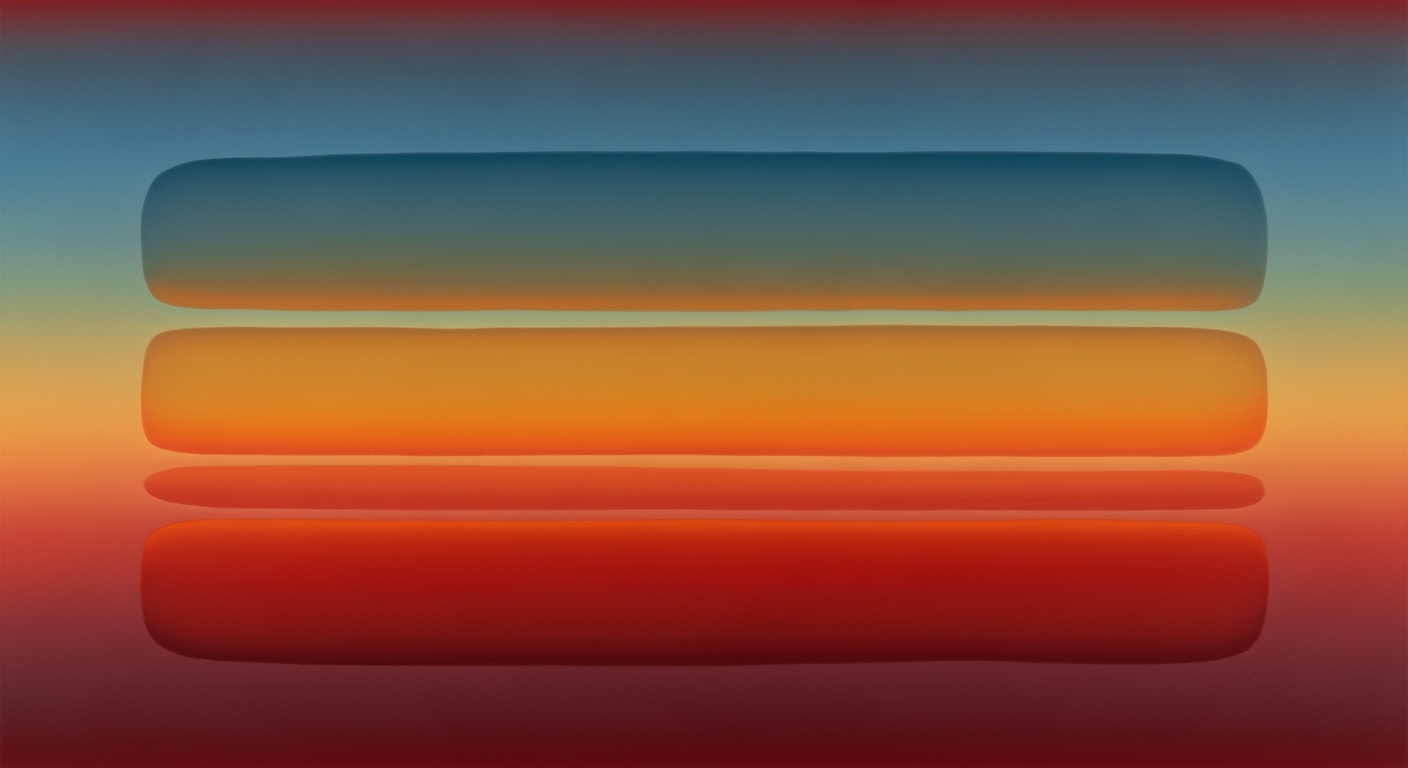
![[Report] Amazon Warehouse Worker Surveillance: Market Concentration, Productivity Extraction, and Policy Responses](https://v3b.fal.media/files/b/zebra/GGbtwFooknZt14CLGw5Xu_output.png)