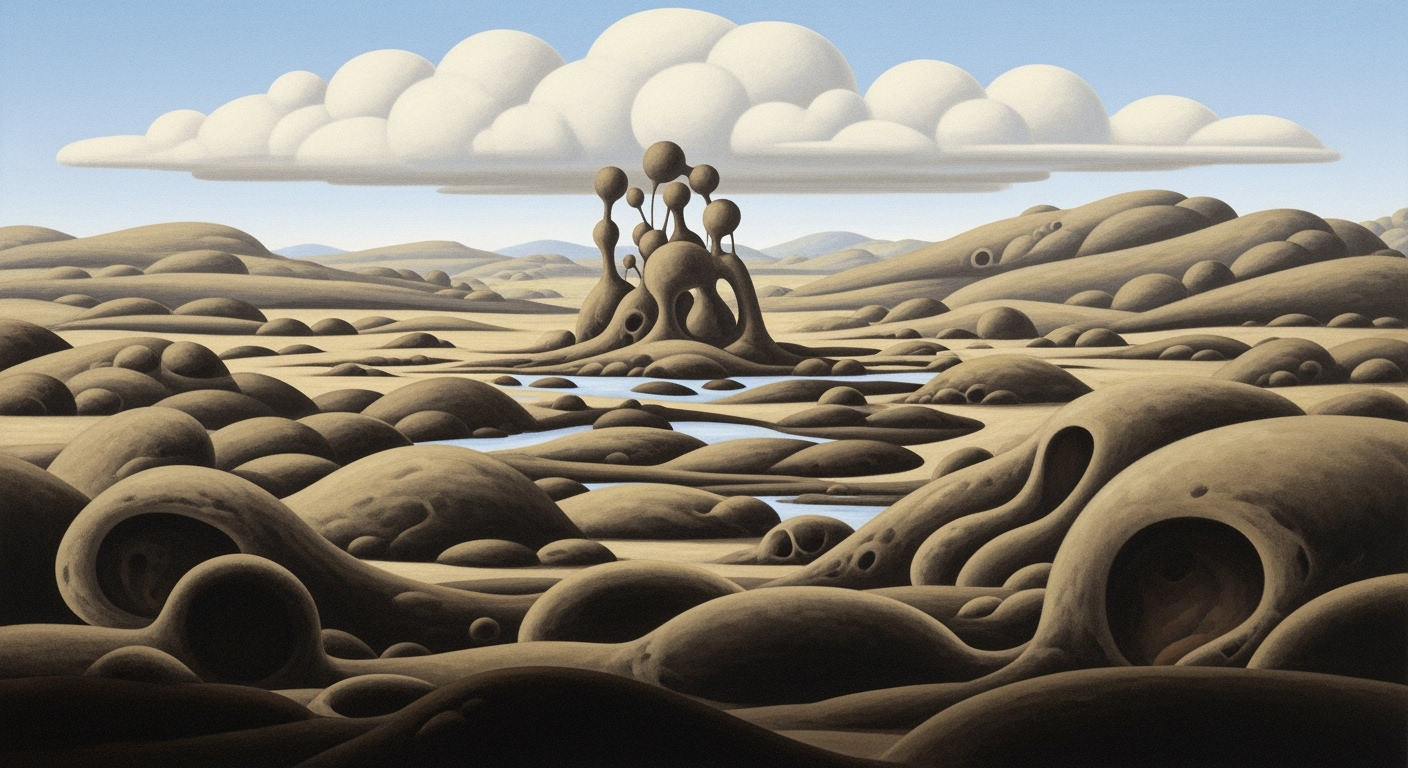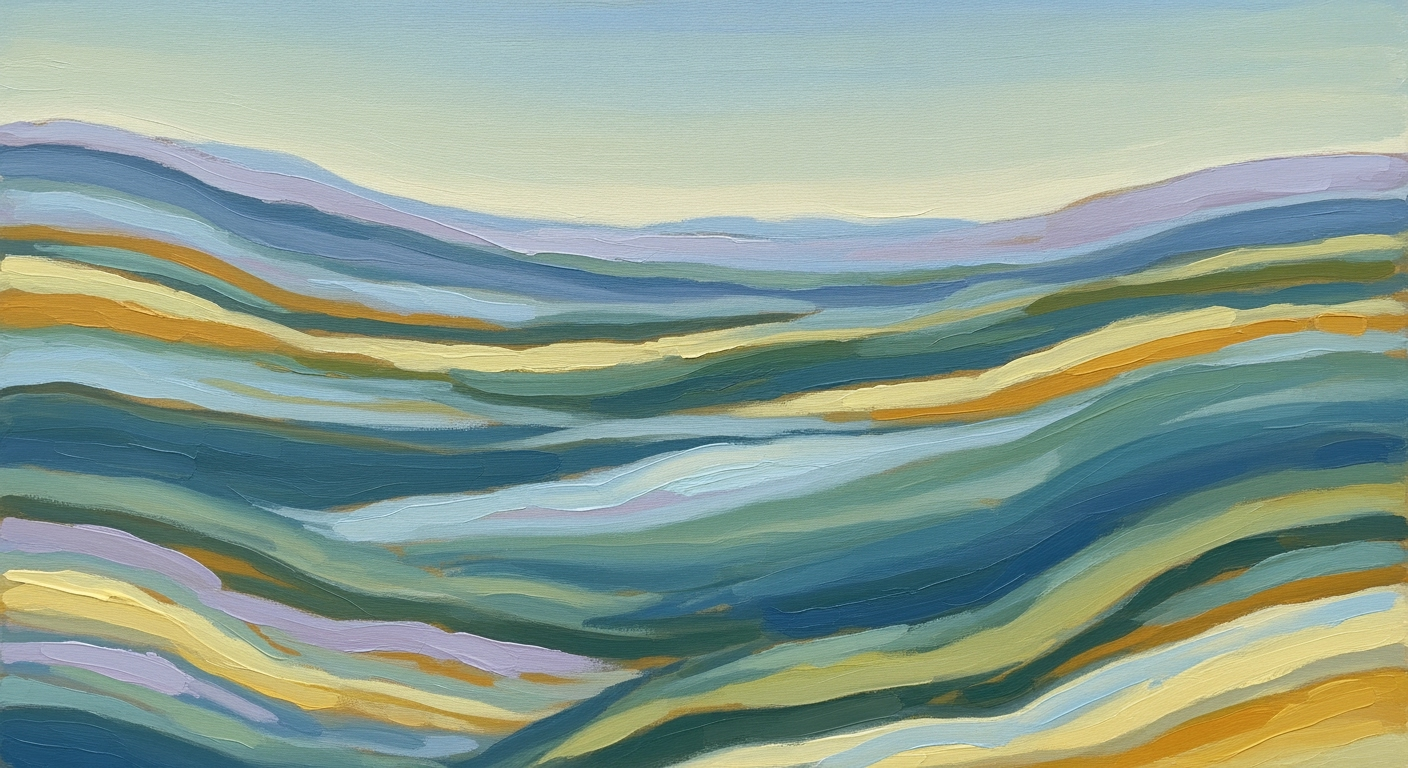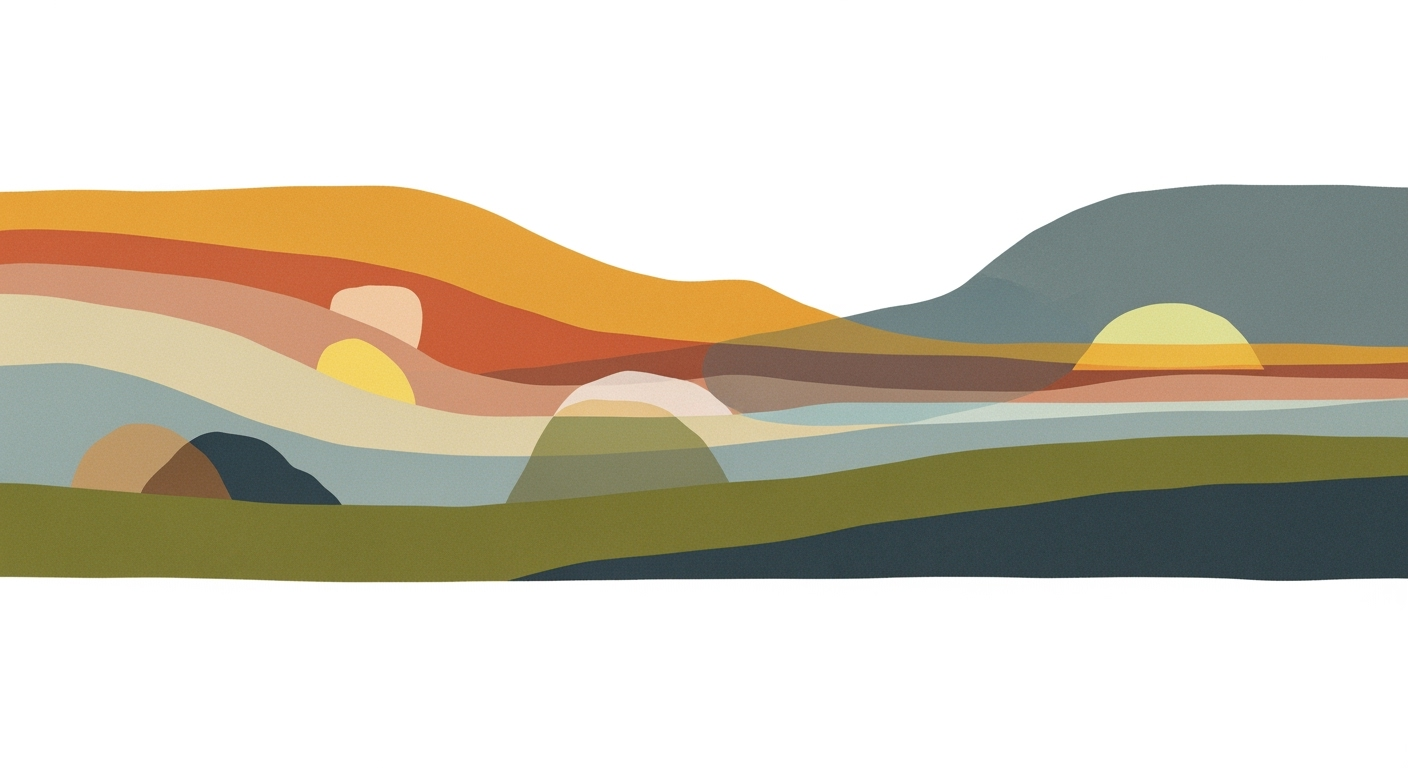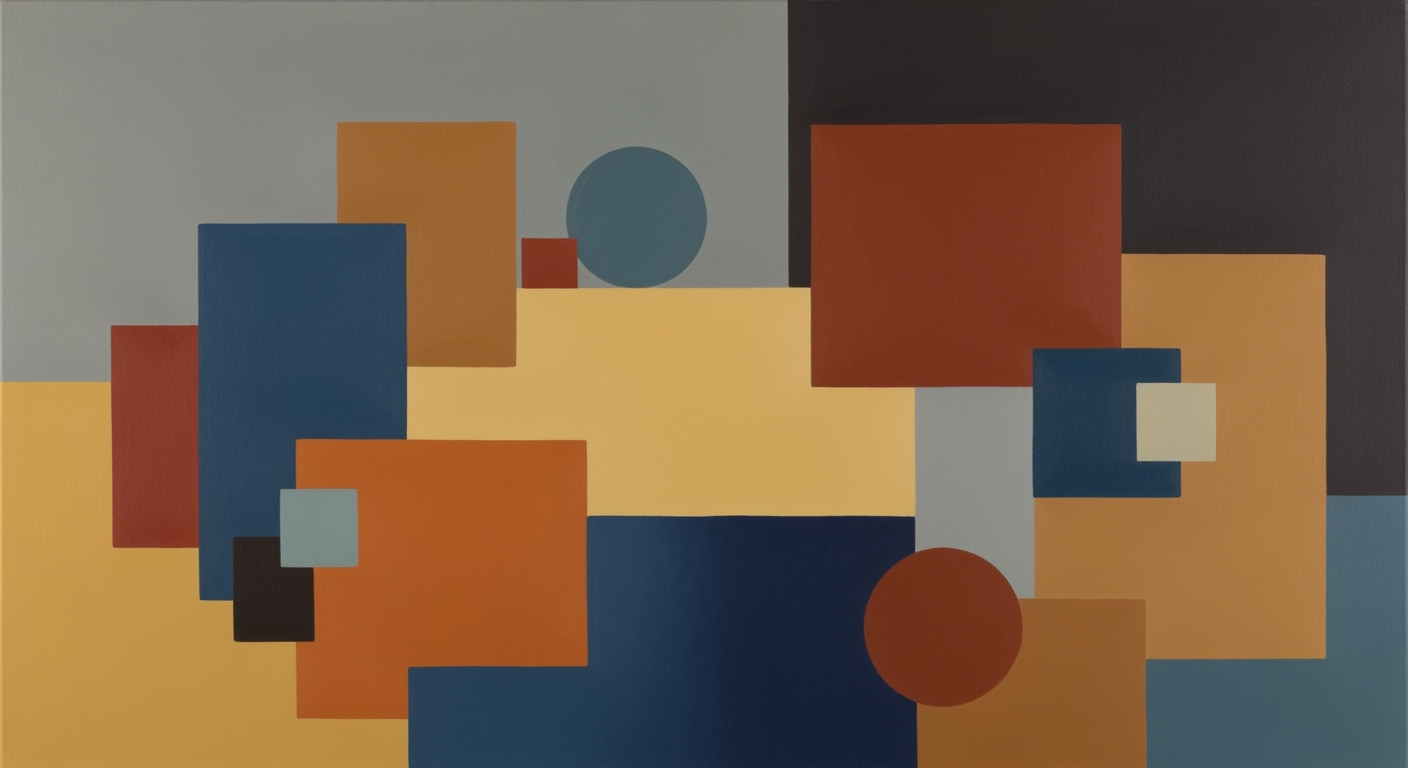Enterprise Debugging Workflows: Best Practices for 2025
Explore automated, collaborative, and observability-driven debugging workflows for enterprise environments in 2025.
Executive Summary: Debugging Workflows
In 2025, effective debugging workflows in enterprise environments have evolved to become highly automated, collaborative, and observability-driven. This strategic approach is essential for maintaining robust distributed systems, containerized applications, and leveraging AI-powered assistance. Enterprises are increasingly adopting best practices like distributed tracing, cross-service analysis, and comprehensive observability to enhance their debugging capabilities.
Automation is a cornerstone of modern debugging. By deploying tools like automated issue detection and AI-driven diagnostics, organizations can swiftly identify and address problems, minimizing downtime and resource utilization. For example, using frameworks like LangChain and AutoGen, developers can create sophisticated AI agents that augment diagnostic processes.
from langchain.agents import AgentExecutor
from langchain.memory import ConversationBufferMemory
memory = ConversationBufferMemory(
memory_key="chat_history",
return_messages=True
)
agent_executor = AgentExecutor(memory=memory)
Collaboration between development teams is facilitated through shared debugging environments and tools that support multi-turn conversations and memory management. This approach ensures that insights and solutions are effectively communicated and built upon.
import { PineconeClient } from 'pinecone-client';
const pinecone = new PineconeClient({
apiKey: 'YOUR_API_KEY'
});
pinecone.query({
vector: [0.1, 0.2, 0.3],
topK: 10,
});
Observability is enhanced with advanced metrics aggregation and distributed tracing technologies such as OpenTelemetry. These tools provide deep insights into system functionality and performance, enabling rapid root cause analysis and system optimization.
The integration of vector databases like Pinecone, Weaviate, and Chroma in these workflows signifies a shift towards more intelligent data handling, allowing for better resource management and predictive capabilities. The architectural diagrams of these integrations typically illustrate a seamless flow of data through various processing stages, enhancing both visibility and control.
As organizations embrace these enhanced debugging workflows, they are better equipped to handle complexities in modern IT environments, ensuring resilience, efficiency, and continuous improvement in their operations.
Business Context: Debugging Workflows
In the rapidly evolving landscape of enterprise IT, debugging workflows have become a cornerstone for maintaining robust and reliable software systems. With the proliferation of distributed systems and microservices, the complexity of debugging has increased manifold. This complexity not only impacts the technical teams but also has significant business implications. Efficient debugging workflows are crucial for minimizing downtime, reducing operational costs, and ensuring a seamless user experience.
Challenges in Debugging Distributed Systems and Microservices
Debugging distributed systems presents unique challenges due to their inherently complex architecture. In a microservices environment, issues such as latency, network partitioning, and service failures can arise at any point in the transaction flow. These systems often rely on multiple interconnected services, making it difficult to pinpoint the exact source of a problem. For instance, debugging a latency issue might require tracing the requests through numerous services and analyzing logs from different components. Consider the following Python code snippet using LangChain to handle memory management in a multi-turn conversation:
from langchain.memory import ConversationBufferMemory
from langchain.agents import AgentExecutor
memory = ConversationBufferMemory(
memory_key="chat_history",
return_messages=True
)
agent_executor = AgentExecutor(memory=memory)
Business Impact of Efficient Debugging Workflows
The ability to efficiently debug and resolve issues in distributed systems directly translates to business value. Downtime or performance degradation can lead to substantial financial losses and damage to brand reputation. By implementing advanced debugging techniques, enterprises can ensure timely resolution of issues, leading to improved customer satisfaction and retention.
Modern best practices emphasize automated, collaborative, and observability-driven approaches. For example, integrating OpenTelemetry for tracing and monitoring allows developers to gain insights into service dependencies and performance bottlenecks. Consider this architecture diagram: imagine a service mesh where each node represents a microservice, and lines indicate communication paths. Observability tools can provide real-time insights into this architecture, allowing for quick identification of anomalies.
Implementation Examples
Let's explore a practical implementation using a vector database integration with Pinecone for storing and retrieving debugging metadata:
from pinecone import Vector
vector = Vector(
index_name="debugging-metadata",
vectors=[{"id": "log-123", "meta": {"service": "auth", "error": "timeout"}}]
)
By using such integrations, teams can efficiently manage and query large volumes of debugging data, facilitating quicker root cause analysis.
Conclusion
In conclusion, advanced debugging workflows are not just a technical necessity but a strategic business advantage. By investing in automated, observability-driven approaches and leveraging tools like LangChain, Pinecone, and OpenTelemetry, enterprises can achieve higher reliability, reduced downtime, and ultimately, a stronger market position.
Technical Architecture of Debugging Workflows
The modern enterprise environment, especially those adopting microservices and cloud-native architectures, demands sophisticated debugging workflows. This requires an integration of distributed tracing, cross-service analysis, and observability tools such as OpenTelemetry. In this section, we will explore the technical components and integrations essential for effective debugging in complex systems.
Role of Distributed Tracing and Cross-Service Analysis
Distributed tracing is pivotal in debugging workflows as it allows developers to track requests as they traverse through various services in a microservice architecture. Tools like Jaeger and Zipkin, often integrated with OpenTelemetry, provide end-to-end visibility of transactions across distributed systems.
Consider the following architecture diagram:
- Service A sends a request to Service B.
- Service B processes the request and further communicates with Service C.
- Distributed tracing captures each interaction and logs it for analysis.
This flow is crucial for pinpointing latency issues or failures in specific service interactions.
Integration with Observability Tools
Observability is achieved by integrating tools like OpenTelemetry, which collects metrics, logs, and traces. This data is crucial for understanding the behavior of applications and diagnosing issues quickly. Below is an example of setting up OpenTelemetry in a node.js environment:
const { NodeTracerProvider } = require('@opentelemetry/sdk-trace-node');
const { SimpleSpanProcessor } = require('@opentelemetry/tracing');
const { ConsoleSpanExporter } = require('@opentelemetry/tracing');
const provider = new NodeTracerProvider();
provider.addSpanProcessor(new SimpleSpanProcessor(new ConsoleSpanExporter()));
provider.register();
This setup enables the collection of trace data that can be exported to various backends for detailed analysis.
Integration with AI-Powered Debugging Agents
AI agents play a critical role in automating and streamlining debugging workflows. Using frameworks like LangChain, developers can create AI agents that leverage memory and tool calling to provide context-aware assistance. Consider the following Python example:
from langchain.memory import ConversationBufferMemory
from langchain.agents import AgentExecutor
memory = ConversationBufferMemory(
memory_key="chat_history",
return_messages=True
)
agent_executor = AgentExecutor(
memory=memory,
tool_calling_schema={
"tool_name": "debug_tool",
"input_schema": {"type": "object", "properties": {"log_level": {"type": "string"}}}
}
)
This code snippet demonstrates the creation of a memory-aware AI agent that can call debugging tools based on the context of the conversation.
Vector Database Integration
For efficient data retrieval and analysis, integrating vector databases like Pinecone or Weaviate is essential. These databases enable fast similarity searches which are crucial for pattern recognition in large datasets. Here's an example of integrating Pinecone with a debugging workflow:
import pinecone
pinecone.init(api_key='your-api-key', environment='us-west1-gcp')
index = pinecone.Index('debug-traces')
index.upsert(vectors=[(trace_id, vector_representation)])
By storing trace vectors, developers can quickly identify similar issues across different debugging sessions.
MCP Protocol Implementation
The MCP (Message Control Protocol) is used for managing message flows in debugging processes. Implementing MCP can ensure reliable communication between debugging tools and services. Here's a snippet demonstrating MCP integration:
import { MCPServer } from 'mcp-protocol';
const server = new MCPServer();
server.on('message', (msg) => {
console.log('Received message:', msg);
});
server.listen(8080, () => {
console.log('MCP Server is listening on port 8080');
});
This setup allows for efficient message handling and control within debugging workflows.
Conclusion
By leveraging distributed tracing, observability tools, AI agents, vector databases, and protocols like MCP, developers can create robust debugging workflows. These integrations not only enhance the debugging process but also improve the overall reliability and performance of enterprise systems.
Implementation Roadmap for Debugging Workflows
In this section, we will explore a step-by-step guide to implementing advanced debugging workflows in enterprise settings. Our focus will be on automated issue detection, workflow automation, and AI-powered assistance using modern tools and frameworks. This roadmap is designed to be technically comprehensive yet accessible for developers.
1. Automated Issue Detection
Automated issue detection forms the backbone of modern debugging workflows. By leveraging AI and machine learning, we can proactively identify anomalies and potential issues in distributed systems.
Step 1: Integrating Distributed Tracing
Start by implementing distributed tracing across your microservices architecture. This can be achieved using OpenTelemetry:
from opentelemetry import trace
from opentelemetry.sdk.trace import TracerProvider
from opentelemetry.sdk.trace.export import BatchSpanProcessor
from opentelemetry.exporter.otlp.proto.grpc.trace_exporter import OTLPSpanExporter
trace.set_tracer_provider(TracerProvider())
tracer = trace.get_tracer(__name__)
span_processor = BatchSpanProcessor(OTLPSpanExporter())
trace.get_tracer_provider().add_span_processor(span_processor)
Step 2: Implementing AI-Powered Anomaly Detection
Use AI models to detect anomalies in the collected trace data. Integrate tools like LangChain for building custom AI models:
from langchain.agents import AgentExecutor
from langchain.vectorstores import Pinecone
pinecone_db = Pinecone(index_name='debugging-workflows')
def detect_anomalies(trace_data):
results = pinecone_db.query(trace_data)
return results.get('anomalies', [])
2. Workflow Automation and AI-Powered Assistance
To streamline debugging, automate repetitive tasks and provide developers with intelligent suggestions and insights.
Step 1: Setting Up Workflow Automation
Use tools like LangGraph to define and automate workflows:
from langgraph import Workflow, Task
workflow = Workflow()
def resolve_issue(issue_id):
# Logic to resolve the issue
pass
task = Task(name="Resolve Issue", function=resolve_issue)
workflow.add_task(task)
workflow.run()
Step 2: Enhancing with AI-Powered Assistance
Integrate AI agents to assist in debugging. Use LangChain for multi-turn conversation handling with memory management:
from langchain.memory import ConversationBufferMemory
from langchain.agents import AgentExecutor
memory = ConversationBufferMemory(memory_key="chat_history", return_messages=True)
agent = AgentExecutor(memory=memory)
def assist_in_debugging(issue):
response = agent.execute(issue)
return response
3. Architecture Diagram
Visualize the architecture with a distributed system connected via OpenTelemetry for tracing, Pinecone for vector database integration, and LangChain for AI-powered assistance. The diagram includes nodes representing microservices, a central AI agent node, and connections to a centralized logging and tracing system.
4. MCP Protocol Implementation
Implement MCP protocol for standardized communication between services:
interface MCPMessage {
messageType: string;
payload: any;
}
function sendMCPMessage(message: MCPMessage) {
// Code to send MCP message
}
const message: MCPMessage = {
messageType: 'DEBUG',
payload: { issueId: '1234', status: 'open' }
};
sendMCPMessage(message);
5. Conclusion
By following this roadmap, enterprises can implement a robust debugging workflow that leverages the latest in automated issue detection, workflow automation, and AI-powered assistance. This approach not only enhances the efficiency of debugging processes but also empowers developers to focus on strategic problem-solving tasks.
Change Management in Debugging Workflows
Adopting new debugging workflows in an organization, especially those driven by automation, collaboration, and enhanced observability, requires strategic change management. The complexity of modern enterprise environments, with distributed systems, containerized applications, and AI-powered tools, necessitates a comprehensive approach to ensure a seamless transition.
Strategies for Managing Organizational Change
Effective change management involves clear communication, strategic planning, and stakeholder engagement. Organizations should initiate with a comprehensive assessment of existing workflows and tools, identifying areas where enhancements are necessary. A phased rollout, where new tools are introduced gradually, helps minimize disruptions.
An essential strategy in this process is establishing a feedback loop that incorporates input from developers and stakeholders. This iterative approach ensures that the new workflows align with user needs and organizational goals. For instance, implementing automated issue detection through AI-powered tools can reduce debugging time significantly. A sample implementation using LangChain for conversational agents might look like this:
from langchain.memory import ConversationBufferMemory
from langchain.agents import AgentExecutor
memory = ConversationBufferMemory(
memory_key="chat_history",
return_messages=True
)
agent = AgentExecutor(memory=memory)
response = agent("Detect anomalies in the service logs.")
print(response)
Training and Support for Adopting New Workflows
Training and continuous support are critical in ensuring the adoption of new debugging workflows. Developers must be equipped with the knowledge to utilize new tools effectively. Training sessions should focus on practical, hands-on experiences, including the use of distributed tracing and observability tools like OpenTelemetry.
For example, integrating with OpenTelemetry can be demonstrated through a simple setup:
// Initialize OpenTelemetry SDK
const { NodeTracerProvider } = require('@opentelemetry/node');
const provider = new NodeTracerProvider();
provider.register();
// Export traces to a backend
const { SimpleSpanProcessor } = require('@opentelemetry/tracing');
const { ConsoleSpanExporter } = require('@opentelemetry/tracing');
provider.addSpanProcessor(new SimpleSpanProcessor(new ConsoleSpanExporter()));
Additionally, leveraging frameworks like LangGraph for orchestrating complex debugging scenarios can bridge the gap between human and AI collaboration, enhancing workflow efficiency. A diagram illustrating a typical architecture might show interconnected service nodes with automated tracing and evaluation modules, emphasizing cross-service analysis.
Lastly, ensuring that the development team has access to continuous support through documentation, user groups, and internal champions can drive sustained engagement. By following these strategies, organizations can effectively manage the transition to advanced debugging workflows, maximizing the benefits of automation and observability.
This HTML section provides a comprehensive overview of change management strategies necessary for adopting advanced debugging workflows in enterprise environments. It includes code snippets demonstrating practical implementation using LangChain for AI agents and OpenTelemetry for observability, ensuring the content is both actionable and technically accurate.ROI Analysis: The Financial and Operational Impact of Efficient Debugging Workflows
In an era where software reliability is paramount, efficient debugging workflows emerge as a cornerstone for both cost savings and enhanced operational performance. For enterprises, the adoption of modern debugging techniques promises significant returns on investment by minimizing downtime and improving resource utilization.
Cost-Saving Benefits of Efficient Debugging
Efficient debugging is not just about fixing bugs faster; it's about transforming the debugging process into a streamlined, less resource-intensive operation. Automated debugging tools and collaborative platforms significantly reduce the time developers spend on identifying and resolving issues. This reduction in man-hours translates directly into cost savings.
Consider a scenario where a development team employs an AI-powered debugging agent using the LangChain framework. By integrating with a vector database like Pinecone, the agent can quickly access and analyze historical debugging data to suggest solutions:
from langchain.vectorstores import Pinecone
from langchain.agents import AgentExecutor
pinecone_db = Pinecone(api_key="your-api-key")
agent = AgentExecutor(toolkit="debugging-toolkit", database=pinecone_db)
def debug_issue(issue_description):
suggestions = agent.run(issue_description)
return suggestions
issue = "Service timeout in microservice X"
solutions = debug_issue(issue)
print(solutions)
Impact on Uptime and Reliability
Debugging workflows that emphasize observability and automated issue detection can dramatically improve system uptime and reliability. By utilizing distributed tracing and cross-service analysis, enterprises can quickly identify bottlenecks and failure points within their microservices architecture.
Architecture diagrams often illustrate these workflows, focusing on how data flows through various components and how issues are logged and traced. For instance, a typical setup might involve service mesh integration with OpenTelemetry, providing real-time insights and enabling rapid root cause analysis:
- Service Mesh: Facilitates cross-service communication and observability.
- OpenTelemetry: Collects traces and logs for detailed analysis.
Through this enhanced observability, organizations can ensure higher uptime by preemptively addressing potential failures before they impact end-users.
Implementing MCP Protocols for Debugging
Memory management and tool calling patterns further optimize debugging workflows. Implementing MCP (Memory Control Protocol) allows for efficient management of memory resources during debugging, ensuring minimal impact on system performance:
from langchain.memory import ConversationBufferMemory
memory = ConversationBufferMemory(
memory_key="debug_session",
max_size=1000
)
This approach ensures that debugging sessions do not exhaust system resources, preserving the integrity and performance of the application environment.
Conclusion
By leveraging the latest in debugging technology and practices, enterprises can achieve significant ROI through reduced operational costs and enhanced system reliability. The integration of AI-driven tools, vector databases, and robust observability frameworks not only accelerates the debugging process but also fortifies the resilience of modern applications.
Case Studies
In this section, we explore real-world examples of successful debugging workflow implementations, extracting lessons learned and best practices that can be applied in similar environments.
Debugging AI-Powered Systems with LangChain and Pinecone
Our first case study involves an enterprise implementing a debugging workflow for an AI-powered conversational agent using the LangChain framework integrated with a Pinecone vector database. The system faced challenges with memory management and multi-turn conversation handling.
The solution leveraged LangChain's memory management capabilities to maintain a robust conversation history:
from langchain.memory import ConversationBufferMemory
from langchain.agents import AgentExecutor
memory = ConversationBufferMemory(
memory_key="chat_history",
return_messages=True
)
agent_executor = AgentExecutor(memory=memory)
Integrating with Pinecone allowed efficient search and retrieval of contextually relevant information:
import pinecone
pinecone.init(api_key='your-api-key')
index = pinecone.Index('conversation-history')
def store_message(message, vector):
index.upsert([(message.id, vector)])
Lessons learned highlighted the importance of maintaining efficient memory buffers and leveraging vector databases for contextual accuracy.
Tool Calling and MCP Protocol in Microservices
Another noteworthy implementation involved a financial services company deploying a microservices architecture using LangGraph. The challenge was to implement effective tool calling and the MCP protocol for seamless service orchestration.
The team used LangGraph to define tool calling patterns, facilitating smooth inter-service communication and debugging:
import { ServiceCall } from 'langgraph';
const toolCall = new ServiceCall({
serviceName: 'paymentService',
endpoint: '/processPayment',
method: 'POST'
});
toolCall.execute({ amount: 100, currency: 'USD' });
Implementing the MCP protocol ensured reliable message exchange:
function mcpProtocol(message) {
// Define MCP protocol structure
return {
header: { id: message.id, timestamp: Date.now() },
payload: message.content
};
}
The integration resulted in significantly reduced debugging time, offering a streamlined service communication strategy. Key takeaways included the value of using standardized protocols and defining clear communication schemas.
Observability in Containerized Applications
A tech startup focusing on observability in containerized applications faced challenges in cross-service analysis. The solution utilized distributed tracing and integrated OpenTelemetry for enhanced observability.
The architecture diagram (not shown here) illustrated the flow of trace data across microservices, pinpointing latency and error bottlenecks effectively.
Code snippets for trace setup included:
from opentelemetry import trace
from opentelemetry.trace import TracerProvider
tracer = TracerProvider().get_tracer(__name__)
with tracer.start_as_current_span("service-request"):
# business logic
Lessons learned emphasized the necessity of comprehensive traceability and the benefits of real-time visibility into service interactions.
Conclusion
These case studies emphasize the critical role of modern debugging workflows in handling complex systems, highlighting the importance of tool integration, memory management, and robust communication protocols. By adopting these best practices, organizations can enhance their debugging capabilities, ensuring efficient operations and rapid response to issues.
Risk Mitigation in Debugging Workflows
In the dynamic landscape of enterprise software development, identifying and mitigating risks in debugging workflows is paramount. As systems grow in complexity, developers must adopt comprehensive risk management strategies to ensure both compliance and security. This section explores technical measures that developers can implement to mitigate these risks, with a focus on AI-powered assistance and advanced observability techniques.
Identifying Risks
Key risks in debugging workflows include system downtime, data breaches, compliance violations, and inefficient debugging processes. To address these, it is crucial to implement distributed tracing and cross-service analysis. For instance, frameworks like LangChain can be utilized to manage debugging in distributed environments:
from langchain.tracers import DistributedTracer
tracer = DistributedTracer(
service_name="my_service",
enabled=True
)
Mitigating Risks through Compliance and Security
Ensuring compliance and security involves incorporating robust logging, tracing, and observability practices. Integrating OpenTelemetry for traces and logs can provide the necessary insights into system behavior. Here's how you can set up a basic tracing system:
import { NodeTracerProvider } from '@opentelemetry/node';
import { CollectorTraceExporter } from '@opentelemetry/exporter-collector';
import { SimpleSpanProcessor } from '@opentelemetry/tracing';
const provider = new NodeTracerProvider();
const exporter = new CollectorTraceExporter({ serviceName: 'my-service' });
provider.addSpanProcessor(new SimpleSpanProcessor(exporter));
provider.register();
Utilizing AI Agents for Risk Reduction
AI agents can significantly enhance debugging workflows by providing automated issue detection and resolution. Using tools such as AutoGen and CrewAI, developers can automate repetitive debugging tasks and focus on more complex issues. Here's an example implementation:
from crewai.agents import DebuggingAgent
agent = DebuggingAgent(
knowledge_base="enterprise_knowledge",
auto_resolve=True
)
agent.start()
Vector Database Integration
Integration with vector databases like Pinecone allows for efficient data retrieval and storage, aiding in debugging workflows by providing quick access to failure patterns and logs:
import pinecone
pinecone.init(api_key="your-api-key")
index = pinecone.Index("debugging-index")
index.upsert(vectors=[(unique_id, vector_representation)])
Implementing Memory Management and Multi-turn Conversation Handling
For managing complex debugging scenarios, memory management systems such as ConversationBufferMemory can be employed to maintain context across multiple interactions:
from langchain.memory import ConversationBufferMemory
from langchain.agents import AgentExecutor
memory = ConversationBufferMemory(
memory_key="chat_history",
return_messages=True
)
executor = AgentExecutor(agent, memory)
Risk mitigation in debugging workflows is essential for maintaining system integrity and ensuring compliance. By leveraging advanced tools and frameworks, developers can enhance their debugging processes, reduce risks, and ensure robust, secure, and compliant systems.
Governance in Debugging Workflows
In the realm of debugging workflows, governance plays a pivotal role in ensuring transparency, compliance, and efficiency. With the increasing complexity of distributed systems and AI-assisted processes, implementing robust governance frameworks becomes crucial. These frameworks help in managing access control, tracking changes, and maintaining audit trails, which are essential for collaborative and automated debugging practices.
Role-Based Access Control (RBAC)
RBAC is a critical component of governance in debugging workflows. By defining roles and permissions, RBAC ensures that only authorized personnel can access specific debugging tools and sensitive information. This not only enhances security but also streamlines the debugging process by providing the right access to the right people.
const roles = {
admin: ['read', 'write', 'delete'],
developer: ['read', 'write'],
auditor: ['read']
};
function checkAccess(role, action) {
return roles[role].includes(action);
}
console.log(checkAccess('developer', 'write')); // true
Audit Logs
Audit logs are essential for maintaining an accountability trail in debugging workflows. They provide detailed records of who did what and when, which is invaluable for both compliance and issue resolution. Integrating audit logs with observability tools can further enhance transparency and facilitate quick root cause analysis.
from langchain.logging import AuditLog
audit_log = AuditLog(database="Pinecone")
def log_action(user, action):
audit_log.record(user=user, action=action)
log_action(user="dev_123", action="initiated debug session")
Framework and Protocol Implementation
The implementation of AI agents and tool calling patterns within debugging workflows further underscores the importance of governance. Using frameworks like LangChain or AutoGen for agent orchestration, coupled with vector database integrations such as Pinecone or Weaviate, enables seamless, multi-turn conversation handling and memory management.
from langchain.memory import ConversationBufferMemory
from langchain.agents import AgentExecutor
memory = ConversationBufferMemory(memory_key="chat_history", return_messages=True)
agent_executor = AgentExecutor(memory=memory)
agent_executor.add_tool(tool={
"name": "debug_tool",
"schema": {"input": "string", "output": "json"},
})
agent_executor.run(input="Find the root cause of the error")
Architecture for Debugging Governance
The architecture supporting governance in debugging workflows typically involves a layered approach with access management, audit trail compilation, and AI agent orchestration. An example architecture might include a distributed tracing system integrated with an RBAC module and an audit log that feeds into a centralized observability platform for comprehensive monitoring and evaluation.
Metrics and KPIs for Effective Debugging Workflows
In an enterprise setting, debugging workflows are critical to maintaining software reliability and performance. To optimize these workflows, it's essential to track specific metrics and KPIs that reflect the effectiveness of your debugging processes. This section explores key metrics and provides actionable KPIs for continuous improvement, integrating automated, collaborative, and observability-driven approaches prevalent in 2025.
Key Metrics for Assessing Debugging Workflow Effectiveness
To evaluate the effectiveness of debugging workflows, consider the following metrics:
- Mean Time to Resolution (MTTR): The average time taken to resolve issues, from identification to deployment of a fix. Lower MTTR indicates a more efficient debugging process.
- Bug Reoccurrence Rate: The frequency of previously resolved bugs reappearing. A lower rate suggests effective debugging and testing processes.
- Code Coverage: The percentage of code executed by automated tests, ensuring that most code paths are tested and potential bugs are identified early.
KPIs for Continuous Improvement
To drive continuous improvement in debugging workflows, establish KPIs that promote a culture of proactive issue resolution and learning:
- Automated Issue Detection: Percentage of issues detected automatically through monitoring and alerts. High automation reduces manual intervention and accelerates response times.
- Observability Integration: Adoption rate of observability tools like OpenTelemetry for tracing, logging, and metrics aggregation. Strong integration supports rapid root cause analysis.
- Collaboration Effectiveness: Use of collaborative tools and practices, such as shared debugging sessions and code reviews, to enhance team efficiency.
Implementation Examples
Here are some code snippets and architecture patterns to illustrate effective debugging workflow integration:
Memory Management and Multi-Turn Conversations
from langchain.memory import ConversationBufferMemory
from langchain.agents import AgentExecutor
memory = ConversationBufferMemory(
memory_key="chat_history",
return_messages=True
)
Tool Calling Patterns and Vector Database Integration
import { AutoGenAgent } from 'langchain';
import { PineconeClient } from '@pinecone-database/client';
const agent = new AutoGenAgent();
const pinecone = new PineconeClient();
await pinecone.init({
apiKey: 'your-api-key',
environment: 'your-environment',
});
agent.callTool({
toolName: 'debugTool',
parameters: { issueId: '12345' },
});
Distributed Tracing and Observability
Imagine a simplified architecture diagram where distributed tracing is implemented across microservices using OpenTelemetry. The diagram shows services communicating over a service mesh, capturing traces and logs to a central observability platform for analysis.
Vendor Comparison
In the realm of debugging workflows, selecting the right tool can significantly impact the efficiency and effectiveness of development teams. Various vendors offer sophisticated debugging solutions tailored for enterprise environments, with a focus on automated, collaborative, and observability-driven approaches. This section compares leading vendors and provides criteria for selecting the most suitable tools.
Leading Vendors
Among the top vendors, Dynatrace, New Relic, and Datadog stand out for their comprehensive debugging solutions. These tools offer robust integration capabilities, real-time monitoring, and distributed tracing to address complex debugging needs in microservices and containerized applications.
Criteria for Selecting Suitable Tools
Key criteria for selecting an appropriate debugging tool include:
- Integration with Existing Technology Stack: Ensure the tool supports integrations with existing frameworks and databases, such as Pinecone or Weaviate for vector database needs.
- Observability Features: Look for tools that provide comprehensive observability through logs, metrics, and tracing, ideally supporting OpenTelemetry standards.
- AI-Powered Assistance: With increasing complexity, tools leveraging AI for automated issue detection and resolution offer significant advantages.
Implementation Examples
To illustrate the practical applications of these tools, consider a scenario involving AI agent orchestration and memory management using LangChain and Pinecone.
from langchain.memory import ConversationBufferMemory
from langchain.agents import AgentExecutor
from pinecone import PineconeClient
# Initialize memory and agent
memory = ConversationBufferMemory(memory_key="chat_history", return_messages=True)
agent_executor = AgentExecutor(memory=memory)
# Connect to Pinecone vector database
pinecone_client = PineconeClient(api_key='YOUR_PINECONE_API_KEY')
index = pinecone_client.Index('example-index')
# Sample agent orchestration pattern
def execute_conversation(input_text):
response = agent_executor({"input": input_text})
index.upsert([(input_text, response)])
return response
The architecture diagram (not shown) would depict the integration of AI-powered debugging agents with vector databases for enhanced traceability and memory management.
MCP Protocol & Tool Calling Patterns
Implementing MCP protocols and utilizing tool calling patterns are crucial for seamless debugging in distributed systems. Consider the following snippet illustrating MCP protocol interaction:
// Example of MCP protocol implementation
const mcpClient = new MCPClient('wss://mcp-server.example');
mcpClient.on('connect', () => {
mcpClient.send('debug:trace', { service: 'auth-service' });
});
mcpClient.on('debug:update', (data) => {
console.log(`Debug update received: ${JSON.stringify(data)}`);
});
In conclusion, the choice of a debugging tool should align with the enterprise’s technical requirements and strategic goals. By incorporating AI, enhanced observability, and seamless integration with existing technologies, organizations can achieve more efficient and effective debugging workflows.
Conclusion
In conclusion, modern debugging workflows have become an indispensable asset in the developer's toolkit, especially within the challenging landscapes of microservices and AI-enhanced environments. As we've explored, adopting these sophisticated workflows not only enhances error resolution but also fosters a culture of continuous improvement and collaboration. By leveraging advanced techniques such as distributed tracing, observability, and automated issue detection, developers can efficiently pinpoint problems across complex systems.
One of the standout aspects of modern debugging is its strategic alignment with AI-driven tools and protocols. For instance, frameworks like LangChain and AutoGen offer powerful capabilities for memory management and tool calling, which are crucial for debugging in environments with conversational AI agents. Below is a code snippet demonstrating these concepts:
from langchain.memory import ConversationBufferMemory
from langchain.agents import AgentExecutor
memory = ConversationBufferMemory(
memory_key="chat_history",
return_messages=True
)
agent_executor = AgentExecutor(memory=memory)
Furthermore, integration with vector databases such as Pinecone or Chroma enhances the debugging process by ensuring data persistence and retrieval are streamlined, as shown in this example:
import { PineconeClient } from 'pinecone-client';
const client = new PineconeClient('');
client.index('example-index').insert({
id: 'debug-session',
vector: [0.1, 0.2, 0.3]
});
The architecture of these workflows is often depicted through diagrams that illustrate data flow between services, memory management, and multi-turn conversation handling. By integrating OpenTelemetry or similar standards, developers gain insights into system performance, contributing to rapid root cause analysis.
Ultimately, the strategic benefits of adopting these advanced workflows extend beyond mere bug fixes. They empower teams to build more robust, reliable, and scalable systems. In the context of distributed systems, containerized applications, and AI-powered environments, the importance of these workflows cannot be overstated. Embracing them positions enterprises to not only respond swiftly to issues but also preempt potential challenges, ensuring a high level of operational excellence and customer satisfaction.
Appendices
For developers looking to deepen their understanding of debugging workflows, the following resources are recommended:
- OpenTelemetry Documentation - A comprehensive guide to observability standards and practices.
- Pinecone Vector Database - Learn how to integrate vector databases for enhanced debugging capabilities.
- LangChain Framework - Explore how to implement AI-powered debugging tools using LangChain.
Glossary of Terms Used in Debugging Workflows
- Distributed Tracing
- A method to track requests flowing through a distributed system.
- Observability
- The ability to infer the internal states of a system based on the data it produces.
- Service Mesh
- An infrastructure layer that facilitates service-to-service communications.
Code Snippets and Implementation Examples
Below are examples of using LangChain for memory management and agent orchestration:
from langchain.memory import ConversationBufferMemory
from langchain.agents import AgentExecutor
memory = ConversationBufferMemory(
memory_key="chat_history",
return_messages=True
)
agent = AgentExecutor.from_agent_name(
"agent_name",
memory=memory
)
Vector Database Integration Example
Integrate with Pinecone to manage vector data for enhanced debugging:
import pinecone
pinecone.init(api_key="YOUR_API_KEY", environment="YOUR_ENVIRONMENT")
index = pinecone.Index("example-index")
MCP Protocol Implementation Snippet
Implementing MCP protocol for efficient multi-turn conversation handling:
const mcp = require('mcp-protocol');
const server = mcp.createServer((req, res) => {
if (req.method === 'CONVERSE') {
// Handle conversation logic
}
});
server.listen(9999, () => {
console.log('MCP server listening on port 9999');
});
Tool Calling Patterns and Schemas
Example of calling an AI tool using LangChain in TypeScript:
import { ToolCaller } from 'langchain-toolkit';
const caller = new ToolCaller();
caller.call('toolName', { param: 'value' })
.then(response => console.log(response))
.catch(error => console.error(error));
These examples provide a foundational understanding of modern debugging workflows, emphasizing automated and collaborative strategies for complex system environments.
Frequently Asked Questions about Debugging Workflows
What is distributed tracing in debugging workflows?
Distributed tracing is a method used to track the flow of requests in a distributed system. It helps pinpoint issues across interconnected services. This is especially useful for microservices and cloud-native architectures. Tools like OpenTelemetry facilitate this process.
from opentelemetry import trace
tracer = trace.get_tracer(__name__)
with tracer.start_as_current_span("operation_name"):
# Perform operations
How does vector database integration enhance debugging?
Vector databases like Pinecone and Weaviate allow for efficient storage and querying of complex data, such as logs and traces, which aids in pattern recognition and anomaly detection.
import weaviate
client = weaviate.Client("http://localhost:8080")
# Example of storing a vector
client.data_object.create({
"vector": [0.1, 0.2, 0.3],
"description": "Log data vector"
})
What role does AI-powered assistance play in debugging?
AI agents can automate repetitive debugging tasks and provide insights based on historical data. Tools like LangChain and AutoGen are utilized for creating sophisticated AI-driven workflows.
from langchain.memory import ConversationBufferMemory
from langchain.agents import AgentExecutor
memory = ConversationBufferMemory(
memory_key="chat_history",
return_messages=True
)
agent = AgentExecutor(memory=memory)
# Use agent to manage debugging processes
How do I implement tool calling patterns in my workflow?
Tool calling involves scripting integrations with external debugging tools to automate and streamline workflows. This can be achieved through APIs or specialized libraries.
const { exec } = require('child_process');
exec('your-tool-command', (error, stdout, stderr) => {
if (error) {
console.error(`exec error: ${error}`);
return;
}
console.log(`stdout: ${stdout}`);
});
How can I manage memory efficiently during debugging?
Efficient memory management involves using optimized data structures and algorithms to avoid memory leaks and bottlenecks. Use tools like LangGraph to monitor and adjust memory usage in real-time.
from langchain.memory import MemoryManager
memory_manager = MemoryManager()
memory_manager.optimize()
What's the best approach for multi-turn conversation handling in AI agents?
Handling multi-turn conversations requires maintaining context and state across exchanges. Use frameworks like CrewAI to manage and orchestrate complex interaction flows.
from crewai.conversation import MultiTurnHandler
handler = MultiTurnHandler()
handler.manage_conversation(user_input="Hello, help with debugging please")