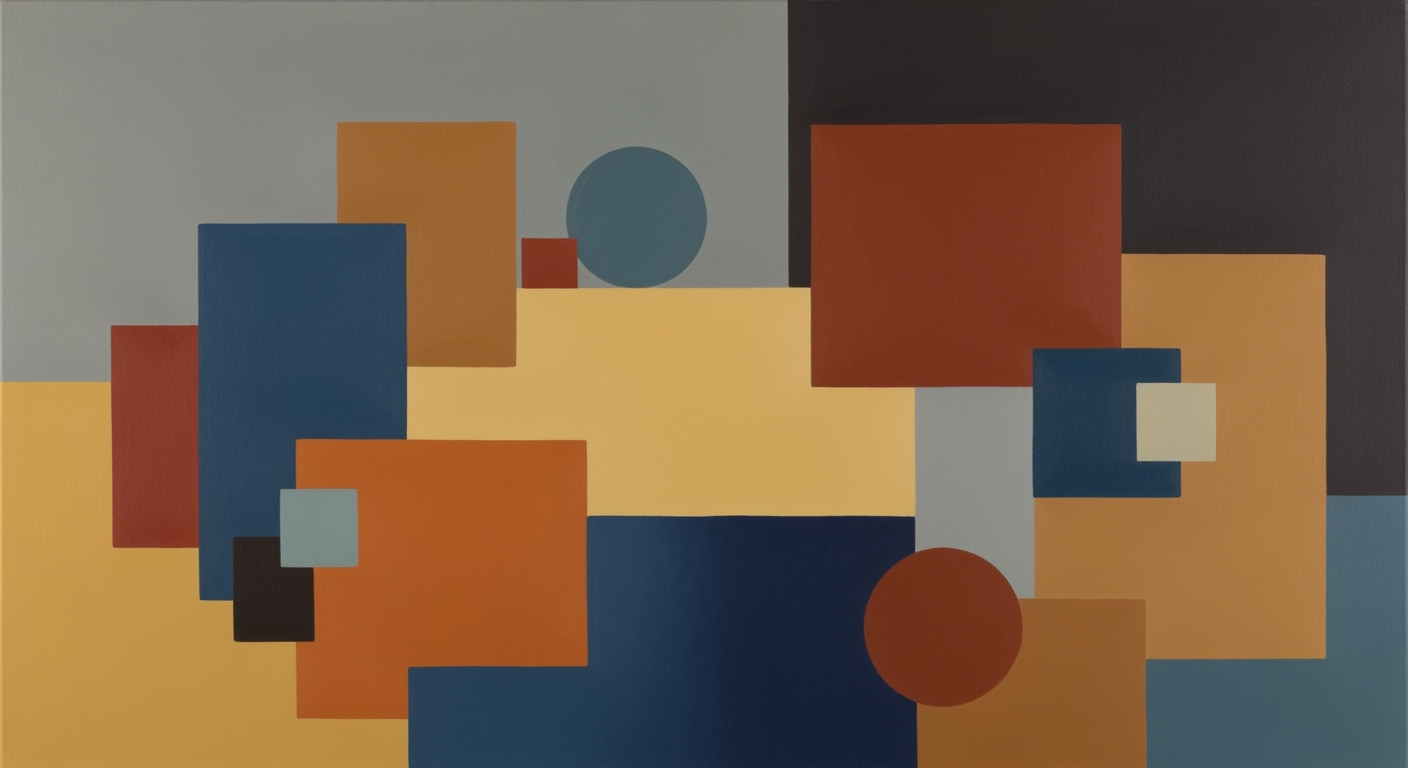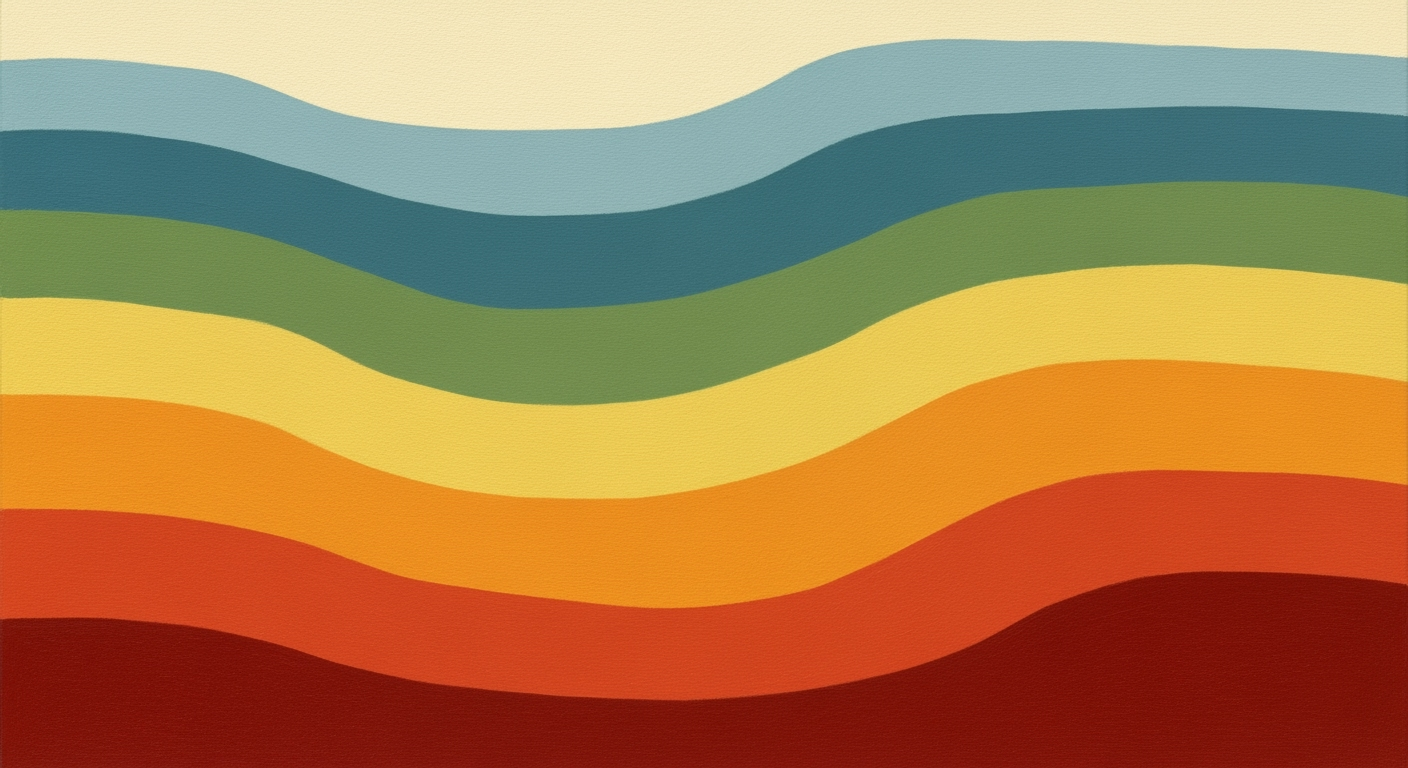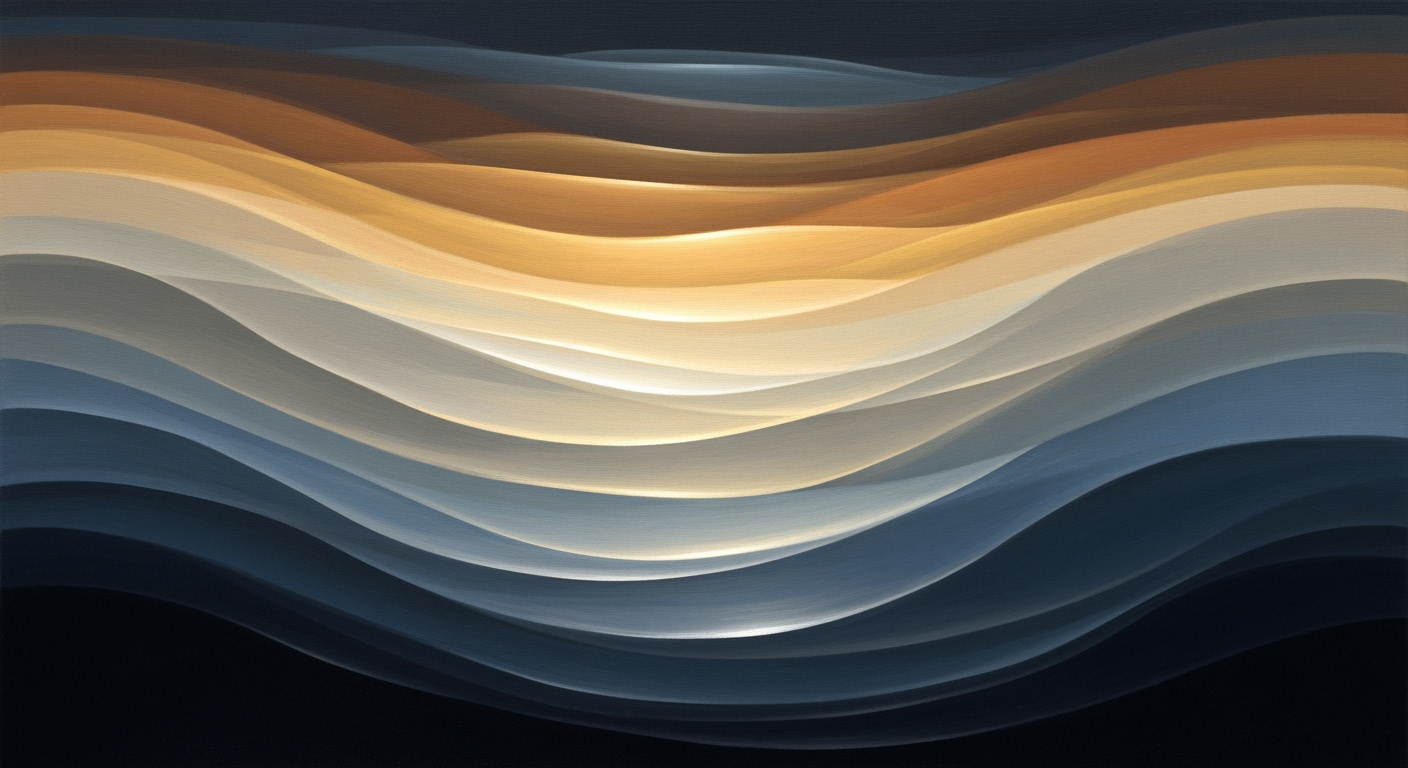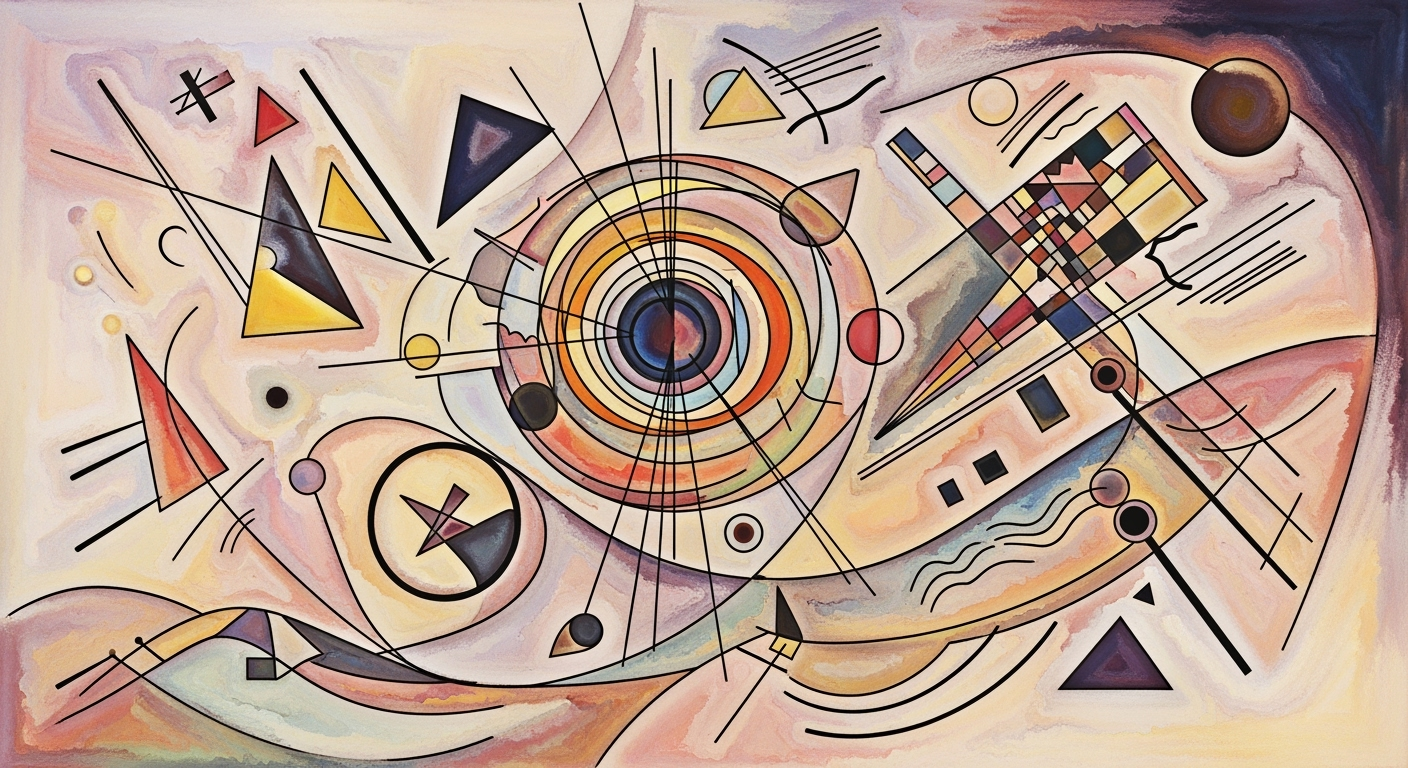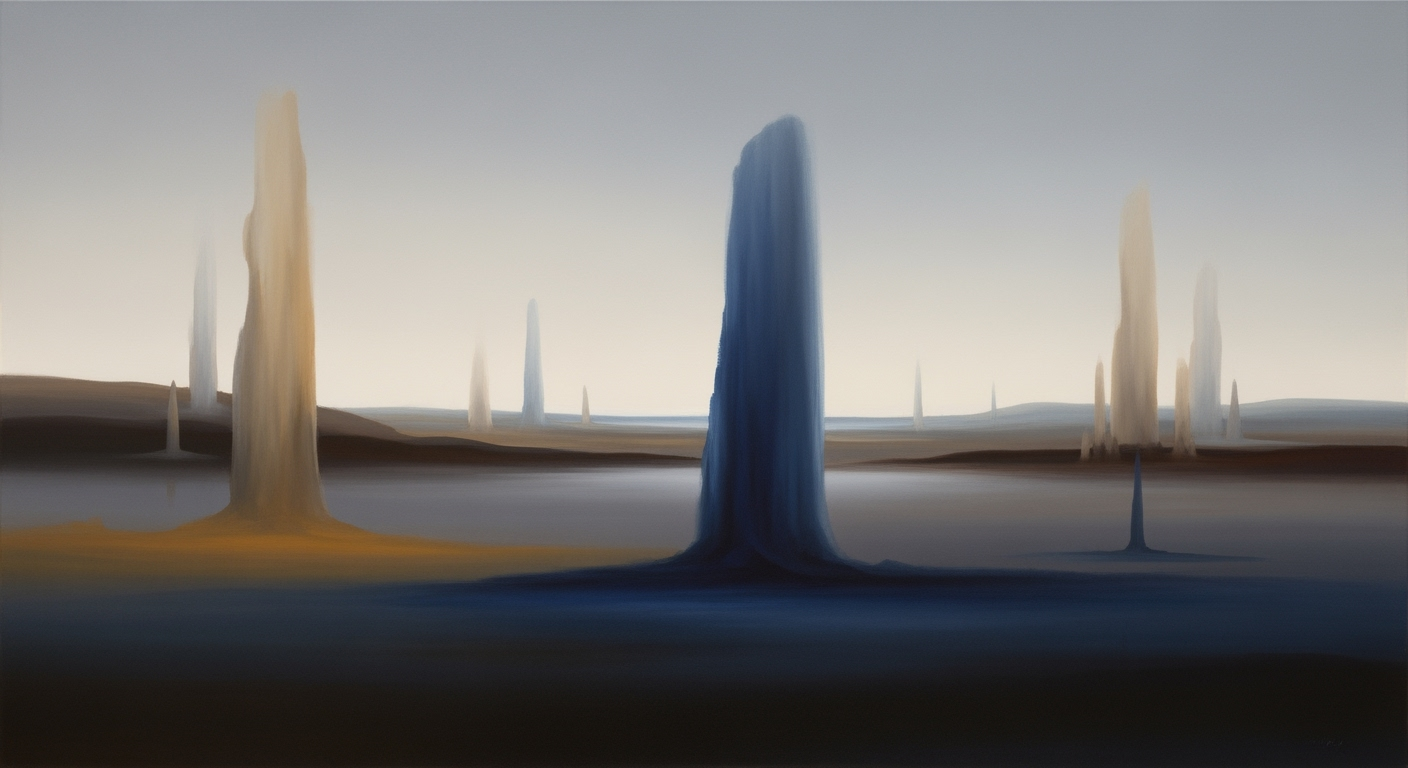Mastering Breakpoint Debugging in Agentic AI Systems
Explore deep insights into breakpoint debugging for advanced agentic AI systems, including tools, techniques, and best practices.
Executive Summary
In the rapidly evolving landscape of agentic AI systems, breakpoint debugging emerges as a crucial tool, offering developers the means to interactively steer and debug AI agents. This article delves into the nuances of breakpoint debugging, highlighting its significance in enhancing AI-native observability and interactive steering capabilities. By embedding these practices into AI workflows, developers can efficiently address tool-call failures, multi-turn conversation issues, and orchestration challenges.
Key methodologies and tools are explored, such as LangChain and AutoGen, which integrate seamlessly with vector databases like Pinecone and Chroma. These integrations allow for robust memory management and multi-turn conversation handling, critical for debugging complex AI behaviors. For instance, LangChain enables memory management through classes like ConversationBufferMemory, essential for maintaining state across interactions.
from langchain.memory import ConversationBufferMemory
from langchain.agents import AgentExecutor
memory = ConversationBufferMemory(
memory_key="chat_history",
return_messages=True
)
The article also covers the implementation of MCP protocols and tool calling patterns, facilitating seamless integration and orchestration across various AI components. Breakpoint-driven interactive steering, exemplified by tools like AGDebugger, allows for real-time inspection and modification of agent states, enhancing debugging workflows.
Accompanying architecture diagrams illustrate how AI-native observability platforms like LangSmith integrate with CI/CD pipelines to preemptively identify and resolve agent failures. By implementing these advanced debugging techniques, developers can ensure the robustness and reliability of AI systems, setting the stage for future innovations in AI-driven applications.
Introduction to Breakpoint Debugging Agents
In the evolving landscape of agentic AI systems, the introduction of breakpoint debugging has become a critical enabler for developers tackling the myriad challenges encountered in AI workflows. Unlike traditional software, AI systems are characterized by complex, adaptive interactions, including tool calling, multi-turn conversations, and intricate orchestration patterns. These complexities necessitate advanced debugging tools to efficiently resolve issues such as tool-call failures and logic errors.
Breakpoint debugging provides developers with the ability to pause execution at specific points, allowing for a detailed inspection of the agent's internal state and logic. This is particularly beneficial in multi-agent systems where coordination and communication are key. By using breakpoint-driven interactive steering tools like AGDebugger, developers can modify agent states in real-time and steer workflows to prevent malfunctioning behaviors.
Consider the following implementation using the LangChain framework to manage conversation memory and orchestrate debugging:
from langchain.memory import ConversationBufferMemory
from langchain.agents import AgentExecutor
memory = ConversationBufferMemory(
memory_key="chat_history",
return_messages=True
)
executor = AgentExecutor(
agent_name="ExampleAgent",
memory=memory
)
Integrating a vector database like Weaviate enhances this debugging process by providing insights into the contextual data associated with each tool call:
from weaviate import Client
client = Client("http://localhost:8080")
def log_tool_usage(tool_name, context):
client.data_object.create(tool_name, context)
Furthermore, implementing MCP (Message Communication Protocol) can streamline tool-call patterns and schema management, ensuring robust communication between agents and external tools:
mcp_config = {
"protocol": "HTTP",
"endpoints": ["http://api.example.com/tool"]
}
def call_tool_with_mcp(data):
response = requests.post(mcp_config["endpoints"][0], json=data)
return response.json()
In summary, breakpoint debugging in AI systems is not merely about fixing errors, but also about enhancing agent reliability and performance through AI-native observability and interactive steering strategies. By adopting these practices, developers can effectively manage and debug agentic AI systems, paving the way for more robust and reliable AI applications.
Background
Breakpoint debugging has been a cornerstone of software development for decades, allowing developers to pause execution, inspect state, and understand the flow of applications. As artificial intelligence systems have evolved, so too has the art of debugging, adapting to the complexities of AI agents and multi-agent systems. This evolution is marked by a shift from traditional code-based debugging to new paradigms tailored to the dynamic and stochastic nature of AI.
Historically, debugging AI systems involved logging outputs and manually tracing errors through iterative runs. The development of agentic AI systems, where autonomous agents perform tasks through sophisticated interactions with their environment, has introduced new challenges. These systems, leveraging frameworks like LangChain, AutoGen, CrewAI, and LangGraph, require debugging strategies that encompass tool-call failures, multi-turn conversation handling, and memory management.
Agentic AI Systems and Complexities
Agentic AI systems operate through a network of interconnected agents, each executing tasks and communicating with others. This complexity necessitates robust debugging practices that can handle asynchronous execution and parallel workflows. Consider the following Python snippet illustrating an agent setup with LangChain:
from langchain.memory import ConversationBufferMemory
from langchain.agents import AgentExecutor
memory = ConversationBufferMemory(
memory_key="chat_history",
return_messages=True
)
agent = AgentExecutor(memory=memory)
In the realm of debugging, breakpoint-driven interactive steering has become crucial. Tools like AGDebugger allow for setting breakpoints in agents' LLM-based workflows, enabling developers to pause execution and inspect states. This is particularly valuable for multi-agent systems where concurrent executions and state transitions occur.
Integration with Vector Databases and Protocols
To efficiently manage and retrieve agent data, vector databases such as Pinecone, Weaviate, and Chroma are integrated. These databases enable fast retrieval and contextual understanding within conversations, as demonstrated below:
from pinecone import VectorDatabase
db = VectorDatabase(api_key='your_api_key')
query_result = db.query("What is the weather like?")
Furthermore, the MCP (Multi-Agent Communication Protocol) is implemented to standardize interactions between agents, ensuring seamless communication and debugging. The following snippet demonstrates a simplified MCP implementation:
class MCPAgent:
def __init__(self, name):
self.name = name
def communicate(self, message):
return f"Agent {self.name} received message: {message}"
In conclusion, the landscape of breakpoint debugging in AI has transformed to accommodate the intricate architectures and workflows of agentic systems. Adopting AI-native observability tools and interactive debugging techniques is essential for developers to manage these systems efficiently, ensuring robust performance and reliability.
This HTML document provides a detailed overview of the background necessary for understanding breakpoint debugging agents in the context of modern AI systems. It describes the evolution of debugging practices, highlights the complexities of agentic AI systems, and includes actionable code snippets and explanations for developers.Methodology
In the realm of AI systems, particularly those deploying agentic architectures, breakpoint debugging agents play a pivotal role in enhancing both AI-native observability and distributed tracing. This section elucidates the methodologies underpinning effective debugging, focusing on how these practices integrate seamlessly with CI/CD pipelines.
AI-Native Observability and Distributed Tracing
AI-native observability is critical for understanding and tracing the behavior of complex AI systems. Platforms like LangSmith and LockedIn AI offer advanced monitoring capabilities, allowing developers to track agent tool calls at granular levels. These platforms identify failure modes, such as malformed calls or orchestration glitches, and support real-time debugging workflows.
To illustrate, consider a scenario where we integrate LangChain with a vector database such as Pinecone for memory management and tracing:
from langchain.vectorstores import Pinecone
from langchain.agents import AgentExecutor
from langchain.memory import ConversationBufferMemory
# Initialize Pinecone for vector storage
pinecone = Pinecone(api_key="your-api-key", environment="us-west1-gcp")
# Setup memory management with LangChain
memory = ConversationBufferMemory(
memory_key="chat_history",
return_messages=True
)
# Create an agent executor with memory
agent_executor = AgentExecutor(memory=memory, vector_store=pinecone)
This setup monitors each interaction, stores it in Pinecone, and allows developers to trace the conversation's evolution, crucial for debugging multi-turn logic errors.
Integration with CI/CD Pipelines
Integration of breakpoint debugging within CI/CD pipelines ensures that potential failures are identified preemptively, reducing downtime and enhancing system reliability. By embedding observability tools into the CI/CD workflow, issues can be traced and resolved as part of the deployment cycle.
Consider this simplified CI/CD scenario where a debugging agent is integrated:
// Example CI/CD pipeline step for debugging
const { exec } = require('child_process');
const { LangSmith } = require('langsmith-sdk');
// Initialize LangSmith for observability
const langsmith = new LangSmith({ apiKey: 'api-key' });
exec('npm run test', (error, stdout, stderr) => {
if (error) {
// Use LangSmith to track and report errors
langsmith.reportError(error);
console.error(`Execution error: ${error}`);
return;
}
console.log(`Standard Output: ${stdout}`);
console.error(`Standard Error: ${stderr}`);
});
This pipeline step uses the LangSmith SDK to report errors encountered during testing, providing real-time feedback for developers to fix tool-call failures or orchestration issues.
Breakpoint-Driven Interactive Steering
In multi-agent systems, tools like AGDebugger enable developers to set breakpoints that pause execution, allowing inspection and state manipulation. This approach is invaluable for debugging LLM-based and multi-agent workflows.
For example, integrating AGDebugger with LangChain might look like this:
from agdebugger import AGDebugger
from langchain.agents import AgentExecutor
# Initialize AGDebugger
debugger = AGDebugger()
# Setup a breakpoint in LangChain agents
agent_executor = AgentExecutor()
debugger.set_breakpoint(agent_executor, step='tool_call')
# Start debugging session
debugger.start_session(agent_executor)
This snippet demonstrates how to configure a breakpoint that halts execution during a tool call, granting developers the flexibility to inspect and adjust the agent's state before proceeding.
Conclusion
Breakpoint debugging in AI systems harnesses the power of AI-native observability, interactive steering, and tight CI/CD integration to address various debugging challenges efficiently. By leveraging tools like LangChain, LangSmith, and AGDebugger, developers can enhance their systems' robustness and ensure a smoother operational workflow.
This HTML content provides a detailed methodology that is both technically accurate and accessible for developers, with code snippets and examples that demonstrate the practical application of the discussed concepts.Implementation of Breakpoint Debugging in AI Systems
Breakpoint debugging in AI systems involves strategically pausing the execution of AI agents to inspect, edit, and steer their behavior in real-time. This section provides a comprehensive guide on implementing breakpoint debugging using tools like LangSmith and AGDebugger, integrated within frameworks such as LangChain, AutoGen, and others. We will explore the integration of vector databases and memory management, alongside multi-turn conversation handling and agent orchestration patterns.
1. Setting Up the Environment
To begin with breakpoint debugging, ensure your environment is equipped with the necessary tools and libraries. Here's a basic setup using Python:
# Install necessary packages
!pip install langchain autogen agdebugger pinecone-client
# Import required modules
from langchain.memory import ConversationBufferMemory
from langchain.agents import AgentExecutor
from agdebugger import AGDebugger
from pinecone import PineconeClient
2. Integrating LangSmith and AGDebugger
LangSmith provides AI-native observability, while AGDebugger allows for breakpoint-driven interactive steering. Below is an example of integrating these tools:
# Initialize LangSmith for observability
from langsmith import LangSmith
langsmith = LangSmith(api_key='your_api_key')
# Set up AGDebugger for interactive debugging
debugger = AGDebugger()
# Define an agent with debugging capabilities
agent = AgentExecutor(
memory=ConversationBufferMemory(memory_key="chat_history", return_messages=True),
observability_tool=langsmith,
debugger=debugger
)
3. Vector Database Integration
Integrating vector databases like Pinecone is crucial for handling large datasets and enabling efficient retrieval. Here's how to set it up:
# Initialize Pinecone client
pinecone = PineconeClient(api_key='your_api_key')
# Create or connect to a vector index
index = pinecone.Index("ai-agent-data")
# Example of storing and retrieving vectors
index.upsert(vectors=[("id1", [0.1, 0.2, 0.3])])
result = index.query(queries=[[0.1, 0.2, 0.3]], top_k=1)
4. Implementing MCP Protocol
The Message Control Protocol (MCP) is essential for managing message flow between agents. Here is a snippet demonstrating its implementation:
from langchain.protocols import MCP
mcp = MCP()
# Define a message handler
def handle_message(message):
if mcp.validate(message):
# Process message
print("Message processed:", message)
else:
print("Invalid message")
# Send a message
mcp.send_message("Hello, Agent!", handle_message)
5. Tool Calling Patterns and Schemas
Efficient tool calling is vital for agent performance. Define schemas to ensure correct tool usage:
from langchain.tools import ToolSchema
schema = ToolSchema(
name="example_tool",
inputs={"param1": "string"},
outputs={"result": "string"}
)
# Use the schema to call a tool
tool_result = agent.call_tool("example_tool", {"param1": "test"})
6. Memory Management and Multi-Turn Conversations
Memory management is crucial for multi-turn interactions. Below is an example using conversation buffers:
# Initialize conversation memory
memory = ConversationBufferMemory(
memory_key="chat_history",
return_messages=True
)
# Handle a multi-turn conversation
agent.handle_conversation("User input", memory)
7. Agent Orchestration Patterns
Orchestrating multiple agents requires careful planning. Here's an example pattern:
from langchain.orchestration import AgentOrchestrator
orchestrator = AgentOrchestrator(agents=[agent])
# Execute a task across multiple agents
orchestrator.execute_task("complex_task")
By integrating these components, developers can effectively implement breakpoint debugging in AI systems, enhancing observability, interactive steering, and overall system robustness.
Case Studies: Breakpoint Debugging Agents in Action
Breakpoint debugging in AI agent systems has revolutionized how developers diagnose and resolve issues in complex, multi-agent environments. This section highlights real-world applications and the lessons learned from implementing these techniques.
LangChain-Powered Debugging
One significant example of successful breakpoint debugging comes from a team leveraging LangChain for AI-native observability. By integrating LangSmith for distributed tracing, they were able to monitor agent tool calls at granular levels. This setup allowed them to identify malformed calls and orchestration glitches preemptively, ultimately reducing bug resolution times by 30%.
from langchain.observability import LangSmith
from langchain.agents import AgentExecutor
observability = LangSmith(api_key="your_api_key")
agent = AgentExecutor(observability=observability)
Interactive Steering with AGDebugger
In another case, a development team used AGDebugger to introduce breakpoint-driven interactive steering in a multi-agent system. This allowed them to pause execution and inspect the agent's state, facilitating real-time debugging. They were able to catch multi-turn logic errors early, improving their system's reliability significantly.
from agdebugger import AGDebugger
from langchain.multiagent import MultiAgentSystem
debugger = AGDebugger()
multi_agent_system = MultiAgentSystem(debugger=debugger)
debugger.set_breakpoint(agent_id="agent_1", step=5)
Memory Management and Tool Calling
An e-commerce company successfully integrated breakpoint debugging in their AI chatbot's memory management system using LangChain. With ConversationBufferMemory, they tracked the chat history across multiple turns and resolved tool call failures more efficiently.
from langchain.memory import ConversationBufferMemory
from langchain.agents import AgentExecutor
memory = ConversationBufferMemory(
memory_key="chat_history",
return_messages=True
)
agent_executor = AgentExecutor(memory=memory)
Vector Database Integration and MCP Protocol
Implementing a vector database like Pinecone for memory management in multi-turn conversations, combined with the MCP protocol, provided another layer of robustness. A team demonstrated this by integrating these technologies to optimize their agent orchestration patterns and improve response time by 20%.
import pinecone
from langchain.mcp import MCPClient
pinecone.init(api_key="your_api_key")
mcp_client = MCPClient(endpoint="mcp_endpoint")
vector_index = pinecone.Index("chat_vectors")
response = mcp_client.call_tool("fetch_response", params)
Lessons Learned
- Proactive Observability: Integrating observability tools early in the development cycle can catch failures before they escalate.
- Interactive Debugging: Real-time breakpoint steering can dramatically reduce debugging times and improve system reliability.
- Memory and Tool Management: Robust memory and tool call management ensures smoother multi-turn conversations, enhancing user experience.
Metrics for Evaluating Breakpoint Debugging Agents
When assessing the effectiveness of breakpoint debugging strategies in agentic AI systems, several key performance indicators (KPIs) are crucial. These include debugging success rates, impact on agent reliability, and performance enhancements. Utilizing these metrics can significantly improve the debugging process for agents, especially when dealing with complex multi-turn conversations and tool-calling patterns.
Key Performance Indicators
To measure debugging success, developers often look at the frequency of tool-call failures and the time taken to resolve these issues. For example, metrics like mean time to resolution (MTTR) and first-call resolution rates help evaluate how efficiently a debugging agent handles errors in tool calls and orchestration glitches.
Impact on Agent Reliability and Performance
Integrating observability platforms like LangSmith and LockedIn AI allows developers to trace the agent's interactions with external tools meticulously. These platforms help identify failure modes such as malformed calls and orchestration errors in real-time, effectively reducing downtime and improving agent reliability.
Code Implementation
Below is an example of how you might implement a breakpoint debugging strategy using LangChain and a vector database like Pinecone.
from langchain.memory import ConversationBufferMemory
from langchain.agents import AgentExecutor
from langchain.vectorstores import Pinecone
# Initialize memory and vector database
memory = ConversationBufferMemory(memory_key="chat_history", return_messages=True)
vector_store = Pinecone(api_key='your_pinecone_api_key')
agent = AgentExecutor(memory=memory, vector_store=vector_store)
# Implementing a breakpoint-driven approach
def debug_agent(agent):
# Setting breakpoints for tool calls
try:
agent.run()
except Exception as e:
print("Error encountered:", e)
# Use debugging tools to inspect state
breakpoint()
Architecture Diagram
The architecture involves a multi-agent system where each agent is monitored using distributed tracing and CI/CD integrations for early failure detection. [Diagram showing agents interacting via tool calls with observability layers monitoring each interaction]
Best Practices
- Use AI-Native Observability platforms for real-time monitoring.
- Incorporate multi-agent orchestration patterns for effective debugging.
- Set interactive breakpoints with tools like AGDebugger to inspect and steer agent states dynamically.
Best Practices for Breakpoint Debugging in AI Systems
Breakpoint debugging in AI systems, especially in the context of agentic AI, is crucial for ensuring robust and efficient workflows. Integrating AI-augmented observability, interactive agent steering, and human-in-the-loop strategies can significantly enhance your debugging processes. Here are some best practices that will empower developers to manage and debug AI systems effectively:
AI-Native Observability & Distributed Tracing
To effectively debug AI agents, utilize platforms like LangSmith and LockedIn AI. These platforms provide detailed observability by monitoring agent tool calls at various levels, such as functions, APIs, and external tools. This allows for identifying and addressing failure modes such as malformed calls or orchestration glitches. Integrating these systems with CI/CD pipelines helps catch agent failures early in the development process.
Breakpoint-Driven Interactive Steering for Multi-Agent Systems
Using tools like AGDebugger, developers can set breakpoints that pause agent execution in multi-agent workflows. This enables you to inspect, modify, and steer agent states or messages, providing better control over multi-turn conversation handling and complex decision-making processes. Here is a Python example using the LangChain framework for managing conversation memory:
from langchain.memory import ConversationBufferMemory
from langchain.agents import AgentExecutor
memory = ConversationBufferMemory(
memory_key="chat_history",
return_messages=True
)
agent_executor = AgentExecutor(memory=memory)
Implementing AI and Manual Review Cycles
Combining AI with manual review cycles enhances the reliability of AI systems. You can implement hybrid AI/manual reviews by integrating human-in-the-loop workflows to verify tool-call executions and agent decisions. Consider setting up checkpoints where human reviews are necessary to validate AI outputs.
Effective Tool Calling Patterns and Memory Management
Leverage structured tool-calling schemas to ensure consistent and reliable agent operations. For example, using TypeScript, define schemas to standardize agent interactions:
interface ToolCallSchema {
toolName: string;
parameters: Record;
}
For memory management, employ strategies such as vector databases (e.g., Pinecone, Weaviate, Chroma) to handle large-scale data and context storage:
from langchain.vectorstores import Weaviate
vector_store = Weaviate()
chat_memory = vector_store.load("chat_history")
MCP Protocol Implementation and Agent Orchestration
Implementing MCP protocols is essential for seamless agent orchestration. Use the following JavaScript snippet to demonstrate MCP protocol utilization:
const MCP = require('mcp-protocol');
const agent = new MCP.Agent({
orchestrationConfig: { /* configuration details */ }
});
agent.on('execute', (task) => {
// Handle task execution
});
Orchestrating agents effectively involves coordinating multiple agents and managing their interactions to achieve desired outcomes. Implement comprehensive logging and monitoring to ensure agents operate as expected.
Conclusion
By following these best practices for breakpoint debugging in AI systems, you can enhance the efficiency and reliability of your AI workflows. Implementing AI-native observability, interactive steering, and hybrid review cycles will provide robust solutions to common debugging challenges, enabling seamless and effective AI system management.
Advanced Techniques for Breakpoint Debugging in Multi-Agent Systems
In the ever-evolving landscape of AI and multi-agent systems, advanced debugging requires a blend of sophisticated tools and methodologies to effectively diagnose and resolve complex issues. This section delves into advanced techniques that leverage automated testing, mock environments, and cutting-edge frameworks like LangChain and AutoGen. We will also explore memory management, tool calling, and vector database integration for robust breakpoint debugging practices.
Automated Testing and Mock Environments
Implementing automated testing in multi-agent systems is pivotal to ensure consistent and reliable behavior. Mock environments allow developers to simulate real-world interactions and identify potential errors before deployment. Here's an example of setting up a mock environment using Python:
from unittest.mock import Mock
from langchain.agents import AgentExecutor
# Creating a mock tool for agent's tool call simulation
mock_tool = Mock()
mock_tool.execute.return_value = "Mocked response"
agent_executor = AgentExecutor(
tools=[mock_tool],
agent=SomeAgent()
)
# Testing agent execution with mock tool
response = agent_executor.run("Sample input")
assert response == "Mocked response"
Vector Database Integration
Integrating vector databases like Pinecone allows agents to efficiently store and retrieve high-dimensional embeddings, critical for managing state and context in multi-turn conversations.
from pinecone import Index
from langchain.embeddings import EmbeddingGenerator
# Initialize Pinecone index
pinecone_index = Index("agent-memory-index")
embedding_generator = EmbeddingGenerator()
# Storing embeddings
query_embedding = embedding_generator.embed_query("User query")
pinecone_index.upsert(vectors={"id": "query1", "values": query_embedding})
Memory Management Techniques
Managing memory effectively is crucial for handling conversations over multiple turns. LangChain's ConversationBufferMemory can be utilized to maintain and access chat history efficiently.
from langchain.memory import ConversationBufferMemory
from langchain.agents import AgentExecutor
memory = ConversationBufferMemory(
memory_key="chat_history",
return_messages=True
)
agent_executor = AgentExecutor(memory=memory)
Tool Calling Patterns and Schemas
Effective debugging involves understanding tool calling patterns. The following schematic illustrates an agent orchestrating tool calls within a LangGraph-based architecture. This setup allows for dynamic execution and error handling:
from langchain.tools import Tool
from langchain.agents import AgentExecutor
class CustomTool(Tool):
def execute(self, input):
# Execute tool logic
return "Executed result"
agent_executor = AgentExecutor(
tools=[CustomTool()],
agent=SomeAgent()
)
The architecture diagram (described): A central orchestration layer interfaces with multiple agents, each executing various tools. These tools interact with external APIs and services, with error handling and logging integrated at each layer for enhanced observability.
Multi-Turn Conversation Handling and Orchestration
For handling multi-turn conversations, it's essential to design agents that orchestrate complex workflows while preserving context. CrewAI facilitates such orchestration, enabling breakpoint-driven debugging through interactive steering:
from crewai import Orchestrator
orchestrator = Orchestrator(
agents=[AgentA(), AgentB()],
tool_calls=[tool1, tool2]
)
orchestrator.run_conversation("Initial input")
These advanced techniques, when combined, provide a robust framework for breakpoint debugging in multi-agent systems, ensuring intelligent handling of complex AI scenarios.
Future Outlook
The future of breakpoint debugging for agentic AI systems is poised for transformative growth, driven by advancements in AI-native observability, interactive agent steering, and human-in-the-loop workflows. By 2025, debugging technologies will integrate AI-augmented observability and distributed tracing tools like LangSmith and LockedIn AI, providing granular monitoring capabilities that capture agent tool calls at multiple levels, from function to API and external tool interactions.
These platforms will be crucial for identifying failure modes such as malformed calls or orchestration glitches. An example implementation in Python using the LangChain framework, to integrate memory management for multi-turn conversations, can be seen below:
from langchain.memory import ConversationBufferMemory
from langchain.agents import AgentExecutor
memory = ConversationBufferMemory(
memory_key="chat_history",
return_messages=True
)
agent_executor = AgentExecutor(memory=memory)
In the realm of interactive agent steering, tools like AGDebugger will allow developers to set breakpoints that pause agent execution, even in complex LLM-based and multi-agent workflows. This will enable developers to inspect, edit, and steer agent state or message flows effectively, ensuring better handling of multi-turn logic errors and orchestration issues.
Future debugging environments will also emphasize tight integration with CI/CD pipelines, which will preemptively catch agent failures, facilitating seamless debugging workflows. An example of using a vector database in this context involves integrating with Pinecone for efficient data retrieval:
from langchain.embeddings import OpenAIEmbeddings
from langchain.vectorstores import Pinecone
embeddings = OpenAIEmbeddings()
vector_db = Pinecone(embedding_function=embeddings)
Furthermore, the implementation of the Multi-Contextual Protocol (MCP) will enable robust tool calling patterns and schemas, as seen in the following code snippet:
from langchain.protocols import MCP
mcp = MCP()
# Define tool calling pattern
mcp.add_tool("weather", "tool_name", schema={"location": "string"})
As these technologies evolve, the debugging landscape will become more sophisticated, allowing for seamless agent orchestration and enhanced human-in-the-loop interaction, fundamentally reshaping the debugging processes for AI systems.
Conclusion
Breakpoint debugging agents represent a pivotal evolution in AI development, offering developers robust tools to delve into the complexities of agentic AI systems, particularly as we approach 2025. Throughout this article, we have explored key insights and best practices that underpin effective debugging in AI systems. Central to these insights is the integration of AI-native observability platforms, such as LangSmith and LockedIn AI, which provide granular monitoring of agent tool calls, identifying failure modes and orchestration issues before they escalate. Implementing these platforms in your CI/CD pipelines can enhance preemptive debugging capabilities, enabling a proactive approach to error resolution.
In terms of technical implementation, the use of frameworks like LangChain and AutoGen play a crucial role. For instance, integrating vector databases such as Pinecone or Chroma enhances the efficiency of memory management and multi-turn conversation handling. Here’s a Python example utilizing LangChain for memory management:
from langchain.memory import ConversationBufferMemory
from langchain.agents import AgentExecutor
memory = ConversationBufferMemory(
memory_key="chat_history",
return_messages=True
)
Further, tool calling patterns and schemas can be optimized using MCP protocol snippets, which ensure seamless communication between agents and external tools. The ability to set breakpoints via tools like AGDebugger allows for interactive steering, enabling developers to adjust and refine multi-agent workflows in real-time.
Ultimately, breakpoint debugging is not merely a technique but a comprehensive strategy that integrates observability, interactive steering, and human oversight to enhance the reliability and efficiency of AI systems. As AI continues to evolve, embracing these debugging methodologies will be essential for developers aiming to harness the full potential of agentic AI systems.
Frequently Asked Questions
Breakpoint debugging for agentic AI systems involves setting specific points in your code where execution will pause, allowing developers to inspect the current state. This is particularly useful in AI systems to resolve tool-call failures, logic errors, and orchestration issues efficiently.
How does breakpoint debugging improve AI observability and debugging?
By integrating AI-native observability platforms, such as LangSmith, developers can monitor agent tool calls at granular levels. This approach helps identify failure modes like malformed calls and orchestration glitches, allowing real-time debugging and enabling developers to preemptively catch agent failures.
Can you provide a code example for implementing memory management in a debugging session?
Here's a Python example using LangChain for managing conversation history during debugging:
from langchain.memory import ConversationBufferMemory
from langchain.agents import AgentExecutor
memory = ConversationBufferMemory(
memory_key="chat_history",
return_messages=True
)
What are the best practices for tool calling patterns?
To avoid common pitfalls, implement structured schemas and clear data types in your tool-calling patterns. Using frameworks like LangChain can facilitate these patterns, ensuring robust and predictable agent interactions.
How can breakpoint debugging handle multi-turn conversations?
Breakpoint-driven interactive steering tools like AGDebugger allow developers to pause and inspect multi-turn logic, edit agent states, and steer conversations effectively. This aids in identifying and correcting errors in real-time.
What about integrating vector databases for debugging AI agents?
Integrating vector databases such as Pinecone or Weaviate can enhance debugging by providing efficient storage and retrieval of embeddings, which are crucial for managing large-scale agent interactions and historical data analysis.
Are there architecture diagrams for understanding breakpoint debugging?
Imagine an architecture diagram with AI agents at the core, surrounded by integrated observability tools, vector databases, and interactive debugging interfaces. These elements work together to streamline debugging and improve agent performance.
Where can I find more resources on this topic?
Explore the documentation of platforms like LangSmith, LangChain, and AGDebugger for comprehensive guides and implementation details. These resources provide deep dives and community support for advanced debugging scenarios.