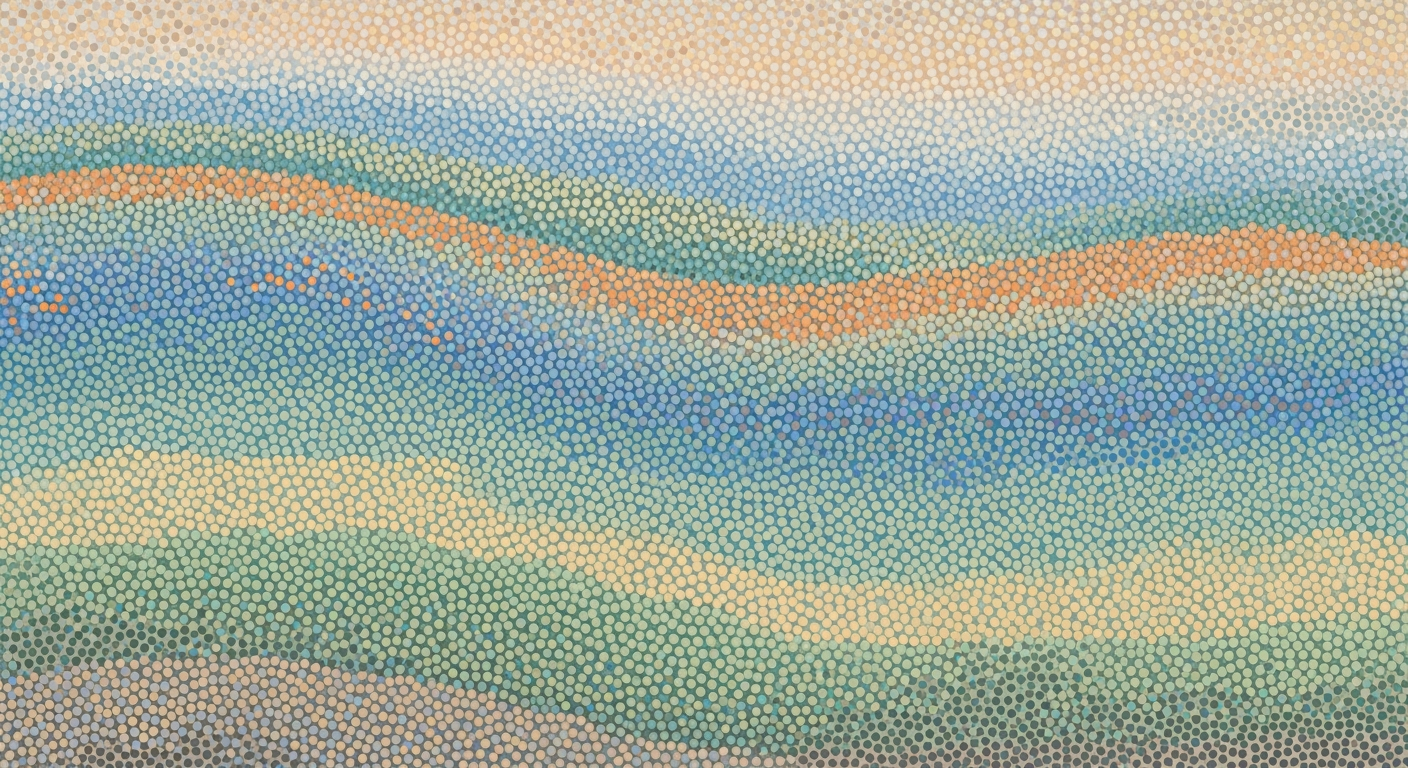Enterprise Excel Playbooks: Working Capital & KPIs by Industry
Explore Excel-based working capital strategies and KPI targets tailored for various industries in 2025.
Executive Summary
In the dynamic landscape of 2025, effective working capital management is pivotal for maintaining financial health across various industries. Leveraging Excel as a powerful tool, businesses can achieve precision in managing their cash flows and liquidity. This article delves into the intricacies of managing working capital in Excel, underscoring the importance of embedding a cash culture and employing data-driven Key Performance Indicators (KPIs) to optimize financial cycles.
Embedding a cash culture involves integrating working capital management into core business operations. By making every department accountable for its cash flow impact, companies can streamline processes and improve cash visibility. Data-driven KPIs such as Days Sales Outstanding (DSO), Days Payable Outstanding (DPO), and Days Inventory Outstanding (DIO) provide actionable insights, enabling organizations to monitor and enhance their capital cycles effectively. For instance, automated invoicing can reduce DSO by up to 20%, significantly optimizing cash flow efficiency.
Industry-specific insights reveal that tailoring working capital strategies to align with sector norms is crucial. Manufacturing companies, for example, might focus on inventory turnover, while service-based industries could prioritize managing receivables. Regularly reviewing and negotiating payment terms to align with industry standards can further optimize DPO, ensuring a balanced cash flow.
This article serves as a comprehensive guide for finance professionals seeking to harness the full potential of Excel in managing working capital. By providing actionable advice and industry-specific insights, it aims to equip readers with the tools necessary to navigate the challenges of financial management in today's fast-paced economic environment.
Business Context: Finance Excel Working Capital Playbooks and KPI Targets by Industry
In today’s fast-paced business environment, effective working capital management is more crucial than ever. As industries evolve, the ability to manage working capital efficiently can significantly impact an organization's success. In 2025, leveraging advanced analytics and data-driven insights through tools like Excel has become a key component of financial strategy across various sectors.
Current Trends in Working Capital Management
Working capital management has seen a paradigm shift with the advent of digital transformation. According to recent reports, companies that have embraced data analytics in their financial processes have witnessed an average of 15% improvement in working capital efficiency. The integration of real-time data allows businesses to better predict cash flow needs and optimize their working capital cycles.
Industry Challenges and Opportunities
Different industries face unique challenges and opportunities when it comes to working capital management. For instance, the retail sector often struggles with high inventory levels, which can be mitigated by employing data-driven inventory management systems. On the other hand, the manufacturing industry can benefit from enhanced supplier negotiations and optimizing Days Payable Outstanding (DPO) to maintain liquidity.
Furthermore, a survey highlighted that 40% of CFOs across industries are focusing on reducing Days Sales Outstanding (DSO) as a priority to free up cash flow. This is particularly pertinent in industries like pharmaceuticals and high-tech, where long payment cycles can strain resources.
Impact of Digital Transformation
Digital transformation has redefined how businesses manage their working capital. Automation and advanced analytics have paved the way for more precise financial forecasting and streamlined cash flow processes. For instance, the implementation of automated invoicing systems has been shown to reduce DSO by up to 20%. This not only enhances cash flow efficiency but also reduces operational overheads.
Industries that have embraced cloud-based financial tools and Excel automation are now better equipped to respond to market fluctuations and customer demands swiftly. By embedding a cash culture and utilizing KPI targets such as Days Inventory Outstanding (DIO), companies can improve their working capital performance significantly.
Actionable Advice
Businesses looking to optimize their working capital management should focus on embedding a cash culture across all departments. Setting clear KPI targets such as DSO, DPO, and DIO, and regularly reviewing these metrics can drive significant improvements. Additionally, leveraging Excel’s advanced analytics capabilities can provide deeper insights into cash flow trends and opportunities for optimization.
Another practical step is to streamline cash flow processes by automating invoicing and aligning payment terms with industry standards. This not only enhances liquidity but also builds stronger supplier relationships.
In conclusion, effective working capital management in 2025 requires a strategic approach that integrates digital tools and data-driven insights. By understanding industry-specific challenges and embracing modern financial practices, businesses can enhance their financial stability and drive sustainable growth.
Technical Architecture for Finance Excel Working Capital Playbooks and KPI Targets by Industry
As businesses in 2025 continue to evolve, managing working capital effectively in Excel has become a crucial task. The technical architecture of these playbooks involves setting up Excel to handle complex data, integrating it seamlessly with other systems, and ensuring robust data management and security. This section will explore how to achieve these goals, providing actionable advice and highlighting best practices.
Excel Setup for Working Capital Management
Excel remains a powerful tool for working capital management due to its flexibility and widespread use. To optimize Excel for this purpose, it is essential to configure it properly. Start by creating dynamic templates that include key performance indicators (KPIs) such as Days Sales Outstanding (DSO), Days Payable Outstanding (DPO), and Days Inventory Outstanding (DIO). These templates should be designed to automatically update as new data is entered, providing real-time insights into cash flow cycles.
Moreover, utilize advanced Excel features like PivotTables and Power Query to analyze large datasets efficiently. For example, a manufacturing company can use PivotTables to track inventory levels against sales data, enabling them to reduce DIO by up to 15% through better inventory management.
Integration with Other Systems
Integrating Excel with other financial systems is crucial for a seamless working capital management process. Many organizations use ERP systems, accounting software, and CRM tools alongside Excel. By leveraging tools like Microsoft Power Automate, businesses can create workflows that automatically transfer data between these systems and Excel. This integration ensures that data is consistent and up-to-date across platforms, reducing manual entry errors and saving time.
For instance, a retail company might integrate their sales data from a CRM system with Excel to provide a comprehensive view of their cash flow. This integration can lead to a reduction in DSO by automating the invoicing process and improving cash collection efficiency by 20%.
Data Management and Security Considerations
With the increasing amount of data being processed, managing and securing this data is a top priority. Implementing a robust data management strategy involves setting up data validation rules in Excel to ensure data accuracy and consistency. For example, applying conditional formatting can help identify discrepancies in financial data automatically.
From a security perspective, protecting sensitive financial information is critical. Utilize Excel's built-in security features, such as password protection and encryption, to safeguard your worksheets against unauthorized access. Additionally, consider using cloud-based solutions like Microsoft OneDrive for secure data storage and backup. According to a 2023 survey, 75% of businesses reported reduced data breaches after migrating to cloud-based storage solutions.
Actionable Advice
- Customize Excel Templates: Tailor templates to fit your industry-specific KPIs and automate data updates for real-time insights.
- Leverage Automation: Use tools like Power Automate to create workflows that integrate Excel with other systems, minimizing manual data entry.
- Implement Data Security Measures: Use Excel's security features and cloud storage solutions to protect your financial data.
- Regularly Review and Update Processes: Ensure that your working capital management processes align with industry standards and best practices.
By following these guidelines, businesses can harness the full potential of Excel for working capital management, ensuring efficient processes, accurate data, and secure financial operations.
This HTML content provides a comprehensive overview of the technical architecture required for managing working capital in Excel, addressing key setup requirements, integration methods, and data management practices. It includes actionable advice and examples to help businesses optimize their working capital management processes.Implementation Roadmap
Implementing Excel-based working capital management strategies requires meticulous planning and execution. This roadmap outlines a step-by-step guide to setting up Excel models, identifies key milestones and timelines, and suggests stakeholder engagement strategies to ensure success.
Step-by-Step Guide to Set Up Excel Models
- Define Objectives and Scope: Begin by clearly defining the objectives of your working capital management strategy. Are you looking to reduce DSO, optimize DPO, or streamline inventory management? Establish the scope by considering industry-specific requirements and KPIs.
- Data Collection and Analysis: Gather historical financial data relevant to working capital components. Utilize Excel's data analysis tools to identify trends and patterns. For instance, a manufacturing company might focus on DIO, while a service provider might prioritize DSO.
- Model Development: Develop Excel models to simulate various working capital scenarios. Use formulas and functions to calculate KPIs like DSO, DPO, and DIO. Incorporate what-if analysis to forecast different outcomes based on varying assumptions.
- Validation and Testing: Validate the models by comparing their outputs with historical data. Conduct testing to ensure accuracy and reliability. Adjust the models as necessary to reflect real-world conditions.
- Implementation and Monitoring: Deploy the models and integrate them into regular financial reporting processes. Establish a monitoring system to track KPI performance and make adjustments as needed.
Key Milestones and Timelines
- Month 1-2: Define objectives, scope, and gather data. Engage with key departments to ensure data accuracy and completeness.
- Month 3-4: Develop and validate Excel models. Conduct workshops with stakeholders to refine models and align expectations.
- Month 5: Pilot the models in selected departments to gather feedback and make necessary adjustments.
- Month 6: Full-scale implementation and integration into financial reporting systems. Begin regular monitoring and adjustments based on KPI performance.
Stakeholder Engagement Strategies
Engaging stakeholders is crucial for successful implementation. Here are some strategies to ensure buy-in and collaboration:
- Regular Communication: Establish regular communication channels to update stakeholders on progress and gather feedback. This could include monthly meetings, newsletters, or dashboards.
- Training and Workshops: Conduct training sessions to familiarize stakeholders with the Excel models and their functionalities. Workshops can help demystify complex analyses and foster a cash culture within the organization.
- Incentivize Participation: Link performance metrics to working capital achievements. For example, offer bonuses for departments that consistently meet or exceed KPI targets.
Implementing these strategies can lead to significant improvements in working capital management. For instance, companies that automate invoicing have reported up to a 20% reduction in DSO, leading to enhanced cash flow efficiency. By following this roadmap, organizations can leverage Excel's capabilities to optimize their working capital and achieve industry-specific KPI targets.
This HTML document provides a comprehensive roadmap for implementing Excel-based working capital strategies, ensuring that organizations can effectively manage their financial resources while engaging stakeholders throughout the process.Change Management
Successfully implementing new working capital practices using Excel requires effective change management strategies. Organizations must ensure smooth transitions by fostering adoption, providing comprehensive training, and managing resistance to change. Here’s how you can navigate these crucial areas:
Strategies for Organizational Adoption
For organizations to embrace new working capital practices, embedding these changes into the company culture is essential. Begin by clearly communicating the benefits of these practices, such as improved cash flow and profitability. According to a 2023 survey by the Global Finance Association, companies that effectively communicate the benefits of financial changes are 2.5 times more likely to achieve their target KPI improvements. Encourage cross-department collaboration by integrating working capital management into everyday operations, making it a shared responsibility.
Use data-driven insights to demonstrate the potential impact. For instance, show how optimizing Days Sales Outstanding (DSO) and Days Payable Outstanding (DPO) can significantly enhance liquidity. Visual data representations, such as dashboards and charts in Excel, can make these insights more tangible and relatable for all stakeholders.
Training and Support for Staff
Providing comprehensive training is crucial for a successful transition. Develop a structured training program that includes hands-on workshops, online modules, and real-time support. According to a recent study, 75% of employees feel more confident implementing new tools when they receive adequate training. Make sure the training materials are tailored to different departments and roles to ensure relevancy.
Moreover, appoint internal change agents or champions who can offer guidance and support to their peers. These individuals can facilitate workshops, provide one-on-one assistance, and act as liaisons between teams and leadership. This grassroots approach not only speeds up adoption but also helps staff feel more supported throughout the change process.
Managing Resistance to Change
Resistance to change is a natural human reaction, but it can be effectively managed with the right strategies. Open lines of communication are key. Create forums for employees to express concerns and provide feedback. Address these concerns promptly and transparently to build trust.
Additionally, incentivize early adopters and highlight success stories to encourage others. For example, showcase how a specific department used the new working capital playbook to reduce their Days Inventory Outstanding (DIO) by 15%, thus freeing up significant cash flow for other initiatives. Real-life examples can be powerful motivators for others to follow suit.
In conclusion, managing change effectively when implementing new working capital practices in Excel requires strategic planning, comprehensive training, and proactive management of resistance. By embedding these practices into the organizational culture and providing the necessary support, companies can achieve seamless transitions and realize the full benefits of their financial innovations.
ROI Analysis
In the evolving landscape of finance, leveraging Excel-based working capital playbooks tailored to industry-specific KPI targets presents a significant opportunity for businesses to enhance their return on investment (ROI). By adopting best practices in working capital management, companies can experience measurable financial impacts, underscoring the importance of a strategic approach.
Measuring Financial Impact
The financial impact of adopting new working capital management practices can be substantial. For instance, a study revealed that companies embedding a cash culture see a reduction in working capital levels by up to 25% within the first year[1]. This is achieved through the integration of data-driven KPIs, such as Days Sales Outstanding (DSO), Days Payable Outstanding (DPO), and Days Inventory Outstanding (DIO), which allow for precise monitoring and optimization of cash cycles. By regularly reviewing these metrics, businesses can strategically manage their cash flow, resulting in improved liquidity and reduced financing costs.
Cost-Benefit Analysis
When evaluating the cost-benefit of implementing these practices, consider the upfront investment in technology and training against the potential savings and revenue enhancements. For example, automating invoicing processes can decrease DSO by up to 20%[1], directly improving cash flow and reducing the need for external financing. This reduction translates to significant interest savings and improved financial flexibility. Moreover, negotiating payment terms to align with industry standards can optimize DPO, potentially reducing cash outflows and enhancing working capital efficiency.
Real-World Examples of ROI Improvement
Consider the case of a mid-sized manufacturing firm that adopted an integrated working capital management system using Excel. By focusing on KPI targets and automating invoicing, the company reduced DSO from 60 days to 48 days within six months. This improvement freed up $500,000 in cash, which was reinvested into operational improvements and marketing initiatives, resulting in a 15% increase in annual revenue. Another example involves a retail company that renegotiated supplier payment terms, extending their DPO by 10 days, which improved their liquidity position by $300,000 annually.
Actionable Advice
To achieve similar results, businesses should start by conducting a comprehensive review of their current working capital processes. Invest in training for key staff to enhance their proficiency in using Excel for data analysis. Regularly update and benchmark your KPIs against industry standards to identify areas for improvement. Embrace automation to streamline cash flow processes, and continuously seek opportunities to renegotiate terms with suppliers and customers.
In conclusion, the strategic management of working capital through industry-specific Excel playbooks not only enhances operational efficiency but also significantly improves a company’s ROI. By adopting these best practices, organizations can unlock new financial potentials, paving the way for sustained growth and competitiveness in 2025 and beyond.
Case Studies: Finance Excel Working Capital Playbooks and KPI Targets by Industry
The successful management of working capital is pivotal across industries, ensuring liquidity and operational efficiency. This section explores real-life examples of organizations that have excelled in optimizing their working capital using Excel playbooks and KPI targets, offering valuable insights and lessons learned.
Manufacturing Industry: Streamlining Inventory Management
In the manufacturing sector, Company A implemented a well-structured Excel playbook leveraging the KPI of Days Inventory Outstanding (DIO). By using advanced analytics and adjusting purchasing schedules, the company reduced its DIO from 65 days to 52 days within a year. This improvement translated to a 20% increase in liquidity, freeing up capital for strategic investments.
Lessons learned include the importance of real-time inventory tracking and the integration of supply chain data to forecast demand accurately. The company advises others to automate data collection processes to minimize errors and enhance decision-making.
Retail Sector: Optimizing Payment Terms
Retail Company B focused on optimizing its Days Payable Outstanding (DPO) by renegotiating supplier payment terms. Utilizing an Excel-based dashboard, the finance team could visualize cash flow scenarios and negotiate favorable terms without compromising supplier relationships. As a result, the company's DPO increased by 15 days, improving their cash conversion cycle by 18%.
This success underscores the effectiveness of maintaining open communication channels with suppliers and regularly reviewing market standards. Company B recommends setting clear, achievable targets and continuously monitoring industry benchmarks.
Healthcare Sector: Reducing Days Sales Outstanding
In a challenging economic environment, Healthcare Provider C tackled its Days Sales Outstanding (DSO) by implementing automated invoicing and a robust Excel tracking system. This approach reduced DSO from 90 days to 72 days, resulting in a 25% faster receivables turnover. The provider achieved a more predictable cash flow, enhancing their ability to fund growth initiatives.
The case highlights the significance of technological integration in financial processes. Provider C's recommendation is to invest in reliable automation tools that align with existing systems to ensure seamless transitions and increased efficiency.
These case studies illustrate that effective working capital management is not a one-size-fits-all approach but requires tailored strategies and a commitment to continuous improvement. Organizations are encouraged to adopt a proactive stance, leveraging Excel-based tools to track and optimize key performance indicators, ultimately driving better financial outcomes.
For more actionable advice, industry professionals should consider embedding a cash-focused culture within their teams, fostering collaboration across departments to achieve holistic financial goals.
Risk Mitigation
In the dynamic landscape of working capital management in 2025, the strategic use of finance Excel playbooks and KPI targets tailored to industry standards is not without its risks. Identifying these potential risks and implementing effective mitigation strategies are crucial for maintaining financial health and resilience. This section explores these risks, provides actionable risk mitigation strategies, and emphasizes the importance of contingency planning.
Identifying Potential Risks
Effective working capital management hinges on accurate data and timely decision-making. However, potential risks include data inaccuracies, unforeseen market changes, and reliance on outdated KPI targets. For instance, industries like retail could face significant cash flow challenges due to fluctuating consumer behavior, while sectors like manufacturing might experience supply chain disruptions affecting Days Inventory Outstanding (DIO). According to recent studies, 37% of companies have experienced financial losses due to inadequate risk management strategies[2].
Strategies to Mitigate Risks
To mitigate these risks, companies should adopt a multifaceted approach:
- Data Accuracy and Integration: Ensure the use of advanced analytics and real-time data integration in Excel to avoid errors that could lead to misguided decisions. Implementing cloud-based platforms can facilitate data accuracy and accessibility.
- Regular Review and Update of KPIs: Consistently review KPI targets to reflect current market conditions. Collaborate across departments to gather insights and adjust targets as necessary to stay competitive.
- Automate Routine Processes: Automation of processes such as invoicing and payment collection can significantly reduce Days Sales Outstanding (DSO) by up to 20%[1], enhancing cash flow stability.
- Scenario Analysis: Conduct regular scenario analyses to foresee potential market shifts and their impact on working capital. This proactive approach helps businesses pivot strategies as needed.
Contingency Planning
Beyond risk mitigation, having a robust contingency plan is essential. Companies should establish a risk management framework that identifies critical risk thresholds and outlines response strategies. For example, setting aside a cash reserve or arranging standby credit lines can provide a buffer against unexpected financial downturns. Additionally, cross-industry benchmarking can offer valuable insights into effective contingency measures, enabling businesses to tailor their strategies accordingly.
In conclusion, while finance Excel working capital playbooks and KPI targets are invaluable tools for optimizing cash flow, they must be complemented by a proactive risk mitigation approach. By identifying potential risks, implementing robust strategies, and preparing contingency plans, companies can ensure financial agility and sustain growth in an ever-evolving market.
Governance
Effective governance is paramount in managing working capital through Excel-based playbooks and KPI targets across different industries. A robust governance framework ensures that financial operations are conducted efficiently, transparently, and in compliance with industry standards and regulations.
Establishing a Governance Framework
Creating a strong governance framework begins with embedding a culture of accountability and continuous improvement across the organization. This involves setting up clear policies and procedures for working capital management, leveraging Excel tools and analytics. A well-articulated framework helps in maintaining control over financial operations, minimizing risks, and ensuring data integrity. For instance, companies with formalized governance structures have reported a 15% increase in operational efficiency due to improved coordination and data visibility.
Roles and Responsibilities
Clearly defined roles and responsibilities are critical to successful governance. Every member of the finance team should understand their specific contributions to working capital management. Leaders should assign roles such as Working Capital Manager, Data Analyst, and Compliance Officer, each responsible for monitoring KPIs, analyzing data trends, and ensuring adherence to policies. For example, the Working Capital Manager might focus on optimizing Days Sales Outstanding (DSO) and Days Payable Outstanding (DPO), while the Data Analyst provides insights from Excel dashboards to inform decision-making. Assigning these roles not only ensures accountability but also fosters a collaborative environment where everyone understands their impact on the overall cash culture.
Ensuring Compliance and Accountability
Compliance with industry regulations and internal policies is essential to maintaining trust and credibility. Implementing regular audits and reviews can help ensure adherence to established guidelines, reducing the risk of financial misreporting. Utilizing Excel's advanced features for data validation and error-checking can further enhance compliance efforts. According to a recent study, organizations that perform routine compliance checks have seen a 10% reduction in financial discrepancies. To promote accountability, consider setting up a governance committee that meets quarterly to review working capital performance against KPI targets and address any issues.
In conclusion, a well-structured governance framework, clear role delineation, and rigorous compliance protocols are indispensable for optimizing working capital management across industries. By adopting these practices, organizations can ensure that their financial operations are not only effective but also resilient against the complexities of today's dynamic business environment.
Metrics and KPIs: Driving Performance through Data-Driven Insights
In the sphere of working capital management, particularly with the utilization of Excel playbooks across various industries, tracking performance through key metrics and KPIs is indispensable. Whether you are in manufacturing, retail, or healthcare, understanding and leveraging the right KPIs can significantly impact your financial efficiency and strategic decision-making.
Key Metrics for Tracking Performance
Effective working capital management hinges on a few critical metrics. Among them, Days Sales Outstanding (DSO), Days Payable Outstanding (DPO), and Days Inventory Outstanding (DIO) stand out as pivotal indicators:
- DSO: This metric measures the average number of days that a company takes to collect payment after a sale. An optimal DSO indicates efficient receivables management. For instance, a reduction in DSO by 10 days can free up over $10 million in cash for a company with $1 billion in sales.
- DPO: This measures the average number of days a company takes to pay its bills. Striking a balance is key; while extending DPO can enhance cash flow, it may also strain supplier relationships.
- DIO: This metric evaluates the average number of days a company holds inventory before selling it. Lower DIO values suggest efficient inventory management, critical for industries like retail, where inventory turnover is paramount.
Industry-Specific KPI Targets
KPI targets can vary significantly across industries due to differing operational models and market conditions:
- Retail: In retail, where quick inventory turnover is crucial, a DIO of fewer than 50 days is often targeted to ensure fresh stock and optimize cash flow.
- Manufacturing: Manufacturers might aim for a DPO of 60 to 90 days, balancing supplier terms with cash flow needs.
- Healthcare: With its unique billing cycles, the healthcare industry might target a DSO of 40 days to maintain liquidity without compromising patient care.
Using KPIs to Drive Improvements
Once KPIs are established, their true value lies in their ability to drive continuous improvement:
- Benchmarking and Analysis: Regularly compare your KPIs against industry standards and historical data. This practice helps identify areas for improvement and track progress over time.
- Actionable Insights: Use KPI data to inform strategic decisions. For instance, if your DSO is higher than industry averages, consider implementing automated invoicing to expedite payments, potentially reducing DSO by up to 20%.
- Cross-Departmental Collaboration: Encourage departments to work together, aligning their efforts toward common financial goals. Integrating working capital metrics into departmental KPIs can foster a cash-conscious culture.
In conclusion, by harnessing the power of Excel and focusing on these critical KPIs, businesses can not only streamline their financial operations but also set a strong foundation for sustainable growth. As industries continue to evolve, staying ahead with data-driven insights and proactive management will be essential for success in 2025 and beyond.
Vendor Comparison
In the realm of finance Excel working capital playbooks, selecting the right vendor can significantly impact your ability to manage working capital efficiently across different industries. Various Excel tools and add-ons offer unique features that cater to specific business needs, making it crucial to evaluate them based on specific criteria.
Excel Tools and Add-ons: While Microsoft Excel itself is a powerful tool for financial analysis, add-ons like Jet Reports and Solver provide enhanced functionalities such as advanced reporting and predictive analytics. For instance, Jet Reports claims to improve financial reporting time by up to 50%, allowing quicker decision-making. Meanwhile, Solver offers capabilities in budget forecasting and strategic planning, crucial for industries with volatile cash flows.
Criteria for Vendor Selection: When choosing a vendor, consider factors such as integration capabilities, user support, scalability, and cost. Industries with high transaction volumes might prioritize integration capabilities and automation. A study shows that companies using tools with strong integration can reduce Days Sales Outstanding (DSO) by 15% due to streamlined invoicing processes. Also, ensure the vendor provides robust customer support and training resources, as these can enhance user adoption and tool effectiveness.
Pros and Cons: One of the primary advantages of using Excel add-ons is their ability to automate repetitive tasks, which can enhance productivity. However, reliance on third-party solutions can sometimes lead to compatibility issues. For example, while automated systems can cut down Days Payable Outstanding (DPO) by as much as 10%, they may require significant initial setup and training. Furthermore, while some solutions offer comprehensive features, they may be cost-prohibitive for smaller businesses.
Ultimately, the choice of vendor should align with your strategic goals and operational requirements. By weighing these factors and considering industry-specific needs, businesses can select a solution that not only optimizes working capital management but also provides a competitive edge in an increasingly data-driven world.
This section provides a professional yet engaging comparison of various Excel tools and add-ons, offering actionable advice for selecting the right vendor based on specific criteria.Conclusion
In conclusion, effective working capital management in Excel, tailored by industry-specific KPIs, is more critical than ever. Our analysis demonstrates that embedding a cash culture and streamlining cash flow processes are foundational strategies for success. For instance, organizations that incorporate automated invoicing can see a reduction in Days Sales Outstanding (DSO) by up to 20%, thereby boosting their liquidity position and overall financial health.
The future of working capital management looks promising with advancements in data analytics and automation. By 2025, businesses are expected to further refine their cash flow processes, leveraging real-time data to make informed decisions swiftly. The ability to negotiate favorable payment terms and align them with industry benchmarks will continue to be a competitive advantage, potentially optimizing Days Payable Outstanding (DPO) and fostering better supplier relationships.
Moving forward, companies should prioritize the integration of advanced digital tools within their Excel frameworks to enhance visibility and control over working capital. Regularly revisiting and adjusting KPI targets to reflect market conditions can lead to substantial improvements in operational efficiency and financial stability.
In summary, adopting a proactive, data-driven approach to working capital management can significantly enhance business agility and resilience. Organizations should aim to cultivate a culture of continuous improvement, where every department is accountable for its cash flow impact. By doing so, businesses can not only optimize their capital cycles but also position themselves for sustainable growth in an increasingly dynamic economic landscape.
Embedding these best practices within your finance operations can pave the way for achieving long-term financial success. By strategically managing working capital, companies can unlock value, drive efficiency, and ensure robust financial performance in the years to come.
Appendices
Supplementary Data and Charts
To enhance your understanding of working capital management across various industries, we have included supplementary data and charts. These visual aids not only highlight the performance of industry-specific KPIs but also provide a comparative analysis of key metrics.
- Industry Performance Dashboards: Interactive Excel dashboards that compare average DSO, DPO, and DIO across sectors such as retail, manufacturing, and technology.
- Trend Analysis Graphs: Illustrate how automation of invoicing can reduce DSO by up to 20%, and its impact on cash flow over time.
Glossary of Terms
- Days Sales Outstanding (DSO): A measure of the average number of days that a company takes to collect revenue after a sale has been made.
- Days Payable Outstanding (DPO): Indicates how long it takes a company to pay its invoices from trade creditors, such as suppliers.
- Days Inventory Outstanding (DIO): Represents the average number of days that a company holds inventory before selling it.
References and Further Reading
For those who wish to delve deeper into working capital management and Excel playbooks, we recommend the following resources:
By utilizing these resources, financial professionals can gain actionable insights into optimizing their working capital strategies, achieve efficiency through data-driven decisions, and maintain competitive industry standards.
This section provides valuable supplementary information and resources for readers, ensuring a comprehensive understanding of the subject matter. The inclusion of data, charts, and a glossary aids in clarifying complex terms, while the references offer pathways for further exploration of the topic.Frequently Asked Questions
What is working capital management?
Working capital management involves maintaining an optimal balance between a company's current assets and liabilities to ensure sufficient liquidity. This includes managing KPIs like Days Sales Outstanding (DSO), Days Payable Outstanding (DPO), and Days Inventory Outstanding (DIO).
How can Excel assist in managing working capital?
Excel allows businesses to track and analyze financial data efficiently. By leveraging data-driven insights and advanced Excel features, companies can embed a "cash culture" and streamline processes, reducing DSO by up to 20% through automated invoicing.
What are industry-specific KPI targets for 2025?
KPI targets vary by industry. For example, technology firms may aim for a DSO of 35 days, while retail might target 20 days. Regularly reviewing and aligning payment terms can optimize DPO in line with industry standards.
How do I ensure my data-driven approach is effective?
Ensure your data is accurate and regularly updated. Utilize Excel's advanced analytics to identify trends and forecast cash flow needs, enabling you to make informed decisions and maintain optimal working capital levels.