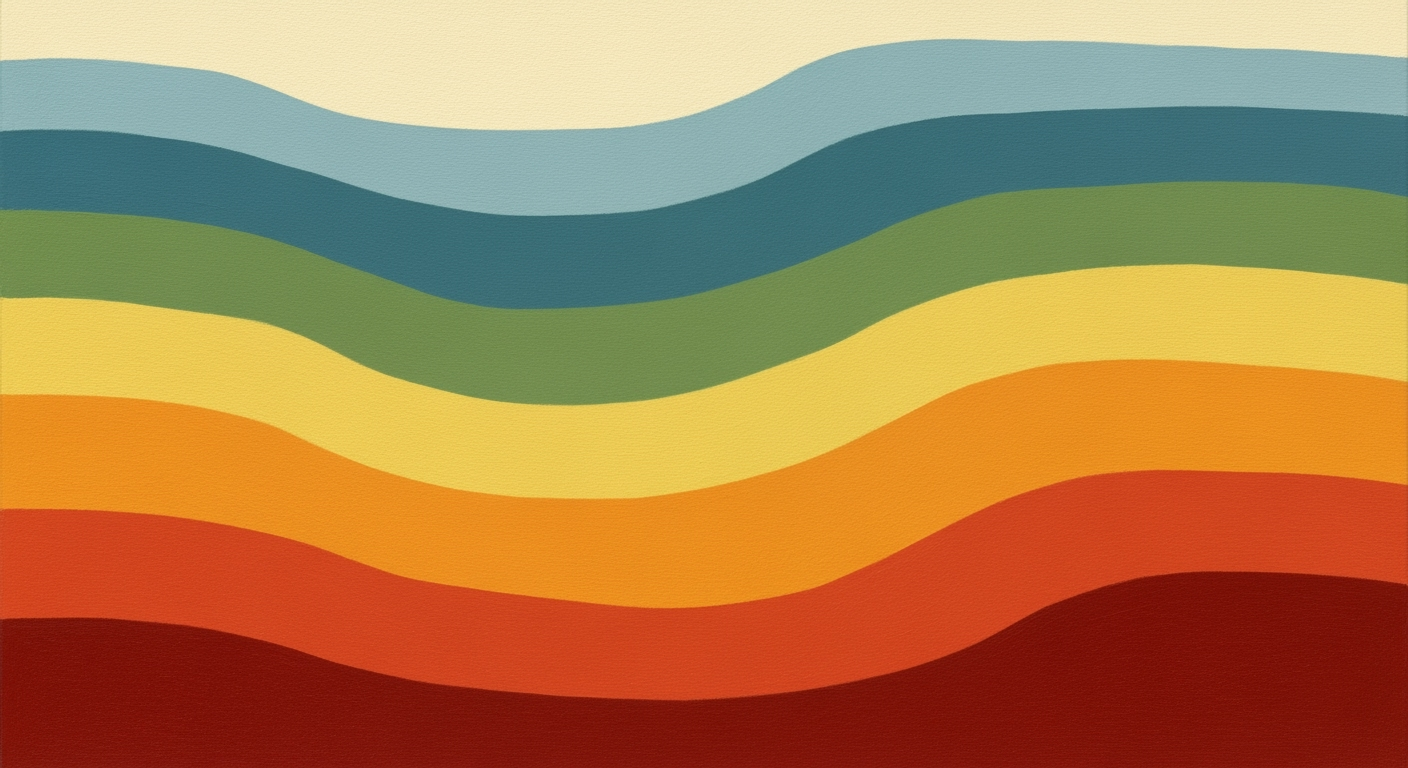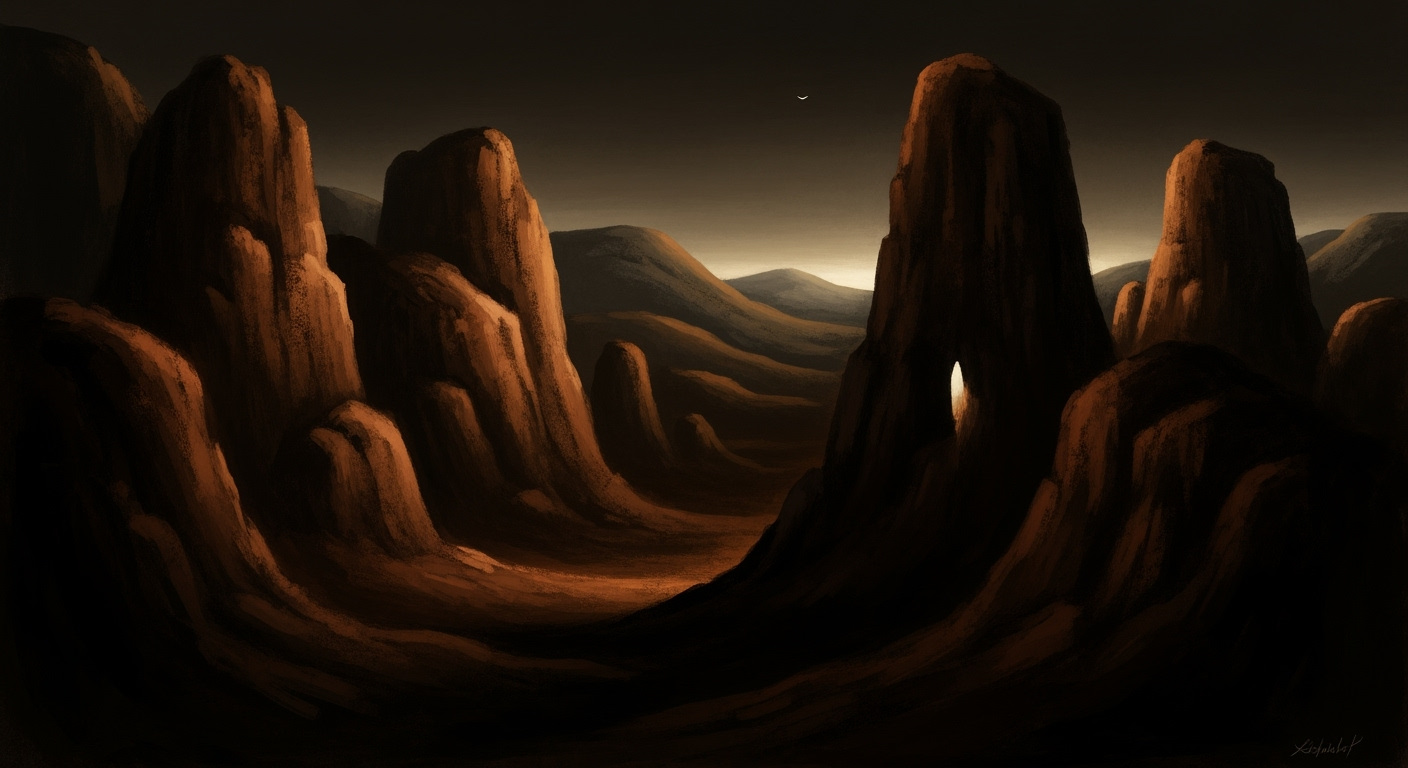Enterprise Guide to Agent Analytics Dashboards
Explore best practices, architecture, and strategies for agent analytics dashboards in enterprises for 2025.
Executive Summary
In the rapidly evolving landscape of enterprise analytics, agent analytics dashboards have emerged as a critical tool for organizations seeking to leverage AI and automation for enhanced decision-making. These dashboards offer modular integration, AI-driven insights, and are designed to be secure, scalable, and customizable according to user roles. This article provides a comprehensive overview of the current best practices in implementing agent analytics dashboards as of 2025.
AI and automation play pivotal roles in transforming raw data into actionable insights. Integration with frameworks such as LangChain and AutoGen, and the use of vector databases like Pinecone, Weaviate, or Chroma, empower these dashboards to process and present data in real-time. For instance, AI-driven insights facilitate proactive risk mitigation by automating alerting and workflow triggers. The implementation of open APIs (REST or GraphQL) ensures seamless interoperability and scalability across enterprise systems.
Key benefits of agent analytics dashboards include enhanced data synchronization, real-time updates, and minimal manual effort through automation. For example, using iPaaS tools, organizations can automate data refreshes and updates across platforms. Below is a code snippet demonstrating memory management using LangChain:
from langchain.memory import ConversationBufferMemory
from langchain.agents import AgentExecutor
memory = ConversationBufferMemory(
memory_key="chat_history",
return_messages=True
)
agent = AgentExecutor(
# other parameters
memory=memory
)
The architecture of these systems often includes robust security protocols and role-based customization. An architecture diagram (not displayed here) would typically illustrate components such as AI agents, data sources, vector databases, and user interface modules interacting in a secure environment.
Overall, agent analytics dashboards are indispensable in modern enterprises, offering a blend of AI and automation to drive strategic decisions. By implementing open integration and automation best practices, organizations can ensure their dashboards are not only informative but also capable of executing automated business actions effectively.
Business Context for Agent Analytics Dashboards
In the rapidly evolving landscape of enterprise analytics, organizations are increasingly leveraging agent analytics dashboards to harness actionable insights and drive informed decision-making. The current trends emphasize a shift towards modular integration, AI-driven insights, and real-time data processing, making dashboards indispensable tools in the business arsenal.
Current Trends in Enterprise Analytics
The rise of AI-powered tools and machine learning algorithms has transformed how businesses process and analyze data. Modern enterprises are adopting platforms that offer open APIs, enabling seamless integration and data interoperability across diverse systems. Additionally, the use of automation through iPaaS (Integration Platform as a Service) and RPA (Robotic Process Automation) ensures data is synchronized and updated with minimal manual intervention, allowing for real-time analytics and decision making.
Challenges Faced by Enterprises
Despite technological advancements, enterprises face challenges such as data silos, security concerns, and the need for scalable solutions. Organizations often struggle with integrating disparate data sources while ensuring data integrity and security. Moreover, the need to customize dashboards to cater to different roles within an organization adds another layer of complexity.
Role of Dashboards in Decision-Making
Dashboards play a crucial role in decision-making by providing a consolidated view of key metrics and trends. They enable stakeholders to monitor performance, detect anomalies, and make proactive decisions. With the integration of alerting and workflow triggers, dashboards transcend their traditional role, becoming active participants in initiating automated business actions.
Technical Implementation
Implementing agent analytics dashboards involves several technical considerations, including the use of AI frameworks, memory management, and tool calling. Below are some implementation examples using popular frameworks and technologies.
Code Snippets
from langchain.memory import ConversationBufferMemory
from langchain.agents import AgentExecutor
# Memory management for multi-turn conversation handling
memory = ConversationBufferMemory(
memory_key="chat_history",
return_messages=True
)
# Setting up an agent executor with LangChain
executor = AgentExecutor(memory=memory)
Integration with Vector Databases
from langchain.vectorstores import Pinecone
from langchain.embeddings import OpenAIEmbeddings
# Integrating with Pinecone for vector storage
vectorstore = Pinecone.from_existing_index(
index_name="agent-analytics",
embedding_function=OpenAIEmbeddings()
)
MCP Protocol and Tool Calling
import { MCPProtocol } from 'langchain-protocols';
import { ToolCaller } from 'langchain-tools';
// Implementing MCP protocol for tool calling
const mcp = new MCPProtocol();
const toolCaller = new ToolCaller(mcp);
// Schema for tool calling
toolCaller.callTool({
toolName: 'DataAnalyzer',
parameters: { threshold: 0.9 }
});
Agent Orchestration Patterns
An architectural diagram (not shown) would depict a centralized orchestrator node managing multiple agents, each responsible for different analytical tasks. The orchestrator ensures task distribution, data aggregation, and result synthesis.
By integrating these components, enterprises can build robust agent analytics dashboards that not only provide insights but also drive business processes and decision-making with precision and agility.
Technical Architecture of Agent Analytics Dashboards
The development of agent analytics dashboards involves a multi-faceted approach that emphasizes modular integration, security, scalability, and role-based customization. This section delves into the technical architecture, providing developers with insights into the design principles and implementation strategies for building robust, real-time, and actionable dashboards in enterprise environments.
Modular Integration with Open APIs
Modular integration is a cornerstone of modern dashboard architectures. By leveraging open APIs, developers can ensure interoperability and scalability across diverse enterprise systems. RESTful and GraphQL APIs are particularly well-suited for this task, providing the flexibility and performance needed for seamless data exchange.
import requests
def fetch_data(api_url, headers):
response = requests.get(api_url, headers=headers)
if response.status_code == 200:
return response.json()
else:
raise Exception(f"Failed to fetch data: {response.status_code}")
Incorporating open APIs facilitates automation of data synchronization, scheduled refreshes, and cross-platform updates, ensuring dashboards are consistently up-to-date with minimal manual intervention.
Security and Scalability Considerations
Security and scalability are paramount in the architecture of analytics dashboards. Implementing robust authentication and authorization mechanisms such as OAuth 2.0 and JWT tokens ensures that data is protected and accessible only to authorized users.
const jwt = require('jsonwebtoken');
function verifyToken(token) {
return jwt.verify(token, process.env.JWT_SECRET, (err, decoded) => {
if (err) {
throw new Error('Token verification failed');
}
return decoded;
});
}
Scalability is achieved through cloud-native architectures, leveraging containerization and microservices to dynamically allocate resources based on demand. This ensures that dashboards can handle large volumes of data and concurrent users without degradation in performance.
Role-Based Customization and UI Design
Role-based customization is crucial for providing users with relevant insights tailored to their responsibilities. This involves designing a flexible UI that adapts to different user roles, integrating role-specific data views, and interaction capabilities.
interface UserRole {
role: string;
permissions: string[];
}
function getDashboardLayout(userRole: UserRole) {
switch(userRole.role) {
case 'admin':
return 'admin-layout';
case 'manager':
return 'manager-layout';
default:
return 'default-layout';
}
}
Implementing a modular UI with components that can be dynamically configured based on user roles enhances the user experience and ensures that each user receives the most pertinent information.
AI Agent Integration and Advanced Features
To harness agentic and AI-driven insights, integrating AI agents into dashboards is essential. This involves using frameworks like LangChain for natural language processing and automation.
from langchain.agents import AgentExecutor
from langchain.memory import ConversationBufferMemory
memory = ConversationBufferMemory(
memory_key="chat_history",
return_messages=True
)
agent = AgentExecutor(
memory=memory,
tools=[],
verbose=True
)
Incorporating vector databases such as Pinecone enhances the ability to perform complex queries, enabling advanced analytics and recommendations.
from pinecone import PineconeClient
client = PineconeClient(api_key='your-api-key')
index = client.Index('agent-analytics')
def query_vector(vector):
return index.query(vector, top_k=10)
These technologies collectively enable multi-turn conversation handling, agent orchestration, and tool calling patterns, transforming dashboards into interactive, intelligent solutions.
Conclusion
Building agent analytics dashboards requires a comprehensive understanding of modular integration, security, scalability, and customization. By leveraging open APIs, secure authentication methods, and AI-driven insights, developers can create dashboards that not only display data but also drive actionable decisions in real-time.
Implementation Roadmap for Agent Analytics Dashboards
Implementing agent analytics dashboards in enterprise environments requires a systematic approach to ensure seamless integration, optimal performance, and actionable insights. This roadmap delineates the phases of implementation, highlights the involvement of key stakeholders, and offers strategies for integrating with existing systems.
Phases of Implementation
-
Requirement Analysis and Planning
Begin with a comprehensive requirement analysis to understand the specific needs of your organization. Identify key metrics, data sources, and end-user requirements. Collaborate with stakeholders to set objectives and define success criteria. -
Design and Architecture
Design a modular architecture that supports scalability and flexibility. Use microservices architecture to ensure components can be independently deployed and managed. Below is a simplified architecture diagram description:- Data Layer: Integration with multiple data sources via APIs.
- Processing Layer: Use AI frameworks to analyze and process data.
- Presentation Layer: Dynamic dashboards powered by visualization libraries.
-
Development and Integration
Develop the dashboard using frameworks like LangChain for agent orchestration and Chroma for vector database integration. Ensure seamless integration with existing enterprise systems.
from langchain.agents import AgentExecutor from langchain.memory import ConversationBufferMemory memory = ConversationBufferMemory( memory_key="chat_history", return_messages=True ) executor = AgentExecutor(memory=memory) -
Testing and Deployment
Conduct rigorous testing, including unit, integration, and user acceptance testing (UAT). Use continuous integration/continuous deployment (CI/CD) pipelines to automate testing and deployment processes. -
Monitoring and Optimization
Post-deployment, monitor dashboard performance and user engagement. Use analytics to optimize dashboard features and functionalities continuously.
Key Stakeholder Involvement
Successful implementation requires the involvement of various stakeholders:
- Business Analysts: Define metrics and KPIs for the dashboards.
- IT and Development Teams: Responsible for the technical design, development, and integration.
- Data Scientists: Develop AI models for predictive analytics and insights.
- End Users: Provide feedback during UAT to ensure the dashboard meets business needs.
Integration with Existing Systems
Integrating the agent analytics dashboard with existing enterprise systems is crucial for data consistency and efficiency. Follow these strategies:
- Open APIs: Utilize REST or GraphQL APIs for seamless data exchange.
- Data Synchronization: Implement automated data synchronization using iPaaS tools.
- Alerting and Automation: Set up alerts and automated workflows to trigger business processes based on dashboard insights.
from pinecone import PineconeClient
client = PineconeClient(api_key='YOUR_API_KEY')
index = client.Index("agent-analytics")
# Inserting data into vector database
index.upsert([
("doc1", [0.1, 0.2, 0.3]),
("doc2", [0.4, 0.5, 0.6])
])
Employ frameworks like LangChain and vector databases such as Pinecone to enhance data retrieval and processing capabilities.
Conclusion
By following this implementation roadmap, enterprises can successfully deploy agent analytics dashboards that are robust, scalable, and provide real-time actionable insights. The involvement of key stakeholders and strategic integration with existing systems ensures that the dashboard aligns with business goals and enhances decision-making processes.
Change Management in Implementing Agent Analytics Dashboards
Successful adoption of agent analytics dashboards in enterprise environments requires a structured approach to change management. This involves strategic user adoption techniques, comprehensive training and support systems, and effective methods for overcoming resistance to change.
Strategies for User Adoption
To maximize user adoption, organizations should leverage modular integration and role-based customization. Utilizing open APIs, such as REST or GraphQL, facilitates seamless interoperability and scalability. This is crucial for integrating dashboards with existing enterprise systems without disrupting current workflows.
Consider the following Python code snippet using LangChain to get started with agent orchestration:
from langchain.agents import AgentExecutor
from langchain.memory import ConversationBufferMemory
from langchain_core.tools import Tool
from langchain_core.agent import Agent
memory = ConversationBufferMemory(memory_key="chat_history", return_messages=True)
agent = Agent(memory=memory, tools=[Tool(name="DataFetcher")])
executor = AgentExecutor(agent=agent)
Training and Support
Training programs should incorporate technical workshops, webinars, and hands-on sessions that cover the use of AI-driven insights and security best practices. By providing continuous support and resources, users are empowered to fully utilize the new system capabilities. For instance, integrating a vector database like Pinecone can enhance data retrieval processes. Here's a brief example:
from pinecone import PineconeClient
client = PineconeClient(api_key="your-api-key")
index = client.Index("my_agent_data")
index.upsert([
{"id": "1", "values": [0.1, 0.2, 0.3]},
{"id": "2", "values": [0.4, 0.5, 0.6]}
])
Overcoming Resistance to Change
Resistance to change is a common challenge. Implementing multi-turn conversation handling and memory management can facilitate smoother transitions. The MCP protocol can be instrumental in managing these transitions by ensuring consistent communication across the platform:
const { MCP } = require('mcp-protocol');
const mcpClient = new MCP('ws://your-mcp-endpoint');
mcpClient.connect().then(() => {
mcpClient.send('initialize', { user: 'agent_user' });
mcpClient.on('response', (data) => {
console.log('Received:', data);
});
});
By integrating these technical practices, organizations can foster an environment of acceptance and innovation, ultimately leading to the successful adoption of agent analytics dashboards.
ROI Analysis of Agent Analytics Dashboards
In the modern enterprise landscape, the implementation of agent analytics dashboards can significantly influence both immediate and long-term business performance. By measuring Return on Investment (ROI), organizations can assess the tangible and intangible benefits against the costs incurred. Here, we delve into the technical aspects of evaluating ROI, focusing on cost-benefit analysis and the strategic impact of these dashboards.
Measuring ROI from Dashboards
ROI measurement for agent analytics dashboards involves evaluating both direct financial returns and strategic advantages. The initial step includes identifying key performance indicators (KPIs) that align with business goals. This requires integrating AI-driven insights and data analytics to derive meaningful metrics.
from langchain.agents import AgentExecutor
from langchain.memory import ConversationBufferMemory
from langchain.tools import Tool
# Setting up memory for tracking interactions
memory = ConversationBufferMemory(
memory_key="chat_history",
return_messages=True
)
# Define a basic tool schema
tool = Tool(
name="Sales Analytics Tool",
description="Tool for analyzing sales data trends",
parameters={"sales_data": "JSON"}
)
# Creating an agent
agent = AgentExecutor(
tools=[tool],
memory=memory
)
Cost-Benefit Analysis
A comprehensive cost-benefit analysis compares the implementation and operational costs against the value generated. These dashboards can automate workflows and provide real-time reporting, reducing labor costs and human error. Below is an architecture diagram description for integrating these dashboards with existing enterprise systems:
- Architecture Diagram: The architecture involves a central analytics engine connected to various data sources through open APIs. Data is processed in real-time, with AI models generating insights that are visualized through interactive dashboards.
Long-Term Impact on Business Performance
Beyond immediate financial gains, the long-term impact on business performance is pivotal. Dashboards facilitate strategic decision-making by providing predictive analytics and proactive risk management. Below is an example of how to integrate a vector database for enhanced data retrieval and storage:
from pinecone import Index
# Initialize Pinecone index for vector storage
index = Index("agent-analytics")
# Example of vector data insertion
vector_data = {
"id": "dashboard_metrics",
"values": [0.1, 0.5, 0.2, 0.4],
"metadata": {"description": "Sample metrics vector"}
}
index.upsert([vector_data])
Implementing dashboards with frameworks such as LangChain and integrating vector databases like Pinecone or Weaviate ensures scalable and efficient data management. This supports enhanced memory management, crucial for multi-turn conversation handling and agent orchestration, thus optimizing the overall business intelligence process.
Case Studies: Implementing Agent Analytics Dashboards
In recent years, enterprises have increasingly turned to agent analytics dashboards to harness AI-driven insights and improve operational efficiency. This section examines successful implementations, key lessons learned, and industry-specific insights from organizations that have pioneered in this space.
Successful Enterprise Implementations
Enterprises are leveraging agent analytics dashboards to achieve real-time insights and proactive decision-making. One notable implementation is by a global telecommunications company that integrated LangChain and Pinecone into their dashboard for enhanced conversational analytics.
The architecture employed involved a modular setup where LangChain served as the primary agent orchestration framework. Below is an example of their memory management setup using LangChain:
from langchain.memory import ConversationBufferMemory
from langchain.agents import AgentExecutor
memory = ConversationBufferMemory(
memory_key="chat_history",
return_messages=True
)
agent_executor = AgentExecutor(memory=memory)
Through this setup, the organization was able to manage multi-turn conversations effectively, leading to more insightful analytics and improved customer interaction metrics.
Lessons Learned
One of the key lessons learned from enterprise implementations is the importance of seamless integration with existing systems. Companies have found success using open APIs to ensure interoperability. For example, a financial services firm integrated CrewAI with their internal systems using a REST API to automate data flow and optimize dashboard updates:
const axios = require('axios');
async function syncData() {
const response = await axios.get('https://api.example.com/data');
// Process and update dashboard with new data
}
syncData();
This approach minimized manual efforts and ensured that the dashboards were always populated with the latest data, thereby enhancing decision-making capabilities.
Industry-Specific Insights
Different industries have unique needs when it comes to analytics dashboards. In healthcare, for example, organizations have benefitted from integrating predictive analytics into their dashboards to anticipate patient needs. By using vector databases like Weaviate, these organizations can store and query large volumes of data efficiently:
from weaviate import Client
client = Client("http://localhost:8080")
client.data_object.create({
"vector": [0.1, 0.2, 0.3], # Example vector
"class": "PatientData"
})
Such integrations allow healthcare providers to gain proactive insights and improve patient outcomes, demonstrating the transformative power of AI in this sector.
MCP Protocol and Tool Calling Patterns
Implementing the MCP protocol has proven crucial for maintaining secure and effective communication between agents. Here's a simplified implementation snippet:
import { MCP } from 'some-mcp-library';
const mcp = new MCP({
protocol: 'secure-protocol',
endpoint: 'https://mcp.example.com'
});
mcp.on('message', (message) => {
// Process incoming message
});
mcp.send('Initiate sequence', { data: 'example' });
This implementation ensures that data communication is not only secure but also efficient, facilitating robust interaction between various system components.
Conclusion
As seen, the implementation of agent analytics dashboards can significantly benefit enterprises by providing AI-driven insights and improving operational efficiency. By adopting modular integrations, leveraging open APIs, and ensuring secure communication protocols, organizations can create robust and scalable analytics solutions tailored to their specific industry needs.
Risk Mitigation in Agent Analytics Dashboards
Implementing agent analytics dashboards introduces potential risks that must be carefully managed through strategic planning and technological measures. This section explores key risks, proactive measures, and contingency planning strategies, providing practical code examples and architecture descriptions to aid developers in deploying robust, reliable dashboards.
Identifying Potential Risks
The primary risks associated with agent analytics dashboards include data breaches, performance bottlenecks, and inaccuracies in AI-driven insights. These risks are amplified when handling sensitive information or supporting high-volume traffic in enterprise environments.
Proactive Measures and Strategies
To mitigate these risks, developers should implement several proactive strategies:
- Robust Security Protocols: Utilize secure coding practices and encryption to protect sensitive data.
- Efficient Data Handling: Use vector databases like Pinecone or Chroma to optimize data retrieval and storage.
- AI Model Accuracy: Regularly update and validate AI models to ensure their outputs remain accurate and relevant.
For example, integrating Pinecone for vector storage can significantly enhance data retrieval:
from pinecone import PineconeClient
client = PineconeClient(api_key="your-api-key")
index = client.Index("my_vector_index")
# Ingest data
index.upsert(items=[("id1", vector1), ("id2", vector2)])
Contingency Planning
Effective contingency planning involves preparing for unexpected failures or anomalies. This includes:
- Fail-Safe Mechanisms: Implement fallback protocols to maintain operational continuity.
- Alert Systems: Set up alerts for unusual dashboard activity, triggering automated responses where possible.
Incorporating Multi-Channel Protocol (MCP) for agent communication and tool calling can help manage contingencies:
// Example MCP implementation
const { AgentExecutor } = require('langchain');
const agent = new AgentExecutor({
tools: ['emailTool', 'smsTool'],
protocol: 'MCP'
});
agent.execute('Notify of anomaly', (response) => {
console.log('Tool response:', response);
});
Moreover, employing memory management and multi-turn conversation handling enhances agent reliability and user interaction:
from langchain.memory import ConversationBufferMemory
memory = ConversationBufferMemory(
memory_key="chat_history",
return_messages=True
)
In conclusion, a comprehensive risk mitigation strategy for agent analytics dashboards requires a multi-faceted approach encompassing secure architectures, AI accuracy, and contingency planning. By adopting these best practices, developers can ensure their dashboards are resilient, responsive, and ready to support dynamic enterprise needs.
Governance
Effective governance in agent analytics dashboards plays a crucial role in maintaining data quality, ensuring regulatory compliance, and enhancing the reliability of analytics. By implementing data governance best practices, organizations can trust the insights derived from their dashboards and make informed decisions. This section delves into governance strategies, focusing on data governance best practices, regulatory compliance, and the overall role of governance in analytics.
Data Governance Best Practices
A robust data governance framework is essential for managing the integrity and security of data within agent analytics dashboards. Best practices include establishing clear data ownership, implementing data quality standards, and ensuring data lineage transparency. Utilizing vector databases like Pinecone or Weaviate for efficient storage and retrieval of embeddings enhances these practices.
from pinecone import VectorDB
db = VectorDB(api_key="your_api_key", environment="sandbox")
embeddings = db.retrieve_embeddings(query_vector)
Regulatory Compliance
Compliance with regulations such as GDPR or HIPAA is non-negotiable in enterprise environments. Governance ensures that data handling processes adhere to these standards, safeguarding sensitive information and preventing legal repercussions. Implementing Multi-Channel Protocol (MCP) strategies can help achieve compliance by providing secure data transmission methods.
from secure_comm import MCP
mcp = MCP(config={"encryption": "AES256"})
secure_data = mcp.send(data, destination="analytics_server")
Role of Governance in Analytics
Governance provides a structured framework for analytics operations, ensuring that data is accurate, consistent, and actionable. It helps in defining roles, responsibilities, and workflows that promote efficient data management. This is particularly important in multi-turn conversation handling and agent orchestration patterns, where consistency and continuity are crucial.
from langchain.memory import ConversationBufferMemory
from langchain.agents import AgentExecutor
memory = ConversationBufferMemory(
memory_key="chat_history",
return_messages=True
)
agent = AgentExecutor(memory=memory)
In summary, governance in agent analytics dashboards is integral to ensuring data quality and regulatory compliance. By embracing best practices and leveraging technologies like Pinecone for vector storage, MCP for secure communications, and LangChain for memory management, organizations can unlock the full potential of their analytics efforts.
Metrics and KPIs for Agent Analytics Dashboards
Agent analytics dashboards are pivotal in providing insights into the performance and efficiency of AI agents. The selection of appropriate metrics and KPIs is crucial for aligning with business goals, facilitating continuous improvement, and enabling actionable insights. In this section, we explore the foundational metrics, discuss how they align with business objectives, and illustrate the implementation of continuous improvement strategies through analytics.
Key Performance Indicators for Dashboards
When developing agent analytics dashboards, it is essential to define KPIs that reflect both the technical performance and business outcomes. Key metrics often include:
- Response Accuracy: Measures the correctness of the agent's responses compared to expected results.
- Resolution Rate: The percentage of interactions successfully resolved by the agent without human intervention.
- Response Time: Average time taken by the agent to respond. This is critical for ensuring user satisfaction.
- Engagement Metrics: Tracks user interactions with the agent, such as session length and repeat usage.
Aligning Metrics with Business Goals
Aligning metrics with broader business objectives ensures that agent analytics dashboards contribute to strategic initiatives. For example, if a business aims to enhance customer service, the KPIs should focus on customer satisfaction scores and resolution times. Implementing flexible architectures that allow for such alignment is crucial:
from langchain.memory import ConversationBufferMemory
from langchain.agents import AgentExecutor
memory = ConversationBufferMemory(
memory_key="chat_history",
return_messages=True
)
agent_executor = AgentExecutor(memory=memory)
In this Python example, we use LangChain's ConversationBufferMemory to maintain a historical context, which is vital for improving engagement and response accuracy.
Continuous Improvement Through Analytics
Continuous improvement is achieved through iterative analysis and refinement of agent interactions. By integrating vector databases like Pinecone or Weaviate, it's possible to enhance data retrieval and analysis:
from pinecone import Index
index = Index('agent-analytics')
query_result = index.query([user_vector])
This code snippet demonstrates a vector database query, which allows for efficient retrieval of relevant data to inform improvements in agent responses.
Implementation Examples
Implementing effective tool calling patterns and memory management is crucial for robust multi-turn conversations. Here's an example using CrewAI:
const { CrewAgent, MemoryManager } = require('crewai');
const memoryManager = new MemoryManager();
const agent = new CrewAgent({
memory: memoryManager
});
agent.execute('Hello, how can I help you today?');
In this JavaScript implementation, CrewAI's memory management supports seamless orchestration of multi-turn conversations, ensuring agent reliability and performance.
Multi-Turn Conversation Handling and Agent Orchestration
Handling complex, multi-turn conversations necessitates efficient agent orchestration. This can be achieved using LangChain and CrewAI frameworks, which support memory management and tool calling schemas.
from langchain.agents import Tool
from langchain.orchestrator import Orchestrator
orchestrator = Orchestrator(tools=[Tool()])
The above Python snippet showcases using LangChain's orchestrator to manage tools and handle complex conversation flows effectively.
Conclusion
Creating an effective agent analytics dashboard requires a strategic selection of KPIs that align with business objectives, facilitate continuous improvement, and leverage cutting-edge frameworks and technologies. By focusing on interoperability, automation, and AI-driven insights, enterprises can develop dashboards that deliver real-time, actionable intelligence and drive organizational success.
Vendor Comparison
Selecting the right vendor for agent analytics dashboards requires careful consideration of several critical criteria. These include integration capabilities, AI-driven analytics, security features, scalability, and the ability to customize for role-specific needs. In this section, we will compare leading solutions, highlighting the factors influencing vendor choice and providing practical examples of real-world implementations.
Criteria for Selecting Vendors
When evaluating vendors, developers should focus on a few key criteria:
- Integration Capabilities: Ensure that the platform supports open APIs, such as REST or GraphQL, for seamless integration across different systems.
- Scalability: The solution should be able to handle the growing demands of an enterprise environment.
- AI-Powered Insights: Look for vendors that leverage AI for predictive analytics and agentic insights.
- Security: Robust security measures, including data encryption and role-based access controls, are essential.
- Customization: The ability to customize dashboards for various user roles can enhance user experience and operational efficiency.
Comparison of Leading Solutions
Let's compare some of the top solutions currently available in the market, focusing on their unique offerings and technical prowess.
- LangChain: Known for its robust memory management and agent orchestration patterns, LangChain excels in multi-turn conversation handling and tool calling.
- AutoGen: Offers powerful AI-driven analytics and modular integration, making it a popular choice for enterprises focusing on automation.
- CrewAI: Provides excellent vector database integration, notably with Pinecone and Weaviate, enhancing data retrieval and management.
- LangGraph: Specializes in open integration and automation, offering a smooth deployment experience with strong security protocols.
Factors Influencing Vendor Choice
Several factors influence the choice of a vendor for agent analytics dashboards. The most influential are:
- Existing Infrastructure: Compatibility with existing systems and data pipelines is crucial.
- Cost-Benefit Analysis: Consideration of both initial investment and ongoing operational costs.
- Future-Proofing: The ability of the solution to adapt to future technological advancements and business expansions.
Implementation Examples
Here's a basic implementation example using LangChain for memory management and agent execution:
from langchain.memory import ConversationBufferMemory
from langchain.agents import AgentExecutor
memory = ConversationBufferMemory(
memory_key="chat_history",
return_messages=True
)
executor = AgentExecutor(memory=memory)
This Python snippet demonstrates how to set up a conversation buffer memory, allowing the agent to manage multi-turn conversations efficiently. Such implementations are critical for ensuring seamless and contextually aware interactions.
For integrating with a vector database such as Pinecone, consider the following example:
from pinecone import PineconeClient
client = PineconeClient(api_key="your-api-key")
index = client.index("agent-analytics")
def insert_data(data):
index.upsert(items=data)
This illustrates the basic setup for integrating a vector database, enhancing the system's ability to manage and query large datasets effectively.
Conclusion
Choosing the right vendor for agent analytics dashboards involves assessing technical capabilities, integration potential, and adaptability to evolving enterprise needs. By understanding the comparative strengths of leading solutions and considering your organization's unique requirements, you can make an informed choice that aligns with your strategic goals.
Conclusion
In summary, agent analytics dashboards represent a transformative shift in how enterprises can leverage data-driven insights to enhance decision-making and operational efficiency. By integrating open APIs, automating data processes, and implementing agentic, AI-powered analytics, organizations can achieve a higher degree of transparency and agility in their operations.
Summary of Key Insights
Key insights from the implementation of these dashboards highlight the importance of modular design and scalability. Utilizing platforms with open, well-documented APIs allows for seamless integration across diverse systems, ensuring interoperability and robust data flow. Automation of data synchronization and routine updates minimizes manual intervention, providing real-time access to crucial information.
from langchain.memory import ConversationBufferMemory
from langchain.agents import AgentExecutor
# Initialize memory for multi-turn conversation handling
memory = ConversationBufferMemory(
memory_key="chat_history",
return_messages=True
)
agent_executor = AgentExecutor(
agent_name="DashboardAnalyticsAgent",
memory=memory
)
Future Outlook
As we look to the future, the integration of machine learning and AI will continue to enhance the predictive capabilities of these dashboards. Frameworks like LangChain and AutoGen provide developers with powerful tools to create adaptive agents that can learn from interactions and offer personalized insights. Moreover, the use of vector databases such as Pinecone and Weaviate will enable faster and more efficient data retrieval and processing.
// Tool calling pattern using LangChain
import { Tool } from 'langchain/tools';
import { PineconeClient } from 'pinecone-client';
const tool = new Tool({
name: 'DataSyncTool',
schema: {
type: 'object',
required: ['data', 'threshold'],
properties: {
data: {
type: 'array',
items: { type: 'object' }
},
threshold: { type: 'number' }
}
}
});
const pinecone = new PineconeClient();
pinecone.initialize({ apiKey: 'API_KEY' });
# MCP protocol implementation for agent orchestration
from langgraph.mcp import MCPProtocol
protocol = MCPProtocol(
config={
"auth": {"token": "secure_token"},
"endpoints": ["https://api.example.com/agent"],
}
)
Final Recommendations
For developers and organizations looking to harness the power of agent analytics dashboards, it is critical to focus on secure, scalable, and customizable solutions. Leveraging role-based access controls and proactive risk mitigation strategies will ensure that dashboards remain secure and relevant. By embracing open integration and automation, businesses can not only inform but also trigger automated workflows and business actions, enhancing their strategic agility and response capabilities.
In conclusion, the evolution of agent analytics dashboards is set to redefine enterprise decision-making processes. With continued advancements in AI and machine learning, these tools will become even more integral to modern business strategies, providing deeper insights and fostering greater innovation.
This conclusion integrates the latest best practices, implementation examples, and forward-looking statements, providing developers with actionable insights into building and optimizing agent analytics dashboards.Appendices
For a deeper dive into agent analytics dashboards, several resources and tools can further enhance your understanding and implementation capabilities. These include official documentation from frameworks like LangChain, AutoGen, and CrewAI. Exploring community forums and educational content from platforms such as GitHub, Stack Overflow, and Coursera can also be beneficial.
Technical Documentation
The following code snippets and diagrams exemplify common practices in agent analytics:
Python Example: Memory Management with LangChain
from langchain.memory import ConversationBufferMemory
from langchain.agents import AgentExecutor
memory = ConversationBufferMemory(
memory_key="chat_history",
return_messages=True
)
agent_executor = AgentExecutor(memory=memory)
JavaScript Example: Tool Calling with LangGraph
import { ToolCaller } from 'langgraph';
const toolCaller = new ToolCaller({
toolSchema: 'ExampleTool',
onToolResult: (result) => {
console.log('Tool result:', result);
}
});
toolCaller.callTool({ param: 'value' });
Architecture Diagram
Figure 1: The architecture diagram illustrates the integration of AI agents with a vector database like Pinecone. It shows data flow from raw data ingestion, through AI processing, to dashboard visualization and user interaction.
Glossary of Terms
- AI Agent: A software entity that performs tasks autonomously.
- Memory Management: Techniques used to store and retrieve conversation history.
- Tool Calling: The process of invoking external tools to perform specific actions.
- MCP Protocol: A communication protocol that ensures secure and efficient data exchange.
- Vector Database: A database optimized for storing and querying vector-based data.
Implementation Examples
The following examples demonstrate integrating vector databases with agent setups:
Python Example: Vector Database Integration with Pinecone
import pinecone
pinecone.init(api_key='YOUR_API_KEY')
index = pinecone.Index("agent-analytics")
response = index.query(vector=[0.1, 0.2, 0.3])
For real-time implementation, it's essential to follow best practices, leveraging modular integration and AI-driven insights for scalable, secure, and actionable dashboards.
Frequently Asked Questions about Agent Analytics Dashboards
Agent Analytics Dashboards are tools used to visualize performance metrics and insights derived from AI agents. They are designed to help developers and businesses understand the effectiveness of their AI models and make data-driven decisions.
How do I integrate AI agents using LangChain?
LangChain is a popular framework for building applications with AI agents. Here's a basic example of setting up memory management using LangChain:
from langchain.memory import ConversationBufferMemory
from langchain.agents import AgentExecutor
memory = ConversationBufferMemory(
memory_key="chat_history",
return_messages=True
)
agent = AgentExecutor(memory=memory)
Can you provide an example of integrating with a vector database?
Integrating with vector databases like Pinecone or Weaviate can enhance the data retrieval capabilities of your analytics dashboard. Here's a snippet for Pinecone integration:
import pinecone
pinecone.init(api_key='your-api-key')
index = pinecone.Index('your-index-name')
index.upsert(vectors=[...])
What is MCP protocol, and how do I implement it?
MCP (Message Control Protocol) is crucial for managing communication between AI components. Here's a basic implementation pattern:
class MCPHandler:
def handle_message(self, message):
# Process message here
pass
How can I handle multi-turn conversations?
Multi-turn conversation handling ensures your AI can maintain context over multiple interactions. Use conversation memory as shown in the earlier LangChain example for this purpose.
What are some challenges in deploying agent analytics dashboards?
Common challenges include data integration, real-time updating, and ensuring security. Use open APIs and automate data synchronization to mitigate these challenges.
How to orchestrate multiple agents?
Agent orchestration involves coordinating multiple AI agents to work together efficiently. Use frameworks like AutoGen for managing orchestration patterns.
from autogen import AgentOrchestrator
orchestrator = AgentOrchestrator()
orchestrator.add_agent(agent1)
orchestrator.add_agent(agent2)

The diagram above illustrates a typical architecture for an agent analytics dashboard, highlighting integration points and data flow.
For further details and advanced implementations, refer to the LangChain and Pinecone documentation.