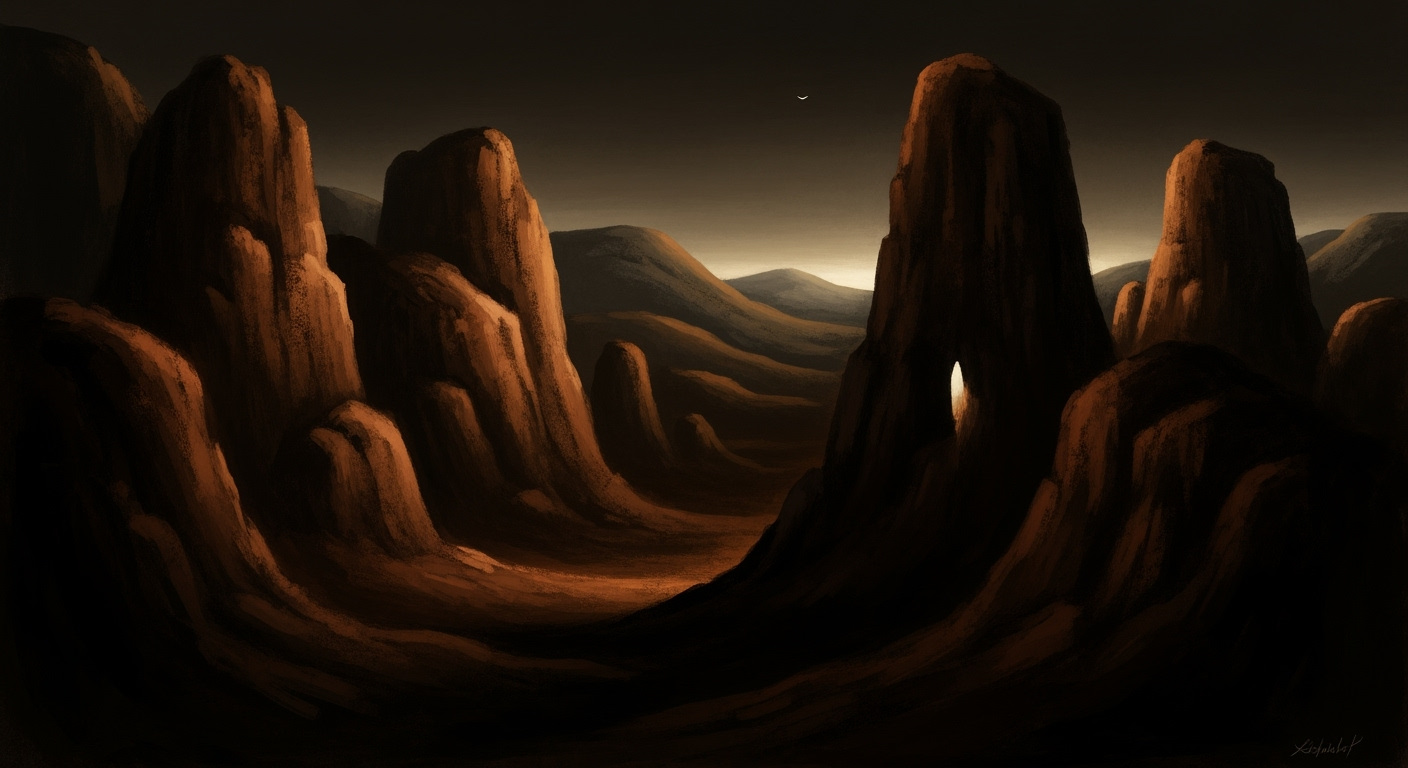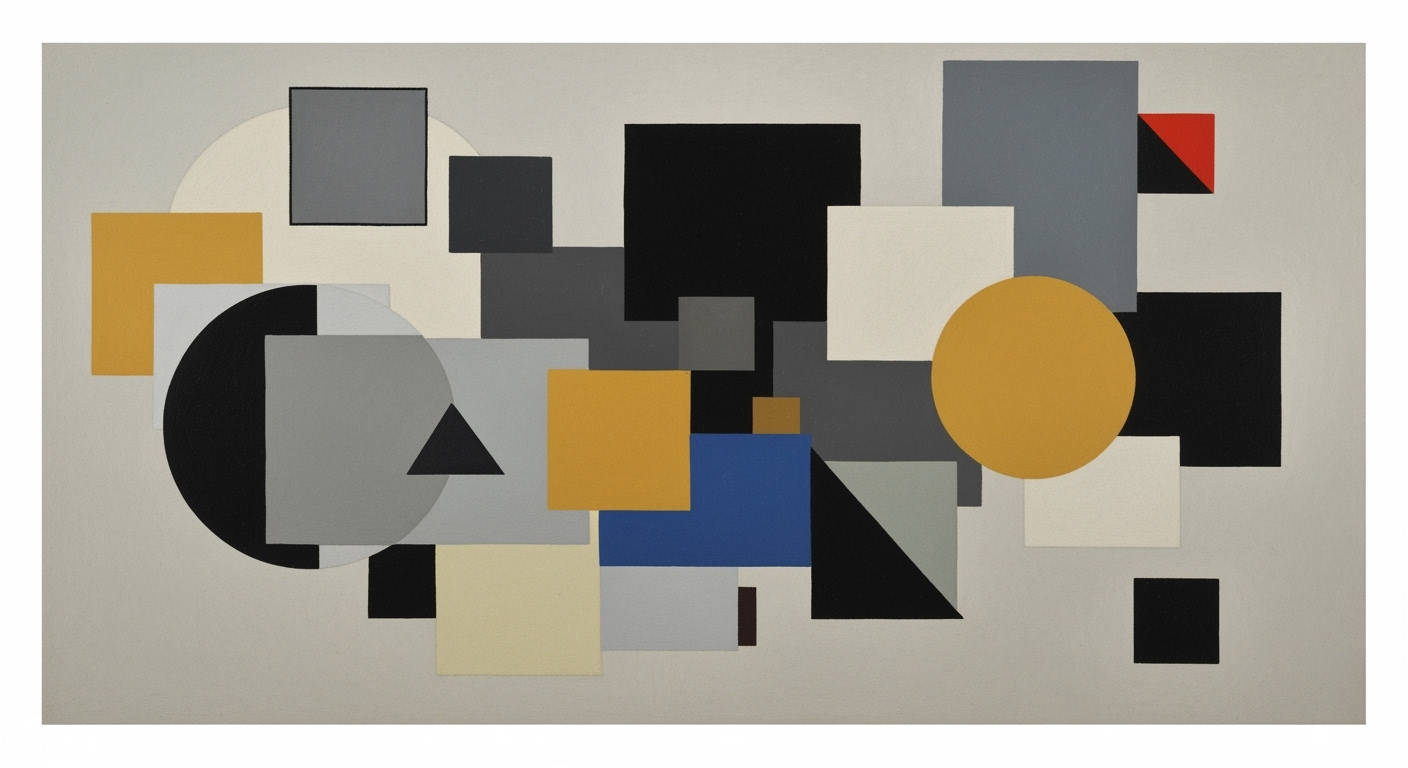Top AI Tools for Small Businesses in 2025
Discover affordable AI tools transforming small businesses through automation, personalization, and integration in 2025.
Introduction
As small businesses strive to maintain a competitive edge in 2025, the integration of AI tools has become indispensable. These tools are transforming the business landscape by enabling expanded automation, hyper-personalization, and seamless integration across various business functions. The result is a more efficient and adaptable operation that caters to the growing demands of the market.
One of the critical advancements in the realm of small business AI tools is the use of conversational and agentic AI, which facilitates instant support through chatbots and virtual agents. Developers are increasingly leveraging frameworks such as LangChain and AutoGen to create these sophisticated applications. The use of vector databases like Pinecone and Chroma further enhances AI capabilities by optimizing data retrieval and management.
Below is a code snippet demonstrating the use of LangChain for managing conversation history, a fundamental aspect of multi-turn conversation handling:
from langchain.memory import ConversationBufferMemory
from langchain.agents import AgentExecutor
memory = ConversationBufferMemory(
memory_key="chat_history",
return_messages=True
)
executor = AgentExecutor(memory=memory)
By implementing such tools, small businesses can automate routine tasks, deliver personalized experiences, and improve customer engagement. As AI technology evolves, the adoption of these tools will become even more accessible, ensuring small businesses can operate at the efficiency and capability once reserved for larger enterprises.
Understanding AI in Small Business
Artificial Intelligence (AI) in the context of small business refers to the use of advanced algorithms and computational models to automate processes, enhance customer experiences, and optimize operations. Historically, AI adoption was limited to large enterprises due to high costs and complexity. However, with advancements in technology, affordable and user-friendly AI tools are now accessible to small businesses, enabling them to compete in the digital landscape.
Historical Perspective on AI Adoption
Initially, AI technologies were primarily leveraged by tech giants due to the extensive resources required for implementation. Over the years, the development of frameworks such as LangChain and CrewAI, coupled with the advent of scalable vector databases like Pinecone and Weaviate, has democratized AI, making it feasible for small businesses to integrate AI solutions into their operations. This transformation has resulted in the proliferation of AI tools that automate daily tasks, offer hyper-personalized customer interactions, and provide real-time data insights.
Implementation Examples
Below is a simple implementation of a conversational agent using LangChain, which demonstrates memory management and multi-turn conversation handling:
from langchain.memory import ConversationBufferMemory
from langchain.agents import AgentExecutor
from langchain.llms import OpenAI
from langchain.vectorstores import Pinecone
# Initialize memory for conversation
memory = ConversationBufferMemory(
memory_key="chat_history",
return_messages=True
)
# Set up vector store for document retrieval
vector_store = Pinecone(
index_name="business_docs",
api_key="your_pinecone_api_key"
)
# Create an AI agent
agent = AgentExecutor(
memory=memory,
llm=OpenAI(api_key="your_openai_api_key"),
vector_store=vector_store
)
# Example function call
def run_conversation(user_input):
response = agent.run(user_input)
return response
print(run_conversation("How can I automate invoicing?"))
In this example, we're using ConversationBufferMemory to maintain the context of the conversation. The Pinecone vector database facilitates efficient document retrieval, enhancing the agent's ability to provide informed responses. This architecture ensures seamless multi-turn conversation handling, crucial for customer support and engagement.
MCP Protocol Implementation
The Multi-Channel Protocol (MCP) allows AI tools to operate across various communication platforms. An illustrative snippet is provided below:
from langchain.integrations import MCPClient
mcp_client = MCPClient(
channels=["web", "mobile", "email"],
api_key="your_mcp_api_key"
)
# Define a tool calling schema
task_schema = {
"task": "process_order",
"parameters": {"order_id": "12345"}
}
# Execute task across channels
mcp_client.execute_tool(schema=task_schema)
With these implementations, small businesses can leverage AI to automate routine tasks, engage customers through personalized interactions, and maintain a competitive edge.
Implementing AI: Step-by-Step Guide
As small businesses look to leverage AI tools for enhanced efficiency and customer engagement, it is crucial to follow a structured approach tailored to specific operational needs. This guide offers a step-by-step process to identify, integrate, and optimize AI solutions effectively.
1. Identifying Business Needs
The first step in implementing AI is identifying the core business needs that AI can address. Whether it's automating routine tasks, enhancing customer interactions, or improving supply chain management, understanding these needs will guide the selection and integration of AI tools.
2. Selecting the Right AI Tools
With a clear understanding of business needs, selecting the appropriate AI tools becomes easier. Popular frameworks like LangChain, AutoGen, and CrewAI offer robust capabilities for developing AI solutions tailored to small business requirements. For example, LangChain can be utilized for creating conversational AI agents that handle customer queries effectively.
Example: Integrating LangChain for Customer Support
from langchain.memory import ConversationBufferMemory
from langchain.agents import AgentExecutor
memory = ConversationBufferMemory(
memory_key="chat_history",
return_messages=True
)
executor = AgentExecutor(memory=memory)
# Execute an agent with a prompt
response = executor.run("What are your business hours?")
print(response)
3. Integrating AI with Existing Systems
Seamless integration of AI tools with existing business systems is crucial for maximizing their efficacy. This includes connecting AI agents to customer databases and employing vector databases such as Pinecone or Weaviate for efficient data retrieval and storage.
Architecture Diagram Description:
The diagram comprises three main components: the AI agent, the vector database, and the existing business system API. The AI agent queries the database for customer interaction history, processes requests, and updates the business system via an API.
Python Integration Example with Pinecone:
import pinecone
from langchain.vectorstores import Pinecone
pinecone.init(api_key='YOUR_API_KEY', environment='us-west1-gcp')
index = Pinecone(index_name='conversations', dimension=1536)
# Example of storing and retrieving data
index.upsert(('user-query', {'text': 'What is my order status?'}))
results = index.query('order status', top_k=5)
print(results)
4. Implementing MCP Protocol and Tool Calling
For advanced interactiveness, implementing the MCP protocol ensures that multi-turn conversations and tool calling patterns are managed efficiently, providing a smooth user experience.
MCP Protocol Implementation Snippet:
// Example of MCP message handling
const mcpMessage = {
type: 'mcp',
content: 'Retrieve latest sales figures',
sessionId: 'unique-session-id'
};
function handleMCP(mcpMessage) {
switch (mcpMessage.type) {
case 'mcp':
// process message and call necessary tools
break;
default:
console.error('Unsupported type');
}
}
5. Memory Management and Multi-turn Conversations
Effective memory management is critical for AI agents to maintain context over multi-turn conversations. This ensures the AI can provide coherent and contextually relevant responses.
Example of Memory Management with LangChain:
from langchain.memory import ConversationBufferMemory
memory = ConversationBufferMemory(memory_key="dialog_state")
memory.save_context({"user": "Hello"}, {"bot": "Hi, how can I assist you today?"})
dialogue_state = memory.load_context()
print(dialogue_state)
By following these steps, small businesses can successfully implement AI tools to automate processes, personalize customer experiences, and integrate seamlessly with their existing systems, paving the way for increased efficiency and growth in 2025 and beyond.
Real-Life Examples of AI Tools
As small businesses continue to adopt AI tools, they are discovering innovative ways to streamline operations and enhance customer interactions. Here, we explore two compelling examples: automation in a small business setting, and AI-driven personalization in marketing.
Case Study: Automation for "Baker's Delight" Bakery
Baker's Delight, a local bakery, sought to automate their order and inventory management systems. By integrating AI, they achieved significant efficiency improvements, allowing their team to focus more on crafting delicious goods.
Technical Implementation
The bakery implemented an AI system using Python and LangChain to automate routine tasks. Below is a code snippet illustrating the use of LangChain for managing order data and reordering inventory:
from langchain.agents import AgentExecutor
from langchain.memory import ConversationBufferMemory
memory = ConversationBufferMemory(memory_key="order_history", return_messages=True)
agent = AgentExecutor(memory=memory)
def automate_order_management(order_data, inventory_status):
response = agent.run({
"type": "order_processing",
"data": order_data,
"inventory": inventory_status
})
return response
In addition, they used Pinecone for vector database integration, enhancing the speed of their inventory queries:
import pinecone
pinecone.init(api_key="your-api-key")
index = pinecone.Index("inventory-index")
def query_inventory(item_name):
response = index.query(item_name)
return response
Example: AI-Driven Personalization in Marketing
Another small business, "Tech Savvy Gadgets," successfully integrated AI to personalize their marketing efforts. By utilizing customer data, they curated individualized email campaigns and website experiences, leading to a marked increase in engagement and sales conversions.
Technical Implementation
Using LangChain and a vector database, the business created a recommendation system that dynamically adapts marketing content based on user behavior:
import { AgentExecutor, LangChain } from "langchain";
import { Weaviate } from "weaviate-client";
const agent = new AgentExecutor({
memory: new LangChain.Memory({
key: "user_preferences"
})
});
const client = new Weaviate.Client({ url: "http://localhost:8080" });
function personalizeMarketing(userData) {
const recommendations = agent.run({
type: "marketing_strategy",
data: userData
});
return recommendations;
}
client.data.get().then((response) => {
const userData = response.data;
personalizeMarketing(userData);
});
Through these practical implementations, small businesses like Baker's Delight and Tech Savvy Gadgets demonstrate the transformative power of AI tools, driving efficiency and enhancing customer experiences with tailored solutions.
Best Practices for AI Adoption
Adopting AI tools effectively requires a strategic approach, especially for small businesses aiming to leverage automation and personalization. Here are some critical best practices:
Prioritizing Data Security and Privacy
Data security is paramount when integrating AI solutions. Ensure that your AI tool adheres to the latest security protocols and privacy regulations. For developers, employing secure coding practices and using reputable libraries is essential. Here's a basic example using a Python framework:
from langchain.security import SecureDataHandler
data_handler = SecureDataHandler()
encrypted_data = data_handler.encrypt_sensitive_data(user_data)
Continuous Learning and Adaptation
AI systems thrive on continuous learning. Periodically update your AI models with new data inputs and feedback to enhance their accuracy and relevance. Leveraging AI frameworks like LangChain can streamline this process:
from langchain.agents import AgentExecutor
from langchain.memory import ConversationBufferMemory
memory = ConversationBufferMemory(memory_key="chat_history", return_messages=True)
agent_executor = AgentExecutor(memory=memory)
Implementing Robust AI Architectures
Incorporate architectures that integrate seamlessly with existing systems. Use vector databases like Pinecone for efficient data retrieval and storage:
from pinecone import PineconeClient
client = PineconeClient(api_key='your_api_key')
index = client.Index('your_index_name')
Multi-Channel Protocol (MCP) Protocol Implementation
The MCP protocol allows seamless communication across AI agents. Here’s a basic implementation snippet:
from langchain.mcp import MCPHandler
mcp_handler = MCPHandler()
mcp_handler.setup_protocol(agent_executor)
Tool Calling Patterns and Schemas
Define and manage tool calling patterns to ensure optimal AI operations. For example, utilizing LangGraph for orchestrating agent requests:
import { ToolCaller } from 'langgraph-toolkit';
const toolCaller = new ToolCaller(schema);
toolCaller.callTool('toolName', params);
Efficient Memory Management
Manage memory effectively to support multi-turn conversations and avoid memory leaks. Here’s a code example:
from langchain.memory import MemoryManager
memory_manager = MemoryManager(limit=100)
memory_manager.store_conversation(chat_id, chat_history)
Agent Orchestration Patterns
Orchestrate multiple AI agents effectively using frameworks like CrewAI:
import { AgentOrchestrator } from 'crewai';
const orchestrator = new AgentOrchestrator();
orchestrator.addAgent('agent1', config1);
orchestrator.addAgent('agent2', config2);
orchestrator.orchestrate();
By adhering to these best practices, small businesses can effectively implement AI tools to drive efficiency, enhance customer experiences, and maintain a competitive edge in the evolving digital landscape.
Troubleshooting Common AI Challenges
Implementing AI tools in small businesses can present various challenges, particularly around integration, data accuracy, and bias mitigation. This section offers solutions and examples to address these issues, ensuring effective AI deployment.
Addressing Integration Issues
Seamless integration with existing systems is crucial for AI tools. Utilizing frameworks like LangChain or LangGraph can simplify this process. Here's an example of integrating a LangChain agent with a vector database like Pinecone:
from langchain import Agent
from pinecone import VectorDatabase
agent = Agent()
db = VectorDatabase("your-pinecone-api-key")
agent.connect_database(db)
This code initializes an AI agent and connects it to a Pinecone vector database, facilitating efficient data retrieval and storage.
Ensuring Data Accuracy and Bias Mitigation
Data accuracy and bias are critical concerns in AI applications. Implementing memory management can help track conversations and improve response accuracy. For example:
from langchain.memory import ConversationBufferMemory
from langchain.agents import AgentExecutor
memory = ConversationBufferMemory(
memory_key="chat_history",
return_messages=True
)
agent_executor = AgentExecutor(memory=memory)
This snippet demonstrates how to manage conversation history, which supports bias mitigation by maintaining context and ensuring consistent interactions.
Tool Calling and Multi-Turn Conversation Handling
Orchestrating AI agents to handle complex interactions requires well-defined tool calling patterns. Here’s a way to structure multi-turn conversation handling:
const { AutoGen } = require('crewai');
const agent = new AutoGen();
agent.handleMultiTurnConversation(input, context => {
return context.continueConversation(input);
});
This JavaScript example leverages CrewAI's AutoGen to manage multi-turn interactions, allowing for dynamic and context-aware responses.
By addressing these common challenges with practical solutions, small businesses can harness the power of AI tools to streamline operations and enhance customer engagement effectively.
Conclusion
In the evolving landscape of 2025, small business AI tools offer significant benefits that can no longer be overlooked. With advancements in automation, hyper-personalization, and the seamless integration of AI across business functions, small businesses stand to gain a competitive edge by adopting these technologies. AI tools, such as those built on the LangChain and AutoGen frameworks, provide affordable, scalable solutions that enhance operational efficiency and customer engagement while freeing up valuable human resources.
Developers are encouraged to explore AI solutions like conversational agents and intelligent automation tools. For instance, using frameworks such as LangChain with vector databases like Pinecone or Weaviate can significantly enhance AI capabilities. Consider the following implementation example:
from langchain.memory import ConversationBufferMemory
from langchain.agents import AgentExecutor
from langchain import AutoGen
memory = ConversationBufferMemory(
memory_key="chat_history",
return_messages=True
)
agent_executor = AgentExecutor(
agent=AutoGen(),
memory=memory
)
# Example of tool calling pattern and vector database integration
agent_executor.call_tool({
"tool_name": "inventory_check",
"input": {"product_id": "12345"}
})
Additionally, adopting the MCP protocol allows for efficient multi-turn conversation handling and agent orchestration. The following snippet outlines a basic MCP implementation:
const MCP = require('mcp');
const { manageMemory } = require('memory-management');
const agent = new MCP.Agent();
agent.on('message', (msg) => {
manageMemory(msg);
// Handle multi-turn conversation
if(msg.intent === 'customer_support') {
agent.respond('How can I assist you further?');
}
});
By leveraging these AI tools, small businesses can automate routine tasks, deliver personalized experiences, and optimize resource allocation, driving growth and innovation. Embrace these technologies today to transform your small business into a future-ready enterprise.