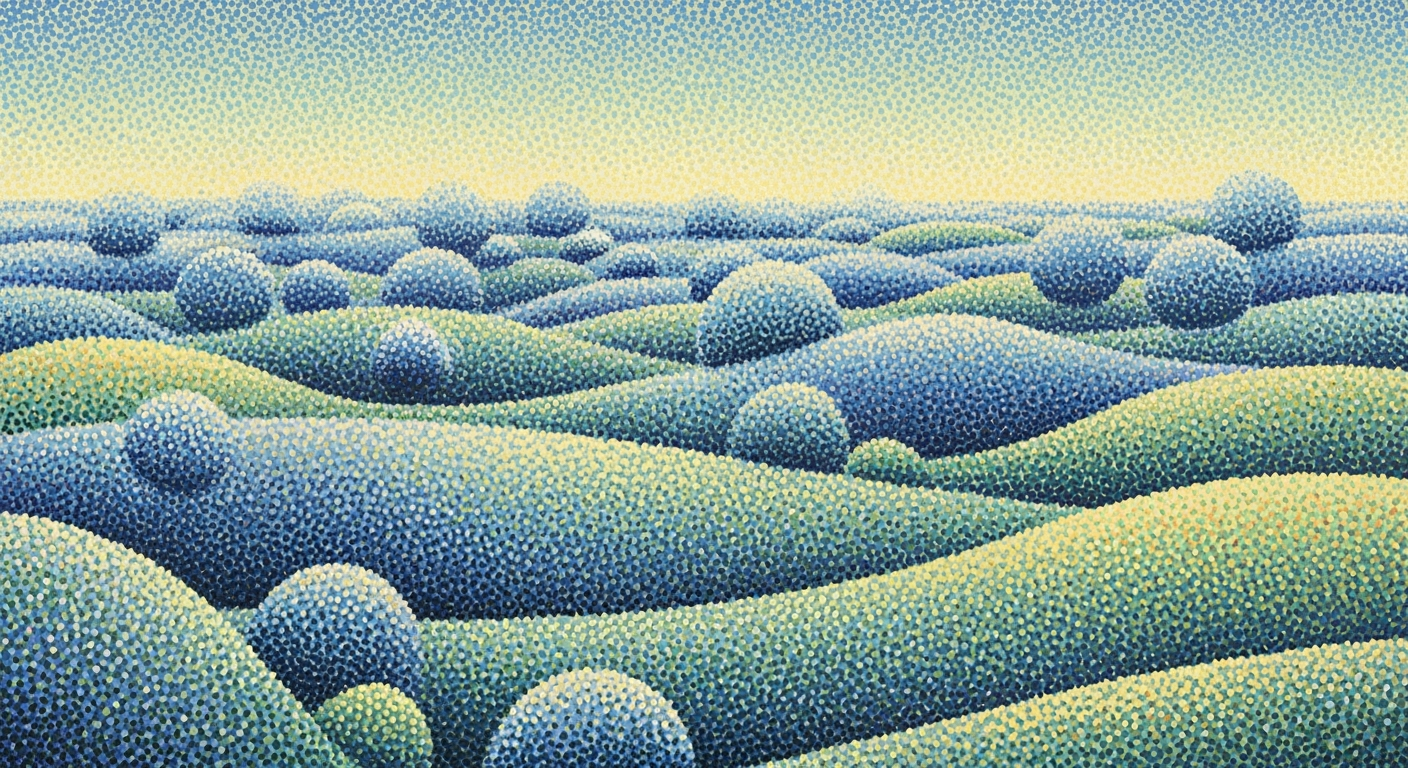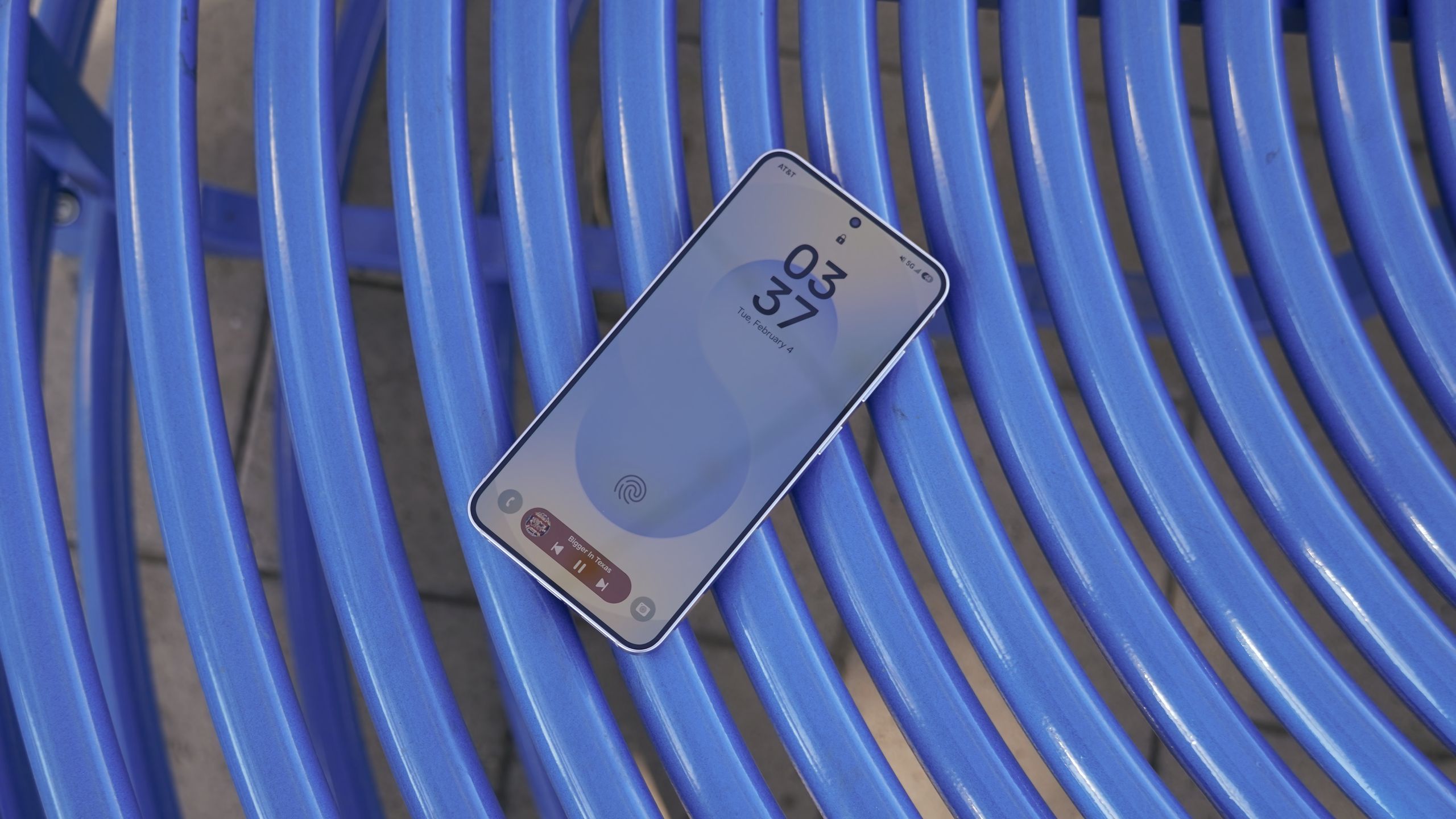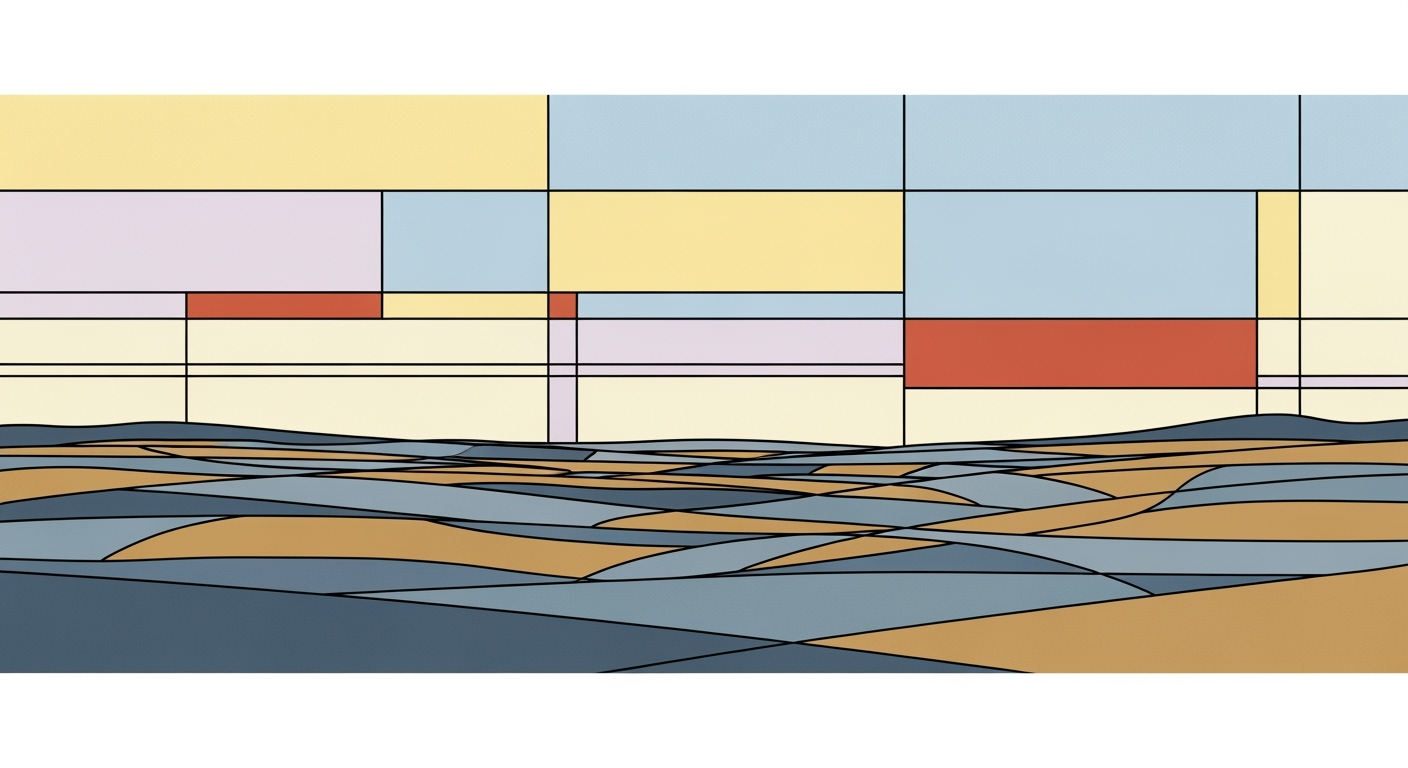Excel AI Pricing Comparison Guide for 2025
Discover advanced Excel AI pricing comparison strategies, best practices, and trends for 2025. Enhance your pricing models with AI automation.
Introduction to Excel AI Pricing
In the evolving landscape of 2025, the application of AI in Excel for pricing has become an essential component of strategic business intelligence. The integration of AI into Excel enables businesses to harness computational methods that automate complex pricing models, significantly enhancing operational efficiency and accuracy. This transformation is not just about automation but about embedding systematic approaches within pricing tools, allowing for real-time data analysis frameworks that offer personalized and channel-specific pricing solutions.
Emerging trends in pricing tools are seeing a move towards deep native AI integration. Tools like Microsoft Copilot in Excel offer seamless automated processes for tasks such as competitive price tracking and anomaly detection, crucial for dynamic market environments. Businesses are leveraging AI to optimize their pricing strategies, ensuring they are both competitive and aligned with real-time market conditions.
This introduction and code example illustrate how AI-driven pricing within Excel is transforming business operations in 2025. By employing VBA macros, businesses can automate routine updates, thereby reducing overhead and enhancing accuracy, which is crucial in a competitive marketplace.Evolution and Trends in AI Pricing Tools
The trajectory of AI pricing tools has evolved remarkably, driven by advancements in computational methods and analytical frameworks. From their early beginnings as static pricing calculators, these tools have transitioned into dynamic systems capable of integrating AI-powered optimization techniques directly within applications like Excel. This evolution underscores the shifting paradigm towards more integrated, automated, and personalized pricing strategies.
Recent developments in AI technology highlight the need for ethical AI and transparency in pricing models to ensure fairness and reliability in data analysis frameworks. This aligns with the emerging trend of personalization, which leverages historical data and AI to tailor pricing strategies across different channels and customers.
This trend demonstrates the practical applications we'll explore in the following sections, emphasizing how AI can streamline pricing strategies in large-scale operations.
AI pricing tools in 2025 emphasize the blend of computational prowess and seamless integration. Microsoft's Copilot sets a benchmark in deep native integration, guaranteeing not just enhanced user experience but also robust transparency in pricing frameworks.
The integration of such systematic approaches into Excel fosters a more robust environment for daily financial modeling tasks, ensuring operational efficiencies and accuracy.
Steps for Effective Excel AI Pricing Comparison
To effectively compare AI pricing tools in Excel, it's crucial to focus on critical features and capabilities that enhance business efficiencies and decision-making processes. Below is a structured approach to evaluating these tools.
Identify Key Features for Comparison
Begin by outlining the essential features necessary for your pricing strategy. These include computational methods for dynamic pricing, systematic approaches for error reduction, and data analysis frameworks for market analysis. Look for features such as AI-driven forecasting, versatile integration options, and robust data processing capabilities.
Evaluate Integration and Automation Capabilities
Assess how well the AI tool integrates with Excel's native features. This includes automated processes for data extraction via Power Query and leveraging computational methods for predictive analytics. The goal is seamless data flow between tools without manual intervention.
Assessment of Real-Time Monitoring and Updates
Real-time updates are critical for any pricing strategy. Excel AI tools should facilitate real-time data pulling, enabling dynamic formulas and dashboards for instantaneous insights. Implementing real-time monitoring ensures that decision-makers receive the most accurate and timely data.
Recent developments in technology highlight the increasing need for real-time responsiveness in pricing strategies. This trend underscores the importance of Excel’s AI capabilities in creating dynamic, real-time data environments, as explored in the preceding sections.
Real-World Examples of AI Pricing Tools
Excel's evolving capabilities with AI enhancements, such as Microsoft Copilot, and specialized tools like Pricefx and Prisync, demonstrate transformative potential in pricing strategies for businesses. These tools leverage computational methods to streamline pricing operations, offering distinct advantages in accuracy and efficiency.
Microsoft Copilot in Excel exemplifies a modern approach where AI is seamlessly integrated within the spreadsheet environment. By automating repetitive tasks, it allows analysts to focus on strategic decision-making rather than manual data entry. For instance, using VBA macros to automate data validation is now far more efficient.
Usage scenarios of Pricefx and Prisync demonstrate their capability in real-time monitoring and dynamic pricing. By integrating with external data sources via Power Query, these tools enhance competitive price tracking and personalization. The benefits include reduced manual efforts, precise pricing adjustments, and improved market responsiveness.
In conclusion, businesses that leverage AI pricing tools can expect significant improvements in operational efficiency and strategic pricing decisions, as shown by the technical capabilities and business impacts highlighted.
Excel's evolution as a tool for AI pricing comparison has been marked by significant advancements in computational methods and systematic approaches. By 2025, the focus is on deep native integration and automation within Excel, leveraging built-in AI capabilities to streamline pricing workflows efficiently. Implementation of automated processes within Excel is paramount for ensuring accuracy and reducing manual intervention.
Prioritize Native AI Integration and Automation
Native integration, especially with tools like Microsoft Copilot, is essential for seamless computational workflows. Automated processes that update pricing based on market data, detect anomalies, and summarize large datasets can enhance decision-making quality.
Ensure Real-time Data and Competitive Intelligence
Real-time data integration is indispensable for maintaining competitive edge. Utilizing Power Query, you can connect Excel to live data feeds, ensuring pricing models reflect current market conditions.
Utilize Personalization and Segmentation Features
Advanced segmentation capabilities allow for tailored pricing strategies, enhancing customer satisfaction and loyalty. Leveraging Excel's data analysis frameworks to categorize customer data can optimize pricing models effectively.
Troubleshooting Common AI Pricing Issues
Excel AI pricing comparison tools are invaluable for optimizing financial strategies, yet they come with their own set of challenges. Let's explore some common issues and how to tackle them as a quantitative analyst.
Compatibility and Integration Issues
When integrating AI pricing tools with Excel, compatibility is crucial. Ensure that your chosen tool supports deep native integration with Excel. For instance, using Power Query to fetch real-time pricing data can streamline your workflow:
Resolving Real-Time Data Feed Problems
Ensure data feeds are reliable and integrated with error handling measures. For example, using VBA macros to automate error checking can significantly minimize disruptions:
Managing Ethical Concerns and Transparency Issues
Transparency in AI pricing is essential to maintain trust. Use systematic approaches to ensure your pricing strategies are ethically sound and transparent. For example, establish clear rules and document assumptions used in your computational methods.
Conclusion and Future Outlook
As we conclude our exploration of Excel AI pricing comparison, it's evident that the integration of artificial intelligence into spreadsheet applications represents a significant shift in financial modeling and data analysis. The emphasis on computational methods and systematic approaches has enhanced the ability to perform real-time pricing analysis and competitive intelligence.
Looking ahead, trends such as real-time data feeds and personalized customer segmentation will further define the landscape. The market's demand for tools with deep native AI integration that can automate complex pricing workflows is increasing. This automation not only reduces manual errors but also enhances operational efficiency. Moreover, as AI models become increasingly sophisticated, the need for robust data validation and error handling becomes paramount to maintaining the integrity of financial analyses.
To remain competitive, businesses should focus on integrating these advanced data analysis frameworks and optimization techniques into their existing Excel environments. By leveraging tools that offer comprehensive AI capabilities, companies can ensure they are well-equipped to adapt to the evolving market dynamics.