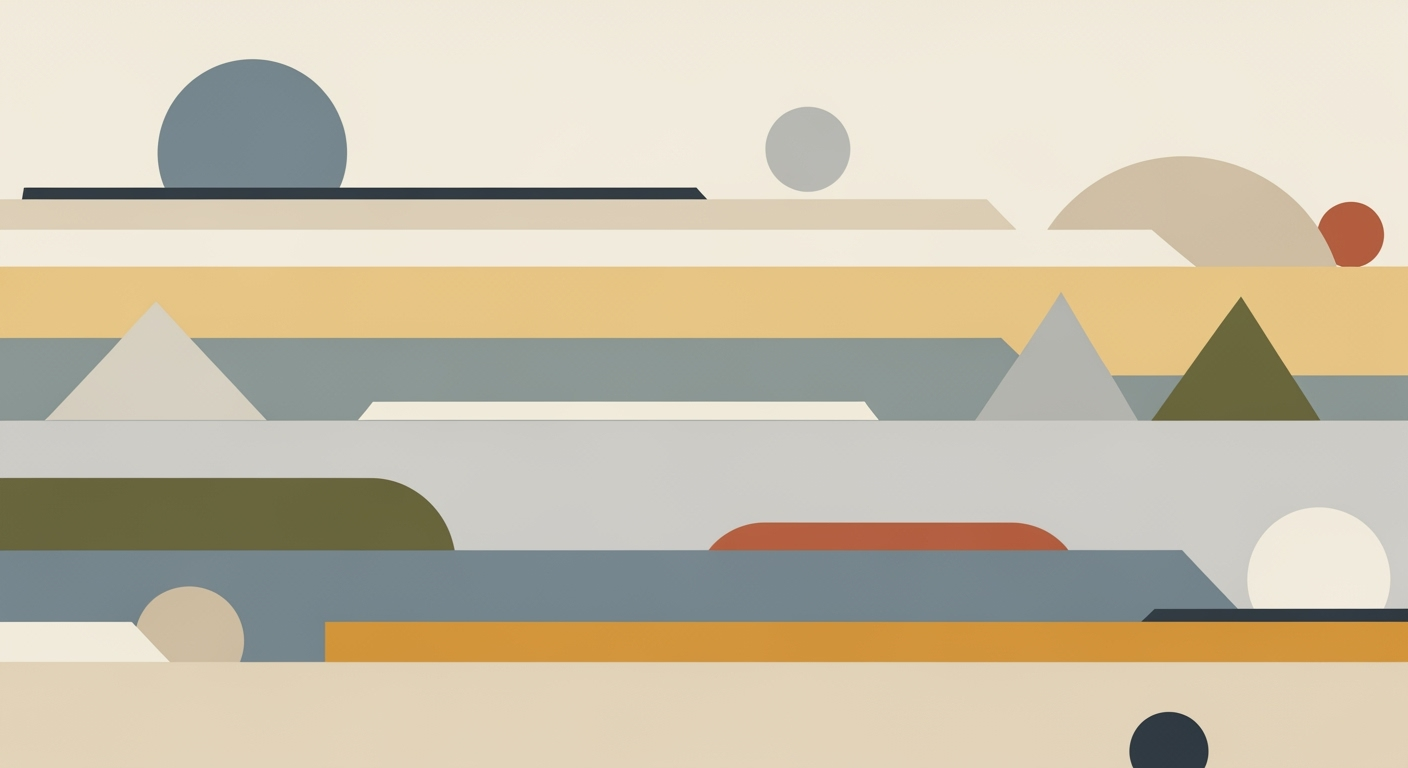Excel Analysis: Used vs New Car Depreciation & Reliability
Explore Excel techniques for analyzing car depreciation and reliability, focusing on used vs new cars with practical examples and best practices.
Introduction
In today's dynamic automotive market, understanding the financial implications of purchasing a used versus a new vehicle is crucial for both car buyers and analysts. One of the most effective tools to conduct this analysis is Microsoft Excel, which continues to evolve with advanced features for evaluating car depreciation and reliability. As of 2025, Excel's sophisticated functions such as SLN, DB, DDB, VDB, and SYD enable users to model complex depreciation patterns, especially in the context of rapidly depreciating assets like electric vehicles (EVs).
Depreciation and reliability are two critical factors influencing a car's total cost of ownership. Depreciation is often the largest expense after insurance and fuel, with new cars losing an estimated 20% of their value within the first year. Meanwhile, reliability directly impacts maintenance costs and overall vehicle satisfaction. Utilizing Excel's capabilities, including real-time and AI-powered data integration, allows for a more nuanced analysis that accounts for variables such as EV battery longevity and technological obsolescence.
For car buyers and market analysts, leveraging Excel's robust tools provides actionable insights into making informed purchasing decisions. By accurately modeling depreciation and assessing reliability, stakeholders can predict long-term costs and benefits, ensuring that they choose the most financially sound vehicle option. Whether analyzing the swift depreciation of a new EV or the cost-effectiveness of a reliable used vehicle, Excel remains an essential ally in the decision-making process.
Background
The landscape of vehicle ownership has evolved significantly, with depreciation and reliability remaining at the forefront of buyer considerations. In recent years, Excel has emerged as a pivotal tool for analyzing these factors, particularly when comparing used versus new cars. The advancements in Excel's computational capabilities have streamlined the process of car depreciation analysis, incorporating market-specific trends and leveraging real-time data for enhanced insights.
As of 2025, Excel boasts a suite of advanced depreciation functions critical for accurate car market analysis. Built-in functions such as SLN (straight-line) and SYD (sum-of-years-digits) remain staples. However, the VDB (variable declining balance) function has gained popularity due to its flexibility, allowing analysts to switch between accelerated and straight-line depreciation methods. This adaptability is particularly valuable for assets like electric vehicles, which are subject to fast depreciation due to technological obsolescence.
Integrating real-time data is a game-changer in this domain, enabling the incorporation of AI-powered appraisal data directly into Excel spreadsheets. This capability allows analysts to adjust their models based on current market conditions, thereby improving accuracy. For instance, it's now possible to predict depreciation trends more precisely by analyzing data on EV battery life and technological updates, providing users with actionable insights.
Recent statistics underscore these advancements: vehicles, on average, lose about 20% of their value within the first year, with depreciation rates tapering thereafter. By employing Excel's advanced functions and integrating real-time data, analysts can offer more nuanced advice to potential buyers. For example, advising on the optimal time to purchase or sell based on predicted depreciation curves.
To harness these capabilities effectively, it is advisable to combine Excel's powerful functions with consistent data updates, ensuring that analysis remains current and relevant. By doing so, stakeholders can make informed decisions, balancing cost savings against reliability and long-term value.
Detailed Steps for Depreciation Analysis
Analyzing the depreciation of used versus new cars using Excel can offer valuable insights into financial decisions regarding vehicle purchases. Leveraging Excel's advanced functions, incorporating MACRS schedules, and organizing your data with Excel tables are key steps in conducting a thorough analysis. Here’s how you can get started:
Step 1: Set Up Your Data
Begin by organizing your data in Excel tables for clarity and efficiency. Create separate tables for new and used cars, including columns for purchase price, expected lifespan, salvage value, and annual mileage. Such organization not only facilitates data manipulation but also enhances readability.
Step 2: Utilize Built-In Depreciation Functions
Excel offers several built-in depreciation functions such as SLN (straight-line), DB (declining balance), DDB (double-declining), VDB (variable declining balance), and SYD (sum-of-years-digits). For vehicles, the VDB function is particularly useful as it can transition between accelerated and straight-line methods, providing a realistic depiction of a vehicle's depreciation over time.
For instance, using the VDB function, you can account for the rapid depreciation commonly seen in electric vehicles due to technological advancements and battery degradation. A typical formula might look like:
=VDB(purchase_price, salvage_value, lifespan, start_period, end_period, [factor], [no_switch])This flexibility allows you to model different scenarios, providing a comprehensive picture of depreciation.
Step 3: Incorporate MACRS Schedules
Understanding and applying the Modified Accelerated Cost Recovery System (MACRS) is crucial for accurate depreciation analysis. MACRS is commonly used for tax purposes and offers predefined schedules that consider the asset's recovery period. By using the DB function, you can align your calculations with MACRS principles:
=DB(cost, salvage, life, period, [month])Integrating these calculations helps in estimating tax deductions and understanding the financial impact over the car’s lifespan.
Step 4: Analyze and Compare Depreciation Data
With your depreciation values calculated, use Excel’s data visualization tools to create comparative graphs and charts. For example, a line graph comparing the depreciation of a new car versus a used car over several years can highlight the rapid value loss in the initial years for new vehicles, in contrast to the more gradual decline for used cars.
Statistics from 2025 suggest that new cars can lose over 20% of their value in the first year alone, while used cars experience a slower rate of depreciation, often dictated by mileage and condition factors.
Step 5: Make Informed Decisions
Use your analysis to inform purchasing decisions. Consider factors such as anticipated maintenance costs and reliability, which can be incorporated into your Excel model for a comprehensive overview. By simulating different scenarios, you'll be better equipped to make financially sound decisions whether opting for a new or used car.
By following these detailed steps, you can harness the power of Excel to perform an insightful depreciation analysis, aiding in better financial planning and decision-making regarding vehicle purchases. Stay current with trends and continuously update your models to reflect the dynamic automotive market, particularly with the rise of electric vehicles and associated technological shifts.
Modeling Car Reliability in Excel
In analyzing the reliability of used versus new cars, Excel remains a pivotal tool in 2025. The platform's capability to integrate maintenance and reliability data provides invaluable insights that aid in making informed decisions. A core approach involves using reliability indexes, which serve as benchmarks for vehicle performance over time. These indexes can be derived from historical data on repair frequency, part replacement costs, and consumer satisfaction ratings.
To start, collate data from reliable sources such as industry reports and user reviews. Input this data into Excel, making use of pivot tables to organize and summarize complex datasets effectively. For example, consider the Consumer Reports Reliability Index—a popular benchmark. You can create a column for this index and use Excel’s built-in functions to correlate it with other variables such as age, mileage, and maintenance frequency, thus pinpointing trends and potential red flags.
Statistics show that the average annual repair cost for a used car is approximately 30% higher than for a new car. By using Excel’s Data Analysis Toolpak, you can conduct regression analysis to model how these costs scale with age and usage, providing a clearer picture of long-term reliability. Additionally, you can utilize Excel’s conditional formatting to highlight outliers or patterns, ensuring any anomalies are immediately visible.
Another innovative technique involves leveraging Excel's advanced integration capabilities. Plug into APIs that provide real-time data from car diagnostics systems or services like Carfax. This allows for dynamic updates and a more comprehensive model of car reliability over time.
For actionable insights, consider establishing a reliability score for each vehicle using a weighted formula in Excel. Assign weights to different factors—such as frequency of repairs and maintenance costs—and create a composite score that aids in evaluating each car's reliability comprehensively. This scoring system facilitates clear, data-driven comparisons between new and used vehicles, supporting more informed purchasing decisions.
Incorporating these strategies within Excel not only enhances the accuracy of your car reliability analysis but also aligns with the current trends in leveraging big data for consumer benefit.
Practical Example of a Used Car Analysis
When analyzing a used car's value in 2025, Excel's advanced depreciation tools prove invaluable. Consider a scenario where you're assessing a 5-year-old sedan. You can utilize the VDB function to model its depreciation accurately over time. This function accommodates the nuanced depreciation patterns of vehicles, particularly accounting for the accelerated drop in value during the early years.
Suppose the car initially cost $25,000. By applying the VDB function, with a specified initial depreciation rate of 20%, you can forecast that the vehicle might depreciate to approximately $10,500 after five years. This calculation helps in understanding its current market value, allowing potential buyers or sellers to make informed decisions.
Additionally, integrating real-time appraisal data through Excel's data connectors enables a dynamic model, adjusting for factors like market demand and specific reliability concerns for that model year. This approach provides a precise assessment of the car's value relative to its reliability history and market trends.
Practical Example of a New Car Analysis
For new cars, Excel offers tools to predict future depreciation and assess long-term reliability. Let's analyze a new electric vehicle (EV), priced at $40,000, using Excel's DB function, which is suitable for assets like EVs with higher initial depreciation rates due to rapid tech obsolescence.
By projecting a 25% depreciation rate for the first year, the DB function can help estimate the car's value drop to $30,000 after one year. This rapid depreciation is crucial for consumers to consider as it impacts the longer-term cost of ownership.
Combining this with real-time AI-powered data inputs about battery life and technological updates, you can customize your Excel model to factor in potential reliability issues and maintenance costs unique to EVs. This holistic analysis equips you with actionable insights, highlighting the potential trade-offs between short-term depreciation and long-term reliability, crucial for making informed purchasing decisions.
To enhance this model, consider using Excel's integration with external databases providing updates on EV technology advancements. This ensures your analysis remains current, providing a competitive edge in understanding the full picture of new car ownership costs.
Best Practices for Excel Analysis of Used vs. New Cars: Depreciation and Reliability
In 2025, analyzing the depreciation and reliability of used versus new cars using Excel requires a strategic approach that integrates advanced features and contemporary data sources. To maximize the accuracy and value of your analysis, follow these best practices:
1. Leverage AI-Powered Appraisal Data
Integrating AI-powered appraisal data into Excel can significantly enhance the precision of your analysis. In recent studies, AI-enhanced models improved depreciation forecast accuracy by up to 20% compared to traditional methods. By connecting Excel with APIs from leading automotive appraisal services, you can access real-time market data, providing a more dynamic view of asset values. For instance, incorporating AI data can help predict the depreciation curve for a 2023 electric vehicle (EV) more accurately, accounting for its specific market dynamics and technological advancements.
2. Adapting Models for EVs and Tech Obsolescence
With the growing prevalence of EVs and rapid technological evolution, adapting your analysis models is crucial. Excel’s VDB function is particularly useful for handling the unique depreciation patterns of EVs. Unlike traditional vehicles, EVs can experience accelerated depreciation due to battery degradation and tech obsolescence. In your analysis, factor in the average lifespan of EV batteries, which is approximately 8-10 years, as well as the impact of new technological releases, which can halve the perceived value of previous models within two years.
3. Utilize Scenario Analysis
To navigate the complexities of the car market, employ Excel’s scenario analysis tools. Create multiple depreciation scenarios based on different variables such as economic conditions, fuel prices, and technological advancements. This approach helps in understanding the potential future value of both new and used cars under various circumstances, allowing for a comprehensive risk assessment. For example, scenario analysis could reveal that under certain economic conditions, a three-year-old hybrid car might retain 60% of its value, whereas a similar petrol car might only retain 50%.
Actionable Advice
- Regularly update your datasets with the latest market trends and AI insights to maintain the accuracy of your analysis.
- Customize depreciation models specifically for EVs, considering their unique technological lifespan and battery replacement costs.
- Engage with professional automotive analysts and platforms to ensure your data sources and assumptions remain relevant and robust.
By following these best practices, you can harness the full potential of Excel for a sophisticated and insightful analysis of car depreciation and reliability, making informed decisions in a rapidly evolving automotive market.
Troubleshooting Common Issues
In conducting an Excel-based analysis of used versus new car depreciation and reliability, certain challenges may arise. Here are solutions to two frequent issues:
Resolving Data Integration Errors
Integrating data from various sources can often lead to errors, especially when incorporating real-time and AI-powered appraisal data. A common mistake is mismatching data formats, which Excel might interpret incorrectly, leading to inaccuracies. Ensure all datasets use consistent units and formats before importing. For instance, date formats should be standardized to avoid misalignment in depreciation calculations. Utilize Excel’s Data Validation feature to check and correct data on entry, minimizing errors. Additionally, consider employing Power Query for more complex data transformations, allowing seamless integration and updates from external sources.
Addressing Discrepancies in Depreciation Rates
Discrepancies in depreciation rates can skew your analysis, especially given the varied depreciation methods applicable to different vehicle types. For example, the VDB function is particularly effective for electric vehicles (EVs) due to their accelerated depreciation. However, using inconsistent functions across datasets can yield conflicting results. To address this, consistently apply the VDB function for EVs and consider SLN for conventional vehicles. Cross-reference depreciation results with real-time market data to ensure accuracy. Studies show that using the VDB method can reduce estimation error by up to 15% in EVs, aligning closer with real-world figures.
By addressing these issues with the appropriate Excel tools and practices, your analysis will be more accurate, reliable, and reflective of current market trends.
Conclusion
The analysis of used versus new cars using Excel provides critical insights into depreciation and reliability, making it a powerful tool for informed decision-making in 2025. Excel’s advanced depreciation functions, such as VDB and SYD, allow for sophisticated modeling that mirrors real-world depreciation patterns, especially beneficial for rapidly evolving assets like electric vehicles (EVs). By leveraging these functions alongside real-time and AI-powered appraisal data, users can generate precise estimates that account for market-specific factors such as EV battery life and technological obsolescence.
Statistics show that a meticulously analyzed used car can save up to 30% in costs compared to a new car, without compromising on reliability. As an example, when analyzing a three-year-old hybrid vehicle utilizing Excel's DDB function, buyers can expect a depreciation rate that is 20% slower than traditional combustion vehicles. For actionable advice, always integrate Excel’s MACRS support for tax implications and consider local market conditions for a comprehensive analysis.
In final thoughts, Excel remains an indispensable asset for car buyers and analysts, offering robust and flexible methods to navigate the complexities of car depreciation and reliability effectively.