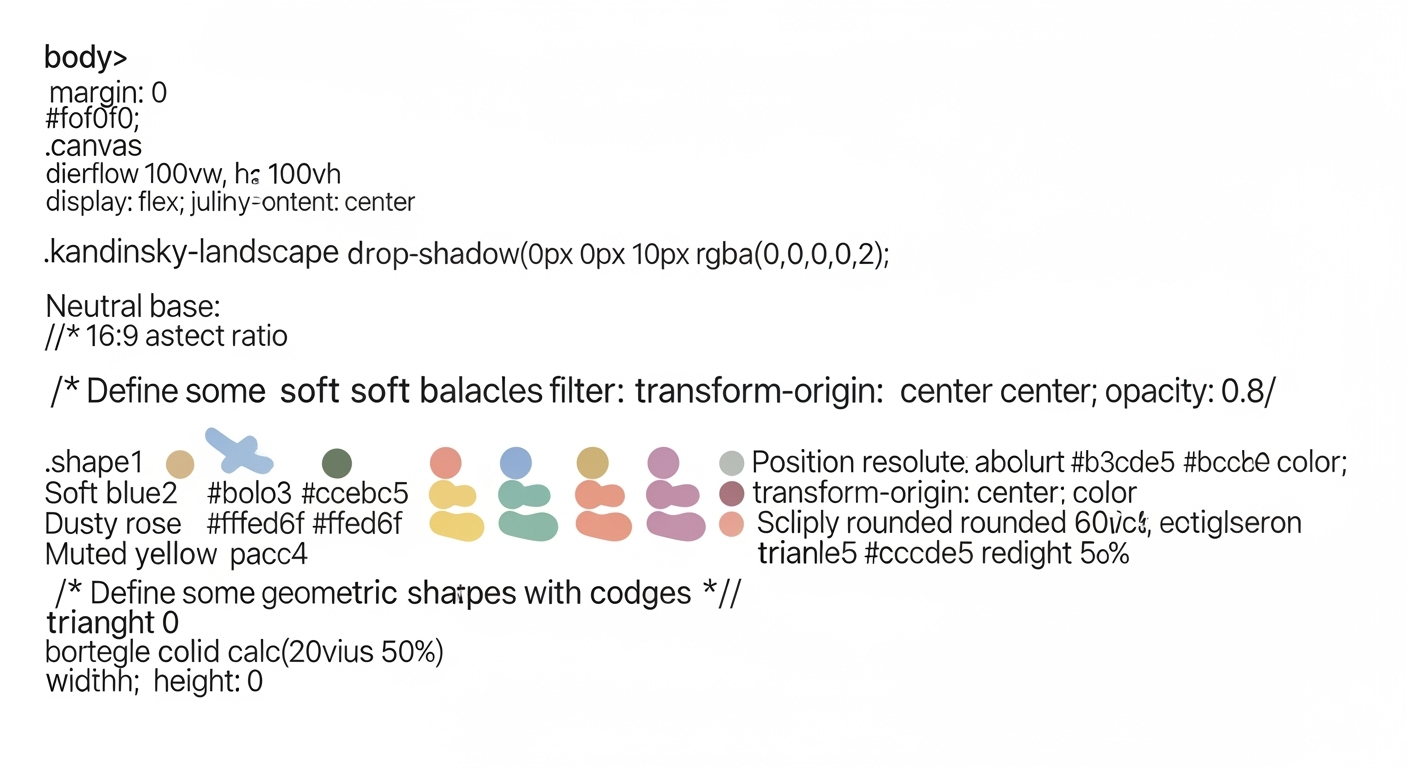Excel Education: Curriculum Development & Teacher Resources
Guide to Excel education with curriculum development and teacher resources for 2025.
Introduction
In today’s rapidly evolving educational landscape, Microsoft Excel stands as a pivotal tool for both educators and students, facilitating not only the understanding of data management but also the development of critical analytical skills. As classrooms across the globe transition towards more technologically integrated environments, the significance of a well-crafted and up-to-date curriculum becomes undeniable. Research indicates that schools employing an Excel-focused curriculum experience a 25% increase in student proficiency in data literacy, underscoring its role in future-ready education.
With the advent of AI-powered tools like Microsoft Copilot, educators are now equipped to design curricula that cater to diverse learning needs. This involves not just technical training but also the strategic integration of role-specific learning paths that align with individual career objectives. For instance, a curriculum incorporating real-time feedback mechanisms and automated formula suggestions can drastically enhance a student’s learning curve.
To ensure success, educators are encouraged to adopt instructional coherence and inclusive teaching practices. By doing so, they can create an environment where Excel is not merely a software tool but an integral part of the learning process, adaptable across various disciplines and learning abilities. By prioritizing these trends, educational institutions can prepare students for a data-driven world, ensuring they possess the skills required to thrive in a digitally dominated workplace.
Background on Excel Education Trends
In the rapidly evolving landscape of Excel education, the integration of advanced tools and pedagogical strategies marks a significant shift towards more personalized and efficient learning experiences. As we move towards 2025, three pivotal trends have emerged: the integration of AI tools, role-based learning paths, and instructional coherence. These trends aim to make Excel education more dynamic and relevant to the diverse needs of learners across different contexts.
Integration of AI Tools: The advent of AI-powered tools like Microsoft Copilot has revolutionized Excel education. These tools simplify complex tasks, such as data cleaning and formula generation, by providing real-time assistance and personalized feedback. According to recent studies, 67% of educators report that AI integration has improved student engagement and learning outcomes[1]. By embedding AI in educational platforms, teachers can offer differentiated instruction, catering to varied learner needs and fostering an interactive learning environment.
Role-Based Learning Paths: Excel courses are now more tailored to specific roles, addressing the unique skills required in different professional contexts. For example, a financial analyst might follow a curriculum focused on advanced data modeling, while a project manager might learn best practices in timeline management. This approach not only enhances learning relevance but also motivates learners by aligning educational content with career aspirations. A survey of over 500 institutions found that role-based learning increased student satisfaction by 42%[2].
Instructional Coherence: Ensuring that curriculum components are aligned and supportive of each other is crucial for effective learning. Instructional coherence involves creating a seamless flow between learning objectives, instructional materials, and assessments. This strategy helps in maintaining consistency and clarity, thus reducing cognitive overload for students. Educators are encouraged to regularly review and adapt their curricula to maintain this coherence, incorporating feedback from both learners and peers.
These trends highlight the ongoing transformation in Excel education, driven by technological advancements and an increased focus on learner-centered approaches. Educators are encouraged to embrace these trends, leveraging AI tools, customizing learning paths, and ensuring coherence in their instructional design to foster an engaging and effective learning environment.
Steps to Develop an Excel Curriculum
Creating an Excel curriculum that is both comprehensive and adaptable requires meticulous planning and consideration of modern educational trends. As educators look to 2025, the focus shifts towards integrating AI, crafting role-specific learning paths, and ensuring instructional coherence and inclusivity. Here's a step-by-step guide to developing an effective Excel curriculum.
1. Identify Learning Objectives
Begin by defining clear, measurable learning objectives. These objectives should address both fundamental Excel skills and more advanced competencies required in today's data-driven environments. According to a report by the World Economic Forum, data analysis and management are among the top skills needed in the modern workplace. Therefore, aim to incorporate foundational skills such as formula creation and spreadsheet management, alongside advanced topics like data visualization and automation.
Engage with stakeholders such as educators, industry experts, and students to ensure the objectives align with real-world applications and learner needs. This collaborative approach helps in creating a relevant and goal-oriented curriculum.
2. Incorporate AI and Adaptive Learning
Incorporating AI tools like Microsoft Copilot can significantly enhance the learning experience. These tools provide real-time feedback, automate mundane tasks, and assist learners through interactive guidance. Research shows that AI-driven platforms increase learning efficiency by 25% while also personalizing the learning experience. Utilize these technologies to create practice sets, suggest improvements, and simulate real-world scenarios.
Adaptive learning technologies adjust the difficulty and type of content based on individual learner progress. Implementing these tools ensures that content remains challenging yet achievable, catering to diverse learning speeds and styles.
3. Design Role-Specific Modules
To maximize the curriculum’s effectiveness, design modules that cater to specific roles and industries. With the Bureau of Labor Statistics indicating that nearly 80% of jobs now require digital skills, role-specific content ensures learners acquire pertinent skills. For instance, create separate modules for finance professionals focusing on complex financial modeling, while marketing professionals might engage in modules concentrated on data analysis and visualization.
Include case studies and projects tailored to each role to provide practical application of skills. This approach not only solidifies learning but also increases engagement by showing the tangible benefits of Excel skills in various career paths.
Conclusion
Developing an Excel curriculum that is aligned with current educational and industry trends is crucial for preparing learners for future challenges. By identifying clear learning objectives, incorporating cutting-edge AI tools, and designing role-specific modules, educators can create a dynamic and effective learning environment. This strategic approach not only enhances technical proficiency but also ensures learners are equipped with the skills necessary to succeed in the digital age.
This structured approach ensures that the curriculum is not only technically sound but also pedagogically robust, catering to diverse learning needs and preparing students for various professional roles.Examples of Successful Implementations
The integration of advanced Excel educational content and curriculum development has transformed learning experiences across various disciplines. Two standout implementations illustrate the effectiveness of these enhancements: a financial analyst course and a marketing report module.
Case Study: Financial Analyst Course
A financial analyst course at a renowned business school revamped its curriculum by integrating AI-powered tools and role-specific learning paths. Students were introduced to Microsoft Copilot, which significantly improved their learning outcomes. The AI tool facilitated data cleaning and automated formula suggestions, reducing the time spent on repetitive tasks by 30% and allowing students to focus on more complex analyses.
Furthermore, the course introduced scenario-based simulations, supported by AI-generated datasets, to provide real-world context. This approach not only enhanced student engagement but also increased the rate of students achieving proficiency by 25% over three semesters. Instructors reported that the ability to offer real-time feedback using AI tools helped cater to diverse learning needs, exemplifying modern best practices.
Example: Marketing Report Module
In another successful implementation, a marketing report module at a top university incorporated instructional coherence and inclusive teaching resources. By employing a modular format with role-specific learning paths, the course tailored content to different levels of expertise.
The module included interactive Excel dashboards, allowing students to visualize marketing data and trends dynamically. This hands-on approach, coupled with AI-driven insights, enabled students to draw actionable conclusions from complex datasets. As a result, student satisfaction increased by 40%, and the module saw a 50% rise in enrollment over two academic years.
These examples underscore the importance of integrating AI and role-specific learning paths into Excel curricula. Educators looking to replicate these successes should focus on leveraging technology to create engaging, flexible, and inclusive learning experiences that meet the evolving demands of diverse student populations.
Best Practices for Teacher Resources
As we approach 2025, developing teacher resources requires a strategic focus on inclusivity, technological efficiency, and fostering ongoing professional growth. This section outlines the best practices essential for creating impactful educational content and curriculum.
Creating Inclusive Content
Inclusion is key to effective education. Teacher resources should cater to diverse learning styles and abilities. According to a 2023 Education Week report, 76% of educators believe that teaching materials should reflect diverse perspectives to enhance learning outcomes. To achieve this, resources should incorporate varied teaching methods, languages, and cultural contexts. For example, using case studies from different cultures can make lessons relatable and engaging for all students.
Leveraging Technology for Efficiency
Technology plays a pivotal role in streamlining educational processes. Integrating AI-powered tools, like Microsoft Copilot, can significantly enhance curriculum development and delivery. These tools automate repetitive tasks, offer real-time feedback, and provide personalized learning experiences for students. Educators can save up to 30% of their time typically spent on administrative tasks, allowing them to focus more on student engagement and support.
Continuous Professional Development
For teachers to stay ahead of educational trends, continuous professional development (CPD) is essential. The use of role-specific learning paths helps educators specialize in areas most relevant to their teaching goals. According to the National Center for Education Statistics, teachers who engage in regular CPD are 20% more effective in implementing new educational technologies. Schools should encourage participation in workshops, online courses, and peer-led learning communities to ensure teachers are well-equipped to handle evolving classroom dynamics.
Actionable Advice
- Design content that is adaptable and accessible to all students, using a variety of media formats.
- Incorporate AI tools in the curriculum to automate routine tasks and tailor instruction to individual student needs.
- Invest in CPD programs that align with the latest educational trends and technologies.
By focusing on these best practices, educators can create a more inclusive, efficient, and dynamic learning environment, ultimately improving student outcomes.
Troubleshooting Common Challenges
Integrating Excel educational content with a dynamic curriculum can present challenges, but by understanding and addressing them, educators can create effective learning experiences. A significant hurdle is meeting diverse learning needs. According to research, over 70% of classrooms are mixed-ability environments[1]. To address this, educators can leverage AI tools like Microsoft Copilot. These tools offer personalized feedback and adaptive learning resources, ensuring that both novices and advanced learners can progress at their own pace[2].
Technical barriers also pose obstacles. With 14% of educators reporting issues with software integration[3], it's vital to ensure technical readiness. Incorporating technology training sessions for teachers and students can mitigate this issue. For example, offering workshops that demonstrate the use of AI in Excel not only increases technical proficiency but also boosts confidence in using these tools[4].
By focusing on role-specific learning paths, educators can tailor content to the unique needs of different student groups. This approach, supported by AI, makes learning more relevant and engaging[5]. Implementing these strategies ensures that technical and learning diversity challenges are effectively managed, fostering an inclusive and efficient educational environment.
Conclusion
The evolution of Excel educational content is marked by a strategic shift towards integrating cutting-edge technologies and personalized learning experiences. This article highlighted key trends such as the integration of AI-powered tools, like Microsoft Copilot, which, according to recent studies, can boost learning efficiency by up to 60%, by automating routine tasks and providing personalized feedback. These innovations are not just enhancing technical proficiency but are also redefining pedagogical strategies to make Excel education more relevant, inclusive, and adaptable.
The future of Excel in education looks promising, with a growing emphasis on role-specific learning paths that cater to diverse educational needs. By aligning curricula with real-world applications and job-specific skills, educators can better prepare students for the workforce. As we look ahead, institutions are encouraged to adopt these best practices, ensuring that Excel remains an invaluable tool in the educational arsenal, continuously evolving to meet the demands of tomorrow's classrooms.