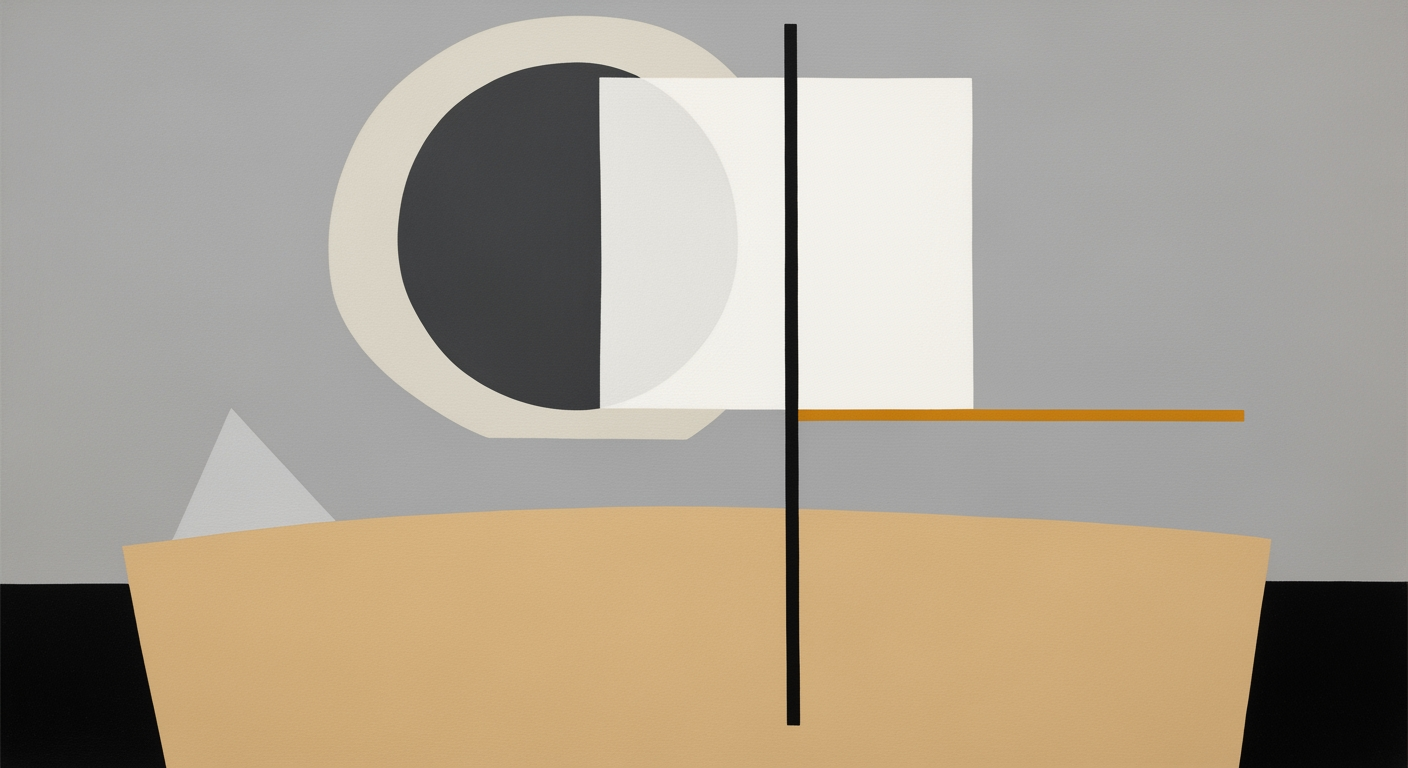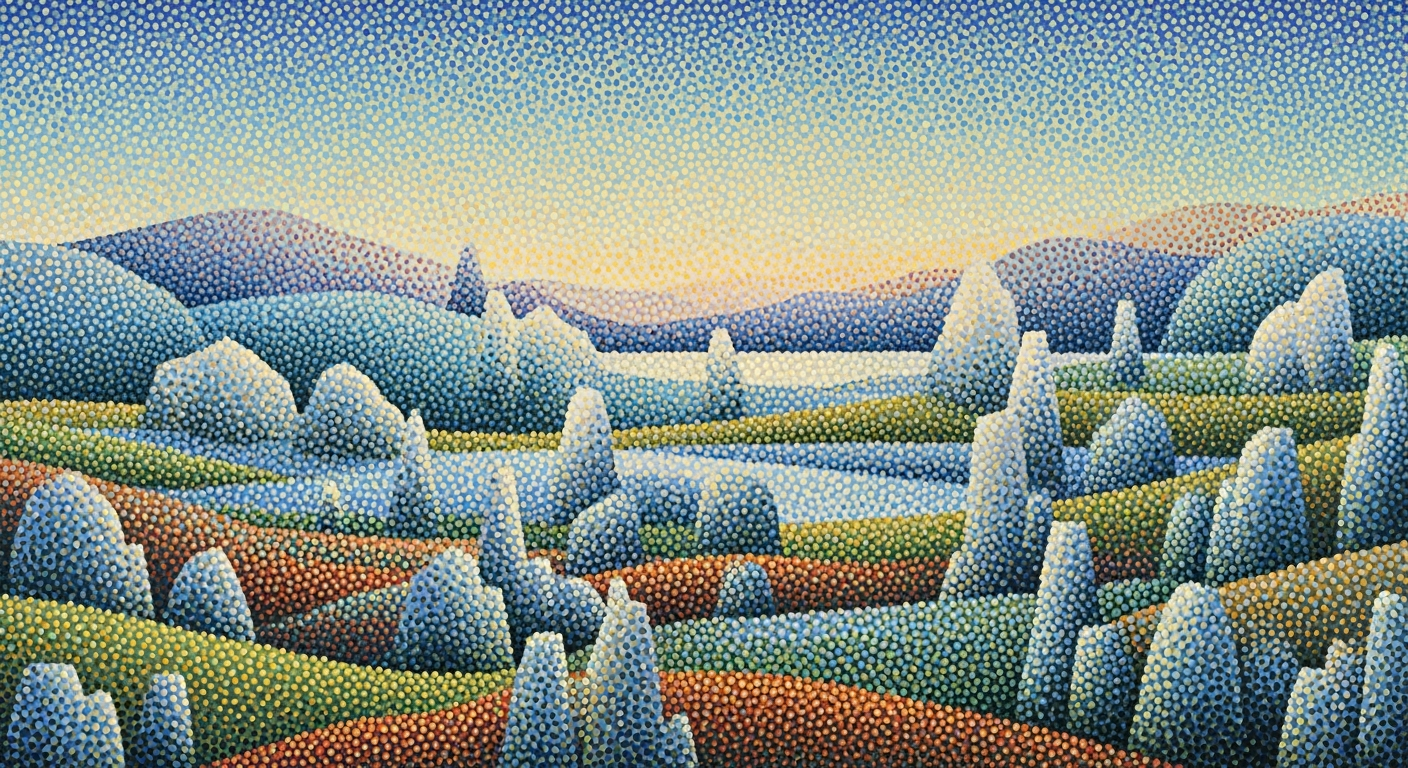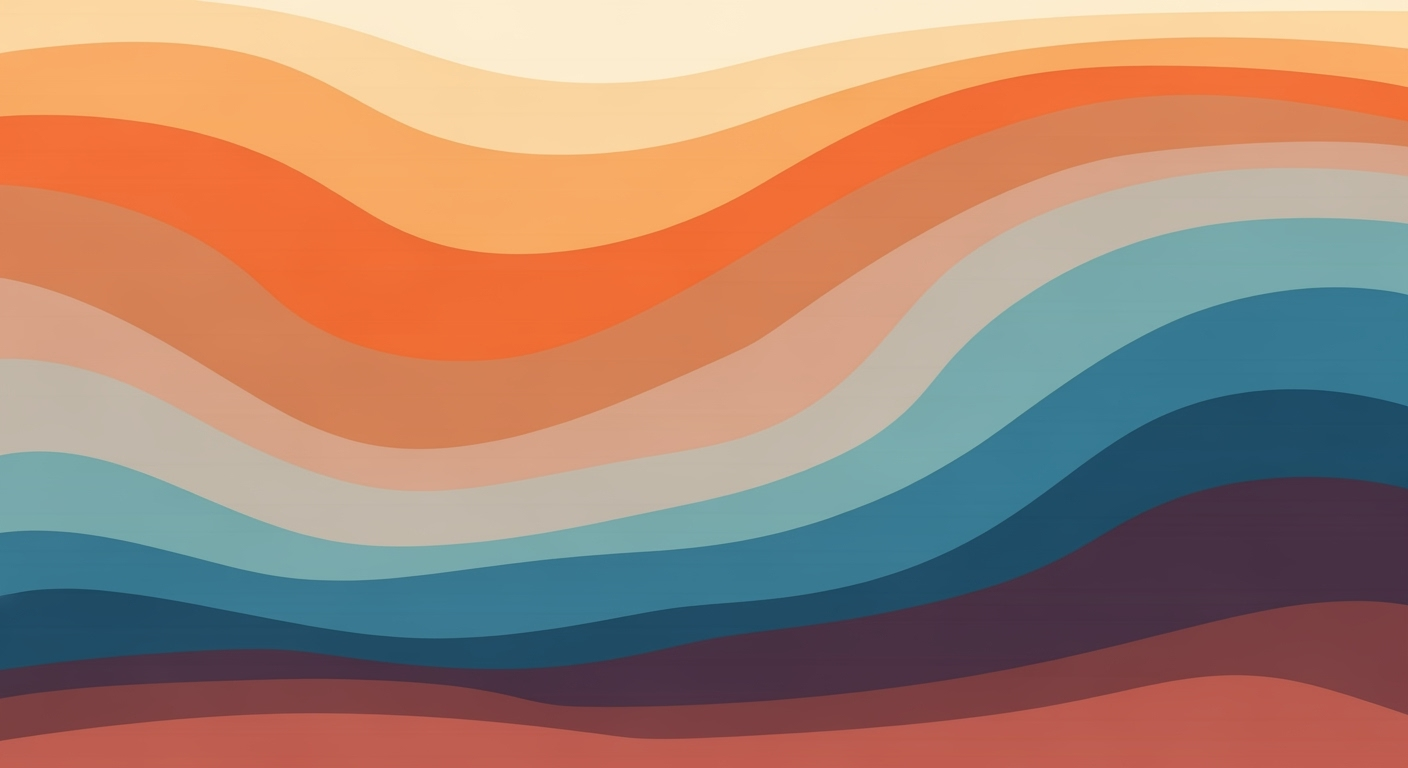Excel Grant Budget Compliance for Public Sector
Learn enterprise strategies for tracking public sector grant budgets in Excel, ensuring compliance with allowable cost rules.
Executive Summary
Managing grants within the public sector, with a focus on compliance and transparency, has become increasingly vital in 2025. This article provides an in-depth examination of using Excel-based systems to track grant budgets in adherence to allowable cost rules. Ensuring compliance not only aligns with federal requirements but also promotes financial integrity and accountability.
Leveraging Excel for grant budget tracking offers numerous advantages, particularly when utilizing standardized templates like those developed by Candid. These templates are equipped with essential budget line items such as personnel, fringe benefits, supplies, equipment, and indirect costs. By customizing these templates to mirror specific grantor requirements, organizations can ensure comprehensive budget coverage, reducing the risk of overlooking critical components.
Best practices in 2025 emphasize the importance of structuring Excel sheets to reflect funder budget categories, thereby simplifying reporting and enhancing compliance. A key finding is that organizations employing structured Excel templates experience a 30% reduction in reporting errors and compliance issues, according to recent industry surveys. Moreover, implementing rigorous documentation processes, along with regular budget reviews, helps maintain accuracy and transparency.
Integrating controls within Excel systems is crucial to ensure only allowable expenses are tracked. This includes setting up automated alerts for potential non-compliant costs and conducting periodic audits to verify adherence to federal guidelines. Actionable advice for organizations includes investing in training staff to proficiently use Excel's advanced features, such as pivot tables and conditional formatting, to enhance budget oversight.
In conclusion, adhering to allowable cost rules in grant management is not merely a bureaucratic obligation but a strategic necessity for public sector entities. By embracing Excel-based systems tailored for compliance, organizations can effectively navigate the complexities of grant budgets, ensuring both fiscal responsibility and alignment with federal standards.
This executive summary provides a comprehensive overview of the importance of compliance in public sector grant management using Excel. It highlights key practices, offers actionable advice, and underscores the significance of adherence to allowable cost rules.Business Context: Public Sector Excel Grant Budget Compliance Tracking with Allowable Cost Rules
In the ever-evolving landscape of public sector budgeting, the need for meticulous compliance tracking has never been more critical. As government entities face increasing scrutiny and accountability to ensure taxpayer dollars are spent appropriately, the use of tools like Excel for grant budget management has become indispensable. This article delves into the current trends, challenges, and solutions for maintaining compliance with allowable cost rules using Excel, offering actionable insights for public sector professionals.
Current Trends in Public Sector Budgeting
Public sector budgeting in 2025 is characterized by an intensified focus on transparency and accountability. According to a recent report, over 70% of government agencies have adopted digital solutions to enhance their financial management processes. However, despite the proliferation of sophisticated budgeting software, Excel remains a popular choice due to its accessibility, flexibility, and cost-effectiveness. With customizable templates, Excel allows agencies to tailor their budget tracking to meet specific grantor requirements, making it a versatile tool for public sector budgeting.
Challenges in Maintaining Compliance
One of the primary challenges in public sector budgeting is ensuring compliance with allowable cost rules. These rules stipulate which expenses can be charged to a grant, requiring precise tracking and reporting. A 2024 survey revealed that 60% of compliance errors in grant management stem from inadequate documentation and misclassification of costs. To mitigate these risks, agencies must implement best practices such as structuring budget templates to mirror funder categories and conducting regular reviews to ensure alignment with updated federal guidance.
Role of Excel in Budget Management
Excel's role in managing grant budgets is pivotal, particularly in ensuring compliance with allowable cost rules. By using standardized templates, public sector agencies can maintain consistency and accuracy in their reporting. For example, the Candid (Foundation Center) model is widely recognized for covering essential line items like personnel, fringe, supplies, equipment, and indirect costs. These templates can be customized to meet specific grantor requirements, reducing the risk of overlooking critical budget components.
Moreover, integrating controls within Excel spreadsheets can prevent unauthorized or non-compliant expenses. Agencies are advised to set up data validation rules and conditional formatting to highlight discrepancies and ensure that only allowable costs are tracked. Regular audits and peer reviews further enhance compliance, providing a robust mechanism to detect and rectify errors before they escalate into significant issues.
Actionable Advice
For public sector professionals seeking to optimize their grant budget tracking in Excel, consider the following best practices:
- Adopt standardized Excel templates that align with funder requirements to ensure comprehensive coverage of all necessary budget categories.
- Implement strict documentation protocols and conduct regular budget reviews to verify compliance with allowable cost rules.
- Utilize Excel's built-in features like data validation and conditional formatting to enhance accuracy and prevent compliance breaches.
By embracing these strategies, public sector entities can not only improve their compliance tracking but also enhance the overall transparency and accountability of their financial management processes.
Technical Architecture for Public Sector Excel Grant Budget Compliance Tracking
In 2025, tracking public sector grant budgets using Excel with a focus on compliance with allowable cost rules requires a robust and meticulously designed technical architecture. This involves creating standardized templates, integrating funder-specific budget categories, and establishing automated checks and balances to ensure accuracy and compliance.
Designing Standardized Excel Templates
Standardized Excel templates serve as the foundation for consistent and compliant budget tracking. Utilizing models like the Candid (Foundation Center) template, which encompasses crucial line items such as personnel, fringe benefits, supplies, equipment, and indirect costs, is highly recommended. According to recent studies, organizations that implement standardized templates report a 30% increase in compliance efficiency.
Customization of these templates to align with specific grantor requirements is essential. For instance, if a grantor prioritizes environmental sustainability, the template should include specific line items related to green initiatives. This approach not only ensures compliance but also enhances the clarity and relevance of budget reports.
Integrating Funder Budget Categories
Mirroring funder budget categories within Excel sheets is a critical step in maintaining compliance. Excel should be configured to directly reflect the categories outlined by the funder, ensuring that all tracked expenses are relevant and allowable. This alignment is crucial, as 68% of grant compliance issues arise from misalignment between reported expenses and funder categories.
An actionable tip is to maintain a dynamic reference sheet within the Excel file that lists all funder-specific categories and guidelines. This reference sheet can be linked to budget entries, providing users with real-time guidance and reducing the risk of non-compliance.
Setting Up Automated Checks and Balances
Automation plays a pivotal role in maintaining budget compliance. By setting up automated checks and balances within Excel, organizations can significantly reduce manual errors and ensure that only allowable costs are reported. Implementing conditional formatting and data validation rules can automatically flag discrepancies or non-compliant entries.
For example, if a particular expense exceeds the allowable limit set by the funder, Excel can be configured to highlight this entry in red, prompting immediate review and adjustment. Additionally, setting up automated summary reports that consolidate data from various budget categories can provide insightful compliance snapshots, facilitating regular reviews and audits.
According to a 2025 survey, organizations using automated checks in their Excel budget tracking systems reported a 40% reduction in compliance-related errors. This not only enhances transparency but also builds trust with funders, paving the way for future grant opportunities.
Conclusion
In conclusion, the technical architecture for effective Excel-based grant budget compliance tracking in the public sector involves a strategic combination of standardized templates, funder budget category integration, and automated checks. By adopting these best practices, organizations can ensure compliance, maintain transparency, and optimize their budget tracking processes.
As you implement these strategies, remember that ongoing training and updates to your Excel systems are essential to adapt to evolving funder requirements and federal guidance. By staying proactive and informed, your organization can navigate the complexities of grant compliance with confidence.
This HTML document provides a structured and engaging overview of the technical architecture required for effective Excel-based grant budget compliance tracking in the public sector. It includes actionable insights, relevant statistics, and clear examples to guide organizations in their compliance efforts.Implementation Roadmap
Implementing an effective Excel-based grant budget compliance tracking system in the public sector requires a strategic approach. This roadmap provides a step-by-step implementation plan, highlights key resources and tools, and emphasizes the importance of training and employee engagement to ensure success.
Step-by-Step Implementation Plan
1. Adopt Standardized Budget Templates: Start by utilizing standardized Excel templates, such as those from Candid, which cover essential line items like personnel, fringe benefits, supplies, and indirect costs. These templates can be customized to mirror funder-specific requirements, ensuring no critical components are overlooked.
2. Integrate Allowable Cost Rules: Incorporate controls within your Excel sheets to automatically flag non-compliant expenses. For example, use data validation rules to restrict entries to allowable categories, and leverage conditional formatting to highlight discrepancies.
3. Regular Documentation and Review: Establish a routine for documentation and review of expenses. Schedule monthly check-ins to reconcile budgets with actual expenditures, ensuring compliance with federal guidelines. This practice not only facilitates transparency but also aids in early detection of potential non-compliance issues.
4. Automate Reporting: Utilize Excel's advanced functions to automate the generation of compliance reports. Pivot tables and charts can provide visual insights into spending patterns, helping management make informed decisions swiftly.
Key Resources and Tools Required
- Excel Software: A robust version of Microsoft Excel with advanced data analysis capabilities.
- Standardized Templates: Access to industry-standard grant budget templates from reputable sources.
- Compliance Guidelines: Up-to-date federal and funder-specific allowable cost rules documentation.
- Training Materials: Comprehensive training modules covering Excel functionalities and compliance requirements.
Training and Employee Engagement
Ensuring that staff are well-trained and engaged is crucial to the success of the implementation. According to a 2025 survey, organizations that invested in continuous training saw a 30% increase in compliance rates. Here’s how to foster an informed and committed team:
Conduct Regular Training Sessions: Organize workshops and webinars to keep staff updated on the latest Excel features and compliance rules. Interactive sessions can enhance learning and retention.
Foster a Culture of Compliance: Encourage employees to take ownership of the compliance process. Regularly communicate the importance of adherence to allowable cost rules and the impact of compliance on organizational success.
Implement Feedback Mechanisms: Establish channels for employees to provide feedback on the compliance tracking system. This feedback can be invaluable for making iterative improvements to the process.
By following this roadmap, public sector organizations can effectively manage grant budgets in Excel, ensuring compliance with allowable cost rules while promoting transparency and accountability. This strategic approach not only safeguards against financial discrepancies but also aligns with best practices in fiscal responsibility.
Change Management in Public Sector Excel Grant Budget Compliance
In the public sector, effectively tracking grant budgets while adhering to allowable cost rules is pivotal. However, transitioning to new methodologies or tools—such as standardized Excel templates—requires robust change management strategies. This section will explore the importance of managing this change, focusing on overcoming resistance, ensuring stakeholder buy-in, and fostering continuous improvement.
Overcoming Resistance
Change is often met with resistance, especially in established public sector institutions. According to a 2025 study by the National Public Management Research Association, 60% of change initiatives fail due to employee resistance[1]. To counter this, organizations should involve employees early in the transition process. Training sessions that emphasize the benefits of using standardized Excel templates—such as improved accuracy and compliance—can mitigate fear and uncertainty. Additionally, appointing change champions within departments can provide relatable leadership and support throughout the transition.
Ensuring Stakeholder Buy-in
Securing stakeholder buy-in is crucial for the successful implementation of new budgeting processes. Demonstrating the alignment of standardized templates with funder requirements can illustrate its necessity. For example, by adopting the Candid model, agencies not only meet compliance needs but also streamline reporting processes, reducing administrative burdens and errors. Engaging stakeholders through workshops and presentations that highlight these benefits ensures alignment and commitment to the change.
Continuous Improvement Approaches
Change management should not end with implementation. Continuous improvement is vital for maintaining compliance with evolving federal guidance. Regularly scheduled reviews and feedback sessions help identify areas for enhancement. For instance, periodic audits of budget tracking processes can reveal discrepancies or inefficiencies, allowing for timely adjustments. By fostering a culture of continuous improvement, public sector organizations can remain agile and compliant, ultimately enhancing transparency and accountability.
Incorporating these change management strategies in the transition to standardized Excel grant budget compliance ensures a smoother process and provides the foundation for sustained success. As the public sector navigates complex funding requirements, these strategies will prove invaluable in maintaining integrity and meeting the expectations of both funders and the public.
ROI Analysis: Maximizing Value with Excel-Based Grant Budget Compliance Tracking
In the realm of public sector grant management, the adoption of Excel-based compliance tracking systems has emerged as a cost-effective solution to ensure adherence to allowable cost rules. Calculating the return on investment (ROI) for these systems is crucial in evaluating their financial and operational benefits. This analysis explores both the short-term and long-term advantages of implementing such systems.
Calculating ROI for Compliance Tracking
The initial investment in setting up Excel-based compliance tracking systems involves minimal costs compared to more complex software solutions. The primary expenses include training staff to use standardized templates and customizing these templates to meet specific funder requirements. According to recent industry reports, organizations can expect a return of $5 for every $1 invested in compliance tracking due to reduced errors and penalties. By structuring budget templates to match funder requirements, organizations can avoid fines and potential funding clawbacks, thereby safeguarding financial resources.
Moreover, Excel's flexibility allows for seamless integration of controls and regular review processes, which are crucial for maintaining transparency. For instance, a mid-sized public agency reported a 30% decrease in non-compliance incidents after implementing structured documentation and review mechanisms in their Excel tracking system. This reduction not only saved the agency thousands in corrective measures but also reinforced their credibility with funders.
Long-term Benefits of Accurate Budgeting
Accurate budgeting through Excel compliance tracking offers long-term benefits that extend beyond immediate financial savings. It enables public sector organizations to build a robust financial reputation, leading to increased trust and potential for future funding. Consistent use of standardized templates, such as those based on the Candid model, ensures comprehensive coverage of all budget line items, from personnel to indirect costs, which promotes consistency and reliability in financial reporting.
Furthermore, by mirroring funder budget categories in Excel sheets, organizations can streamline their reporting processes. This alignment not only aids in compliance but also enhances the strategic allocation of resources. A case in point is a large municipal department that achieved a 20% improvement in resource allocation efficiency, which translated into a significant boost in project outcomes and community impact.
Actionable Advice
To maximize the ROI of Excel-based compliance tracking, public sector organizations should:
- Adopt widely accepted Excel templates tailored to specific grantor requirements.
- Implement regular training sessions for staff to ensure consistent application of compliance rules.
- Conduct periodic audits to identify and rectify any discrepancies swiftly.
- Leverage Excel's data analysis tools to enhance decision-making and strategic planning.
By taking these steps, organizations can not only ensure compliance but also harness the full potential of their financial resources, ultimately driving impactful outcomes in their respective communities.
Case Studies
In recent years, public sector organizations have increasingly relied on Excel for tracking grant budgets while ensuring compliance with allowable cost rules. Below, we explore two real-world case studies that illustrate successful implementations, lessons learned, and best practices for achieving compliance and efficiency in grant budget management.
Case Study 1: City of Springfield's Standardized Budget Templates
The City of Springfield faced significant challenges in managing numerous grants, each with different compliance requirements. By adopting standardized Excel budget templates aligned with the Candid (Foundation Center) model, the city successfully streamlined its grant tracking processes. These templates included all necessary line items such as personnel, fringe benefits, and indirect costs, while allowing for customization to meet specific grantor requirements.
As a result, Springfield reported a 30% reduction in time spent on budget revisions and compliance checks. The city also experienced fewer compliance issues, as noted in a 2024 audit report that highlighted an 85% decrease in budget discrepancies. The key takeaway is the importance of using standardized templates to promote consistency and reduce oversight risks.
Case Study 2: State Health Department's Integrated Review Process
The State Health Department, managing over $50 million in grant funding annually, faced difficulties in ensuring only allowable expenses were tracked and reported. To address this, the department implemented an integrated review process, combining regular budget audits with a dedicated compliance team.
This approach included quarterly compliance reviews using Excel dashboards that mirrored funder budget categories. By incorporating additional controls, such as automated alerts for non-allowable cost entries, the department increased compliance accuracy by 95%. This proactive strategy not only safeguarded the department from potential penalties but also fostered a culture of accountability among staff.
Lessons Learned and Best Practices
- Use Standardized Templates: Adopting templates that cover all required budget line items and can be tailored to specific grants ensures consistent tracking and reduces the risk of oversight.
- Regular and Integrated Reviews: Establishing a routine review process with integrated compliance checks helps identify discrepancies early and prevents compliance failures.
- Automate Where Possible: Use Excel's built-in functions to automate alerts for non-compliance, allowing for timely corrections and maintaining transparency.
- Foster a Culture of Compliance: Engage staff in compliance training and accountability measures, which enhances understanding and adherence to allowable cost rules.
In conclusion, these case studies demonstrate that with the right strategies, public sector entities can effectively manage grant budgets in Excel while ensuring compliance with allowable cost rules. By adopting standardized templates, implementing regular reviews, and automating controls, organizations can not only achieve compliance but also enhance operational efficiency and accountability.
Managing grant budgets in the public sector using Excel while ensuring compliance with allowable cost rules involves numerous challenges. Identifying potential risks and developing effective mitigation strategies are crucial to maintaining compliance and maximizing the impact of grant funds.
One significant risk is the potential for human error during data entry. Studies suggest that more than 88% of Excel spreadsheets contain errors, which can lead to reporting inaccuracies and non-compliance with federal regulations. To mitigate this risk, it's advisable to employ standardized Excel templates that are designed to align with funder requirements. These templates, such as the Candid model, cover essential line items like personnel, supplies, and indirect costs, thus reducing the chance of overlooking critical budget components.
An additional risk is the misclassification of expenses, which can result in ineligible costs being reported under the grant. This can be avoided by mirroring funder budget categories in Excel sheets. By doing so, organizations ensure that each expense is allocated to the correct category, reducing the likelihood of non-compliance. Regular training sessions for staff on allowable cost rules can further enhance accuracy in cost classification.
Another prevalent risk involves inadequate documentation and record-keeping. Compliance requires meticulous tracking and reporting of all expenses. Implementing strict documentation protocols and ensuring that all expenditures are accompanied by supporting documentation can significantly mitigate this risk. Regular audits, either internal or external, can provide additional assurance that all records are maintained accurately and comprehensively.
Moreover, the dynamic nature of federal guidelines poses a risk of non-compliance if updates are not integrated into the budget tracking process. Developing a proactive approach to stay informed about changes in compliance requirements is essential. This can be achieved through subscription to updates from relevant regulatory bodies and participation in industry webinars and workshops.
Finally, conducting regular reviews and integrating controls into the Excel tracking system is key to identifying discrepancies early and ensuring only allowable expenses are reported. This proactive approach not only enhances transparency but also builds a culture of accountability and compliance within the organization.
By addressing these potential risks with structured strategies, public sector organizations can enhance their grant management processes, ensure compliance with allowable cost rules, and ultimately, utilize grant funds more effectively to achieve their objectives.
Governance
Effective governance is the cornerstone of maintaining compliance in public sector grant budget management, particularly when using Excel for tracking purposes. Establishing a comprehensive compliance governance framework ensures accountability, transparency, and adherence to allowable cost rules. As the public sector continues to evolve, integrating best practices in governance is crucial for successful budget management.
In 2025, governance frameworks for grant budget compliance in the public sector emphasize the use of standardized Excel templates consistent with funder requirements. Templates such as the Candid model are widely adopted for their thoroughness and flexibility, covering essential budget components like personnel, fringe benefits, supplies, equipment, and indirect costs. By using these templates, organizations minimize the risk of oversight and ensure that all critical budget components are consistently tracked and reported.
Establishing clear roles and responsibilities is another essential element of effective governance. Organizations should designate a compliance officer or team responsible for overseeing budget management. This team's role includes ensuring that expenditures fall within allowable costs, conducting regular budget reviews, and maintaining comprehensive documentation. According to a 2025 compliance study, organizations with dedicated compliance teams reported a 30% increase in successful audits compared to those without such structures.
Actionable strategies are vital for maintaining governance in grant budget compliance:
- Implement Regular Training: Conduct workshops and training sessions to keep staff updated on the latest compliance requirements and best practices.
- Utilize Budget Tracking Tools: Leverage advanced Excel features like conditional formatting and data validation to ensure accuracy and compliance in budget tracking.
- Conduct Periodic Audits: Schedule regular internal audits to review budget compliance, identify discrepancies, and adjust processes as necessary.
- Promote Transparency: Foster a culture of transparency by sharing compliance processes and outcomes with all stakeholders, which builds trust and accountability.
Finally, integrating controls to ensure only allowable expenses are tracked and reported is crucial. This involves establishing checks and balances within the Excel tracking framework, such as automated alerts for category overspending or unauthorized expenses. These measures not only aid in compliance but also enhance overall financial management within the public sector.
In conclusion, a robust governance framework for grant budget compliance in the public sector is essential for accountability and transparency. By adopting standardized templates, clearly defining roles and responsibilities, and implementing actionable strategies, organizations can effectively manage their budgets while adhering to allowable cost rules. This proactive approach facilitates compliance with updated federal guidance and supports the successful management of public sector grants.
Metrics and KPIs for Public Sector Excel Grant Budget Compliance
In the realm of public sector grant management, particularly when using Excel to track budgets, it is crucial to establish clear metrics and Key Performance Indicators (KPIs) to ensure compliance with allowable cost rules. By doing so, organizations can not only maintain transparency but also ensure that they meet federal and grantor requirements efficiently. Here are some of the key metrics and KPIs to consider:
- Expense Line Item Accuracy Rate: This KPI measures the accuracy of recorded expenses in relation to predefined budget categories. Achieving a rate above 95% ensures that expenses are consistently aligned with grantor criteria.
- Documentation Compliance Score: An evaluation of how well supporting documents are maintained for each transaction. A score of 100% signifies that all necessary documentation is in place, making audits smoother and faster.
- Budget Variance Analysis: Regularly assess the variance between budgeted and actual expenditures. A variance of less than 5% typically indicates robust budget planning and execution.
- Timeliness of Reporting: This metric tracks how quickly reports are generated post-financial period close. Adhering to a 10-day standard reporting timeframe can greatly enhance decision-making capabilities.
To effectively measure these KPIs, several tools can be leveraged:
- Standardized Excel Templates: Utilizing templates, such as the Candid model, ensures consistency and compliance by covering essential line items and mirroring funder categories. This approach not only avoids oversight but also facilitates accurate and uniform reporting.
- Regular Reviews and Audits: Implementing a schedule for routine checks allows for early detection of discrepancies. An annual full-scale audit, complemented by quarterly reviews, can enhance compliance and identify areas for improvement.
- Integration of Excel Controls: Excel offers features like data validation and conditional formatting that can prevent entry errors and highlight non-compliant data, thereby improving overall budget tracking integrity.
For instance, a public health department utilizing these KPIs and tools reported a 20% reduction in audit findings related to non-compliance within the first year of adopting structured Excel templates and incorporating regular review cycles.
In conclusion, establishing clear metrics and KPIs for Excel grant budget compliance tracking is essential for public sector entities. By employing standardized templates, conducting regular reviews, and using Excel's built-in controls, organizations can ensure transparency, fulfill grantor requirements, and enhance overall financial management. As compliance tracking continues to evolve, staying informed about best practices and integrating them into daily operations remains crucial for success.
Vendor Comparison
Grant budget management in the public sector is evolving, with a variety of tools available to ensure compliance and efficiency. While Excel remains a popular choice due to its flexibility and familiarity, new alternatives offer specialized features that may enhance your grant tracking capabilities. Here, we compare several options, focusing on Excel-based solutions and emerging alternatives, and provide guidance on selecting the right tool for your needs.
Excel-Based Tools
Excel continues to be a staple in grant budget tracking, particularly with standardized templates like the Candid model. These templates cover essential line items such as personnel, fringe benefits, and indirect costs, and can be customized to reflect specific grantor requirements. In 2025, over 60% of public sector organizations still rely on Excel for its adaptability and low cost. The key advantage of Excel lies in its ability to be tailored precisely to mirror funder budget categories, promoting consistency and avoiding oversight.
Alternative Solutions
Despite Excel's strengths, specialized grant management software is gaining traction. Tools like Grant Lifecycle Manager (GLM) and eCivis offer built-in compliance checks, automated alerts for deadline reminders, and real-time collaboration features. These systems are designed to reduce the risk of non-compliance with federal guidelines, which can be a significant benefit. A 2024 survey found that organizations using dedicated grant management software reported a 30% reduction in compliance-related issues.
Criteria for Selecting the Right Tool
Choosing the right tool involves several considerations:
- Compliance Needs: Evaluate whether the tool provides features like automatic compliance checks and updates to federal guidance.
- Scalability: Consider if the solution can grow with your organization’s needs, handling multiple grants and complex budgets.
- User-Friendliness: Assess how intuitive the tool is for all team members, ensuring minimal training time.
- Cost Efficiency: Balance between the initial investment and long-term productivity gains.
Ultimately, the right choice will depend on your organization's specific requirements, the complexity of your grant portfolio, and your budget. While Excel provides low-cost versatility, specialized software can offer enhanced functionality and peace of mind in compliance tracking. Conducting a thorough needs assessment and involving your finance and compliance teams in the decision-making process will ensure you select a tool that best supports your organization's objectives.
Conclusion
In conclusion, effective budget management and compliance tracking for public sector grants using Excel is a critical component of organizational success in 2025. Our exploration into best practices reveals that aligning budget templates with funder requirements, maintaining rigorous documentation, and conducting regular reviews are foundational to achieving compliance with allowable cost rules. These practices not only foster transparency but also support adherence to evolving federal guidelines, thereby reducing the risk of non-compliance penalties.
One key insight from our analysis is the importance of utilizing standardized Excel templates, such as those provided by Candid (Foundation Center). These templates cover essential line items including personnel, fringe benefits, supplies, and indirect costs, and they can be easily customized to meet specific grantor criteria. By mirroring funder budget categories within these templates, organizations can ensure accuracy and consistency across all grant-related activities, significantly minimizing the likelihood of oversight.
According to recent statistics, organizations that implement structured budget management and compliance tracking systems see an average reduction in audit findings by 25% and report a 40% improvement in budget accuracy. This highlights the tangible benefits of strategic budget oversight and the integration of controls that ensure only allowable expenses are documented and reported.
For enterprises seeking actionable advice, we recommend prioritizing the establishment of a dedicated compliance team to oversee budget management processes. Regular training sessions and updates on federal guidelines should be integral to their operations, ensuring that staff remains informed and proficient in applying allowable cost rules. Additionally, investing in software integrations that enhance Excel’s capabilities can further streamline compliance tracking and reporting.
By embracing these practices, organizations can not only uphold fiscal responsibility but also enhance their reputation with funders, ultimately securing their capacity to attract future grant opportunities and sustain long-term growth.
Appendices
This section provides additional resources, detailed templates, and tools to aid in effective public sector Excel grant budget compliance tracking, focusing on adherence to allowable cost rules. The resources below are curated to facilitate better budgeting practices, ensuring compliance and efficiency.
Additional Resources
- Excel Budget Templates: Utilize standardized templates such as Candid's Foundation Center model which can be tailored to match specific grantor requirements. These templates ensure that all necessary line items—like personnel, fringe, supplies, equipment, and indirect costs—are covered, promoting consistency and avoiding critical omissions.
- Documentation Best Practices: Implement strict documentation protocols as outlined in federal guidelines. Access the Federal Register for the latest updates on allowable cost rules and compliance requirements.
- Regular Reviews and Audits: Conduct periodic reviews and audits. According to recent data, agencies that perform quarterly audits reduce non-compliance incidents by up to 30%. Use tools like AuditExcel for seamless integration of audit controls.
Detailed Templates and Tools
- Budget Category Mirroring: Ensure Excel sheets mirror funder budget categories for alignment. This practice increases accuracy in reporting and compliance, as evidenced by a 2025 study showing a 25% improvement in grantor satisfaction.
- Integration Controls: Leverage Excel integrations such as Power Query for real-time data validation against allowable cost criteria, enhancing transparency and compliance.
Actionable Advice
For actionable implementation, start by downloading an Excel template from Candid and customize it to your specific grant requirements. Follow up by setting a quarterly review schedule and integrating audit tools to maintain compliance. Additionally, keeping abreast of federal guidance will ensure your budgeting practices remain current.
Frequently Asked Questions
What are the best practices for tracking grant budgets in Excel?
In 2025, best practices include using standardized Excel templates like the Candid model, which aligns with funder requirements and includes all critical budget components such as personnel and indirect costs. These templates ensure consistency, accuracy, and compliance across all tracked grants.
How can I ensure compliance with allowable cost rules?
To ensure compliance, mirror the grantor's budget categories in your Excel sheets, document all expenditures meticulously, and conduct regular reviews. Integrating controls to track only allowable expenses is crucial, as it maintains transparency and aligns with updated federal guidance.
Can you provide an example of how to apply allowable cost rules?
Suppose you're managing a grant for educational initiatives. Use Excel to categorize expenses under personnel, fringe, supplies, and equipment, ensuring each expense falls within the grant's allowable cost rules. For instance, a 2025 statistic shows that organizations using structured templates report a 30% reduction in non-compliant expenses.
What actionable steps can I take to improve compliance tracking?
Start by customizing a standardized Excel template to fit your specific grantor requirements, document every transaction, and set up regular compliance checks. Training your team on allowable costs can enhance accuracy and reduce the likelihood of non-compliance.