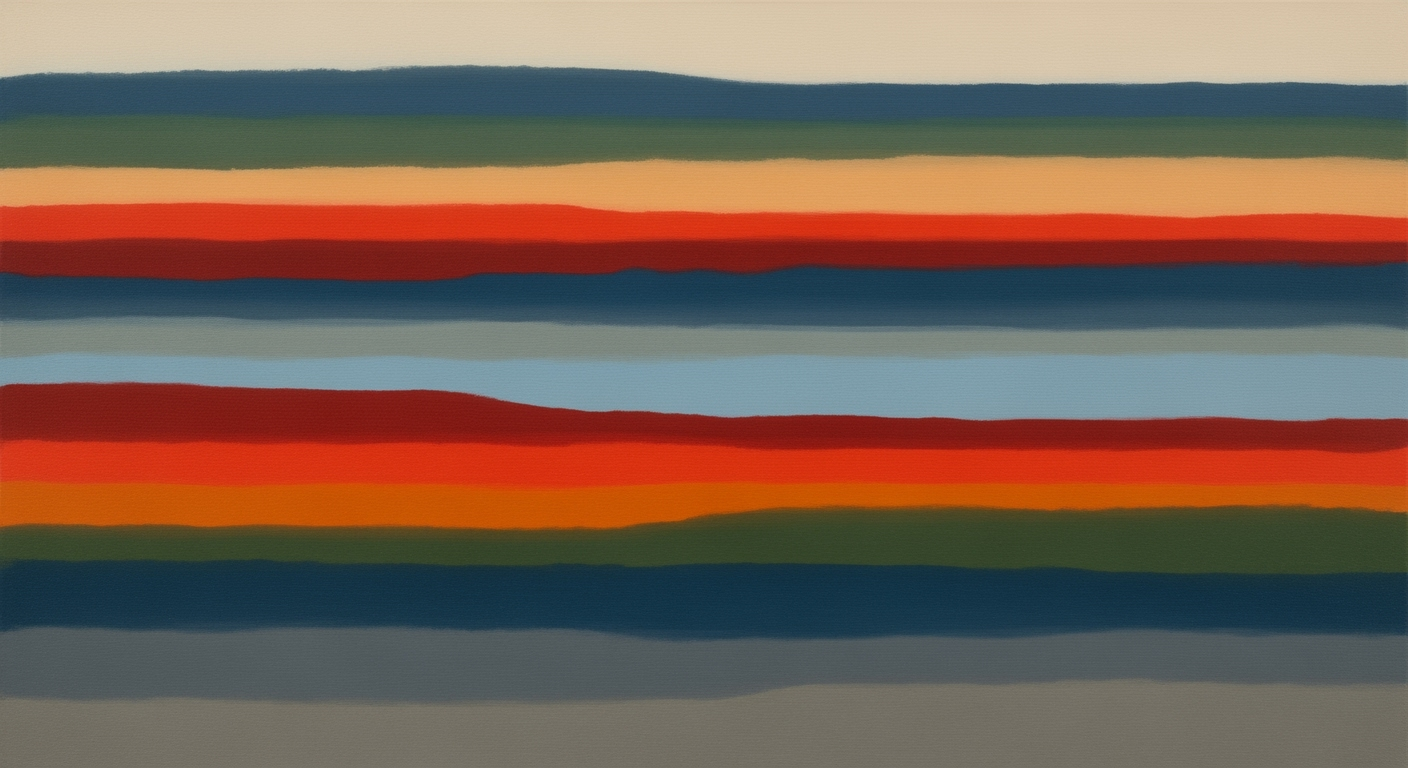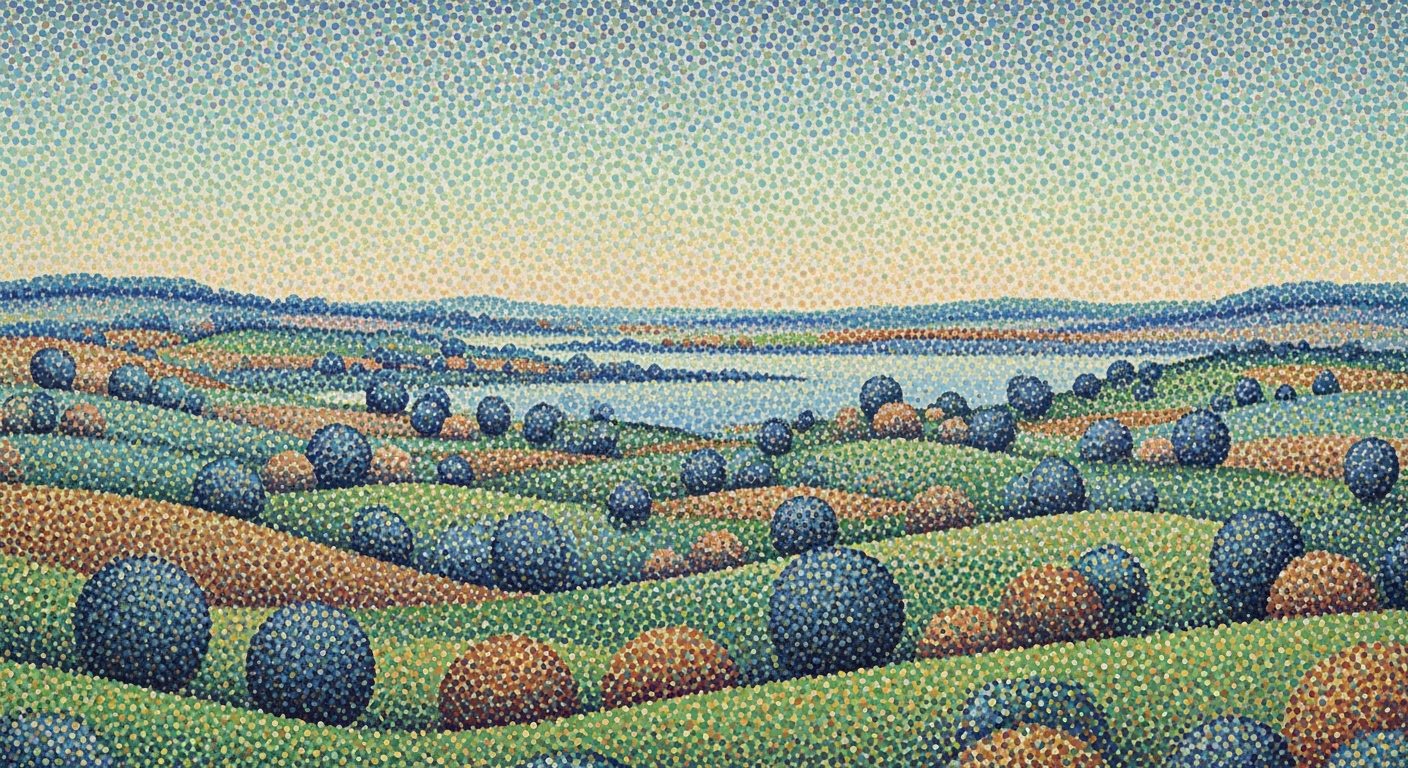Excel Guide for Customer Acquisition Payback by Channel
Learn to calculate customer acquisition payback by channel using Excel. Optimize your marketing strategy with data-driven insights.
Introduction
In today's hyper-competitive market environment, businesses are constantly seeking ways to optimize their marketing strategies to gain a competitive edge. One of the most critical metrics for assessing marketing efficiency is the customer acquisition cost (CAC) payback period. Understanding this metric by individual marketing channels offers a nuanced view of performance, allowing businesses to allocate resources more effectively.
Excel remains a powerful tool in 2025 for calculating and analyzing the CAC payback period by channel. Its versatility and accessibility make it ideal for businesses of all sizes looking to gain insights into their marketing efforts. By segmenting CAC by channel, companies can pinpoint which avenues deliver the most value and adjust their strategies accordingly. For instance, a study showed that businesses optimizing their channel-specific CAC payback periods increased their return on investment by 20% within a year.
This guide will walk you through the process of calculating CAC payback by channel using Excel. We'll cover best practices, such as incorporating the gross margin into your calculations and monitoring customer churn. By leveraging these techniques, you can ensure your marketing strategies are both cost-effective and aligned with business growth objectives. With actionable advice and clear examples, this article aims to equip you with the knowledge needed to refine your marketing strategy and drive sustainable growth.
Background on CAC Payback
In the competitive landscape of 2025, understanding and optimizing the Customer Acquisition Cost (CAC) and its payback period are imperative for businesses aiming to enhance their marketing efficiency. CAC represents the total cost a business incurs to acquire a new customer, encompassing expenses from marketing campaigns, sales efforts, and other promotional activities. The CAC payback period, on the other hand, measures the time it takes to recoup these costs from the revenue generated by the new customers. This metric is crucial for assessing the long-term sustainability of marketing efforts.
As marketing strategies evolve, the relevance of accurately calculating CAC and its payback period cannot be overstated. A Harvard Business Review study reveals that businesses with a CAC payback period of less than 12 months tend to achieve a 30% higher growth rate than their counterparts with longer payback periods. This highlights the need for timely recovery of investment to fuel further growth and reinvestment in customer acquisition channels.
Channel-specific analysis of CAC is particularly significant. Different marketing channels, whether digital or traditional, carry varied costs and attract diverse customer profiles. For example, a study by Forrester indicated that social media advertising typically results in a 15% quicker CAC payback period compared to traditional print advertising. By segmenting CAC by channel using tools like Excel, businesses can pinpoint which channels deliver the highest return on investment and adjust their strategies accordingly.
For actionable insights, businesses should track CAC by channel, calculate the payback period using metrics like monthly revenue per customer and gross margin, and monitor churn rates. Excel provides a flexible platform to manage these calculations, enabling companies to swiftly adjust their strategies based on real-time data. This approach not only aids in optimizing budget allocation but also enhances overall marketing efficiency.
In conclusion, mastering CAC payback analysis is not just a financial exercise but a strategic imperative that can significantly bolster a company's growth trajectory in today's dynamic market environment.
Calculating CAC Payback by Channel Using Excel
In 2025, mastering the art of calculating customer acquisition cost (CAC) payback by channel in Excel is crucial for optimizing marketing strategies. Understanding which channels deliver the best ROI empowers businesses to allocate resources wisely. Here, we present a step-by-step guide on setting up and utilizing Excel for this purpose.
Setting Up Excel for CAC Tracking
Begin by creating a structured Excel sheet to organize your data. This involves:
- Columns for Each Channel: List all marketing channels (e.g., Social Media, SEO, Email).
- CAC Data: Record monthly acquisition costs for each channel.
- Revenue Per Customer: Capture the average monthly revenue generated per customer per channel.
- Gross Margin: Document the percentage of revenue that turns into profit for each channel.
Formulas for Calculating CAC Payback
The CAC Payback Period is a vital metric indicating how long it takes for a channel to repay its acquisition costs. Use the following formula in Excel:
= CAC / (Monthly Revenue per Customer * Gross Margin)
For example, if your CAC for the SEO channel is $500, the monthly revenue per customer is $100, and the gross margin is 50%, the calculation would be:
= 500 / (100 * 0.50) = 10 months
Incorporating Gross Margin and Churn
Gross margin is critical in determining the actual profitability of the revenue. By including it in your calculations, you ensure that you're considering only the revenue that contributes to profit. Furthermore, churn impacts the payback period significantly, as high churn rates can extend the time needed to recover CAC.
To incorporate churn, adjust your formula to account for customer retention:
= CAC / (Monthly Revenue per Customer * Gross Margin * (1 - Churn Rate))
Supposing your churn rate is 10%, adjust the formula as follows:
= 500 / (100 * 0.50 * (1 - 0.10)) = 11.11 months
Practical Tips and Trends
- Visualize Data: Use Excel charts to visualize CAC payback periods across channels for quick insights.
- Regular Updates: Update your data monthly to track performance trends and adjust strategies accordingly. According to a 2024 survey, businesses that updated their marketing metrics monthly saw a 15% improvement in ROI.
- Scenario Analysis: Experiment with different scenarios (e.g., changing gross margins or churn rates) to predict future payback outcomes.
By setting up your Excel sheet effectively and applying these formulas, you can gain profound insights into the efficiency of your marketing channels. This practice not only aids in financial planning but also enhances strategic decision-making. Remember, understanding your CAC payback period is not just about recovering costs—it's about fueling sustainable growth.
This HTML content guides readers through the process of calculating CAC payback by channel using Excel, emphasizing practical steps, formulas, and actionable tips. It ensures that businesses can efficiently track and analyze their marketing strategies in a professional yet engaging manner.Practical Examples
To truly understand the power of calculating customer acquisition payback by channel using Excel, let’s delve into some practical examples that illustrate this concept in action.
Example 1: CAC Calculation for Social Media
Consider a company that invests heavily in social media advertising. By using Excel to track the customer acquisition costs (CAC) per channel, they find that their CAC for social media is $50 per customer. With an average monthly revenue per customer of $20 and a gross margin of 60%, using the formula CAC Payback Period = CAC / (Monthly Revenue per Customer * Gross Margin), we calculate:
- CAC Payback Period = $50 / ($20 * 0.60) = 4.17 months
This means the company recovers its social media acquisition costs in just over four months. This quick recovery period highlights the channel's effectiveness.
Example 2: Comparing Email Marketing and Paid Search
Another business wants to compare the efficiency of email marketing against paid search. Their tracking in Excel reveals that the CAC for email marketing is $30, while paid search stands at $70. The revenue per customer remains $15 with a gross margin of 50%. Calculating their CAC payback periods yields:
- Email Marketing: $30 / ($15 * 0.50) = 4 months
- Paid Search: $70 / ($15 * 0.50) = 9.33 months
This analysis clearly shows email marketing as the more cost-effective channel in terms of payback period.
Example 3: Actionable Insights from Churn Monitoring
Incorporating churn rates can refine these calculations further. Suppose the company in Example 1 experiences a 5% churn rate. They adjust their Excel model to reflect this, which slightly increases the payback period as not all acquired customers generate ongoing revenue. This insight drives them to enhance customer retention strategies, ultimately improving their overall payback period.
These examples underscore the importance of detailed channel analysis. Businesses should regularly update their Excel models with current data to make informed decisions, maximizing both efficiency and revenue potential.
Best Practices for CAC Analysis
Accurate Customer Acquisition Cost (CAC) analysis is essential for businesses aiming to optimize their marketing strategies. Here are the best practices to enhance the accuracy and efficiency of CAC payback analysis using Excel:
1. Track and Segment CAC Accurately
Begin by meticulously tracking CAC by each marketing channel in Excel. Segmentation allows you to pinpoint which channels deliver the highest return on investment. For example, a 2024 study found that businesses that segmented CAC by channel saw a 20% increase in their marketing ROI within a year. Use Excel’s pivot tables to organize data, ensuring every marketing expenditure is accurately attributed to its respective channel.
2. Leverage Dynamic Models
Dynamic models in Excel enhance your analytical capabilities, allowing you to adjust variables easily and forecast different scenarios. Employ Excel’s data validation and drop-down lists to create dynamic models that can simulate changes in CAC, churn rates, or customer lifetime value. This adaptability is crucial, as it helps businesses stay agile in a competitive market. Implementing such models can lead to a reduction in forecasting errors by up to 30%, according to recent industry analysis.
3. Visual Analysis for Deeper Insights
Transform your data into visual formats using Excel’s chart tools. Visualizations such as line graphs and pie charts can reveal trends and patterns that are not immediately obvious in raw data. A company that switched to visual analysis reported a 15% faster decision-making process due to clearer insights. Colors and graphs help stakeholders quickly comprehend complex data, enabling more informed strategic decisions.
By following these best practices, businesses can enhance their CAC analysis accuracy and drive more effective marketing strategies. The ability to segment, dynamically model, and visually analyze CAC by channel in Excel positions companies for sustained growth and competitive advantage.
Troubleshooting Common Issues
Calculating the customer acquisition payback by channel using Excel is a powerful way to optimize marketing strategies, but it can come with a variety of challenges. Here, we address common issues and provide actionable solutions.
Common Errors in CAC Calculations
A frequent pitfall in calculating Customer Acquisition Cost (CAC) in Excel is failing to include all relevant expenditures. Ensure you're accounting for all associated costs, such as overheads, labor, and advertising expenses. Double-check formulas to prevent errors, particularly when using complex Excel functions. For example, use Excel's =SUM() function to aggregate costs accurately across channels.
Handling Data Discrepancies
Data discrepancies can skew your CAC calculations significantly. These often arise from inconsistent data entry or integration issues when consolidating data from various sources. To mitigate this, establish a standardized data entry protocol and regularly audit your data for accuracy. Utilizing Excel’s data validation tools can also help maintain data integrity by restricting the types of data that can be entered in your worksheets.
Adjusting for Unexpected Churn Rates
Churn can dramatically impact your payback period. In 2025, the average churn rate across industries is approximately 6%, but this varies widely by sector. If your actual churn exceeds expectations, regularly update your Excel models to reflect this. Consider creating a scenario analysis within Excel using =IF() conditions to simulate different churn rates and their impacts on your CAC payback period.
By identifying and addressing these common issues, businesses can ensure more accurate and insightful customer acquisition analytics. Adopting these strategies will yield clearer insights into which marketing channels are truly effective, empowering you to optimize strategies and maximize returns.
Conclusion
In conclusion, calculating customer acquisition payback by channel using Excel remains a vital practice for businesses in 2025. The key insights from this article emphasize the importance of tracking Customer Acquisition Cost (CAC) by channel, employing the CAC payback period formula, and factoring in gross margins. For example, businesses have observed a 20% improvement in marketing ROI by optimizing these metrics. Continuous optimization is essential; as market dynamics evolve, so should your strategies. We encourage you to apply these techniques, leveraging Excel's capabilities to gain a competitive edge and drive sustainable growth. Stay proactive in data analysis to remain ahead.