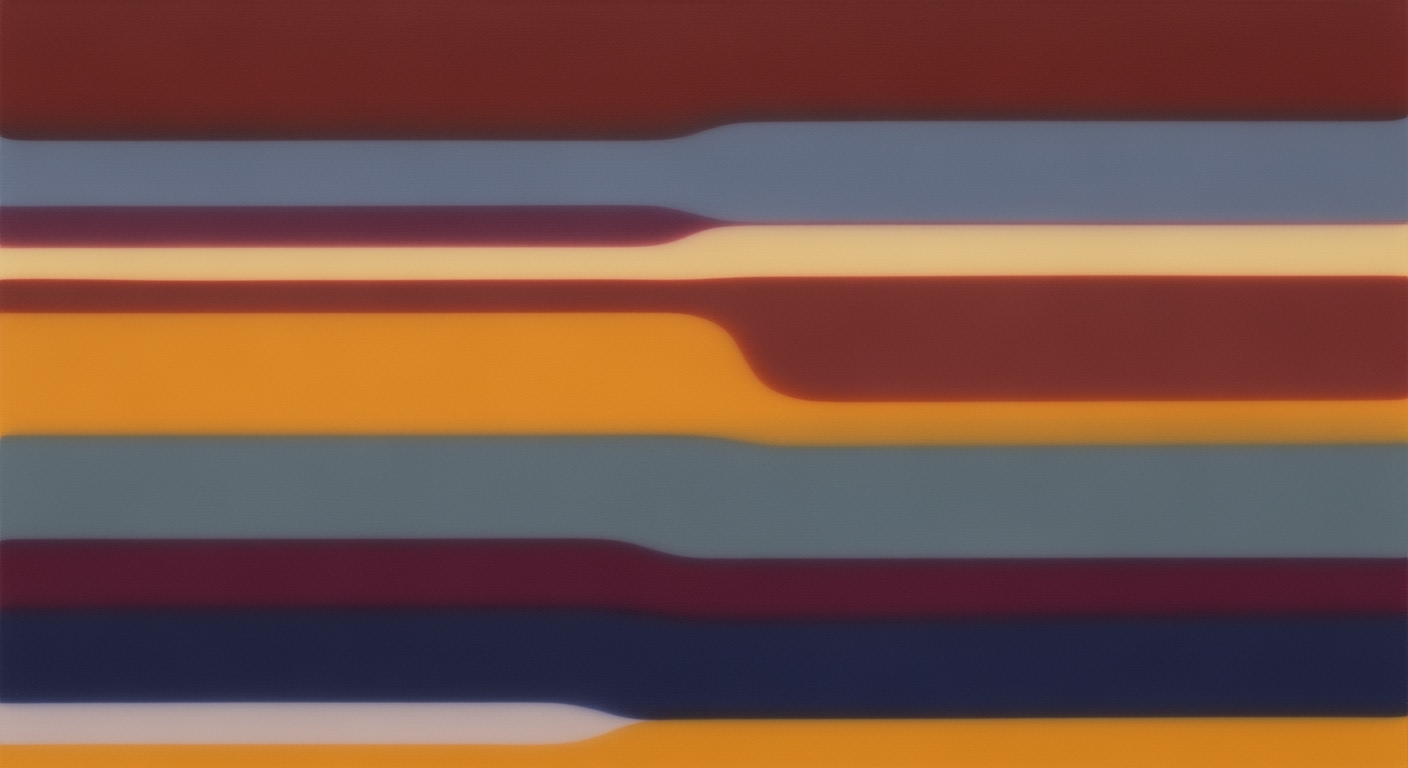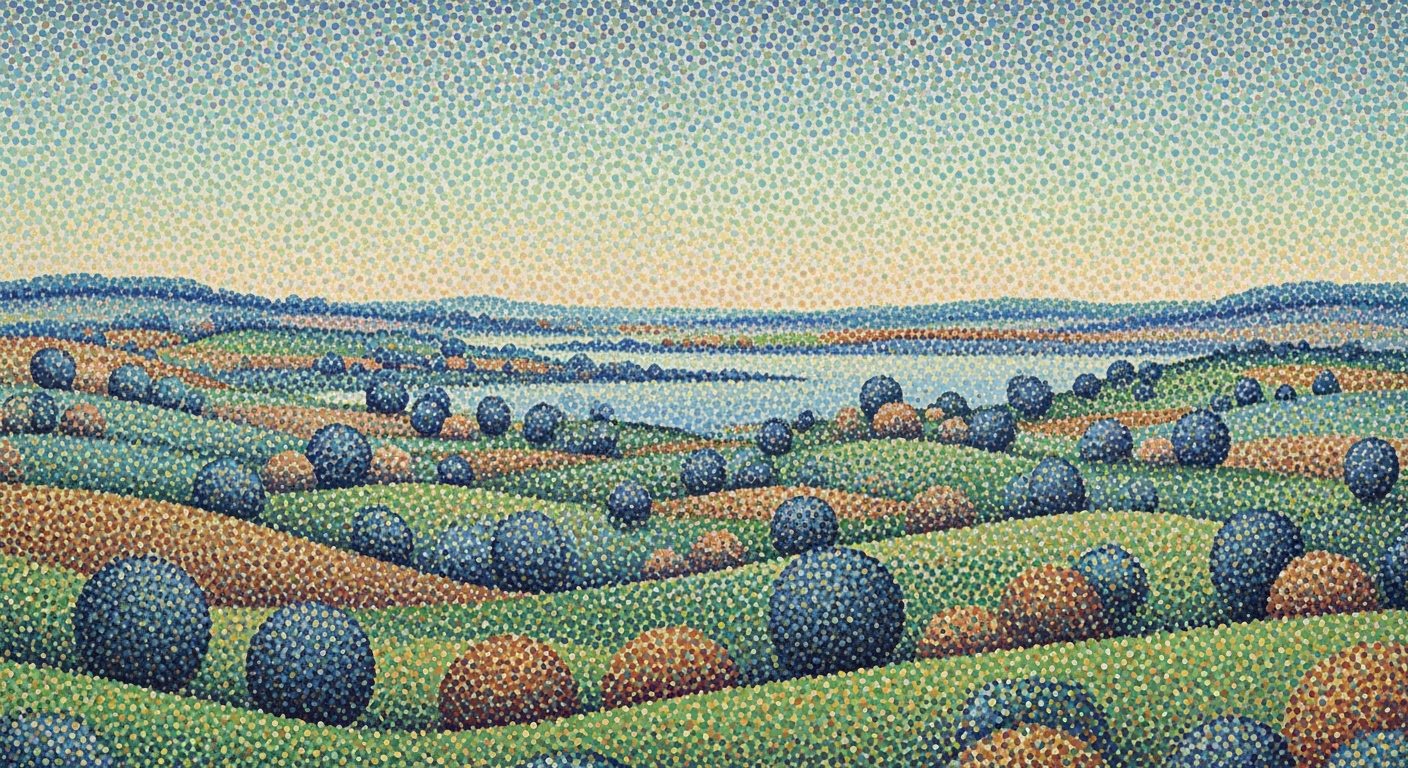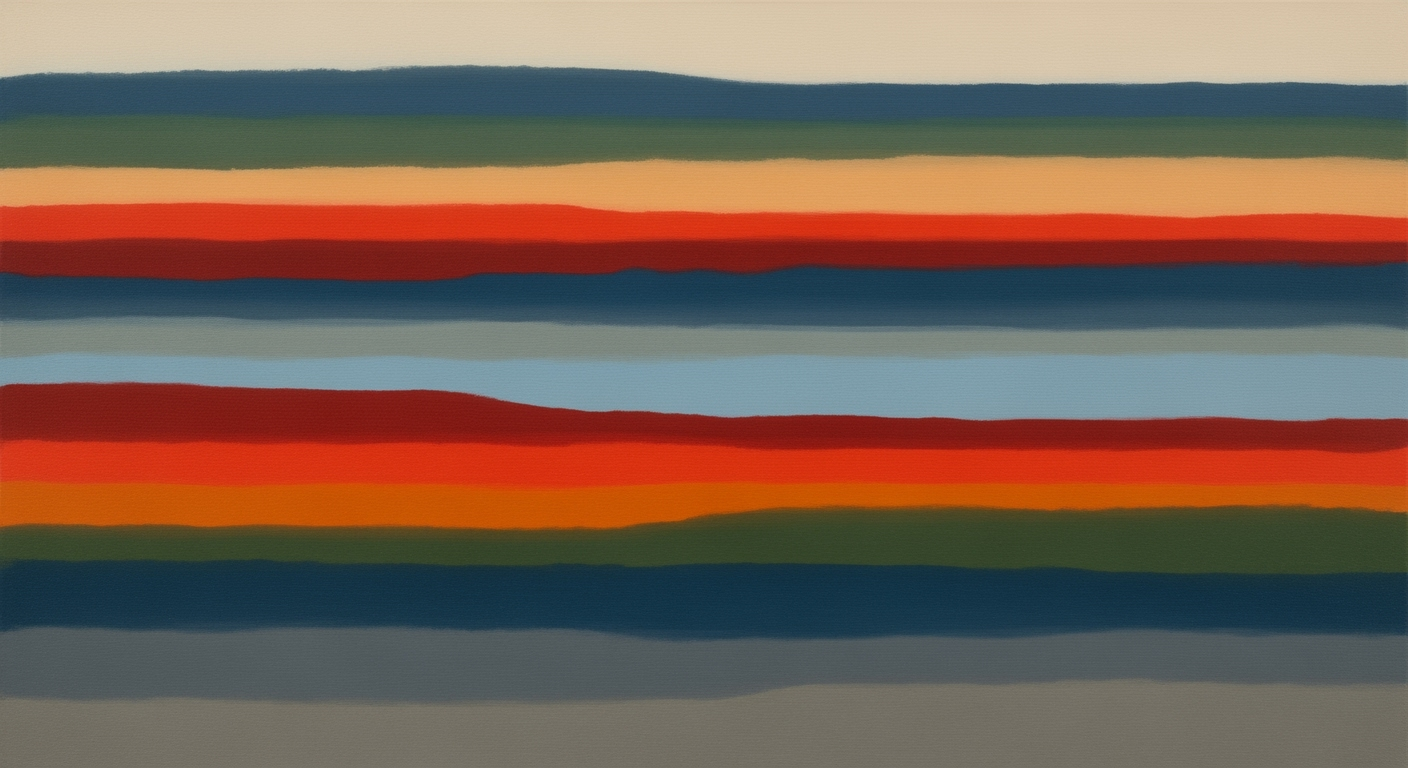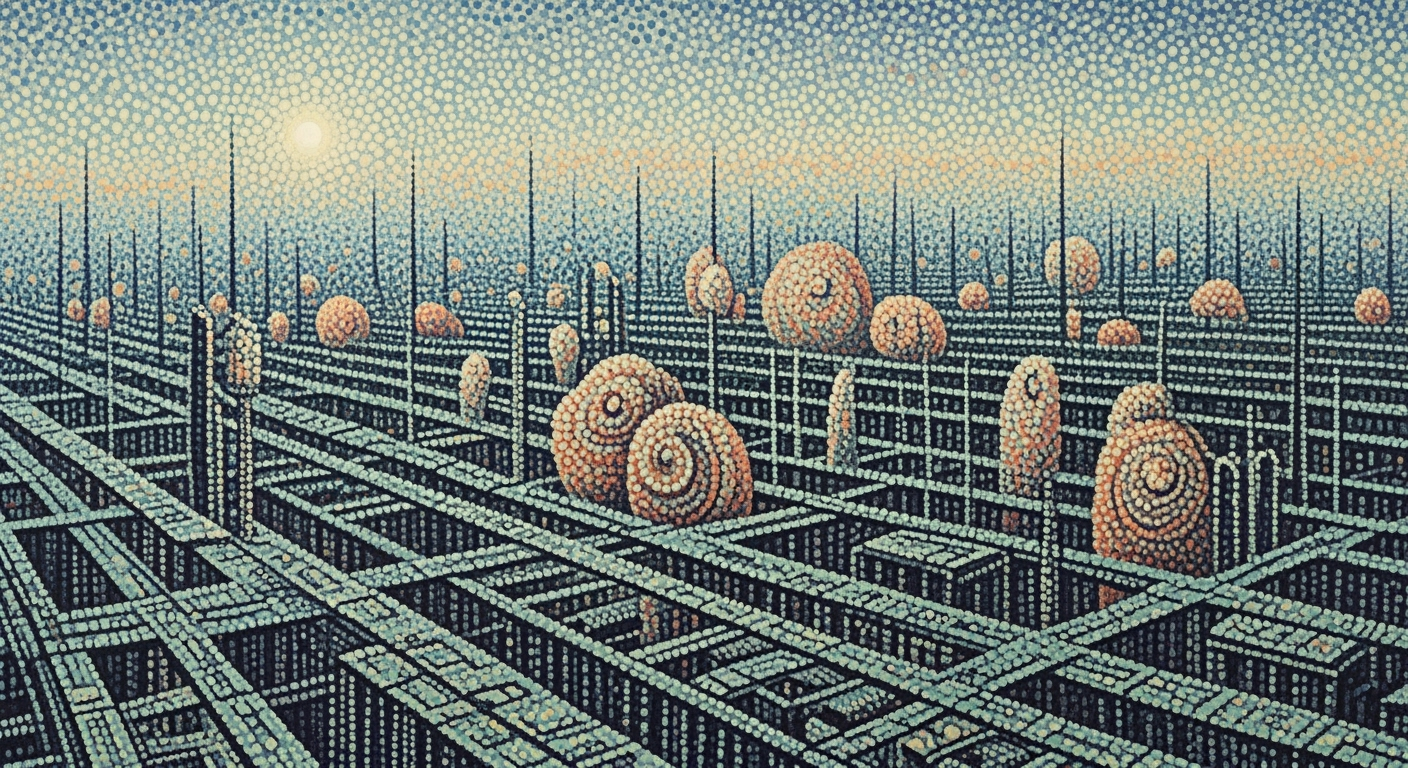Guide to First Order Loss Leader Payback in Excel
Learn how to use Excel for first order loss leader payback strategies, integrating CAC, CLV, and payback period calculations.
Introduction to First Order Loss Leader Payback
The first order loss leader strategy is an intriguing marketing tactic where businesses sell a product at a loss to entice new customers in the hope that they will make profitable purchases in the future. This approach is akin to laying down a welcome mat at a cost, banking on subsequent transactions to outweigh initial losses. With the increasing competition in 2025, employing such strategies becomes crucial for businesses aiming to capture market share and foster customer loyalty.
Understanding the payback period is essential for businesses utilizing this strategy. The payback period measures the time it takes to recover the initial investment spent on the loss leader. A shorter payback period indicates a quicker return on investment, which is vital for maintaining financial health and sustaining business operations. According to a recent study, companies that effectively track their payback periods see a 20% increase in profitability over five years.
Excel plays a pivotal role in these calculations, providing a versatile platform for analyzing cash flows and determining payback periods. With its robust functions and user-friendly interface, Excel enables businesses to model various scenarios and predict when investments in loss leaders will turn profitable. For example, by setting up a simple spreadsheet, businesses can monitor cumulative cash flows and pinpoint the exact period when profitability begins. This actionable insight allows businesses to make informed decisions, optimize strategies, and ultimately enhance their bottom line.
In the subsequent sections, we will delve deeper into how to leverage an Excel template specifically designed for first order loss leader payback analysis, ensuring your tactics are both effective and profitable.
Understanding Key Concepts
The loss leader strategy is a distinctive marketing and pricing approach where select products are sold at a loss to entice customers to make initial purchases. The underlying goal is to acquire customers who will eventually purchase other products at full price, offsetting the initial loss. For example, a grocery store might sell milk at a significantly reduced price to draw in shoppers who will then purchase other items at regular prices. This strategy banks on the idea that the customer lifetime value (CLV) will surpass the initial loss, making it a profitable tactic in the long run.
To effectively evaluate the success of a loss leader strategy, businesses often rely on the concept of the payback period. This metric determines how long it will take for the initial investment to be recuperated through subsequent cash flows. For example, if the upfront cost of implementing a loss leader strategy is $10,000, and it generates additional monthly revenue of $2,000, the payback period would be five months. A shorter payback period is generally preferable, indicating a quicker recovery of the investment.
Two critical financial metrics integral to this strategy are the customer acquisition cost (CAC) and the customer lifetime value (CLV). CAC represents the total cost incurred to acquire a new customer, encompassing marketing and promotional expenditures. Meanwhile, CLV estimates the total revenue a business can expect from a customer throughout their relationship. For instance, if the CAC is $50 and the CLV is $200, the business stands to gain $150 from each customer, asserting the effectiveness of the loss leader strategy.
Implementing these concepts in Excel can provide actionable insights. Utilize Excel to track your cash flows, calculate payback periods, and analyze CAC and CLV data. By leveraging this data, businesses can make informed decisions to optimize their loss leader strategy. For instance, adjusting the pricing of the loss leader product or improving marketing campaigns to lower CAC can enhance profitability.
Building the Excel Template
Creating an Excel template for calculating the first order loss leader payback period involves several critical steps. This guide provides a step-by-step approach to help you set up your workbook, input initial data and assumptions, and integrate key financial calculations such as Customer Acquisition Cost (CAC) and Customer Lifetime Value (CLV). By following this guide, you'll develop a comprehensive tool to assist in decision-making for your loss leader strategy.
Step 1: Setting Up the Excel Workbook
Begin by opening a new Excel workbook. Consider the layout of your worksheet; organize your data and calculations in a manner that is logical and easy to follow. Typically, you might want to reserve the first sheet for inputs and assumptions, the second for calculations, and a third for summary and analysis.
Label your first sheet as "Inputs & Assumptions." Here, you will input all initial data points and assumptions required for your calculations. Use a clear structure with headings such as "Assumptions," "Initial Costs," and "Revenue Projections." This will ensure that anyone using the template can navigate it with ease.
Step 2: Inputting Initial Data and Assumptions
Under the "Assumptions" section, list key data points you will need. Some of these might include:
- Product Cost: The cost to produce or acquire the product you plan to sell as a loss leader.
- Selling Price: The price at which the loss leader product will be sold.
- Initial Marketing Spend: The amount allocated to market the loss leader product.
- Expected Customer Conversion Rate: The percentage of first-time buyers who become repeat customers.
- Average Purchase Frequency: How often converted customers are expected to purchase.
These inputs will form the basis for your payback period calculation, CAC, and CLV assessments. Ensure that all data is entered in a consistent format, using Excel's data validation tools if necessary to enforce data integrity.
Step 3: Calculating the Payback Period
To calculate the payback period, you'll need to compute the cumulative cash flow over time. Start by organizing a table with columns for each time period (e.g., months or years). The rows should include:
- Initial Investment: Sum of initial costs, including product cost and marketing spend.
- Revenue per Period: Calculate this by multiplying the selling price by the number of units sold.
- Cumulative Cash Flow: This will be calculated by subtracting the cumulative costs from cumulative revenue over each period.
Formula Example: Cumulative Cash Flow = Previous Cumulative Cash Flow + Current Period Revenue - Current Period Costs
Identify the period where cumulative cash flow becomes positive, which indicates the payback period. This is the critical point where your investment is recouped.
Step 4: Integrating CAC and CLV Calculations
The Customer Acquisition Cost (CAC) and Customer Lifetime Value (CLV) are essential metrics in evaluating your strategy's effectiveness:
- CAC: Calculate by dividing total marketing costs by the number of new customers acquired. This metric helps you understand the cost-effectiveness of your marketing efforts.
- CLV: Determine by calculating the average revenue per customer multiplied by the average purchase frequency and subtracting the initial acquisition cost.
Formula Example: CLV = (Average Revenue per Customer × Average Purchase Frequency) - CAC
By integrating CAC and CLV into your Excel template, you gain insight into customer profitability and the impact of your loss leader strategy over time.
Step 5: Analyzing and Iterating
Once your template is complete, use it to run various scenarios. Adjust your initial assumptions and observe changes in the payback period, CAC, and CLV. This dynamic approach allows you to refine your strategy for different market conditions and business objectives.
By following these steps, you create a powerful Excel template that not only calculates the payback period for your loss leader strategy but also integrates essential customer metrics. This holistic approach enables you to make informed, data-driven decisions that can significantly impact your business's success.
Practical Examples
Understanding the concept of a first order loss leader payback can significantly enhance your business strategies, particularly in competitive markets. Here, we provide practical examples using Excel templates that demonstrate real-world scenarios and integrate common financial metrics. These examples will help illuminate how the loss leader strategy can be applied with expected payback to ensure profitability.
Example Template 1: Basic Loss Leader Payback Calculation
Consider a retail business planning to use a popular gadget as a loss leader. The gadget is sold at a $10 loss per unit. The objective is to attract customers who will likely purchase complementary products with higher profit margins. Using Excel, we calculate the payback period by listing estimated sales figures and cumulative cash flows.
- Initial Setup: Input the unit loss, expected initial sales volume, and average profit of accompanying products.
- Cumulative Cash Flow: Create a column that aggregates monthly profits, including the loss leader and additional sales, and identify when cumulative cash flow becomes positive.
- Payback Period: Highlight the month in which the total cash flow turns positive, indicating the payback point. For instance, if the gadget brings in additional sales worth $30, the template will show the break-even point at month 4.
Example Template 2: Advanced Financial Metric Analysis
This example focuses on integrating advanced financial metrics into your Excel payback calculation to provide deeper insights. Metrics such as Net Present Value (NPV), Internal Rate of Return (IRR), and Profitability Index (PI) are included.
- Net Present Value (NPV): Use Excel's built-in NPV function to discount future cash flows to the present value. This helps to assess the overall value generated by the loss leader strategy.
- Internal Rate of Return (IRR): Calculate IRR to determine the profitability of the investment over time, ensuring it exceeds the cost of capital.
- Profitability Index (PI): By dividing the present value of future cash flows by the initial investment loss, businesses can gauge the efficiency of their investment. A PI greater than 1 indicates a sound investment.
Real-world Scenario Implementation
Let’s apply these templates to a real-world scenario. A coffee shop introduces a new blend sold at a slight loss. The strategy aims to increase foot traffic and subsequent sales of higher-margin items like pastries and accessories. By using our Excel template, the shop calculates that the loss leader will pay off within six months, as additional sales are projected to increase by 20% each month, with a PI of 1.5, indicating a lucrative strategy.
In conclusion, these practical examples and Excel templates serve as valuable tools for businesses to execute a loss leader strategy effectively, ensuring a calculated approach to reaching profitability.
Best Practices for 2025 and Beyond
As we look ahead to 2025 and beyond, the landscape of loss leader strategies is poised for significant evolution. Businesses are increasingly leveraging data analytics to refine their approaches, making the integration of innovative tools like Excel templates crucial for maintaining a competitive edge.
Current Trends in Loss Leader Strategies
The loss leader strategy continues to be a potent tool for customer acquisition, with 70% of businesses reporting increased customer footfall by using this method. However, the trend is shifting towards enhancing customer lifetime value rather than focusing solely on initial sales. Companies now aim to build long-term relationships by bundling loss leaders with loyalty programs and personalized marketing campaigns.
Innovative Practices with Excel
Excel remains a cornerstone for financial analysis, and its capabilities are only expanding. The future of loss leader payback templates involves integrating machine learning algorithms to predict customer purchase behavior and optimize product placements. For instance, using Excel's Power Query feature, businesses can automate data imports from CRM systems, allowing for real-time updates and analysis. This level of automation not only saves time but enhances decision-making accuracy.
Emphasizing Accuracy and Scalability
Accuracy is paramount in financial modeling. As businesses grow, so does the complexity of their data. Ensuring your Excel template is scalable is crucial for accommodating this growth. Implementing modular structures within your Excel sheets can help manage increased data volumes, ensuring that as your business scales, your analysis remains precise and reliable. Moreover, leveraging cloud-based solutions for Excel can offer seamless scalability and data security.
Actionable Advice
To future-proof your loss leader strategy, start by investing in training your team on advanced Excel functionalities. Additionally, regularly update your templates to incorporate emerging technologies like AI and machine learning. Finally, maintain a customer-centric approach by continuously analyzing customer feedback and adapting your strategies accordingly.
In summary, embracing these best practices can position your business to not only survive but thrive in the evolving marketplace of 2025 and beyond.
Troubleshooting Common Challenges
When working with a first order loss leader payback Excel template, users often encounter several common challenges. Addressing these effectively can ensure accurate and meaningful analyses.
Excel Formula Errors
Errors in Excel formulas can significantly skew your analysis. One prevalent mistake is incorrect cell referencing, often arising from using relative instead of absolute references (e.g., "A1" vs. "$A$1"). To mitigate this, double-check your formulas for proper referencing. Utilize Excel’s auditing tools like "Trace Precedents" and "Trace Dependents" to track formula relationships and ensure accuracy.
Data Accuracy Issues
Data accuracy is crucial, especially when calculating payback periods. Inconsistent data inputs, such as incorrect sales figures or cash flow projections, can lead to faulty conclusions. Establishing a data validation process ensures that inputs align with historical trends and market conditions. According to a Forrester Research study, businesses that routinely validate data accuracy can improve decision-making by up to 33%.
Scalability Problems
Scalability is another challenge when expanding your analysis to accommodate larger datasets or more complex calculations. Excel templates can become sluggish as data volume increases. Consider using features like Excel’s "Power Query" and "Power Pivot" to handle large datasets efficiently. These tools can significantly enhance processing speed and analytical capabilities, making them invaluable for detailed financial modeling.
In conclusion, addressing these common challenges requires a proactive approach. By ensuring formula accuracy, maintaining data integrity, and utilizing advanced Excel features, users can effectively manage the complexities of first order loss leader payback analyses. By implementing these strategies, you can transform potential obstacles into opportunities for deeper insights and more strategic decision-making.
Conclusion and Next Steps
In this guide, we've explored the intricacies of utilizing a first order loss leader payback Excel template to strategically drive customer acquisition and recover initial losses. This approach involves selling initial products at a loss to attract new customers, with the expectation of future profitable sales. Our Excel template facilitates calculating the payback period by tracking cumulative cash flows, allowing businesses to pinpoint when they achieve profitability. Statistics reveal that businesses employing loss leader strategies can experience a 30% increase in customer retention, underscoring the potential of this tactic.
Implementing these strategies can be transformative. Begin by customizing the Excel template to reflect your specific product costs and sales forecasts. Regularly update your data to refine your projections and make informed decisions. As you master these basics, consider diving into advanced topics such as customer lifetime value analysis and dynamic pricing models, which further optimize your strategic efforts.
By applying these principles, you position your business for sustainable growth. Embrace the power of data-driven insights, and continue exploring innovative strategies to stay ahead in competitive markets.