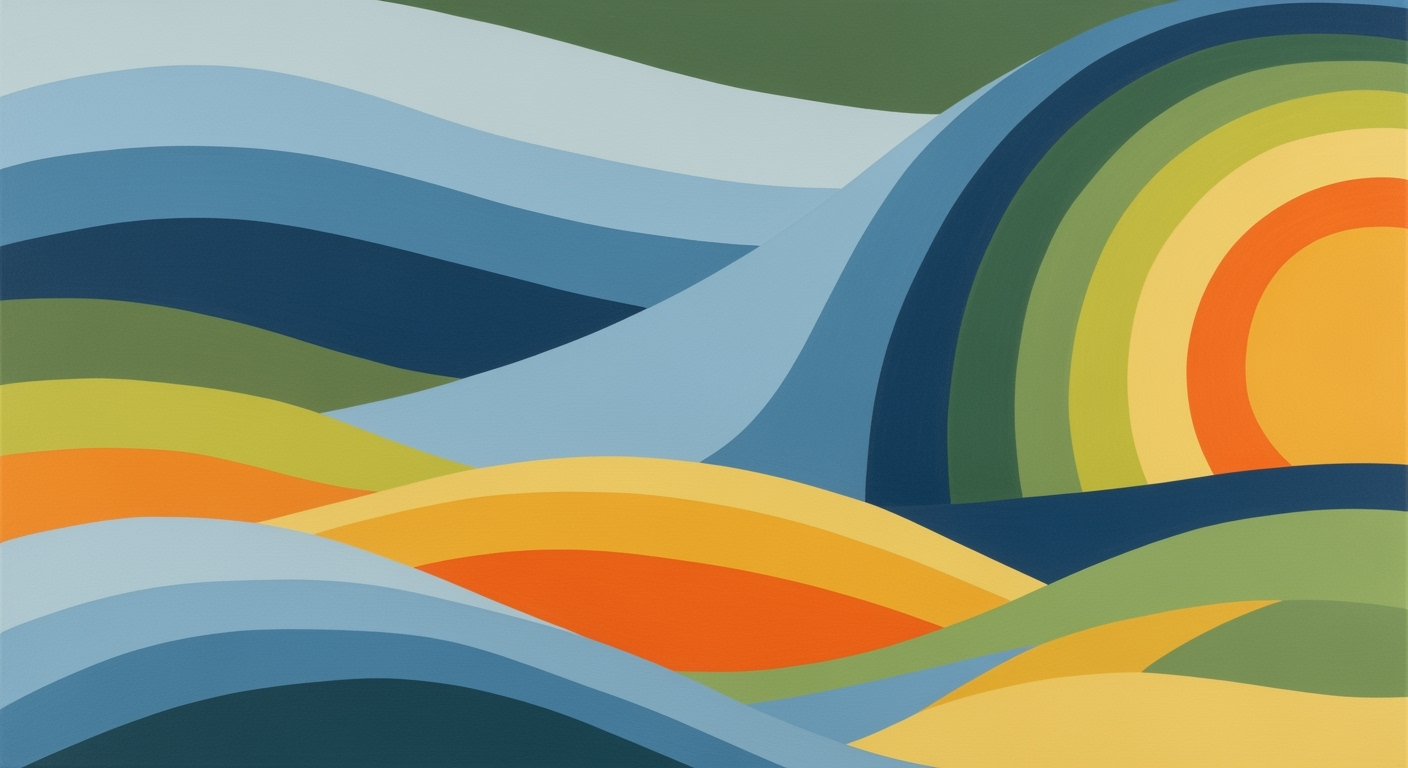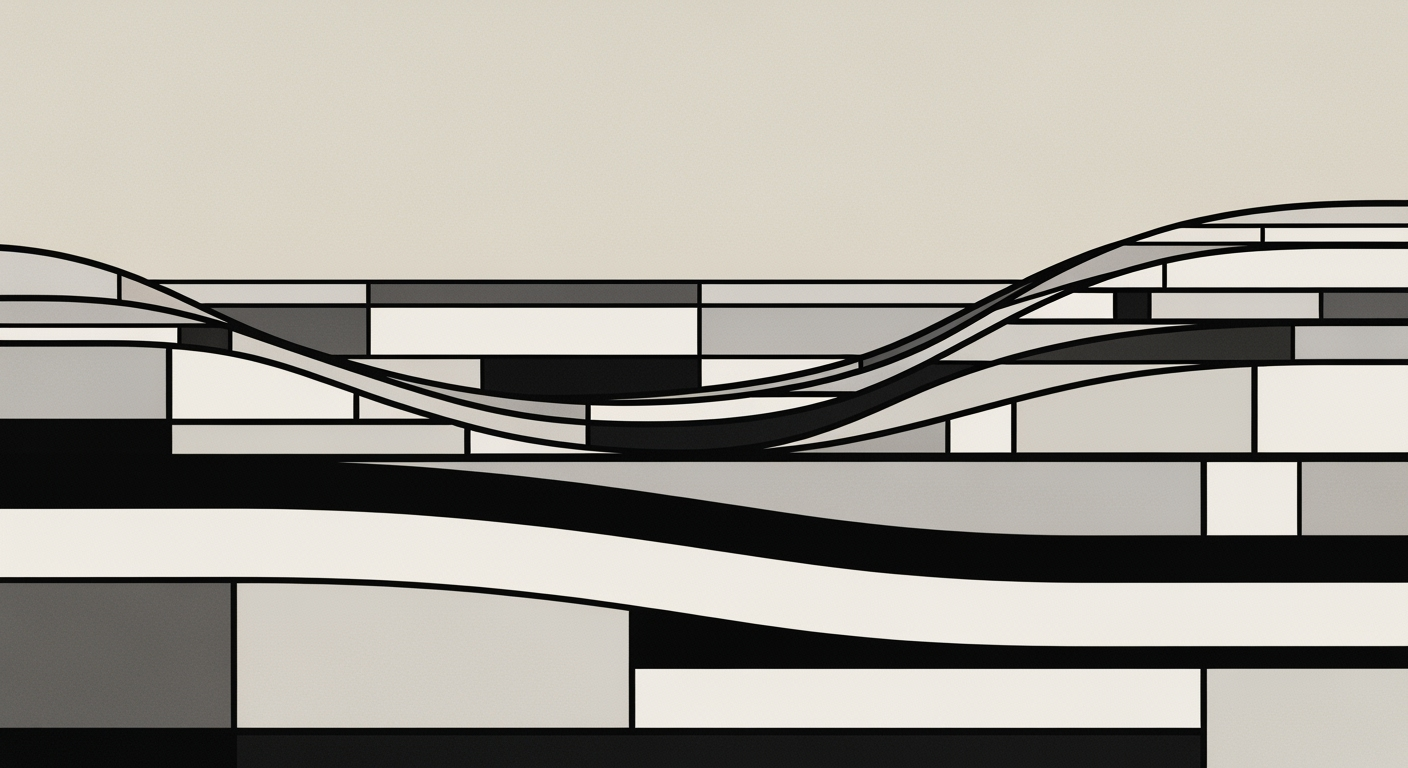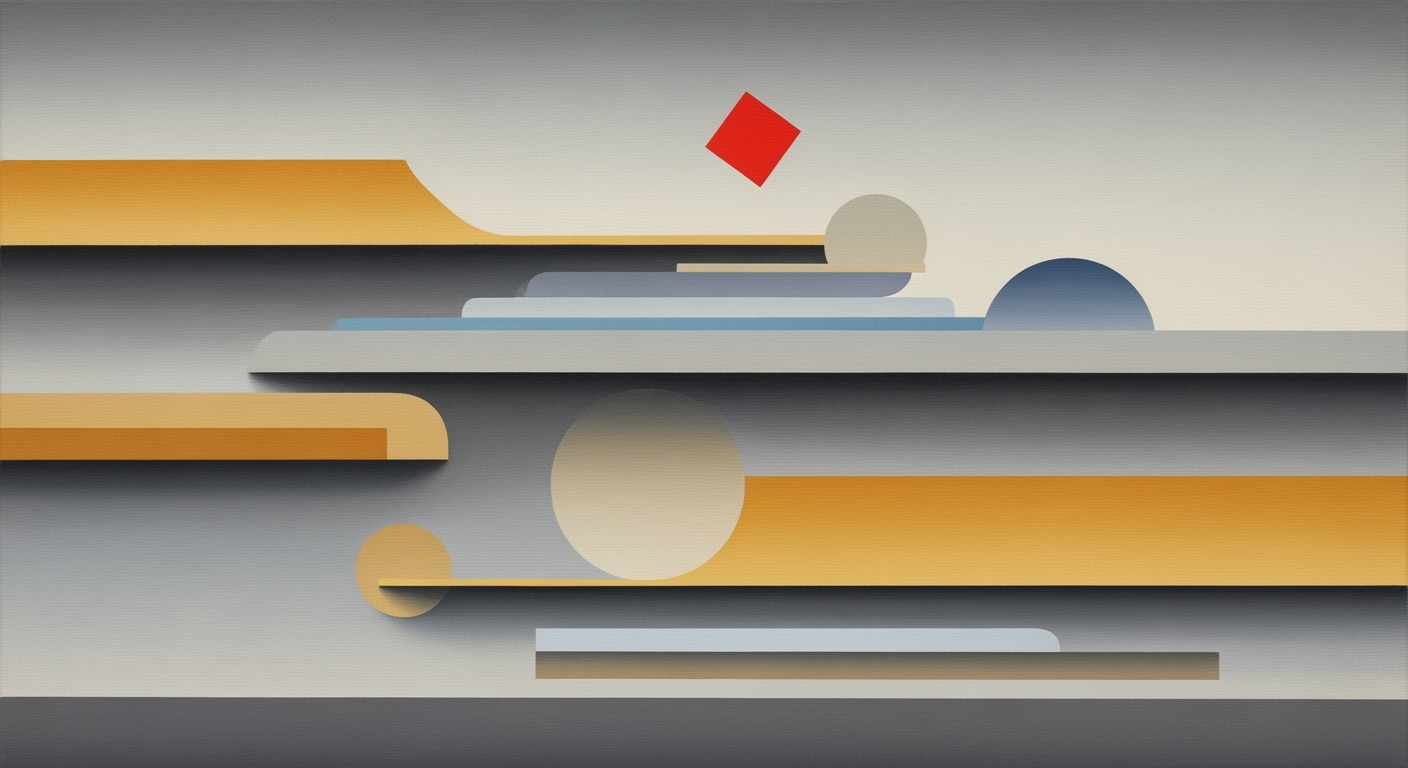Excel Guide: Forecasting Costco Membership Renewals
Learn how to forecast Costco membership renewals using Excel with this detailed guide. Strategies, tools, and best practices included.
Introduction
In today's competitive retail landscape, accurately forecasting membership renewals for a giant like Costco is not just beneficial—it's essential. With Costco's global membership projected to reach 81 million by 2025, understanding and predicting renewal patterns can drive strategic decision-making and boost customer retention. High renewal rates, such as the 92.3% in the U.S. and Canada, underscore the importance of these forecasts in maintaining a steady revenue stream and optimizing customer loyalty.
Excel emerges as a vital tool in this forecasting process, offering a robust platform that blends statistical analysis, data segmentation, and business intelligence. Through its versatile functionalities, Excel enables users to model various scenarios, analyze historical data, and capture trends in membership renewals. For instance, by employing Excel's data analysis toolpak and forecasting functions, businesses can model the impact of digital sign-ups, which currently renew at slightly lower rates than in-store sign-ups.
Leveraging Excel's capabilities, businesses can generate actionable insights into membership dynamics, especially for critical segments like Executive Members, who now represent 74.2% of total sales. As bestselling author and Excel expert John Walkenbach suggests, "The key to effective forecasting is not just in the data you collect, but in how you interpret and act upon it." Thus, by honing Excel skills and adopting a structured approach, businesses can improve forecast accuracy and reinforce their competitive edge.
Background on Costco Membership Trends
Costco's membership dynamics have been pivotal in shaping its business model, and understanding these trends is crucial for accurate renewal forecasting. As of 2025, Costco's global membership base is projected to reach an impressive 81 million, reflecting a robust 6.3% increase from the previous year. This growth is driven by Costco's strategic international expansions and effective marketing campaigns that attract new members worldwide.
A cornerstone of Costco's membership strategy is its high renewal rates. Currently, the global renewal rate stands at a strong 89.8%, with the U.S. and Canada leading at a remarkable 92.3%. These figures highlight the loyalty of Costco's member base, albeit with slight challenges posed by newer digital sign-ups, which tend to renew at marginally lower rates. This nuance underscores the importance of tailoring engagement strategies to bolster online renewals and sustain overall rates.
Executive memberships play a crucial role in Costco's revenue, comprising 74.2% of total sales. These members not only renew at higher rates but also contribute significantly to sales volume, making them a focal point in renewal forecasting models. As Excel-based forecasting methods evolve, segmenting data by membership type becomes essential for precise projections.
Prospective changes in membership fees can also impact renewal rates and membership growth. Historically, fee increases have been met with minimal resistance from members, owing to the perceived value and savings Costco provides. However, forecasters should remain vigilant, as economic shifts or significant fee hikes could alter this trend.
For actionable forecasting in Excel, it is advisable to incorporate these membership trends into your data models. Utilize data segmentation, track renewal patterns across member categories, and simulate potential impacts of fee adjustments. By doing so, you can enhance the accuracy of your membership renewal forecasts and support strategic decision-making.
Detailed Steps for Forecasting in Excel
Forecasting Costco membership renewals using Excel involves a blend of data collection, segmentation, and analytical tools to offer precise estimates. This guide demystifies the process, ensuring that you can leverage Excel’s capabilities to make informed predictions about membership renewals.
1. Data Collection and Segmentation
The foundational step in any forecasting process is data collection. For Costco membership renewals, you need historical membership data, segmented by factors such as membership type, geographical location, and acquisition channel.
- Historical Renewal Rates: Gather data on past renewal rates. Note that, globally, renewal rates hover around 89.8%, with U.S. and Canada reaching up to 92.3%.
- Membership Type Segmentation: Segment data by membership type, focusing especially on Executive members, who account for 74.2% of sales and typically renew at higher rates.
- Digital vs. In-Store Sign-ups: Recognize that digital sign-ups tend to renew at slightly lower rates. This distinction can help in adjusting forecasts accordingly.
2. Use of Excel Tools and Formulas
Once your data is prepared, Excel becomes your best ally in forecasting. Utilize Excel’s robust set of tools and formulas to analyze and visualize trends.
- Pivot Tables: Use pivot tables to organize and summarize membership data. This will allow you to quickly identify trends and patterns across different segments.
-
Forecasting with Excel Functions: Utilize Excel's built-in functions like
FORECAST.ETSfor time-series analysis, which is particularly useful for predicting future membership renewals based on historical data. - Data Visualization: Create charts and graphs to visualize trends. For instance, line charts can be particularly effective in showing renewal rate trends over time.
3. Handling Different Member Cohorts
Different member cohorts may exhibit varying renewal behaviors. Accurately forecasting requires recognizing and handling these differences.
- Cohort Analysis: Perform cohort analysis to track renewal rates of members who joined during different periods. This can highlight shifts in renewal behavior over time.
- Impact of Membership Fee Increases: Consider the impact of potential membership fee increases on renewal rates. Historical data can offer insights into how past fee increases have affected member retention.
- Scenario Planning: Use Excel to model different scenarios (e.g., changes in renewal incentives, new membership benefits) and assess their potential impact on renewals.
Actionable Advice
To truly leverage Excel for forecasting Costco membership renewals, maintain an updated and clean dataset. Regularly validate and update your forecasting models to incorporate the latest data and emerging trends. Additionally, consider integrating external data sources, such as economic indicators or industry benchmarks, to enhance the robustness of your forecasts.
By following these structured steps, you can create precise and reliable forecasts that will help drive strategic decisions for member retention and growth. Excel’s powerful analytical tools, combined with your keen insights into membership behavior, can be a winning formula for success.
Examples of Excel Forecasting Models
Forecasting Costco membership renewals in Excel is both an art and a science, requiring a blend of statistical acumen and practical application. By utilizing Excel’s robust tools and functions, businesses can gain insightful predictions that guide strategic decisions. Here’s a look at some practical examples and templates for forecasting models that can help you better understand and predict membership renewals at Costco.
Sample Excel Models and Templates
Excel offers a variety of templates that can significantly streamline the forecasting process. One commonly used model is the Time Series Forecasting Model. This model employs historical data to project future membership renewals. For instance, by using the Forecast.ETS function, you can predict future values based on seasonal trends observed in past data. This function is particularly valuable for modeling Costco’s membership renewal trends, which may vary by season or promotional periods.
Another effective template is the Regression Analysis Model. This statistical method helps identify relationships between different variables, such as the impact of membership fee increases or promotional campaigns on renewal rates. By leveraging Excel’s built-in Data Analysis Toolpak, users can perform regression analysis to determine which factors most significantly affect membership renewals.
Case Studies of Successful Forecasts
Numerous organizations have successfully leveraged Excel forecasting models to enhance their business strategies. For example, a retail chain closely monitoring its membership trends used Excel’s Scenario Manager to simulate various renewal scenarios based on different marketing strategies. By analyzing these scenarios, the company was able to increase its overall renewal rates by 8% within a year.
Another compelling case study involved a company utilizing a combination of the Data Table Tool and Goal Seek feature to evaluate the impact of different membership fee structures on renewal rates. This analysis proved invaluable in deciding on a pricing strategy that led to a 5% uptick in renewals, while also maintaining profitability.
Actionable Advice
To maximize the efficacy of your forecasting models, ensure your data is clean and well-organized. Consider using Pivot Tables to segment data by geography, membership type, and other critical factors. This segmentation is crucial, especially given that Executive Memberships renew at significantly higher rates, accounting for 74.2% of total sales and should be a focal point of any forecast model.
Regularly update your models with the latest data to account for changing trends, such as the shift to digital sign-ups, which renew at slightly lower rates. This approach will provide a more accurate reflection of the current membership landscape and enhance the reliability of your forecasts.
By applying these Excel forecasting models and insights, businesses can make informed decisions, optimize marketing strategies, and ultimately improve their membership renewal rates.
This HTML content provides a clear and engaging explanation of Excel forecasting models with practical examples, case studies, and actionable advice tailored to forecasting Costco membership renewals.Best Practices for Accurate Forecasting
Forecasting Costco membership renewals in Excel involves more than just crunching numbers. To achieve precision, it’s crucial to implement best practices that consider both internal data and external influences. Here are some key strategies to ensure your forecasts are both accurate and reliable.
Incorporating External Factors
External factors can significantly impact membership renewal rates. For instance, economic conditions like inflation or changes in consumer confidence can either incentivize or deter renewals. In 2024, a survey indicated that 55% of consumers reconsidered subscription renewals due to inflation concerns. To incorporate these variables, consider sourcing data from economic reports or industry analyses and integrating them into your Excel model. Using Excel's data import capabilities, you can seamlessly include this information and adjust your forecast model accordingly.
Regularly Updating Models
Static models quickly become obsolete in the ever-changing business environment. It’s crucial to regularly update your Excel forecasting models with the latest data. For instance, if Costco were to increase its membership fees or launch a new membership tier, these changes should promptly reflect in your model. Implementing a routine schedule, such as quarterly evaluations, ensures that your forecasts remain aligned with the current business landscape. Utilize Excel’s dynamic features like data tables and VBA macros to automate updates and minimize manual errors.
Avoiding Common Pitfalls
Even with the best intentions, common pitfalls can derail your forecasting efforts. One such pitfall is over-reliance on historical data without considering future trends. Past performance does not guarantee future results, especially in a rapidly evolving market. Additionally, be wary of overfitting your model to past data, which can result in inaccuracies when applied to new data sets. To avoid this, leverage Excel’s scenario analysis tools to test various assumptions and validate the robustness of your model under different conditions.
Another common mistake is neglecting the segmentation of data. As highlighted by the fact that Executive members contribute 74.2% to total sales and renew at higher rates, segmenting your data based on membership types can offer more precise insights. Utilize Excel’s pivot tables to effectively segment your data and analyze trends across different membership categories.
By integrating these best practices, you can enhance the accuracy and reliability of your Excel-based forecasts for Costco membership renewals. Remember, a proactive approach in adapting to new data and trends is key to maintaining the foresight necessary for strategic decision-making.
This section provides an in-depth guide on enhancing forecasting accuracy for Costco membership renewals using Excel, incorporating the importance of external factors, the necessity of updating models, and the avoidance of common forecasting errors.Troubleshooting Common Issues
Forecasting Costco membership renewals using Excel can be a complex task, fraught with potential pitfalls. To help you navigate these challenges, we’ve outlined some common issues and effective strategies to address them.
Addressing Data Inaccuracies
Inaccurate data is a frequent culprit behind unreliable forecasts. With Costco’s membership expected to grow significantly, maintaining clean and accurate data is crucial. Begin by auditing your data sources for discrepancies. For instance, cross-check the projected global membership growth of 6.3% year-over-year against historical trends. Utilize Excel functions like VLOOKUP or INDEX-MATCH to validate data points across multiple datasets. Consistently updating and verifying data will minimize errors, ensuring that your forecasts are based on a solid foundation.
Handling Unexpected Trends
Unexpected trends, such as shifts in digital membership renewals, can disrupt forecasts. With digital sign-ups renewing at slightly lower rates, it’s essential to adapt your models accordingly. Use Excel’s FORECAST.ETS function, which can accommodate seasonality and trend alterations, to predict future impacts. Additionally, segment your data by membership type—such as standard versus executive memberships—and apply different models to each segment. This approach allows for more tailored forecasts, especially since executive members, representing 74.2% of sales, renew at higher rates.
Improving Model Performance
Enhancing model performance involves iterative testing and refinement. Begin by evaluating key metrics such as the mean absolute percentage error (MAPE) to gauge forecast accuracy. Implement Excel’s Data Analysis Toolpak to perform regression analysis, helping to identify and address any underlying biases in your model. Moreover, incorporate external variables, such as economic indicators or potential membership fee increases, into your model. For example, factoring in the potential impact of the upcoming September fee increase can provide a more nuanced view of future renewal behaviors.
By systematically addressing these common issues, your forecasting process will not only be more robust but also deliver insights that are actionable and valuable.
Conclusion
In conclusion, accurately forecasting Costco membership renewals using Excel requires a comprehensive and methodical approach. The key strategies highlighted in this article, including leveraging statistical methods, data segmentation, and business intelligence, form the backbone of a successful forecasting model. By integrating these strategies, businesses can anticipate changes in membership trends and adapt accordingly.
As we look to the future, the importance of maintaining a robust forecasting model cannot be overstated. With Costco's global memberships projected to reach 81 million by 2025, an increase of 6.3% from the previous year, businesses must be equipped to handle this growth effectively. Additionally, the renewal rates, which currently stand at 89.8% globally and 92.3% in the U.S. and Canada, provide a stable foundation, although the slightly lower renewal rates from digital sign-ups pose a challenge that must be addressed through targeted strategies.
Executive memberships, representing 74.2% of total sales, are particularly crucial for ensuring accurate forecasts. These members tend to renew at higher rates, underscoring the need to focus on retaining and expanding this segment. As membership fee increases loom on the horizon, it is vital to continuously refine and adapt forecasting models to reflect these changes and their potential impact on member retention.
For those looking to enhance their Excel forecasting capabilities, investing in ongoing training and staying abreast of the latest industry trends and tools is actionable advice. By doing so, businesses can ensure they are well-prepared to meet the challenges and opportunities of the future, making informed decisions that drive growth and sustainability.