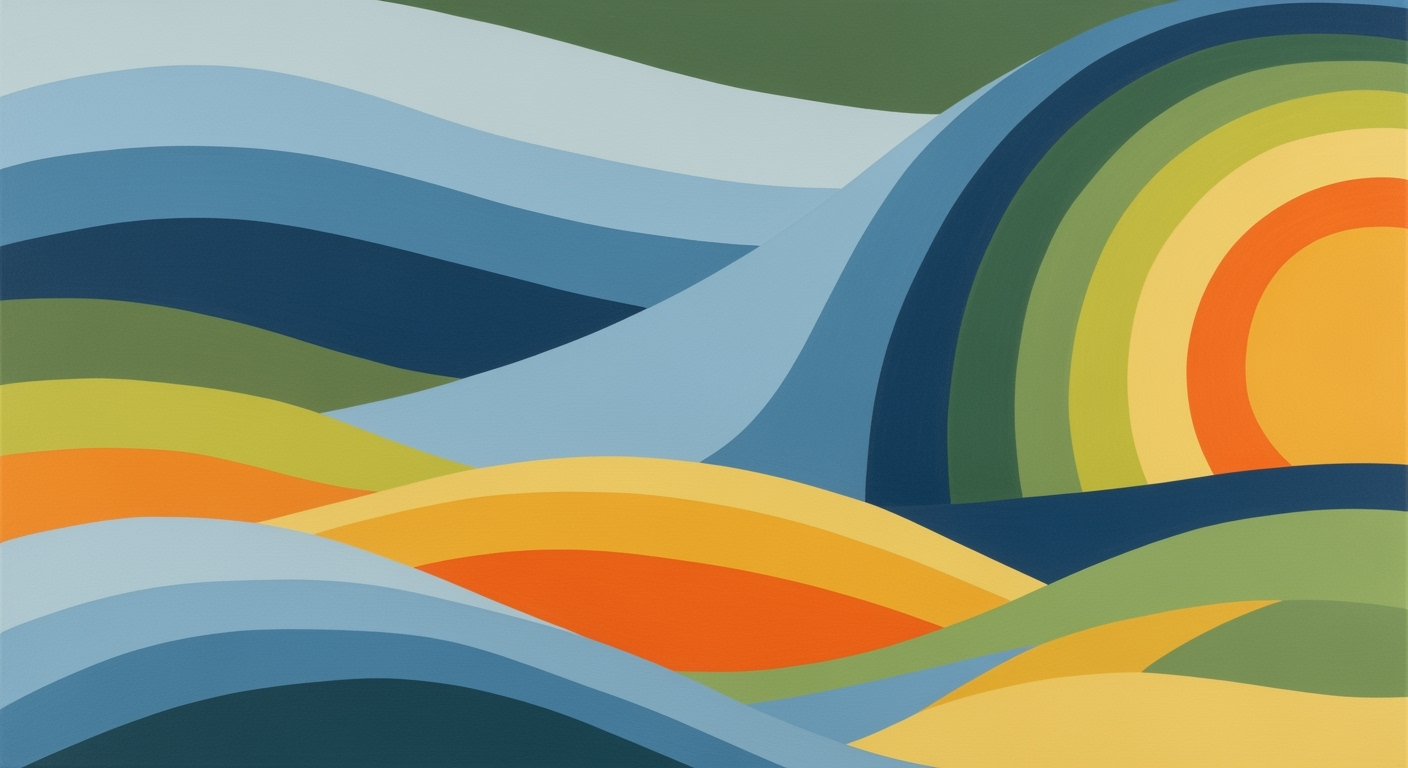Mastering Costco Membership Renewal Forecasting in Excel
Learn to forecast Costco membership renewals using Excel with advanced modeling techniques.
Introduction
In an era where financial stability and strategic planning are paramount for businesses, forecasting Costco membership renewals has become an essential practice. Understanding the nuances of membership renewal trends is crucial for maintaining a steady revenue stream, particularly in light of challenges like digital churn and heightened competition. By anticipating renewal patterns, Costco can better manage its financial landscape and offer more tailored customer experiences.
Excel stands out as a versatile tool in this context, offering robust capabilities for financial modeling and analysis. It facilitates the creation of detailed, driver-based models that segment renewals by member type, such as in-store versus online and executive versus standard memberships. This granular approach is vital in the post-fee-hike environment, where recent data indicates a significant rise in online sign-ups.
Statistics reveal that companies using a rolling 12- or 24-month forecast framework, updated monthly or quarterly, achieve greater accuracy in predicting membership trends. This dynamic forecasting methodology allows organizations to swiftly adjust to evolving market conditions. Implementing actionable strategies like driver-based modeling and ongoing scenario analysis can significantly enhance accuracy, safeguarding against risks and optimizing membership retention rates.
As we delve deeper into best practices for forecasting Costco membership renewals in Excel for 2025, this article will provide comprehensive insights and practical advice to ensure your forecasts are not only accurate but also adaptable to the fast-changing retail landscape.
Background on Costco Membership Trends
Costco's membership structure is foundational to its business model, with revenue primarily generated from membership fees and sales to members. The company offers two main types of memberships: Standard and Executive. The Executive membership, priced higher, provides additional benefits such as greater discounts and a 2% annual reward on qualified purchases. This tier has consistently grown in popularity, with Executive members now comprising over 40% of Costco's total membership base.
Recent trends in Costco membership have highlighted a significant shift towards digital engagement. Since the fee increase, more members are opting for online renewals, and there has been a notable rise in new sign-ups via Costco's digital platforms. This shift aligns with the broader retail trend of increasing online interactions, accelerated by pandemic-induced changes in consumer behavior. Statistics show that online membership renewals have surged by 25% in the past year alone.
Renewal rates remain strong, consistently hovering around the 90% mark, reflecting high member satisfaction and loyalty. However, challenges persist, including digital churn and heightened competition in the retail sector. To effectively navigate these trends, business analysts recommend adopting a rolling forecast framework in Excel. This approach should incorporate robust driver-based financial modeling, segmenting by membership type and continuously updating forecasts with new data. By doing so, Costco can better predict and adapt to membership renewal patterns, ensuring sustained growth and customer retention.
Step-by-Step Guide to Forecasting
Forecasting Costco membership renewals involves a structured approach that integrates dynamic data analysis and strategic planning. The following guide outlines key steps to effectively forecast membership renewals using Excel, focusing on a rolling forecast framework, driver-based modeling, and scenario analysis.
1. Setting Up a Rolling Forecast Framework
A rolling forecast provides flexibility and responsiveness in a rapidly changing environment. This method refreshes projections monthly or quarterly, allowing for adjustments based on recent trends.
- Data Collection: Gather historical membership data, segmented by member type (e.g., in-store/online, executive/standard).
- Create a Timeline: Set up a 12- or 24-month timeline in Excel, with columns for each future period to update projections as new data becomes available.
- Input Historical Data: Populate the initial rows with historical totals, ensuring segmentation reflects recent shifts, such as increased online sign-ups.
2. Implementing Driver-Based Modeling
This forecasting technique leverages key business drivers to project future outcomes. For Costco, key drivers include membership volumes and renewal rates.
- Identify Drivers: Determine the main factors influencing renewals, such as membership tier, renewal rates by segment, and external economic indicators.
- Develop Formulae: Use Excel formulae to link these drivers to forecast outcomes. For example, calculate expected renewals by multiplying the number of members by historical renewal rates.
- Incorporate Adjustments: Adjust for seasonality or expected changes due to recent fee hikes or competitive pressures.
3. Incorporating Scenario Analysis for Robust Forecasting
Scenario analysis enhances your forecast's robustness by evaluating different future states and their potential impact on membership renewals.
- Develop Scenarios: Create best-case, worst-case, and most-likely scenarios based on possible developments such as new competitor strategies or significant economic changes.
- Model Impact: Use Excel's Scenario Manager to simulate these scenarios, adjusting key drivers as necessary.
- Continuous Monitoring: Regularly update and revise your scenarios to reflect actual performance and emerging market trends.
By following these steps and leveraging Excel’s powerful tools, you can build a comprehensive forecasting model that not only predicts membership renewals accurately but also adapts to changing market conditions. This strategic approach will ensure that you’re well-prepared for the challenges and opportunities that lie ahead in 2025.
Practical Examples
Costco membership renewal forecasts can be effectively managed using Excel by employing robust driver-based financial models that adapt to various scenarios. These models are crucial for businesses aiming to navigate the ever-evolving membership landscape, especially in light of fee hikes and digital trends.
Consider a scenario where you need to project renewal rates for different membership types, such as executive versus standard members. Begin by segmenting your data. For instance, historical data might show that executive members have a 90% renewal rate compared to 80% for standard members. By inputting these metrics into Excel, you can create a dynamic model that adjusts projections as these rates fluctuate over time.
Fee hikes can significantly impact renewal rates. Suppose Costco increases its membership fees by 5% in 2025. You can incorporate this change by applying sensitivity analysis within your Excel model. For example, simulate a 2-3% potential drop in renewals due to this fee increase, and observe its effect on overall revenue forecasts. This exercise allows you to prepare for potential revenue dips and strategize accordingly.
Incorporating digital trends into your forecast is equally pivotal. With a noticeable shift towards online sign-ups, your model should differentiate between in-store and online memberships. Assume a trend where online sign-ups grow 10% annually. Adjust your projections to reflect this, enhancing the model's accuracy for predicting digital churn and renewal behaviors.
According to a recent survey, 65% of members prefer online renewals, which has increased the importance of digital engagement strategies. Leveraging this data, your Excel model can predict changes in digital engagement levels and their impact on renewals. By continually updating your rolling forecast framework with fresh data, you remain agile in responding to market trends.
Ultimately, a combination of driver-based modeling, scenario analysis, and sensitivity checks forms the backbone of a successful Costco membership renewal forecast. By implementing these techniques in Excel, you empower your business to make informed, strategic decisions that capitalize on the latest industry insights.
Best Practices for 2025
Forecasting Costco membership renewal in 2025 requires a blend of sophisticated modeling, real-time data adaptability, and strategic insights. Here are the key practices to elevate your forecasting accuracy using Excel:
1. Utilize a Rolling Forecast Framework
Transition from static yearly forecasts to a rolling 12- or 24-month framework, updating monthly or quarterly. This method allows for timely adjustments based on new data, ensuring your forecasts remain relevant amidst fluctuating membership renewal trends. For example, in a post-fee-hike landscape, timely updates can significantly improve prediction accuracy, as they account for immediate consumer reactions and market shifts.
2. Implement Driver-Based Modeling
Craft your renewal forecasts by identifying and leveraging key volume and rate drivers. Start with the previous year's ending membership figures and adjust for factors such as new sign-ups, churn rates, and membership upgrades. Segment your analysis by member type—differentiating between in-store and online, as well as executive and standard memberships—to capture nuanced behavior patterns.
3. Conduct Cohort and Tenure Analysis
Cohort analysis allows you to track renewal rates across different member groups over time, providing insights into specific behaviors and trends. Coupled with tenure analysis—which examines how membership duration influences renewal likelihood—you can develop a comprehensive view of renewal probabilities. For instance, data might reveal that members with longer tenure have higher renewal rates, a critical insight for refining retention strategies.
4. Emphasize Sensitivity Checks
Sensitivity analysis is vital for understanding how changes in assumptions impact forecast outcomes. Conduct these checks regularly to identify potential risks, like digital churn or competitive pressures. For example, testing how a 5% variation in online sign-ups affects overall renewals can highlight vulnerabilities in your forecast, prompting preemptive strategy adjustments.
5. Leverage Recent Trend Data
Incorporate the latest trend data, especially post-fee-hike and during increased online sign-ups, to enhance the accuracy of your forecasts. This data-driven approach ensures that your projections reflect the current market environment, providing a more accurate basis for decision-making.
By integrating these best practices, you can significantly enhance the precision and reliability of your Costco membership renewal forecasts in 2025, ensuring that your strategies are both data-driven and future-ready.
Troubleshooting Common Issues
When forecasting Costco membership renewals using Excel, several common pitfalls can arise, impacting both data integrity and model accuracy. Addressing these issues is crucial for building reliable forecasts in the dynamic environment of 2025.
Common Pitfalls in Membership Forecasting
A significant challenge is ensuring data integrity. Errors often stem from outdated or incomplete data, particularly when incorporating new membership trends post-fee hike and increased online sign-ups. To combat this, make sure to regularly update your dataset with the latest transaction and renewal information.
Another frequent issue is over-reliance on historical trends without accounting for emerging patterns, such as digital churn or the impact of new competitors. Implementing a rolling forecast framework, where data is refreshed monthly or quarterly, can help maintain accuracy and relevance.
Solutions for Data Integrity and Model Accuracy
Begin by conducting regular data audits to ensure accuracy and completeness. Use Excel's data validation tools to catch anomalies early. For model accuracy, integrate driver-based modeling by focusing on key volume and rate drivers. Start with the prior year’s ending membership numbers and adjust for known factors such as promotional campaigns or demographic shifts.
Scenario analysis and sensitivity checks are invaluable. By testing various scenarios, you can anticipate how factors like economic changes or competitor actions might affect renewals. For instance, a 5% increase in digital renewals could indicate a trend worth modeling more aggressively.
By adopting these strategies, including robust data management and flexible forecasting methods, you can enhance the reliability of your Costco membership renewal forecasts, ensuring they are both accurate and actionable.
Conclusion
In conclusion, the guide on forecasting Costco membership renewals in Excel for 2025 highlights the need for both strategic insight and technical prowess. By implementing a robust driver-based financial model, businesses can effectively segment data by member type—distinguishing between in-store and online members as well as between executive and standard memberships. Leveraging recent trend data is crucial, especially considering the impacts of the recent fee hike and the surge in online sign-ups.
Statistics indicate that companies employing a rolling forecast framework, which updates monthly or quarterly, are better equipped to handle the volatility in membership trends. This approach not only aligns projections with current market conditions but also enables businesses to conduct ongoing scenario analysis and sensitivity checks. Such measures are vital to understanding risks like digital churn and increased competition.
As you move forward, consider integrating advanced forecasting techniques into your Excel models. Embrace the use of dynamic data and scenario analysis to refine your projections and stay ahead of market shifts. By doing so, you position your forecasting efforts not just as a reactive measure, but as a proactive tool for strategic decision-making. Implement these best practices to ensure your organization remains competitive and responsive in a rapidly changing environment.