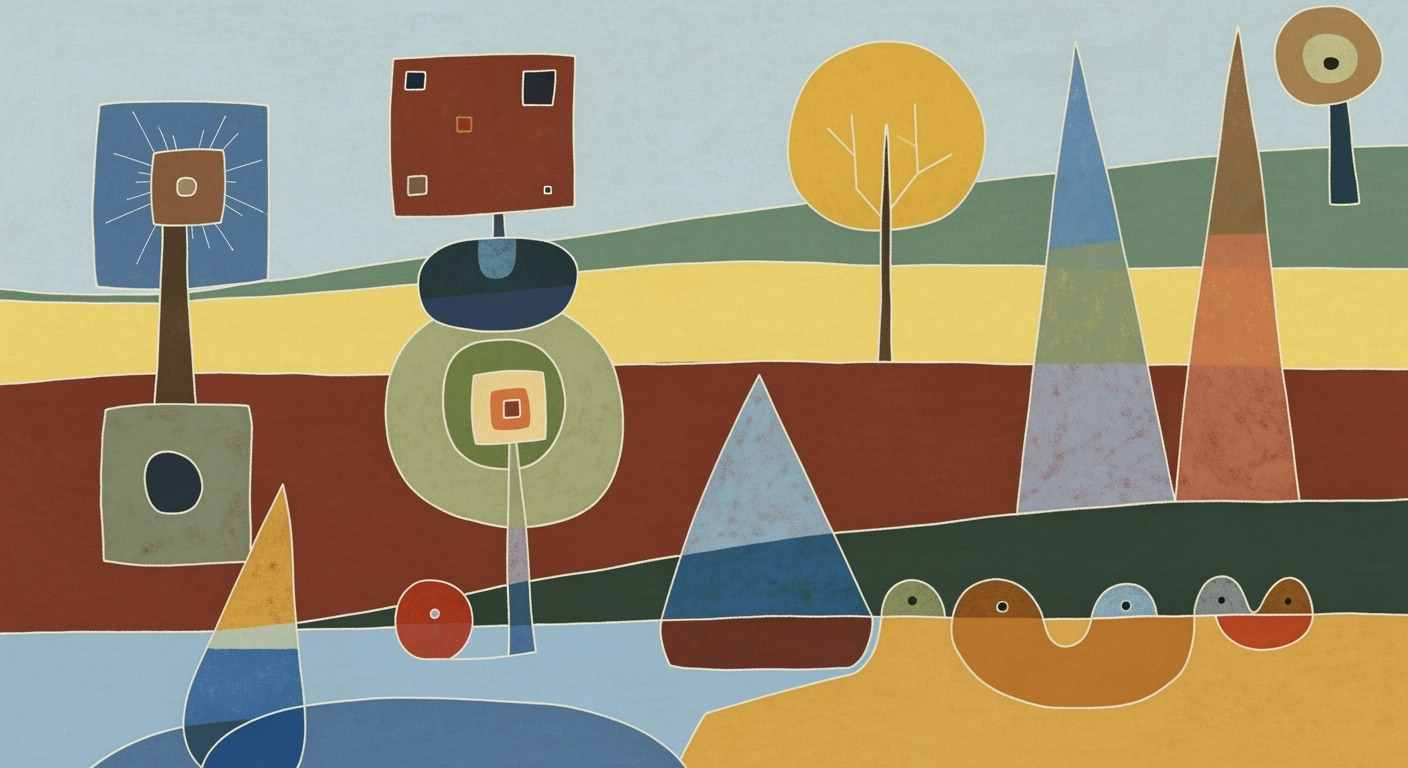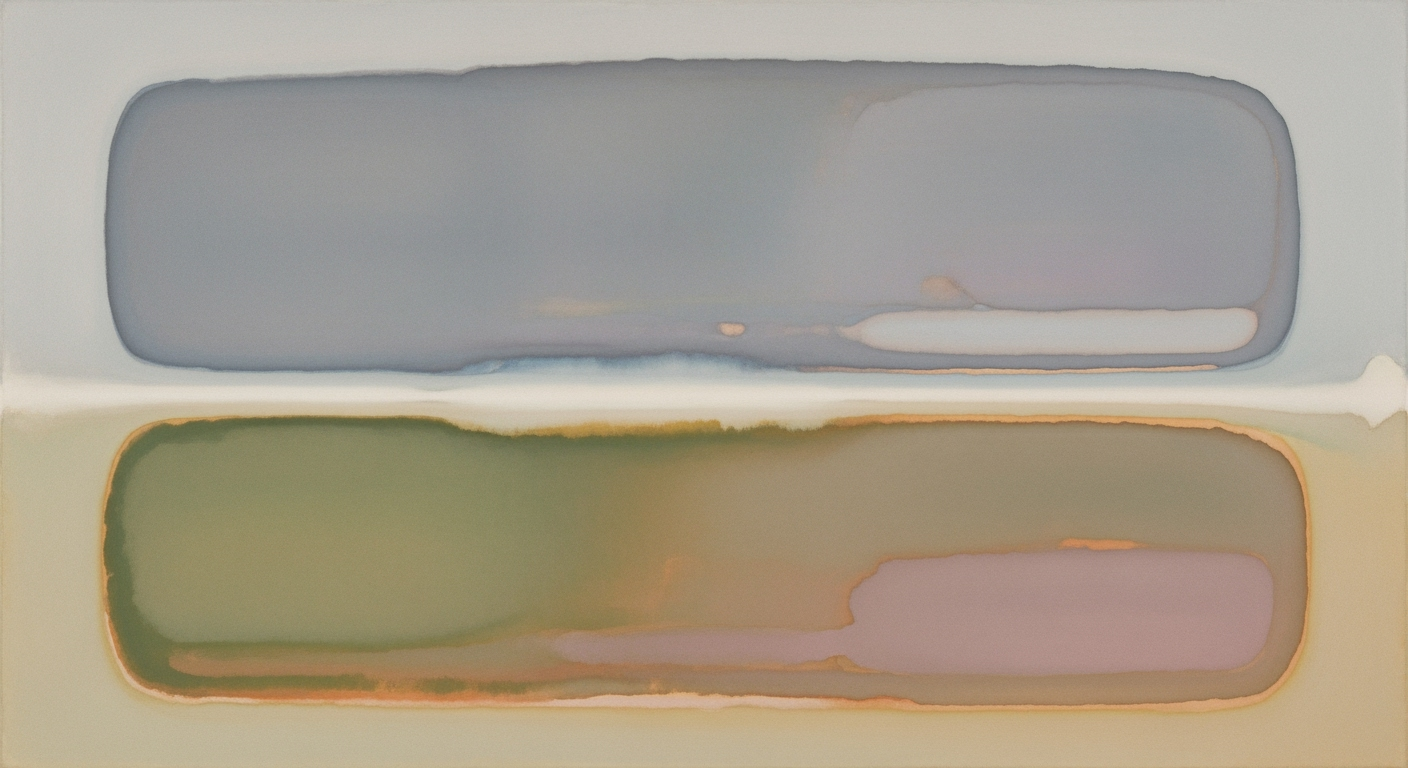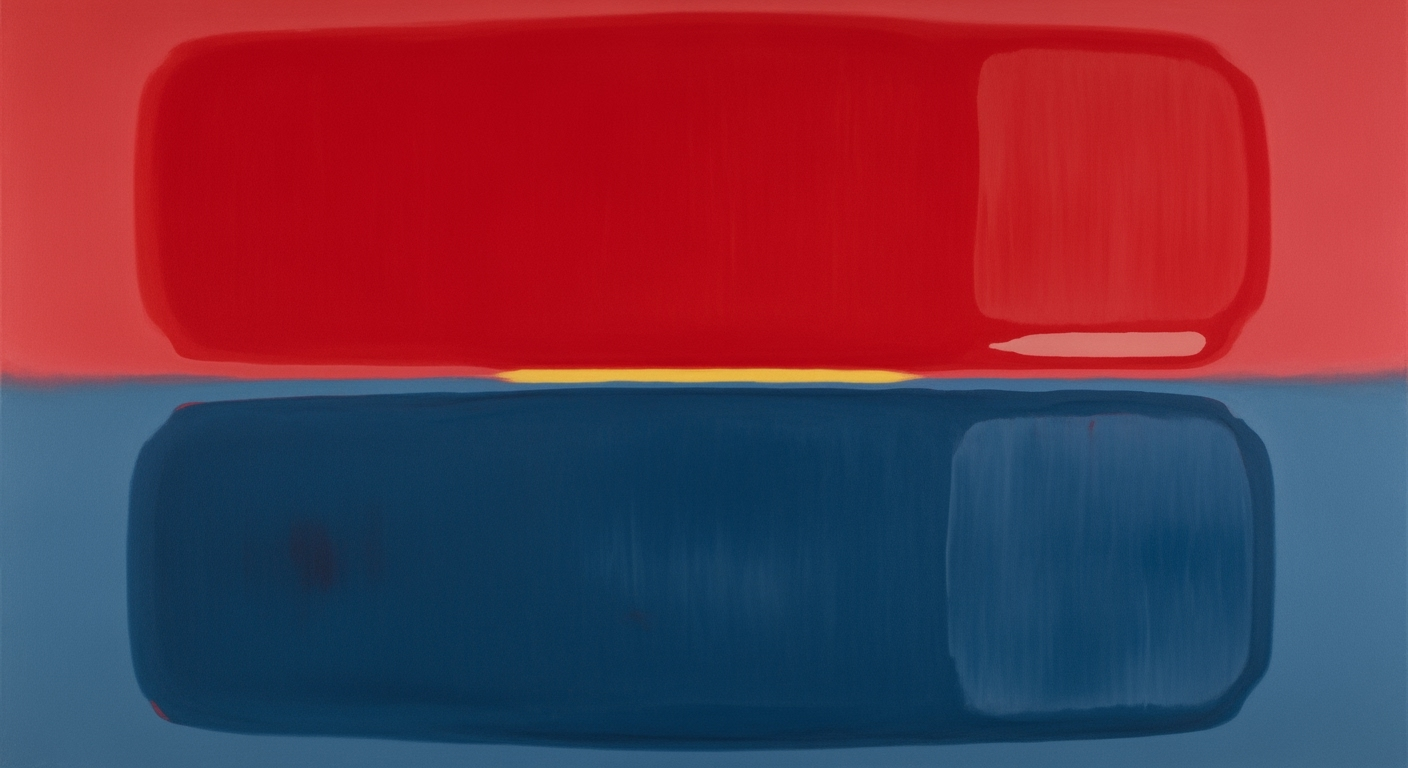Excel: Mastering Competitive Advantage in Enterprises
Discover how enterprises can leverage Excel for a competitive edge with AI integration, automation, and more.
Excel Competitive Advantage
In an era where operational efficiency and strategic foresight define business success, Excel remains a cornerstone tool in enterprise environments. Its pervasive use across industries underlines its significance not just as a spreadsheet tool, but as a potent framework for data analysis, workflow automation, and strategic decision-making. As organizations strive to maintain a competitive edge in 2025, Excel's role has evolved to encompass not only traditional computational methods but also integration with advanced AI systems and data governance protocols.
Key strategies for leveraging Excel to secure competitive advantage include democratizing access to its advanced functionalities, integrating with AI-driven data warehouses for real-time insights, and employing optimization techniques to streamline processes. By focusing on these strategic imperatives, businesses can enhance productivity, ensure data accuracy, and facilitate informed decision-making, thereby fostering an environment of continuous improvement and innovation.
Background on Excel in Enterprises
Excel has long been an integral tool in the business arena, serving as a pivotal element in process optimization, strategic planning, and organizational design. Since its inception in the 1980s, Excel has undergone significant transformations that have aligned it with evolving business needs. Initially, it offered basic spreadsheet functionality, but quickly became a fundamental platform for data management and financial modeling. Over the years, its capabilities have expanded to include complex computational methods and robust data analysis frameworks.
Today, Excel serves as a cornerstone for enterprises seeking competitive advantages through systematic approaches to data management and decision-making. The integration of AI and cloud capabilities has transformed Excel from a simple spreadsheet tool to a potent platform for real-time analytics and strategic insights. As organizations strive to democratize access to advanced analytical functions, Excel remains vital in fostering a data-driven culture that enhances operational efficiency and aligns with strategic frameworks.
Detailed Steps for Leveraging Excel
Excel's role in organizational strategy extends beyond basic spreadsheet calculations; it is now pivotal in process optimization and strategic planning. With advanced features and integrations, Excel empowers organizations to maintain a competitive edge. This section outlines systematic approaches for democratizing advanced Excel access, integrating with AI-driven data warehouses, and automating workflows.
Democratizing Advanced Excel Access
Democratizing access to Excel’s advanced features ensures that employees at all levels can leverage computational methods to contribute to decision-making processes. Here are key strategic steps:
- Deploy Power Query and Power Pivot across the organization to facilitate complex data transformation and modeling tasks. This approach enables more comprehensive data analysis frameworks.
- Implement organizational standards for dynamic array functions and Excel Copilot usage to foster consistency and reduce errors. For instance, utilizing pre-defined templates can streamline reporting and enhance data reliability.
Integrating Excel with AI-Driven Data Warehouses
Seamless integration with AI-driven data warehouses is critical for real-time analytics and strategic data management. Follow these steps to optimize Excel's data integration capabilities:
- Establish connections between Excel and cloud-based platforms such as Snowflake or Amazon Redshift. This integration allows for real-time data flow, supporting timely and informed decision-making.
- Utilize Excel Copilot to automate the retrieval and processing of large datasets. Automating these processes ensures accuracy and efficiency, freeing up resources for higher-value tasks.
Automating Workflows with Excel Copilot and Macros
Automation via Excel Copilot and macros is a critical component of operational efficiency. Here’s how businesses can implement these automated processes:
- Develop standardized macro libraries to automate repetitive tasks such as data consolidation, formatting, and report generation. This approach minimizes human error and accelerates workflow completion.
- Use Excel Copilot to design and implement complex workflows, enhancing the organization’s capability to handle large datasets and intricate computational methods.
By systematically implementing these strategies, organizations can not only optimize Excel's utility but also empower their workforce to drive strategic change and maintain a competitive advantage in an evolving business landscape.
Case Studies and Examples
Enterprises across various sectors have leveraged Excel not merely as a spreadsheet tool but as a cornerstone in their strategic frameworks to achieve a competitive advantage. These organizations excel by integrating computational methods and systematic approaches to optimize business performance.
Democratizing Advanced Excel Access
Consider the case of a mid-sized manufacturing company that aimed to enhance its operational efficiency by democratizing access to Excel's advanced features. By empowering non-technical staff to utilize tools like Power Query and Power Pivot, the company improved the accuracy and timeliness of its reporting processes. The implementation of standardized Excel templates organization-wide reduced data entry errors by 25%, leading to significant improvements in data consistency and decision-making speed.
AI and Data Warehouse Integration
In the retail sector, a leading chain seamlessly connected Excel to its cloud-based AI-powered data warehouse. This integration facilitated real-time analytics by enabling dynamic data retrieval directly within Excel. The company harnessed Excel Copilot to automate complex workflows, allowing their analysts to focus on strategic insights rather than manual data manipulation. This approach led to a 30% reduction in analysis time and enhanced the accuracy of sales forecasting.
Automating Workflows with Excel Copilot
A financial services firm, aiming to streamline its budgeting processes, adopted Excel macros and Excel Copilot for workflow automation. By automating repetitive tasks, the firm observed a 40% increase in productivity amongst its finance team. The ease of use and accessibility of Excel as an automation tool ensured a smooth transition without the need for extensive retraining, showcasing the value of upskilling personnel in leveraging new analytics capabilities.
Code Snippets
' Example of using Excel VBA for automating data consolidation
Sub ConsolidateData()
Dim ws As Worksheet
For Each ws In ThisWorkbook.Worksheets
If ws.Name <> "Consolidated" Then
ws.Range("A1").CurrentRegion.Copy
Sheets("Consolidated").Cells(Rows.Count, 1).End(xlUp).Offset(1, 0).PasteSpecial
End If
Next ws
Application.CutCopyMode = False
End Sub
These examples underscore the strategic implementation of Excel's capabilities, not merely as technological enhancements, but as integral components in the operational redesign and process optimization of organizations.
Best Practices for Excel Utilization
Optimizing Excel use within an enterprise involves the strategic alignment of processes and the adoption of systematic approaches to enhance operational efficiency. In 2025, firms can achieve competitive advantage through deliberate practices in Excel management, informed by both historical context and contemporary empirical evidence.
Standardizing Templates and Reporting Formats
To ensure uniformity and reduce redundancies, organizations should adopt standard templates and reporting formats. This practice not only reduces data entry errors by significant margins but also streamlines the workflow, thus improving data consistency. By enabling teams across various departments to utilize a common reporting structure, decision-making processes become more reliable and efficient. For instance, an organization-wide template for financial reporting can cut down discrepancies and facilitate comparative analysis across different fiscal periods.
Data Validation and Governance Frameworks
Implementing robust data validation frameworks is critical to maintaining data accuracy and integrity. A well-structured governance framework identifies anomalies and enforces data standards, which in turn enhances the analytical capabilities of businesses. Establishing these frameworks requires a systematic approach to define data rules and policies, which can be integrated into Excel through features like Data Validation. For example, applying validation rules in Excel can ensure that only numbers within a certain range are input, thus maintaining the quality and reliability of data.
Sub ApplyDataValidation()
Dim ws As Worksheet
Set ws = ThisWorkbook.Sheets("Data")
With ws.Range("A1:A100").Validation
.Delete
.Add Type:=xlValidateWholeNumber, Operator:=xlBetween, Formula1:="0", Formula2:="100"
.IgnoreBlank = True
.InCellDropdown = True
.ShowErrorAlert = True
End With
End Sub
Standardizing data input and embedding validation ensures that data quality is maintained across the board and that the datasets used for strategic analysis are both robust and accurate.
Troubleshooting Common Issues
The integration of Excel into enterprise-level operations can present several challenges, but with strategic approaches, these can be effectively managed to enhance competitive advantage. Addressing these common issues ensures that Excel remains a robust tool for data management and analysis.
Addressing Common Challenges in Excel Integration
To overcome limited access to advanced features, organizations should democratize these tools. By providing training and expanding access to Power Query, Power Pivot, and Copilot, employees across all levels can contribute to comprehensive data interpretation and reporting, fostering a culture of data-driven decision-making. Moreover, standardizing Excel templates and reporting formats can mitigate data entry errors, enhancing data consistency.
Tips for Overcoming Data Consistency Issues
Data consistency is vital for accurate analysis. Enterprises should apply custom validation rules and VBA scripts to enforce data governance policies. This systematic approach to data validation ensures that errors are caught and corrected early in the data entry process. Additionally, seamlessly integrating Excel with AI-powered data warehouses like Snowflake enables real-time data updates, ensuring that analyses are based on the most current information available.
By adopting these systematic approaches, businesses can fully leverage Excel as a tool for enhancing operational efficiency and strategic planning, thereby maintaining a competitive advantage in a data-driven landscape.
Conclusion
Excel’s role in maintaining a competitive advantage in modern enterprises cannot be understated. By democratizing access to its powerful data analysis frameworks, organizations empower employees at every level to contribute meaningfully to strategic objectives. Integration with AI-powered data warehouses enables real-time analytics, transforming Excel from a mere spreadsheet tool to a pivotal component of an organization's data strategy. Excel Copilot's capabilities in automating workflows signify a move towards greater operational efficiency and process optimization.
Looking forward, enterprises will continue to rely on Excel as a cornerstone of their strategic frameworks. By enforcing strong data governance and investing in continual upskilling, businesses can optimize their use of Excel’s capabilities. As these organizations evolve, Excel’s adaptability will allow it to remain a vital tool, fostering organizational change management and supporting systematic approaches to business challenges. The future of Excel in enterprises is not just as a tool of convenience, but as a strategic asset that enhances competitive positioning in an increasingly data-driven world.