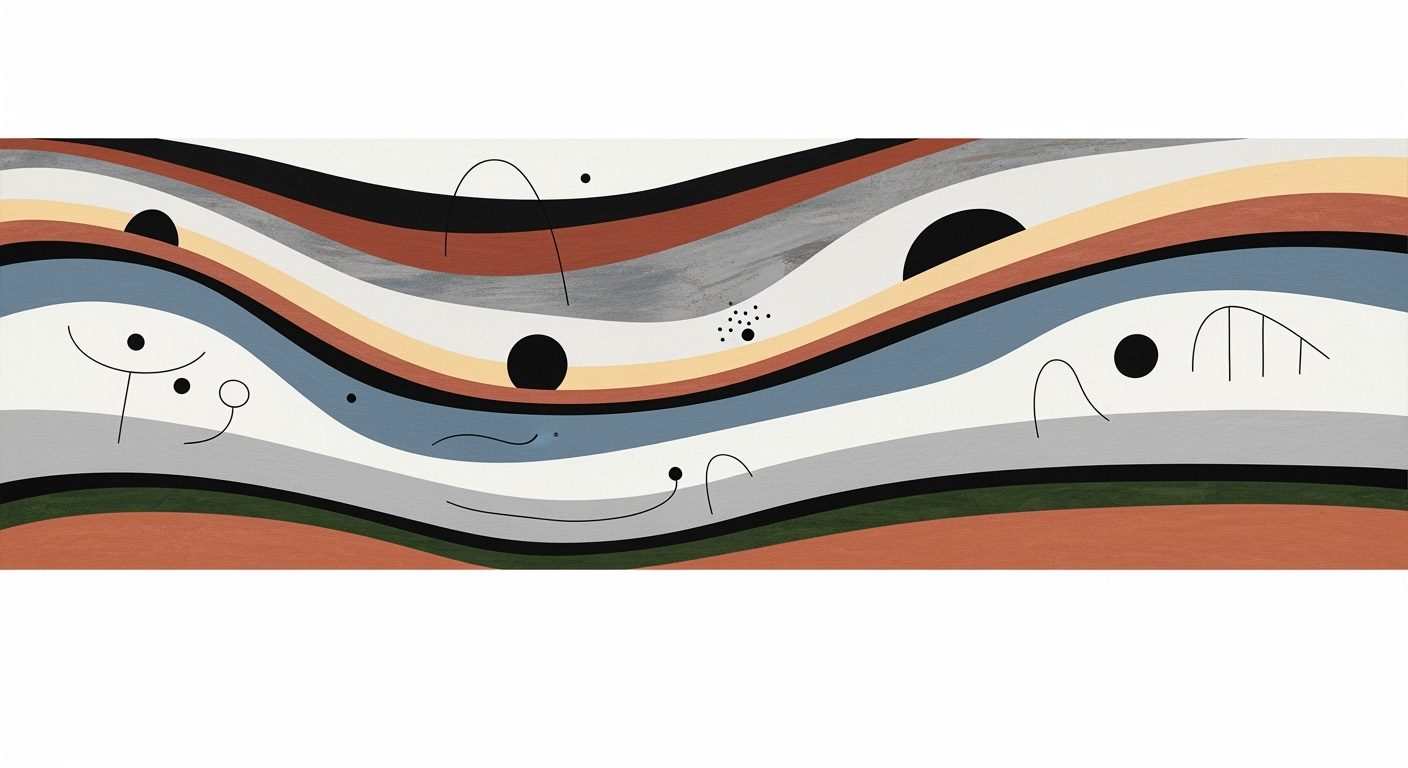Excel Social Security Estimator for Claiming Age Scenarios
Learn how to use Excel to estimate Social Security benefits with age scenarios.
Introduction
Planning for Social Security benefits is a crucial step in ensuring financial security during retirement. With the average American living longer, making informed decisions about when to claim Social Security benefits can significantly impact one's financial well-being. According to the Social Security Administration, nearly 40% of elderly Americans rely on these benefits for the majority of their income. As such, understanding the nuances of benefit estimation is more important than ever.
Leveraging Excel as a tool for estimating Social Security benefits can provide retirees and future retirees with a clear, customizable view of potential outcomes based on different claiming age scenarios. This versatile software allows users to create detailed spreadsheets that reflect SSA rules, incorporating factors such as earnings history, the impact of claiming age on benefit amounts, Cost-of-Living Adjustments (COLA), and Medicare premiums. For instance, setting up columns for "Age," "Year," "Earnings," and "Estimated Benefits" can enable users to easily compare scenarios for claiming at ages 62, Full Retirement Age (often 67), and 70.
By inputting historical earnings and applying SSA’s bend points, individuals can conduct a break-even analysis to determine the most financially advantageous claiming age. With Excel, users are empowered to make proactive, data-driven decisions about their retirement, ensuring a secure financial future.
Background on Social Security Benefits
Social Security benefits play a crucial role in retirement planning for millions of Americans. Understanding how these benefits are calculated is essential for making informed decisions about when to claim them. The calculation of Social Security benefits is primarily based on your earnings history and the age at which you start receiving benefits.
Social Security benefits are calculated using your highest 35 years of earnings. These earnings are indexed to account for wage growth over time, ensuring that past earnings are adjusted to reflect current economic conditions. The Social Security Administration (SSA) then uses a formula that includes specific "bend points" to determine your Primary Insurance Amount (PIA). Your PIA is the monthly benefit you would receive if you start claiming benefits at your Full Retirement Age (FRA), which is currently 67 for those born in 1960 or later.
The age you choose to claim your benefits significantly impacts the monthly amount you receive. For example, claiming early at age 62 results in a reduction of up to 30% in your monthly benefits, while delaying until age 70 can increase your benefits by up to 32% due to delayed retirement credits. According to the SSA, nearly 50% of people claim Social Security at age 62, despite the potential long-term financial impact of reduced benefits.
To optimize your Social Security benefits, consider using tools such as Excel spreadsheets to simulate different claiming age scenarios. By setting up columns for "Age," "Year," "Earnings," and "Estimated Benefits," you can create scenarios for claiming at ages 62, 67, and 70. This approach allows you to see the effects of various claiming ages on your benefits. Additionally, including projections for Cost-of-Living Adjustments (COLA) and Medicare premiums can provide a more comprehensive analysis.
When planning your Social Security strategy, it is vital to input your historical earnings accurately and apply the correct bend points as per the SSA's guidelines. This careful planning ensures that you make the most informed decision, potentially increasing your retirement income over time.
Detailed Steps for Creating the Estimator
Creating an Excel-based Social Security benefits estimator is a practical way to forecast your future benefits based on different claiming ages. By leveraging Excel's capabilities, you can simulate various scenarios, consider historical earnings, and apply Social Security rules to get a clearer picture of your financial future. Below, we’ll walk through the detailed steps to set up this estimator, focusing on setting up age scenarios, inputting historical earnings, applying bend points and COLA adjustments, and subtracting Medicare premiums.
1. Setting Up Age Scenarios
To begin, set up an Excel spreadsheet with columns labeled "Age," "Year," "Earnings," and "Estimated Benefits." Common age scenarios to include are 62, Full Retirement Age (FRA, often 67), and 70. These ages represent the earliest age you can start receiving benefits, the age where you qualify for full benefits, and the age at which benefits stop increasing, respectively.
- Age 62: This is the earliest you can claim Social Security, but remember that claiming early reduces your benefits permanently.
- FRA (67 for most): At your FRA, you receive the full retirement benefits earned through your working life.
- Age 70: Delaying benefits until this age maximizes monthly payments by incorporating delayed retirement credits.
Example: If someone’s FRA is 67, claiming at 62 could reduce their benefits by about 30%. Conversely, waiting until 70 might increase them by approximately 24% compared to claiming at FRA.
2. Inputting Historical Earnings
Accurate historical earnings are crucial, as Social Security calculates benefits using your highest 35 years of earnings, adjusted for inflation. Enter your annual earnings in the "Earnings" column of your spreadsheet. If your work history is less than 35 years, fill in those years with zero.
To adjust for inflation, apply the Average Wage Index (AWI) method provided by the SSA, ensuring your earnings reflect current dollar value.
3. Applying Bend Points and COLA Adjustments
Social Security benefits are calculated using a formula that applies bend points to your average indexed monthly earnings (AIME). Bend points change annually, so ensure you use the 2025 figures for accuracy. In Excel, apply the bend points in your formulas to calculate the primary insurance amount (PIA).
In addition, account for Cost-of-Living Adjustments (COLA), which the SSA applies annually to ensure benefits keep pace with inflation. Historical COLA percentages can help estimate future adjustments.
Actionable Advice: Regularly update your Excel file with the latest SSA bend points and COLA rates to keep your estimates accurate and relevant.
4. Subtracting Medicare Premiums
For many retirees, Medicare premiums are deducted directly from Social Security benefits. As of 2025, the standard premium is expected to be around $165.90, though it can vary based on income.
In your Excel sheet, create a column to subtract the expected Medicare premium from the estimated benefits. This step ensures you are calculating the net benefit amount you will actually receive.
Statistics: According to the SSA, more than 65 million Americans receive Social Security benefits, with nearly 90% of people aged 65 and older relying on these benefits as a significant source of income.
By following these steps, you create a detailed and personalized estimator that can help make informed decisions about when to claim Social Security benefits. Regular updates and scenario testing will provide further insights into optimizing your retirement strategy.
Remember, this estimator is a tool to aid your planning. For comprehensive advice tailored to your situation, consider consulting with a financial advisor.
Examples of Excel Estimators for Social Security Benefits
Creating an effective Excel estimator for Social Security benefits requires strategic planning and a sound understanding of the relevant formulas and functions. Here, we provide practical examples and sample layouts to help you design your own estimator, tailored for claiming age scenarios. This will empower you to make informed decisions about when to start claiming your Social Security benefits.
Sample Excel Spreadsheet Layouts
Begin by setting up your Excel spreadsheet with the following columns:
- Age: List the ages at which you’re considering claiming benefits, such as 62, Full Retirement Age (FRA, often 67), and 70.
- Year: Indicate the corresponding calendar year for each age.
- Earnings: Input your historical earnings. If your earnings history is incomplete, project future earnings to fill in the gaps.
- Estimated Benefits: Calculate the estimated monthly benefit corresponding to each age scenario.
This layout allows you to visualize and compare potential benefits across different ages at which you might start claiming Social Security.
Formulas and Functions Used in Examples
The core of your spreadsheet's functionality resides in the formulas you use to calculate estimated benefits. Here’s a breakdown of essential elements:
1. Calculating Average Indexed Monthly Earnings (AIME):
Use the SUMPRODUCT function to consider your highest 35 years of earnings, indexed for inflation. For example:
=SUMPRODUCT(Top35Earnings, IndexFactors)/420Where Top35Earnings is a range of your highest earnings and IndexFactors represents corresponding inflation adjustments.
2. Applying Bend Points:
To compute the Primary Insurance Amount (PIA), apply the SSA’s bend points using nested IF statements. For 2025, this might look like:
=IF(AIME <= FirstBend, AIME * 0.9,
IF(AIME <= SecondBend, FirstBend * 0.9 + (AIME - FirstBend) * 0.32,
FirstBend * 0.9 + (SecondBend - FirstBend) * 0.32 + (AIME - SecondBend) * 0.15))
Adjust FirstBend and SecondBend to SSA's published numbers for 2025.
3. Incorporating Cost-of-Living Adjustments (COLA):
To project benefits into future years with COLA, use:
=PreviousYearBenefit * (1 + COLARate)This formula adjusts the previous year's benefits to account for inflation.
Actionable Advice
Start by gathering your earnings history and familiarizing yourself with SSA’s bend points and COLA rates. Implement the formulas above, adjusting them according to your specific scenario and the SSA's guidelines. Regularly update your spreadsheet with new COLA figures and earnings data for the most accurate projections.
By creating an Excel estimator, you gain a powerful tool to evaluate different claiming scenarios, helping you strategize the optimal time to claim benefits based on your financial needs and life expectancy.
By implementing these practical examples and using the suggested formulas, you'll be well-equipped to make informed decisions about your Social Security benefits.Best Practices for Accurate Estimation
To develop a reliable Excel Social Security benefits estimator with claiming age scenarios, it is crucial to adhere to specific best practices. These practices ensure your calculations are accurate, relevant, and aligned with official guidelines.
Regularly Update Earnings and COLA Rates
One of the most essential steps in maintaining an accurate estimator is to regularly update your earnings history and Cost-of-Living Adjustment (COLA) rates. Social Security benefits are calculated based on your highest 35 years of earnings, adjusted for inflation. Given that COLA rates are updated annually, incorporating the latest figures is essential. According to the Social Security Administration (SSA), COLA adjustments have varied between 0% and 14.3% historically, which underscores the importance of using current data to reflect inflation accurately.
Cross-Check Results with Official SSA Calculators
While Excel offers flexibility, it's important to cross-check your results with official SSA calculators to ensure accuracy. The SSA provides robust online tools that reflect the most current rules and rates. These calculators offer a benchmark for your Excel model, helping you identify any discrepancies. For example, if your Excel estimator suggests a monthly benefit of $2,000 at age 67, but the SSA tool indicates $2,100, it might be time to revisit your formulas or inputs. Regularly comparing your results with official data ensures that your estimates remain grounded in reality.
Actionable Advice
For those looking to refine their estimations further, consider these actionable tips:
- Scenario Planning: Create multiple age scenarios such as claiming at 62, Full Retirement Age (FRA), and 70. This helps in understanding the financial impact of different claiming strategies.
- Bend Points Awareness: Stay informed about the latest SSA bend points for benefit calculations. These points can significantly affect your estimated benefits and should be incorporated into your formulas.
- Sensitivity Analysis: Perform sensitivity analysis to see how changes in variables like earnings and COLA rates affect your benefits. This approach provides a comprehensive view of potential outcomes.
By following these best practices, your Excel Social Security benefits estimator will not only be accurate but also a powerful tool in planning for your financial future.
Troubleshooting Common Issues
When using Excel as a Social Security benefits estimator, especially with varying claiming age scenarios, users may encounter several common issues. Here, we outline frequent formula errors, offer debugging tips, and provide actionable advice to ensure your estimator runs smoothly.
Common Errors in Formulas
One typical challenge involves incorrect application of formulas related to the Social Security Administration (SSA) rules. For instance, inaccurately inputting bend points—the thresholds used by SSA to determine benefit amounts—can lead to skewed estimates. In 2025, ensure your formulas reflect the latest bend points, which are essential for calculating the Primary Insurance Amount (PIA).
Another frequent mistake is in the calculation of Cost-of-Living Adjustments (COLA). If you don't update the COLA annually, your future benefit projections will be off. Remember to integrate the latest COLA percentage into your formulas for accurate estimates over time.
Tips for Debugging Excel Sheets
Debugging your Excel sheet involves a systematic approach. Start by checking cell references in your formulas. A common issue is misreferencing cells, particularly in large spreadsheets tracking multiple age scenarios. Use Excel's Trace Precedents and Trace Dependents features to identify where errors may originate.
For identifying discrepancies, leverage Excel’s Error Checking tool; it highlights potential formula errors and provides insights into the nature of the problem. Additionally, Conditional Formatting can be employed to highlight cells with unexpected values, making anomalies easier to spot.
Actionable Advice
To maintain accuracy, regularly validate your estimator against SSA's online tools. Statistics show that up to 12% of Excel-based calculations have errors due to formula misconfiguration. Avoid this pitfall by cross-referencing with trusted sources.
Finally, continuously review and update your spreadsheet according to the latest SSA guidelines. Adherence to current data and methods not only ensures precision but also enhances the reliability of your claiming age scenarios.
Conclusion
In summary, effectively utilizing Excel as a Social Security benefits estimator allows you to visualize different claiming age scenarios and their impacts on your benefits. By setting up spreadsheets that include age scenarios, historical earnings, and applying SSA rules like bend points and COLA, you can make informed decisions. For instance, delaying benefits from age 62 to 70 can increase your monthly payment by up to 76%, according to SSA statistics. Start planning today by creating a detailed Excel model tailored to your financial situation. This proactive approach ensures you're prepared for a secure retirement.