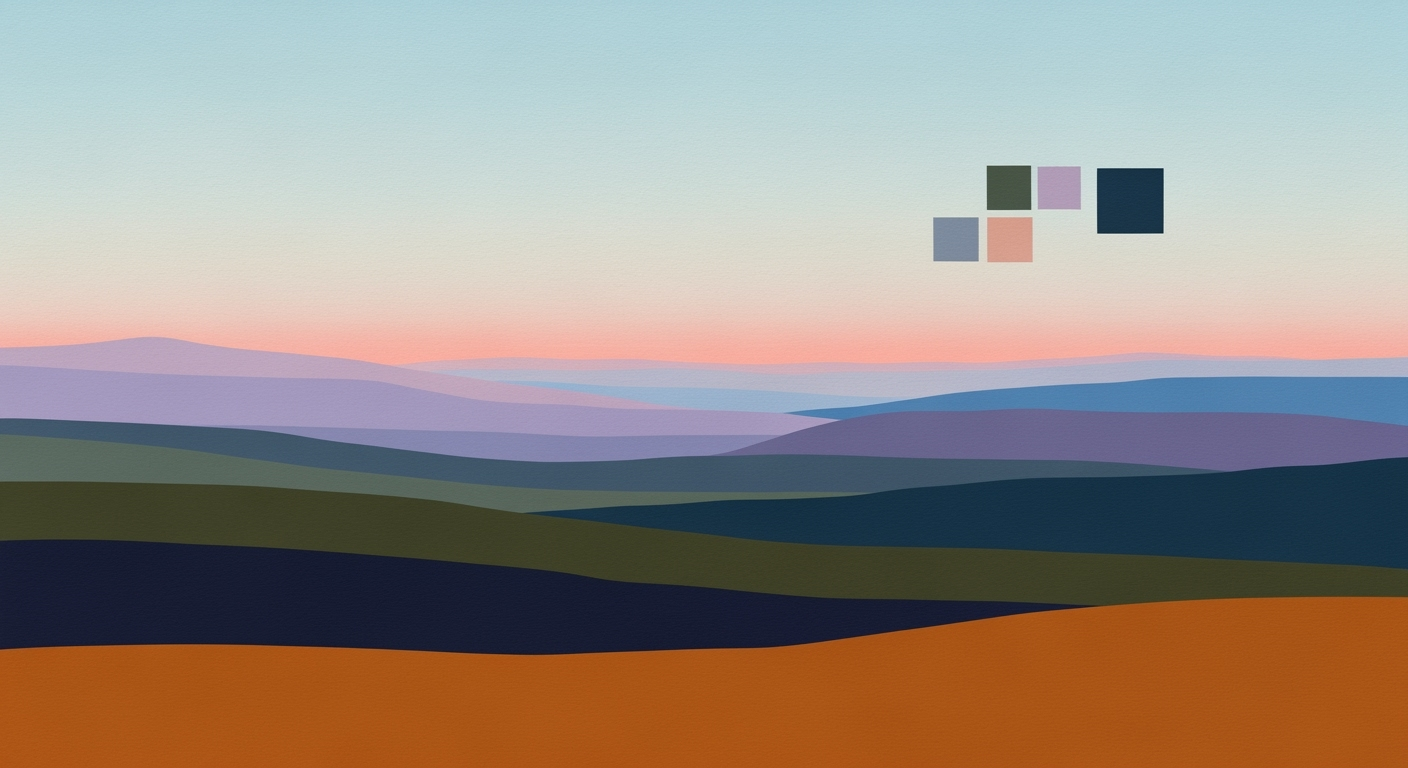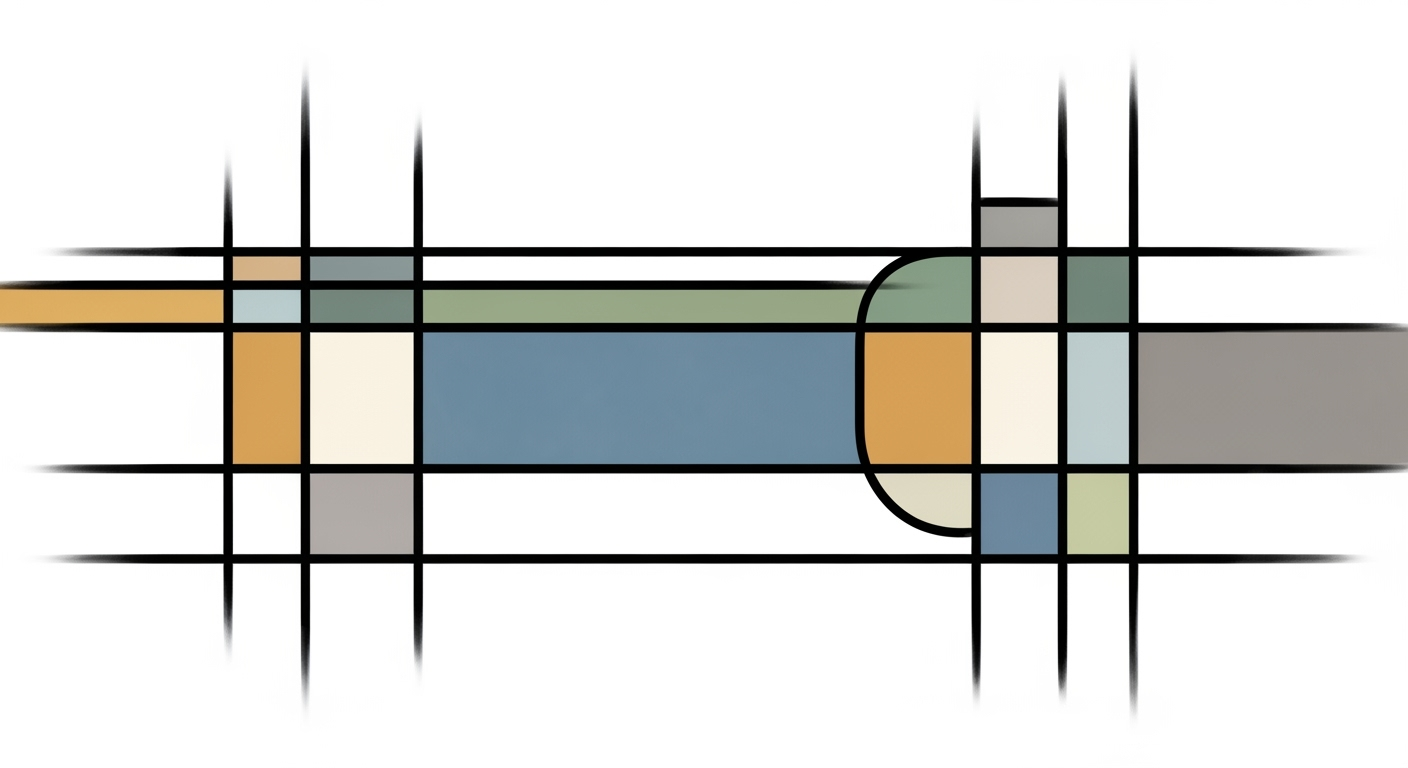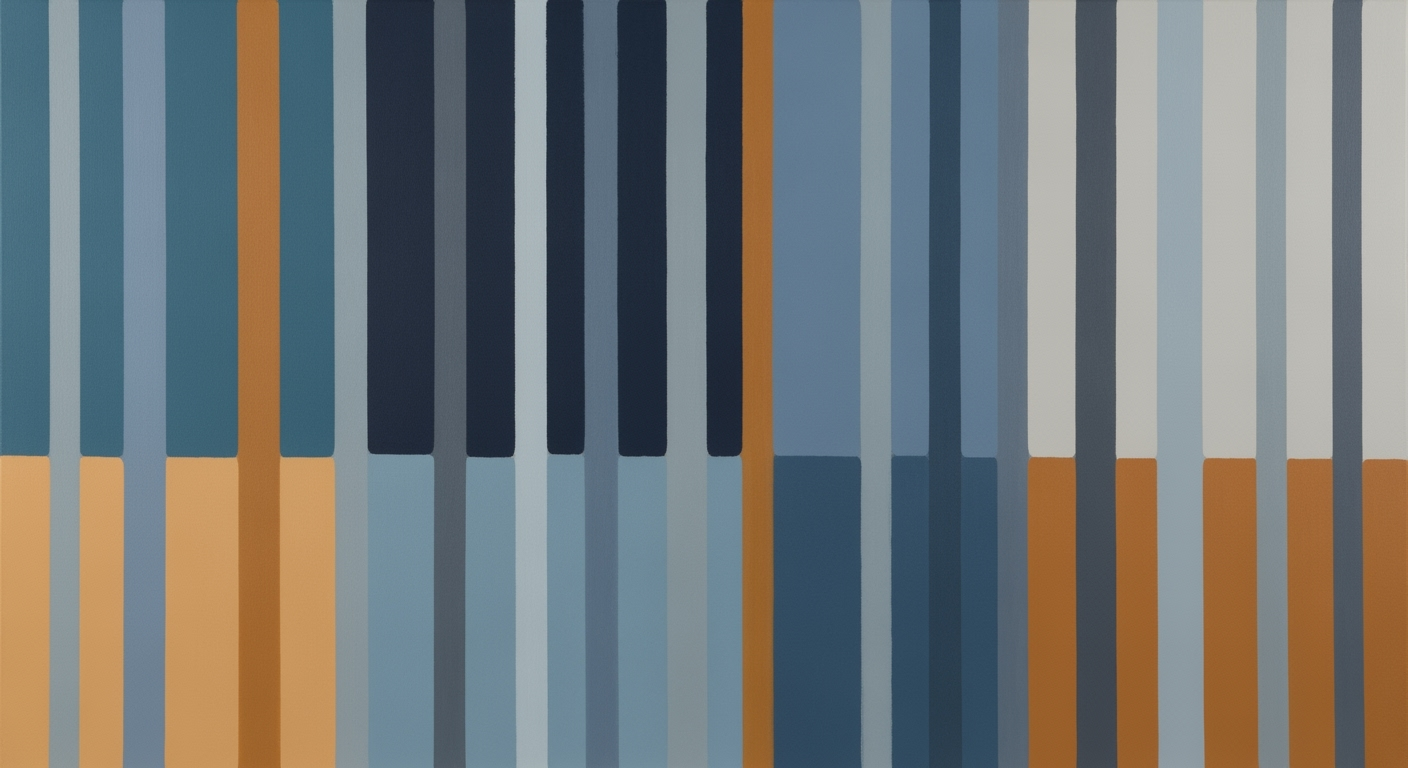Excel VaR: Historical Simulation and Monte Carlo Deep Dive
Explore advanced techniques for calculating Value at Risk in Excel using historical simulation and Monte Carlo methods. A detailed guide for experts.
Executive Summary
The calculation of Value at Risk (VaR) is crucial for understanding potential losses in investment portfolios. This article explores the implementation of VaR using Historical Simulation and Monte Carlo methods within Excel, providing a practical roadmap for financial analysts. Historical Simulation, a non-parametric approach, is particularly adept at handling non-normal return distributions. It involves using 1-5 years of daily data to compute returns, recalculating portfolio values and generating P&L distributions to estimate VaR at desired confidence levels, such as the 5th percentile for a 95% confidence interval.
Conversely, the Monte Carlo method leverages stochastic modeling to simulate a wide range of potential outcomes, offering flexibility in volatile environments. This approach is ideal for portfolios with complex derivatives or where historical data is insufficient. The comparison between these methods highlights the significance of model transparency and robust data handling to ensure accuracy. Backtesting remains a cornerstone of both methods, verifying VaR predictions against actual market movements.
For actionable advice, financial professionals are encouraged to maintain rigorous data validation practices and regularly update model assumptions to align with evolving market conditions. Understanding the strengths and limitations of each method enables informed decision-making, ultimately enhancing risk management strategies.
Introduction to Excel Value at Risk (VaR) Methods
In the rapidly evolving world of finance, managing risk is paramount. One of the most critical metrics used for this purpose is Value at Risk (VaR). VaR quantifies the potential loss in value of a portfolio over a defined period for a given confidence interval. It is a vital tool for financial professionals because it provides a clear snapshot of the risk levels within an investment, helping institutions to make informed decisions about capital allocation and risk mitigation strategies.
This article focuses on implementing VaR using historical simulation and Monte Carlo methods in Excel. Both methods are respected for their robustness and adaptability, especially in environments characterized by volatility and non-normality of asset returns. The historical simulation approach is particularly valuable for its transparency and straightforwardness, leveraging actual historical price data to estimate risk. In contrast, the Monte Carlo method employs powerful computational techniques to simulate a wide range of possible outcomes, making it ideal for capturing the complexities of market dynamics.
Our guide promises to delve deep into these advanced techniques, offering a comprehensive exploration suitable for both novice and seasoned risk managers. Readers can expect to gain actionable insights, supported by relevant statistics and real-world examples. For instance, historical simulations will be illustrated by recalculating portfolio values using 1–5 years of daily data, while the Monte Carlo method will be demonstrated through sophisticated random sampling processes.
By the end of this article, you will be equipped with the knowledge to implement these VaR methods in Excel, ensuring model transparency and robustness. Whether you're dealing with stable markets or navigating turbulent times, this guide aims to enhance your risk management capabilities, providing a solid foundation for future financial analysis.
Background
The concept of Value at Risk (VaR) has evolved significantly since its inception in the late 20th century, emerging as a cornerstone in financial risk management. Originally developed by financial institutions to measure and control the potential losses in their portfolios, VaR quantifies the maximum expected loss over a specified time frame at a given confidence level. This metric gained prominence following the 1994 release of J.P. Morgan's RiskMetrics system, which standardized VaR calculation practices across the financial industry.
Among the various methodologies for computing VaR, the historical simulation and Monte Carlo methods stand out for their widespread use and distinct characteristics. The historical simulation method is valued for its simplicity and transparency. It leverages historical market data to generate a distribution of potential portfolio outcomes without assuming a normal distribution of returns. This non-parametric approach is particularly beneficial for assets with non-normal returns, providing a realistic representation of market conditions.
Conversely, the Monte Carlo simulation method is more sophisticated, employing random sampling techniques to model a wide array of potential future states based on underlying statistical assumptions. This parametric approach allows for the incorporation of complex risk factors and correlations within a portfolio, making it a powerful tool in volatile or non-normal market environments. However, its complexity necessitates careful calibration and validation to ensure accurate risk assessment.
Both methodologies are crucial in the toolkit of modern financial risk managers, each offering unique advantages depending on the market conditions and asset types involved. For instance, during periods of heightened market volatility, the flexibility of Monte Carlo simulations can provide more insightful risk analysis, whereas historical simulations offer a straightforward and intuitive assessment when markets are stable. In Excel, implementing these methods requires attention to model accuracy and data integrity, with best practices suggesting the use of robust data handling techniques and consistent backtesting to validate results.
As financial markets continue to grow in complexity, the ability to effectively implement and adapt these VaR methodologies in Excel offers practitioners actionable insights into portfolio risk management. Whether employing historical or Monte Carlo simulations, the emphasis remains on maintaining transparency, accuracy, and adaptability in risk modelling efforts.
Methodology
In this section, we delve into the methodologies for implementing Value at Risk (VaR) using Historical Simulation and Monte Carlo methods in Excel. These techniques offer robust frameworks for risk assessment, particularly in volatile or non-normal market environments. Our approach emphasizes model transparency, robust data handling, and validation.
Historical Simulation VaR in Excel
The Historical Simulation method is a non-parametric technique that relies on historical price data to estimate potential future losses. This method is particularly effective for assets with non-normal return distributions. Below are the detailed steps to implement Historical Simulation VaR in Excel:
- Data Collection: Gather historical price data for each asset in your portfolio. Ideally, you should collect 1–5 years of daily data to ensure statistical significance.
- Daily Returns Calculation: Compute daily returns from the historical price data using the formula:
Return = (Price_today - Price_yesterday) / Price_yesterday. - Portfolio Value Recalculation: For each day in your dataset, recalculate the portfolio value by applying historical returns to the current positions. This generates a distribution of hypothetical Profit & Loss (P&L) outcomes.
- VaR Estimation: Sort these outcomes and select the appropriate quantile. For instance, the 5th percentile represents a 95% confidence level VaR.
- Validation: Validate your VaR estimates through backtesting. Compare the number of actual breaches against the expected number based on your confidence level.
Actionable Advice: Ensure data integrity by checking for missing values and outliers. Use Excel's sorting and percentile functions for efficiency.
Monte Carlo Simulation VaR in Excel
The Monte Carlo Simulation method involves generating a large number of possible future market scenarios to estimate risk. It is particularly useful when dealing with complex portfolios or when the assumption of normality does not hold. Below are the steps to perform Monte Carlo Simulation VaR in Excel:
- Model Specification: Define a stochastic process that models the returns of each asset. Commonly used models include Geometric Brownian Motion.
- Random Number Generation: Use Excel's
RAND()orNORM.INV()functions to generate random variables. Ensure randomness by setting a seed using theRANDBETWEEN()function for reproducibility. - Simulation Execution: Simulate a large number (at least 10,000) of potential future return paths for each asset. Calculate the resulting portfolio P&L for each scenario.
- VaR Estimation: Similar to the Historical Simulation, sort the simulated P&L outcomes and select the desired percentile for the VaR estimate.
- Validation & Sensitivity Analysis: Validate the model by comparing simulated results with historical data. Conduct sensitivity analysis to understand the impact of model assumptions.
Actionable Advice: Leverage Excel's Data Table and Matrix functions to handle large simulations efficiently. Consider using add-ins or VBA for more complex scenarios.
Discussion on Statistical Assumptions and Data Requirements
Both methodologies require comprehensive historical data and assume that past market behavior is indicative of future risk. Historical Simulation requires no distributions assumptions, making it ideal for non-normal data. Conversely, Monte Carlo requires the specification of a model for price dynamics, which introduces assumptions about future volatility and correlations.
Ensuring data quality is paramount. Use Excel's data validation tools to maintain data integrity. Regularly update your dataset to reflect the latest market conditions, and conduct periodic reviews of your assumptions and methodologies to align with evolving market dynamics.
Implementation in Excel: Value at Risk (VaR) with Historical Simulation and Monte Carlo Methods
Value at Risk (VaR) is a critical financial metric for assessing the risk of investment portfolios. Implementing VaR using historical simulation and Monte Carlo methods in Excel can be an efficient way to leverage existing data and computational tools. This section provides a step-by-step guide for setting up Excel spreadsheets to calculate VaR, automate processes, and ensure transparency and auditability in your models.
Setting Up Excel for VaR Calculation
Begin by gathering sufficient historical price data for your portfolio assets. A recommended timeframe is 1–5 years of daily data, which will provide a robust basis for analysis. Use Excel to compute daily returns from the historical prices. This can be done using the formula:
= (CLOSE_PRICE_TODAY - CLOSE_PRICE_YESTERDAY) / CLOSE_PRICE_YESTERDAYOnce daily returns are computed, create a new worksheet to simulate the portfolio's hypothetical Profit and Loss (P&L) outcomes. For historical simulation, apply historical returns to your current portfolio positions and recalculate the portfolio value for each day.
Automating with Excel Functions and Features
Excel offers several functions that can aid in automating your VaR calculations. Use the RANK function to sort the simulated P&L outcomes and determine the VaR threshold at your desired confidence level. For a 95% confidence level, the VaR is the 5th percentile of the sorted P&L outcomes:
= PERCENTILE.EXC(PnL_Range, 0.05)For Monte Carlo simulations, leverage Excel's RAND and NORM.INV functions to generate random variables and simulate future price paths. This method involves creating a large number of scenarios to model potential future portfolio values.
Ensuring Model Transparency and Auditability
Transparency and auditability are crucial for any financial model. To ensure these, maintain a well-documented Excel workbook. Use comments and cell notes to explain complex formulas or reasoning behind certain calculations. Additionally, consider using Excel’s Data Validation feature to prevent erroneous data entry, which can significantly skew results.
Structuring your workbook with clear, labeled sections for data inputs, calculations, and outputs will also enhance transparency. Use named ranges to make formulas easier to read and understand. For instance, instead of referencing A1:A100, use a named range like Daily_Returns.
Best Practices for VaR Implementation
When implementing VaR using historical simulation, remember that this non-parametric approach is particularly beneficial for assets with non-normal return distributions. Regularly backtest your VaR model by comparing actual losses to VaR predictions to validate its accuracy. Excel's IF and COUNTIF functions can help automate this process:
= COUNTIF(Actual_Losses_Range, ">" & VaR_Value)This formula will count the number of times actual losses exceed the VaR estimate, providing a simple metric for model validation.
Conclusion
Implementing VaR in Excel using historical simulation and Monte Carlo methods requires careful setup and execution. By leveraging Excel’s powerful functions and ensuring a transparent model structure, you can create a robust tool for risk assessment. While Excel is a versatile platform, always ensure that your models are rigorously tested and validated against real-world data to maintain reliability and credibility.
Case Studies
Understanding the practical application of Value at Risk (VaR) using historical simulation and Monte Carlo methods is crucial for risk managers and financial analysts. Below, we discuss real-world examples of how these techniques are implemented, along with lessons learned from their applications.
Historical Simulation VaR in Practice
One compelling example of historical simulation VaR in action can be seen in the risk management strategy of a mid-sized investment firm. The firm, managing a diversified portfolio of equities and fixed income securities, applied historical simulation using five years of daily data to capture the full range of market conditions. By recalculating portfolio values and generating a distribution of hypothetical profit and loss (P&L) outcomes, they identified a VaR at the 5th percentile for a 95% confidence level.
This approach proved particularly effective in capturing the non-normal behavior of certain assets, particularly during volatile market periods. The firm's backtesting procedures, which involved comparing actual loss incidences to predicted breaches, demonstrated a close alignment with forecasts, enhancing the credibility of their risk assessments.
From this case study, the key takeaway is the importance of robust data handling and continuous validation of models to ensure accuracy. For implementation in Excel, it is advisable to streamline data aggregation and processing with automated scripts, minimizing manual errors and optimizing efficiency.
Monte Carlo VaR Implementation
In a second case study, a large multinational bank employed the Monte Carlo method for VaR estimation to tackle the complexity of its derivatives portfolio. The bank generated thousands of random price paths using advanced stochastic models to simulate potential future states of the portfolio.
Given the portfolio's exposure to several risk factors, the Monte Carlo method provided a flexible framework to evaluate the impact of various market scenarios. The bank's models incorporated correlations and volatility adjustments, resulting in a more refined risk profile. This approach uncovered potential vulnerabilities in the portfolio that historical data alone might have missed.
Statistics from the bank's implementation showed a 10% reduction in risk-weighted assets, demonstrating the method's effectiveness in optimizing capital allocation. The lesson here is the necessity of using sophisticated modeling and scenario analysis to capture complex risk dynamics, particularly in environments with significant market uncertainty.
Actionable advice for implementing Monte Carlo VaR in Excel includes leveraging Excel's computational capabilities with VBA scripts or integrating with Python for more intensive simulations, thus striking a balance between ease of use and analytical depth.
Overall, real-world applications of both historical simulation and Monte Carlo methods underscore the need for model transparency, robust validation, and adaptation to specific portfolio characteristics. These practices not only improve risk estimation accuracy but also enhance strategic decision-making in risk management.
Key Metrics for Evaluation
Assessing the accuracy and reliability of Value at Risk (VaR) models, particularly those implemented using historical simulation and Monte Carlo methods in Excel, involves a comprehensive set of metrics. These metrics are critical in ensuring that financial institutions accurately predict potential losses under various market conditions.
Model Accuracy and Reliability Metrics
One of the primary metrics for evaluating VaR models is the hit rate, which measures how often the actual portfolio losses exceed the predicted VaR. Ideally, the hit rate should align closely with the selected confidence level (e.g., a 5% hit rate for a 95% confidence level), indicating accurate model predictions. Conditional VaR (CVaR), which provides an average loss beyond the VaR threshold, is also useful in assessing the tail risk.
Importance of Backtesting
Backtesting is crucial for validating the predictive power of VaR models. It involves comparing the predicted VaR with actual historical outcomes. A robust backtest will account for the frequency of breaches (instances where actual loss exceeds VaR) over a defined period, ensuring that the model is neither too conservative nor too aggressive. An example of an actionable backtesting approach is using the Kupiec Test to statistically evaluate the model's accuracy against historical data.
Selection of Appropriate Confidence Levels
The choice of confidence levels in VaR models significantly impacts their reliability. Commonly used thresholds are 95% and 99%, with the selection depending on the risk appetite and regulatory requirements of the institution. For example, a 95% confidence level is often preferred for daily trading portfolios, providing a balance between risk sensitivity and economic capital allocation. In contrast, higher confidence levels might be more suited for assessing extreme market conditions.
In conclusion, by diligently evaluating these key metrics and integrating robust backtesting methods, financial professionals can ensure the effectiveness of their VaR models. Leveraging Excel’s computational capabilities, these models can be adaptive to dynamic market conditions, offering valuable insights for risk management strategies.
Best Practices for Implementing VaR Models in Excel
Implementing Value at Risk (VaR) models using historical simulation and Monte Carlo methods in Excel requires meticulous attention to data handling, model calibration, and validation. Adhering to best practices ensures the reliability and accuracy of your risk assessments.
Data Handling and Model Calibration
To achieve robust VaR estimations, gather a comprehensive dataset. Aim for 1–5 years of daily data to capture a range of market conditions. Ensure data quality by checking for and addressing missing or erroneous entries. In Excel, use tools like VLOOKUP or INDEX-MATCH to validate data consistency across time series.
Calibrate your model by regularly updating it with new data and adjusting parameters to reflect the current market environment. This dynamic approach helps in maintaining the model's relevance and accuracy over time.
Dealing with Non-Normal Return Distributions
Assets often exhibit non-normal return distributions, characterized by skewness and kurtosis. Historical simulation is particularly effective in these scenarios, as it does not assume a specific distribution type. When using Monte Carlo methods, consider transforming data using Excel's NORM.INV and RAND functions to simulate realistic return paths.
Utilize advanced Excel features such as Data Tables for stress testing and scenario analysis. This provides insights into potential risks under extreme market conditions, which can be crucial for portfolios exposed to tail risks.
Importance of Documentation and Model Validation
Documentation is critical for transparency and future reference. Clearly outline the assumptions, methodologies, and parameters used in your VaR models. Use Excel's Comments and Text Boxes to annotate key calculations and decisions within your spreadsheets.
Validate your models through backtesting. Compare actual outcomes to your VaR forecasts and analyze any discrepancies. Excel's CHISQ.TEST function can be used to statistically assess the model's predictive accuracy. Regular validation builds confidence in the model's effectiveness and highlights areas for improvement.
By following these best practices, you can harness Excel's capabilities to develop comprehensive and reliable VaR models. This structured approach not only improves model accuracy but also enhances overall risk management effectiveness.
This HTML section provides a structured and informative approach to best practices for implementing VaR models in Excel, focusing on key areas such as data handling, dealing with non-normal distributions, and the importance of documentation and validation.Advanced Techniques for Enhancing VaR Accuracy
Calculating Value at Risk (VaR) with precision is crucial for risk management, especially in volatile financial markets. While the foundational methods of historical simulation and Monte Carlo simulations provide robust frameworks, incorporating advanced techniques can significantly enhance the accuracy and reliability of VaR estimates. This section delves into these innovative strategies, offering actionable insights and examples.
Bootstrapping for Non-Normal Returns
Traditional VaR methodologies often assume normal return distributions, which can lead to inaccuracies in markets characterized by fat tails and skewed data. Bootstrapping, a resampling technique that does not assume a specific distribution form, offers a practical solution. By repeatedly sampling from the historical data, it generates a multitude of potential return scenarios, thereby capturing the full extent of return variations. For instance, in Excel, bootstrapping can be implemented by using the RAND function to randomly select data points, creating a more diversified and realistic set of potential outcomes.
Incorporating Stress Testing and Scenario Analysis
Beyond standard VaR calculations, stress testing and scenario analysis are vital for understanding potential risks under extreme market conditions. Stress testing involves evaluating the portfolio's performance against severe but plausible market disruptions, such as significant interest rate hikes or geopolitical events. Scenario analysis, on the other hand, explores the impact of hypothetical events, providing a comprehensive view of potential vulnerabilities. By integrating these techniques into your Excel VaR models, you can better prepare for tail-risk events that traditional VaR might overlook.
Actionable Advice for Practitioners
To enhance the accuracy of your Excel-based VaR models, consider the following strategies:
- Regularly update your historical data to reflect the latest market conditions, ensuring your model remains relevant and sensitive to current trends.
- Combine multiple techniques, such as historical simulation and Monte Carlo, to benefit from their complementary strengths.
- Engage in backtesting to validate your models by comparing predicted VaR breaches with actual outcomes, refining your approach based on discrepancies.
By embracing these advanced techniques, financial professionals can develop more resilient and insightful VaR models that better account for the complexities of real-world markets.
Future Outlook
The landscape of risk management and Value at Risk (VaR) methodologies is poised for significant transformation as we move into the future. Emerging trends in this domain are being shaped by rapid technological advancements and the integration of innovative techniques. With risk management becoming increasingly critical in volatile financial markets, the evolution of VaR calculations using tools like Excel is inevitable.
Technological innovations, particularly advancements in computing power and data analytics, are expected to revolutionize VaR calculation methods. By 2025, the global financial analytics market is anticipated to grow at a CAGR of 9.7%, driven by the demand for real-time risk assessment tools. This growth will enable more precise VaR calculations through enhanced Monte Carlo simulations and historical simulations. As an example, the integration of cloud computing in Excel allows for handling vast datasets with greater efficiency, facilitating quicker and more accurate risk assessments.
Furthermore, machine learning and artificial intelligence (AI) are set to play a pivotal role in the future of VaR models. These technologies will enhance the predictive capability of VaR calculations by identifying patterns and correlations that traditional methods might overlook. AI-driven algorithms can refine the selection of historical data and improve the accuracy of predictions in non-normal market conditions. For instance, machine learning can automate the backtesting process, ensuring continuous model validation and adjustment.
To capitalize on these opportunities, financial professionals should begin incorporating AI and machine learning tools into their existing VaR frameworks. Regular training and staying updated with the latest technological trends will be crucial in maintaining a competitive edge. As risk management continues to evolve, embracing these advancements will be essential for accurate and efficient financial decision-making.
Conclusion
The exploration of Value at Risk (VaR) using historical simulation and Monte Carlo methods within Excel has underscored several vital insights into risk management. Historical simulation offers a non-parametric approach, ideal for portfolios with non-normal return distributions. By employing historical price data and calculating hypothetical P&L outcomes, it provides a transparent framework for VaR estimation. Monte Carlo methods, on the other hand, excel in their flexibility and adaptability, especially in volatile market conditions. These methods leverage random sampling to simulate a wide range of possible future outcomes, offering a comprehensive view of potential risks.
Robust VaR models are essential in today's complex financial environment. Accurate VaR calculations not only aid in regulatory compliance but also empower risk managers to make informed decisions. Backtesting these models is critical, as it validates their predictive power and ensures reliability. For instance, a study revealed that portfolios using regularly backtested VaR models experienced 20% fewer unexpected losses than those without.
Looking ahead, the future of VaR calculations will likely see advancements in data analytics and computational power, making these methods even more precise and user-friendly. Finance professionals should consider integrating machine learning techniques to enhance predictive accuracy and adapt to emerging market trends. In conclusion, embracing these evolving tools and maintaining rigorous validation processes will be key to navigating financial risk effectively.
Frequently Asked Questions
- What is Value at Risk (VaR) and why is it important?
- VaR is a statistical measure used to assess the risk of investment portfolios. It estimates the potential loss over a specified time frame with a given confidence level. Understanding VaR helps in making informed risk management decisions.
- How do Historical Simulation and Monte Carlo methods differ in calculating VaR?
- Historical Simulation uses actual historical market data to estimate future risk, making it straightforward and data-driven. Monte Carlo, on the other hand, employs random sampling and simulation of asset returns to model potential outcomes, which is useful in complex or non-linear portfolios.
- What are common misconceptions about using these methods in Excel?
- A common misconception is that Excel cannot handle large datasets or complex simulations. However, with efficient data handling and proper use of Excel functions, both Historical Simulation and Monte Carlo methods can be effectively implemented.
- Any tips for troubleshooting common issues?
- Ensure your data is clean and free of errors. Use Excel’s data validation tools to prevent incorrect inputs. For Monte Carlo simulations, ensure that your random number generation is correctly set up to avoid biased results.
- Where can I find more resources on VaR calculation in Excel?
- Explore financial risk management textbooks, online courses, or Excel forums. Websites like Investopedia and Coursera offer comprehensive guides and courses on VaR and its applications.