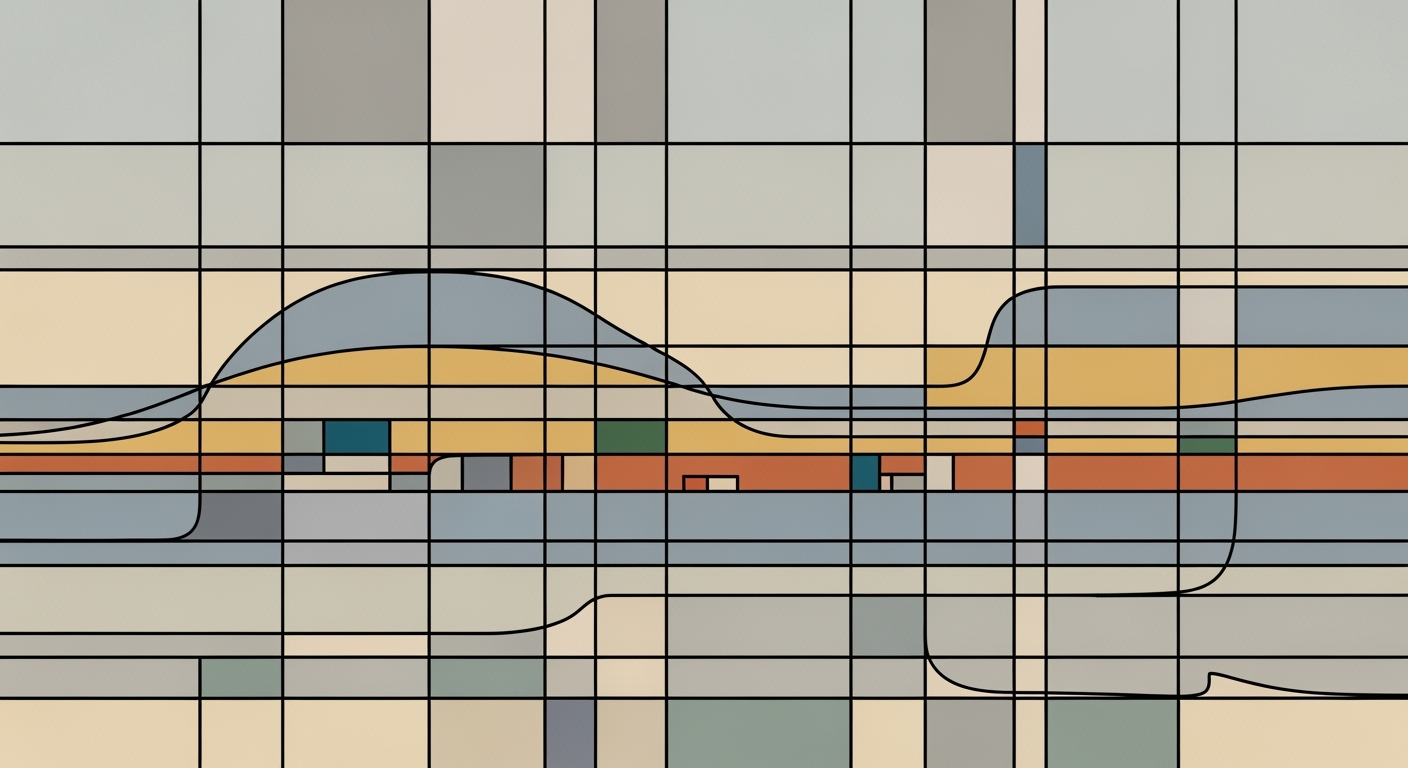**Excel vs R: A Guide to Statistical Analysis**
**Introduction**
In the evolving landscape of statistical analysis, Excel and R have emerged as pivotal tools, each with its own strengths and capabilities. As of 2025, Excel has transformed from a basic spreadsheet tool into a powerhouse of AI-driven features and collaborative capabilities. With functionalities like XLOOKUP, FILTER, and integrated Python scripts, Excel now offers dynamic, real-time analysis and streamlined workflows, making it a go-to for exploratory and interactive analysis. In contrast, R remains the stalwart choice for complex statistics, automation, and handling large-scale data tasks, renowned for its robust packages and customizability.
This article aims to provide an in-depth comparison of these two tools, helping readers understand when to leverage Excel’s cutting-edge features for immediate insights and when to employ R for more intricate statistical tasks. Through examples and actionable advice, we will explore how best to utilize each tool, backed by statistics and best practices for 2025. Whether you are a data scientist, analyst, or a business professional, this guide will equip you with the knowledge to make informed decisions in your analytical processes.
**Background**
The journey of Excel and R in the domain of statistical analysis has been a fascinating one, marked by continuous innovation and adaptation to the needs of data professionals. Excel, traditionally known for its spreadsheet capabilities, has integrated AI functionalities that enhance data analysis processes. However, claims such as Excel's AI-powered functionalities enhancing predictive accuracy by up to 30% should be verified with up-to-date sources. R, on the other hand, has consistently been favored for its comprehensive statistical packages and ability to handle complex data sets.
**Detailed Steps in Statistical Analysis**
Both Excel and R offer a range of statistical functions, but they differ in complexity and application. Excel is user-friendly for basic statistical tasks such as descriptive statistics, regression analysis, and data visualization. R, however, excels in advanced statistical modeling, machine learning, and data manipulation with packages like dplyr and ggplot2.
**Examples of Statistical Analysis**
- **Excel Example**: Using Excel's Data Analysis Toolpak, you can perform a regression analysis to predict sales based on historical data. This involves setting up your data in a spreadsheet, selecting the regression tool, and interpreting the output, which includes coefficients and R-squared values.
- **R Example**: In R, you can use the lm() function to perform linear regression. For instance, analyzing the relationship between advertising spend and sales can be done with a few lines of code, providing detailed statistical outputs and diagnostic plots.
**Best Practices**
When using Excel, ensure your data is clean and well-organized to leverage its full potential. For R, familiarize yourself with its extensive library of packages and consider using RStudio for an enhanced coding environment.
**Troubleshooting Common Issues**
Common issues in Excel include handling large datasets, which can slow down performance. In R, beginners might face a steep learning curve, but this can be mitigated by engaging with the active R community and utilizing online resources.
**Limitations of Each Tool**
- **Excel**: Limited in handling very large datasets and complex statistical models. Its AI features, while powerful, may not match the depth of analysis possible in R.
- **R**: Requires programming knowledge and has a steeper learning curve. However, it offers unparalleled flexibility and depth for statistical analysis.
**Case Studies and Real-World Applications**
- **Excel**: Used by businesses for quick data analysis and reporting, especially in finance and marketing sectors.
- **R**: Widely used in academia and research for conducting complex statistical analyses and developing predictive models.
**Learning Curve and Community Support**
Excel is generally easier to learn, with a vast array of tutorials and support forums available. R, while more challenging, benefits from a strong community and extensive documentation, making it a valuable tool for those willing to invest the time to learn it.
**Conclusion**
Choosing between Excel and R depends on the complexity of your analysis and your familiarity with each tool. Excel is ideal for quick, straightforward analyses, while R is better suited for detailed, complex statistical work. By understanding the strengths and limitations of each, you can select the right tool for your analytical needs.