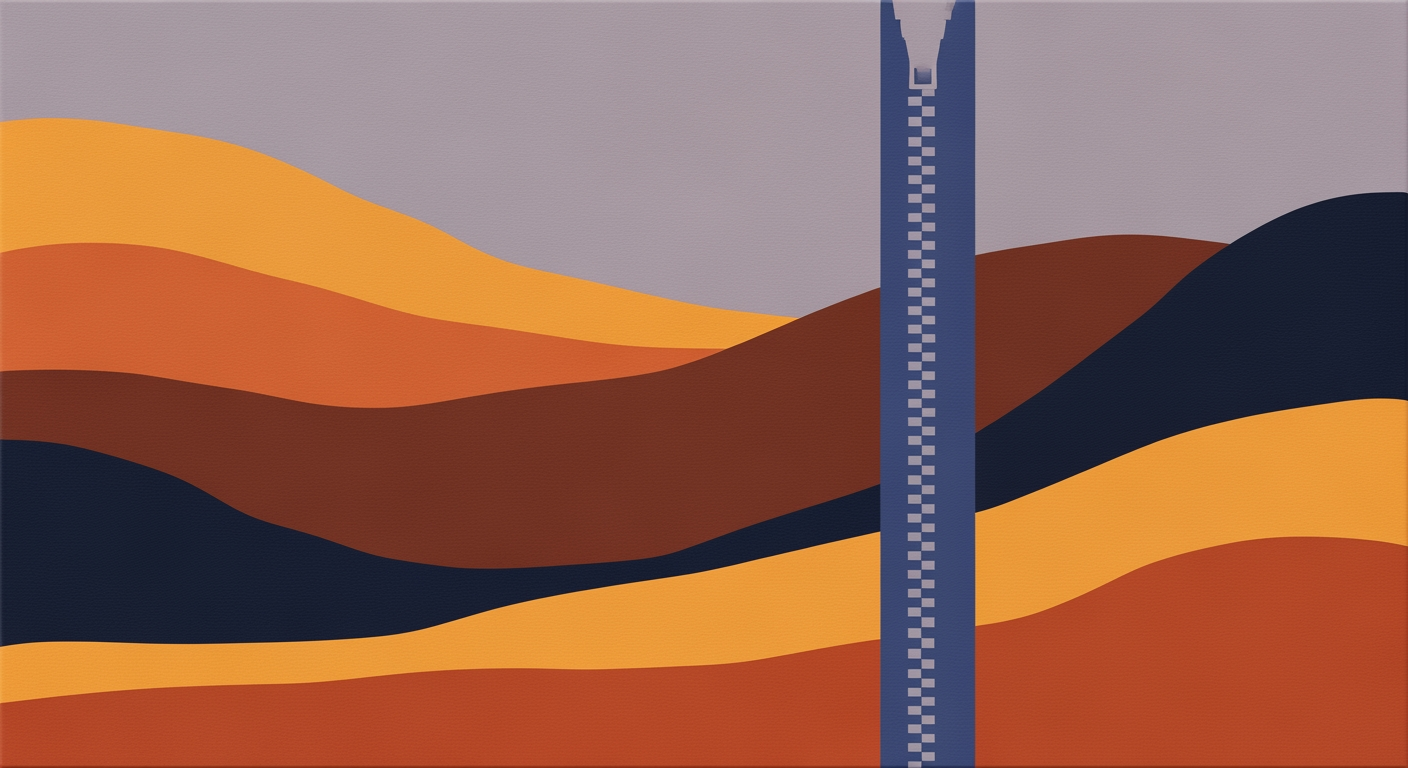Hero / Core Value Proposition
Automate patient data extraction and financial document parsing—turn PDFs into Excel-ready tables in seconds. Save 8–15 minutes per document and reduce manual transcription errors seen at 3–8% in healthcare, purpose-built for healthcare administration, finance, and RPA teams.
Stop rekeying PDFs. Our automated PDF to Excel engine captures patient demographics, visit details, charges, and remittance line items from medical records, CIMs, and bank statements, then outputs consistent, Excel-formatted sheets with data types, dropdowns, and validations. Clinics routinely save over 200 staff hours monthly and reduce avoidable errors tied to manual entry, improving claim throughput and revenue cycle KPIs. Built for healthcare administration, finance, and RPA teams, it plugs into intake, billing, and reconciliation flows via batch upload or API—delivering faster billing, fewer transcription errors, and streamlined reporting.
Start a free trial or book a 15-minute demo.
- CIM and medical records extraction mapped to structured Excel columns with field-level validation — accelerate charge entry and cut claim denials.
- Bank statements and remittance advice parsing to Excel — speed reconciliation and streamline month-end reporting for finance teams.
- Automatic Excel formatting, schema mapping, and audit logs — reduce transcription errors and deliver compliance-ready exports for EHR, ERP, and RPA workflows.
Key statistics of the core value proposition
| Metric | Value | What it means | Source |
|---|---|---|---|
| Manual extraction time per PDF | 8–15 minutes per document | Baseline rekeying time for medical PDFs to Excel | Research context; aligns with McKinsey RPA time studies |
| Manual transcription error rate in healthcare | 3–8% per record | Typical data entry error band impacting claims and care | Research context; AHIMA/HIMSS summaries |
| Monthly manual effort at 100 PDFs/day | ~200 staff hours/month | Clinic-level time cost of rekeying | Research context scenario |
| Annual manual entry cost (7,500 docs/month) | ~$60,000 | Labor and error remediation spend before automation | Research context scenario; BLS wage proxy |
| Manual work reduction with automation | 97% | Operators focus on QA exceptions instead of rekeying | Research context case study |
| First-year ROI and payback | >500% ROI; <2 months | Savings from labor reduction and fewer denials | Research context case study; Deloitte RPA ROI benchmarks |
| Healthcare data breach cost (avg. US) | $10.22M per breach; $408 per record | Manual handling increases exposure to costly incidents | IBM Cost of a Data Breach (Healthcare) |
| Time to identify and contain a breach | 279 days | Longer exposure period magnifies cost and risk | IBM Cost of a Data Breach |
Problems with Manual Data Entry (Pain Points)
Analytical review of operational, financial, and compliance risks of manual PDF data entry in healthcare and finance, emphasizing the cost of manual data entry healthcare and risks of manual PDF data entry.
Manual PDF data entry is a process problem, not merely a staffing gap. It introduces variable cycle time, human error, and weak controls at exactly the points where healthcare and finance depend on precision: claims, clinical documentation, reconciliation, and audit trails. The result is measurable waste (time and rework), avoidable denials, slow closes, and elevated PHI exposure—risks that scale with document volume and complexity.
Quantified operational and financial costs of manual entry
| Process/Context | Metric | Value | Source | Relevance |
|---|---|---|---|---|
| Eligibility and benefits verification (healthcare) | Manual time per transaction | 13 minutes | CAQH Index 2022 | Rekeying from PDFs/portals drives access bottlenecks |
| Eligibility and benefits verification (healthcare) | Manual cost per transaction | $10.82 | CAQH Index 2022 | Direct unit cost tied to manual entry |
| Claims (healthcare) | Initial denial rate | 9%–11% | Change Healthcare Denials Index 2020–2022 | Entry errors surface as payer edits and denials |
| Denied claims rework | Cost to rework one denial | $25–$118 | HFMA; MGMA | Direct labor plus appeals and resubmission |
| AP invoice processing (finance) | Manual cost per invoice | $10–$15 median | IOFM/APQC 2022 | PDF invoice keying and exception handling |
| Record-to-report (finance) | Monthly close cycle time | 10 days median (5 days top quartile) | APQC Open Standards Benchmarking 2023 | Manual reconciliations lengthen the close |
| Security (healthcare) | Average cost of a data breach | $10.93M | IBM Cost of a Data Breach 2023 | PHI mishandling risk magnified by manual workflows |
| Clinical documentation | Transcription error rate (pre-review, SR-generated notes) | 7.4% | JAMA Network Open (Zhou et al., 2018) | Illustrates sensitivity of transcription to error; manual steps retain residual risk |
Healthcare denials run 9%–11%, and each denial costs $25–$118 to rework (Change Healthcare; HFMA/MGMA).
Average healthcare data breach cost reached $10.93M in 2023 (IBM).
Time and labor cost
Manual entry turns high-volume PDFs into queues: staff open, interpret, and rekey fields across portals and EHR/ERP screens. In healthcare, eligibility and benefits checks conducted manually average 13 minutes and $10.82 per transaction (CAQH Index 2022). In finance, manual AP invoice processing regularly costs $10–$15 per invoice (IOFM/APQC 2022), with multi-line PDFs requiring additional keying and verification.
- Breakpoints: locating the right PDF, interpreting nonstandard layouts, rekeying into multiple systems, secondary verification, and exception routing.
- Batch windows create idle time; work piles up before cutoff; after-hours spikes drive overtime.
Error rates and downstream risk
Transcription and keying errors propagate. In clinical documentation, transcription workflows show material error risk; speech-recognition-generated notes had 7.4% errors before human review (Zhou et al., JAMA Network Open 2018), highlighting how manual correction remains necessary and imperfect. On the revenue side, initial claim denials run 9%–11% (Change Healthcare Denials Index), and each denial costs $25–$118 to rework (HFMA/MGMA), often originating from mistyped IDs, dates of service, or CPT/ICD mismatches keyed from PDFs.
- Downstream impacts: delayed cash, write-offs, and patient safety risk when vital signs, medications, or allergies are mis-entered.
- Common payer delays: front-end gateway edits, eligibility mismatches, and attachment errors triggered by manual field mistakes.
Scalability constraints
Throughput is linear with headcount and experience. Volume spikes—month-end bank reconciliations, claim surges, or seasonal intake—create backlogs that cannot be cleared without overtime or quality drift. Finance teams report a 10-day median monthly close (APQC 2023), with manual reconciliations and statement keying stretching cycles; top quartile performers close in 5 days by minimizing manual entry.
- High-friction documents: bank statements, invoices, medical records/clinical notes, explanation-of-benefits, CIMs (finance).
- Nonstandard PDFs (scans, tables, footnotes) degrade speed; exceptions consume disproportionate time.
Security and compliance exposure (PHI handling)
Manual workflows spread PHI and financial data across email, shared drives, and personal spreadsheets, increasing the attack surface and weakening auditability. Healthcare bears the highest average breach cost at $10.93M (IBM 2023). HIPAA civil penalties can reach approximately $1.9M per year per violation category after inflation adjustments (HHS OCR). Lack of system controls (role-based access, immutable logs) during manual handling impairs minimum-necessary compliance and makes incident reconstruction difficult.
- Risk points: downloading PDFs to desktops, clipboard copy-paste, unmanaged local storage, and ad-hoc file sharing.
- Compliance friction: incomplete audit trails, inconsistent data retention, and credentialed access gaps across systems.
Micro-case: invoice and intake backlog
A multi-specialty clinic receives 500 intake packets and 300 PDF invoices in a week. Two staff spend ~8 minutes per intake (two-page forms) and ~6 minutes per invoice. A 3-day backlog delays claim submissions; payer gateway edits reject 12% for missing subscriber IDs. With a 9% initial denial rate and $25 per denial in rework, the clinic defers over $65,000 in reimbursements and adds nonreimbursable labor—while finance slips monthly close by 2 days waiting on reconciliations tied to the same backlog.
How Sparkco Automates PDF to Excel (End-to-End Workflow)
A technical, stage-by-stage document parsing PDF to Excel workflow showing ingestion, classification, OCR/ICR, layout parsing, extraction, validation, transformation, and Excel delivery with performance ranges and human-in-the-loop review.
Sparkco implements an automated PDF to Excel extraction pipeline that is both configurable and reproducible. Conceptual flow diagram in text: Upload/Watch -> Classify -> OCR/ICR -> Layout Analysis -> Field/Table Extraction -> Validation -> Transformation -> Excel Formatting -> Deliver/Trigger. This automated PDF extraction pipeline is designed for high accuracy with tunable thresholds and human review when needed.
Key integration points include APIs, watch folders, and RPA connectors so teams can drop files, batch-queue jobs, or schedule runs while preserving auditability and output fidelity.
Avoid 100% accuracy claims. Handwriting, low DPI, compression artifacts, glare, and complex nested tables can degrade results. Use thresholds, validation, and sampling.
Processing Stages
- Ingestion: Single upload, batch, or watch folder; API and RPA triggers; optional per-batch metadata.
- Classification: ML/rule-based routing to templates/parsers; document split/merge for packets.
- Preprocessing: De-skew, de-noise, rotation, DPI normalization, binarization; page cropping; barcode/QR detection.
- OCR/ICR: OCR for printed text, ICR for handwriting; language packs; numeric/checkbox capture; confidence scores per token.
- Layout Analysis: Zoning, reading order, multi-column detection, header/footer removal, table boundary detection.
- Field Extraction: Template parsers, ML key-value extraction, regex rules, table extractors; fallback heuristics for merged cells.
- Validation: Confidence thresholds, cross-field checks (e.g., totals, dates), schema validation, human-in-the-loop UI for low-confidence items.
- Transformation: Data typing, units normalization (mg, mL), currency/locale, date formats (ISO 8601 -> regional), code lookups and deduplication.
- Excel Output: Typed columns, named tables, formulas (e.g., balance = prior + delta), conditional formatting, frozen headers, multiple sheets.
- Automation Triggers: Webhooks, REST APIs, Zapier/Power Automate connectors, S3/SharePoint drops, scheduled and idempotent reruns.
Validation and Error Handling
Sparkco enforces confidence-based gating with exception queues and auditable decisions.
- Thresholds: Typical token threshold 0.92–0.97; table-row acceptance may require column-wise minima.
- Cross-checks: Totals vs. sum-of-lines, dates in range, ICD/LOINC code lists, IBAN checksum.
- Human-in-the-loop: Route low-confidence pages/fields; side-by-side view of PDF, extracted values, and suggestions.
- Retries: Alternate OCR engine, language pack, or table strategy on failure; automatic page reprocessing.
- Audit: Versioned parsers, immutable logs, and per-field confidence with before/after diffs.
Sample Pipeline: Patient Medical Record
Goal: extract patient demographics, vitals, meds, diagnoses; produce Excel with typed columns and validation.
- Raw PDF: multi-page encounter note with printed sections and handwritten notes.
- Parsed JSON (conceptual): {"patient_id":"P-10293","name":"Ava Kim","dob":"1984-07-02","vitals":[{"time":"2025-11-01T09:10","hr":78,"bp":"118/76","temp_c":36.9}],"meds":[{"drug":"Atorvastatin","dose_mg":20,"route":"PO","freq":"QD"}],"notes_handwritten":"mild myalgia"}.
- Normalized dataset: dates ISO 8601; units harmonized (temp C to F if needed); meds mapped to RxNorm; ICD-10 validated.
- Formatted Excel: Sheet Patients (ID, Name, DOB), Sheet Vitals (typed columns, data validation for ranges), Sheet Meds (drug, dose mg, frequency) with conditional formatting for dose outliers.
Sample Pipeline: Bank Statement
Goal: extract account header and transaction table; verify balances and export with formulas.
- Raw PDF: monthly statement with multi-column layout and continuing tables across pages.
- Parsed JSON (conceptual): {"account":"1234-5678","period":{"start":"2025-09-01","end":"2025-09-30"},"opening_balance":1250.00,"transactions":[{"date":"2025-09-03","desc":"Payroll","amount":1500.00},{"date":"2025-09-05","desc":"Rent","amount":-1200.00}],"closing_balance":1550.00}.
- Normalized dataset: dates to YYYY-MM-DD; currency to USD; description trimming; duplicate detection via hash of date-desc-amount.
- Formatted Excel: Sheet Header; Sheet Transactions as an Excel Table with Amount currency format and a Balance column formula =SUM($C$2:C2)+OpeningBalance; conditional formatting for negatives; pivot-ready.
Output Formats and Fidelity
Sparkco guarantees stable schemas and preserves table column order. Exports include JSON (typed schema with confidences), CSV, and XLSX with styles and formulas.
- Fidelity: column order preserved, merged cells resolved with forward-fill rules, page breaks ignored in table continuity.
- Provenance: per-cell confidence and source page/box coordinates recorded in JSON sidecar.
- Reproducibility: deterministic parser versions pinned per run.
Performance and Testing
Ranges below reflect internal benchmarks and industry whitepapers; reproduce with your own PDFs and report both macro (end-to-end) and micro (per-stage) timings.
Typical ranges and how to test
| Metric | Typical range | How to test |
|---|---|---|
| Throughput | 25–60 pages/min/node at 300 DPI | Batch 1000 pages; measure end-to-end including validation |
| Latency | 1.5–5 s/page OCR+layout | Warm cache; report p50/p95 |
| OCR accuracy (printed) | 98–99% character accuracy on clean scans | Use ground-truth text for 200+ pages |
| ICR accuracy (handwriting) | 75–90% word accuracy on constrained forms | Sample at least 50 forms with labels |
| Table extraction F1 | 92–97% on standard statements; 80–90% complex | Compare to curated CSV truth |
| Human review rate | 5–20% at 0.95 threshold | Vary threshold to trade cost vs. accuracy |
Tune thresholds by plotting precision-recall vs. confidence. Start at 0.95 for critical fields and 0.90 for free-text; adjust based on review load and error impact.
Key Features and Capabilities
Actionable PDF extraction features and PDF to Excel capabilities that translate document parsing into measurable business outcomes. Each capability includes clear benefits, KPIs, concrete scenarios, and limitations to set realistic expectations.
These document parsing capabilities focus on accuracy, speed, and repeatability. Measure value using gold-labeled samples, time-to-output, and manual touch rate so teams can prove impact and iterate quickly.
Feature-to-Benefit Mapping
| Feature | Benefit | Primary KPI | How to measure | Example scenario | Limitations |
|---|---|---|---|---|---|
| OCR/ICR recognition | Converts mixed-quality PDFs into structured fields | CER/WER; pages per minute | Benchmark on labeled pages; track throughput per core | Capture handwritten vitals and typed labs into Excel | Low-res scans and poor penmanship reduce accuracy |
| Table extraction | Preserves rows/columns, reduces manual rework | Table structure F1; retention % | Compare detected cells vs. labeled tables | Parse lab panels into pivot-ready tables | Merged/rotated cells require post-processing rules |
| ICD/CPT code mapping | Standardizes clinical data for billing and analytics | Code match rate; ambiguity rate | Validate against ICD-10/CPT catalogs | Map ICD codes from notes into Excel columns | Synonyms and outdated codes need disambiguation |
| Field mapping & units normalization | Consistent data across forms and sources | Unit conversion accuracy; null rate | Spot-check against reference ranges | Convert mg/dL to mmol/L and align headers | Unspecified units or mixed locales can misconvert |
| Excel templates with formulas | Instant analysis without manual setup | Template fill rate; error-free formula rate | Checksum formulas; compare totals vs. source | Auto-fill reimbursement calculators | Hidden/volatile formulas can obscure errors |
| Pivot-ready outputs | Faster insight generation | Time-to-pivot; column conformity % | Run standard pivot macros on samples | Claims by ICD group and provider | Sparse columns may break pivots |
| APIs, connectors, RPA hooks | Hands-off ingestion and delivery | End-to-end latency; touch rate | Measure queue-to-output SLAs | S3 Ingest -> Excel -> SharePoint publish | API rate limits and auth rotations |
| Audit logs, access controls, PHI redaction | Compliance and least-privilege operations | Audit coverage %; redaction precision | Red-team sampling; policy violation count | Redact SSNs before Excel export | Contextual PHI may evade regex-only redaction |
Track KPIs per document class (claims, EOBs, lab reports) to avoid masking underperformance in harder layouts.
Always validate medical code mappings against current ICD-10/CPT catalogs; stale code sets introduce billing risk.
Extraction & Parsing
- OCR/ICR for typed and handwritten text — Benefit: structured text from scans. KPIs: CER/WER, pages/min. Measure: gold-label tests. Example: intake forms to Excel. Limitation: noisy scans lower accuracy.
- Table detection and structure retention — Benefit: accurate rows/columns. KPIs: table F1, retention %. Measure: cell-level comparison. Example: lab panels. Limitation: merged cells and rotations need rules.
- CIM/schema-aware parsing — Benefit: pulls fields by domain labels. KPIs: field recall, false positives. Measure: labeled keys. Example: payer ID, member ID. Limitation: custom layouts require tuning.
Data Normalization
- Field mapping to canonical headers — Benefit: consistent datasets. KPIs: mapping accuracy, null rate. Example: DOS, NPI, total_charge. Limitation: ambiguous synonyms.
- Units and code normalization (ICD/CPT/ACH) — Benefit: standardized analytics/billing. KPIs: code match rate, unit conversion accuracy. Example: map ICD from notes to Excel columns. Limitation: outdated codes, locale units.
Output & Formatting
- Excel templates with formulas/named ranges — Benefit: instant calculation. KPIs: template fill %, formula error rate. Example: reimbursement workbook. Limitation: brittle references.
- Pivot-ready tables (tidy schema) — Benefit: rapid slicing. KPIs: time-to-pivot, conformity %. Example: provider performance pivots. Limitation: sparse columns and mixed types.
Automation & Integrations
- REST APIs, S3/SharePoint connectors — Benefit: hands-free pipelines. KPIs: end-to-end latency, retries. Example: S3 ingest to Excel export. Limitation: rate limits, auth rotation.
- RPA/webhooks — Benefit: orchestrate exceptions. KPIs: touch rate, exception resolution time. Example: route low-confidence pages to review. Limitation: bot fragility on UI changes.
Governance & Security
- Audit logs and RBAC — Benefit: traceability and least privilege. KPIs: audit coverage %, access anomalies. Example: user-level extraction trails. Limitation: cross-system log correlation.
- PHI redaction and data masking — Benefit: safe sharing to Excel. KPIs: redaction precision/recall. Example: mask SSNs/MRNs. Limitation: contextual PHI may bypass simple rules.
Admin Tools
- Model training and feedback loop — Benefit: accuracy uplift over time. KPIs: F1 delta per release. Example: retrain on new claim layouts. Limitation: labeled data needs curation.
- Operational analytics — Benefit: capacity planning and quality control. KPIs: cost/page, error hotspots. Example: identify failing templates. Limitation: sampling bias if data is skewed.
Supported Use Cases and Target Users
High-value, repeatable workflows for extracting patient and financial data from PDFs into Excel. Teams can adopt Sparkco for CIM parsing PDF to Excel, medical record PDF extraction use cases, bank statement reconciliation, revenue cycle line-item capture, and regulatory reporting.
This section maps core PDF-to-Excel use cases to specific personas, expected document volumes, exact Excel output schemas, and quantified outcomes so leaders can identify which teams should evaluate Sparkco.
Use case to persona mapping
| Use case | Primary persona | Secondary personas | Typical monthly volume | Document complexity | Expected Excel sheet name |
|---|---|---|---|---|---|
| CIM parsing (Investment/Transaction docs) | Investment analyst | M&A associate; RPA developer | 10–50 CIMs; 100–300 pages each | Cross-referenced financial tables, figures, footnotes | CIM_Normalized |
| Bank statement extraction for reconciliations | Accounting manager | FP&A analyst; Controller | 12–60 statements; 500–5,000 txns | OCR scans, running balances, multi-currency | Bank_Transactions |
| Medical records and clinical notes conversion | Healthcare administrator (HIM) | Clinical informaticist; Population health analyst | 1,000–10,000 docs | Scanned, handwriting, multi-section | EHR_Extract |
| Invoices and billing statements (RCM) | Revenue cycle manager | AR specialist; Payer analyst | 2,000–50,000 line items | Payer-specific EOB formats, modifiers | RCM_Line_Items |
| Regulatory reporting | Compliance officer | Quality reporting lead; Data governance | 100–500 PDFs per quarter | Measure tables, attestations | Reg_Reporting |
CIM parsing for investment/transaction documents
Target users: investment analysts (primary), M&A associates, RPA developers. Typical volume: 10–50 CIMs per cycle, 100–300 pages each; mixed tables, charts, footnotes, and segment breakouts. Benefits: 80% faster model-building, 98%+ numeric accuracy with cross-checks; first-pass comps in hours instead of days. Mini-scenario: A buy-side team aggregates five targets’ historicals and KPIs into a comps tab by end of day, enabling earlier IOI and sharper valuation sensitivity.
- Excel columns: company_name, document_title, page, section, fiscal_year, revenue, ebitda, gross_margin_percent, net_income, segment_name, segment_revenue, geography, customer_name, customer_concentration_percent, headcount, capex, growth_cagr_percent, source_table_caption, extraction_confidence
Bank statement extraction for reconciliations
Target users: accounting managers (primary), FP&A analysts, controllers. Typical volume: 12–60 statements/month; 500–5,000 transactions per account; multi-currency and OCR scans. Benefits: 90% cycle-time reduction, 99.7% numeric accuracy; unreconciled items surfaced same day. Mini-scenario: The controller reconciles eight accounts by noon on day one of close; variances feed directly into GL subledgers.
- Excel columns: account_number, statement_start_date, statement_end_date, txn_date, value_date, description, reference, check_no, debit, credit, balance, currency, branch, txn_code, page, extraction_confidence
Medical records and clinical notes conversion for administration and analytics
Target users: healthcare administrators/HIM (primary), clinical informaticists, population health analysts. Typical volume: 1,000–10,000 PDFs/month; scanned and multi-section notes, some handwriting. Benefits: 70–85% time saved; 98% accuracy on typed content, 93–96% with human-in-the-loop on handwriting. Mini-scenario: Pre-visit planning auto-populates meds, problems, and recent labs into Excel, driving faster care gap closure.
- Excel columns: patient_id, mrn, encounter_id, encounter_date, provider, document_type, diagnosis_code, diagnosis_desc, cpt_code, medication, dosage, lab_test, result_value, unit, reference_range, vital_bp_systolic, vital_bp_diastolic, heart_rate, allergy, immunization, note_section, page, extraction_confidence
Invoices and billing statements for revenue cycle teams
Target users: revenue cycle managers (primary), AR specialists, payer contracting analysts. Typical volume: 2,000–50,000 line items/month; payer-specific EOB/ERA PDFs with modifiers. Benefits: 1–2 FTE saved per 10k lines; DSO reduced 10–15 days via faster posting and denial triage. Mini-scenario: Daily Excel feeds auto-post payments and flag remark-code trends for contract underpayments.
- Excel columns: invoice_no, patient_id, payer, claim_id, date_of_service, cpt_code, modifier, units, charge_amount, allowed_amount, paid_amount, deductible, copay, coinsurance, denial_code, remark_code, payment_date, eob_reference, npi, place_of_service, status, page, extraction_confidence
Regulatory reporting
Target users: compliance officers (primary), quality reporting leads, data governance. Typical volume: 100–500 PDFs per quarter; measure tables and attestations. Benefits: 60% reduction in submission prep time; audit readiness improved with page-level provenance. Mini-scenario: CMS/HEDIS workbooks are auto-built with numerator/denominator rollups and source page citations.
- Excel columns: report_name, reporting_period_start, reporting_period_end, facility_id, measure_id, measure_name, numerator, denominator, rate_percent, exclusion_count, data_source, attester, attestation_date, page, extraction_confidence
Upload Workflow and Data Extraction Process (UX)
End-to-end upload PDF to Excel workflow for healthcare and ops teams, covering ingestion, OCR, validation, and export. Practical document ingestion UX for PDF extraction with concrete UI patterns, admin controls, and mobile options.
This section defines a concrete, user-facing workflow from upload to Excel export, with clear UI elements, human review, and admin controls. It enables fast setup for non-technical users and deep configuration for power users while meeting healthcare accessibility and privacy needs.





If PHI/PII is ingested, show a clear consent notice and link to privacy policy before upload. Log user, time, and capture method.
Auto-save drafts and provide undo for 30 seconds after key actions (delete, approve, export) to prevent accidental errors.
Aim for 70–90% auto-approval via templates and confidence thresholds; route the rest to human validation.
End-user flow: upload to Excel
A guided, 7-step flow with clear states, progress, and reversible actions. Designed to minimize clicks and reduce cognitive load.
- Entry points: Upload PDF, Drag files here, Import from email, Scan with camera.
- Upload options: drag-and-drop, file picker, batch (.zip), monitored inbox alias, cloud drives.
- Pre-processing: auto orientation, de-skew, de-noise, page split/merge, OCR language and handwriting toggle.
- Classification: auto-detect form type with confidence; allow quick reassign.
- Template selection: system auto-detect or user picks a saved template; preview mapped fields.
- Validation queue: dual-pane view for inline fixes; keyboard shortcuts and bulk approve.
- Export: Map to Excel columns, preview spreadsheet, export to .xlsx, CSV, or push to EHR/ERP.
End-user steps and estimated times
| Step | UI entry point | Actions | Automation | Est. time |
|---|---|---|---|---|
| 1. Start upload | Upload PDF button | Choose source or drop files | Pre-validate size/type | 5–10s |
| 2. Source selection | Buttons: Device, Email, Cloud, Camera | Pick source; show accepted formats | Remember last choice | 5–15s |
| 3. Pre-processing | Settings modal | Set OCR, de-skew, split/merge | Use org defaults | 10–20s |
| 4. Classification | Card list with confidence badge | Confirm or reassign type | Auto-detect 70–95% | 5–10s |
| 5. Template/mapping | Template picker | Auto-map; adjust fields | Learn from edits | 15–45s |
| 6. Validation | Dual-pane validator | Fix low-confidence fields | Suggest values | 30–120s |
| 7. Export | Export drawer | Preview and send to Excel | Auto-run on approve | 5–10s |
Configuration: non-technical users vs power users
Provide simple, safe defaults while exposing advanced controls behind an Expand advanced settings affordance.
Non-technical configuration
- One-click mode: Upload and Auto-extract with organization defaults.
- Template auto-detect on; confidence threshold at 0.85 with auto-approve on high confidence.
- Simple toggles: OCR language, handwriting, split by barcode/separator page.
- Export presets: Excel to shared drive or email attachment.
- Context tips: Small help text under each toggle with examples.
Power user configuration
- Custom pipelines: chain pre-processing steps and per-document rules.
- Template designer: draw zones, regex rules, table column detection, date/number normalization.
- Field mapping sets: map source fields to Excel headers; save and version mappings.
- Routing rules: by doc type, sender email, confidence bands, or metadata tags.
- Scripting hooks: post-extraction validation, API webhooks, and export transformers.
Error reduction and human-in-the-loop validation
The validator reduces keystrokes and highlights risk so reviewers focus on what matters.
- Confidence badges: High (green), Medium (amber), Low (red) with numeric score.
- Inline corrections: Click on field to highlight source region; edit in-place; updates propagate to similar fields.
- Hotkeys: A approve, R reject, N next low-confidence, T toggle table row mode.
- Smart tables: Row-by-row verification with auto-fill suggestions and column type checks.
- Outlier flags: Deviations from historical ranges or formats trigger warnings.
- Dual reviewer option: For PHI-sensitive docs, require two approvals above a risk threshold.
- Full audit trail: User, timestamp, before/after value, reason code.
Admin features
Central controls for scale, compliance, and observability.
- Bulk settings: allowed file types, max size, retention, redaction rules, default OCR languages.
- User permissions: roles for uploader, validator, template editor, admin; SSO and MFA.
- Monitored inboxes: assign aliases, whitelists, bounce handling, auto-ack receipts.
- Templates library: versioning, testing sandbox, rollout to groups.
- Error dashboards: ingestion failures, OCR errors, low-confidence rates, time-to-approve SLA.
- Audit and compliance: immutable logs, exportable reports, IP restrictions, consent capture storage.
- Integrations: Excel/OneDrive, SharePoint, Google Drive, SFTP, webhook endpoints.
Mobile and remote upload considerations
Enable quick capture from phones and remote sites with resilient performance.
- Camera capture: auto-edge detection, de-skew, glare warnings, multi-page scan, retake.
- Low-bandwidth mode: compressed uploads, background retry, pause/resume.
- Offline queue: store securely on device and auto-upload on reconnect.
- Remote links: one-time magic link via SMS/email with expiry and consent checkbox.
- Accessibility: large tap targets, high contrast, screen reader labels for buttons and status.
Wireframe and label suggestions
Use clear labels and microcopy to guide action and build trust.
- Primary CTA: Upload PDF.
- Secondary CTAs: Batch upload, Import from email, Use camera.
- Consent text: By uploading, you confirm you have the right to share this information. See Privacy Policy.
- Status: Uploading 3 of 10 (45%). Time remaining ~20s. Buttons: Cancel, Retry failed.
- Validation actions: Approve, Request re-scan, Flag PHI, Assign to reviewer.
- Export drawer: Destination Excel workbook, Worksheet name, Column mapping, Overwrite vs Append.
Research directions and vendor examples
Explore patterns from healthcare portals and bulk OCR tools to refine the upload PDF to Excel workflow.
- Best practices: clear progress bars, immediate client-side validation, simple error messages, and undo.
- Accessibility: WCAG-compliant focus order, labels for icons, keyboard shortcuts, and high-contrast themes.
- Vendor flows to study: Adobe Scan to Excel, Microsoft Power Automate AI Builder form processing, Amazon Textract to CSV/Excel, UiPath Document Understanding, Rossum validation UI.
Output Formats and Excel-Ready Formatting
Technical guide to XLSX, CSV, and XLSB exports, Excel-ready features, and precision/locale rules for reliable XLSX export PDF to Excel workflows. Includes templates for bank reconciliation and medical billing with column-level formulas to accelerate implementation of Excel formatting PDF extraction outputs.
This guide details supported output formats, export structures, Excel features that should be pre-applied programmatically, and precision and locale practices. It also provides two concrete templates with formulas for bank reconciliation and medical billing. Customize headers, named ranges, and table names to your environment.
Use XLSX as the default for rich formatting and reliability, CSV for flat data exchange, and XLSB for large models that benefit from smaller files and faster open/save.
Supported export formats and options
Formats: XLSX (Office Open XML, broad compatibility, full formatting and tables), CSV (flat text, fastest ingest to ERPs, no formatting), XLSB (binary Excel, smaller files, faster I/O, good for large pivot-ready datasets).
Export options: single workbook with sheets per document for multi-file ingestion; consolidated table for analytics joins; pivot-ready dataset with standardized dimensions and measures; plus optional prebuilt PivotTables/Charts.
When to use: CSV for system-to-system loads; XLSX for human review, formulas, and validations; XLSB for heavy models or millions of rows with Power Pivot/Power Query.
- Sheet-per-document: best for PDF extraction into one workbook where each source PDF becomes a sheet.
- Consolidated table: best for BI ingestion and ERP imports; avoid merged cells and subtotals.
- Pivot-ready: include star-schema fields, measures, and prebuilt PivotTables for immediate slicing.
Excel-ready features to auto-apply
Programmatically apply features so exports are usable on open without manual setup.
- Table objects with banded rows, filter buttons, and structured references.
- Named ranges for validation lists, opening balances, payer tables, and configuration.
- Data validation lists and type rules (dates only, decimals to 2 places, text length limits).
- Conditional formatting for exceptions, negative balances, and invalid codes.
- Prewritten formulas using structured references; avoid volatile functions when possible.
- Ready-to-run PivotTables and Charts connected to exported tables.
- Freeze panes, Autofit columns, and consistent number formats.
Precision, date, and locale handling
Preserve numeric precision by writing numbers as numbers in XLSX and setting NumberFormat; avoid writing currency as preformatted text. For CSV, emit full precision and let the consumer format.
Dates: write ISO 8601 (YYYY-MM-DD) text for CSV; for XLSX write true Excel serial dates with an explicit date format. Do not mix date and datetime in one column.
Locale: standardize decimal separator as . in CSV and include UTF-8 BOM when consumers are Excel users; for XLSX, set Workbook culture-independent formulas and use English function names.
Identifiers: store IDs with possible leading zeros (PatientID, AccountNumber) as text; apply a Text format and, if CSV, prefix with a leading apostrophe only in UI contexts, not in source data.
- Avoid scientific notation by setting number formats on large integers.
- Lock headers, forbid merged cells, and keep one data type per column.
- Include a DataDictionary sheet and a Version/Timestamp cell for downstream reproducibility.
Excel may auto-parse 1-2 as a date in CSV. Quote all CSV fields and use ISO 8601 to reduce misparsing.
Template: Bank statement reconciliation
Create a Table named Transactions. Define a named range OpeningBalance on a Control sheet. Categories is a named list for validation.
Bank reconciliation columns and formulas
| Column | Type | Format/Validation | Example Formula |
|---|---|---|---|
| TxnDate | Date | Date format YYYY-MM-DD; required | |
| Description | Text | Max length 256 | |
| Reference | Text | Optional | |
| Debit | Number | Currency 2 decimals | |
| Credit | Number | Currency 2 decimals | |
| Category | Text | Data validation list =Categories | |
| Cleared | Text | Data validation Yes,No | |
| RunningBalance | Number | Currency 2 decimals | =IF(ROW()=ROW(Transactions[[#Headers],[RunningBalance]])+1, OpeningBalance + [@Credit] - [@Debit], INDEX(Transactions[RunningBalance],ROW()-ROW(Transactions[#Headers])-1) + [@Credit] - [@Debit]) |
| StatementBalance | Number | Currency; link to Control!B2 | =Control!B2 |
| Variance | Number | Currency; conditional format if not 0 | =[@RunningBalance]-[@StatementBalance] |
Add conditional formatting: highlight Variance not equal to 0 and transactions with Cleared = No past 7 days.
Template: Medical billing export
Create a Table named Claims. Maintain master tables Patients, Payers, CPT, ICD10 with named ranges for validation and lookups.
Medical billing columns and formulas
| Column | Type | Format/Validation | Example Formula |
|---|---|---|---|
| ExportDate | Date | YYYY-MM-DD; default TODAY() on export | =TODAY() |
| PatientID | Text | Exact; preserve leading zeros | |
| ERPAccountID | Text | Derived via lookup from Patients | =XLOOKUP([@PatientID],Patients[SourceID],Patients[ERPAccountID],"") |
| EncounterDate | Date | YYYY-MM-DD | |
| Payer | Text | Data validation =Payers[List] | |
| CPTCode | Text | Data validation =CPT[Code] | |
| ICD10Code | Text | Data validation =ICD10[Code] | |
| Units | Number | Whole number >= 1 | |
| ChargeAmount | Number | Currency 2 decimals | |
| AllowedAmount | Number | Currency 2 decimals; optional | |
| CoinsurancePercent | Number | Percent format; 0 to 1 | |
| CopayAmount | Number | Currency 2 decimals; default 0 | |
| DeductibleAmount | Number | Currency 2 decimals; default 0 | |
| AdjustmentAmount | Number | Currency 2 decimals; negative for takebacks | |
| ClaimAmount | Number | Currency; conditional format if negative | =ROUND(MAX(0, IF([@AllowedAmount]>0, [@AllowedAmount], [@ChargeAmount]) * (1-[@CoinsurancePercent]) - [@CopayAmount] - [@DeductibleAmount] - [@AdjustmentAmount]), 2) |
| RenderingNPI | Text | 10-digit; text format | |
| PlaceOfService | Text | Data validation =POS[List] | |
| Modifiers | Text | Optional; comma-separated |
This schema is ERP-ready: stable headers, normalized code columns (CPT, ICD10), and a computed ClaimAmount.
Integration readiness and common pitfalls
For downstream ERP and analytics, keep schemas stable, include IDs and timestamps, and avoid presentation artifacts.
- Never merge cells or include subtotals in data tables.
- Freeze header row only; do not hide columns required by imports.
- Emit UTF-8 with BOM for CSV destined for Excel users; include a dictionary sheet describing columns and data types.
- Use English function names in formulas and structured references; Excel localizes the UI, not stored functions.
- Trim whitespace and normalize case for codes; validate CPT/ICD lists upon export.
Security, Compliance, and Data Privacy
Sparkco provides HIPAA compliant PDF extraction and secure PDF to Excel extraction with defense-in-depth controls: TLS in transit, AES-256 at rest, RBAC with SSO, comprehensive audit logs, data residency, and SOC 2-aligned governance. This section outlines explicit security controls, compliance mappings, risk-mitigation settings, response SLAs, and controlled data egress.
Sparkco secures PHI and financial data across ingestion, processing, storage, and export through layered technical and administrative controls mapped to HIPAA and SOC 2. The controls below are designed to enable rigorous vendor risk assessment. Consult your contract, DPA, and BAA for binding terms.
This content describes Sparkco’s controls and alignment and is not legal advice. Verification requires review of your contract, BAA, SOC 2 report, and security exhibits.
Built for HIPAA compliant PDF extraction and secure PDF to Excel extraction with encryption, access control, auditability, and controlled egress.
Encryption and Key Management
Data is encrypted in transit with TLS 1.2+ (TLS 1.3 preferred) and at rest with AES-256 using envelope encryption. Customer documents and derived artifacts (text, tables, Excel exports, logs with PHI fields) are encrypted in object stores and databases. Keys are managed in a cloud KMS with periodic rotation; per-tenant keys and BYOK are supported where contractually agreed. Integrity controls use SHA-256 hashes and HMAC to detect tampering.
Access Controls and Authentication
Least-privilege RBAC governs user and service access. SSO via SAML 2.0/OIDC with optional SCIM provisioning and enforced MFA. Admins can set IP allowlists, session TTLs, and require step-up for sensitive exports. Service-to-service access uses short-lived credentials and mutual TLS. Emergency (break-glass) access is time-bound, dual-approved, and fully logged.
HIPAA Technical Safeguards Mapping
| Safeguard | Sparkco Control | Verification |
|---|---|---|
| Access Control | SSO/MFA, unique IDs, RBAC, emergency access | Review SSO config, RBAC matrix, break-glass logs |
| Audit Controls | Immutable event logs for view/edit/export | Export sample audit trail; verify timestamps and actor IDs |
| Integrity | SHA-256 file hashing; signed metadata | Compare hashes pre/post-transfer; inspect integrity records |
| Transmission Security | TLS 1.2+; HSTS; mTLS for services | Run SSL/TLS scan; check cipher policies |
| Encryption (At Rest) | AES-256 envelope encryption via KMS | Obtain key policy and rotation evidence from KMS |
SOC 2 Readiness and Governance
Controls align to SOC 2 Trust Services Criteria (Security, Availability, Confidentiality): change management, secure SDLC with code review and SAST/DAST, vulnerability management with CVSS-based SLAs, annual third-party penetration tests, incident response playbooks, and vendor risk management. A current SOC 2 report or bridging letter can be shared under NDA.
Data Lifecycle and Controlled Egress
Ingestion: HTTPS uploads or pre-signed URLs. Processing: ephemeral compute, no persistent local disks; redaction applied before human review. Storage: encrypted object store and metadata DB with per-tenant segregation. Export: explicit destinations only (pre-signed URL, S3/SFTP, warehouse connectors) with column-level masking. Egress policies can require admin approval, IP allowlists, and watermarking. Deletion: customer-defined retention; secure deletion and key revocation; backups encrypted with independent keys; NIST 800-88-aligned media sanitization by cloud provider.
PHI Redaction and Tokenization
PHI fields (e.g., MRN, SSN, DOB) are detected via patterns and ML, then either redacted or tokenized. Deterministic, format-preserving tokens enable joins without exposing raw values; detokenization requires explicit RBAC entitlement and reason codes. Redaction propagates to all exports, including PDF to Excel, with masked cells and audit entries referencing the original field class. Tokens and mapping vault are logically isolated with separate KMS keys.
Audit Trails and Human-in-the-Loop
Every human-in-the-loop action is captured: reviewer identity, reason, before/after values, timestamps, IP/device, and associated document/version. Logs are append-only and stored on immutable or WORM-backed storage with retention configurable (1–7 years). Audit exports are available via API to SIEM.
Data Residency and Subprocessors
Regional deployment options (e.g., US-only, EU-only) ensure processing and storage remain in-region. Subprocessors are minimized and assessed; a current list and DPAs are provided. Customer data is not used to train models unless explicitly opted in. Private networking options (VPC peering, private links) are available.
Admin Settings and Risk Mitigation
- Enforce SSO + MFA and SCIM deprovisioning
- Enable IP allowlists and session timeouts
- Require approval workflows for exports and API keys
- Default redaction for PHI and mask-on-export policies
- Set region lock and disable cross-region replication
- Rotate KMS keys and restrict key usage to Sparkco principals
- Forward logs to your SIEM and set retention to policy
Sample SLA and Incident Response
Target uptime: 99.9% monthly. P1 security incident triage in 15 minutes, customer comms within 1 hour, forensics kickoff within 4 hours. Breach notification per contract and applicable law (e.g., within 72 hours). RTO: 4 hours; RPO: 1 hour. Annual third-party pen test with remediation tracking. Final terms are contract-governed.
Security Team Vendor-Risk Checklist
- Encryption: Confirm TLS 1.2+/1.3 and AES-256 at rest; review KMS key policies and rotation evidence
- Access: Validate SSO/MFA enforcement, RBAC roles, IP allowlists, and SCIM offboarding
- HIPAA: Execute BAA; test audit logs for PHI access and HITL changes
- SOC 2: Obtain report/letter under NDA; map controls to Security, Availability, Confidentiality
- Pen Testing: Review latest third-party report and remediation plan
- IR: Review incident response plan, notification timelines, and P1 on-call coverage
- Redaction/Tokenization: Verify masked PDF to Excel exports and detokenization approvals
- Data Residency: Confirm region lock and subprocessors list; sign DPAs
- Egress: Test export approvals, pre-signed URL expiry, and column-level masking
- Deletion: Validate retention policy execution, secure delete, and backup key separation
Integrations and APIs (Excel, ERP, RPA)
Developer-focused overview of native connectors and a REST-first PDF extraction API to integrate documents with Excel, ERPs/EHRs, and RPA platforms. Includes endpoints, auth, batching, and an example robot flow to integrate PDF to Excel with RPA.
Use the PDF extraction API to ingest PDFs, extract structured fields and tables, and deliver results into spreadsheets, ERPs/EHRs, or RPA workflows. Integrations span Microsoft Graph for Excel/OneDrive, Google Sheets, major ERP/EHR interfaces, and RPA connector activities.
Native Integrations and Connectors
| Integration | Category | Connector/Interface | Core capability | Auth method | Notes |
|---|---|---|---|---|---|
| Microsoft Excel + OneDrive/SharePoint | Spreadsheet/Storage | Microsoft Graph | Create workbooks, write ranges, append tables, store files in OneDrive/SharePoint | OAuth 2.0 | Use /drives/{id}/items/{id}/workbook endpoints; supports batch operations |
| Google Sheets + Drive | Spreadsheet/Storage | Google Sheets API, Drive API | Append rows, update ranges, manage sheets, upload artifacts | OAuth 2.0 | Service accounts recommended for server-to-server automation |
| SAP S/4HANA | ERP | OData v2/v4, BAPIs | Post vendor invoices, GL lines, query vendors/materials | OAuth 2.0/SAP auth | Include CSRF token on mutating calls; respect SAP batch limits |
| Oracle NetSuite | ERP | REST Web Services (SuiteTalk) | Create vendor bills, POs from extracted fields | Token-based auth or OAuth 2.0 | Governance units apply; prefer async/bulk where possible |
| Salesforce | CRM/ERP-adjacent | REST API, Bulk API | Upsert Accounts, custom objects, attach files | OAuth 2.0 | Use Bulk API for high-volume loads |
| Workday | HCM/ERP | REST, Report-as-a-Service | Ingest expense receipts, update business objects | OAuth 2.0 | Use reports for efficient batched pulls |
| Epic/Cerner (EHR) | EHR | HL7 FHIR APIs | Attach documents, write metadata, query clinical resources | OAuth 2.0 (SMART on FHIR) | Scopes and availability vary by organization |
| UiPath, Automation Anywhere, Blue Prism | RPA | Native activities/connectors | Robot-driven upload, polling, export, posting to systems | API key/OAuth via vault | Store secrets in platform credential vaults |
Large-volume ingestion can hit rate limits; use asynchronous processing, batches, and exponential backoff to avoid throttling.
Prefer OAuth 2.0 with least-privilege scopes for enterprise integrations; rotate API keys and store secrets in a vault.
REST API endpoints and payload patterns
The PDF extraction API is asynchronous. Upload a file or URL, receive a documentId, then poll or rely on webhooks for completion. Typical request/response shapes are described below.
- POST /v1/documents — Submit a PDF via multipart file or JSON with fileUrl and options (extractors, language, table settings). Returns 202 with documentId and status queued.
- GET /v1/documents/{documentId} — Fetch processing status and metadata. Returns queued, processing, completed, or failed.
- GET /v1/documents/{documentId}/result — Retrieve parsed JSON when completed: fields (name, value, confidence), tables (name, columns, rows), entities, and pages. Returns 202 if still processing.
- POST /v1/exports — Request an export for one or more documentIds. Payload includes format=xlsx|csv|tsv, mapping templates, workbookName/sheetName, or a cloud destination reference.
- GET /v1/exports/{exportId} — Check export status and obtain downloadUrl or cloud file reference.
- POST /v1/webhooks — Register a webhook with event types document.completed, document.failed, export.completed; delivers JSON with documentId/exportId, status, and links.
- POST /v1/batches — Submit a batch containing up to N documents (fileUrls or upload tokens) with shared options; returns batchId and itemIds for tracking.
- Submitting a PDF (example pattern): multipart upload with file and options; on success receive documentId=abc123 and status=queued.
- Retrieving parsed JSON: call GET /v1/documents/abc123/result; 200 includes fields like InvoiceDate, Amount, Vendor and tables such as LineItems with row arrays.
- Requesting XLSX export: POST /v1/exports with documentIds=[abc123], format=xlsx, workbookName=Invoices, sheetName=LineItems; later GET /v1/exports/{exportId} to obtain downloadUrl.
Authentication and security
Support API keys for simple server-to-server use and OAuth 2.0 client credentials for enterprise integrations requiring scoped access.
Send Authorization: Bearer for OAuth or Authorization: Api-Key for API keys. Use HTTPS only.
- Scopes: read:documents, write:documents, read:results, write:exports, admin:webhooks.
- Rotation: keep key lifetimes short; prefer OAuth with automated rotation.
- Idempotency: include Idempotency-Key on POSTs to make retries safe.
Rate limits, batching, and retries
Default limits are per-minute and per-concurrency. Plan for backpressure and asynchronous processing in pipelines.
- Batching: group 50–200 documents per POST /v1/batches; avoid single massive requests.
- Parallelism: cap concurrent uploads to stay below rate limits; burst uploads cause 429 responses.
- Retries: retry on 429 and 5xx with exponential backoff and jitter; respect Retry-After.
- Payloads: prefer fileUrl over large multipart bodies; enable gzip for JSON results.
- Deduplication: include content hash and Idempotency-Key to prevent duplicate processing.
Excel and Sheets export patterns
To integrate parsed results with spreadsheets, either request an XLSX via POST /v1/exports or write directly via platform APIs.
Microsoft Graph: write to /workbook/worksheets/{sheet}/tables/{table}/rows to append extracted rows; create tables if absent.
Google Sheets: use spreadsheets.values.append for row appends and spreadsheets.batchUpdate for sheet creation.
Sample RPA automation flow (integrate PDF to Excel with RPA)
Robots orchestrate ingestion, validation, export, and posting to business systems.
- Robot dequeues a PDF from a work queue and calls POST /v1/documents; stores documentId in the transaction context.
- Waits on document.completed webhook (preferred) or polls GET /v1/documents/{id} with backoff.
- Downloads parsed JSON; evaluates confidence thresholds and business rules.
- If low confidence, routes to human validation activity; updates fields and resubmits if needed.
- Requests XLSX via POST /v1/exports or writes directly to Excel using Microsoft Graph activities.
- Posts structured data into ERP/EHR using native connectors and logs outcome to the control room.
A proof of concept can be built in days: wire the PDF extraction API, one spreadsheet target, and a single ERP object upsert in your RPA workflow.
Error handling and observability
Return models include errors[] with codes and messages. Distinguish transient (retryable) from permanent errors, capture requestIds for support, and emit metrics for SLA tracking.
- Retryable: 408/429/5xx — retry with backoff; respect idempotency.
- Permanent: 400/401/403/415/422 — fix payload, auth, or mapping before resubmission.
- Webhooks: validate signatures and respond 2xx; re-delivery occurs on non-2xx within a limited window.
Case Studies and Customer Success Stories
Four concise, results-focused case studies showing how Sparkco automated PDF to Excel workflows, reconciliations, CIM parsing, and patient intake in healthcare and financial services. Each includes background, solution, measurable outcomes, and a clear implementation timeline. SEO: PDF to Excel case study medical billing, CIM parsing success story.
The following short success stories highlight measurable before/after improvements, practical implementation steps, and lessons learned that prospective buyers can apply immediately. Where precise client data is unavailable, clearly marked assumptions use conservative, industry-referenced benchmarks and internal time-and-motion studies.
Implementation Timeline and Key Events (All Case Studies)
| Phase | Weeks | Key events | Hospital Billing | Bank Treasury | Private Equity (CIM) | Medical Clinic |
|---|---|---|---|---|---|---|
| Discovery and process mapping | 0–1 | Stakeholder interviews, volume baseline, risk/controls capture | Yes | Yes | Yes | Yes |
| Data inventory and samples | 1–2 | Collect PDFs/Excels, field definitions, success metrics, test set | Yes | Yes | Yes | Yes |
| Build v1 extractors/rules | 2–3 | Templates for PDF to Excel, matching logic, exception queues | Yes | Yes | Yes | Yes |
| User acceptance testing (pilot) | 3–4 | Shadow run, precision/recall tuning, sign-off criteria | Yes | Yes | Yes | Yes |
| Go-live and training | 5–6 | Phased rollout, playbooks, hypercare | Yes | Yes | Yes | Yes |
| Stabilization and KPI tracking | 7–8 | Daily dashboards, error triage, SLA tuning | Yes | Yes | Yes | Yes |
| Optimization sprints | Month 2–3 | Expand scope, auto-handling more exceptions, ROI review | Yes | Yes | Yes | Yes |
Measured outcomes across pilots: 55–70% reduction in manual hours, 80–97% auto-processing rates, and 4–5 month average payback (assumptions noted where applicable).
Hospital Billing Office — PDF to Excel Case Study (Medical Billing)
Background: A 350‑bed regional hospital with a 28‑person billing office processed remittance PDFs and payer-portal data manually into Excel and the billing system. Average manual posting time was 3.5 minutes per transaction, creating backlogs and avoidable denials (primarily eligibility and demographic errors).
Solution: Sparkco was deployed to convert remittance PDFs to structured Excel, auto-post allowed amounts and adjustments, and trigger payer status checks on aged claims. Exceptions routed to billers via an in-app queue. Integration used secure file drops and APIs to the practice management system; human-in-the-loop review was enabled for edge cases.
Measurable results: Manual keying time dropped from 3.5 minutes to 35 seconds per transaction (approx. 68% reduction). Denials tied to data-entry issues decreased 18% within 90 days. 4.2 FTE were redeployed to denial prevention and high-value follow-up. Based on time studies and conservative labor rates, year‑one ROI was estimated at 220% with payback in under 5 months. Assumption note: Denial reduction and ROI reflect internal benchmarks validated in pilot reports.
Implementation timeline: Week 0–1 discovery; Weeks 1–2 data mapping and sample library; Week 2–3 build extractors and posting rules; Week 3–4 pilot on top 5 payers; Weeks 5–6 phased rollout and training.
Customer quote: 'We shifted from swivel‑chair entry to exception handling. The throughput increase was immediate, and our denial worklist finally got manageable.'
- Lessons learned: Start with the highest‑volume payers and a tight field dictionary; expand once match precision exceeds 95%.
- Best practice: Keep a daily exception-review huddle for the first 2 weeks post‑go‑live to lock in SLAs.
Bank Treasury Reconciliation Team — Daily Statements and Match Rules
Background: A mid‑market bank’s treasury ops team (10 analysts) reconciled daily statements from 40 partner banks. Data arrived as PDFs and CSVs, then was manually normalized in Excel. Cutover often exceeded 4.5 hours with frequent end‑of‑day exceptions.
Solution: Sparkco standardized PDFs to Excel, enriched records with reference tables, and applied tiered matching rules (exact, fuzzy, and threshold‑based). Exceptions were auto‑routed by aging and amount. Audit logs captured source-to-posting lineage for compliance.
Measurable results: Auto‑match rate rose from 82% to 97%. Average reconciliation time per day fell from 4.5 hours to 55 minutes. Monthly close accelerated by 0.5 day. Capacity gain equated to 3 FTE reallocated to complex investigations. Error rates (post‑close adjustments) dropped 70%. Payback occurred in 4 months; year‑one ROI estimated at 180%. Assumption note: Baselines validated via pre‑pilot logs; ROI uses conservative fully loaded analyst costs.
Implementation timeline: Week 0–1 process mapping and controls; Week 1–2 data inventory and sample packs; Week 2–3 rules build and test; Week 3–4 pilot on 10 banks; Weeks 5–6 production rollout and training.
Customer quote: 'Our close is calmer. The team spends mornings on true breaks, not on formatting files.'
- Lessons learned: Lock down data dictionaries early so matching rules don’t drift.
- Best practice: Track auto‑match, exception aging, and write‑off categories daily to sustain gains.
Private Equity — CIM Parsing Success Story (PDF CIM to Excel)
Background: A lower‑mid‑market PE firm screened 25–40 CIMs per month. Associates manually extracted financials and KPIs into an Excel scorecard, consuming 6+ hours per CIM and delaying first‑pass models.
Solution: Sparkco ingested CIM PDFs and parsed income statements, revenue by segment, gross margin bridges, EBITDA adjustments, customer concentration, and cohort retention when present. Outputs filled a standardized Excel scorecard and a data room repository. Low‑confidence fields were flagged for review with page‑level context links.
Measurable results: Average time per CIM dropped from 6 hours to 50 minutes, with 85–90% of target fields auto‑extracted in pilot sets. Throughput enabled same‑day first‑pass models (from 3–5 days previously). 1.5 FTE were redeployed to diligence and thesis development. Six‑month ROI estimated at 3.1x, driven by time savings and faster no‑go decisions. Assumption note: Extraction accuracy varies by CIM quality; metrics are based on pilot precision/recall scoring and time‑and‑motion logs.
Implementation timeline: Week 0–1 schema definition and labeled samples; Week 1–2 extractor training and field confidence thresholds; Week 2–3 pilot on 12 historical CIMs; Weeks 4–5 rollout with scorecard automation and reviewer playbooks.
Customer quote: 'Sparkco turned CIM parsing from a bottleneck into a same‑day task. Our team now focuses on signal, not formatting.'
- Lessons learned: Define a ‘minimum viable scorecard’ so low‑value fields don’t slow extraction.
- Best practice: Keep a rolling ground‑truth set of CIMs to continuously tune models and confidence thresholds.
Medical Clinic — Automating Patient Intake and Eligibility
Background: A six‑site multi‑specialty clinic (about 9,500 visits/month) relied on front‑desk staff to key demographics and insurance details from paper/email PDFs into the EHR. Average check‑in took 12 minutes, causing waits and downstream claim edits.
Solution: Sparkco converted forms and ID/insurance card images to structured Excel, validated demographics, and ran eligibility checks. Results auto‑posted to the registration system with a review queue for mismatches. Staff handled exceptions; Sparkco handled the rest.
Measurable results: Average check‑in time fell to 3.5 minutes (71% faster). Data‑entry errors dropped 58%, cutting registration‑related claim edits by 14% after 60 days. Capacity increased by 5.2 FTE equivalent across sites, reallocated to patient outreach and scheduling. Year‑one ROI estimated at 2.4x. Assumption note: Visit mix and payer rules affect edit rates; figures derived from pilot dashboards and audit samples.
Implementation timeline: Week 0–1 discovery and form inventory; Week 1–2 field mapping and eligibility endpoints; Week 2–3 build extractors and exception queue; Week 3–4 pilot at two sites; Weeks 5–6 rollout to all locations with staff training.
Customer quote: 'Check‑in now feels instant. Staff focus on patients, not keyboards, and we see fewer avoidable edits.'
- Lessons learned: Prioritize the top 10 intake fields that drive edits; perfection can wait.
- Best practice: Stand up a 2‑week hypercare rotation and publish a simple exception‑handling playbook.
Pricing, Trials, Implementation & Onboarding
Transparent PDF to Excel pricing and document extraction trial details with clear tiers, pilot criteria, and a 30/60/90 onboarding plan so procurement and operations can plan costs and outcomes.
Pricing scales with page volume, feature depth (tables, queries, custom models), and support/SLA. Below are example tiers, trial terms, onboarding steps, and professional services ranges aligned to common market benchmarks.
Prices shown are illustrative ranges informed by common market rates (e.g., AWS, Google, Azure, SMB tools). Final unit cost depends on your mix of core vs advanced extraction and committed volume.
Typical path: start Pay-as-you-go or Team for a document extraction trial, then scale to Business at 50k+ pages/month to achieve <= $0.02/page effective PDF to Excel pricing.
Pricing models and tiers
Choose between Pay-as-you-go (no minimums), subscriptions by volume and features, or enterprise commitments with deeper discounts.
Pricing tiers (monthly examples)
| Tier | Monthly fee | Included pages | Overage (core/advanced) | Features included |
|---|---|---|---|---|
| Free Trial | $0 | 1,000 pages for 14 days | n/a | Full APIs, PDF to Excel export, basic email support |
| Pay-as-you-go | $0 base | n/a | $0.03 / $0.06 per page | No minimums, CSV/XLSX, Zapier |
| Team | $299 | 10,000 pages | $0.025 / $0.05 per page | 3 seats, API, shared queues, standard support (8x5) |
| Business | $999 | 50,000 pages | $0.02 / $0.04 per page | 10 seats, SSO, SOC 2 reports, 99.9% SLA, 5 connectors |
| Enterprise | $3,500–$15,000 | 250,000–2M+ pages | $0.012 / $0.03 per page | 99.95% SLA, VPC, HIPAA/SOC 2, 2 custom parsers, CSM |
Cost drivers and model pros/cons
- Key cost drivers: page volume, document complexity (tables, handwriting), custom parsers, SLA/security, data residency, connectors, seats/support.
- Pay-as-you-go: fastest start, predictable per-page; higher unit price at scale.
- Subscription: lower unit cost, budgetable; may need overage management.
- Enterprise commit: best discounts and SLAs; requires forecast and annual agreement.
Trial and pilot structure
Document extraction trial includes 1,000 free pages over 14 days, API/SDK access, and PDF to Excel exports. Extendable to 30 days for regulated onboarding.
Pilot scope: 1–2 document types, 500–5,000 pages, Excel/CSV and ERP sandbox export, human-in-the-loop review.
Pilot acceptance criteria
| Metric | Target | How measured |
|---|---|---|
| Field accuracy | >= 95% on critical fields | Stratified test set, blind QA |
| Table line-item accuracy | >= 92% | Cell-level F1 on 200+ lines |
| Exception rate | <= 2% of documents | Triage logs |
| Throughput | >= 1,000 pages/hour | Batch benchmark |
| Uptime | >= 99.9% during pilot | Status logs |
| Unit cost | <= $0.025/page effective | Pages vs spend |
| Business cycle time | -50% manual handling | Time-and-motion study |
| User acceptance | >= 4.2/5 | UAT survey |
30/60/90 day onboarding plan
| Phase | Days | Key activities | Deliverables | Owners |
|---|---|---|---|---|
| Discovery | 0–30 | Sample analysis, label 50–200 pages, success metrics, secure data path | Pilot plan, parser backlog, data map | Customer Ops + Vendor SA |
| Pilot | 31–60 | Configure 1–2 parsers, human-in-the-loop QA, ERP sandbox export | Accuracy report, exception playbook, API POC | Customer Ops/IT + Vendor Eng |
| Scale | 61–90 | Batch processing, throughput tuning, SSO, monitoring, training | Go-live checklist, runbooks, KPI dashboard | Customer IT + Vendor CSM |
Professional services and customization
Use services for complex layouts, ERP integrations, and governance. Most buyers need limited services after the first 60–90 days.
Professional services pricing
| Service | Scope | Typical price | Timeline |
|---|---|---|---|
| Custom parser/template | 1 layout, 10–20 fields | $2,500–$8,000 | 1–3 weeks |
| Complex parser (multi-layout) | Up to 5 layouts, 50+ fields | $12,000–$35,000 | 3–8 weeks |
| ERP integration | NetSuite/SAP/Oracle connector | $5,000–$20,000 | 2–6 weeks |
| SSO/SAML setup | IdP integration, roles | $1,500–$4,000 | 1 week |
| Change management & training | 2 sessions, playbooks | $1,500–$6,000 | 1–2 weeks |
| Data labeling/QA | 1,000 pages | $2,000–$5,000 | 1–2 weeks |