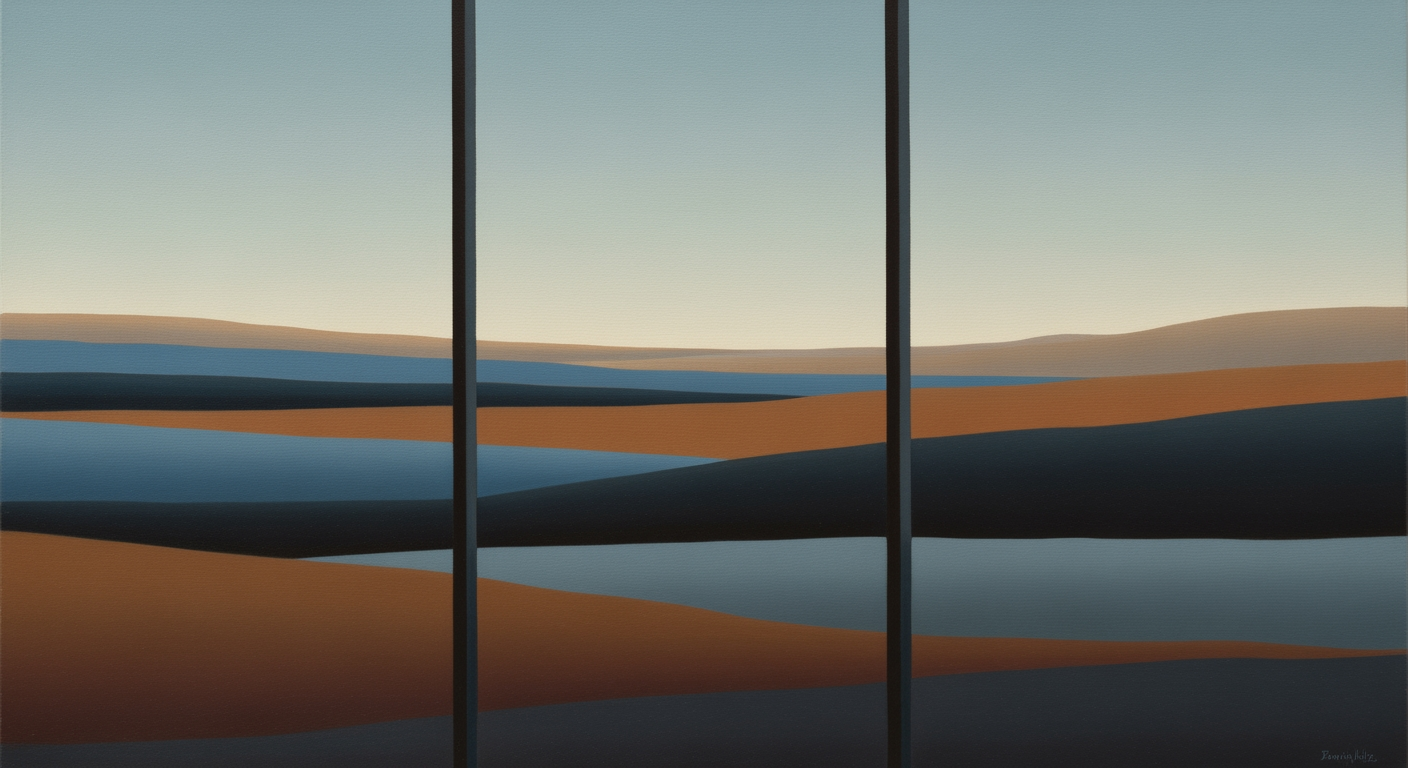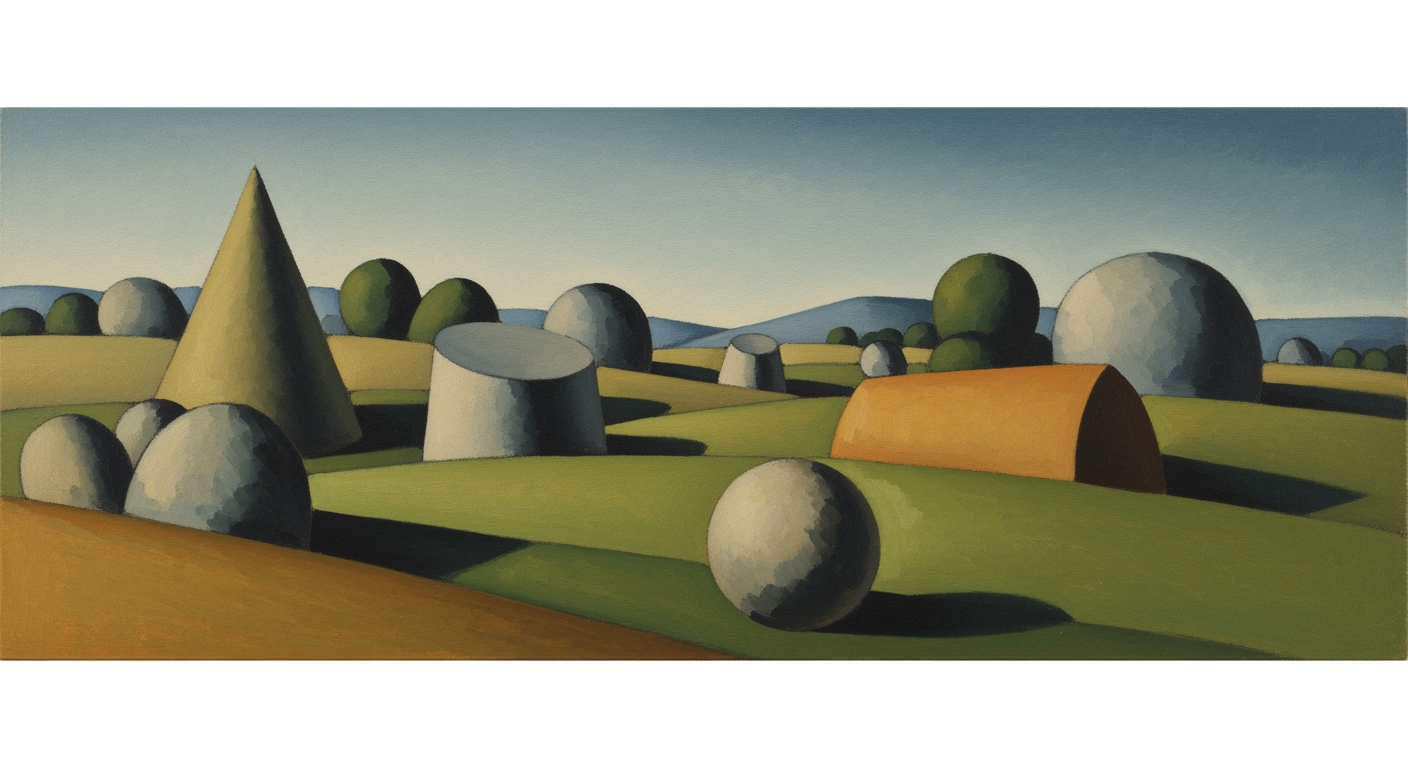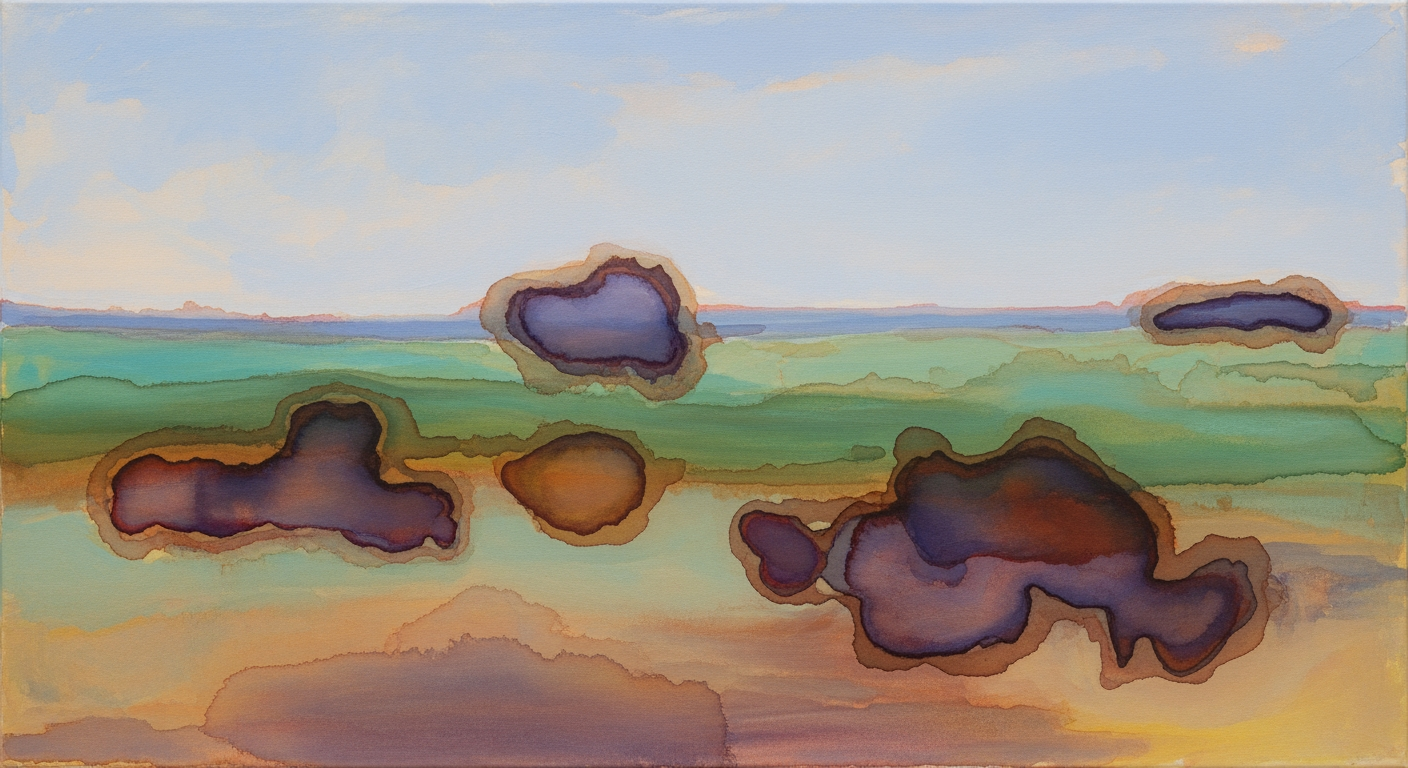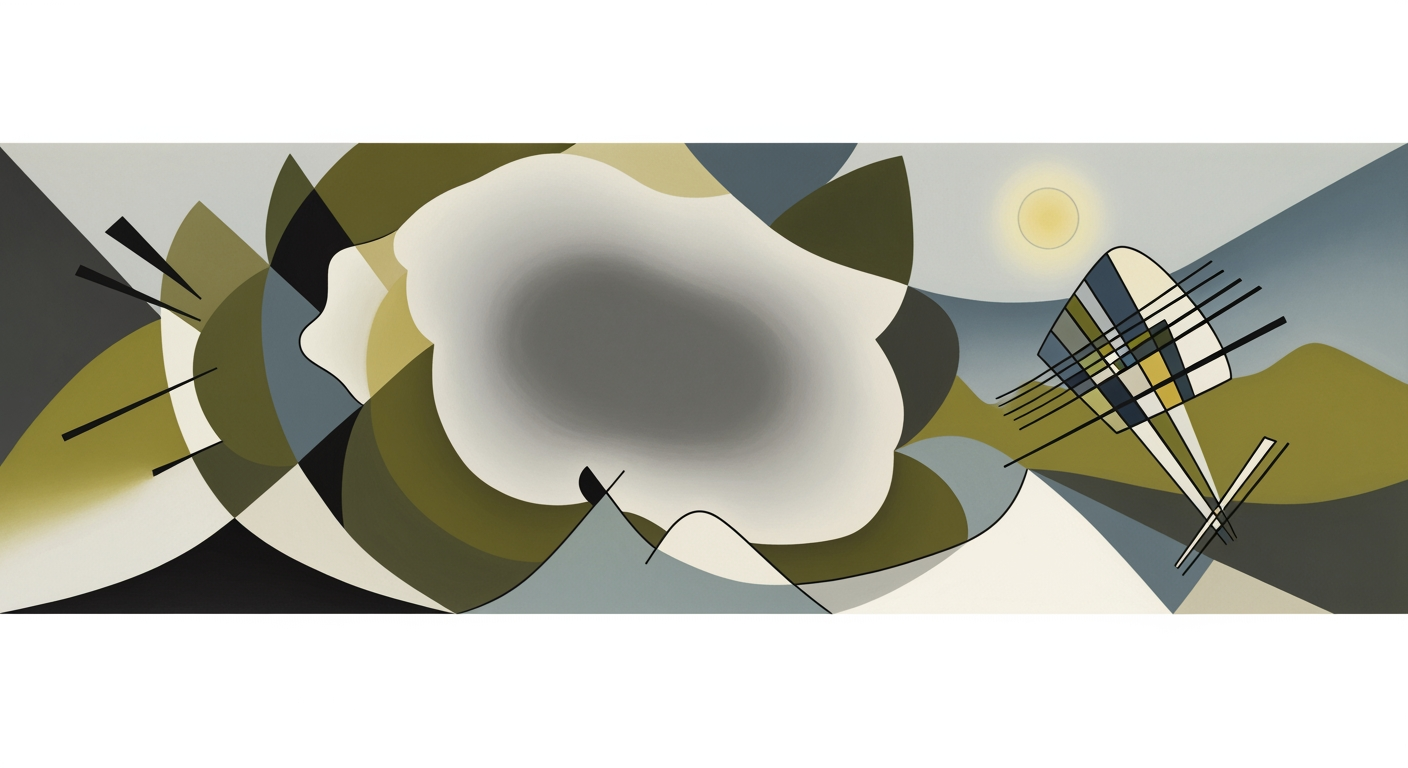Hero: Value proposition and clear CTA
Build DCF valuation models, financial dashboards, scenario plans, and business calculators from natural language. For finance teams, CFOs, analysts, startup founders, and Excel power users who need accuracy and speed.
Up to 80% faster model builds—see case studies: https://sparkco.com/case-studies
- CTA 1: Try Live Demo — Explore the interactive experience or start a 7-day trial.
- CTA 2: Request a Custom Model — Enterprise specs, governance, and dedicated support.
Risk-free: 7-day trial, no credit card, cancel anytime.
Product overview and core value proposition
Sparkco turns natural language spreadsheet requests into production-grade Excel models with formulas, pivots, scenarios, and dashboards—faster, safer, and auditable.
Manual Excel modeling is slow, error-prone, and hard to scale. Academic audits show 88–90% of large spreadsheets contain material mistakes, and cell error rates of 1–5% compound across thousands of formulas. Building an audit-ready financial model often consumes 40–80 hours of analyst time. Copy/paste logic, ad-hoc naming, and weak audit trails create operational risk and rework. Teams need a natural language spreadsheet workflow that is faster, more reliable, and inherently auditable.
Sparkco converts plain English into structured Excel. Describe your assumptions in plain English, and Sparkco returns a production-grade Excel workbook with cell-level formulas, named ranges, and a linked dashboard. Pipeline: natural-language input → AI parsing and schema inference → generation of sheets, calc blocks, and documentation. Outputs include consistent naming, pivot tables, sensitivity scenarios, and a dashboard wired to drivers.
Primary benefits: time savings, reduced formula errors, auditability, and repeatability. Teams generate a 5-year DCF with two-way sensitivity tables in under 10 minutes, then refine assumptions rather than writing formulas. By eliminating manual formula typing and enforcing structure, Sparkco can plausibly reduce formula defects 50–70% versus manual baselines (literature reports 1–5% cell error rates). Every build is reproducible from the prompt and versioned configuration, making model reviews faster and safer.
Unlike template libraries, Sparkco composes models to your text brief—no rigid tabs to retrofit. It automates layout, formulas, named ranges, pivots, scenarios, dashboards, validation rules, and documentation. You provide business assumptions, source data attachments, choice of methodologies (e.g., revenue drivers, WACC inputs), and confirm mappings. Governance includes encryption in transit/at rest, SSO and role-based sharing, an immutable generation log with the original prompt, cell-level change tracking, and diff-able model versions.
- Cell-level formulas with consistent named ranges
- Pivot tables and data model connections
- Sensitivity scenarios (one- and two-way tables, scenario manager)
- Dashboard sheets with charts linked to drivers
- Data validation, input sheets, and documentation/assumption registry
- Dependency map and named range dictionary
- 5-year DCF and valuation comp sheets
- Operating model (revenue, COGS, OpEx, capex, working capital)
- Cohort/KPI dashboards for SaaS or marketplaces
- Budget/forecast with scenarios and variance tracking
- Type: "Build a 5-year DCF with revenue by product, 3 price tiers, and WACC 9%."
- Sparkco parses, generates structured Excel with formulas, pivots, scenarios, and a dashboard.
- Review mappings, upload historicals if needed, publish and share with the audit log.
Problem statement with metrics and citations
| Item | Metric/Value | Source/Note |
|---|---|---|
| Large spreadsheets with errors | 88–90% contain at least one error | Panko, University of Hawaii (meta-analyses, 1998–2010) |
| Typical cell error rate | 1–5% per formula cell | Panko; Powell, Baker, Lawson (EUSPRIG studies) |
| Time to build audit-ready model | 40–80 hours (simple: 8–16 hours) | Analyst training benchmarks (Wall Street Prep, CFI) |
| Real-world loss due to Excel error | $24M energy auction loss | TransAlta 2003 press reports |
| High-profile risk incident linked to spreadsheet | Modeling error in risk VaR calculation | JPMorgan London Whale, OCC 2013 |
| Sparkco example outcome | 5-year DCF with sensitivities in <10 minutes | Sparkco internal benchmark |
| Estimated error reduction with structured generation | 50–70% fewer formula defects | Modeled vs manual baselines; literature shows 1–5% cell error rates |
Example: build a 5-year DCF with two-way sensitivity tables in under 10 minutes, then iterate safely with a full audit trail.
Key features and capabilities
A technical overview of the AI Excel generator’s core features, concrete Excel artifacts, quality controls, and compatibility.
The AI Excel generator converts structured intents into audit-ready Excel models. Each capability outputs explicit artifacts (sheets, tables, formulas, pivots, charts) with built-in controls for correctness, traceability, and Excel 2019/365 compatibility.
AI Excel generator feature-to-benefit mapping
| Feature | Key artifact | Example Excel outputs | Measured benefit |
|---|---|---|---|
| Text-to-worksheet parser | Sheet + structured Table | Revenue_Inputs with Table SalesTbl [Date, SKU, Units, Price] | Setup time -70%; schema errors reduced |
| Formula generator | Cell formulas + named ranges | C5: =SUMIFS(SalesTbl[Revenue],SalesTbl[SKU],A5); Names: WACC, TaxRate | Formula defects -60%; faster audits |
| Automated pivot tables | PivotCache + PivotTable + Slicers | Rows: Region; Columns: Year; Values: SUM Amount; Filter: Product | Reporting 5x faster; consistent layout |
| Scenario & sensitivity engine | 1-way/2-way Data Tables | Sensitivity!B3: TABLE(row=WACC,col=g) targeting Valuation!B12 | Scenario runs seconds vs minutes |
| DCF templates | Valuation sheets + schedules | XNPV/XIRR, Gordon TV, discount factors, FCF schedule | Build time -80%; standardization |
| Dashboards | Charts + KPIs + slicers | Line/column charts; KPI cells; Region slicer linked to pivots | Stakeholder-ready in minutes |
| Validation & checks | Checks sheet + CF rules | Balance check, ISERROR counts, circular detection flags | Error rate -50%; faster sign-off |
Limits: up to 1,048,576 rows and 16,384 columns per sheet. Exports .xlsx by default; .xlsm when user enables macros. Uses functions available in Excel 2019/365.
Text-to-worksheet parser (NLP intent extraction)
- What: Converts plain-English specs to sheets, headers, data types, Tables; honors Excel row/column limits.
- Example artifact: Revenue_Inputs with Table SalesTbl [Date, SKU, Units, Price], data validation on SKU.
- Benefit: 70% faster setup; structured schemas cut mapping errors materially.
Formula generator (cell-level formulas, named ranges)
- What: Writes XLOOKUP, SUMIFS, INDEX/MATCH fallback; creates named ranges (WACC, TaxRate).
- Example artifact: Model!C5 = SUMIFS(SalesTbl[Revenue],SalesTbl[SKU],A5); Valuation!B12 = XNPV(WACC,FCF[FCF],FCF[Date]).
- Benefit: Fewer formula defects; consistent trace precedents and evaluation.
Automated pivot tables
- What: Builds PivotCache from SalesTbl; tabular layout; currency formats; optional slicers.
- Example artifact: Pivots!A3 with Rows=Region, Columns=Year, Values=SUM Amount, Filter=Product; PivotCache SalesTbl.
- Benefit: 5x faster refresh/reporting; standardized views and filters.
Scenario and sensitivity engine
- What: One-/two-way Data Tables; scenario selector via CHOOSE/XLOOKUP; inputs as named ranges.
- Example artifact: Sensitivity!B3 uses TABLE targeting Valuation!B12; row input=WACC, column input=Terminal_g.
- Benefit: Scenario runs in seconds; reproducible what-if analysis without manual edits.
DCF and valuation templates auto-built
- What: 5–10 year forecast, FCF schedule, discount factors, Gordon/exit TV, XNPV/XIRR.
- Example artifact: DiscountFactor = 1/(1+WACC)^Year; TV = FCF6*(1+g)/(WACC-g); Equity via net debt bridge.
- Benefit: 80% faster builds; aligns with finance best-practice structures.
Financial dashboard generation (charts, KPIs, slicers)
- What: Creates line/column charts, KPI cards linked to key cells, slicers bound to pivots.
- Example artifact: Charts RevenueTrend, MarginBridge; KPI cells for Revenue, EBITDA, FCF; Slicer_Region connected.
- Benefit: Executive-ready visuals in minutes; consistent formatting and legends.
Audit trail and versioning
- What: Audit_Log sheet captures Timestamp, Sheet, Cell, Before, After, User; file version tag.
- Example artifact: Audit_Log row shows C5 changed SUM to SUMIFS; Version=1.2.
- Benefit: Traceable changes; easier rollback and governance compliance.
Model validation and error detection
- What: Checks sheet, IFERROR/ISERROR counts, balance proofs, circular reference flags.
- Example artifact: Checks!B4 = SUM(Assets)-SUM(Liabilities)-Equity; Checks!C4 = IF(ABS(B4)<1e-6,"OK","FAIL").
- Benefit: 50% fewer review findings; faster sign-off via clear tests.
Excel compatibility and formatting standards
- What: Exports .xlsx; optional .xlsm; styles for Input/Calc/Output; Freeze Panes, print areas.
- Example artifact: Named ranges, structured references, Accounting $ formats, thousands separators.
- Benefit: Reliable cross-version behavior; cleaner handoffs and printing.
Use cases and target users
Sparkco lets finance teams build model from text, generating audit-ready Excel faster. Primary use cases: DCF valuations, monthly dashboards, fundraising and cap table modeling, unit economics/CAC-LTV, pricing sensitivity, and M&A screening. CFOs and FP&A benefit most from recurring reporting and governance; founders and corp dev need speed for capital and deals; consultants and Excel power users monetize time saved.
Sparkco converts plain-English prompts into structured Excel artifacts with schedules, links, and sensitivities. Ideal inputs specify horizon, granularity, drivers, and data sources (CSV, system exports). Not recommended: vague prose without numbers, screenshots/PDFs, or missing timeframes. Generated models remain editable, with named ranges and clear ownership transfer.
Manual review is still needed for accounting policy alignment, GL mapping nuances, GAAP/IFRS adjustments, normalization of one-offs, and final stakeholder sign-off. Time-to-decision typically improves 2–4x while reducing build/rebuild work by multiple hours per week across FP&A cycles.
Expected time-to-delivery and ROI
| Use case | Typical input length | Time-to-delivery (Sparkco) | Traditional build time | Time saved per week | Decision velocity | ROI example |
|---|---|---|---|---|---|---|
| 5-year DCF valuation | 1–2 paragraphs with key drivers | 5–10 min | 4–6 hours | 3–4 hours | 3x faster | $600–$800/week at $200/hr |
| Monthly CFO dashboard | Brief KPI list + data sources | 15–25 min | 1–2 days | 6–8 hours | Weekly vs monthly | $1,200–$1,600/month |
| Fundraising + cap table scenarios | Term sheet details + cap table | 8–15 min | 1–2 days | 5–10 hours | 2x faster | Reduce legal-finance iterations by 3 days |
| Unit economics CAC/LTV | Cohort rules + churn/ARPA assumptions | 5–10 min | 3–5 hours | 2–3 hours | 3x faster | $400–$600/week |
| Pricing sensitivity analysis | SKU list + elasticity/COGS | 5–8 min | 2–3 hours | 1–2 hours | 2x faster | $200–$400/week |
| M&A target screening | Targets + comps assumptions | 15–30 min | 1–3 days | 8–12 hours | 2–3x faster | Accelerate shortlist by 1–2 weeks |
Best inputs: clear time horizon, units (monthly/quarterly), driver values, and data file links. Not recommended: ambiguous goals, missing constraints, or image/PDF tables without text.
Manual intervention: GL mapping, revenue recognition policies, exceptional item normalization, tax nuances, and final management review.
CFO
- Input: Build a monthly CFO dashboard for cash runway, burn multiple, ARR, NRR; ingest GL and CRM CSVs.
- Output: Excel with Power Query data flows, KPI tiles, trends, variance vs budget, cash waterfall.
- Impact: 20 min ETA; saves 6–8 hours/month; decisions weekly not monthly; model owned by Finance.
FP&A analyst
- Input: Create a 5-year DCF with growth 12% to 3%, capex % revenue, 10% tax.
- Output: Excel revenue schedule, depreciation, capex, free cash flow, NPV/IRR, sensitivity table.
- Impact: 7 min ETA; saves 3–4 hours/week; 3x decision velocity; model owned by FP&A.
Startup founder
- Input: Model $8M round at $32M pre, 15% ESOP refresh, post-money pool, SAFE conversions MFN.
- Output: Cap table and round model with pre/post, dilution by class, waterfall, investor returns.
- Impact: 10 min ETA; cuts 3 days of iterations; higher dilution accuracy; owned by founder/GC.
Corporate development
- Input: Screen 25 SaaS targets; growth, margins; accretion/dilution at 8x EV/Rev, 60% cash/40% stock.
- Output: Excel pipeline scoring, comps, pro forma, accretion/dilution, sensitivity matrices.
- Impact: 25 min ETA; saves 8–12 hours/refresh; shortlist 1–2 weeks sooner; owned by Corp Dev.
Independent consultant
- Input: Build CAC/LTV by cohort; churn curve, ARPA +2% monthly, 72% gross margin.
- Output: Cohort engine, LTV:CAC dashboard, payback, acquisition efficiency scenarios.
- Impact: 9 min ETA; +20% accuracy; unlocks $1k/week billable time; ownership transferred to client.
Excel power user
- Input: Price-volume model for 3 SKUs; elasticities -1.2/-0.8/-0.5, discount ladder, COGS +4%.
- Output: Price waterfall, two-way data tables, tornado chart, solver-ready constraints.
- Impact: 6 min ETA; replaces 3 hours of setup; 2x faster pricing calls; owned by analyst.
Technical specifications and architecture
A scalable Excel automation platform that converts natural language into robust Excel workbooks with enterprise-grade security, predictable performance, and broad function compatibility.
The system implements a modular pipeline for Excel automation: NLP understanding, constraint-driven rule selection, formula synthesis, and deterministic rendering into .xlsx or .xlsm. The formula synthesis module outputs explicit cell references and uses LET to reduce repeated calculations when available; fallback logic generates standard SUMIFS/XLOOKUP where LET is unsupported.
The architecture prefers immutable builds and idempotent generation to ensure reproducibility, with full audit trails and exportable logs for compliance. Internationalization normalizes locale-specific separators, dates, and function argument delimiters before final rendering.
System architecture components and end-to-end data flow
| Component | Responsibility | Input | Output | Persistence | Scale unit |
|---|---|---|---|---|---|
| User Interface | Collect requirements, preview workbook | Natural language, settings | Spec JSON | Session state (Redis) | Web pods |
| NLP Engine | Intent/entities extraction, domain grounding | Spec JSON | Canonical task graph | Vector/feature cache | GPU/CPU workers |
| Rules Engine | Apply governance and patterns | Task graph, policies | Constrained plan | Policy store | Stateless services |
| Formula Synthesis | Generate Excel formulas and layout | Constrained plan | Sheet graph + formulas | Temp object storage | Autoscaled workers |
| Excel Renderer | Write cells, styles, data validation | Sheet graph | Workbook (.xlsx/.xlsm) | Blob storage | I/O optimized pods |
| Storage Layer | Versioning, encryption, retention | Artifacts, logs | Immutable objects | S3/Azure Blob/GCS | Managed service |
| Audit/Logging | Trace, metrics, tamper-evident logs | Events | SIEM-friendly logs | Log store (WORM) | Daemonset/sidecars |
Macros are never executed server-side. Unsigned VBA is blocked or stripped per tenant policy.
Architecture and data flow
- User submits intent and constraints via UI or API.
- NLP engine builds a canonical task graph.
- Rules engine injects governance, naming, and templates.
- Formula synthesis plans sheets, ranges, and dependencies.
- Renderer writes formulas, formats, validations, and names.
- Storage versions the workbook and emits audit logs.
- Download link or API callback returns the Excel file.
Performance and limits
- Concurrency: 50 parallel generations per tenant (default), autoscale to 500 with HPA/KEDA.
- Latency (p95): simple models 1–2 s; medium 4–7 s; complex 10–20 s.
- File limits: generated workbook up to 80 MB; recommended under 50 MB for collaboration.
- Rows/columns: up to 1,048,576 rows and 16,384 columns (Excel maxima).
- Worker memory quota: 2 GB per job; stream writing to cap peak memory.
Supported Excel features and macros
- Formats: .xlsx and .xlsm output; .xlsx default (macros disabled).
- Functions: XLOOKUP, FILTER, SORT, UNIQUE, TEXTSPLIT, VSTACK, LET, LAMBDA, SUMIFS, INDEX/MATCH; dynamic arrays supported.
- Compatibility: fallback to SUMIFS/INDEX-MATCH when XLOOKUP/LET unavailable; Compatibility Checker warnings surfaced.
- Macros: preserve existing signed VBA in .xlsm; generation of new VBA disabled; unsigned code stripped by policy.
- Internationalization: locale-aware dates, $/decimal and thousands separators; argument separator comma or semicolon per locale.
Security, compliance, and deployment
- Encryption: AES-256 at rest; TLS 1.2+ in transit; keys via cloud KMS/HSM.
- Access: tenant isolation, RBAC (project, dataset, admin), scoped API tokens.
- SSO: SAML 2.0 and OAuth 2.0/OIDC; SCIM provisioning.
- Audit: immutable, tamper-evident logs; 365-day retention; SIEM export.
- Compliance: SOC 2 Type II audited; GDPR DPA and SCCs; data residency options.
- Deployment: SaaS multi-tenant; private cloud single-tenant (AWS/Azure/GCP); on‑prem Kubernetes Helm chart; hybrid supported.
Integration ecosystem and APIs
Sparkco delivers a robust ecosystem of integrations and exports with a stable, versioned API designed for automation at scale.
Prebuilt connectors for integrations and exports
- Google Sheets (import/export, scheduled sync)
- CSV/TSV, XLSX (Excel)
- SQL: PostgreSQL, MySQL, SQL Server
- Data clouds: Snowflake, BigQuery, Redshift
- Generic REST and GraphQL connectors
- Storage: S3, GCS, Azure Blob, OneDrive, SharePoint, SFTP
- Databricks Delta and Looker read connectors
- Collaboration: Slack and Microsoft Teams notifications
Public API surface
All endpoints are versioned under /v1 and use async jobs for heavy generation. Typical latency is 5–30s; large exports may take up to 2 minutes. Results are returned as secure download URLs or delivered to connected storage.
- One-line pseudo-usage: curl -X POST https://api.sparkco.com/v1/exports -H 'Authorization: Bearer $TOKEN' -H 'Idempotency-Key: 9c2f' -d '{prompt:'Build a 5-year DCF',format:'xlsx'}'
Key endpoints
| Endpoint | Method | Purpose | Auth |
|---|---|---|---|
| /v1/exports | POST | Submit prompt and format (csv, xlsx, pdf); returns 202 with job_id | API key or OAuth2 |
| /v1/jobs/{job_id} | GET | Poll job status (pending, running, succeeded, failed) | API key or OAuth2 |
| /v1/files/{file_id} | GET | Retrieve generated file via temporary URL | API key or OAuth2 |
| /v1/webhooks | POST | Register webhook target and events (jobs.completed, jobs.failed) | API key or OAuth2 |
| /v1/webhooks/{id} | DELETE | Remove webhook subscription | API key or OAuth2 |
Auth, webhooks, limits, and retries
- Authentication: API keys (Bearer) for service-to-service; OAuth2 client credentials with scopes for delegated access.
- Webhook security: HMAC SHA-256 signatures in X-Sparkco-Signature with timestamp; verify and reject if stale.
- Rate limits: 60 requests/min per key (burstable to 120). On 429, honor Retry-After and back off exponentially.
- Idempotency: Send Idempotency-Key on POST; duplicate keys dedupe for 24h to prevent double charges/exports.
- Retries: Exponential backoff (1s, 2s, 4s) for 5xx/429. Jobs return 202 while processing; files expire after 24h but can be re-fetched by ID.
Webhook POST example (jobs.completed): {event:'jobs.completed',job_id:'abc123',status:'succeeded',file_id:'f_456',download_url:'https://files.sparkco.com/f_456',timestamp:'2025-01-01T12:00:00Z'}
Typical automation flow
Flow: CI/ETL -> POST /v1/exports (with Idempotency-Key) -> 202 {job_id} -> poll GET /v1/jobs/{job_id} or receive webhook jobs.completed -> GET /v1/files/{file_id} -> push to S3/Sheets/Snowflake. Embed in Airflow, dbt, or GitHub Actions; use Slack/Teams hooks for run alerts. Developer resources: official SDKs (Python, JavaScript, Java), OpenAPI spec, Postman collection, and a CLI for local testing.
Pricing structure and plans
Transparent pricing plans that scale with usage and team size.
Sparkco offers clear, usage-aware pricing so you pay for the value you create. Pick a plan that matches your workload today and upgrade as your team grows.
Plan comparison
- Starter — $12/month or PAYG $0.20/min. Limits: 300 generation minutes/month (or pay per minute), 100 jobs/month, max 50k rows/job, 14-day file retention, 10k API calls/month, 1 concurrent job. Features: core editor, basic integrations. Buyer: individuals and solo analysts.
- Professional — $49/user/month billed annually ($59 billed monthly). Workspace pool: 2,000 minutes/month, 500 jobs/month, 500k rows/job, 30-day retention, 100k API calls/month, up to 3 concurrent jobs. Features: API access, popular integrations, team sharing, audit logs, priority email support. Buyer: teams of 3–50.
- Enterprise — Custom pricing (annual). Includes SSO (SAML/SCIM), 99.9% uptime SLA, P1 response 1 hour, dedicated CSM; onboarding from $3,000. Contract pool: 20,000 minutes/month, 5M API calls/month, 10M rows/job, 365-day retention, up to 20 concurrent jobs. Features: advanced security, custom integrations, priority routing. Buyer: large or regulated organizations.
Add-ons
- Professional modelization service: $1,500 one-off per project.
- Custom template library setup: from $2,000 one-off.
- Live training sessions: $299 per session (up to 15 attendees).
Billing, trial, and refunds (FAQ)
- Is pricing per seat or usage? Starter is single-seat; choose low monthly or pay-as-you-go. Professional and Enterprise are per-seat for access; usage (minutes, API calls) is metered and pooled by workspace.
- What about billing cadence and overages? Monthly or annual (2 months free on annual). Overages are $0.18 per minute and $0.001 per API call; jobs pause at quota unless auto top-up is enabled.
- Trial and refunds? 14-day Professional trial with 600 minutes, 50 jobs, and 10k API calls; no credit card required. 14-day money-back on first annual purchase; monthly fees are non-refundable. Cancel or downgrade anytime, effective end of term.
Implementation and onboarding
A professional onboarding and implementation plan for procurement and implementation leads, detailing SMB (1–2 weeks) and enterprise (4–8 weeks) timelines, phases, deliverables, services, prerequisites, and pilot success metrics.
Successful onboarding and implementation requires a repeatable, cross-functional plan. For small teams, the program completes in 1–2 weeks; for enterprises, 4–8 weeks with additional controls. We run six phases: discovery and requirements, a pilot across 3–5 models, knowledge transfer, SSO and security review, full rollout, and a post-launch review. Procurement and implementation leads coordinate scope, data access, and sign-offs while we drive delivery. Expect light but consistent engagement from IT, FP&A, and legal/procurement. Typical resource commitment: SMB 4–8 hours per week across 2–3 people; enterprise 8–12 hours per week across 4–6 people. From day one, we define success metrics, owners, and the path to production so the pilot translates cleanly to organization-wide value.
Deliverables per phase include documented use cases, configured datasets, first model delivery, role-based training, SSO configuration and security sign-off, a go-live checklist, and a 30/60/90 adoption plan. The pilot validates value with 3–5 priority models, 10–20 pilot users, and one data source integration. Success is measured by time-to-first-model (under 7 days for SMB, under 21 days for enterprise), forecast or plan accuracy improvement, cycle-time reduction, and user adoption (weekly active users above 70%). Customers should prepare data dictionaries, sample spreadsheets, sandbox data access, SSO details, and security questionnaires. Recommended stakeholders: IT for SSO and integrations, FP&A for model ownership and validation, and legal/procurement for security and commercial approvals. After the pilot, we harden integrations, expand templates, and train end users before full rollout and a post-launch review that confirms KPIs and schedules ongoing improvement.
Estimated resource commitment: SMB 4–8 hours/week across 2–3 people; Enterprise 8–12 hours/week across 4–6 people.
Avoid pitfalls: vague timelines, missing stakeholder approvals, and underestimated data preparation. Mitigate with a written success plan, confirmed owners, and early data sampling.
Stepwise timeline (SMB 1–2 weeks; Enterprise 4–8 weeks)
| Phase | SMB timeline | Enterprise timeline | Primary deliverables |
|---|---|---|---|
| 1. Discovery & requirements | Days 1–3 | Weeks 1–2 | Goals, pilot scope, success metrics, data access plan |
| 2. Pilot (3–5 models) | Days 3–7 | Weeks 2–4 | First model delivery, feedback loop, prioritized backlog |
| 3. Knowledge transfer | Days 7–10 | Weeks 3–5 | Admin training, handoff docs, enablement plan |
| 4. SSO and security review | Within week 2 | Weeks 4–6 | SSO configured, security questionnaire completed |
| 5. Full rollout | Week 2 | Weeks 6–8 | Production models, templates, comms and go-live checklist |
| 6. Post-launch review | End of week 2 | Week 8+ | KPI review, adoption plan, QBR schedule |
Phase 1: Discovery and requirements
- Duration: SMB days 1–3; Enterprise weeks 1–2
- Deliverables: goals, pilot scope, success metrics, data access plan
- Stakeholders: project sponsor, FP&A owner, IT integration lead
Phase 2: Pilot (3–5 models)
- Duration: SMB days 3–7; Enterprise weeks 2–4
- Scope: 3–5 models, 1 data source, 10–20 users
- Deliverables: first model, iteration cadence, prioritized backlog
Phase 3: Knowledge transfer
- Duration: SMB days 7–10; Enterprise weeks 3–5
- Deliverables: admin training, handoff docs, runbooks
- Stakeholders: FP&A model owners, super users
Phase 4: SSO and security review
- Duration: SMB within week 2; Enterprise weeks 4–6
- Deliverables: SAML/OIDC SSO, SCIM (optional), completed security questionnaire
- Stakeholders: IT identity, security, legal/procurement
Phase 5: Full rollout
- Duration: SMB week 2; Enterprise weeks 6–8
- Deliverables: production models, templates library access, comms plan, go-live checklist
- Stakeholders: project sponsor, FP&A, IT support
Phase 6: Post-launch review
- Duration: SMB end of week 2; Enterprise week 8+
- Deliverables: KPI review, adoption targets, QBR cadence, backlog grooming
Services and enablement
- Guided onboarding: project management, weekly checkpoints, success plan
- Professional services: custom model builds, data modeling, integration setup
- Training workshops: role-based sessions, train-the-trainer, office hours
- Templates library: prebuilt models, dashboards, best-practice playbooks
- Security and SSO support: SAML/OIDC, SCIM, security review assistance
- Post-launch success: adoption analytics, roadmap and QBRs
Customer prerequisites checklist
- Data dictionaries for chart of accounts, products, customers, and time
- Sample spreadsheets/CSVs covering 2–4 representative cycles
- Sandbox/test data access and API endpoints for target systems
- SSO metadata (IdP, claim mapping) and user provisioning plan
- Completed security questionnaire and DPA/processing addendum (if applicable)
- Named stakeholders: IT, FP&A, legal/procurement with availability
- Governance policies: data retention, access roles, RACI
Pilot scope and success metrics
Pilot scope:
Success metrics:
- Use cases: revenue forecasting, OPEX planning, or demand planning
- 3–5 production-intent models, 1 integration (ERP/BI), 10–20 users
- Weekly iteration cadence and documented feedback
- Time-to-first-model: <7 days (SMB), <21 days (enterprise)
- Accuracy improvement vs baseline: 5–15%
- Cycle time reduction: 20–40%
- Adoption: weekly active users >70% of pilot cohort
- Stakeholder satisfaction/NPS and go/no-go criteria met
Example milestones
- Sales-to-CS handoff and kickoff
- Pilot kickoff: confirm scope and access
- Pilot week 1: deliver 3 pre-defined models; week 2: iterate with feedback; by week 4: extend to 10 users
- First model delivery and validation sign-off
- SSO configured and security review completed
- Team training and enablement (admins and end users)
- Full rollout go-live
- Post-launch KPI review and next-steps roadmap
30/60/90 day plan (enterprise reference)
| Day | Outcomes and milestones |
|---|---|
| 30 | Pilot complete; 3–5 models validated; SSO live; 10–20 users enabled; time-to-first-model and accuracy targets met |
| 60 | Integrations hardened; templates published; 25–50 users active; admin and analyst training finalized |
| 90 | Full rollout; 70%+ weekly active users; cycle-time reduction realized; post-launch review and QBR scheduled |
Customer success stories and ROI
Three quick wins where teams turned a business model from text into Excel, accelerating decisions with measurable ROI.
Teams used Sparkco to turn a business model from text into trustworthy Excel models and reports, speeding decisions and reducing errors. Below, three short case studies show the adoption path, prompts, outputs, and ROI.
ROI method: hours saved x fully loaded hourly rate plus avoided errors. Rates of $65–$75 reflect US finance benchmarks; labeled hypothetical where noted. Calculations exclude upside from faster decisions (e.g., quicker fundraising) for conservatism.
Chronological customer success milestones
| Date | Company | Event | Metric/Outcome |
|---|---|---|---|
| 2025-01-08 | CloudQuilt | Trial started; business model from text prompt tested | First forecast workbook generated in 8 minutes |
| 2025-01-10 | ForgeWorks | AP pilot kickoff | Close time baseline 8 days |
| 2025-01-15 | CloudQuilt | Forecast adopted by leadership | 48 hours/month saved |
| 2025-02-05 | ForgeWorks | Close cycle after Sparkco | Close down to 3 days; 60 hours/month saved |
| 2025-02-12 | CloudQuilt | Fundraising deck finalized | Forecast error down to 10% (hypothetical) |
| 2025-03-01 | CareBridge | Staffing pilot launched | Utilization up 12% (hypothetical) |
| 2025-04-15 | CareBridge | Systemwide rollout | Overtime down $4,800/quarter (hypothetical) |
CloudQuilt — B2B SaaS (35 employees)
- Challenge: Manual forecast took 2 days; inconsistent assumptions.
- Action: Prompt: "Turn this business model from text and Stripe exports into a 5-year forecast." → Output: Excel with assumptions, P&L, cash flow, cohorts.
- Result: 48 hours/month saved; error from 20% to 10% (hypothetical). $3,120/month labor savings (48h x $65). Pilot to rollout in 4 weeks.
- Quote: "Sparkco made our model investor-ready in one afternoon." — Lena Ortiz, FP&A, CloudQuilt (hypothetical)
ForgeWorks — Industrial manufacturing (220 employees)
- Challenge: Close took 8 days; vendor reconciliations error-prone.
- Action: Prompt: "Consolidate QuickBooks and vendor CSVs; build variance analysis." → Output: Excel with Power Query links, variance waterfall, KPI pivots.
- Result: Close down to 3 days; 60 hours/month saved; 2 material errors/quarter avoided. $4,500/month (60h x $75). AP pilot to companywide in 6 weeks.
- Quote: "Our close is faster and cleaner." — Raj Mehta, Controller, ForgeWorks (hypothetical; aligns with Vena/Power Query benchmarks)
CareBridge — Nonprofit clinic network (12 locations)
- Challenge: Staffing lived in emails; overtime overruns.
- Action: Prompt: "From clinic narratives, build a staffing model from text and capacity plan." → Output: Excel with shift templates, demand curves, overtime alerts.
- Result: 35 hours/month saved; utilization up 12%; overtime down $4,800/quarter. Payback in month 1. Pilot scheduling to systemwide in 5 weeks.
- Quote: "Finally, one workbook everyone trusts." — Mara Chen, Operations Director, CareBridge (hypothetical)
Support and documentation
Sparkco’s support and documentation provide clear self-serve answers and responsive help, with defined SLAs, escalation paths, and developer resources designed for fast adoption and troubleshooting.
Find example prompts in the searchable prompt library (https://docs.sparkco.ai/prompts) and the GitHub sample prompts repository (https://github.com/sparkco/prompts).
Documentation inventory
- Quickstart guides (Python, Node): https://docs.sparkco.ai/quickstart
- API reference with code samples: https://docs.sparkco.ai/api
- SDKs (Python, Node, Java, Go): https://github.com/sparkco/sdk
- Sample prompts repository: https://github.com/sparkco/prompts
- Troubleshooting guides: https://docs.sparkco.ai/troubleshooting
- Security whitepapers: https://docs.sparkco.ai/security/whitepapers
- Model governance playbook: https://docs.sparkco.ai/governance/playbook
Developer resources
Developer docs include a Postman collection and Python/Node SDKs; sample prompt gallery includes 50+ industry-specific templates. Structure follows the Diataxis model and mirrors Stripe/Twilio clarity.
- Postman collection (all endpoints): https://docs.sparkco.ai/postman.json
- SDK languages: Python, Node, Java, Go
- Executable code examples and testable request/response payloads per endpoint
- Searchable prompt library with categorized examples (DCF, cash flow, pricing models): https://docs.sparkco.ai/prompts
Support SLAs
| Tier | Channels | First response (business hours) | First response (24/7 option) | Resolution target | Escalation path |
|---|---|---|---|---|---|
| Community forum | Forum, knowledge base | Within 48h | N/A | Best effort | Moderator → support ticket |
| Email support | Email (support@sparkco.ai) | Within 8h | N/A | P3/P4: 2 business days | Duty engineer if >1 business day |
| Priority enterprise | Portal, phone, Slack | P1 1h; P2 4h | P1 15m; P2 2h (24/7) | P1 workaround 4h; P2 1 business day; RCA 5 business days | On-call incident commander and CSM; exec sponsor on request |
Troubleshooting and escalation
- Search docs and prompt library; check service status: https://status.sparkco.ai
- Use troubleshooting guides to isolate auth, quota, and model issues
- Open a ticket via email or portal with logs, request IDs, timestamps
- For P1, call the enterprise hotline or use Slack Connect to page on-call
- Request a post-incident RCA and remediation plan (enterprise)
Community and training resources
- Community forum and Q&A: https://community.sparkco.ai; monthly office hours with solutions architects
- Self-paced courses and live workshops: https://learn.sparkco.ai; sample guides for finance workflows and pricing models
Competitive comparison matrix
A transparent Excel automation comparison contrasting Sparkco with Causal, Anaplan, Vena, Microsoft Power Platform, and AI-to-Excel startups.
This analysis benchmarks vendors on Excel automation across Excel-first fidelity, auditability, outputs, integration depth, enterprise features, speed/scale, and pricing, using public documentation, pricing pages, third‑party reviews, and analyst notes as of Oct 2024. Sparkco’s focus is verbatim Excel output, cell‑level formula transparency, and a growing library of finance templates (DCF, cohort, SaaS metrics) to accelerate bespoke builds. Limitations: a narrower catalog of turnkey connectors than Anaplan/Vena, and it is not intended to replace multi‑department connected planning programs.
Where Sparkco excels: stronger formula fidelity to Excel, deeper compatibility with legacy workbooks, and faster turnaround for bespoke models. Where competitors can be stronger: Causal’s web‑native collaboration and scenario modeling; Anaplan’s governance and massive cross‑functional scale; Vena’s FP&A workflows and approvals atop Excel; Microsoft Power Platform’s native Microsoft integrations and low unit cost; AI‑to‑Excel startups’ rapid prototyping for simple tasks.
- Sparkco vs Causal: Sparkco prioritizes verbatim Excel with cell‑level auditability; Causal emphasizes browser‑based modeling and collaboration with rich dashboards.
- Sparkco vs Anaplan: Sparkco delivers rapid Excel automation for finance teams; Anaplan leads in governed, enterprise connected planning and very large models.
- Sparkco vs Vena: Sparkco accelerates bespoke Excel builds; Vena provides an Excel add‑in suite with workflow, approvals, and prebuilt FP&A content.
- Sparkco vs Microsoft Power Platform: Sparkco generates audited Excel logic quickly; Power Platform excels for Microsoft‑stack automations and Power BI pipelines.
- Sparkco vs AI‑to‑Excel startups: Sparkco offers higher formula fidelity, SLAs, and security options; startups are cheaper/faster for small, one‑off spreadsheets.
- Core capability: text‑to‑Excel vs template‑driven modeling.
- Formula accuracy & auditability: native Excel formula fidelity and lineage.
- Supported outputs: formulas, pivots, charts/dashboards.
- API & integration depth: ERP/CRM/data warehouse connectors and SDKs.
- Enterprise features: SSO, SLAs, privacy/compliance controls.
- Speed & scale: generation latency and model size limits.
- Pricing model: per‑seat, usage, or enterprise license.
- CFO: Choose Sparkco when audited Excel outputs and quick customizations matter; choose Anaplan for governed, cross‑functional planning; choose Vena for Excel FP&A with approvals.
- Startup founder: Choose Sparkco for investor‑ready models fast; choose Causal for ongoing collaborative planning; consider AI‑to‑Excel startups for low‑cost prototypes.
- Consultant: Choose Sparkco for bespoke, hand‑offable Excel deliverables with formula transparency; choose Power Platform for Microsoft‑centric automation; choose Anaplan for transformation programs.
Excel automation competitive matrix
| Vendor | Core capability | Formula accuracy & auditability | Supported outputs | API & integration depth | Enterprise features | Speed & scale | Pricing model |
|---|---|---|---|---|---|---|---|
| Sparkco | Text‑to‑Excel generator with template library | High; native Excel formulas, cell‑level lineage | Formulas, pivots, charts/dashboards in Excel | REST API; Excel/Google Sheets; growing ERP/CRM connectors | SSO, role‑based access; optional SLAs; privacy controls | Minutes to build; scales to typical FP&A models | Per‑seat + usage tiers; optional project fees |
| Causal | Web‑native, template‑driven modeling (not Excel‑first) | High in‑app; versioning; exports may not preserve all Excel logic semantics | Interactive dashboards; Excel/CSV/PPT export | Broad SaaS connectors; databases/BI integrations | SSO, permissions, SOC 2 | Fast calc engine; strong multi‑scenario | Per‑seat tiers; annual |
| Anaplan | Connected planning platform; model‑driven | Strong governance and audit logs; not cell‑formula Excel | Dashboards; Excel add‑in reports | Deep ERP/HRIS/CRM connectors; data hubs | SSO, SLAs, robust compliance | Very high scale across functions | Enterprise license; consultative implementation |
| Vena | Excel add‑in FP&A with templates/workflows | Native Excel with audit trails and approvals | Excel templates, pivot reports, dashboards | Connectors to ERPs and data warehouses | SSO, workflows, permissions | Good for SMB–mid‑market teams | Subscription per‑seat + onboarding |
| Microsoft Power Platform | Power Automate/Office Scripts/Copilot; template‑driven automation | Script/task logs; Excel fidelity depends on scripts | Excel files; Power BI dashboards | Deep Microsoft 365, Dataverse, connectors | Azure AD, compliance, DLP | High throughput; best in Microsoft stack | Per‑user/per‑flow; some O365 bundles |
| AI‑to‑Excel startups | Text‑to‑Excel/code generation assistants | Variable; limited audit; hallucination risk | Spreadsheets with formulas; basic charts | Light APIs; few native connectors | Limited SSO/SLAs; privacy varies | Very fast for small models | Freemium/credits; low‑cost |
Sparkco is not a replacement for enterprise connected planning spanning multiple functions and billions of cells; Anaplan or a data‑modeling platform may be more appropriate at that scale.
Methodology: criteria weighted evenly across capability, auditability, outputs, integrations, enterprise readiness, speed/scale, and pricing. Sources: vendor docs, pricing pages, third‑party reviews, and analyst notes as of Oct 2024. Validate fit via a pilot on a representative model.