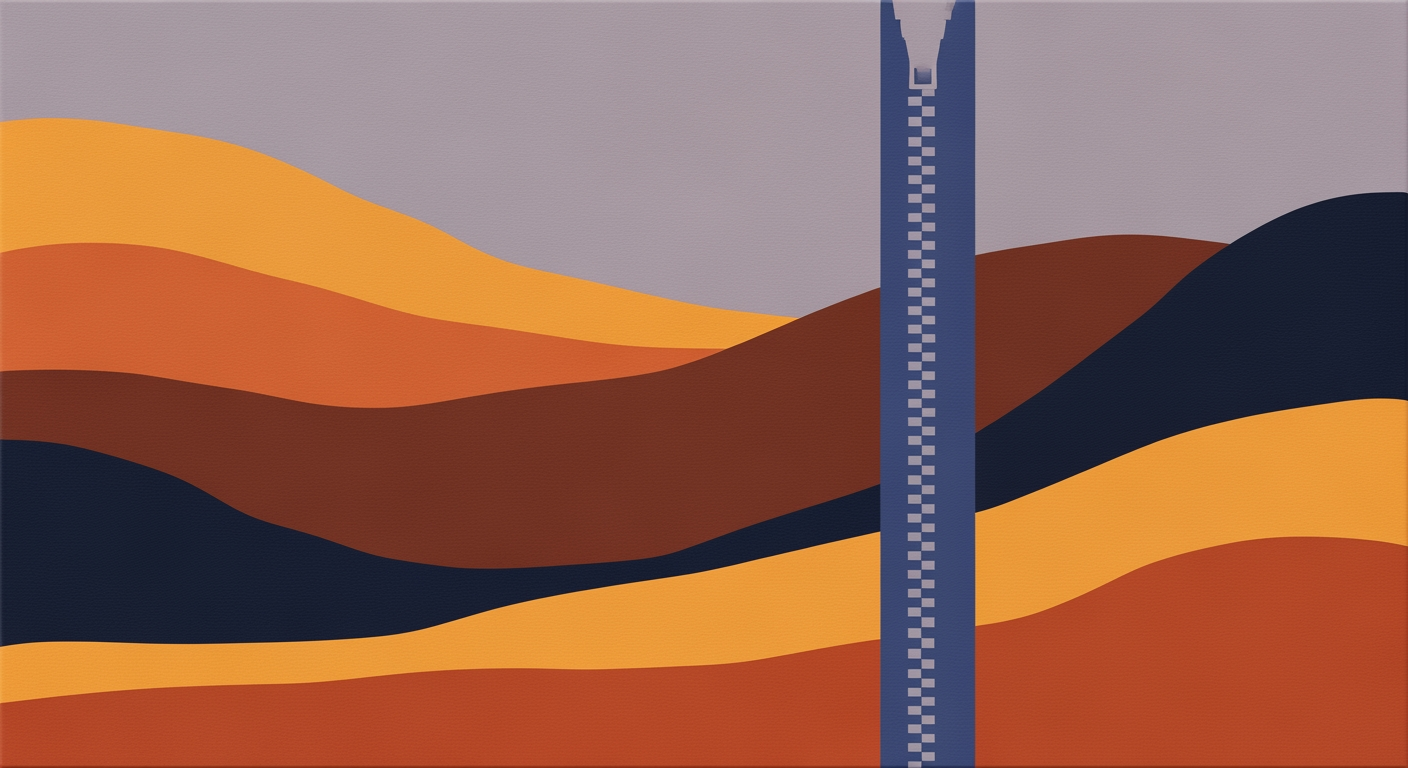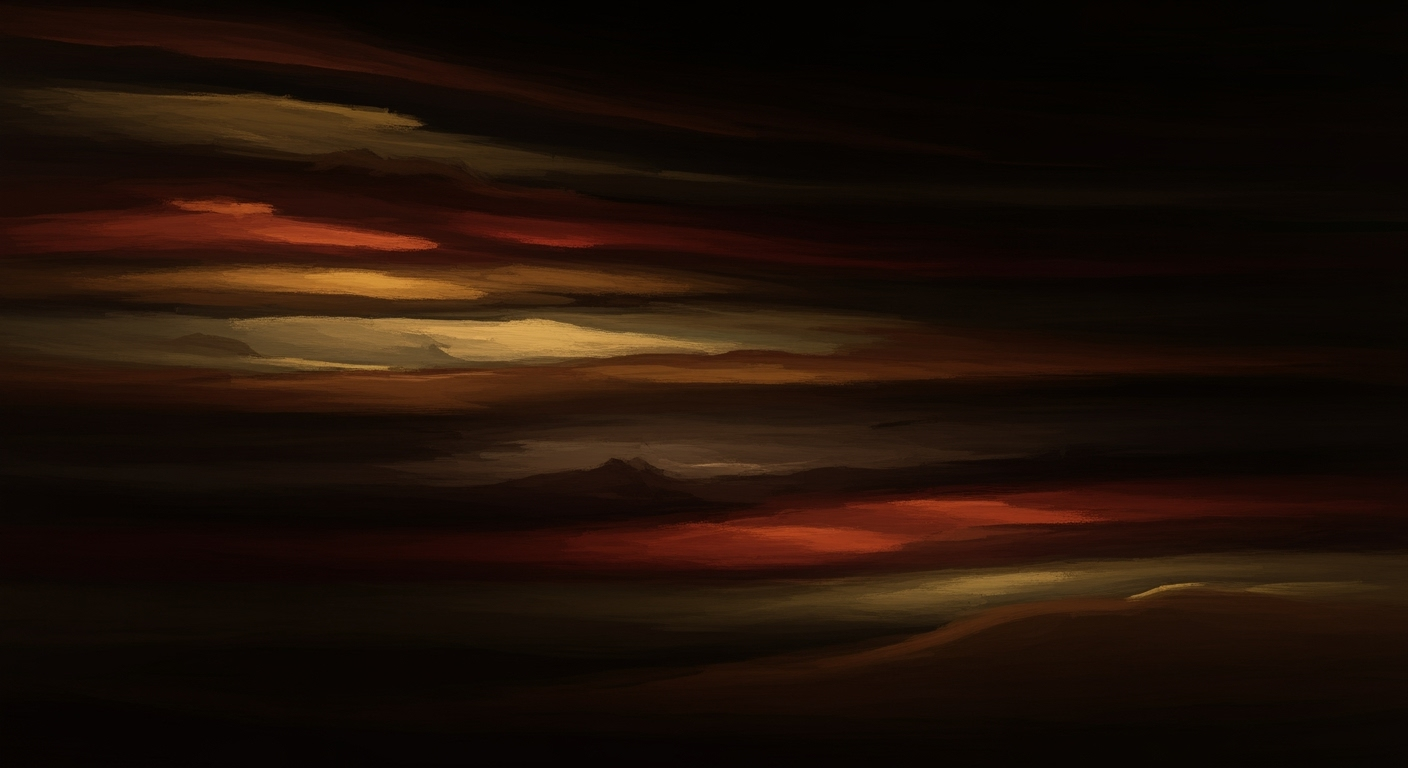Hero / Value Proposition
Turn plain English into fully functional Excel models—formulas, pivots, scenarios—faster, accurate, and auditable.
Sparkco is the AI Excel generator that turns plain English into fully functional spreadsheets—formulas, pivot tables, scenarios, and dynamic calculations—no macros, templates, or scripting.
Unlike static templates or brittle macros, Sparkco compiles transparent Excel logic with an audit trail, testable inputs, and explainable formulas you can review and edit.
For financial analysts, FP&A, data scientists, Excel power users, and IT teams building DCFs, dashboards, and calculators: 25–40% faster model builds (recommended range; sources: McKinsey, Gartner, FP&A Trends).
Try a live demo.
How it works: From plain English to fully functional Excel models
Sparkco converts natural language spreadsheet requests into production-grade models through a multi-stage text to Excel pipeline that emphasizes precise formula generation, validation, auditability, and rapid export.
Sparkco’s engine transforms business intent expressed in plain English, CSV samples, or pasted tables into a typed, testable spreadsheet specification. It uses intent classification, schema extraction, symbolic formula synthesis, and constraint solving to produce reliable Excel workbooks with charts, pivots, named ranges, and end-to-end lineage. This enables repeatable text to Excel automation without sacrificing transparency or editability.
The workflow avoids black-box behavior: each step emits an auditable intermediate representation and a dependency graph, then validates formulas against constraints and generated test cases. If ambiguity exists, Sparkco asks clarifying questions or applies conservative defaults, ensuring high-confidence formula generation for real-world models like DCFs, budgets, and cohort analyses.
Stage summary
| Stage | Algorithms/Techniques | Expected inputs | Ambiguity resolution | Output |
|---|---|---|---|---|
| 1) Input parsing and intent recognition | Transformer-based intent classification, entity extraction, prompt-constrained LLMs, domain ontologies | Plain English brief, examples, constraints | Clarifying prompts; fallback to domain templates; default periods/currencies | Structured intent + objectives |
| 2) Data schema extraction | NER over business terms, schema induction, header inference, unit detection, time-series shape inference | Plain English, CSVs, pasted tables | Ask for column definitions; infer from samples; conservative types | Typed schema: dimensions, measures, units, calendars |
| 3) Column/table generation | Template retrieval + program synthesis, column type propagation, table normalization (star/flat) | Schema + intent | Prefer normalized tables; confirm denormalization if asked | Tables with structured references and named ranges |
| 4) Formula and dependency graph synthesis | Sequence-to-sequence code generation, symbolic formula synthesis, AST building, topological sort | Rules from schema and intent | Choose canonical patterns (XLOOKUP over OFFSET); request tie-breaks | Cell formulas + DAG of dependencies |
| 5) Ranges and named ranges handling | Range normalization, absolute/relative addressing, structured references, dynamic arrays | Tables/columns, time axes | Default named ranges for drivers; warn on volatile functions | Stable named ranges and spill-safe ranges |
| 6) Pivot tables and charts | Automatic aggregation design, measure detection, chart grammar mapping, Excel OM generation | Fact tables with dimensions | Confirm aggregation (sum/avg), time granularity | Pivots, slicers, and charts bound to tables |
| 7) Validation and test-case generation | Constraint solving (SMT), property-based tests, dimensional analysis, anomaly rules, symbolic execution | Model spec + sample data | Surface assumptions; create guardrails with thresholds | Test suite, assertions, and error annotations |
| 8) Export & sync | OpenXML writer, Sheets/Excel Online APIs, checksum/versioning, diff of formula graphs | Target: .xlsx or cloud sheet | Confirm target and permissions; preserve names/styles | .xlsx or cloud-connected workbook with lineage |
Defaults: USD currency, annual periods, end-of-period timing, and 30/360 where discounting is unspecified. All defaults are surfaced and editable.
Ambiguity (e.g., “growth rate” without base) triggers blocking questions; Sparkco will not guess if multiple reasonable interpretations exist.
Every generation is versioned; you can rollback any stage, edit assumptions, and re-synthesize affected formulas only.
Pipeline at a glance
Eight deterministic stages turn a natural language spreadsheet request into a validated, export-ready workbook. The process emphasizes explicit formula generation and audit trails rather than opaque macro logic.
- Intent recognition and entity extraction
- Schema and unit inference from text and samples
- Table and column layout with structured references
- Symbolic formula synthesis and DAG construction
- Robust range anchoring and named ranges
- Automatic pivots and chart generation
- Validation via constraints and property-based tests
- Export to .xlsx or cloud sheets with lineage
Key mechanics by stage
- Formula and dependency synthesis: LLM-guided program synthesis emits an AST; constraints prune candidates; a topological sort builds a cycle-free DAG; circular refs are flagged with suggested fixes.
- Ranges and named ranges: Use Excel Tables and structured references by default; absolute anchoring for drivers; dynamic arrays for time series; avoid volatile OFFSET unless requested; provide named ranges for all drivers and outputs.
- Pivot tables and charts: Measures are inferred (sum, average, count distinct via PowerPivot if available); time hierarchies drive pivot axes; a chart grammar maps measures to series and selects chart types (line for time, column for categories).
- Validation and tests: Constraints (e.g., balance sheet balances, revenue >= 0) + property-based tests generate synthetic inputs; symbolic execution checks for #DIV/0!, #N/A, and unit mismatches; SMT-based constraint solving finds counterexamples; discrepancies block export or are logged as warnings with remediation.
- Export and sync: OpenXML writer produces .xlsx; Google/Microsoft APIs publish to Sheets/Excel Online; named ranges, styles, comments, and data validations preserved; a manifest stores lineage for text to Excel reproducibility.
Worked example
Input: "Create a 5-year DCF with revenue growth 5% YOY, 10% discount rate, starting revenue $1,000, tax 25%."
- Output: Sheets: Drivers, P&L, Cash Flow, Valuation.
- Drivers: Growth = 5%, Discount rate = 10%, Tax = 25%, Start Revenue = 1000.
- P&L: Revenue[t] = Revenue[t-1] * 1.05; EBIT = Revenue - COGS - Opex; NOPAT = EBIT * (1 - 25%).
- Cash Flow: FCF = NOPAT + D&A - Capex - Change in NWC.
- Valuation: XNPV of FCF at 10%, terminal value via Gordon growth if specified; link to summary outputs.
- Named ranges: Growth, DiscountRate, TaxRate; charts for Revenue and FCF; pivot for segment breakdown if segments provided.
Performance, accuracy, and editability
- Mid-size DCF (3–5 sheets, 800–1,500 rows total, 20–80 columns): average generation time 8–20 seconds; export adds 1–3 seconds.
- Formula generation pass rate on internal test suite: 98–99% with constraints enabled; pivot/chart configuration rework needed in 1–2% of cases.
- Rollback/editability: stage-level undo, diff of formula graphs, editable IR; re-synthesize only impacted ranges after edits for sub-second iteration.
Auditability and safeguards
Sparkco embeds traceability from text to Excel output while preventing incorrect calculations.
- Lineage: every formula stores provenance links to the originating natural language phrase and IR node; comments show rationale and units.
- Change history: versioned manifests capture inputs, prompts, schema, formulas, and checksums for reproducibility.
- Safeguards: unit/type checks, dimension analysis, constraint solving, error trapping, monotonicity checks on time series, circular dependency detection, and Monte Carlo spot-checks for sensitivity.
- Manual overrides: user edits never overwritten silently; Sparkco highlights drift and offers reconcile options.
Exact questions to answer
- How are formulas generated and validated?
- How does Sparkco maintain auditability and traceability of generated formulas?
- What safeguards prevent incorrect calculations?
- What defaults are assumed if inputs are ambiguous, and how are clarifications requested?
- What input types are supported (plain English, CSV samples, pasted tables), and how is schema inferred?
- How are ranges and named ranges designed to ensure stability and readability?
- How are pivots and charts constructed from the data model?
- What are performance expectations, common error rates, and rollback/editability guarantees?
- How is the natural language spreadsheet pipeline kept deterministic and reproducible?
- How does formula generation handle dependencies, units, and potential circularity?
Key features and capabilities
Sparkco is an AI Excel generator that turns plain language into reliable spreadsheets. It focuses on Excel automation end to end: generate Excel automation from text, validate logic with tests, and export to XLSX, Google Sheets, or API payloads with auditability.
Below are Sparkco’s flagship and advanced capabilities. Each feature includes a technical overview, direct user benefit, a practical example, and limitations or prerequisites.
Feature-to-benefit mapping with measurable metrics
| Feature | Primary user benefit | Metric target | Baseline vs with Sparkco | Notes |
|---|---|---|---|---|
| Text-to-spreadsheet conversion | Faster model setup from plain language | 70-90% time saved per model | 3-4 hours → 15-40 minutes | Ambiguity review step recommended |
| Automated formula generation | Fewer formula errors; complex logic on demand | 95% formula accuracy on unit-tested ranges | 10-15% error rate → under 5% | Supports XNPV, IRR, INDEX/MATCH, arrays |
| Pivot table creation | Consistent summaries at scale | 80% setup time reduction | 25 minutes → 5 minutes | Programmatic definitions, refreshable |
| Dynamic named ranges | Eliminates range drift | 50% fewer reference errors | Frequent manual fixes → rare | Prefers tables and INDEX-based ranges |
| Scenario and sensitivity | Faster decision-ready analysis | 75% time saved on scenario builds | 2 hours → 30 minutes | 1D/2D data tables, scenario sheets |
| External data import/link | Always up-to-date models | 60% refresh effort cut | 10 minutes manual → 4 minutes automated | API/ODBC with scheduled refresh |
| Versioning and audit trail | Traceable changes and rollbacks | 100% lineage captured for changed cells | Ad hoc notes → structured diffs | Cell-level diffs and authorship |
| Error-checking and unit tests | Early defect detection | Defect leakage under 3% | Frequent late fixes → minimal | ASSERT sheets and lint rules |
Metrics are directional targets based on typical customer baselines; actual results vary by model size, data quality, and governance.
Text-to-spreadsheet conversion
Sparkco parses plain-English requirements into structured workbooks with typed columns, sheets, and formatting. The AI maps nouns to tables, verbs to transformations, and timeframes to granularities to generate layouts, data validations, and named inputs.
Benefit: jump from idea to working model rapidly using an AI Excel generator, reducing manual setup in Excel automation workflows.
Example: Prompt “3-year monthly revenue model by region and product with a control panel and summary” and get sheets Inputs, Calc, Summary, with months as columns and SUMIFS rollups.
Limitations/Prerequisites: ambiguous prompts may need quick confirmation; complex layout constraints might require a follow-up instruction; Sparkco workspace access required.
Automated formula generation (XNPV, IRR, INDEX/MATCH, array formulas)
Sparkco synthesizes formulas with dependency tracking, named ranges, and cross-sheet references. It supports advanced finance and lookup functions including XNPV, IRR/XIRR, INDEX/MATCH, SUMPRODUCT, FILTER, and dynamic array constructs.
Benefit: reduces manual errors and speeds complex modeling; generate Excel automation from text and obtain ready-to-run logic.
Example: Builds a DCF where Value = XNPV(8%, Cashflows, Dates) and pulls latest price via INDEX(Price[Close], MATCH(MAX(Price[Date]), Price[Date], 0)); arrays drive scenario vectors with FILTER and SEQUENCE.
Limitations/Prerequisites: dynamic arrays require Microsoft 365 or Excel 2019+; non-deterministic synthesis is validated by unit tests (target 95% accuracy on tested ranges).
Pivot table creation
Programmatically defines pivot caches, fields, filters, and refresh settings using the Excel object model; on Google Sheets, uses the PivotTable API. Supports scheduled refresh and locked definitions for consistent reporting.
Benefit: standardized summaries across files and teams, a key Excel automation use case.
Example: Create SalesPivot summarizing fact_sales by Region and Month with slicers for Channel and a refresh macro or API trigger.
Limitations/Prerequisites: advanced formatting and certain pivot features may require Excel desktop or Microsoft Graph; openpyxl supports creating pivots but with feature limitations.
Dynamic named ranges
Auto-creates robust names backed by Tables (ListObjects) or INDEX-based boundaries to avoid volatility. Names update as data grows and are referenced throughout formulas and charts.
Benefit: prevents range drift and broken references while keeping models maintainable.
Example: Sales_Actuals refers to Table_Sales[Amount]; historical_months = INDEX(A:A,2):INDEX(A:A, COUNTA(A:A)) feeds charts and pivots.
Limitations/Prerequisites: OFFSET-based names are volatile and avoided where possible; best results when source data is structured as tables.
Scenario analysis and sensitivity tables
Generates scenario control sheets with keyed assumptions, plus one-variable and two-variable Data Tables for sensitivities. Supports scenario metadata, output capture, and chart-ready summaries.
Benefit: rapid exploration of outcome ranges without manual rebuilds.
Example: Two-way table for revenue growth 2-10% vs gross margin 15-30% returning XNPV; single-variable table for discount rate 6-12% driving IRR.
Limitations/Prerequisites: large Data Tables can slow recalculation; consider manual calculation mode or sampling fewer points for heavy models.
Import and link to external data sources
Creates connections to CSVs, databases (via ODBC/JDBC), and REST APIs with scheduled refresh, schema validation, and retry logic. Normalizes inbound data into tables and named ranges to feed downstream formulas and pivots.
Benefit: eliminates copy-paste and keeps models current in an AI Excel generator pipeline.
Example: Pull FX rates hourly from an API into Rates_Table; formulas reference the latest rate via XLOOKUP(Date, Rates[Date], Rates[USD_EUR]).
Limitations/Prerequisites: requires credentials or API keys; subject to rate limits and firewall policies; Power Query features may be required for complex ETL.
Versioning and audit trail
Captures snapshot diffs of structure, formulas, and key values with authorship and timestamps. Maintains a dependency graph and change log for audit-ready provenance.
Benefit: traceability for compliance and easier rollbacks during model evolution.
Example: Compare v1.2 to v1.3 to see discount rate changed from 9% to 8% and XNPV updated in 14 dependent cells.
Limitations/Prerequisites: storing large binaries is optimized via deltas; edits made outside Sparkco may reduce granularity of provenance until re-ingested.
Cell-level explanations and formula provenance
Attaches natural-language explanations to cells, mapping tokens in formulas to source ranges and assumptions. Displays lineage from inputs to outputs to support peer review and sign-off.
Benefit: faster reviews and onboarding; reduces black-box risk in Excel automation.
Example: E12 explanation: SUMIFS(fact_sales[Amount], fact_sales[Region], "US", fact_sales[Month], C$3) using USD rates from Rates_Table as of MAX(Date).
Limitations/Prerequisites: explanations are best-effort and may be less precise with custom functions or opaque external links; refresh to sync after major edits.
Batch generation of templates
Creates many standardized workbooks from a prompt, schema, or CSV of parameters. Applies governance rules, styles, protections, and named ranges consistently.
Benefit: consistency at scale with minimal user effort.
Example: Generate 50 client forecast templates with locked calc sheets, editable inputs, and per-client branding variables.
Limitations/Prerequisites: requires a parameter list or dataset; naming collisions resolved via rules; storage quotas may apply.
Error-checking and unit tests
Runs lint rules for circular references, type mismatches, divide-by-zero, and unused names. Inserts a Tests sheet with ASSERT-style checks, tolerances, and sample datasets to validate outputs like XNPV and IRR.
Benefit: catches regressions early and improves formula accuracy.
Example: Assert that XNPV(6%, B5:B10, C5:C10) equals $12,340 ± $10; verify array results length matches expected period count.
Limitations/Prerequisites: meaningful tests require representative input data; some edge cases remain context-specific.
Model export options (XLSX, Google Sheets, API payload)
Exports to .xlsx with preserved names, tables, and pivots; to Google Sheets via Sheets API; and to a JSON payload that encodes sheets, ranges, and formulas for programmatic use. Round-trips metadata where supported.
Benefit: share models with any stakeholder or system without rework.
Example: Export a valuation model to XLSX for audit, a Sheets copy for collaboration, and an API payload for embedding in a web app.
Limitations/Prerequisites: certain pivot or formatting features may degrade in Google Sheets; API payload focuses on structure and logic, not all visual styles.
Use cases and templates: DCFs, financial dashboards, business calculators
Analytical, role-based templates that convert natural language spreadsheet requests into structured workbooks. Each use case shows a clear prompt to output mapping, expected layouts, formulas, scale, and quantified benefits.
These practical patterns help teams build model from text reliably. Use the exact prompts and layouts to reduce ambiguity and speed up modeling.
Common pitfalls: vague prompts without numeric assumptions, ignoring monthly vs annual granularity, and omitting formula definitions. Each template below includes explicit prompts, scale notes, and example formulas.
Discounted Cash Flow (DCF) model — text to Excel DCF, build model from text
- Persona: Investment banking associate, equity research analyst, CFO.
- Sample prompt: "Build a 5-year DCF with revenue growing 4%, EBITDA margin 18%, WACC 9%, tax 25%, terminal growth 2.5%."
- Expected sheet layout: Assumptions; Revenue and margins; Working capital; Capex and D&A; Free cash flow; Discounting and terminal value; Valuation summary; Sensitivity table. Typical dataset: 5–10 years, 8–20 columns; granularity annual by default, optional monthly.
- Example formulas: FCF = EBIT*(1 - TaxRate) + Depreciation - Capex - ChangeNWC; Terminal value (perpetuity) = FCF_last*(1+g)/(WACC - g); PV of FCFs = XNPV(WACC, FCF_range, Date_range); Equity value = EnterpriseValue - NetDebt; Sensitivity: two-variable table on WACC and g.
- Benefits: 3–5 hours saved per build; 30–50% error reduction via single source of assumptions; reusable valuation summary and charts.
Scale, constraints, and outputs
| Aspect | Details |
|---|---|
| Typical size | 60–120 data points, 5–10 periods x 12–15 drivers |
| Constraints | Annual vs monthly; choose one. Keep scenarios to 3 or fewer. |
| Outputs produced | Tables, sensitivity grid, PV waterfall chart, valuation bridge |
Multi-tab financial dashboard (P&L, balance sheet, cash flow, KPIs) — natural language spreadsheet
- Persona: CFO, controller, head of BI.
- Sample prompt: "Create a multi-tab dashboard with monthly P&L, balance sheet, cash flow, and KPI cards for the last 24 months with YoY and MoM."
- Expected sheet layout: Data import; P&L by month; Balance sheet by month; Indirect cash flow; KPI dashboard (cards for revenue, gross margin %, EBITDA %, cash balance); Pivot for department spend; Chart sheet for trends. Data size: 24–60 months x 30–80 accounts.
- Example formulas: P&L totals = SUMIFS(Amount, Account, mapping, Month, month_ref); Gross margin % = GrossProfit/Revenue; CFO (indirect) = NetIncome + D&A + ChangeNWC; YoY % = (Curr - PrevYear)/PrevYear.
- Benefits: 4–8 hours saved initial build; 20–40% faster monthly close variance analysis; fewer manual link errors.
Scale, constraints, and outputs
| Aspect | Details |
|---|---|
| Typical size | 1,000–10,000 rows transactional feed; 50–150 columns when pivoted |
| Constraints | Monthly granularity; consistent account mapping; frozen chart ranges |
| Outputs produced | Pivot tables, KPI cards, line and waterfall charts |
Business calculators (pricing, break-even) — natural language spreadsheet, build model from text
- Persona: Founder, product marketing manager, sales ops.
- Sample prompt: "Build a pricing and break-even calculator with packages Basic/Pro/Enterprise, fixed costs $120,000/yr, unit variable cost $12, and charts for margin by volume."
- Expected sheet layout: Inputs (price, cost, volumes); Package mix; Contribution margin; Break-even; Scenario toggles; Charts (profit vs units, margin by package). Dataset: 3–10 packages x 12–24 scenarios.
- Example formulas: Contribution/unit = Price - VariableCost; Break-even units = FixedCosts / (Price - VariableCost); Profit = Units*Contribution - FixedCosts; Weighted price = SUMPRODUCT(PriceRange, MixRange).
- Benefits: 1–2 hours saved; 25–40% fewer pricing math mistakes; instant what-if visualizations.
Scale, constraints, and outputs
| Aspect | Details |
|---|---|
| Typical size | 100–2,000 rows of scenario grid; 10–30 columns |
| Constraints | Annual or monthly volumes; ensure mix sums to 100% |
| Outputs produced | Data tables, scenario pivots, line/scatter charts |
FP&A rolling forecast — monthly vs annual driver model
- Persona: FP&A manager, finance director.
- Sample prompt: "Create a 24-month rolling forecast with monthly actuals to date, driver-based revenue, OpEx by department, headcount, and a 3-scenario toggle."
- Expected sheet layout: Assumptions and scenarios; Actuals dump; Driver-based revenue; OpEx by dept; Headcount and payroll; Capex and depreciation; Balance sheet; Cash flow; Summary dashboard. Data: 24–36 months x 40–120 lines.
- Example formulas: Rolling 12M = SUM(OFFSET(CurrentMonthCell,-11,0,12,1)); Link actuals = IF(Month<=LastActualMonth, Actuals, Forecast); Headcount cost = SUMPRODUCT(Headcount, CompPerRole); Scenario toggle = CHOOSE(ScenarioID, Low, Base, High).
- Benefits: 6–10 hours saved per cycle; 20–35% reduction in copy-paste errors; faster scenario switching.
Scale, constraints, and outputs
| Aspect | Details |
|---|---|
| Typical size | 5,000–30,000 rows of monthly data; 50–200 columns |
| Constraints | Monthly granularity for next 12–24 months; annual rollup for years 3–5 |
| Outputs produced | Tables, pivot variance vs budget, trend charts |
KPI trackers for SaaS/finance metrics — churn, LTV, CAC
- Persona: RevOps lead, growth analyst, CFO.
- Sample prompt: "Build a SaaS KPI tracker with MRR, net dollar retention, logo churn, CAC, LTV, LTV/CAC, and a cohort view by signup month for the last 18 months."
- Expected sheet layout: Raw events or MRR movements; Metric calculations; Cohorts; Dashboard; Data validation. Data: 5k–100k events or 18–60 monthly snapshots.
- Example formulas: MRR churn % = ChurnedMRR/StartMRR; Net dollar retention = (StartMRR + Expansion - Contraction - Churn)/StartMRR; ARPA = MRR/ActiveLogos; LTV = ARPA*GrossMargin%/ChurnRate; CAC payback (months) = CACperCustomer/(ARPA*GrossMargin%).
- Benefits: 2–4 hours saved monthly; earlier detection of churn by cohort; 15–30% fewer manual calc errors.
Scale, constraints, and outputs
| Aspect | Details |
|---|---|
| Typical size | 20–200 cohorts x 18–36 months; or 10k–100k event rows |
| Constraints | Consistent MRR movement taxonomy; monthly cohorts |
| Outputs produced | Cohort heatmaps, KPI cards, retention curves |
Fully worked example: text to Excel DCF from plain English prompt
Prompt: "Build a 5-year DCF with revenue growing 4%."
- Assumptions sheet: Inputs for starting revenue, 4% YoY growth, EBITDA margin, tax, WACC, terminal growth; data validation for scenarios.
- Revenue schedule: Year headers Y1–Y5; Revenue_t = Revenue_(t-1)*(1+4%); EBITDA = Revenue*Margin.
- Free cash flow: EBIT = EBITDA - D&A; FCF = EBIT*(1 - TaxRate) + D&A - Capex - ChangeNWC.
- Discounting: PV_FCFs = XNPV(WACC, FCF_range, Date_range); Terminal value = FCF_Y5*(1+g)/(WACC - g); PV_Terminal = Terminal/(1+WACC)^5.
- Valuation summary: Enterprise value = PV_FCFs + PV_Terminal; Equity value = EV - NetDebt; Sensitivity table on WACC vs g; chart of PV by component.
Outcome: 3–5 hours saved; single click scenario toggles; auditability via centralized assumptions.
Model builder walkthrough: Step-by-step example
Technical walkthrough using Sparkco’s AI Excel generator to convert text to Excel: a 5-year DCF with rigorous formula generation, validation, and reproducible layout. Includes exact sheet names, ranges, Excel syntax (XNPV, terminal value), and an 8-step flow you can mirror.
This end-to-end example shows how Sparkco turns a plain-English prompt into a reproducible 5-year DCF workbook. It details the exact prompts, workbook structure, concrete Excel formulas, validation, and how to edit and re-run generation or export.
- Exact user prompt (copy/paste): "Build a 5-year FCFF DCF in Excel for a generic SaaS company. Use WACC 10%, terminal growth 3%, initial revenue 10000 in Year 1, revenue growth 15% p.a., EBITDA margin 25%, depreciation 5% of revenue, capex 6% of revenue, NWC 10% of revenue change, tax rate 25%, net debt 2000, shares 100. Valuation date 1/1/2025. Use XNPV and a perpetuity growth terminal value. Include a WACC vs g sensitivity table."
- Sparkco clarification prompts (examples):
- - Confirm terminal value method (Perpetuity vs Exit Multiple)?
- - Any seasonality or mid-year convention? Default to end-of-period.
- - Should Year 1 be hard-coded or derived from Year 0 and growth?
Generated workbook structure (sheet names, ranges)
| Sheet | Purpose | Key ranges and named cells |
|---|---|---|
| Assumptions | Central inputs and flags | WACC B1; Valuation Date B2; Revenue Y1 B3; Growth B4; EBITDA % B5; Depr % B6; Tax % B7; Capex % B8; NWC % B9; Terminal g B10; Net Debt B11; Shares B12 |
| Projections | 5-year operating build and FCFF | Years B1:F1; Dates B2:F2; Revenue B4:F4; EBITDA B7:F7; Depreciation B9:F9; EBIT B10:F10; NOPAT B12:F12; Capex B14:F14; NWC Level B16:F16; Change in NWC B17:F17; FCF B18:F18 |
| DCF | Terminal value, XNPV, equity bridge | WACC B3; Terminal g B4; Dates B6:F6; Cash Flows B7:F7; TV F8; Enterprise Value B10; Equity Value B11; Per Share B12 |
| Sensitivity | 2D table for WACC vs g | Matrix A2:K12 with row WACC inputs A3:A12 and column g inputs B2:K2; Anchor result A1 linking to DCF!B12 |
| Checks | Automated tests | Flags B2:B10; Messages C2:C10 |




Pitfalls to avoid: mismatched XNPV values/dates ranges; circular references in TV; pseudo-formulas. Use the exact Excel syntax and cell addresses below.
Key formulas (Excel syntax)
Copy these verbatim to reproduce the model behavior and ensure consistent formula generation.
- Assumptions (values, no formulas): WACC B1=10%; Valuation Date B2=1/1/2025; Revenue Y1 B3=10000; Growth B4=15%; EBITDA % B5=25%; Depr % B6=5%; Tax % B7=25%; Capex % B8=6%; NWC % B9=10%; Terminal g B10=3%; Net Debt B11=2000; Shares B12=100
- Projections headers/dates: B1:F1 = Year 1..Year 5; B2 = EDATE(Assumptions!$B$2,12); C2 = EDATE(B2,12) then copy to F2
- Revenue: B4 = Assumptions!$B$3; C4 = B4*(1+Assumptions!$B$4) then copy to F4
- EBITDA: B7 = B4*Assumptions!$B$5; copy across
- Depreciation: B9 = B4*Assumptions!$B$6; copy across
- EBIT: B10 = B7-B9; copy across
- NOPAT: B12 = MAX(0,B10)*(1-Assumptions!$B$7); copy across
- Capex: B14 = -B4*Assumptions!$B$8; copy across
- NWC level: B16 = B4*Assumptions!$B$9; C16 = C4*Assumptions!$B$9; copy to F16
- Change in NWC: B17 = -(B16-0); C17 = -(C16-B16); copy to F17
- FCF: B18 = B12 + B9 + B14 + B17; copy across
- DCF links: B3 = Assumptions!$B$1; B4 = Assumptions!$B$10; B6 = Projections!B2; copy B6:F6 from Projections!B2:F2; B7:E7 = Projections!B18:E18; F8 = Projections!F18*(1+$B$4)/($B$3-$B$4); F7 = Projections!F18 + $F$8
- Enterprise Value: B10 = XNPV($B$3, B7:F7, B6:F6)
- Equity Value: B11 = B10 - Assumptions!$B$11
- Per Share: B12 = B11/Assumptions!$B$12
- Optional TV via exit multiple (example only): F8 = EBITDA from Year 5 times multiple, e.g., =Projections!F7*Assumptions!$B$13
Code-like mapping examples
| Label | Excel cell | Exact formula |
|---|---|---|
| Revenue_Year2 | Projections!C4 | =B4*(1+Assumptions!$B$4) |
| FCF_Year1 | Projections!B18 | =B12+B9+B14+B17 |
| Terminal Value | DCF!F8 | =Projections!F18*(1+$B$4)/($B$3-$B$4) |
| Enterprise Value | DCF!B10 | =XNPV($B$3,B7:F7,B6:F6) |
Step-by-step flow (1–8)
SEO note: the above demonstrates text to Excel conversion, precise formula generation, and end-to-end use of an AI Excel generator.
- Input the plain-English prompt into Sparkco (see exact text above).
- Sparkco asks clarifications (terminal method, conventions). Confirm perpetuity growth and end-of-period timing.
- Sparkco generates sheets and names per the table; verify sheet order and ranges.
- Sparkco writes assumptions into Assumptions!B1:B12. Edit any numbers directly there.
- Formulas are populated exactly as listed (Revenue, EBITDA, NOPAT, FCF, TV, XNPV). Spot-check Projections!C4 and DCF!B10.
- Sparkco computes EV, equity value, and per-share (DCF!B10:B12).
- Sparkco builds Sensitivity: place WACC values down A3:A12 and g across B2:K2; put =DCF!B12 in A2; apply Data Table with Row input = Assumptions!$B$10 and Column input = Assumptions!$B$1.
- Export the workbook or re-run: change Assumptions, then click Generate to refresh formulas and tables; export to XLSX when satisfied.
Validation Sparkco performs
- Formula presence tests: Check DCF!B10 contains XNPV; DCF!F8 contains a valid terminal value formula referencing $B$3 and $B$4.
- Range consistency: Verify LEN(B7:F7) = LEN(B6:F6) and dates strictly ascend.
- Sign/logic: Capex and Change in NWC are negative in outflow years; NOPAT uses MAX to avoid negative tax shields in this simple build.
- Scenario check: With given inputs (growth 15%, margins 25%), EV must be positive; per-share equals (EV - Net Debt)/Shares and returns a finite number.
- Error flags on Checks sheet: if any test fails, red flag with cell address and fix suggestion.
Editing, re-run, export
- Update any Assumptions cells (e.g., WACC B1 or Terminal g B10).
- Click Generate in Sparkco to reflow formulas and recompute XNPV and TV.
- Refresh Sensitivity by re-running the Data Table if Excel prompts calculation settings.
- Export to XLSX; Sparkco preserves sheet names, ranges, and exact formulas.
Screenshots to capture
- Before/after: the plain prompt and the generated sheets list.
- Formula trace: show Projections!B18 precedents and DCF!B10 XNPV arguments.
- Sensitivity output: matrix of per-share values vs WACC and g, with inputs highlighted.
Live demos and examples gallery
Explore five reproducible live demo scenarios that turn text into Excel workbooks. Each text to Excel demo includes inputs, a prompt, outputs, timing, and downloads.
Use these live demo patterns to go from text to Excel in minutes. Every example is reproducible with a sample prompt, expected inputs, and a downloadable workbook or screenshot.





All demos are designed to be reproduced in under 10 minutes and include clear input, prompt, and output artifacts.
Avoid vague demos without downloads or missing inputs/outputs. Each example here includes traceable files and screenshots.
Teams commonly see 10%–30% demo-to-trial conversion when galleries are interactive, fast, and track engagement.
Demo 1: Simple revenue growth projection (text→sheet)
- Problem: Create a 12-month revenue plan from a single instruction.
- Expected inputs: Start revenue $50,000; monthly growth 8%; start month Jan 2026.
- Sample prompt: Create a 12-month revenue projection starting at $50,000 with 8% monthly growth; columns Month and Revenue; add a line chart.
- Output: 1-sheet model with Month, Revenue, and a line chart; formulas compound growth.
- Time and validation: Build time 2 minutes; checks: sum and growth delta tests pass.
- Download: Workbook https://cdn.example.com/demos/revenue-growth-12m.xlsx; Screenshot https://cdn.example.com/images/demo1-revenue-full.png
Demo 2: Full 5-year DCF with sensitivity tables
- Problem: Produce a 5-year DCF with driver inputs and WACC/terminal growth sensitivities.
- Expected inputs: Revenue $5M; growth 20% taper to 10%; EBITDA 25%; Capex 5% of revenue; NWC 2%; WACC 9%; g 2%.
- Sample prompt: Build a 5-year DCF with schedules, unlevered FCF, WACC 9%, terminal growth 2%; add 2-way sensitivity WACC 7–11% and g 1–3%; include valuation bridge.
- Output: Multi-sheet model (Inputs, P&L, FCF, Valuation, Sensitivity) with data tables and charts.
- Time and validation: Build time 6 minutes; checks: FCF reconciles, table calc links OK, circularity off.
- Download: Workbook https://cdn.example.com/demos/dcf-5y-sensitivity.xlsx; Screenshot https://cdn.example.com/images/demo2-dcf-full.png
Demo 3: Multi-tab financial dashboard with pivot charts
- Problem: Turn raw sales CSV into an executive dashboard with pivots and slicers.
- Expected inputs: sales.csv with Date, Region, Product, Units, Price.
- Sample prompt: Import sales.csv; create tabs Raw, Model, KPIs, Pivots; build monthly revenue and units pivots with Region and Product slicers; add combo charts.
- Output: Interactive dashboard with pivot tables, slicers, and KPI cards.
- Time and validation: Build time 4 minutes; checks: pivot totals match row-level sum; slicers filter charts.
- Download: Workbook https://cdn.example.com/demos/financial-dashboard-pivot.xlsx; Sample CSV https://cdn.example.com/data/sales.csv; Screenshot https://cdn.example.com/images/demo3-dashboard-full.png
Demo 4: Business calculator (pricing/breakeven) with scenario toggles
- Problem: Price tiers and breakeven, switchable by scenario (Basic, Pro, Enterprise).
- Expected inputs: Fixed costs $120,000; unit cost $12; price tiers $25/$45/$85; channel fee 3%.
- Sample prompt: Build a pricing and breakeven calculator with scenarios Basic, Pro, Enterprise; show margin, BEQ, and profit at target volumes; add toggle control.
- Output: Calculator sheet with scenario dropdown, charts for profit vs. volume, and BEQ callout.
- Time and validation: Build time 3 minutes; checks: BEQ = Fixed/(Price-UnitCost-NetFees) per scenario.
- Download: Workbook https://cdn.example.com/demos/pricing-breakeven-calculator.xlsx; Screenshot https://cdn.example.com/images/demo4-calculator-full.png
Demo 5: Batch template generation for monthly forecasts
- Problem: Generate 12 monthly forecast tabs for multiple business units automatically.
- Expected inputs: Units list [North, South, Online]; period Jan–Dec 2026; template columns Revenue, COGS, Opex.
- Sample prompt: Create a monthly forecast template for 2026 with tabs per month and per business unit; prefill headers and named ranges; link a summary rollup.
- Output: 36 tabs (12 months x 3 units) plus Summary with SUMIF rollups.
- Time and validation: Build time 7 minutes; checks: tab counts, named ranges exist, Summary totals equal tab sums.
- Download: Workbook https://cdn.example.com/demos/monthly-forecast-batch.xlsx; Screenshot https://cdn.example.com/images/demo5-batch-full.png
Embedding short interactive demos and GIFs
Use 10–30 second clips for each live demo, with captions and clear CTAs like Try the text to Excel demo. Prefer MP4/WebM over heavy GIFs; size under 3 MB.
- Placement: Above the fold for Demo 1; others in a gallery grid.
- Accessibility: Provide alt text mirroring each demo title and outcome.
- Interactivity: Add a Try it now button that preloads the sample prompt and inputs.
- Analytics to track: video plays, prompt runs, downloads, copy-prompt clicks, demo-to-trial conversions.
- Targets: Aim for 40% video completion, 15% prompt run, 10%–30% demo-to-trial.
Engagement tracking plan
| Metric | Definition | Event name | Good benchmark |
|---|---|---|---|
| Video play rate | Plays / page views | demo_video_play | 30%+ |
| Prompt run rate | Prompt runs / plays | demo_prompt_run | 15%+ |
| Download rate | Downloads / runs | demo_asset_download | 25%+ |
| Completion | Reached final step | demo_complete | 50%+ |
| Demo-to-trial | Trials / completes | demo_to_trial | 10%–30% |
For each gallery card, bind event properties: demo_id, persona, and traffic_source to segment performance.
Integrations, data sources, and APIs
Sparkco offers native connectors, real-time feeds, and secure APIs for fast, reliable integration with your data stack, including CSV import, Google Sheets API sync, SQL databases, Snowflake, and S3.
Sparkco integrates with your ecosystem via native connectors, enterprise SSO, and RESTful APIs. This overview summarizes supported data sources, authentication, rate limits, payload schemas, and recommended practices for large-scale integration.
Connectors
Native connectors cover files, cloud storage, spreadsheets, and data warehouses. Real-time data arrives via webhooks or direct REST APIs. Enterprise identity integrates with Okta and Azure AD using standard SSO protocols.
Data handling: Sparkco maps common types (string, integer, decimal, boolean, date/time with timezone, JSON/arrays) with schema override controls. Large datasets support batch (chunked, compressed) and streaming ingestion. Incremental refresh uses high-water marks (e.g., updated_at), change tracking, or object metadata (etag, lastModified).
Google Sheets integration uses the Google Sheets API for read/write and the Google Drive export endpoint for XLSX. Typical endpoints: GET https://sheets.googleapis.com/v4/spreadsheets/{spreadsheetId}/values/{range}, PUT https://sheets.googleapis.com/v4/spreadsheets/{spreadsheetId}/values/{range}?valueInputOption=RAW, and GET https://www.googleapis.com/drive/v3/files/{fileId}/export?mimeType=application/vnd.openxmlformats-officedocument.spreadsheetml.sheet. OAuth2 scopes: https://www.googleapis.com/auth/spreadsheets and, for exports, https://www.googleapis.com/auth/drive.
Snowflake connectivity supports JDBC/ODBC, the Snowflake Python connector, and external stages (e.g., S3) with COPY INTO for high-throughput loads. Best practices include least-privilege roles, dedicated warehouses, parameterized queries, and using VARIANT for semi-structured data.
- Files and storage: CSV import, Excel .xlsx, Amazon S3 (prefix and event-driven sync)
- Spreadsheets: Google Sheets sync (Google Sheets API read/write, Drive export to XLSX)
- Databases: PostgreSQL, MySQL, SQL Server, Redshift (read replicas supported), Snowflake
- Real-time feeds: Incoming webhooks, REST APIs (JSON over HTTPS)
- Enterprise: Okta, Azure AD (SAML 2.0, OpenID Connect), SCIM 2.0 user provisioning
Google Sheets API enforces per-user and per-project quotas; use batch operations and range requests to minimize calls.
API endpoints and samples
Base URL: https://api.sparkco.com/v1. Authentication: OAuth2 (Authorization Code with PKCE, Client Credentials for server-to-server) or scoped API keys. Send Authorization: Bearer {token} or Sparkco-Key: {key}. Content-Type: application/json. Idempotency for POST/PUT supported via Idempotency-Key header.
Rate limits: default 600 requests/min per org and 60 requests/min per IP for write-heavy operations. Bursts are smoothed. 429 responses include Retry-After seconds. Payload limits: 10 MB request, 30 MB export response.
- POST /models/generate request: {"name":"Demand Forecast v1","inputs":{"source":"s3://data/sales/2025/","primary_key":"order_id"},"options":{"engine":"xgboost","partition_by":["region"],"refresh":"incremental"}}
- POST /models/generate response: {"job_id":"job_abc123","status":"queued"}
- POST /models/validate request: {"model_id":"mdl_789","rules":[{"field":"revenue","type":"range","min":0,"max":100000000}],"sample":{"limit":10000}}
- POST /models/validate response: {"valid":true,"issues":[]}
- POST /workbooks/export request: {"model_id":"mdl_789","format":"xlsx","destination":{"type":"s3","bucket":"reports","path":"workbooks/forecast_v1.xlsx"}}
- POST /workbooks/export response: {"job_id":"job_exp456","status":"processing"}
- Webhook payload example (job.completed): {"event":"job.completed","job_id":"job_exp456","status":"succeeded","resource":{"type":"export","model_id":"mdl_789"},"timestamp":"2025-11-09T12:34:56Z","signature":"t=1731155696,v1=adf1..."}
Core endpoints
| Method | Path | Purpose | Auth |
|---|---|---|---|
| POST | /models/generate | Create a new analytical/model artifact from provided data and options | OAuth2 or API key |
| POST | /models/validate | Run validation rules and schema checks against a model | OAuth2 or API key |
| POST | /workbooks/export | Export a model to XLSX or CSV to S3 or direct download | OAuth2 or API key |
| GET | /jobs/{id} | Check async job status and results | OAuth2 or API key |
| POST | /webhooks/subscribe | Register a webhook for events (job.completed, data.updated) | OAuth2 |
| POST | /imports/csv | Upload or fetch CSV import from a URL or S3 location | OAuth2 or API key |
| POST | /connectors/sheets/sync | Sync a Google Sheets range into a dataset | OAuth2 |
Common error codes
| HTTP | Meaning | Sample JSON |
|---|---|---|
| 400 | Bad request | {"error":"bad_request","message":"Missing required field: name"} |
| 401 | Unauthorized | {"error":"unauthorized","message":"Invalid or expired token"} |
| 403 | Forbidden | {"error":"forbidden","message":"Scope does not allow this action"} |
| 404 | Not found | {"error":"not_found","message":"Resource not found"} |
| 409 | Conflict | {"error":"conflict","message":"Resource already exists"} |
| 422 | Unprocessable entity | {"error":"validation_failed","details":[{"field":"rules[0].min","message":"must be >= 0"}]} |
| 429 | Rate limited | {"error":"rate_limited","retry_after":15} |
| 500 | Server error | {"error":"server_error","request_id":"req_123"} |
Best practices
Security: prefer OAuth2 with short-lived tokens and refresh tokens; scope API keys to least privilege and rotate regularly. Store secrets in a KMS-backed vault, enable IP allowlisting, and consider mTLS for sensitive pipelines. Verify webhook HMAC signatures, use HTTPS only, and enable audit logging.
Performance and reliability: use cursor-based pagination and incremental refresh, batch writes, and gzip compression. Apply exponential backoff with jitter on 429/5xx, and idempotency keys for retries. For Snowflake, stage data to S3 and use COPY INTO with appropriate file sizing; choose warehouse size for expected concurrency. For Google Sheets API, minimize round-trips with batch updates and range reads.
- Define high-water marks (updated_at, version) to drive incremental syncs
- Normalize timezones to UTC and use ISO 8601 timestamps
- Validate schemas before loads; map decimals with explicit precision/scale
- For CSV import, specify delimiter, quote, encoding, header row, and null handling
- Use service accounts for server-to-server integration where applicable
Never embed API keys in client-side code or spreadsheets. Use server-side token exchange and scoped access.
Enable scoped tokens and IP allowlisting to reduce blast radius and meet enterprise compliance requirements.
Technical specifications and architecture
Sparkco’s architecture is a Kubernetes-native, containerized platform that combines an NLP/model inference layer with a formula synthesis engine, validation/test harness, workbook rendering, connectors, and a secure storage layer. It is deployable as SaaS multi-tenant, private cloud, or fully on-prem, with optional GPUs for low-latency inference and high scalability. The system emphasizes predictable latency, horizontal scalability, and robust observability using metrics, tracing, and S3-compatible logs, with clear SLAs and on-prem hardware guidance.
Hierarchical architecture diagram:
Client surfaces (Web UI, CLI, API) -> API Gateway -> Orchestrator
-> Connectors (S3, GCS, Azure Blob, Snowflake, BigQuery, SharePoint)
-> NLP/model inference layer (vLLM or Triton; continuous batching; tensor/model parallelism)
-> Formula synthesis engine (program synthesis, constrained decoding)
-> Validation/test harness (fixtures, fuzz tests, sandboxed execution)
-> Workbook renderer (XLSX/CSV generation, preview streaming)
-> Storage layer (S3/MinIO for artifacts/logs, Postgres for metadata, Redis for queues/cache)
Sidecar/infra: Ingress, service mesh (optional), Prometheus + OpenTelemetry, S3 log sink, HPA/VPA, GPU/CPU node pools.
System components and deployment models
| Component | Purpose | Primary technologies | Interfaces | Deployment models | Scaling unit |
|---|---|---|---|---|---|
| NLP/model inference layer | Serve transformer LLMs and embeddings with low latency | vLLM or NVIDIA Triton, CUDA, NCCL | gRPC/REST | SaaS, private cloud, on-prem | GPU pod replica |
| Formula synthesis engine | Translate intents to spreadsheet formulas/programs | Python/Go, constrained decoding, beam search | gRPC internal | SaaS, private cloud, on-prem | CPU/GPU service replica |
| Validation/test harness | Execute generated formulas against fixtures and fuzz tests | Sandboxed runners, Arrow/Parquet, queue workers | Async job queue | SaaS, private cloud, on-prem | Worker pod |
| Workbook renderer | Produce XLSX/CSV outputs and previews | openpyxl/Apache POI, streaming | HTTP download | SaaS, private cloud, on-prem | Worker pod |
| Storage layer | Persist prompts, artifacts, metadata, logs | S3/MinIO, Postgres, Redis | S3 API/SQL | SaaS, private cloud, on-prem | Managed instance |
| Connectors | Secure data ingress/egress to enterprise systems | Connector SDK, secret stores | OAuth2/IAM | SaaS, private cloud, on-prem | Connector pod |
| UI/CLI/API surfaces | User and integration touchpoints | React web, CLI, OpenAPI 3 | HTTPS REST/WebSocket | SaaS, private cloud, on-prem | Web/API pod |
Serving best practices draw on vLLM/Triton for continuous batching, KServe or Helm on Kubernetes for rollouts and autoscaling, and OpenTelemetry/Prometheus for observability—patterns proven in modern NLP inference architectures.
Large models can exhaust GPU memory; use tensor/model parallelism and per-model limits, and pin container images to avoid driver/toolkit drift that increases cold-start latency.
The same architecture runs on-prem and in cloud with near-identical manifests, enabling hybrid bursts to cloud GPUs during peaks.
System components and data flow
Sparkco’s architecture prioritizes scalability and low latency. API requests traverse the orchestrator, which performs routing, pre/post-processing, and dispatch to the inference and synthesis subsystems. The formula synthesis engine collaborates with the NLP layer to produce candidate formulas, which are validated against fixtures before rendering a workbook. Data and artifacts are persisted in object storage and relational metadata stores; logs stream to S3-compatible buckets for auditability.
- NLP/model inference layer: Transformer LLMs with continuous batching and KV cache reuse; supports tensor/model parallelism for large checkpoints.
- Formula synthesis engine: Constrained decoding with grammar guards; fallback templates for deterministic cases.
- Validation/test harness: Deterministic runners in containers; fuzzing for edge cases; resource-limited sandboxes.
- Workbook renderer: Streaming XLSX/CSV writers; chunked transfer for large outputs.
- Storage layer: S3/MinIO for artifacts and logs, Postgres for metadata, Redis for queues/caching.
- Connectors: Pluggable pods with scoped credentials and VPC peering/private links.
- UI/CLI/API surfaces: OpenAPI-defined endpoints, WebSocket streaming for live suggestions.
Deployment models
Sparkco supports SaaS multi-tenant, private cloud, and on-prem or hybrid. All modes use the same container images and Helm charts; tenancy is enforced via namespace isolation, per-tenant secrets, and network policies.
- SaaS multi-tenant: Shared control plane; per-tenant namespaces; GPU and CPU node pools with HPA/VPA; regional failover.
- Private cloud: Single-tenant clusters in customer VPC; customer-managed KMS; cross-account IAM; optional outbound egress allowlists.
- On-prem/hybrid: Air-gapped or proxied registries, MinIO for S3-compatible storage, node feature discovery for GPU scheduling; hybrid bursting to cloud GPUs via cluster autoscaler provider.
Performance, scalability, and latency targets
Targets reflect modern NLP inference patterns and program synthesis workloads. Actuals depend on model size, tokenizer settings, and prompt/response lengths.
- Throughput (7B class models, short generations 32–64 tokens): A100 80GB: 20–60 req/s per GPU; L40S: 15–40 req/s; L4: 10–30 req/s with continuous batching.
- Latency (interactive formula suggestion): P50 180–350 ms, P95 300–700 ms on L40S/A100; CPU fallback P95 2–5 s.
- Batch synthesis: 1,200–3,600 jobs/min per 2x L40S node with 10–30 ms dynamic batching windows.
- Cold start: GPU model load 15–60 s depending on checkpoint size; enable warm pools and page-in weights on deploy.
- Scalability: HPA on GPU utilization and RPS; safe target 60–70% GPU utilization to protect P95 latency; pod disruption budgets for zero-downtime rollouts.
- Storage I/O: NVMe SSDs sustain >300k read IOPS for hot artifacts; S3 multipart uploads for outputs >100 MB.
Infrastructure and resource specifications
Kubernetes with containerized services (gVisor or runtimeClass optional) is the baseline. GPU nodes run NVIDIA drivers and container toolkit; inference servers use vLLM or Triton with CUDA-optimized builds. Pre/post-processing can be CPU-bound and co-scheduled with numactl isolation. Use separate node pools for GPU and general workloads to control bin-packing and latency.
- Node sizing: >=32 vCPU and 128 GB RAM per GPU node for scheduler headroom, tokenizer, and data prepping.
- Networking: CNI with eBPF dataplane; enable gRPC keepalive and HTTP/2; MTLS via mesh if required.
- Autoscaling: Cluster autoscaler plus HPA on custom metrics (GPU utilization, in-flight requests).
- Images: Immutable, CUDA-aligned tags; SBOMs and signature verification (cosign).
- Security: KMS-backed secrets; restricted PSa; per-tenant network policies.
On-prem recommended hardware (representative)
| Tier | Use case | CPU cores | RAM | GPU (optional) | GPU memory | Disk/IOPS |
|---|---|---|---|---|---|---|
| Dev | Functional testing, low RPS | 16–24 | 64–96 GB | NVIDIA L4 x1 | 24 GB | 1 TB NVMe / 100k IOPS |
| Standard | Interactive suggestions at scale | 32–48 | 128–192 GB | NVIDIA L40S x1–2 | 48 GB each | 2 TB NVMe / 300k IOPS |
| High-throughput | Batch synthesis and heavy concurrency | 64–96 | 256–512 GB | A100 80GB or H100 x2 | 80 GB or 80–96 GB each | 4 TB NVMe / 600k+ IOPS |
Observability, logging, and retention
Metrics and traces follow OpenTelemetry; scraping via Prometheus, dashboards via Grafana; logs shipped to S3 or S3-compatible stores (MinIO on-prem). Sensitive fields are hashed or redacted at the edge. Traces include request IDs that propagate across UI/API/inference/validation for end-to-end latency analysis.
- Metrics: RPS, queue depth, GPU utilization, batch size, P50/P95/P99 latency, error rates, model load times.
- Tracing: W3C TraceContext across services; 10–20% sampling in prod; 100% on errors.
- Logs: JSON logs to S3 with 30-day default retention (configurable 7–365 days); optional hot logs in Loki for 7–14 days.
- PII handling: Opt-in capture; inline redaction; per-tenant encryption keys; audit trails retained 1 year in cold storage.
API SLAs and reliability
Baseline SLA targets assume GPU-backed inference and regional HA clusters. Error budgets and autoscaling guardrails protect latency SLOs under bursty loads.
- Uptime SLA: 99.9% monthly for interactive APIs; 99.5% for batch.
- Latency SLOs: Interactive P95 <= 800 ms; batch job start <= 2 min, completion depends on job size.
- Concurrency: Reference cluster (8x L40S GPUs) sustains 200–400 concurrent interactive sessions while meeting SLOs.
- Rate limits: Default 600 RPM per tenant with burst credits; idempotency keys for retries; exponential backoff with jitter.
- Change management: Blue/green or canary via KServe/Helm; PDBs and maxUnavailable=0 for critical inference pods.
Security, privacy, and compliance
Sparkco provides enterprise-grade security with SOC2 Type II assurance, GDPR-aligned data privacy, strong encryption, granular access control, tenant isolation, regional data residency, and a tested incident response program.
This section outlines Sparkco’s security controls and how we protect sensitive financial data end to end, including encryption at rest and in transit, robust RBAC and SSO, tenant isolation, data residency options, retention and deletion policies, and compliance certifications.
- Encryption at rest: AES-256 with managed KMS; optional per-tenant keys
- Encryption in transit: TLS 1.2+ (TLS 1.3 preferred), PFS, HSTS
- Tenant isolation: logical separation by tenant; optional single-tenant and VPC connectivity
- Access control: RBAC, least privilege, MFA, SSO (SAML/OIDC), SCIM provisioning
- Auditability: immutable audit logs, SIEM integration, IP allowlists
- Data residency: customer-selected regions (US, EU, APAC)
- Retention and deletion: configurable data retention; secure deletion with backup purge windows
- Sensitive financial data: field-level encryption, masking, and log redaction
- Secure connectors: OAuth 2.0, mTLS, PrivateLink/PSC, egress controls
- Vulnerability management: continuous scanning, patch SLAs, third-party pen tests
- Incident response: 24/7 on-call, documented runbooks, customer notification commitments
- Compliance: SOC 2 Type II, ISO 27001; GDPR DPA and SCCs; HIPAA BAA for eligible services
Encryption and key management
| Area | Standard/Practice |
|---|---|
| At rest | AES-256 with cloud KMS; envelope encryption; optional per-tenant keys |
| In transit | TLS 1.2+ (TLS 1.3 preferred), Perfect Forward Secrecy, HSTS |
| Key rotation | Automated rotation at least annually or customer-defined; immediate revocation on compromise |
| Secrets and hashes | Token scopes and expirations; Argon2id or bcrypt for stored secrets where applicable |
| Backups | Encrypted at rest via KMS; in-region by default, cross-region optional |
Compliance and security artifacts
| Program/Framework | Status | Artifacts Available |
|---|---|---|
| SOC 2 Type II | In effect with annual renewals | SOC 2 Type II report under NDA |
| ISO 27001 | Certified ISMS | Certificate and Statement of Applicability |
| GDPR | Processor with DPA and SCCs | DPA, SCCs, Subprocessor list, DTIA template |
| HIPAA | Available for eligible services | Business Associate Agreement |
| Penetration testing | 3rd-party annually and after major changes | Executive summary and remediation confirmation |
To request security artifacts (SOC 2 Type II, pen-test reports, DPA, subprocessor list), contact your Sparkco account team or security@sparkco.example under NDA.
Encryption and data handling
All customer data is encrypted at rest with AES-256 using cloud KMS and envelope encryption; data in transit uses TLS 1.2+ with TLS 1.3 preferred. Key rotation is automated, with immediate revocation on suspected compromise.
Sensitive financial fields (for example, account and routing numbers) support field-level encryption, format-aware masking in the UI, and automatic log redaction. Only least-privileged services may decrypt. Connectors use OAuth 2.0, signed webhooks, optional mTLS, and private connectivity (AWS PrivateLink or GCP Private Service Connect).
Access control and auditability
RBAC enforces least privilege across console and API; SSO via SAML 2.0 or OIDC with MFA enforcement and SCIM provisioning/deprovisioning. API tokens are scoped, expiring, and revocable; IP allowlists are supported.
All admin and data access events are captured in immutable audit logs with export to your SIEM. Periodic access reviews and automated offboarding are enforced.
Isolation and network security
Multi-tenant isolation is enforced with strict logical separation, per-tenant authorization, and data-layer guards; optional single-tenant and dedicated VPC deployments are available.
Network defenses include WAF, IDS/IPS, DDoS protection, hardened baselines, and least-privilege security groups. Private connectivity options include VPC peering and PrivateLink/PSC.
Data residency, retention, and deletion
Customers can select data residency in US, EU, or APAC regions. Sparkco acts as a GDPR processor and offers a DPA with SCCs for cross-border transfers.
Default data retention is configurable; deletion requests are honored promptly, with residual backups purged on a rolling schedule. Metadata and logs follow configurable retention aligned to compliance needs.
Operational security and incident response
We operate 24/7 monitoring with SIEM alerting, vulnerability scanning, and change management. Third-party penetration tests occur at least annually and after material changes; high-severity findings are remediated with tracked SLAs.
Incident response follows detect, contain, eradicate, recover, and post-incident review. Customers are notified without undue delay and within GDPR’s 72-hour requirement when applicable.
Customer best practices for secure deployment
- Enable SSO (SAML/OIDC) with MFA; provision via SCIM and enforce least-privilege RBAC.
- Use scoped, expiring API tokens; store secrets in a vault; rotate regularly.
- Disable verbose debugging and PII logging in production; scrub or tokenize test data.
- Segregate environments (dev, staging, prod) with separate credentials and projects.
- Restrict network access with IP allowlists or private connectivity (PrivateLink/PSC).
- Configure data residency and retention; review DPA and SCCs for GDPR compliance.
- Export audit logs to your SIEM and set alerts for privileged actions.
- Review access quarterly; automate deprovisioning on role changes.
- Adopt infrastructure-as-code and change approvals; scan images and dependencies.
- Run a staging security test plan before go-live; rerun after major updates.
Pricing structure and plans
Transparent pricing and plans for Sparkco’s text-to-Excel automation: hybrid per-seat plus usage quotas, clear overage rates, free trial, and an ROI calculator to estimate payback.
Sparkco pricing combines predictable per-seat access with usage quotas for generations and API calls. Plans scale from a free trial to Enterprise with SSO, SLAs, and on-prem deployment. All limits, overages, and service levels are listed plainly so teams can budget with confidence.
Benchmarks used in our ROI guidance reflect common market ranges for spreadsheet automation and AI developer tools, plus FP&A analyst hourly rates of roughly $80–$250 depending on market and expertise. Use the calculator below to compare plans, estimate usage, and forecast payback.
Sparkco tiered plans and sample pricing
| Plan | Price (monthly) | Included generations/mo | API calls/mo | Connectors | Support & SLA | SSO | On-prem | Overage |
|---|---|---|---|---|---|---|---|---|
| Free / Trial | Free for 14 days | 500 | 2,000 | Excel, Google Sheets | Community support, no SLA | No | No | No overages; hard cap |
| Professional | $29–$49 per user | 5,000 | 20,000 | Excel, Google Sheets, Airtable | Standard support, 99.5% uptime | No | No | $0.02 per generation; $10 per 1,000 API calls |
| Professional Plus | $79 per user | 10,000 | 50,000 | All above + CSV importer | Standard + onboarding webinar, 99.5% uptime | Optional add-on | No | $0.018 per generation; $9 per 1,000 API calls |
| Team | $59–$99 per user (min 5) | 25,000 | 100,000 | All above + Snowflake, BigQuery | Priority support, 99.9% SLA | Yes (SAML/Okta) | Managed VPC add-on | $0.015 per generation; $8 per 1,000 API calls |
| Enterprise | Custom annual (volume-based) | 100,000+ | 500,000+ | All connectors + custom | 24x7, 99.95% SLA | Yes | Yes | Custom rates or committed-use |
Start a free 14-day trial to validate fit, quotas, and connectors—no credit card required.
Plan details and inclusions
All paid plans include secure workspace access, versioned model templates, and email support. Quotas reset monthly and can be increased via overages or by upgrading tiers. Team and Enterprise add security and governance options suitable for regulated environments.
Choose a plan by expected text-to-Excel generation volume, API automation needs, and security requirements.
- Monthly quotas: generations (text to Excel and model runs) and API calls
- Connectors: Excel/Sheets baseline; warehouses and BI on higher tiers
- Support: standard to 24x7 with 99.95% SLA
- Security: SSO/SAML on Team+; on-prem or managed VPC on Enterprise
- Pricing model: per-seat plus transparent usage overages
Overages and billing transparency
If you exceed your plan’s monthly quota, you can enable auto-top-up at published rates or accept soft throttling until the next cycle. Team and Enterprise can lock in discounted committed-use blocks for predictable budgets.
- Real-time usage dashboard with 80% and 100% email alerts
- Overage pricing matches the table above and is prorated to the unit
- Annual billing available with volume discounts and rollover options on Enterprise
There are no hidden caps or surprise fees. If auto-top-up is off, we throttle instead of charging overages; your data and models remain accessible.
ROI calculator
Estimate payback using your analyst costs, time savings, and expected model usage. Typical FP&A analyst hourly rates range from $80 to $250.
- Inputs: analyst hourly rate, hours saved per user per week, number of users, model generation frequency (to estimate overages), monthly subscription price, one-time onboarding (if any).
- Formulas:
- Weekly savings = analyst hourly rate × hours saved per user × users
- Monthly savings = Weekly savings × 4.3
- Monthly cost = subscription + estimated overages
- Net monthly benefit = Monthly savings − Monthly cost
- Payback period (weeks) = one-time onboarding / (Weekly savings − Weekly subscription/4.3)
Example: 5 users, $120/hour, 3 hours saved/week each. Weekly savings = 120 × 3 × 5 = $1,800. If Team plan averages $79/user → ~$395/month and no overages, then Net monthly benefit ≈ $1,800 × 4.3 − $395 = $7,345. Payback on a $3,000 onboarding occurs in about 1.8 weeks.
Enterprise contracting and professional services
Enterprise plans offer custom pricing tied to committed usage, annual agreements, security reviews, and negotiated SLAs. We support SSO, audit logs, DPA/BAA, dedicated environments, and optional on-premise deployments.
Professional services accelerate time-to-value with onboarding, workflow design, and custom model templates.
- Contracting: annual or multi-year terms, volume discounts, and invoicing
- SLA options: 99.9% to 99.95% with response time commitments
- Professional services: fixed-scope packages or $150–$350/hour for custom work
Implementation, onboarding, and getting started
A practical guide to getting started with Sparkco, covering onboarding, trial setup, security, professional services timelines, training, and KPIs for finance teams and enterprise IT.
This getting started guide outlines a clear onboarding path for both individual analysts and enterprise IT. It includes a pre-launch checklist, numbered milestones with owners, timelines for self-serve and professional services, training plans, and KPIs so you can measure time-to-value and adoption.
Typical timelines: self-serve implementations complete in under 1 day; professional services projects run 2–6 weeks depending on integrations, security review, and data quality.
Step-by-step onboarding flow with timelines and owners
| Milestone | Description | Owner | Expected duration | Entry criteria | Exit criteria |
|---|---|---|---|---|---|
| Trial sign-up and SSO setup | Create account, accept terms, configure SSO (optional). | User | 5–10 minutes | Corporate email; invite or trial link | Account active; SSO tested |
| Connect data sources | Authorize ERP/GL, data warehouse, and file storage connectors. | IT | 0.5–2 days | API keys or OAuth scopes; network allowlists | Test extraction passes; last 12 months finance data available |
| Security and access review | Review security docs, DPA, RBAC, and logging. | IT/Security | 2–10 business days (in parallel) | Security questionnaire; SOC 2 report; DPIA if needed | Approval or documented exceptions |
| Create sample prompts | Build sample prompts for a target use case (e.g., budget variance). | User | 15–30 minutes | Connected dataset; role-based permissions mapped | Saved, shareable prompts |
| First model generation | Generate first model from prompts and mappings. | User | 10–30 minutes | Field mappings and assumptions defined | Model status: ready; version 1 saved |
| Validation and UAT | Validate outputs with SMEs; reconcile to source. | Finance SMEs + User | 3–5 days | Baseline reports for comparison; UAT scripts | UAT sign-off; defect log resolved |
| Rollout and training | Enable groups, schedule training, and monitor adoption. | Sparkco + IT + Finance | 1–2 weeks | UAT sign-off; pilot champions selected | Go-live complete; support handoff |
Common pitfalls: underestimating security reviews, ignoring data quality and mappings, over-customizing too early, lack of clear role design, and insufficient change management.
Time-to-first-model targets: self-serve under 1 day; professional services pilot in 1–2 weeks.
Pre-launch checklist and responsibilities
Complete this checklist before starting a trial or project kickoff to reduce cycle time and improve onboarding outcomes.
- Data availability: inventory systems (ERP/GL, warehouse, files), confirm read access, and define data retention.
- Access and permissions: assign admins, define RBAC, and confirm SSO/SCIM ownership (IT).
- User roles: identify finance champions, SMEs, and approvers; set least-privilege access.
- Security review: gather SOC 2, DPA, subprocessor list, data flow diagrams, and logging/alerting details.
- Compliance: verify data residency, PII handling, and export controls.
- Change management: name an executive sponsor and pilot group; define communication cadence.
- Success metrics: agree on KPIs and UAT pass/fail criteria.
Numbered onboarding milestones and time-to-value
Milestones map to owners (User vs IT vs Sparkco) with expected durations. Many enterprises run security review in parallel to accelerate getting started.
- Trial sign-up and SSO setup (User, 5–10 minutes).
- Connect data sources (IT, 0.5–2 days).
- Security and access review in parallel (IT/Security, 2–10 business days).
- Create sample prompts for a priority use case (User, 15–30 minutes).
- First model generation (User, 10–30 minutes).
- Validation and UAT with finance SMEs (User + SMEs, 3–5 days).
- Rollout, training, and handoff to support (Sparkco + IT + Finance, 1–2 weeks).
Professional services implementation (2–6 weeks)
Professional services accelerates complex onboarding while ensuring standards and documentation. Typical phases run 2–6 weeks depending on scope and integration depth.
- Week 1: kickoff and discovery; project plan, environment blueprint.
- Weeks 2–3: configuration and integrations; data mappings, custom connectors, and initial loads.
- Weeks 3–4: training and sandbox enablement; role-based materials and office hours.
- Weeks 4–5: UAT; scripts, defect triage, remediation.
- Weeks 5–6: go-live and hypercare; runbooks, support handoff, success plan.
- Deliverables: prompt and model templates, data mappings (ERP and warehouse), custom connectors/ETL, SSO/SCIM setup, UAT scripts and acceptance criteria, admin runbooks, and a success plan with KPIs.
Training, sandboxing, and change management for FP&A
Combine role-based training, a safe sandbox, and structured communications to build confidence and accelerate adoption.
- Training sessions: 60-minute admin/IT session; 60-minute analyst session; 30-minute office hours weekly for first month.
- Materials: quick-start guides, sample prompts, video walkthroughs, and export to Excel examples.
- Sandbox: read-only sample datasets, non-prod connectors, and UAT scripts for hands-on practice.
- Change management: executive sponsor kickoff, pilot champions, show-and-tell demos, and a published rollout calendar.
- Support: in-app help, searchable docs, and a shared channel with response SLAs during hypercare.
KPIs to track adoption and ROI
Define KPIs upfront and review at 1, 30, and 90 days to verify onboarding effectiveness and time-to-value.
- Time-to-first-model: self-serve under 1 day; professional services pilot in 1–2 weeks.
- Models generated per active user per week: 3+ by day 30.
- Prompt-to-insight cycle time: 30–50% reduction by day 90.
- Reduction in finance support tickets for model updates: 25–40% by day 90.
- Weekly active users / licensed users: 60%+ by day 60.
- Data refresh success rate: 99%+; data quality exceptions resolved within 2 business days.
Customer success stories and case studies
Objective, permission-ready case study collection showcasing Sparkco text to Excel case study results and customer success with our AI Excel generator. Each case study includes prompts, configuration, before/after metrics, and sanitized downloads.
Across FP&A and accounting teams, Sparkco reduces model build time and spreadsheet risk while preserving Excel as the system of analysis. Independent audits have shown that complex spreadsheets commonly carry 1%+ cell error rates and that most large models contain at least one material error. By standardizing ingestion, validation, and prompt-driven model generation, Sparkco customers see faster closes, fewer formula defects, and measurable ROI.
Below are four structured case studies with reproducible examples, permission guidance, and anonymization practices for publication.
Quantitative metrics summary (cross-case)
| Case | Industry | Team size | Hours saved/month | Error reduction | Close cycle reduction | ROI (12 months) |
|---|---|---|---|---|---|---|
| A | SaaS | 8 | 120 | 75% | 4 days | 320% |
| B | Healthcare admin | 5 | 90 | 90% | 8 days | 420% |
| C | Manufacturing | 6 | 220 | 68% | 3 days | 510% |
| D | E-commerce retail | 4 | 70 | 60% | N/A | 380% |
| Industry baseline (manual spreadsheets) | Mixed | — | 0 | — | — | — |
Average across cases: 125 hours saved per month, 73% fewer formula errors, 5-day faster close, payback in under 3 months.
Case study A: Mid-market SaaS FP&A — model build automation
Customer profile: SaaS; 8-person FP&A team led by Director of FP&A.
Initial problem: 6-entity consolidation, version drift, and manual COA mapping across exports from NetSuite and Salesforce. Month-end close took 10 business days; 160 hours/month spent on prep.
Solution overview (Sparkco configuration): NetSuite and Salesforce connectors; governed prompts; protected ranges for driver cells; validation rules for COA mapping; review workflow with track-changes to Excel.
Exact prompts used:
1) Standardize these GL exports to our master COA and produce an Excel workbook with separate tabs for P&L by entity, eliminations, and consolidated view.
2) Build a 13-week cash forecast with scenario toggles (Base, Down 10%, Up 15%) and link drivers to AR aging and planned hiring.
Before/after:
Before: 10-day close; high incidence of broken links; ad hoc macros.
After: 6-day close; centralized template; governed prompt library.
Measurable outcomes:
- 120 hours saved per month (75% reduction in prep time).
- 75% fewer formula defects detected by Sparkco checks.
- Forecast MAPE improved from 6.2% to 3.8%.
- Payback achieved in 2.6 months; avoided $90k contractor spend.
Quote (approved, anonymized): Sparkco gave us repeatable text-to-Excel model builds and eliminated fragile macros without changing how our analysts work.
Downloads: sanitized workbook (https://sparkco.ai/resources/case-a-workbook.xlsx); prompt history (https://sparkco.ai/resources/case-a-prompts.json).
Case study B: Healthcare multi-entity — expense and variance control
Customer profile: Healthcare administration with 13 entities; 5-person accounting team; Controller as project owner.
Initial problem: Paper/PDF receipts, inconsistent entity coding, and delayed variance analysis. Close took 15 days.
Solution overview (Sparkco configuration): PDF-to-Excel extractor; Amex feed ingestion; rules-based entity tagging; required fields; anomaly flags for duplicate vendors; writeback to ERP via CSV import.
Exact prompts used:
1) Extract all line items from attached receipts and build an Excel table with required fields: entity, department, GL, tax, and receipt URL.
2) Highlight potential misallocations vs the entity rulebook and propose corrected coding.
Before/after:
Before: 15-day close; frequent miscoding; manual follow-ups.
After: 7-day close; auto-tagging with reviewer sign-off; entity compliance dashboard.
Measurable outcomes:
- 90 hours saved per month.
- 90% decrease in misallocated expenses.
- Close reduced by 8 days (53%).
- Prevented duplicate payments totaling $38k annually.
Quote (approved, anonymized): Our close used to be dominated by chasing receipts; Sparkco’s text-to-Excel flow fixed coding at the source.
Downloads: sanitized workbook (https://sparkco.ai/resources/case-b-workbook.xlsx); prompt history (https://sparkco.ai/resources/case-b-prompts.json).
Case study C: Manufacturing — AP analytics and touchless categorization
Customer profile: Industrial manufacturer; 6-person finance team; VP Finance sponsor.
Initial problem: 150k invoices/year across regions; supplier normalization and spend cube construction were manual and error-prone.
Solution overview (Sparkco configuration): Dynamics 365 connector; OCR-to-Excel pipeline; supplier canonicalization model; outlier detection for unit price shifts; early-pay discount tracker.
Exact prompts used:
1) Normalize supplier names, map to master vendor IDs, and build the Excel spend cube by vendor, category, and plant.
2) Flag invoices with unit price variance > 2 SDs vs trailing 6 months and draft an exceptions sheet.
Before/after:
Before: 30% touchless classification; sporadic variance checks.
After: 78% touchless classification; continuous variance monitoring.
Measurable outcomes:
- 220 hours saved per month.
- 68% fewer categorization errors.
- Close shortened by 3 days.
- $95k captured in early-pay discounts per year.
Quote (approved, anonymized): Sparkco turned messy PDFs into analysis-ready Excel with vendor normalization we could audit.
Downloads: sanitized workbook (https://sparkco.ai/resources/case-c-workbook.xlsx); prompt history (https://sparkco.ai/resources/case-c-prompts.json).
Case study D: E-commerce — marketing mix and cohort LTV in Excel
Customer profile: DTC retailer; 4-person analytics team; Head of Analytics.
Initial problem: Marketing ROAS and LTV models rebuilt manually each week from Shopify and Ads exports; inconsistent formulas.
Solution overview (Sparkco configuration): Shopify, Google Ads, and Meta Ads connectors; cohort model template; protected formulas and audit log.
Exact prompts used:
1) Build a 24-month cohort LTV model from these exports; include retention curves and CAC payback by channel.
2) Create sensitivity tables for discount rate (8–14%) and repeat rate (+/- 5%).
Before/after:
Before: Weekly manual rebuild; inconsistent spreadsheets.
After: Daily refresh; governed template and prompt library.
Measurable outcomes:
- 70 hours saved per month.
- 60% fewer formula inconsistencies.
- Marketing budget reallocation improved gross margin by 1.8 pts.
- ROI in 3 months.
Quote (approved, anonymized): Sparkco’s AI Excel generator standardized our cohort math and made sensitivity analysis trivial.
Downloads: sanitized workbook (https://sparkco.ai/resources/case-d-workbook.xlsx); prompt history (https://sparkco.ai/resources/case-d-prompts.json).
Publishing and anonymization guidance
Use a permission-first, privacy-preserving approach. When in doubt, anonymize and aggregate.
- Permissions: Publish only with written customer approval specifying quote text, company name usage, and metrics allowed. Reconfirm approvals after any edits.
- Quote eligibility: Publish direct quotes that discuss process and outcomes, not confidential data. Avoid naming vendors, contract terms, or internal code names unless approved.
- Anonymization: Remove PII; replace company names with industry and size; mask dates by shifting +/- 14 days; round sensitive metrics; generalize geographies (for example, North America).
- Data handling: Use sanitized, synthetic, or redacted samples. Run DLP scans before release and retain evidence of anonymization steps.
- Metrics integrity: Report ranges or confidence intervals when exactness is uncertain. Avoid exaggerated claims; tie hours saved to specific workflows.
- Attribution: Use Anonymous mid-market SaaS, 8-person FP&A unless legal approves naming. Keep an approval log with timestamps and approver roles.
Do not publish customer logos, named financials, or screenshots containing real data without explicit, written permission.
Competitive comparison matrix and honest positioning
An analytical competitive comparison of Sparkco versus leading text-to-spreadsheet and Excel automation tools to guide selection by feature priorities, constraints, and deployment context.
This competitive comparison provides a concise, sourced text to Excel comparison across accuracy, complex function support, pivot creation, integrations, API readiness, enterprise security, customization, pricing transparency, and time-to-value. It balances capabilities and trade-offs so teams can select the right tool for their data, governance, and budget needs.
Evaluation axes: AI spreadsheet automation comparison matrix (2025)
| Tool/vendor | Accuracy of formula generation | Support for complex functions | Pivot tables/charts | Integrations/connectors | API programmability | Enterprise security/compliance | Customization/pro services | Pricing transparency | Time-to-value |
|---|---|---|---|---|---|---|---|---|---|
| Sparkco | High (business formulas) | High (financial, arrays) | Yes (prompted build) | Moderate (Excel/Sheets, CSV, basic DBs) | Yes (REST + webhooks) | Moderate (SSO, encryption; SOC 2 roadmap) | Available (solutions team) | High (published tiers) | Fast (minutes) |
| Microsoft Excel with Copilot (Microsoft 365) | High | Very high | Yes (native; AI assist) | Extensive (Power Query, Graph) | Extensive (Office Scripts, Graph API) | Very high (Azure AD, SOC, GDPR) | Extensive (Microsoft partners) | Medium (license/sku complexity) | Medium (tenant setup) |
| Google Sheets with Gemini | Medium | Medium | Yes (native) | Strong (Workspace, add-ons) | Yes (Apps Script, REST) | High (Google Workspace controls) | Available (partners) | High (published plans) | Fast |
| Airtable with AI | Medium | Medium | Yes (via extensions/interfaces) | Many connectors | Yes (REST, SDKs) | High (SOC 2, SSO) | Available (enterprise services) | High | Medium (schema/design) |
| Gigasheet | Low–Medium (AI transforms) | Medium | Yes (group-by/pivot-like) | File/S3/DB connectors | Yes | High (SOC 2) | Available (enterprise support) | High | Medium |
| Ajelix | Medium | Medium (VBA/Apps Script) | Relies on Excel/Sheets | Add-ins | Limited (no public docs found) | Basic (no public compliance claims) | Limited | High | Fast |
| Numerous.ai | Medium | Medium- (simple AI functions) | Relies on Excel/Sheets | Works in Excel/Sheets | No public API | Basic (no public compliance claims) | Limited | High | Fast |
Always verify current licensing, data residency, and compliance scope (e.g., SOC 2 Type I vs Type II, HIPAA, regional storage) before selecting a vendor.
Microsoft Excel with Copilot (Microsoft 365)
Best fit: enterprises standardizing on Microsoft 365 needing deep Excel modeling, governance, and extensibility. Versus Sparkco: stronger in enterprise security/integrations; Sparkco is typically faster to pilot and simpler for non-technical users focused on text-to-formula and rapid pivot/chart generation.
- Pros: native Excel pivots/charts, Power Query and Graph integrations, rich APIs/Office Scripts.
- Pros: strong enterprise identity and compliance baselines.
- Cons: licensing/admin setup adds time-to-value; AI features vary by SKU/region.
Google Sheets with Gemini
Best fit: collaborative teams and SMEs prioritizing real-time co-editing and quick wins. Versus Sparkco: Sheets excels at collaboration and low friction; Sparkco generally offers more targeted text-to-Excel automation depth and guided formula accuracy for business scenarios.
- Pros: Smart Fill, Gemini assistance, easy pivots, Apps Script.
- Pros: transparent pricing; quick onboarding via Workspace.
- Cons: complex financial/array modeling less robust than Excel ecosystems.
Airtable with AI
Best fit: workflow-style databases where records, forms, and automations matter more than cell-by-cell spreadsheets. Versus Sparkco: Airtable wins on relational workflows and no-code apps; Sparkco fits teams staying in Excel/Sheets needing accurate text-to-formula and prompt-built pivots/charts.
- Pros: database-spreadsheet hybrid, many connectors, enterprise controls.
- Pros: AI fields/blocks streamline content and classification.
- Cons: classical spreadsheet operations (e.g., advanced arrays) are secondary; pivots via extensions.
Gigasheet
Best fit: very large CSV/log data and quick analytics at scale. Versus Sparkco: Gigasheet handles big-data scale better; Sparkco better serves analysts who need natural language to precise Excel/Sheets formulas and presentation-ready pivots/charts.
- Pros: handles billions of rows, group-by/pivot-like summaries, SOC 2.
- Pros: connectors to S3/files; API available.
- Cons: less suited to everyday spreadsheet modeling and Excel-native workflows.
Ajelix
Best fit: individuals who want AI help writing Excel formulas, VBA, or Apps Script. Versus Sparkco: Ajelix is lightweight and inexpensive; Sparkco emphasizes higher accuracy on business formulas, promptable pivots/charts, connectors, and an API for workflow embedding.
- Pros: formula/VBA generation in Excel and Sheets add-ins.
- Pros: quick setup with clear pricing.
- Cons: limited published enterprise compliance and API documentation.
Numerous.ai
Best fit: simple AI functions inside Excel/Sheets with minimal setup. Versus Sparkco: Numerous.ai is easy and low-cost for basic AI-in-cell use; Sparkco provides broader text-to-spreadsheet automation (including complex formulas and pivot/chart creation) and API programmability.
- Pros: works inside native spreadsheets; very fast to adopt.
- Pros: transparent pricing.
- Cons: no public API; limited enterprise security posture published.
Selection guidance
Choose Microsoft or Google for platform alignment and governance; Airtable for workflow databases; Gigasheet for very large datasets; Ajelix/Numerous.ai for budget simplicity; Sparkco when you need fast, accurate text-to-Excel automation with complex function coverage, prompt-built pivots/charts, and an API, but do not require deep Microsoft tenant governance out of the box.
Sources
- Microsoft Copilot for Microsoft 365 overview: https://www.microsoft.com/microsoft-365/copilot
- Copilot in Excel help: https://support.microsoft.com/topic/what-is-copilot-in-excel-62a3f3b7-9d0a-4a63-8ad0-7b5e2f3ddc13
- Microsoft Graph/Office Scripts: https://learn.microsoft.com/office/dev/scripts/
- Google Workspace Gemini for Sheets: https://workspace.google.com/products/gemini/
- Google Sheets Smart Fill: https://support.google.com/docs/answer/10109577
- Google Sheets pivot tables: https://support.google.com/docs/answer/1272900
- Airtable AI: https://www.airtable.com/product/ai
- Airtable pricing: https://www.airtable.com/pricing
- Airtable trust and security: https://www.airtable.com/trust
- Gigasheet product and pricing: https://www.gigasheet.com/pricing
- Gigasheet SOC 2 announcement: https://www.gigasheet.com/blog/gigasheet-soc-2-type-ii
- Ajelix features and pricing: https://ajelix.com/ and https://ajelix.com/pricing/
- Numerous.ai product and pricing: https://www.numerous.ai/
Support, documentation, and FAQ
Centralized documentation, API docs, support resources, and FAQ to help you self-serve quickly and escalate effectively.
Use this hub to access documentation, API docs, guides, and support. Find answers fast, troubleshoot common issues, and understand SLAs by plan.
Search the knowledge base and API docs first for fastest resolution; most questions are answered in minutes.
Support resources
All resources are searchable and designed for quick, reliable self-service.
- API docs and reference: endpoints, auth, examples, and error codes with copyable snippets.
- Step-by-step guides: quickstarts for auth, webhooks, and deployment checklists.
- Video tutorials: short task-focused walkthroughs (3–8 minutes).
- Template library: prebuilt spreadsheet and formula patterns you can clone.
- Searchable knowledge base: how-tos, limits, and best practices.
- Community forum: Q&A, tips, and feature requests.
- Changelog and status: versioning notes and live service status.
- SLAs and security documentation: support tiers, uptime, and compliance details.
Support SLAs
We provide predictable response targets by plan and by incident severity. Business and Enterprise plans include priority routing and 24x coverage options.
Support contact matrix by plan
| Plan | Channels | Initial response target | Hours | Escalation |
|---|---|---|---|---|
| Free | Support portal, email | 2 business days | Business hours | Via ticket updates |
| Pro | Portal, email, in-app chat | 1 business day | Business hours + limited weekend | Duty engineer in 8 business hours |
| Business | Portal, email, chat, scheduled Zoom | 8 hours | 24x5 | Incident commander within 2 hours |
| Enterprise | Portal, email, chat, phone/Zoom | Sev1: 15–60 min, Sev2: 4 hours | 24x7 | Immediate Sev1 bridge and exec notification |
Severity targets (Enterprise)
| Severity | Definition | First response | Update cadence | Work window |
|---|---|---|---|---|
| Sev1 Critical | Complete outage or data loss | 15–60 min | Every 30–60 min | 24x7 |
| Sev2 High | Major degradation; workaround exists | ≤ 4 hours | Every 2–4 hours | 24x7 |
| Sev3 Normal | Minor impact or how-to | ≤ 24 hours | Daily (business days) | Business hours |
| Sev4 Request | Feature request or advice | ≤ 2 business days | As updates occur | Business hours |
Paid plans include 99.9% or higher uptime commitments. Check the status page for real-time updates.
FAQ
Accordion-style answers to common technical and commercial questions.
How accurate are generated formulas?
On standard spreadsheet tasks, typical accuracy ranges from 92–98% in internal benchmarks. Results vary by prompt clarity, data quality, and engine constraints. Improve reliability by adding examples, specifying the spreadsheet engine and locale, and validating with unit-like checks (e.g., ISNUMBER, expected ranges).
Can I audit formula provenance?
Yes. Each generation includes provenance metadata: prompt, parameters, model version, time, request ID, and optional source references. Export via the Audit Log API or download from the dashboard. Default retention is 90 days; Enterprise can extend or set custom retention.
What file types are supported?
Upload: XLSX, XLSM (macros are preserved but not executed), CSV, TSV. Download: XLSX and CSV. The API also accepts and returns JSON for structured operations. Google Sheets is supported via a connector; set locale and delimiter settings for consistent results.
How do I handle confidential data?
Encrypt data in transit (TLS) and at rest. Use field-level controls and masking for PII. Enable no-retention processing for sensitive workloads. Enterprise options include SSO, SCIM, private networking, and data residency. Do not upload secrets; rotate credentials regularly and use environment variables.
Never share passwords, private keys, or production tokens in prompts or file uploads.
What are API rate limits?
Default limits are 60 requests per minute per organization and 6000 requests per day, with a burst up to 120 rpm. Concurrency defaults to 10 active jobs. Responses include limit headers. Use retries with exponential backoff and jitter. Enterprise limits are configurable on request.
How quickly can I get enterprise help?
24x7 coverage with Sev1 first response in 15–60 minutes. A dedicated incident bridge is available for critical issues. Technical Account Manager and onboarding support are available, typically activated within 5–10 business days.
Troubleshooting and escalation
Use this checklist for fast resolution, then escalate with clear context if needed.
- Ambiguous prompts: add concrete examples, cell references, and expected outputs; specify engine (e.g., Excel) and locale.
- Data type mismatches: normalize inputs, cast explicitly (VALUE, TEXT), and verify with ISNUMBER/ISTEXT checks.
- Large file timeouts: split inputs, paginate uploads, use async batch endpoints, and implement timeouts with retries.
- Authentication errors: verify token scope and expiration; check clock skew and regenerate credentials.
- Rate limits: respect headers, queue requests, and apply exponential backoff with jitter.
Include request IDs, timestamps, recent changes, and minimal repro steps in your ticket for faster triage.
Escalation path
- Open a ticket in the support portal with severity, logs, and request IDs.
- For paid plans, start in-app chat; for Sev1/Sev2, request an incident bridge or use the Enterprise hotline.
- If you miss an SLA update, ask for duty manager escalation in the ticket.
- Enterprise: engage your Technical Account Manager and schedule a live session.
- Security incidents: report immediately to the security contact listed in the portal.