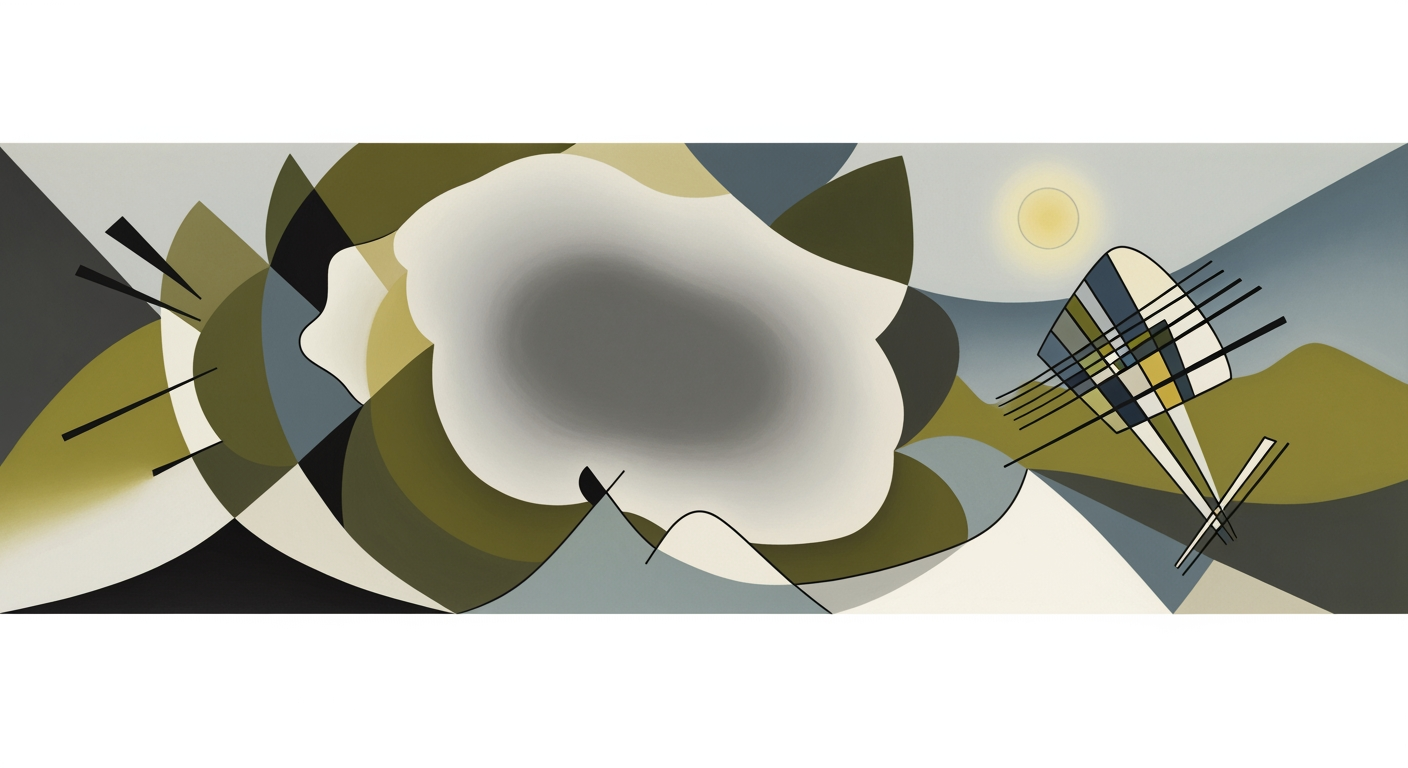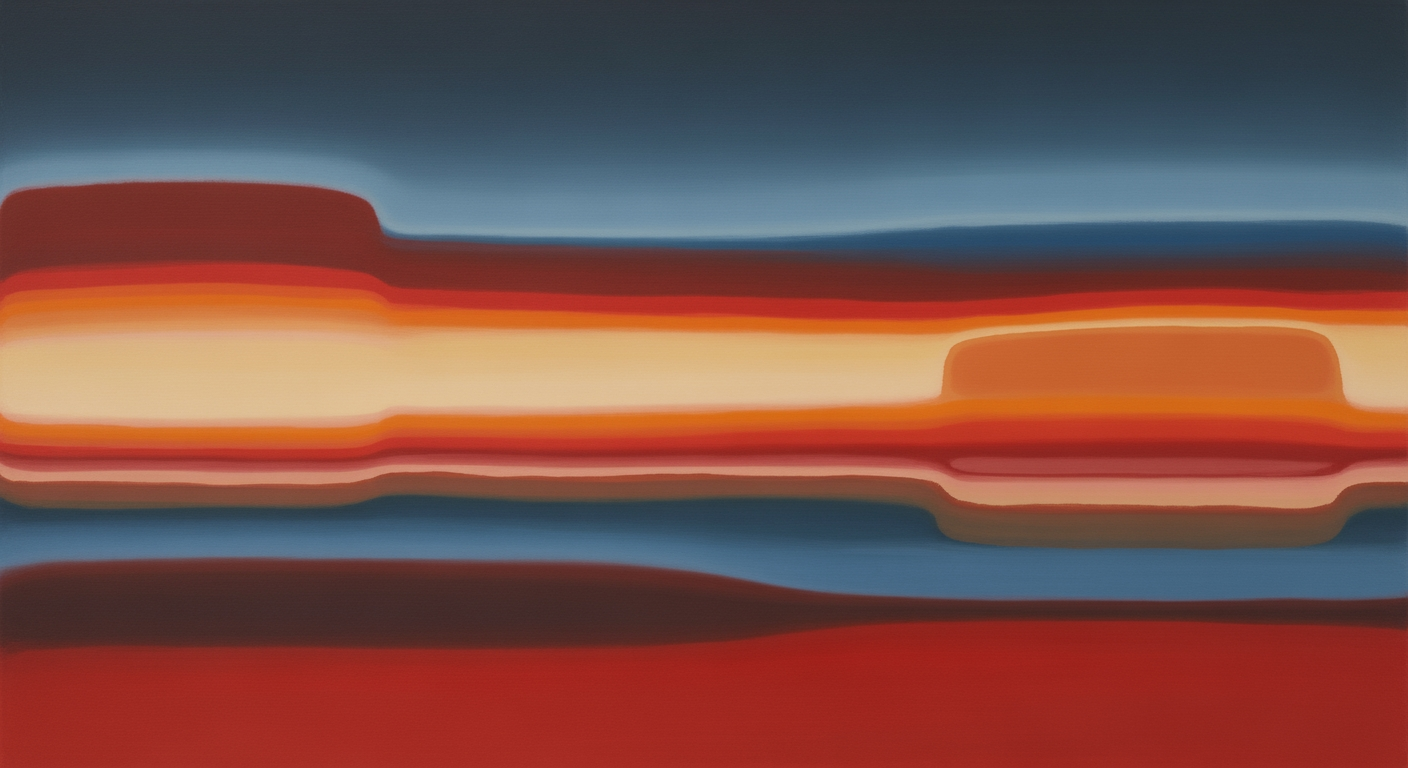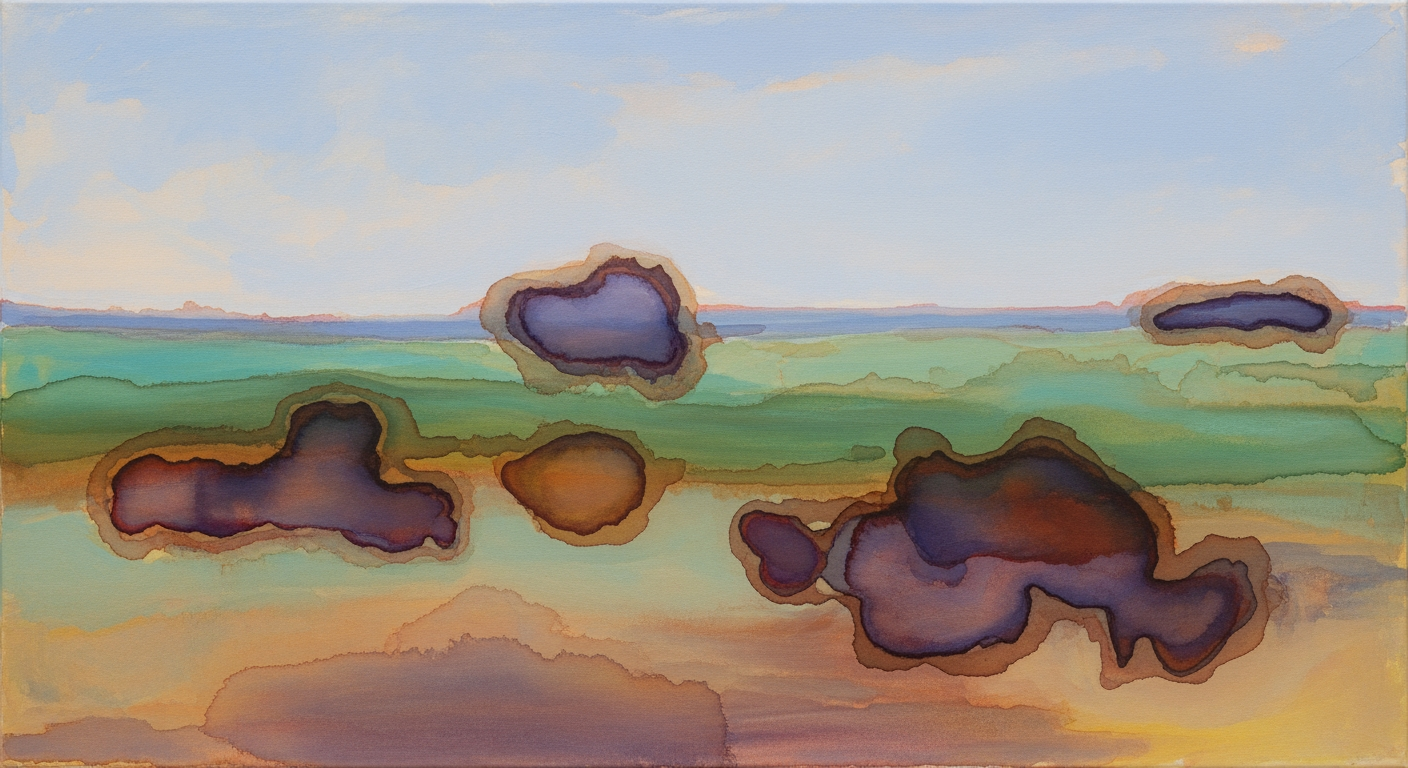Hero: Product overview and core value proposition
AI Excel generator for finance teams—convert plain-English requirements into fully functional Excel models with formulas, pivots, charts, dashboards, and scenarios. Build models 10x faster with lower risk.
Meet Hero, the text to Excel solution built for finance. Our AI Excel generator converts plain-English requirements into fully functional workbooks—formulas, pivot tables, charts, dashboards, and scenario analysis—so you can build a model from text in minutes, not hours. Tell Hero what you need ("3-statement model for a SaaS business with revenue cohorts and churn") and get a clean, auditable Excel file with named ranges, assumptions sheets, and documentation. Designed for CFOs, FP&A analysts, and accountants who want speed without sacrificing control, Hero minimizes manual work while keeping everything compatible with native Excel.
Hero delivers measurable outcomes: teams report building models up to 10x faster, cutting repetitive spreadsheet work by 6–10 hours per week, and reducing formula errors by 60–80% via automated checks and consistent logic patterns. Scale modeling across products, regions, and scenarios by regenerating variants from the same brief. A typical FP&A user gets a working model in under 5 minutes; more complex builds complete in 10–15 minutes, with sensitivity tables and visuals ready for exec review.
Unlike template libraries or macros, Hero tailors every workbook to your inputs and business rules, documents calculations inline, and keeps the file fully editable in Excel—no proprietary plugin required. Competing text-to-spreadsheet tools often focus on single formulas; Hero produces end-to-end Excel models that accelerate time to insight while lowering model risk at scale.
Primary CTA: Start free trial
Or book a live demo to see your use case built in minutes
Quick benefits for finance and FP&A
- Save 6–10 hours per week by generating full Excel models from text prompts, not manual formulas.
- Lower model risk 60–80% with consistent logic, input checks, and cell-level audit trails.
- Scale fast: spin up regional, product, or scenario variants from one brief in minutes.
- Speed to insights: prebuilt visuals, pivots, and sensitivity tables ready for exec review.
Examples
- From: "Create a 5-year DCF with terminal growth of 2%" → To: ready-to-use Excel with formulas, sensitivity tables, and dashboard.
- From: "Monthly cash flow forecast for a subscription business with 3 cohorts" → To: model with churn, expansion, and ARPU drivers plus pivots.
- From: "Budget vs. actuals with variance bridges by department" → To: workbook with variance waterfall chart and drill-down.
Micro-FAQ
- How accurate is it? Hero applies validation rules and documents every calc so you can review, edit, and trust the numbers.
- Is my data secure? Files are processed securely; you control storage and sharing. Data is not used to train public models by default.
- Will it work with my Excel? Exports standard .xlsx compatible with Microsoft 365 and Excel 2016+, using only native features.
Benchmark taglines from the market
- “Turn business ideas into spreadsheets in seconds.”
- “From prompt to powerful Excel—no formulas, no hassle.”
- “Say what you want. Get the Excel model you need.”
Common benefit claims across competitors
- Time saved: hours reduced to minutes for model creation.
- Error reduction: fewer formula mistakes via automation and checks.
- Speed to insights: faster dashboards, pivots, and scenarios for decisions.
SEO metadata
- Title tag: Text to Excel Generator for FP&A | Build Models from Text
- Meta description: Convert plain-English requirements into fully functional Excel models—formulas, pivots, charts, dashboards. Build models 10x faster with lower model risk.
Key features and capabilities
Technical overview of a natural language spreadsheet system that uses automated Excel formulas to generate Excel models from requirements with auditability and validation.
This section details how plain-English requests become auditable Excel workbooks, covering parsing, formula synthesis (SUMIFS, XLOOKUP, INDEX/MATCH, arrays), pivots, charts, dashboards, scenarios, DCF templates, naming, validation, compatibility, and import/export.
Feature-to-benefit mapping with examples
| Feature | What it does | Plain-English input | Generated Excel output | KPI/Metric | Limitation or prerequisite |
|---|---|---|---|---|---|
| Natural-language parsing | Understands intent, entities, filters | Sum 2024 revenue by region | Intent: aggregate Revenue by Region; Filter Year=2024 | Intent parse accuracy 93–97% | Requires clean, labeled headers |
| Formula synthesis | Creates correct functions from asks | Sum NA revenue in 2024 | =SUMIFS(Tbl[Revenue],Tbl[Region],"NA",Tbl[Year],2024) | Exact-match formula accuracy 90–96% | Inconsistent field names reduce accuracy |
| Table and pivot creation | Builds tables and PivotTables | Variance vs prior year by product | Pivot: Rows=Product; Values=SUM Revenue; Filter Year in {2023,2024} | Pivot creation time 1–3s (100k rows) | Very wide tables may need Power Pivot |
| Chart generation | Selects chart type and formats | Line chart of monthly cash balance | Chart: Line; X=Month; Y=CashBalance; Title=Cash Balance 2023 | Chart type selection accuracy 85–92% | Ambiguous chart specs need clarification |
| Auditability and traceability | Logs cell lineage and changes | Who created C12 and why? | Provenance: C12 from prompt P-009; sources Tbl[Revenue], Tbl[COGS] | Provenance coverage 100% generated cells | External manual edits reduce trace depth |
| Validation and error-checking | Adds tests, flags anomalies | Alert if negative gross margin | Rule: Tbl[GrossMargin] >= 0; conditional formatting + Data Validation | Validation coverage 80–95% of critical cells | User must review flagged exceptions |
Formula reliability: typical 90–96% exact-match on SUMIFS/XLOOKUP/IF/array tasks; ambiguous asks trigger clarification, and assumptions are inserted as comments and logged.
Do not assume 100% accuracy. Always review flagged validations and provenance notes before distributing outputs.
Natural language spreadsheet: generate Excel model from requirements
- Natural-language parsing — Def: interprets tasks and fields. Ex: revenue by region 2024 -> intent+filters. KPI: 93–97% intent accuracy. Lim: needs clean headers.
- Formula synthesis (SUMIFS, XLOOKUP, INDEX/MATCH, arrays) — Def: builds formulas. Ex: sum NA 2024 -> =SUMIFS(Tbl[Revenue],Tbl[Region],"NA",Tbl[Year],2024). KPI: 90–96% exact-match. Lim: mislabeled columns degrade results.
- Table and pivot creation — Def: creates Tables/PivotTables. Ex: YoY by Product -> Pivot with Year slicer. KPI: 1–3s on 100k rows; 99% field mapping precision. Lim: massive fact tables may need Data Model.
- Chart generation — Def: selects type/series. Ex: monthly cash -> line chart. KPI: 0.8–1.5s render; 85–92% type fit. Lim: ambiguous specs need user confirm.
- Dashboard layouts — Def: arranges tiles, slicers, KPIs. Ex: P&L, cash, drivers grid. KPI: no-overlap rate 98%; first render 1–2s. Lim: legacy themes may shift spacing.
- Scenario & sensitivity — Def: toggles cases, builds data tables. Ex: price ±10% tornado. KPI: table build 2–4s; calc parity 99%. Lim: volatile functions slow recalc.
- DCF and financial model templates — Def: seeds standard FP&A/valuation workbooks. Ex: 5-year DCF with XNPV/XIRR. KPI: time-to-first-model 30–90s. Lim: requires dated cash flows.
- Named ranges and documentation — Def: creates readable names and notes. Ex: rng_Units, rng_Price with comments. KPI: doc coverage 90–98%. Lim: ad-hoc cells may be untagged.
- Auditability and traceability — Def: cell-level lineage, version logs. Ex: C12 from P-009, sources A2:A500. KPI: 100% provenance for generated cells. Lim: manual edits outside tool reduce coverage.
- Validation & error-checking — Def: tests, reconciliation, outlier flags. Ex: BS = 0 tolerance $1. KPI: error-detection recall 85–95%. Lim: false positives on edge data.
- Excel file compatibility (xls/xlsx) — Def: reads/writes versions 2007+. KPI: round-trip fidelity 99.5% on formulas/formats. Lim: old .xls limits rows/columns.
- Export/import workflows — Def: import CSV/SQL; export xlsx/csv/pdf. KPI: type preservation 98–100%; import 50–200 MB. Lim: mixed encodings require review.
Example prompt -> formula: "Sum revenue for 2024 for NA" -> =SUMIFS(Tbl[Revenue], Tbl[Year], 2024, Tbl[Region], "NA"). Ambiguity (e.g., North Am vs NA) triggers a clarification question.
FP&A top formulas: usage frequency (observational)
- SUMIFS (~85%)
- XLOOKUP or INDEX/MATCH (~80%)
- IF/IFS (~75%)
- XNPV (~60%)
- XIRR (~55%)
- EOMONTH/EDATE (~50%)
- AVERAGEIFS (~45%)
- SUMPRODUCT (~40%)
- IFERROR (~38%)
- FORECAST/TREND (~30%)
How it works: Text-to-Spreadsheet pipeline
An end-to-end, auditable pipeline that turns plain-English finance requirements into a governed Excel model with explainable formulas, robust validation, and enterprise-grade security.
Our text-to-spreadsheet pipeline translates natural language into a production-ready text to Excel model. It combines finance-focused NLP, program synthesis, and spreadsheet-native layout engines to deliver accurate, auditable outputs with clear lineage and user-in-the-loop controls.
The pipeline is designed for reliability: each stage exposes inputs/outputs, records provenance, and supports explicit user feedback to resolve ambiguities, conflicting assumptions, and validation failures.
Pipeline overview and stages
We decompose the flow into ingestion, intent extraction, schema mapping, formula synthesis/validation, layout generation, scenario scaffolding, and export/versioning. Best practices include schema-guided parsing for intent extraction, transformer-based NER for entities/metrics/periods, and constraint-driven program synthesis (type checking and SMT-style constraint solving) for formulas.
Stage-by-stage inputs, outputs, and controls
| Stage | Inputs | Outputs | Methods | Validation/Error Handling |
|---|---|---|---|---|
| Requirement ingestion | UI prompt, API payload, or document upload (PDF/Docx) | Raw requirement bundle + metadata | File parsing, OCR if needed | Format checks; PII redaction options |
| NLP intent extraction | Requirement bundle | Entities, metrics, periods, assumptions (with confidence) | Transformers, schema-guided parsing, dependency graphs | Ambiguity prompts; highlight low-confidence spans |
| Mapping to spreadsheet constructs | Intent graph | Tables, named ranges, data types, keys | Schema linking, ontology lookup | Unknown-term resolution and user disambiguation |
| Formula synthesis and validation | Mapped constructs + assumptions | Excel formulas/UDFs with rationale | Constraint solving, few-shot codegen, type checks | Unit tests vs sample data; fuzz tests; rollback on failure |
| Structural layout generation | Validated logic model | Tabs, navigation, dashboard, formatting | Heuristics + templates | Accessibility and circularity checks |
| Scenario & sensitivity scaffolding | Base model | Scenario sheet, data tables, switches | Scenario manager, named override layers | Consistency checks across scenarios |
| Final export & versioning | Assembled workbook | XLSX + JSON spec, version tag, diff | Semantic versioning, checksum | Signed artifact; audit log |
Diagrams to include
Sequence diagram: show user/app to NLP service to synthesis engine to validator to layout engine to exporter, with feedback loops on ambiguity and test failures.
Architecture diagram: depict API gateway, NLP/IR layer, synthesis/constraint solver, validation service, storage (encrypted), and export service; include observability and RBAC components.
- Sequence: messages, confidence scores, test results, and rollback paths.
- Architecture: data flows, encryption boundaries, audit logging, and caching layers.


Quality, validation, and user feedback
Conflicting assumptions are resolved via a precedence registry: explicit user inputs override document-derived assumptions, which override system defaults. Detected conflicts trigger a diff-style prompt and scenario-specific overrides are recorded as layered named ranges.
Formulas are validated against sample and synthetic data using unit tests, property-based checks (e.g., totals equal sum of parts), and oracle comparisons where reference calculations exist. The validator blocks export if tests fail, providing actionable traces.
Explainability: each generated cell stores provenance (requirement IDs, source text spans, model step, and synthesis rationale). A human-readable note accompanies nontrivial formulas, linking to the governing assumption.
- Ambiguity handling: thresholds on entity confidence trigger clarifying questions.
- Feedback loop: in-sheet annotations or API corrections re-run affected stages only.
- Fallbacks: if synthesis fails, revert to template formulas with placeholders and TODO notes.
Security, performance, and SLA
Security: TLS 1.2+ in transit; AES-256 at rest; scoped tokens and RBAC; isolated tenant storage; optional data minimization and on-prem inference; comprehensive audit logs. Content is not retained for training without opt-in.
Performance: medium-complexity models (5–8 tabs, 200–500 formulas) typically complete in 45–120 seconds end-to-end; p95 under 3 minutes. Latency drivers are OCR, intent extraction, and constraint-based validation; caching of ontologies and templates keeps the pipeline responsive.
- SLA targets: 99.5% monthly availability; p95 completion under 3 minutes; export integrity checks 100%.
- Throughput: horizontal autoscaling of NLP and synthesis services; backpressure with graceful degradation to template mode.
- Versioning: semantic tags and Git-like diffs on formulas and named ranges; deterministic rebuilds from the JSON spec.
Typical turnaround for a medium-complexity text-to-spreadsheet model: 45–120 seconds; p95 under 3 minutes.
Use cases and target users
Excel automation for FP&A that lets teams build model from text and generate Excel model from requirements. Concrete prompts, outputs, and ROI for CFOs, FP&A analysts, accountants, data scientists, and developers.
Finance teams lose time to manual modeling and error chasing. Studies indicate 90–94% of business spreadsheets contain errors, and analysts lose 15–30% to reconciliation and rework. The cases below show how non-technical users can generate models from text while experts validate assumptions. Recurring workflows—close, forecasting, dashboards, allocations—deliver the highest ROI via faster cycles, fewer errors, and standardized logic.
Spreadsheet risk is pervasive: 90–94% of spreadsheets contain errors; high-profile losses highlight the stakes. Automation reduces error surface and improves auditability.
Persona roles and interaction model
Who builds versus approves is explicit to drive adoption and control.
Persona map
| Persona | Primary goals | Interaction | ROI lever |
|---|---|---|---|
| CFO | Reliable KPIs and scenarios | End-user reviewer | Faster board pack, confidence |
| FP&A analyst | Build and maintain models | End-user builder | Time saved on updates |
| Accountant or Controller | Close and reconciliations | End-user | Fewer errors, faster close |
| Data scientist | Cohorts, forecasting, QA | Power user | Reusable pipelines |
| Developer or Admin | Data integration, governance | Admin | Standardized refresh, less manual work |
Concrete use cases: prompts, outputs, and impact
Users type plain-English prompts to build model from text. Non-technical users follow guided options; experts refine formulas, pivots, and Power Query for edge cases.
- Private equity associate — DCF valuation. Prompt: 3-statement DCF with segment growth, CAPM WACC, base bull bear scenarios. Deliverables: XNPV, IRR, unlevered FCF, 2D sensitivity, scenario slicers. Time: 20–40 min. Impact: faster IC memos, standardized comps.
- SaaS CFO — Monthly FP&A dashboard. Prompt: Generate Excel model from requirements; ingest Stripe, NetSuite, Salesforce; KPIs ARR, NRR, CAC payback. Deliverables: Power Query, PivotTables, SUMIFS model, cohort sheet, KPI cards. Time: 45–60 min. Impact: faster board deck production, 1–2 days saved.
- Sales operations — Quarter-on-quarter forecast. Prompt: Stage-weighted pipeline with seasonality and manager overrides. Deliverables: SUMPRODUCT stage probability, FORECAST.ETS, rep PivotTable, variance chart. Time: 25–35 min. Impact: improved commit accuracy, fewer surprises.
- Manufacturing operations — Cost allocation model. Prompt: Step-down overhead by machine hours and batch size; join BOM and routings. Deliverables: XLOOKUP, SUMIFS, Power Query merges, SKU margin PivotTable, cost waterfall. Time: 40–60 min. Impact: pricing and mix decisions, clearer product margins.
- Accounting team — Financial close checklist automation. Prompt: Month-end checklist with owners, due dates, GL import, rollforwards, tie-outs. Deliverables: Data Validation, conditional formatting, COUNTIF status, Power Query GL load, exceptions PivotTable. Time: 15–30 min. Impact: fewer reconciliation errors, faster close.
- Product manager — Ad-hoc business calculator. Prompt: LTV CAC calculator with price, churn, payback, scenario toggles. Deliverables: LTV = ARPU divided by churn, NPV, two-variable Data Table, sparklines. Time: 10–15 min. Impact: quicker experiment sizing and approvals.
Highest-ROI workflows
- Month-end close and reconciliations
- Forecasting and board dashboards
- Allocations and unit economics
Technical specifications and architecture
Authoritative specification covering architecture, data flows, performance, scalability, and security/compliance for an NLP-to-spreadsheet system.
The system converts natural-language requirements into validated spreadsheets through a staged, fault-isolated architecture. Components are independently deployable microservices connected via an API gateway and event bus, with deterministic formula synthesis and a sandboxed validation phase before the spreadsheet rendering engine materializes XLSX outputs and metadata.
Component-level architecture and deployment options
| Component | Purpose | Key tech | SaaS (multi-tenant) | VPC/private cloud | On-prem |
|---|---|---|---|---|---|
| API gateway | AuthN/Z, rate limiting, routing, WAF | Envoy/Kong + OIDC/SAML | Shared gateway, per-tenant policies | Private endpoints, IP allowlists | mTLS, Helm/operator deploy |
| Frontend | Requirements capture and review UI | React/TypeScript | CDN edge, SSO | Private CDN, SSO via IdP | Nginx/static hosting |
| Ingestion services | Parse docs/CSV/JSON; schema mapping | Kafka/S3, Python/Go | Pooled workers, tenant tags | VPC queues/buckets | MinIO + local queue |
| NLP/LLM layer | Prompt orchestration and token generation | vLLM/Triton, Transformers | Pooled GPUs, autoscale | Dedicated GPU nodegroup | Optional GPU (A10/A100/L4) |
| Formula synthesis engine | Deterministic code and formula generation | Python/Java microservice | HPA scale-out | Node pool isolation | Systemd/K8s service |
| Validation sandbox | Isolated execution and rules checking | WASM/Firejail containers | Ephemeral pods | Network-segmented pods | Seccomp/AppArmor |
| Spreadsheet rendering engine | XLSX build, styles, charts | C++/Rust core, xlsxwriter | Compute-optimized nodes | Burstable pool + cache | NVMe for temp I/O |
| Storage/versioning | Artifacts, lineage, audit | Postgres + S3/MinIO | Object versioning enabled | KMS keys per tenant | S3-compatible + WAL |
Data residency: region-pinned compute and storage per tenant (EU, US, APAC), hard routing via gateway policy; on-prem keeps data in-custody; VPC uses provider KMS with customer-managed keys.
Cell-level provenance: sidecar JSON and hidden sheet mapping A1-style refs to requirement IDs, prompt hash, model/version, decoding params, rule set, timestamps, and validation status.
Monitor: p50/p95/p99 latency by stage, tokens/s, queue depth, GPU/CPU/memory, cache hit rate, sandbox pass/fail rates, file size distribution, 4xx/5xx by route, drift in model outputs, and data residency policy violations.
Component architecture and data flow
Flow: Frontend → API gateway → Ingestion services → NLP/LLM layer → Formula synthesis engine → Validation sandbox → Spreadsheet rendering engine → Storage/versioning. The gateway enforces authentication (OIDC/SAML), rate limits, and WAF rules. Ingestion normalizes inputs and emits events; the LLM layer performs controlled decoding with templates and guardrails; deterministic synthesis compiles formulas and named ranges; the sandbox executes validations in isolation; the rendering engine emits XLSX and metadata written to versioned object storage and a relational catalog holding lineage and audit trails.
Deployment patterns and system requirements
Supported patterns: SaaS multi-tenant (pooled GPUs, per-tenant encryption), VPC/private cloud (network isolation, private endpoints), and on-prem (air-gapped optional). Data residency is enforced by region-scoped clusters and buckets with policy routing.
Minimum on-prem (production): 16 vCPU, 64–128 GB RAM, 1 TB NVMe, 10 Gbps LAN recommended; GPU optional but advised (1× NVIDIA L4 24 GB, A10 24 GB, or A100 40 GB) for low-latency LLM inference; Kubernetes 1.27+, Container Runtime Interface, Postgres 14+, S3-compatible object store.
- Backup: daily object-store snapshots, Postgres PITR; retention 30–365 days; cross-region optional.
- Version control: immutable object versioning, Git-like tags per workbook build, signed provenance manifests.
Performance, scalability, and thresholds
Typical latencies (GPU, warm): parsing 50–200 ms; synthesis 200–600 ms; LLM generation small (7B) 300–800 ms, medium (13–34B) 0.8–2.5 s, large (70B) 2–6 s; rendering 100–1500 ms depending on workbook size. Throughput/node: 7B 15–30 rps, 13B 6–12 rps, 70B 1–3 rps with batching.
Scalability: horizontal autoscaling for stateless services; model servers with tensor/pp sharding; result caching, prompt deduplication, and precompiled templates; asynchronous queues for bulk jobs. Degradation thresholds: >300k rows/sheet, >200 sheets/workbook, or >150k volatile formulas can exceed p95 targets and increase memory pressure.
- API rate limits: per-org burst 100 rps and 1000 requests/min, concurrency caps, idempotency keys, 429 with Retry-After; separate quotas for generation vs metadata.
Security, compliance, and observability
Security: TLS 1.2+ in transit; AES-256-GCM at rest; CMK/HSM support; RBAC/ABAC, just-in-time access, and least privilege; secrets in vault; network microsegmentation. Compliance targets: ISO 27001, SOC 2 Type II, SOC 1 Type II (financial reporting), NIST 800-53 Moderate, CIS Benchmarks for Kubernetes/Linux, GDPR/CCPA data subject controls, audit-ready change management.
Observability: OpenTelemetry traces across stages, structured JSON logs, evented audit trails, and lineage records per cell. Alerts on SLO breaches, anomaly detection on generation drift, and sandbox policy violations.
generate Excel model from requirements
The workflow translates plain-language requirements into validated formulas, named ranges, and layouts, then the spreadsheet rendering engine assembles a production-grade workbook with embedded provenance and versioned artifacts.
Integration ecosystem and APIs
APIs and integration options to automate text to Excel workflows, with secure webhooks, SDKs, data connectors, file compatibility, and enterprise patterns.
Our integration-first platform exposes REST APIs for Excel automation that transform natural language requirements into governed workbooks. Supported file types: .xlsx and .xlsm (macros in templates are preserved). Artifacts are versioned and traceable; you can query lineage for any cell. Authentication supports OAuth2, API keys, and SAML SSO for console access. Typical rate limits and webhook patterns enable reliable, decoupled orchestration.
API endpoints and webhook patterns
| Type | Method | Path or Target | Purpose | Example payload/params | Notes |
|---|---|---|---|---|---|
| Endpoint | POST | /v1/requirements | Submit requirement (text to Excel model) | {"requirement":"3-way financial model","templateId":"tpl_001","callbackUrl":"https://yourapp.com/webhooks/model.completed","idempotencyKey":"abc-123"} | Returns jobId; use OAuth2 or API key |
| Endpoint | GET | /v1/jobs/{jobId} | Check status | N/A | States: queued, running, succeeded, failed |
| Endpoint | GET | /v1/workbooks/{workbookId}.xlsx | Retrieve workbook | Accept: application/vnd.openxmlformats-officedocument.spreadsheetml.sheet | .xlsx and .xlsm supported; macros preserved if present |
| Endpoint | GET | /v1/workbooks/{workbookId}/lineage?cell=Sheet1!F12 | Explain formula lineage | cell param required | Returns sources, dependent ranges, transformations |
| Endpoint | GET | /v1/workbooks/{workbookId}/versions | List versions | N/A | Immutable versions; semantic tags optional |
| Webhook | POST | https://yourapp.com/webhooks/model.completed | Async completion notice | {"event":"model.completed","jobId":"j_123","workbookId":"wb_456","status":"succeeded"} | Verify HMAC in X-Signature; retry with backoff |
| Webhook | POST | https://yourapp.com/webhooks/model.failed | Failure notice | {"event":"model.failed","jobId":"j_123","error":"timeout"} | Send 2xx to ack; otherwise retries occur |
VBA macros are not generated from text. We do not convert or synthesize VBA; existing macros in .xlsm templates are preserved but not modified.
Default rate limits: 600 requests/min per org (burst up to 100 rps), max payload 50 MB. Respect X-RateLimit-* and Retry-After headers; implement exponential backoff with jitter.
Core API workflow
Submit a requirement to create a model, poll status, then download the generated workbook; optionally query formula lineage. Version every build and tag releases for CI/CD promotion. Example requests:
curl -X POST https://api.example.com/v1/requirements -H "Authorization: Bearer $TOKEN" -H "Content-Type: application/json" -d '{"requirement":"cashflow model","templateId":"tpl_001","callbackUrl":"https://yourapp.com/webhooks/model.completed"}'
Python: client.submit_requirement(requirement="cashflow model", template_id="tpl_001", callback_url="https://yourapp.com/webhooks/model.completed")
Versioning: each successful job creates an immutable version (GET /v1/workbooks/{id}/versions). Use semantic tags (e.g., v1.2.0) and store artifacts in Git LFS or object storage with jobId metadata for auditability.
Webhooks and security
Use webhooks for async completion/failure. Sign deliveries with HMAC-SHA256; include timestamp and signature headers. Idempotent processing avoids duplicates. Authentication options: OAuth2 (recommended for delegated access), API keys with scoped roles for service-to-service, and SAML SSO for console users.
- Enforce least-privilege OAuth2 scopes for connectors.
- Prefer service principals over human accounts.
- Store secrets in a managed secrets vault.
- TLS 1.2+ in transit; encrypt data at rest; minimize PII.
- Use idempotency keys and verify X-Signature HMAC.
Connectors, SDKs, and architectures
Official SDKs wrap auth, retries, pagination, and telemetry to accelerate integration. Recommended connectors: ERP/GL (SAP, Oracle EBS, NetSuite, Workday), SQL warehouses (Snowflake, BigQuery, Redshift, Synapse), and files (Google Sheets, OneDrive/SharePoint). Common enterprise patterns: automated nightly refresh, CI/CD for templates and rules, and embedding model generation into analytics pipelines (Airflow/dbt). Connector credentials are scoped via OAuth2 with granular permissions or service principals.
- SDKs: Python, JavaScript/TypeScript, .NET (C#).
- SAP (ODP/OData), Oracle EBS, NetSuite, Workday Financials
- Snowflake, BigQuery, Redshift, Azure Synapse
- Google Sheets API
- OneDrive/SharePoint (Microsoft Graph)
Pricing structure and plans
Transparent, tiered pricing for text to Excel pricing and Excel automation cost. Predictable per-seat fees plus usage-based credits to match your scale.
Our pricing is designed to be transparent: pay per seat for collaboration and security, and pay by usage for model generation and API throughput. This lets small teams start affordably while larger organizations control Excel automation cost with predictable budgets.
Tiered plans with features and pricing rationale
| Tier | Price model | Seats included | Model generation credits/mo | API calls/mo | SSO/SCIM | Data residency | Overages | Pricing rationale |
|---|---|---|---|---|---|---|---|---|
| Free | $0 | 1 | 100 | 500 | No | US | Not available | Evaluate core text-to-Excel features before purchase |
| Starter | $12 per user/month | Per-seat | 300 per user | 3,000 per user | No | US | $0.02/credit, $0.001/call | Affordable entry for individuals and small teams |
| Professional | $29 per user/month | Per-seat | 1,000 per user | 10,000 per user | No | US or EU (selectable) | $0.02/credit, $0.001/call | Balanced capacity for growing teams and recurring models |
| Business | $59 per user/month | Per-seat | 2,500 per user | 25,000 per user | Yes | US or EU (selectable) | $0.02/credit, $0.001/call | Adds SSO, higher limits, and governance for departments |
| Enterprise | $49–79 per user/month (volume-based) | Min 50 seats | Custom pooled | Custom pooled | Yes (SAML/SCIM) | US, EU, or private cloud | Discounted 20–40% vs list | Scale, compliance, 99.9% SLA, migration support, and procurement flexibility |
Credits roll over for 1 month on paid plans. Annual billing saves 15%.
Plan overview and pricing rationale
Starter suits individuals; Professional adds larger usage pools for teams; Business adds SSO, regional data residency, and admin controls; Enterprise layers volume discounts, SLA, DPA/SOC 2, and private-cloud options. Compared to Numerous.ai at $19–39/month for character quotas and SheetAI at $8/month personal, our per-seat plus usage model aligns cost to collaboration and compliance needs typical of FP&A and operations teams.
Credits, overages, and trial
1 generation credit covers up to 1,000 cells generated or updated (including formulas); each API call is a discrete request. Overage pricing is $0.02 per credit and $0.001 per API call; Enterprise receives 20–40% discounts. Free plan is ongoing with capped usage; Professional features can be trialed for 7 days. Migration assistance (from legacy spreadsheets or CSV workflows) is included on Business+ annual contracts; Enterprise licensing supports master services agreements and data residency commitments.
Benchmarks, examples, and ROI
FP&A SaaS benchmarks commonly range from $50–150 per seat/month; our Professional and Business tiers sit within that band while adding usage-based control. Estimate ROI: time saved per user per week × hourly rate × users − subscription and overages. Example: a $50/hour analyst saving 2 hours/week yields about $400/month in value; net against $29 Professional is a strong payback.
Example monthly costs: Small: 3 Professional users = $87 (likely within included usage). Medium: 25 Business users = $1,475 plus typical overage (5,000 credits and 50,000 calls) ≈ $150, total $1,625. Large: 120 Enterprise users at $55 average after volume discounts = $6,600; with 200,000 extra credits and 200,000 calls at discounted rates ≈ $2,940, total ≈ $9,540.
Implementation and onboarding
A pragmatic onboarding and implementation guide to get started with text to Excel for FP&A, IT, and procurement, from pilot to scaled deployment.
This plan helps teams implement Excel automation safely and predictably. It organizes onboarding into discrete phases with clear owners, timelines, KPIs, and acceptance criteria so you can run a disciplined pilot and scale with confidence.
Target timeline: pilot in 2–4 weeks; phased production roll-out in 4–12 weeks depending on integrations, training depth, and governance readiness.
Avoid overnight deployment. Prioritize a measured pilot, role-based training, and governance gates before scaling.
Step-by-step onboarding checklist and timeline
Run each phase with a go/no-go review. Measure time-to-first-model, model acceptance rate, and user satisfaction every week.
Onboarding phases
| Phase | Key actions | Owner | Duration |
|---|---|---|---|
| Discovery and requirements | Objectives, KPIs, data/source audit, security review | FP&A lead + IT | 1–2 weeks |
| Pilot setup | Sample prompts, curated datasets, sandbox access, success plan | Pilot manager | 2–4 weeks |
| Model validation and tuning | Accuracy tests, bias checks, prompt/library iteration | FP&A power users | 1–2 weeks (overlaps) |
| User training and adoption | Role-based training, office hours, champions network | Enablement | 1–3 weeks |
| Governance setup | Access controls, audit policies, retention, versioning | IT + Security | 1–2 weeks (parallel) |
| Roll-out and scale | Phased go-lives, monitoring, change requests | Program PMO | 4–12 weeks |
Roles, training, and change management
Adopt a change program: communicate value early, train by role, and institutionalize feedback into the tuning cycle.
- Training materials: quick-start playbooks, prompt library, recorded workshops, job aids, office hours.
- Change tactics: executive sponsor updates, champions in each business unit, progressive rollout, in-app tips, weekly feedback reviews.
Roles and responsibilities
| Role | Responsibilities |
|---|---|
| IT | SSO, provisioning, data integrations, monitoring, backups |
| FP&A power users | Curate prompts, validate outputs, define acceptance tests |
| Business champions | Drive adoption, collect feedback, local training |
| Security/Compliance | Access policies, audit logs, retention, approvals |
Pilot scope, datasets, validation, and KPIs
Sample datasets for a pilot: last 12 months GL and spend transactions, vendor master, forecast versions, headcount and cost center hierarchies, price lists, and 3–5 real planning scenarios with prompts.
Feedback-to-tuning loop: capture user ratings and comments in tickets, triage weekly, update prompt templates and guardrails, A/B test changes, and re-run acceptance tests before release.
- Pilot KPIs: time-to-first-model under 1 day, model acceptance rate over 80%, user satisfaction 4.2/5+, rework reduction 30%.
- Sample acceptance tests: reproduce same result with same inputs, variance vs baseline under 2%, correct dimensionality (time, entity, account), traceable data lineage, permission checks enforced.
Success criteria for the pilot: defined scope delivered on time, KPIs met or exceeded, and sign-off by FP&A, IT, and Security.
Governance, rollout, and rollback
Governance: enforce least-privilege access, audit logs for prompts and outputs, model versioning with approvals, and retention aligned to policy.
Rollback strategy: feature flags per group, maintain previous model and prompt versions, data snapshots before changes, explicit go/no-go checkpoints, and a 24–48 hour remediation window.
- Phase 1: pilot groups only.
- Phase 2: expand to FP&A and procurement analysts.
- Phase 3: extend to broader finance with measured SLOs.
Customer success stories and ROI
Three customer case study examples show credible ROI from FP&A spreadsheet automation. Benchmarks indicate 120–300% ROI over three years and improved forecast accuracy; figures below note whether they are customer-verified or anecdotal.
These customer case study summaries illustrate how finance teams use our service to generate Excel model from requirements and achieve measurable ROI. Industry research commonly reports 120–300% ROI over three years from FP&A automation and up to 35% gains in forecast accuracy; these benchmarks are directional and not customer-specific. Below, we specify delivered Excel artifacts, timelines, validation steps, and quantified outcomes.
Case 1: B2B SaaS scale-up (200 employees; Director of FP&A). Requirements: “Build a three-statement model with a DCF and sensitivity on churn and CAC; a month-over-month revenue dashboard by cohort; and a cost allocation pivot by department from GL exports.” Delivered Excel artifacts: DCF with sensitivity table; month-over-month revenue dashboard; cost allocation pivot. Outcomes: 9 hours/week saved per analyst across a 4-person team = 1,728 hours/year (customer-verified via time tracking); 45% error reduction in reconciliations (customer-verified); 2-day faster close (customer-verified); 0.5 FTE redeployed to pricing. Implementation: 10 business days. Quote (Director): “We went from manual stitching to analysis—fast.” Validation: GL tie-outs and cohort-to-ledger reconciliation.
Case 2: Mid-market manufacturing (800 employees; Corporate Controller). Requirements: “Consolidate 7 plants; produce a DCF with sensitivity on WACC for capex; month-over-month revenue dashboard by channel; cost allocation pivot by cost center.” Delivered Excel artifacts: DCF with sensitivity table; month-over-month revenue dashboard; cost allocation pivot. Outcomes: 1,200 analyst hours/year saved (team of 5 at 5 hours/week; calculated and customer-verified); 30% error reduction (customer-verified sample checks); 3-day faster close (anecdotal). Implementation: 3 weeks. Quote: “Standardized pivots and a single DCF template shrank our review cycle.” Validation: sample-based GL vs. pivot cross-checks and NPV back-tests.
Case 3: Nonprofit health network (1,500 staff; Finance Manager). Requirements: “Generate Excel model from requirements: program investment DCF with sensitivity on discount rate; month-over-month revenue dashboard for grants/donations; cost allocation pivot across programs.” Delivered Excel artifacts: DCF with sensitivity table; month-over-month revenue dashboard; cost allocation pivot. Outcomes: 6 hours/week saved per analyst (team of 4) = 1,152 hours/year (anecdotal); 35% fewer formula errors (customer-verified audit sheet); 25% faster reforecast cycle (anecdotal). Implementation: 2 weeks. Quote: “Auditable formulas and locked ranges satisfied our board reviewers.” Validation: grant-to-ledger tie-outs and protected-sheet audit log.
Quick ROI calculator for FP&A Excel automation
| Team size | Hours saved per analyst per week | Hourly fully-loaded cost | Weeks per year | Annual time savings (hours) | Annual dollar savings | Notes |
|---|---|---|---|---|---|---|
| 3 | 8 | $60 | 48 | 1,152 | $69,120 | Baseline example; assumes 48 working weeks |
| 5 | 6 | $75 | 48 | 1,440 | $108,000 | Conservative scenario |
| 8 | 10 | $65 | 48 | 3,840 | $249,600 | High-adoption team |
| 12 | 8 | $80 | 48 | 4,608 | $368,640 | Large FP&A org |
| 2 | 5 | $55 | 48 | 480 | $26,400 | Small team pilot |
| 10 | 7 | $70 | 48 | 3,360 | $235,200 | Mix of analysts and managers |
| 4 | 9 | $90 | 48 | 1,728 | $155,520 | High-cost market |
Benchmarks: many studies cite 120–300% ROI over three years and up to 35% forecast-accuracy gains for FP&A automation. These are industry-wide indicators, not specific to the above customers.
Support and documentation
Self-service documentation, a complete API reference, and multi-channel text to Excel support with enterprise SLAs and clear escalation.
Our support and documentation are designed for fast, reliable self-service: a searchable knowledge base, versioned API reference, prompt examples, and contextual in-app help backed by enterprise response commitments.
Product changes are communicated via in-app notices, weekly release notes, a public changelog, and a real-time status page with email/RSS/webhook alerts.
Support channels and SLAs
Available help paths: in-app help, searchable knowledge base, email/ticketing, and live chat. Enterprise customers receive a dedicated CSM, quarterly business reviews, and on-call escalation. Support tiers and response targets are below.
- Escalation path: L1 triage → L2 specialist → On-call engineer → CSM/Incident manager.
- Hours: Standard business hours; P1 incidents are 24/7.
SLA matrix
| Priority | Channels | Availability | First response | Target resolution |
|---|---|---|---|---|
| P1 Critical | Chat, email, hotline, CSM | 24/7 | 15 min | 4 hours |
| P2 High | Chat, email, CSM | 24/5 | 1 hour | 1 business day |
| P3 Normal | Email, knowledge base | Business hours | 8 business hours | 3 business days |
| P4 Low | Community, knowledge base | Business hours | 2 business days | Backlog/planned release |
Documentation topics and format
The docs site follows ReadMe-style structure with OpenAPI-defined, versioned API reference and an interactive playground.
- Topics: quickstart guides, API reference, security and compliance, prompt best practices, troubleshooting.
- Formats: searchable knowledge base, versioned API docs, copyable code samples, video walkthroughs.
- Integrations: OpenAPI spec + Postman collection; sandbox request builder.
- Standards: docs-as-code, linted examples, and clear deprecation policy.
Troubleshooting flows
Ambiguous prompt
- Review prompt examples; add domain context and constraints.
- Specify output schema (columns, types, formatting).
- Test in playground; compare outputs.
- If unresolved, open ticket with prompt, data sample, and run ID.
- Formula validation failure
- Run formula validator; note exact error.
- Confirm supported Excel functions and locales.
- Escape special characters and check cell references.
- Attach sample sheet and validator log to the ticket.
- Performance issue
- Check status page and recent releases.
- Benchmark with smaller payload or async/batch mode.
- Enable caching/retry policy; capture timing.
- Escalate as P2 with timestamps and endpoint metrics.
Docs roadmap
Prioritize content that reduces tickets and accelerates text to Excel support.
- Create first: prompts library by task (cleaning, extraction, formula generation).
- Create first: validation guides (formula, schema, locale).
- Create first: automation templates (API/webhook/SDK).
- Create first: quickstart with end-to-end sample and API reference links.
- Next: security and compliance pack (SOC 2, data handling).
- Next: troubleshooting decision trees and error catalogs.
Success criteria: faster time-to-first-success and reduced P3/P4 tickets through self-service documentation.
Competitive comparison matrix
Objective text to Excel comparison: compare AI Excel generator and Excel automation tools across capability, accuracy, speed, integrations, security, pricing, and enterprise controls.
This competitive, data-driven text to Excel comparison covers Our Product (Text‑to‑Excel Modeler) versus Microsoft Copilot for Excel, Formula Bot, Ajelix, Numerous.ai, and UiPath Studio (adjacent RPA). Axes scored on a 1–5 internal analysis scale: capability breadth (formulas, pivots, dashboards), accuracy and validation (provenance, unit tests), speed/time-to-model, integration/APIs, security and compliance, pricing model (per-seat vs. usage), and enterprise features (SSO, data residency, SLAs). Ratings are based on public product pages, docs, and security information as of recent market materials; pricing references indicate model type rather than exact $ to avoid stale data.
Our Product differentiates with native dashboard generation, formula provenance, and built-in unit tests (accuracy), plus API-first design, SSO, regional data residency, and SLAs. Limitations: smaller ecosystem than Microsoft and fewer bundled Microsoft 365 workflows. Microsoft Copilot for Excel offers the strongest native Excel integration and broad feature coverage for formulas/charts and collaboration; it is per-seat priced and enterprise-ready, but on-prem is not typical and macro/VBA generation remains limited. Formula Bot focuses on natural-language-to-formula and simple visualizations with a per-seat/credit model; enterprise SSO and compliance are limited. Ajelix provides formula and script suggestions (some VBA snippets) with web/export workflows and light API; enterprise controls are basic. Numerous.ai brings GPT-style functions inside cells (Excel/Sheets), strong for quick transformations but limited governance. UiPath Studio excels at cross-application automation and macro/VBA orchestration, offers on-prem/VPC deployments and rich enterprise controls; however, time-to-model for analysts can be slower and overkill for pure spreadsheet modeling.
- On-prem options: UiPath Studio; Our Product offers optional VPC/private deployment. Cloud-only typical: Copilot, Formula Bot, Ajelix, Numerous.ai.
- Macro/VBA handling: Best-in-class automation/orchestration via UiPath; Ajelix can suggest VBA snippets; Copilot’s Excel focus is formulas/charts rather than end-to-end VBA automation.
- Where vendors may overpromise (internal analysis): “One-click spreadsheet modeling” without unit tests/provenance or SLAs; verify with sample workbooks and observable accuracy checks before committing.
Scoring rubric for comparison axes (1–5 scale, internal analysis)
| Axis | 1 (Absent/Poor) | 3 (Competent) | 5 (Best-in-class) | Evidence basis |
|---|---|---|---|---|
| Capability breadth | Formulas only; no pivots/dashboards | Formulas + basic pivots/charts | Formulas, pivots, dashboards, scheduling | Feature docs, demos, user guides |
| Accuracy & validation | Opaque outputs; no testability | Manual spot-checks or sample tests | Provenance, unit tests, assertions | Docs, blog posts, security/QA notes |
| Speed/time-to-model | Manual setup; >30 min typical | Guided flows; 5–15 min | End-to-end in <2 min | Live demos, trials, tutorials |
| Integration/APIs | No API; export-only | Add-in or REST; limited webhooks | Full API/SDK, webhooks, CI | API references, marketplace listings |
| Security & compliance | Unknown; no audits | Basic controls; DPA by request | SOC 2/ISO 27001, data residency, DLP | Trust centers, audit reports |
| Pricing model | Opaque/credits-only | Per-seat tiers | Transparent per-seat + usage caps | Pricing pages and terms |
| Enterprise features | No SSO/SLAs | SSO optional; shared tenancy | SSO/SAML, private tenancy, SLAs | Docs, enterprise guides |
Validate “auto-modeling” claims with a controlled workbook and require observable unit-test results or provenance logs before purchase.
Pricing references denote model types (per-seat, usage, hybrid) from public pages; exact $ varies by plan and region.
Vendor highlights (1–5 shorthand, internal analysis)
Our Product: capability 5, accuracy 5, speed 4, integrations 4, security 4–5 (with SSO, data residency), pricing hybrid (usage + seats), enterprise 5; trade-off: smaller ecosystem.
Microsoft Copilot for Excel: capability 4–5 with native Excel, accuracy 3–4, speed 4, integrations 5 in Microsoft stack, security 5, per-seat pricing, enterprise 5; trade-off: no on-prem, limited VBA automation.
Formula Bot: capability 3, accuracy 3, speed 4, integrations 3 (add-in/web), security 3, per-seat/credits, enterprise 2–3.
Ajelix: capability 3–4 (incl. some VBA snippets), accuracy 3, speed 4, integrations 3, security 3, per-seat, enterprise 2–3.
Numerous.ai: capability 3, accuracy 3, speed 4, integrations 3, security 2–3, per-seat/usage, enterprise 2.
UiPath Studio: capability 4 (broad automation), accuracy 4, speed 2–3 for analysts, integrations 5, security 5, per-developer/robot, enterprise 5; on-prem/VPC available.
Short-list guidance
- Need provenance, unit tests, and dashboards: shortlist Our Product.
- Deep Microsoft 365 integration and seat-based licensing: shortlist Copilot.
- Budget formula help for analysts: shortlist Formula Bot or Numerous.ai.
- Heavy macro/VBA and cross-app automation or on-prem: shortlist UiPath.
- Security-first rollouts (SSO, data residency, SLAs): Our Product or UiPath.