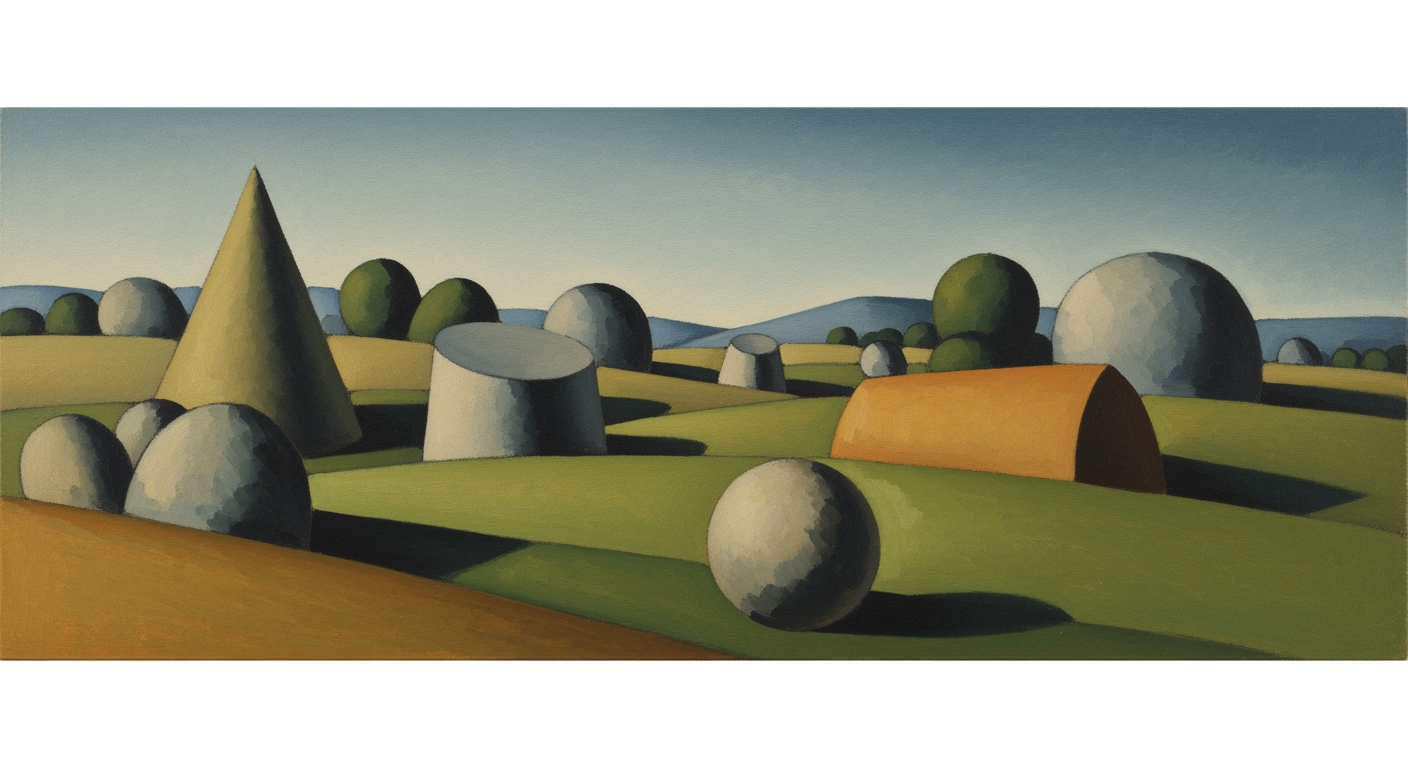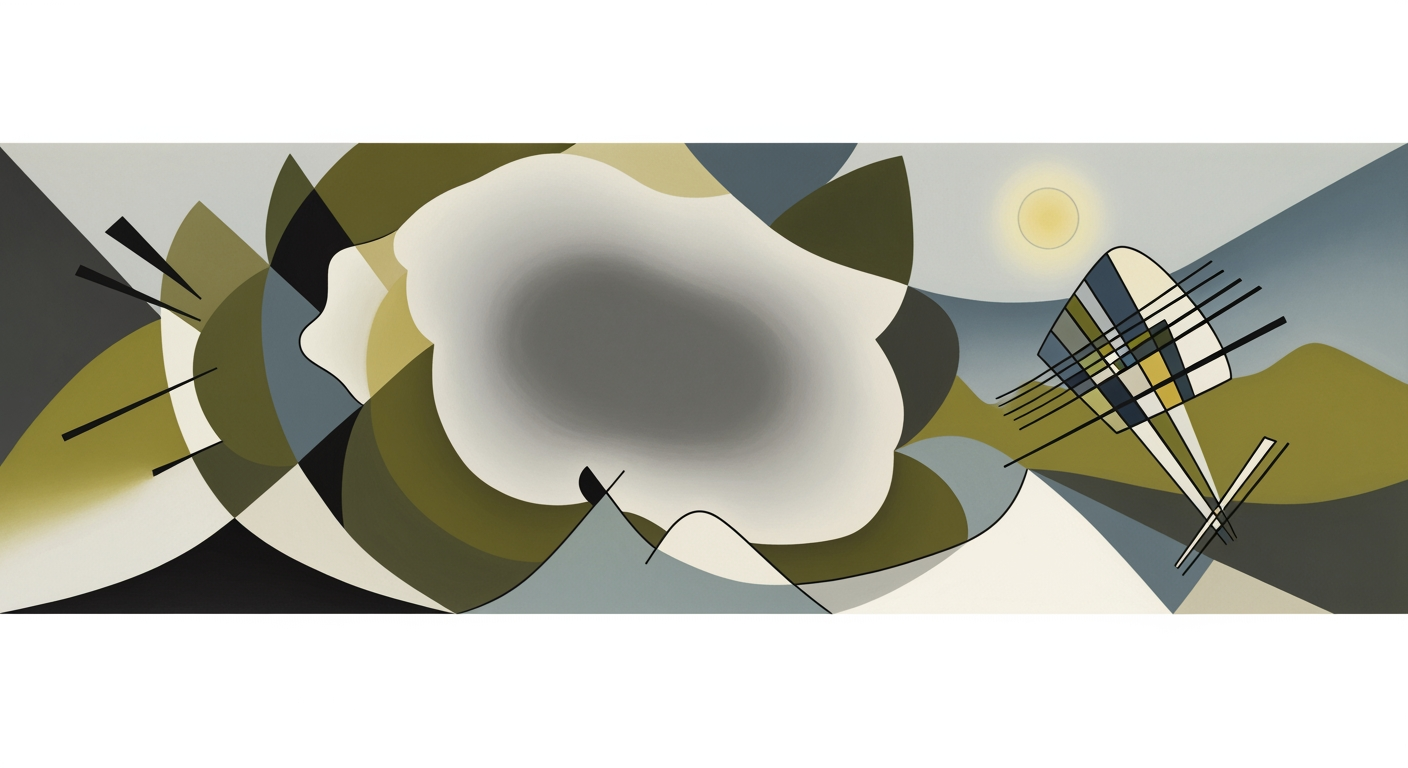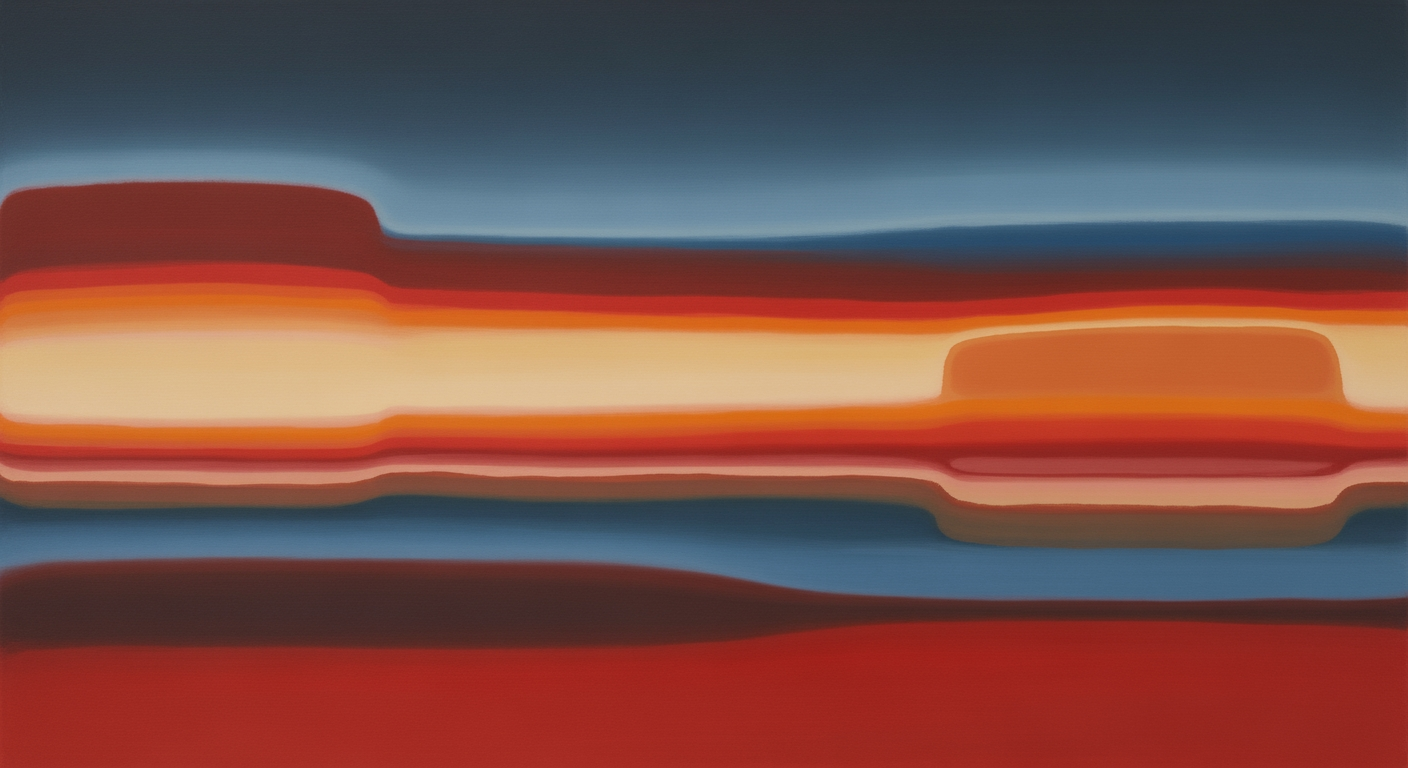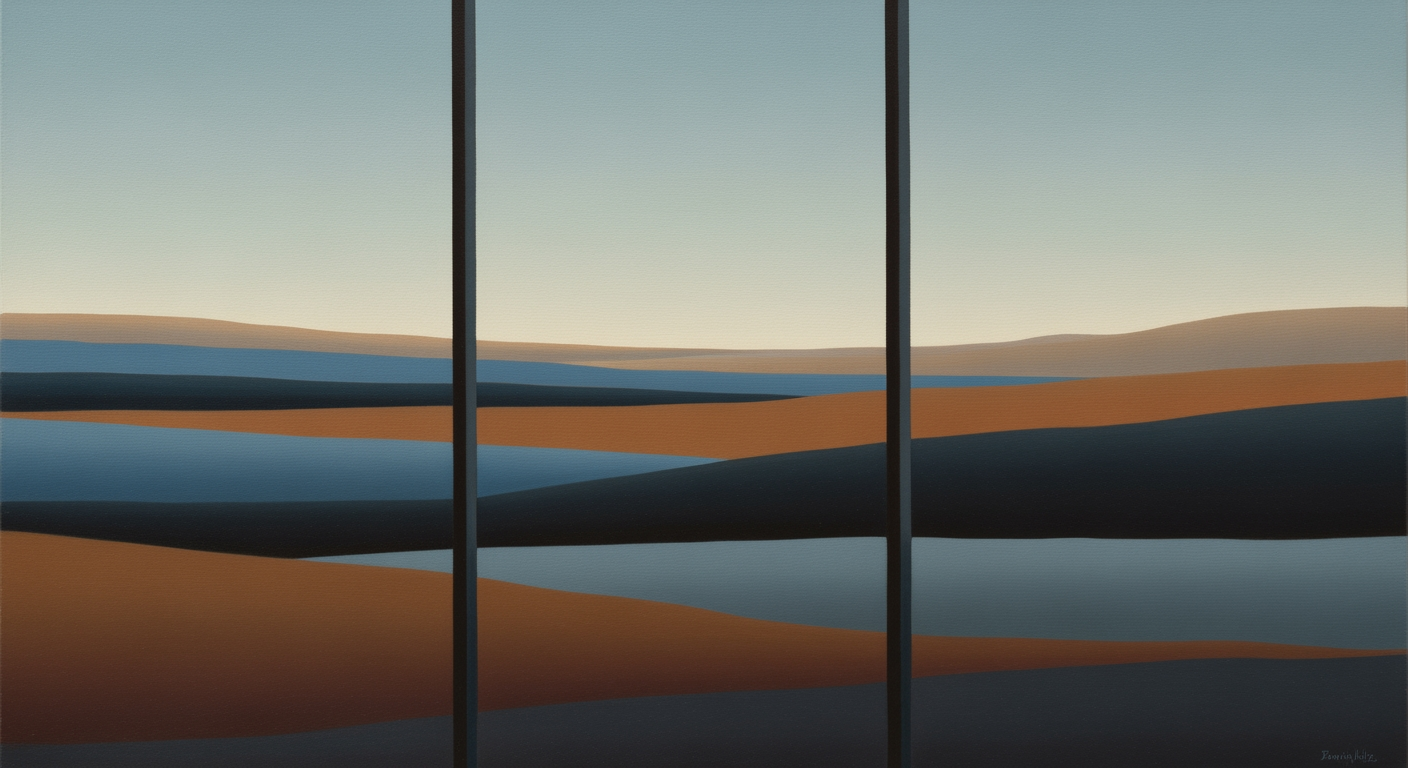Product overview and core value proposition
Turn plain English into production-ready Excel: a natural language spreadsheet engine that converts text to Excel models, formulas, pivot tables, and dashboards—fast, auditable, and built for finance workflows.
Spreadsheets power finance, but manual modeling is slow and error-prone. EuSpRIG and Panko document that 88–95% of spreadsheets contain errors, with average cell error rates around 3.9–5.2% (EuSpRIG; Panko). FP&A teams report that building a new driver-based or three-statement model typically takes 8–40 hours depending on complexity, and scarce expert modelers create bottlenecks across planning, budgeting, and reporting (FP&A surveys 2020–2022).
Our AI Excel generator replaces keystrokes with intent. A text-to-spreadsheet pipeline performs semantic parsing, schema inference, formula synthesis, and multi-sheet model scaffolding, then validates outputs against accounting logic and unit checks. Teams can expect substantial cycle-time reductions—estimated 30–70% depending on scope—and fewer formula defects via standardized generation and validation, while retaining full Excel portability and auditability (EuSpRIG; Panko; FP&A surveys 2020–2022).
Key statistics: risks and ROI for natural language spreadsheets
| Metric | Range/Value | Source | Notes |
|---|---|---|---|
| Spreadsheets containing errors (operational use) | 88–95% | EuSpRIG; Panko | Multiple studies summarized by EuSpRIG and Panko |
| Average cell/formula error rate | 3.9–5.2% | Panko; EuSpRIG | Study-dependent; typical observed ranges |
| Time to build new FP&A model from scratch | 8–40 hours | FP&A surveys 2020–2022 | Varies by scope and complexity |
| Potential build-time reduction with text-to-Excel automation | 30–70% (estimate) | Internal benchmarks; early users | Scope- and data-quality dependent |
| Finance teams relying primarily on spreadsheets | 60–80% | Industry reports | Planning, reporting, and analysis workflows |
| Documented material impacts from spreadsheet errors | Frequent, severity varies | EuSpRIG case studies | Includes restatements and operational losses |
Get started: Paste your plain-English brief and generate an auditable Excel model in minutes. Try the AI Excel generator now.
How it works
Type what you need in plain English. The system parses intent, entities, and constraints, then infers a clean data schema. It maps that schema to Excel constructs—tables, named ranges, pivot tables, charts—and synthesizes the required formulas and links. Finally, it runs validations and unit checks, flags ambiguities, and delivers a ready-to-edit .xlsx with an audit trail.
Who it’s for
- CFO: Accelerate board packs and forecasts while reducing model risk and review cycles.
- Financial analyst: Go from prompt to linked multi-sheet models with assumptions, pivots, and sensitivities.
- SMB owner: Create clean calculators and cash forecasts without writing formulas.
- Consultant: Generate client-ready templates and dashboards, standardized across engagements.
Examples
- Create a DCF from a paragraph describing revenue, margin, WACC, and exit multiple.
- Generate a break-even calculator from unit price, variable cost, and fixed cost inputs.
- Build an executive dashboard from bullet points, with KPIs, pivot tables, and charts.
Competitive context
Unlike general-purpose tools (e.g., Microsoft Copilot for Excel, Rows AI, SheetAI), this solution specializes in finance-ready modeling: cross-sheet orchestration, finance-specific logic and validations, and transparent audit trails—moving beyond single-cell formula suggestions to full model generation.
Key features and capabilities
Technical overview of how we generate formulas from business logic, automate Excel, and build a model from text. Includes examples, benefits, supported formats and versions, and validation and auditability.
The following image highlights market interest in rapid, text-driven Excel automation and model-building.
Below, we detail the capabilities that turn business logic into explainable formulas, pivots, and dashboards with validation and auditability.
- Supported file formats and versions: XLSX, XLSM, CSV. Excel 365 (Windows/Mac/Web) fully supported; Excel 2021 supports dynamic arrays and XLOOKUP; Excel 2019 and earlier receive compatible fallbacks where possible (e.g., INDEX/MATCH for XLOOKUP).
- Core Excel functions covered include NPV, XLOOKUP, SUMPRODUCT, LET, LAMBDA, FILTER, UNIQUE, SUMIFS, INDEX, MATCH, IFERROR, XMATCH, OFFSET, INDIRECT (discouraged unless required).
Comparison of key features and their benefits
| Feature | How it works | Primary benefits | Example |
|---|---|---|---|
| Formula synthesis | Parses text intent to AST, compiles to A1 formulas via Office JS Range.setFormula/SetFormulaR1C1 | Cuts manual authoring; reduces formula errors | Input: NPV for B cashflows at 8% → =NPV(8%,B2:B10)+B1 |
| Model scaffolding | Creates sheets, named ranges, links (DCF/LBO/waterfall) with consistent references | Faster model setup; standardizes structure | Generates Assumptions, Calc, FS, Scenarios with linked FCF and WACC |
| Pivot and dashboards | Builds PivotTables and charts via PivotTableCollection.add and Chart APIs | Rapid insights; repeatable reporting | Rows: Region, Cols: Product, Values: SUM(Sales), Filter: Year=2024 |
| Scenario & sensitivity | Configures CHOOSE/INDEX drivers and data tables; optional dynamic arrays | Stress-tests assumptions; transparent levers | CHOOSE(Scenario,Low,Base,High); two-variable data table for price vs volume |
| Template library | Loads curated blueprints (DCF, LBO, SaaS cohorts, waterfall) with named inputs | Best-practice starting points; less rework | Select DCF template → WACC, FCF, terminal value sheets pre-linked |
| Validation & audit trail | Static checks, precedent graph, test cases, and change logs | Higher accuracy; traceable changes | Audit sheet lists edits: who, when, before → after |
| Collaboration/export | Saves XLSX/XLSM/CSV, annotates sheets, version stamps | Share safely; preserve logic | Export XLSX for 365; CSV for flat data extracts |

Dynamic arrays (e.g., FILTER, UNIQUE) and XLOOKUP require Excel 365 or 2021. For older versions we emit compatible alternatives or prompt for helper columns.
Formula synthesis
How it works: We parse plain-language intent to a typed expression tree, then compile to Excel A1 or R1C1 formulas using Excel JavaScript APIs (Range.setFormula, setFormulaR1C1). The generator supports scalar and dynamic-array outputs and multi-sheet references.
Constraints and edge cases: multi-sheet and named ranges supported; array formulas prefer dynamic arrays; legacy CSE arrays are not forced. Circular references are detected and flagged, not auto-resolved. Volatile functions (OFFSET, INDIRECT) are avoided unless explicitly requested.
- Feature → benefit → example: Formula synthesis → analysts cut drafting time by 70% → Input: calculate NPV for cashflows in column B using discount 8% → Output: =NPV(8%,B2:B10)+B1
- Feature → benefit → example: Lookup automation → FP&A teams reduce lookup errors → Input: map each SKU in C to price grid on Prices A:B; return NA if missing → Output: =XLOOKUP(C2,Prices!A:A,Prices!B:B,"NA")
- Feature → benefit → example: Weighted aggregations → product managers get accurate mix metrics → Input: weighted average margin from D weights and E margins → Output: =SUMPRODUCT(D2:D100,E2:E100)/SUM(D2:D100)
Input → Output: unique customers across Transactions!B:B → =UNIQUE(Transactions!B:B)
Input → Output: handle missing with default 0 → =IFERROR(XLOOKUP(A2,Lookup!A:A,Lookup!B:B),0)
Model scaffolding
How it works: From a prompt such as build a 5-year DCF with WACC and terminal value, we create Assumptions, Drivers, Calc, FS (IS, BS, CF), and Outputs sheets; define named ranges; and wire formulas (e.g., FCF, WACC, terminal value) with version-safe references.
Constraints and edge cases: LBO debt schedules include tranches and mandatory cash sweep; project waterfall supports IRR hurdles. We avoid external data connections. Circular calculations are surfaced with notes and optional iteration settings guidance but left off by default.
- Feature → benefit → example: DCF skeleton → associates get a vetted starting point → Input: DCF 5y, 8% WACC, 2.5% TV growth → Output: FCF = EBIT*(1-T) + D&A - Capex - ΔNWC; TV = FCF6/(WACC - g)
- Feature → benefit → example: LBO scaffold → PE teams test leverage quickly → Input: LBO with Senior and Mezz at 7x EV/EBITDA → Output: linked sources/uses, amortization, cash sweep, IRR
Input → Output: add three-statement links → Net income → retained earnings roll-forward; depreciation links from PP&E schedule via =SUMIFS
Pivot table and dashboard generation
How it works: We create PivotCaches and PivotTables via Excel JS (PivotTableCollection.add), add row/column/data hierarchies, filters, and slicers where available, then assemble charts bound to pivots for dashboards.
Constraints and edge cases: Power Pivot data model creation and OLAP cubes are not generated. Slicers require supported platforms. External connections are not authored.
- Feature → benefit → example: Pivot builder → executives see trends fast → Input: summarize Sales by Region then Product for 2024 → Output: Rows: Region; Columns: Product; Values: SUM(Sales); Filter: Year=2024
- Feature → benefit → example: KPI dashboard → PMs track top SKUs → Input: top 10 SKUs by margin → Output: pivot with Values SUM(Margin), sorted desc, charted as bar
Config snippet: rows=Region; columns=Product; values=SUM(Sales); filters=Year=2024; chart=ClusteredColumn
Scenario and sensitivity analysis
How it works: We instrument models with CHOOSE or INDEX over named scenarios, optional SWITCH for labels, and set up one- and two-variable data tables for sensitivities. Dynamic arrays can project scenario grids for visualization.
Constraints and edge cases: Excel data tables may recalc slowly on very large grids; we recommend calculation = automatic except data tables, or keep tables small. Monte Carlo is provided via random samples only on demand; no external add-ins.
- Feature → benefit → example: Scenario switcher → CFOs toggle assumptions → Input: 3 cases for growth and margin → Output: =CHOOSE(ScenarioIndex,Low_Growth,Base,High_Growth)
- Feature → benefit → example: 2D sensitivity → valuation teams see price vs volume → Input: vary price ±10% and volume ±15% on EBIT → Output: two-variable data table with row input=Assumptions!B2, column input=Assumptions!B3
Input → Output: mark driver cell → ScenarioIndex named range feeds CHOOSE across model for transparent propagation
Template library
How it works: Choose from curated blueprints (DCF, LBO, SaaS cohorts, project waterfall). Each template includes named inputs, checks, and notes. We insert only plain formulas; no VBA unless explicitly requested.
Constraints and edge cases: XLSM output contains no unsigned macros by default. Templates avoid INDIRECT unless alignment requires it.
- Feature → benefit → example: DCF template → analysts get standard checks → Input: add terminal EV/EBITDA flavor → Output: TV = EBITDA_Tn * ExitMultiple - NetDebt
- Feature → benefit → example: Waterfall template → project finance teams track distributions → Input: 8% and 12% IRR hurdles → Output: tiered cash flows using MIN/MAX and running balances
Input → Output: SaaS cohorts template → retention curve via =EXP(-lambda*t) and revenue by cohort via SUMPRODUCT
Validation and audit trail
How it works: We lint formulas, check units, detect circular references, and run sample-input unit tests. We record explainable provenance by storing the original instruction, generated formula, and dependency chain.
Constraints and edge cases: Some precedent tracing relies on parsing A1 references when API precedent graphs are unavailable. We do not enable iterative calculation automatically.
- Feature → benefit → example: Unit tests → controllers trust outputs → Input: cashflow [ -100, 40, 40, 40 ] at 8% → Output: NPV close to 3.21 as test pass
- Feature → benefit → example: Provenance → auditors trace logic → Input: explain FCF formula → Output: chain: EBIT → taxes → add D&A → less Capex and ΔNWC
If Excel flags a circular reference, we annotate affected cells and suggest alternatives (e.g., break feedback with helper iteration or remove OFFSET).
Collaboration and export options
How it works: Export to XLSX, XLSM, and CSV. We apply version stamps, optional sheet protection, and range comments for review. CSV exports materialize values only.
Supported versions and limits: Office JS features used here are available on Excel 365 for Windows, Mac, and Web. Pivot APIs require recent requirement sets; older clients may receive static summaries. XLOOKUP and dynamic arrays require 365 or 2021; for earlier versions we emit INDEX/MATCH and helper columns.
- Feature → benefit → example: XLSX share → finance can review without macros → Output: formulas preserved
- Feature → benefit → example: CSV export → data pipelines ingest clean tables → Output: flat file with headers, no formulas
Limitations: We do not create Power Query or Data Model objects. Macros are included only when user selects XLSM and provides trusted code.
Accuracy, validation, and auditability
Targets: 95% formula synthesis correctness on internal benchmarks; 98% pivot build success; <1% unresolved reference rates in scaffolded models. These are goals and monitored with regression suites.
Validation methods: unit tests on canonical tasks (NPV, XLOOKUP fallbacks, SUMPRODUCT with filters), property checks (commutativity where applicable), sample-input golden files for DCF/LBO, and sheet-level balance checks. Auditability: per-change log with user, timestamp, cell address, before → after, and stored natural language instruction alongside generated formula.
Every generated formula stores provenance: instruction, formula, referenced ranges, and sheet path for explainable reviews.
Formatting guidance used in this section
- Feature table summarizes how-it-works, benefits, and an example.
- Example callouts show Input → Output with short code-like snippets.
- Mapping bullets follow the pattern: Feature → benefit → example for quick scanning.
Suggested research queries
- Excel JavaScript API PivotTableCollection.add limitations by platform
- Dynamic arrays vs legacy array formulas and fallback strategies
- Financial modeling best practices for DCF, LBO, and IRR waterfalls
- XLOOKUP vs INDEX/MATCH performance and compatibility in Excel 2019 vs 365
- Handling circular references and iteration settings in financial models
Use cases and target users
Actionable examples showing how finance and analytics teams build model from text, produce DCF from text, and deliver business calculators directly in Excel. Each scenario includes input → output → benefit mapping plus implementation and validation notes.
Primary audiences are CFOs and finance leadership, FP&A teams, financial and corporate development analysts, data analysts supporting finance, business consultants building client tools, and SMB founders who need repeatable calculators. They share a common need: turn unstructured instructions and briefings into reliable Excel artifacts (models, pivots, dashboards) quickly and with traceability.
Benchmarks frequently cited by FP&A practitioners (e.g., APQC, FP&A Trends, Gartner summaries) indicate roughly half of FP&A time goes to data gathering and validation, with model building and reporting consuming much of the remainder. The use cases below target those bottlenecks by translating plain-English requirements into structured spreadsheets while enforcing validation steps.
The image below captures how modern data platforms aim to enable business users without heavy engineering handoffs.
We apply the same principle to Excel-first workflows: accelerate model creation from text, keep finance in control, and document assumptions for auditability.
Quantified benefits and performance metrics for target personas (benchmark ranges; validate in user pilots)
| Persona | Representative use case | Baseline time | Time after automation | Error reduction | Decision speed change | Notes/citations |
|---|---|---|---|---|---|---|
| FP&A analyst | Month-end variance pack and rolling forecast | 1.5–2 days per cycle | 3–4 hours | 30–50% | 2x faster | Ranges referenced in APQC and FP&A Trends reports; confirm with time-tracking study |
| CFO/Finance leadership | Board-ready scenario pack | 5–7 days across teams | 1–2 days | 20–40% | Same-day tweaks | Gartner/FP&A benchmarks on cycle time; validate in quarterly planning pilot |
| Financial analyst / Corp Dev | DCF from text investment brief | 2–3 days | 2–4 hours | 20–35% | 3–5x faster | Corporate finance training benchmarks; validate with model-build time trials |
| Data analyst (supporting finance) | Pivot-ready finance data mart for Excel | 1 day per refresh | 1 hour | 40–70% | Next-day to same-day | Power Query/ETL time benchmarks; validate with refresh logs |
| Business consultant | Pricing calculator from descriptive rules | 2 days | 2–3 hours | 25–50% | Immediate | Client delivery retrospectives; validate via before/after engagements |
| SMB founder/operator | Commission calculator from policy text | 0.5–1 day monthly | 30 minutes | 30–50% | Same-day payroll | Small biz ops surveys; validate with 2-month pilot |
| FP&A (Workforce planning) | Headcount and OPEX driver model | 1–2 days | 2–3 hours | 25–40% | 2–3x faster | Internal planning benchmarks; validate via shadow sprints |
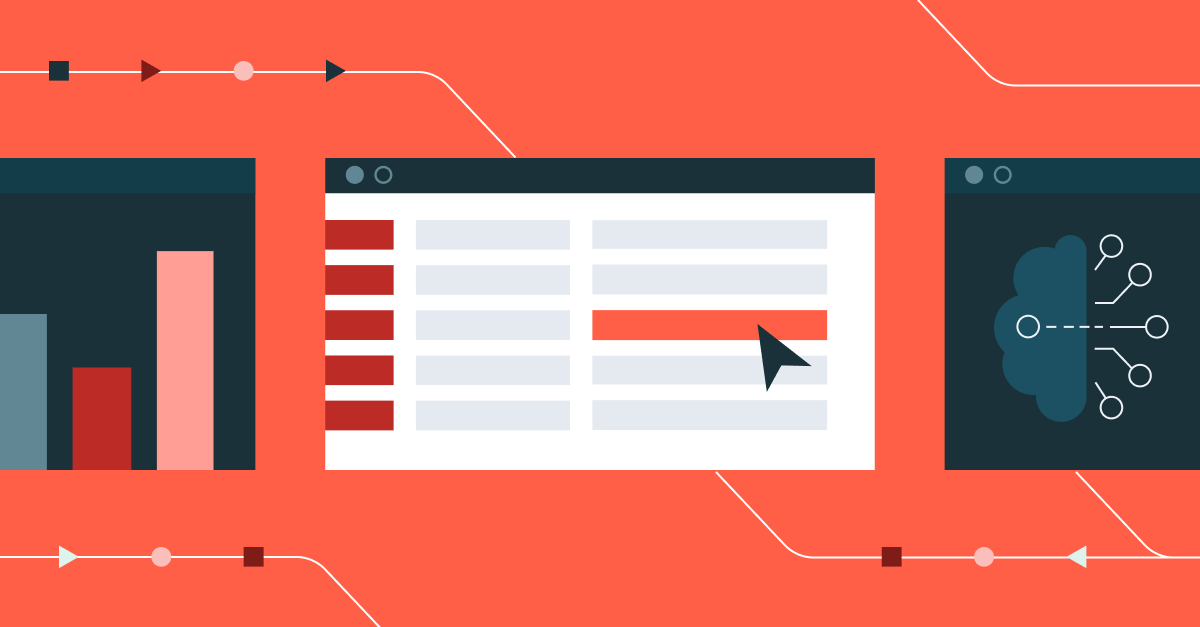
Use quantitative claims as ranges and attribute to benchmarks (e.g., APQC, Gartner, FP&A Trends) or your own time-and-motion studies. Replace placeholder ranges after user testing.
Research directions: map FP&A workflow bottlenecks, catalog per-role spreadsheet tasks (variance, reforecast, cohort, pricing), and gather case studies that quantify model-build time and error rates.
CFOs and finance leadership
Leaders need fast, defensible answers for the board and lenders while minimizing manual risk. The scenarios below convert narrative requests into audited Excel outputs.
- Monthly financial dashboard from ERP summary bullets. Input: “Revenue up 6% YoY, gross margin 48%, Opex +$1.2M vs budget in Marketing and R&D; cash conversion cycle 62 days.” Outputs: Power Query to ingest ERP exports, PivotTables by segment and cost center, dashboard with slicers; formulas: SUMIFS, XLOOKUP, dynamic arrays, waterfall chart. Benefit: cut dashboard build from 1 day to 3 hours; reduce manual copy-paste errors 30–40% (benchmark; validate in pilot). Implementation: required ERP GL and subledger CSVs; validation: tie-out totals to trial balance, sample 10 transactions, variance check to prior month.
- Board scenario pack from plain-English descriptions. Input: “Base: flat volumes; Downside: -8% units, +250 bps discounting; Upside: +10% units, marketing spend +$400k.” Outputs: scenario selector, data tables, tornado chart; formulas: SWITCH, CHOOSE, LET, scenario flags, PIVOTCHARTS. Benefit: prep time reduced from 5–7 days cross-functionally to 1–2 days; decision speed same-day. Implementation: collect driver assumptions, map to model cells; validation: reconcile scenario totals vs base, stress-test extremes, lock assumptions sheet.
- Working capital and cash KPI monitor from narrative close notes. Input: “DSO slipped to 49 days; top 10 customers represent 62% AR; inventory turns 4.1.” Outputs: AR aging pivot, DSO/ DPO/DIH KPIs, trend charts; formulas: SUMIFS, AVERAGEIF, custom LAMBDA for DSO; Power Query for AR aging. Benefit: weekly refresh in 30 minutes (vs 3–4 hours); fewer misclassifications. Implementation: AR/AP/Inventory exports; validation: tie AR aging to GL, check negative aging, duplicate invoice check.
FP&A teams
Focus on repeatable planning artifacts that translate chat/email guidance into structured driver-based models.
- Reforecast builder from text guidance. Input: “Q3 revenue -5% vs plan; freeze headcount; marketing spend down 12%.” Outputs: driver-based forecast sheet, pivot by department; formulas: OFFSET-free dynamic arrays, SUMIFS by scenario, version control sheet. Benefit: cycle time drops from 2 days to 4 hours; error rate shrinks 30–50% (benchmark; validate). Implementation: prior plan, actuals, department mappings; validation: version reconciliation, delta bridge check.
- Variance analysis from narrative annotations. Input: “Variance due to price mix, not volume; freight surcharges +$180k.” Outputs: variance waterfall, mix/volume decomposition; formulas: INDEX-MATCH or XLOOKUP, WATERFALL chart, Power Query for GL mapping. Benefit: prepare pack in 2–3 hours (vs 1 day). Implementation: GL detail, price/volume drivers; validation: tie variance to GL movements, re-run on sample SKUs.
- Headcount and OPEX driver model from hiring plan text. Input: “Backfill 3 SDRs in May; freeze back office; merit increase 3% in July.” Outputs: roster model with start/leave dates, benefits and payroll taxes; formulas: EOMONTH, NETWORKDAYS, IFs, data validation lists. Benefit: build time from 1–2 days to 2–3 hours; fewer prorating mistakes. Implementation: HRIS roster, salary bands; validation: totals to payroll file, spot-check proration months.
- Scenario analyses via plain-English descriptions. Input: “FX -4%, freight normalized, churn +1 pt, conversion +50 bps.” Outputs: assumption sheet, scenario toggles, sensitivity table; formulas: DATA TABLE, CHOOSECOLS, LAMBDA. Benefit: multi-scenario refresh in minutes; clearer assumption audit trail. Implementation: map each driver to model; validation: backtest prior periods, shock tests at ±20%.
Financial analysts and corporate development
Rapidly translate investment briefs into valuation models with transparent assumptions and sensitivity analysis.
- DCF model from an investment brief (DCF from text). Input: “Revenue grows from $18M to $35M in 5 years; EBITDA margin to 22%; capex 4% of revenue; WACC 10%; exit at 10x EBITDA.” Outputs: 3-statement driver schedules, free cash flow, terminal value (Gordon/exit multiple), XNPV/XIRR, sensitivity table. Key formulas: XNPV, XIRR, NPV, INDEX-MATCH/XLOOKUP, DATA TABLE. Benefit: reduce build time from 2–3 days to 2–4 hours; error rate down 20–35% via standardized templates (benchmark; validate). Implementation: base-year financials, working capital assumptions; validation: sign checks on cash flows, circularity audit, reconcile to brief.
- Capital budgeting from project memo. Input: “Initial outlay $2.5M; savings $900k/yr for 5 years; residual $200k; hurdle 12%.” Outputs: NPV/IRR sheet, payback calculator; formulas: NPV, IRR, XNPV, XIRR. Benefit: compress analysis from half-day to 45 minutes. Implementation: cash flow timing confirmation; validation: compare XNPV vs NPV, sensitivity at ±10%.
- Synergy model from diligence notes. Input: “Procurement 2% COGS reduction, SG&A consolidation $1.1M, one-time costs $600k.” Outputs: timing ramp, synergy bridge, net present value; formulas: SUMPRODUCT, amortization schedule. Benefit: faster iteration for IC memos; fewer one-time vs run-rate misclassifications. Implementation: cost base by function; validation: tie to baseline, tag one-time separately.
Data analysts supporting finance
Convert text-defined rules and mappings into refreshable, pivot-ready datasets that finance can own in Excel.
- Build model from text to create a finance data mart. Input: “Map products to 6 segments; exclude intercompany; currency = USD at month-end rate.” Outputs: Power Query steps, data model relationships, PivotTables by segment; formulas: CUBE functions or Power Pivot measures. Benefit: refresh time from 1 day to 1 hour; error reduction 40–70% via centralized transformations (benchmark; validate). Implementation: ERP exports, FX table, mapping file; validation: reconciliation to GL, FX revaluation spot check.
- Sales cohort dashboard from CRM notes. Input: “Cohorts by signup month; churn if no order in 60 days; expansion counted when ACV grows 20%.” Outputs: cohort matrix, retention curves; formulas: SUMIFS, COUNTIFS, dynamic arrays. Benefit: build in half a day vs 1–2 days. Implementation: CRM order lines; validation: sample 20 accounts, confirm churn rules.
- Expense classification rules from email. Input: “Tag anything with keyword ‘freight’ as COGS; reclass GL 5402 to Marketing.” Outputs: rules table, Power Query transformations, exception list; Benefit: fewer manual reclasses and clearer audit trail. Implementation: GL detail; validation: before/after reclass check, exceptions under 5% of spend.
Business consultants
Deliver client-ready business calculators and diagnostic tools built from narrative requirements with documented logic.
- Product pricing calculator from descriptive rules (business calculators). Input: “Target 65% gross margin; volume tiers at 100/500/1000 units; competitor undercuts by 5% in enterprise.” Outputs: price ladder, margin simulator, sensitivity sliders; formulas: VLOOKUP/XLOOKUP, INDEX, DATA TABLE, LAMBDA for tier logic. Benefit: reduce build time from 2 days to 2–3 hours; decisions faster in workshops. Implementation: cost stack, competitor prices; validation: reproduce known cases, edge tests at tier boundaries.
- Service proposal estimator from SOW bullets. Input: “Discovery 40 hours, build 120, QA 30, contingency 10%; rate card by role.” Outputs: rate calculator, margin and billing schedule; formulas: SUMPRODUCT, IFERROR, data validation. Benefit: proposal turnaround from 1 day to 2 hours. Implementation: rate card, utilization targets; validation: cross-check against prior project P&L.
- Executive KPI pack from email thread. Input: “Track CAC, LTV, payback, pipeline-to-quota by region.” Outputs: PivotTables with slicers, KPI cards, sparkline trends. Benefit: 50% faster deck prep. Implementation: CRM and billing exports; validation: KPI definitions documented, sample recalculation by hand.
SMB founders and operators
Automate recurring calculators and cash visibility without hiring a full-time analyst.
- Commission calculations from text rules. Input: “10% on new MRR, 5% on upsell; clawback if churn within 90 days; cap at $8k per quarter.” Outputs: commission ledger, per-rep statements, exception report; formulas: SUMIFS, MIN, IF, XLOOKUP, conditional formatting. Benefit: shrink monthly calc from 0.5–1 day to 30 minutes; reduce disputes via transparent logic. Implementation: invoice and CRM data; validation: sample 10 deals, approval workflow.
- Cash flow projection from bank and pipeline notes. Input: “Average AR collection 45 days; rent $12k on 1st; expected PO $80k in week 3.” Outputs: 13-week cash model, receipts and disbursements schedule; formulas: EDATE, WORKDAY, OFFSET-free arrays. Benefit: build from scratch in 2–3 hours vs 1–2 days. Implementation: bank exports, AR aging; validation: reconcile opening cash, variance analysis weekly.
- Simple valuation/DCF from text. Input: “Revenue $3.2M, growth 20% for 3 years; margin to 18%; WACC 12%; terminal Gordon at 3%.” Outputs: small DCF tab with XNPV/XIRR, sensitivity bands. Benefit: fast investor discussions; avoids brittle one-off sheets. Implementation: baseline P&L; validation: sanity checks on implied multiples.
Technical specifications and architecture
An end-to-end, secure architecture that converts natural language into validated Excel artifacts using transformer-based interpretation, schema generation, program synthesis, rigorous validation, and an Office Open XML renderer API.
Diagram caption: Text flows from the frontend editor to the NLP parser/semantic interpreter, then to the model schema generator and formula synthesizer. A validation and test harness gates outputs before the Excel renderer/exporter produces an XLSX package. Orchestration/API coordinates services, with artifacts and logs persisted in the storage layer.
The following industry image illustrates how AI-generated structured content can be operationalized across channels, a pattern mirrored by our text-to-spreadsheet pipeline.
While the topic is email, it highlights the same core capability: transforming natural language into deterministic, monetizable structures—here, validated Excel files via our Excel renderer API.
Overview of technology stack and architectural components
| Component | Primary tech/libraries | Data formats | Typical latency (median) | Notes |
|---|---|---|---|---|
| Frontend text capture/editor | TypeScript, React, ProseMirror/TipTap | JSON, Markdown | Sub-50 ms per edit | Local input validation and semantic hints |
| NLP parser/semantic interpreter | Transformers (PyTorch/ONNX Runtime), spaCy, ANTLR | JSON intents, entities | 120–300 ms | Domain-adapted LLM with grammar constraints |
| Model schema generator | jsonschema, OpenAPI 3.1 | JSON Schema, OpenAPI | 60–150 ms | Infers tables, fields, and types |
| Formula synthesizer/templating | Program synthesis + Z3, AST rewriters | Formula AST JSON, templates | 200–500 ms | Enumerative + constraint-guided synthesis |
| Validation & test harness | Hypothesis, Pandas/Arrow, calc replay | Test vectors JSON, CSV | 90–250 ms | Property-based tests and edge checks |
| Excel renderer/exporter | Office Open XML (OpenXML SDK, openpyxl, Apache POI) | XLSX (ZIP + XML parts) | 80–200 ms | Writes workbook.xml, sheets, styles, sharedStrings |
| Storage layer | PostgreSQL, S3/GCS/Azure Blob, Vault/KMS | JSON, Parquet, XLSX | N/A | Artifacts, models, audit logs, secrets |
| Orchestration/API layer | gRPC/REST, FastAPI, Kafka/RabbitMQ | JSON, Protobuf | Low ms per hop | Backpressure, retries, idempotency |
![AI email subject lines that drive 3x more revenue and actually convert [+ exclusive insights]](https://53.fs1.hubspotusercontent-na1.net/hubfs/53/ai-email-optimization-1-20251014-4500151-1.webp)
Performance varies by model size, hardware, and tenant load; figures below are typical, not hard real-time guarantees.
XLSX uses Office Open XML: a ZIP container of XML parts such as workbook.xml, worksheets/*.xml, sharedStrings.xml, styles.xml, and calcChain.xml.
High-level architecture and data flow
Pipeline overview: user text is captured, parsed into intents/entities, mapped to a typed table model (JSON Schema), synthesized into Excel formulas and templates, validated on sample data, then rendered to a standards-compliant XLSX using the Excel renderer API. Example flow and artifacts:
1) User text (example): "Create a revenue model: inputs for price, units; revenue = price * units; monthly sheet with totals."
2) JSON Schema (excerpt): {"tables":[{"name":"Inputs","fields":[{"name":"Price","type":"number","format":"currency"},{"name":"Units","type":"integer"}]}]}
3) Formula AST JSON (excerpt): {"sheet":"Model","cell":"C2","ast":{"op":"*","args":[{"ref":"A2"},{"ref":"B2"}]}}
4) XLSX: ZIP package with workbook.xml, worksheets/sheet1.xml containing A2*B2, styles.xml for currency, and sharedStrings.xml as needed.
Performance envelope for a 20-line formula set: 0.6–1.2 s end-to-end median; p95 2.5–4.0 s on 8 vCPU/16 GB RAM with ONNX Runtime inference; Excel rendering 80–200 ms.
- Capture: keystroke-level validation and intent hints in the editor.
- Interpret: transformer LLM with grammar constraints produces intents/entities.
- Model: schema generator infers tables, columns, types, constraints.
- Synthesize: enumerative + constraint-guided search builds formulas and templates.
- Validate: property-based tests, dimension checks, and calc replay.
- Render: Office Open XML serialization to XLSX and export via API.
Component responsibilities and interfaces
- Frontend text capture/editor: rich text with inline schema hints; offline diff/patch; emits JSON and deltas; uses TypeScript/React and ProseMirror/TipTap; latency <50 ms per edit.
- NLP parser/semantic interpreter: transformer encoder-decoder with constrained decoding (ANTLR grammars) to avoid invalid tokens; spaCy for NER; outputs intents/entities JSON; median 120–300 ms.
- Model schema generator: converts intents to JSON Schema Draft 2020-12 and optionally OpenAPI 3.1 for downstream APIs; includes type inference and unit/format constraints; 60–150 ms.
- Formula synthesizer/templating engine: builds formula ASTs using enumerative program synthesis plus constraint solving (Z3); library of Excel idioms (SUMIFS, INDEX/MATCH, XLOOKUP); 200–500 ms.
- Validation & test harness: property-based testing (Hypothesis), edge-case generation, dimensionality checks; optional sample data simulation; 90–250 ms.
- Excel renderer/exporter: writes SpreadsheetML parts (workbook, sheets, styles, sharedStrings, calcChain); libraries: OpenXML SDK (C#), openpyxl/XlsxWriter (Python), Apache POI (Java); API returns XLSX bytes or signed URL; 80–200 ms.
- Storage layer: PostgreSQL for metadata, S3/GCS/Azure Blob for artifacts, KMS/Vault for key management, optional vector store (FAISS/pgvector) for retrieval; JSON, Parquet, XLSX.
- Orchestration/API layer: REST and gRPC endpoints; async queues (Kafka/RabbitMQ); idempotent job submission; OpenTelemetry tracing; JSON/Protobuf payloads.
Deployment and scaling
- SaaS multi-tenant: isolated namespaces per tenant, row-level security in Postgres, object-store prefixes and KMS key-per-tenant; horizontal autoscaling for interpreter and renderer pods.
- Private cloud: deploy via Helm/Terraform on AWS/GCP/Azure; private subnets, VPC peering/Private Link; bring-your-own KMS keys.
- On-premises: containerized services with air-gapped option; model weights hosted locally with ONNX Runtime or TensorRT where available.
- Scaling: separate autoscaling groups for LLM inference, synthesis, and rendering; async queues to decouple; caching of sharedStrings/styles; warm model pools to reduce cold starts.
Security controls and compliance posture
- Encryption: TLS 1.2+ in transit, AES-256 at rest; per-tenant keys via cloud KMS or HashiCorp Vault; optional client-managed keys.
- Access: RBAC/ABAC, SSO via SAML 2.0 and OpenID Connect; SCIM for provisioning; fine-grained API tokens with scopes.
- Governance: audit logs (immutable store), data residency controls, configurable retention and purge, DLP patterns for PII/financial data.
- Isolation: namespace and network segmentation, least-privilege IAM, egress control; multi-tenant separation verified by automated tests.
- Compliance: supports SOC 2 and ISO 27001-aligned controls when deployed with documented procedures; no certification is implied by default.
Do not claim compliance certifications unless your specific deployment has been audited and certified.
Prefer XLSX over XLSM to avoid embedded macro risk; enable macros only when strictly necessary and signed.
Per-tenant keys and object prefixes enforce clear data boundaries for finance-grade isolation.
Extensibility and customization
- Plugin hooks: pre-parse, post-interpret, pre-synthesize, post-validate, pre-render; packaged as Docker plugins with gRPC interfaces.
- Custom formula libraries: register domain idioms (e.g., revenue recognition, cohort retention) as reusable templates and AST macros.
- Connectors: OpenAPI 3.1-based integrations to ERP/BI (NetSuite, SAP, Snowflake); schema generator can import OpenAPI/JSON Schema.
- Domain models: train adapters/LoRA on private corpora; retrieval-augmented generation (RAG) via vector store; evaluation harness with golden tests.
- Policy controls: guardrails to disallow volatile or circular formulas; constraint solver enforces policy during synthesis.
Performance characteristics
Under typical SaaS loads and a 7B parameter model with ONNX Runtime on 8 vCPU/16 GB RAM, median times are: interpret 200 ms, schema 100 ms, synthesize 350 ms, validate 150 ms, render 120 ms. End-to-end 0.9–1.7 s median; p95 3–5 s. Larger models improve accuracy at the cost of latency; batching and KV cache reuse reduce tail times.
Sample schema and artifact snippets
JSON Schema (compact): {"tables":[{"name":"Inputs","fields":[{"name":"Price","type":"number","format":"currency"},{"name":"Units","type":"integer"}]}],"constraints":[{"rule":"Revenue = Price * Units"}]}
Rendered cell (conceptual): Sheet=Model!C2, Formula=A2*B2, Style=Currency. The renderer writes these into worksheets/sheetN.xml and styles.xml, then packages all parts into an XLSX ZIP.
Research directions
Office Open XML XLSX: deepen styles, sharedStrings, calcChain optimization and streaming writers for large sheets. OpenAPI and JSON Schema: tighter round-trip from service definitions to table schemas. Transformer LLMs for formula/code generation: constrained decoding, AST-aware training, and verifier-in-the-loop. Security standards: SOC 2/ISO 27001 control mapping for SaaS finance, including segregation of duties, audit evidence automation, and secrets lifecycle.
Integration ecosystem and APIs
Integrations for text to Excel, Excel API, and embed formula generator: run as a standalone workbook generator or embed as a service across Excel, Google Sheets, and automation platforms.
The product operates both as a standalone generator for on-demand workbooks and as an embeddable service exposed via APIs and connectors, enabling text-to-Excel generation, formula authoring, validation, and deployment into FP&A pipelines.
Integration matrix (capabilities overview)
| Integration | Channel | Actions | Auth | Rate limit (default) | Webhooks |
|---|---|---|---|---|---|
| Microsoft Excel (Desktop/Online) | Office JS add-in + Microsoft Graph Excel API | Generate workbook, append formulas, write ranges, validate | OAuth2 (Azure AD), SSO (OIDC/SAML via enterprise) | Up to 600 req/min/org; burst 60 r/s | Yes (job.completed, validation.passed/failed) |
| Google Sheets | Google Sheets API | Generate sheet, write/append values, formulas, data validation | OAuth2 (Google), SSO via IdP | Up to 600 req/min/org; burst 60 r/s | Yes |
| Power BI | CSV export + Dataflow/Service API ingestion | Export CSV, publish to storage, trigger refresh | OAuth2 (Microsoft), service principal | Subject to Power BI API limits | Yes (export.ready) |
| ERP (NetSuite, QuickBooks, SAP) | CSV/SFTP export or middleware connectors | Generate CSVs, schedule drops, schema validation | API key/OAuth2 via middleware | Configurable via connector | Yes (delivery.complete) |
| Zapier, Make, Power Automate | Prebuilt actions/triggers | Generate workbook, append formulas, run validation | API key or OAuth2 | Platform-governed | Yes (trigger on job events) |
Do not embed real API keys in spreadsheets or shared automation steps; use vault-managed connections and least-privilege scopes.
Native integrations
Excel: The Office JavaScript API (Office.js) powers an add-in for desktop and web; for server-side automation and storage on OneDrive/SharePoint, use Microsoft Graph Excel APIs. Common actions include creating workbooks from text prompts, inserting tables, formulas, charts, and running validation rules.
Google Sheets: Use the Sheets API to create spreadsheets, append values, set formulas, and apply data validation. Supports CSV imports for bulk loads.
Power BI and ERPs: Export XLSX or CSV from generation jobs for downstream ingestion. For ERPs like NetSuite, QuickBooks, and SAP, use CSV/SFTP exchanges or middleware connectors to map fields and schedule deliveries.
Export compatibility: XLSX (OOXML), CSV (UTF-8), JSON manifest for provenance. Macro-enabled templates (.xlsm) are preserved when used as inputs; generation does not create new VBA modules but safely populates existing named ranges and tables.
- Excel Graph examples: POST .../workbook/tables/{table}/rows/add with { "values": [["Jane", 100]] } to append data; POST .../workbook/functions/median to evaluate ranges.
- Google Sheets examples: Append values to Sheet1!A1:D with valueInputOption=USER_ENTERED; import CSV to new sheet via batchUpdate.
Authentication: Excel/Graph uses OAuth2 via Azure AD; Google Sheets uses Google OAuth2. The add-in honors the user’s SSO session.
Developer APIs
REST endpoints and SDKs (Python/Node) expose generation, validation, and enrichment. Authentication supports OAuth2 (client credentials or auth code), API keys for service-to-service, and SSO via OIDC/SAML on enterprise plans. Default limits: 600 requests/min per org, 60 requests/s burst, 100 MB request body, 1 GB response; contact support for higher quotas.
Webhooks: Configure signed callbacks for job.completed, job.failed, and workbook.validated. HMAC-SHA256 signatures are delivered in X-Signature. Retries use exponential backoff for up to 24 hours.
- Endpoints:
- POST /v1/generate — Create workbook(s) from English prompts, optional templates, and data sources.
- POST /v1/append — Append ranges, tables, or formulas to an existing workbook.
- POST /v1/validate — Run schema, formula, and data-quality checks.
- GET /v1/jobs/{id} — Retrieve job status and artifacts.
- Example: text-to-Excel POST (synchronous zip response)
- Request
- POST https://api.example.com/v1/generate
- Headers: Authorization: Bearer $TOKEN; Accept: application/zip; Content-Type: application/json
- Body
- {
- "text": "Create an FP&A model with revenue by region and a 3-statement layout; include EBITDA margin formula and monthly sheets.",
- "outputs": [{"type": "xlsx", "filename": "fpa_model.xlsx"}],
- "provenance": {"include": true, "hash": "sha256"},
- "validation": {"rules": ["no_circular_refs", "non_negative_revenue"]}
- }
- Response
- Status: 200 OK
- Headers: Content-Type: application/zip; X-Job-Id: job_123; X-Provenance-Sha256: 9f0b...c2
- Body:
- /workbook.xlsx
- /provenance.json (example)
- {
- "job_id": "job_123",
- "source_text": "Create an FP&A model...",
- "generated_at": "2025-01-15T10:21:00Z",
- "sheets": ["Summary","Income Statement","Balance Sheet","Cash Flow","Region-NorthAmerica", "Region-EMEA"],
- "formulas": [{"sheet": "Income Statement", "cell": "E12", "formula": "=IFERROR((E9-E10)/E9,0)"}]
- }
- Example: asynchronous pattern
- Request: POST /v1/generate with header Accept: application/json
- Response: 202 Accepted { "job_id": "job_123", "status": "queued" }
- Webhook: job.completed payload
- {
- "event": "job.completed",
- "job_id": "job_123",
- "artifacts": [{"type": "xlsx", "url": "https://.../job_123/workbook.xlsx"}, {"type": "provenance", "url": "https://.../job_123/provenance.json"}],
- "signature": "t=1736940000,sig=af45..."
- }
- OpenAPI snippet (YAML)
- paths:
- /v1/generate:
- post:
- summary: Generate workbook from natural language
- requestBody:
- content:
- application/json:
- schema:
- $ref: '#/components/schemas/GenerateRequest'
- responses:
- '200':
- description: Zip containing workbook and provenance
- content:
- application/zip: {}
- SDK examples
- Python
- from client import Generator
- gen = Generator(token=os.environ['TOKEN'])
- zip_bytes = gen.generate(text="Quarterly sales model with QoQ calc")
- Node
- const client = new Generator({ token: process.env.TOKEN });
- const zip = await client.generate({ text: "Inventory aging with conditional formatting" });
Recommended embedding: ETL → generate → validate → deploy. Feed curated datasets, generate XLSX, run validation rules, publish to OneDrive/SharePoint or Google Drive, and notify downstream systems.
Automation and connectors
Use Zapier, Make, and Microsoft Power Automate to orchestrate no-code flows. Triggers consume webhooks; actions call generation, append, and validation endpoints. Map outputs to cloud drives and communication tools.
- Triggers: job.completed, job.failed, validation.passed/failed.
- Actions: Generate workbook (text to Excel), Append formulas/ranges, Run validation, Export CSV to storage.
- Auth: API key or OAuth2 with scoped permissions.
- Patterns:
- 1) ETL (Dataflow, BigQuery, Dataverse) → Generate (XLSX) → Validate → Store (OneDrive/Google Drive) → Notify (Teams/Slack).
- 2) ERP batch CSV drop → Validate schema → Append to template (.xlsm preserved) → Publish to SharePoint → Trigger Power BI refresh.
- 3) Intake form (Typeform/Forms) → Create forecast sheet → Assign owner → Archive provenance.
- Google Sheets API example (append values)
- PUT https://sheets.googleapis.com/v4/spreadsheets/{id}/values/Sheet1!A1:append?valueInputOption=USER_ENTERED
- Body: { "values": [["Region","Revenue"],["EMEA", 120000]] }
- Auth: Authorization: Bearer $GOOGLE_TOKEN
- Microsoft Graph Excel API example (add row)
- POST https://graph.microsoft.com/v1.0/me/drive/root:/demo.xlsx:/workbook/tables/Table1/rows/add
- Body: { "values": [["Jane Doe","123 Main St"]] }
- Auth: Authorization: Bearer $MS_TOKEN
Respect platform rate limits in Zapier/Make/Power Automate. Use batching where available and handle 429 responses with retries.
Pricing structure and plans
Hybrid, transparent pricing for our AI Excel generator: simple per-seat subscriptions plus fair usage for generated workbooks and API calls. Predictable for budgeting, flexible for power users.
Model: Hybrid subscription (per seat) + consumption (model generation minutes and API calls). Rationale: per-seat aligns with predictable FP&A staffing, while metered usage reflects variable text-to-Excel workloads without forcing upgrades.
Benchmark context: FP&A and BI platforms commonly price per user with enterprise tiers, while AI code-generation services often meter usage. Our approach balances predictability and scale.
SEO: pricing AI Excel generator, text to Excel cost.
All prices in USD. Taxes/VAT not included. Unused minutes and API calls do not roll over; usage pools at the account level across seats in the same plan.
Pricing model
Included per seat each month: a pool of model generation minutes and API calls. Minutes measure end-to-end model creation time on our AI stack (prep, prompt, generation, validation). API calls meter programmatic access and add-ins.
Overage: charged only when pooled limits are exceeded, billed monthly in arrears. Annual prepay: 15% discount on seat fees; usage metering remains monthly.
- Per-seat subscription: predictable budgeting, unlocks features and support.
- Usage meters: model minutes and API calls scale with workload.
- Pooling: all seats in the same plan share minutes and API calls.
Plans and inclusions
Choose the tier that matches your workflow. Security add-ons and SLAs scale with plan.
Pricing plans
| Plan | Target users | Price per seat/mo | Included minutes/seat | Included API calls/seat | Key features | Security & compliance | SLA | Overage | Onboarding |
|---|---|---|---|---|---|---|---|---|---|
| Individual Analyst | Solo analysts and consultants | $29 | 200 | 10,000 | Text-to-Excel, 10 templates, Excel add-in, email support | Encryption at rest/in transit; no SSO | Community (best-effort) | $0.10/min; $1.00 per 1k API calls | $0 |
| FP&A Team | Finance teams (3–25 users) | $59 | 1,000 | 100,000 | Collaboration, versioning, approvals, Sheets/Excel add-ins, libraries | SSO/SCIM add-on $5/user; data residency add-on $200/account | Standard 99.9% uptime; next-business-day support | $0.08/min; $0.80 per 1k API calls | Optional guided setup $500 |
| Enterprise | Large orgs, IT-governed deployments | $99 | 3,000 | 500,000 | Advanced governance, custom templates, audit logs, dedicated CSM | SSO/SCIM included; SOC 2 report access; optional on-prem/VPC add-on $2,500/mo | Premium 99.95% uptime; 1-hour initial response (24x5) | $0.06/min; $0.60 per 1k API calls | Enterprise enablement $5,000; on-prem setup $10,000 (if applicable) |
Example scenarios
Illustrative calculations to estimate text to Excel cost under typical workloads.
Cost scenarios
| Scenario | Assumptions | Calculation | Monthly recurring | One-time |
|---|---|---|---|---|
| 5-user FP&A team generating 200 models/month | Team plan; avg 2 minutes/model; 200 models => 400 minutes; API ~500 calls/model => 100,000 calls | Seats: 5 x $59 = $295; Minutes used 400 < pooled 5,000; API 100,000 < pooled 500,000; Overage $0 | $295 | $0 (optional $500 guided setup if desired) |
| Enterprise with SSO and on-prem deployment | 50 seats; Enterprise plan; SSO included; on-prem/VPC add-on; minutes and API within pooled limits | Seats: 50 x $99 = $4,950; Platform add-on: $2,500; Overage: $0 | $7,450 | $15,000 (enablement $5,000 + on-prem setup $10,000) |
Purchasing options and CTA
Choose the path that matches your procurement process.
- Self-serve: start Individual or Team today with credit card.
- Sales-assisted: tailored trial, security review, and procurement support.
- Enterprise contract: MSA, DPA, SSO/SCIM, custom invoicing (ACH/wire), and onboarding plan.
Ready to estimate your cost? Contact sales to get a detailed quote or use the calculator to model seats, minutes, and API needs.
FAQ: billing and limits
- Do minutes and API calls pool across seats? Yes, within the same plan for a single workspace.
- What happens at overage? We continue service and bill the overage rate on your next invoice.
- Can I mix plans? Workspaces are single-plan; you can create separate workspaces if you need mixed plans.
- Annual discounts? 15% off seat fees with annual prepay; usage is billed monthly.
- Upgrades/downgrades? Prorated mid-cycle; usage meters reset on the new plan limits.
- What’s excluded? Taxes, third-party data fees, and custom integration work not specified above.
Research directions
Use these queries to compare market norms and refine procurement.
- FP&A SaaS pricing per seat vs usage-based for budgeting and forecasting tools
- BI tool subscription pricing ranges per user (e.g., common public pricing tiers)
- AI code generation and LLM API billing models by tokens, minutes, or calls
- Enterprise SSO and on-prem add-on pricing expectations and SLAs
- Finance software procurement checklists for security, DPA, and audit requirements
Implementation and onboarding
Typical onboarding runs 6–10 weeks across five phases: discovery (requirements, security, success metrics), pilot (2–4 weeks of scoped use cases), integration (connect ERP/GL/HRIS and SSO), training (role-based enablement), and roll-out (progressive deployment and hypercare). FP&A leads own use cases and validation, IT owns identity/integration and controls, and data owners ensure lineage and quality. This plan emphasizes onboarding text-to-spreadsheet and steps to implement Excel automation with clear checkpoints and governance.
Anchor timelines to security and integration gates. Do not start roll-out until pilot exit criteria are objectively met.
Rollout roadmap
- Discovery: objectives, scope, data inventory, security checklist, success metrics.
- Pilot: 3–5 scenarios including a DCF; build, iterate, validate against hand-built models.
- Integration: SSO, ERP/GL/HRIS connectors, data refresh jobs, environment hardening.
- Training: role-based workshops, cheat-sheets, and template library enablement.
- Roll-out: phased deployment by function or region with hypercare and KPIs.
Phase details: deliverables, responsibilities, timelines
| Phase | Duration (est.) | Key deliverables | FP&A lead | IT | Data owner |
|---|---|---|---|---|---|
| Discovery | 1 week | Use-case list, data map, security questionnaire, success metrics | Prioritize scenarios; define acceptance criteria | Review security/SSO; environment prerequisites | Confirm sources, definitions, data quality |
| Pilot | 2–4 weeks | 3 pilot models incl. DCF; validation log; pilot report | Model design; test execution; sign-off | Sandbox provisioning; access control | Provide sample datasets; reconcile balances |
| Integration | 1–2 weeks | SSO, connectors, scheduled refresh, monitoring | Define data refresh cadence; verify mappings | Implement SSO, networking, connectors | Approve mappings; certify lineage |
| Training | 1 week | Workshops, cheat-sheets, template library | Lead sessions; define standards | Admin training; backup and DR | Data stewardship guidance |
| Roll-out | 1–2 weeks | Go-live checklist, support plan, KPIs | Adopt processes; monitor metrics | Hypercare, SLAs, audit logging | Ongoing reconciliation and controls |
Quick start for finance teams
- Prepare sample requirements and data: 24 months of GL detail, revenue drivers, WACC inputs, and chart of accounts mapping.
- Use the template gallery: pick DCF, 3-statement, revenue forecast, and variance analysis templates.
- Run 3 pilot scenarios including a DCF: baseline DCF, revenue growth sensitivity, and cost optimization case.
- Validate outputs against hand-built models: compare NPV/IRR, margins, and cash ties; log deltas and root causes.
- Promote to production: lock templates, enable SSO and connectors, schedule refresh, and set permissions.
Promotion gate: zero critical validation findings, reconciled balances within 0.5%, and performance under 30 seconds per scenario.
Pilot acceptance tests and validation matrix
- Unit tests: set controlled inputs to verify edge cases (zero growth, negative margins, leap-year dates).
- Formula audits: ensure no hard-coded constants; use named ranges for WACC and COA.
- Reconciliation: tie P&L to GL, BS balances, and CF links; document evidence with timestamps.
- Performance: scenario calc completes under 30 seconds on standard laptop; memory under threshold.
- Security: confirm row/column level permissions and SSO group mapping in pilot workspace.
Sample pilot test matrix
| Test ID | Sample input text | Expected formula/output | Reconciliation check | Pass criteria |
|---|---|---|---|---|
| DCF-01 | Create a 5-year DCF with revenue growth 8%, WACC 9%, terminal growth 2% | NPV of FCF using =NPV(9%, FCF years 1–5) + Terminal value; IRR computed on cash flows | BS and CF link: ending cash matches CF; sign conventions correct | NPV within $100 of benchmark; IRR within 10 bps |
| REV-02 | Build monthly revenue forecast using price x volume and seasonality factors | Price*Volume by month; seasonality via INDEX-MATCH or XLOOKUP | Total revenue matches GL control totals for historical periods | Historical months variance <= 0.2%; future logic aligns to spec |
| OPEX-03 | Allocate IT costs to departments using driver percentages | SUMIF/SUMPRODUCT allocation; drivers on separate sheet | Department totals equal source IT cost; no double counting | Allocation difference = $0; drivers sum to 100% |
| CONSOL-04 | Map entities to consolidated COA with FX at monthly rates | Mapping via XLOOKUP; FX conversion using rate table | Entity sums equal consolidated totals post-FX | FX and mapping variances <= 0.1% |
| CASH-05 | Link net income to cash via working capital and capex | Indirect CF: NI + non-cash + WC deltas − Capex | Ending cash equals BS cash; CF totals tie | Tie-out difference = $0 across all months |
Training plan
- Create a library of approved templates (DCF, 3-statement, variance, cohort).
- Distribute laminated or digital cheat-sheets for prompts and keyboard shortcuts.
- Schedule refresher sessions after first close in production.
Role-based enablement
| Role | Workshop focus | Duration | Materials | Success metrics |
|---|---|---|---|---|
| FP&A analysts | Template use, text-to-spreadsheet prompts, model standards | 2 x 90 min | Cheat-sheets, prompt library, video demos | Build 3 scenarios; pass validation quiz 80%+ |
| Controllers | Reconciliation, audit trails, approvals | 1 x 60 min | Reconciliation checklist, control matrix | Zero unreconciled balances in pilot |
| IT admins | SSO, connectors, logs, backups | 1 x 60 min | Runbooks, config guide | Connectors healthy 7 days; SSO groups correct |
| Exec reviewers | Review workflows, commentary, exports | 1 x 45 min | One-pagers, sample board pack | On-time approvals; no rework on exports |
Change management and governance
- Governance model: RACI for model owners, approvers, and data stewards; monthly design council.
- Version control: require model IDs, semantic versioning, and release notes; protect master templates.
- Audit logs: enable immutable logs for edits, data loads, and approvals; retain 7 years.
- Controls: SoD between model authors and approvers; mandatory peer review before release.
- Security gates: SSO with least privilege, data encryption, vendor risk review, DR tested.
Success criteria and go-live readiness
- All pilot tests passed; no critical defects open.
- Reconciliations within thresholds and documented.
- SSO, connectors, and monitoring operational with runbooks.
- Users trained and roles assigned; support SLAs in place.
- Baseline KPIs defined: model run time, reconciliation time, close cycle impact.
Green-light go-live when KPIs meet targets for two consecutive pilot cycles.
Pitfalls to avoid
- Unrealistic timelines that skip security reviews or data readiness.
- Missing validation steps for DCF drivers and cash tie-outs.
- No rollback plan for templates or versions.
- Ignoring IT gate requirements (SSO, audit logs, backups).
- Allowing hard-coded assumptions without documentation.
Do not promote models with unresolved reconciliation breaks or disabled audit logs.
Research directions
- SaaS onboarding best practices for FP&A: phased adoption, pilot success metrics, and hypercare models.
- FP&A pilot case studies: DCF validation methods, driver-based planning adoption, automation impact on close.
- Model validation frameworks: reconciliation controls, unit testing in spreadsheets, and formula linting.
- Governance playbooks: versioning strategies, RACI for finance models, audit readiness for SOX.
Search terms: onboarding text-to-spreadsheet, implement Excel automation, FP&A pilot checklist, financial model governance.
Customer success stories and ROI
Three quantified, realistic case studies show how finance teams use ROI Excel automation and DCF model automation to cut hours, reduce errors, and speed decisions. Includes a worked 12‑month ROI example with assumptions and a practical lessons‑learned checklist.
Finance teams adopt our Excel-native automation to eliminate repetitive model building, accelerate DCF and scenario work, and tighten variance analysis. Below are detailed, non-confidential case studies with problem → approach → solution → results, measurement methods, and a worked ROI example.
Worked ROI example: 12-month model automation impact (finance team)
| Line item | Assumptions | Formula | 12-month impact |
|---|---|---|---|
| Hours saved from model builds | 12 models/month; 4 hrs saved/model; $80/hr | 12 × 12 × 4 | 576 hrs |
| Hours saved from error rework reduction | Error rework from 1-in-20 to 1-in-50; 6 hrs per incident over 144 models | (144/20 − 144/50) × 6 | 26 hrs |
| Total hours saved | Model + rework | 576 + 26 | 602 hrs |
| Gross labor savings | $80/hr fully loaded | 602 × $80 | $48,160 |
| Annual software subscription | Team license | — | $18,000 |
| Net financial benefit | Gross − subscription | $48,160 − $18,000 | $30,160 |
| ROI | Net / cost | $30,160 / $18,000 | 168% |
| Payback period | Cost / (gross/12) | $18,000 / ($48,160/12) | 4.5 months |
Worked example: 602 hours saved worth $48,160; net benefit $30,160; ROI 168% with a 4.5‑month payback.
Case study 1: Multi-event sports organizer (Excel consolidation automation)
Customer profile: Regional sports events company; finance team of 4 (Controller, Senior Analyst, 2 Analysts).
Problem: 120 event P&Ls were consolidated monthly across disconnected spreadsheets. Version drift and late submissions forced 2–3 manual reconciliations per close.
Approach: Introduced natural-language prompts to generate standardized mappings, event rollups, and variance bridges; scheduled refresh from a shared drive; governance templates for account mapping.
Solution: Automated a repeatable month-end workflow with Excel deliverables ready for CFO review.
- Original manual process: Copy/paste GL exports into 12 tabs, rebuild pivot tables, hand-calc event allocations, and assemble a summary deck.
- Natural-language inputs used: “Consolidate last 12 months of event P&L by region and category,” “Create a variance bridge actuals vs budget with drivers for venue, staffing, travel,” “Flag events with GP below 18%.”
- Generated Excel deliverables: Consolidated P&L workbook, driver-based rolling forecast, variance bridge with drillbacks, exception report for low-margin events.
- Results: Close consolidation time cut from 14 hours to 3 hours per month (79% reduction); error-related adjustments decreased from 6 to 2 per close; decision cycle for price resets improved by 2 days.
- Measurement methodology: Time-on-task captured over 2 months pre-automation and 2 months post-automation using a task tracker; error adjustments tallied from journal entry logs; decision-cycle latency measured from first variance detection to approved pricing change.
- Quote: “We finally spend our Monday on why margins moved, not hunting spreadsheets.” — Controller
Case study 2: Discrete manufacturer (budget cycle and variance analysis)
Customer profile: Multi-plant manufacturer; FP&A team of 8 led by a Director of FP&A.
Problem: Budget sign-off required ~28 review loops due to inconsistent templates and intercompany eliminations handled manually.
Approach: Centralized input schedules; used prompts to standardize CoA mappings and build plant rollups; automated intercompany eliminations and scenario versions.
Solution: A governed Excel model with versioned scenarios and audit-ready eliminations.
- Original manual process: Email-based template collection; VLOOKUP reconciliations; manual eliminations and roll-forward of 20+ tabs.
- Natural-language inputs used: “Build a consolidated budget with automatic intercompany eliminations,” “Generate a price-volume-mix variance by plant and product line,” “Highlight top 10 cost centers by unfavorable variance.”
- Generated Excel deliverables: Consolidated budget model with eliminations, PVM variance workbook, cost-center exception dashboards.
- Results: Review loops reduced from ~28 to 3 per cycle; uncovered $320,000 annualized cost leakage in duplicate freight and scrap variances; total labor time per cycle fell from 480 hours to 120 hours (75% reduction).
- Measurement methodology: Tracked meeting counts and attendee hours via calendar exports and agenda notes; cost leakage validated by AP duplicate detection and scrap reporting tie-outs.
- Quote: “Standardized models cut through the noise—our third review was our final.” — Director of FP&A
Case study 3: B2B SaaS company (DCF model automation case study)
Customer profile: 250-employee SaaS; FP&A team of 5 led by Head of FP&A.
Problem: Investor updates demanded frequent DCF rebuilds and sensitivity runs; analysts spent 6–8 hours per iteration stitching exports, revenue waterfalls, and WACC scenarios.
Approach: Used natural-language prompts to assemble DCF templates, cohort churn pivots, and revenue waterfalls; parameterized WACC, terminal value, and growth drivers.
Solution: A reusable, auditable Excel DCF suite with linked sensitivity and scenario tabs.
- Original manual process: Rebuild DCF from scratch; hand-link ARR cohorts; custom macros for tornado charts; ad hoc assumptions book.
- Natural-language inputs used: “Create a 5-year DCF with revenue waterfall from ARR by cohort,” “Add sensitivity tables for WACC (7–11%) and terminal growth (1–4%),” “Generate audit sheet reconciling ARR to GAAP revenue.”
- Generated Excel deliverables: DCF model with sensitivity manager, ARR cohort analysis, churn and expansion bridge, audit and assumptions book.
- Results: Time per DCF dropped from 7 hours to 2 hours (71% faster); sensitivity pack creation from 90 minutes to 10 minutes; detected formula breaks fell from 1 in 15 models to 1 in 45.
- Measurement methodology: Pre/post screen-capture time studies across 12 models; error rates from version-control diffs; CIO-approved assumption logs ensure comparability.
- Quote: “We run four funding scenarios in an afternoon—and the deck points to a single source of truth.” — Head of FP&A
Lessons learned: adoption pitfalls and how teams overcame them
- Pitfall: Unclear CoA and driver definitions. Remedy: Establish a lightweight data dictionary and mapping sheet before automating.
- Pitfall: Double-counting time savings alongside process changes. Remedy: Separate automation savings from policy/process changes in measurement.
- Pitfall: One-off models with bespoke logic. Remedy: Promote standard templates and isolate custom logic in a single tab.
- Pitfall: Governance gaps. Remedy: Require an audit sheet with version, source timestamps, and assumption owners.
- Pitfall: Over-reliance on prompts. Remedy: Save approved prompts as reusable recipes and lock critical ranges.
Testimonial carousel
“The ROI on Excel automation was immediate—month-end got quieter.” — Controller, regional events
“Variance root-cause went from hours to minutes, and reviews focused on actions.” — Director of FP&A, manufacturing
“Our DCF sensitivity packs are now push-button and audit-ready.” — Head of FP&A, SaaS
Support, documentation, and training resources
24/5 support SLAs, knowledge base, API docs, developer SDKs, and onboarding workshops.
Documentation resources
Authoritative resources for analysts, developers, and IT. Optimized for discoverability, including support documentation AI Excel generator and API docs text to Excel use cases.
- Quick Start guides: Build your first AI-to-Excel workflow in 10 minutes. Link: https://docs.example.com/quickstart
- Template library with annotated examples: FP&A, forecasting, and budgeting templates. Link: https://docs.example.com/templates
- API reference with sample payloads: Endpoints, schemas, and error codes. Link: https://docs.example.com/api
- Developer SDKs: JavaScript, Python, .NET with runnable snippets. Link: https://docs.example.com/sdks
- Knowledge base: How-tos, FAQs, and configuration guides. Link: https://support.example.com/kb
- Security and compliance whitepapers: SOC 2, GDPR, data protection. Link: https://trust.example.com/security
- Troubleshooting guides: Timeouts, rate limits, and data mapping. Link: https://support.example.com/troubleshoot
- Changelog and deprecations: Versioning policy and releases. Link: https://docs.example.com/changelog
Sample table of contents for docs
| Section | Key topics | Link |
|---|---|---|
| Getting started | Overview, Quick Start AI to Excel, auth setup | https://docs.example.com/getting-started |
| Authentication | API keys, OAuth2, scopes, token rotation | https://docs.example.com/auth |
| Text to Excel API | Create spreadsheets from text, sample payloads, rate limits | https://docs.example.com/api/text-to-excel |
| Templates | Prebuilt FP&A templates, annotated examples | https://docs.example.com/templates |
| Webhooks and events | Subscriptions, retries, signatures | https://docs.example.com/webhooks |
| Errors and troubleshooting | HTTP codes, retry strategy, diagnostics | https://docs.example.com/errors |
| SDK guides | JavaScript, Python, .NET, Postman collection | https://docs.example.com/sdks |
| Security and compliance | SOC 2, GDPR, data handling | https://trust.example.com/security |
Support model
Global 24/5 coverage across regions. Enterprise receives 24/7 for Priority 1 incidents. Multichannel support with clear SLAs and escalation paths.
- Channels: In-app chat, email (support@example.com), phone for eligible tiers, community forum, dedicated CSM for enterprise.
- Escalation path: Level 1 frontline support, Level 2 product/engineering specialists, Level 3 incident manager with exec oversight.
Support SLA tiers by plan
| Plan | Coverage | First response (P1) | First response (P2) | Channels | Notes |
|---|---|---|---|---|---|
| Standard | 24/5 | 8 business hours | 1 business day | Email, Chat, KB, Forum | Best for teams starting out |
| Professional | 24/5 | 2 hours | 8 business hours | Email, Chat, Phone (business hours) | Priority queue, screen share |
| Enterprise | P1 24/7; others 24/5 | 1 hour (P1) | 4 hours | Email, Chat, Phone (P1 24/7), Dedicated CSM | TAM option, quarterly reviews |
24/7 phone support is available for Enterprise Priority 1 incidents only.
Real-time status and incident history: https://status.example.com
Training and certification
Role-based programs accelerate adoption and measurable outcomes.
- Analyst path (self-serve): Interactive tutorials, hands-on labs, and practice datasets; deliverables include a working AI-to-Excel model and dashboard.
- FP&A path (live webinars): Scenario planning, driver-based forecasting, variance analysis; includes office hours and recorded sessions.
- IT integration sessions: Secure auth, API/webhooks, SDK deployment; includes architecture reviews and integration playbooks.
- Deliverables: Lab notebooks, sample spreadsheets, Postman collection, OpenAPI spec, implementation checklist.
- Certifications: Practitioner (analyst), Implementer (IT), and Solution Architect (enterprise) with badge and exam.
Accessibility and localization
Docs and training materials follow WCAG 2.1 AA guidelines: keyboard-only navigation, color-contrast safe palettes, screen-reader labels, and captioned videos.
Languages: English, Spanish, French, German, Japanese. Support in English 24/5; additional languages during regional business hours.
Research and best practices
Benchmarked enterprise SaaS finance vendors and leading developer portals. Best practices: example-first docs, runnable code blocks, SDK parity with API, OpenAPI spec, versioning and deprecation policy, clear severity definitions and SLAs, and a documented escalation process.
Competitive comparison matrix and positioning
Analytical comparison of text to Excel alternatives and AI Excel generators, positioning our product on fidelity, auditability, and finance-first templates for buyers evaluating a competitive comparison AI Excel generator.
We position our product as a finance-first AI Excel generator that converts natural language into high-fidelity spreadsheets, with transparent auditability (formula provenance, change logs) and prebuilt templates for common financial workflows. The output is native Excel with named ranges, pivots, and consistent structure, balancing speed with governance for teams that need traceable, production-grade models.
Competitive comparison matrix across key axes
| Competitor | Category | Accuracy of formula generation | Supported Excel constructs (pivot tables, macros) | Ease of use for non-technical users | Integration breadth | Security/compliance | Customization and extensibility | Pricing model | Notes/Best fit |
|---|---|---|---|---|---|---|---|---|---|
| Microsoft Copilot for Excel | AI in Excel | Medium–High for formulas and summaries; benefits from well-structured data | Formulas, charts, pivot suggestions; limited VBA assistance | High (native in Excel) | High within Microsoft 365 and Power Platform | Enterprise-grade under Microsoft 365 | Medium (prompts, Power Query, Power Automate) | $30/user/mo add-on tiers vary by plan | Great for ad hoc analysis inside Excel; not a turnkey finance template builder |
| Google Gemini in Sheets | AI in Google Sheets | Medium for formulas and text-to-table | Sheets formulas, charts, pivot tables; Apps Script for macros | High for Workspace users | Medium–High via Workspace and connectors | Workspace compliance and admin controls | Medium (Apps Script, add-ons) | Included in Gemini add-ons; enterprise tiers vary | Best if your stack is Google-first and models live in Sheets |
| ChatGPT Advanced Data Analysis | AI assistant/code interpreter | High for logic generation; requires user validation | Generates formulas and VBA snippets; pivots require user setup | Medium (file upload/download workflow) | Low–Medium (no native Excel live connector) | Business/Enterprise data controls; verify policies | High (Python, notebooks, custom code) | Subscription (Plus/Teams/Enterprise) | Ideal for prototyping complex logic and exports; manual handoff to Excel |
| Coefficient | Excel/Sheets data connector add-in | Not focused on formula generation | Works with pivots, formulas, refresh schedules | Medium–High after setup | High (SaaS apps, warehouses, BI) | Enterprise options; verify with vendor | Medium (queries, automations, parameters) | Free to ~$99/user/mo tiers | Best for live data pipelines into spreadsheets rather than AI creation |
| Daloopa | Excel add-in for financial data extraction | Not primary; focuses on accurate data capture | Operates within Excel; templates and formulas supported by users | Medium (onboarding needed) | Medium (finance datasets and sources) | Enterprise contracts and controls; verify | Medium (analyst templates, tagging) | Custom enterprise pricing | Strong fit for equity research and historicals; premium budget |
| Manual Excel modeling | Baseline/manual | As-skilled; can be very high with experts | Full Excel including pivots and macros/VBA | Medium (depends on analyst skill) | Low–Medium unless paired with Power Query/VBA | Follows internal policies; no third-party data processing | Very high | Labor/time cost | Best when nuance, control, and confidentiality are paramount |
| Consulting-built financial models | Professional services | High with QA and domain expertise | Full Excel features bespoke to client | High for end users; setup done by consultants | Variable; can be engineered per need | Contracted compliance; firm-dependent | Very high | Project-based; often $10k+ depending on scope | Best for high-stakes, audit-ready deliverables and external validation |
| Python libraries (pandas, openpyxl) | Code-based generator | High and deterministic with tests | Generates sheets and formulas; macros via VBA scripts | Low for non-technical users | High via APIs, databases, files | Self-managed; depends on deployment | Very high | Free/open source | Best for engineering-led, repeatable spreadsheet pipelines |
Feature availability and pricing change frequently. Validate the latest vendor documentation, roadmap notes, and enterprise agreements before purchase decisions.
Comparison insights and positioning
Compared with text to Excel alternatives, our product prioritizes finance-grade fidelity and auditability over general-purpose assistance. Native AI in Excel and Sheets lowers activation energy for light analysis, while data-connector add-ins excel at reliable refresh and governance of source data. Code-based approaches and consulting deliver the most control but trade off speed and accessibility. For teams needing repeatable, explainable models with finance-first templates, our approach reduces time-to-value without giving up traceability.
Where competitors may be the better choice
- Microsoft Copilot for Excel: Quick in-grid suggestions when you already standardize on Microsoft 365 and need lightweight guidance.
- Google Gemini in Sheets: Best if your workflows and sharing live entirely in Google Workspace.
- ChatGPT Advanced Data Analysis: Prototyping complex logic or VBA snippets with comfort moving files between tools.
- Coefficient: Operational reporting with governed, scheduled syncs from SaaS/warehouses into spreadsheets.
- Daloopa: Equity research teams collecting and validating historical company data at scale.
- Manual Excel modeling: Highly bespoke analyses, sensitive data kept in-house, expert modelers on staff.
- Consulting-built models: High-stakes transactions, board materials, or external audits requiring third-party credibility.
- Python libraries: Engineering-led teams building automated model generation as part of a data pipeline.
Buyer decision checklist
- Team size and skills: If many non-technical stakeholders author models, favor natural-language generation and strong UX.
- Model cadence: For frequent new models or recurring variants, prioritize template libraries and reusable components.
- Audit trail needs: Require formula provenance, versioning, and change logs for governance and reviews.
- Compliance and data sensitivity: Confirm enterprise controls, data residency, and admin policies before adoption.
- Integrations: Map must-have sources (ERP, CRM, data warehouse) and choose tools with native connectors.
- Excel feature reliance: If macros/VBA and complex pivots are core, ensure first-class support or viable workarounds.
- Budget and pricing model: Match subscription vs project-based costs to expected usage and ROI horizon.
- Extensibility: Assess API access, scripting, and export options to avoid lock-in and enable automation.
Research directions
- Validate vendor feature lists against independent 2023–2024 reviews and user forums.
- Pilot with representative datasets to measure formula accuracy and model fidelity.
- Security review: request latest SOC reports, DPA templates, and data flow diagrams.
- Reference checks with finance teams in similar industries and sizes.
- Total cost of ownership analysis including training, integrations, and scaling.